Java programming Java programming Java programming
Download as ppt, pdf0 likes7 views
Java programming
1 of 28
Download to read offline

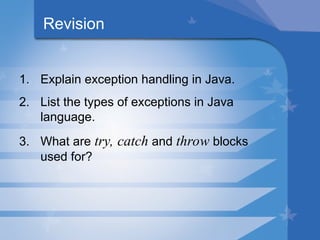



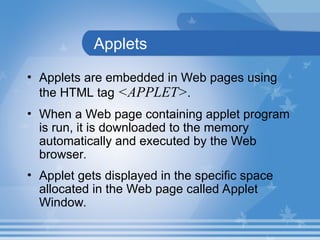




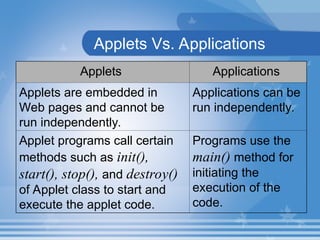






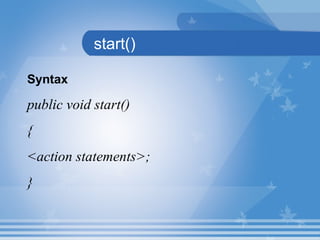
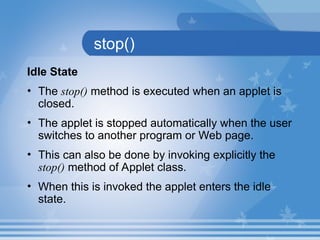



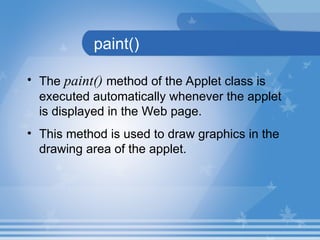





Ad
Recommended
Applet1 (1).pptx



Applet1 (1).pptxFahanaAbdulVahab This document provides information on Java programming using applets. It discusses that Java can be used to create applications and applets, with the key difference being that applets run within a web browser. The document then covers the basics of how applets work, including their lifecycle of init(), start(), stop(), and destroy() methods. It provides an example "Hello World" applet code and discusses how to compile and run an applet using an HTML file and the appletviewer tool.
Applet (1)



Applet (1)DEEPIKA T An applet is a small Java program that can run in a web browser. It is embedded in an HTML page and downloaded from a server to run on a client computer. Applets have a lifecycle of initialization, startup, running, idle, and destruction. They allow for interactive graphics and animations to be added to webpages but have security restrictions around accessing files and making network connections.
Applets in java



Applets in javaWani Zahoor This document provides an overview of Java applets, including:
- Applets are small Java programs that can be transported over the network and embedded in HTML pages.
- The main types of Java programs are standalone programs and web-based programs like applets.
- Applets differ from applications in that they have a predefined lifecycle and are embedded in web pages rather than running independently.
- The Applet class is the superclass for all applets and defines methods corresponding to the applet lifecycle stages like init(), start(), paint(), stop(), and destroy().
- Common methods for applets include drawString() for output, setBackground()/getBackground() for colors, and showStatus() to display in
Java applet programming concepts



Java applet programming conceptsVicter Paul The document provides an overview of Java applets, including:
- An applet is a small Java program that runs in a web browser within an HTML page. Applets are created by subclassing the Applet class.
- The life cycle of an applet involves initialization, running, display, idle, and destruction states, with corresponding init(), start(), paint(), stop(), and destroy() methods.
- Applets have some restrictions compared to standalone Java applications due to security concerns, such as not being able to access local files.
- Examples are provided for creating a simple "Hello World" applet, embedding an applet in an HTML page, displaying images with applets, and passing
Introduction To Applets methods and simple examples



Introduction To Applets methods and simple examplesMsPariyalNituLaxman Introduction To Applets methods and simple examples
MSBTE Computer Engineering Java applet.pptx



MSBTE Computer Engineering Java applet.pptxkunalgaikwad1705 MSBTE Computer Engineering Java applet.pptx
applet.pptx



applet.pptxSachinBhosale73 An applet is a small Java program that runs in a web browser. It allows for interactive graphics and animation to be embedded in HTML pages. Applets differ from standalone Java applications in that they have no main method and run within the context of a web page. The lifecycle of an applet involves initialization, starting, stopping, and destruction as the user interacts with the web page. Parameters can be passed to applets using the <param> tag in HTML. The applet code uses methods like init(), paint(), start(), and stop() to control its execution and display output.
Slide8appletv2 091028110313-phpapp01



Slide8appletv2 091028110313-phpapp01Abhishek Khune An applet is a Java program that runs within a web browser. Applets are embedded in HTML pages and run in a sandbox that prevents them from accessing the local computer's file system for security reasons. When writing an applet, you extend the JApplet class and override certain methods like init(), start(), stop(), destroy(), and paint() that are called at different points in the applet's lifecycle by the browser. The paint() method is used for any drawing or graphics output from the applet.
Lecture1 oopj



Lecture1 oopjDhairya Joshi Applets are Java programs that can be embedded in HTML pages and run in web browsers. An applet's lifecycle involves several method calls: init() is called once to initialize variables; start() restarts the applet after being stopped or loads it initially; paint() redraws the applet's output; stop() suspends threads when the applet is no longer visible; and destroy() removes the applet from memory, freeing resources. Applets allow making websites more dynamic but require the Java plugin and have security restrictions compared to standalone applications.
171-33B - Java Programming-Building Applets.ppt



171-33B - Java Programming-Building Applets.pptBWUBTA21109 This document discusses how to build Java applets. It covers when to use applets, how applets work, the features of applets, and the basic steps to create an applet, including writing the applet code, compiling it, designing an HTML page, and testing the applet. It also explains the applet lifecycle and methods like init(), start(), paint(), stop(), and destroy(). The document uses a simple "Hello World" applet example to demonstrate how to write, compile, and display an applet on a web page.
Advanced Programming, Java Programming, Applets.ppt



Advanced Programming, Java Programming, Applets.pptmiki304759 This document provides an overview of Java applets including:
- Applets are programs that run in web browsers under control of the browser to provide interactive experiences on web pages.
- The lifecycle of an applet involves initialization, starting, stopping, and destruction controlled by the browser through specific methods.
- Security restrictions are placed on applets to prevent them from compromising the user's system.
Applet and graphics programming



Applet and graphics programmingmcanotes This document discusses applet programming in Java. It covers key topics like what applets are, how they differ from applications, the applet life cycle including initialization, running, idle, and destroyed states, how to write applets including necessary tags and parameters, and graphics programming using applets. The classes inherited by applets and methods like init(), start(), stop(), destroy(), and paint() are also explained.
Jsp applet



Jsp appletSanoj Kumar This document discusses Java applets. It defines an applet as a small program that performs a specific task within a larger program. The document outlines the features of applets, providing examples of how to write a basic "Hello World" applet in Java. It also describes the lifecycle of an applet, including the init, start, stop, and destroy methods. The document notes advantages of applets like platform independence, and disadvantages like requiring the Java plugin.
3. applets



3. appletsAnusAhmad This document provides information on Java applets including:
- An applet is a Java program that runs in a web browser context
- It must extend the Applet class or JApplet class
- Includes the applet lifecycle of loading, creating, initializing, starting, stopping, and destroying
- Provides sample code for creating a basic "MyApp" applet class and embedding it in an HTML page
- Discusses restrictions on applets and demonstrates creating an applet project in NetBeans
Applet.pptx



Applet.pptxLakachewYezihalem This document discusses Java applets and their life cycle. It explains that applets are subclasses of Applet that run in web browsers rather than via a main method. The life cycle of an applet involves initialization, start, paint, stop, and destroy methods. It provides an example "Hello World" applet code and explains how to compile, embed in an HTML file, and run it using an applet viewer. Finally, it contrasts applets and applications, noting that applets have limited system access for security while applications are fully trusted and run via a main method.
Applets



AppletsNuha Noor An applet is a Java program that runs in a web browser. It can have full Java functionality. Applets have a lifecycle of init(), start(), paint(), stop(), destroy() methods. They are embedded in HTML pages and have security restrictions. The applet displays output using drawString() and requests repaints with repaint(). It can output to the browser status window.
Java: Java Applets



Java: Java AppletsTareq Hasan Sub: Java Topic: Java Applets Slide number: 8 Presented by: Mahbubul Islam (MMI) Lecturer, Dept. of CSE University of Rajshahi
Java files and io streams



Java files and io streamsRubaNagarajan The document discusses input and output streams in Java. It notes that streams represent ordered sequences of bytes with a source or destination. There are two types of streams in Java - character streams and byte streams. The Java IO package provides hierarchies for handling character and byte streams, including classes like Reader, Writer, InputStream and OutputStream. It also discusses concepts like file handling, random access files, and the lifecycle methods of applets like init(), start(), paint(), stop() and destroy().
Java Applet



Java Appletjalinder123 An applet is a small Java program that runs in a web browser. The document discusses the applet lifecycle, which involves initialization, running, idle, and destruction states. It also covers key applet classes like Applet and Graphics, and methods like init(), start(), stop(), paint(), and destroy() that control an applet's execution. The document provides examples of creating a simple "Hello World" applet using Java code, HTML tags, and testing the applet in a browser.
27 applet programming



27 applet programmingRavindra Rathore This document provides information about applet programming in Java. It discusses that applets are small Java programs used primarily for internet computing. Applets can perform tasks like displaying graphics, playing sounds, and accepting user input. Key differences between applets and standalone applications include applets not having a main method, needing to be embedded in an HTML page, and having restrictions on file/network access. The document also covers the applet lifecycle, writing applet code, and using HTML tags to embed applets in web pages.
JAVA APPLET BASICS



JAVA APPLET BASICSShanid Malayil This document provides an introduction to Java applets, including how they differ from standalone applications, how they are built and used on web pages, and some key classes involved in creating applets. The key points are:
1) Applets are small Java programs that can be embedded in HTML pages and run in web browsers, allowing web pages to have interactive elements, while applications are standalone programs run with the Java interpreter.
2) Applets are built using classes like Applet and JApplet and override methods like init() instead of having a main() method. They are usually graphical and enable user interaction.
3) To create an applet, you define a public class that extends JApplet,
Applet intro



Applet introNitin Birari Applets are small Java programs that run in web browsers. They are classified as local or remote based on where they are stored and executed. The applet lifecycle consists of init(), start(), stop(), and destroy() methods that are automatically called during execution. Applets differ from applications in that they are event-driven, run in a browser, and cannot access local files. The HTML <applet> tag is used to embed applets on web pages and supports attributes like code, width, height, and <param> tags for arguments.
java applets



java appletsWaheed Warraich This document provides an overview of applets, including:
- Applets are Java programs that run within web browsers. Examples include interactive scientific visualizations and real-time satellite trackers.
- Applets have a lifecycle controlled by the browser via init(), start(), stop(), and destroy() methods. They are also subject to security restrictions since they are downloaded from the web.
- Resources like images, audio, and text files can be accessed from the home server hosting the applet. Communication between the applet and browser is also possible using the AppletContext interface.
JAVA INTRODUCTION



JAVA INTRODUCTIONProf Ansari Java is a general-purpose; object oriented programming language developed by Sun Microsystems of USA in 1991. This language was initially called “Oak” by James Gosling, but was renamed “Java” in 1995. Java (with a capital J) is a high-level, third generation programming language, like C, Fortran, Smalltalk, Perl, and many others.Java was initially designed to solve on a small scale could also be applied to the Internet on a large scale. This realization caused the focus of Java to switch from consumer electronic to Internet Programming.Java was designed for the development of software for consumer electronic devices like TVs, VCRs, Toasters, Microwaves ovens and such other electronics devices.Java is a first programming language that is not tied to any particular hardware or operating system. Programs developed in Java can be executed anywhere on any system.
JAVA INTRODUCTION



JAVA INTRODUCTIONProf Ansari Java can be used two types of programs: applications & applets.An application is a program that runs on your computer, under the operating system of that computer.
An applets is an application designed to be transmitted over the Internet and executed by a java-compatible Web Browser. An applet is an executable program that runs inside a browser, such as Netscape or Internet Explorer.
Applet Architecture - Introducing Java Applets



Applet Architecture - Introducing Java Appletsamitksaha - Applets are small Java applications that run within web browsers. They are embedded in HTML pages and can interact with the user.
- Applets follow an event-driven model where the AWT notifies the applet of user interactions. The applet then takes action and returns control to the AWT.
- The applet lifecycle includes init(), start(), stop(), and destroy() methods that are called at different points as the applet loads and runs within the browser.
More Related Content
Similar to Java programming Java programming Java programming (20)
Slide8appletv2 091028110313-phpapp01



Slide8appletv2 091028110313-phpapp01Abhishek Khune An applet is a Java program that runs within a web browser. Applets are embedded in HTML pages and run in a sandbox that prevents them from accessing the local computer's file system for security reasons. When writing an applet, you extend the JApplet class and override certain methods like init(), start(), stop(), destroy(), and paint() that are called at different points in the applet's lifecycle by the browser. The paint() method is used for any drawing or graphics output from the applet.
Lecture1 oopj



Lecture1 oopjDhairya Joshi Applets are Java programs that can be embedded in HTML pages and run in web browsers. An applet's lifecycle involves several method calls: init() is called once to initialize variables; start() restarts the applet after being stopped or loads it initially; paint() redraws the applet's output; stop() suspends threads when the applet is no longer visible; and destroy() removes the applet from memory, freeing resources. Applets allow making websites more dynamic but require the Java plugin and have security restrictions compared to standalone applications.
171-33B - Java Programming-Building Applets.ppt



171-33B - Java Programming-Building Applets.pptBWUBTA21109 This document discusses how to build Java applets. It covers when to use applets, how applets work, the features of applets, and the basic steps to create an applet, including writing the applet code, compiling it, designing an HTML page, and testing the applet. It also explains the applet lifecycle and methods like init(), start(), paint(), stop(), and destroy(). The document uses a simple "Hello World" applet example to demonstrate how to write, compile, and display an applet on a web page.
Advanced Programming, Java Programming, Applets.ppt



Advanced Programming, Java Programming, Applets.pptmiki304759 This document provides an overview of Java applets including:
- Applets are programs that run in web browsers under control of the browser to provide interactive experiences on web pages.
- The lifecycle of an applet involves initialization, starting, stopping, and destruction controlled by the browser through specific methods.
- Security restrictions are placed on applets to prevent them from compromising the user's system.
Applet and graphics programming



Applet and graphics programmingmcanotes This document discusses applet programming in Java. It covers key topics like what applets are, how they differ from applications, the applet life cycle including initialization, running, idle, and destroyed states, how to write applets including necessary tags and parameters, and graphics programming using applets. The classes inherited by applets and methods like init(), start(), stop(), destroy(), and paint() are also explained.
Jsp applet



Jsp appletSanoj Kumar This document discusses Java applets. It defines an applet as a small program that performs a specific task within a larger program. The document outlines the features of applets, providing examples of how to write a basic "Hello World" applet in Java. It also describes the lifecycle of an applet, including the init, start, stop, and destroy methods. The document notes advantages of applets like platform independence, and disadvantages like requiring the Java plugin.
3. applets



3. appletsAnusAhmad This document provides information on Java applets including:
- An applet is a Java program that runs in a web browser context
- It must extend the Applet class or JApplet class
- Includes the applet lifecycle of loading, creating, initializing, starting, stopping, and destroying
- Provides sample code for creating a basic "MyApp" applet class and embedding it in an HTML page
- Discusses restrictions on applets and demonstrates creating an applet project in NetBeans
Applet.pptx



Applet.pptxLakachewYezihalem This document discusses Java applets and their life cycle. It explains that applets are subclasses of Applet that run in web browsers rather than via a main method. The life cycle of an applet involves initialization, start, paint, stop, and destroy methods. It provides an example "Hello World" applet code and explains how to compile, embed in an HTML file, and run it using an applet viewer. Finally, it contrasts applets and applications, noting that applets have limited system access for security while applications are fully trusted and run via a main method.
Applets



AppletsNuha Noor An applet is a Java program that runs in a web browser. It can have full Java functionality. Applets have a lifecycle of init(), start(), paint(), stop(), destroy() methods. They are embedded in HTML pages and have security restrictions. The applet displays output using drawString() and requests repaints with repaint(). It can output to the browser status window.
Java: Java Applets



Java: Java AppletsTareq Hasan Sub: Java Topic: Java Applets Slide number: 8 Presented by: Mahbubul Islam (MMI) Lecturer, Dept. of CSE University of Rajshahi
Java files and io streams



Java files and io streamsRubaNagarajan The document discusses input and output streams in Java. It notes that streams represent ordered sequences of bytes with a source or destination. There are two types of streams in Java - character streams and byte streams. The Java IO package provides hierarchies for handling character and byte streams, including classes like Reader, Writer, InputStream and OutputStream. It also discusses concepts like file handling, random access files, and the lifecycle methods of applets like init(), start(), paint(), stop() and destroy().
Java Applet



Java Appletjalinder123 An applet is a small Java program that runs in a web browser. The document discusses the applet lifecycle, which involves initialization, running, idle, and destruction states. It also covers key applet classes like Applet and Graphics, and methods like init(), start(), stop(), paint(), and destroy() that control an applet's execution. The document provides examples of creating a simple "Hello World" applet using Java code, HTML tags, and testing the applet in a browser.
27 applet programming



27 applet programmingRavindra Rathore This document provides information about applet programming in Java. It discusses that applets are small Java programs used primarily for internet computing. Applets can perform tasks like displaying graphics, playing sounds, and accepting user input. Key differences between applets and standalone applications include applets not having a main method, needing to be embedded in an HTML page, and having restrictions on file/network access. The document also covers the applet lifecycle, writing applet code, and using HTML tags to embed applets in web pages.
JAVA APPLET BASICS



JAVA APPLET BASICSShanid Malayil This document provides an introduction to Java applets, including how they differ from standalone applications, how they are built and used on web pages, and some key classes involved in creating applets. The key points are:
1) Applets are small Java programs that can be embedded in HTML pages and run in web browsers, allowing web pages to have interactive elements, while applications are standalone programs run with the Java interpreter.
2) Applets are built using classes like Applet and JApplet and override methods like init() instead of having a main() method. They are usually graphical and enable user interaction.
3) To create an applet, you define a public class that extends JApplet,
Applet intro



Applet introNitin Birari Applets are small Java programs that run in web browsers. They are classified as local or remote based on where they are stored and executed. The applet lifecycle consists of init(), start(), stop(), and destroy() methods that are automatically called during execution. Applets differ from applications in that they are event-driven, run in a browser, and cannot access local files. The HTML <applet> tag is used to embed applets on web pages and supports attributes like code, width, height, and <param> tags for arguments.
java applets



java appletsWaheed Warraich This document provides an overview of applets, including:
- Applets are Java programs that run within web browsers. Examples include interactive scientific visualizations and real-time satellite trackers.
- Applets have a lifecycle controlled by the browser via init(), start(), stop(), and destroy() methods. They are also subject to security restrictions since they are downloaded from the web.
- Resources like images, audio, and text files can be accessed from the home server hosting the applet. Communication between the applet and browser is also possible using the AppletContext interface.
JAVA INTRODUCTION



JAVA INTRODUCTIONProf Ansari Java is a general-purpose; object oriented programming language developed by Sun Microsystems of USA in 1991. This language was initially called “Oak” by James Gosling, but was renamed “Java” in 1995. Java (with a capital J) is a high-level, third generation programming language, like C, Fortran, Smalltalk, Perl, and many others.Java was initially designed to solve on a small scale could also be applied to the Internet on a large scale. This realization caused the focus of Java to switch from consumer electronic to Internet Programming.Java was designed for the development of software for consumer electronic devices like TVs, VCRs, Toasters, Microwaves ovens and such other electronics devices.Java is a first programming language that is not tied to any particular hardware or operating system. Programs developed in Java can be executed anywhere on any system.
JAVA INTRODUCTION



JAVA INTRODUCTIONProf Ansari Java can be used two types of programs: applications & applets.An application is a program that runs on your computer, under the operating system of that computer.
An applets is an application designed to be transmitted over the Internet and executed by a java-compatible Web Browser. An applet is an executable program that runs inside a browser, such as Netscape or Internet Explorer.
Applet Architecture - Introducing Java Applets



Applet Architecture - Introducing Java Appletsamitksaha - Applets are small Java applications that run within web browsers. They are embedded in HTML pages and can interact with the user.
- Applets follow an event-driven model where the AWT notifies the applet of user interactions. The applet then takes action and returns control to the AWT.
- The applet lifecycle includes init(), start(), stop(), and destroy() methods that are called at different points as the applet loads and runs within the browser.
More from Fadlie Ahdon (6)
Google Forms - Introduction to Googe form learning



Google Forms - Introduction to Googe form learningFadlie Ahdon Google Forms - Introduction to Googe form learning
CPPDS Slide.pdf



CPPDS Slide.pdfFadlie Ahdon The document outlines the topics covered in a 5-day Certified Python Programmer For Data Science course. Day 1 covers an introduction to programming and Python basics. Day 2 covers Jupyter Notebook, functions, modules, object-oriented programming. Day 3 covers working with files, JSON data, and web scraping. Day 4 introduces NumPy, Pandas, and Matplotlib for data analysis and visualization. Day 5 covers machine learning and a capstone project.
Pembentangan ITARS2021



Pembentangan ITARS2021Fadlie Ahdon This document summarizes a study on the impact of an online class attendance record system on students at PMJ Politeknik Mersing. The study investigated student sensitivity towards attendance records, perceptions of different attendance record methods, and perceptions of the online system implemented. Key findings include:
1) Students had high sensitivity towards attendance records and the importance of recording attendance accurately.
2) Students preferred recording attendance online via a website over manual or mobile methods.
3) Students had positive perceptions of the implemented online attendance system, finding it easy to use and providing useful attendance information.
Overall, the study found students were ready and prepared to use an online attendance recording system for online classes.
Ad
Recently uploaded (20)
Webcrawler_Mule_AIChain_MuleSoft_Meetup_Hyderabad



Webcrawler_Mule_AIChain_MuleSoft_Meetup_HyderabadVeera Pallapu 1. MuleSoft AI Chain Concept Introduction
2. Demo on Mule AI Chain Connector
3. Q/A
4. Wrap up
Rai dyansty Chach or Brahamn dynasty, History of Dahir History of Sindh NEP.pptx



Rai dyansty Chach or Brahamn dynasty, History of Dahir History of Sindh NEP.pptxDr. Ravi Shankar Arya Mahila P. G. College, Banaras Hindu University, Varanasi, India. This presentation has been made keeping in mind the students of undergraduate and postgraduate level. To keep the facts in a natural form and to display the material in more detail, the help of various books, websites and online medium has been taken. Whatever medium the material or facts have been taken from, an attempt has been made by the presenter to give their reference at the end.
In the seventh century, the rule of Sindh state was in the hands of Rai dynasty. We know the names of five kings of this dynasty- Rai Divji, Rai Singhras, Rai Sahasi, Rai Sihras II and Rai Sahasi II. During the time of Rai Sihras II, Nimruz of Persia attacked Sindh and killed him. After the return of the Persians, Rai Sahasi II became the king. After killing him, one of his Brahmin ministers named Chach took over the throne. He married the widow of Rai Sahasi and became the ruler of entire Sindh by suppressing the rebellions of the governors.
Energy Balances Of Oecd Countries 2011 Iea Statistics 1st Edition Oecd



Energy Balances Of Oecd Countries 2011 Iea Statistics 1st Edition Oecdrazelitouali Energy Balances Of Oecd Countries 2011 Iea Statistics 1st Edition Oecd
Energy Balances Of Oecd Countries 2011 Iea Statistics 1st Edition Oecd
Energy Balances Of Oecd Countries 2011 Iea Statistics 1st Edition Oecd
THERAPEUTIC COMMUNICATION included definition, characteristics, nurse patient...



THERAPEUTIC COMMUNICATION included definition, characteristics, nurse patient...parmarjuli1412 The document provides an overview of therapeutic communication, emphasizing its importance in nursing to address patient needs and establish effective relationships. THERAPEUTIC COMMUNICATION included some topics like introduction of COMMUNICATION, definition, types, process of communication, definition therapeutic communication, goal, techniques of therapeutic communication, non-therapeutic communication, few ways to improved therapeutic communication, characteristics of therapeutic communication, barrier of THERAPEUTIC RELATIONSHIP, introduction of interpersonal relationship, types of IPR, elements/ dynamics of IPR, introduction of therapeutic nurse patient relationship, definition, purpose, elements/characteristics , and phases of therapeutic communication, definition of Johari window, uses, what actually model represent and its areas, THERAPEUTIC IMPASSES and its management in 5th semester Bsc. nursing and 2nd GNM students
Module 4 Presentation - Enhancing Competencies and Engagement Strategies in Y...



Module 4 Presentation - Enhancing Competencies and Engagement Strategies in Y...GeorgeDiamandis11 Enhancing Competencies and Engagement Strategies in Youth Work
SEXUALITY , UNWANTED PREGANCY AND SEXUAL ASSAULT .pptx



SEXUALITY , UNWANTED PREGANCY AND SEXUAL ASSAULT .pptxPoojaSen20 SEXUALITY AND ITS TYPES , UNWANTED PREGANCY AND SEXUAL ASSAULT
TV Shows and web-series quiz | QUIZ CLUB OF PSGCAS | 13TH MARCH 2025



TV Shows and web-series quiz | QUIZ CLUB OF PSGCAS | 13TH MARCH 2025Quiz Club of PSG College of Arts & Science HOW YOU DOIN'?
Cool, cool, cool...
Because that's what she said after THE QUIZ CLUB OF PSGCAS' TV SHOW quiz.
Grab your popcorn and be seated.
QM: THARUN S A
BCom Accounting and Finance (2023-26)
THE QUIZ CLUB OF PSGCAS.
How to Manage & Create a New Department in Odoo 18 Employee



How to Manage & Create a New Department in Odoo 18 EmployeeCeline George In Odoo 18's Employee module, organizing your workforce into departments enhances management and reporting efficiency. Departments are a crucial organizational unit within the Employee module.
june 10 2025 ppt for madden on art science is over.pptx



june 10 2025 ppt for madden on art science is over.pptxroger malina art science is over -talk by roger malina for jack madden group
How to Configure Vendor Management in Lunch App of Odoo 18



How to Configure Vendor Management in Lunch App of Odoo 18Celine George The Vendor management in the Lunch app of Odoo 18 is the central hub for managing all aspects of the restaurants or caterers that provide food for your employees.
Optimization technique in pharmaceutical product development.pptx



Optimization technique in pharmaceutical product development.pptxUrmiPrajapati3 Optimization techniques in pharmaceutical product development
How to Create Quotation Templates Sequence in Odoo 18 Sales



How to Create Quotation Templates Sequence in Odoo 18 SalesCeline George In this slide, we’ll discuss on how to create quotation templates sequence in Odoo 18 Sales. Odoo 18 Sales offers a variety of quotation templates that can be used to create different types of sales documents.
Diptera: The Two-Winged Wonders, The Fly Squad: Order Diptera.pptx



Diptera: The Two-Winged Wonders, The Fly Squad: Order Diptera.pptxArshad Shaikh Diptera, commonly known as flies, is a large and diverse order of insects that includes mosquitoes, midges, gnats, and horseflies. Characterized by a single pair of wings (hindwings are modified into balancing organs called halteres), Diptera are found in almost every environment and play important roles in ecosystems as pollinators, decomposers, and food sources. Some species, however, are significant pests and disease vectors, transmitting diseases like malaria, dengue, and Zika virus.
Strengthened Senior High School - Landas Tool Kit.pptx



Strengthened Senior High School - Landas Tool Kit.pptxSteffMusniQuiballo Landas Tool Kit is a very helpful guide in guiding the Senior High School students on their SHS academic journey. It will pave the way on what curriculum exits will they choose and fit in.
BUSINESS QUIZ PRELIMS | QUIZ CLUB OF PSGCAS | 9 SEPTEMBER 2024



BUSINESS QUIZ PRELIMS | QUIZ CLUB OF PSGCAS | 9 SEPTEMBER 2024Quiz Club of PSG College of Arts & Science THE QUIZ CLUB OF PSGCAS BRINGS T0 YOU A FUN-FILLED, SEAT EDGE BUSINESS QUIZ
DIVE INTO THE PRELIMS OF BIZCOM 2024
QM: GOWTHAM S
BCom (2022-25)
THE QUIZ CLUB OF PSGCAS
Pests of Rice: Damage, Identification, Life history, and Management.pptx



Pests of Rice: Damage, Identification, Life history, and Management.pptxArshad Shaikh Rice pests can significantly impact crop yield and quality. Major pests include the brown plant hopper (Nilaparvata lugens), which transmits viruses like rice ragged stunt and grassy stunt; the yellow stem borer (Scirpophaga incertulas), whose larvae bore into stems causing deadhearts and whiteheads; and leaf folders (Cnaphalocrocis medinalis), which feed on leaves reducing photosynthetic area. Other pests include rice weevils (Sitophilus oryzae) and gall midges (Orseolia oryzae). Effective management strategies are crucial to minimize losses.
How to Create a Rainbow Man Effect in Odoo 18



How to Create a Rainbow Man Effect in Odoo 18Celine George In Odoo 18, the Rainbow Man animation adds a playful and motivating touch to task completion. This cheerful effect appears after specific user actions, like marking a CRM opportunity as won. It’s designed to enhance user experience by making routine tasks more engaging.
Rai dyansty Chach or Brahamn dynasty, History of Dahir History of Sindh NEP.pptx



Rai dyansty Chach or Brahamn dynasty, History of Dahir History of Sindh NEP.pptxDr. Ravi Shankar Arya Mahila P. G. College, Banaras Hindu University, Varanasi, India.
TV Shows and web-series quiz | QUIZ CLUB OF PSGCAS | 13TH MARCH 2025



TV Shows and web-series quiz | QUIZ CLUB OF PSGCAS | 13TH MARCH 2025Quiz Club of PSG College of Arts & Science
BUSINESS QUIZ PRELIMS | QUIZ CLUB OF PSGCAS | 9 SEPTEMBER 2024



BUSINESS QUIZ PRELIMS | QUIZ CLUB OF PSGCAS | 9 SEPTEMBER 2024Quiz Club of PSG College of Arts & Science
Ad
Java programming Java programming Java programming
- 1. Programming Language (JAVA) Unit 6.11 – Applets Presentation 1
- 2. Revision 1. Explain exception handling in Java. 2. List the types of exceptions in Java language. 3. What are try, catch and throw blocks used for?
- 3. Objectives At the end of this presentation, you will be able to : • Explain applet programming • List the differences between applications and applets • Describe the different stages in the life cycle of an applet
- 4. Java Programs Java supports two kinds of programs. • Java Applications are the normal standalone programs. • Java Applets are the programs that are to be embedded in a Web page.
- 5. Applet Programming • Applets are the Java programs that are executed by the Web browser. • Appletviewer is a Java utility to execute applets. • Applet is a special class file written to display graphics in a Web browser.
- 6. Applets • Applets are embedded in Web pages using the HTML tag <APPLET>. • When a Web page containing applet program is run, it is downloaded to the memory automatically and executed by the Web browser. • Applet gets displayed in the specific space allocated in the Web page called Applet Window.
- 7. Applets Applets can contain embedded objects like : • Animated graphics • Video games • Advanced text displays and images • Audio
- 8. Applet Types • Local Applets Applets that are stored in the local machine • Remote Applets Applets that are stored in a remote computer. These can be downloaded and embedded into Web pages from the Internet.
- 10. Remote Applets
- 11. Applets Vs. Applications Applets Applications Applets are embedded in Web pages and cannot be run independently. Applications can be run independently. Applet programs call certain methods such as init(), start(), stop(), and destroy() of Applet class to start and execute the applet code. Programs use the main() method for initiating the execution of the code.
- 12. Applets Vs. Applications (Contd..) Applets Applications Applets cannot read from or write to the files in the local computer. Applications can read from or write to local computer. Applets enable the user to interact graphically. Applications do not enable the user to interact graphically.
- 13. Life Cycle of Applets The four methods executed are : 1. init() 2. start() 3. stop() 4. destroy()
- 14. Life Cycle of Applets
- 15. init() Initialisation State • This method is executed when it is first loaded into the memory. • The applet is now said to exist in the initialisation state.
- 16. init() Syntax public void init( ) { <action statements>; }
- 17. start() Running State • The start() method of the Applet Class is executed whenever an applet is started or restarted. • The applet is now said to exist in the running state.
- 18. start() Syntax public void start() { <action statements>; }
- 19. stop() Idle State • The stop() method is executed when an applet is closed. • The applet is stopped automatically when the user switches to another program or Web page. • This can also be done by invoking explicitly the stop() method of Applet class. • When this is invoked the applet enters the idle state.
- 20. stop() Syntax public void stop( ) { <action statements>; }
- 21. destroy() Dead State • The destroy() method is executed when a Web page is closed. • The applet is now said to be in the dead state.
- 22. destroy() Syntax public void destroy( ) { <action statements>; }
- 23. paint() • The paint() method of the Applet class is executed automatically whenever the applet is displayed in the Web page. • This method is used to draw graphics in the drawing area of the applet.
- 24. repaint() • The repaint() method is used whenever you want to redraw the applet’s drawing area. • The repaint() method calls the update() method. • The update() method clears the applet area and calls the paint() method.
- 25. paint() Syntax public void paint(Graphics g) { <display statements>; }
- 26. Summary In this presentation, you learnt the following • Applets are Java programs mainly used in Internet computing. • The applet’s output is displayed within a subset of the display area of the browser. • Java applet inherits a set of default properties from the Applet class. • An applet enters the Initialisation state when it is first loaded.
- 27. Summary In this presentation, you learnt the following • Applet enters the running state when the start() method of Applet class is invoked. • An applet becomes idle when it is stopped from running. • An applet is said to be dead when it is removed from memory.
- 28. Assignment 1. Define an applet. List the uses of applets. 2. Sketch and explain the life cycle of an applet.








