Java script writing javascript
Download as pptx, pdf2 likes565 views
The document discusses writing JavaScript code in HTML documents. Some key points covered include: - JavaScript code is typically embedded between <script> tags in the <head> or <body> sections of an HTML page. - The basic JavaScript
1 of 10
Downloaded 10 times

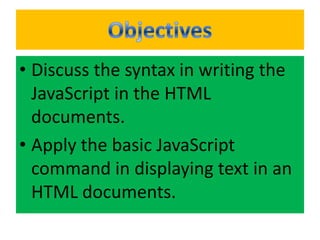




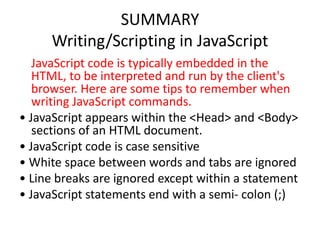



Ad
Recommended
Java script



Java scriptumesh patil JavaScript allows for interactivity on web pages by manipulating HTML elements and reacting to user actions. It is a scripting language that runs in web browsers and is used to validate form input, detect browsers, and create dynamic content. JavaScript code is embedded within HTML pages and works together with HTML for content and CSS for presentation.
Java script



Java scriptumesh patil This document provides information about Java and JavaScript by comparing and contrasting the two programming languages. It discusses that Java is a compiled programming language that can be used to create both web browser applications and standalone applications, while JavaScript is an interpreted scripting language that runs within web browsers. The document also explains what JavaScript can do, such as manipulate HTML, react to user events, and validate form data. It provides examples of basic JavaScript code and how it can be used with HTML forms.
Java Script



Java Scriptsiddaram JavaScript is a scripting language that adds interactivity to HTML pages. It can dynamically manipulate HTML elements, validate user input, and respond to events like mouse clicks or page loads. JavaScript code can be embedded directly in HTML files or linked via external .js files and placed in the <head> or <body> sections. Common uses of JavaScript include displaying popup boxes, handling form validation, and dynamically updating content.
Java Script An Introduction By HWA



Java Script An Introduction By HWAEmma Wood Java Script is one of the most pervasive languages found on the internet and World Wide Web. Java Script is useful in making web pages more interactive. The pages can be made to react to the actions of the users in the form of special effects, both visual and otherwise.
JavaScript Introduction



JavaScript IntroductionJainul Musani JavaScript is a scripting language used to create dynamic web page content and applications. It allows inserting scripts into HTML pages to interact with users and dynamically change elements on web pages. JavaScript is an interpreted, object-oriented programming language that is cross-platform and can be inserted into HTML pages using <script> tags. It is used to write scripts that validate form data, write dynamic text content, respond to user events, and read/write HTML elements.
JavaScript - Part-1



JavaScript - Part-1Jainul Musani JavaScript was designed to add interactivity to HTML pages. It is a scripting language that is usually embedded directly into HTML pages and allows programmers to put dynamic text and react to events. JavaScript can be used to validate data, detect the visitor's browser, create cookies, and read and write HTML elements. It uses semicolons, handles old browser versions, is case sensitive, and ignores whitespace. Variables can be local or global and datatypes include empty, null, boolean, char, integer, long, float, double, date, string, and object. JavaScript supports operators, conditional statements, looping statements, and functions.
JavaScript Missing Manual, Ch. 1



JavaScript Missing Manual, Ch. 1Gene Babon The document introduces JavaScript programming and provides guidelines for adding JavaScript to web pages. It discusses using <script> tags to add internal or external JavaScript, and how to access the JavaScript console in browsers to debug errors. The chapter concludes with an assignment to add an alert box to a sample HTML file to write the first JavaScript program.
Introduction To JavaScript



Introduction To JavaScriptReema JavaScript is a programming language that conforms to the ECMAScript specification. It is high-level, often just-in-time compiled, and multi-paradigm with curly-bracket syntax, dynamic typing, prototype-based object-orientation, and first-class functions. A JavaScript function is a block of code that can be executed when called, such as when a user clicks a button on a webpage. Scripts written in JavaScript can be placed in the head or body section of an HTML document or both.
Introduction of javascript



Introduction of javascriptsyeda zoya mehdi JavaScript is a scripting language used to make web pages interactive. It runs on the user's browser and allows webpages to be dynamic and interactive by accessing and modifying page elements. JavaScript is commonly used to create effects like polls and quizzes and handle events like clicking buttons. Functions allow code to be reused and modularized for easier maintenance. The example JavaScript program defines a function to validate a login form by checking that required fields are entered and meet certain criteria before submitting.
Javascript



JavascriptMayank Bhatt This document provides an introduction to JavaScript and discusses its uses, places to insert code, variables, operators, and the Document Object Model (DOM). JavaScript is an object-based scripting language used mainly for client-side validation, dynamic drop-downs, displaying data and time, and pop-ups. Code can be inserted between HTML tags, in external JavaScript files, or between the <head> tags. The DOM represents the HTML document as a tree structure that can be modified.
JAVA SCRIPT



JAVA SCRIPTGo4Guru This document provides an introduction to JavaScript by explaining what it is, how it differs from Java, how it works within web browsers to make pages interactive, and some common uses of JavaScript including form validation and manipulating HTML elements. It discusses how JavaScript code is embedded in HTML pages and executed on the client-side, and provides some simple examples of JavaScript statements and using JavaScript with HTML forms.
Javascript



JavascriptMozxai JavaScript is a programming language used to make web pages interactive. It runs in browsers and can dynamically manipulate HTML content, validate forms, track user interactions, and more. JavaScript uses objects, properties, methods, events, functions, values, variables, expressions, and operators to perform tasks. Code can be embedded directly in HTML or linked via external files. Common uses of JavaScript include form validation, dynamic content updates, and interactive elements like shopping carts.
Introduction to html & css



Introduction to html & csssesharao puvvada This document covers topics related to frontend web development including HTML5, CSS3, JavaScript, and jQuery. It discusses different types of web and mobile applications, as well as technologies and frameworks. The document then goes into detail about HTML document structure, various HTML elements like headings, paragraphs, links and images, using CSS for styling, CSS selectors, block and inline elements, and the CSS box model. It also covers HTML links, lists, and input elements.
Test2



Test2Ermias Hailemicheal The document discusses JavaScript scripting language and how it can be used to dynamically enhance web pages. It introduces JavaScript as a client-side scripting language that allows pages to produce immediate responses without contacting the server. The document then outlines different JavaScript object categories and approaches to client-side scripting, including inline and embedded scripting. It provides examples of using basic JavaScript statements like document.write to output text on a web page.
HTML Introduction



HTML IntroductionJainul Musani This document provides an overview of HTML (Hypertext Markup Language) which is used to describe web pages. It discusses that HTML is not a programming language but a markup language that uses tags to structure and present content. It also describes common HTML tags like headings, paragraphs, links, images, and text formatting tags as well as how browsers interpret and display HTML pages.
Javascript by geetanjali



Javascript by geetanjaliGeetanjali Bhosale JavaScript is a scripting language that adds interactivity to HTML pages. It works in all major browsers and is used to build dynamic web pages. JavaScript can react to events, modify HTML elements, validate forms, detect browsers, and write cookies. It is commonly placed in <script> tags within HTML pages or linked via external .js files. Comments are added to explain JavaScript code and prevent execution.
Javascript tutorial



Javascript tutorialAbhishek Kesharwani This document provides an overview of JavaScript including:
- JavaScript is an interpreted programming language that allows adding interactivity to HTML pages.
- It is commonly used for client-side scripting of web pages in browsers.
- Core JavaScript concepts like variables, data types, operators, and functions are introduced.
- Different types of loops in JavaScript like for, for/in, while and do/while loops are explained.
- Best practices for including JavaScript code in HTML files using <script> tags are covered.
Javascripts. pptt



Javascripts. ppttRaviShankarSinghal JavaScript is a scripting language originally designed for web browsers to enhance user interaction. It was created in 10 days in 1995 and renamed to JavaScript from LiveScript. While commonly used in browsers, JavaScript is now also used for desktop applications, Internet of Things development, real-time applications, and serving large numbers of users on the backend through Node.js.
Java script Session No 1



Java script Session No 1Saif Ullah Dar The document provides an overview of JavaScript including its history, uses, and how to implement it. Some key points covered include:
- JavaScript was originally created by Netscape under the names Mocha and LiveScript, and is now known as ECMAScript. It is an interpreted scripting language that can be added to HTML pages or linked via external files.
- JavaScript can be used to make web pages more dynamic by manipulating HTML objects, validating forms, detecting browsers, and handling events. It runs in the browser rather than on the server.
- The document discusses different ways of implementing JavaScript including embedding it directly in HTML, linking external .js files, and issues around browser compatibility.
-
Web development basics (Part-4)



Web development basics (Part-4)Rajat Pratap Singh We will cover whole of the web development basics comprising of HTML, CSS, JavaScript in this series.
Following are topics useful for any newbie to intermediate who is interested in learning Web Development
Js syntax



Js syntaxSireesh K This document discusses the basic syntax and structure of JavaScript code. It covers:
- Using <script> tags to embed JavaScript code in an HTML document
- Common attributes of the <script> tag like "language" and "type"
- An example "Hello World" JavaScript program
- How whitespace, line breaks, and semicolons work in JavaScript
- JavaScript is case-sensitive
- Different styles of comments in JavaScript like //, /* */, and <!-- //-->
Js mod1



Js mod1VARSHAKUMARI49 - JavaScript is a client-side scripting language used to make web pages dynamic. It is embedded in HTML and runs in web browsers.
- JavaScript code can be placed inline in HTML, in <script> tags in the <head> or <body>, or linked via external .js files.
- The document covers JavaScript syntax, data types, string operations, functions, form validation, and examples of alerts, prompts, and calculating sums.
Js ppt



Js pptRakhi Thota This document provides an overview of JavaScript, including:
- JavaScript is a client-side scripting language designed for web pages that enhances HTML with dynamic and interactive features.
- It was initially developed by Netscape as LiveScript but was renamed JavaScript and standardized along with Java.
- JavaScript can react to events, validate data, detect the browser, create cookies, and read/write HTML elements.
- Key JavaScript concepts covered include objects, properties, methods, functions, values, variables, and the HTML DOM for finding and manipulating elements.
Javascript



JavascriptManav Prasad This document introduces JavaScript, explaining that it allows for interactivity on web pages by manipulating the browser and reacting to user actions. It is embedded in HTML and executes on the client side for fast loading without a connection. JavaScript statements can include code combined with HTML tags. The document also discusses how JavaScript works with HTML forms to process and validate user input on web pages.
Javascript



JavascriptMomentum Design Lab This document is a presentation about JavaScript that covers what JavaScript is, where it came from, and what it can do. It introduces JavaScript as a scripting language that is easy to use and learn and runs in web browsers. The presentation explains that JavaScript is unrelated to Java but borrows some naming conventions. It provides overviews of JavaScript basics like variables, operators, and functions, as well as more advanced topics like objects, events, and DOM manipulation.
Javascript



JavascriptIblesoft This document introduces JavaScript, covering what it is, what it can do, basic syntax, operators, and how to incorporate JavaScript into HTML pages. JavaScript is explained as the scripting language of the web that is used to add interactivity and dynamic behavior to HTML pages. The document outlines common JavaScript tasks like validating forms, detecting browsers, and creating cookies. It also covers JavaScript basics like variables, arithmetic and comparison operators, and logical operators. Examples are provided for how to write JavaScript code directly in HTML pages and access HTML elements and form values. The different types of JavaScript boxes - confirm, prompt, and alert - are also introduced.
JavaScript: Implementations And Applications



JavaScript: Implementations And ApplicationsPragya Pai This is a presentation on the basics of JavaScript and gives you some basic knowledge about this language.
Introduction to Jquery



Introduction to JqueryGurpreet singh jQuery is a lightweight JavaScript library that simplifies HTML document traversal and manipulation, event handling, animation, and Ajax interactions. It works by using a simple syntax to select elements and perform actions on them. To use jQuery, include the jQuery library file, wrap code in a document ready function, and use the $ selector and jQuery methods. jQuery greatly improves the efficiency of JavaScript coding.
Word processor



Word processorPiangga Wijaya for further information you can call me in 08561169070.
I'm going to help you making and editing your Power Point assignment. :)
Alternative Word Processors



Alternative Word ProcessorsGreg Dhuyvetter The document discusses three free alternative word processors to Microsoft Word: OpenOffice, Google Docs, and Buzzword. It provides an overview of the strengths and weaknesses of each option. OpenOffice is a full-featured office suite that can open and save in Word formats, but has little web integration. Google Docs allows online collaboration and storage but lacks some advanced Word tools. Buzzword has strong editing and formatting tools but is only online and may not transfer well to Word.
More Related Content
What's hot (20)
Introduction of javascript



Introduction of javascriptsyeda zoya mehdi JavaScript is a scripting language used to make web pages interactive. It runs on the user's browser and allows webpages to be dynamic and interactive by accessing and modifying page elements. JavaScript is commonly used to create effects like polls and quizzes and handle events like clicking buttons. Functions allow code to be reused and modularized for easier maintenance. The example JavaScript program defines a function to validate a login form by checking that required fields are entered and meet certain criteria before submitting.
Javascript



JavascriptMayank Bhatt This document provides an introduction to JavaScript and discusses its uses, places to insert code, variables, operators, and the Document Object Model (DOM). JavaScript is an object-based scripting language used mainly for client-side validation, dynamic drop-downs, displaying data and time, and pop-ups. Code can be inserted between HTML tags, in external JavaScript files, or between the <head> tags. The DOM represents the HTML document as a tree structure that can be modified.
JAVA SCRIPT



JAVA SCRIPTGo4Guru This document provides an introduction to JavaScript by explaining what it is, how it differs from Java, how it works within web browsers to make pages interactive, and some common uses of JavaScript including form validation and manipulating HTML elements. It discusses how JavaScript code is embedded in HTML pages and executed on the client-side, and provides some simple examples of JavaScript statements and using JavaScript with HTML forms.
Javascript



JavascriptMozxai JavaScript is a programming language used to make web pages interactive. It runs in browsers and can dynamically manipulate HTML content, validate forms, track user interactions, and more. JavaScript uses objects, properties, methods, events, functions, values, variables, expressions, and operators to perform tasks. Code can be embedded directly in HTML or linked via external files. Common uses of JavaScript include form validation, dynamic content updates, and interactive elements like shopping carts.
Introduction to html & css



Introduction to html & csssesharao puvvada This document covers topics related to frontend web development including HTML5, CSS3, JavaScript, and jQuery. It discusses different types of web and mobile applications, as well as technologies and frameworks. The document then goes into detail about HTML document structure, various HTML elements like headings, paragraphs, links and images, using CSS for styling, CSS selectors, block and inline elements, and the CSS box model. It also covers HTML links, lists, and input elements.
Test2



Test2Ermias Hailemicheal The document discusses JavaScript scripting language and how it can be used to dynamically enhance web pages. It introduces JavaScript as a client-side scripting language that allows pages to produce immediate responses without contacting the server. The document then outlines different JavaScript object categories and approaches to client-side scripting, including inline and embedded scripting. It provides examples of using basic JavaScript statements like document.write to output text on a web page.
HTML Introduction



HTML IntroductionJainul Musani This document provides an overview of HTML (Hypertext Markup Language) which is used to describe web pages. It discusses that HTML is not a programming language but a markup language that uses tags to structure and present content. It also describes common HTML tags like headings, paragraphs, links, images, and text formatting tags as well as how browsers interpret and display HTML pages.
Javascript by geetanjali



Javascript by geetanjaliGeetanjali Bhosale JavaScript is a scripting language that adds interactivity to HTML pages. It works in all major browsers and is used to build dynamic web pages. JavaScript can react to events, modify HTML elements, validate forms, detect browsers, and write cookies. It is commonly placed in <script> tags within HTML pages or linked via external .js files. Comments are added to explain JavaScript code and prevent execution.
Javascript tutorial



Javascript tutorialAbhishek Kesharwani This document provides an overview of JavaScript including:
- JavaScript is an interpreted programming language that allows adding interactivity to HTML pages.
- It is commonly used for client-side scripting of web pages in browsers.
- Core JavaScript concepts like variables, data types, operators, and functions are introduced.
- Different types of loops in JavaScript like for, for/in, while and do/while loops are explained.
- Best practices for including JavaScript code in HTML files using <script> tags are covered.
Javascripts. pptt



Javascripts. ppttRaviShankarSinghal JavaScript is a scripting language originally designed for web browsers to enhance user interaction. It was created in 10 days in 1995 and renamed to JavaScript from LiveScript. While commonly used in browsers, JavaScript is now also used for desktop applications, Internet of Things development, real-time applications, and serving large numbers of users on the backend through Node.js.
Java script Session No 1



Java script Session No 1Saif Ullah Dar The document provides an overview of JavaScript including its history, uses, and how to implement it. Some key points covered include:
- JavaScript was originally created by Netscape under the names Mocha and LiveScript, and is now known as ECMAScript. It is an interpreted scripting language that can be added to HTML pages or linked via external files.
- JavaScript can be used to make web pages more dynamic by manipulating HTML objects, validating forms, detecting browsers, and handling events. It runs in the browser rather than on the server.
- The document discusses different ways of implementing JavaScript including embedding it directly in HTML, linking external .js files, and issues around browser compatibility.
-
Web development basics (Part-4)



Web development basics (Part-4)Rajat Pratap Singh We will cover whole of the web development basics comprising of HTML, CSS, JavaScript in this series.
Following are topics useful for any newbie to intermediate who is interested in learning Web Development
Js syntax



Js syntaxSireesh K This document discusses the basic syntax and structure of JavaScript code. It covers:
- Using <script> tags to embed JavaScript code in an HTML document
- Common attributes of the <script> tag like "language" and "type"
- An example "Hello World" JavaScript program
- How whitespace, line breaks, and semicolons work in JavaScript
- JavaScript is case-sensitive
- Different styles of comments in JavaScript like //, /* */, and <!-- //-->
Js mod1



Js mod1VARSHAKUMARI49 - JavaScript is a client-side scripting language used to make web pages dynamic. It is embedded in HTML and runs in web browsers.
- JavaScript code can be placed inline in HTML, in <script> tags in the <head> or <body>, or linked via external .js files.
- The document covers JavaScript syntax, data types, string operations, functions, form validation, and examples of alerts, prompts, and calculating sums.
Js ppt



Js pptRakhi Thota This document provides an overview of JavaScript, including:
- JavaScript is a client-side scripting language designed for web pages that enhances HTML with dynamic and interactive features.
- It was initially developed by Netscape as LiveScript but was renamed JavaScript and standardized along with Java.
- JavaScript can react to events, validate data, detect the browser, create cookies, and read/write HTML elements.
- Key JavaScript concepts covered include objects, properties, methods, functions, values, variables, and the HTML DOM for finding and manipulating elements.
Javascript



JavascriptManav Prasad This document introduces JavaScript, explaining that it allows for interactivity on web pages by manipulating the browser and reacting to user actions. It is embedded in HTML and executes on the client side for fast loading without a connection. JavaScript statements can include code combined with HTML tags. The document also discusses how JavaScript works with HTML forms to process and validate user input on web pages.
Javascript



JavascriptMomentum Design Lab This document is a presentation about JavaScript that covers what JavaScript is, where it came from, and what it can do. It introduces JavaScript as a scripting language that is easy to use and learn and runs in web browsers. The presentation explains that JavaScript is unrelated to Java but borrows some naming conventions. It provides overviews of JavaScript basics like variables, operators, and functions, as well as more advanced topics like objects, events, and DOM manipulation.
Javascript



JavascriptIblesoft This document introduces JavaScript, covering what it is, what it can do, basic syntax, operators, and how to incorporate JavaScript into HTML pages. JavaScript is explained as the scripting language of the web that is used to add interactivity and dynamic behavior to HTML pages. The document outlines common JavaScript tasks like validating forms, detecting browsers, and creating cookies. It also covers JavaScript basics like variables, arithmetic and comparison operators, and logical operators. Examples are provided for how to write JavaScript code directly in HTML pages and access HTML elements and form values. The different types of JavaScript boxes - confirm, prompt, and alert - are also introduced.
JavaScript: Implementations And Applications



JavaScript: Implementations And ApplicationsPragya Pai This is a presentation on the basics of JavaScript and gives you some basic knowledge about this language.
Introduction to Jquery



Introduction to JqueryGurpreet singh jQuery is a lightweight JavaScript library that simplifies HTML document traversal and manipulation, event handling, animation, and Ajax interactions. It works by using a simple syntax to select elements and perform actions on them. To use jQuery, include the jQuery library file, wrap code in a document ready function, and use the $ selector and jQuery methods. jQuery greatly improves the efficiency of JavaScript coding.
Viewers also liked (8)
Word processor



Word processorPiangga Wijaya for further information you can call me in 08561169070.
I'm going to help you making and editing your Power Point assignment. :)
Alternative Word Processors



Alternative Word ProcessorsGreg Dhuyvetter The document discusses three free alternative word processors to Microsoft Word: OpenOffice, Google Docs, and Buzzword. It provides an overview of the strengths and weaknesses of each option. OpenOffice is a full-featured office suite that can open and save in Word formats, but has little web integration. Google Docs allows online collaboration and storage but lacks some advanced Word tools. Buzzword has strong editing and formatting tools but is only online and may not transfer well to Word.
Word processors in the classroom



Word processors in the classroomNeny Isharyanti This document discusses using word processors in the classroom and provides tips for teachers and activities for students. It suggests that word processors are familiar to students and allow for both in-class and at-home activities. The document then lists various features of word processors that teachers can use to create materials, such as inserting images and links, and provides examples of activities for students, such as creative writing, structure exercises, and reading comprehension tasks. It concludes by noting that teachers should consider students' varying technology skills and start with simple activities that become more complex.
Word processor



Word processorJesus Obenita Jr. The document discusses the evolution of writing tools from ancient times to modern word processors. It begins with ancient writing systems like cuneiform and Egyptian hieroglyphs that were carved onto stone and clay tablets. It then outlines early manual writing tools like chisels and pens. The typewriter was invented in the late 19th century to ease writing. Word processors then replaced typewriters by allowing text editing on computers and printers. The document examines some of the earliest word processors like WordStar, WordPerfect and OpenOffice Writer before discussing the development of Microsoft Word.
The Word Processor



The Word ProcessorRebeccaC The document discusses various features and functions of word processing software including entering and editing text, searching and replacing text, checking spelling and grammar, formatting text styles and colors, adjusting page sizes and layouts, setting margins, inserting page breaks and tables, using standard letters and paragraphs, and inserting pictures.
Data and Information Visualization: the Principles of Infographics - English ...



Data and Information Visualization: the Principles of Infographics - English ...Dr Bijan Yavar The document is a presentation by Bijan Yavar on the principles of infographics. It begins with defining infographics and data visualization. It then discusses the history and types of infographics, including static, dynamic, interactive and physical infographics. The presentation covers the traditional vs modern methods of presenting data and the structure and components of an infographic. It demonstrates infographic examples and concludes with a discussion of software skills needed for infographic design and a final examination.
Word processors in the classroom



Word processors in the classroomDavid Mendocoreas 1. The document discusses using word processors in the classroom. It defines a word processor as an electronic device or software that allows for writing, editing, formatting and printing documents.
2. Word processors can be useful for both teachers and students. Teachers can create, store and share class materials using word processing programs. Students can practice writing skills, grammar and language both in and out of the classroom.
3. The document provides tips for using word processors in the classroom, such as having students consistently name and save documents, keeping backups, and being prepared for related computer terminology. Features like spellcheck, track changes, and inserting images are also discussed.
Word processor in the classroom



Word processor in the classroomLuphiie Lyaa This document discusses using word processors in the classroom. It provides reasons for using word processors, such as they are popular, easy to use, and do not require sophisticated hardware. It also describes how teachers can use word processors to create and share class materials. Additionally, it explains how learners can use word processors to practice writing skills and language points, both in and outside of class. Finally, the document outlines specific word processing tools and provides examples of activities learners can do using word processors, such as creative writing, grammar exercises, and presenting their work.
Ad
Similar to Java script writing javascript (20)
Java script how to



Java script how tojulian vega This document explains how to insert JavaScript into an HTML page using the <script> tag. It demonstrates how to use the document.write() function to write text to the page from within a <script> tag. It also shows how to include HTML tags in the output by passing them as arguments to document.write().
Basic JavaScript Tutorial



Basic JavaScript TutorialDHTMLExtreme This article is the first part of a series of articles on using JavaScript tools. Today, JavaScript is a very powerful language that can be used to build web apps, mobile apps, and even some pc games — perhaps a bit faster than you would build them otherwise.
New libraries have emerged in the web industry to address the challenges of JavaScript — libraries such as JQuery, Prototype and many others have been released. Today, a popular question asked by many is — should i learn the libraries such as jQuery or learn basic JavaScript. The truth is that the libraries help you to create faster, responsive JavaScript, but there are still times when your basic knowlege of JavaScript will be called into question. It is for this reason that I have created this eBook, to assist newbies learn JavaScript.
2javascript web programming with JAVA script



2javascript web programming with JAVA scriptumardanjumamaiwada This document provides an overview of JavaScript. It discusses that JavaScript is an object scripting language used to create dynamic online content. It can be used by HTML authors to dynamically script page behavior on both the client-side and server-side. The document then covers basic JavaScript structures like using the <SCRIPT> tag to embed scripts in HTML and external scripts. It also discusses data types in JavaScript, variable declaration, and other syntax conventions.
Java script by Act Academy



Java script by Act Academyactanimation The document provides information about JavaScript including:
- JavaScript is a scripting language that adds interactivity to HTML pages and is used for client-side scripting.
- It can dynamically update HTML content, react to user events, validate form data, and detect the visitor's browser.
- JavaScript code can be embedded directly in HTML pages or placed in external .js files and included using script tags.
- The document discusses JavaScript variables, data types, operators, functions, and common uses of JavaScript in web pages.
Javascript



JavascriptSushma M JavaScript is a scripting language that allows adding interactivity to HTML pages. It works in all major browsers and can be used to validate form data, detect the visitor's browser, create cookies, and more. JavaScript's official name is ECMAScript and it is the most popular scripting language on the internet.
Introduction to java script



Introduction to java scriptnanjil1984 JavaScript is the primary scripting language of the web and is used to make web pages interactive. It can dynamically write and modify HTML content, react to user events like clicks, validate form data, detect the browser, and more. JavaScript code is commonly embedded directly in HTML using <script> tags and can also be stored externally in .js files. Key JavaScript concepts include variables, operators, conditional statements, functions, loops, and events.
8.-Javascript-report powerpoint presentation



8.-Javascript-report powerpoint presentationJohnLagman3 This document provides an overview of JavaScript for students. It defines JavaScript, explains why and how it is used, and covers basic JavaScript concepts like comments, functions, and events. Some key points:
- JavaScript is a scripting language commonly used for web development to make pages dynamic and interactive. It runs in the browser rather than on servers.
- JavaScript can be used to validate forms, change content, hide/show elements, and more. Popular uses include adding interactivity to websites and building front-end frameworks.
- Code is inserted between <script> tags and can be placed in HTML <head> or <body>. Functions are blocks of reusable code defined with function keywords.
- Events
JS BASICS JAVA SCRIPT SCRIPTING



JS BASICS JAVA SCRIPT SCRIPTINGArulkumar The document provides an introduction to JavaScript including definitions of scripting, client-side scripting, and server-side scripting. It discusses how JavaScript code can be placed in HTML files using <script> tags and describes common JavaScript elements like variables, data types, operators, and code structure.
JavaScriptL18 [Autosaved].pptx![JavaScriptL18 [Autosaved].pptx](https://cdn.slidesharecdn.com/ss_thumbnails/javascriptl18autosaved-230306080220-c2cb9b0e-thumbnail.jpg?width=560&fit=bounds)
![JavaScriptL18 [Autosaved].pptx](https://cdn.slidesharecdn.com/ss_thumbnails/javascriptl18autosaved-230306080220-c2cb9b0e-thumbnail.jpg?width=560&fit=bounds)
![JavaScriptL18 [Autosaved].pptx](https://cdn.slidesharecdn.com/ss_thumbnails/javascriptl18autosaved-230306080220-c2cb9b0e-thumbnail.jpg?width=560&fit=bounds)
![JavaScriptL18 [Autosaved].pptx](https://cdn.slidesharecdn.com/ss_thumbnails/javascriptl18autosaved-230306080220-c2cb9b0e-thumbnail.jpg?width=560&fit=bounds)
JavaScriptL18 [Autosaved].pptxVivekBaghel30 JavaScript is one of three core web programming languages that all developers must learn, along with HTML and CSS. JavaScript code can be inserted into HTML documents using <script> tags and can be placed in the <head> or <body> sections. JavaScript functions and code can also be stored in external .js files and referenced using <script> tags. JavaScript provides various ways to display and output data, including writing to HTML elements using innerHTML, displaying popup alerts, writing to the browser console, and more.
CS8651- Unit 2 - JS.internet programming paper anna university -2017 regulation



CS8651- Unit 2 - JS.internet programming paper anna university -2017 regulationamrashbhanuabdul internet programming paper anna university -2017 regulation
used as app development
WEB PROGRAMMING UNIT II BY BHAVSINGH MALOTH



WEB PROGRAMMING UNIT II BY BHAVSINGH MALOTHBhavsingh Maloth This document provides notes on web programming unit 2 prepared by Bhavsingh Maloth. It discusses the history and objectives of JavaScript, defining it as a scripting language used to add interactivity to HTML pages. JavaScript can be divided into core, client-side, and server-side components. Core JavaScript is the basic language, while client-side JavaScript supports browser controls and user interactions. The document also discusses how JavaScript code is embedded in HTML and provides examples of writing text and using variables in JavaScript.
Web programming UNIT II by Bhavsingh Maloth



Web programming UNIT II by Bhavsingh MalothBhavsingh Maloth This document provides notes on web programming unit 2 prepared by Bhavsingh Maloth. It discusses the history and objectives of JavaScript, defining it as a scripting language used to add interactivity to HTML pages. JavaScript can be divided into core, client-side, and server-side components. Core JavaScript is the basis of the language, while client-side JavaScript supports browser controls and user interactions. Server-side JavaScript makes the language useful on web servers. The document also provides examples of how to write text, insert scripts, and use variables in JavaScript.
JavaScript_III.pptx



JavaScript_III.pptxrashmiisrani1 This document provides an overview of JavaScript, including:
- JavaScript is not related to Java and was originally called LiveScript.
- JavaScript code is run in web browsers by an interpreter built into the browser, not on servers.
- JavaScript can be used to add interactivity to HTML pages by including <script> tags and running code when pages load or in response to user events.
- JavaScript functions and variables can be defined and used to manipulate the DOM and handle user interactions.
Unit 4 Java script.pptx



Unit 4 Java script.pptxGangesh8 JavaScript is a scripting language used to make web pages interactive. It allows client-side code to interact with users and dynamically update pages. JavaScript can be used to add interactivity to websites through features like dropdown menus, alerts, and animations. It is commonly used by placing <script> tags in HTML pages and can also be linked via external .js files. JavaScript has many operators for arithmetic, comparison, logical, and bitwise operations that allow it to manipulate variables and values.
IT2255 Web Essentials - Unit III Client-Side Processing and Scripting



IT2255 Web Essentials - Unit III Client-Side Processing and Scriptingpkaviya JavaScript Introduction – Variables and Data Types – Statements – Operators – Literals – Functions – Objects – Arrays – Built-in Objects – Regular Expression, Exceptions, Event handling, Validation – JavaScript Debuggers.
Java Script basics and DOM



Java Script basics and DOMSukrit Gupta JavaScript is a scripting language designed for web pages that is used to add interactivity and dynamic behavior to HTML pages. It was invented in 1995 by Brendan Eich at Netscape and is now the most popular client-side scripting language on the internet. JavaScript code can be included within HTML pages using <script> tags and is interpreted by web browsers rather than compiled. It allows for manipulating HTML elements, writing to documents, validating forms, detecting browsers, and handling events.
Introduction to Java Scripting



Introduction to Java Scriptingfantasticdigitaltools The document provides an introduction to JavaScript, covering topics like what JavaScript is, where scripts can be placed, syntax and rules, blocks, comments, and variables. It includes examples of JavaScript code and assignments for students to practice basic JavaScript concepts like writing to the document, using blocks, comments, and variables.
Ad
More from Jesus Obenita Jr. (20)
Organization and management 3 a Evolution of Management Theory



Organization and management 3 a Evolution of Management TheoryJesus Obenita Jr. This document provides an overview of management concepts including:
- Scientific management pioneered by Taylor focused on defining the "one best way" to perform tasks.
- Fayol described general management principles like division of work and authority.
- Quantitative approaches use statistics and models to analyze problems and improve decisions.
- Organizational behavior examines how people and groups function within organizations.
- Current trends include addressing ethics, diversity, and globalization challenges in management.
Organization and management 2 Management Function



Organization and management 2 Management FunctionJesus Obenita Jr. Management involves planning work, organizing resources, leading people, and controlling processes. The document outlines the key functions of management - planning, organizing, staffing, leading, and controlling - and instructs students to match words with each function as an activity. It also reminds students of classroom rules and assignments.
Organization and management 1



Organization and management 1Jesus Obenita Jr. For references purposes only of the students in Taytay SHS taking Organization and Management specialized subject
Designing web page marquee and img tag



Designing web page marquee and img tagJesus Obenita Jr. The document discusses HTML marquee and image tags. It describes how to create a scrolling marquee using HTML tags, listing the marquee tag attributes like direction, behavior, and loop. It also discusses common image file formats like JPEG, GIF and PNG, their characteristics and uses. Finally, it explains how to insert images in web pages using the <img> tag and lists frequently used image tag attributes like src, width, height, border, alt and others.
Ms excel 2013 formatting worksheets



Ms excel 2013 formatting worksheetsJesus Obenita Jr. A worksheet cell in MS Excel 2013 can contain up to 32,767 characters. Numbers are automatically aligned to the right side of a cell by default. This document provides a review quiz on formatting worksheets in MS Excel 2013, asking how many characters can be in a cell and what numbers are aligned to by default.
Ms excel 2013 data management



Ms excel 2013 data managementJesus Obenita Jr. This document discusses various aspects of using Microsoft Excel, including:
1. The different pointer shapes that appear depending on where the pointer is positioned in Excel.
2. Words associated with types of data entered in Excel hidden in a word search.
3. Guidelines for entering different data types such as fractions, numbers formatted as text, and extending data series using autofill.
Microsoft Excel introduction



Microsoft Excel introductionJesus Obenita Jr. Microsoft Excel is a spreadsheet program commonly used in businesses to organize numbers and accounting data. It allows users to perform calculations using formulas in cells organized into columns and rows. Some key features of Excel include managing data quickly and accurately, performing "what-if" analyses to help with decision making, and easily creating charts and graphs.
Word 2013 working with pictures



Word 2013 working with picturesJesus Obenita Jr. The document discusses different image file formats including JPEG, GIF, BMP, TIFF, and PNG. JPEG is the most popular web format but is "lossy", meaning image quality is lost during compression. GIF supports up to 256 colors but has small file sizes. BMP files are large and uncompressed but high quality. TIFF was created for desktop publishing and is popular in graphic design. PNG was designed for the web and is superior to GIF, supporting transparency and more efficient color storage. The document also covers mouse pointers and handles when working with pictures in Word and different text wrapping styles.
Word 2013 Formatting Page



Word 2013 Formatting PageJesus Obenita Jr. For BBEMNHS references only
Creating for teaching purposes only
Word 2013 8



Word 2013 8Jesus Obenita Jr. This document provides instructions for formatting characters and paragraphs in Word 2013. It lists several keyboard shortcuts for opening the font dialog box and applying formatting like strikethrough, superscript, and subscript. These shortcuts include Ctrl+Shift+F, Ctrl+Shift+P, Ctrl+D, Ctrl+Shift++ for superscript, and Ctrl+= for subscript. The document also mentions changing case, highlighting text, and using the paragraph dialog box for formatting paragraphs.
Ms word 2013 7



Ms word 2013 7Jesus Obenita Jr. This document provides a list of mathematical and currency symbols along with their meanings. It includes symbols such as ∞ representing infinity, € representing the euro, £ representing the pound, and ¥ representing the yen. It also includes symbols such as ∂ representing partial differential, Δ representing increment, ∫ representing integral, √ representing square root, and ∩ representing intersection.
Ms word 2013 6



Ms word 2013 6Jesus Obenita Jr. This document provides information about selecting and editing text in Microsoft Word 2013. It lists several ways to select text, such as using the mouse or keyboard shortcuts. It also discusses how to select a sentence and identifies that red underlines indicate spelling errors while blue underlines indicate grammar errors. There is a short excerpt about thesauruses from Wikipedia that defines a thesaurus as a reference work that groups words with similar meanings together in contrast to a dictionary.
Ms word 2013 4



Ms word 2013 4Jesus Obenita Jr. This document discusses entering, deleting, and selecting text in Microsoft Word 2013. It also contains musical notation terms like whole note and half note as well as some foreign language words and onomatopoeic sounds. The document ends with a brief definition of an I-beam as it relates to the mouse pointer appearance in the Word document window.
Ms word 2013 2



Ms word 2013 2Jesus Obenita Jr. This document provides a list of common Microsoft Word 2013 command shortcuts for pasting, copying, cutting, undoing/redoing, saving, opening, formatting, printing, and changing text effects like bolding, italics, font size, and highlighting. The shortcuts are organized into sections for basic document commands, formatting tools, and text effects and typography options.
Ms word 2013



Ms word 2013Jesus Obenita Jr. The document discusses giving commands in Microsoft Word 2013. It focuses on using the Ribbon interface, which contains three different types of tabs and ribbon elements that allow the user to access commands and functions.
Parts of the ms word 2013 screen and



Parts of the ms word 2013 screen andJesus Obenita Jr. This document provides information about the parts of the Microsoft Word 2013 screen and their functions. It contains two coded messages that reveal the parts when decoded with the given clues. The parts of the Word screen include the File Tab, Quick Access Toolbar, Title Bar, Close Button, Ribbon, Scroll Bars, Document Window, Zoom Slider, View Shortcuts, Status Bar, Insertion Point, and Ruler. The decoded messages indicate that Microsoft Word is a powerful word processing program that gives users tools to create a variety of professional documents.
Session 2 test construction.mt's



Session 2 test construction.mt'sJesus Obenita Jr. This document provides information and guidance on test construction. It discusses that the purpose of test construction is to improve the educational program and make it more effective. It outlines objectives around identifying cognitive domains of learning and constructing test items. It also discusses Bloom's taxonomy and the six cognitive domains. Various activities are presented to help teachers practice constructing test items aligned to objectives and cognitive domains, including using a table of specifications to plan assessments. The document emphasizes the importance of test construction in evaluating student learning and providing feedback to improve teaching.
Cooking ingredients



Cooking ingredientsJesus Obenita Jr. This document provides information about various ingredients that can be substituted when cooking commercially. It discusses allspice, cinnamon, nutmeg, cardamom, cloves, apple pie spice, arrowroot, cream of tartar, yogurt, molasses, bay leaves, bread crumbs, rolled oats, broth, bouillon cube, butter, margarine, shortening, lard, ketchup, tomato sauce, chili sauce, and chives. It describes where the ingredients come from, their properties, and common uses in cooking.
Color theory



Color theoryJesus Obenita Jr. The document discusses color theory and color schemes. It defines primary colors as red, blue, and yellow, which when mixed together produce secondary colors of green, orange, and violet. Tertiary colors are produced by mixing a primary and secondary color. The color wheel is explained showing the relationships between colors. Warm colors include red, orange, and yellow while cool colors are blue, green, and violet. Different color schemes such as monochromatic, complementary, split complementary, and triadic are outlined.
Computer software



Computer softwareJesus Obenita Jr. This document discusses different types of computer software. It defines software as programs that make computers run by providing sets of instructions to tell computers what to do. There are two main types of software: system software (also called operating systems) and application software. System software includes programs like Microsoft Windows, Mac OS, Linux, and Android that control hardware and automatically run other programs. Application software enables users to perform tasks like word processing, spreadsheet calculations, database management, multimedia editing, and more. Application software is created using programming languages that provide instructions for computers.
Java script writing javascript
- 2. • Discuss the syntax in writing the JavaScript in the HTML documents. • Apply the basic JavaScript command in displaying text in an HTML documents.
- 3. • It is an object-oriented, client based scripting language created by Netscape programmer, Brendan Eich. • What can you do using JavaScript?
- 4. JavaScript syntax <html> <html> <head><title>JS<title> <head><title>JS<title> </head> </head> <script type= “text/javascript”> <script language= “Javascript”> alert(“Welcome to the World alert(“Welcome to the World of Dynamic Programming”); of Dynamic Programming”); </script> </script> <body> <body> </body> </body> </html> </html>
- 5. The <SCRIPT> and </SCRIPT> tags are the main way of connecting JavaScript code to HTML. You are free to embed as many scripts into a single HTML document as you like using multiple <SCRIPT> tags. Script tags What it does <script language= “JavaScript> Tells your browser that JavaScript code is about to appear alert(“Welcome….”); -Statements (object, properties, function, vari ables , methods, and events. -Semi colon terminates the statements </script> Tells the browser that the JavaScript code is all done and it can go back to HTML code
- 6. DISPLAYING TEXT • <html> • <body> • <script type= “text/javascript”> • document.write(“Welcome to the World of Dynamic Web Programming!”) • </script> • Note: The word document.write is a standard JavaScript command for displaying text/output in a page. • The entire line document.write(“Welcome…!”) is called as statements • document is the object name and write is the property name. • Notice that a dot (.) is used to separate the object name from a property name. This is the syntax to access the property of an object
- 7. SUMMARY Writing/Scripting in JavaScript JavaScript code is typically embedded in the HTML, to be interpreted and run by the client's browser. Here are some tips to remember when writing JavaScript commands. • JavaScript appears within the <Head> and <Body> sections of an HTML document. • JavaScript code is case sensitive • White space between words and tabs are ignored • Line breaks are ignored except within a statement • JavaScript statements end with a semi- colon (;)
- 8. • A JavaScript code is a sequence of statements that can be embedded into an HTML page and executed directly by a Web browser to generate dynamic HTML page. • Scripting in JavaScript entails working with objects, which you can create yourself or use those built-in the language. • You can access information(properties) about the objects, perform actions(methods) on them and responds(event handler) to the events that happen to them. • Objects, properties, methods, and event handlers are the building blocks of JavaScript programs.
- 9. CompuQuiz/Exercises/Evaluation 1. Write the JavaScript Syntax. 2. What is the script tag tells the browser that a JavaScript code is about to appear? 3. It what part or sections of the HTML documents where script tags can be written? 4. What is the basic JavaScript code or command for displaying text in you HTML documents? 5. What symbols it use to terminate a JavaScript statements?
- 10. Assignment 1. Research on the following JavaScript commands. • Alert • Confirm 2. What is the purpose of the alert and confirm script commands in a web page?



