Java Virtual Keyboard Using Robot, Toolkit and JToggleButton Classes
8 likes5,205 views
A Virtual Keyboard is considered to be a component to use on computers without a real keyboard e.g. Touch Screen Computers and Smart Phones; where a mouse can utilize the keyboard functionalities and features. In addition, Virtual Keyboard used for the following subjects: Foreign Character Sets, Touchscreen, Bypass Key Loggers, etc.
1 of 35
Downloaded 415 times
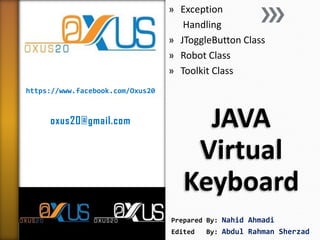




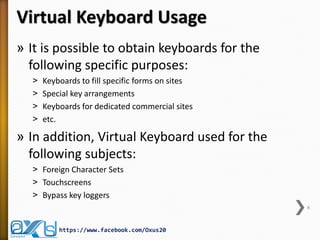



![Exception Handling Demo
Source code
public class ExceptionHandlingDemo {
public static void main(String args[]) {
try {
int scores[] = { 90, 85, 75, 100 };
System.out.println("Access element nine:" + scores[9]);
} catch (ArrayIndexOutOfBoundsException e) {
System.out.println("Exception thrown:" + e);
}
System.out.println("nWithout Exception Handling I was
not able to execute and print!");
}
}
10
https://www.facebook.com/Oxus20](https://image.slidesharecdn.com/javavirtualkeyboardusingrobottoolkitandjtogglebuttonclasses-140312060102-phpapp02/85/Java-Virtual-Keyboard-Using-Robot-Toolkit-and-JToggleButton-Classes-10-320.jpg)





![// JToggleButton and JLabel Customization
lblOutput = new JLabel("State : OFF");
btnOnOff = new JToggleButton("On / Off", false);
// Add item listener for JToggleButton.
btnOnOff.addItemListener(new ItemListener() {
public void itemStateChanged(ItemEvent ie) {
if (btnOnOff.isSelected()) {
lblOutput.setText("State : ON");
} else {
lblOutput.setText("State : OFF");
}
}
});
// Add toggle button and label to the content pane.
win.add(btnOnOff);
win.add(lblOutput);
win.setVisible(true);
}
public static void main(String args[]) {
new JToggleButtonDemo();
}
} 16
https://www.facebook.com/Oxus20](https://image.slidesharecdn.com/javavirtualkeyboardusingrobottoolkitandjtogglebuttonclasses-140312060102-phpapp02/85/Java-Virtual-Keyboard-Using-Robot-Toolkit-and-JToggleButton-Classes-16-320.jpg)




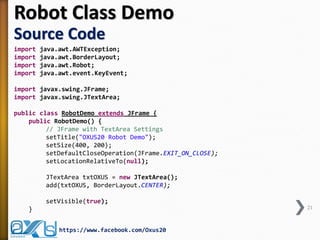
![public static void main(String[] args) {
new RobotDemo();
// Store Keystrokes "OXUS20" in an array
int keyInput[] = { KeyEvent.VK_O, KeyEvent.VK_X, KeyEvent.VK_U,
KeyEvent.VK_S, KeyEvent.VK_2, KeyEvent.VK_0 };
try {
Robot robot = new Robot();
// press the shift key
robot.keyPress(KeyEvent.VK_SHIFT);
// This types the word 'OXUS20' in the TextArea
for (int i = 0; i < keyInput.length; i++) {
if (i > 0) {
robot.keyRelease(KeyEvent.VK_SHIFT);
}
robot.keyPress(keyInput[i]);
// pause typing for one second
robot.delay(1000);
}
} catch (AWTException e) {
System.err.println("Exception is happening!");
}
} // end of main()
} // end of RobotDemo class 22
https://www.facebook.com/Oxus20](https://image.slidesharecdn.com/javavirtualkeyboardusingrobottoolkitandjtogglebuttonclasses-140312060102-phpapp02/85/Java-Virtual-Keyboard-Using-Robot-Toolkit-and-JToggleButton-Classes-22-320.jpg)


![Toolkit Class Demo
Source Code
import java.awt.Dimension;
import java.awt.Toolkit;
public class ToolkitDemo {
public static void main(String[] a) {
Toolkit tk = Toolkit.getDefaultToolkit();
Dimension d = tk.getScreenSize();
System.out.println("Screen size: " + d.width + "x" + d.height);
System.out.println("nScreen Resolution: " +
tk.getScreenResolution());
}
}
25
https://www.facebook.com/Oxus20](https://image.slidesharecdn.com/javavirtualkeyboardusingrobottoolkitandjtogglebuttonclasses-140312060102-phpapp02/85/Java-Virtual-Keyboard-Using-Robot-Toolkit-and-JToggleButton-Classes-25-320.jpg)



![// JToggleButton and JLabel Customization
lblOutput = new JLabel("CapsLock : OFF");
Toolkit.getDefaultToolkit().setLockingKeyState(KeyEvent.VK_CAPS_LOCK, false);
btnOnOff = new JToggleButton("On / Off", false);
// Add item listener for JToggleButton.
btnOnOff.addItemListener(new ItemListener() {
public void itemStateChanged(ItemEvent ie) {
if (btnOnOff.isSelected()) {
lblOutput.setText("CapsLock : ON");
Toolkit.getDefaultToolkit().setLockingKeyState(KeyEvent.VK_CAPS_LOCK, true);
} else {
lblOutput.setText("CapsLock : OFF");
Toolkit.getDefaultToolkit().setLockingKeyState(KeyEvent.VK_CAPS_LOCK, false);
}
}
});
// Add toggle button and label to the content pane.
win.add(btnOnOff);
win.add(lblOutput);
win.setVisible(true);
}
public static void main(String args[]) {
new ChangeCapsLockStateDemo();
}
}
29
https://www.facebook.com/Oxus20](https://image.slidesharecdn.com/javavirtualkeyboardusingrobottoolkitandjtogglebuttonclasses-140312060102-phpapp02/85/Java-Virtual-Keyboard-Using-Robot-Toolkit-and-JToggleButton-Classes-29-320.jpg)






Ad
Recommended
CI/CD on AWS



CI/CD on AWSBhargav Amin This document summarizes CI/CD on AWS by Bhargav Amin. It introduces DevOps practices like continuous integration, continuous delivery, and continuous deployment. It explains how to design a CI/CD pipeline and create one on AWS using services like CodeCommit, CodeBuild, CodeDeploy, and CodePipeline. The document provides examples of integrating these services to automate building, testing, and deploying code changes. It also includes a link to a demo repository and discusses managing infrastructure with CI/CD by updating CloudFormation templates in a pipeline.
Odoo External API



Odoo External APIOdoo The document discusses Odoo's external API, which allows interaction with an Odoo database to manipulate and automate tasks. It demonstrates how to install the API library, connect to a database, and create and update records for partners, products, and sales orders. It recommends best practices like using a dedicated API user, writing modules carefully, using search domains, securing data imports/exports, and secure protocols when using the external API.
Odoo introduction



Odoo introductionhdarabi This is a simple power point for basic introduction of odoo. Very first facts and figures about the company and software plus the reasons odoo is a good ERP for SMB and even big enterprises.
SAP Integration with MuleSoft | MuleSoft Mysore Meetup #14 



SAP Integration with MuleSoft | MuleSoft Mysore Meetup #14 MysoreMuleSoftMeetup SAP Integration with MuleSoft | MuleSoft Mysore Meetup #14
Event Recording:- https://meetups.mulesoft.com/events/details/mulesoft-mysore-presents-sap-integration-with-mulesoft/
-What is SAP?
-SAP Connector configurations
-Operations provided by SAP Connector
-IDoc & RFC structures
-Various SAP integrations, troubleshooting scenarios
-Additional SAP connector flavors provided in MuleSoft
For Upcoming Meetups Join MuleSoft Mysore Meetup Group - https://meetups.mulesoft.com/mysore/
Mysore WhatsApp group:- https://chat.whatsapp.com/EhqtHtCC75vCAX7gaO842N
Youtube:- youtube.com/@mulesoftmysore
Speaker:-
Kamalika Chaudhuri:- https://www.linkedin.com/in/kamalikachaudhuri
Organizers:-
Shubham Chaurasia - https://www.linkedin.com/in/shubhamchaurasia1/
Giridhar Meka - https://www.linkedin.com/in/giridharmeka
The Odoo JS Framework



The Odoo JS FrameworkOdoo The document discusses the Odoo JS Framework and introduces a new framework called Owl. It summarizes that Owl is a standalone framework for building components with a declarative syntax. It benchmarks Owl against other frameworks like React and Vue, finding Owl to be 3x faster than Odoo widgets and comparable in performance to React and Vue. The document promotes Owl as the new Javascript framework for Odoo starting in version 14.
Leveraging Nexus Repository Manager at the Heart of DevOps



Leveraging Nexus Repository Manager at the Heart of DevOpsSeniorStoryteller Mike Worthington of Sonatype gave a presentation about leveraging Nexus Repository Manager. He discussed how Nexus can be used at different stages of a software development lifecycle, from a simple caching proxy to improve speed and consistency, to full integration with continuous integration and continuous delivery pipelines to improve quality. Worthington also explained how Nexus can be used to manage software components, enforcing policies on open source usage and alerting on policy violations. He emphasized that the repository is the hub that connects development, testing, and deployment across teams and environments.
DevOps Pipeline for Liferay Application



DevOps Pipeline for Liferay ApplicationMaruti Gollapudi Presents the current state and proposed state for Application lifecycle of Liferay Applications. Introduces DevOps concepts and explains how they can be applied to Liferay application. Also includes Ansible scripts for deployment Automation.
Interactive real-time dashboards on data streams using Kafka, Druid, and Supe...



Interactive real-time dashboards on data streams using Kafka, Druid, and Supe...DataWorks Summit When interacting with analytics dashboards, in order to achieve a smooth user experience, two major key requirements are quick response time and data freshness. To meet the requirements of creating fast interactive BI dashboards over streaming data, organizations often struggle with selecting a proper serving layer.
Cluster computing frameworks such as Hadoop or Spark work well for storing large volumes of data, although they are not optimized for making it available for queries in real time. Long query latencies also make these systems suboptimal choices for powering interactive dashboards and BI use cases.
This talk presents an open source real-time data analytics stack using Apache Kafka, Druid, and Superset. The stack combines the low-latency streaming and processing capabilities of Kafka with Druid, which enables immediate exploration and provides low-latency queries over the ingested data streams. Superset provides the visualization and dashboarding that integrates nicely with Druid. In this talk we will discuss why this architecture is well suited to interactive applications over streaming data, present an end-to-end demo of complete stack, discuss its key features, and discuss performance characteristics from real-world use cases. NISHANT BANGARWA, Software engineer, Hortonworks
Anypoint platform architecture and components



Anypoint platform architecture and componentsD.Rajesh Kumar The document provides an overview of the Anypoint platform architecture and its components. The platform offers tools for designing, building, and managing APIs, applications, and products across their entire lifecycle. The core runtime engine is Mule, which combines data and application integration. The platform includes design tools, management interfaces, connectors, marketplaces, and platform services to enable integration across systems.
Terraform in deployment pipeline



Terraform in deployment pipelineAnton Babenko My talk at FullStackFest, 4.9.2017. Become more familiar with managing infrastructure using Terraform, Packer and deployment pipeline. Code repository - https://github.com/antonbabenko/terraform-deployment-pipeline-talk
Odoo 3D Product View with Google Model-Viewer



Odoo 3D Product View with Google Model-ViewerOdoo This document discusses using the Google model-viewer widget to display and interact with 3D models in the GLB format within Odoo. It describes addons developed to integrate 3D product viewing into the backend, frontend, and e-commerce sections of Odoo. The document also provides background on glTF as an open standard for 3D content and the model-viewer library, which is based on three.js and allows easy 3D model embedding on websites. Future steps discussed include expanding AR capabilities on mobile browsers and converting models to the required glTF format.
Docker & Kubernetes 기초 - 최용호



Docker & Kubernetes 기초 - 최용호용호 최 이론 내용과 실습을 통해 Docker와 Kubernetes 진입 장벽을 낮추고 현업에서 사용하는 기반을 다지고자 합니다.
Improving the performance of Odoo deployments



Improving the performance of Odoo deploymentsOdoo Introduces important facts and tools to help you get starting with performance improvement.
Learn to monitor and analyze important metrics, then you can start digging and improving.
Includes useful munin probes, predefined SQL queries to investigate your database's performance, and a top 5 of the most common performance problems in custom Apps.
By Olivier Dony - Lead Developer & Community Manager, OpenERP
Odoo presentation



Odoo presentationHizbul Bahar This document provides an overview of the Odoo open source ERP software. It discusses what Odoo is, why use it, installation instructions, module development including directory structure and the manifest file, common ORM methods like search, create and write, and links to a live Odoo project playground. The original authors were Fabien Pinckaers and it is written in Python, JavaScript, and XML with a PostgreSQL database.
Odoo Implementation Methodology



Odoo Implementation MethodologyOdoo The document outlines the Odoo Implementation Methodology (OIM) which provides a standardized approach for implementing Odoo projects. It describes key aspects of the methodology including conducting a GAP analysis to validate requirements, aligning stakeholders at a kickoff meeting, implementing in iterative cycles with configuration, data import, development and validation, training end users, and going live in production. It also provides examples of how the methodology would be applied to projects of different sizes, such as a small law firm and a large consulting company. The goal of the OIM is to help projects be delivered on time and on budget by standardizing roles, responsibilities, and processes.
Odoo Online platform: architecture and challenges



Odoo Online platform: architecture and challengesOdoo A short introduction to the technical architecture of the Odoo Online platform, including the advanced integrated features (instant DNS, email gateways, etc.), and the technical aspect of the SLA.
By Olivier Dony - Lead Developer & Community Manager, OpenERP
INTRODUCTION TO FLUTTER BASICS.pptx



INTRODUCTION TO FLUTTER BASICS.pptx20TUCS033DHAMODHARAK This document provides an introduction to Flutter, including what Flutter is, why it's used, and how to install it. It also covers Dart and its benefits.
Flutter is an open source framework from Google for building beautiful, native mobile apps from a single codebase. It allows building iOS and Android apps with the same code. Dart is the programming language used with Flutter. Installing Flutter in Windows involves downloading and setting up the Flutter SDK. The next topics will cover Flutter widgets and building apps with Dart coding.
Odoo Presentasi.pptx



Odoo Presentasi.pptxYudi512144 1) Odoo is an all-in-one management software that helps organizations grow by fully integrating and automating business processes across operations, production, and sales.
2) It offers a wide range of apps that expand with a company's needs across various business functions like sales, finance, operations, marketing, and human resources.
3) Implementation involves configuring Odoo according to a company's specific needs through data creation/import, training users, and going live once users are trained on the new system.
Docker



DockerMayank Patel Docker is an open source tool that allows developers to package applications into containers to deliver software quickly. It solves problems with slow innovation, inconsistent environments ("works on my machine"), and high support costs by allowing developers to build once and run anywhere. Docker uses containers as a lightweight alternative to virtual machines, allowing applications and their dependencies to run reliably and be isolated from other containers and the underlying infrastructure. Key benefits of Docker include accelerated development, consistency across environments, increased security, easy scaling, and quick remediation of issues.
Docker Explained | What Is A Docker Container? | Docker Simplified | Docker T...



Docker Explained | What Is A Docker Container? | Docker Simplified | Docker T...Edureka! ( ** DevOps Training: https://www.edureka.co/devops ** )
This Docker Explained PPT will explain to you the fundamentals of Docker with a hands-on. Below are the topics covered in the PPT:
Problems Before Docker
Virtualization vs Containerization
What is Docker?
How does Docker work?
Docker Components
Docker Architecture
Docker Compose & Docker Swarm
Hands-On
Integration between Filebeat and logstash 



Integration between Filebeat and logstash DaeMyung Kang Filebeat sends log files to Logstash. There are several cases described for integrating Filebeat and Logstash:
1) A simple configuration where one log file is sent from Filebeat to Logstash and output to one file.
2) Another simple configuration where multiple log files are sent from Filebeat to Logstash using a wildcard, and output to one file.
3) An advanced configuration where multiple log files are sent from Filebeat to Logstash, and Logstash outputs each file to a separate file based on the original file name using filtering.
4) A more advanced configuration where log files are sent from Filebeat to Logstash, Logstash parses the timestamp and uses it as the output
[DockerCon 2019] Hardening Docker daemon with Rootless mode![[DockerCon 2019] Hardening Docker daemon with Rootless mode](https://cdn.slidesharecdn.com/ss_thumbnails/hardeningdockerdaemonwithrootlessmode-190501210234-thumbnail.jpg?width=560&fit=bounds)
![[DockerCon 2019] Hardening Docker daemon with Rootless mode](https://cdn.slidesharecdn.com/ss_thumbnails/hardeningdockerdaemonwithrootlessmode-190501210234-thumbnail.jpg?width=560&fit=bounds)
![[DockerCon 2019] Hardening Docker daemon with Rootless mode](https://cdn.slidesharecdn.com/ss_thumbnails/hardeningdockerdaemonwithrootlessmode-190501210234-thumbnail.jpg?width=560&fit=bounds)
![[DockerCon 2019] Hardening Docker daemon with Rootless mode](https://cdn.slidesharecdn.com/ss_thumbnails/hardeningdockerdaemonwithrootlessmode-190501210234-thumbnail.jpg?width=560&fit=bounds)
[DockerCon 2019] Hardening Docker daemon with Rootless modeAkihiro Suda https://dockercon19.smarteventscloud.com/connect/sessionDetail.ww?SESSION_ID=281879
Docker CE 19.03 is going to support "Rootless mode", which allows running the entire Docker daemon and its dependencies as a non-root user on the host, so as to protect the host from malicious containers in a simple but very strong way. Rootless mode is also attractive for users who cannot get `sudo` permission for installing Docker on shared computing machines. e.g. HPC users. In this talk, Akihiro Suda, the author of the Rootless mode (PR: moby#38050), will explain how users can get started with Rootless mode. He will also explain the implementation details of Rootless mode and planned enhancements such as LDAP integration.
Best Tools for first time Odoo Development



Best Tools for first time Odoo DevelopmentOdoo This document provides an overview of resources and tools for Odoo development including:
- The Odoo code from Github and documentation for reference
- Useful content such as technical talks and Git commit messages
- Debugging capabilities of IDEs like Sublime, VS Code, and PyCharm
- Attention to module version numbers and 'noupdate' attributes when modifying data
- The odoo.sh merge tool and tree visualizers for code navigation
- Browser tools for HTTP calls and Javascript debugging
Introduction to DevOps Tools | DevOps Training | DevOps Tutorial for Beginner...



Introduction to DevOps Tools | DevOps Training | DevOps Tutorial for Beginner...Edureka! ****** DevOps Training : https://www.edureka.co/devops ******
This Introduction To DevOps Tools tutorial explains the popular DevOps tools which are actively used in industry and why you should learn them. The following topics have been covered in this tutorial:-
1. Software Development Challenges *Agile
2. DevOps: Need, Rise & Tools involved
3. Git (SCM): Need, Working & Use-case
4. Selenium, TestNG & Maven (CT): Need & Working
5. Jenkins (CI): Need, Working & Use-case
6. Docker (CD & Containers): Need & Working
7. Ansible (CD & CM): Need & Working
8. Structured DevOps Training at Edureka
Check our complete DevOps playlist here (includes all the videos mentioned in the video): http://goo.gl/O2vo13
software testing course full stack brochure.pdf



software testing course full stack brochure.pdfpentagonspace2 Software Testing Course
Pentagon space is the Best Training Institute. We provide software Testing Course and we train our understudies with different perspectives with 620 Hours of concentrated training.
https://pentagonspace.in/software-testing
Terraform: An Overview & Introduction



Terraform: An Overview & IntroductionLee Trout An overview and introduction to Hashicorp's Terraform for the Chattanooga ChaDev Lunch.
https://www.youtube.com/watch?v=p2ESyuqPw1A
AI Accelerators for Cloud Datacenters



AI Accelerators for Cloud DatacentersCastLabKAIST The document summarizes several AI accelerators for cloud datacenters including Google TPU, HabanaLabs Gaudi, Graphcore IPU, and Baidu Kunlun. It discusses their architectures, performance, and how they address challenges in datacenters like workload diversity and energy efficiency. The accelerators use specialized hardware like systolic arrays and FPGA/ASIC designs to achieve much higher performance and efficiency than CPUs and GPUs for AI tasks like training deep learning models.
How to replace linux system call by module



How to replace linux system call by moduleYU-CHENG Hsu This is a simple example for following items :
1. Build Linux Kernel
2. Add New and Rough System Call
3. Add Some Hook in Linux Kernel for Module Invoking
4. Build Sample Linux Module
Java Regular Expression PART II



Java Regular Expression PART IIOXUS 20 The document discusses various validation techniques using regular expressions in Java, including username validation, password validation, password strength checking, email validation, and image file extension validation. Regular expressions are used to validate inputs match common patterns for things like usernames containing 3-15 characters, passwords being a minimum length and containing uppercase, lowercase, numbers and symbols, email addresses having the correct format, and image file extensions being formats like jpg, png, etc. Code examples and demonstrations are provided for each validation technique.
More Related Content
What's hot (20)
Anypoint platform architecture and components



Anypoint platform architecture and componentsD.Rajesh Kumar The document provides an overview of the Anypoint platform architecture and its components. The platform offers tools for designing, building, and managing APIs, applications, and products across their entire lifecycle. The core runtime engine is Mule, which combines data and application integration. The platform includes design tools, management interfaces, connectors, marketplaces, and platform services to enable integration across systems.
Terraform in deployment pipeline



Terraform in deployment pipelineAnton Babenko My talk at FullStackFest, 4.9.2017. Become more familiar with managing infrastructure using Terraform, Packer and deployment pipeline. Code repository - https://github.com/antonbabenko/terraform-deployment-pipeline-talk
Odoo 3D Product View with Google Model-Viewer



Odoo 3D Product View with Google Model-ViewerOdoo This document discusses using the Google model-viewer widget to display and interact with 3D models in the GLB format within Odoo. It describes addons developed to integrate 3D product viewing into the backend, frontend, and e-commerce sections of Odoo. The document also provides background on glTF as an open standard for 3D content and the model-viewer library, which is based on three.js and allows easy 3D model embedding on websites. Future steps discussed include expanding AR capabilities on mobile browsers and converting models to the required glTF format.
Docker & Kubernetes 기초 - 최용호



Docker & Kubernetes 기초 - 최용호용호 최 이론 내용과 실습을 통해 Docker와 Kubernetes 진입 장벽을 낮추고 현업에서 사용하는 기반을 다지고자 합니다.
Improving the performance of Odoo deployments



Improving the performance of Odoo deploymentsOdoo Introduces important facts and tools to help you get starting with performance improvement.
Learn to monitor and analyze important metrics, then you can start digging and improving.
Includes useful munin probes, predefined SQL queries to investigate your database's performance, and a top 5 of the most common performance problems in custom Apps.
By Olivier Dony - Lead Developer & Community Manager, OpenERP
Odoo presentation



Odoo presentationHizbul Bahar This document provides an overview of the Odoo open source ERP software. It discusses what Odoo is, why use it, installation instructions, module development including directory structure and the manifest file, common ORM methods like search, create and write, and links to a live Odoo project playground. The original authors were Fabien Pinckaers and it is written in Python, JavaScript, and XML with a PostgreSQL database.
Odoo Implementation Methodology



Odoo Implementation MethodologyOdoo The document outlines the Odoo Implementation Methodology (OIM) which provides a standardized approach for implementing Odoo projects. It describes key aspects of the methodology including conducting a GAP analysis to validate requirements, aligning stakeholders at a kickoff meeting, implementing in iterative cycles with configuration, data import, development and validation, training end users, and going live in production. It also provides examples of how the methodology would be applied to projects of different sizes, such as a small law firm and a large consulting company. The goal of the OIM is to help projects be delivered on time and on budget by standardizing roles, responsibilities, and processes.
Odoo Online platform: architecture and challenges



Odoo Online platform: architecture and challengesOdoo A short introduction to the technical architecture of the Odoo Online platform, including the advanced integrated features (instant DNS, email gateways, etc.), and the technical aspect of the SLA.
By Olivier Dony - Lead Developer & Community Manager, OpenERP
INTRODUCTION TO FLUTTER BASICS.pptx



INTRODUCTION TO FLUTTER BASICS.pptx20TUCS033DHAMODHARAK This document provides an introduction to Flutter, including what Flutter is, why it's used, and how to install it. It also covers Dart and its benefits.
Flutter is an open source framework from Google for building beautiful, native mobile apps from a single codebase. It allows building iOS and Android apps with the same code. Dart is the programming language used with Flutter. Installing Flutter in Windows involves downloading and setting up the Flutter SDK. The next topics will cover Flutter widgets and building apps with Dart coding.
Odoo Presentasi.pptx



Odoo Presentasi.pptxYudi512144 1) Odoo is an all-in-one management software that helps organizations grow by fully integrating and automating business processes across operations, production, and sales.
2) It offers a wide range of apps that expand with a company's needs across various business functions like sales, finance, operations, marketing, and human resources.
3) Implementation involves configuring Odoo according to a company's specific needs through data creation/import, training users, and going live once users are trained on the new system.
Docker



DockerMayank Patel Docker is an open source tool that allows developers to package applications into containers to deliver software quickly. It solves problems with slow innovation, inconsistent environments ("works on my machine"), and high support costs by allowing developers to build once and run anywhere. Docker uses containers as a lightweight alternative to virtual machines, allowing applications and their dependencies to run reliably and be isolated from other containers and the underlying infrastructure. Key benefits of Docker include accelerated development, consistency across environments, increased security, easy scaling, and quick remediation of issues.
Docker Explained | What Is A Docker Container? | Docker Simplified | Docker T...



Docker Explained | What Is A Docker Container? | Docker Simplified | Docker T...Edureka! ( ** DevOps Training: https://www.edureka.co/devops ** )
This Docker Explained PPT will explain to you the fundamentals of Docker with a hands-on. Below are the topics covered in the PPT:
Problems Before Docker
Virtualization vs Containerization
What is Docker?
How does Docker work?
Docker Components
Docker Architecture
Docker Compose & Docker Swarm
Hands-On
Integration between Filebeat and logstash 



Integration between Filebeat and logstash DaeMyung Kang Filebeat sends log files to Logstash. There are several cases described for integrating Filebeat and Logstash:
1) A simple configuration where one log file is sent from Filebeat to Logstash and output to one file.
2) Another simple configuration where multiple log files are sent from Filebeat to Logstash using a wildcard, and output to one file.
3) An advanced configuration where multiple log files are sent from Filebeat to Logstash, and Logstash outputs each file to a separate file based on the original file name using filtering.
4) A more advanced configuration where log files are sent from Filebeat to Logstash, Logstash parses the timestamp and uses it as the output
[DockerCon 2019] Hardening Docker daemon with Rootless mode![[DockerCon 2019] Hardening Docker daemon with Rootless mode](https://cdn.slidesharecdn.com/ss_thumbnails/hardeningdockerdaemonwithrootlessmode-190501210234-thumbnail.jpg?width=560&fit=bounds)
![[DockerCon 2019] Hardening Docker daemon with Rootless mode](https://cdn.slidesharecdn.com/ss_thumbnails/hardeningdockerdaemonwithrootlessmode-190501210234-thumbnail.jpg?width=560&fit=bounds)
![[DockerCon 2019] Hardening Docker daemon with Rootless mode](https://cdn.slidesharecdn.com/ss_thumbnails/hardeningdockerdaemonwithrootlessmode-190501210234-thumbnail.jpg?width=560&fit=bounds)
![[DockerCon 2019] Hardening Docker daemon with Rootless mode](https://cdn.slidesharecdn.com/ss_thumbnails/hardeningdockerdaemonwithrootlessmode-190501210234-thumbnail.jpg?width=560&fit=bounds)
[DockerCon 2019] Hardening Docker daemon with Rootless modeAkihiro Suda https://dockercon19.smarteventscloud.com/connect/sessionDetail.ww?SESSION_ID=281879
Docker CE 19.03 is going to support "Rootless mode", which allows running the entire Docker daemon and its dependencies as a non-root user on the host, so as to protect the host from malicious containers in a simple but very strong way. Rootless mode is also attractive for users who cannot get `sudo` permission for installing Docker on shared computing machines. e.g. HPC users. In this talk, Akihiro Suda, the author of the Rootless mode (PR: moby#38050), will explain how users can get started with Rootless mode. He will also explain the implementation details of Rootless mode and planned enhancements such as LDAP integration.
Best Tools for first time Odoo Development



Best Tools for first time Odoo DevelopmentOdoo This document provides an overview of resources and tools for Odoo development including:
- The Odoo code from Github and documentation for reference
- Useful content such as technical talks and Git commit messages
- Debugging capabilities of IDEs like Sublime, VS Code, and PyCharm
- Attention to module version numbers and 'noupdate' attributes when modifying data
- The odoo.sh merge tool and tree visualizers for code navigation
- Browser tools for HTTP calls and Javascript debugging
Introduction to DevOps Tools | DevOps Training | DevOps Tutorial for Beginner...



Introduction to DevOps Tools | DevOps Training | DevOps Tutorial for Beginner...Edureka! ****** DevOps Training : https://www.edureka.co/devops ******
This Introduction To DevOps Tools tutorial explains the popular DevOps tools which are actively used in industry and why you should learn them. The following topics have been covered in this tutorial:-
1. Software Development Challenges *Agile
2. DevOps: Need, Rise & Tools involved
3. Git (SCM): Need, Working & Use-case
4. Selenium, TestNG & Maven (CT): Need & Working
5. Jenkins (CI): Need, Working & Use-case
6. Docker (CD & Containers): Need & Working
7. Ansible (CD & CM): Need & Working
8. Structured DevOps Training at Edureka
Check our complete DevOps playlist here (includes all the videos mentioned in the video): http://goo.gl/O2vo13
software testing course full stack brochure.pdf



software testing course full stack brochure.pdfpentagonspace2 Software Testing Course
Pentagon space is the Best Training Institute. We provide software Testing Course and we train our understudies with different perspectives with 620 Hours of concentrated training.
https://pentagonspace.in/software-testing
Terraform: An Overview & Introduction



Terraform: An Overview & IntroductionLee Trout An overview and introduction to Hashicorp's Terraform for the Chattanooga ChaDev Lunch.
https://www.youtube.com/watch?v=p2ESyuqPw1A
AI Accelerators for Cloud Datacenters



AI Accelerators for Cloud DatacentersCastLabKAIST The document summarizes several AI accelerators for cloud datacenters including Google TPU, HabanaLabs Gaudi, Graphcore IPU, and Baidu Kunlun. It discusses their architectures, performance, and how they address challenges in datacenters like workload diversity and energy efficiency. The accelerators use specialized hardware like systolic arrays and FPGA/ASIC designs to achieve much higher performance and efficiency than CPUs and GPUs for AI tasks like training deep learning models.
Viewers also liked (20)
How to replace linux system call by module



How to replace linux system call by moduleYU-CHENG Hsu This is a simple example for following items :
1. Build Linux Kernel
2. Add New and Rough System Call
3. Add Some Hook in Linux Kernel for Module Invoking
4. Build Sample Linux Module
Java Regular Expression PART II



Java Regular Expression PART IIOXUS 20 The document discusses various validation techniques using regular expressions in Java, including username validation, password validation, password strength checking, email validation, and image file extension validation. Regular expressions are used to validate inputs match common patterns for things like usernames containing 3-15 characters, passwords being a minimum length and containing uppercase, lowercase, numbers and symbols, email addresses having the correct format, and image file extensions being formats like jpg, png, etc. Code examples and demonstrations are provided for each validation technique.
Fal-e-Hafez (Omens of Hafez) Cards in Persian using Java



Fal-e-Hafez (Omens of Hafez) Cards in Persian using JavaOXUS 20 This document describes an application called "Omens of Hafez Cards in Persian Using JAVA" that generates random quotes from the poems of Hafez. It discusses the concepts of File I/O, random number generation, and component orientation used to build the application interface. Code examples are provided to demonstrate reading and writing files, generating random numbers, reading input from the keyboard and files using Scanner, and setting component orientation. The application is implemented using classes like File, Random, Scanner and adjusts orientation using ComponentOrientation.
Java Regular Expression PART I



Java Regular Expression PART IOXUS 20 Regular Expressions (Regex) is powerful and convenient to use for string manipulation i.e. matching and validation, extracting and capturing, modifying and substitution, etc. This presentation covers Regular Expression with real world examples and demos.
Everything about Object Oriented Programming



Everything about Object Oriented ProgrammingAbdul Rahman Sherzad This document discusses object-oriented programming concepts like classes, objects, encapsulation, inheritance, polymorphism. It provides examples using a BankAccount class to demonstrate these concepts. A class defines attributes and behaviors for objects. Objects are instances of a class. Encapsulation hides implementation details and inheritance allows derived classes to extend existing classes. Polymorphism allows objects to take on different forms through inheritance. The instanceof operator is used to check an object's specific type.
TKP Java Notes for Teaching Kids Programming



TKP Java Notes for Teaching Kids ProgrammingLynn Langit Java programming concepts covered in the document include:
- Declaring and assigning variables such as strings and integers
- Incrementing and decrementing variable values using shortcuts like += and ++
- Using for and foreach loops to repeat actions
- Defining getter and setter methods to access and change variable values
- Creating and calling methods to organize code into reusable blocks
- Using conditionals like if/else statements to check conditions
- Storing and accessing values in data structures like arrays, arraylists, and hashmaps
- Implementing event listeners to handle user interactions like mouse clicks
- Defining a main method that kicks off the program execution
Java Virtual Keyboard Using Robot, Toolkit and JToggleButton Classes



Java Virtual Keyboard Using Robot, Toolkit and JToggleButton ClassesOXUS 20 A Virtual Keyboard is considered to be a component to use on computers without a real keyboard e.g. Touch Screen Computers and Smart Phones; where a mouse can utilize the keyboard functionalities and features.
In addition, Virtual Keyboard used for the following subjects: Foreign Character Sets, Touchscreen, Bypass Key Loggers, etc.
Java Unicode with Cool GUI Examples



Java Unicode with Cool GUI ExamplesOXUS 20 With Unicode you can program and accomplish many funny, cool and useful programs and tools as for instance, Abjad Calculator calculating the numerical value of letters derived from the Arabic alphabet through the use of the Abjad writing system, Bubble Text Generator to write letters in circle, Flip Text Generator to write letters upside down, Google Transliteration to convert English names to Persian/Arabic, etc.
Conditional Statement 



Conditional Statement OXUS 20 The document discusses conditional statements in Java programming. It covers if statements, if-else statements, logical operators, and nested if statements. It explains how conditional statements allow programmers to make decisions in code based on boolean expressions evaluating to true or false. Examples are provided to demonstrate if statements, if-else statements, logical operators like && and ||, and the use of block statements with conditional logic.
Java Applet and Graphics



Java Applet and GraphicsOXUS 20 This presentation introduces Java Applet and Java Graphics in detail with examples and finally using the concept of both applet and graphics code the analog clock project to depict how to use them in real life challenges and applications.
PHP Basic and Fundamental Questions and Answers with Detail Explanation



PHP Basic and Fundamental Questions and Answers with Detail ExplanationOXUS 20 The document contains a 14 page questionnaire about PHP basics and fundamentals. It includes multiple choice and explanation questions about PHP syntax, variables, data types, operators, functions, arrays and more.
The first part contains 25 multiple choice questions testing knowledge of PHP basics like tags, syntax, variables, operators, functions, conditional and loop statements. The second part has 7 additional multiple choice questions focusing on built-in functions, arrays, filters and regular expressions. The third part asks to explain two tricky PHP code examples.
In summary, the document is a comprehensive skills assessment covering PHP fundamentals through multiple choice and explanation questions. It tests a wide range of PHP concepts and features to evaluate proficiency with the language.
Object Oriented Concept Static vs. Non Static



Object Oriented Concept Static vs. Non StaticOXUS 20 Static is not the true intend of Object Oriented Design and Concept.
For instance, we turn a LAMP "off" it does not suppose to turn the LAMPS of the entire world goes "off".
Java Guessing Game Number Tutorial



Java Guessing Game Number TutorialOXUS 20 This tutorial explains step by step writing a simple guessing game where the player guess the number selected by the computer and the goal is to introduce the power and usage of RANDOM as well as the how to benefit CURRENTTIMEMILLIS method of the System class in order to check how much it took the player guessing the correct number.
Structure programming – Java Programming – Theory



Structure programming – Java Programming – TheoryOXUS 20 To review computer basics, programs, and operating systems
To explore the relationship between Java and the World Wide Web
To distinguish the terms API, IDE, and JDK
To write a simple Java program
To display output on the console
To explain the basic syntax of a Java program
To create, compile, and run Java programs
(GUI) To display output using the JOptionPane output dialog boxes
Create Splash Screen with Java Step by Step



Create Splash Screen with Java Step by StepOXUS 20 This presentation guide you how to make a custom Splash Screen step by step using Java Programming. In addition, you will learn the concept and usage of Java Timer, Java Progress Bar and Window ...
Web Design and Development Life Cycle and Technologies



Web Design and Development Life Cycle and TechnologiesOXUS 20 This presentation is an introduction to the design, creation, and maintenance of web design and development life cycle and web technologies. With it, you will learn about the web technologies, the life cycle of developing an efficient website and web application and finally some web essentials questions will be provided and reviewed.
Everything about Database JOINS and Relationships



Everything about Database JOINS and RelationshipsOXUS 20 Today, we continue our journey into the world of RDBMS (relational database management systems) and SQL (Structured Query Language).
In this presentation, you will understand about some key definitions and then you will learn how to work with multiple tables that have relationships with each other.
First, we will go covering some core concepts and key definitions, and then will begin working with JOINs queries in SQL.
Note - Java Remote Debug



Note - Java Remote Debugboyw165 This document discusses how to set up remote debugging of a Java application from Eclipse. It explains that the debugee (Java application) needs to be run with JDWP options to enable debugging, including suspending the application at startup. The debugger (Eclipse) then connects to the debug port to inspect and control the debugee. An example Java application is provided that toggles a button color when clicked, which can be remotely debugged from Eclipse.
Core java notes with examples



Core java notes with examplesbindur87 The document discusses the final keyword in Java and provides examples of using final with variables, methods, and classes. It then summarizes abstract classes and interfaces in Java, including how to declare abstract classes and methods and how interfaces are used to achieve abstraction and multiple inheritance. The document also covers packages, access modifiers, encapsulation, and arrays in Java.
Java Unicode with Live GUI Examples



Java Unicode with Live GUI ExamplesAbdul Rahman Sherzad With Unicode you can program and accomplish many funny, cool and useful programs and tools as for instance, Abjad Calculator, Bubble Text Generator to write letters in circle, Flip Text Generator to write letters upside down, Google Transliteration to convert English names to Persian/Arabic, etc...
Ad
Similar to Java Virtual Keyboard Using Robot, Toolkit and JToggleButton Classes (20)
Getting Program Input 



Getting Program Input Dr. Rosemarie Sibbaluca-Guirre Programs get data or inputs from external sources: from users or from files. Often, programs interact with users by getting input from the keyboard.
Another way to pass data to programs is through the command line when the java command is issued.
This chapter explains getting input from these sources:
From the command line
From the keyboard
Java Applet and Graphics



Java Applet and GraphicsAbdul Rahman Sherzad This presentation introduces Java Applet and Java Graphics in detail with examples and finally using the concept of both applet and graphics code the analog clock project to depict how to use them in real life challenges and applications.
Event handling63



Event handling63myrajendra This document discusses event handling in Java. It covers using the delegation event model, handling keyboard and mouse events, and using adapter classes. Key points covered include implementing the appropriate interface for the event desired, registering the listener, and providing empty implementations in adapter classes to simplify creating event handlers. Examples are provided to demonstrate handling keyboard and mouse events.
202: When the user clicks a JCheckBox, a(n) occurs.



202: When the user clicks a JCheckBox, a(n) occurs.sukeshsuresh189 This document contains 30 multiple choice questions about Java programming concepts such as classes, objects, arrays, inheritance, interfaces, events and GUI components. It also includes code snippets and questions asking to write short code examples to demonstrate understanding of concepts like layout managers, event handling and calculations.
22: The logical relationship between radio buttons is maintained by objects o...



22: The logical relationship between radio buttons is maintained by objects o...sukeshsuresh189 This document contains 30 multiple choice questions about Java programming concepts such as classes, objects, arrays, inheritance, interfaces, events and GUI components. It also includes code snippets and questions asking to write short code examples to demonstrate understanding of concepts like layout managers, event handling and calculations.
17: provides the basic attributes and behaviors of a window—a title bar at th...



17: provides the basic attributes and behaviors of a window—a title bar at th...sukeshsuresh189 This document contains 30 multiple choice questions about Java programming concepts such as classes, objects, arrays, inheritance, interfaces, events and GUI components. It also includes code snippets and questions asking to write short code examples to demonstrate understanding of concepts like layout managers, event handling and calculations.
7: Assume the following class declaration.



7: Assume the following class declaration.sukeshsuresh189 This document contains 30 multiple choice questions about Java programming concepts such as classes, objects, arrays, inheritance, interfaces, events and GUI components. It also includes code snippets and questions asking to write short code examples to demonstrate understanding of concepts like layout managers, event handling and calculations.
10: In the Java graphics system, coordinate units are measured in ________.



10: In the Java graphics system, coordinate units are measured in ________.sukeshsuresh189 This document contains 30 multiple choice questions about Java programming concepts such as classes, objects, arrays, inheritance, interfaces, events and GUI components. It also includes code snippets and questions asking to write short code examples to demonstrate understanding of concepts like layout managers, event handling and calculations.
19: When the user presses Enter in a JTextField, the GUI component generates ...



19: When the user presses Enter in a JTextField, the GUI component generates ...sukeshsuresh189 This document contains 30 multiple choice questions about Java programming concepts such as classes, objects, arrays, inheritance, interfaces, events and GUI components. It also includes code snippets and questions asking to write short code examples to demonstrate understanding of concepts like layout managers, event handling and calculations.
18: Which of the following does not generate an event?



18: Which of the following does not generate an event?sukeshsuresh189 This document contains 30 multiple choice questions about Java programming concepts such as classes, objects, arrays, inheritance, interfaces, events and GUI components. It also includes code snippets and questions asking to write short code examples to demonstrate understanding of concepts like layout managers, event handling and calculations.
12: When an object is concatenated with a String



12: When an object is concatenated with a Stringsukeshsuresh189 This document contains 30 multiple choice questions about Java programming concepts such as classes, objects, arrays, inheritance, exceptions and GUI programming using Swing. It also includes code snippets and questions asking the reader to write short code examples to demonstrate their knowledge of Java programming.
21: Which method determines if a JRadioButton is selected?



21: Which method determines if a JRadioButton is selected?sukeshsuresh189 This document contains 30 multiple choice questions about Java programming concepts such as classes, objects, arrays, inheritance, interfaces, events and GUI components. It also includes code snippets and questions asking to write short code examples to demonstrate understanding of concepts like layout managers, event handling and calculations.
5: Every Java application is required to have



5: Every Java application is required to havesukeshsuresh189 This document contains 30 multiple choice questions about Java programming concepts such as classes, objects, arrays, inheritance, interfaces, events and GUI components. It also includes code snippets and questions asking to write short code examples to demonstrate understanding of concepts like layout managers, event handling and calculations.
15: Which method call converts the value in variable stringVariable to an int...



15: Which method call converts the value in variable stringVariable to an int...sukeshsuresh189 This document contains 30 multiple choice questions about Java programming concepts such as classes, objects, arrays, inheritance, interfaces, events and GUI components. It also includes code snippets and questions asking to write short code examples to demonstrate understanding of concepts like layout managers, event handling and calculations.
8: Which statement below could be used to randomly select a state from an arr...



8: Which statement below could be used to randomly select a state from an arr...sukeshsuresh189 This document contains 30 multiple choice questions about Java programming concepts such as classes, objects, arrays, inheritance, exceptions and GUI programming using Swing. It also includes code snippets and questions asking the reader to write short code examples to demonstrate their knowledge of Java programming.
1: The .class extension on a file means that the file



1: The .class extension on a file means that the filesukeshsuresh189 This document contains 30 multiple choice questions about Java programming concepts such as classes, objects, arrays, inheritance, interfaces, events and GUI components. It also includes code snippets and questions asking to write short code examples to demonstrate understanding of concepts like layout managers, event handling and calculations.
11: Which is a correct way to invoke the static method sqrt of the Math class?



11: Which is a correct way to invoke the static method sqrt of the Math class?sukeshsuresh189 This document contains 30 multiple choice questions about Java programming concepts such as classes, objects, arrays, inheritance, interfaces, events and GUI components. It also includes code snippets and questions asking to write short code examples to demonstrate understanding of concepts like layout managers, event handling and calculations.
16: Which of the following is the method used to display a dialog box to gath...



16: Which of the following is the method used to display a dialog box to gath...sukeshsuresh189 This document contains 30 multiple choice questions about Java programming concepts such as classes, objects, arrays, inheritance, interfaces, events and GUI components. It also includes code snippets and questions asking to write short code examples to demonstrate understanding of concepts like layout managers, event handling and calculations.
Ad
More from Abdul Rahman Sherzad (20)
Data is the Fuel of Organizations: Opportunities and Challenges in Afghanistan



Data is the Fuel of Organizations: Opportunities and Challenges in AfghanistanAbdul Rahman Sherzad A car without fuel cannot be driven; a mobile, a laptop or a PC without power cannot be used; a website without feeding won't have any visitors; likewise, an organization without data will not stand and cannot be survived.
The data quickly becoming one of the most important resources for any country, company, or organizations. It is the data that enables organizations to explain the past and guess the future through data science and business intelligence tools.
This presentation demonstrates how the Kankor data can be used as a resource in the context of Afghanistan, particularly, the candidates’ names that organizations in Afghanistan do not use for anything.
Read the following paper for more information and examples:
https://www.researchgate.net/publication/322695084_Data_is_the_Fuel_of_Organizations_Opportunities_and_Challenges_in_Afghanistan
PHP Unicode Input Validation Snippets



PHP Unicode Input Validation SnippetsAbdul Rahman Sherzad These useful functions/snippets enable you to validate Unicode characters such as Digits, Person names, and Text mainly used in Afghanistan and Iran.
Feature list:
* Validate Person names commonly used in Afghanistan and Iran. Person names may be in Persian/Dari, Arabic, and English and similar languages;
* Validate only Persian Text;
* Validate only Pashtu Text;
* Validate digit in Persian/Dari, Pashtu and Arabic format;
* Validate digit in all common formats.
Iterations and Recursions



Iterations and RecursionsAbdul Rahman Sherzad The document discusses the differences between recursion and iteration. Recursion involves a method calling itself, with each call reducing the problem size until a base case is reached. Iteration uses loops to repeat a process. Examples include calculating factorials, Fibonacci numbers, and binary search recursively and iteratively. Some problems like directory traversal are simpler using recursion due to its divide-and-conquer approach, while iterations may be preferred for easier explanation or to avoid stack overflows with deep recursions.
Sorting Alpha Numeric Data in MySQL



Sorting Alpha Numeric Data in MySQLAbdul Rahman Sherzad This document discusses different techniques for sorting alphanumeric data in MySQL. It presents scenarios with data containing strings with numbers at the beginning or end. The standard ORDER BY clause may not produce expected results in these cases. Solution 1 uses identity elements like addition or multiplication to sort numerically. Solution 2 casts the values to SIGNED or UNSIGNED to order as numbers. Solution 3 performs a "natural sort" by first ordering on string length then value, which generally works whether numbers are at the start or end of strings. For mixed data, sorting first by numeric value or using multiple methods may be needed.
PHP Variable variables Examples



PHP Variable variables ExamplesAbdul Rahman Sherzad Variable variables in PHP allow the name of a variable to be dynamically set and accessed using the value of another variable. They are useful for situations where variable names need to be dynamically generated, such as when uniquely identifying employees or students with IDs. Examples shown include outputting a name based on an ID variable, generating variables from an array, and simulating Excel's indirect() function to create dependent drop-down lists in a form. Variable variables can reduce code, provide a central sanitization point for external inputs, and make variable names easier to modify.
Cross Join Example and Applications



Cross Join Example and ApplicationsAbdul Rahman Sherzad Cross joins are used to return every combination of rows from two and more than two tables. Cross Joins are sometimes called a Cartesian product. This presentation illustrates cross join examples and applications in real life.
Applicability of Educational Data Mining in Afghanistan: Opportunities and Ch...



Applicability of Educational Data Mining in Afghanistan: Opportunities and Ch...Abdul Rahman Sherzad The increase in enrollment in education and higher education institutions, the increase in the use of the Internet as well as the emergence of technology in educational systems have led to the aggregation of large amounts of student data at educational institutions (schools, colleges, and universities), which makes it vital to use data mining methods to improve the educational settings.
Although educational institutions collect an enormous amount of student data, this data is utilized to produce basic insights and is not used for decisions to improve the educational settings.
To get essential benefits from the data, powerful techniques are required to extract the useful knowledge which is valuable and significant for the decision and policy makers.
Web Application Security and Awareness



Web Application Security and AwarenessAbdul Rahman Sherzad Secure web programming plus end users' awareness are the last line of defense against attacks targeted at the corporate systems, particularly web applications, in the era of world-wide web.
Most web application attacks occur through Cross Site Scripting (XSS), and SQL Injection. On the other hand, most web application vulnerabilities arise from weak coding with failure to properly validate users' input, and failure to properly sanitize output while displaying the data to the visitors.
The literature also confirms the following web application weaknesses in 2010: 26% improper output handling, 22% improper input handling, and 15% insufficient authentication, and others.
Abdul Rahman Sherzad, lecturer at Computer Science Faculty of Herat University, and Ph.D. student at Technical University of Berlin gave a presentation at 12th IT conference on Higher Education for Afghanistan in MoHE, and then conducted a seminar at Hariwa Institute of Higher Education in Herat, Afghanistan introducing web application security threats by demonstrating the security problems that exist in corporate systems with a strong emphasis on secure development. Major security vulnerabilities, secure design and coding best practices when designing and developing web-based applications were covered.
The main objective of the presentation was raising awareness about the problems that might occur in web-application systems, as well as secure coding practices and principles. The presentation's aims were to build security awareness for web applications, to discuss the threat landscape and the controls users should use during the software development lifecycle, to introduce attack methods, to discuss approaches for discovering security vulnerabilities, and finally to discuss the basics of secure web development techniques and principles.
Database Automation with MySQL Triggers and Event Schedulers



Database Automation with MySQL Triggers and Event SchedulersAbdul Rahman Sherzad This advanced training seminar on "Database Automation using MySQL Triggers and Event Schedulers" is dedicated to the Computer Science graduates and students of both public and private universities.
In this seminar we are going to look in depth at MySQL Triggers and Event Schedulers– powerful features supported by most popular commercial and open source relational database systems.
The Triggers are powerful tools for protecting the integrity of the data in the databases, logging and auditing of the changes on data, business logic, perform calculations, run further SQL commands, etc.
The Events are very useful to automate some database operations such as optimizing database tables, cleaning up logs, archiving data, or generate complex reports during off-peak time, etc.
The participants will learn about the true concept, implementation and application of MySQL Triggers and Event Schedulers with real life examples and scenarios.
They will also learn how to use the database triggers and event schedulers in many real cases to automate database tasks - such as optimizing database tables, cleaning up logs, archiving data, or generate complex reports during off-peak time.
This seminar is presented by Abdul Rahman Sherzad lecturer at Computer Science faculty of Herat University, and PhD Student at Technical University of Berlin, Germany at Hariwa Institute of Higher Education, Herat, Afghanistan.
Mobile Score Notification System



Mobile Score Notification SystemAbdul Rahman Sherzad Education is one of the main pillars and key concerns for each society in general. In developing countries, in particular in Afghanistan, we observe a remarkable increase in enrollment in education and higher education institutions, but most of the students don't have proper access to their scores. For instance, while Kankor result is announced the vast amounts of traffic the visitors generate make the website completely down and inaccessible. Another example, There is no efficient method to access the university scores in particular for students from other provinces. Last but not least, Diploma and certification verification is a lengthy and complicated process, when graduated students apply for jobs and scholarships inside or outside of Afghanistan they are asked to provide their certificate and diploma. One of the solutions can be verification of the graduation documents through SMS.
In Herat Innovation Lab 2015, Education group members under the mentorship of Abdul Rahman Sherzad chose this social and educational domain problem and within three days they designed and developed a prototype solution that enable students to access i.e. Kankor Scores Result, University Scores Result, Faculties Announcements and Events, and Certificate/Diploma Verification via SMS, Mobile and Web Applications effectively and efficiently.
Herat Innovation Lab 2015



Herat Innovation Lab 2015Abdul Rahman Sherzad Innovation Labs (iLabs) is a social innovation program covering a series of conferences. One the one hand, the goal is to bring social and technology experts together for the networking purpose. On the other hand, the motivation is to harness technology to solve the most challenging social and environmental problems and to build tech-based systems.
Evaluation of Existing Web Structure of Afghan Universities



Evaluation of Existing Web Structure of Afghan UniversitiesAbdul Rahman Sherzad This presentation looks into the existing web structure and services of all Afghan universities, not only to evaluate the entire infrastructure but also to systematically analyze the gaps and design challenges of web platforms and services as a means of communication and collaboration among various stakeholders including the Ministry of Higher Education, its subsidiaries, students and other related audience.
The presentation finds that the environment for necessary ICT infrastructure and services is up to the expected required standard to provide access to various online resources and systems. The next important finding is the increasing demand by students to access information online rather than the existing traditional paper-based systems. Another very important finding is related to the non-existence of a formal managerial oversight to all the online resources and thus has resulted to a very poor quality of content, outdated information and the services that don't meet the expected needs and challenges.
PHP Basic and Fundamental Questions and Answers with Detail Explanation



PHP Basic and Fundamental Questions and Answers with Detail ExplanationAbdul Rahman Sherzad These PHP basic and fundamental questions and answers with detail explanation help students and learners to think comprehensive, and to seek more to understand the concept and the root of each topic concretely.
Fundamentals of Database Systems Questions and Answers



Fundamentals of Database Systems Questions and AnswersAbdul Rahman Sherzad Fundamentals of Database Systems questions and answers with explanation for fresher's and experienced for interview, competitive examination and entrance test.
Everything about Database JOINS and Relationships



Everything about Database JOINS and RelationshipsAbdul Rahman Sherzad Today, we continue our journey into the world of RDBMS (relational database management systems) and SQL (Structured Query Language).
In this presentation, you will understand about some key definitions and then you will learn how to work with multiple tables that have relationships with each other.
First, we will go covering some core concepts and key definitions, and then will begin working with JOINs queries in SQL.
Create Splash Screen with Java Step by Step



Create Splash Screen with Java Step by StepAbdul Rahman Sherzad This presentation guide you how to make a custom Splash Screen step by step using Java Programming. In addition, you will learn the concept and usage of Java Timer, Java Progress Bar and Window ...
Fal-e-Hafez (Omens of Hafez) Cards in Persian using Java



Fal-e-Hafez (Omens of Hafez) Cards in Persian using JavaAbdul Rahman Sherzad This presentation explains step by step how to develop and code Fal-e Hafez (Omens of Hafez) Cards in Persian Using JAVA. There are several applications which are coded by different programming languages i.e. Java languages for Desktops and Mobiles, HTML and CSS and PHP for Web Pages, etc. and this shows the importance of Omens of Hafez among the Persian people.
Web Design and Development Life Cycle and Technologies



Web Design and Development Life Cycle and TechnologiesAbdul Rahman Sherzad This presentation is an introduction to the design, creation, and maintenance of web design and development life cycle and web technologies. With it, you will learn about the web technologies, the life cycle of developing an efficient website and web application and finally some web essentials questions will be provided and reviewed.
Java Regular Expression PART II



Java Regular Expression PART IIAbdul Rahman Sherzad This presentation explores and discusses the practical and useful of Regular Expressions covering username validation, complex and strong password validation, password strength checker, email validation, and finally image file extension validation.
Java Regular Expression PART I



Java Regular Expression PART IAbdul Rahman Sherzad Regular Expressions (Regex) is powerful and convenient to use for string manipulation i.e. matching and validation, extracting and capturing, modifying and substitution, etc. This presentation covers Regular Expression with real world examples and demos.
All in all, Regular Expression is worth learning!!!
Applicability of Educational Data Mining in Afghanistan: Opportunities and Ch...



Applicability of Educational Data Mining in Afghanistan: Opportunities and Ch...Abdul Rahman Sherzad
Recently uploaded (20)
How to Create Quotation Templates Sequence in Odoo 18 Sales



How to Create Quotation Templates Sequence in Odoo 18 SalesCeline George In this slide, we’ll discuss on how to create quotation templates sequence in Odoo 18 Sales. Odoo 18 Sales offers a variety of quotation templates that can be used to create different types of sales documents.
Parenting Teens: Supporting Trust, resilience and independence



Parenting Teens: Supporting Trust, resilience and independencePooky Knightsmith For more information about my speaking and training work, visit: https://www.pookyknightsmith.com/speaking/
SESSION OVERVIEW:
Parenting Teens: Supporting Trust, Resilience & Independence
The teenage years bring new challenges—for teens and for you. In this practical session, we’ll explore how to support your teen through emotional ups and downs, growing independence, and the pressures of school and social life.
You’ll gain insights into the teenage brain and why boundary-pushing is part of healthy development, along with tools to keep communication open, build trust, and support emotional resilience. Expect honest ideas, relatable examples, and space to connect with other parents.
By the end of this session, you will:
• Understand how teenage brain development affects behaviour and emotions
• Learn ways to keep communication open and supportive
• Explore tools to help your teen manage stress and bounce back from setbacks
• Reflect on how to encourage independence while staying connected
• Discover simple strategies to support emotional wellbeing
• Share experiences and ideas with other parents
Strengthened Senior High School - Landas Tool Kit.pptx



Strengthened Senior High School - Landas Tool Kit.pptxSteffMusniQuiballo Landas Tool Kit is a very helpful guide in guiding the Senior High School students on their SHS academic journey. It will pave the way on what curriculum exits will they choose and fit in.
Diptera: The Two-Winged Wonders, The Fly Squad: Order Diptera.pptx



Diptera: The Two-Winged Wonders, The Fly Squad: Order Diptera.pptxArshad Shaikh Diptera, commonly known as flies, is a large and diverse order of insects that includes mosquitoes, midges, gnats, and horseflies. Characterized by a single pair of wings (hindwings are modified into balancing organs called halteres), Diptera are found in almost every environment and play important roles in ecosystems as pollinators, decomposers, and food sources. Some species, however, are significant pests and disease vectors, transmitting diseases like malaria, dengue, and Zika virus.
Unit- 4 Biostatistics & Research Methodology.pdf



Unit- 4 Biostatistics & Research Methodology.pdfKRUTIKA CHANNE Blocking and confounding (when a third variable, or confounder, influences both the exposure and the outcome) system for Two-level factorials (a type of experimental design where each factor (independent variable) is investigated at only two levels, typically denoted as "high" and "low" or "+1" and "-1")
Regression modeling (statistical model that estimates the relationship between one dependent variable and one or more independent variables using a line): Hypothesis testing in Simple and Multiple regression models
Introduction to Practical components of Industrial and Clinical Trials Problems: Statistical Analysis Using Excel, SPSS, MINITAB®️, DESIGN OF EXPERIMENTS, R - Online Statistical Software to Industrial and Clinical trial approach
Exploring Ocean Floor Features for Middle School



Exploring Ocean Floor Features for Middle SchoolMarie This 16 slide science reader is all about ocean floor features. It was made to use with middle school students.
You can download the PDF at thehomeschooldaily.com
Thanks! Marie
TV Shows and web-series quiz | QUIZ CLUB OF PSGCAS | 13TH MARCH 2025



TV Shows and web-series quiz | QUIZ CLUB OF PSGCAS | 13TH MARCH 2025Quiz Club of PSG College of Arts & Science HOW YOU DOIN'?
Cool, cool, cool...
Because that's what she said after THE QUIZ CLUB OF PSGCAS' TV SHOW quiz.
Grab your popcorn and be seated.
QM: THARUN S A
BCom Accounting and Finance (2023-26)
THE QUIZ CLUB OF PSGCAS.
Pfeiffer "Secrets to Changing Behavior in Scholarly Communication: A 2025 NIS...



Pfeiffer "Secrets to Changing Behavior in Scholarly Communication: A 2025 NIS...National Information Standards Organization (NISO) This presentation was provided by Nicole 'Nici" Pfeiffer of the Center for Open Science (COS), during the first session of our 2025 NISO training series "Secrets to Changing Behavior in Scholarly Communications." Session One was held June 5, 2025.
Rose Cultivation Practices by Kushal Lamichhane.pdf



Rose Cultivation Practices by Kushal Lamichhane.pdfkushallamichhame This includes the overall cultivation practices of Rose prepared by:
Kushal Lamichhane (AKL)
Instructor
Shree Gandhi Adarsha Secondary School
Kageshowri Manohara-09, Kathmandu, Nepal
Hemiptera & Neuroptera: Insect Diversity.pptx



Hemiptera & Neuroptera: Insect Diversity.pptxArshad Shaikh *Order Hemiptera:*
Hemiptera, commonly known as true bugs, is a large and diverse order of insects that includes cicadas, aphids, leafhoppers, and shield bugs. Characterized by their piercing-sucking mouthparts, Hemiptera feed on plant sap, other insects, or small animals. Many species are significant pests, while others are beneficial predators.
*Order Neuroptera:*
Neuroptera, also known as net-winged insects, is an order of insects that includes lacewings, antlions, and owlflies. Characterized by their delicate, net-like wing venation and large, often prominent eyes, Neuroptera are predators that feed on other insects, playing an important role in biological control. Many species have aquatic larvae, adding to their ecological diversity.
How to Manage & Create a New Department in Odoo 18 Employee



How to Manage & Create a New Department in Odoo 18 EmployeeCeline George In Odoo 18's Employee module, organizing your workforce into departments enhances management and reporting efficiency. Departments are a crucial organizational unit within the Employee module.
Trends Spotting Strategic foresight for tomorrow’s education systems - Debora...



Trends Spotting Strategic foresight for tomorrow’s education systems - Debora...EduSkills OECD Deborah Nusche, Senior Analyst, OECD presents at the OECD webinar 'Trends Spotting: Strategic foresight for tomorrow’s education systems' on 5 June 2025. You can check out the webinar on the website https://oecdedutoday.com/webinars/ Other speakers included: Deborah Nusche, Senior Analyst, OECD
Sophie Howe, Future Governance Adviser at the School of International Futures, first Future Generations Commissioner for Wales (2016-2023)
Davina Marie, Interdisciplinary Lead, Queens College London
Thomas Jørgensen, Director for Policy Coordination and Foresight at European University Association
Optimization technique in pharmaceutical product development.pptx



Optimization technique in pharmaceutical product development.pptxUrmiPrajapati3 Optimization techniques in pharmaceutical product development
THERAPEUTIC COMMUNICATION included definition, characteristics, nurse patient...



THERAPEUTIC COMMUNICATION included definition, characteristics, nurse patient...parmarjuli1412 The document provides an overview of therapeutic communication, emphasizing its importance in nursing to address patient needs and establish effective relationships. THERAPEUTIC COMMUNICATION included some topics like introduction of COMMUNICATION, definition, types, process of communication, definition therapeutic communication, goal, techniques of therapeutic communication, non-therapeutic communication, few ways to improved therapeutic communication, characteristics of therapeutic communication, barrier of THERAPEUTIC RELATIONSHIP, introduction of interpersonal relationship, types of IPR, elements/ dynamics of IPR, introduction of therapeutic nurse patient relationship, definition, purpose, elements/characteristics , and phases of therapeutic communication, definition of Johari window, uses, what actually model represent and its areas, THERAPEUTIC IMPASSES and its management in 5th semester Bsc. nursing and 2nd GNM students
Black and White Illustrative Group Project Presentation.pdf (1).pdf



Black and White Illustrative Group Project Presentation.pdf (1).pdfAnnasofiaUrsini mmmmmmmmmmmmmmmmmmmmmmmmmmmmmmmmmm
How to Create an Event in Odoo 18 - Odoo 18 Slides



How to Create an Event in Odoo 18 - Odoo 18 SlidesCeline George Creating an event in Odoo 18 is a straightforward process that allows you to manage various aspects of your event efficiently.
Odoo 18 Events Module is a powerful tool for organizing and managing events of all sizes, from conferences and workshops to webinars and meetups.
Pests of Rice: Damage, Identification, Life history, and Management.pptx



Pests of Rice: Damage, Identification, Life history, and Management.pptxArshad Shaikh Rice pests can significantly impact crop yield and quality. Major pests include the brown plant hopper (Nilaparvata lugens), which transmits viruses like rice ragged stunt and grassy stunt; the yellow stem borer (Scirpophaga incertulas), whose larvae bore into stems causing deadhearts and whiteheads; and leaf folders (Cnaphalocrocis medinalis), which feed on leaves reducing photosynthetic area. Other pests include rice weevils (Sitophilus oryzae) and gall midges (Orseolia oryzae). Effective management strategies are crucial to minimize losses.
TV Shows and web-series quiz | QUIZ CLUB OF PSGCAS | 13TH MARCH 2025



TV Shows and web-series quiz | QUIZ CLUB OF PSGCAS | 13TH MARCH 2025Quiz Club of PSG College of Arts & Science
Pfeiffer "Secrets to Changing Behavior in Scholarly Communication: A 2025 NIS...



Pfeiffer "Secrets to Changing Behavior in Scholarly Communication: A 2025 NIS...National Information Standards Organization (NISO)
Java Virtual Keyboard Using Robot, Toolkit and JToggleButton Classes
- 1. https://www.facebook.com/Oxus20 [email protected] JAVA Virtual Keyboard » Exception Handling » JToggleButton Class » Robot Class » Toolkit Class Prepared By: Nahid Ahmadi Edited By: Abdul Rahman Sherzad
- 2. Agenda » Virtual Keyboard » Exception Handling » JToggleButton Class » Robot Class » Toolkit Class » Virtual Keyboard Implementation 2 https://www.facebook.com/Oxus20
- 4. Virtual Keyboard Using JAVA 4 https://www.facebook.com/Oxus20
- 5. Introduction to Virtual Keyboard » A virtual keyboard is considered to be a component to use on computers without a real keyboard e.g. ˃ touch screen computer » A mouse can utilize the keyboard functionalities and features. 5 https://www.facebook.com/Oxus20
- 6. Virtual Keyboard Usage » It is possible to obtain keyboards for the following specific purposes: ˃ Keyboards to fill specific forms on sites ˃ Special key arrangements ˃ Keyboards for dedicated commercial sites ˃ etc. » In addition, Virtual Keyboard used for the following subjects: ˃ Foreign Character Sets ˃ Touchscreens ˃ Bypass key loggers 6 https://www.facebook.com/Oxus20
- 8. Exception Handling » A program can be written assuming that nothing unusual or incorrect will happen. ˃ The user will always enter an integer when prompted to do so. ˃ There will always be a nonempty list for a program that takes an entry from the list. ˃ The file containing the needed information will always exist. » Unfortunately, it isn't always so. » Once the core program is written for the usual, expected case(s), Java's exception-handling facilities should be added to accommodate the unusual, unexpected case(s). 8
- 10. Exception Handling Demo Source code public class ExceptionHandlingDemo { public static void main(String args[]) { try { int scores[] = { 90, 85, 75, 100 }; System.out.println("Access element nine:" + scores[9]); } catch (ArrayIndexOutOfBoundsException e) { System.out.println("Exception thrown:" + e); } System.out.println("nWithout Exception Handling I was not able to execute and print!"); } } 10 https://www.facebook.com/Oxus20
- 11. Exception Handling Demo OUTPUT Exception thrown:java.lang.ArrayIndexOutOfBoundsEx ception: 9 Without Exception Handling I was not able to execute and print! 11 https://www.facebook.com/Oxus20
- 13. JToggleButton Class » JToggleButton is an implementation of a two-state button and is used to represent buttons that can be toggled ON and OFF » The JRadioButton and JCheckBox classes are subclasses of this class. » The events fired by JToggleButtons are slightly different than those fired by JButton. 13 https://www.facebook.com/Oxus20
- 14. JToggleButton Demo » The following example on next slide demonstrates a toggle button. Each time the toggle button is pressed, its state is displayed in a label. » Creating JToggleButton involves these steps: 1. Create an instance of JToggleButton. 2. Register an ItemListener to handle item events generated by the button. 3. To determine if the button is on or off, call isSelected(). 14 https://www.facebook.com/Oxus20
- 15. JToggleButton Demo Source Code import java.awt.FlowLayout; import java.awt.event.ItemEvent; import java.awt.event.ItemListener; import javax.swing.JFrame; import javax.swing.JLabel; import javax.swing.JToggleButton; class JToggleButtonDemo { JLabel lblOutput; JToggleButton btnOnOff; JFrame win; JToggleButtonDemo() { // JFrame Customization win = new JFrame("Using JToggleButton"); win.setLayout(new FlowLayout()); win.setSize(300, 80); win.setLocationRelativeTo(null); win.setDefaultCloseOperation(JFrame.EXIT_ON_CLOSE); 15 https://www.facebook.com/Oxus20
- 16. // JToggleButton and JLabel Customization lblOutput = new JLabel("State : OFF"); btnOnOff = new JToggleButton("On / Off", false); // Add item listener for JToggleButton. btnOnOff.addItemListener(new ItemListener() { public void itemStateChanged(ItemEvent ie) { if (btnOnOff.isSelected()) { lblOutput.setText("State : ON"); } else { lblOutput.setText("State : OFF"); } } }); // Add toggle button and label to the content pane. win.add(btnOnOff); win.add(lblOutput); win.setVisible(true); } public static void main(String args[]) { new JToggleButtonDemo(); } } 16 https://www.facebook.com/Oxus20
- 19. Java Robot Class » This class is used to generate native system input events for the purposes of ˃ test automation ˃ self-running demos ˃ and other applications where control of the mouse and keyboard is needed. » This class has three main functionalities: ˃ mouse control ˃ keyboard control ˃ and screen capture. https://www.facebook.com/Oxus20 19
- 20. Robot Class Demo » Perform keyboard operation with help of java Robot class. » The following example on next slide will demonstrate the Robot class usage to handle the keyboard events. » The program will write the word "OXUS20" inside the TextArea automatically after running the program. » The word "OXUS20" will be written character by character with one second delay between each on of the characters. 20 https://www.facebook.com/Oxus20
- 21. Robot Class Demo Source Code import java.awt.AWTException; import java.awt.BorderLayout; import java.awt.Robot; import java.awt.event.KeyEvent; import javax.swing.JFrame; import javax.swing.JTextArea; public class RobotDemo extends JFrame { public RobotDemo() { // JFrame with TextArea Settings setTitle("OXUS20 Robot Demo"); setSize(400, 200); setDefaultCloseOperation(JFrame.EXIT_ON_CLOSE); setLocationRelativeTo(null); JTextArea txtOXUS = new JTextArea(); add(txtOXUS, BorderLayout.CENTER); setVisible(true); } 21 https://www.facebook.com/Oxus20
- 22. public static void main(String[] args) { new RobotDemo(); // Store Keystrokes "OXUS20" in an array int keyInput[] = { KeyEvent.VK_O, KeyEvent.VK_X, KeyEvent.VK_U, KeyEvent.VK_S, KeyEvent.VK_2, KeyEvent.VK_0 }; try { Robot robot = new Robot(); // press the shift key robot.keyPress(KeyEvent.VK_SHIFT); // This types the word 'OXUS20' in the TextArea for (int i = 0; i < keyInput.length; i++) { if (i > 0) { robot.keyRelease(KeyEvent.VK_SHIFT); } robot.keyPress(keyInput[i]); // pause typing for one second robot.delay(1000); } } catch (AWTException e) { System.err.println("Exception is happening!"); } } // end of main() } // end of RobotDemo class 22 https://www.facebook.com/Oxus20
- 24. Toolkit class » Toolkit is an AWT class acting as a base class for all implementations of AWT. » This class offers a static method getDefaultToolkit() to return a Toolkit object representing the default implementation of AWT. » You can use this default toolkit object to get information of the default graphics device, the local screen, and other purposes. » Next slide demonstrate an example finding out the actual size and resolution of your screen. 24 https://www.facebook.com/Oxus20
- 25. Toolkit Class Demo Source Code import java.awt.Dimension; import java.awt.Toolkit; public class ToolkitDemo { public static void main(String[] a) { Toolkit tk = Toolkit.getDefaultToolkit(); Dimension d = tk.getScreenSize(); System.out.println("Screen size: " + d.width + "x" + d.height); System.out.println("nScreen Resolution: " + tk.getScreenResolution()); } } 25 https://www.facebook.com/Oxus20
- 26. Toolkit Class Demo OUTPUT Screen Size: 1366x768 Screen Resolution: 96 26 https://www.facebook.com/Oxus20
- 27. Another Toolkit Example » Change the state of the Caps Lock key ˃ If Caps Lock key is ON turn it OFF ˃ Otherwise, if Caps Lock key is OFF turn it ON » Toolkit.getDefaultToolkit().setLockingKeyState( KeyEvent.VK_CAPS_LOCK, false); ˃ This line of code will change the state of the Caps Lock key OFF. » Toolkit.getDefaultToolkit().setLockingKeyState( KeyEvent.VK_CAPS_LOCK, true); ˃ This line of code will change the state of the Caps Lock key ON. » Accordingly the keyboard LEDs flash will become ON or OFF. 27 https://www.facebook.com/Oxus20
- 28. Another Toolkit Class Demo Source Code import java.awt.FlowLayout; import java.awt.Toolkit; import java.awt.event.ItemEvent; import java.awt.event.ItemListener; import java.awt.event.KeyEvent; import javax.swing.JFrame; import javax.swing.JLabel; import javax.swing.JToggleButton; class ChangeCapsLockStateDemo { JLabel lblOutput; JToggleButton btnOnOff; JFrame win; ChangeCapsLockStateDemo() { // JFrame Customization win = new JFrame("Using JToggleButton"); win.setLayout(new FlowLayout()); win.setSize(300, 80); win.setLocationRelativeTo(null); win.setDefaultCloseOperation(JFrame.EXIT_ON_CLOSE); 28 https://www.facebook.com/Oxus20
- 29. // JToggleButton and JLabel Customization lblOutput = new JLabel("CapsLock : OFF"); Toolkit.getDefaultToolkit().setLockingKeyState(KeyEvent.VK_CAPS_LOCK, false); btnOnOff = new JToggleButton("On / Off", false); // Add item listener for JToggleButton. btnOnOff.addItemListener(new ItemListener() { public void itemStateChanged(ItemEvent ie) { if (btnOnOff.isSelected()) { lblOutput.setText("CapsLock : ON"); Toolkit.getDefaultToolkit().setLockingKeyState(KeyEvent.VK_CAPS_LOCK, true); } else { lblOutput.setText("CapsLock : OFF"); Toolkit.getDefaultToolkit().setLockingKeyState(KeyEvent.VK_CAPS_LOCK, false); } } }); // Add toggle button and label to the content pane. win.add(btnOnOff); win.add(lblOutput); win.setVisible(true); } public static void main(String args[]) { new ChangeCapsLockStateDemo(); } } 29 https://www.facebook.com/Oxus20
- 30. Another Toolkit Class Demo OUPUT 30 https://www.facebook.com/Oxus20
- 32. Java Virtual Keyboard Source Code import java.awt.AWTException; import java.awt.Color; import java.awt.Robot; import java.awt.Toolkit; import java.awt.event.ActionEvent; import java.awt.event.ActionListener; import java.awt.event.ItemEvent; import java.awt.event.ItemListener; import java.awt.event.KeyEvent; import javax.swing.ImageIcon; import javax.swing.JButton; import javax.swing.JFrame; import javax.swing.JLabel; import javax.swing.JPanel; import javax.swing.JToggleButton; public class JavaVirtualKeyboard implements ActionListener, ItemListener { 32 https://www.facebook.com/Oxus20
- 34. Complete Source Code will be published very soon Check Our Facebook Page (https://www.facebook.com/Oxus20) 34 https://www.facebook.com/Oxus20






