jQuery Tutorial For Beginners | Developing User Interface (UI) Using jQuery | Edureka
1 like691 views
( ** Full Stack Masters Training: https://www.edureka.co/masters-program/full-stack-developer-training ** ) This PPT on jQuery will help you understand the basics of jQuery and you will also be able to create your own program using jQuery by the end of this PPT. Follow us to never miss an update in the future. Instagram: https://www.instagram.com/edureka_learning/ Facebook: https://www.facebook.com/edurekaIN/ Twitter: https://twitter.com/edurekain LinkedIn: https://www.linkedin.com/company/edureka
1 of 39



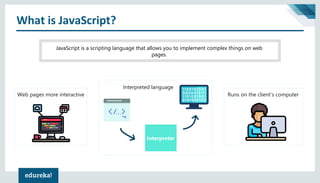
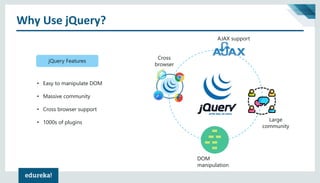



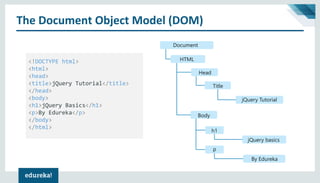













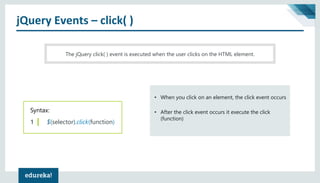




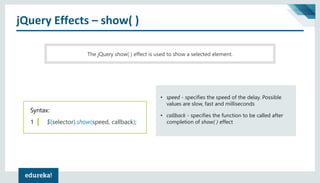





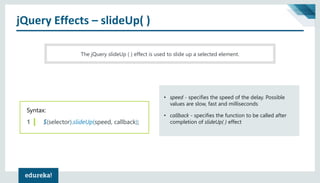



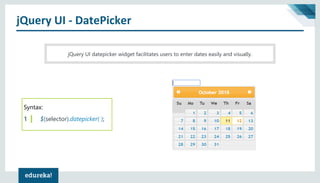

Ad
Recommended
Jquery



JqueryGirish Srivastava This document provides an introduction to jQuery, covering its features, comparisons to other frameworks, selectors, and plugins. jQuery is an open-source JavaScript library that simplifies DOM manipulation, event handling, animations, and Ajax interactions. It uses CSS-style selectors to select and manipulate HTML elements. Some key features include DOM element selections, DOM traversal/modification, DOM manipulation based on CSS selectors, events, effects/animations, Ajax, and extensibility through plugins. The document also discusses jQuery versus other frameworks like Dojo and YUI, demonstrates basic selectors and methods, and encourages the use of plugins to add additional functionality.
jQuery from the very beginning



jQuery from the very beginningAnis Ahmad Presented at phpXperts seminar 2009, Bangladesh.
A real quick start for jQuery learners.
http://tech.groups.yahoo.com/group/phpexperts/message/11888
jQuery



jQueryDileep Mishra The document provides an overview of jQuery including:
- What jQuery is and its main features like DOM manipulation and AJAX
- How to include jQuery in an HTML document and basic usage syntax
- jQuery selectors to find elements and filters to refine selections
- Common jQuery methods for manipulating attributes, events, HTML, CSS, and more
- Examples of using various jQuery functions and concepts
JQuery introduction



JQuery introductionNexThoughts Technologies This document provides an introduction to jQuery, including:
- jQuery is a JavaScript library that simplifies HTML document interaction and event handling. It was created by John Resig in 2006.
- The current version is 1.3.2 and version 1.4 is coming soon. John Resig continues to develop jQuery in Boston.
- jQuery selects elements, changes their properties, handles events, and makes AJAX calls to simplify common JavaScript tasks. It works by selecting DOM elements and running functions on the selection.
JavaScript - Chapter 8 - Objects



JavaScript - Chapter 8 - ObjectsWebStackAcademy In JavaScript, almost "everything" is an object.
-Booleans can be objects (if defined with the new keyword)
-Numbers can be objects (if defined with the new keyword)
-Strings can be objects (if defined with the new keyword)
-Dates are always objects
-Maths are always objects
-Regular expressions are always objects
-Arrays are always objects
-Functions are always objects
-Objects are always objects
jQuery



jQueryJay Poojara JQuery is a JavaScript library that simplifies HTML document manipulation, event handling, animations, and Ajax interactions. It works across browsers and makes tasks like DOM traversal and manipulation, event handling, animation, and Ajax much simpler. JQuery's versatility, extensibility, and cross-browser compatibility have made it popular, with millions of developers using it to write JavaScript.
Hibernate ppt



Hibernate pptAneega Hibernate is an object-relational mapping tool that allows developers to more easily write applications that interact with relational databases. It does this by allowing developers to map Java classes to database tables and columns, so that developers can interact with data through Java objects rather than directly with SQL statements. Hibernate handles the conversion between Java objects and database rows behind the scenes. Some key benefits of using Hibernate include faster data retrieval, avoiding manual database connection management, and easier handling of database schema changes.
jQuery for beginners



jQuery for beginnersArulmurugan Rajaraman Slides for presentation C002 | jQuery for beginners in Sumofyou Technologies
jQuery



jQueryMostafa Bayomi This document discusses jQuery, a JavaScript library. It defines jQuery as a lightweight library that allows developers to "write less, do more". It describes how jQuery works by selecting elements and running functions on them. It also covers various jQuery methods for DOM manipulation like fading, sliding, and handling events. Key points covered include selecting elements, jQuery syntax, downloading jQuery, and how to get started with basic functionality.
Javascript arrays



Javascript arraysHassan Dar This document provides an overview of JavaScript arrays, including:
- Declaring and initializing different types of arrays such as associative arrays and indexed arrays
- Common array methods like push(), pop(), splice(), and slice()
- Array attributes including length, indexOf, and typeOf
- Techniques for adding, removing, and modifying array elements
Angular tutorial



Angular tutorialRohit Gupta A simple tutorial for understanding the basics of angular JS. Very useful for the beginners. Also useful for the quick revision. Very attractive design for the tutorial of angular js.
Lab #2: Introduction to Javascript



Lab #2: Introduction to JavascriptWalid Ashraf This document provides an introduction to JavaScript and its uses for web programming. It explains that JavaScript is a client-side scripting language that allows web pages to become interactive. Some key points covered include:
- JavaScript can change HTML content, styles, validate data, and make calculations.
- Functions are blocks of code that perform tasks when invoked by events or called in code.
- Events like clicks or keyboard presses trigger JavaScript code.
- The DOM (Document Object Model) represents an HTML document that JavaScript can access and modify.
- Forms and user input can be accessed and processed using the DOM.
- Programming flow can be controlled with conditional and loop statements.
-
jQuery



jQueryVishwa Mohan This document provides an introduction and overview of jQuery. It discusses how jQuery simplifies DOM navigation and manipulation, handles browser differences, and makes JavaScript coding easier. The document covers basic jQuery concepts like selectors, the jQuery function, attributes, and events. It also provides examples of common jQuery code.
Java 8 lambda



Java 8 lambdaManav Prasad The document discusses lambda expressions in Java 8. It provides background on the lambda calculus and functional programming. Lambda expressions allow anonymous functions and are implemented using functional interfaces in Java 8. This enables a more functional style of programming. Lambda expressions can access variables from their enclosing scope and method references provide a concise way to pass existing methods. The streams API allows functional-style operations on collections and supports sequential and parallel processing.
jQuery PPT



jQuery PPTDominic Arrojado jQuery is a popular JavaScript library that makes HTML document traversal and manipulation, event handling, animation, and Ajax interactions more simple. It works across browsers and allows developers to write less code using its easy-to-use API. The document discusses how jQuery works, including how to launch code on document ready, add and remove HTML classes, and use callbacks and functions when passing arguments to other functions.
JavaScript - Chapter 13 - Browser Object Model(BOM)



JavaScript - Chapter 13 - Browser Object Model(BOM)WebStackAcademy The Browser Object Model (BOM) in JavaScript includes the properties and methods for JavaScript to interact with the web browser.
BOM provides you with window object, for example, to show the width and height of the window. It also includes the window.screen object to show the width and height of the screen.
Angular



AngularLilia Sfaxi This document discusses Angular components, dependency injection, and routing. It defines Angular as being built on modules, components, templates, and services. Components are the basic building blocks and make up a hierarchical tree structure. Dependency injection allows components to access services. Routing in Angular uses a router to navigate between views and components based on URL changes.
JavaScript Programming



JavaScript ProgrammingSehwan Noh The document provides an overview of JavaScript programming. It discusses the history and components of JavaScript, including ECMAScript, the DOM, and BOM. It also covers JavaScript basics like syntax, data types, operators, and functions. Finally, it introduces object-oriented concepts in JavaScript like prototype-based programming and early vs. late binding.
ReactJS presentation.pptx



ReactJS presentation.pptxDivyanshGupta922023 React JS is a JavaScript library for building user interfaces. It uses virtual DOM and one-way data binding to render components efficiently. Everything in React is a component - they accept custom inputs called props and control the output display through rendering. Components can manage private state and update due to props or state changes. The lifecycle of a React component involves initialization, updating due to state/prop changes, and unmounting from the DOM. React promotes unidirectional data flow and single source of truth to make views more predictable and easier to debug.
Bootstrap 5 ppt



Bootstrap 5 pptMallikarjuna G D History
Why bootstrap
Getting started
containers
Grid basic
Typograpy
Colours
Tables
Images
Alerts
Buttons
Progress bar
Spinner
Pagination
Listgroups
Cards
Dropdowns
Collaps
Navs
Carousel
Modal
Tooltip
Popovers
Toast
Scrollspy
Offcanvas
Utilities
Bootstrap 5 forms
Fundamental JavaScript [UTC, March 2014]![Fundamental JavaScript [UTC, March 2014]](https://cdn.slidesharecdn.com/ss_thumbnails/fundamentaljavascriptutcmarch2014-140305104047-phpapp01-thumbnail.jpg?width=560&fit=bounds)
![Fundamental JavaScript [UTC, March 2014]](https://cdn.slidesharecdn.com/ss_thumbnails/fundamentaljavascriptutcmarch2014-140305104047-phpapp01-thumbnail.jpg?width=560&fit=bounds)
![Fundamental JavaScript [UTC, March 2014]](https://cdn.slidesharecdn.com/ss_thumbnails/fundamentaljavascriptutcmarch2014-140305104047-phpapp01-thumbnail.jpg?width=560&fit=bounds)
![Fundamental JavaScript [UTC, March 2014]](https://cdn.slidesharecdn.com/ss_thumbnails/fundamentaljavascriptutcmarch2014-140305104047-phpapp01-thumbnail.jpg?width=560&fit=bounds)
Fundamental JavaScript [UTC, March 2014]Aaron Gustafson The document provides an overview of fundamental JavaScript concepts such as variables, data types, operators, control structures, functions, and objects. It also covers DOM manipulation and interacting with HTML elements. Code examples are provided to demonstrate JavaScript syntax and how to define and call functions, work with arrays and objects, and select and modify elements of a web page.
Introduction to React JS



Introduction to React JSArnold Asllani React is a JavaScript library for building user interfaces. It uses a component-based approach where UI is broken into independent, reusable pieces called components. Components are like functions that return markup describing part of a view. React uses a virtual DOM to efficiently update the real DOM by only making necessary changes. This improves performance by avoiding expensive DOM operations and minimizing DOM access. Components receive data and callbacks through properties and local state is updated using setState(), triggering a re-render of changed parts of the UI.
Spring Boot and REST API



Spring Boot and REST API07.pallav Spring Boot is a framework for creating stand-alone, production-grade Spring-based applications that can be started using java -jar without requiring any traditional application servers. It is designed to get developers up and running as quickly as possible with minimal configuration. Some key features of Spring Boot include automatic configuration, starter dependencies to simplify dependency management, embedded HTTP servers, security, metrics, health checks and externalized configuration. The document then provides examples of building a basic RESTful web service with Spring Boot using common HTTP methods like GET, POST, PUT, DELETE and handling requests and responses.
Spring Boot



Spring BootPei-Tang Huang Spring Boot is a framework for creating stand-alone, production-grade Spring based applications that can be "just run". It takes an opinionated view of the Spring platform and third-party libraries so that new and existing Spring developers can quickly get started with minimal configuration. Spring Boot aims to get developers up and running as quickly as possible with features like embedded HTTP servers, automatic configuration, and opinions on structure and dependencies.
ES6 presentation



ES6 presentationritika1 The document discusses key features of ECMAScript 6 (ES6), including:
- Default parameters, template literals, multi-line strings, spread operator, and enhanced object literals which add concise syntaxes.
- Arrow functions which provide a shorter syntax for writing anonymous functions.
- Block-scoped constructs like let and const that add block scoping to variables and constants.
- Classes which provide a cleaner way to define constructor functions and objects.
- Hoisting differences between function declarations and class declarations.
- Using ES6 today by compiling it to ES5 using a tool like Babel.
Form Handling using PHP



Form Handling using PHPNisa Soomro This document discusses HTML forms and how they are used to send data to a server. It explains the GET and POST methods for sending form data, as well as the PHP superglobal variables ($_GET, $_POST, $_REQUEST) that are used to collect the data on the server side. The GET method appends data to the URL and has limitations on size, while the POST method embeds data in the HTTP request body and has no size limits, making it more secure for sensitive data. Both methods create arrays of key-value pairs from the form fields to populate the respective superglobal variables.
Hibernate Presentation



Hibernate Presentationguest11106b Hibernate is an object-relational mapping tool for Java that allows developers to persist Java objects to a relational database in a transparent way. It provides transparent persistence without needing to flatten objects or write database specific code. Hibernate uses an object-oriented query language that closely resembles SQL to retrieve and manipulate persisted objects.
JavaScript - Chapter 12 - Document Object Model



JavaScript - Chapter 12 - Document Object ModelWebStackAcademy What is the DOM?
The DOM is a W3C (World Wide Web Consortium) standard.
The DOM defines a standard for accessing documents:
"The W3C Document Object Model (DOM) is a platform and language-neutral interface that allows programs and scripts to dynamically access and update the content, structure, and style of a document."
The W3C DOM standard is separated into 3 different parts:
Core DOM - standard model for all document types
XML DOM - standard model for XML documents
HTML DOM - standard model for HTML documents
The HTML DOM (Document Object Model)
When a web page is loaded, the browser creates a Document Object Model of the page.
The HTML DOM model is constructed as a tree of Objects.
With the HTML DOM, JavaScript can access and change all the elements of an HTML document.
Unit 1 - What is jQuery_Why jQuery_Syntax_Selectors.pdf



Unit 1 - What is jQuery_Why jQuery_Syntax_Selectors.pdfRAVALCHIRAG1 jQuery is a fast and feature-rich JavaScript library used for HTML document traversal and manipulation, event handling, animation, and Ajax interactions. It simplifies tasks like selecting elements, adding/removing classes, handling events, and performing animations. jQuery selects elements using CSS-style selectors and provides methods for manipulating, traversing, and modifying pages on the fly.
Web technologies-course 11.pptx



Web technologies-course 11.pptxStefan Oprea This document provides an overview of a course on JavaScript and jQuery. The course covers jQuery introduction and syntax, selectors, events and methods, getting and setting content, DOM traversing and manipulation, animations, AJAX with jQuery, and templating engines. It describes how to add jQuery to web pages, jQuery syntax, selectors, events, methods for content manipulation, DOM traversing, dimensions, animations, AJAX functionality, and examples. It also discusses templating engines like Mustache.js for cleaner code. The course aims to simplify HTML DOM tree traversal, manipulation, event handling and more using jQuery.
More Related Content
What's hot (20)
jQuery



jQueryMostafa Bayomi This document discusses jQuery, a JavaScript library. It defines jQuery as a lightweight library that allows developers to "write less, do more". It describes how jQuery works by selecting elements and running functions on them. It also covers various jQuery methods for DOM manipulation like fading, sliding, and handling events. Key points covered include selecting elements, jQuery syntax, downloading jQuery, and how to get started with basic functionality.
Javascript arrays



Javascript arraysHassan Dar This document provides an overview of JavaScript arrays, including:
- Declaring and initializing different types of arrays such as associative arrays and indexed arrays
- Common array methods like push(), pop(), splice(), and slice()
- Array attributes including length, indexOf, and typeOf
- Techniques for adding, removing, and modifying array elements
Angular tutorial



Angular tutorialRohit Gupta A simple tutorial for understanding the basics of angular JS. Very useful for the beginners. Also useful for the quick revision. Very attractive design for the tutorial of angular js.
Lab #2: Introduction to Javascript



Lab #2: Introduction to JavascriptWalid Ashraf This document provides an introduction to JavaScript and its uses for web programming. It explains that JavaScript is a client-side scripting language that allows web pages to become interactive. Some key points covered include:
- JavaScript can change HTML content, styles, validate data, and make calculations.
- Functions are blocks of code that perform tasks when invoked by events or called in code.
- Events like clicks or keyboard presses trigger JavaScript code.
- The DOM (Document Object Model) represents an HTML document that JavaScript can access and modify.
- Forms and user input can be accessed and processed using the DOM.
- Programming flow can be controlled with conditional and loop statements.
-
jQuery



jQueryVishwa Mohan This document provides an introduction and overview of jQuery. It discusses how jQuery simplifies DOM navigation and manipulation, handles browser differences, and makes JavaScript coding easier. The document covers basic jQuery concepts like selectors, the jQuery function, attributes, and events. It also provides examples of common jQuery code.
Java 8 lambda



Java 8 lambdaManav Prasad The document discusses lambda expressions in Java 8. It provides background on the lambda calculus and functional programming. Lambda expressions allow anonymous functions and are implemented using functional interfaces in Java 8. This enables a more functional style of programming. Lambda expressions can access variables from their enclosing scope and method references provide a concise way to pass existing methods. The streams API allows functional-style operations on collections and supports sequential and parallel processing.
jQuery PPT



jQuery PPTDominic Arrojado jQuery is a popular JavaScript library that makes HTML document traversal and manipulation, event handling, animation, and Ajax interactions more simple. It works across browsers and allows developers to write less code using its easy-to-use API. The document discusses how jQuery works, including how to launch code on document ready, add and remove HTML classes, and use callbacks and functions when passing arguments to other functions.
JavaScript - Chapter 13 - Browser Object Model(BOM)



JavaScript - Chapter 13 - Browser Object Model(BOM)WebStackAcademy The Browser Object Model (BOM) in JavaScript includes the properties and methods for JavaScript to interact with the web browser.
BOM provides you with window object, for example, to show the width and height of the window. It also includes the window.screen object to show the width and height of the screen.
Angular



AngularLilia Sfaxi This document discusses Angular components, dependency injection, and routing. It defines Angular as being built on modules, components, templates, and services. Components are the basic building blocks and make up a hierarchical tree structure. Dependency injection allows components to access services. Routing in Angular uses a router to navigate between views and components based on URL changes.
JavaScript Programming



JavaScript ProgrammingSehwan Noh The document provides an overview of JavaScript programming. It discusses the history and components of JavaScript, including ECMAScript, the DOM, and BOM. It also covers JavaScript basics like syntax, data types, operators, and functions. Finally, it introduces object-oriented concepts in JavaScript like prototype-based programming and early vs. late binding.
ReactJS presentation.pptx



ReactJS presentation.pptxDivyanshGupta922023 React JS is a JavaScript library for building user interfaces. It uses virtual DOM and one-way data binding to render components efficiently. Everything in React is a component - they accept custom inputs called props and control the output display through rendering. Components can manage private state and update due to props or state changes. The lifecycle of a React component involves initialization, updating due to state/prop changes, and unmounting from the DOM. React promotes unidirectional data flow and single source of truth to make views more predictable and easier to debug.
Bootstrap 5 ppt



Bootstrap 5 pptMallikarjuna G D History
Why bootstrap
Getting started
containers
Grid basic
Typograpy
Colours
Tables
Images
Alerts
Buttons
Progress bar
Spinner
Pagination
Listgroups
Cards
Dropdowns
Collaps
Navs
Carousel
Modal
Tooltip
Popovers
Toast
Scrollspy
Offcanvas
Utilities
Bootstrap 5 forms
Fundamental JavaScript [UTC, March 2014]![Fundamental JavaScript [UTC, March 2014]](https://cdn.slidesharecdn.com/ss_thumbnails/fundamentaljavascriptutcmarch2014-140305104047-phpapp01-thumbnail.jpg?width=560&fit=bounds)
![Fundamental JavaScript [UTC, March 2014]](https://cdn.slidesharecdn.com/ss_thumbnails/fundamentaljavascriptutcmarch2014-140305104047-phpapp01-thumbnail.jpg?width=560&fit=bounds)
![Fundamental JavaScript [UTC, March 2014]](https://cdn.slidesharecdn.com/ss_thumbnails/fundamentaljavascriptutcmarch2014-140305104047-phpapp01-thumbnail.jpg?width=560&fit=bounds)
![Fundamental JavaScript [UTC, March 2014]](https://cdn.slidesharecdn.com/ss_thumbnails/fundamentaljavascriptutcmarch2014-140305104047-phpapp01-thumbnail.jpg?width=560&fit=bounds)
Fundamental JavaScript [UTC, March 2014]Aaron Gustafson The document provides an overview of fundamental JavaScript concepts such as variables, data types, operators, control structures, functions, and objects. It also covers DOM manipulation and interacting with HTML elements. Code examples are provided to demonstrate JavaScript syntax and how to define and call functions, work with arrays and objects, and select and modify elements of a web page.
Introduction to React JS



Introduction to React JSArnold Asllani React is a JavaScript library for building user interfaces. It uses a component-based approach where UI is broken into independent, reusable pieces called components. Components are like functions that return markup describing part of a view. React uses a virtual DOM to efficiently update the real DOM by only making necessary changes. This improves performance by avoiding expensive DOM operations and minimizing DOM access. Components receive data and callbacks through properties and local state is updated using setState(), triggering a re-render of changed parts of the UI.
Spring Boot and REST API



Spring Boot and REST API07.pallav Spring Boot is a framework for creating stand-alone, production-grade Spring-based applications that can be started using java -jar without requiring any traditional application servers. It is designed to get developers up and running as quickly as possible with minimal configuration. Some key features of Spring Boot include automatic configuration, starter dependencies to simplify dependency management, embedded HTTP servers, security, metrics, health checks and externalized configuration. The document then provides examples of building a basic RESTful web service with Spring Boot using common HTTP methods like GET, POST, PUT, DELETE and handling requests and responses.
Spring Boot



Spring BootPei-Tang Huang Spring Boot is a framework for creating stand-alone, production-grade Spring based applications that can be "just run". It takes an opinionated view of the Spring platform and third-party libraries so that new and existing Spring developers can quickly get started with minimal configuration. Spring Boot aims to get developers up and running as quickly as possible with features like embedded HTTP servers, automatic configuration, and opinions on structure and dependencies.
ES6 presentation



ES6 presentationritika1 The document discusses key features of ECMAScript 6 (ES6), including:
- Default parameters, template literals, multi-line strings, spread operator, and enhanced object literals which add concise syntaxes.
- Arrow functions which provide a shorter syntax for writing anonymous functions.
- Block-scoped constructs like let and const that add block scoping to variables and constants.
- Classes which provide a cleaner way to define constructor functions and objects.
- Hoisting differences between function declarations and class declarations.
- Using ES6 today by compiling it to ES5 using a tool like Babel.
Form Handling using PHP



Form Handling using PHPNisa Soomro This document discusses HTML forms and how they are used to send data to a server. It explains the GET and POST methods for sending form data, as well as the PHP superglobal variables ($_GET, $_POST, $_REQUEST) that are used to collect the data on the server side. The GET method appends data to the URL and has limitations on size, while the POST method embeds data in the HTTP request body and has no size limits, making it more secure for sensitive data. Both methods create arrays of key-value pairs from the form fields to populate the respective superglobal variables.
Hibernate Presentation



Hibernate Presentationguest11106b Hibernate is an object-relational mapping tool for Java that allows developers to persist Java objects to a relational database in a transparent way. It provides transparent persistence without needing to flatten objects or write database specific code. Hibernate uses an object-oriented query language that closely resembles SQL to retrieve and manipulate persisted objects.
JavaScript - Chapter 12 - Document Object Model



JavaScript - Chapter 12 - Document Object ModelWebStackAcademy What is the DOM?
The DOM is a W3C (World Wide Web Consortium) standard.
The DOM defines a standard for accessing documents:
"The W3C Document Object Model (DOM) is a platform and language-neutral interface that allows programs and scripts to dynamically access and update the content, structure, and style of a document."
The W3C DOM standard is separated into 3 different parts:
Core DOM - standard model for all document types
XML DOM - standard model for XML documents
HTML DOM - standard model for HTML documents
The HTML DOM (Document Object Model)
When a web page is loaded, the browser creates a Document Object Model of the page.
The HTML DOM model is constructed as a tree of Objects.
With the HTML DOM, JavaScript can access and change all the elements of an HTML document.
Similar to jQuery Tutorial For Beginners | Developing User Interface (UI) Using jQuery | Edureka (20)
Unit 1 - What is jQuery_Why jQuery_Syntax_Selectors.pdf



Unit 1 - What is jQuery_Why jQuery_Syntax_Selectors.pdfRAVALCHIRAG1 jQuery is a fast and feature-rich JavaScript library used for HTML document traversal and manipulation, event handling, animation, and Ajax interactions. It simplifies tasks like selecting elements, adding/removing classes, handling events, and performing animations. jQuery selects elements using CSS-style selectors and provides methods for manipulating, traversing, and modifying pages on the fly.
Web technologies-course 11.pptx



Web technologies-course 11.pptxStefan Oprea This document provides an overview of a course on JavaScript and jQuery. The course covers jQuery introduction and syntax, selectors, events and methods, getting and setting content, DOM traversing and manipulation, animations, AJAX with jQuery, and templating engines. It describes how to add jQuery to web pages, jQuery syntax, selectors, events, methods for content manipulation, DOM traversing, dimensions, animations, AJAX functionality, and examples. It also discusses templating engines like Mustache.js for cleaner code. The course aims to simplify HTML DOM tree traversal, manipulation, event handling and more using jQuery.
Jquery library



Jquery librarybaabtra.com - No. 1 supplier of quality freshers This document provides a summary of jQuery, including:
- What jQuery is and why it is popular
- How to install and include the jQuery library
- Common jQuery syntax using selectors to select and manipulate HTML elements
- Examples of jQuery events, DOM traversal methods, and AJAX functionality
- Contact information is provided at the end for the training organization behind the document.
Adv WTAdvanced Web Tech_unit 2_Adv WT.pdf



Adv WTAdvanced Web Tech_unit 2_Adv WT.pdfGauravDwivedi695361 JQUERY_Adv WTAdvanced WebAdv WTAdvanced WebAdv WTAdvanced WebAdv WTAdvanced WebAdv WTAdvanced WebAdv WTAdvanced WebAdv WTAdvanced WebAdv WTAdvanced WebAdv WTAdvanced WebAdv WTAdvanced WebAdv WTAdvanced WebAdv WTAdvanced WebAdv WTAdvanced WebAdv WTAdvanced WebAdv WTAdvanced Web
presentation_jquery_ppt.pptx



presentation_jquery_ppt.pptxazz71 The document provides an overview of jQuery, a popular JavaScript library. It describes what jQuery is, how to add jQuery to web pages, basic jQuery syntax using selectors and actions, and common jQuery methods for manipulating HTML elements and CSS. These include methods for hiding/showing elements, fading, sliding, animating, stopping animations, setting/getting content and attributes, adding/removing elements, and manipulating classes. The document is a useful introduction and reference for someone learning how to use jQuery.
J Query Presentation of David



J Query Presentation of DavidArun David Johnson R This document provides information about events and jQuery event handling. It discusses different types of DOM events like mouse events, keyboard events, and form events. It explains jQuery's syntax for attaching event handlers using methods like click(), change(), etc. and passing a function to the event. The document also covers jQuery event properties like event.target and methods like event.preventDefault(). Finally, it summarizes jQuery's AJAX methods for loading data from the server asynchronously without reloading the page, including load(), get(), post(), and more.
JQuery_and_Ajax.pptx



JQuery_and_Ajax.pptxAditiPawale1 The document discusses jQuery and Ajax. It explains that jQuery is a JavaScript library that simplifies JavaScript programming and DOM manipulation. It allows selecting HTML elements and performing actions on them with simple syntax like $(selector).action(). Some key points made are:
- jQuery takes common tasks like AJAX calls and wraps them in simple methods.
- Popular features include HTML/CSS manipulation, events, effects/animations, and utilities.
- Major companies like Google use jQuery.
- jQuery works cross-browser and is easy to include via a script tag.
jQuery - Chapter 3 - Effects 



jQuery - Chapter 3 - Effects WebStackAcademy jQuery provides a trivially simple interface for doing various kind of amazing effects. jQuery methods allow us to quickly apply commonly used effects with a minimum configuration. This tutorial covers all the important jQuery methods to create visual effects.
Getting Started with jQuery



Getting Started with jQueryLaila Buncab This document provides an overview of jQuery, including what it is, how to install it, basic syntax, selectors, manipulating CSS classes and styles, adding/removing elements, handling events, showing/hiding elements, and animations. jQuery is a JavaScript library that simplifies tasks like DOM manipulation, event handling, animations and Ajax. It works by using CSS-like selectors to select elements and then calling methods on those elements.
J query module1



J query module1Srivatsan Krishnamachari The document provides an agenda and introduction for a jQuery training session. It begins with the trainer's credentials and then outlines the topics to be covered in the training, including an introduction to jQuery, DOM manipulation, events, effects, Ajax, and plugins. It provides details on the first topic of an introduction to jQuery, covering motivation for jQuery, its history, what jQuery is, how it compares to other libraries, and how to get started with jQuery. It discusses DOM ready handlers, selecting elements, traversing the DOM, and manipulating attributes.
jQuery basics for Beginners



jQuery basics for BeginnersPooja Saxena This document provides an introduction to jQuery, covering topics such as features, selectors, animations, events, manipulating HTML/CSS, traversing, and Ajax. It explains that jQuery is a free and open-source JavaScript library that simplifies tasks like DOM manipulation, event handling, animations, and Ajax interactions to facilitate rapid web development. Key jQuery concepts discussed include selectors, common animation effects, event handling, manipulating HTML and CSS, traversing DOM elements, and methods for loading remote data via Ajax.
Lotusphere 2012 Speedgeeking - jQuery & Domino, a RAD Combination



Lotusphere 2012 Speedgeeking - jQuery & Domino, a RAD CombinationSean Burgess Presentation on how to use jQuery and jQuery UI with Lotus Domino to create great looking applications very quickly.
Introduction to Jquery



Introduction to JqueryAhmed Elharouny The document provides an overview of jQuery, including:
1. What jQuery is and how it simplifies HTML document manipulation and event handling.
2. How to reference the jQuery library in an HTML page using a script tag or content delivery network.
3. Basic jQuery concepts like selectors, DOM manipulation functions, and event handling functions.
J query



J queryManav Prasad jQuery is a JavaScript library that makes it easier to select and manipulate HTML elements and implement animations and AJAX requests. It works by using CSS selectors to select elements and then provides methods to hide, show, add or remove content from those elements. Some key features of jQuery include selecting elements, modifying CSS styles, handling events, animating properties and AJAX requests. The document provides examples of how to select elements, bind events, implement common animations and effects like fading and sliding, and manipulate HTML content.
Introduction to jQuery



Introduction to jQuerySeble Nigussie This document provides an overview of jQuery, including:
- What jQuery is and its main features like DOM manipulation, CSS manipulation, events, effects, animations, and AJAX.
- How to include jQuery via downloading or using a CDN.
- The basic jQuery syntax of $(selector).action() to select elements and perform actions.
- Common selectors like id, class, and element selectors.
- Methods for hiding, showing, fading, sliding, adding/removing content and classes.
- How events and chaining allow combining multiple actions.
How to increase Performance of Web Application using JQuery



How to increase Performance of Web Application using JQuerykolkatageeks Pallab Dutta presented a wonderful session on how to increase productivity of web application using JQuery. He showed us demos regarding basic syntax of JQuery.
Follow us
www.kolkatageeks.com
to get more.
Jquery Complete Presentation along with Javascript Basics



Jquery Complete Presentation along with Javascript BasicsEPAM Systems jQuery is a JavaScript library that simplifies HTML document manipulation and event handling. It allows developers to select elements, hide/show elements, and handle events with simple and concise code. jQuery animations and effects like fade, slide, and animate allow for creative transitions between states.
JQuery



JQuerybaabtra.com - No. 1 supplier of quality freshers This document discusses jQuery, a JavaScript library that simplifies HTML document manipulation and user interaction. It allows selecting elements, modifying content and styling, handling events, and using AJAX. Some key benefits are cross-browser compatibility and a CSS-like syntax. Examples provided include forms, chat boxes, menus, and animations. Selectors allow finding elements by ID, class, type and other attributes. Events like click can have functions attached. jQuery is used by many large companies and helps build interactive web pages.
JQuery



JQuerybaabtra.com - No. 1 supplier of quality freshers This document discusses jQuery, a JavaScript library that simplifies HTML document manipulation and user interaction. It allows selecting elements, modifying content and styling, handling events, and using AJAX. Some key benefits are cross-browser support, CSS-like syntax, and an active developer community. Examples provided demonstrate using jQuery for forms, chatboxes, menus, animations and more. Selectors allow finding elements by ID, class, type and other attributes. Events like click can have functions attached. jQuery is used by many large companies and helps abstract away browser differences.
J query presentation



J query presentationsawarkar17 jQuery is a lightweight JavaScript library that makes HTML document traversal and manipulation, event handling, animation, and Ajax interactions easier. It takes common tasks that require many lines of JavaScript code and wraps them into methods that can be called with a single line of code. Originally created in 2006, jQuery simplifies HTML document navigation and manipulation, as well as event handling, CSS animation, and Ajax interactions for rapid web development. It has a simple syntax of $() selector and action() to select and perform actions on HTML elements.
Ad
More from Edureka! (20)
What to learn during the 21 days Lockdown | Edureka



What to learn during the 21 days Lockdown | EdurekaEdureka! Register Here: https://resources.edureka.co/21-days-learning-plan-webinar/
In light of the complete national lockdown for 21 days, we invite you to join a FREE webinar by renowned Mentor and Advisor, Nitin Gupta as he helps you create a 21-day learning gameplan to maximize returns for your career.
The webinar will help freshers and experienced professionals to capitalize on these 21 days and figure out the best technologies to learn while confined to home.
You will also get all your questions and doubts resolved in real-time.
Follow us to never miss an update in the future.
YouTube: https://www.youtube.com/user/edurekaIN
Instagram: https://www.instagram.com/edureka_learning/
Facebook: https://www.facebook.com/edurekaIN/
Twitter: https://twitter.com/edurekain
LinkedIn: https://www.linkedin.com/company/edureka
Castbox: https://castbox.fm/networks/505?country=in
Meetup: https://www.meetup.com/edureka/
Top 10 Dying Programming Languages in 2020 | Edureka



Top 10 Dying Programming Languages in 2020 | EdurekaEdureka! YouTube Link: https://youtu.be/LSM7hD6GM4M
Get Edureka Certified in Trending Programming Languages: https://www.edureka.co
In this highly competitive IT industry, everyone wants to learn programming languages that will keep them ahead of the game. But knowing what to learn so you gain the most out of your knowledge is a whole other ball game. So, we at Edureka have prepared a list of Top 10 Dying Programming Languages 2020 that will help you to make the right choice for your career. Meanwhile, if you ever wondered about which languages are slated for continuing uptake and possible greatness, we have a list for that, too.
Follow us to never miss an update in the future.
YouTube: https://www.youtube.com/user/edurekaIN
Instagram: https://www.instagram.com/edureka_learning/
Facebook: https://www.facebook.com/edurekaIN/
Twitter: https://twitter.com/edurekain
LinkedIn: https://www.linkedin.com/company/edureka
Castbox: https://castbox.fm/networks/505?country=in
Top 5 Trending Business Intelligence Tools | Edureka



Top 5 Trending Business Intelligence Tools | EdurekaEdureka! YouTube Link: https://youtu.be/eEwq_mPd1iI
Edureka BI Certification Training Courses: https://www.edureka.co/bi-and-visualization-certification-courses
Receiving insights and finding trends is absolutely critical for businesses to scale and adapt as the years go on. This is exactly what business intelligence does and the best thing about these software solutions is that their potential uses are practically unlimited.
Follow us to never miss an update in the future.
YouTube: https://www.youtube.com/user/edurekaIN
Instagram: https://www.instagram.com/edureka_learning/
Facebook: https://www.facebook.com/edurekaIN/
Twitter: https://twitter.com/edurekain
LinkedIn: https://www.linkedin.com/company/edureka
Castbox: https://castbox.fm/networks/505?country=in
Tableau Tutorial for Data Science | Edureka



Tableau Tutorial for Data Science | EdurekaEdureka! YouTube Link:https://youtu.be/ZHNdSKMluI0
Edureka Tableau Certification Training: https://www.edureka.co/tableau-certification-training
This Edureka's PPT on "Tableau for Data Science" will help you to utilize Tableau as a tool for Data Science, not only for engagement but also comprehension efficiency. Through this PPT, you will learn to gain the maximum amount of insight with the least amount of effort.
Follow us to never miss an update in the future.
YouTube: https://www.youtube.com/user/edurekaIN
Instagram: https://www.instagram.com/edureka_learning/
Facebook: https://www.facebook.com/edurekaIN/
Twitter: https://twitter.com/edurekain
LinkedIn: https://www.linkedin.com/company/edureka
Castbox: https://castbox.fm/networks/505?country=in
Python Programming Tutorial | Edureka



Python Programming Tutorial | EdurekaEdureka! YouTube Link:https://youtu.be/CVv8zhYEjUE
Edureka Python Certification Training: https://www.edureka.co/data-science-python-certification-course
This Edureka PPT on 'Python Programming' will help you learn Python programming basics with the help of interesting hands-on implementations.
Follow us to never miss an update in the future.
YouTube: https://www.youtube.com/user/edurekaIN
Instagram: https://www.instagram.com/edureka_learning/
Facebook: https://www.facebook.com/edurekaIN/
Twitter: https://twitter.com/edurekain
LinkedIn: https://www.linkedin.com/company/edureka
Castbox: https://castbox.fm/networks/505?country=in
Top 5 PMP Certifications | Edureka



Top 5 PMP Certifications | EdurekaEdureka! YouTube Link:https://youtu.be/LvgqSMlIXFs
Get Edureka Certified in Trending Project Management Certifications: https://www.edureka.co/project-management-and-methodologies-certification-courses
Whether you want to scale up your career or are trying to switch your career path, Project Management Certifications seems to be a perfect choice in either case. So, we at Edureka have prepared a list of Top 5 Project Management Certifications that you must check out in 2020 for a major career boost.
Follow us to never miss an update in the future.
YouTube: https://www.youtube.com/user/edurekaIN
Instagram: https://www.instagram.com/edureka_learning/
Facebook: https://www.facebook.com/edurekaIN/
Twitter: https://twitter.com/edurekain
LinkedIn: https://www.linkedin.com/company/edureka
Castbox: https://castbox.fm/networks/505?country=in
Top Maven Interview Questions in 2020 | Edureka



Top Maven Interview Questions in 2020 | EdurekaEdureka! YouTube Link: https://youtu.be/5iTcAR4fScM
**DevOps Certification Courses - https://www.edureka.co/devops-certification-training***
This video on 'Maven Interview Questions' discusses the most frequently asked Maven Interview Questions. This PPT will help give you a detailed explanation of the topics which will help you in acing the interviews.
Follow us to never miss an update in the future.
YouTube: https://www.youtube.com/user/edurekaIN
Instagram: https://www.instagram.com/edureka_learning/
Facebook: https://www.facebook.com/edurekaIN/
Twitter: https://twitter.com/edurekain
LinkedIn: https://www.linkedin.com/company/edureka
Castbox: https://castbox.fm/networks/505?country=in
Linux Mint Tutorial | Edureka



Linux Mint Tutorial | EdurekaEdureka! YouTube Link: https://youtu.be/xHUiYEIcY_I
** Linux Administration Certification Training - https://www.edureka.co/linux-admin **
Linux Mint is the first operating system that people from Windows or Mac are drawn towards when they have to switch to Linux in their work environment. Linux Mint has been around since the year 2006 and has grown and matured into a very user-friendly OS. Do watch the PPT till the very end to see all the demonstrations.
Follow us to never miss an update in the future.
YouTube: https://www.youtube.com/user/edurekaIN
Instagram: https://www.instagram.com/edureka_learning/
Facebook: https://www.facebook.com/edurekaIN/
Twitter: https://twitter.com/edurekain
LinkedIn: https://www.linkedin.com/company/edureka
Castbox: https://castbox.fm/networks/505?country=in
How to Deploy Java Web App in AWS| Edureka



How to Deploy Java Web App in AWS| EdurekaEdureka! YouTube Link:https://youtu.be/Ozc5Yu_IcaI
** Edureka AWS Architect Certification Training - https://www.edureka.co/aws-certification-training**
This Edureka PPT shows how to deploy a java web application in AWS using AWS Elastic Beanstalk. It also describes the advantages of using AWS for this purpose.
Follow us to never miss an update in the future.
YouTube: https://www.youtube.com/user/edurekaIN
Instagram: https://www.instagram.com/edureka_learning/
Facebook: https://www.facebook.com/edurekaIN/
Twitter: https://twitter.com/edurekain
LinkedIn: https://www.linkedin.com/company/edureka
Castbox: https://castbox.fm/networks/505?country=in
Importance of Digital Marketing | Edureka



Importance of Digital Marketing | EdurekaEdureka! YouTube Link:https://youtu.be/phPCkkWT76k
*** Edureka Digital Marketing Course: https://www.edureka.co/post-graduate/digital-marketing-certification***
This Edureka PPT on "Top 10 Reasons to Learn Digital Marketing" will help you understand why you should take up Digital Marketing
Follow us to never miss an update in the future.
YouTube: https://www.youtube.com/user/edurekaIN
Instagram: https://www.instagram.com/edureka_learning/
Facebook: https://www.facebook.com/edurekaIN/
Twitter: https://twitter.com/edurekain
LinkedIn: https://www.linkedin.com/company/edureka
Castbox: https://castbox.fm/networks/505?country=in
RPA in 2020 | Edureka



RPA in 2020 | EdurekaEdureka! YouTube Link: https://youtu.be/R132INtDg9k
** RPA Training: https://www.edureka.co/robotic-process-automation-training**
This PPT on RPA in 2020 will provide a glimpse of the accomplishments and benefits provided by RPA. Also, it will list out the new changes and technologies that will collaborate with RPA in 2020.
Follow us to never miss an update in the future.
YouTube: https://www.youtube.com/user/edurekaIN
Instagram: https://www.instagram.com/edureka_learning/
Facebook: https://www.facebook.com/edurekaIN/
Twitter: https://twitter.com/edurekain
LinkedIn: https://www.linkedin.com/company/edureka
Castbox: https://castbox.fm/networks/505?country=in
Email Notifications in Jenkins | Edureka



Email Notifications in Jenkins | EdurekaEdureka! YouTube Link: https://youtu.be/mb8WOHejlT8
**DevOps Certification Courses - https://www.edureka.co/devops-certification-training **
This PPT shows how to configure Jenkins to receive email notifications. It also includes a demo that shows how to do it in 6 simple steps in the Windows machine.
Follow us to never miss an update in the future.
YouTube: https://www.youtube.com/user/edurekaIN
Instagram: https://www.instagram.com/edureka_learning/
Facebook: https://www.facebook.com/edurekaIN/
Twitter: https://twitter.com/edurekain
LinkedIn: https://www.linkedin.com/company/edureka
Castbox: https://castbox.fm/networks/505?country=in
EA Algorithm in Machine Learning | Edureka



EA Algorithm in Machine Learning | EdurekaEdureka! YouTube Link: https://youtu.be/DIADjJXrgps
** Machine Learning Certification Training: https://www.edureka.co/machine-learning-certification-training **
This Edureka PPT on 'EM Algorithm In Machine Learning' covers the EM algorithm along with the problem of latent variables in maximum likelihood and Gaussian mixture model.
Follow us to never miss an update in the future.
YouTube: https://www.youtube.com/user/edurekaIN
Instagram: https://www.instagram.com/edureka_learning/
Facebook: https://www.facebook.com/edurekaIN/
Twitter: https://twitter.com/edurekain
LinkedIn: https://www.linkedin.com/company/edureka
Castbox: https://castbox.fm/networks/505?country=in
Cognitive AI Tutorial | Edureka



Cognitive AI Tutorial | EdurekaEdureka! Cognitive computing aims to mimic human reasoning and behavior to solve complex problems. It works by simulating human thought processes through adaptive, interactive, iterative and contextual means. Cognitive computing supplements human decision making in sectors like customer service and healthcare, while artificial intelligence focuses more on autonomous decision making with applications in finance, security and more. A use case of cognitive AI is using it to assess skills, find relevant jobs, negotiate pay, suggest career paths and provide salary comparisons and job openings to help humans.
AWS Cloud Practitioner Tutorial | Edureka



AWS Cloud Practitioner Tutorial | EdurekaEdureka! YouTube Link: https://youtu.be/0djPrlaxx_U
Edureka AWS Architect Certification Training - https://www.edureka.co/aws-certification-training
This Edureka PPT on AWS Cloud Practitioner will provide a complete guide to your AWS Cloud Practitioner Certification exam. It will explain the exam details, objectives, why you should get certified and also how AWS certification will help your career.
Follow us to never miss an update in the future.
YouTube: https://www.youtube.com/user/edurekaIN
Instagram: https://www.instagram.com/edureka_learning/
Facebook: https://www.facebook.com/edurekaIN/
Twitter: https://twitter.com/edurekain
LinkedIn: https://www.linkedin.com/company/edureka
Castbox: https://castbox.fm/networks/505?country=in
Blue Prism Top Interview Questions | Edureka



Blue Prism Top Interview Questions | EdurekaEdureka! YouTube Link: https://youtu.be/ykbRdUNIbyQ
** RPA Training: https://www.edureka.co/robotic-process-automation-certification-courses**
This PPT on Blue Prism Interview Questions will cover the Top 50 Blue Prism related questions asked in your interviews.
Follow us to never miss an update in the future.
YouTube: https://www.youtube.com/user/edurekaIN
Instagram: https://www.instagram.com/edureka_learning/
Facebook: https://www.facebook.com/edurekaIN/
Twitter: https://twitter.com/edurekain
LinkedIn: https://www.linkedin.com/company/edureka
Castbox: https://castbox.fm/networks/505?country=in
Big Data on AWS Tutorial | Edureka 



Big Data on AWS Tutorial | Edureka Edureka! YouTube Link: https://youtu.be/ge4qhkl9uKg
AWS Architect Certification Training: https://www.edureka.co/aws-certification-training
This PPT will help you in understanding how AWS deals smartly with Big Data. It also shows how AWS can solve Big Data challenges with ease.
Follow us to never miss an update in the future.
YouTube: https://www.youtube.com/user/edurekaIN
Instagram: https://www.instagram.com/edureka_learning/
Facebook: https://www.facebook.com/edurekaIN/
Twitter: https://twitter.com/edurekain
LinkedIn: https://www.linkedin.com/company/edureka
Castbox: https://castbox.fm/networks/505?country=in
A star algorithm | A* Algorithm in Artificial Intelligence | Edureka



A star algorithm | A* Algorithm in Artificial Intelligence | EdurekaEdureka! YouTube Link: https://youtu.be/amlkE0g-YFU
** Artificial Intelligence and Deep Learning: https://www.edureka.co/ai-deep-learni... **
This Edureka PPT on 'A Star Algorithm' teaches you all about the A star Algorithm, the uses, advantages and disadvantages and much more. It also shows you how the algorithm can be implemented practically and has a comparison between the Dijkstra and itself.
Check out our playlist for more videos: http://bit.ly/2taym8X
Follow us to never miss an update in the future.
YouTube: https://www.youtube.com/user/edurekaIN
Instagram: https://www.instagram.com/edureka_learning/
Facebook: https://www.facebook.com/edurekaIN/
Twitter: https://twitter.com/edurekain
LinkedIn: https://www.linkedin.com/company/edureka
Castbox: https://castbox.fm/networks/505?country=in
Kubernetes Installation on Ubuntu | Edureka



Kubernetes Installation on Ubuntu | EdurekaEdureka! YouTube Link: https://youtu.be/UWg3ORRRF60
Kubernetes Certification: https://www.edureka.co/kubernetes-certification
This Edureka PPT will help you set up a Kubernetes cluster having 1 master and 1 node. The detailed step by step instructions is demonstrated in this PPT.
Follow us to never miss an update in the future.
YouTube: https://www.youtube.com/user/edurekaIN
Instagram: https://www.instagram.com/edureka_learning/
Facebook: https://www.facebook.com/edurekaIN/
Twitter: https://twitter.com/edurekain
LinkedIn: https://www.linkedin.com/company/edureka
Castbox: https://castbox.fm/networks/505?country=in
Introduction to DevOps | Edureka



Introduction to DevOps | EdurekaEdureka! YouTube Link: https://youtu.be/GJQ36pIYbic
DevOps Training: https://www.edureka.co/devops-certification-training
This Edureka DevOps Tutorial for Beginners talks about What is DevOps and how it works. You will learn about several DevOps tools (Git, Jenkins, Docker, Puppet, Ansible, Nagios) involved at different DevOps stages such as version control, continuous integration, continuous delivery, continuous deployment, continuous monitoring.
Follow us to never miss an update in the future.
YouTube: https://www.youtube.com/user/edurekaIN
Instagram: https://www.instagram.com/edureka_learning/
Facebook: https://www.facebook.com/edurekaIN/
Twitter: https://twitter.com/edurekain
LinkedIn: https://www.linkedin.com/company/edureka
Castbox: https://castbox.fm/networks/505?country=in
Ad
Recently uploaded (20)
National Fuels Treatments Initiative: Building a Seamless Map of Hazardous Fu...



National Fuels Treatments Initiative: Building a Seamless Map of Hazardous Fu...Safe Software The National Fuels Treatments Initiative (NFT) is transforming wildfire mitigation by creating a standardized map of nationwide fuels treatment locations across all land ownerships in the United States. While existing state and federal systems capture this data in diverse formats, NFT bridges these gaps, delivering the first truly integrated national view. This dataset will be used to measure the implementation of the National Cohesive Wildland Strategy and demonstrate the positive impact of collective investments in hazardous fuels reduction nationwide. In Phase 1, we developed an ETL pipeline template in FME Form, leveraging a schema-agnostic workflow with dynamic feature handling intended for fast roll-out and light maintenance. This was key as the initiative scaled from a few to over fifty contributors nationwide. By directly pulling from agency data stores, oftentimes ArcGIS Feature Services, NFT preserves existing structures, minimizing preparation needs. External mapping tables ensure consistent attribute and domain alignment, while robust change detection processes keep data current and actionable. Now in Phase 2, we’re migrating pipelines to FME Flow to take advantage of advanced scheduling, monitoring dashboards, and automated notifications to streamline operations. Join us to explore how this initiative exemplifies the power of technology, blending FME, ArcGIS Online, and AWS to solve a national business problem with a scalable, automated solution.
Developing Schemas with FME and Excel - Peak of Data & AI 2025



Developing Schemas with FME and Excel - Peak of Data & AI 2025Safe Software When working with other team members who may not know the Esri GIS platform or may not be database professionals; discussing schema development or changes can be difficult. I have been using Excel to help illustrate and discuss schema design/changes during meetings and it has proven a useful tool to help illustrate how a schema will be built. With just a few extra columns, that Excel file can be sent to FME to create new feature classes/tables. This presentation will go thru the steps needed to accomplish this task and provide some lessons learned and tips/tricks that I use to speed the process.
Integration of Utility Data into 3D BIM Models Using a 3D Solids Modeling Wor...



Integration of Utility Data into 3D BIM Models Using a 3D Solids Modeling Wor...Safe Software Jacobs has developed a 3D utility solids modelling workflow to improve the integration of utility data into 3D Building Information Modeling (BIM) environments. This workflow, a collaborative effort between the New Zealand Geospatial Team and the Australian Data Capture Team, employs FME to convert 2D utility data into detailed 3D representations, supporting enhanced spatial analysis and clash detection.
To enable the automation of this process, Jacobs has also developed a survey data standard that standardizes the capture of existing utilities. This standard ensures consistency in data collection, forming the foundation for the subsequent automated validation and modelling steps. The workflow begins with the acquisition of utility survey data, including attributes such as location, depth, diameter, and material of utility assets like pipes and manholes. This data is validated through a custom-built tool that ensures completeness and logical consistency, including checks for proper connectivity between network components. Following validation, the data is processed using an automated modelling tool to generate 3D solids from 2D geometric representations. These solids are then integrated into BIM models to facilitate compatibility with 3D workflows and enable detailed spatial analyses.
The workflow contributes to improved spatial understanding by visualizing the relationships between utilities and other infrastructure elements. The automation of validation and modeling processes ensures consistent and accurate outputs, minimizing errors and increasing workflow efficiency.
This methodology highlights the application of FME in addressing challenges associated with geospatial data transformation and demonstrates its utility in enhancing data integration within BIM frameworks. By enabling accurate 3D representation of utility networks, the workflow supports improved design collaboration and decision-making in complex infrastructure projects
Scaling GenAI Inference From Prototype to Production: Real-World Lessons in S...



Scaling GenAI Inference From Prototype to Production: Real-World Lessons in S...Anish Kumar Presented by: Anish Kumar
LinkedIn: https://www.linkedin.com/in/anishkumar/
This lightning talk dives into real-world GenAI projects that scaled from prototype to production using Databricks’ fully managed tools. Facing cost and time constraints, we leveraged four key Databricks features—Workflows, Model Serving, Serverless Compute, and Notebooks—to build an AI inference pipeline processing millions of documents (text and audiobooks).
This approach enables rapid experimentation, easy tuning of GenAI prompts and compute settings, seamless data iteration and efficient quality testing—allowing Data Scientists and Engineers to collaborate effectively. Learn how to design modular, parameterized notebooks that run concurrently, manage dependencies and accelerate AI-driven insights.
Whether you're optimizing AI inference, automating complex data workflows or architecting next-gen serverless AI systems, this session delivers actionable strategies to maximize performance while keeping costs low.
Your startup on AWS - How to architect and maintain a Lean and Mean account



Your startup on AWS - How to architect and maintain a Lean and Mean accountangelo60207 Prevent infrastructure costs from becoming a significant line item on your startup’s budget! Serial entrepreneur and software architect Angelo Mandato will share his experience with AWS Activate (startup credits from AWS) and knowledge on how to architect a lean and mean AWS account ideal for budget minded and bootstrapped startups. In this session you will learn how to manage a production ready AWS account capable of scaling as your startup grows for less than $100/month before credits. We will discuss AWS Budgets, Cost Explorer, architect priorities, and the importance of having flexible, optimized Infrastructure as Code. We will wrap everything up discussing opportunities where to save with AWS services such as S3, EC2, Load Balancers, Lambda Functions, RDS, and many others.
How Advanced Environmental Detection Is Revolutionizing Oil & Gas Safety.pdf



How Advanced Environmental Detection Is Revolutionizing Oil & Gas Safety.pdfRejig Digital Unlock the future of oil & gas safety with advanced environmental detection technologies that transform hazard monitoring and risk management. This presentation explores cutting-edge innovations that enhance workplace safety, protect critical assets, and ensure regulatory compliance in high-risk environments.
🔍 What You’ll Learn:
✅ How advanced sensors detect environmental threats in real-time for proactive hazard prevention
🔧 Integration of IoT and AI to enable rapid response and minimize incident impact
📡 Enhancing workforce protection through continuous monitoring and data-driven safety protocols
💡 Case studies highlighting successful deployment of environmental detection systems in oil & gas operations
Ideal for safety managers, operations leaders, and technology innovators in the oil & gas industry, this presentation offers practical insights and strategies to revolutionize safety standards and boost operational resilience.
👉 Learn more: https://www.rejigdigital.com/blog/continuous-monitoring-prevent-blowouts-well-control-issues/
Oracle Cloud and AI Specialization Program



Oracle Cloud and AI Specialization ProgramVICTOR MAESTRE RAMIREZ Oracle Cloud and AI Specialization Program
TrustArc Webinar - 2025 Global Privacy Survey



TrustArc Webinar - 2025 Global Privacy SurveyTrustArc How does your privacy program compare to your peers? What challenges are privacy teams tackling and prioritizing in 2025?
In the sixth annual Global Privacy Benchmarks Survey, we asked global privacy professionals and business executives to share their perspectives on privacy inside and outside their organizations. The annual report provides a 360-degree view of various industries' priorities, attitudes, and trends. See how organizational priorities and strategic approaches to data security and privacy are evolving around the globe.
This webinar features an expert panel discussion and data-driven insights to help you navigate the shifting privacy landscape. Whether you are a privacy officer, legal professional, compliance specialist, or security expert, this session will provide actionable takeaways to strengthen your privacy strategy.
This webinar will review:
- The emerging trends in data protection, compliance, and risk
- The top challenges for privacy leaders, practitioners, and organizations in 2025
- The impact of evolving regulations and the crossroads with new technology, like AI
Predictions for the future of privacy in 2025 and beyond
Providing an OGC API Processes REST Interface for FME Flow



Providing an OGC API Processes REST Interface for FME FlowSafe Software This presentation will showcase an adapter for FME Flow that provides REST endpoints for FME Workspaces following the OGC API Processes specification. The implementation delivers robust, user-friendly API endpoints, including standardized methods for parameter provision. Additionally, it enhances security and user management by supporting OAuth2 authentication. Join us to discover how these advancements can elevate your enterprise integration workflows and ensure seamless, secure interactions with FME Flow.
Down the Rabbit Hole – Solving 5 Training Roadblocks



Down the Rabbit Hole – Solving 5 Training RoadblocksRustici Software Feeling stuck in the Matrix of your training technologies? You’re not alone. Managing your training catalog, wrangling LMSs and delivering content across different tools and audiences can feel like dodging digital bullets. At some point, you hit a fork in the road: Keep patching things up as issues pop up… or follow the rabbit hole to the root of the problems.
Good news, we’ve already been down that rabbit hole. Peter Overton and Cameron Gray of Rustici Software are here to share what we found. In this webinar, we’ll break down 5 training roadblocks in delivery and management and show you how they’re easier to fix than you might think.
Enabling BIM / GIS integrations with Other Systems with FME



Enabling BIM / GIS integrations with Other Systems with FMESafe Software Jacobs has successfully utilized FME to tackle the complexities of integrating diverse data sources in a confidential $1 billion campus improvement project. The project aimed to create a comprehensive digital twin by merging Building Information Modeling (BIM) data, Construction Operations Building Information Exchange (COBie) data, and various other data sources into a unified Geographic Information System (GIS) platform. The challenge lay in the disparate nature of these data sources, which were siloed and incompatible with each other, hindering efficient data management and decision-making processes.
To address this, Jacobs leveraged FME to automate the extraction, transformation, and loading (ETL) of data between ArcGIS Indoors and IBM Maximo. This process ensured accurate transfer of maintainable asset and work order data, creating a comprehensive 2D and 3D representation of the campus for Facility Management. FME's server capabilities enabled real-time updates and synchronization between ArcGIS Indoors and Maximo, facilitating automatic updates of asset information and work orders. Additionally, Survey123 forms allowed field personnel to capture and submit data directly from their mobile devices, triggering FME workflows via webhooks for real-time data updates. This seamless integration has significantly enhanced data management, improved decision-making processes, and ensured data consistency across the project lifecycle.
Bridging the divide: A conversation on tariffs today in the book industry - T...



Bridging the divide: A conversation on tariffs today in the book industry - T...BookNet Canada A collaboration-focused conversation on the recently imposed US and Canadian tariffs where speakers shared insights into the current legislative landscape, ongoing advocacy efforts, and recommended next steps. This event was presented in partnership with the Book Industry Study Group.
Link to accompanying resource: https://bnctechforum.ca/sessions/bridging-the-divide-a-conversation-on-tariffs-today-in-the-book-industry/
Presented by BookNet Canada and the Book Industry Study Group on May 29, 2025 with support from the Department of Canadian Heritage.
AI Agents in Logistics and Supply Chain Applications Benefits and Implementation



AI Agents in Logistics and Supply Chain Applications Benefits and ImplementationChristine Shepherd AI agents are reshaping logistics and supply chain operations by enabling automation, predictive insights, and real-time decision-making across key functions such as demand forecasting, inventory management, procurement, transportation, and warehouse operations. Powered by technologies like machine learning, NLP, computer vision, and robotic process automation, these agents deliver significant benefits including cost reduction, improved efficiency, greater visibility, and enhanced adaptability to market changes. While practical use cases show measurable gains in areas like dynamic routing and real-time inventory tracking, successful implementation requires careful integration with existing systems, quality data, and strategic scaling. Despite challenges such as data integration and change management, AI agents offer a strong competitive edge, with widespread industry adoption expected by 2025.
No-Code Workflows for CAD & 3D Data: Scaling AI-Driven Infrastructure



No-Code Workflows for CAD & 3D Data: Scaling AI-Driven InfrastructureSafe Software When projects depend on fast, reliable spatial data, every minute counts.
AI Clearing needed a faster way to handle complex spatial data from drone surveys, CAD designs and 3D project models across construction sites. With FME Form, they built no-code workflows to clean, convert, integrate, and validate dozens of data formats – cutting analysis time from 5 hours to just 30 minutes.
Join us, our partner Globema, and customer AI Clearing to see how they:
-Automate processing of 2D, 3D, drone, spatial, and non-spatial data
-Analyze construction progress 10x faster and with fewer errors
-Handle diverse formats like DWG, KML, SHP, and PDF with ease
-Scale their workflows for international projects in solar, roads, and pipelines
If you work with complex data, join us to learn how to optimize your own processes and transform your results with FME.
Crypto Super 500 - 14th Report - June2025.pdf



Crypto Super 500 - 14th Report - June2025.pdfStephen Perrenod This OrionX's 14th semi-annual report on the state of the cryptocurrency mining market. The report focuses on Proof-of-Work cryptocurrencies since those use substantial supercomputer power to mint new coins and encode transactions on their blockchains. Only two make the cut this time, Bitcoin with $18 billion of annual economic value produced and Dogecoin with $1 billion. Bitcoin has now reached the Zettascale with typical hash rates of 0.9 Zettahashes per second. Bitcoin is powered by the world's largest decentralized supercomputer in a continuous winner take all lottery incentive network.
If You Use Databricks, You Definitely Need FME



If You Use Databricks, You Definitely Need FMESafe Software DataBricks makes it easy to use Apache Spark. It provides a platform with the potential to analyze and process huge volumes of data. Sounds awesome. The sales brochure reads as if it is a can-do-all data integration platform. Does it replace our beloved FME platform or does it provide opportunities for FME to shine? Challenge accepted
TimeSeries Machine Learning - PyData London 2025



TimeSeries Machine Learning - PyData London 2025Suyash Joshi Timeseries Machine Learning - forecasting and anomaly detection with InfluxDB
jQuery Tutorial For Beginners | Developing User Interface (UI) Using jQuery | Edureka
- 2. Agenda 32 41 5 Basics Install jQuery jQuery Methods jQuery Effects jQuery Events 6 jQuery UI
- 3. Let’s Cover Basics First!
- 4. What is JavaScript? Web pages more interactive Interpreted language Interpreter Runs on the client’s computer JavaScript is a scripting language that allows you to implement complex things on web pages.
- 5. Why Use jQuery? Cross browser DOM manipulation AJAX support Large community • Easy to manipulate DOM • Massive community • Cross browser support • 1000s of plugins jQuery Features
- 6. What Is jQuery? jQuery is a fast and concise JavaScript Library created by John Resig in 2006 Event Handling Simplifies JavaScript Lightweight Animations
- 8. Getting Started With jQuery! Link to a CDNLocal Installation Two ways to Install jQuery
- 9. The Document Object Model (DOM) Document HTML Head Title jQuery Tutorial Body h1 p jQuery basics By Edureka <!DOCTYPE html> <html> <head> <title>jQuery Tutorial</title> </head> <body> <h1>jQuery Basics</h1> <p>By Edureka</p> </body> </html>
- 10. jQuery Selectors jQuery selectors allow you to select and manipulate HTML element(s) Syntax: 1 $(selector).action( ) • $ - selects and accesses a query • html_element – denotes the html element that needs to be manipulated • action( ) - denotes a jQuery action to be performed on the html element Keywords : • $ - selects and accesses a query • selector– denotes the html element that needs to be manipulated • action( ) - denotes a jQuery action to be performed on the html element Keywords :
- 11. jQuery Methods
- 12. jQuery Methods – before( ) Syntax: 1 $(selector).before(content); The jQuery before( ) method inserts the specified content before the selected elements. • content - specifies the content to insert. Possible values are html elements, objects and Dom elements
- 13. jQuery Methods – after( ) Syntax: 1 $(selector).after(content); The jQuery after( ) method inserts the specified content after the selected elements. • content - specifies the content to insert. Possible values are html elements, objects and Dom elements
- 14. jQuery Methods – text( ) The jQuery text( ) method is used to set or return the text content of the selected elements. • Return content - it returns the combined text content of all matched elements without the HTML markup • Set content - it overwrites the content of all matched elements Syntax: 1 $(selector).text( ) 2 $(selector).text(content)
- 15. jQuery Methods – html( ) The jQuery html( ) method is used to set or return the html content of the selected elements. • Return content - it returns the content of the first matched element • Set content - it overwrites the content of all matched elements Syntax: 1 $(selector).html( ) 2 $(selector).html(content)
- 16. jQuery Methods – css( ) The jQuery css( ) method sets or returns one or more style properties for the selected elements. • Return content - it returns the content of the first matched element • Set content - it overwrites the content of all matched elements Syntax: 1 $(selector).css(propertyname); 2 $(selector).css(propertyname, value);
- 17. jQuery Methods – attr( ) The jQuery attr( ) method is used to set or return attributes values of the selected elements. • Return content - it returns the value of the first matched element • Set content – it sets one or more attribute/value pairs of the set of matched elements Syntax: 1 $(selector).attr(attribute) 2 $(selector).attr(attribute, value)
- 18. jQuery Methods – val( ) The jQuery val( ) method is used to set or return values of the selected elements. • Return content - it returns the current value of the first matched element • Set content – it sets the value of the matched element Syntax: 1 $(selector).val( ) 2 $(selector).val(value)
- 19. jQuery Methods – addClass( ) Syntax: 1 $(selector).addClass(classname) The jQuery addClass( ) method adds one or more class to the selected element. • classname - specifies one or more class names which you want to add
- 20. jQuery Methods – removeClass( ) Syntax: 1 $(selector).removeClass(classname) The jQuery removeclass( ) method removes one or more class to the selected element • classname - specifies one or more class names which you want to add
- 21. jQuery Methods – toggleClass( ) Syntax: 1 $(selector).toggleClass(classname) The jQuery toggleClass() method toggles between adding and removing one or more class to the selected element. • classname - specifies one or more class names which you want to add
- 22. jQuery Events
- 23. jQuery Events – click( ) The jQuery click( ) event is executed when the user clicks on the HTML element. Syntax: 1 $(selector).click(function) • When you click on an element, the click event occurs • After the click event occurs it execute the click (function)
- 24. jQuery Events – on( ) The jQuery on( ) method attaches one or more event handlers for the selected elements. Syntax: 1 $(selector).on(event, function) • on( ) binds an event handler to dynamically added elements • Similarly off( ) removes event handlers that were attached with on( )
- 25. jQuery Events – keypress( ) The jQuery keypress ( ) event is executed when a character is entered. Syntax: 1 $(selector).keypress(function) • keydown( ) - Event fired when a key is pressed on the keyboard • keyup( ) - Event fired when a key is released on the keyboard
- 26. jQuery Effects
- 27. jQuery Effects – hide( ) The jQuery hide ( ) effect is used to hide a selected element. Syntax: 1 $(selector).hide(speed, callback); • speed - specifies the speed of the delay. Possible values are slow, fast and milliseconds • callback - specifies the function to be called after completion of hide( ) effect
- 28. jQuery Effects – show( ) The jQuery show( ) effect is used to show a selected element. Syntax: 1 $(selector).show(speed, callback); • speed - specifies the speed of the delay. Possible values are slow, fast and milliseconds • callback - specifies the function to be called after completion of show( ) effect
- 29. jQuery Effects – toggle( ) The jQuery toggle( ) effect is used to toggle between the hide( ) and show( ) effects. Syntax: 1 $(selector).toggle(speed, callback); • speed - specifies the speed of the delay. Possible values are slow, fast and milliseconds • callback - specifies the function to be called after completion of toggle( ) effect
- 30. jQuery Effects – fadeOut( ) The jQuery fadeOut ( ) effect is used to fade out a selected element. Syntax: 1 $(selector).fadeOut(speed, callback); • speed - specifies the speed of the delay. Possible values are slow, fast and milliseconds • callback - specifies the function to be called after completion of fadeOut() effect
- 31. jQuery Effects – fadeIn( ) The jQuery fadeIn ( ) effect is used to fade in a selected element. Syntax: 1 $(selector).fadeIn(speed, callback); • speed - specifies the speed of the delay. Possible values are slow, fast and milliseconds • callback - specifies the function to be called after completion of fadeIn() effect
- 32. jQuery Effects – fadeToggle( ) The jQuery fadeToggle ( ) effect toggles between the fadeIn() and fadeOut() methods. Syntax: 1 $(selector).fadeToggle(speed, callback); • speed - specifies the speed of the delay. Possible values are slow, fast and milliseconds • callback - specifies the function to be called after completion of fadeIn() effect
- 33. jQuery Effects – slideDown( ) The jQuery slideDown ( ) effect is used to slide down a selected element. Syntax: 1 $(selector).slideDown(speed, callback); • speed - specifies the speed of the delay. Possible values are slow, fast and milliseconds • callback - specifies the function to be called after completion of slideDown( ) effect
- 34. jQuery Effects – slideUp( ) The jQuery slideUp ( ) effect is used to slide up a selected element. Syntax: 1 $(selector).slideUp(speed, callback); • speed - specifies the speed of the delay. Possible values are slow, fast and milliseconds • callback - specifies the function to be called after completion of slideUp( ) effect
- 35. jQuery Effects – slideToggle( ) The jQuery slideToggle ( ) effect toggles between the slideUp( ) and slideDown( ) methods. Syntax: 1 $(selector).slideToggle(speed, callback); • speed - specifies the speed of the delay. Possible values are slow, fast and milliseconds • callback - specifies the function to be called after completion of slideToggle( ) effect
- 36. jQuery UI
- 37. jQuery UI - draggable( ) & droppable( ) • The jQuery UI draggable( ) method makes any DOM element draggable after which you can drag it anywhere within the html page Syntax: 1 $(selector).draggable( ); • The jQuery UI droppable( ) method is used to make any DOM element droppable at a specified target Syntax: 1 $(selector).droppable( );
- 38. jQuery UI - DatePicker jQuery UI datepicker widget facilitates users to enter dates easily and visually. Syntax: 1 $(selector).datepicker( );
- 39. WebDriver vs. IDE vs. RC ➢ Data Warehouse is like a relational database designed for analytical needs. ➢ It functions on the basis of OLAP (Online Analytical Processing). ➢ It is a central location where consolidated data from multiple locations (databases) are stored.



