Js tutorial(Basic concepts, running a program ,console,variable,types etc..)
Download as pptx, pdf0 likes2 views
Interactive JavaScript tutorial
1 of 22
Download to read offline


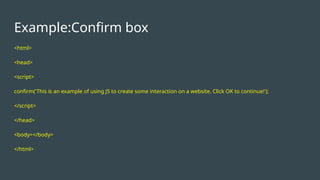












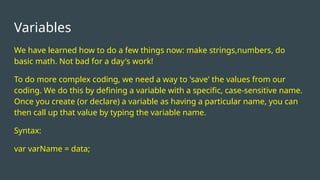






Ad
Recommended
Handout - Introduction to Programming



Handout - Introduction to ProgrammingCindy Royal This document provides an introduction to JavaScript programming for communicators. It covers JavaScript basics like data types, variables, operators, and functions. It also discusses more advanced topics such as objects, arrays, loops, and integrating JavaScript with HTML. The document uses examples in Chrome's developer console to demonstrate JavaScript concepts and syntax.
Javascript



JavascriptManav Prasad JavaScript is a scripting language used primarily for client-side web development. It is based on the ECMAScript standard but browsers support additional objects like Window and DOM objects. JavaScript can be used to create dynamic and interactive effects on web pages like menus, alerts, and updating content without reloading. It is commonly used for form validation, AJAX applications, and other interactive features. The document provides examples of basic JavaScript concepts like variables, data types, operators, and control structures and how to embed scripts in HTML.
Thinkful - Intro to JavaScript



Thinkful - Intro to JavaScriptTJ Stalcup This document provides an introduction to JavaScript, covering key concepts like variables, data types, functions, and how the web works. It begins with introductions from the instructor and mentor. It then discusses programming fundamentals like defining problems, finding solutions, and implementing them in code. The document explains that JavaScript is used for both front-end and back-end development. It covers JavaScript variables, strings, numbers, Booleans, and basic functions. It provides examples and challenges for readers to practice the concepts. In the end, it discusses continuing education options through 1-on-1 mentorship.
Intro to javascript (6:27)



Intro to javascript (6:27)David Coulter This document provides an introduction to JavaScript, covering the basics of how the web works, a brief history of JavaScript, key JavaScript concepts like variables, data types, and functions. It discusses clients and servers, and how JavaScript fits into frontend web development. The document includes examples and challenges for readers to practice basic JavaScript concepts in their browser.
An introduction to javascript



An introduction to javascriptMD Sayem Ahmed The document provides an overview of key JavaScript data types and concepts including:
- Primitive data types like numbers, strings, booleans, objects, functions, arrays, dates, regular expressions, and special values like NaN and undefined.
- How numbers are stored as floats and to be careful of precision issues. The Math object can be used for advanced math.
- Strings can represent character sequences and have useful methods.
- Objects are collections of key-value pairs that can contain other objects. Arrays are object that are for storing lists of values.
- Functions are objects that can take parameters and return values. Functions have access to an arguments object.
Intro to javascript (6:19)



Intro to javascript (6:19)Thinkful This document provides an introduction to JavaScript. It discusses the basics of how the web works with clients and servers, gives a brief history of JavaScript, and covers key JavaScript concepts like variables, data types, functions, and parameters. The format for the session is outlined, which includes reviewing these concepts, practicing with challenges, and discussing next steps for continuing to learn.
Javascript breakdown-workbook



Javascript breakdown-workbookHP IT GROUP (TEBIM TEBITAGEM) TTGRT HP E-TİCARET This document is an introduction to a JavaScript workbook. It provides an overview of JavaScript, explaining that it is a core technology of the World Wide Web. The workbook then covers JavaScript basics like data types, variables, operators, conditional statements, and loops. It also discusses common errors that may occur like syntax, logic, and exception errors. In conclusion, it encourages the reader to take a beginner JavaScript course to build on the foundational knowledge gained from the workbook.
Intro to JavaScript - Thinkful LA, June 2017



Intro to JavaScript - Thinkful LA, June 2017Thinkful This document provides an introduction to JavaScript for beginners. It covers basic JavaScript concepts like variables, data types, functions, and objects. It also explains how the web works at a high level with clients making requests to servers. The document is meant to give attendees an overview of key JavaScript concepts to practice during a workshop on getting started with JavaScript.
Javascript 101



Javascript 101Shlomi Komemi This document provides an introduction to JavaScript, covering basic concepts like data types, variables, operators, conditionals, loops, functions, arrays, and objects. It explains that JavaScript is an interpreted language that allows dynamic and interactive functionality on websites. Key points are demonstrated through examples, like using alert to output "Hello World" and basic math operations with variables.
Lecture17 ie321 dr_atifshahzad_js



Lecture17 ie321 dr_atifshahzad_jsAtif Shahzad The document provides an overview of topics covered in a lecture on fundamentals of computer systems, including logic, Boolean algebra, memory concepts, file management, databases, cyber security, data modeling, algorithms, JavaScript, HTML structure, and adding JavaScript to web pages. It discusses placing JavaScript in the head or body of an HTML document and linking external JavaScript files. It also covers JavaScript statements, comments, variables, data types, arithmetic operators, comparison operators, and arrays.
Javascript variables and datatypes



Javascript variables and datatypesVarun C M JavaScript variables hold values and are declared with var. Variable names are case sensitive and must begin with a letter or underscore. Variables can hold numbers, strings, Booleans, objects, and null values. Arrays are objects that hold multiple values in a single variable. Functions are blocks of code that perform tasks and are executed by events or calls. Objects store related data and functions to represent self-contained entities.
Unit - 4 all script are here Javascript.pptx



Unit - 4 all script are here Javascript.pptxkushwahanitesh592 JavaScript is a versatile programming language primarily used for building dynamic and interactive web applications. Developed by Netscape Communications Corporation in the mid-1990s, JavaScript has since become one of the most popular programming languages worldwide. Here's a detailed description of JavaScript:
Introduction to JavaScript:
JavaScript is a high-level, interpreted programming language that allows developers to add functionality, interactivity, and behavior to web pages. Unlike server-side languages like PHP or Python, JavaScript is executed on the client-side, meaning it runs within the user's web browser. This enables dynamic manipulation of webpage content without requiring communication with the server.
Introduction to javascript.ppt



Introduction to javascript.pptBArulmozhi The document introduces JavaScript and discusses some key concepts:
1. It defines scripting languages and lists JavaScript, PHP and Python as examples. It also discusses some common applications of scripting languages.
2. It explains how the <script> tag is used to define client-side scripts in HTML and some common attributes of the tag like async, defer and src.
3. It provides an overview of JavaScript, covering data types, variables, operators and more. Arithmetic, comparison, logical and assignment operators are defined along with examples.
Intro to javascript (5:2)



Intro to javascript (5:2)Thinkful This document provides an introduction to Javascript, covering key topics like how the web works, Javascript concepts like variables and functions, and an overview of the Thinkful web development program. It begins with introductions and discusses formatting for the night, then covers the basics of programming and Javascript, including a brief history of Javascript. Key Javascript concepts like variables, strings, numbers, booleans, and functions are explained. Challenges are provided to practice these concepts. The document concludes with information about the Thinkful program syllabus, mentors, job outcomes, and a special introductory offer.
javascript-variablesanddatatypes-130218094831-phpapp01.pdf



javascript-variablesanddatatypes-130218094831-phpapp01.pdfAlexShon3 JavaScript variables are used to hold values and expressions. Variables must begin with a letter or underscore, and are case sensitive. Common variable types include numbers, strings, Booleans, null, integers, floating point values, and strings. Arithmetic, comparison, logical, and conditional operators can be used to manipulate variable values. Functions allow grouping of statements to perform tasks. Arrays store multiple values in a list, and objects store collections of related values.
13665449.ppt



13665449.pptJP Chicano This document provides an overview of JavaScript fundamentals and includes examples and assignment questions. It covers topics such as:
- The structure and syntax of JavaScript code
- Variables, data types, and operators
- How to write comments and identify errors
- Converting values between Celsius and Fahrenheit
Students are instructed to download example files, complete coding tasks, and submit their work in a compressed folder for grading. The assignment includes 5 questions worth a total of 100 points. Working in teams is allowed but both team members' last names must be included in the submission.
Javascript essentials



Javascript essentialsBedis ElAchèche Things you should know about Javascript ES5. A programming language that enables you to create dynamically updating content, control multimedia, animate images, and pretty much everything else
03. Week 03.pptx



03. Week 03.pptxVinc2ntCabrera This document provides an overview of operators, comparisons, conditionals, strings, arrays, loops, functions, and objects in JavaScript.
It introduces binary operators like addition, subtraction, multiplication, and division. It describes comparison operators like less than, greater than, equality, and inequality. It explains how conditionals like if/else statements can be used to execute code based on conditional expressions. It also covers strings, arrays, loops (while, do/while, for), functions, and objects in JavaScript.
Introduction to Client-Side Javascript



Introduction to Client-Side JavascriptJulie Iskander The document provides information about a JavaScript course including:
1. The course consists of 5 lectures and 5 labs and is evaluated based on projects, assignments, labs and quizzes.
2. The lecture outline covers introduction to JavaScript, syntax, built-in objects and functions.
3. JavaScript was invented by Brendan Eich at Netscape and first appeared in the Netscape Navigator browser in 1995.
Java Script Basic to Advanced For Beginner to Advanced Learner.pptx



Java Script Basic to Advanced For Beginner to Advanced Learner.pptxsanjaydhumal26 This ppt has all the information related to JavaScript. you can get good idea regarding javascript
JavaScript 1 for high school



JavaScript 1 for high schooljekkilekki This document provides an introduction to JavaScript, covering topics such as:
- What JavaScript is and its origins
- How to set up the browser console and load scripts
- Data types in JavaScript including numbers, strings, Booleans, objects, and more
- Variables, operators, and comparisons
- Logical flow and conditionals
- Basic programming concepts like functions, events, and objects
The document gives examples and explanations for JavaScript syntax and fundamentals to help newcomers get started with the language. It also outlines a simple task manager project as an introduction to building applications with JavaScript.
Learn java script



Learn java scriptMahmoud Asadi This document provides an overview of key JavaScript concepts including variables, data types, operators, functions, objects, arrays, and booleans. It explains how to declare and assign variables, define functions, create and manipulate objects and arrays, and use comparison operators to evaluate conditions. The document also describes common JavaScript math, string, and array methods for performing operations on variables and values.
An introduction to javascript



An introduction to javascripttonyh1 This document provides an introduction to JavaScript. It discusses the purposes of JavaScript including making web pages interactive by responding to events and accessing information about the user's computer. It compares JavaScript to other languages like Java and PHP. The document then covers basic JavaScript syntax and constructs including variables, data types, operators, conditional statements, functions, and arrays. It provides examples of how to use many common JavaScript features.
JavaScript 101



JavaScript 101Mindy McAdams An introduction to JavaScript that includes side-by-side comparisons with Python -- for journalism students. Based on the free JavaScript exercises/lessons at Codecademy: http://www.codecademy.com/tracks/javascript (Students in this course spent 4 weeks learning Python before they were introduced to JavaScript.)
data-types-operators-datatypes-operators.ppt



data-types-operators-datatypes-operators.pptGagan Rana This document provides an overview of data types, objects, variables, and operators in JavaScript. Some key points:
- JavaScript recognizes numbers, booleans, strings, and undefined as basic data types. Everything is treated as an object with properties and methods.
- Variables are containers that hold and reference values. Variables can be declared before use but are not strongly typed as in other languages.
- Objects have properties to store data and methods to perform actions. JavaScript supports objects for the window, document, and user-defined classes.
- Operators include assignment, arithmetic, comparison, logical, and string concatenation. Variables and literals are basic elements in statements, along with identifiers, operators, and punctuation
FYBSC IT Web Programming Unit III Javascript



FYBSC IT Web Programming Unit III JavascriptArti Parab Academics Java Script: Introduction, Client-Side JavaScript, Server-Side JavaScript, JavaScript Objects, JavaScript Security, Operators: Assignment Operators, Comparison Operators, Arithmetic Operators, % (Modulus), ++(Increment), --(Decrement), -(Unary Negation), Logical Operators, Short-Circuit Evaluation, String Operators, Special Operators, ?: (Conditional operator), , (Comma operator), delete, new, this, void Statements: Break, comment, continue, delete, do...while, export, for, for...in, function, if...else, import, labelled, return, switch, var, while
Java script ppt from students in internet technology



Java script ppt from students in internet technologySherinRappai Java script ppt from students in internet technology
CSC PPT 13.pptx



CSC PPT 13.pptxDrRavneetSingh The document provides an overview of topics to be covered in a Javascript session, including: data types, arithmetic operators, conditional statements, loops, functions, arrays, objects, and JSON. It then covers each topic in more detail with examples and explanations of key concepts like declaring and initializing variables, variable scope, assignment operators, if/else statements, boolean logic, for/while loops, functions with parameters and return values, arrays with different data types and array methods, and objects with properties that can be accessed and assigned values.
SUBMERGED FLOATING TUNNEL,COMPETITIVE FEATURES OF SFT CASE STUDY ON A SFT : T...



SUBMERGED FLOATING TUNNEL,COMPETITIVE FEATURES OF SFT CASE STUDY ON A SFT : T...reshmy12
STRUCTURAL COMPONENTS OF SFT,
COMPETITIVE FEATURES OF SFT
CASE STUDY ON A SFT : TRANSATLANTIC TUNNEL
More Related Content
Similar to Js tutorial(Basic concepts, running a program ,console,variable,types etc..) (20)
Javascript 101



Javascript 101Shlomi Komemi This document provides an introduction to JavaScript, covering basic concepts like data types, variables, operators, conditionals, loops, functions, arrays, and objects. It explains that JavaScript is an interpreted language that allows dynamic and interactive functionality on websites. Key points are demonstrated through examples, like using alert to output "Hello World" and basic math operations with variables.
Lecture17 ie321 dr_atifshahzad_js



Lecture17 ie321 dr_atifshahzad_jsAtif Shahzad The document provides an overview of topics covered in a lecture on fundamentals of computer systems, including logic, Boolean algebra, memory concepts, file management, databases, cyber security, data modeling, algorithms, JavaScript, HTML structure, and adding JavaScript to web pages. It discusses placing JavaScript in the head or body of an HTML document and linking external JavaScript files. It also covers JavaScript statements, comments, variables, data types, arithmetic operators, comparison operators, and arrays.
Javascript variables and datatypes



Javascript variables and datatypesVarun C M JavaScript variables hold values and are declared with var. Variable names are case sensitive and must begin with a letter or underscore. Variables can hold numbers, strings, Booleans, objects, and null values. Arrays are objects that hold multiple values in a single variable. Functions are blocks of code that perform tasks and are executed by events or calls. Objects store related data and functions to represent self-contained entities.
Unit - 4 all script are here Javascript.pptx



Unit - 4 all script are here Javascript.pptxkushwahanitesh592 JavaScript is a versatile programming language primarily used for building dynamic and interactive web applications. Developed by Netscape Communications Corporation in the mid-1990s, JavaScript has since become one of the most popular programming languages worldwide. Here's a detailed description of JavaScript:
Introduction to JavaScript:
JavaScript is a high-level, interpreted programming language that allows developers to add functionality, interactivity, and behavior to web pages. Unlike server-side languages like PHP or Python, JavaScript is executed on the client-side, meaning it runs within the user's web browser. This enables dynamic manipulation of webpage content without requiring communication with the server.
Introduction to javascript.ppt



Introduction to javascript.pptBArulmozhi The document introduces JavaScript and discusses some key concepts:
1. It defines scripting languages and lists JavaScript, PHP and Python as examples. It also discusses some common applications of scripting languages.
2. It explains how the <script> tag is used to define client-side scripts in HTML and some common attributes of the tag like async, defer and src.
3. It provides an overview of JavaScript, covering data types, variables, operators and more. Arithmetic, comparison, logical and assignment operators are defined along with examples.
Intro to javascript (5:2)



Intro to javascript (5:2)Thinkful This document provides an introduction to Javascript, covering key topics like how the web works, Javascript concepts like variables and functions, and an overview of the Thinkful web development program. It begins with introductions and discusses formatting for the night, then covers the basics of programming and Javascript, including a brief history of Javascript. Key Javascript concepts like variables, strings, numbers, booleans, and functions are explained. Challenges are provided to practice these concepts. The document concludes with information about the Thinkful program syllabus, mentors, job outcomes, and a special introductory offer.
javascript-variablesanddatatypes-130218094831-phpapp01.pdf



javascript-variablesanddatatypes-130218094831-phpapp01.pdfAlexShon3 JavaScript variables are used to hold values and expressions. Variables must begin with a letter or underscore, and are case sensitive. Common variable types include numbers, strings, Booleans, null, integers, floating point values, and strings. Arithmetic, comparison, logical, and conditional operators can be used to manipulate variable values. Functions allow grouping of statements to perform tasks. Arrays store multiple values in a list, and objects store collections of related values.
13665449.ppt



13665449.pptJP Chicano This document provides an overview of JavaScript fundamentals and includes examples and assignment questions. It covers topics such as:
- The structure and syntax of JavaScript code
- Variables, data types, and operators
- How to write comments and identify errors
- Converting values between Celsius and Fahrenheit
Students are instructed to download example files, complete coding tasks, and submit their work in a compressed folder for grading. The assignment includes 5 questions worth a total of 100 points. Working in teams is allowed but both team members' last names must be included in the submission.
Javascript essentials



Javascript essentialsBedis ElAchèche Things you should know about Javascript ES5. A programming language that enables you to create dynamically updating content, control multimedia, animate images, and pretty much everything else
03. Week 03.pptx



03. Week 03.pptxVinc2ntCabrera This document provides an overview of operators, comparisons, conditionals, strings, arrays, loops, functions, and objects in JavaScript.
It introduces binary operators like addition, subtraction, multiplication, and division. It describes comparison operators like less than, greater than, equality, and inequality. It explains how conditionals like if/else statements can be used to execute code based on conditional expressions. It also covers strings, arrays, loops (while, do/while, for), functions, and objects in JavaScript.
Introduction to Client-Side Javascript



Introduction to Client-Side JavascriptJulie Iskander The document provides information about a JavaScript course including:
1. The course consists of 5 lectures and 5 labs and is evaluated based on projects, assignments, labs and quizzes.
2. The lecture outline covers introduction to JavaScript, syntax, built-in objects and functions.
3. JavaScript was invented by Brendan Eich at Netscape and first appeared in the Netscape Navigator browser in 1995.
Java Script Basic to Advanced For Beginner to Advanced Learner.pptx



Java Script Basic to Advanced For Beginner to Advanced Learner.pptxsanjaydhumal26 This ppt has all the information related to JavaScript. you can get good idea regarding javascript
JavaScript 1 for high school



JavaScript 1 for high schooljekkilekki This document provides an introduction to JavaScript, covering topics such as:
- What JavaScript is and its origins
- How to set up the browser console and load scripts
- Data types in JavaScript including numbers, strings, Booleans, objects, and more
- Variables, operators, and comparisons
- Logical flow and conditionals
- Basic programming concepts like functions, events, and objects
The document gives examples and explanations for JavaScript syntax and fundamentals to help newcomers get started with the language. It also outlines a simple task manager project as an introduction to building applications with JavaScript.
Learn java script



Learn java scriptMahmoud Asadi This document provides an overview of key JavaScript concepts including variables, data types, operators, functions, objects, arrays, and booleans. It explains how to declare and assign variables, define functions, create and manipulate objects and arrays, and use comparison operators to evaluate conditions. The document also describes common JavaScript math, string, and array methods for performing operations on variables and values.
An introduction to javascript



An introduction to javascripttonyh1 This document provides an introduction to JavaScript. It discusses the purposes of JavaScript including making web pages interactive by responding to events and accessing information about the user's computer. It compares JavaScript to other languages like Java and PHP. The document then covers basic JavaScript syntax and constructs including variables, data types, operators, conditional statements, functions, and arrays. It provides examples of how to use many common JavaScript features.
JavaScript 101



JavaScript 101Mindy McAdams An introduction to JavaScript that includes side-by-side comparisons with Python -- for journalism students. Based on the free JavaScript exercises/lessons at Codecademy: http://www.codecademy.com/tracks/javascript (Students in this course spent 4 weeks learning Python before they were introduced to JavaScript.)
data-types-operators-datatypes-operators.ppt



data-types-operators-datatypes-operators.pptGagan Rana This document provides an overview of data types, objects, variables, and operators in JavaScript. Some key points:
- JavaScript recognizes numbers, booleans, strings, and undefined as basic data types. Everything is treated as an object with properties and methods.
- Variables are containers that hold and reference values. Variables can be declared before use but are not strongly typed as in other languages.
- Objects have properties to store data and methods to perform actions. JavaScript supports objects for the window, document, and user-defined classes.
- Operators include assignment, arithmetic, comparison, logical, and string concatenation. Variables and literals are basic elements in statements, along with identifiers, operators, and punctuation
FYBSC IT Web Programming Unit III Javascript



FYBSC IT Web Programming Unit III JavascriptArti Parab Academics Java Script: Introduction, Client-Side JavaScript, Server-Side JavaScript, JavaScript Objects, JavaScript Security, Operators: Assignment Operators, Comparison Operators, Arithmetic Operators, % (Modulus), ++(Increment), --(Decrement), -(Unary Negation), Logical Operators, Short-Circuit Evaluation, String Operators, Special Operators, ?: (Conditional operator), , (Comma operator), delete, new, this, void Statements: Break, comment, continue, delete, do...while, export, for, for...in, function, if...else, import, labelled, return, switch, var, while
Java script ppt from students in internet technology



Java script ppt from students in internet technologySherinRappai Java script ppt from students in internet technology
CSC PPT 13.pptx



CSC PPT 13.pptxDrRavneetSingh The document provides an overview of topics to be covered in a Javascript session, including: data types, arithmetic operators, conditional statements, loops, functions, arrays, objects, and JSON. It then covers each topic in more detail with examples and explanations of key concepts like declaring and initializing variables, variable scope, assignment operators, if/else statements, boolean logic, for/while loops, functions with parameters and return values, arrays with different data types and array methods, and objects with properties that can be accessed and assigned values.
More from reshmy12 (6)
SUBMERGED FLOATING TUNNEL,COMPETITIVE FEATURES OF SFT CASE STUDY ON A SFT : T...



SUBMERGED FLOATING TUNNEL,COMPETITIVE FEATURES OF SFT CASE STUDY ON A SFT : T...reshmy12
STRUCTURAL COMPONENTS OF SFT,
COMPETITIVE FEATURES OF SFT
CASE STUDY ON A SFT : TRANSATLANTIC TUNNEL
Functions in c



Functions in creshmy12 This document provides an overview of functions in C programming. It defines a function as a block of code that performs a specific task and can be called multiple times. The key points covered are:
- Functions allow programs to be divided into smaller, reusable tasks.
- Functions may return data to the calling function and accept arguments to operate on.
- Function prototypes provide the compiler with function signatures before they are defined.
- Function definitions implement the code bodies with the same return type and arguments as the prototype.
- Functions can be called by value, where arguments are copied, or by reference, where addresses are passed.
Encryption.ppt



Encryption.pptreshmy12 This document provides an introduction to encryption. It defines encryption as the process of converting data into an unrecognizable form. Encryption is important for achieving data security and privacy. It allows users to securely protect passwords, personal data, and ensure files have not been altered. Examples of encryption applications include web browsing, email, and hard drive encryption. The document then describes how encryption works by encrypting a message using an encryption key. It also outlines different encryption methods like hashing, symmetric, and asymmetric encryption.
Css with example



Css with examplereshmy12 This document provides information about CSS (Cascading Style Sheets). It defines CSS, lists its advantages and disadvantages, describes how CSS is created and maintained, and discusses CSS syntax and different ways to format CSS including using IDs, classes, tags, embedded, inline, external, and imported styles. It also covers CSS properties, measurement units, and provides an example of using different CSS color properties.
INTRUDUCTION TO HTML 5



INTRUDUCTION TO HTML 5reshmy12 This document provides an introduction to HTML5 and its new features. It discusses new semantic elements like <header> and <footer>, new multimedia capabilities for embedding audio and video, and new form input types. It also compares HTML5 to older versions, noting new APIs, elements, and features like local storage in HTML5. Canvas drawing and drag and drop capabilities are introduced.
Ad
Recently uploaded (20)
Async-ronizing Success at Wix - Patterns for Seamless Microservices - Devoxx ...



Async-ronizing Success at Wix - Patterns for Seamless Microservices - Devoxx ...Natan Silnitsky In a world where speed, resilience, and fault tolerance define success, Wix leverages Kafka to power asynchronous programming across 4,000 microservices. This talk explores four key patterns that boost developer velocity while solving common challenges with scalable, efficient, and reliable solutions:
1. Integration Events: Shift from synchronous calls to pre-fetching to reduce query latency and improve user experience.
2. Task Queue: Offload non-critical tasks like notifications to streamline request flows.
3. Task Scheduler: Enable precise, fault-tolerant delayed or recurring workflows with robust scheduling.
4. Iterator for Long-running Jobs: Process extensive workloads via chunked execution, optimizing scalability and resilience.
For each pattern, we’ll discuss benefits, challenges, and how we mitigate drawbacks to create practical solutions
This session offers actionable insights for developers and architects tackling distributed systems, helping refine microservices and adopting Kafka-driven async excellence.
Top 5 Task Management Software to Boost Productivity in 2025



Top 5 Task Management Software to Boost Productivity in 2025Orangescrum In this blog, you’ll find a curated list of five powerful task management tools to watch in 2025. Each one is designed to help teams stay organized, improve collaboration, and consistently hit deadlines. We’ve included real-world use cases, key features, and data-driven insights to help you choose what fits your team best.
Generative Artificial Intelligence and its Applications



Generative Artificial Intelligence and its ApplicationsSandeepKS52 The exploration of generative AI begins with an overview of its fundamental concepts, highlighting how these technologies create new content and ideas by learning from existing data. Following this, the focus shifts to the processes involved in training and fine-tuning models, which are essential for enhancing their performance and ensuring they meet specific needs. Finally, the importance of responsible AI practices is emphasized, addressing ethical considerations and the impact of AI on society, which are crucial for developing systems that are not only effective but also beneficial and fair.
Build Smarter, Deliver Faster with Choreo - An AI Native Internal Developer P...



Build Smarter, Deliver Faster with Choreo - An AI Native Internal Developer P...WSO2 Enterprises must deliver intelligent, cloud native applications quickly—without compromising governance or scalability. This session explores how an internal developer platform increases productivity via AI for code and accelerates AI-native app delivery via code for AI. Learn practical techniques for embedding AI in the software lifecycle, automating governance with AI agents, and applying a cell-based architecture for modularity and scalability. Real-world examples and proven patterns will illustrate how to simplify delivery, enhance developer productivity, and drive measurable outcomes.
Learn more: https://wso2.com/choreo
OpenTelemetry 101 Cloud Native Barcelona



OpenTelemetry 101 Cloud Native BarcelonaImma Valls Bernaus A brief introduction to OpenTelemetry, with a practical example of auto-instrumenting a Java web application with the Grafana stack (Loki, Grafana, Tempo, and Mimir).
DevOps for AI: running LLMs in production with Kubernetes and KubeFlow



DevOps for AI: running LLMs in production with Kubernetes and KubeFlowAarno Aukia Presented by Aarno Aukia on June 4th, 2025, at Kubernetes Community Days KCD New York
Leveraging Foundation Models to Infer Intents



Leveraging Foundation Models to Infer IntentsKeheliya Gallaba Invited Talk at RAISE 2025: Requirements engineering for AI-powered SoftwarE Workshop co-located with ICSE, the IEEE/ACM International Conference on Software Engineering.
Abstract: Foundation Models (FMs) have shown remarkable capabilities in various natural language tasks. However, their ability to accurately capture stakeholder requirements remains a significant challenge for using FMs for software development. This paper introduces a novel approach that leverages an FM-powered multi-agent system called AlignMind to address this issue. By having a cognitive architecture that enhances FMs with Theory-of-Mind capabilities, our approach considers the mental states and perspectives of software makers. This allows our solution to iteratively clarify the beliefs, desires, and intentions of stakeholders, translating these into a set of refined requirements and a corresponding actionable natural language workflow in the often-overlooked requirements refinement phase of software engineering, which is crucial after initial elicitation. Through a multifaceted evaluation covering 150 diverse use cases, we demonstrate that our approach can accurately capture the intents and requirements of stakeholders, articulating them as both specifications and a step-by-step plan of action. Our findings suggest that the potential for significant improvements in the software development process justifies these investments. Our work lays the groundwork for future innovation in building intent-first development environments, where software makers can seamlessly collaborate with AIs to create software that truly meets their needs.
Migrating to Azure Cosmos DB the Right Way



Migrating to Azure Cosmos DB the Right WayAlexander (Alex) Komyagin In this session we cover the benefits of a migration to Cosmos DB, migration paths, common pain points and best practices. We share our firsthand experiences and customer stories. Adiom is the trusted partner for migration solutions that enable seamless online database migrations from MongoDB to Cosmos DB vCore, and DynamoDB to Cosmos DB for NoSQL.
The Future of Open Source Reporting Best Alternatives to Jaspersoft.pdf



The Future of Open Source Reporting Best Alternatives to Jaspersoft.pdfVarsha Nayak In recent years, organizations have increasingly sought robust open source alternative to Jasper Reports as the landscape of open-source reporting tools rapidly evolves. While Jaspersoft has been a longstanding choice for generating complex business intelligence and analytics reports, factors such as licensing changes and growing demands for flexibility have prompted many businesses to explore other options. Among the most notable alternatives to Jaspersoft, Helical Insight stands out for its powerful open-source architecture, intuitive analytics, and dynamic dashboard capabilities. Designed to be both flexible and budget-friendly, Helical Insight empowers users with advanced features—such as in-memory reporting, extensive data source integration, and customizable visualizations—making it an ideal solution for organizations seeking a modern, scalable reporting platform. This article explores the future of open-source reporting and highlights why Helical Insight and other emerging tools are redefining the standards for business intelligence solutions.
How Insurance Policy Management Software Streamlines Operations



How Insurance Policy Management Software Streamlines OperationsInsurance Tech Services Insurance policy management software transforms complex, manual insurance operations into streamlined, efficient digital workflows, enhancing productivity, accuracy, customer service, and profitability for insurers. Visit https://www.damcogroup.com/insurance/policy-management-software for more details!
Best Inbound Call Tracking Software for Small Businesses

Best Inbound Call Tracking Software for Small BusinessesTheTelephony The best inbound call tracking software for small businesses offers features like call recording, real-time analytics, lead attribution, and CRM integration. It helps track marketing campaign performance, improve customer service, and manage leads efficiently. Look for solutions with user-friendly dashboards, customizable reporting, and scalable pricing plans tailored for small teams. Choosing the right tool can significantly enhance communication and boost overall business growth.
Artificial Intelligence Applications Across Industries



Artificial Intelligence Applications Across IndustriesSandeepKS52 Artificial Intelligence is a rapidly growing field that influences many aspects of modern life, including transportation, healthcare, and finance. Understanding the basics of AI provides insight into how machines can learn and make decisions, which is essential for grasping its applications in various industries. In the automotive sector, AI enhances vehicle safety and efficiency through advanced technologies like self-driving systems and predictive maintenance. Similarly, in healthcare, AI plays a crucial role in diagnosing diseases and personalizing treatment plans, while in financial services, it helps in fraud detection and risk management. By exploring these themes, a clearer picture of AI's transformative impact on society emerges, highlighting both its potential benefits and challenges.
Software Testing & it’s types (DevOps)



Software Testing & it’s types (DevOps)S Pranav (Deepu) NTRODUCTION TO SOFTWARE TESTING
• Definition:
• Software testing is the process of evaluating and
verifying that a software application or system meets
specified requirements and functions correctly.
• Purpose:
• Identify defects and bugs in the software.
• Ensure the software meets quality standards.
• Validate that the software performs as intended in
various scenarios.
• Importance:
• Reduces risks associated with software failures.
• Improves user satisfaction and trust in the product.
• Enhances the overall reliability and performance of
the software
Who will create the languages of the future?



Who will create the languages of the future?Jordi Cabot Will future languages be created by language engineers?
Can you "vibe" a DSL?
In this talk, we will explore the changing landscape of language engineering and discuss how Artificial Intelligence and low-code/no-code techniques can play a role in this future by helping in the definition, use, execution, and testing of new languages. Even empowering non-tech users to create their own language infrastructure. Maybe without them even realizing.
FME as an Orchestration Tool - Peak of Data & AI 2025



FME as an Orchestration Tool - Peak of Data & AI 2025Safe Software Processing huge amounts of data through FME can have performance consequences, but as an orchestration tool, FME is brilliant! We'll take a look at the principles of data gravity, best practices, pros, cons, tips and tricks. And of course all spiced up with relevant examples!
Agile Software Engineering Methodologies



Agile Software Engineering MethodologiesGaurav Sharma Software Engineering Process, Notation & Tools Introduction
COBOL Programming with VSCode - IBM Certificate



COBOL Programming with VSCode - IBM CertificateVICTOR MAESTRE RAMIREZ COBOL Programming with VSCode - IBM Certificate
Shell Skill Tree - LabEx Certification (LabEx)



Shell Skill Tree - LabEx Certification (LabEx)VICTOR MAESTRE RAMIREZ Shell Skill Tree - LabEx Certification (LabEx)
Meet You in the Middle: 1000x Performance for Parquet Queries on PB-Scale Dat...



Meet You in the Middle: 1000x Performance for Parquet Queries on PB-Scale Dat...Alluxio, Inc. Alluxio Webinar
June 10, 2025
For more Alluxio Events: https://www.alluxio.io/events/
Speaker:
David Zhu (Engineering Manager @ Alluxio)
Storing data as Parquet files on cloud object storage, such as AWS S3, has become prevalent not only for large-scale data lakes but also as lightweight feature stores for training and inference, or as document stores for Retrieval-Augmented Generation (RAG). However, querying petabyte-to-exabyte-scale data lakes directly from S3 remains notoriously slow, with latencies typically ranging from hundreds of milliseconds to several seconds.
In this webinar, David Zhu, Software Engineering Manager at Alluxio, will present the results of a joint collaboration between Alluxio and a leading SaaS and data infrastructure enterprise that explored leveraging Alluxio as a high-performance caching and acceleration layer atop AWS S3 for ultra-fast querying of Parquet files at PB scale.
David will share:
- How Alluxio delivers sub-millisecond Time-to-First-Byte (TTFB) for Parquet queries, comparable to S3 Express One Zone, without requiring specialized hardware, data format changes, or data migration from your existing data lake.
- The architecture that enables Alluxio’s throughput to scale linearly with cluster size, achieving one million queries per second on a modest 50-node deployment, surpassing S3 Express single-account throughput by 50x without latency degradation.
- Specifics on how Alluxio offloads partial Parquet read operations and reduces overhead, enabling direct, ultra-low-latency point queries in hundreds of microseconds and achieving a 1,000x performance gain over traditional S3 querying methods.
Ad
Js tutorial(Basic concepts, running a program ,console,variable,types etc..)
- 1. JS
- 2. What am I learning? This is JavaScript (JS), a programming language. There are many languages, but JS has many uses and is easy to learn. What can we use JavaScript for? ● make websites respond to user interaction ● build apps and games (e.g. blackjack) ● access information on the Internet (e.g. find out the top trending words on Twitter by topic) ● organize and present data (e.g. automate spreadsheet work; data visualization)
- 3. Example:Confirm box <html> <head> <script> confirm('This is an example of using JS to create some interaction on a website. Click OK to continue!'); </script> </head> <body></body> </html>
- 4. Interactive JavaScript ● What is programming? ○ Programming is like writing a list of instructions to the computer so it can do cool stuff with your information. ○ To do any of these actions, the program needs an input. You can ask for input with a prompt. ○ Examples: ■ prompt("What is your name?"); ■ prompt("What is Ubuntu?");
- 5. Next task Modify the above program by asking student name using prompt box <html> <head> <script> confirm('This is an example of using JS to create some interaction on a website. Click OK to continue!'); prompt(“what is your name?”); </script></head> <body></body> </html>
- 6. Data Types , Numbers & Strings Data comes in various types. You have used two already! 1. Numbers are quantities, just like you're used to. You can do math with them. 2. strings are sequences of characters, like the letters a-z, spaces, and even numbers. These are all strings: "Ryan", "4" and "What is your name?" Strings are extremely useful as labels, names, and content for your programs. ● To make a number in your code, just write a number as numerals without quotes: 42, 190.12334. ● To write a string, surround words with quotes: "What is your name?"
- 7. Task ● Write a string with at least 3 words. Check out the examples of strings above Eg: document.write(“something”);
- 8. Try to yourself ... What will be the output???
- 9. Datatype:Boolean Nice job! Next let's look at booleans. A boolean is either true or false. For example, comparing two numbers returns a true or false result: 23 > 10 is true 5 < 4 is false
- 10. Task.. Let's compare two numbers 10&20 to return a true result:
- 11. Using console.log You may have noticed that the interpreter doesn't print out every single thing it does. So if we want to know what it's thinking, we sometimes have to ask it to speak to us. console.log() will take whatever is inside the parentheses and log it to the console below your code—that's why it's called console.log()! This is commonly called printing out. ● console.log(2 * 5) ● console.log("Hello")
- 12. Try it yourself.. 1. <html> 2. <head><script> 3. confirm('This is an example of using JS to create some interaction on a website. Click OK to continue!'); 4. console.log(10*10); 5. console.log("Lets start..."); 6. </script></head> 7. <body></body> 8. </html>
- 13. Comparisons So far we've learned about three data types: ● strings (e.g. "dogs go woof!") ● numbers (e.g. 4, 10) ● booleans (e.g. false, 5 > 4) Now let's learn more about comparison operators.
- 14. List of comparison operators: > Greater than < Less than <= Less than or equal to >= Greater than or equal to === Equal to !== Not equal to Try to use each of the operators above ● console.log(15 4); // 15 > 4 evaluates to true, so true is printed. // Fill in with >, <, === so that the following print out true: ● console.log("Xiao Hui".length 122); ● console.log("Goody Donaldson".length 8); ● console.log(8*2 16); Choose the correct comparison operator to make each of the four statements print out true.
- 15. List of comparison operators: > Greater than < Less than <= Less than or equal to >= Greater than or equal to === Equal to !== Not equal to Try to use each of the operators above ● console.log(15 > 4); // 15 > 4 evaluates to true, so true is printed. // Fill in with >, <, === so that the following print out true: ● console.log("Xiao Hui".length < 122); ● console.log("Goody Donaldson".length > 8); ● console.log(8*2 === 16); Choose the correct comparison operator to make each of the four statements print out true.
- 16. Variables We have learned how to do a few things now: make strings,numbers, do basic math. Not bad for a day's work! To do more complex coding, we need a way to 'save' the values from our coding. We do this by defining a variable with a specific, case-sensitive name. Once you create (or declare) a variable as having a particular name, you can then call up that value by typing the variable name. Syntax: var varName = data;
- 17. Variables.. Example: ● var myName = "Leng"; ● var isOdd = true; Task ● Create a variable called myAge and type in your age.
- 18. Task Follow the instructions in the comments in the code to continue. 1. // Declare a variable on line 3 called 2. // myCountry and give it a string value. 3. // Use console.log to print out the length of the variable myCountry. 4. // Use console.log to print out the first three letters of myCountry.
- 19. Task Follow the instructions in the comments in the code to continue. 1. // Declare a variable on line 3 called 2. // myCountry and give it a string value. 3. var myCountry="india" 4. // Use console.log to print out the length of the variable myCountry. 5. console.log(myCountry.length); 6. // Use console.log to print out the first three letters of myCountry. 7. console.log(myCountry.substring(0,3));
- 20. Change variable values So far, we've seen ● how to create a variable ● how to use a variable Let's now see how to change a variable's value. A variable's value is easily changed. Just pretend you are creating a new variable while using the same name of the existing variable! Example: var myAge = "Thirty"; myAge = "Thirty-one"; Now the value of myAge is "Thirty-one"!
- 21. typeof() You can use the JavaScript typeof operator to find the type of a JavaScript variable. 1. <!DOCTYPE html> 2. <html> 3. <head> 4. <script> 5. var x ="Cybersquare"+ 2017; 6. var myvar=5; 7. var bool =true; 8. alert(typeof myvar); //alerts "number" 9. alert(typeof x) 10. </script> 11. </head> 12. <body> 13. <p>You can use the JavaScript typeof operator to find the type of a JavaScript variable.</p> 14. </body> 15. </html>
- 22. Conclusion Let's do a quick review! ● Datatypes ● Variables ● Manipulating numbers & strings ● Manipulating numbers & strings

