JSON(JavaScript Object Notation)
Download as pptx, pdf3 likes1,288 views
The document provides an overview of JSON (JavaScript Object Notation) including its syntax, structure, and common uses. JSON is a lightweight data-interchange format that is easy for humans to read and write and easy for machines to parse and generate. It is built on two structures: a collection of name/value pairs and an ordered list of values. JSON is primarily used to transmit data between a web server and web application.
1 of 41
Downloaded 41 times


![JSON Example
{"employees":[
{"firstName":"John", "lastName":"Doe"},
{"firstName":"Anna", "lastName":"Smith"},
{"firstName":"Peter", "lastName":"Jones"}
]}](https://image.slidesharecdn.com/json-150622114353-lva1-app6892/85/JSON-JavaScript-Object-Notation-3-320.jpg)









!["employees":[
{"firstName":"John", "lastName":"Doe"},
{"firstName":"Anna", "lastName":"Smith"},
{"firstName":"Peter","lastName":"Jones"}
]](https://image.slidesharecdn.com/json-150622114353-lva1-app6892/85/JSON-JavaScript-Object-Notation-13-320.jpg)


![var employees = [
{"firstName":"John", "lastName":"Doe"},
{"firstName":"Anna", "lastName":"Smith"},
{"firstName":"Peter","lastName": "Jones"}
];](https://image.slidesharecdn.com/json-150622114353-lva1-app6892/85/JSON-JavaScript-Object-Notation-16-320.jpg)
![employees[0].firstName + " " + employees[0].lastName;](https://image.slidesharecdn.com/json-150622114353-lva1-app6892/85/JSON-JavaScript-Object-Notation-17-320.jpg)
![employees[0]["firstName"] + " " + employees[0]["lastName"];](https://image.slidesharecdn.com/json-150622114353-lva1-app6892/85/JSON-JavaScript-Object-Notation-18-320.jpg)

![var text = '{ "employees" : [' +
'{ "firstName":"John" , "lastName":"Doe" },' +
'{ "firstName":"Anna" , "lastName":"Smith" },' +
'{ "firstName":"Peter" , "lastName":"Jones" } ]}';
JSON syntax is a subset of JavaScript syntax.
The JavaScript function JSON.parse(text) can be used to convert a JSON text into a JavaScript
object:](https://image.slidesharecdn.com/json-150622114353-lva1-app6892/85/JSON-JavaScript-Object-Notation-20-320.jpg)

![<p id="demo"></p>
<script>
document.getElementById("demo").innerHTML =
obj.employees[1].firstName + " " + obj.employees[1].lastName;
</script>](https://image.slidesharecdn.com/json-150622114353-lva1-app6892/85/JSON-JavaScript-Object-Notation-22-320.jpg)


![<div id="id01"></div>
<script>
var xmlhttp = new XMLHttpRequest();
var url = "myTutorials.txt";
xmlhttp.onreadystatechange = function() {
if (xmlhttp.readyState == 4 && xmlhttp.status == 200) {
var myArr = JSON.parse(xmlhttp.responseText);
myFunction(myArr);
}
}
xmlhttp.open("GET", url, true);
xmlhttp.send();
function myFunction(arr) {
var out = "";
var i;
for(i = 0; i < arr.length; i++) {
out += '<a href="' + arr[i].url + '">' +
arr[i].display + '</a><br>';
}
document.getElementById("id01").innerHTML = out;
}
</script>](https://image.slidesharecdn.com/json-150622114353-lva1-app6892/85/JSON-JavaScript-Object-Notation-25-320.jpg)

![var myArray = [
{
"display": "JavaScript Tutorial",
"url": "http://www.w3schools.com/js/default.asp"
},
{
"display": "HTML Tutorial",
"url": "http://www.w3schools.com/html/default.asp"
},
{
"display": "CSS Tutorial",
"url": "http://www.w3schools.com/css/default.asp"
}
]](https://image.slidesharecdn.com/json-150622114353-lva1-app6892/85/JSON-JavaScript-Object-Notation-27-320.jpg)

![function myFunction(arr) {
var out = "";
var i;
for(i = 0; i < arr.length; i++) {
out += '<a href="' + arr[i].url + '">' + arr[i].display + '</a><br>';
}
document.getElementById("id01").innerHTML = out;
}](https://image.slidesharecdn.com/json-150622114353-lva1-app6892/85/JSON-JavaScript-Object-Notation-29-320.jpg)

![3: Create a text file
Put the array literal in a file named myTutorials.txt:
[
{
"display": "JavaScript Tutorial",
"url": "http://www.w3schools.com/js/default.asp"
},
{
"display": "HTML Tutorial",
"url": "http://www.w3schools.com/html/default.asp"
},
{
"display": "CSS Tutorial",
"url": "http://www.w3schools.com/css/default.asp"
}
]](https://image.slidesharecdn.com/json-150622114353-lva1-app6892/85/JSON-JavaScript-Object-Notation-31-320.jpg)
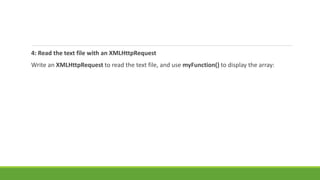

![<div id="id01"></div>
<script>
function myFunction(arr) {
var out = "";
var i;
for(i = 0; i<arr.length; i++) {
out += '<a href="' + arr[i].url + '">' + arr[i].display + '</a><br>';
}
document.getElementById("id01").innerHTML = out;
}
</script>
<script src="myTutorials.js"></script>](https://image.slidesharecdn.com/json-150622114353-lva1-app6892/85/JSON-JavaScript-Object-Notation-34-320.jpg)
![var myArray = [
{
"display": "JavaScript Tutorial",
"url": "http://www.w3schools.com/js/default.asp"
},
{
"display": "HTML Tutorial",
"url": "http://www.w3schools.com/html/default.asp"
},
{
"display": "CSS Tutorial",
"url": "http://www.w3schools.com/css/default.asp"
}
]](https://image.slidesharecdn.com/json-150622114353-lva1-app6892/85/JSON-JavaScript-Object-Notation-35-320.jpg)
![function myFunction(arr) {
var out = "";
var i;
for(i = 0; i < arr.length; i++) {
out += '<a href="' + arr[i].url + '">' + arr[i].display +
'</a><br>';
}
document.getElementById("id01").innerHTML = out;
}](https://image.slidesharecdn.com/json-150622114353-lva1-app6892/85/JSON-JavaScript-Object-Notation-36-320.jpg)
![myFunction([
{
"display": "JavaScript Tutorial",
"url": "http://www.w3schools.com/js/default.asp"
},
{
"display": "HTML Tutorial",
"url": "http://www.w3schools.com/html/default.asp"
},
{
"display": "CSS Tutorial",
"url": "http://www.w3schools.com/css/default.asp"
}
]);](https://image.slidesharecdn.com/json-150622114353-lva1-app6892/85/JSON-JavaScript-Object-Notation-37-320.jpg)
![myFunction([
{
"display": "JavaScript Tutorial",
"url": "http://www.w3schools.com/js/default.asp"
},
{
"display": "HTML Tutorial",
"url": "http://www.w3schools.com/html/default.asp"
},
{
"display": "CSS Tutorial",
"url": "http://www.w3schools.com/css/default.asp""
}
]);](https://image.slidesharecdn.com/json-150622114353-lva1-app6892/85/JSON-JavaScript-Object-Notation-38-320.jpg)
![<!DOCTYPE html>
<html>
<body>
<h1>Customers</h1>
<div id="id01"></div>
<script>
var xmlhttp = new XMLHttpRequest();
var url = "http://www.w3schools.com/website/customers_mysql.php";
xmlhttp.onreadystatechange=function() {
if (xmlhttp.readyState == 4 && xmlhttp.status == 200) {
myFunction(xmlhttp.responseText);
}
}
xmlhttp.open("GET", url, true);
xmlhttp.send();
function myFunction(response) {
var arr = JSON.parse(response);
var i;
var out = "<table>";
for(i = 0; i < arr.length; i++) {
out += "<tr><td>" +
arr[i].Name +
"</td><td>" +
arr[i].City +
"</td><td>" +
arr[i].Country +
"</td></tr>";
}
out += "</table>"
document.getElementById("id01").innerHTML = out;
}
</script>
</body>
</html>](https://image.slidesharecdn.com/json-150622114353-lva1-app6892/85/JSON-JavaScript-Object-Notation-39-320.jpg)
![<?php
header("Access-Control-Allow-Origin: *");
header("Content-Type: application/json; charset=UTF-8");
$conn = new mysqli("myServer", "myUser", "myPassword", "Northwind");
$result = $conn->query("SELECT CompanyName, City, Country FROM Customers");
$outp = "[";
while($rs = $result->fetch_array(MYSQLI_ASSOC)) {
if ($outp != "[") {$outp .= ",";}
$outp .= '{"Name":"' . $rs["CompanyName"] . '",';
$outp .= '"City":"' . $rs["City"] . '",';
$outp .= '"Country":"'. $rs["Country"] . '"}';
}
$outp .="]";
$conn->close();
echo($outp);
?>](https://image.slidesharecdn.com/json-150622114353-lva1-app6892/85/JSON-JavaScript-Object-Notation-40-320.jpg)
![<!DOCTYPE html>
<html>
<head>
<style>
h1 {
border-bottom:3px solid #cc9900;
color: #996600;
font-size: 30px;
}
table, th , td {
border: 1px solid grey;
border-collapse: collapse;
padding: 5px;
}
table tr:nth-child(odd){
background-color: #f1f1f1;
}
table tr:nth-child(even){
background-color: #ffffff;
}
</style>
</head>
<body>
<h1>Customers</h1>
<div id="id01"></div>
<script>
var xmlhttp = new XMLHttpRequest();
var url = "http://www.w3schools.com/website/customers_mysql.php";
xmlhttp.onreadystatechange=function(){
if (xmlhttp.readyState == 4 && xmlhttp.status == 200) {
myFunction(xmlhttp.responseText);
}
}
xmlhttp.open("GET",url, true);
xmlhttp.send();
function myFunction(response) {
var arr = JSON.parse(response);
var i;
var out = "<table>";
for(i = 0; i < arr.length; i++) {
out += "<tr><td>"+
arr[i].Name+
"</td><td>"+
arr[i].City+
"</td><td>"+
arr[i].Country+
"</td></tr>";
}
out += "</table>"
document.getElementById("id01").innerHTML = out;
}
</script>
</body>
</html>](https://image.slidesharecdn.com/json-150622114353-lva1-app6892/85/JSON-JavaScript-Object-Notation-41-320.jpg)
Ad
Recommended
Java Script Object Notation (JSON)
Java Script Object Notation (JSON)Adnan Sohail JSON (JavaScript Object Notation) is a lightweight data format that is easy for humans to read and write and easy for machines to parse and generate. It is built upon two structures: collections of name-value pairs and ordered lists of values. JSON has advantages over XML as it is lighter, easier to parse, and does not require tags.
JSON
JSONyogendra singh chahar The document discusses JSON hijacking methods and countermeasures. JSON hijacking involves exploiting vulnerabilities in JSON responses to steal sensitive user data from authenticated requests. It works by getting a user to visit a malicious site that executes scripts targeting JSON services the user is logged into. The script uses object prototype setters to hijack sensitive data from the JSON response. Countermeasures include using non-array JSON formats, POST requests only for JSON, and adding unpredictable parameters to requests.
Json
JsonAnand Kumar Rajana JSON (JavaScript Object Notation) is a lightweight, language-independent data-interchange format that is easy to read and write. It offers advantages over XML, such as being more compact and quicker to parse, while allowing for complex data structures through key-value pairs and arrays. Despite its ease of use, JSON can be challenging for beginners due to its strict syntax and lack of universal naming conventions.
Introduction to JSON
Introduction to JSONKanda Runapongsa Saikaew The document provides an introduction to JSON (JavaScript Object Notation), highlighting its characteristics, structure, and differences from XML. It explains how JSON is a lightweight data-interchange format suitable for both human readability and machine parsing, showcasing examples of JSON in JavaScript and PHP. Additionally, it covers integration of JSON with AJAX and its use in Google Data Protocol and encoding/decoding operations in PHP.
Json
JsonShyamala Prayaga The document discusses JSON (JavaScript Object Notation), which is a lightweight format for exchanging data between a client and server. It notes that JSON is easy for humans to read and write, and easy for machines to parse and generate. The document outlines the syntax of JSON, including that objects use curly braces, members use key-value pairs separated by commas, and arrays use square brackets. It also discusses parsing and accessing JSON data.
Json
Jsonmussawir20 JSON (JavaScript Object Notation) is a lightweight data-interchange format that is easy for humans to read and write. It uses conventions like those in C and Java and is built on two structures: a collection of name/value pairs and an ordered list of values. JSON is commonly used to transmit data between a server and web application, with the server side formatting data into JSON and the client side parsing the JSON into native JavaScript objects.
An Introduction to JSON JavaScript Object Notation
An Introduction to JSON JavaScript Object NotationAhmed Muzammil The document serves as an introduction to JSON (JavaScript Object Notation), highlighting its ease of use for both humans and machines, faster parsing compared to XML, and its simple structure. It explains JSON's two main structures: collections of name/value pairs and ordered lists of values, and provides examples of JSON objects and arrays. Additionally, the document outlines tools for developers, common use cases for JSON, and includes a comparison with XML.
Basics of JSON (JavaScript Object Notation) with examples
Basics of JSON (JavaScript Object Notation) with examplesSanjeev Kumar Jaiswal JSON (JavaScript Object Notation) is a lightweight, language-independent data interchange format that is easy to read and write. It simplifies data storage and transmission compared to XML by using fewer tags, allowing the inclusion of methods, and offering a more straightforward syntax. JSON is widely supported across programming languages and is particularly effective for AJAX applications due to its compatibility with JavaScript.
Introduction to JSON & AJAX
Introduction to JSON & AJAXCollaboration Technologies The document is a comprehensive presentation on JSON (JavaScript Object Notation) and AJAX, covering the definition, data types, and structure of JSON, as well as its application in data interchange. It also explains AJAX techniques for asynchronous communication between the client and server, detailing various methods and properties used in AJAX calls. The document includes examples for creating and parsing JSON objects, and making AJAX requests with both GET and POST methods.
Json
JsonRaphael Wanjiku JSON is a lightweight data interchange format that is easy for humans to read and write and for machines to parse and generate. It is built on two structures: a collection of name/value pairs and an ordered list of values. JSON can be used to encode data for storage and transport in web applications, including as a replacement for XML in AJAX calls. PHP provides json_encode() and json_decode() functions to convert between JSON and PHP values, making it easy to work with JSON data in PHP applications and web services.
Json
Jsonelliando dias JSON is a lightweight data-interchange format that is easy for humans to read and write and for machines to parse and generate. It is built on two structures: a collection of name/value pairs and an ordered list of values. JSON is widely used to transmit data between a server and web application, and has largely become the default format for asynchronous browser/server communication. While easy for machines to parse and generate, it is also readable by humans.
J s-o-n-120219575328402-3
J s-o-n-120219575328402-3Ramamohan Chokkam This document provides an introduction to JSON (JavaScript Object Notation), including what it is, its data structure, how to send and receive JSON data at both the client and server sides, and resources for further information. The key points covered are:
- JSON is a lightweight data format that is easy for humans and machines to read/write and is independent of programming languages.
- JSON data is structured as either a collection of name/value pairs (objects) or an ordered list of values (arrays).
- JSON can be converted to and from JavaScript objects using functions like eval() and JSON.parse().
- At the server, JSON data can be generated from objects and sent to clients, then parsed at the
Intro to JSON
Intro to JSONGeorge McKinney JavaScript Object Notation (JSON) is a lightweight text format for serializing structured data, derived from JavaScript object literals. It represents data using primitive types and structured types, making it easy to work with arrays and objects. JSON is efficient for data interchange, particularly in web applications, and can be validated and utilized effectively in JavaScript programming.
Json tutorial, a beguiner guide
Json tutorial, a beguiner guideRafael Montesinos Muñoz This document provides a tutorial on JSON (JavaScript Object Notation). It begins with a basic JSON example of an employee data object with an array of records. It then explains that JSON is a lightweight data format that is easy to read/write and can be parsed by JavaScript. The document covers JSON syntax rules, data types, objects, arrays, and how JSON uses JavaScript syntax. It provides examples of using JSON with HTTP requests, function files, and SQL queries. The goal is to teach how to read JSON data from a web server and display it in a web page.
JSON
JSONYoga Raja This document provides an overview of JSON (JavaScript Object Notation) including its syntax, values, objects, arrays, and uses for exchanging and storing data. JSON is a lightweight data format that is easy for humans to read and write and easy for machines to parse and generate. The document also discusses using JSON with XMLHttpRequest to make HTTP requests to a web server and retrieve JSON data to display on a web page without reloading.
Java script
Java scriptYoga Raja The document provides information about JavaScript and the Document Object Model (DOM). It discusses how JavaScript can dynamically access and update HTML elements using the DOM. It explains that all HTML elements are defined as objects in the DOM that can be accessed and manipulated using JavaScript properties and methods. The document provides examples of how to select elements, modify attributes and styles, add and remove elements, and handle events. It also covers common JavaScript objects like Date, Math, and built-in constructors.
Javascript2839
Javascript2839Ramamohan Chokkam JSON is a lightweight data-interchange format that is easy for humans to read and write and for machines to parse and generate. It is built on two structures: a collection of name/value pairs and an ordered list of values. JSON is widely used to transmit data between a server and web application, and has largely become the default format for asynchronous browser/server communication. While easy for machines to parse and generate, it is also readable by humans.
java script json
java script jsonchauhankapil JSON is a lightweight data format used to store and transport data between a server and web page. It stands for JavaScript Object Notation. JSON syntax follows JavaScript object syntax rules - data is in name/value pairs within curly braces for objects and square brackets for arrays. When exchanging data between a browser and server, it can only be text, so JSON text can be converted to JavaScript objects on the browser and back, allowing work with data as JavaScript objects without parsing. Arrays in JSON hold multiple objects within square brackets.
Json the-x-in-ajax1588
Json the-x-in-ajax1588Ramamohan Chokkam This document discusses JSON (JavaScript Object Notation) and its role as a lightweight data interchange format, particularly for use in AJAX applications. It provides an overview of JSON's syntax and design, describing how it represents common data types like strings, numbers, objects, and arrays. It also addresses some criticisms of JSON and potential extensions to make it more flexible.
Ajax
AjaxManav Prasad The document discusses AJAX (Asynchronous JavaScript and XML), which allows web pages to be updated asynchronously by exchanging data with a web server behind the scenes, without reloading the entire page. It provides an overview of the basic objects and steps needed to make AJAX work, including the XMLHttpRequest object, how servers respond, and using the response. It then contrasts the traditional synchronous web page model with AJAX's asynchronous approach. The document also covers the basics of writing AJAX applications, including creating XMLHttpRequest objects, sending requests, handling responses, and using properties and methods. Finally, it provides a skeleton for a general AJAX application and an example to get the time from the server without refreshing the whole page.
Jsonsaga 100605143125-phpapp02
Jsonsaga 100605143125-phpapp02Ramamohan Chokkam The document discusses the history and development of JSON (JavaScript Object Notation). It describes how Douglas Crockford discovered JSON in 2001, developed its specification with a simple one-page website, and then it was adopted widely without much promotion. JSON provided a useful format for browser/server communication and became very popular due to its simplicity, becoming a standard part of JavaScript.
Json
Jsonsoumya JSON is a lightweight data-interchange format that is easy for humans to read and write and for machines to parse and generate. It is built on two structures: a collection of name/value pairs and an ordered list of values. JSON is text-based and language independent, yet closely resembles JavaScript object syntax. It is used primarily to transmit data between a server and web application, serving as an alternative to XML. Compared to XML, JSON is simpler, faster and easier to use.
Json
JsonPrabhat gangwar This document discusses JSON (JavaScript Object Notation), which is a lightweight data format that is easy to parse and generate. It is built upon two structures - a collection of name/value pairs and an ordered list of values. The document provides examples of JSON encoding and decoding in JavaScript and PHP. It notes that JSON parsing is faster than XML in AJAX applications.
Json
Jsonbaabtra.com - No. 1 supplier of quality freshers This document provides an overview of JSON (JavaScript Object Notation) including what it is, why it is used, its syntax, examples comparing it to XML, where it can be used, and how to use it in JavaScript. JSON is a lightweight data format that is easy for humans to read and write and easy for machines to parse and generate. It is often used to transmit data between a server and web application.
JSON Processing in the Database using PostgreSQL 9.4 :: Data Wranglers DC :: ...
JSON Processing in the Database using PostgreSQL 9.4 :: Data Wranglers DC :: ...Ryan B Harvey, CSDP, CSM The document discusses JSON data processing in PostgreSQL, particularly focusing on the introduction of JSON and JSONB data types in version 9.4, which allow for enhanced manipulation and storage of JSON data. It covers various SQL functions and operators for querying and manipulating JSON data, as well as examples of how to create tables and perform operations with JSON data from APIs. Additionally, it highlights the importance of using UTF-8 encoding and outlines potential caveats related to processing JSON and null values in PostgreSQL.
Json
JsonAnderson Oliveira JSON is a lightweight data format that is easy for humans to read and write and easy for machines to parse and generate. It is used to transmit data between a server and web application, as an alternative to XML. JSON can represent two basic structures - a collection of name/value pairs and an ordered list of values. Resources are provided to help developers work with JSON in JavaScript and Java.
JSON Injection
JSON Injectionn|u - The Open Security Community The document discusses JSON injection security concerns. It describes what JSON is and how it is commonly used to transmit structured data between servers and web applications. The main security risks discussed are: (1) using eval() to parse JSON, which can enable JavaScript code injection attacks; (2) sensitive JSON data being stolen through JSON array hacks or CSRF attacks; (3) potential data theft, forgery, or misuse if JSON data is compromised. It provides recommendations for securing applications such as using a JSON parser instead of eval(), validating JSON with regular expressions, making JSON responses non-array objects, and only allowing JSON data requests via POST. Examples of past exploits exploiting JSON vulnerabilities at Gmail and Twitter are also briefly mentioned
ActiveRecord vs Mongoid
ActiveRecord vs MongoidIvan Nemytchenko This document provides an overview of ActiveRecord and Mongoid object document mappers for Ruby on Rails applications. It describes MongoDB as a scalable and high-performance NoSQL database without transactions or joins. It explains how Mongoid provides a similar API to ActiveRecord but is designed for MongoDB's schemaless and document-based data model. Various Mongoid associations like embeds_many and embedded_in are demonstrated through code examples. Additional MongoDB features through Mongoid like localization, GridFS for file storage, and hybrid ActiveRecord/Mongoid applications are also briefly covered.
Ajax Tutorial
Ajax Tutorialoscon2007 - The document is a presentation on Ajax given by Alex Russell that covers what Ajax is, how it works, when it should and should not be used, tools for Ajax development, debugging techniques, and the future of Ajax and the open web.
- It includes examples of building an auto-save feature with Ajax using plain JavaScript, Prototype, and Dojo and discusses language features of JavaScript.
- The presentation aims to provide enough knowledge and code examples to get started with Ajax development while addressing open web standards and browser compatibility.
Open Ldap Integration and Configuration with Lifray 6.2
Open Ldap Integration and Configuration with Lifray 6.2Vinaykumar Hebballi The document covers the integration and configuration of OpenLDAP with Liferay, outlining key topics such as understanding LDAP, server configurations, and the integration process. It details necessary installation steps, creating a directory information tree, and setting up authentication parameters for Liferay. Furthermore, it includes specific configurations and codes to enable LDAP functionalities within the Liferay environment.
More Related Content
What's hot (20)
Introduction to JSON & AJAX
Introduction to JSON & AJAXCollaboration Technologies The document is a comprehensive presentation on JSON (JavaScript Object Notation) and AJAX, covering the definition, data types, and structure of JSON, as well as its application in data interchange. It also explains AJAX techniques for asynchronous communication between the client and server, detailing various methods and properties used in AJAX calls. The document includes examples for creating and parsing JSON objects, and making AJAX requests with both GET and POST methods.
Json
JsonRaphael Wanjiku JSON is a lightweight data interchange format that is easy for humans to read and write and for machines to parse and generate. It is built on two structures: a collection of name/value pairs and an ordered list of values. JSON can be used to encode data for storage and transport in web applications, including as a replacement for XML in AJAX calls. PHP provides json_encode() and json_decode() functions to convert between JSON and PHP values, making it easy to work with JSON data in PHP applications and web services.
Json
Jsonelliando dias JSON is a lightweight data-interchange format that is easy for humans to read and write and for machines to parse and generate. It is built on two structures: a collection of name/value pairs and an ordered list of values. JSON is widely used to transmit data between a server and web application, and has largely become the default format for asynchronous browser/server communication. While easy for machines to parse and generate, it is also readable by humans.
J s-o-n-120219575328402-3
J s-o-n-120219575328402-3Ramamohan Chokkam This document provides an introduction to JSON (JavaScript Object Notation), including what it is, its data structure, how to send and receive JSON data at both the client and server sides, and resources for further information. The key points covered are:
- JSON is a lightweight data format that is easy for humans and machines to read/write and is independent of programming languages.
- JSON data is structured as either a collection of name/value pairs (objects) or an ordered list of values (arrays).
- JSON can be converted to and from JavaScript objects using functions like eval() and JSON.parse().
- At the server, JSON data can be generated from objects and sent to clients, then parsed at the
Intro to JSON
Intro to JSONGeorge McKinney JavaScript Object Notation (JSON) is a lightweight text format for serializing structured data, derived from JavaScript object literals. It represents data using primitive types and structured types, making it easy to work with arrays and objects. JSON is efficient for data interchange, particularly in web applications, and can be validated and utilized effectively in JavaScript programming.
Json tutorial, a beguiner guide
Json tutorial, a beguiner guideRafael Montesinos Muñoz This document provides a tutorial on JSON (JavaScript Object Notation). It begins with a basic JSON example of an employee data object with an array of records. It then explains that JSON is a lightweight data format that is easy to read/write and can be parsed by JavaScript. The document covers JSON syntax rules, data types, objects, arrays, and how JSON uses JavaScript syntax. It provides examples of using JSON with HTTP requests, function files, and SQL queries. The goal is to teach how to read JSON data from a web server and display it in a web page.
JSON
JSONYoga Raja This document provides an overview of JSON (JavaScript Object Notation) including its syntax, values, objects, arrays, and uses for exchanging and storing data. JSON is a lightweight data format that is easy for humans to read and write and easy for machines to parse and generate. The document also discusses using JSON with XMLHttpRequest to make HTTP requests to a web server and retrieve JSON data to display on a web page without reloading.
Java script
Java scriptYoga Raja The document provides information about JavaScript and the Document Object Model (DOM). It discusses how JavaScript can dynamically access and update HTML elements using the DOM. It explains that all HTML elements are defined as objects in the DOM that can be accessed and manipulated using JavaScript properties and methods. The document provides examples of how to select elements, modify attributes and styles, add and remove elements, and handle events. It also covers common JavaScript objects like Date, Math, and built-in constructors.
Javascript2839
Javascript2839Ramamohan Chokkam JSON is a lightweight data-interchange format that is easy for humans to read and write and for machines to parse and generate. It is built on two structures: a collection of name/value pairs and an ordered list of values. JSON is widely used to transmit data between a server and web application, and has largely become the default format for asynchronous browser/server communication. While easy for machines to parse and generate, it is also readable by humans.
java script json
java script jsonchauhankapil JSON is a lightweight data format used to store and transport data between a server and web page. It stands for JavaScript Object Notation. JSON syntax follows JavaScript object syntax rules - data is in name/value pairs within curly braces for objects and square brackets for arrays. When exchanging data between a browser and server, it can only be text, so JSON text can be converted to JavaScript objects on the browser and back, allowing work with data as JavaScript objects without parsing. Arrays in JSON hold multiple objects within square brackets.
Json the-x-in-ajax1588
Json the-x-in-ajax1588Ramamohan Chokkam This document discusses JSON (JavaScript Object Notation) and its role as a lightweight data interchange format, particularly for use in AJAX applications. It provides an overview of JSON's syntax and design, describing how it represents common data types like strings, numbers, objects, and arrays. It also addresses some criticisms of JSON and potential extensions to make it more flexible.
Ajax
AjaxManav Prasad The document discusses AJAX (Asynchronous JavaScript and XML), which allows web pages to be updated asynchronously by exchanging data with a web server behind the scenes, without reloading the entire page. It provides an overview of the basic objects and steps needed to make AJAX work, including the XMLHttpRequest object, how servers respond, and using the response. It then contrasts the traditional synchronous web page model with AJAX's asynchronous approach. The document also covers the basics of writing AJAX applications, including creating XMLHttpRequest objects, sending requests, handling responses, and using properties and methods. Finally, it provides a skeleton for a general AJAX application and an example to get the time from the server without refreshing the whole page.
Jsonsaga 100605143125-phpapp02
Jsonsaga 100605143125-phpapp02Ramamohan Chokkam The document discusses the history and development of JSON (JavaScript Object Notation). It describes how Douglas Crockford discovered JSON in 2001, developed its specification with a simple one-page website, and then it was adopted widely without much promotion. JSON provided a useful format for browser/server communication and became very popular due to its simplicity, becoming a standard part of JavaScript.
Json
Jsonsoumya JSON is a lightweight data-interchange format that is easy for humans to read and write and for machines to parse and generate. It is built on two structures: a collection of name/value pairs and an ordered list of values. JSON is text-based and language independent, yet closely resembles JavaScript object syntax. It is used primarily to transmit data between a server and web application, serving as an alternative to XML. Compared to XML, JSON is simpler, faster and easier to use.
Json
JsonPrabhat gangwar This document discusses JSON (JavaScript Object Notation), which is a lightweight data format that is easy to parse and generate. It is built upon two structures - a collection of name/value pairs and an ordered list of values. The document provides examples of JSON encoding and decoding in JavaScript and PHP. It notes that JSON parsing is faster than XML in AJAX applications.
Json
Jsonbaabtra.com - No. 1 supplier of quality freshers This document provides an overview of JSON (JavaScript Object Notation) including what it is, why it is used, its syntax, examples comparing it to XML, where it can be used, and how to use it in JavaScript. JSON is a lightweight data format that is easy for humans to read and write and easy for machines to parse and generate. It is often used to transmit data between a server and web application.
JSON Processing in the Database using PostgreSQL 9.4 :: Data Wranglers DC :: ...
JSON Processing in the Database using PostgreSQL 9.4 :: Data Wranglers DC :: ...Ryan B Harvey, CSDP, CSM The document discusses JSON data processing in PostgreSQL, particularly focusing on the introduction of JSON and JSONB data types in version 9.4, which allow for enhanced manipulation and storage of JSON data. It covers various SQL functions and operators for querying and manipulating JSON data, as well as examples of how to create tables and perform operations with JSON data from APIs. Additionally, it highlights the importance of using UTF-8 encoding and outlines potential caveats related to processing JSON and null values in PostgreSQL.
Json
JsonAnderson Oliveira JSON is a lightweight data format that is easy for humans to read and write and easy for machines to parse and generate. It is used to transmit data between a server and web application, as an alternative to XML. JSON can represent two basic structures - a collection of name/value pairs and an ordered list of values. Resources are provided to help developers work with JSON in JavaScript and Java.
JSON Injection
JSON Injectionn|u - The Open Security Community The document discusses JSON injection security concerns. It describes what JSON is and how it is commonly used to transmit structured data between servers and web applications. The main security risks discussed are: (1) using eval() to parse JSON, which can enable JavaScript code injection attacks; (2) sensitive JSON data being stolen through JSON array hacks or CSRF attacks; (3) potential data theft, forgery, or misuse if JSON data is compromised. It provides recommendations for securing applications such as using a JSON parser instead of eval(), validating JSON with regular expressions, making JSON responses non-array objects, and only allowing JSON data requests via POST. Examples of past exploits exploiting JSON vulnerabilities at Gmail and Twitter are also briefly mentioned
ActiveRecord vs Mongoid
ActiveRecord vs MongoidIvan Nemytchenko This document provides an overview of ActiveRecord and Mongoid object document mappers for Ruby on Rails applications. It describes MongoDB as a scalable and high-performance NoSQL database without transactions or joins. It explains how Mongoid provides a similar API to ActiveRecord but is designed for MongoDB's schemaless and document-based data model. Various Mongoid associations like embeds_many and embedded_in are demonstrated through code examples. Additional MongoDB features through Mongoid like localization, GridFS for file storage, and hybrid ActiveRecord/Mongoid applications are also briefly covered.
JSON Processing in the Database using PostgreSQL 9.4 :: Data Wranglers DC :: ...
JSON Processing in the Database using PostgreSQL 9.4 :: Data Wranglers DC :: ...Ryan B Harvey, CSDP, CSM
Viewers also liked (6)
Ajax Tutorial
Ajax Tutorialoscon2007 - The document is a presentation on Ajax given by Alex Russell that covers what Ajax is, how it works, when it should and should not be used, tools for Ajax development, debugging techniques, and the future of Ajax and the open web.
- It includes examples of building an auto-save feature with Ajax using plain JavaScript, Prototype, and Dojo and discusses language features of JavaScript.
- The presentation aims to provide enough knowledge and code examples to get started with Ajax development while addressing open web standards and browser compatibility.
Open Ldap Integration and Configuration with Lifray 6.2
Open Ldap Integration and Configuration with Lifray 6.2Vinaykumar Hebballi The document covers the integration and configuration of OpenLDAP with Liferay, outlining key topics such as understanding LDAP, server configurations, and the integration process. It details necessary installation steps, creating a directory information tree, and setting up authentication parameters for Liferay. Furthermore, it includes specific configurations and codes to enable LDAP functionalities within the Liferay environment.
Json vs Gson vs Jackson
Json vs Gson vs JacksonVinaykumar Hebballi The document provides an overview and comparison of JSON, Gson, and Jackson, highlighting key features of each. Gson is a Java library for serializing and deserializing Java objects to and from JSON, while Jackson offers faster processing with multiple methods like streaming and tree models. The conclusion suggests using Jackson for large JSON files and Gson for smaller requests, recommending json.simple for a mix of both.
Ajax Ppt 1
Ajax Ppt 1JayaPrakash.m This document provides an overview of Ajax including:
- What Ajax is and how it works to make web pages more interactive
- Examples of popular sites that use Ajax like Gmail and Google Maps
- How Ajax applications differ from traditional applications by exchanging small amounts of data asynchronously rather than reloading the whole page
- Popular Ajax frameworks like jQuery that make development of Ajax applications easier
- Benefits of Ajax like richer interfaces, responsiveness, and network efficiency
Introduction to ajax
Introduction to ajaxNir Elbaz The document provides an introduction to AJAX (Asynchronous JavaScript and XML), detailing its definition, functionalities, and the advantages and disadvantages of using AJAX for web applications. It covers how to make AJAX requests using both raw JavaScript and jQuery, including various methods, usage samples, and debugging techniques. Additionally, it discusses AJAX in the context of ASP.NET and highlights security considerations for both server-side and client-side implementations.
Ajax ppt - 32 slides
Ajax ppt - 32 slidesSmithss25 The document provides an overview of AJAX (Asynchronous JavaScript and XML) as a methodology that enhances web application interactivity by using various web technologies. It outlines the historical development of AJAX, emphasizing its importance for better user experience, reduced maintenance costs, and improved resource sharing. However, it also notes some drawbacks such as dependency on JavaScript and challenges with search engine indexing.
Ad
Similar to JSON(JavaScript Object Notation) (20)
Json
JsonSteve Fort JSON (JavaScript Object Notation) is a lightweight data format that is easy for humans to read and write and for machines to parse and generate. It is built on two structures: a collection of name/value pairs and an ordered list of values. JSON is primarily used to transmit data between a web server and web application, and it is the most common data format used for asynchronous browser/server communication using AJAX.
CS8651 IP Unit 2 pdf regulation -2017 anna university
CS8651 IP Unit 2 pdf regulation -2017 anna universityamrashbhanuabdul The document provides a comprehensive overview of JSON (JavaScript Object Notation), including its syntax, data types, history, and common uses in web development. JSON is a lightweight, language-independent format that facilitates data exchange between servers and clients, making it easier for developers to manage data. The document further explains how to work with JSON in JavaScript through practical examples and function files.
Internet and Web Technology (CLASS-8) [jQuery and JSON] | NIC/NIELIT Web Tech...
Internet and Web Technology (CLASS-8) [jQuery and JSON] | NIC/NIELIT Web Tech...Ayes Chinmay This document provides an overview of various web technologies including XML, AJAX, jQuery, JSON, and React.js. It discusses key concepts such as XML structures and validation, the XMLHttpRequest object, jQuery selectors and DOM manipulation, JSON syntax and parsing, and basic React introductions and components. Code examples are also provided to demonstrate jQuery DOM selection, CSS styling, animations, JSON parsing and arrays, and React rendering.
JSON-(JavaScript Object Notation)
JSON-(JavaScript Object Notation)Skillwise Group JSON (JavaScript Object Notation) is a lightweight data interchange format that is easy for humans to read and write and for machines to parse and generate. It is built on two structures: a collection of name/value pairs and an ordered list of values. JSON is primarily used to transmit data between a server and web application, providing an alternative to XML. It can represent numbers, strings, ordered sequences of values (arrays), and collections of name/value pairs (objects).
Json
Jsonkrishnapriya Tadepalli The document provides an overview of working with JSON (JavaScript Object Notation). It introduces JSON, explaining its need and comparing it to XML. It describes JSON syntax rules, data types, objects, and arrays. It discusses how JSON uses JavaScript syntax and can be used in files. The document also covers JSON security concerns, using JSON with JavaScript functions, client-side frameworks, server-side frameworks, replacing XML with JSON, and parsing and AJAX with JSON and jQuery.
Introduction to JSON and Building Youtube, Twitter and Wikipedia Web Apps
Introduction to JSON and Building Youtube, Twitter and Wikipedia Web AppsRaghavendra Nayak This document introduces JSON and provides examples of using JSON to build applications that retrieve data from YouTube, Wikipedia, and Twitter APIs. It begins with an overview of what JSON is and why it is useful. It then provides examples of JSON syntax and parsing JSON in JavaScript. The document concludes by demonstrating how to build simple applications that display YouTube videos, Wikipedia pages, and tweets by calling the relevant APIs and parsing the JSON responses.
JavaScript Lessons 2023 V2
JavaScript Lessons 2023 V2Laurence Svekis ✔ The document provides an in-depth explanation of JavaScript closures, which are functions that retain access to their parent's variables after the parent has returned. It also covers JSON (JavaScript Object Notation) as a lightweight data interchange format, outlining its ease of use for both human and machine readability, with examples of parsing and stringifying JSON data in JavaScript. Additionally, the document describes various methods to create HTML elements dynamically using JavaScript, illustrating how to build interactive lists and tables using arrays and event listeners.
Json tutorial for beginners phptpoint
Json tutorial for beginners phptpointphptpoint The document is a tutorial on JSON (JavaScript Object Notation) aimed at beginners, covering its definition, usage for data exchange, syntax, datatypes, and comparison with XML. JSON is highlighted as a lightweight, self-describing, and language-independent format. Examples are provided, including JSON objects and XML comparisons for student records.
JSON & AJAX.pptx
JSON & AJAX.pptxdyumna2 This document provides information about JSON (JavaScript Object Notation) including:
1. What JSON is and how it is used to structure and exchange data between web applications.
2. The syntax rules of JSON including how data is separated into name/value pairs within curly braces and square brackets.
3. Examples of JSON syntax including objects, arrays, and accessing JSON data using dot notation.
4. How JSON differs from JavaScript objects and how to convert between the two formats using JSON.parse() and JSON.stringify() methods.
Java script
Java scriptAdrian Caetano This document provides an introduction to JavaScript and the DOM. It begins with an overview of the author's background and experience. It then covers JavaScript fundamentals like data types, objects, functions, and events. It also discusses the DOM and how to access and manipulate elements using methods like getElementById, querySelector, and properties like childNodes. The document is intended as a basic JavaScript and DOM primer.
JSON Presentation.pptx JSON Presentation.pptx
JSON Presentation.pptx JSON Presentation.pptxtrwdcn This document introduces JSON (JavaScript Object Notation) as a lightweight, human-readable data-interchange format for web development. It covers JSON syntax, its advantages over XML, how to parse and manipulate JSON data in JavaScript, and best practices for embedding JSON in HTML. The conclusion emphasizes JSON's role in enhancing web development efficiency and facilitating data exchange in various applications.
JavaScript Object Notation (JSON)
JavaScript Object Notation (JSON)BOSS Webtech JSON (JavaScript Object Notation) is a lightweight text data interchange format that is easy to read and parse, making it faster than XML for data exchange in applications. It is language independent, uses straightforward syntax rules for representing data in name/value pairs, and allows for flexible data structures. The document provides examples of JSON syntax, its usage in AJAX applications, and how it interacts with various programming languages like JavaScript and PHP.
Json Tutorial
Json TutorialNapendra Singh The document provides an overview of JSON (JavaScript Object Notation), a syntax used for storing and exchanging data as an alternative to XML. It explains the basic rules of JSON syntax, including name/value pairs, objects within curly braces, and arrays within square brackets. Examples of JSON structures and file types are also included.
BITM3730Week8.pptx
BITM3730Week8.pptxMattMarino13 The document provides an overview of JSON (JavaScript Object Notation) including:
- What JSON is and how it is used to store and exchange data.
- The syntax and structure of JSON, including using objects, arrays, and different data types.
- How to access values within JSON objects and convert between JSON and JavaScript objects.
- Examples of JSON syntax compared to XML and how to parse and stringify JSON data.
json.pptx
json.pptxAnum Zehra This document provides an overview of JSON (JavaScript Object Notation), including what it is, its syntax, data types, and common uses. JSON is a lightweight data-interchange format that is easy for humans to read and write and for machines to parse and generate. It is built on two structures: a collection of name/value pairs and an ordered list of values. JSON is often used to transfer data between a server and web page without requiring a page refresh.
JSON: The Basics
JSON: The BasicsJeff Fox The document discusses JSON as a lightweight, language-independent data-interchange format, highlighting its ease of use compared to XML. It covers JSON syntax, data types, and usage in web development, emphasizing its support across JavaScript frameworks and backend technologies. Additionally, it provides examples and resources for further understanding of JSON.
JavaScript Neednt Hurt - JavaBin talk
JavaScript Neednt Hurt - JavaBin talkThomas Kjeldahl Nilsson This document provides an overview of JavaScript basics including:
- The history and creation of JavaScript in 2 weeks by Brendan Eich.
- Language basics like syntax, variables, objects, functions, and inheritance.
- Tools for JavaScript development like Firebug and jsLint for debugging and linting.
- Best practices like unobtrusive JavaScript, namespaces, and automated testing.
- Resources for further learning JavaScript like books and websites.
module 2.pptx for full stack mobile development application on backend applic...
module 2.pptx for full stack mobile development application on backend applic...HemaSenthil5 The document provides information about JSON (JavaScript Object Notation):
- JSON is a lightweight data interchange format that is easy for humans to read and write and for machines to parse and generate.
- It is built on two structures: a collection of name/value pairs and an ordered list of values.
- JSON is primarily used to transmit data between a server and web application, and it has completely taken over XML as the main format for asynchronous browser/server communication.
JavaScript Needn't Hurt!
JavaScript Needn't Hurt!Thomas Kjeldahl Nilsson This document is a comprehensive introduction to JavaScript, covering its basic syntax, object-oriented programming, common practices, and tools for development. It discusses both the positives and negatives of JavaScript, as well as best practices for writing clean, maintainable code. The document also encourages practical application and further learning through various resources.
JavaScript and jQuery Fundamentals
JavaScript and jQuery FundamentalsBG Java EE Course The document provides an overview of Dynamic HTML (DHTML) and its core technologies: HTML, CSS, JavaScript, and the DOM. It explains that DHTML allows dynamic and interactive web pages by combining these technologies. JavaScript is described as the scripting language that defines dynamic behavior, handling events and user interactions to manipulate the DOM. The document gives examples of common JavaScript functions, syntax elements, and how to incorporate JavaScript code into web pages.
Ad
More from Raghu nath (20)
Mongo db
Mongo dbRaghu nath MongoDB is a document-oriented database where data is stored in flexible JSON-like documents within collections, rather than rows in tables. Documents can contain various data types and dynamically vary in structure. The MongoDB database stores collections of documents and provides basic CRUD functions through its shell interface to create, read, update and delete documents through queries, indexes and special collection types.
Ftp (file transfer protocol)
Ftp (file transfer protocol)Raghu nath FTP is a utility used to transfer files between local and remote machines using the File Transfer Protocol. The FTP command allows users to connect to remote servers, upload and download files, execute commands on the local or remote machine, change directories and modes, and disconnect. Key functions include getting/putting files to transfer one or more files between machines, listing directory contents, deleting files, and changing transfer modes between ASCII and binary. Help provides information on all FTP commands.
MS WORD 2013
MS WORD 2013Raghu nath This document provides keyboard shortcuts for navigating and using Microsoft Word 2013. It includes shortcuts for:
1. Navigating between windows, documents, dialog boxes, and sections within the help document.
2. Performing common commands like copying text, printing, searching, and expanding/collapsing sections.
3. Accessing the ribbon tabs and commands using keyboard shortcuts like Alt+letter to bypass the mouse. Detailed shortcuts are provided for working with text, formatting, objects, and other Word features.
Msword
MswordRaghu nath This document provides instructions for creating bulleted and numbered lists in OneNote. It explains that bulleted lists should be used for random, unordered items like grocery lists. Numbered lists are for sequentially ordered items like directions. The steps are to select Bullets or Numbering from the Home tab, type each list item and press Enter, and press Enter twice to end the list. Shortcuts to automatically start each list are also provided.
Ms word
Ms wordRaghu nath The document provides instructions for creating and updating an index in Microsoft Word. It discusses marking index entries by selecting text and adding XE fields, choosing an index design, and generating the index. The instructions also cover editing individual entries, deleting entries, and updating the index to reflect changes.
Javascript part1
Javascript part1Raghu nath The document discusses JavaScript and the DOM (Document Object Model). It covers:
1. How JavaScript can be inserted into HTML pages using the <script> tag, including inline code and external files.
2. How the DOM represents and interacts with elements in an HTML document, allowing JavaScript to dynamically access and update elements.
3. JavaScript language basics, including data types, variables, operators, and comments.
Regular expressions
Regular expressionsRaghu nath Regular expressions (regex) allow complex pattern matching in text. The document discusses regex basics like literals, character classes, quantifiers, and flags in Python. It explains how to use the re module to compile patterns into RegexObjects and search/match strings. RegexObjects provide reusable patterns while re module functions provide shortcuts but cache compiled patterns.
Selection sort
Selection sortRaghu nath The selection sort algorithm sorts an array by repeatedly finding the minimum element from the unsorted portion and placing it at the beginning of the sorted portion. It maintains two subarrays - the sorted subarray and the unsorted subarray. In each iteration, it selects the minimum element from the unsorted subarray and inserts it into the sorted subarray. This process continues until the entire array is sorted.
Binary search
Binary search Raghu nath The document describes the binary search algorithm for searching a sorted array. It has a time complexity of O(Logn) compared to linear search which is O(n). Binary search works by comparing the target value to the middle element of the array and recursively searching either the left or right half depending on if the target is less than or greater than the middle element. Implementations of both recursive and iterative binary search in C are provided.
Stemming algorithms
Stemming algorithmsRaghu nath A stemming algorithm reduces inflected words to their word stem or root form. It works by removing suffixes and endings while trying to leave the stem in a familiar form. Developing a good stemming algorithm requires understanding the language's grammar, morphology, and common word forms. The algorithm is built incrementally and rules are evaluated based on whether they improve or degrade search performance across a test vocabulary. Irregular forms and stopwords also need to be handled.
Step by step guide to install dhcp role
Step by step guide to install dhcp roleRaghu nath To configure a DHCP server role in Windows Server, an administrator must first log into the server, open the Server Manager, add the DHCP Server role via the Add Roles Wizard, configure the network interfaces, DNS and WINS settings, and add DHCP scopes defining the IP range, subnet mask, default gateway and lease time; once installed, the DHCP server interface can be accessed from the Administrative Tools menu.
Network essentials chapter 4
Network essentials chapter 4Raghu nath The document provides an overview of networking concepts including:
1) A network consists of devices that exchange data over media, with hosts having logical addresses. Common host types include workstations, servers, and routers.
2) Protocols establish rules for network functions, while bandwidth refers to the amount of data that can be transmitted in a given time period.
3) Network topologies determine how devices are physically connected, with common types being bus, star, and ring configurations.
4) Networks are generally local area networks (LANs) or wide area networks (WANs) connecting multiple LANs across a wide geographic region.
Network essentials chapter 3
Network essentials chapter 3Raghu nath A network connects devices that exchange data over media. A host has a logical network address and can be devices like workstations, servers, printers. Protocols are agreed upon rules for network functions. The network topology refers to the physical layout, such as bus, star, or ring. Networks are LANs for small areas or WANs connecting multiple LANs over wide areas. Devices include routers, switches, bridges, firewalls, and more.
Network essentials chapter 2
Network essentials chapter 2Raghu nath A network consists of systems and devices that exchange data over media like cables. Hosts have logical addresses and can be devices like workstations, servers, printers. Data is transmitted in bits, which are 1s and 0s. Protocols are agreed upon rules for network functions. Bandwidth is the amount of data transmitted per second. Network topologies include bus, star, and ring shapes. LANs serve small areas while WANs connect LANs over wide areas using leased lines. The OSI model splits communication into 7 layers with each layer performing a specific function independently. Physical layer devices connect wiring, data link devices include bridges and switches, and network layer devices route between logical addresses.
Network essentials - chapter 1
Network essentials - chapter 1Raghu nath A network is a collection of systems and devices exchanging data over some form of media. Hosts can be workstations, servers, printers, connection devices, or routers. Data is transmitted in bits, which are 1s and 0s, and protocols define rules for network functions. Common network topologies include bus, ring, star, and token passing ring. Networks can be LANs, covering a small area, or WANs connecting multiple LANs over a wide geographic area using leased lines. The OSI model organizes network communication into seven layers, with each layer adding a header and the data link layer adding a trailer for encapsulation.
Python chapter 2
Python chapter 2Raghu nath The document provides an introduction to Python including:
- Starting the Python interpreter and basic calculations
- Variables, expressions, statements, functions, modules, comments
- Strings, lists, tuples, dictionaries
- Common list, string, and dictionary methods
It covers the basic Python syntax and many common data structures and their associated methods in less than 3 sentences.
python chapter 1
python chapter 1Raghu nath The document provides an introduction to Python including:
- Starting the Python interpreter and basic calculations
- Variables, expressions, statements, functions, modules, comments
- Strings, lists, tuples, dictionaries
- Common list, string, and dictionary methods
It covers the basic Python syntax and many common data structures and their associated methods in less than 3 sentences.
Linux Shell Scripting
Linux Shell ScriptingRaghu nath This document provides an overview of Linux Bash shell scripting. It covers topics such as writing basic scripts, using variables and arithmetic, conditional statements, loops, reading/writing files, and more. Examples are given for many common scripting tasks like renaming files, checking disk space, searching files, generating random numbers, and calculating values. The document is intended to teach the basics of shell scripting through explanations and code samples.
Perl
PerlRaghu nath Perl can be obtained from various sources including downloading the source code from perl.com or getting binary packages from ActiveState for Linux, Solaris, and Windows. Installing Perl on Linux/UNIX involves checking the version with the perl -v command and installing RPM packages with rpm or building from source which involves extracting, configuring, making, testing, and installing. Installing on Windows is straightforward using the ActiveState Perl installer and optionally configuring support for IIS or PWS web servers.
Adv excel® 2013
Adv excel® 2013Raghu nath This document provides information and instructions for various Excel functions and features, including:
- Formatting cells using merged cells and wrapping text in merged cells.
- Generating lists of filenames and sheet names using named formulas and functions.
- Customizing the Quick Access toolbar and Ribbon.
- Understanding protected view, auto recover, and read-only file formats for sharing workbooks.
- Locating and unmerging all merged cells in a worksheet.
Recently uploaded (20)
Vikas Bansal Himachal Pradesh: A Visionary Transforming Himachal’s Educationa...
Vikas Bansal Himachal Pradesh: A Visionary Transforming Himachal’s Educationa...Himalayan Group of Professional Institutions (HGPI) Himachal Pradesh’s beautiful hills have long faced a challenge: limited access to quality education and career opportunities for students in remote towns and villages. Many young people had to leave their homes in search of better learning and growth, creating a gap between talent and opportunity.
Vikas Bansal, a visionary leader, decided to change this by bringing education directly to the heart of the Himalayas. He founded the Himalayan Group of Professional Institutions, offering courses in engineering, management, pharmacy, law, and more. These institutions are more than just schools—they are centers of hope and transformation.
By introducing digital classrooms, smart labs, and practical workshops, Vikas ensures that students receive modern, high-quality education without needing to leave their hometowns. His skill development programs prepare youth for real-world careers by teaching technical and leadership skills, with strong industry partnerships and hands-on training.
Vikas also focuses on inclusivity, providing scholarships, career counseling, and support to underprivileged and first-generation learners. His quiet but impactful leadership is turning Himachal Pradesh into a knowledge hub, empowering a new generation to build a brighter future right in their own hills.
Sustainable Innovation with Immersive Learning
Sustainable Innovation with Immersive LearningLeonel Morgado Prof. Leonel and Prof. Dennis approached educational uses, practices, and strategies of using immersion as a lens to interpret, design, and planning educational activities in a sustainable way. Rather than one-off gimmicks, the intent is to enable instructors (and institutions) to be able to include them in their regular activities, including the ability to evaluate and redesign them.
Immersion as a phenomenon enables interpreting pedagogical activities in a learning-agnostic way: you take a stance on the learning theory to follow, and leverage immersion to envision and guide your practice.
Energy Balances Of Oecd Countries 2011 Iea Statistics 1st Edition Oecd
Energy Balances Of Oecd Countries 2011 Iea Statistics 1st Edition Oecdrazelitouali Energy Balances Of Oecd Countries 2011 Iea Statistics 1st Edition Oecd
Energy Balances Of Oecd Countries 2011 Iea Statistics 1st Edition Oecd
Energy Balances Of Oecd Countries 2011 Iea Statistics 1st Edition Oecd
How to Manage Multi Language for Invoice in Odoo 18
How to Manage Multi Language for Invoice in Odoo 18Celine George Odoo supports multi-language functionality for invoices, allowing you to generate invoices in your customers’ preferred languages. Multi-language support for invoices is crucial for businesses operating in global markets or dealing with customers from different linguistic backgrounds.
Unit 3 Poster Sketches with annotations.pptx
Unit 3 Poster Sketches with annotations.pptxbobby205207 Unit 3 Poster Sketches with annotations.pptx
PEST OF WHEAT SORGHUM BAJRA and MINOR MILLETS.pptx
PEST OF WHEAT SORGHUM BAJRA and MINOR MILLETS.pptxArshad Shaikh Wheat, sorghum, and bajra (pearl millet) are susceptible to various pests that can significantly impact crop yields. Common pests include aphids, stem borers, shoot flies, and armyworms. Aphids feed on plant sap, weakening the plants, while stem borers and shoot flies damage the stems and shoots, leading to dead hearts and reduced growth. Armyworms, on the other hand, are voracious feeders that can cause extensive defoliation and grain damage. Effective management strategies, including resistant varieties, cultural practices, and targeted pesticide applications, are essential to mitigate pest damage and ensure healthy crop production.
Unit- 4 Biostatistics & Research Methodology.pdf
Unit- 4 Biostatistics & Research Methodology.pdfKRUTIKA CHANNE Blocking and confounding (when a third variable, or confounder, influences both the exposure and the outcome) system for Two-level factorials (a type of experimental design where each factor (independent variable) is investigated at only two levels, typically denoted as "high" and "low" or "+1" and "-1")
Regression modeling (statistical model that estimates the relationship between one dependent variable and one or more independent variables using a line): Hypothesis testing in Simple and Multiple regression models
Introduction to Practical components of Industrial and Clinical Trials Problems: Statistical Analysis Using Excel, SPSS, MINITAB®️, DESIGN OF EXPERIMENTS, R - Online Statistical Software to Industrial and Clinical trial approach
Chalukyas of Gujrat, Solanki Dynasty NEP.pptx
Chalukyas of Gujrat, Solanki Dynasty NEP.pptxDr. Ravi Shankar Arya Mahila P. G. College, Banaras Hindu University, Varanasi, India. This presentation has been made keeping in mind the students of undergraduate and postgraduate level. In this slide try to present the brief history of Chaulukyas of Gujrat up to Kumarpala To keep the facts in a natural form and to display the material in more detail, the help of various books, websites and online medium has been taken. Whatever medium the material or facts have been taken from, an attempt has been made by the presenter to give their reference at the end.
Chaulukya or Solanki was one of the Rajputs born from Agnikul. In the Vadnagar inscription, the origin of this dynasty is told from Brahma's Chauluk or Kamandalu. They ruled in Gujarat from the latter half of the tenth century to the beginning of the thirteenth century. Their capital was in Anahilwad. It is not certain whether it had any relation with the Chalukya dynasty of the south or not. It is worth mentioning that the name of the dynasty of the south was 'Chaluky' while the dynasty of Gujarat has been called 'Chaulukya'. The rulers of this dynasty were the supporters and patrons of Jainism.
How to Manage Inventory Movement in Odoo 18 POS
How to Manage Inventory Movement in Odoo 18 POSCeline George Inventory management in the Odoo 18 Point of Sale system is tightly integrated with the inventory module, offering a solution to businesses to manage sales and stock in one united system.
THERAPEUTIC COMMUNICATION included definition, characteristics, nurse patient...
THERAPEUTIC COMMUNICATION included definition, characteristics, nurse patient...parmarjuli1412 The document provides an overview of therapeutic communication, emphasizing its importance in nursing to address patient needs and establish effective relationships. THERAPEUTIC COMMUNICATION included some topics like introduction of COMMUNICATION, definition, types, process of communication, definition therapeutic communication, goal, techniques of therapeutic communication, non-therapeutic communication, few ways to improved therapeutic communication, characteristics of therapeutic communication, barrier of THERAPEUTIC RELATIONSHIP, introduction of interpersonal relationship, types of IPR, elements/ dynamics of IPR, introduction of therapeutic nurse patient relationship, definition, purpose, elements/characteristics , and phases of therapeutic communication, definition of Johari window, uses, what actually model represent and its areas, THERAPEUTIC IMPASSES and its management in 5th semester Bsc. nursing and 2nd GNM students
Introduction to Generative AI and Copilot.pdf
Introduction to Generative AI and Copilot.pdfTechSoup In this engaging and insightful two-part webinar series, where we will dive into the essentials of generative AI, address key AI concerns, and demonstrate how nonprofits can benefit from using Microsoft’s AI assistant, Copilot, to achieve their goals.
This event series to help nonprofits obtain Copilot skills is made possible by generous support from Microsoft.
How to Manage Upselling of Subscriptions in Odoo 18
How to Manage Upselling of Subscriptions in Odoo 18Celine George Subscriptions in Odoo 18 are designed to auto-renew indefinitely, ensuring continuous service for customers. However, businesses often need flexibility to adjust pricing or quantities based on evolving customer needs.
Vikas Bansal Himachal Pradesh: A Visionary Transforming Himachal’s Educationa...
Vikas Bansal Himachal Pradesh: A Visionary Transforming Himachal’s Educationa...Himalayan Group of Professional Institutions (HGPI)
Chalukyas of Gujrat, Solanki Dynasty NEP.pptx
Chalukyas of Gujrat, Solanki Dynasty NEP.pptxDr. Ravi Shankar Arya Mahila P. G. College, Banaras Hindu University, Varanasi, India.
JSON(JavaScript Object Notation)
- 2. JSON: JavaScript Object Notation. JSON is a syntax for storing and exchanging data. JSON is an easier-to-use alternative to XML.
- 3. JSON Example {"employees":[ {"firstName":"John", "lastName":"Doe"}, {"firstName":"Anna", "lastName":"Smith"}, {"firstName":"Peter", "lastName":"Jones"} ]}
- 4. The following XML example also defines an employees object with 3 employee records: <employees> <employee> <firstName>John</firstName> <lastName>Doe</lastName> </employee> <employee> <firstName>Anna</firstName> <lastName>Smith</lastName> </employee> <employee> <firstName>Peter</firstName> <lastName>Jones</lastName> </employee> </employees>
- 5. JSON - Evaluates to JavaScript Objects The JSON format is syntactically identical to the code for creating JavaScript objects. Because of this similarity, instead of using a parser (like XML does), a JavaScript program can use standard JavaScript functions to convert JSON data into native JavaScript objects.
- 6. JSON Example <!DOCTYPE html> <html> <body> <h2>JSON Object Creation in JavaScript</h2> <p id="demo"></p> <script> var text = '{"name":"John Johnson","street":"Oslo West 16","phone":"555 1234567"}'; var obj = JSON.parse(text); document.getElementById("demo").innerHTML = obj.name + "<br>" + obj.street + "<br>" + obj.phone; </script> </body> </html>
- 7. JSON Syntax Rules JSON syntax is derived from JavaScript object notation syntax: Data is in name/value pairs Data is separated by commas Curly braces hold objects Square brackets hold arrays
- 8. JSON Data - A Name and a Value JSON data is written as name/value pairs. A name/value pair consists of a field name (in double quotes), followed by a colon, followed by a value:
- 10. JSON Objects JSON objects are written inside curly braces. Just like JavaScript, JSON objects can contain multiple name/values pairs:
- 12. JSON Arrays JSON arrays are written inside square brackets. Just like JavaScript, a JSON array can contain multiple objects:
- 14. In the example above, the object "employees" is an array containing three objects. Each object is a record of a person (with a first name and a last name).
- 15. JSON Uses JavaScript Syntax Because JSON syntax is derived from JavaScript object notation, very little extra software is needed to work with JSON within JavaScript. With JavaScript you can create an array of objects and assign data to it, like this:
- 16. var employees = [ {"firstName":"John", "lastName":"Doe"}, {"firstName":"Anna", "lastName":"Smith"}, {"firstName":"Peter","lastName": "Jones"} ];
- 17. employees[0].firstName + " " + employees[0].lastName;
- 18. employees[0]["firstName"] + " " + employees[0]["lastName"];
- 19. A common use of JSON is to read data from a web server, and display the data in a web page. For simplicity, this can be demonstrated by using a string as input (instead of a file). JSON Example - Object From String Create a JavaScript string containing JSON syntax:
- 20. var text = '{ "employees" : [' + '{ "firstName":"John" , "lastName":"Doe" },' + '{ "firstName":"Anna" , "lastName":"Smith" },' + '{ "firstName":"Peter" , "lastName":"Jones" } ]}'; JSON syntax is a subset of JavaScript syntax. The JavaScript function JSON.parse(text) can be used to convert a JSON text into a JavaScript object:
- 21. var obj = JSON.parse(text);
- 22. <p id="demo"></p> <script> document.getElementById("demo").innerHTML = obj.employees[1].firstName + " " + obj.employees[1].lastName; </script>
- 23. Using eval() Older browsers without the support for the JavaScript function JSON.parse() can use the eval() function to convert a JSON text into a JavaScript object: var obj = eval ("(" + text + ")");
- 24. JSON Http Request A common use of JSON is to read data from a web server, and display the data in a web page. This chapter will teach you, in 4 easy steps, how to read JSON data, using XMLHttp.
- 25. <div id="id01"></div> <script> var xmlhttp = new XMLHttpRequest(); var url = "myTutorials.txt"; xmlhttp.onreadystatechange = function() { if (xmlhttp.readyState == 4 && xmlhttp.status == 200) { var myArr = JSON.parse(xmlhttp.responseText); myFunction(myArr); } } xmlhttp.open("GET", url, true); xmlhttp.send(); function myFunction(arr) { var out = ""; var i; for(i = 0; i < arr.length; i++) { out += '<a href="' + arr[i].url + '">' + arr[i].display + '</a><br>'; } document.getElementById("id01").innerHTML = out; } </script>
- 26. Example Explained 1: Create an array of objects. Use an array literal to declare an array of objects. Give each object two properties: display and url. Name the array myArray:
- 27. var myArray = [ { "display": "JavaScript Tutorial", "url": "http://www.w3schools.com/js/default.asp" }, { "display": "HTML Tutorial", "url": "http://www.w3schools.com/html/default.asp" }, { "display": "CSS Tutorial", "url": "http://www.w3schools.com/css/default.asp" } ]
- 28. 2: Create a JavaScript function to display the array. Create a function myFunction() that loops the array objects, and display the content as HTML links:
- 29. function myFunction(arr) { var out = ""; var i; for(i = 0; i < arr.length; i++) { out += '<a href="' + arr[i].url + '">' + arr[i].display + '</a><br>'; } document.getElementById("id01").innerHTML = out; }
- 31. 3: Create a text file Put the array literal in a file named myTutorials.txt: [ { "display": "JavaScript Tutorial", "url": "http://www.w3schools.com/js/default.asp" }, { "display": "HTML Tutorial", "url": "http://www.w3schools.com/html/default.asp" }, { "display": "CSS Tutorial", "url": "http://www.w3schools.com/css/default.asp" } ]
- 32. 4: Read the text file with an XMLHttpRequest Write an XMLHttpRequest to read the text file, and use myFunction() to display the array:
- 33. var xmlhttp = new XMLHttpRequest(); var url = "myTutorials.txt"; xmlhttp.onreadystatechange = function() { if (xmlhttp.readyState == 4 && xmlhttp.status == 200) { var myArr = JSON.parse(xmlhttp.responseText); myFunction(myArr); } } xmlhttp.open("GET", url, true); xmlhttp.send();
- 34. <div id="id01"></div> <script> function myFunction(arr) { var out = ""; var i; for(i = 0; i<arr.length; i++) { out += '<a href="' + arr[i].url + '">' + arr[i].display + '</a><br>'; } document.getElementById("id01").innerHTML = out; } </script> <script src="myTutorials.js"></script>
- 35. var myArray = [ { "display": "JavaScript Tutorial", "url": "http://www.w3schools.com/js/default.asp" }, { "display": "HTML Tutorial", "url": "http://www.w3schools.com/html/default.asp" }, { "display": "CSS Tutorial", "url": "http://www.w3schools.com/css/default.asp" } ]
- 36. function myFunction(arr) { var out = ""; var i; for(i = 0; i < arr.length; i++) { out += '<a href="' + arr[i].url + '">' + arr[i].display + '</a><br>'; } document.getElementById("id01").innerHTML = out; }
- 37. myFunction([ { "display": "JavaScript Tutorial", "url": "http://www.w3schools.com/js/default.asp" }, { "display": "HTML Tutorial", "url": "http://www.w3schools.com/html/default.asp" }, { "display": "CSS Tutorial", "url": "http://www.w3schools.com/css/default.asp" } ]);
- 38. myFunction([ { "display": "JavaScript Tutorial", "url": "http://www.w3schools.com/js/default.asp" }, { "display": "HTML Tutorial", "url": "http://www.w3schools.com/html/default.asp" }, { "display": "CSS Tutorial", "url": "http://www.w3schools.com/css/default.asp"" } ]);
- 39. <!DOCTYPE html> <html> <body> <h1>Customers</h1> <div id="id01"></div> <script> var xmlhttp = new XMLHttpRequest(); var url = "http://www.w3schools.com/website/customers_mysql.php"; xmlhttp.onreadystatechange=function() { if (xmlhttp.readyState == 4 && xmlhttp.status == 200) { myFunction(xmlhttp.responseText); } } xmlhttp.open("GET", url, true); xmlhttp.send(); function myFunction(response) { var arr = JSON.parse(response); var i; var out = "<table>"; for(i = 0; i < arr.length; i++) { out += "<tr><td>" + arr[i].Name + "</td><td>" + arr[i].City + "</td><td>" + arr[i].Country + "</td></tr>"; } out += "</table>" document.getElementById("id01").innerHTML = out; } </script> </body> </html>
- 40. <?php header("Access-Control-Allow-Origin: *"); header("Content-Type: application/json; charset=UTF-8"); $conn = new mysqli("myServer", "myUser", "myPassword", "Northwind"); $result = $conn->query("SELECT CompanyName, City, Country FROM Customers"); $outp = "["; while($rs = $result->fetch_array(MYSQLI_ASSOC)) { if ($outp != "[") {$outp .= ",";} $outp .= '{"Name":"' . $rs["CompanyName"] . '",'; $outp .= '"City":"' . $rs["City"] . '",'; $outp .= '"Country":"'. $rs["Country"] . '"}'; } $outp .="]"; $conn->close(); echo($outp); ?>
- 41. <!DOCTYPE html> <html> <head> <style> h1 { border-bottom:3px solid #cc9900; color: #996600; font-size: 30px; } table, th , td { border: 1px solid grey; border-collapse: collapse; padding: 5px; } table tr:nth-child(odd){ background-color: #f1f1f1; } table tr:nth-child(even){ background-color: #ffffff; } </style> </head> <body> <h1>Customers</h1> <div id="id01"></div> <script> var xmlhttp = new XMLHttpRequest(); var url = "http://www.w3schools.com/website/customers_mysql.php"; xmlhttp.onreadystatechange=function(){ if (xmlhttp.readyState == 4 && xmlhttp.status == 200) { myFunction(xmlhttp.responseText); } } xmlhttp.open("GET",url, true); xmlhttp.send(); function myFunction(response) { var arr = JSON.parse(response); var i; var out = "<table>"; for(i = 0; i < arr.length; i++) { out += "<tr><td>"+ arr[i].Name+ "</td><td>"+ arr[i].City+ "</td><td>"+ arr[i].Country+ "</td></tr>"; } out += "</table>" document.getElementById("id01").innerHTML = out; } </script> </body> </html>
