lecture 6 javascript event and event handling.ppt
- 1. The JavaScript Language 1 CP 221: Internet programming and applications I (CIVE)
- 2. Objectives • Learn about JavaScript • Using JavaScript in HTML • Language Elements • Variables • Operators • Control Statements • Functions • Objects • Exception handling. 2
- 3. About JavaScript • JavaScript was designed to add interactivity to HTML pages • JavaScript is a scripting language (a scripting language is a lightweight programming language) • A JavaScript consists of lines of executable computer code • JavaScript is an interpreted language (means that scripts execute without preliminary compilation) • Everyone can use JavaScript without purchasing a license 3
- 4. When not to use JavaScript • When you need to access other resources. – Files – Programs – Databases • When you are using sensitive or copyrighted data or algorithms. – Your JavaScript code is open to the public. 4
- 5. Dealing with old browsers • Some old browsers do not recognize script tags • These browsers will ignore the script tags but will display the included JavaScript • To get old browsers to ignore the whole thing, use: <script type="text/javascript"> <!-- document.write("Hello World!") //--> </script> • The <!-- introduces an HTML comment • To get JavaScript to ignore the HTML close comment, -->, the // starts a JavaScript comment, which extends to the end of the line 5
- 6. Objects in JavaScript • Objects have attributes and methods. • Many pre-defined objects and object types. • Using objects follows the syntax of C++/Java: objectname.attributename objectname.methodname() • JavaScript is not Object Oriented – but Object- Based 6
- 7. Three ways to create an object • You can use an object literal: – var course = { number: "CIT597", teacher="Dr. Dave" } • You can use new to create a “blank” object, and add fields to it later: – var course = new Object(); course.number = "CIT597"; course.teacher = "Dr. Dave"; • You can write and use a constructor: – function Course(n, t) { // best placed in <head> this.number = n; this.teacher = t; } – var course = new Course("CIT597", "Dr. Dave"); 7
- 8. The document object • Many attributes of the current document are available via the document object: Title Referrer URL Images Forms Links Colors 8
- 9. document Methods • document.write() like a print statement – the output goes into the HTML document. • document.writeln() adds a newline after printing. • document.getElementById() Returns the element that has the ID attribute with the specified value document.write("My title is " + document.title); 9
- 10. Example <HEAD> <TITLE>JavaScript is Javalicious</TITLE> </HEAD> <BODY> <h3>I am a web page and here is my name:</h3> <script type=”text/Javascript”> document.write(document.title); </script> <hr> 10
- 11. The navigator Object • Represents the browser. Read-only! • Attributes include: appName appVersion platform 11
- 12. navigator Example if (navigator.appName == "Microsoft Internet Explorer") { document.writeln("<H1>This page requires Netscape!</H1>"); } 12
- 13. The window Object • Represents the current window. • There are possible many objects of type Window, the predefined object window represents the current window. • Access to, and control of, a number of properties including position and size. 13
- 14. window attributes • document • name • status the status line • parent 14
- 15. some window methods alert() close() prompt() moveTo() moveBy() open() scroll() scrollTo() resizeBy()resizeTo() 15
- 16. The Math Object • Access to mathematical functions and constants. • Constants: Math.PI • Methods: Math.abs(), Math.sin(), Math.log(), Math.max(), Math.pow(), Math.random(), Math.sqrt(), … 16
- 17. Math object in use // returns an integer between 1 and 6 function roll() { var x = Math.random(); // convert to range [0,6.0) x = x * 6; // add 1 and convert to int return parseInt(1+x ); } document.writeln("Roll is “ + roll() ); 17
- 18. Math object in use <script type ="text/javascript"> <!-- var input1 = window.prompt("Enter first number", "0"); var input2 = window.prompt("Enter second number", "0"); var input3 = window.prompt("Enter third number", "0"); var value1 = parseFloat(input1); var value2 = parseFloat(input2); var value3 = parseFloat(input3); var maxValue = maximum( value1, value2, value3); document.writeln("First number: " + value1 + "<br /> Second number: " + value2 + "<br />Third number: " + value3 + "<br />Maximum is: " +maxValue ); function maximum(x,y,z) { return Math.max(x,Math.max(y,z)); } //--> </script> 18
- 19. Array Objects • Arrays are supported as objects. • Attribute length • Methods include: concat join pop push reverse sort 19
- 20. Some similarity to C++ • Array indexes start at 0. • Syntax for accessing an element is the same: a[3]++; blah[i] = i*72; 20
- 21. New Stuff (different from C++) • Arrays can grow dynamically – just add new elements at the end. • Arrays can have holes, elements that have no value. • Array elements can be anything • numbers, strings, or arrays! 21
- 22. Four ways to create an array • You can use an array literal: var colors = ["red", "green", "blue"]; • You can use new Array() to create an empty array: – var colors = new Array(); • You can add elements to the array later: colors[0] = "red"; colors[2] = "blue"; colors[1]="green"; • You can use new Array(n) with a single numeric argument to create an array of that size – var colors = new Array(3); • You can use new Array(…) with two or more arguments to create an array containing those values: – var colors = new Array("red","green", "blue"); 22
- 23. The length of an array • If myArray is an array, its length is given by myArray.length • Array length can be changed by assignment beyond the current length • Example: var myArray = new Array(5); myArray[10] = 3; • Arrays are sparse, that is, space is only allocated for elements that have been assigned a value • Example: myArray[50000] = 3; is perfectly OK • But indices must be between 0 and 232-1 • As in C and Java, there are no two-dimensional arrays; but you can have an array of arrays: board[3][3] 23
- 24. Arrays examples • car = { myCar: "Saturn", 7: "Mazda" } – car[7] is the same as car.7 – car.myCar is the same as car["myCar"] • If you know the name of a property, you can use dot notation: car.myCar • If you don’t know the name of a property, but you have it in a variable (or can compute it), you must use array notation: car["my" + "Car"] • var colors = [" blue ", " green ", " yellow "]; var x = window.prompt("enter a number "); document.body.style.background = colors[x]; 24
- 25. Array of Arrays Example var board = [ [1,2,3], [4,5,6], [7,8,9] ]; for (i=0;i<3;i++) for (j=0;j<3;j++) board[i][j]++; 25
- 26. Array functions • If myArray is an array, – myArray.sort() sorts the array alphabetically – myArray.sort(function(a, b) { return a - b; }) sorts numerically – myArray.reverse() reverses the array elements – myArray.push(…) adds any number of new elements to the end of the array, and increases the array’s length – myArray.pop() removes and returns the last element of the array, and decrements the array’s length – myArray.toString() returns a string containing the values of the array elements, separated by commas 26
- 27. Passing Arrays to Functions • To pass an array argument to a function, specify the name of the array without brackets. var a = [1,2,3,4,5]; outputArray(" Your array: ", a); function outputArray(heading, theArray) { document.writeln(heading + theArray.join(" ") + " <br /> "); } 27
- 28. JavaScript HTML DOM • With the HTML DOM, JavaScript can access and change all the elements of an HTML document. • The HTML DOM (Document Object Model) • When a web page is loaded, the browser creates a Document Object Model of the page. • The HTML DOM model is constructed as a tree of Objects: 12/3
- 29. The HTML DOM Tree of Objects 12/3
- 30. The HTML DOM Tree of Objects 12/3 • With the object model, JavaScript gets all the power it needs to create dynamic HTML: • JavaScript can change all the HTML elements in the page • JavaScript can change all the HTML attributes in the page • JavaScript can change all the CSS styles in the page • JavaScript can remove existing HTML elements and attributes • JavaScript can add new HTML elements and attributes • JavaScript can react to all existing HTML events in the page • JavaScript can create new HTML events in the page
- 31. What is the DOM? • The DOM is a W3C (World Wide Web Consortium) standard. • The DOM defines a standard for accessing documents: • "The W3C Document Object Model (DOM) is a platform and language-neutral interface that allows programs and scripts to dynamically access and update the content, structure, and style of a document." 12/3
- 32. What is the DOM? The W3C DOM standard is separated into 3 different parts: • Core DOM - standard model for all document types • XML DOM - standard model for XML documents • HTML DOM - standard model for HTML documents 12/3
- 33. What is the HTML DOM? • The HTML DOM is a standard object model and programming interface for HTML. It defines: The HTML elements as objects The properties of all HTML elements The methods to access all HTML elements The events for all HTML elements • In other words: The HTML DOM is a standard for how to get, change, add, or delete HTML elements. 12/3
- 34. JavaScript - HTML DOM Methods • HTML DOM methods are actions you can perform (on HTML Elements). • HTML DOM properties are values (of HTML Elements) that you can set or change. • The HTML DOM can be accessed with JavaScript (and with other programming languages). • In the DOM, all HTML elements are defined as objects. • The programming interface is the properties and methods of each object. • A property is a value that you can get or set (like changing the content of an HTML element). • A method is an action you can do (like add or deleting an HTML element). 12/3
- 35. Example The following example changes the content (the innerHTML) of the <p> element with id="demo": <html> <body> <p id="demo"></p> <script> document.getElementById("demo").innerHTML = "Hello World!"; </script> </body> </html> 12/3
- 36. Example.. • In the example above, getElementById is a method, while innerHTML is a property. 12/3
- 37. The getElementById Method • The most common way to access an HTML element is to use the id of the element. • In the example above the getElementById method used id="demo" to find the element. 12/3
- 38. The innerHTML Property • The easiest way to get the content of an element is by using the innerHTML property. • The innerHTML property is useful for getting or replacing the content of HTML elements. • The innerHTML property can be used to get or change any HTML element, including <html> and <body> 12/3
- 39. The HTML DOM Document Object • The document object represents your web page. • If you want to access any element in an HTML page, you always start with accessing the document object. • Below are some examples of how you can use the document object to access and manipulate HTML. 12/3
- 40. The HTML DOM Document Object Finding HTML Elements 12/3
- 42. JavaScript HTML DOM Elements How to find and access HTML elements in an HTML page? 12/3
- 43. JavaScript HTML DOM Elements Finding HTML Elements • Often, with JavaScript, you want to manipulate HTML elements. • To do so, you have to find the elements first. There are several ways to do this: Finding HTML elements by id Finding HTML elements by tag name Finding HTML elements by class name Finding HTML elements by CSS selectors Finding HTML elements by HTML object collections 12/3
- 44. JavaScript HTML DOM Elements Finding HTML Element by Id The easiest way to find an HTML element in the DOM, is by using the element id. This example finds the element with id="intro": 12/3
- 45. JavaScript HTML DOM Elements !DOCTYPE html> <html> <body> <h2>Finding HTML Elements by Id</h2> <p id="intro">Hello World!</p> <p>This example demonstrates the <b>getElementsById</b> method.</p> <p id="demo"></p> <script> var myElement = document.getElementById("intro"); document.getElementById("demo").innerHTML = "The text from the intro paragraph is " + myElement.innerHTML; </script> 12/3
- 46. JavaScript HTML DOM Elements If the element is found, the method will return the element as an object (in myElement). If the element is not found, myElement will contain null. 12/3
- 47. JavaScript HTML DOM Elements(Finding HTML Elements by Tag Name) <!DOCTYPE html> <html> <body> <h2>Finding HTML Elements by Tag Name</h2> <p>Hello World!</p> <p>This example demonstrates the <b>getElementsByTagName</b> method.</p> <p id="demo"></p> <script> var x = document.getElementsByTagName("p"); document.getElementById("demo").innerHTML = 'The text in first paragraph (index 0) is: ' + x[0].innerHTML; </script> 12/3
- 48. Changing HTML Content • The easiest way to modify the content of an HTML element is by using the innerHTML property. • To change the content of an HTML element, use this syntax: document.getElementById(id).innerHTML = new HTML • This example changes the content of a <p> element: 12/3
- 49. Changing HTML Content <html> <body> <p id="p1">Hello World!</p> <script> document.getElementById("p1").innerHTML = "New text!"; </script> </body> </html> 12/3
- 50. Changing the Value of an Attribute • To change the value of an HTML attribute, use this syntax: document.getElementById(id).attribute = new value • This example changes the value of the src attribute of an <img> element: 12/3
- 51. Changing the Value of an Attribute <!DOCTYPE html> <html> <body> <img id="myImage" src="smiley.gif"> <script> document.getElementById("myImage").src = "landscape.jpg"; </script> </body> </html> 12/3
- 52. Changing HTML Style • To change the style of an HTML element, use this syntax: document.getElementById(id).style.property = new style • The following example changes the style of a <p> element: 12/3
- 53. Changing HTML Style • <html> <body> <p id="p2">Hello World!</p> <script> document.getElementById("p2").style.color = "blue"; </script> <p>The paragraph above was changed by a script.</p> </body> </html> 12/3
- 54. Using Events • The HTML DOM allows you to execute code when an event occurs. • Events are generated by the browser when "things happen" to HTML elements: An element is clicked on The page has loaded Input fields are changed • This example changes the style of the HTML element with id="id1", when the user clicks a button: 12/3
- 55. Using Events <!DOCTYPE html> <html> <body> <h1 id="id1">My Heading 1</h1> <button type="button" onclick="document.getElementById('id1').style.color = 'red'"> Click Me!</button> </body> </html> 12/3
- 56. The End 56





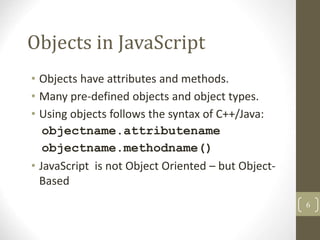













![Some similarity to C++
• Array indexes start at 0.
• Syntax for accessing an element is the same:
a[3]++;
blah[i] = i*72;
20](https://image.slidesharecdn.com/lecture6javascrip-240528115549-e09191b5/85/lecture-6-javascript-event-and-event-handling-ppt-20-320.jpg)

![Four ways to create an array
• You can use an array literal:
var colors = ["red", "green", "blue"];
• You can use new Array() to create an empty array:
– var colors = new Array();
• You can add elements to the array later:
colors[0] = "red"; colors[2] = "blue"; colors[1]="green";
• You can use new Array(n) with a single numeric
argument to create an array of that size
– var colors = new Array(3);
• You can use new Array(…) with two or more arguments
to create an array containing those values:
– var colors = new Array("red","green", "blue");
22](https://image.slidesharecdn.com/lecture6javascrip-240528115549-e09191b5/85/lecture-6-javascript-event-and-event-handling-ppt-22-320.jpg)
![The length of an array
• If myArray is an array, its length is given by
myArray.length
• Array length can be changed by assignment beyond the
current length
• Example: var myArray = new Array(5); myArray[10] = 3;
• Arrays are sparse, that is, space is only allocated for
elements that have been assigned a value
• Example: myArray[50000] = 3; is perfectly OK
• But indices must be between 0 and 232-1
• As in C and Java, there are no two-dimensional arrays; but
you can have an array of arrays: board[3][3]
23](https://image.slidesharecdn.com/lecture6javascrip-240528115549-e09191b5/85/lecture-6-javascript-event-and-event-handling-ppt-23-320.jpg)
![Arrays examples
• car = { myCar: "Saturn", 7: "Mazda" }
– car[7] is the same as car.7
– car.myCar is the same as car["myCar"]
• If you know the name of a property, you can use dot notation:
car.myCar
• If you don’t know the name of a property, but you have it in a
variable (or can compute it), you must use array notation:
car["my" + "Car"]
• var colors = [" blue ",
" green ",
" yellow "];
var x = window.prompt("enter a number ");
document.body.style.background = colors[x];
24](https://image.slidesharecdn.com/lecture6javascrip-240528115549-e09191b5/85/lecture-6-javascript-event-and-event-handling-ppt-24-320.jpg)
![Array of Arrays Example
var board = [ [1,2,3],
[4,5,6],
[7,8,9] ];
for (i=0;i<3;i++)
for (j=0;j<3;j++)
board[i][j]++;
25](https://image.slidesharecdn.com/lecture6javascrip-240528115549-e09191b5/85/lecture-6-javascript-event-and-event-handling-ppt-25-320.jpg)

![Passing Arrays to Functions
• To pass an array argument to a function, specify the name of
the array without brackets.
var a = [1,2,3,4,5];
outputArray(" Your array: ", a);
function outputArray(heading, theArray)
{
document.writeln(heading + theArray.join("
") + " <br /> ");
} 27](https://image.slidesharecdn.com/lecture6javascrip-240528115549-e09191b5/85/lecture-6-javascript-event-and-event-handling-ppt-27-320.jpg)



















![JavaScript HTML DOM Elements(Finding HTML
Elements by Tag Name)
<!DOCTYPE html>
<html>
<body>
<h2>Finding HTML Elements by Tag Name</h2>
<p>Hello World!</p>
<p>This example demonstrates the <b>getElementsByTagName</b>
method.</p>
<p id="demo"></p>
<script>
var x = document.getElementsByTagName("p");
document.getElementById("demo").innerHTML =
'The text in first paragraph (index 0) is: ' + x[0].innerHTML;
</script>
12/3](https://image.slidesharecdn.com/lecture6javascrip-240528115549-e09191b5/85/lecture-6-javascript-event-and-event-handling-ppt-47-320.jpg)
























































