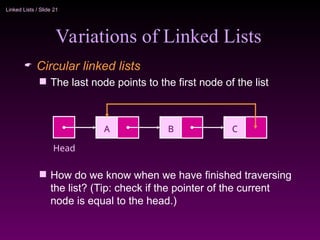linked-list - Abstract data type (ADT) Linked Lists
- 2. Linked Lists / Slide 2 List Overview Linked lists Abstract data type (ADT) Basic operations of linked lists Insert, find, delete, print, etc. Variations of linked lists Circular linked lists Doubly linked lists
- 3. Linked Lists / Slide 3 Linked Lists A linked list is a series of connected nodes Each node contains at least A piece of data (any type) Pointer to the next node in the list Head: pointer to the first node The last node points to NULL A Head B C A data pointer node
- 4. Linked Lists / Slide 4 A Simple Linked List Class We use two classes: Node and List Declare Node class for the nodes data: double-type data in this example next: a pointer to the next node in the list class Node { public: double data; // data Node* next; // pointer to next };
- 5. Linked Lists / Slide 5 A Simple Linked List Class Declare List, which contains head: a pointer to the first node in the list. Since the list is empty initially, head is set to NULL Operations on List class List { public: List(void) { head = NULL; } // constructor ~List(void); // destructor bool IsEmpty() { return head == NULL; } Node* InsertNode(int index, double x); int FindNode(double x); int DeleteNode(double x); void DisplayList(void); private: Node* head; };
- 6. Linked Lists / Slide 6 A Simple Linked List Class Operations of List IsEmpty: determine whether or not the list is empty InsertNode: insert a new node at a particular position FindNode: find a node with a given value DeleteNode: delete a node with a given value DisplayList: print all the nodes in the list
- 7. Linked Lists / Slide 7 Inserting a new node Node* InsertNode(int index, double x) Insert a node with data equal to x after the index’th elements. (i.e., when index = 0, insert the node as the first element; when index = 1, insert the node after the first element, and so on) If the insertion is successful, return the inserted node. Otherwise, return NULL. (If index is < 0 or > length of the list, the insertion will fail.) Steps 1. Locate index’th element 2. Allocate memory for the new node 3. Point the new node to its successor 4. Point the new node’s predecessor to the new node newNode index’th element
- 8. Linked Lists / Slide 8 Inserting a new node Possible cases of InsertNode 1. Insert into an empty list 2. Insert in front 3. Insert at back 4. Insert in middle But, in fact, only need to handle two cases Insert as the first node (Case 1 and Case 2) Insert in the middle or at the end of the list (Case 3 and Case 4)
- 9. Linked Lists / Slide 9 Inserting a new node Node* List::InsertNode(int index, double x) { if (index < 0) return NULL; int currIndex = 1; Node* currNode = head; while (currNode && index > currIndex) { currNode = currNode->next; currIndex++; } if (index > 0 && currNode == NULL) return NULL; Node* newNode = new Node; newNode->data = x; if (index == 0) { newNode->next = head; head = newNode; } else { newNode->next = currNode->next; currNode->next = newNode; } return newNode; } Try to locate index’th node. If it doesn’t exist, return NULL.
- 10. Linked Lists / Slide 10 Inserting a new node Node* List::InsertNode(int index, double x) { if (index < 0) return NULL; int currIndex = 1; Node* currNode = head; while (currNode && index > currIndex) { currNode = currNode->next; currIndex++; } if (index > 0 && currNode == NULL) return NULL; Node* newNode = new Node; newNode->data = x; if (index == 0) { newNode->next = head; head = newNode; } else { newNode->next = currNode->next; currNode->next = newNode; } return newNode; } Create a new node
- 11. Linked Lists / Slide 11 Inserting a new node Node* List::InsertNode(int index, double x) { if (index < 0) return NULL; int currIndex = 1; Node* currNode = head; while (currNode && index > currIndex) { currNode = currNode->next; currIndex++; } if (index > 0 && currNode == NULL) return NULL; Node* newNode = new Node; newNode->data = x; if (index == 0) { newNode->next = head; head = newNode; } else { newNode->next = currNode->next; currNode->next = newNode; } return newNode; } Insert as first element head newNode
- 12. Linked Lists / Slide 12 Inserting a new node Node* List::InsertNode(int index, double x) { if (index < 0) return NULL; int currIndex = 1; Node* currNode = head; while (currNode && index > currIndex) { currNode = currNode->next; currIndex++; } if (index > 0 && currNode == NULL) return NULL; Node* newNode = new Node; newNode->data = x; if (index == 0) { newNode->next = head; head = newNode; } else { newNode->next = currNode->next; currNode->next = newNode; } return newNode; } Insert after currNode newNode currNode
- 13. Linked Lists / Slide 13 Finding a node int FindNode(double x) Search for a node with the value equal to x in the list. If such a node is found, return its position. Otherwise, return 0. int List::FindNode(double x) { Node* currNode = head; int currIndex = 1; while (currNode && currNode->data != x) { currNode = currNode->next; currIndex++; } if (currNode) return currIndex; return 0; }
- 14. Linked Lists / Slide 14 Deleting a node int DeleteNode(double x) Delete a node with the value equal to x from the list. If such a node is found, return its position. Otherwise, return 0. Steps Find the desirable node (similar to FindNode) Release the memory occupied by the found node Set the pointer of the predecessor of the found node to the successor of the found node Like InsertNode, there are two special cases Delete first node Delete the node in middle or at the end of the list
- 15. Linked Lists / Slide 15 Deleting a node int List::DeleteNode(double x) { Node* prevNode = NULL; Node* currNode = head; int currIndex = 1; while (currNode && currNode->data != x) { prevNode = currNode; currNode = currNode->next; currIndex++; } if (currNode) { if (prevNode) { prevNode->next = currNode->next; delete currNode; } else { head = currNode->next; delete currNode; } return currIndex; } return 0; } Try to find the node with its value equal to x
- 16. Linked Lists / Slide 16 Deleting a node int List::DeleteNode(double x) { Node* prevNode = NULL; Node* currNode = head; int currIndex = 1; while (currNode && currNode->data != x) { prevNode = currNode; currNode = currNode->next; currIndex++; } if (currNode) { if (prevNode) { prevNode->next = currNode->next; delete currNode; } else { head = currNode->next; delete currNode; } return currIndex; } return 0; } currNode prevNode
- 17. Linked Lists / Slide 17 Deleting a node int List::DeleteNode(double x) { Node* prevNode = NULL; Node* currNode = head; int currIndex = 1; while (currNode && currNode->data != x) { prevNode = currNode; currNode = currNode->next; currIndex++; } if (currNode) { if (prevNode) { prevNode->next = currNode->next; delete currNode; } else { head = currNode->next; delete currNode; } return currIndex; } return 0; } currNode head
- 18. Linked Lists / Slide 18 Printing all the elements void DisplayList(void) Print the data of all the elements Print the number of the nodes in the list void List::DisplayList() { int num = 0; Node* currNode = head; while (currNode != NULL){ cout << currNode->data << endl; currNode = currNode->next; num++; } cout << "Number of nodes in the list: " << num << endl; }
- 19. Linked Lists / Slide 19 Destroying the list ~List(void) Use the destructor to release all the memory used by the list. Step through the list and delete each node one by one. List::~List(void) { Node* currNode = head, *nextNode = NULL; while (currNode != NULL) { nextNode = currNode->next; // destroy the current node delete currNode; currNode = nextNode; } }
- 20. Linked Lists / Slide 20 Using List int main(void) { List list; list.InsertNode(0, 7.0); // successful list.InsertNode(1, 5.0); // successful list.InsertNode(-1, 5.0); // unsuccessful list.InsertNode(0, 6.0); // successful list.InsertNode(8, 4.0); // unsuccessful // print all the elements list.DisplayList(); if(list.FindNode(5.0) > 0) cout << "5.0 found" << endl; else cout << "5.0 not found" << endl; if(list.FindNode(4.5) > 0) cout << "4.5 found" << endl; else cout << "4.5 not found" << endl; list.DeleteNode(7.0); list.DisplayList(); return 0; } 6 7 5 Number of nodes in the list: 3 5.0 found 4.5 not found 6 5 Number of nodes in the list: 2 result
- 21. Linked Lists / Slide 21 Variations of Linked Lists Circular linked lists The last node points to the first node of the list How do we know when we have finished traversing the list? (Tip: check if the pointer of the current node is equal to the head.) A Head B C
- 22. Linked Lists / Slide 22 Variations of Linked Lists Doubly linked lists Each node points to not only successor but the predecessor There are two NULL: at the first and last nodes in the list Advantage: given a node, it is easy to visit its predecessor. Convenient to traverse lists backwards A Head B C
- 23. Linked Lists / Slide 23 Array versus Linked Lists Linked lists are more complex to code and manage than arrays, but they have some distinct advantages. Dynamic: a linked list can easily grow and shrink in size. We don’t need to know how many nodes will be in the list. They are created in memory as needed. In contrast, the size of a C++ array is fixed at compilation time. Easy and fast insertions and deletions To insert or delete an element in an array, we need to copy to temporary variables to make room for new elements or close the gap caused by deleted elements. With a linked list, no need to move other nodes. Only need to reset some pointers.