Making React Native UI Components with Swift
Download as pptx, pdf1 like1,093 views
The document discusses the advantages of building reusable UI components in React Native, highlighting their ability to access native capabilities and integrate with third-party services. It provides a detailed overview of how to create and expose these components using Objective-C and Swift, including examples of view managers and methods for handling camera functionality. Key takeaways include the importance of the RCTBridge and RCTViewManager in managing the lifecycle and layout of views.
1 of 45
Download to read offline





























![import UIKit
import AVKit
@objc(RNBostonView)
class RNBostonView: UIView {
//MARK: Private (non-RN-managed) properties
var thisSession = AVCaptureSession?
var previewLayer = AVCaptureVideoPreviewLayer?
var isFront:Bool = false
//MARK: React-native exposed props
@objc var onStart:RCTBubblingEventBlock?
@objc var cameraFront:Bool {
get { return isFront }
set(b) {
isFront = b
AVCaptureDevice.requestAccess(forMediaType: AVMediaTypeVideo) { success in
guard success else { return }
guard
let device = AVCaptureDevice.defaultDevice(withDeviceType: .builtInWideAngleCamera, mediaType:
AVMediaTypeVideo, position: b ? AVCaptureDevice.Position.front : AVCaptureDevice.Position.back),
let input = try? AVCaptureDeviceInput(device: device)
else { return }
let s = AVCaptureSession()
s.addInput(input)
s.startRunning()
guard let pl = AVCaptureVideoPreviewLayer(session: s) else { return }
DispatchQueue.main.async(){
pl.frame = self.bounds
pl.videoGravity = AVLayerVideoGravityResizeAspectFill
self.layer.addSublayer(pl)
self.previewLayer = pl
if let o = self.onStart { o([:]) }
}
}
}](https://image.slidesharecdn.com/rnswiftuicomponentsrhd032718-180329180338/85/Making-React-Native-UI-Components-with-Swift-30-320.jpg)






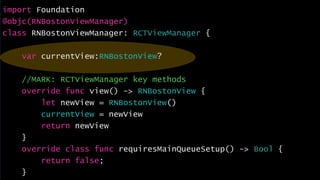








Ad
Recommended
Scala, Functional Programming and Team Productivity
Scala, Functional Programming and Team Productivity7mind The document discusses strategies for improving software development productivity using Scala and functional programming principles, emphasizing the work of an Irish consultancy, Septimal Mind. It outlines a case study detailing the initial issues faced by a company, including late problem detection and lack of continuous integration, and presents solutions implemented that led to a 50% reduction in development costs. Key improvements included automated application composition, enhanced testing strategies, and optimized onboarding processes for engineers.
AngularJS Unit Test
AngularJS Unit TestChiew Carol The document provides a comprehensive guide on unit testing in AngularJS using Karma as the test runner and Jasmine as the testing framework. It covers installation, configuration, writing test specifications, debugging, generating coverage reports, and integrating with CI tools like Jenkins and Slack. Detailed instructions for setup and execution are included to facilitate effective testing and report generation.
distage: Purely Functional Staged Dependency Injection; bonus: Faking Kind Po...
distage: Purely Functional Staged Dependency Injection; bonus: Faking Kind Po...7mind Distage is a modern staged dependency injection framework for Scala, aimed at improving functional programming integration and efficiency in context management. It addresses traditional DI framework limitations by enabling compile-time error detection, context introspection, and garbage collection for optimized instantiation. The framework employs a staged approach to planning, execution, and context minimization, leading to enhanced productivity and performance in software development.
Izumi 1.0: Your Next Scala Stack
Izumi 1.0: Your Next Scala Stack7mind Izumi 1.0 introduces a modular framework for building scalable applications in Scala, focusing on improving engineer productivity through advanced dependency injection (Distage) and type classes (Bio). It allows for configurable applications that can adapt to different modes and perform strong compile-time verification to enhance safety and maintainability. The framework combines Distage for static contexts with Bio for dynamic situations, positioning itself as a productive choice for future Scala projects.
Test Driven Development with JavaFX
Test Driven Development with JavaFXHendrik Ebbers This document discusses test-driven development with JavaFX. It covers testing JavaFX applications at the unit, integration, and system levels. It also discusses continuous integration/continuous delivery and different tools that can be used for testing JavaFX applications, including TestFX, MarvinFX, JemmyFX, and Automaton. TestFX is highlighted as the recommended tool, with details provided on how to interact with JavaFX applications using its fluent API. The document also discusses using the view object pattern to write more readable tests and testing JavaFX applications that use DataFX or Afterburner.fx frameworks. It provides an example of using CDI to inject mocks when testing.
ScalaUA - distage: Staged Dependency Injection
ScalaUA - distage: Staged Dependency Injection7mind Distage is a modern dependency injection framework designed for Scala, focusing on modular functional programming and minimizing context waste through efficient garbage collection. It addresses common criticisms of traditional dependency injection, such as performance and safety issues while supporting advanced features like dynamic plugins, circular dependency resolution, and lifecycle management for resources. The framework has been in production for over a year and continues to evolve, with future plans for additional features and improvements.
Hyper-pragmatic Pure FP testing with distage-testkit
Hyper-pragmatic Pure FP testing with distage-testkit7mind The document discusses the principles of effective pure functional testing using the distage-testkit framework for Scala, emphasizing the importance of distinguishing between different types of tests (blackbox, whitebox, atomic, group, communication) to improve test quality and maintainability. It introduces a dual testing strategy that combines dummy implementations with production systems to streamline testing processes while highlighting the benefits of the distage dependency injection mechanism, which supports efficient resource management. Additionally, it mentions the use of Docker for managing integration testing environments seamlessly, contributing to overall project health and developer productivity.
Intro to Unit Testing in AngularJS
Intro to Unit Testing in AngularJSJim Lynch The document is a presentation by Jim Lynch on unit testing in AngularJS, aimed at developers interested in testing practices. It covers the importance of testing for bug prevention, the anatomy of test suites and cases, and provides guidance on building test suites using JavaScript syntax and the Karma test runner. Additionally, it details how to inject controllers and set up testing environments within AngularJS applications.
Java 9 New Features
Java 9 New FeaturesAli BAKAN The document provides an overview of new features in Java 9, including:
- The introduction of a module system that divides the JDK into smaller modules, allowing applications to only use necessary modules.
- Private methods can now be defined in interfaces to avoid redundant code.
- Multi-release JAR files allow libraries to support multiple Java versions.
- Various commands are described to work with the new module system, such as listing modules, describing modules, compiling modular code, and creating a custom JRE with only required modules.
Gradle talk, Javarsovia 2010
Gradle talk, Javarsovia 2010Tomek Kaczanowski Gradle is a flexible, open source build automation tool that uses Groovy as a domain-specific language to define build logic and configuration. It is based on the principle of convention over configuration and provides a rich set of tasks and a directed acyclic graph (DAG) model to declaratively define and manipulate the execution of tasks. Gradle aims to provide a powerful yet user-friendly alternative to tools like Ant and Maven for compiling code, generating packages and archives, managing dependencies, and more.
JavaFX Pitfalls
JavaFX PitfallsAlexander Casall This document discusses performance pitfalls in JavaFX, highlighting issues related to FXML loading, caching, and memory usage. It presents examples of how to manage listeners, avoid memory leaks, and test asynchronous service behaviors effectively using JUnit. The document emphasizes proper resource management with JavaFX components and demonstrates coding solutions to common problems encountered during application development.
Jquery- One slide completing all JQuery
Jquery- One slide completing all JQueryKnoldus Inc. This document provides a comprehensive introduction to jQuery, a lightweight JavaScript library designed to simplify HTML document manipulation, event handling, and animation. It covers essential topics such as selectors, DOM manipulation methods, event handling, and effects, along with code examples. The document serves as a practical guide for getting started with jQuery and utilizing its features effectively.
Getting Started with React v16
Getting Started with React v16Benny Neugebauer The document provides a comprehensive guide on how to set up a basic React application using tools like React, Webpack, and Babel. It includes code examples for creating components, managing state, and rendering dynamic content. Additionally, it offers details on configuring package.json and webpack.config.js for development and live reloading with webpack-dev-server.
DataFX 8 (JavaOne 2014)
DataFX 8 (JavaOne 2014)Hendrik Ebbers This document provides an overview of DataFX, a JavaFX framework that facilitates interaction between JavaFX applications and enterprise data. It discusses how DataFX handles reading external data sources via protocols like REST, SSE, and WebSockets. It also covers how DataFX integrates with JavaFX concepts like Observables and leverages the concurrency API to avoid blocking the JavaFX application thread. Additionally, it introduces the Flow API for defining navigation between views and linking controller actions. Finally, it mentions related projects in DataFX Labs for validation, EJB support, and feature toggling.
Spring Boot
Spring BootJiayun Zhou This document provides an overview of Spring Boot and some of its key features. It discusses the origins and modules of Spring, how Spring Boot simplifies configuration and dependency management. It then covers examples of building Spring Boot applications that connect to a SQL database, use RabbitMQ for messaging, and schedule and run asynchronous tasks.
AngularJS Unit Testing w/Karma and Jasmine
AngularJS Unit Testing w/Karma and Jasminefoxp2code This document provides instructions for setting up Angular unit testing with Karma and Jasmine. It discusses initializing Karma and Jasmine via NPM, configuring Karma, adding Angular and Angular mocks via Bower, writing describe and it blocks for tests, and using matchers and mocks like $httpBackend. The live coding section at the end indicates the document will demonstrate these concepts in real tests.
In the Brain of Hans Dockter: Gradle
In the Brain of Hans Dockter: GradleSkills Matter The document provides an extensive overview of Gradle, a flexible build tool that uses Groovy for scripting and features rich API capabilities, dependency management, and multi-project support. It contrasts Gradle with other build tools like Ant and Maven, highlighting its efficiency and customizable nature, and discusses concepts like build-by-convention, task execution, and dependency-based programming. The document also outlines Gradle's advantages in project automation, integration with Java, and its application in enterprise environments.
JavaFX8 TestFX - CDI
JavaFX8 TestFX - CDISven Ruppert The document discusses testing JavaFX applications using TestFX and JUnit. It provides a simple "Hello World" JavaFX application example and extracts the application logic into separate classes that can be tested independently. This allows testing the logic with JUnit unit tests while avoiding the need to launch the full JavaFX application. The document also recommends using JMH microbenchmarks to test the performance of application services as part of a Test Driven Development approach.
vJUG - The JavaFX Ecosystem
vJUG - The JavaFX EcosystemAndres Almiray The document summarizes the JavaFX ecosystem, which includes many open source libraries, frameworks, and tools. It covers layout libraries like MigLayout, widgets like Medusa and TilesFX, rich text editors, charts, UI elements, testing tools like TestFX, frameworks like Afterburner.fx and TornadoFX, IDE plugins, and Groovy integration. The ecosystem is large and constantly evolving to provide many options for building desktop and mobile JavaFX applications.
Workshop 26: React Native - The Native Side
Workshop 26: React Native - The Native SideVisual Engineering The document discusses building native components and modules for React Native applications. It provides guidance on creating native modules and components for both iOS and Android platforms. For native modules, it describes how to expose methods and properties to JavaScript. For native components, it explains how to create custom native views and expose their properties and events to React components.
Connect2017 DEV-1550 Why Java 8? Or, What's a Lambda?
Connect2017 DEV-1550 Why Java 8? Or, What's a Lambda?Julian Robichaux This document discusses Java 8 features like lambdas and streams. It begins with an introduction to lambdas, providing an example of using a lambda expression with the setHostnameVerifier() method instead of an anonymous class. Lambdas allow passing functions as parameters and rely on functional interfaces. The document then covers streams, showing how to iterate over a certificate array using streams instead of a for loop. Additional examples demonstrate sorting a list of sandwiches using different comparator constructions and handling exceptions. The key benefits of lambdas and streams are cleaner, more readable code that encourages a functional programming style.
Workshop 19: ReactJS Introduction
Workshop 19: ReactJS IntroductionVisual Engineering This document discusses front-end workshops using ReactJS and its integration with functional reactive programming (FRP) principles. It covers concepts like immutability, predictability, and the structure of components in React, along with practical exercises for building a game. The document also provides insights on state management, prop handling, and the React component lifecycle.
Architecting your GWT applications with GWT-Platform - Lesson 02
Architecting your GWT applications with GWT-Platform - Lesson 02rhemsolutions This document discusses architecting a GWT application with the GWT-Platform framework. It recommends using a Model-View-Presenter architecture and describes some MVP frameworks for GWT including gwt-platform. It provides an overview of how to structure an app with GWT-Platform and GXT3 including using places, tokens, presenters and dependency injection with GIN. It also covers styling the app with ClientBundle and includes sample code for creating a default presenter.
Advanced Jasmine - Front-End JavaScript Unit Testing
Advanced Jasmine - Front-End JavaScript Unit TestingLars Thorup This document discusses advanced techniques for front-end JavaScript unit testing using Jasmine, including mocking methods, constructors, timers, and AJX requests to test code in isolation without dependencies and speed up tests. It also covers spying on events, simulating CSS transitions, using custom matchers, structuring test code, and browser-specific testing. The presenter is Lars Thorup, a software developer and coach who founded ZeaLake and teaches agile and automated testing.
React native by example by Vadim Ruban
React native by example by Vadim RubanLohika_Odessa_TechTalks This document provides an overview and comparison of different approaches for building mobile applications, including native and hybrid approaches. It discusses React Native specifically and its advantages, such as allowing developers to build mobile apps for Android and iOS using React with a single codebase, while still providing access to native platform features and a native user experience. It also covers topics like navigation, testing, publishing apps, and some challenges with React Native like dealing with JavaScript errors in production.
The JavaFX Ecosystem
The JavaFX EcosystemAndres Almiray The document discusses the JavaFX ecosystem, including layout managers like MigLayout and Medusa, widgets like JideFX and ControlsFX, styling libraries like JFoenix and BootstrapFX, testing tools like TestFX, frameworks like Afterburner.fx and MvvmFX, integration platforms like e(fx)clipse, libraries like AnchorFX and ReactFX, and GroovyFX for writing JavaFX applications in Groovy. It provides an overview of the various options available for building JavaFX user interfaces, styling applications, testing, and developing full applications.
Test-Driven Development of AngularJS Applications
Test-Driven Development of AngularJS ApplicationsFITC The document discusses test driven development for AngularJS applications. It outlines problems with traditional front-end development approaches like jQuery manipulation and lack of structure/modularity. The solution presented uses Node.js, NPM, Bower, Grunt, Jasmine and other tools to automate tasks, add structure and enable testing. Features of an example task tracking app are developed using a test-first approach with end-to-end and unit tests. The app is built incrementally by splitting development into small features and writing tests for each.
Angular performance slides
Angular performance slidesDavid Barreto This document summarizes techniques for optimizing Angular application performance, including ahead of time compilation, lazy loading, change detection strategies, avoiding memory leaks, and server side rendering. It provides code examples and compares boot times between different configurations. The techniques can improve first meaningful paint time by up to 86% compared to the default configuration.
MeetJS Summit 2016: React.js enlightenment
MeetJS Summit 2016: React.js enlightenmentArtur Szott React has allowed the company to grow its development team from 1 React developer and 6 total frontend developers to 1 React developer and 40 total frontend developers over 11 months. The document discusses the learning curve for React, including an initial phase of hatred, then a phase of understanding how to properly structure applications using concepts like actions, stores, and unidirectional data flow. It emphasizes keeping components small and testable. The future of React is discussed, noting that while the framework continues to evolve and introduce changes, it does so without breaking existing code.
JSAnkara Swift v React Native
JSAnkara Swift v React NativeMuhammed Demirci The document discusses React Native and how it can be used with Swift. It provides an overview of React Native, explaining what it is and how it allows building native mobile apps using React. It then demonstrates how to create a basic React Native app, integrate it with Swift code to call Swift functions from React Native and pass data from Swift to React Native. This is shown through examples of a registration view app and a contacts list app that retrieves contact data from Swift.
More Related Content
What's hot (20)
Java 9 New Features
Java 9 New FeaturesAli BAKAN The document provides an overview of new features in Java 9, including:
- The introduction of a module system that divides the JDK into smaller modules, allowing applications to only use necessary modules.
- Private methods can now be defined in interfaces to avoid redundant code.
- Multi-release JAR files allow libraries to support multiple Java versions.
- Various commands are described to work with the new module system, such as listing modules, describing modules, compiling modular code, and creating a custom JRE with only required modules.
Gradle talk, Javarsovia 2010
Gradle talk, Javarsovia 2010Tomek Kaczanowski Gradle is a flexible, open source build automation tool that uses Groovy as a domain-specific language to define build logic and configuration. It is based on the principle of convention over configuration and provides a rich set of tasks and a directed acyclic graph (DAG) model to declaratively define and manipulate the execution of tasks. Gradle aims to provide a powerful yet user-friendly alternative to tools like Ant and Maven for compiling code, generating packages and archives, managing dependencies, and more.
JavaFX Pitfalls
JavaFX PitfallsAlexander Casall This document discusses performance pitfalls in JavaFX, highlighting issues related to FXML loading, caching, and memory usage. It presents examples of how to manage listeners, avoid memory leaks, and test asynchronous service behaviors effectively using JUnit. The document emphasizes proper resource management with JavaFX components and demonstrates coding solutions to common problems encountered during application development.
Jquery- One slide completing all JQuery
Jquery- One slide completing all JQueryKnoldus Inc. This document provides a comprehensive introduction to jQuery, a lightweight JavaScript library designed to simplify HTML document manipulation, event handling, and animation. It covers essential topics such as selectors, DOM manipulation methods, event handling, and effects, along with code examples. The document serves as a practical guide for getting started with jQuery and utilizing its features effectively.
Getting Started with React v16
Getting Started with React v16Benny Neugebauer The document provides a comprehensive guide on how to set up a basic React application using tools like React, Webpack, and Babel. It includes code examples for creating components, managing state, and rendering dynamic content. Additionally, it offers details on configuring package.json and webpack.config.js for development and live reloading with webpack-dev-server.
DataFX 8 (JavaOne 2014)
DataFX 8 (JavaOne 2014)Hendrik Ebbers This document provides an overview of DataFX, a JavaFX framework that facilitates interaction between JavaFX applications and enterprise data. It discusses how DataFX handles reading external data sources via protocols like REST, SSE, and WebSockets. It also covers how DataFX integrates with JavaFX concepts like Observables and leverages the concurrency API to avoid blocking the JavaFX application thread. Additionally, it introduces the Flow API for defining navigation between views and linking controller actions. Finally, it mentions related projects in DataFX Labs for validation, EJB support, and feature toggling.
Spring Boot
Spring BootJiayun Zhou This document provides an overview of Spring Boot and some of its key features. It discusses the origins and modules of Spring, how Spring Boot simplifies configuration and dependency management. It then covers examples of building Spring Boot applications that connect to a SQL database, use RabbitMQ for messaging, and schedule and run asynchronous tasks.
AngularJS Unit Testing w/Karma and Jasmine
AngularJS Unit Testing w/Karma and Jasminefoxp2code This document provides instructions for setting up Angular unit testing with Karma and Jasmine. It discusses initializing Karma and Jasmine via NPM, configuring Karma, adding Angular and Angular mocks via Bower, writing describe and it blocks for tests, and using matchers and mocks like $httpBackend. The live coding section at the end indicates the document will demonstrate these concepts in real tests.
In the Brain of Hans Dockter: Gradle
In the Brain of Hans Dockter: GradleSkills Matter The document provides an extensive overview of Gradle, a flexible build tool that uses Groovy for scripting and features rich API capabilities, dependency management, and multi-project support. It contrasts Gradle with other build tools like Ant and Maven, highlighting its efficiency and customizable nature, and discusses concepts like build-by-convention, task execution, and dependency-based programming. The document also outlines Gradle's advantages in project automation, integration with Java, and its application in enterprise environments.
JavaFX8 TestFX - CDI
JavaFX8 TestFX - CDISven Ruppert The document discusses testing JavaFX applications using TestFX and JUnit. It provides a simple "Hello World" JavaFX application example and extracts the application logic into separate classes that can be tested independently. This allows testing the logic with JUnit unit tests while avoiding the need to launch the full JavaFX application. The document also recommends using JMH microbenchmarks to test the performance of application services as part of a Test Driven Development approach.
vJUG - The JavaFX Ecosystem
vJUG - The JavaFX EcosystemAndres Almiray The document summarizes the JavaFX ecosystem, which includes many open source libraries, frameworks, and tools. It covers layout libraries like MigLayout, widgets like Medusa and TilesFX, rich text editors, charts, UI elements, testing tools like TestFX, frameworks like Afterburner.fx and TornadoFX, IDE plugins, and Groovy integration. The ecosystem is large and constantly evolving to provide many options for building desktop and mobile JavaFX applications.
Workshop 26: React Native - The Native Side
Workshop 26: React Native - The Native SideVisual Engineering The document discusses building native components and modules for React Native applications. It provides guidance on creating native modules and components for both iOS and Android platforms. For native modules, it describes how to expose methods and properties to JavaScript. For native components, it explains how to create custom native views and expose their properties and events to React components.
Connect2017 DEV-1550 Why Java 8? Or, What's a Lambda?
Connect2017 DEV-1550 Why Java 8? Or, What's a Lambda?Julian Robichaux This document discusses Java 8 features like lambdas and streams. It begins with an introduction to lambdas, providing an example of using a lambda expression with the setHostnameVerifier() method instead of an anonymous class. Lambdas allow passing functions as parameters and rely on functional interfaces. The document then covers streams, showing how to iterate over a certificate array using streams instead of a for loop. Additional examples demonstrate sorting a list of sandwiches using different comparator constructions and handling exceptions. The key benefits of lambdas and streams are cleaner, more readable code that encourages a functional programming style.
Workshop 19: ReactJS Introduction
Workshop 19: ReactJS IntroductionVisual Engineering This document discusses front-end workshops using ReactJS and its integration with functional reactive programming (FRP) principles. It covers concepts like immutability, predictability, and the structure of components in React, along with practical exercises for building a game. The document also provides insights on state management, prop handling, and the React component lifecycle.
Architecting your GWT applications with GWT-Platform - Lesson 02
Architecting your GWT applications with GWT-Platform - Lesson 02rhemsolutions This document discusses architecting a GWT application with the GWT-Platform framework. It recommends using a Model-View-Presenter architecture and describes some MVP frameworks for GWT including gwt-platform. It provides an overview of how to structure an app with GWT-Platform and GXT3 including using places, tokens, presenters and dependency injection with GIN. It also covers styling the app with ClientBundle and includes sample code for creating a default presenter.
Advanced Jasmine - Front-End JavaScript Unit Testing
Advanced Jasmine - Front-End JavaScript Unit TestingLars Thorup This document discusses advanced techniques for front-end JavaScript unit testing using Jasmine, including mocking methods, constructors, timers, and AJX requests to test code in isolation without dependencies and speed up tests. It also covers spying on events, simulating CSS transitions, using custom matchers, structuring test code, and browser-specific testing. The presenter is Lars Thorup, a software developer and coach who founded ZeaLake and teaches agile and automated testing.
React native by example by Vadim Ruban
React native by example by Vadim RubanLohika_Odessa_TechTalks This document provides an overview and comparison of different approaches for building mobile applications, including native and hybrid approaches. It discusses React Native specifically and its advantages, such as allowing developers to build mobile apps for Android and iOS using React with a single codebase, while still providing access to native platform features and a native user experience. It also covers topics like navigation, testing, publishing apps, and some challenges with React Native like dealing with JavaScript errors in production.
The JavaFX Ecosystem
The JavaFX EcosystemAndres Almiray The document discusses the JavaFX ecosystem, including layout managers like MigLayout and Medusa, widgets like JideFX and ControlsFX, styling libraries like JFoenix and BootstrapFX, testing tools like TestFX, frameworks like Afterburner.fx and MvvmFX, integration platforms like e(fx)clipse, libraries like AnchorFX and ReactFX, and GroovyFX for writing JavaFX applications in Groovy. It provides an overview of the various options available for building JavaFX user interfaces, styling applications, testing, and developing full applications.
Test-Driven Development of AngularJS Applications
Test-Driven Development of AngularJS ApplicationsFITC The document discusses test driven development for AngularJS applications. It outlines problems with traditional front-end development approaches like jQuery manipulation and lack of structure/modularity. The solution presented uses Node.js, NPM, Bower, Grunt, Jasmine and other tools to automate tasks, add structure and enable testing. Features of an example task tracking app are developed using a test-first approach with end-to-end and unit tests. The app is built incrementally by splitting development into small features and writing tests for each.
Angular performance slides
Angular performance slidesDavid Barreto This document summarizes techniques for optimizing Angular application performance, including ahead of time compilation, lazy loading, change detection strategies, avoiding memory leaks, and server side rendering. It provides code examples and compares boot times between different configurations. The techniques can improve first meaningful paint time by up to 86% compared to the default configuration.
Similar to Making React Native UI Components with Swift (20)
MeetJS Summit 2016: React.js enlightenment
MeetJS Summit 2016: React.js enlightenmentArtur Szott React has allowed the company to grow its development team from 1 React developer and 6 total frontend developers to 1 React developer and 40 total frontend developers over 11 months. The document discusses the learning curve for React, including an initial phase of hatred, then a phase of understanding how to properly structure applications using concepts like actions, stores, and unidirectional data flow. It emphasizes keeping components small and testable. The future of React is discussed, noting that while the framework continues to evolve and introduce changes, it does so without breaking existing code.
JSAnkara Swift v React Native
JSAnkara Swift v React NativeMuhammed Demirci The document discusses React Native and how it can be used with Swift. It provides an overview of React Native, explaining what it is and how it allows building native mobile apps using React. It then demonstrates how to create a basic React Native app, integrate it with Swift code to call Swift functions from React Native and pass data from Swift to React Native. This is shown through examples of a registration view app and a contacts list app that retrieves contact data from Swift.
2018 05-16 Evolving Technologies: React, Babel & Webpack
2018 05-16 Evolving Technologies: React, Babel & WebpackCodifly The document is a comprehensive overview of evolving technologies in React, detailing features such as new lifecycle methods, context APIs, error boundaries, and rendering techniques. It also highlights the author's professional background, favorite technologies, and specific coding examples illustrating various React components and practices. Additionally, the document covers advancements in JavaScript, including Babel updates and TypeScript enhancements.
Intro react js
Intro react jsVijayakanth MP ReactJS is a JavaScript library for building user interfaces. It uses a virtual DOM and only updates parts of the real DOM that changed. React uses a component-based architecture where data flows unidirectionally via props and state. Lifecycle methods allow components to handle state changes. Components are built with JSX syntax and can be nested to build up an application from reusable pieces.
Spring Performance Gains
Spring Performance GainsVMware Tanzu The document discusses performance improvements in Spring Boot 2.2, emphasizing the importance of benchmarking and measuring framework overhead, latency, and throughput. It provides various tools for conducting benchmarks, details specific performance metrics, and suggests optimizations for enhancing application startup times. Notable improvements include increased request rates and reduced latency for both Webflux and MVC workloads, as well as enhancements in data access and testing configurations with Spring Boot 2.2.
React & The Art of Managing Complexity
React & The Art of Managing ComplexityRyan Anklam The document discusses the management of complexity in React development, advocating for the use of small, single-purpose components instead of traditional MVC abstractions. It emphasizes the importance of immutability and how it aids in simplifying application state management, as well as the need to keep markup and JavaScript tightly integrated. The author shares examples and code snippets, highlighting the effectiveness of components that are small, focused, and utilize props effectively.
Lessons from a year of building apps with React Native
Lessons from a year of building apps with React NativeRyan Boland React Native is a framework that allows building of native mobile apps using JavaScript and React. It allows for quick development and a shared codebase between Android and iOS. The document discusses directory structure, components, layout and styling, organizing JavaScript code, testing apps, and deploying apps to internal and external users. It promotes React Native as enabling fast development cycles and easy team onboarding while avoiding vendor lock-in.
Integration tests: use the containers, Luke!
Integration tests: use the containers, Luke!Roberto Franchini The document discusses the integration testing process for microservices, particularly using Testcontainers, a Java library that provides lightweight containerized environments for testing. It covers setting up various database containers, running tests in IDEs, and improving the developer experience for integration tests. Additionally, it highlights the use of Docker and CI/CD tools like Jenkins and GitHub Actions in the testing strategy, along with various examples and code snippets.
React Native for multi-platform mobile applications
React Native for multi-platform mobile applicationsMatteo Manchi The document discusses React and React Native, detailing their features and applications for multi-platform mobile development on iOS and Android. It highlights core components, the use of JSX for UI building, and the importance of native modules for functionality. The presentation covers the installation process, tools, and some code examples for practical implementation.
Workshop 23: ReactJS, React & Redux testing
Workshop 23: ReactJS, React & Redux testingVisual Engineering The document provides an overview of testing in React applications, focusing on tools and methodologies such as Test-Driven Development (TDD), React Test Utilities, and Enzyme. It explains the importance of testing components, event simulation, and DOM manipulation, detailing how to implement shallow and full DOM rendering. Additionally, it includes practical examples and best practices for testing React components effectively.
L0020 - The Basic RCP Application
L0020 - The Basic RCP ApplicationTonny Madsen This document provides an overview of creating a basic Eclipse Rich Client Platform (RCP) application, including setting up the necessary plug-in project, defining perspectives and views, and implementing core classes like Application, WorkbenchAdvisor, and Perspective. It describes how to add new views to a perspective and launch the RCP application. The key classes involved in startup and initialization of the Eclipse workbench are also explained.
Angular 2 Migration - JHipster Meetup 6
Angular 2 Migration - JHipster Meetup 6William Marques This document outlines the migration process from AngularJS to Angular 2 using JHipster 4.0. It covers preparation steps, the Angular 2 ecosystem, and a detailed step-by-step migration plan, including module loaders, services, and route migration. The authors emphasize the benefits of migrating for better performance and productivity, along with various coding best practices and tools like TypeScript and Webpack.
React Native Androidはなぜ動くのか
React Native Androidはなぜ動くのかYukiya Nakagawa The document discusses React Native for Android. It explains that React Native uses React to render user interfaces and runs on both Android and iOS. It describes how React Native works on Android by using a ReactRootView within an Activity to display the JavaScript UI. It also covers how to create Native Modules that allow exposing Android APIs to JavaScript code.
Rcp by example
Rcp by exampletsubramanian80 RCP (Rich Client Platform) is a framework for developing desktop applications using Java and Eclipse. It allows building applications with a native look and feel, rich user interfaces, and capabilities like drag and drop. The key classes involved in building an RCP application include Application, ApplicationWorkbenchAdvisor, ApplicationWorkbenchWindowAdvisor, Perspective, and ViewPart. These classes work together to define the overall application, window and perspective configurations, and user interface components.
Building cross-platform mobile apps with React Native (Jfokus 2017)
Building cross-platform mobile apps with React Native (Jfokus 2017)Maarten Mulders The document provides an overview of building applications using React Native, covering topics such as app structure, React components, state management with Redux, and styling. It includes code examples demonstrating how to create components, manage application state, and connect to the Redux store. The document also touches on the differences in execution and rendering between JavaScript on iOS and Android.
reactjs-quiz..docs.pdf
reactjs-quiz..docs.pdfAyanSarkar78 The document contains 33 multiple choice questions about React.js concepts and best practices. Key topics covered include importing components, using Hooks like useState and useReducer, passing props, error boundaries, lifecycle methods, and composing components by nesting. React concepts like the virtual DOM, JSX, and declarative programming are also discussed.
React & Redux for noobs
React & Redux for noobs[T]echdencias The document provides an overview of React and Redux, focusing on their components, state management, and lifecycles. It explains key concepts such as JSX syntax, component structure, props, and Redux flow including actions, reducers, and the state store. The document serves as a fundamental guide for developers to understand and implement these technologies in web applications.
Building Universal Web Apps with React ForwardJS 2017
Building Universal Web Apps with React ForwardJS 2017Elyse Kolker Gordon The document discusses building universal web applications using React, highlighting the benefits of isomorphic (universal) applications, such as improved SEO and perceived performance. It outlines the architecture required, including server-side rendering, Redux, and React Router, alongside various code snippets and configurations. Additionally, it addresses challenges and tradeoffs in developing a universal app and provides resources for further learning.
L2 Web App Development Guest Lecture At University of Surrey 20/11/09
L2 Web App Development Guest Lecture At University of Surrey 20/11/09Daniel Bryant The document discusses Direct Web Remoting (DWR) as a powerful framework for simplifying AJAX functionality in web application development. It outlines the advantages DWR offers for client-side and server-side interactions using Java and JavaScript, while also presenting a real-world case study involving triopsis ltd. Additionally, it addresses potential challenges with DWR such as debugging difficulties, HTTP traffic issues, and security implications.
Connect.js - Exploring React.Native
Connect.js - Exploring React.Nativejoshcjensen The document is a comprehensive guide to exploring React Native, detailing setup instructions, code snippets for building applications, and features such as live reload and navigation. It covers the installation process, creating a simple todo app, using various UI components, and extending capabilities with native modules. Additionally, it highlights the pros and cons of using JavaScript for mobile app development and provides contact information for further inquiries.
Ad
More from Ray Deck (6)
Augmented Reality with JavaScript
Augmented Reality with JavaScriptRay Deck This document discusses using React and JavaScript to build augmented reality applications. It introduces React Reality, an open source library that simplifies AR development by combining sensor data with rendering via React. React Reality uses ARKit and ARCore for sensor data and SceneKit/SceneForm for rendering. It can be installed via NPM and includes a CLI for initializing new projects.
What's Inside the Box from PAPIs.io 2018
What's Inside the Box from PAPIs.io 2018Ray Deck The document discusses various data storage frameworks, comparing options like PyTorch, Keras, TensorFlow, and CoreML. It provides links to resources on serialization techniques, including JSON, HDF5, and Protocol Buffers. Additionally, it includes code snippets related to machine learning model compilation and prediction processes.
Machine Learning and React Native
Machine Learning and React NativeRay Deck The document discusses various machine learning techniques including supervised learning, transfer learning, and adversarial networks, alongside their applications in React Native. It also touches on the potential for computer vision and natural language processing to enhance user experiences in apps. Additionally, it references various GitHub resources related to implementing these technologies.
AI On Your Phone: CoreML and Tensorflow Lite
AI On Your Phone: CoreML and Tensorflow LiteRay Deck The document discusses various aspects of AI and machine learning on mobile devices, covering topics like identification generation, voice prediction, and model packaging. It highlights the importance of converting images to normalized numbers, running models efficiently, and outputting relevant results, as well as mentions tools and libraries for implementing these processes. Additionally, it touches on performance optimizations and cross-platform support, emphasizing the need for efficient operations in mobile environments.
Making Swift Native Modules in React Native
Making Swift Native Modules in React NativeRay Deck The document discusses building native modules in Swift for React Native applications, highlighting the advantages of multithreading, business logic, and the use of new technologies. It outlines the process of integrating Swift into existing React Native projects and using tools like react-native-swift to enhance development. The document provides a brief overview of code organization and the steps required to initiate and manage a React Native project using Swift.
Unboxing ML Models... Plus CoreML!
Unboxing ML Models... Plus CoreML!Ray Deck The document discusses unboxing machine learning models and their various formats, such as CoreML, TensorFlow, and Caffe. It highlights tools for object serialization like Protobuf and offers links to resources for model visualization and conversion. Additionally, it includes tips on using CoreML with Xcode and managing dependencies in Python.
Ad
Recently uploaded (20)
"How to survive Black Friday: preparing e-commerce for a peak season", Yurii ...
"How to survive Black Friday: preparing e-commerce for a peak season", Yurii ...Fwdays We will explore how e-commerce projects prepare for the busiest time of the year, which key aspects to focus on, and what to expect. We’ll share our experience in setting up auto-scaling, load balancing, and discuss the loads that Silpo handles, as well as the solutions that help us navigate this season without failures.
10 Key Challenges for AI within the EU Data Protection Framework.pdf
10 Key Challenges for AI within the EU Data Protection Framework.pdfPriyanka Aash 10 Key Challenges for AI within the EU Data Protection Framework
9-1-1 Addressing: End-to-End Automation Using FME
9-1-1 Addressing: End-to-End Automation Using FMESafe Software This session will cover a common use case for local and state/provincial governments who create and/or maintain their 9-1-1 addressing data, particularly address points and road centerlines. In this session, you'll learn how FME has helped Shelby County 9-1-1 (TN) automate the 9-1-1 addressing process; including automatically assigning attributes from disparate sources, on-the-fly QAQC of said data, and reporting. The FME logic that this presentation will cover includes: Table joins using attributes and geometry, Looping in custom transformers, Working with lists and Change detection.
FIDO Seminar: Perspectives on Passkeys & Consumer Adoption.pptx
FIDO Seminar: Perspectives on Passkeys & Consumer Adoption.pptxFIDO Alliance FIDO Seminar: Perspectives on Passkeys & Consumer Adoption
PyCon SG 25 - Firecracker Made Easy with Python.pdf
PyCon SG 25 - Firecracker Made Easy with Python.pdfMuhammad Yuga Nugraha Explore the ease of managing Firecracker microVM with the firecracker-python. In this session, I will introduce the basics of Firecracker microVM and demonstrate how this custom SDK facilitates microVM operations easily. We will delve into the design and development process behind the SDK, providing a behind-the-scenes look at its creation and features. While traditional Firecracker SDKs were primarily available in Go, this module brings a simplicity of Python to the table.
cnc-processing-centers-centateq-p-110-en.pdf
cnc-processing-centers-centateq-p-110-en.pdfAmirStern2 מרכז עיבודים תעשייתי בעל 3/4/5 צירים, עד 22 החלפות כלים עם כל אפשרויות העיבוד הדרושות. בעל שטח עבודה גדול ומחשב נוח וקל להפעלה בשפה העברית/רוסית/אנגלית/ספרדית/ערבית ועוד..
מסוגל לבצע פעולות עיבוד שונות המתאימות לענפים שונים: קידוח אנכי, אופקי, ניסור, וכרסום אנכי.
UserCon Belgium: Honey, VMware increased my bill
UserCon Belgium: Honey, VMware increased my billstijn40 VMware’s pricing changes have forced organizations to rethink their datacenter cost management strategies. While FinOps is commonly associated with cloud environments, the FinOps Foundation has recently expanded its framework to include Scopes—and Datacenter is now officially part of the equation. In this session, we’ll map the FinOps Framework to a VMware-based datacenter, focusing on cost visibility, optimization, and automation. You’ll learn how to track costs more effectively, rightsize workloads, optimize licensing, and drive efficiency—all without migrating to the cloud. We’ll also explore how to align IT teams, finance, and leadership around cost-aware decision-making for on-prem environments. If your VMware bill keeps increasing and you need a new approach to cost management, this session is for you!
FIDO Seminar: New Data: Passkey Adoption in the Workforce.pptx
FIDO Seminar: New Data: Passkey Adoption in the Workforce.pptxFIDO Alliance FIDO Seminar: New Data: Passkey Adoption in the Workforce
Raman Bhaumik - Passionate Tech Enthusiast
Raman Bhaumik - Passionate Tech EnthusiastRaman Bhaumik A Junior Software Developer with a flair for innovation, Raman Bhaumik excels in delivering scalable web solutions. With three years of experience and a solid foundation in Java, Python, JavaScript, and SQL, she has streamlined task tracking by 20% and improved application stability.
Improving Data Integrity: Synchronization between EAM and ArcGIS Utility Netw...
Improving Data Integrity: Synchronization between EAM and ArcGIS Utility Netw...Safe Software Utilities and water companies play a key role in the creation of clean drinking water. The creation and maintenance of clean drinking water is becoming a critical problem due to pollution and pressure on the environment. A lot of data is necessary to create clean drinking water. For fieldworkers, two types of data are key: Asset data in an asset management system (EAM for example) and Geographic data in a GIS (ArcGIS Utility Network ). Keeping this type of data up to date and in sync is a challenge for many organizations, leading to duplicating data and creating a bulk of extra attributes and data to keep everything in sync. Using FME, it is possible to synchronize Enterprise Asset Management (EAM) data with the ArcGIS Utility Network in real time. Changes (creation, modification, deletion) in ArcGIS Pro are relayed to EAM via FME, and vice versa. This ensures continuous synchronization of both systems without daily bulk updates, minimizes risks, and seamlessly integrates with ArcGIS Utility Network services. This presentation focuses on the use of FME at a Dutch water company, to create a sync between the asset management and GIS.
Connecting Data and Intelligence: The Role of FME in Machine Learning
Connecting Data and Intelligence: The Role of FME in Machine LearningSafe Software In this presentation, we want to explore powerful data integration and preparation for Machine Learning. FME is known for its ability to manipulate and transform geospatial data, connecting diverse data sources into efficient and automated workflows. By integrating FME with Machine Learning techniques, it is possible to transform raw data into valuable insights faster and more accurately, enabling intelligent analysis and data-driven decision making.
Using the SQLExecutor for Data Quality Management: aka One man's love for the...
Using the SQLExecutor for Data Quality Management: aka One man's love for the...Safe Software The SQLExecutor is one of FME’s most powerful and flexible transformers. Pivvot maintains a robust internal metadata hierarchy used to support ingestion and curation of thousands of external data sources that must be managed for quality before entering our platform. By using the SQLExecutor, Pivvot can efficiently detect problems and perform analysis before data is extracted from our staging environment, removing the need for rollbacks or cycles waisted on a failed job. This presentation will walk through three distinct examples of how Pivvot uses the SQLExecutor to engage its metadata hierarchy and integrate with its Data Quality Management workflows efficiently and within the source postgres database. Spatial Validation –Validating spatial prerequisites before entering a production environment. Reference Data Validation - Dynamically validate domain-ed columns across any table and multiple columns per table. Practical De-duplication - Removing identical or near-identical well point locations from two distinct source datasets in the same table.
2025_06_18 - OpenMetadata Community Meeting.pdf
2025_06_18 - OpenMetadata Community Meeting.pdfOpenMetadata The community meetup was held Wednesday June 18, 2025 @ 9:00 AM PST.
Catch the next OpenMetadata Community Meetup @ https://www.meetup.com/openmetadata-meetup-group/
In this month's OpenMetadata Community Meetup, "Enforcing Quality & SLAs with OpenMetadata Data Contracts," we covered data contracts, why they matter, and how to implement them in OpenMetadata to increase the quality of your data assets!
Agenda Highlights:
👋 Introducing Data Contracts: An agreement between data producers and consumers
📝 Data Contracts key components: Understanding a contract and its purpose
🧑🎨 Writing your first contract: How to create your own contracts in OpenMetadata
🦾 An OpenMetadata MCP Server update!
➕ And More!
Lessons Learned from Developing Secure AI Workflows.pdf
Lessons Learned from Developing Secure AI Workflows.pdfPriyanka Aash Lessons Learned from Developing Secure AI Workflows
OpenACC and Open Hackathons Monthly Highlights June 2025
OpenACC and Open Hackathons Monthly Highlights June 2025OpenACC The OpenACC organization focuses on enhancing parallel computing skills and advancing interoperability in scientific applications through hackathons and training. The upcoming 2025 Open Accelerated Computing Summit (OACS) aims to explore the convergence of AI and HPC in scientific computing and foster knowledge sharing. This year's OACS welcomes talk submissions from a variety of topics, from Using Standard Language Parallelism to Computer Vision Applications. The document also highlights several open hackathons, a call to apply for NVIDIA Academic Grant Program and resources for optimizing scientific applications using OpenACC directives.
AI vs Human Writing: Can You Tell the Difference?
AI vs Human Writing: Can You Tell the Difference?Shashi Sathyanarayana, Ph.D This slide illustrates a side-by-side comparison between human-written, AI-written, and ambiguous content. It highlights subtle cues that help readers assess authenticity, raising essential questions about the future of communication, trust, and thought leadership in the age of generative AI.
Making React Native UI Components with Swift
- 2. Why Would I Ever Do This?
- 3. Why Build a UI Component? 1. Deep Cut Specific need in an otherwise-available component (visionkit) 2. Native Capabilities Access to previously-unavailable or new subsystems (AR, VR) 3. Third Party Integration External functionality to orchestrate through RN (CocoaPods)
- 6. First-Class Support from Apple Mature (v4.0) Static Library Support (Xcode 9.0)
- 9. #import <React/RCTViewManager.h> #import <React/RCTEventEmitter.h> #import <React/RCTBridgeModule.h> @interface RCT_EXTERN_MODULE(RNSBoston, RCTEventEmitter) RCT_EXTERN_METHOD(demo:(NSString *)message success:(RCTPromiseResolveBlock)success reject:(RCTPromiseRejectBlock)reject); RCT_EXTERN_METHOD(delayedSend:(NSString *)message ms:(NSInteger)ms); @end @interface RCT_EXTERN_MODULE(RNSBostonBasicViewManager, RCTViewManager) @end @interface RCT_EXTERN_MODULE(RNSBostonViewManager,
- 10. Takeaways 1. The RCTBridge is the core. 2. There is one bridge module instance per class per bridge 3. Modules are exposed to the bridge using objective-C macros (RCT_EXPORT_MODULE, RCT_EXTERN_MODULE, etc)
- 12. Takeaways 1. RCTViewManagers are bridge modules, and follow these rules 2. Views are generated from the ViewManagers 3. RN will control layout and lifecycle of views emitted from ViewManagers
- 13. A Winding Road Swift React Native Bridge Objective C Bridge (.m) JavascriptCore
- 15. A Less-Winding Road Swift React Native Bridge react-native- swift-bridge JavascriptCore
- 16. react-native-swift-cli yarn global add react-native-swift-cli
- 17. 1. Start with templates from react-native-swift-cli 2. Open your app as project for editing 3. Edit or add files in your static library – not the app proper 4. Use yarn watch to have your bridge keep up
- 18. >_ yarn global add react-native-swift-cli rns init RNBoston ; rns makeapp RNBostonApp RNBoston cd RNBoston; code . cd ../RNBostonApp; code . ; react-native xcode
- 20. import Foundation @objc(RNBostonBasicViewManager) class RNBostonBasicViewManager: RCTViewManager { //MARK: RCTViewManager key methods override func view() -> UIView { let newView = UIView() newView.backgroundColor = UIColor.green return newView } override class func requiresMainQueueSetup() -> Bool { return false; } }
- 21. Takeaways 1.@objc attribute for code we want to expose to React native 2.view() is the only method that really matters 3. requiresMainQueueSetup() should return false
- 23. import { requireNativeComponent } from "react-native"; import React, { Component } from "react"; const NativeComponent = requireNativeComponent( ”RNBostonBasicView", BasicView ); class BasicView extends Component { render() { return <NativeComponent {...this.props} />; } } export default BasicView;
- 24. import { BasicView } from “RNBoston” … <View style={{height: 90,…}} > <View style={{ height: 40 }}> <Text> Starting with a basic native view. That's the green thing. Pretty boring. </Text> </View> <BasicView style={{ height: 50, width: "50%" }} /> </View>
- 25. Takeaways 1.requireNativeComponent exposes the native view for a React component wrapper 2. You must create a React component that has the specific job of wrapping the native view 3. React is kind of awesome
- 26. we can do better
- 28. import Foundation @objc(RNBostonViewManager) class RNBostonViewManager: RCTViewManager { var currentView:RNBostonView? //MARK: RCTViewManager key methods override func view() -> RNBostonView { let newView = RNBostonView() currentView = newView return newView } override class func requiresMainQueueSetup() -> Bool { return false; }
- 29. Takeaways 1. Using a custom view class to expose props and manage a nontrivial UX 2. Connect your view to the view manager through a reference at creation time 3. Use Caution!
- 30. import UIKit import AVKit @objc(RNBostonView) class RNBostonView: UIView { //MARK: Private (non-RN-managed) properties var thisSession = AVCaptureSession? var previewLayer = AVCaptureVideoPreviewLayer? var isFront:Bool = false //MARK: React-native exposed props @objc var onStart:RCTBubblingEventBlock? @objc var cameraFront:Bool { get { return isFront } set(b) { isFront = b AVCaptureDevice.requestAccess(forMediaType: AVMediaTypeVideo) { success in guard success else { return } guard let device = AVCaptureDevice.defaultDevice(withDeviceType: .builtInWideAngleCamera, mediaType: AVMediaTypeVideo, position: b ? AVCaptureDevice.Position.front : AVCaptureDevice.Position.back), let input = try? AVCaptureDeviceInput(device: device) else { return } let s = AVCaptureSession() s.addInput(input) s.startRunning() guard let pl = AVCaptureVideoPreviewLayer(session: s) else { return } DispatchQueue.main.async(){ pl.frame = self.bounds pl.videoGravity = AVLayerVideoGravityResizeAspectFill self.layer.addSublayer(pl) self.previewLayer = pl if let o = self.onStart { o([:]) } } } }
- 31. @objc(RNBostonView) class RNBostonView: UIView { //MARK: Private (non-RN-managed) properties var thisSession = AVCaptureSession? var previewLayer = AVCaptureVideoPreviewLayer? var isFront:Bool = false //MARK: React-native exposed props @objc var onStart:RCTBubblingEventBlock? @objc var cameraFront:Bool { get { return isFront } set(b) { isFront = b AVCaptureDevice.requestAccess…
- 32. Takeaways 1. Properties, not methods, are exposed. 2. Properties can be simple “var” declarations or use get/set pattern 3. Cheat lifecycle events with prop setters 4. Function props are RCTBubblingEventBlocks 5. Declare RCTBubblingEventBlocks as optional (using ?)
- 34. import { requireNativeComponent } from "react-native"; import React, { Component } from "react"; const NativeVision = requireNativeComponent(”RNBostonView", CameraView); class CameraView extends Component { render() { return <NativeVision {...this.props} />; } } CameraView.defaultProps = { onStart: () => { console.log("I am starting for reals"); }, cameraFront: true }; export default CameraView;
- 35. Takeaways 1. Still Easy 2. Default props make your life easier 3. React – still awesome
- 36. One More Thing
- 37. import Foundation @objc(RNBostonViewManager) class RNBostonViewManager: RCTViewManager { var currentView:RNBostonView? //MARK: RCTViewManager key methods override func view() -> RNBostonView { let newView = RNBostonView() currentView = newView return newView } override class func requiresMainQueueSetup() -> Bool { return false; }
- 38. @objc(RNBostonViewManager) class RNBostonViewManager: RCTViewManager, AVCapturePhotoCaptureDelegate { … @objc func takePicture(_ resolve:@escaping RCTPromiseResolveBlock, reject:RCTPromiseRejectBlock) { guard let view = currentView else { reject("no_view", "No view loaded", nil); return } guard let session = view.thisSession else { reject("no_session", "No AV capture session running", nil); return } if let p = self.photoOutput { session.removeOutput(p) self.photoOutput = nil
- 39. Takeaways 1. The ViewManager is a Native Module! 2. Add native module methods to add imperative logic to your view 3. Use promises (RCTPromiseResolveBlock and RCTPromiseRejectBlock) to return data 4. Give your app superpowers!
- 41. import { requiresNativeComponent, NativeModules } from "react-native"; import React, { Component } from "react"; const NativeView = requiresNativeComponent("RNBostonView", CameraView); class CameraView extends Component { … CameraView.takePicture = async () => { try { return await NativeModules.RNBostonViewManager.takePicture(); } catch (e) { return null; } }; export default CameraView;
- 42. <TouchableOpacity onPress={async () => { const result = await CameraView.takePicture(); const newText = result ? "Took a picture!" : "Error taking picture"; this.setState({ cameraText: newText, imageURL: result.url }) }} > <CameraView style={{ width: "100%", height: "100%" }} cameraFront={this.state.cameraFront} /> </TouchableOpacity>
- 43. Takeaways 1. Add imperative functions as class methods for easy access 2. Return data via async/await for brevity 3. Superpowers.
- 44. Up, Up and Away User Experiences UseCases