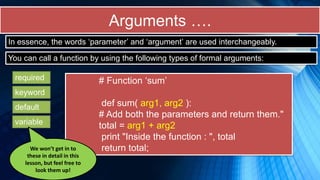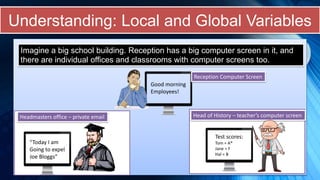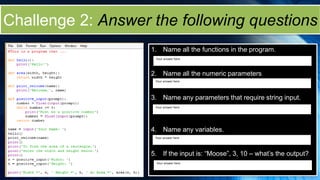Mastering Python lesson 4_functions_parameters_arguments
- 1. www.teachingcomputing.com Mastering Programming in Python Lesson 4 Functions, parameters and local/global variables
- 2. In this lesson you will … Learn about Functions in Python The use (advantages) of using Functions Robotics – what do you know? Introduction to Modular Design Local and Global Variables Passing parameters & What are ‘arguments’? Built in Functions (Python 3) Big Questions: Evolution vs Intelligent Design in light of functions (modular design) Challenges, including Q and A (with solutions) Suggested Research/HW and Youtube Videos *For this series we assume students know how to open, save and run a python module. Version: Python 3
- 3. • Introduction to the language, SEQUENCE variables, create a Chat bot • Introduction SELECTION (if else statements) • Introducing ITERATION (While loops) • Introducing For Loops • Use of Functions/Modular Programming • Introducing Lists /Operations/List comprehension • Use of Dictionaries • String Manipulation • File Handling – Reading and writing to CSV Files • Importing and Exporting Files • Transversing, Enumeration, Zip Merging • Recursion • Practical Programming • Consolidation of all your skills – useful resources • Includes Computer Science theory and Exciting themes for every lesson including: Quantum Computing, History of Computing, Future of storage, Brain Processing, and more … Series Overview *Please note that each lesson is not bound to a specific time (so it can be taken at your own pace) Information/Theory/Discuss Task (Code provided) Challenge (DIY!) Suggested Project/HW
- 4. Robotics Robotics is a branch of mechanical engineering and computer science and it deals with the design, creation and application of robots. You may have watched I, ROBOT and considered the impact that robots will have on society in the future. Imagine a world in which robots brought us tea and ran errands for us! I, ROBOT was based on a popular book. The author Isaac Asimov wrote science fiction and was famous for his “Three Laws of Robotics”. He imagined things way back then that are now a reality! I, Robot – a book by Isaac Asimov If you’re interested in this field, you may want to check out the WIKIPEDIA page on the topic and look at the timeline of robotics through the ages. Where will it all lead?!
- 5. Introducing the concept of Modular Design Imagine a company with one hundred robotics specialists that was planning to build a robot. It wouldn’t make much sense for all one hundred people to work on the arm, and then the leg and then the eye. Modular design, or "modularity in design", is a design approach that subdivides a system into smaller parts called modules. These modules can be independently created and then used in different systems. A modular system can be characterized by functional partitioning into discrete scalable, reusable modules. Instead groups could be formed and each group (team) could work on a specific module. Advantages: The module for each body part could then potentially be re-used in future robots as well! This would save both time and money in development and testing. Each module would however, have to be integrated into the whole system.
- 6. More on Modular Design Modular programming is basically a design technique to split your code into separate parts – or modules. One of the goals of this separation should be to have modules with no or just few dependencies upon other modules. Or to put it another way: Minimization of dependencies is the goal. When creating a modular system, several modules are built separately and more or less independently. The executable application will be created by putting them together. Modules can contain functions, but there are statements in them as well. Statements are typically used to initiate the module, only executed when the module is imported. readable reliable maintainable Easy to test Modular design helps produce programs that are:
- 7. What are functions? Python has a number of built in functions (like “Print()”, but we can also code our own functions and these are called ‘user defined’ functions. A function is a block of organized and generally reusable code that is used to perform a single, related action. A function typically returns a single value (like a number, or ‘true’ or ‘false’. Functions provide a better platform for modularity and a high degree of code reusing. def functionname( parameters ): "function_docstring" function_suite return [expression] Syntax of a Function in Python By default, parameters have a positional behaviour and you need to inform them in the same order that they were defined.
- 8. All you need to know about Functions A Function block will start with the keyword “def” followed by the function name and parentheses ( ( ) ). A function (unlike a procedure) returns a single value. Input “parameters” or “arguments” should be placed within these parentheses. You can also define parameters inside these parentheses. The first statement of a function can be an optional statement - the documentation string of the function or docstring. The code block within every function starts with a colon (:) and is indented. The statement “return” [expression] exits a function. It can pass back an expression to the caller. A return statement with no arguments is the same as “return None”.
- 9. The anatomy of a function def function_name(parameter_1,parameter_2): {this bit is your code which is in the function} {more code} {and still more code} return {value to return to the main program} {now, this bit of code is NOT in the function} {Why? because it isn't indented} #don’t forget to put a colon ":" at the end … #... of the line that starts with 'def'
- 10. Video demonstration (function and passing parameters)
- 11. Example of the use of a Function #1 First, type this in. Note you have a function called “functionprint” and you need to pass a string parameter into it. Next, press F5 to run the code. Type in “functionprint(“boo”). The parameter “boo” (which is a string) is passed to the function and printed!
- 12. Example of the use of a Function #2 In this example we are calling the functionprint function twice (and passing it different string parameters each time) Once you have the basic structure of a function, you can execute it by calling it from another function or directly from the prompt.
- 13. Parameters / Arguments Passing parameters by reference or passing parameters by value All parameters (arguments) in the Python language are passed by reference. It means if you change what a parameter refers to within a function, the change also reflects back in the calling function. For example − #Example of passing parameters def values_change ( mylist ): "This changes a passed list into this function" mylist.append([1,2,3,4]); print "Values inside the function: ", mylist return # Now you can call values_change function mylist = [10,20,30]; values_change( mylist ); print "Values outside the function: ", mylist Here, we are maintaining reference of the passed object and appending values in the same object. So, this would produce the following result − Values inside the function: [10, 20, 30, [1, 2, 3, 4]] Values outside the function: [10, 20, 30, [1, 2, 3, 4]]
- 14. Passing multiple parameters to a function Function “printdetails” which requires the input (on calling the function) of two parameters. Here we are calling the function with two parameters. These are then printed.
- 15. Arguments …. # Function ‘sum’ def sum( arg1, arg2 ): # Add both the parameters and return them." total = arg1 + arg2 print "Inside the function : ", total return total; In essence, the words ‘parameter’ and ‘argument’ are used interchangeably. You can call a function by using the following types of formal arguments: required keyword default variable We won’t get in to these in detail in this lesson, but feel free to look them up!
- 16. Understanding: Local and Global Variables Imagine a big school building. Reception has a big computer screen in it, and there are individual offices and classrooms with computer screens too. Good morning Employees! Reception Computer Screen “Today I am Going to expel Joe Bloggs” Headmasters office – private email Test scores: Tom = A* Jane = F Hal = B Head of History – teacher’s computer screen
- 17. Understanding: Local and Global Variables Good morning Employees! Reception Computer Screen “Today I am Going to expel Joe Bloggs” Headmasters office – private email Test scores: Tom = A* Jane = F Hal = B Head of History – teacher’s computer screen This message is available for EVERYONE in the school to see. It is like a GLOBAL variable (accessible to the whole program) Only people in the head’s office can see this crazy message! It’s like a local variable! Only accessible inside the function it’s declared in. Only those in this classroom would be able to ‘see’ these scores. The scope of a variable determines the portion of the program where you can access a particular identifier
- 18. *Answers on the next slide These are variables with GLOBAL scope Num3 is only declared inside the test1 function So it is a variable with LOCAL scope. Analyse the following code carefully and see if you can predict the output when both functions are called. What will TEST1() output? What about TEST2()? Task: Local and Global variables
- 19. Num3 is not a GLOBAL variable so cannot be accessed by the function test2. It results in an error! Answers:
- 20. See if you can fill in the blanks … #This is a comment total = 0; #This is a global variable. # ‘sum’ is the name of a function def sum( arg1, arg2 ): # Add both the parameters and return them." total = arg1 + arg2; # Here, total is a local variable. print ("Inside the function local total : ", total) return total; # Here we are calling the sum function with two parameters. sum( 10, 20 ); print ("Outside the function global total : ", total) #the output will be Global total = 0 and Local total = 30 ? ? ? ? ? ? ? ? Run the code and try it for yourself. Note how the GLOBAL variable is accessible by the whole program. The local variable is only accessible inside the function it is declared in. Note: It is also possible to store the output of a function in a variable. To do so, we use the keyword return.
- 21. Challenge 1: Discuss and answer the following questions. Be prepared to share! 1. Analyse the code on the left. What does this program do? Be specific and mention example inputs and outputs. 2. Describe, using specialist terminology, what is happening where the blue square is placed. What is happening to variables w and h? Your answer here Your answer here
- 22. Challenge 2: Answer the following questions 1. Name all the functions in the program. 2. Name all the numeric parameters 3. Name any parameters that require string input. 4. Name any variables. 5. If the input is: “Moose”, 3, 10 – what’s the output? Your answer here Your answer here Your answer here Your answer here Your answer here
- 23. Watch the following video demo: Challenge coming up on the following slide! This demo shows a little a program that prints a menu and converts from Celsius to Fahrenheit (code below) Note the use of functions for the menu and one function for each conversion.
- 24. Challenge 3: The Ultimate converter! On the previous slide you analysed the code that uses functions to print a menu and convert, depending on user selection. Ready for your challenge? Read on… 1. Use the code in the previous slide (copy and paste from the right although it is preferred you type it out yourself) 2. Run it to see what it does. 3. Add a menu option and corresponding function for a) converting pounds to kilograms (you’ll have to research this) and b) converting £ into Euro (or any other currency) # This is a little program that converts temperature to Fahrenheit or Celsius def print_options(): print("Make a selection:") print(" 'p' Print this menu again") print(" 'c' Convert from Celsius") print(" 'f' convert from Fahrenheit") print(" 'q' Exit this program") def celsius_to_fahrenheit(c_temp): return 9.0 / 5.0 * c_temp + 32 def fahrenheit_to_celsius(f_temp): return (f_temp - 32.0) * 5.0 / 9.0 choice = "p" while choice != "q": if choice == "c": c_temp = float(input("Celsius temperature: ")) print("Fahrenheit:", celsius_to_fahrenheit(c_temp)) choice = input("option: ") elif choice == "f": f_temp = float(input("Fahrenheit temperature: ")) print("Celsius:", fahrenheit_to_celsius(f_temp)) choice = input("option: ") else: choice = "p" #Alternatively choice != "q": so that print #when anything unexpected inputed print_options() choice = input("option: ")
- 25. Challenge 4: Spot and change the mistake! The following code (once you fix it) will create a simple but nifty calculator! 1. Analyse the code on the right – you can cut and paste it into Python to look at it more closely. It doesn’t work – can you figure out why? 2. Hint: the word ‘function’ in the code needs to be replaced. What do you need to replace it with? 3. Can you add any additional functionality to this calculator – things like square root and MOD? Research MOD if you don’t know what it is – it’ll come in handy when you’re programming! # Program make a simple calculator that can add, subtract, multiply and divide using functions # define functions def add(x, y): """This function adds two numbers""" return x + y def subtract(x, y): """This function subtracts two numbers""" return x - y def multiply(x, y): """This function multiplies two numbers""" return x * y def divide(x, y): """This function divides two numbers""" return x / y # take input from the user print("Select operation.") print("1.Add") print("2.Subtract") print("3.Multiply") print("4.Divide") choice = input("Enter choice(1/2/3/4):") num1 = int(input("Enter first number: ")) Solution in Speaker Notes (teachers – delete before giving to students!)
- 26. Python has built in functions Remember, at any given time you can always look up the official python documentation website which will give you a wealth of information. Python also has a range of built in functions: https://docs.python.org/ 3.2/library/functions.ht ml
- 27. Discussion: The Big Questions: Do you think the fact that we see re-used code and modules in DNA points to Intelligent design? Why or why not? Read the quote from author Bill Haines (below) and discuss. What do you think? “Darwin's time was not only before the advent of computers and computer programming but also before the discovery of the electron itself. We now know that everything is not the result of natural causes, with the proliferation of computer programming and apps being a good example and that the genome, is the DNA software of life- with many reusable code objects (genes) accepting many different design parameters (e.g.. short beaks / long beaks.) “
- 28. Useful Videos to watch on covered topics https://youtu.be/37VwgGRRt5g https://youtu.be/CGRKqnoQGgM Advances in Robotics – advanced robots. Recommended video on Python: Functions
- 29. 1. Create a research information point on the types of software development. Research and include information on the following three. Modular Design Rapid Application development Waterfall Method 2. Write an essay (or create an informational power point) on one of the following: Recent developments in Robotics (what countries are at the forefront and where will we be in 5 years?) A history of robotics – where did it all start, and where are we now? The creation of a robot. What is involved? Give examples of robots that have been created and are currently in use. Extension task: What is MOD (Modulus). How does it work and can you find examples of how it is used in programming or game design? Suggested Project / HW / Research
- 30. Useful links and additional reading https://docs.python.org/3/tutorial/interpreter.html#argument-passing https://en.wikipedia.org/wiki/Robot http://www.afterhoursprogramming.com/tutorial/Python/Functions/ https://en.wikibooks.org/wiki/Python_Programming/Functions https://youtu.be/CGRKqnoQGgM
Editor's Notes
- #2: Associated Resource: Python GUI Programming: See www.teachingcomputing.com (resources overview) for more information
- #3: Image source: http://www.peardeck.com
- #4: Associated Resource: Python GUI Programming: See www.teachingcomputing.com (resources overview) for more information
- #5: Image(s) source: Wikipedia
- #6: Image(s) source: Wikipedia
- #7: Image(s) source: http://www.desy.de/gna/html/cc/Tutorial/img4.gif
- #23: #This is a program that ... def hello(): print('Hello!') def area(width, height): return width * height def print_welcome(name): print('Welcome,', name) def positive_input(prompt): number = float(input(prompt)) while number <= 0: print('Must be a positive number') number = float(input(prompt)) return number name = input('Your Name: ') hello() print_welcome(name) print() print('To find the area of a rectangle,') print('enter the width and height below.') print() w = positive_input('Width: ') h = positive_input('Height: ') print('Width =', w, ' Height =', h, ' so Area =', area(w, h))
- #24: # This is a little program that converts temperature to Fahrenheit or Celsius def print_options(): print("Make a selection:") print(" 'p' Print this menu again") print(" 'c' Convert from Celsius") print(" 'f' convert from Fahrenheit") print(" 'q' Exit this program") def celsius_to_fahrenheit(c_temp): return 9.0 / 5.0 * c_temp + 32 def fahrenheit_to_celsius(f_temp): return (f_temp - 32.0) * 5.0 / 9.0 choice = "p" while choice != "q": if choice == "c": c_temp = float(input("Celsius temperature: ")) print("Fahrenheit:", celsius_to_fahrenheit(c_temp)) choice = input("option: ") elif choice == "f": f_temp = float(input("Fahrenheit temperature: ")) print("Celsius:", fahrenheit_to_celsius(f_temp)) choice = input("option: ") else: choice = "p" #Alternatively choice != "q": so that print #when anything unexpected inputed print_options() choice = input("option: ")
- #26: Solution: If you didn’t see it yourself - ‘Function needs to be replaced by the actual function names – like add/subtract/divide etc.’ # Program make a simple calculator that can add, subtract, multiply and divide using functions # define functions def add(x, y): """This function adds two numbers""" return x + y def subtract(x, y): """This function subtracts two numbers""" return x - y def multiply(x, y): """This function multiplies two numbers""" return x * y def divide(x, y): """This function divides two numbers""" return x / y # take input from the user print("Select operation.") print("1.Add") print("2.Subtract") print("3.Multiply") print("4.Divide") choice = input("Enter choice(1/2/3/4):") num1 = int(input("Enter first number: ")) num2 = int(input("Enter second number: ")) if choice == '1': print(num1,"+",num2,"=", add(num1,num2)) elif choice == '2': print(num1,"-",num2,"=", subtract(num1,num2)) elif choice == '3': print(num1,"*",num2,"=", multiply(num1,num2)) elif choice == '4': print(num1,"/",num2,"=", divide(num1,num2)) else: print("Invalid input")
- #28: Image source: https://mrbarlow.files.wordpress.com/2012/10/dna-code.png
- #30: Image(s) source: Wikipedia
- #31: Image(s) source: Wikipedia


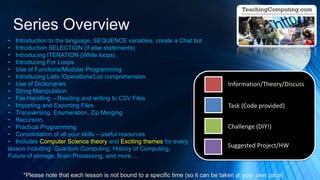



![What are functions?
Python has a number of built in functions (like “Print()”, but we can also
code our own functions and these are called ‘user defined’ functions.
A function is a block of organized and
generally reusable code that is used to
perform a single, related action. A function
typically returns a single value (like a
number, or ‘true’ or ‘false’. Functions
provide a better platform for modularity
and a high degree of code reusing.
def functionname( parameters ):
"function_docstring"
function_suite
return [expression]
Syntax of a Function in Python
By default, parameters have a positional behaviour and you need to
inform them in the same order that they were defined.](https://image.slidesharecdn.com/masteringpythonlesson4functionsparametersarguments-160715152010/85/Mastering-Python-lesson-4_functions_parameters_arguments-7-320.jpg)
![All you need to know about Functions
A Function block will start with the keyword “def” followed by the function name
and parentheses ( ( ) ). A function (unlike a procedure) returns a single value.
Input “parameters” or “arguments” should be placed within these parentheses. You
can also define parameters inside these parentheses.
The first statement of a function can be an optional statement - the documentation
string of the function or docstring.
The code block within every function starts with a colon (:) and is indented.
The statement “return” [expression] exits a function. It can pass back an
expression to the caller. A return statement with no arguments is the same as
“return None”.](https://image.slidesharecdn.com/masteringpythonlesson4functionsparametersarguments-160715152010/85/Mastering-Python-lesson-4_functions_parameters_arguments-8-320.jpg)




![Parameters / Arguments
Passing parameters by reference or passing parameters by value
All parameters
(arguments) in the
Python language are
passed by reference.
It means if you
change what a
parameter refers to
within a function, the
change also reflects
back in the calling
function. For example
−
#Example of passing parameters
def values_change ( mylist ):
"This changes a passed list into this function"
mylist.append([1,2,3,4]);
print "Values inside the function: ", mylist
return
# Now you can call values_change function
mylist = [10,20,30];
values_change( mylist );
print "Values outside the function: ", mylist
Here, we are maintaining
reference of the passed
object and appending
values in the same
object. So, this would
produce the following
result −
Values inside the function: [10, 20, 30, [1, 2, 3, 4]]
Values outside the function: [10, 20, 30, [1, 2, 3, 4]]](https://image.slidesharecdn.com/masteringpythonlesson4functionsparametersarguments-160715152010/85/Mastering-Python-lesson-4_functions_parameters_arguments-13-320.jpg)