Mysql python
Download as pptx, pdf2 likes215 views
The document provides an overview of MySQL, an open-source relational database management system popular among businesses. It details the installation of the MySQL Python connector, how to establish a connection to a MySQL database, and includes examples of creating and managing databases and tables using Python. Additionally, it discusses key concepts such as primary keys, data insertion, and querying data.
1 of 30
Download to read offline



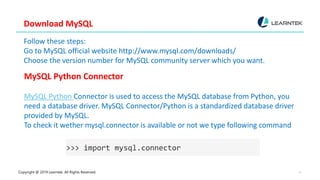
























![Copyright @ 2019 Learntek. All Rights Reserved. 29
Alternate way is to use the fetchall() method
>>> cursor.fetchall()
[(‘101’, ‘Nitin Shelke’, ‘Congress Nagar’, ‘Amravati’)]](https://image.slidesharecdn.com/mysqlpython-190724075513/85/Mysql-python-29-320.jpg)

Ad
Recommended
Python Scipy Numpy
Python Scipy NumpyGirish Khanzode This document provides an overview of the Python programming language. It discusses Python's history and evolution, its key features like being object-oriented, open source, portable, having dynamic typing and built-in types/tools. It also covers Python's use for numeric processing with libraries like NumPy and SciPy. The document explains how to use Python interactively from the command line and as scripts. It describes Python's basic data types like integers, floats, strings, lists, tuples and dictionaries as well as common operations on these types.
Python programming : Arrays
Python programming : ArraysEmertxe Information Technologies Pvt Ltd The document provides an extensive overview of single-dimensional arrays in Python, detailing their creation, indexing, slicing, methods for manipulation, and examples of importing modules like `array` and `numpy`. It further describes various operations that can be performed on these arrays including mathematical operations, comparisons, and exercises for practice. Additionally, the document touches on multi-dimensional arrays and various functions available in the `numpy` library for array management.
Java Swing JFC
Java Swing JFCSunil OS The document discusses graphical user interface (GUI) components in Java. It covers topics like basic GUI units like frames and panels, common Swing components like JFrame, JButton, JTextField, layout managers, event handling using listeners, and examples of creating simple GUI applications in Java. Key concepts explained include the component hierarchy in Swing, commonly used layouts like FlowLayout, BorderLayout and GridLayout, and how to add listeners for events like button clicks and window closing. Code samples are provided to demonstrate creating frames, adding components, setting layouts and handling events.
Database connectivity in python
Database connectivity in pythonbaabtra.com - No. 1 supplier of quality freshers This document discusses connecting Python to databases. It outlines 4 steps: 1) importing database modules, 2) establishing a connection, 3) creating a cursor object, and 4) executing SQL queries. It provides code examples for connecting to MySQL and PostgreSQL databases, creating a cursor, and fetching data using methods like fetchall(), fetchmany(), and fetchone(). The document is an introduction to connecting Python applications to various database servers.
Python Programming Tutorial | Edureka
Python Programming Tutorial | EdurekaEdureka! The document provides an overview of Python programming, highlighting its ease of learning, versatility, and support from a large community of developers. It discusses various applications in web development, data science, machine learning, and artificial intelligence, along with common beginner mistakes and suggested remedies for effective learning. Additionally, it offers information on Python versions, important programming concepts, and project ideas.
Introduction to NumPy
Introduction to NumPyHuy Nguyen NumPy is a Python library used for working with multi-dimensional arrays and matrices for scientific computing. It allows fast operations on large data sets and arrays. NumPy arrays can be created from lists or ranges of values and support element-wise operations via universal functions. NumPy is the foundation of the Python scientific computing stack and provides key features like broadcasting for efficient computations.
Data Analysis in Python
Data Analysis in PythonRichard Herrell This document provides an overview of tools and techniques for data analysis in Python. It discusses popular Python libraries for data analysis like NumPy, pandas, and matplotlib. It also provides examples of importing datasets, working with Series and DataFrames, merging datasets, and using GroupBy to aggregate data. The document is intended as a tutorial for getting started with data analysis and visualization using Python.
An Introduction to Programming in Java: Arrays
An Introduction to Programming in Java: ArraysMartin Chapman This document provides an overview of arrays in Java, discussing their importance in storing sequences of values, syntax for declaring them, and common algorithms for processing arrays. Key topics include how to access elements, handle errors, use enhanced for loops, and perform operations like searching, inserting, and removing elements. The document also highlights the limitations of arrays and offers solutions to manage dynamic data, such as using partially-filled arrays and array copying techniques.
Database Anti Patterns
Database Anti PatternsRobert Treat This document provides an overview of database anti-patterns including:
- The entity-attribute-value pattern, which stores data in a type-value format and cannot efficiently model constraints. Other options include seeking proper relational models or a "poor man's EAV" approach.
- Materialized path trees, which reference the full parent path for each child and violate normalization rules but allow retrieving the entire tree or subtrees with a single query. Moving subtrees only requires updating the path column.
- Surrogate keys, which are artificially added unique identifiers that can make queries harder to read but help ensure primary keys remain immutable.
Java Strings
Java StringsRaBiya Chaudhry String is an object that represents a sequence of characters. The three main String classes in Java are String, StringBuffer, and StringTokenizer. String is immutable, while StringBuffer allows contents to be modified. Common string methods include length(), charAt(), substring(), indexOf(), and equals(). The StringBuffer class is similar to String but more flexible as it allows adding, inserting and appending new contents.
Pandas Series
Pandas SeriesSangita Panchal The document provides an overview of pandas series including:
- Creation of series from arrays, dictionaries, scalar values
- Mathematical operations on series like addition, subtraction
- Functions to access series data like head(), tail(), indexing, slicing
- Examples of arithmetic operations on series using operators and methods
Array in Java
Array in JavaShehrevar Davierwala This document discusses arrays in Java. It begins with an introduction to arrays as fixed-length data structures that hold multiple elements of the same type. The document then covers declaring and creating arrays, initializing arrays, and examples of using arrays, including summing array elements, displaying arrays in histograms, and analyzing survey results by storing responses in an array. The document also discusses passing arrays to methods by reference, meaning any changes made to the array in the method also change the original array. It provides an example program that passes an array to a method that directly modifies the array elements, as well as passing an array element by value so the method only modifies a copy of the primitive value.
Load Data Fast!
Load Data Fast!Karwin Software Solutions LLC Bill Karwin's presentation at the Percona Live Open Source Database Conference 2017 focuses on strategies for efficiently loading data into MySQL databases. He discusses various techniques including schema modifications, query optimizations, and configuration tweaks to enhance performance, illustrating with performance metrics from different insertion methods. The talk concludes with insights on parallel execution and the importance of benchmarking to find the best approach for specific use cases.
17. Trees and Graphs
17. Trees and GraphsIntro C# Book The document provides an overview of tree-like data structures, including definitions, types (such as binary trees and balanced trees), and terminology associated with trees. It discusses tree implementations, traversal algorithms such as depth-first search (DFS) and breadth-first search (BFS), as well as balanced search trees (e.g., AVL and B-trees) and their applications in .NET. Examples illustrate the construction of trees, their operations, and the complexity of searching and balancing these structures.
Python programming : Classes objects
Python programming : Classes objectsEmertxe Information Technologies Pvt Ltd The document explains the concept of classes and objects in programming, detailing the structure of classes, including attributes and methods. It illustrates constructors, instance variables, class variables, and various types of methods like instance, class, and static methods, as well as the concept of namespaces. Additionally, it introduces the idea of inner classes and shows examples of how to implement them in code.
Time andspacecomplexity
Time andspacecomplexityLAKSHMITHARUN PONNAM This document discusses time and space complexity analysis of algorithms. It analyzes the time complexity of bubble sort, which is O(n^2) as each pass through the array requires n-1 comparisons and there are n passes needed. Space complexity is typically a secondary concern to time complexity. Time complexity analysis allows comparison of algorithms to determine efficiency and whether an algorithm will complete in a reasonable time for a given input size. NP-complete problems cannot be solved in polynomial time but can be verified in polynomial time.
L11 array list
L11 array listteach4uin This document discusses the ArrayList class in Java. ArrayList allows dynamic arrays that can grow and shrink as needed. It extends AbstractList and implements the List interface. ArrayLists are created with an initial capacity that is automatically enlarged when exceeded. Common methods allow adding, removing, and accessing elements in the ArrayList.
SQL logical operators
SQL logical operatorsDr. C.V. Suresh Babu The document is a comprehensive guide on Structured Query Language (SQL) covering logical operators, list operations, range operations, and the use of aggregate functions. It demonstrates how to effectively use SQL to query databases with various conditions using examples and detailed explanations. Key concepts such as combining logical operators, using 'in' and 'not in', and utilizing 'like' and null checks are thoroughly discussed to aid in understanding SQL syntax and operations.
Pandas csv
Pandas csvDevashish Kumar The document provides a comprehensive overview of CSV files and their manipulation using Python's built-in csv module, including reading, writing, and converting lists to sets. It also introduces the pandas library for data analysis, detailing its data structures such as Series and DataFrame, and describes operations like querying, filtering, and merging data. Additionally, it highlights groupby functionalities and methods to handle missing values in datasets.
Pandas
Pandasmaikroeder Pandas is a powerful Python library for data analysis and manipulation. It provides rich data structures for working with structured and time series data easily. Pandas allows for data cleaning, analysis, modeling, and visualization. It builds on NumPy and provides data frames for working with tabular data similarly to R's data frames, as well as time series functionality and tools for plotting, merging, grouping, and handling missing data.
Advanced Python : Static and Class Methods
Advanced Python : Static and Class Methods Bhanwar Singh Meena The document explains the differences between static methods and class methods in Python, which can be called without an instance. Static methods do not take a self argument and are defined using the staticmethod() function, while class methods take the class as their first argument and are defined using classmethod(). Both types of methods have specific use cases for managing class-related data, offering benefits such as localization of function names and inheritance capabilities.
Binary Heap Tree, Data Structure
Binary Heap Tree, Data Structure Anand Ingle A heap is a special complete binary tree where each node's key value is constrained by its children, categorized into max-heaps and min-heaps. It is typically represented as an array where specific index relationships define parent and child nodes. Heaps are utilized in operations like heapsort, finding extremes in data, and implementing priority queues efficiently.
Introduction to SQLAlchemy ORM
Introduction to SQLAlchemy ORMJason Myers This document provides a comprehensive introduction to SQLAlchemy ORM, detailing model definition, database operations, and relationships. It covers installation, creating sessions, defining models, performing CRUD operations, and querying the database using various filters and functions. Additionally, it includes example implementations for managing users, cookies, and orders within a relational database context.
Python Pandas
Python PandasSunil OS Pandas is an open source Python library that provides data structures and data analysis tools for working with tabular data. It allows users to easily perform operations on different types of data such as tabular, time series, and matrix data. Pandas provides data structures like Series for 1D data and DataFrame for 2D data. It has tools for data cleaning, transformation, manipulation, and visualization of data.
MySQL Workbench Tutorial | Introduction To MySQL Workbench | MySQL DBA Traini...
MySQL Workbench Tutorial | Introduction To MySQL Workbench | MySQL DBA Traini...Edureka! MySQL Workbench is a graphical tool for managing MySQL servers and databases, featuring functionalities like performance monitoring, data migration, and database schema modeling. It offers various editions, including Community, Standard, and Enterprise, and supports SQL development, data modeling, and database migration. The application also provides modules for creating and managing database connections, as well as tools for reverse and forward engineering of database designs.
Python NumPy Tutorial | NumPy Array | Edureka
Python NumPy Tutorial | NumPy Array | EdurekaEdureka! The document outlines a Python certification training program focused on NumPy, a core library for scientific computing in Python that provides high-performance multidimensional array objects. It compares NumPy with lists, highlighting advantages such as less memory usage and faster operations. Additionally, it covers various NumPy operations and special functions, including array manipulation and mathematical functions.
PYTHON-Chapter 3-Classes and Object-oriented Programming: MAULIK BORSANIYA
PYTHON-Chapter 3-Classes and Object-oriented Programming: MAULIK BORSANIYAMaulik Borsaniya The document provides an overview of object-oriented programming (OOP) terminology and concepts including classes, objects, methods, inheritance, encapsulation, and polymorphism. It explains class definitions, constructors, instance variables, class variables, function overloading, as well as garbage collection in Python. Furthermore, it discusses advanced topics like method resolution order (MRO), duck typing, abstract classes, and the usage of decorators.
Sql query patterns, optimized
Sql query patterns, optimizedKarwin Software Solutions LLC This document discusses various techniques for optimizing MySQL queries, including queries for exclusion joins, random selection, and greatest per group. For a query seeking movies without directors, solutions using NOT EXISTS, NOT IN, and outer joins are examined. The outer join solution performed best by taking advantage of a "not exists" optimization. For random selection of a movie, an initial naive solution using ORDER BY RAND() is shown to be inefficient, prompting discussion of alternative approaches.
Struts 2 – Database Access
Struts 2 – Database AccessDucat India The document provides guidance on integrating the Struts 2 MVC framework with a MySQL database using JDBC for database access. It details the steps for setting up a MySQL database, creating a login table, and developing an action class that verifies user credentials. Additionally, it mentions the requirement to download a MySQL connector JAR file for project configuration.
Python database access
Python database accessSmt. Indira Gandhi College of Engineering, Navi Mumbai, Mumbai The Python DB-API standard supports connecting to and interacting with many database servers like MySQL, PostgreSQL, and Oracle. To access a database, a Python module like MySQLdb must be installed. Code examples demonstrate how to connect to a MySQL database, create tables, insert/update/delete records, and handle errors according to the DB-API. Transactions ensure data integrity using atomicity, consistency, isolation, and durability properties.
More Related Content
What's hot (20)
Database Anti Patterns
Database Anti PatternsRobert Treat This document provides an overview of database anti-patterns including:
- The entity-attribute-value pattern, which stores data in a type-value format and cannot efficiently model constraints. Other options include seeking proper relational models or a "poor man's EAV" approach.
- Materialized path trees, which reference the full parent path for each child and violate normalization rules but allow retrieving the entire tree or subtrees with a single query. Moving subtrees only requires updating the path column.
- Surrogate keys, which are artificially added unique identifiers that can make queries harder to read but help ensure primary keys remain immutable.
Java Strings
Java StringsRaBiya Chaudhry String is an object that represents a sequence of characters. The three main String classes in Java are String, StringBuffer, and StringTokenizer. String is immutable, while StringBuffer allows contents to be modified. Common string methods include length(), charAt(), substring(), indexOf(), and equals(). The StringBuffer class is similar to String but more flexible as it allows adding, inserting and appending new contents.
Pandas Series
Pandas SeriesSangita Panchal The document provides an overview of pandas series including:
- Creation of series from arrays, dictionaries, scalar values
- Mathematical operations on series like addition, subtraction
- Functions to access series data like head(), tail(), indexing, slicing
- Examples of arithmetic operations on series using operators and methods
Array in Java
Array in JavaShehrevar Davierwala This document discusses arrays in Java. It begins with an introduction to arrays as fixed-length data structures that hold multiple elements of the same type. The document then covers declaring and creating arrays, initializing arrays, and examples of using arrays, including summing array elements, displaying arrays in histograms, and analyzing survey results by storing responses in an array. The document also discusses passing arrays to methods by reference, meaning any changes made to the array in the method also change the original array. It provides an example program that passes an array to a method that directly modifies the array elements, as well as passing an array element by value so the method only modifies a copy of the primitive value.
Load Data Fast!
Load Data Fast!Karwin Software Solutions LLC Bill Karwin's presentation at the Percona Live Open Source Database Conference 2017 focuses on strategies for efficiently loading data into MySQL databases. He discusses various techniques including schema modifications, query optimizations, and configuration tweaks to enhance performance, illustrating with performance metrics from different insertion methods. The talk concludes with insights on parallel execution and the importance of benchmarking to find the best approach for specific use cases.
17. Trees and Graphs
17. Trees and GraphsIntro C# Book The document provides an overview of tree-like data structures, including definitions, types (such as binary trees and balanced trees), and terminology associated with trees. It discusses tree implementations, traversal algorithms such as depth-first search (DFS) and breadth-first search (BFS), as well as balanced search trees (e.g., AVL and B-trees) and their applications in .NET. Examples illustrate the construction of trees, their operations, and the complexity of searching and balancing these structures.
Python programming : Classes objects
Python programming : Classes objectsEmertxe Information Technologies Pvt Ltd The document explains the concept of classes and objects in programming, detailing the structure of classes, including attributes and methods. It illustrates constructors, instance variables, class variables, and various types of methods like instance, class, and static methods, as well as the concept of namespaces. Additionally, it introduces the idea of inner classes and shows examples of how to implement them in code.
Time andspacecomplexity
Time andspacecomplexityLAKSHMITHARUN PONNAM This document discusses time and space complexity analysis of algorithms. It analyzes the time complexity of bubble sort, which is O(n^2) as each pass through the array requires n-1 comparisons and there are n passes needed. Space complexity is typically a secondary concern to time complexity. Time complexity analysis allows comparison of algorithms to determine efficiency and whether an algorithm will complete in a reasonable time for a given input size. NP-complete problems cannot be solved in polynomial time but can be verified in polynomial time.
L11 array list
L11 array listteach4uin This document discusses the ArrayList class in Java. ArrayList allows dynamic arrays that can grow and shrink as needed. It extends AbstractList and implements the List interface. ArrayLists are created with an initial capacity that is automatically enlarged when exceeded. Common methods allow adding, removing, and accessing elements in the ArrayList.
SQL logical operators
SQL logical operatorsDr. C.V. Suresh Babu The document is a comprehensive guide on Structured Query Language (SQL) covering logical operators, list operations, range operations, and the use of aggregate functions. It demonstrates how to effectively use SQL to query databases with various conditions using examples and detailed explanations. Key concepts such as combining logical operators, using 'in' and 'not in', and utilizing 'like' and null checks are thoroughly discussed to aid in understanding SQL syntax and operations.
Pandas csv
Pandas csvDevashish Kumar The document provides a comprehensive overview of CSV files and their manipulation using Python's built-in csv module, including reading, writing, and converting lists to sets. It also introduces the pandas library for data analysis, detailing its data structures such as Series and DataFrame, and describes operations like querying, filtering, and merging data. Additionally, it highlights groupby functionalities and methods to handle missing values in datasets.
Pandas
Pandasmaikroeder Pandas is a powerful Python library for data analysis and manipulation. It provides rich data structures for working with structured and time series data easily. Pandas allows for data cleaning, analysis, modeling, and visualization. It builds on NumPy and provides data frames for working with tabular data similarly to R's data frames, as well as time series functionality and tools for plotting, merging, grouping, and handling missing data.
Advanced Python : Static and Class Methods
Advanced Python : Static and Class Methods Bhanwar Singh Meena The document explains the differences between static methods and class methods in Python, which can be called without an instance. Static methods do not take a self argument and are defined using the staticmethod() function, while class methods take the class as their first argument and are defined using classmethod(). Both types of methods have specific use cases for managing class-related data, offering benefits such as localization of function names and inheritance capabilities.
Binary Heap Tree, Data Structure
Binary Heap Tree, Data Structure Anand Ingle A heap is a special complete binary tree where each node's key value is constrained by its children, categorized into max-heaps and min-heaps. It is typically represented as an array where specific index relationships define parent and child nodes. Heaps are utilized in operations like heapsort, finding extremes in data, and implementing priority queues efficiently.
Introduction to SQLAlchemy ORM
Introduction to SQLAlchemy ORMJason Myers This document provides a comprehensive introduction to SQLAlchemy ORM, detailing model definition, database operations, and relationships. It covers installation, creating sessions, defining models, performing CRUD operations, and querying the database using various filters and functions. Additionally, it includes example implementations for managing users, cookies, and orders within a relational database context.
Python Pandas
Python PandasSunil OS Pandas is an open source Python library that provides data structures and data analysis tools for working with tabular data. It allows users to easily perform operations on different types of data such as tabular, time series, and matrix data. Pandas provides data structures like Series for 1D data and DataFrame for 2D data. It has tools for data cleaning, transformation, manipulation, and visualization of data.
MySQL Workbench Tutorial | Introduction To MySQL Workbench | MySQL DBA Traini...
MySQL Workbench Tutorial | Introduction To MySQL Workbench | MySQL DBA Traini...Edureka! MySQL Workbench is a graphical tool for managing MySQL servers and databases, featuring functionalities like performance monitoring, data migration, and database schema modeling. It offers various editions, including Community, Standard, and Enterprise, and supports SQL development, data modeling, and database migration. The application also provides modules for creating and managing database connections, as well as tools for reverse and forward engineering of database designs.
Python NumPy Tutorial | NumPy Array | Edureka
Python NumPy Tutorial | NumPy Array | EdurekaEdureka! The document outlines a Python certification training program focused on NumPy, a core library for scientific computing in Python that provides high-performance multidimensional array objects. It compares NumPy with lists, highlighting advantages such as less memory usage and faster operations. Additionally, it covers various NumPy operations and special functions, including array manipulation and mathematical functions.
PYTHON-Chapter 3-Classes and Object-oriented Programming: MAULIK BORSANIYA
PYTHON-Chapter 3-Classes and Object-oriented Programming: MAULIK BORSANIYAMaulik Borsaniya The document provides an overview of object-oriented programming (OOP) terminology and concepts including classes, objects, methods, inheritance, encapsulation, and polymorphism. It explains class definitions, constructors, instance variables, class variables, function overloading, as well as garbage collection in Python. Furthermore, it discusses advanced topics like method resolution order (MRO), duck typing, abstract classes, and the usage of decorators.
Sql query patterns, optimized
Sql query patterns, optimizedKarwin Software Solutions LLC This document discusses various techniques for optimizing MySQL queries, including queries for exclusion joins, random selection, and greatest per group. For a query seeking movies without directors, solutions using NOT EXISTS, NOT IN, and outer joins are examined. The outer join solution performed best by taking advantage of a "not exists" optimization. For random selection of a movie, an initial naive solution using ORDER BY RAND() is shown to be inefficient, prompting discussion of alternative approaches.
Similar to Mysql python (20)
Struts 2 – Database Access
Struts 2 – Database AccessDucat India The document provides guidance on integrating the Struts 2 MVC framework with a MySQL database using JDBC for database access. It details the steps for setting up a MySQL database, creating a login table, and developing an action class that verifies user credentials. Additionally, it mentions the requirement to download a MySQL connector JAR file for project configuration.
Python database access
Python database accessSmt. Indira Gandhi College of Engineering, Navi Mumbai, Mumbai The Python DB-API standard supports connecting to and interacting with many database servers like MySQL, PostgreSQL, and Oracle. To access a database, a Python module like MySQLdb must be installed. Code examples demonstrate how to connect to a MySQL database, create tables, insert/update/delete records, and handle errors according to the DB-API. Transactions ensure data integrity using atomicity, consistency, isolation, and durability properties.
Python my sql database connection
Python my sql database connectionLearnbay Datascience The document provides instructions on how to connect to a MySQL database using Python, including the necessary credentials and code snippets. It explains how to establish a connection, create a cursor object, execute a query, and fetch data from the database. Additionally, it hints at future topics related to creating databases, tables, and inserting data in MySQL.
PYTHON_DATABASE_CONNECTIVITY_for_class_12.pptx
PYTHON_DATABASE_CONNECTIVITY_for_class_12.pptxHistoryScienceWorld The document outlines the process of connecting Python with a MySQL database, detailing prerequisites and installation steps. It explains key concepts such as mysqldb, connections, and cursors, along with examples of creating tables, inserting, reading, updating, and deleting records. Additionally, it emphasizes the importance of committing changes and properly managing database connections.
Node.js with MySQL.pdf
Node.js with MySQL.pdfSudhanshiBakre1 The document discusses how to connect a Node.js application to a MySQL database. It covers setting up the environment, initializing a project, installing dependencies, creating a database, establishing a connection, handling environment variables, performing CRUD operations, handling errors, and calling stored procedures. Code examples are provided for each step to demonstrate how to connect Node.js to MySQL and execute queries to retrieve, add, update and delete data.
20201106 hk-py con-mysql-shell
20201106 hk-py con-mysql-shellIvan Ma The document discusses the MySQL shell and its capabilities, particularly in relation to Python integration, allowing users to interact with MySQL through various APIs. It highlights features such as document storage, upgrade checking, and custom reporting through Python scripts. Overall, the MySQL shell is presented as a versatile tool for database administration and management.
MySQL Shell - The Best MySQL DBA Tool
MySQL Shell - The Best MySQL DBA ToolMiguel Araújo MySQL Shell is an advanced command-line client designed for MySQL and MySQL Document Store, supporting various programming languages such as SQL, Python, and JavaScript. It provides a comprehensive toolbox for database administrators and developers, featuring utilities for managing databases, running commands, importing JSON documents, and managing high availability setups. The tool is extensible and open-source, aiming to streamline complex database tasks and enhance usability.
All Things Open 2016 -- Database Programming for Newbies
All Things Open 2016 -- Database Programming for NewbiesDave Stokes The document serves as a brief introduction to database programming, focusing on MySQL and its various connecting methods, query structures, and the use of SQL. It emphasizes the need for clarity in writing queries and potential pitfalls like SQL injection. The presentation also highlights the relational database model, joins, and best practices for efficient data retrieval.
Develop Python Applications with MySQL Connector/Python
Develop Python Applications with MySQL Connector/PythonJesper Wisborg Krogh The document provides an overview of developing Python applications with MySQL Connector/Python:
- It introduces MySQL Connector/Python and its features like dual licensing, supported MySQL server versions, and choice of three APIs including the traditional PEP249 API and new X DevAPI.
- It demonstrates how to install MySQL Connector/Python using pip or MySQL Installer and covers other installation methods. Basic usage examples are provided for the traditional and X DevAPIs.
- Tips are given like using prepared statements to protect against SQL injection, checking for warnings, and recommendations for character sets and user privileges. The new MySQL X DevAPI for SQL and NoSQL is also overviewed.
[OSC 2020 Online/Nagoya] MySQLドキュメントストア
[OSC 2020 Online/Nagoya] MySQLドキュメントストアRyusuke Kajiyama This document discusses MySQL's support for both SQL and NoSQL through its MySQL Document Store feature. It provides an overview of how MySQL 8.0 allows users to store JSON documents and access them through either SQL queries or NoSQL CRUD APIs. This hybrid model provides the flexibility of NoSQL with the reliability of SQL in a single database, meeting the needs of modern applications that require both relational and non-relational data storage and access.
Terraform introduction
Terraform introductionJason Vance This document introduces infrastructure as code (IaC) using Terraform and provides examples of deploying infrastructure on AWS including:
- A single EC2 instance
- A single web server
- A cluster of web servers using an Auto Scaling Group
- Adding a load balancer using an Elastic Load Balancer
It also discusses Terraform concepts and syntax like variables, resources, outputs, and interpolation. The target audience is people who deploy infrastructure on AWS or other clouds.
Sq li
Sq liAshok kumar sandhyala This document discusses SQL injection techniques, including basics, advanced methods, and blind SQL injection. It begins with an overview of SQL injection and how websites interact with databases. It then demonstrates basic SQL injection to bypass authentication. Advanced techniques covered include finding database/table/column details and extracting data. Blind SQL injection is discussed for when errors are not displayed, requiring binary searching of ASCII character codes to extract information character by character.
9 Python programming notes for ktu physics and computer application semester 4
9 Python programming notes for ktu physics and computer application semester 4ebindboby1 Python notes
python db connection samples and program
python db connection samples and programusha raj The document provides a comprehensive guide on connecting Python with a MySQL database, detailing prerequisites such as Python and MySQL installation. It explains the use of mysqldb for creating connections, cursors, and executing SQL commands for creating, reading, updating, and deleting database records. Example code snippets illustrate the processes, alongside explanations of the necessary methods and functions.
Designer's Favorite New Features in SQLServer
Designer's Favorite New Features in SQLServerKaren Lopez The document discusses new SQL Server features from the perspective of database design, focusing on security enhancements like Always Encrypted and Dynamic Data Masking. It emphasizes the importance of data governance, privacy, and risk management in database design, alongside tools like Azure Data Catalog and Azure Purview. The presentation highlights that every design decision should consider costs, benefits, and risks while maintaining a strong emphasis on data protection and security principles.
PHP with MYSQL
PHP with MYSQLR.Karthikeyan - Vivekananda College This document provides an overview of sessions, cookies, MySQL databases, and PHP. It defines cookies as small files stored on a user's computer to identify them across website requests. Sessions are an alternative to cookies for storing user information across multiple pages without storing data locally. The document outlines how to create cookies and sessions in PHP. It also defines MySQL databases and how to create tables, queries, and connect to a database using PHP.
JavaScript and Friends August 20th, 20201 -- MySQL Shell and JavaScript
JavaScript and Friends August 20th, 20201 -- MySQL Shell and JavaScriptDave Stokes The document discusses the MySQL Shell, which supports executing code in JavaScript, Python, and SQL, and introduces various functionalities such as session management, secure connections, and extensions. It elaborates on the use of MySQL as a NoSQL JSON document store and the creation of user-defined reports and utilities for data import/export. Additionally, it provides resources for learning more about MySQL Shell and promotional offers for the MySQL database service.
Introduction databases and MYSQL
Introduction databases and MYSQLNaeem Junejo This document provides an introduction to databases and MySQL. It discusses what databases are, why they are used, and some common database management systems. It then demonstrates how to connect to a MySQL database, issue basic queries, create and describe a sample table, and delete a table. The key aspects covered are connecting to MySQL, executing basic queries, creating a database and table, and verifying the table structure.
PHP mysql Introduction database
PHP mysql Introduction databaseMudasir Syed This document provides an introduction to databases and MySQL. It discusses what databases are, why they are used, and some common database management systems. It then demonstrates how to connect to a MySQL database, issue basic queries, create and describe a sample table, and delete a table. The key aspects covered are connecting to MySQL, executing basic queries, creating a database and table, and verifying the table structure.
A Designer's Favourite Security and Privacy Features in SQL Server and Azure ...
A Designer's Favourite Security and Privacy Features in SQL Server and Azure ...Karen Lopez Karen Lopez, a database designer with over 20 years of experience, discusses important security and privacy features in SQL Server and Azure, emphasizing the significance of data governance, metadata tracking, and security measures like always encrypted and dynamic data masking. She outlines the importance of every design decision being based on cost, benefit, and risk while highlighting features such as row-level security and ledger tables. The document also reviews Microsoft's Azure Defender for effective database security management, showcasing tools for vulnerability assessments and compliance with legal requirements.
Ad
More from Janu Jahnavi (20)
Analytics using r programming
Analytics using r programmingJanu Jahnavi The document outlines an online training program for analytics using R programming, covering topics such as data analytics, manipulation, import techniques, exploration, visualization, and various data mining methods. It introduces foundational concepts like different data types, functions, machine learning algorithms, and regression analysis, alongside practical applications with visualizations and decision trees. The training aims to equip learners with comprehensive skills in R for effective data analysis.
Software testing
Software testingJanu Jahnavi The document outlines the topics that will be covered in an online software testing training, including an introduction to software testing, the software development life cycle, different testing methods and levels, types of testing, and the software testing life cycle. Key points covered are that software testing is the process of validating and verifying software to check if it meets requirements, identifies bugs, and ensures quality. It also discusses why testing is important for reducing maintenance costs and preventing failures.
Software testing
Software testingJanu Jahnavi The document discusses software testing, covering topics like what it is, why it's needed, different testing methods and levels, types of testing, the software testing life cycle, and prerequisites for software testing. Software testing is the process of validating and verifying software to check if it meets requirements, finds bugs, and works as expected. It helps assure lower maintenance costs and prevent failures. Various testing methods include black box, white box, and gray box testing.
Spring
SpringJanu Jahnavi The document outlines various training modules on the Spring framework, covering topics such as Spring basics, AOP, data access, ORM, transaction management, remoting, web MVC, security, and Spring Boot. Each module includes essential features and implementation concepts pertinent to Spring development. The training aims to equip learners with the skills to effectively utilize the Spring framework in building robust applications.
Stack skills
Stack skillsJanu Jahnavi A full stack developer possesses a versatile skill set encompassing both front-end and back-end development, database management, and project coordination. Essential skills include proficiency in programming languages, development frameworks, APIs, and databases, as well as an understanding of web application architecture and design principles. Advantages of hiring a full stack developer include efficient problem-solving, cost savings, and the ability to manage entire project workflows, though there are challenges like potential knowledge limitations and processing delays.
Ui devopler
Ui devoplerJanu Jahnavi The document outlines a comprehensive training program for UI developers, covering essential topics including HTML, CSS, and JavaScript. It emphasizes the importance of responsive design, the use of frameworks like Bootstrap, and the development of user-friendly web applications. Additionally, it includes details on advanced topics such as HTML5, SVG, and jQuery for enhanced user interface creation.
Apache flink
Apache flinkJanu Jahnavi The document outlines the topics that will be covered in an Apache Flink online training, including: what Apache Flink is; why use Apache Flink; its architecture, features, and deployment; its streaming, batch processing, and table APIs; complex event processing; graph processing; and integration with Hadoop. The training will cover Apache Flink's stream processing engine, fault tolerance, state management, and support for stream, batch, and iterative processing using its dataflow model.
Apache flink
Apache flinkJanu Jahnavi Apache Flink is an open-source stream processing framework developed by the Apache Software Foundation, designed for distributed dataflow processing in Java and Scala. It supports high-throughput, low-latency streaming, fault tolerance, and executes dataflow programs in a data-parallel manner. The document outlines various APIs and features of Flink, including data stream and batch processing, as well as integration with Hadoop.
Angular js
Angular jsJanu Jahnavi The document provides an overview of topics covered in the AngularJS 4 & 5 online training, including structural framework fundamentals, component creation, directives, forms, and dependency injection. It emphasizes the importance of organizing web applications and offers guidance on building, deploying, and managing Angular applications effectively. Prerequisites for the course include basic knowledge of HTML, CSS, and JavaScript.
Mysql python
Mysql pythonJanu Jahnavi The document provides an introduction to MySQL, detailing its features as an open-source relational database used by businesses of all sizes. It covers the installation process of the MySQL Python connector, how to connect to a database, and basic operations such as creating databases, tables, and inserting data. Additionally, it includes examples for executing SQL commands to manage databases and demonstrates the use of primary keys.
Ruby with cucmber
Ruby with cucmberJanu Jahnavi This document provides an overview of Ruby with Cucumber and its application in behavior-driven development (BDD). It explains the purpose of Cucumber, including its features, benefits, and integration with Capybara for automated web testing. The document also touches on Ruby installation, advanced topics, and offers resources for further training and assistance.
Apache kafka
Apache kafkaJanu Jahnavi Apache Kafka is a scalable and fault-tolerant streaming platform used for real-time data collection and processing, widely adopted by many Fortune 500 companies. It features a publish-subscribe messaging system that efficiently handles large data volumes through partitioning and replication across distributed nodes. Kafka provides four core APIs for producers and consumers to manage data streams and ensures low-latency message delivery while persisting data to disk.
Apache kafka
Apache kafkaJanu Jahnavi Apache Kafka is a scalable, fast, and fault-tolerant messaging application used for real-time data streaming and processing, originally developed at LinkedIn. It is utilized by many large companies, including Fortune 500 firms, to manage massive amounts of data efficiently and has four core APIs for various functionalities. Kafka's speed and reliability stem from its architecture, which includes batching data, using a commit log, and supporting multiple consumers.
Google cloud platform
Google cloud platformJanu Jahnavi This document provides an overview of Google Cloud Platform (GCP), covering various aspects such as cloud computing services, account setup, and management of GCP services. It details networking, identity and access management, compute and storage options, containerization with Kubernetes, cloud data processing, API utilization, DevOps services, and migration strategies. Additionally, it includes contact information for further training inquiries.
Google cloud Platform
Google cloud PlatformJanu Jahnavi The document provides an overview of Google Cloud Platform (GCP) training. It discusses key GCP services and tools like Compute Engine, Storage, Databases, Containers, Dataflow, APIs, and deployment services. It also covers setting up a GCP account, managing services, identity and access management, networking, security concepts, monitoring with Stackdriver, and strategies for migrating applications to GCP. The training aims to help students learn how to use GCP services to build, deploy and manage cloud applications and infrastructure.
Apache spark with java 8
Apache spark with java 8Janu Jahnavi The document provides an overview of Apache Spark with Java 8, highlighting its features such as in-memory cluster computing which enhances processing speed, support for various programming languages, and capabilities for advanced analytics. It also discusses the significance of Java 8's lambda expressions in streamlining code and functional programming. Additionally, the content covers Spark's application architecture, RDDs, DataFrames, and Spark streaming, among other advanced concepts, while detailing prerequisites for understanding the material.
Apache spark with java 8
Apache spark with java 8Janu Jahnavi Apache Spark with Java 8 training covers the basics of Apache Spark including its features like speed, support for multiple languages, and advanced analytics capabilities. It also covers Spark concepts like RDDs, DataFrames, and Spark SQL. The training discusses how Java 8 features like lambda expressions improve Spark development. It teaches Spark programming concepts and how to develop Spark applications and run them on clusters.
Categorizing and pos tagging with nltk python
Categorizing and pos tagging with nltk pythonJanu Jahnavi The document provides an overview of Natural Language Processing (NLP) using the Natural Language Toolkit (nltk) in Python, highlighting its applications in understanding human language. It explains the concepts of tokenization and part-of-speech tagging, detailing various tags and their meanings as well as how to utilize nltk for processing linguistic data. Additionally, it includes code samples demonstrating the functionalities of nltk for classifying and tagging words.
Categorizing and pos tagging with nltk python
Categorizing and pos tagging with nltk pythonJanu Jahnavi The document discusses natural language processing (NLP) and the Natural Language Toolkit (NLTK), which is a Python library for NLP tasks. It covers concepts such as part-of-speech tagging, tokenization, and the functionality of NLTK, including various linguistic resources and tagging methods. Additionally, it provides examples of how to use NLTK for tagging and manipulating linguistic data.
Python multithreading
Python multithreadingJanu Jahnavi This document explains the basics of Python multithreading, focusing on daemon and non-daemon threads, as well as locks and their implications in thread synchronization. It outlines how daemon threads allow for background tasks that do not block the main program, while non-daemon threads require the main thread to wait. Additionally, it covers the concept of locks and reentrant locks, explaining their role in managing access to shared resources in a multithreaded environment.
Ad
Recently uploaded (20)
Final Sketch Designs for poster production.pptx
Final Sketch Designs for poster production.pptxbobby205207 Final Sketch Designs for poster production.
Rai dyansty Chach or Brahamn dynasty, History of Dahir History of Sindh NEP.pptx
Rai dyansty Chach or Brahamn dynasty, History of Dahir History of Sindh NEP.pptxDr. Ravi Shankar Arya Mahila P. G. College, Banaras Hindu University, Varanasi, India. This presentation has been made keeping in mind the students of undergraduate and postgraduate level. To keep the facts in a natural form and to display the material in more detail, the help of various books, websites and online medium has been taken. Whatever medium the material or facts have been taken from, an attempt has been made by the presenter to give their reference at the end.
In the seventh century, the rule of Sindh state was in the hands of Rai dynasty. We know the names of five kings of this dynasty- Rai Divji, Rai Singhras, Rai Sahasi, Rai Sihras II and Rai Sahasi II. During the time of Rai Sihras II, Nimruz of Persia attacked Sindh and killed him. After the return of the Persians, Rai Sahasi II became the king. After killing him, one of his Brahmin ministers named Chach took over the throne. He married the widow of Rai Sahasi and became the ruler of entire Sindh by suppressing the rebellions of the governors.
BUSINESS QUIZ PRELIMS | QUIZ CLUB OF PSGCAS | 9 SEPTEMBER 2024
BUSINESS QUIZ PRELIMS | QUIZ CLUB OF PSGCAS | 9 SEPTEMBER 2024Quiz Club of PSG College of Arts & Science THE QUIZ CLUB OF PSGCAS BRINGS T0 YOU A FUN-FILLED, SEAT EDGE BUSINESS QUIZ
DIVE INTO THE PRELIMS OF BIZCOM 2024
QM: GOWTHAM S
BCom (2022-25)
THE QUIZ CLUB OF PSGCAS
LDMMIA Spring Ending Guest Grad Student News
LDMMIA Spring Ending Guest Grad Student NewsLDM & Mia eStudios Available Sun June 8th, for Weekend June 14th/15th.
Timeless for Summer 25.
Our libraries do host classes for a year plus in most shops. Timelines do vary.
See also our Workshops 8, 9, and 2 Grad/Guest Updates.
Workshop 9 was uploaded early also for Weekend June 14th/15th.
Reiki Yoga Level 1 - Practitioner Studies. For our June Schedules
I luv the concept of effortless learning. My Background includes traditional & Distant Education. My Fav classes were online. A few on Campus recent years.
So, for LDMMIA I believe in Self-Help, Self-Care, Self-Serve lol. “How can my followers/readers privately attend courses?” So this season, I do want to expand our new Merch Shop. This includes digital production like no other - Wow. More Updates this Mo lol.
Merch Host: teespring.com
LDMMIA Free Reiki Yoga S9 Grad Level Intuition II
LDMMIA Free Reiki Yoga S9 Grad Level Intuition IILDM & Mia eStudios Completed Sunday 6/8. For Weekend 6/14 & 15th. (Fathers Day Weekend US.) These workshops are also timeless for future students TY. No admissions needed.
A 9th FREE WORKSHOP
Reiki - Yoga
“Intuition-II, The Chakras”
Your Attendance is valued.
We hit over 5k views for Spring Workshops and Updates-TY.
Thank you for attending our workshops.
If you are new, do welcome.
Grad Students: I am planning a Reiki-Yoga Master Course (As a package). I’m Fusing both together.
This will include the foundation of each practice. Our Free Workshops can be used with any Reiki Yoga training package. Traditional Reiki does host rules and ethics. Its silent and within the JP Culture/Area/Training/Word of Mouth. It allows remote healing but there’s limits As practitioners and masters, we are not allowed to share certain secrets/tools. Some content is designed only for “Masters”. Some yoga are similar like the Kriya Yoga-Church (Vowed Lessons). We will review both Reiki and Yoga (Master tools) in the Course upcoming.
S9/This Week’s Focus:
* A continuation of Intuition-2 Development. We will review the Chakra System - Our temple. A misguided, misused situation lol. This will also serve Attunement later.
Thx for tuning in. Your time investment is valued. I do select topics related to our timeline and community. For those seeking upgrades or Reiki Levels. Stay tuned for our June packages. It’s for self employed/Practitioners/Coaches…
Review & Topics:
* Reiki Is Japanese Energy Healing used Globally.
* Yoga is over 5k years old from India. It hosts many styles, teacher versions, and it’s Mainstream now vs decades ago.
* Anything of the Holistic, Wellness Department can be fused together. My origins are Alternative, Complementary Medicine. In short, I call this ND. I am also a metaphysician. I learnt during the 90s New Age Era. I forget we just hit another wavy. It’s GenZ word of Mouth, their New Age Era. WHOA, History Repeats lol. We are fusing together.
* So, most of you have experienced your Spiritual Awakening. However; The journey wont be perfect. There will be some roller coaster events. The perks are: We are in a faster Spiritual Zone than the 90s. There’s more support and information available.
(See Presentation for all sections, THX AGAIN.)
Vikas Bansal Himachal Pradesh: A Visionary Transforming Himachal’s Educationa...
Vikas Bansal Himachal Pradesh: A Visionary Transforming Himachal’s Educationa...Himalayan Group of Professional Institutions (HGPI) Himachal Pradesh’s beautiful hills have long faced a challenge: limited access to quality education and career opportunities for students in remote towns and villages. Many young people had to leave their homes in search of better learning and growth, creating a gap between talent and opportunity.
Vikas Bansal, a visionary leader, decided to change this by bringing education directly to the heart of the Himalayas. He founded the Himalayan Group of Professional Institutions, offering courses in engineering, management, pharmacy, law, and more. These institutions are more than just schools—they are centers of hope and transformation.
By introducing digital classrooms, smart labs, and practical workshops, Vikas ensures that students receive modern, high-quality education without needing to leave their hometowns. His skill development programs prepare youth for real-world careers by teaching technical and leadership skills, with strong industry partnerships and hands-on training.
Vikas also focuses on inclusivity, providing scholarships, career counseling, and support to underprivileged and first-generation learners. His quiet but impactful leadership is turning Himachal Pradesh into a knowledge hub, empowering a new generation to build a brighter future right in their own hills.
june 10 2025 ppt for madden on art science is over.pptx
june 10 2025 ppt for madden on art science is over.pptxroger malina art science is over -talk by roger malina for jack madden group
How to Manage Upselling of Subscriptions in Odoo 18
How to Manage Upselling of Subscriptions in Odoo 18Celine George Subscriptions in Odoo 18 are designed to auto-renew indefinitely, ensuring continuous service for customers. However, businesses often need flexibility to adjust pricing or quantities based on evolving customer needs.
ABCs of Bookkeeping for Nonprofits TechSoup.pdf
ABCs of Bookkeeping for Nonprofits TechSoup.pdfTechSoup Accounting can be hard enough if you haven’t studied it in school. Nonprofit accounting is actually very different and more challenging still.
Need help? Join Nonprofit CPA and QuickBooks expert Gregg Bossen in this first-time webinar and learn the ABCs of keeping books for a nonprofit organization.
Key takeaways
* What accounting is and how it works
* How to read a financial statement
* What financial statements should be given to the board each month
* What three things nonprofits are required to track
What features to use in QuickBooks to track programs and grants
How to Configure Vendor Management in Lunch App of Odoo 18
How to Configure Vendor Management in Lunch App of Odoo 18Celine George The Vendor management in the Lunch app of Odoo 18 is the central hub for managing all aspects of the restaurants or caterers that provide food for your employees.
Ray Dalio How Countries go Broke the Big Cycle
Ray Dalio How Countries go Broke the Big CycleDadang Solihin A complete and practical understanding of the Big Debt Cycle. A much more practical understanding of how supply and demand really work compared to the conventional economic thinking. A complete and practical understanding of the Overall Big Cycle, which is driven by the Big Debt Cycle and the other major cycles, including the big political cycle within countries that changes political orders and the big geopolitical cycle that changes world orders.
Capitol Doctoral Presentation -June 2025.pptx
Capitol Doctoral Presentation -June 2025.pptxCapitolTechU Slides from a Capitol Technology University presentation covering doctoral programs offered by the university. All programs are online, and regionally accredited. The presentation covers degree program details, tuition, financial aid and the application process.
Overview of Employee in Odoo 18 - Odoo Slides
Overview of Employee in Odoo 18 - Odoo SlidesCeline George The employee module is a core component of the HR workspace that helps the business to get the employee activities and details. This would also allow you to get the employee details by acting as a centralized system and accessing, updating, and managing all the other employee data.
Rai dyansty Chach or Brahamn dynasty, History of Dahir History of Sindh NEP.pptx
Rai dyansty Chach or Brahamn dynasty, History of Dahir History of Sindh NEP.pptxDr. Ravi Shankar Arya Mahila P. G. College, Banaras Hindu University, Varanasi, India.
BUSINESS QUIZ PRELIMS | QUIZ CLUB OF PSGCAS | 9 SEPTEMBER 2024
BUSINESS QUIZ PRELIMS | QUIZ CLUB OF PSGCAS | 9 SEPTEMBER 2024Quiz Club of PSG College of Arts & Science
Vikas Bansal Himachal Pradesh: A Visionary Transforming Himachal’s Educationa...
Vikas Bansal Himachal Pradesh: A Visionary Transforming Himachal’s Educationa...Himalayan Group of Professional Institutions (HGPI)
Mysql python
- 1. MySQL Python
- 2. CHAPTER – 4 THE BASICS OF SEARCH ENGINE FRIENDLY DESIGN & DEVELOPMENT
- 3. Copyright @ 2019 Learntek. All Rights Reserved. 3 MySQL Python : About MySQL •MySQL is a fast, easy to use relational database. It is currently the most popular open-source database •MySQL is used for many small and big businesses. It is developed, marketed and supported by MySQL AB, a Swedish company. It is written in C and C++. •MySQL is an open-source database, so you don’t have to pay a single penny to use it. MySQL Features •MySQL is a fast, easy to use relational database. •MySQL is used for many small and big businesses. •MySQL is an open-source database, so you don’t have to pay for it.
- 4. Copyright @ 2019 Learntek. All Rights Reserved. 4 Download MySQL Follow these steps: Go to MySQL official website http://www.mysql.com/downloads/ Choose the version number for MySQL community server which you want. MySQL Python Connector MySQL Python Connector is used to access the MySQL database from Python, you need a database driver. MySQL Connector/Python is a standardized database driver provided by MySQL. To check it wether mysql.connector is available or not we type following command >>> import mysql.connector
- 5. Copyright @ 2019 Learntek. All Rights Reserved. 5
- 6. Copyright @ 2019 Learntek. All Rights Reserved. 6 After typing this we clearly say that No Module Named as a MySQL is present. Then we have to install MySQL. Connector for Python. Python needs a MySQL driver to access the MySQL database. So, in next we download the mysql-connector with use of pip C:UsersNitin Arvind Shelke>pip install mysql-connector
- 7. Copyright @ 2019 Learntek. All Rights Reserved. 7
- 8. Copyright @ 2019 Learntek. All Rights Reserved. 8 After installation we test it whether it work or not, lets check with the following command >>> import mysql.connector
- 9. Copyright @ 2019 Learntek. All Rights Reserved. 9
- 10. Copyright @ 2019 Learntek. All Rights Reserved. 10 The above line imports the MySQL Connector Python module in your program, so you can use this module’s API to connect MySQL. If the above code was executed with no errors, the we can say that “MySQL Connector” is installed properly and get ready to use of it. >>>from mysql.connector import Error MySQL connector Error object is used to show us an error when we failed to connect Databases or if any other database error occurred while working with the database.
- 11. Copyright @ 2019 Learntek. All Rights Reserved. 11 Creating a connection to the database. After installing the MySQL Python connector, we need to test it to make sure that it is working correctly, and you can connect to the MySQL database server without any problems. To verify the installation, you use the following steps: Type the following line of code >>> import mysql.connector To establish a connection to the database we should know the following parameters, Host= localhost (In general it is same for all) Database=mysql (You can set as per your wish) User=root (It is a username) Password= root@123 (password set by me while installation of MyQL) >>> mysql.connector.connect( host = 'localhost', database = 'mysql', user = 'root', password = 'root@123')
- 12. Copyright @ 2019 Learntek. All Rights Reserved. 12
- 13. Copyright @ 2019 Learntek. All Rights Reserved. 13 Show the available Database You can check if a database exists on your system by listing all databases in your system by using the “SHOW DATABASES” statement: >> my_database = mysql.connector.connect( host = 'localhost', database = 'mysql', user = 'root', password = 'root@123’) >>> cursor = my_database.cursor(). >>> cursor.execute( " show databases " ) >>> for db in cursor: ... print(db) …
- 14. Copyright @ 2019 Learntek. All Rights Reserved. 14 Output ('bank’,) ('information_schema’,) ('mysql’,) ('performance_schema’,) ('sakila’,) ('sys’,) ('world’,) >>>
- 15. Copyright @ 2019 Learntek. All Rights Reserved. 15
- 16. 16 Creating a Database To create a database in MySQL, we use the “CREATE DATABASE” statement to create the database named as “college”: >>> my_database = mysql.connector.connect( host = 'localhost', user = 'root', password = 'root@123’ ) >>> cursor = my_database.cursor() >>> cursor.execute( " CREATE DATABASE college " ) >>> for db in cursor: ... print(db) ... >>> cursor.execute( " show databases " ) >>> for db in cursor: ... print(db) ... Copyright @ 2019 Learntek. All Rights Reserved.
- 17. Copyright @ 2019 Learntek. All Rights Reserved. 17
- 18. Copyright @ 2019 Learntek. All Rights Reserved. 18 Creating the Tables Next, we create the tables for the ‘college’ database. It is compulsory to define the name of the database while creating the tables for it. Syntax to create the table is create table_name( column 1 datatype, column 2 datatype, column 3 datatype, …………………………………………, column n datatype )
- 19. Copyright @ 2019 Learntek. All Rights Reserved. 19 Let’s create the table students, department and faculty for the database college. >>> my_database = mysql.connector.connect ( host = 'localhost', database = 'college', user = 'root', password = 'root@123’ ) >>> cursor = my_database.cursor() >>>cursor. execute( " CREATE TABLE students ( stud_id varchar(200), stud_name VARCHAR(215), address VARCHAR(215), city char(100)) " ) >>> cursor. execute( " CREATE TABLE department ( dept_id varchar(200), dept_name VARCHAR(215)) " ) >>> cursor.execute( "CREATE TABLE faculty ( faculty_id varchar(200),faculty_name VARCHAR(215) )" )
- 20. Copyright @ 2019 Learntek. All Rights Reserved. 20 Show the tables To display the tables, we will have to use the “SHOW TABLES” Following code display the all the tables present in the database “college” >>> cursor. execute ( " SHOW TABLES " ) >>> for x in cursor: ... print(x) ... ('department’,) ('faculty’,) ('students',)
- 21. Copyright @ 2019 Learntek. All Rights Reserved. 21
- 22. Copyright @ 2019 Learntek. All Rights Reserved. 22 Assign Primary key in table Primary key : It is a minimal set of attributes (columns) in a table or relation that can uniquely identifies tuples (rows) in that table. For example, Student (Stud_Roll_No, Stud_Name, Addr) In the student relation, attribute Stud_Roll_No alone is a primary key as each student has a unique id that can identify the student record in the table. >>> my_database = mysql.connector.connect ( host = 'localhost', database = 'college', user = 'root', password = 'root@123’ ) >>> cursor = my_database.cursor() >>>cursor. execute( " CREATE TABLE students2 ( stud_id varchar(200) PRIMARY KEY, stud_name VARCHAR(215), address VARCHAR(215), city char(100)) " )
- 23. Copyright @ 2015 Learntek. All Rights Reserved. 23 If the table already exists, use the ALTER TABLE keyword: >>> my_database = mysql.connector.connect ( host = 'localhost', database = 'college', user = 'root', password = 'root@123’ ) >>> cursor = my_database.cursor() >>>cursor.execute( " ALTER TABLE student ADD COLUMN id INT AUTO_INCREMENT PRIMARY KEY " )
- 24. Copyright @ 2019 Learntek. All Rights Reserved. 24 Describe the created tables Desc keyword is used to describe the table in MySQL. Following code describe the students table from the database college >>> cursor.execute("desc students") >>> for x in cursor: ... print(x) ... ('stud_id', 'varchar(200)', 'YES', '', None, ‘’) ('stud_name', 'varchar(215)', 'YES', '', None, ‘’) ('address', 'varchar(215)', 'YES', '', None, ‘’) ('city', 'char(100)', 'YES', '', None, ‘’) >>> Example 2 Following code describe the students2 (where stud_id is mentioned as primary key) table from the database college
- 25. Copyright @ 2019 Learntek. All Rights Reserved. 25 >>> cursor.execute("desc students2") >>> for x in cursor: ... print(x) ... ('stud_id', 'varchar(200)', 'NO', 'PRI', None, ‘’) ('stud_name', 'varchar(215)', 'YES', '', None, ‘’) ('address', 'varchar(215)', 'YES', '', None, ‘’) ('city', 'char(100)', 'YES', '', None, ‘’) >>>
- 26. Copyright @ 2019 Learntek. All Rights Reserved. 26
- 27. Copyright @ 2019 Learntek. All Rights Reserved. 27 Insert data into the Table To insert the data into the table, “insert into” statement is used, Let’s insert the data into the table students of college database, >>> my_database = mysql.connector.connect ( host = 'localhost', database = 'college', user = 'root', password = 'root@123’ ) >>> stm = " INSERT INTO students ( stud_id, stud_name, address, city ) VALUES ('101','Nitin Shelke', 'Congress Nagar', 'Amravati' ) “ >>> cursor = my_database.cursor() >>> cursor.execute(stm)
- 28. Copyright @ 2019 Learntek. All Rights Reserved. 28 Display or select the inserted data from the Table >>> cursor.execute(" select * from students") >>> for x in cursor: ... print(x) ... ('101', 'Nitin Shelke', 'Congress Nagar', 'Amravati')
- 29. Copyright @ 2019 Learntek. All Rights Reserved. 29 Alternate way is to use the fetchall() method >>> cursor.fetchall() [(‘101’, ‘Nitin Shelke’, ‘Congress Nagar’, ‘Amravati’)]
- 30. Copyright @ 2019 Learntek. All Rights Reserved. 30 For more Training Information , Contact Us Email : [email protected] USA : +1734 418 2465 INDIA : +40 4018 1306 +7799713624