Node.js web-based Example :Run a local server in order to start using node.js in the browser and do server side tasks
Download as PPTX, PDF0 likes22 views
Run a local server in order to start using node.js in the browser and do server side tasks
1 of 24
Download to read offline










![http=require('http');
url=require('url');
querystring = require('querystring’);
function onRequest(req,res){
var path = url.parse(req.url).pathname;
var query =url.parse(req.url).query;
var no1 =querystring.parse(query)["n1"];
var no2=querystring.parse(query)["n2"];
var sum=parseInt(no1)+parseInt(no2);
console.log(sum);
res.write("The result is "+" " + sum);
res.end();
}
http.createServer(onRequest).listen(4001);
console.log('Server has Started.......');
Server.js/ Server
side](https://image.slidesharecdn.com/serversetupapplication-250325131456-067e4da8/85/Node-js-web-based-Example-Run-a-local-server-in-order-to-start-using-node-js-in-the-browser-and-do-server-side-tasks-11-320.jpg)


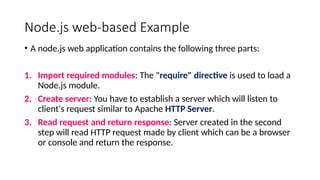










Ad
Recommended
Node.js



Node.jsPravin Mishra ->It´s web server is able to handle a HUGE number of connections out of the box
->Various libraries can be run on browser, the same as in the server
->Very friendly to Websockets (real-time web apps)
->Lots of libraries are being ported to it from other langs.
->Express, inspired in ruby´s Sinatra; is very light on memory but also very powerful
Node.js Workshop - Sela SDP 2015



Node.js Workshop - Sela SDP 2015Nir Noy My Node.js workshop from Sela's Developer Conference 2015.
In the Workshop we covered The basics Node.js api's and the express web application framework.
Node.js - A practical introduction (v2)



Node.js - A practical introduction (v2)Felix Geisendörfer This document provides an introduction to Node.js including its history, uses, advantages, and community. It describes how Node.js uses non-blocking I/O and JavaScript to enable highly scalable applications. Examples show how Node.js can run HTTP servers and handle streaming data faster than traditional blocking architectures. The document recommends Node.js for real-time web applications and advises against using it for hard real-time systems or CPU-intensive tasks. It encourages participation in the growing Node.js community on mailing lists and IRC.
A language for the Internet: Why JavaScript and Node.js is right for Internet...



A language for the Internet: Why JavaScript and Node.js is right for Internet...Tom Croucher Node.js and JavaScript are well-suited for Internet applications because Node.js uses an event-driven, non-blocking I/O model that makes it lightweight and efficient, capable of supporting many more concurrent connections than traditional server-side models like Apache. This event loop system allows Node.js to handle multiple requests simultaneously without blocking any specific request. It also minimizes memory usage so more requests can be served from fewer servers.
Node js getting started



Node js getting startedPallavi Srivastava The document discusses Node.js and the Express web application framework. It provides a basic "Hello World" example to demonstrate creating a Node.js server file and requiring it in an index file to start the server. It then shows a simple Express app with one route that responds to requests to the homepage with "Hello World!". The document provides an overview of building an application stack in Node.js and introducing the Express framework.
Scalable network applications, event-driven - Node JS



Scalable network applications, event-driven - Node JSCosmin Mereuta Node.js is a JavaScript runtime environment that allows building fast, scalable network applications using event-driven, asynchronous I/O. It uses Google's V8 JavaScript engine and can run on Windows, Mac OS, and Linux. Node.js is commonly used for building servers, APIs, real-time apps, streaming data, and bots. Typical Node.js apps use NPM to install packages for tasks like databases, web frameworks, testing, and more. Node.js handles non-blocking I/O through callbacks to avoid blocking and optimize performance. A basic HTTP server in Node.js creates a server, handles requests, and sends responses.
Introduction to Node js for beginners + game project



Introduction to Node js for beginners + game projectLaurence Svekis ✔ Explore how to apply NodeJS to make your web content come to life - explore the core foundations of NodeJS
A language for the Internet: Why JavaScript and Node.js is right for Internet...



A language for the Internet: Why JavaScript and Node.js is right for Internet...Tom Croucher Increasingly we want to do more with the web and Internet applications we build. We have more features, more data, more users, more devices and all of it needs to be in real-time. With all of these demands how can we keep up? The answer is choosing a language and a platform that are optimized for the kind of architecture Internet and web applications really have. The traditional approach prioritises computation, assigning server resources before they are actually needed. JavaScript and Node.js both take an event driven approach only assigning resources to events as they happen. This allows us to make dramatic gains in performance and resource utilization while still having an environment which is fun and easy to program.
nodejs_at_a_glance.ppt



nodejs_at_a_glance.pptWalaSidhom1 This document provides an overview of Node.js and how to build web applications with it. It discusses asynchronous and synchronous reading and writing of files using the fs module. It also covers creating HTTP servers and clients to handle network requests, as well as using common Node modules like net, os, and path. The document demonstrates building a basic web server with Express to handle GET and POST requests, and routing requests to different handler functions based on the request path and method.
Writing robust Node.js applications



Writing robust Node.js applicationsTom Croucher This document provides an introduction and overview of a Node.js tutorial presented by Tom Hughes-Croucher. The tutorial covers topics such as building scalable server-side code with JavaScript using Node.js, debugging Node.js applications, using frameworks like Express.js, and best practices for deploying Node.js applications in production environments. The tutorial includes exercises for hands-on learning and demonstrates tools and techniques like Socket.io, clustering, error handling and using Redis with Node.js applications.
Node.js - A Quick Tour



Node.js - A Quick TourFelix Geisendörfer Node.js is an asynchronous event-driven JavaScript runtime that aims to provide an easy way to build scalable network programs. It uses an event loop model that keeps slow operations from blocking other operations by executing callbacks asynchronously. This allows Node.js programs to handle multiple connections concurrently without creating new threads. Common uses of Node.js include building web servers, real-time applications, crawlers, and process monitoring tools. The document provides examples of using modules like HTTP, TCP, DNS, and file system modules to demonstrate Node.js's asynchronous and non-blocking I/O model.
Nodejs a-practical-introduction-oredev



Nodejs a-practical-introduction-oredevFelix Geisendörfer Talk given at Øredev on Nov 9, 2011. Includes a brief history, current status and practical applications of node.js.
A slightly advanced introduction to node.js



A slightly advanced introduction to node.jsSudar Muthu Slides from my talk about node.js which I gave at jsFoo. More info at http://sudarmuthu.com/blog/introduction-to-node-js-at-jsfoo
Nodejs



NodejsVinod Kumar Marupu This document provides an overview of server-side JavaScript using Node.js in 3 sentences or less:
Node.js allows for the development of server-side applications using JavaScript and non-blocking I/O. It introduces some theory around event loops and asynchronous programming in JavaScript. The document includes examples of building HTTP and TCP servers in Node.js and connecting to MongoDB, as well as when Node.js may and may not be suitable.
Node_basics.pptx



Node_basics.pptxKongu Engineering College, Perundurai, Erode Node.js supports JavaScript syntax and uses modules to organize code. There are three types of modules - core modules which are built-in, local modules within the project, and third-party modules. Core modules like HTTP and file system (FS) provide key functionalities. To create a basic HTTP server, the HTTP core module is required, a server is set up to listen on a port using createServer(), and requests are handled using the request and response objects.
node js.pptx



node js.pptxPSK Technolgies Pvt. Ltd. IT Company Nagpur This document provides an introduction to Node.js, including what Node.js is, why it is useful, its built-in modules like HTTP and file system. Node.js is a server-side JavaScript environment that allows JavaScript to be run on the server. It uses non-blocking I/O and event-driven architecture, making it lightweight and efficient. The built-in HTTP module allows Node.js to create web servers and handle HTTP requests and responses. The file system module provides functions to read, write, update and delete files on the server.
Introduction to NodeJS with LOLCats



Introduction to NodeJS with LOLCatsDerek Anderson This document provides an introduction to Node.js. It discusses that Node.js is an event-driven, non-blocking I/O platform for building scalable network applications using JavaScript. It was created to address issues with traditional blocking I/O by using asynchronous programming. The document outlines benefits of Node.js like using JavaScript for server-side applications, non-blocking I/O, a large module ecosystem, and an active community. It also provides examples of core modules, writing simple modules, and creating an HTTP server in Node.js.
Introduction to Node.js



Introduction to Node.jsVikash Singh Basics of Node.js and where it is being used currently. Some introductory examples are also included in the presentation to get started.
Node.js - The New, New Hotness



Node.js - The New, New HotnessDaniel Shaw Node.js is a popular JavaScript runtime built on Chrome's V8 JavaScript engine. It allows JavaScript to be run on the server side. Node.js uses asynchronous and event-driven programming, which makes it very fast. It has a large ecosystem of open source libraries and is used by many large companies. The document provides an introduction and overview of Node.js, how to install and use it, popular frameworks like Express and Connect, and emerging technologies like web sockets that Node.js supports.
About Node.js



About Node.jsArtemisa Yescas Engler Node.js is a JavaScript runtime built on Chrome's V8 engine that allows building scalable network applications using JavaScript on the server-side. It uses an event-driven, non-blocking I/O model that makes it lightweight and efficient, suitable for data-intensive real-time applications that run across distributed devices. Common uses of Node.js include building web servers, file upload clients, ad servers, chat servers, and any real-time data applications. The document provides an introduction to Node.js concepts like callbacks, blocking vs non-blocking code, the event loop, streams, events, and modules.
Node intro



Node introcloudhead Node.js is an environment for developing high-performance web services using JavaScript on the server-side. It uses Google's V8 JavaScript engine and an event-driven, non-blocking I/O model that makes it lightweight and efficient, especially for real-time web applications with many concurrent connections. Common programming techniques in Node.js include asynchronous I/O with callbacks, event-driven programming, and a common module system for building reusable components.
Introduction to Node.js



Introduction to Node.jsWinston Hsieh This document provides an overview of Node.js, including what it is, how it uses JavaScript and an event-driven asynchronous model, and examples of building HTTP servers and RESTful APIs. It also discusses MongoDB for data storage and the Express framework. Node.js is a platform for building fast and scalable network applications using an event-driven, non-blocking I/O model. It is well-suited for data-intensive real-time applications that leverage JavaScript and JSON.
Introduce about Nodejs - duyetdev.com



Introduce about Nodejs - duyetdev.comVan-Duyet Le The document provides an introduction to server-side JavaScript using Node.js. It discusses Node.js basics, how it uses an event-driven and non-blocking model, and provides examples of building HTTP and TCP servers. It also covers Node.js modules, benchmarks, when to use/not use Node.js, and popular companies using Node.js in production.
Node36



Node36beshoy semsem Node.js is a JavaScript runtime built on Chrome's V8 JavaScript engine. It uses an event-driven, non-blocking I/O model that makes it lightweight and efficient. Node.js has the largest ecosystem of open source libraries due to its package manager npm. The document discusses using Node.js because developers already know JavaScript, its performance advantages, and tools like npm. It also provides instructions on installing Node.js and the Node Version Manager (nvm), and explains common Node.js commands.
Node.js - async for the rest of us.



Node.js - async for the rest of us.Mike Brevoort Node.js is an asynchronous JavaScript runtime that allows for efficient handling of I/O operations. The presentation discusses developing with Node.js by using modules from NPM, debugging with node-inspector, common pitfalls like blocking loops, and best practices like avoiding large heaps and offloading intensive tasks. Key Node.js modules demonstrated include Express for web frameworks and Socket.io for real-time applications.
Introduction to Node.js



Introduction to Node.jsSomkiat Puisungnoen This document provides an overview of Node.js, including its goals, features, and uses. Node.js is a server-side JavaScript platform designed for building scalable network applications. It uses a non-blocking I/O model and single-threaded event loop. Node.js is commonly used for real-time web applications due to its non-blocking architecture. The document also discusses Node.js modules, installation, basic HTTP servers, and blocking vs non-blocking code.
Introduction to Generative AI refers to a subset of artificial intelligence



Introduction to Generative AI refers to a subset of artificial intelligenceKongu Engineering College, Perundurai, Erode Generative AI refers to a subset of artificial intelligence that focuses on creating new content, such as images, text, music, and even videos, based on the data it has been trained on. Generative AI models learn patterns from large datasets and use these patterns to generate new content.
Introduction to Microsoft Power BI is a business analytics service



Introduction to Microsoft Power BI is a business analytics serviceKongu Engineering College, Perundurai, Erode Microsoft Power BI is a business analytics service that allows users to visualize data and share insights across an organization, or embed them in apps or websites, offering a consolidated view of data from both on-premises and cloud sources
More Related Content
Similar to Node.js web-based Example :Run a local server in order to start using node.js in the browser and do server side tasks (20)
A language for the Internet: Why JavaScript and Node.js is right for Internet...



A language for the Internet: Why JavaScript and Node.js is right for Internet...Tom Croucher Increasingly we want to do more with the web and Internet applications we build. We have more features, more data, more users, more devices and all of it needs to be in real-time. With all of these demands how can we keep up? The answer is choosing a language and a platform that are optimized for the kind of architecture Internet and web applications really have. The traditional approach prioritises computation, assigning server resources before they are actually needed. JavaScript and Node.js both take an event driven approach only assigning resources to events as they happen. This allows us to make dramatic gains in performance and resource utilization while still having an environment which is fun and easy to program.
nodejs_at_a_glance.ppt



nodejs_at_a_glance.pptWalaSidhom1 This document provides an overview of Node.js and how to build web applications with it. It discusses asynchronous and synchronous reading and writing of files using the fs module. It also covers creating HTTP servers and clients to handle network requests, as well as using common Node modules like net, os, and path. The document demonstrates building a basic web server with Express to handle GET and POST requests, and routing requests to different handler functions based on the request path and method.
Writing robust Node.js applications



Writing robust Node.js applicationsTom Croucher This document provides an introduction and overview of a Node.js tutorial presented by Tom Hughes-Croucher. The tutorial covers topics such as building scalable server-side code with JavaScript using Node.js, debugging Node.js applications, using frameworks like Express.js, and best practices for deploying Node.js applications in production environments. The tutorial includes exercises for hands-on learning and demonstrates tools and techniques like Socket.io, clustering, error handling and using Redis with Node.js applications.
Node.js - A Quick Tour



Node.js - A Quick TourFelix Geisendörfer Node.js is an asynchronous event-driven JavaScript runtime that aims to provide an easy way to build scalable network programs. It uses an event loop model that keeps slow operations from blocking other operations by executing callbacks asynchronously. This allows Node.js programs to handle multiple connections concurrently without creating new threads. Common uses of Node.js include building web servers, real-time applications, crawlers, and process monitoring tools. The document provides examples of using modules like HTTP, TCP, DNS, and file system modules to demonstrate Node.js's asynchronous and non-blocking I/O model.
Nodejs a-practical-introduction-oredev



Nodejs a-practical-introduction-oredevFelix Geisendörfer Talk given at Øredev on Nov 9, 2011. Includes a brief history, current status and practical applications of node.js.
A slightly advanced introduction to node.js



A slightly advanced introduction to node.jsSudar Muthu Slides from my talk about node.js which I gave at jsFoo. More info at http://sudarmuthu.com/blog/introduction-to-node-js-at-jsfoo
Nodejs



NodejsVinod Kumar Marupu This document provides an overview of server-side JavaScript using Node.js in 3 sentences or less:
Node.js allows for the development of server-side applications using JavaScript and non-blocking I/O. It introduces some theory around event loops and asynchronous programming in JavaScript. The document includes examples of building HTTP and TCP servers in Node.js and connecting to MongoDB, as well as when Node.js may and may not be suitable.
Node_basics.pptx



Node_basics.pptxKongu Engineering College, Perundurai, Erode Node.js supports JavaScript syntax and uses modules to organize code. There are three types of modules - core modules which are built-in, local modules within the project, and third-party modules. Core modules like HTTP and file system (FS) provide key functionalities. To create a basic HTTP server, the HTTP core module is required, a server is set up to listen on a port using createServer(), and requests are handled using the request and response objects.
node js.pptx



node js.pptxPSK Technolgies Pvt. Ltd. IT Company Nagpur This document provides an introduction to Node.js, including what Node.js is, why it is useful, its built-in modules like HTTP and file system. Node.js is a server-side JavaScript environment that allows JavaScript to be run on the server. It uses non-blocking I/O and event-driven architecture, making it lightweight and efficient. The built-in HTTP module allows Node.js to create web servers and handle HTTP requests and responses. The file system module provides functions to read, write, update and delete files on the server.
Introduction to NodeJS with LOLCats



Introduction to NodeJS with LOLCatsDerek Anderson This document provides an introduction to Node.js. It discusses that Node.js is an event-driven, non-blocking I/O platform for building scalable network applications using JavaScript. It was created to address issues with traditional blocking I/O by using asynchronous programming. The document outlines benefits of Node.js like using JavaScript for server-side applications, non-blocking I/O, a large module ecosystem, and an active community. It also provides examples of core modules, writing simple modules, and creating an HTTP server in Node.js.
Introduction to Node.js



Introduction to Node.jsVikash Singh Basics of Node.js and where it is being used currently. Some introductory examples are also included in the presentation to get started.
Node.js - The New, New Hotness



Node.js - The New, New HotnessDaniel Shaw Node.js is a popular JavaScript runtime built on Chrome's V8 JavaScript engine. It allows JavaScript to be run on the server side. Node.js uses asynchronous and event-driven programming, which makes it very fast. It has a large ecosystem of open source libraries and is used by many large companies. The document provides an introduction and overview of Node.js, how to install and use it, popular frameworks like Express and Connect, and emerging technologies like web sockets that Node.js supports.
About Node.js



About Node.jsArtemisa Yescas Engler Node.js is a JavaScript runtime built on Chrome's V8 engine that allows building scalable network applications using JavaScript on the server-side. It uses an event-driven, non-blocking I/O model that makes it lightweight and efficient, suitable for data-intensive real-time applications that run across distributed devices. Common uses of Node.js include building web servers, file upload clients, ad servers, chat servers, and any real-time data applications. The document provides an introduction to Node.js concepts like callbacks, blocking vs non-blocking code, the event loop, streams, events, and modules.
Node intro



Node introcloudhead Node.js is an environment for developing high-performance web services using JavaScript on the server-side. It uses Google's V8 JavaScript engine and an event-driven, non-blocking I/O model that makes it lightweight and efficient, especially for real-time web applications with many concurrent connections. Common programming techniques in Node.js include asynchronous I/O with callbacks, event-driven programming, and a common module system for building reusable components.
Introduction to Node.js



Introduction to Node.jsWinston Hsieh This document provides an overview of Node.js, including what it is, how it uses JavaScript and an event-driven asynchronous model, and examples of building HTTP servers and RESTful APIs. It also discusses MongoDB for data storage and the Express framework. Node.js is a platform for building fast and scalable network applications using an event-driven, non-blocking I/O model. It is well-suited for data-intensive real-time applications that leverage JavaScript and JSON.
Introduce about Nodejs - duyetdev.com



Introduce about Nodejs - duyetdev.comVan-Duyet Le The document provides an introduction to server-side JavaScript using Node.js. It discusses Node.js basics, how it uses an event-driven and non-blocking model, and provides examples of building HTTP and TCP servers. It also covers Node.js modules, benchmarks, when to use/not use Node.js, and popular companies using Node.js in production.
Node36



Node36beshoy semsem Node.js is a JavaScript runtime built on Chrome's V8 JavaScript engine. It uses an event-driven, non-blocking I/O model that makes it lightweight and efficient. Node.js has the largest ecosystem of open source libraries due to its package manager npm. The document discusses using Node.js because developers already know JavaScript, its performance advantages, and tools like npm. It also provides instructions on installing Node.js and the Node Version Manager (nvm), and explains common Node.js commands.
Node.js - async for the rest of us.



Node.js - async for the rest of us.Mike Brevoort Node.js is an asynchronous JavaScript runtime that allows for efficient handling of I/O operations. The presentation discusses developing with Node.js by using modules from NPM, debugging with node-inspector, common pitfalls like blocking loops, and best practices like avoiding large heaps and offloading intensive tasks. Key Node.js modules demonstrated include Express for web frameworks and Socket.io for real-time applications.
Introduction to Node.js



Introduction to Node.jsSomkiat Puisungnoen This document provides an overview of Node.js, including its goals, features, and uses. Node.js is a server-side JavaScript platform designed for building scalable network applications. It uses a non-blocking I/O model and single-threaded event loop. Node.js is commonly used for real-time web applications due to its non-blocking architecture. The document also discusses Node.js modules, installation, basic HTTP servers, and blocking vs non-blocking code.
More from Kongu Engineering College, Perundurai, Erode (20)
Introduction to Generative AI refers to a subset of artificial intelligence



Introduction to Generative AI refers to a subset of artificial intelligenceKongu Engineering College, Perundurai, Erode Generative AI refers to a subset of artificial intelligence that focuses on creating new content, such as images, text, music, and even videos, based on the data it has been trained on. Generative AI models learn patterns from large datasets and use these patterns to generate new content.
Introduction to Microsoft Power BI is a business analytics service



Introduction to Microsoft Power BI is a business analytics serviceKongu Engineering College, Perundurai, Erode Microsoft Power BI is a business analytics service that allows users to visualize data and share insights across an organization, or embed them in apps or websites, offering a consolidated view of data from both on-premises and cloud sources
Connect to NoSQL Database (MongoDB) using Node JS & Connect Node.js with NoSQ...



Connect to NoSQL Database (MongoDB) using Node JS & Connect Node.js with NoSQ...Kongu Engineering College, Perundurai, Erode Connect to NoSQL Database using Node JS , Connect Node.js with NoSQL MongoDB Database
concept of server-side JavaScript / JS Framework: NODEJS



concept of server-side JavaScript / JS Framework: NODEJSKongu Engineering College, Perundurai, Erode concept of server-side JavaScript / JS Framework: NodeJS ,Node.js Installation Procedure, Verify Installation
Concepts of Satellite Communication and types and its applications



Concepts of Satellite Communication and types and its applicationsKongu Engineering College, Perundurai, Erode Concepts of Satellite Communication
Concepts of Mobile Communication Wireless LANs, Bluetooth , HiperLAN



Concepts of Mobile Communication Wireless LANs, Bluetooth , HiperLANKongu Engineering College, Perundurai, Erode Concepts of Mobile Communication Wireless LANs, Bluetooth , HiperLAN
Web Technology Introduction framework.pptx



Web Technology Introduction framework.pptxKongu Engineering College, Perundurai, Erode Web Technology Introduction
Computer Network - Unicast Routing Distance vector Link state vector



Computer Network - Unicast Routing Distance vector Link state vectorKongu Engineering College, Perundurai, Erode Computer Networks - Unicast Rooting
Android SQLite database oriented application development



Android SQLite database oriented application developmentKongu Engineering College, Perundurai, Erode Android SQLite database oriented application development
Android Application Development Programming



Android Application Development ProgrammingKongu Engineering College, Perundurai, Erode Android Programming
Introduction to Spring & Spring BootFramework



Introduction to Spring & Spring BootFrameworkKongu Engineering College, Perundurai, Erode Rod Johnson created the Spring Framework, an open-source Java application framework. Spring is considered a flexible, low-cost framework that improves coding efficiency. It helps developers perform functions like creating database transaction methods without transaction APIs. Spring removes configuration work so developers can focus on writing business logic. The Spring Framework uses inversion of control (IoC) and dependency injection (DI) principles to manage application objects and dependencies between them.
A REST API (also called a RESTful API or RESTful web API) is an application p...



A REST API (also called a RESTful API or RESTful web API) is an application p...Kongu Engineering College, Perundurai, Erode The document discusses REST (REpresentational State Transfer) APIs. It defines REST as a style of architecture for distributed hypermedia systems, including definitions of resources, URIs to identify resources, and HTTP methods like GET, POST, PUT, DELETE to operate on resources. It describes key REST concepts like resources, URIs, requests and responses, and architectural constraints like being stateless and cacheable. It provides examples of defining resources and URIs for a blog application API.
SOA and Monolith Architecture - Micro Services.pptx



SOA and Monolith Architecture - Micro Services.pptxKongu Engineering College, Perundurai, Erode SOA involves breaking large applications into smaller, independent services that communicate with each other, while monolith architecture keeps all application code and components together within a single codebase; services in SOA should have well-defined interfaces and be loosely coupled, stateless, and reusable; components of SOA include services, service consumers, registries, transports, and protocols like SOAP and REST that allow services to communicate.
Application Layer.pptx



Application Layer.pptxKongu Engineering College, Perundurai, Erode The application layer sits at Layer 7, the top of the Open Systems Interconnection (OSI) communications model. It ensures an application can effectively communicate with other applications on different computer systems and networks. The application layer is not an application.
Connect to NoSQL Database using Node JS.pptx



Connect to NoSQL Database using Node JS.pptxKongu Engineering College, Perundurai, Erode The document discusses connecting Node.js applications to NoSQL MongoDB databases using Mongoose. It begins with an introduction to MongoDB and NoSQL databases. It then covers how to install Mongoose and connect a Node.js application to a MongoDB database. It provides examples of performing CRUD operations in MongoDB using Mongoose, including inserting, updating, and deleting documents.
Navigation Bar.pptx



Navigation Bar.pptxKongu Engineering College, Perundurai, Erode The navigation bar connects all relevant website pages through links, allowing users to easily navigate between them. It displays page names and links in an accessible searchable format. Bootstrap provides the '.navbar' class to create navigation bars that are fluid and responsive by default. Forms collect and update user information through interactive elements like text fields, checkboxes, and buttons. Bootstrap supports stacked and inline forms, and input groups enhance form fields with prepended or appended text using the '.input-group' and '.input-group-text' classes.
Bootstarp installation.pptx



Bootstarp installation.pptxKongu Engineering College, Perundurai, Erode The document describes 3 steps to use Bootstrap offline:
1. Download the compiled CSS and JS files from Bootstrap and extract them locally. Reference the local files in an HTML document instead of CDN links.
2. Bootstrap depends on jQuery, so download the compressed jQuery file and save it in the Bootstrap JS folder for the Bootstrap code to work offline.
3. As an alternative to manually downloading the files, the Bootstrap directory can be downloaded using NPM which will package all necessary dependencies.
nested_Object as Parameter & Recursion_Later_commamd.pptx



nested_Object as Parameter & Recursion_Later_commamd.pptxKongu Engineering College, Perundurai, Erode This document discusses several Java programming concepts including nested classes, object parameters, recursion, and command line arguments. Nested classes allow a class to be declared within another class and access private members of the outer class. Objects can be passed as parameters to methods, allowing the method to modify the object's fields. Recursion is when a method calls itself, such as a recursive method to calculate factorials. Command line arguments allow passing input to a program when running it from the command line.
Chapter 3.pdf



Chapter 3.pdfKongu Engineering College, Perundurai, Erode This document provides an overview of social network analysis. It defines key concepts like nodes, edges, degrees, and centrality measures. It describes different types of networks including full networks, egocentric networks, affiliation networks, and multiplex networks. It also outlines common network analysis metrics that can be used to analyze networks at both the aggregate and individual level. These include measures like density, degree centrality, betweenness centrality, closeness centrality, and eigenvector centrality. The document discusses tools for social network analysis and ways of visually mapping social networks.
Introduction to Social Media and Social Networks.pdf



Introduction to Social Media and Social Networks.pdfKongu Engineering College, Perundurai, Erode This document provides an overview of social media and social networks. It discusses key dimensions of social media systems including size of producer/consumer populations, pace of interaction, genre of basic elements, control of elements, types of connections, and retention of content. Examples are given for different social media types like asynchronous/synchronous conversations, social sharing, social networking, online markets, web/collaborative authoring, and blogs/podcasts. The rise of social media and how it has changed communication is also examined.
Introduction to Generative AI refers to a subset of artificial intelligence



Introduction to Generative AI refers to a subset of artificial intelligenceKongu Engineering College, Perundurai, Erode
Introduction to Microsoft Power BI is a business analytics service



Introduction to Microsoft Power BI is a business analytics serviceKongu Engineering College, Perundurai, Erode
Connect to NoSQL Database (MongoDB) using Node JS & Connect Node.js with NoSQ...



Connect to NoSQL Database (MongoDB) using Node JS & Connect Node.js with NoSQ...Kongu Engineering College, Perundurai, Erode
concept of server-side JavaScript / JS Framework: NODEJS



concept of server-side JavaScript / JS Framework: NODEJSKongu Engineering College, Perundurai, Erode
Concepts of Satellite Communication and types and its applications



Concepts of Satellite Communication and types and its applicationsKongu Engineering College, Perundurai, Erode
Concepts of Mobile Communication Wireless LANs, Bluetooth , HiperLAN



Concepts of Mobile Communication Wireless LANs, Bluetooth , HiperLANKongu Engineering College, Perundurai, Erode
Computer Network - Unicast Routing Distance vector Link state vector



Computer Network - Unicast Routing Distance vector Link state vectorKongu Engineering College, Perundurai, Erode
Android SQLite database oriented application development



Android SQLite database oriented application developmentKongu Engineering College, Perundurai, Erode
A REST API (also called a RESTful API or RESTful web API) is an application p...



A REST API (also called a RESTful API or RESTful web API) is an application p...Kongu Engineering College, Perundurai, Erode
nested_Object as Parameter & Recursion_Later_commamd.pptx



nested_Object as Parameter & Recursion_Later_commamd.pptxKongu Engineering College, Perundurai, Erode
Ad
Recently uploaded (20)
Can We Use Rust to Develop Extensions for PostgreSQL? (POSETTE: An Event for ...



Can We Use Rust to Develop Extensions for PostgreSQL? (POSETTE: An Event for ...NTT DATA Technology & Innovation Can We Use Rust to Develop Extensions for PostgreSQL?
(POSETTE: An Event for Postgres 2025)
June 11, 2025
Shinya Kato
NTT DATA Japan Corporation
National Fuels Treatments Initiative: Building a Seamless Map of Hazardous Fu...



National Fuels Treatments Initiative: Building a Seamless Map of Hazardous Fu...Safe Software The National Fuels Treatments Initiative (NFT) is transforming wildfire mitigation by creating a standardized map of nationwide fuels treatment locations across all land ownerships in the United States. While existing state and federal systems capture this data in diverse formats, NFT bridges these gaps, delivering the first truly integrated national view. This dataset will be used to measure the implementation of the National Cohesive Wildland Strategy and demonstrate the positive impact of collective investments in hazardous fuels reduction nationwide. In Phase 1, we developed an ETL pipeline template in FME Form, leveraging a schema-agnostic workflow with dynamic feature handling intended for fast roll-out and light maintenance. This was key as the initiative scaled from a few to over fifty contributors nationwide. By directly pulling from agency data stores, oftentimes ArcGIS Feature Services, NFT preserves existing structures, minimizing preparation needs. External mapping tables ensure consistent attribute and domain alignment, while robust change detection processes keep data current and actionable. Now in Phase 2, we’re migrating pipelines to FME Flow to take advantage of advanced scheduling, monitoring dashboards, and automated notifications to streamline operations. Join us to explore how this initiative exemplifies the power of technology, blending FME, ArcGIS Online, and AWS to solve a national business problem with a scalable, automated solution.
AI Agents in Logistics and Supply Chain Applications Benefits and Implementation



AI Agents in Logistics and Supply Chain Applications Benefits and ImplementationChristine Shepherd AI agents are reshaping logistics and supply chain operations by enabling automation, predictive insights, and real-time decision-making across key functions such as demand forecasting, inventory management, procurement, transportation, and warehouse operations. Powered by technologies like machine learning, NLP, computer vision, and robotic process automation, these agents deliver significant benefits including cost reduction, improved efficiency, greater visibility, and enhanced adaptability to market changes. While practical use cases show measurable gains in areas like dynamic routing and real-time inventory tracking, successful implementation requires careful integration with existing systems, quality data, and strategic scaling. Despite challenges such as data integration and change management, AI agents offer a strong competitive edge, with widespread industry adoption expected by 2025.
“Solving Tomorrow’s AI Problems Today with Cadence’s Newest Processor,” a Pre...



“Solving Tomorrow’s AI Problems Today with Cadence’s Newest Processor,” a Pre...Edge AI and Vision Alliance For the full video of this presentation, please visit: https://www.edge-ai-vision.com/2025/06/solving-tomorrows-ai-problems-today-with-cadences-newest-processor-a-presentation-from-cadence/
Amol Borkar, Product Marketing Director at Cadence, presents the “Solving Tomorrow’s AI Problems Today with Cadence’s Newest Processor” tutorial at the May 2025 Embedded Vision Summit.
Artificial Intelligence is rapidly integrating into every aspect of technology. While the neural processing unit (NPU) often receives the majority of the spotlight as the ultimate AI problem solver, it is essential to recognize that not all AI workloads can be efficiently executed on an NPU and that neural network architectures are evolving rapidly. To create efficient chips and systems with market longevity, designers must plan for diverse AI workloads that include networks yet to be invented.
In this presentation, Borkar introduces a new processor from Cadence Tensilica. This new solution is designed to complement any NPU, creating the perfect synergy between the two processing engines and establishing a robust AI subsystem able to efficiently support workloads yet to be encountered. This combination allows developers to achieve efficiency and performance on the AI workloads of today and tomorrow, paving the way for future innovations in AI-powered devices.
cnc-drilling-dowel-inserting-machine-drillteq-d-510-english.pdf



cnc-drilling-dowel-inserting-machine-drillteq-d-510-english.pdfAmirStern2 CNC מכונות קידוח drillteq d-510
TimeSeries Machine Learning - PyData London 2025



TimeSeries Machine Learning - PyData London 2025Suyash Joshi Timeseries Machine Learning - forecasting and anomaly detection with InfluxDB
June Patch Tuesday



June Patch TuesdayIvanti Ivanti’s Patch Tuesday breakdown goes beyond patching your applications and brings you the intelligence and guidance needed to prioritize where to focus your attention first. Catch early analysis on our Ivanti blog, then join industry expert Chris Goettl for the Patch Tuesday Webinar Event. There we’ll do a deep dive into each of the bulletins and give guidance on the risks associated with the newly-identified vulnerabilities.
Oracle Cloud Infrastructure Generative AI Professional



Oracle Cloud Infrastructure Generative AI ProfessionalVICTOR MAESTRE RAMIREZ Oracle Cloud Infrastructure Generative AI Professional
Down the Rabbit Hole – Solving 5 Training Roadblocks



Down the Rabbit Hole – Solving 5 Training RoadblocksRustici Software Feeling stuck in the Matrix of your training technologies? You’re not alone. Managing your training catalog, wrangling LMSs and delivering content across different tools and audiences can feel like dodging digital bullets. At some point, you hit a fork in the road: Keep patching things up as issues pop up… or follow the rabbit hole to the root of the problems.
Good news, we’ve already been down that rabbit hole. Peter Overton and Cameron Gray of Rustici Software are here to share what we found. In this webinar, we’ll break down 5 training roadblocks in delivery and management and show you how they’re easier to fix than you might think.
Ben Blair - Operating Safely in a Vibe Coding World



Ben Blair - Operating Safely in a Vibe Coding WorldAWS Chicago AWS Community Day Midwest 2025
Ben Blair
Operating Safely in a Vibe Coding World
Kubernetes Security Act Now Before It’s Too Late



Kubernetes Security Act Now Before It’s Too LateMichael Furman In today's cloud-native landscape, Kubernetes has become the de facto standard for orchestrating containerized applications, but its inherent complexity introduces unique security challenges. Are you one YAML away from disaster?
This presentation, "Kubernetes Security: Act Now Before It’s Too Late," is your essential guide to understanding and mitigating the critical security risks within your Kubernetes environments. This presentation dives deep into the OWASP Kubernetes Top Ten, providing actionable insights to harden your clusters.
We will cover:
The fundamental architecture of Kubernetes and why its security is paramount.
In-depth strategies for protecting your Kubernetes Control Plane, including kube-apiserver and etcd.
Crucial best practices for securing your workloads and nodes, covering topics like privileged containers, root filesystem security, and the essential role of Pod Security Admission.
Don't wait for a breach. Learn how to identify, prevent, and respond to Kubernetes security threats effectively.
It's time to act now before it's too late!
“State-space Models vs. Transformers for Ultra-low-power Edge AI,” a Presenta...



“State-space Models vs. Transformers for Ultra-low-power Edge AI,” a Presenta...Edge AI and Vision Alliance For the full video of this presentation, please visit: https://www.edge-ai-vision.com/2025/06/state-space-models-vs-transformers-for-ultra-low-power-edge-ai-a-presentation-from-brainchip/
Tony Lewis, Chief Technology Officer at BrainChip, presents the “State-space Models vs. Transformers for Ultra-low-power Edge AI” tutorial at the May 2025 Embedded Vision Summit.
At the embedded edge, choices of language model architectures have profound implications on the ability to meet demanding performance, latency and energy efficiency requirements. In this presentation, Lewis contrasts state-space models (SSMs) with transformers for use in this constrained regime. While transformers rely on a read-write key-value cache, SSMs can be constructed as read-only architectures, enabling the use of novel memory types and reducing power consumption. Furthermore, SSMs require significantly fewer multiply-accumulate units—drastically reducing compute energy and chip area.
New techniques enable distillation-based migration from transformer models such as Llama to SSMs without major performance loss. In latency-sensitive applications, techniques such as precomputing input sequences allow SSMs to achieve sub-100 ms time-to-first-token, enabling real-time interactivity. Lewis presents a detailed side-by-side comparison of these architectures, outlining their trade-offs and opportunities at the extreme edge.
Developing Schemas with FME and Excel - Peak of Data & AI 2025



Developing Schemas with FME and Excel - Peak of Data & AI 2025Safe Software When working with other team members who may not know the Esri GIS platform or may not be database professionals; discussing schema development or changes can be difficult. I have been using Excel to help illustrate and discuss schema design/changes during meetings and it has proven a useful tool to help illustrate how a schema will be built. With just a few extra columns, that Excel file can be sent to FME to create new feature classes/tables. This presentation will go thru the steps needed to accomplish this task and provide some lessons learned and tips/tricks that I use to speed the process.
How Advanced Environmental Detection Is Revolutionizing Oil & Gas Safety.pdf



How Advanced Environmental Detection Is Revolutionizing Oil & Gas Safety.pdfRejig Digital Unlock the future of oil & gas safety with advanced environmental detection technologies that transform hazard monitoring and risk management. This presentation explores cutting-edge innovations that enhance workplace safety, protect critical assets, and ensure regulatory compliance in high-risk environments.
🔍 What You’ll Learn:
✅ How advanced sensors detect environmental threats in real-time for proactive hazard prevention
🔧 Integration of IoT and AI to enable rapid response and minimize incident impact
📡 Enhancing workforce protection through continuous monitoring and data-driven safety protocols
💡 Case studies highlighting successful deployment of environmental detection systems in oil & gas operations
Ideal for safety managers, operations leaders, and technology innovators in the oil & gas industry, this presentation offers practical insights and strategies to revolutionize safety standards and boost operational resilience.
👉 Learn more: https://www.rejigdigital.com/blog/continuous-monitoring-prevent-blowouts-well-control-issues/
Mastering AI Workflows with FME - Peak of Data & AI 2025



Mastering AI Workflows with FME - Peak of Data & AI 2025Safe Software Harness the full potential of AI with FME: From creating high-quality training data to optimizing models and utilizing results, FME supports every step of your AI workflow. Seamlessly integrate a wide range of models, including those for data enhancement, forecasting, image and object recognition, and large language models. Customize AI models to meet your exact needs with FME’s powerful tools for training, optimization, and seamless integration
Domino IQ – Was Sie erwartet, erste Schritte und Anwendungsfälle



Domino IQ – Was Sie erwartet, erste Schritte und Anwendungsfällepanagenda Webinar Recording: https://www.panagenda.com/webinars/domino-iq-was-sie-erwartet-erste-schritte-und-anwendungsfalle/
HCL Domino iQ Server – Vom Ideenportal zur implementierten Funktion. Entdecken Sie, was es ist, was es nicht ist, und erkunden Sie die Chancen und Herausforderungen, die es bietet.
Wichtige Erkenntnisse
- Was sind Large Language Models (LLMs) und wie stehen sie im Zusammenhang mit Domino iQ
- Wesentliche Voraussetzungen für die Bereitstellung des Domino iQ Servers
- Schritt-für-Schritt-Anleitung zur Einrichtung Ihres Domino iQ Servers
- Teilen und diskutieren Sie Gedanken und Ideen, um das Potenzial von Domino iQ zu maximieren
Boosting MySQL with Vector Search -THE VECTOR SEARCH CONFERENCE 2025 .pdf



Boosting MySQL with Vector Search -THE VECTOR SEARCH CONFERENCE 2025 .pdfAlkin Tezuysal As the demand for vector databases and Generative AI continues to rise, integrating vector storage and search capabilities into traditional databases has become increasingly important. This session introduces the *MyVector Plugin*, a project that brings native vector storage and similarity search to MySQL. Unlike PostgreSQL, which offers interfaces for adding new data types and index methods, MySQL lacks such extensibility. However, by utilizing MySQL's server component plugin and UDF, the *MyVector Plugin* successfully adds a fully functional vector search feature within the existing MySQL + InnoDB infrastructure, eliminating the need for a separate vector database. The session explains the technical aspects of integrating vector support into MySQL, the challenges posed by its architecture, and real-world use cases that showcase the advantages of combining vector search with MySQL's robust features. Attendees will leave with practical insights on how to add vector search capabilities to their MySQL systems.
Oracle Cloud and AI Specialization Program



Oracle Cloud and AI Specialization ProgramVICTOR MAESTRE RAMIREZ Oracle Cloud and AI Specialization Program
Your startup on AWS - How to architect and maintain a Lean and Mean account



Your startup on AWS - How to architect and maintain a Lean and Mean accountangelo60207 Prevent infrastructure costs from becoming a significant line item on your startup’s budget! Serial entrepreneur and software architect Angelo Mandato will share his experience with AWS Activate (startup credits from AWS) and knowledge on how to architect a lean and mean AWS account ideal for budget minded and bootstrapped startups. In this session you will learn how to manage a production ready AWS account capable of scaling as your startup grows for less than $100/month before credits. We will discuss AWS Budgets, Cost Explorer, architect priorities, and the importance of having flexible, optimized Infrastructure as Code. We will wrap everything up discussing opportunities where to save with AWS services such as S3, EC2, Load Balancers, Lambda Functions, RDS, and many others.
Can We Use Rust to Develop Extensions for PostgreSQL? (POSETTE: An Event for ...



Can We Use Rust to Develop Extensions for PostgreSQL? (POSETTE: An Event for ...NTT DATA Technology & Innovation
“Solving Tomorrow’s AI Problems Today with Cadence’s Newest Processor,” a Pre...



“Solving Tomorrow’s AI Problems Today with Cadence’s Newest Processor,” a Pre...Edge AI and Vision Alliance
“State-space Models vs. Transformers for Ultra-low-power Edge AI,” a Presenta...



“State-space Models vs. Transformers for Ultra-low-power Edge AI,” a Presenta...Edge AI and Vision Alliance
Ad
Node.js web-based Example :Run a local server in order to start using node.js in the browser and do server side tasks
- 2. Node.js •Node.js is an open source server environment. •Node.js allows you to run JavaScript on the server. •Node.js runs on various platforms (Windows, Linux, Unix, Mac OS X, etc.)
- 3. Run a local server in order to start using node.js in the browser and do server side tasks
- 4. Getting Started • Create a Node.js file named “Example.js", and add the following code: • Create a Node.js file named “Example.js", Example.js var http = require('http'); http.createServer(function (req, res) { res.writeHead(200, {'Content-Type': 'text/html'}); res.end('Hello World!'); }).listen(8080); node Example.js Start your internet browser, and type in the address: http://localhost:8080
- 5. var util = require("util"); var http = require('http'); http.createServer(function (req, res) { res.writeHead(200, {'Content-Type': 'text/html'}); res.end('Kongu IT World!'); }).listen(8080); util.log("Server running at https://localhost:8080/");
- 6. Server.js var http = require('http'); var fs=require('fs'); http.createServer(function (req, res) { res.writeHead(200, {'Content-Type': 'text/html'}); var myreadSt=fs.createReadStream('Sample.html'); myreadSt.pipe(res); }).listen(8087); Sample.html <!DOCTYPE html> <html> <body> <h1 style="color:blue;">A Blue Heading</h1> <p style="color:red;">A red paragraph.</p> </body> </html>
- 7. Node.js fs.createReadStream() Method • createReadStream() method is an inbuilt application programming interface of fs module which allow you to open up a file/stream and read the data present in it. Syntax: fs.createReadStream( path, options ) path: This parameter holds the path of the file where to read the file. It can be string, buffer or URL. options: It is an optional parameter that holds string or object.
- 8. // Node.js program to demonstrate the // fs.createReadStream() method // Include fs module let fs = require('fs'), // Use fs.createReadStream() method // to read the file reader = fs.createReadStream('input.txt'); // Read and display the file data on console reader.on('data', function (chunk) { console.log(chunk.toString()); }); How to show the data in the console.log() ? (node.js)
- 9. • The data is a transfer from server to client for a particular request in the form of a stream. • The stream contains chunks. • A chunk is a fragment of the data that is sent by the client to server all chunks concepts to each other to make a buffer of the stream then the buffer is converted into meaningful data Syntax: request.on('eventName',callback) • Parameters: This function accepts the following two parameters: • eventName: It is the name of the event that fired • callback: It is the Callback function i.e Event handler of the particular event. • Return type: The return type of this method is void. What is chunk in Node.js ?
- 10. Index.html / Client side <html> <head> <title></title> </head> <body> <form action="http://localhost:8087"> Enter n1:<input type="text" name="n1" value=""/><br> Enter n2:<input type="text" name="n2" value=""/><br> <input type="submit" value="Login"/> </form> </body> </html>
- 11. http=require('http'); url=require('url'); querystring = require('querystring’); function onRequest(req,res){ var path = url.parse(req.url).pathname; var query =url.parse(req.url).query; var no1 =querystring.parse(query)["n1"]; var no2=querystring.parse(query)["n2"]; var sum=parseInt(no1)+parseInt(no2); console.log(sum); res.write("The result is "+" " + sum); res.end(); } http.createServer(onRequest).listen(4001); console.log('Server has Started.......'); Server.js/ Server side
- 12. Node.js URL Module • The URL module splits up a web address into readable parts. • Parse an address with the url.parse() method, and it will return a URL object with each part of the address as properties:
- 13. Node.js Query String Module • The Query String module provides a way of parsing the URL query string. • Query String Methods Method Description escape() Returns an escaped querystring parse() Parses the querystring and returns an object stringify() Stringifies an object, and returns a query string unescape() Returns an unescaped query string
- 14. Node.js web-based Example • A node.js web application contains the following three parts: 1. Import required modules: The "require" directive is used to load a Node.js module. 2. Create server: You have to establish a server which will listen to client's request similar to Apache HTTP Server. 3. Read request and return response: Server created in the second step will read HTTP request made by client which can be a browser or console and return the response.
- 15. How to create node.js web applications • Import required module: The first step is to use ?require? directive to load http module and store returned HTTP instance into http variable. For example: var http = require("http");
- 16. Create server: • In the second step, you have to use created http instance and • call http.createServer() method to create server instance and • then bind it at port 8081 using listen method associated with server instance. • Pass it a function with request and response parameters and write the sample implementation to return "Hello World".
- 17. Combine step1 and step2 together in a file named "main.js". http.createServer(function (request, response) { // Send the HTTP header // HTTP Status: 200 : OK // Content Type: text/plain response.writeHead(200, {'Content-Type': 'text/plain'}); // Send the response body as "Hello World" response.end('Hello Worldn'); }).listen(8081); // Console will print the message console.log('Server running at http://127.0.0.1:8081/');
- 18. File: main.js var http = require("http"); http.createServer(function (request, response) { // Send the HTTP header // HTTP Status: 200 : OK // Content Type: text/plain response.writeHead(200, {'Content-Type': 'text/plain'}); // Send the response body as "Hello World" response.end('Hello Worldn'); }).listen(8081); // Console will print the message console.log('Server running at http://127.0.0.1:8081/');
- 19. node main.js Now server is started.
- 20. Make a request to Node.js server: Open http://127.0.0.1:8081/ in any browser. You will see the following result.
- 21. Node.js File System (FS) • Node File System (fs) module can be imported using following syntax: Syntax: var fs = require("fs") The createReadStream() method is an inbuilt application programming interface of fs module which allow you to open up a file/stream and read the data present in it. Syntax: fs.createReadStream( path, options ) path: This parameter holds the path of the file where to read the file. It can be string, buffer or URL. options: It is an optional parameter that holds string or object.
- 22. // Node.js program to demonstrate the // fs.createReadStream() method // Include fs module let fs = require('fs'), // Use fs.createReadStream() method // to read the file reader = fs.createReadStream('input.txt'); // Read and display the file data on console reader.on('data', function (chunk) { console.log(chunk.toString()); });
- 23. With html file const http = require('http') const fs = require('fs') const server = http.createServer((req, res) => { res.writeHead(200, { 'content-type': 'text/html' }) fs.createReadStream('index.html').pipe(res) }) server.listen(process.env.PORT || 3000)
- 24. let http = require('http'); let fs = require('fs'); let handleRequest = (request, response) => { fs.readFile('./index.html', null, function (error, data) { if (error) { response.writeHead(404); respone.write('Whoops! File not found!'); } else { response.write(data); } response.end(); }); }; http.createServer(handleRequest).listen(8000);


