object oriented programming examples
Download as pptx, pdf0 likes99 views
Java AWT (Abstract Windowing Toolkit) is an API for developing GUI applications in Java. It contains components like buttons, text fields, labels etc. that are platform-dependent and heavyweight. The AWT hierarchy includes containers like Frame and Panel that can hold other components. Common methods like add(), setSize() and setLayout() are used to manage components. Event handling in AWT involves implementing listener interfaces, registering components with listeners, and placing event code in the same class, a separate class, or anonymously.
1 of 17
Download to read offline






![Simple example of AWT by inheritance
import java.awt.*;
class First extends Frame{
First(){
Button b=new Button("click me");
b.setBounds(30,100,80,30);// setting button position
add(b);//adding button into frame
setSize(300,300);//frame size 300 width and 300 height
setLayout(null);//no layout manager
setVisible(true);//now frame will be visible, by defaul
t not visible
}
public static void main(String args[]){
First f=new First();
}}](https://image.slidesharecdn.com/javaawt-180310133848/85/object-oriented-programming-examples-7-320.jpg)
![Simple example of AWT by association
import java.awt.*;
class First2{
First2(){
Frame f=new Frame();
Button b=new Button("click me");
b.setBounds(30,50,80,30);
f.add(b);
f.setSize(300,300);
f.setLayout(null);
f.setVisible(true);
}
public static void main(String args[]){
First2 f=new First2();
}}](https://image.slidesharecdn.com/javaawt-180310133848/85/object-oriented-programming-examples-8-320.jpg)

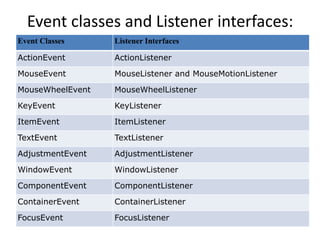



![Example of event handling within class:
import java.awt.*;
import java.awt.event.*;
class AEvent extends Frame implem
ents ActionListener{
TextField tf;
AEvent(){
tf=new TextField();
tf.setBounds(60,50,170,20);
Button b=new Button("click me");
b.setBounds(100,120,80,30);
b.addActionListener(this);
add(b);add(tf);
setSize(300,300);
setLayout(null);
setVisible(true); }
public void actionPerforme
d(ActionEvent e){
tf.setText("Welcome");
}
public static void main(St
ring args[]){
new AEvent();
}
}](https://image.slidesharecdn.com/javaawt-180310133848/85/object-oriented-programming-examples-14-320.jpg)
![Example of event handling by Outer class:
import java.awt.*;
import java.awt.even
t.*;
class AEvent2 extend
s Frame{
TextField tf;
AEvent2(){
tf=new TextField();
tf.setBounds(60,50,1
70,20);
Button b=new Button(
"click me");
b.setBounds(100,120,80,30);
Outer o=new Outer(this);
b.addActionListener(o);//passi
ng outer class instance
add(b);add(tf);
setSize(300,300);
setLayout(null);
setVisible(true);
}
public static void main(String
args[]){
new AEvent2(); }
}](https://image.slidesharecdn.com/javaawt-180310133848/85/object-oriented-programming-examples-15-320.jpg)

![Example of event handling by Annonymous class:
import java.awt.*;
import java.awt.event
.*;
class AEvent3 extends
Frame{
TextField tf;
AEvent3(){
tf=new TextField();
tf.setBounds(60,50,17
0,20);
Button b=new Button("
click me");
b.setBounds(50,120,80
,30);
b.addActionListener(new Acti
onListener(){
public void actionPerformed(
){
tf.setText("hello");
}
});
add(b);add(tf);
setSize(300,300);
setLayout(null);
setVisible(true);
}
public static void main(Stri
ng args[]){
new AEvent3();
}
}](https://image.slidesharecdn.com/javaawt-180310133848/85/object-oriented-programming-examples-17-320.jpg)
Ad
Recommended
Java chapter 7
Java chapter 7Abdii Rashid Java applets allow dynamic content to run within web pages. An applet runs on the client-side browser and is embedded in web pages. Applets have some advantages like less response time since they run on the client-side, and can run on multiple platforms. However, applets require a plugin to be installed on the browser. The lifecycle of an applet includes initialization, starting, painting, stopping, and destruction phases managed by the Java plugin. Graphics methods like drawString and drawOval are commonly used to display graphics in applets.
Awt
AwtRakesh Patil The document discusses building graphical user interfaces (GUIs) in Java. It covers using the Abstract Window Toolkit (AWT) or Swing for GUI components, laying out components, adding event listeners, and drawing graphics. Key topics include choosing between AWT and Swing, using layout managers, implementing listeners for user interactions, and methods for drawing shapes.
Awt controls ppt
Awt controls pptsoumyaharitha The document provides a comprehensive overview of the Abstract Windowing Toolkit (AWT) in Java, detailing its purpose, platform independence, and key components for GUI programming. It covers AWT classes, window fundamentals, controls, layout managers, and event handling while emphasizing the functionalities and construction of various UI elements like frames, panels, buttons, and check boxes. Additionally, it explains the importance of layout management and presents the various layout managers available in AWT to control the size and position of components.
Java awt tutorial javatpoint
Java awt tutorial javatpointRicardo Garcia This document provides an overview of Java AWT (Abstract Window Toolkit), which is an API for developing GUI applications in Java. It discusses key AWT concepts like components, containers, frames and panels. It also provides examples of creating simple AWT applications by extending the Frame class and by instantiating the Frame class. The examples demonstrate how to add buttons to a frame and set the button position and frame size.
Applet in java
Applet in javaRakesh Mittal The document explains the concept of Java applets, highlighting their role as dynamic client-side components that run in browsers. It details the applet lifecycle methods, limitations, and essential graphics functions for rendering. Additionally, it provides sample code for running an applet via HTML and demonstrates how to utilize the applet viewer for debugging.
tL19 awt
tL19 awtteach4uin This document provides an overview of GUI programming basics using the AWT API in Java. It discusses the key component, container and layout manager classes used to create graphical user interfaces in Java. Component classes like Button, Label and TextField are used to add interactive elements, while container classes like Frame and Panel hold other components. Layout managers help position and organize components visually. The document also provides examples of creating simple frames and applications using these AWT classes.
JAVA AWT
JAVA AWTshanmuga rajan The document provides an overview of the Abstract Window Toolkit (AWT) in Java for creating GUI applications, outlining its components, classes, and event handling mechanisms. It describes various AWT components like frames, panels, buttons, and event listeners, along with examples of how to implement them. The document also covers graphics programming, colors, fonts, and different types of controls available in AWT.
Windows Programming with AWT
Windows Programming with AWTbackdoor The document provides an overview of the Abstract Windowing Toolkit (AWT) in Java, including:
1. AWT allows the creation of graphical user interfaces and provides containers, components, layout managers, graphics capabilities, and event handling.
2. Common containers include frames, panels, dialogs. Common components include labels, text fields, text areas, buttons, checkboxes, lists.
3. Layout managers like flow, border, grid, card and gridbag layouts are used to position components in containers.
4. Events in AWT are handled through interfaces like action listener, item listener and mouse listener. Programmers implement the appropriate listener interface.
GUI Programming In Java
GUI Programming In Javayht4ever This document provides an overview of GUI programming in Java, including basic concepts, AWT vs Swing frameworks, common control components, layout managers, and event handling. It discusses the key differences between AWT and Swing, describes common control components in both frameworks, explains different types of layout managers like flow, border, and grid layouts, and lists additional references for further reading.
GUI Programming with Java
GUI Programming with JavaJussi Pohjolainen This document discusses creating graphical user interfaces (GUIs) in Java using Swing. It introduces JFrame for creating windows, layout managers for positioning components, and common Swing components like JButton and JLabel. It also covers event handling using the delegation model with interfaces like ActionListener, creating menus, dialogs using JOptionPane and JFileChooser, and separating GUI code from business logic by implementing listeners.
AWT information
AWT informationUnit Nexus Pvt. Ltd. The document discusses the Abstract Windowing Toolkit (AWT) in Java, which provides classes that allow developers to create graphical user interfaces (GUIs). It describes common AWT containers like Frame and Panel that hold components such as labels, text fields, buttons, checkboxes and lists. It also covers how to handle events from these components using listener interfaces and methods. The goal is to introduce developers to the basic AWT classes and concepts for building Java GUIs.
Java awt (abstract window toolkit)
Java awt (abstract window toolkit)Elizabeth alexander The document discusses Java AWT (Abstract Window Toolkit). It describes that AWT is an API that allows developing GUI applications in Java. It provides classes like TextField, Label, TextArea etc. for building GUI components. The document then explains key AWT concepts like containers, windows, panels, events, event handling model, working with colors and fonts.
AWT
AWT ravi9kumar This document discusses mouse event handling in Java. It introduces event-driven programming and shows how to implement listeners to respond to mouse events like clicks and movements. It provides templates for creating mouse click listeners and mouse motion listeners, and explains how to get the mouse location from event arguments. Methods like addMouseListener and addMouseMotionListener are used to register listeners with the event manager.
28 awt
28 awtPrachi Vijh The document discusses Java GUI building using AWT and Swing. It explains that AWT is the original toolkit for building GUIs in Java but that Swing provides more advanced and flexible components. It outlines the basic steps for building a GUI with a container, components, layout managers, and listeners to add interactivity. Key topics covered include common components, adding components to containers, using layout managers, and implementing listeners to handle user events.
Java swing
Java swingArati Gadgil The document discusses the differences between AWT and Swing in Java, highlighting Swing's platform-independent and lightweight nature compared to AWT's heavyweight components. It details various Swing components, such as JButton, JRadioButton, JTextArea, JTable, JColorChooser, JSlider, and JProgressBar, including their constructors and methods. Additionally, it explains the Model-View-Controller (MVC) design pattern used in Swing architecture and the concept of pluggable look and feel for customizing the user interface.
Basic of Abstract Window Toolkit(AWT) in Java
Basic of Abstract Window Toolkit(AWT) in Javasuraj pandey The document discusses Java's Abstract Window Toolkit (AWT) which provides components for building graphical user interfaces in Java. It describes common AWT components like frames, panels, buttons, labels and text fields. It also covers how to add components to containers, set properties of components, handle events, and create simple AWT applications using both inheritance and object association approaches.
Dr. Rajeshree Khande :Introduction to Java AWT
Dr. Rajeshree Khande :Introduction to Java AWTDrRajeshreeKhande AWT (Abstract Window Toolkit) is a collection of classes and methods that allows creation and management of windows. It provides support for applets and contains support for window-based graphical user interfaces. Different window classes defined by AWT add functionality, with Component and Container being the base classes. Layout managers determine how components are arranged in frames using algorithms. Common layout managers include FlowLayout, BorderLayout, and GridLayout. Graphics methods allow for drawing shapes and text to windows.
25 awt
25 awtdegestive The document discusses building graphical user interfaces (GUIs) in Java. It covers the Abstract Window Toolkit (AWT) and Swing frameworks, which provide components for creating GUIs. It describes common layout managers like FlowLayout, BorderLayout, and GridLayout that control how components are arranged within containers. It also explains how to add behavior to components by attaching listener objects that respond to user events like button clicks or text changes.
Client Side Programming with Applet
Client Side Programming with Appletbackdoor - Java applets allow Java programs to run within web browsers. All applets extend the Applet class and override lifecycle methods like init(), start(), stop(), and destroy().
- To create an applet, you define its structure using these lifecycle methods and draw to the screen using the Graphics object's drawing methods. Applets are compiled and run within HTML using the <applet> tag.
- Applets differ from standalone Java applications in that they have security restrictions and run within a web browser rather than having their own execution environment. The Graphics class provides methods for drawing various shapes, text, and images to the applet display area.
Awt components
Awt componentsBalwinder Kumar This document provides information on various AWT components including text areas, checkboxes, radio buttons, lists, and images. It describes the different constructors for text areas and how to add text, select text, and edit text within a text area. It also outlines how to create checkboxes individually and in groups, as well as how to create radio buttons, lists, and display images using methods like drawImage().
GUI components in Java
GUI components in Javakirupasuchi1996 This document discusses Java's GUI components and how to create basic buttons and labels. It provides details on:
- Java's GUI components include labels, text fields, buttons, and containers like frames and panels
- Buttons can be created and added to frames or panels, and listeners can be assigned to detect button clicks
- Labels are used to display text, text fields allow for single-line text input, and text areas are for multi-line text
Awt and swing in java
Awt and swing in javaShehrevar Davierwala This document provides an overview of AWT and Swing. It discusses how AWT provides cross-platform functionality through abstract classes and platform-specific peer classes. It also summarizes the evolution of Swing from early versions of AWT that had limitations. Key points covered include:
- AWT uses abstract classes and peer classes to provide cross-platform functionality, with peers implementing platform-specific behavior.
- Early versions of AWT had limitations like a limited number of fonts and inability to access native OS GUI. Swing addressed these.
- Swing provides a richer class library and better integration with native OS look and feel.
- Layout managers, events/listeners, and adapter classes are discussed
Layout manager
Layout managerShree M.L.Kakadiya MCA mahila college, Amreli The document discusses various Java layout managers including FlowLayout, BorderLayout, CardLayout, GridLayout, and GridBagLayout. It provides details on their constructors, methods, and usage. FlowLayout is the default layout that arranges components from left to right, top to bottom. BorderLayout divides a container into five regions. CardLayout switches between panels like cards. GridLayout evenly divides space into a grid of rows and columns. GridBagLayout is more flexible than GridLayout and allows control of component size and position with GridBagConstraints.
Swing
SwingJaydeep Viradiya The document discusses Swing, the graphical user interface (GUI) toolkit for Java. It introduces Swing as a replacement for the original Abstract Window Toolkit (AWT) that improved on AWT's weaknesses. Key points covered include:
- Swing was introduced in 1997 as part of the Java Foundation Classes to address AWT's limitations. It uses lightweight components instead of relying on native platform components.
- Swing supports pluggable look-and-feel and is based on the model-view-controller architecture. It includes a variety of common GUI components like tables, trees, sliders.
- Layout managers like FlowLayout, GridLayout, BorderLayout, and BoxLayout are used to position and
Java swing
Java swingApurbo Datta This document provides an overview of Java Swing components. It defines Swing as a GUI toolkit built on top of AWT that provides platform-independent and lightweight components. It describes common Swing components like JButton, JTextField, JTextArea and their usage. It also compares AWT and Swing, explaining how Swing components are more powerful and support pluggable look and feel while AWT is platform-dependent. Examples are given to demonstrate creating and using Swing components like JButton, JTextField, JTextArea etc.
Swing and AWT in java
Swing and AWT in javaAdil Mehmoood The document provides an overview of how to build a graphical user interface (GUI) in Java. It discusses the key classes used to create GUI components like JFrame, JPanel, and JButton. It explains how to set layout managers, add components, set frame size and visibility. It also includes sample code to create a simple calculator GUI with a border layout and grid layout. The document is an introduction to developing GUIs in Java using the Swing toolkit.
java swing
java swingWaheed Warraich This document provides an overview of Swing components for creating graphical user interfaces in Java. It discusses top-level containers like JFrame and JDialog, general purpose containers like JPanel and JScrollPane, basic controls for user input like JTextField and JButton, components for displaying information like JLabel and JTable, and various layout managers including FlowLayout, BorderLayout, GridLayout, BoxLayout, and GridBagLayout. It also covers using borders with components and implementing listeners for text fields. The document is intended to teach what is needed to create full-featured GUIs with Swing.
Java- GUI- Mazenet solution
Java- GUI- Mazenet solutionMazenetsolution The document provides an overview of creating graphical user interfaces (GUIs) in Java, focusing on applet programming, the Abstract Window Toolkit (AWT), and Swing. It highlights the advantages of applets, the lifecycle of applets, and details how to utilize both AWT and Swing components for developing applications. Additionally, it compares AWT and Swing, explaining their properties and differences in handling layout and events.
java- Abstract Window toolkit
java- Abstract Window toolkitJayant Dalvi The document discusses the Abstract Window Toolkit (AWT) in Java. It describes AWT as an API that allows developing GUI or window-based applications in Java. It notes that AWT components are platform-dependent and heavyweight. The document then provides details on AWT classes like Container, Window, Panel, Frame and their hierarchy. It also gives examples of using common AWT components like Button, Label, TextField, TextArea, Checkbox, List and examples of event handling in AWT applications.
javaprogramming framework-ppt frame.pptx
javaprogramming framework-ppt frame.pptxDrDGayathriDevi The document provides a comprehensive overview of the Abstract Window Toolkit (AWT) in Java, detailing its role as an API for creating graphical user interfaces. It discusses various components, such as containers, buttons, text fields, and their properties, as well as outlines methods for event handling and graphics programming. Additionally, it explains how to create and manage frames, handle input events, and use Java's color and font features.
More Related Content
What's hot (20)
GUI Programming In Java
GUI Programming In Javayht4ever This document provides an overview of GUI programming in Java, including basic concepts, AWT vs Swing frameworks, common control components, layout managers, and event handling. It discusses the key differences between AWT and Swing, describes common control components in both frameworks, explains different types of layout managers like flow, border, and grid layouts, and lists additional references for further reading.
GUI Programming with Java
GUI Programming with JavaJussi Pohjolainen This document discusses creating graphical user interfaces (GUIs) in Java using Swing. It introduces JFrame for creating windows, layout managers for positioning components, and common Swing components like JButton and JLabel. It also covers event handling using the delegation model with interfaces like ActionListener, creating menus, dialogs using JOptionPane and JFileChooser, and separating GUI code from business logic by implementing listeners.
AWT information
AWT informationUnit Nexus Pvt. Ltd. The document discusses the Abstract Windowing Toolkit (AWT) in Java, which provides classes that allow developers to create graphical user interfaces (GUIs). It describes common AWT containers like Frame and Panel that hold components such as labels, text fields, buttons, checkboxes and lists. It also covers how to handle events from these components using listener interfaces and methods. The goal is to introduce developers to the basic AWT classes and concepts for building Java GUIs.
Java awt (abstract window toolkit)
Java awt (abstract window toolkit)Elizabeth alexander The document discusses Java AWT (Abstract Window Toolkit). It describes that AWT is an API that allows developing GUI applications in Java. It provides classes like TextField, Label, TextArea etc. for building GUI components. The document then explains key AWT concepts like containers, windows, panels, events, event handling model, working with colors and fonts.
AWT
AWT ravi9kumar This document discusses mouse event handling in Java. It introduces event-driven programming and shows how to implement listeners to respond to mouse events like clicks and movements. It provides templates for creating mouse click listeners and mouse motion listeners, and explains how to get the mouse location from event arguments. Methods like addMouseListener and addMouseMotionListener are used to register listeners with the event manager.
28 awt
28 awtPrachi Vijh The document discusses Java GUI building using AWT and Swing. It explains that AWT is the original toolkit for building GUIs in Java but that Swing provides more advanced and flexible components. It outlines the basic steps for building a GUI with a container, components, layout managers, and listeners to add interactivity. Key topics covered include common components, adding components to containers, using layout managers, and implementing listeners to handle user events.
Java swing
Java swingArati Gadgil The document discusses the differences between AWT and Swing in Java, highlighting Swing's platform-independent and lightweight nature compared to AWT's heavyweight components. It details various Swing components, such as JButton, JRadioButton, JTextArea, JTable, JColorChooser, JSlider, and JProgressBar, including their constructors and methods. Additionally, it explains the Model-View-Controller (MVC) design pattern used in Swing architecture and the concept of pluggable look and feel for customizing the user interface.
Basic of Abstract Window Toolkit(AWT) in Java
Basic of Abstract Window Toolkit(AWT) in Javasuraj pandey The document discusses Java's Abstract Window Toolkit (AWT) which provides components for building graphical user interfaces in Java. It describes common AWT components like frames, panels, buttons, labels and text fields. It also covers how to add components to containers, set properties of components, handle events, and create simple AWT applications using both inheritance and object association approaches.
Dr. Rajeshree Khande :Introduction to Java AWT
Dr. Rajeshree Khande :Introduction to Java AWTDrRajeshreeKhande AWT (Abstract Window Toolkit) is a collection of classes and methods that allows creation and management of windows. It provides support for applets and contains support for window-based graphical user interfaces. Different window classes defined by AWT add functionality, with Component and Container being the base classes. Layout managers determine how components are arranged in frames using algorithms. Common layout managers include FlowLayout, BorderLayout, and GridLayout. Graphics methods allow for drawing shapes and text to windows.
25 awt
25 awtdegestive The document discusses building graphical user interfaces (GUIs) in Java. It covers the Abstract Window Toolkit (AWT) and Swing frameworks, which provide components for creating GUIs. It describes common layout managers like FlowLayout, BorderLayout, and GridLayout that control how components are arranged within containers. It also explains how to add behavior to components by attaching listener objects that respond to user events like button clicks or text changes.
Client Side Programming with Applet
Client Side Programming with Appletbackdoor - Java applets allow Java programs to run within web browsers. All applets extend the Applet class and override lifecycle methods like init(), start(), stop(), and destroy().
- To create an applet, you define its structure using these lifecycle methods and draw to the screen using the Graphics object's drawing methods. Applets are compiled and run within HTML using the <applet> tag.
- Applets differ from standalone Java applications in that they have security restrictions and run within a web browser rather than having their own execution environment. The Graphics class provides methods for drawing various shapes, text, and images to the applet display area.
Awt components
Awt componentsBalwinder Kumar This document provides information on various AWT components including text areas, checkboxes, radio buttons, lists, and images. It describes the different constructors for text areas and how to add text, select text, and edit text within a text area. It also outlines how to create checkboxes individually and in groups, as well as how to create radio buttons, lists, and display images using methods like drawImage().
GUI components in Java
GUI components in Javakirupasuchi1996 This document discusses Java's GUI components and how to create basic buttons and labels. It provides details on:
- Java's GUI components include labels, text fields, buttons, and containers like frames and panels
- Buttons can be created and added to frames or panels, and listeners can be assigned to detect button clicks
- Labels are used to display text, text fields allow for single-line text input, and text areas are for multi-line text
Awt and swing in java
Awt and swing in javaShehrevar Davierwala This document provides an overview of AWT and Swing. It discusses how AWT provides cross-platform functionality through abstract classes and platform-specific peer classes. It also summarizes the evolution of Swing from early versions of AWT that had limitations. Key points covered include:
- AWT uses abstract classes and peer classes to provide cross-platform functionality, with peers implementing platform-specific behavior.
- Early versions of AWT had limitations like a limited number of fonts and inability to access native OS GUI. Swing addressed these.
- Swing provides a richer class library and better integration with native OS look and feel.
- Layout managers, events/listeners, and adapter classes are discussed
Layout manager
Layout managerShree M.L.Kakadiya MCA mahila college, Amreli The document discusses various Java layout managers including FlowLayout, BorderLayout, CardLayout, GridLayout, and GridBagLayout. It provides details on their constructors, methods, and usage. FlowLayout is the default layout that arranges components from left to right, top to bottom. BorderLayout divides a container into five regions. CardLayout switches between panels like cards. GridLayout evenly divides space into a grid of rows and columns. GridBagLayout is more flexible than GridLayout and allows control of component size and position with GridBagConstraints.
Swing
SwingJaydeep Viradiya The document discusses Swing, the graphical user interface (GUI) toolkit for Java. It introduces Swing as a replacement for the original Abstract Window Toolkit (AWT) that improved on AWT's weaknesses. Key points covered include:
- Swing was introduced in 1997 as part of the Java Foundation Classes to address AWT's limitations. It uses lightweight components instead of relying on native platform components.
- Swing supports pluggable look-and-feel and is based on the model-view-controller architecture. It includes a variety of common GUI components like tables, trees, sliders.
- Layout managers like FlowLayout, GridLayout, BorderLayout, and BoxLayout are used to position and
Java swing
Java swingApurbo Datta This document provides an overview of Java Swing components. It defines Swing as a GUI toolkit built on top of AWT that provides platform-independent and lightweight components. It describes common Swing components like JButton, JTextField, JTextArea and their usage. It also compares AWT and Swing, explaining how Swing components are more powerful and support pluggable look and feel while AWT is platform-dependent. Examples are given to demonstrate creating and using Swing components like JButton, JTextField, JTextArea etc.
Swing and AWT in java
Swing and AWT in javaAdil Mehmoood The document provides an overview of how to build a graphical user interface (GUI) in Java. It discusses the key classes used to create GUI components like JFrame, JPanel, and JButton. It explains how to set layout managers, add components, set frame size and visibility. It also includes sample code to create a simple calculator GUI with a border layout and grid layout. The document is an introduction to developing GUIs in Java using the Swing toolkit.
java swing
java swingWaheed Warraich This document provides an overview of Swing components for creating graphical user interfaces in Java. It discusses top-level containers like JFrame and JDialog, general purpose containers like JPanel and JScrollPane, basic controls for user input like JTextField and JButton, components for displaying information like JLabel and JTable, and various layout managers including FlowLayout, BorderLayout, GridLayout, BoxLayout, and GridBagLayout. It also covers using borders with components and implementing listeners for text fields. The document is intended to teach what is needed to create full-featured GUIs with Swing.
Java- GUI- Mazenet solution
Java- GUI- Mazenet solutionMazenetsolution The document provides an overview of creating graphical user interfaces (GUIs) in Java, focusing on applet programming, the Abstract Window Toolkit (AWT), and Swing. It highlights the advantages of applets, the lifecycle of applets, and details how to utilize both AWT and Swing components for developing applications. Additionally, it compares AWT and Swing, explaining their properties and differences in handling layout and events.
Similar to object oriented programming examples (20)
java- Abstract Window toolkit
java- Abstract Window toolkitJayant Dalvi The document discusses the Abstract Window Toolkit (AWT) in Java. It describes AWT as an API that allows developing GUI or window-based applications in Java. It notes that AWT components are platform-dependent and heavyweight. The document then provides details on AWT classes like Container, Window, Panel, Frame and their hierarchy. It also gives examples of using common AWT components like Button, Label, TextField, TextArea, Checkbox, List and examples of event handling in AWT applications.
javaprogramming framework-ppt frame.pptx
javaprogramming framework-ppt frame.pptxDrDGayathriDevi The document provides a comprehensive overview of the Abstract Window Toolkit (AWT) in Java, detailing its role as an API for creating graphical user interfaces. It discusses various components, such as containers, buttons, text fields, and their properties, as well as outlines methods for event handling and graphics programming. Additionally, it explains how to create and manage frames, handle input events, and use Java's color and font features.
CORE JAVA-2
CORE JAVA-2PUNE VIDYARTHI GRIHA'S COLLEGE OF ENGINEERING, NASHIK The document provides an overview of core Java concepts including Abstract Windowing Toolkit (AWT), event handling, Swing, layout managers, and applets. It discusses AWT components like containers, windows, panels and frames. It also covers creating frames, setting buttons, and different approaches to event handling like within a class, with an outer class, or anonymously. The document reviews Swing components and hierarchies. It includes examples of creating Swing frames and using buttons, radio buttons, and displaying images on buttons.
Creating GUI.pptx Gui graphical user interface
Creating GUI.pptx Gui graphical user interfacepikachu02434 The document provides an overview of event handling in Java's Abstract Window Toolkit (AWT), explaining the different types of events (foreground and background) and the delegation event model involving sources and listeners. It also discusses layout managers for arranging GUI components, covering specific types like BorderLayout, FlowLayout, and GridLayout, and provides a guide on creating a simple window with labels and buttons. The document details the implementation of ActionListener for handling user interactions, reinforcing how to manage event-driven programming in Java GUI applications.
Awt event
Awt eventVijay Kumar 1. The document describes AWT event handling in Java. It discusses the key classes and interfaces involved in event handling like EventListener, EventSource, and EventObject.
2. It provides an example of how to set up basic event handling by implementing listener interfaces, registering listeners with event sources, and handling events in listener methods.
3. The example code shows how to create a simple GUI with buttons and checkboxes, add listeners to those components, and update the display in response to user interactions.
AWT.pptx
AWT.pptxFAHMIDAASEEZ1 The document discusses Java Abstract Window Toolkit (AWT) which provides components to build graphical user interfaces. It describes that AWT components are platform dependent and heavy weight since they are built on top of native OS components. It then discusses the AWT component hierarchy including common components like buttons, text fields and containers like frames and panels that hold components. Specific AWT container types and common methods for working with AWT components are also summarized.
Gu iintro(java)
Gu iintro(java)Satish Verma The document discusses GUI programming concepts in Java. It covers the basics of event-driven programming using Swing components like JLabel, JButton etc. It explains how to create a simple GUI application using a JFrame container, adding components, registering event listeners and writing event handler methods. The key aspects are creating Swing components, adding them to containers using layout managers, registering listeners and writing code to handle events like button clicks.
MODULE 5.pptx gui programming and applets
MODULE 5.pptx gui programming and appletsLIKITHLIKITH7 The document provides an overview of Java's Abstract Window Toolkit (AWT) and Swing for GUI programming, highlighting their components, containers, and layout management. AWT is platform-dependent and heavyweight, while Swing is platform-independent and lightweight, presenting a broader range of components and supporting the Model-View-Controller (MVC) pattern. It also includes examples for creating GUIs using both AWT and Swing components, as well as discussions on layout managers like BorderLayout and GridLayout.
Unit 4_1.pptx JDBC AND GUI FOR CLIENT SERVER
Unit 4_1.pptx JDBC AND GUI FOR CLIENT SERVERSalini P The document provides an extensive overview of Java Swing, a GUI toolkit used to create graphical user interfaces in Java applications. It explains the differences between Java Swing and AWT, describes various Swing components like JButton, JLabel, JTextField, and JTextArea, and includes examples of their usage. Additionally, it covers event handling in Swing, illustrating how to implement action listeners for user interaction.
Java Abstract Window Toolkit (AWT) Presentation. 2024
Java Abstract Window Toolkit (AWT) Presentation. 2024nehakumari0xf The document provides an overview of the Abstract Window Toolkit (AWT) in Java, which is used to develop GUI applications by providing various components like buttons, labels, and containers. It explains the structure of container and non-container classes, event handling mechanisms, and methods for managing user interactions. Key topics include creating frames, managing events through listeners, and implementing different types of event handlers for various user actions.
Java Abstract Window Toolkit (AWT) Presentation. 2024
Java Abstract Window Toolkit (AWT) Presentation. 2024kashyapneha2809 The Abstract Window Toolkit (AWT) is a Java API for building graphical user interfaces (GUIs) with components like buttons and labels. It includes container classes such as Window, Frame, and Panel for organizing components, along with event handling mechanisms for user interactions. AWT events include ActionEvent, MouseEvent, and KeyEvent, each with associated listener interfaces to manage user-driven events.
The AWT and Swing
The AWT and Swingadil raja The document summarizes key aspects of the Java AWT and Swing frameworks for graphical user interfaces. It discusses the JFrame class for windows, the JPanel class for components, layout managers, event listeners, and standard UI components. The frameworks provide flexibility through inheritance, abstract classes, interfaces, and allowing programmers to select from predefined options rather than building everything from scratch.
JAVA (UNIT 5)
JAVA (UNIT 5)Dr. SURBHI SAROHA The document provides an overview of key topics in Java including event handling, the delegation event model, event classes, listener interfaces, adapter and inner classes, working with windows, graphics and text, AWT controls, layout managers, menus, Java applets, beans, and servlets. It discusses event types, how events are handled in Java using the delegation model with sources and listeners, common event classes and interfaces, and how to draw graphics and text. It also covers using various AWT components, different layout managers, creating menus, and basics of applets, beans, and servlets.
Java_gui_with_AWT_and_its_components.ppt
Java_gui_with_AWT_and_its_components.pptJyothiAmpally The document provides an overview of Java's Abstract Window Toolkit (AWT) and Swing for building graphical user interfaces (GUI). It discusses components, containers, and events in GUI programming, including how to create frames, add components, and handle events with listeners. Additionally, it introduces event-handling interfaces and adapter classes to simplify event management.
engineeringdsgtnotesofunitfivesnists.ppt
engineeringdsgtnotesofunitfivesnists.pptsharanyak0721 This document provides information about graphical user interfaces (GUIs) in Java. It discusses the AWT class hierarchy including important classes like Component, Container, Frame, and Panel. It covers event handling using the delegation event model and describes common listener interfaces. It also summarizes common GUI components like labels, buttons, text fields, and menus. Layout managers and concepts of applets versus applications are briefly mentioned.
14a-gui.ppt
14a-gui.pptDrDGayathriDevi This document discusses event-driven programming and graphical user interfaces (GUIs) using Swing/AWT in Java. It provides an overview of key GUI concepts like components, containers, layout managers, and events. It explains how to create basic GUI elements like frames and buttons. It also demonstrates how to write an event listener as a nested class to handle button click events and update the GUI in response.
Gui
GuiSardar Alam This document discusses the evolution of graphical user interface (GUI) capabilities in the Java programming language. It describes the Abstract Window Toolkit (AWT) introduced in JDK 1.0, which provided basic cross-platform GUI functionality but had limitations. JDK 1.1 improved on AWT with an event delegation model. JDK 1.2 introduced Swing, a richer GUI library that better integrated with native operating system look and feels. Swing components are lightweight compared to heavyweight AWT components. The document also covers GUI component classes, layout managers, menus, labels and event handling in Java GUI programming.
PraveenKumar A T AWS
PraveenKumar A T AWSPraveen Kumar This document provides an overview of the Abstract Window Toolkit (AWT) and Swing frameworks in Java for building graphical user interfaces (GUIs). It discusses basic AWT concepts like components, containers, layout managers, and events. It also covers more advanced topics like applets, the differences between AWT and Swing, and considerations for using each. Examples are provided to demonstrate basic GUI creation and event handling using AWT components.
Java AWT Controls and methods, Listener classes
Java AWT Controls and methods, Listener classesmuthulakshmi279332 The document provides an overview of Java AWT (Abstract Window Toolkit) and its components for developing GUI applications. It covers various AWT classes such as containers, buttons, text fields, and event handling through listeners. Additionally, examples of code snippets demonstrate the use of these components and their functionalities.
Ad
More from Abdii Rashid (9)
Java chapter 6
Java chapter 6Abdii Rashid This document discusses exception handling in Java. It covers the overview of exception handling, the different types of exceptions (checked, unchecked, error), common exception scenarios, Java exception handling keywords like try, catch, finally, throw and throws, and examples of using try-catch blocks to handle exceptions at runtime.
Java chapter 5
Java chapter 5Abdii Rashid This document discusses key object-oriented programming concepts including encapsulation, inheritance, polymorphism, abstract classes, and interfaces. It provides examples of how encapsulation hides implementation details and inheritance allows classes to inherit properties from superclasses. Polymorphism allows objects to take on multiple forms through inheritance. Abstract classes cannot be instantiated directly but provide a common definition that concrete subclasses implement. Interfaces define behaviors for classes to implement but do not provide implementations.
Java chapter 4
Java chapter 4Abdii Rashid This document discusses objects, classes, and object-oriented programming concepts in Java, including:
- Objects contain data fields and methods, and have a state and behavior. A class defines the common properties and behaviors of objects.
- Classes contain attributes like instance variables and methods. Objects are instantiated from classes using the new operator. Methods can access and modify an object's attributes.
- Access modifiers like public and private control visibility and accessibility of class members. Getter and setter methods are used to access private attributes. Constructors initialize new objects.
Java chapter 3
Java chapter 3Abdii Rashid The document discusses different types of statements in Java including decision and repetition statements. It covers if, if-else, switch statements for decision making and while, do-while, for loops for repetition. It provides examples of each statement type and discusses when to use each one. It also covers block statements, comparing characters and strings, and avoiding infinite loops.
Java chapter 2
Java chapter 2Abdii Rashid This document provides an overview of basic Java programming concepts including:
- Variable types such as primitives (int, double, char etc.), identifiers, and constants.
- Declaring and assigning values to variables including literals, compatible data types, and type casting.
- Operators for arithmetic, assignment, increment/decrement, and precedence. Errors from division by zero or incompatible types are discussed.
- Strings, escape sequences, and concatenation.
object oriented programming examples
object oriented programming examplesAbdii Rashid This document provides an overview of object-oriented programming and Java. It discusses the major programming paradigms including imperative, logical, functional and object-oriented. It then covers the key principles of object-oriented programming like encapsulation, inheritance, abstraction and polymorphism. The document also defines Java applications and applets and explains the processes of editing, compiling and interpreting Java code.
Chapter 8 advanced sorting and hashing for print
Chapter 8 advanced sorting and hashing for printAbdii Rashid Shell sort improves on insertion sort by first sorting elements that are already partially sorted. It does this by using a sequence of increment values to sort sublists within the main list. The time complexity of shell sort is O(n^3/2).
Quicksort uses a divide and conquer approach. It chooses a pivot element and partitions the list into two sublists based on element values relative to the pivot. The sublists are then recursively sorted. The average time complexity of quicksort is O(nlogn) but it can be O(n^2) in the worst case.
Mergesort follows the same divide and conquer strategy as quicksort. It recursively divides the list into halves until single elements
Chapter 7 graphs
Chapter 7 graphsAbdii Rashid A graph is a mathematical structure consisting of vertices and edges. There are different types of graphs including simple graphs, complete graphs, multigraphs, pseudographs, directed graphs, and weighted graphs. Graphs can be implemented using adjacency matrices, incidence matrices, or dynamic data structures like linked lists.
Chapter 1 introduction haramaya
Chapter 1 introduction haramayaAbdii Rashid This document provides an overview of wireless communications and mobile computing. It begins with definitions of communication, telecommunications, and the basic components and models of communication systems. It then discusses wireless transmission media like radio waves, microwaves, and infrared. The document outlines the history of wireless technologies from early systems like radio to modern cellular standards. It also describes different types of wireless services including broadcast, paging, cellular telephony, trunking radio, cordless telephony, and wireless local area networks.
Ad
Recently uploaded (20)
FSE-Journal-First-Automated code editing with search-generate-modify.pdf
FSE-Journal-First-Automated code editing with search-generate-modify.pdfcl144 This is the slides for FSE 2025 JF Track
Rapid Prototyping for XR: Lecture 6 - AI for Prototyping and Research Directi...
Rapid Prototyping for XR: Lecture 6 - AI for Prototyping and Research Directi...Mark Billinghurst This is lecture 6 in the course on Rapid Prototyping for XR, taught on June 13th, 2025 by Mark Billinghurst. This lecture was about using AI for Prototyping and Research Directions.
تقرير عن التحليل الديناميكي لتدفق الهواء حول جناح.pdf
تقرير عن التحليل الديناميكي لتدفق الهواء حول جناح.pdfمحمد قصص فتوتة تقرير عن التحليل الديناميكي لتدفق الهواء حول جناح مروحه ريحيه
Deep Learning for Image Processing on 16 June 2025 MITS.pptx
Deep Learning for Image Processing on 16 June 2025 MITS.pptxresming1 This covers how image processing or the field of computer vision has advanced with the advent of neural network architectures ranging from LeNet to Vision transformers. It covers how deep neural network architectures have developed step-by-step from the popular CNNs to ViTs. CNNs and its variants along with their features are described. Vision transformers are introduced and compared with CNNs. It also shows how an image is processed to be given as input to the vision transformer. It give the applications of computer vision.
How to Un-Obsolete Your Legacy Keypad Design
How to Un-Obsolete Your Legacy Keypad DesignEpec Engineered Technologies For any number of circumstances, obsolescence risk is ever present in the electronics industry. This is especially true for human-to-machine interface hardware, such as keypads, touchscreens, front panels, bezels, etc. This industry is known for its high mix and low-volume builds, critical design requirements, and high costs to requalify hardware. Because of these reasons, many programs will face end-of-life challenges both at the component level as well as at the supplier level.
Redesigns and qualifications can take months or even years, so proactively managing this risk is the best way to deter this. If an LED is obsolete or a switch vendor has gone out of business, there are options to proceed.
In this webinar, we cover options to redesign and reverse engineer legacy keypad and touchscreen designs.
For more information on our HMI solutions, visit https://www.epectec.com/user-interfaces.
輪読会資料_Miipher and Miipher2 .
輪読会資料_Miipher and Miipher2 .NABLAS株式会社 本資料では、Google DeepMindの音声復元モデル「Miipher / Miipher-2」を紹介しています。Miipher-2はUSM + WaveFit構成により、テキスト不要&高速処理を実現する他、100TPUで100万時間を3日で処理するスケーラビリティも大きな特徴です。
It introduces Miipher / Miipher-2, Google DeepMind's speech enhancement and restoration models.
Miipher-2 uses a USM + WaveFit setup for text-free and efficient processing, and it scales to clean 1M hours of audio in 3 days on 100 TPUs.
Call For Papers - 17th International Conference on Wireless & Mobile Networks...
Call For Papers - 17th International Conference on Wireless & Mobile Networks...hosseinihamid192023 17th International Conference on Wireless & Mobile Networks (WiMoNe 2025) will provide
an excellent international forum for sharing knowledge and results in theory, methodology and
applications of Wireless & Mobile computing Environment. Current information age is witnessing
a dramatic use of digital and electronic devices in the workplace and beyond. Wireless, Mobile
Networks & its applications had received a significant and sustained research interest in terms of
designing and deploying large scale and high performance computational applications in real life.
The aim of the conference is to provide a platform to the researchers and practitioners from both
academia as well as industry to meet and share cutting-edge development in the field.
Modern multi-proposer consensus implementations
Modern multi-proposer consensus implementationsFrançois Garillot Multi-proposer consensus protocols let multiple validators propose blocks in parallel, breaking the single-leader throughput bottleneck of classic designs. Yet the modern multi-proposer consensus implementation has grown a lot since HotStuff. THisworkshop will explore the implementation details of recent advances – DAG-based approaches like Narwhal and Sui’s Mysticeti – and reveal how implementation details translate to real-world performance gains. We focus on the nitty-gritty: how network communication patterns and data handling affect throughput and latency. New techniques such as Turbine-like block propagation (inspired by Solana’s erasure-coded broadcast) and lazy push gossip broadcasting dramatically cut communication overhead. These optimizations aren’t just theoretical – they enable modern blockchains to process over 100,000 transactions per second with finality in mere milliseconds redefining what is possible in decentralized systems.
CST413 KTU S7 CSE Machine Learning Clustering K Means Hierarchical Agglomerat...
CST413 KTU S7 CSE Machine Learning Clustering K Means Hierarchical Agglomerat...resming1 This covers CST413 KTU S7 CSE Machine Learning Module 4 topics - Clustering, K Means clustering, Hierarchical Agglomerative clustering, Principal Component Analysis, and Expectation Maximization.
Rapid Prototyping for XR: Lecture 3 - Video and Paper Prototyping
Rapid Prototyping for XR: Lecture 3 - Video and Paper PrototypingMark Billinghurst This is lecture 3 in the course on Rapid Prototyping for XR, taught by Mark Billinghurst on June 10th 2025. This lecture is about Video and Paper prototyping.
International Journal of Advanced Information Technology (IJAIT)
International Journal of Advanced Information Technology (IJAIT)ijait International journal of advanced Information technology (IJAIT) is a bi monthly open access peer-
reviewed journal, will act as a major forum for the presentation of innovative ideas, approaches,
developments, and research projects in the area advanced information technology applications and
services. It will also serve to facilitate the exchange of information between researchers and industry
professionals to discuss the latest issues and advancement in the area of advanced IT. Core areas of
advanced IT and multi-disciplinary and its applications will be covered during the conferences.
Tesla-Stock-Analysis-and-Forecast.pptx (1).pptx
Tesla-Stock-Analysis-and-Forecast.pptx (1).pptxmoonsony54 this is data science ppt for tesla stock (linear regression)
Proposal for folders structure division in projects.pdf
Proposal for folders structure division in projects.pdfMohamed Ahmed Proposal for folders structure division in projects
object oriented programming examples
- 1. Java AWT
- 2. Java AWT • Java AWT (Abstract Windowing Toolkit) is an API to develop GUI or window-based application in java. • Java AWT components are platform-dependent i.e. components are displayed according to the view of operating system. • AWT is heavyweight i.e. its components uses the resources of system. • The java.awt package provides classes for AWT api such as TextField, Label, TextArea, RadioButton, CheckBox, Choice, List etc.
- 3. Java AWT Hierarchy • The hierarchy of Java AWT classes are given below.
- 4. • Container • The Container is a component in AWT that can contain another components like buttons, textfields, labels etc. The classes that extends Container class are known as container such as Frame, Dialog and Panel. • Window • The window is the container that have no borders and menu bars. You must use frame, dialog or another window for creating a window. • Panel • The Panel is the container that doesn't contain title bar and menu bars. It can have other components like button, textfield etc. • Frame • The Frame is the container that contain title bar and can have menu bars. It can have other components like button, textfield etc.
- 5. Useful Methods of Component class Method Description public void add(Component c) inserts a component on this component. public void setSize(int width,int height) sets the size (width and height) of the component. public void setLayout(LayoutManager m) defines the layout manager for the component. public void setVisible(boolean status) changes the visibility of the component, by default false.
- 6. Java AWT Example • To create simple awt example, you need a frame. There are two ways to create a frame in AWT. • By extending Frame class (inheritance) • By creating the object of Frame class (association)
- 7. Simple example of AWT by inheritance import java.awt.*; class First extends Frame{ First(){ Button b=new Button("click me"); b.setBounds(30,100,80,30);// setting button position add(b);//adding button into frame setSize(300,300);//frame size 300 width and 300 height setLayout(null);//no layout manager setVisible(true);//now frame will be visible, by defaul t not visible } public static void main(String args[]){ First f=new First(); }}
- 8. Simple example of AWT by association import java.awt.*; class First2{ First2(){ Frame f=new Frame(); Button b=new Button("click me"); b.setBounds(30,50,80,30); f.add(b); f.setSize(300,300); f.setLayout(null); f.setVisible(true); } public static void main(String args[]){ First2 f=new First2(); }}
- 9. Event and Listener (Java Event Handling) • Changing the state of an object is known as an event. For example, click on button, dragging mouse etc. • The java.awt.event package provides many event classes and Listener interfaces for event handling.
- 10. Event classes and Listener interfaces: Event Classes Listener Interfaces ActionEvent ActionListener MouseEvent MouseListener and MouseMotionListener MouseWheelEvent MouseWheelListener KeyEvent KeyListener ItemEvent ItemListener TextEvent TextListener AdjustmentEvent AdjustmentListener WindowEvent WindowListener ComponentEvent ComponentListener ContainerEvent ContainerListener FocusEvent FocusListener
- 11. Steps to perform Event Handling • Following steps are required to perform event handling: 1. Implement the Listener interface and overrides its methods 2. Register the component with the Listener
- 12. For registering the component with the Listener, many classes provide the registration methods. For example: – Button • public void addActionListener(ActionListener a){} – MenuItem • public void addActionListener(ActionListener a){} – TextField • public void addActionListener(ActionListener a){} • public void addTextListener(TextListener a){} – TextArea • public void addTextListener(TextListener a){} – Checkbox • public void addItemListener(ItemListener a){} – Choice • public void addItemListener(ItemListener a){} – List • public void addActionListener(ActionListener a){} • public void addItemListener(ItemListener a){}
- 13. EventHandling Codes: • We can put the event handling code into one of the following places: 1. Same class 2. Other class 3. Anonymous class
- 14. Example of event handling within class: import java.awt.*; import java.awt.event.*; class AEvent extends Frame implem ents ActionListener{ TextField tf; AEvent(){ tf=new TextField(); tf.setBounds(60,50,170,20); Button b=new Button("click me"); b.setBounds(100,120,80,30); b.addActionListener(this); add(b);add(tf); setSize(300,300); setLayout(null); setVisible(true); } public void actionPerforme d(ActionEvent e){ tf.setText("Welcome"); } public static void main(St ring args[]){ new AEvent(); } }
- 15. Example of event handling by Outer class: import java.awt.*; import java.awt.even t.*; class AEvent2 extend s Frame{ TextField tf; AEvent2(){ tf=new TextField(); tf.setBounds(60,50,1 70,20); Button b=new Button( "click me"); b.setBounds(100,120,80,30); Outer o=new Outer(this); b.addActionListener(o);//passi ng outer class instance add(b);add(tf); setSize(300,300); setLayout(null); setVisible(true); } public static void main(String args[]){ new AEvent2(); } }
- 16. Cont… import java.awt.event.*; class Outer implements ActionListener{ AEvent2 obj; Outer(AEvent2 obj){ this.obj=obj; } public void actionPerformed(ActionEvent e) { obj.tf.setText("welcome"); } }
- 17. Example of event handling by Annonymous class: import java.awt.*; import java.awt.event .*; class AEvent3 extends Frame{ TextField tf; AEvent3(){ tf=new TextField(); tf.setBounds(60,50,17 0,20); Button b=new Button(" click me"); b.setBounds(50,120,80 ,30); b.addActionListener(new Acti onListener(){ public void actionPerformed( ){ tf.setText("hello"); } }); add(b);add(tf); setSize(300,300); setLayout(null); setVisible(true); } public static void main(Stri ng args[]){ new AEvent3(); } }