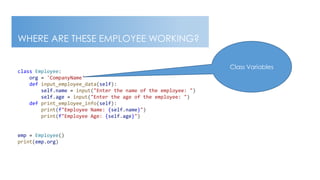Object Oriented Programming in Python
- 1. BUSINESS DOCUMENT This document is intended for business use and should be distributed to intended recipients only. OBJECT ORIENTED PROGRAMMING WITH PYTHON
- 2. BUSINESS DOCUMENT This document is intended for business use and should be distributed to intended recipients only. LET’S DISCUSS Why OOPs Classes & Objects Inheritance Revisiting Types & Exceptions Polymorphism Operator Overloading Method Overriding Quick Quiz
- 3. BUSINESS DOCUMENT This document is intended for business use and should be distributed to intended recipients only. THE CURRENT SCENARIO Let’s store employee data Why OOPs # Ask for the name of the employee name = input("Enter the name of the employee: ") # Ask for the age of the employee age = input("Enter the age of the employee: ") # Print the collected information print(f"Employee Name: {name}") print(f"Employee Age: {age}")
- 4. BUSINESS DOCUMENT This document is intended for business use and should be distributed to intended recipients only. LET’S IMPROVE IT # Function to input employee data (name and age) def input_employee_data(): name = input("Enter the name of the employee: ") age = input("Enter the age of the employee: ") return name, age # Function to print employee information def print_employee_info(name, age): print(f"Employee Name: {name}") print(f"Employee Age: {age}") name, age = input_employee_data() print_employee_info(name, age) # Ask for the name of the employee name = input("Enter the name of the employee: ") # Ask for the age of the employee age = input("Enter the age of the employee: ") # Print the collected information print(f"Employee Name: {name}") print(f"Employee Age: {age}") Why OOPs
- 5. BUSINESS DOCUMENT This document is intended for business use and should be distributed to intended recipients only. IS THAT GOOD ENOUGH? # Function to input employee data (name and age) def input_employee_data(): name = input("Enter the name of the employee: ") age = input("Enter the age of the employee: ") return name, age # Function to print employee information def print_employee_info(name, age): print(f"Employee Name: {name}") print(f"Employee Age: {age}") name, age = input_employee_data() print_employee_info(name, age) Why OOPs class Employee: def input_employee_data(self): self.name = input("Enter the name of the employee: ") self.age = input("Enter the age of the employee: ") def print_employee_info(self): print(f"Employee Name: {self.name}") print(f"Employee Age: {self.age}") # Create an instance of the Employee class employee = Employee() # Input employee data using the class method employee.input_employee_data() # Print employee information using the class method employee.print_employee_info()
- 6. BUSINESS DOCUMENT This document is intended for business use and should be distributed to intended recipients only. PARADIGMS OF PROGRAMMING # Ask for the name of the employee name = input("Enter the name : ") # Ask for the age of the employee age = input("Enter the age of the employee: ") # Print the collected information print(f"Employee Name: {name}") print(f"Employee Age: {age}") # Function to input employee data (name and age) def input_employee_data(): name = input("Enter the name of the employee: ") age = input("Enter the age of the employee: ") return name, age # Function to print employee information def print_employee_info(name, age): print(f"Employee Name: {name}") print(f"Employee Age: {age}") name, age = input_employee_data() print_employee_info(name, age) class Employee: def input_employee_data(self): self.name = input("Enter the name of the employee: ") self.age = input("Enter the age of the employee: ") def print_employee_info(self): print(f"Employee Name: {self.name}") print(f"Employee Age: {self.age}") # Create an instance of the Employee class employee = Employee() # Input employee data using the class method employee.input_employee_data() # Print employee information using the class method employee.print_employee_info() Procedural Functional Object Oriented
- 7. BUSINESS DOCUMENT This document is intended for business use and should be distributed to intended recipients only. CLASSES Classes are used to create our own type of data and give them names. Classes are “Blueprints”
- 8. BUSINESS DOCUMENT This document is intended for business use and should be distributed to intended recipients only. OBJECTS Any time you create a class and you utilize that “blueprint” to create “object”.
- 9. BUSINESS DOCUMENT This document is intended for business use and should be distributed to intended recipients only. CLASSES AND OBJECTS IN ACTION
- 10. BUSINESS DOCUMENT This document is intended for business use and should be distributed to intended recipients only. CLASSES AND OBJECTS IN ACTION class Employee: def input_employee_data(self): self.name = input("Enter the name of the employee: ") self.age = input("Enter the age of the employee: ") def print_employee_info(self): print(f"Employee Name: {self.name}") print(f"Employee Age: {self.age}") # Create an instance of the Employee class employee1 = Employee() # Create another instance of the Employee class employee2 = Employee() # Yet another instance of the Employee class employee3 = Employee()
- 11. BUSINESS DOCUMENT This document is intended for business use and should be distributed to intended recipients only. ANATOMY OF A CLASS class Employee: ... Class is a Blueprint
- 12. BUSINESS DOCUMENT This document is intended for business use and should be distributed to intended recipients only. METHODS IN CLASS # Create an instance of the Employee class employee = Employee() # Input employee data using the class method employee.input_employee_data() class Employee: def input_employee_data(self): self.name = input("Enter the name of the employee: ") self.age = input("Enter the age of the employee: ")
- 13. BUSINESS DOCUMENT This document is intended for business use and should be distributed to intended recipients only. WHAT IS “self” class Employee: def input_employee_data(self): self.name = input("Enter the name of the employee: ") self.age = input("Enter the age of the employee: ") self refers to the current object that was just created.
- 14. BUSINESS DOCUMENT This document is intended for business use and should be distributed to intended recipients only. ATTRIBUTES class Employee: def input_employee_data(self): self.name = input("Enter the name of the employee: ") self.age = input("Enter the age of the employee: ")
- 15. BUSINESS DOCUMENT This document is intended for business use and should be distributed to intended recipients only. SET ATTRIBUTES WHILE CREATING THE OBJECT class Employee: def input_employee_data(self): self.name = input("Enter the name of the employee: ") self.age = input("Enter the age of the employee: ") # Driver Code # Create an instance of the Employee class employee = Employee() # Input employee data using the class method employee.input_employee_data() class Employee: def __init__(self, name, age): self.name = name self.age = age # Driver Code name = input("Enter the name of the employee: ") age = input("Enter the age of the employee: ") # Create an instance of the Employee class employee = Employee(name, age) # Print the employee data print("Employee Name:", employee.name) print("Employee Age:", employee.age)
- 16. BUSINESS DOCUMENT This document is intended for business use and should be distributed to intended recipients only. LET’S VISUALISE __init__() class Employee: def __init__(self, name, age): self.name = name self.age = age self.name self.age name age # Create an instance employee = Employee(name, age)
- 17. BUSINESS DOCUMENT This document is intended for business use and should be distributed to intended recipients only. WHERE ARE THESE EMPLOYEE WORKING? class Employee: org = 'CompanyName' def input_employee_data(self): self.name = input("Enter the name of the employee: ") self.age = input("Enter the age of the employee: ") def print_employee_info(self): print(f"Employee Name: {self.name}") print(f"Employee Age: {self.age}") emp = Employee() print(emp.org) Class Variables
- 18. BUSINESS DOCUMENT This document is intended for business use and should be distributed to intended recipients only. WHAT ABOUT CODE REUSABILITY?
- 19. BUSINESS DOCUMENT This document is intended for business use and should be distributed to intended recipients only. INHERITENCE class Human: ... class Employee: ... class Human: ... class Employee(Human): ... Inheritance enables us to create a class that “inherits” methods, variables, and attributes from another class.
- 20. BUSINESS DOCUMENT This document is intended for business use and should be distributed to intended recipients only. INHERITENCE IN ACTION class Human: def __init__(self, height): self.height = height class Employee(Human): def __init__(self, height, name, age): super().__init__(height) self.name = name self.age = age
- 21. BUSINESS DOCUMENT This document is intended for business use and should be distributed to intended recipients only. YOU ARE ALREADY USING CLASSES https://docs.python.org/3/library/stdtypes.html#str surprise
- 22. BUSINESS DOCUMENT This document is intended for business use and should be distributed to intended recipients only. EXCEPTIONS BaseException +-- KeyboardInterrupt +-- Exception +-- ArithmeticError | +-- ZeroDivisionError +-- AssertionError +-- AttributeError +-- EOFError +-- ImportError | +-- ModuleNotFoundError +-- LookupError | +-- KeyError +-- NameError +-- SyntaxError | +-- IndentationError +-- ValueError ...
- 23. BUSINESS DOCUMENT This document is intended for business use and should be distributed to intended recipients only. POLYMORPHISM Poly – many Morph - shapes
- 24. BUSINESS DOCUMENT This document is intended for business use and should be distributed to intended recipients only. OPERATOR OVERLOADING Some operators such as + and - can be “overloaded” such that they can have more abilities beyond simple arithmetic. class MyNumber: def __init__(self, num=0): self.num = num def __add__(self, other): return self.num * other.num
- 25. BUSINESS DOCUMENT This document is intended for business use and should be distributed to intended recipients only. HOW IT WORKED? We override the __add__ method https://docs.python.org/3/reference/datamod el.html?highlight=__add__#object.__add__
- 26. BUSINESS DOCUMENT This document is intended for business use and should be distributed to intended recipients only. METHOD OVERRIDING class Human: def __init__(self, name, age): self.name = name self.age = age def introduce(self): print(f"Hello, I am {self.name} and I am {self.age} years old.") class Employee(Human): def __init__(self, name, age, employee_id): super().__init__(name, age) self.employee_id = employee_id # Method overriding def introduce(self): print(f"Hello, I am {self.name}, an employee with ID {self.employee_id}.")
- 27. BUSINESS DOCUMENT This document is intended for business use and should be distributed to intended recipients only. QUIZ TIME
- 28. BUSINESS DOCUMENT This document is intended for business use and should be distributed to intended recipients only. THANKS