Operating System (Scheduling, Input and Output Management, Memory Management, Virtual Memory and Paging, File Management)
7 likes5,206 views
The document provides an overview of operating systems, which are essential software for managing computer operations and acting as an interface between users and hardware. It details tasks performed by the OS, including scheduling, memory management, and file management, highlighting the roles of virtual memory and device drivers. The text also discusses how the OS optimizes performance and manages input/output devices while ensuring efficient resource allocation.
1 of 16













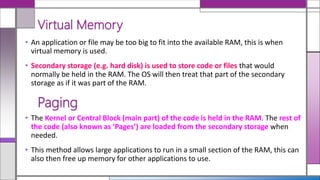


Ad
Recommended
Input Output Control System
Input Output Control SystemTajul Azhar Mohd Tajul Ariffin The document outlines key aspects of input/output control systems, including the differences between logical/physical I/O and directory/disk space management. It explains the boot process for computers, detailing cold and warm boots, the role of BIOS, and contrasts it with UEFI, highlighting their respective functions and advantages. Additionally, it describes how BIOS initializes components and loads the operating system, while UEFI uses a more modern approach for boot management.
Memory Management | Computer Science
Memory Management | Computer ScienceTransweb Global Inc The document provides an introduction to memory management in operating systems, detailing its functions like swapping processes between primary memory and disk. It describes logical and physical address spaces, types of memory management, cache memory, and virtual memory. Additionally, it mentions the '0x0000001a' error related to memory malfunctions and offers a link for further information.
Operating System-Memory Management
Operating System-Memory ManagementAkmal Cikmat The document discusses memory management techniques in operating systems, focusing on paging, segmentation, fragmentation, virtual memory, page tables, and swapping. Paging ensures data accessibility by loading pages into main memory, while segmentation divides memory into logical segments to reduce fragmentation. Fragmentation occurs when files are stored in non-contiguous clusters, slowing down access, and swapping allows processes to be temporarily moved from main memory to secondary storage for efficient execution.
Storage management in operating system
Storage management in operating systemDeepikaT13 The document discusses memory management and file management in operating systems. Memory management tracks memory allocation and handles moving processes between main memory and disk. File management creates, locates, shares, modifies, and deletes files and organizes them into directories. It also specifies file attributes, operations, access permissions, and the logical storage of files in file systems. Caching stores recently accessed data in temporary memory to improve input/output performance. The input/output subsystem of the operating system's kernel manages various input/output devices and their differing functionality and speeds.
Operating System
Operating SystemKamal Acharya The document provides a comprehensive overview of operating systems, detailing types such as interactive, batch, and multi-programming systems, alongside their scheduling and memory management techniques. It discusses key functions, including resource management, process scheduling, memory partitioning, and implications of multi-programming on resource utilization. Additionally, it highlights concepts like swapping, paging, virtual memory, and segmentation, emphasizing their roles in optimizing system performance.
Storage management
Storage managementAtul Sharma This document discusses different approaches to memory management in computer systems. It explains that memory plays a central role, with the CPU and I/O system interacting with memory. It then describes four approaches to memory allocation and management: contiguous storage allocation, non-contiguous storage allocation, virtual storage using paging, and virtual storage using segmentation. Paging divides memory into fixed-size frames and logical memory into same-sized pages, using a page table to map logical to physical addresses. Segmentation divides a program into variable-sized segments and uses a segment table to map two-dimensional physical addresses. The most efficient approach sometimes combines paging and segmentation.
Memory management OS
Memory management OSUmeshchandraYadav5 The document discusses different techniques for memory management in operating systems, including:
1. Memory is divided into fixed-sized blocks called frames that are assigned to processes' variable-sized logical memory pages. The memory management unit (MMU) maps virtual to physical addresses.
2. Swapping moves processes temporarily out of main memory to secondary storage to free up memory for other processes. Paging similarly divides memory but allows noncontiguous allocation across available frames.
3. Fragmentation occurs when available memory is not contiguous enough to satisfy a request, wasting storage. Segmentation divides a process's memory into logical segments using a segment table addressed by registers.
Memory managment
Memory managmentShahbaz Khan Computer memory can be divided into primary/main memory and secondary memory. Primary memory is directly accessible by the CPU and can be volatile, losing data on power loss. It includes RAM (random access memory) such as SRAM and DRAM. Secondary memory includes non-volatile storage like hard disks, CDs, DVDs that are accessed via I/O. The document discusses different types of primary memory like cache, RAM, ROM and their characteristics. It also covers memory management techniques like paging, segmentation and virtual memory that allow accessing more memory than physically installed.
Memory Management in OS
Memory Management in OSvampugani This document discusses different memory management techniques used in operating systems. It begins by describing the basic components and functions of memory. It then explains various memory management algorithms like overlays, swapping, paging and segmentation. Overlays divide a program into instruction sets that are loaded and unloaded as needed. Swapping loads entire processes into memory for execution then writes them back to disk. Paging and segmentation are used to map logical addresses to physical addresses through page tables and segment tables respectively. The document compares advantages and limitations of these approaches.
Virtual memory managment
Virtual memory managmentSantu Kumar Virtual memory allows programs to access memory beyond the available physical memory by storing inactive memory pages on disk. This separation of physical and virtual memory makes programming easier and allows memory to be shared between processes. When a program requests a page not in memory, demand paging loads it from disk. If no frames are available, page replacement writes the contents of an unused frame to disk to free it for the requested page. Thrashing occurs when too many pages are continuously replaced from disk due to insufficient memory, degrading system performance.
chapter 2 memory and process management
chapter 2 memory and process managementAisyah Rafiuddin This document discusses memory management and paging in operating systems. It explains that memory management allocates space for application routines and prevents interference between programs. The memory hierarchy includes main memory, cache memory, and secondary storage. Paging is a memory management technique that divides processes and main memory into equal pages. It allows processes to be non-contiguous in memory. The operating system uses page tables to map logical addresses to physical addresses stored across different pages and frames. Paging reduces external fragmentation but can cause internal fragmentation.
Operating Systems 1 (9/12) - Memory Management Concepts
Operating Systems 1 (9/12) - Memory Management ConceptsPeter Tröger The document discusses memory management concepts in operating systems including:
- Memory is a critical resource that must be managed by the operating system to allow multiple processes to efficiently share the physical memory.
- The operating system implements virtual memory which maps process logical addresses to physical addresses to isolate processes.
- A memory management unit (MMU) hardware performs this address translation transparently.
- Memory is organized in a hierarchy from fast expensive cache/RAM to slower cheaper disk storage.
- The operating system uses paging, swapping and memory partitioning to manage this hierarchy and allocate memory to processes.
Memory management
Memory managementVELAMMAL INSTITUTE OF TECHNOLOGY This document discusses virtual memory and page replacement algorithms. It begins with an overview of memory hierarchy and how virtual memory allows programs to access more memory than is physically available using techniques like paging. When a process references a page not in memory, a page fault occurs which is costly to handle. When a page fault occurs and no free frames are available, a page must be replaced using an algorithm like FIFO, LRU, clock, or Nth-chance which try to predict which page will not be used soon. The optimal algorithm knows the future access pattern but realistic algorithms use locality and reference/use bits to approximate LRU.
Operating system.ppt (1)
Operating system.ppt (1)Vaibhav Bajaj The document discusses the architecture and functions of operating systems. It describes operating systems as system software that acts as an interface between hardware and application software. The key functions of operating systems include managing memory, files, devices, and providing common services for application programs. Examples of common operating systems like Windows, UNIX, and VAX/VMS are given.
Memory Management
Memory Managementlavanya marichamy This document discusses memory management techniques used in computer systems. It covers five key requirements of memory management: relocation, protection, sharing, logical organization, and physical organization. It then describes approaches to memory management like fixed partitioning, placement algorithms, relocation, virtual memory, paging, and the use of page tables to translate virtual addresses to physical addresses. The goal is to efficiently manage the limited main memory and allow multiple processes to efficiently share memory.
Memory management
Memory managementMohamed Safraz Memory management involves controlling computer memory by assigning blocks to programs. It occurs in hardware through components like RAM, in the operating system through allocation of memory blocks, and in applications through allocation and recycling of objects. Virtual memory allows programs to exceed physical memory limits by swapping pages or entire processes to secondary storage. Paging divides memory into fixed pages while segmentation uses variable sized segments.
Chapter 3
Chapter 3Er. Nawaraj Bhandari Computer memory can be classified into different types. The main types include semiconductor memory, cache memory, magnetic disks, optical disks, and tape drives. Semiconductor memory includes volatile RAM and non-volatile ROM. Cache memory is high-speed memory placed between the CPU and main memory for faster access. Magnetic disks include hard disks used for permanent storage and floppy disks for removable storage. Optical disks include CDs, DVDs, and Blu-ray disks. Tape drives are used for backup storage. RAID (Redundant Array of Independent Disks) utilizes multiple disks for performance, capacity, and reliability.
Ch8
Ch8tech2click Main memory management techniques include paging and segmentation. Paging maps logical addresses to physical frames through a page table. It allows non-contiguous allocation but causes internal fragmentation. Segmentation maps a logical address to physical memory using a segment table containing base addresses and limits. It matches the user's logical view of memory and allows sharing through segments. Both techniques use memory protection rings and translation to virtualize the physical address space.
Operating system memory management
Operating system memory managementrprajat007 Memory management is an operating system function that handles primary memory allocation and tracks both used and free memory. It incorporates mechanisms like dynamic loading and linking, logical vs. physical address spaces, and techniques such as swapping and fragmentation. Various allocation strategies, including single-partition and multiple-partition allocation, along with paging and segmentation, are employed to optimize memory usage and mitigate fragmentation.
Register
RegisterAnkonGopalBanik Registers are high-speed memory locations built into the CPU that temporarily store instructions and data being processed. Data and instructions are loaded from main memory into registers for faster processing. The size of registers indicates the amount of data the computer can work with at a time, with larger word sizes allowing faster processing. Common registers include the program counter, accumulator, instruction, and memory address registers which store address and data information during processing.
Memory management ppt
Memory management pptManishaJha43 Memory management is the method by which an operating system handles and allocates primary memory. It tracks the status of memory locations as allocated or free, and determines how memory is distributed among competing processes. Memory can be allocated contiguously or non-contiguously. Contiguous allocation assigns consecutive blocks of memory to a process, while non-contiguous allocation allows a process's memory blocks to be scattered across different areas using techniques like paging or segmentation. Paging divides processes and memory into fixed-size pages and frames to allow non-contiguous allocation while reducing fragmentation.
Introduction to Operating System
Introduction to Operating SystemDivya S This document provides an overview of operating system concepts. It begins by defining an operating system and describing its main functions, which include managing computer resources, establishing a user interface, and executing applications. It then discusses various operating system structures and operations, including interrupt handling, I/O structure, memory management, and processor management. The document concludes with an overview of the evolution of operating systems from simple batch systems to modern distributed computing environments.
OSCh14
OSCh14Joe Christensen The document discusses mass storage systems, including disk structure, disk scheduling algorithms, disk management, RAID structure, disk attachment methods, stable storage implementation, and tertiary storage devices. It provides details on disk formatting, swap space management, different RAID levels, network attached storage, stable storage implementation, removable media like tapes and optical disks, operating system issues, and hierarchical storage management.
Operating system
Operating systemTanmay Kataria This document contains information about Tanmay Kataria, including his name, class, and roll number. It then discusses different types of computer software, including system software like operating systems, and application software. It provides details on operating systems, describing them as an interface between users and hardware that controls resources and peripherals. Common operating systems mentioned include Windows and UNIX.
Memory hierarchy
Memory hierarchyAnurag Verma The document discusses the memory hierarchy in computer architecture. It describes the memory hierarchy as separating computer storage into different levels based on response time, with faster but smaller memory closer to the processor. The levels include internal processor registers and cache, main system RAM, online mass storage, and offline bulk storage. Designing for performance requires considering how data moves through this hierarchy and minimizing how far data must travel.
Operating system || Chapter 3: Process
Operating system || Chapter 3: ProcessAnkonGopalBanik The document discusses processes in an operating system. It defines a process as a program in execution that includes the program code and current activity. Processes can be in different states like running, ready, waiting, terminated. Each process is represented by a process control block that stores information like process state, program counter, registers, scheduling details. The OS maintains queues for processes in different states. Context switching requires saving and restoring the state of processes.
Storage Structure in OS
Storage Structure in OSUniSoftCorner Pvt Ltd India. This document discusses different types of computer memory structures. It introduces registers and cache memory as the fastest types of volatile memory closest to the CPU. Registers are very small memory locations inside the CPU used to store instructions and data during processing. Cache memory is faster than main memory and stores frequently used data and instructions from main memory. Volatile memory loses its data when power is removed, while non-volatile memory retains data permanently in storage devices like hard drives, USB drives, and optical discs.
Operating system || Chapter 1: Introduction
Operating system || Chapter 1: IntroductionAnkonGopalBanik The document provides an overview of operating systems, including their goals, advantages, components, and views from the user and system perspectives. It describes various operating system techniques like spooling, time-sharing, multiprocessor systems, distributed systems, and real-time systems. Multiprocessor systems can be symmetric (SMP) or asymmetric (AMP) depending on how processors are treated. Distributed systems have loosely coupled processors that communicate over a network, providing benefits like improved communication, computation speedup, reliability, and resource sharing. Real-time systems ensure tasks are completed within deadlines and can be soft or hard, with safety-critical systems usually requiring hard real-time guarantees.
Unit 4
Unit 4pm_ghate The document provides an overview of operating systems, including processes, threads, interprocess communication, deadlocks, and scheduling. It discusses the evolution of operating systems from first to fourth generation. Key concepts covered include processes, files, system calls, command interpreters, and signals. Operating system structures like monolithic, layered, and client-server models are summarized. Common interprocess communication problems like the bounded buffer, readers-writers, and dining philosophers problems are also briefly outlined. Finally, it discusses process scheduling algorithms, deadlock conditions and strategies to handle deadlocks.
User Interface
User InterfaceNyros Technologies The document discusses different types of user interfaces:
- Command line interfaces require users to type specific commands but need less system resources. They can be faster but require learning many commands.
- Menu driven interfaces present options through menus without requiring memorization of commands. However, they may be slower with too many nested menus.
- Graphical user interfaces (GUIs) use visual elements like windows, icons and pointers, making them very easy for beginners. GUIs are now the most common but require more system resources than other interfaces.
- The goal of any interface is to make a program easy to use through intuitive design, consistency, clear options and feedback.
More Related Content
What's hot (20)
Memory Management in OS
Memory Management in OSvampugani This document discusses different memory management techniques used in operating systems. It begins by describing the basic components and functions of memory. It then explains various memory management algorithms like overlays, swapping, paging and segmentation. Overlays divide a program into instruction sets that are loaded and unloaded as needed. Swapping loads entire processes into memory for execution then writes them back to disk. Paging and segmentation are used to map logical addresses to physical addresses through page tables and segment tables respectively. The document compares advantages and limitations of these approaches.
Virtual memory managment
Virtual memory managmentSantu Kumar Virtual memory allows programs to access memory beyond the available physical memory by storing inactive memory pages on disk. This separation of physical and virtual memory makes programming easier and allows memory to be shared between processes. When a program requests a page not in memory, demand paging loads it from disk. If no frames are available, page replacement writes the contents of an unused frame to disk to free it for the requested page. Thrashing occurs when too many pages are continuously replaced from disk due to insufficient memory, degrading system performance.
chapter 2 memory and process management
chapter 2 memory and process managementAisyah Rafiuddin This document discusses memory management and paging in operating systems. It explains that memory management allocates space for application routines and prevents interference between programs. The memory hierarchy includes main memory, cache memory, and secondary storage. Paging is a memory management technique that divides processes and main memory into equal pages. It allows processes to be non-contiguous in memory. The operating system uses page tables to map logical addresses to physical addresses stored across different pages and frames. Paging reduces external fragmentation but can cause internal fragmentation.
Operating Systems 1 (9/12) - Memory Management Concepts
Operating Systems 1 (9/12) - Memory Management ConceptsPeter Tröger The document discusses memory management concepts in operating systems including:
- Memory is a critical resource that must be managed by the operating system to allow multiple processes to efficiently share the physical memory.
- The operating system implements virtual memory which maps process logical addresses to physical addresses to isolate processes.
- A memory management unit (MMU) hardware performs this address translation transparently.
- Memory is organized in a hierarchy from fast expensive cache/RAM to slower cheaper disk storage.
- The operating system uses paging, swapping and memory partitioning to manage this hierarchy and allocate memory to processes.
Memory management
Memory managementVELAMMAL INSTITUTE OF TECHNOLOGY This document discusses virtual memory and page replacement algorithms. It begins with an overview of memory hierarchy and how virtual memory allows programs to access more memory than is physically available using techniques like paging. When a process references a page not in memory, a page fault occurs which is costly to handle. When a page fault occurs and no free frames are available, a page must be replaced using an algorithm like FIFO, LRU, clock, or Nth-chance which try to predict which page will not be used soon. The optimal algorithm knows the future access pattern but realistic algorithms use locality and reference/use bits to approximate LRU.
Operating system.ppt (1)
Operating system.ppt (1)Vaibhav Bajaj The document discusses the architecture and functions of operating systems. It describes operating systems as system software that acts as an interface between hardware and application software. The key functions of operating systems include managing memory, files, devices, and providing common services for application programs. Examples of common operating systems like Windows, UNIX, and VAX/VMS are given.
Memory Management
Memory Managementlavanya marichamy This document discusses memory management techniques used in computer systems. It covers five key requirements of memory management: relocation, protection, sharing, logical organization, and physical organization. It then describes approaches to memory management like fixed partitioning, placement algorithms, relocation, virtual memory, paging, and the use of page tables to translate virtual addresses to physical addresses. The goal is to efficiently manage the limited main memory and allow multiple processes to efficiently share memory.
Memory management
Memory managementMohamed Safraz Memory management involves controlling computer memory by assigning blocks to programs. It occurs in hardware through components like RAM, in the operating system through allocation of memory blocks, and in applications through allocation and recycling of objects. Virtual memory allows programs to exceed physical memory limits by swapping pages or entire processes to secondary storage. Paging divides memory into fixed pages while segmentation uses variable sized segments.
Chapter 3
Chapter 3Er. Nawaraj Bhandari Computer memory can be classified into different types. The main types include semiconductor memory, cache memory, magnetic disks, optical disks, and tape drives. Semiconductor memory includes volatile RAM and non-volatile ROM. Cache memory is high-speed memory placed between the CPU and main memory for faster access. Magnetic disks include hard disks used for permanent storage and floppy disks for removable storage. Optical disks include CDs, DVDs, and Blu-ray disks. Tape drives are used for backup storage. RAID (Redundant Array of Independent Disks) utilizes multiple disks for performance, capacity, and reliability.
Ch8
Ch8tech2click Main memory management techniques include paging and segmentation. Paging maps logical addresses to physical frames through a page table. It allows non-contiguous allocation but causes internal fragmentation. Segmentation maps a logical address to physical memory using a segment table containing base addresses and limits. It matches the user's logical view of memory and allows sharing through segments. Both techniques use memory protection rings and translation to virtualize the physical address space.
Operating system memory management
Operating system memory managementrprajat007 Memory management is an operating system function that handles primary memory allocation and tracks both used and free memory. It incorporates mechanisms like dynamic loading and linking, logical vs. physical address spaces, and techniques such as swapping and fragmentation. Various allocation strategies, including single-partition and multiple-partition allocation, along with paging and segmentation, are employed to optimize memory usage and mitigate fragmentation.
Register
RegisterAnkonGopalBanik Registers are high-speed memory locations built into the CPU that temporarily store instructions and data being processed. Data and instructions are loaded from main memory into registers for faster processing. The size of registers indicates the amount of data the computer can work with at a time, with larger word sizes allowing faster processing. Common registers include the program counter, accumulator, instruction, and memory address registers which store address and data information during processing.
Memory management ppt
Memory management pptManishaJha43 Memory management is the method by which an operating system handles and allocates primary memory. It tracks the status of memory locations as allocated or free, and determines how memory is distributed among competing processes. Memory can be allocated contiguously or non-contiguously. Contiguous allocation assigns consecutive blocks of memory to a process, while non-contiguous allocation allows a process's memory blocks to be scattered across different areas using techniques like paging or segmentation. Paging divides processes and memory into fixed-size pages and frames to allow non-contiguous allocation while reducing fragmentation.
Introduction to Operating System
Introduction to Operating SystemDivya S This document provides an overview of operating system concepts. It begins by defining an operating system and describing its main functions, which include managing computer resources, establishing a user interface, and executing applications. It then discusses various operating system structures and operations, including interrupt handling, I/O structure, memory management, and processor management. The document concludes with an overview of the evolution of operating systems from simple batch systems to modern distributed computing environments.
OSCh14
OSCh14Joe Christensen The document discusses mass storage systems, including disk structure, disk scheduling algorithms, disk management, RAID structure, disk attachment methods, stable storage implementation, and tertiary storage devices. It provides details on disk formatting, swap space management, different RAID levels, network attached storage, stable storage implementation, removable media like tapes and optical disks, operating system issues, and hierarchical storage management.
Operating system
Operating systemTanmay Kataria This document contains information about Tanmay Kataria, including his name, class, and roll number. It then discusses different types of computer software, including system software like operating systems, and application software. It provides details on operating systems, describing them as an interface between users and hardware that controls resources and peripherals. Common operating systems mentioned include Windows and UNIX.
Memory hierarchy
Memory hierarchyAnurag Verma The document discusses the memory hierarchy in computer architecture. It describes the memory hierarchy as separating computer storage into different levels based on response time, with faster but smaller memory closer to the processor. The levels include internal processor registers and cache, main system RAM, online mass storage, and offline bulk storage. Designing for performance requires considering how data moves through this hierarchy and minimizing how far data must travel.
Operating system || Chapter 3: Process
Operating system || Chapter 3: ProcessAnkonGopalBanik The document discusses processes in an operating system. It defines a process as a program in execution that includes the program code and current activity. Processes can be in different states like running, ready, waiting, terminated. Each process is represented by a process control block that stores information like process state, program counter, registers, scheduling details. The OS maintains queues for processes in different states. Context switching requires saving and restoring the state of processes.
Storage Structure in OS
Storage Structure in OSUniSoftCorner Pvt Ltd India. This document discusses different types of computer memory structures. It introduces registers and cache memory as the fastest types of volatile memory closest to the CPU. Registers are very small memory locations inside the CPU used to store instructions and data during processing. Cache memory is faster than main memory and stores frequently used data and instructions from main memory. Volatile memory loses its data when power is removed, while non-volatile memory retains data permanently in storage devices like hard drives, USB drives, and optical discs.
Operating system || Chapter 1: Introduction
Operating system || Chapter 1: IntroductionAnkonGopalBanik The document provides an overview of operating systems, including their goals, advantages, components, and views from the user and system perspectives. It describes various operating system techniques like spooling, time-sharing, multiprocessor systems, distributed systems, and real-time systems. Multiprocessor systems can be symmetric (SMP) or asymmetric (AMP) depending on how processors are treated. Distributed systems have loosely coupled processors that communicate over a network, providing benefits like improved communication, computation speedup, reliability, and resource sharing. Real-time systems ensure tasks are completed within deadlines and can be soft or hard, with safety-critical systems usually requiring hard real-time guarantees.
Viewers also liked (12)
Unit 4
Unit 4pm_ghate The document provides an overview of operating systems, including processes, threads, interprocess communication, deadlocks, and scheduling. It discusses the evolution of operating systems from first to fourth generation. Key concepts covered include processes, files, system calls, command interpreters, and signals. Operating system structures like monolithic, layered, and client-server models are summarized. Common interprocess communication problems like the bounded buffer, readers-writers, and dining philosophers problems are also briefly outlined. Finally, it discusses process scheduling algorithms, deadlock conditions and strategies to handle deadlocks.
User Interface
User InterfaceNyros Technologies The document discusses different types of user interfaces:
- Command line interfaces require users to type specific commands but need less system resources. They can be faster but require learning many commands.
- Menu driven interfaces present options through menus without requiring memorization of commands. However, they may be slower with too many nested menus.
- Graphical user interfaces (GUIs) use visual elements like windows, icons and pointers, making them very easy for beginners. GUIs are now the most common but require more system resources than other interfaces.
- The goal of any interface is to make a program easy to use through intuitive design, consistency, clear options and feedback.
Unit II - 1 - Operating System Process
Unit II - 1 - Operating System Processcscarcas The document discusses processes and interprocess communication in operating systems. It defines a process as a program in execution that consists of code, data, and stack segments. Processes can exist in different states like running, ready, waiting, terminated. Context switching allows the CPU to rapidly switch between processes. Processes communicate through either shared memory, where they access common memory locations, or message passing, where they exchange discrete messages. This communication allows for cooperation between independent processes running concurrently.
Cpu scheduling in operating System.
Cpu scheduling in operating System.Ravi Kumar Patel The document discusses CPU scheduling in operating systems. It describes how the CPU scheduler selects processes that are ready to execute and allocates the CPU to one of them. The goals of CPU scheduling are to maximize CPU utilization, minimize waiting times and turnaround times. Common CPU scheduling algorithms discussed are first come first serve (FCFS), shortest job first (SJF), priority scheduling, and round robin scheduling. Multilevel queue scheduling is also mentioned. Examples are provided to illustrate how each algorithm works.
Functions Of Operating System
Functions Of Operating SystemDr.Suresh Isave The operating system is system software that monitors, controls, and maintains the overall functions of the computer. It performs key functions such as process management, resource management, file management, communication management, security management, and memory management. Process management involves starting and stopping processes from boot up to shutdown. Resource management installs drivers and coordinates peripherals. File management handles file naming, organization, location, and attributes. Communication management facilitates interaction between users, applications, and hardware both internally and between networked computers. Security management provides virus protection, passwords, firewalls, and access controls.
Process of operating system
Process of operating systemInternational Center for Chemical & Biological Sciences A process is an executing program and the fundamental unit of execution in an operating system, requiring memory and CPU resources. Process management includes creation, spawning (with parent/child relationships), and termination, with various states during its lifecycle, such as running, waiting, and terminated. The system may also suspend processes to manage memory efficiently, leading to additional states like blocked/suspend and ready/suspend.
Memory management
Memory managementVishal Singh The document discusses memory management techniques used in operating systems. It describes logical vs physical addresses and how relocation registers map logical addresses to physical addresses. It covers contiguous and non-contiguous storage allocation, including paging and segmentation. Paging divides memory into fixed-size frames and pages, using a page table and translation lookaside buffer (TLB) for address translation. Segmentation divides memory into variable-sized segments based on a program's logical structure. Virtual memory and demand paging are also covered, along with page replacement algorithms like FIFO, LRU and optimal replacement.
Operating system - Process and its concepts
Operating system - Process and its conceptsKaran Thakkar The document discusses the concept of processes in operating systems, defining a process as a program in execution that requires resources such as CPU time, memory, and I/O devices. It highlights process states, the role of the process control block, and the difference between independent and cooperating processes, emphasizing the importance of interprocess communication methods like shared memory and message passing. Additionally, it addresses the management of multiple threads within processes and the context switching necessary for multitasking.
Operating Systems and Memory Management
Operating Systems and Memory Managementguest1415ae65 The document discusses operating systems and how they manage hardware, software, memory and processes. It defines key concepts like physical memory, virtual memory, paging, swapping and buffers. It also categorizes different types of operating systems like real-time OS, single-user OS, multi-user OS and discusses how they schedule processes and allocate system resources.
Operating system and its function
Operating system and its functionNikhi Jain The operating system controls the computer by providing an interface between the user and hardware to make the computer more convenient to use. It manages processes, memory, files, security, and interprets commands. The operating system allows users to start and stop processes, allocate memory, create and manage files and directories, implement security measures like passwords and firewalls, and interacts with users through either a command line or graphical user interface.
Presentation on operating system
Presentation on operating systemNitish Xavier Tirkey The document presents an overview of operating systems. It begins with an introduction that defines an operating system as software that controls computer resources and provides an interface for users. The document then discusses the structure of operating systems, including their role in managing resources and acting as an interface between hardware and users/programs. It outlines the main functions of operating systems such as process management, memory management, file management, security, and command interpretation. Finally, it briefly describes some popular operating systems like DOS, Unix, and Windows NT and concludes with the importance of operating systems for running applications and using computers.
Operating Systems
Operating SystemsHarshith Meela The document provides an overview of operating systems, including what constitutes an OS (kernel, system programs, application programs), storage device hierarchy, system calls, process creation and states, process scheduling, inter-process communication methods like shared memory and pipes, synchronization techniques like mutexes and semaphores, readers-writers problem, and potential for deadlocks. Key concepts covered include kernel mode vs user mode, process control blocks, context switching, preemption, and requirements for deadlock situations.
Ad
Similar to Operating System (Scheduling, Input and Output Management, Memory Management, Virtual Memory and Paging, File Management) (20)
operating systemPPT sfgSun< Shg<SKJ <JSg
operating systemPPT sfgSun< Shg<SKJ <JSgDashrath5 The document discusses the objectives, functions, and evolution of operating systems. It provides definitions of operating systems and describes what operating systems do from the user and system perspectives. It outlines the key functions of operating systems including memory management, processor management, device management, file management, and security. It also discusses why operating systems need to evolve to accommodate hardware upgrades, new services, and fixes. The evolution of operating systems is summarized from the first to fourth generations as the technology advanced from single-user systems to networks and personal computers.
Chapter 2 operating systems
Chapter 2 operating systemsPraveen M Jigajinni This document provides information about operating systems and their functions. It discusses that an operating system is software that manages computer hardware and software resources and provides common services for computer programs. It describes the main functions of an operating system including processor management, device management, memory management, and file management. It also discusses different types of operating systems such as single-user OS, multi-user OS, real-time OS, and distributed OS. Finally, it lists some commonly used operating systems like Windows, Linux, Android, iOS, and Symbian.
Operating system notes pdf
Operating system notes pdfJasleen Kaur (Chandigarh University) The document provides an overview of operating systems, defining them as intermediaries between users and computer hardware, while explaining their functions such as memory, process, device, and file management. It describes various types of kernels and the evolution of the Windows operating system, highlighting key versions and their features. Additionally, it touches on the historical context of DOS and its command-line interface.
Basics of Operating System
Basics of Operating SystemSoumit Ghosh The document discusses operating systems and their key functions. It defines an operating system as a program that acts as an intermediary between the user and computer hardware. The main goals of an operating system are to execute user programs, make problem solving easier for users, and efficiently use computer hardware. It also controls low-level components like the CPU, memory, and I/O devices, and coordinates their use among application programs and users.
operating system
operating systemhamidah rehman The document presents an overview of operating systems, detailing their functions, including managing hardware resources, providing user interfaces, and enabling internet connections. It also describes the distinction between system software and utility programs, and elaborates on specific functionalities like memory management, scheduling jobs, and device configuration. Additionally, it discusses various utility programs, such as file managers, antivirus software, and backup utilities, that assist in managing computer resources.
Operating Systems - Introduction and unit 1
Operating Systems - Introduction and unit 1bhargavivarala99 An operating system (OS) is a crucial software that manages hardware and software resources on a computer, allowing it to run programs and providing services like memory management, process control, and security. It acts as an intermediary between users and hardware, facilitating communication and resource allocation, and it also supports multiple execution modes and ensures system performance. Key functions of an OS include managing device interactions, file systems, and networking capabilities while implementing mechanisms for error detection and recovery.
Operating Systems unit 1 & 2 - BBA / MBA
Operating Systems unit 1 & 2 - BBA / MBAbhargavivarala99 An operating system (OS) is the essential software that manages computer hardware and software resources, enabling communication between users and the system. It performs important functions such as memory management, process scheduling, device management, file organization, security, and providing a user interface. The OS serves as a bridge between applications and hardware, ensuring efficient resource utilization and system stability.
The operating system (new)
The operating system (new)11GaffneyDeclan The operating system manages all hardware and software on a computer. It performs key functions like processing data, managing memory and storage, and providing a user interface. There are different types of operating systems based on features like whether they are single-user or multi-user, how they handle multiple tasks, and if they are designed for real-time or distributed systems. The operating system controls what the CPU processes, allocates memory and storage space, and provides graphical or command line interfaces to interact with users.
Operating Systems
Operating SystemsDasun Hegoda The document discusses the importance of operating systems (OS), their definitions, types, functions, and key players like Windows, Mac, and Linux. It covers various OS types such as real-time, multi-user, and embedded systems, as well as features like memory and process management. Additionally, it compares the pros and cons of major OSs, emphasizing the variations in compatibility, reliability, and user support.
OSmodule1_ppt.pptx
OSmodule1_ppt.pptxRADHIKAB20 The document provides an overview of operating systems, including definitions, functions, and evolution. Some key points:
- An operating system acts as an intermediary between user applications and computer hardware, managing resources and allowing for multitasking.
- The main functions of an OS include resource management, storage management, process management, memory management, file management, device management, and security/protection.
- Early operating systems evolved from serial processing to batch processing to multiprogramming and time-sharing to better utilize hardware and reduce turnaround time for users.
- Modern OS must balance individual usability, resource utilization, and response time depending on the system type (personal computer, mainframe, network, etc
Os1
Os1gopal10scs185 This document provides an overview of the topics and slides covered in Unit 1 of the Operating Systems course. It includes:
1. An index listing the topics, corresponding lecture numbers, and slide numbers. Topics include an overview of operating systems, OS functions, protection and security, distributed systems, special purpose systems, OS structures and system calls, and OS generation.
2. Brief descriptions of what an operating system is, its goals, and definitions. It also describes basic computer system organization with CPUs, memory, and I/O devices.
3. An overview of operating system structures including multiprogramming, timesharing, multitasking, and virtual memory to enable efficient sharing of resources between processes.
Computer softwre
Computer softwreMuneezaKhalid This document discusses different types of computer software. It defines software and describes system software and application software. It provides details on operating systems, their functions, and examples. It also discusses utility programs and device drivers. The key points are that software provides instructions to computers, system software manages hardware and allows execution of application software, and operating systems control overall computer operation and interface between hardware and users.
Computer Fundamental
Computer Fundamental Muhammad Kamran An operating system (OS) manages computer hardware and software, providing an environment for applications through an application program interface (API). OS types include single-user, multi-user, multitasking, multiprocessing, embedded, and real-time systems, each designed for specific use cases. Key functions of an OS include hardware management, application support, data management, process management, and network communication, ensuring efficient operation and user interaction.
The operating system!
The operating system!11GaffneyDeclan The operating system manages the hardware and software on a computer. It performs several main functions including processor management, memory management, device management, storage management, and providing a user interface. Specifically, it controls what tasks the processor performs, manages the computer's memory and storage space, installs and updates device drivers, and allows users to interact with the system through command-line or graphical interfaces.
Unit 1-Operating Systems Overview .pptx
Unit 1-Operating Systems Overview .pptxThamaraiselviAvinuty The document discusses operating systems and provides details on:
1) The main components and functions of an operating system including process management, memory management, storage management, and protection/security.
2) How operating systems provide services to users and programs such as program execution, I/O operations, and file system manipulation.
3) Key aspects of operating system structure including system calls, the user interface, and system programs.
LEC 1.pptx
LEC 1.pptxGulRana13 This document outlines the syllabus for an operating systems course. It includes topics that will be covered such as CPU parts, computer systems, types of operating systems, and functions of operating systems. It lists the required textbooks and provides the grading policy. It also outlines classroom policies regarding attendance, quizzes, plagiarism, and mobile phone use. Finally, it begins introducing concepts such as processes, CPUs, buses, memory, and fetch-execute cycles to provide an orientation to operating system basics.
Ch1
Ch1rupalidhir The document discusses operating systems and their key functions. An operating system acts as an intermediary between users and computer hardware. It hides hardware details and provides a convenient interface. Operating systems execute programs, allocate resources efficiently between users and applications, and make the computer system easier to use.
operating-system-objectives-and-functions-d2.ppt
operating-system-objectives-and-functions-d2.pptsenthilnathans2015 The document provides an overview of operating systems (OS), including their definitions, objectives, functions, and evolution. It covers the components of computer systems, how OS manages resources, and the various types of OS including batch systems and time-sharing systems. Additionally, the document discusses the importance of user convenience, error detection, and efficient resource management in the design of operating systems.
The purpose of an operating system
The purpose of an operating system11southongeorgeb An operating system manages a computer's hardware resources and provides services to application software. The main functions of an operating system are to control processor management, memory management, device management, storage management, and the user interface. Operating systems perform tasks like allocating memory to programs, translating signals between hardware and software, managing storage space using file allocation tables, and giving the appearance of multitasking by switching between processes.
The purpose of an operating system
The purpose of an operating system11southongeorgeb An operating system manages a computer's hardware resources and provides services to application software. It performs several key functions including processor management, memory management, device management, storage management, and providing a user interface. Operating systems are found on many devices we use everyday like computers, game consoles, mobile phones, and more. They control hardware components, allocate memory and storage space, access devices through drivers, and allow users to interact with applications in a simplified way.
Ad
More from Project Student (20)
Data Compression (Lossy and Lossless)
Data Compression (Lossy and Lossless)Project Student Computer Science (A Level) discusses data compression techniques. Compression reduces the number of bits required to represent data to save disk space and increase transfer speeds. There are two main types of compression: lossy compression, which permanently removes non-essential data and can reduce quality, and lossless compression, which identifies patterns to compress data without any loss. Common lossy techniques are JPEG, MPEG, and MP3, while common lossless techniques are run length encoding and dictionary encoding.
Appraisal (Self Assessment, Peer Assessment, 360 Degree Feedback)
Appraisal (Self Assessment, Peer Assessment, 360 Degree Feedback)Project Student The document outlines the process of employee appraisal, focusing on assessing performance through discussions between employees and managers, setting objectives, managing performance, and providing rewards. It highlights both the benefits, such as motivation and improved performance, and drawbacks, like workplace tension and misuse of power by managers. Additionally, it discusses self-assessment, peer assessment, and 360-degree feedback as methods to enhance the appraisal process by encouraging reflection and feedback from multiple sources.
High Level Languages (Imperative, Object Orientated, Declarative)
High Level Languages (Imperative, Object Orientated, Declarative)Project Student The document discusses various generations of programming languages, categorizing them into imperative, declarative, and object-oriented languages, each with specific characteristics and advantages. It highlights the functionalities and limitations of these high-level languages, emphasizing the organization around actions and data, the need for precise programming instructions, and their applicability in different programming contexts. Additionally, it describes the differences between logic and functional declarative languages and characterizes high-level programming's accessibility and maintainability.
Motivation Theories (Maslow's Hierarchy of Needs, Taylor's Scientific Managem...
Motivation Theories (Maslow's Hierarchy of Needs, Taylor's Scientific Managem...Project Student The document discusses various motivation theories in business studies, including Maslow's hierarchy of needs, Taylor's scientific management, Mayo's human relations, and Herzberg's two-factor theory. Each theory offers different perspectives on employee motivation, with Maslow emphasizing personal fulfillment, Taylor focusing on monetary incentives and supervision, Mayo highlighting social needs and communication, and Herzberg distinguishing between motivators and hygiene factors. The theories reflect various management styles, such as autocratic, paternalistic, and democratic.
Human Resources (HRM, Soft and Hard HRM)
Human Resources (HRM, Soft and Hard HRM)Project Student The document discusses the critical role of the Human Resources (HR) department in effectively utilizing employees to achieve business objectives through strategic planning and management practices. It contrasts soft HRM, which focuses on employee welfare and motivation, with hard HRM, which views employees mainly as cost-effective resources. Additionally, it outlines the objectives and factors affecting HR, emphasizing the importance of communication, workforce planning, and adapting to market changes.
Classification of Programming Languages
Classification of Programming LanguagesProject Student The document provides an overview of the classification of programming languages by generations, detailing the distinctions between low-level languages (1st to 2nd generation) and high-level languages (3rd to 4th generation). It highlights the advantages and disadvantages of low-level languages, including better control and efficiency versus difficulty in maintenance and portability. High-level languages are described as problem-oriented, portable, and varied for different applications, categorized mainly into imperative and declarative types.
Product Life Cycle (Stages and Extension Strategies)
Product Life Cycle (Stages and Extension Strategies)Project Student The product life cycle outlines the stages a product undergoes from development to decline, which is critical for effective marketing strategies. It includes stages such as introduction, growth, maturity, and decline, with opportunities for extension strategies to prolong life. Understanding this cycle helps businesses forecast trends, manage product portfolios, and determine marketing efforts needed for each stage.
Product (Product Portfolio, Branding, USP, Product Depth and Breadth, Product...
Product (Product Portfolio, Branding, USP, Product Depth and Breadth, Product...Project Student The document discusses the significance of product mix in business, highlighting the advantages of diverse product lines, including increased customer loyalty and market targeting. It also outlines the challenges of branding, such as high advertising costs and potential risks to brand value. Moreover, it emphasizes the importance of differentiation through various features to enhance product identity and customer retention.
Training Methods (On-The-Job, Off-The-Job, Retraining and Apprenticeships)
Training Methods (On-The-Job, Off-The-Job, Retraining and Apprenticeships)Project Student This document defines and compares different types of training provided in business studies including on-the-job training, off-the-job training, retraining, and apprenticeships. On-the-job training involves coaching and demonstrating tasks while employees remain at work, while off-the-job training removes employees from the workplace for classes, self-study, or sandwich courses. Retraining adapts employee skills to new technologies, practices, or safety requirements. Apprenticeships formally commit employers to train young employees through work experience leading to an industry-recognized qualification.
Price (Market-Orientated and Cost-Based Pricing)
Price (Market-Orientated and Cost-Based Pricing)Project Student The document discusses various pricing strategies businesses use, including market-oriented pricing, psychological pricing, and cost-based pricing. It outlines how businesses set prices based on market demand, production costs, and competitive dynamics, utilizing tactics such as price skimming and penetration. Additionally, it addresses consumer behavior regarding price elasticity and the implications of pricing strategies on market competition.
Changes in working practices
Changes in working practicesProject Student This document discusses various flexible working practices including flexible hours, temporary working, job sharing, part time working, home working, multi-skilling, hot desking, and zero hour contracts. It provides definitions and discusses the pros and cons of each practice. Flexible working practices allow employers to adapt to employee needs and business demands while helping employees balance work and home life. However, some practices like zero hour contracts provide less stability and benefits for workers. Overall, flexible working can increase efficiency for businesses while accommodating individual circumstances.
Hexadecimal (Calculations and Explanations)
Hexadecimal (Calculations and Explanations)Project Student Hexadecimal (hex) is a base-16 numbering system that simplifies the representation of binary numbers, making them shorter and easier to read. Conversion between decimal, hex, and binary is detailed, with methods for translating hex to decimal and vice versa provided. The document includes examples and practice calculations to reinforce understanding of these conversions.
Error Checking and Correction (Parity Bit, Majority Voting, Check Digit)
Error Checking and Correction (Parity Bit, Majority Voting, Check Digit)Project Student The document discusses methods for error checking and correction in data transmission, focusing on parity bits, majority voting, and check digits. Parity bits help detect errors but have limitations, while majority voting can correct errors by transmitting bits multiple times. Check digits, often calculated using modulo-11, ensure data accuracy by appending a digit to the data.
Ascii and Unicode (Character Codes)
Ascii and Unicode (Character Codes)Project Student The document discusses ASCII and Unicode, highlighting ASCII as a common format for text files that represents a limited set of English characters. Unicode is introduced as a multilingual character coding system that supports a broader range of characters from various languages and facilitates global communication. It details the different UTF formats, indicating their bit sizes and character set expansions.
Workforce Planning (Process, Labour Shortage, Excess Labour)
Workforce Planning (Process, Labour Shortage, Excess Labour)Project Student Workforce planning involves determining the quantity and types of workers needed by analyzing the existing workforce and assessing future demands to identify gaps. This process is shaped by corporate objectives and external factors such as market demand, economic conditions, and technology changes. Solutions such as recruitment, training, and flexible working options are essential for closing any identified workforce gaps.
Harvard vs Von Neumann Architecture
Harvard vs Von Neumann ArchitectureProject Student The document compares the Von Neumann architecture and Harvard architecture in computer science, highlighting their definitions, advantages, and disadvantages. The Von Neumann architecture uses a single memory system for both data and instructions, simplifying design but causing potential bottlenecks. In contrast, the Harvard architecture features separate memory for data and instructions, allowing parallel access but resulting in increased complexity and cost.
Programming Languages / Translators
Programming Languages / TranslatorsProject Student The document discusses programming languages and their translation processes, highlighting the roles of assemblers, compilers, and interpreters. It differentiates between compiled code, which can be executed as an executable file, and interpreted code, which is translated line-by-line during execution. The document also explains bytecode as a platform-independent intermediate representation used in certain programming languages like Java and Python.
Assembly and Machine Code
Assembly and Machine CodeProject Student The document discusses assembly language and machine code in computer science, highlighting the use of mnemonics for easier programming compared to binary code. It outlines the advantages of assembly language, such as improved readability and easier error correction, against its disadvantages like machine dependency. Conversely, while machine code executes quickly and efficiently, it poses challenges in debugging and portability due to its specificity to processor architecture.
Software (Application and System Software)
Software (Application and System Software)Project Student The document outlines various types of software, including application software, which can be general-purpose (off-the-shelf) or special-purpose (designed for specific tasks). It also discusses bespoke software tailored to unique user needs, highlighting their respective advantages and disadvantages. Additionally, it notes the existence of system software types such as library programs, utility programs, and operating systems.
Hardware and Software
Hardware and SoftwareProject Student The document outlines the fundamental concepts of computer science at the A level, focusing on hardware and software. It differentiates between external components, known as peripherals (like mouse and keyboard), and internal components (like hard disk and processor). Additionally, it explains the role of software in instructing hardware operations.
Recently uploaded (20)
Code Profiling in Odoo 18 - Odoo 18 Slides
Code Profiling in Odoo 18 - Odoo 18 SlidesCeline George Profiling in Odoo identifies slow code and resource-heavy processes, ensuring better system performance. Odoo code profiling detects bottlenecks in custom modules, making it easier to improve speed and scalability.
K12 Tableau User Group virtual event June 18, 2025
K12 Tableau User Group virtual event June 18, 2025dogden2 National K12 Tableau User Group: June 2025 meeting slides
VCE Literature Section A Exam Response Guide
VCE Literature Section A Exam Response Guidejpinnuck This practical guide shows students of Unit 3&4 VCE Literature how to write responses to Section A of the exam. Including a range of examples writing about different types of texts, this guide:
*Breaks down and explains what Q1 and Q2 tasks involve and expect
*Breaks down example responses for each question
*Explains and scaffolds students to write responses for each question
*Includes a comprehensive range of sentence starters and vocabulary for responding to each question
*Includes critical theory vocabulary lists to support Q2 responses
Nutrition Assessment and Nutrition Education – Unit 4 | B.Sc Nursing 5th Seme...
Nutrition Assessment and Nutrition Education – Unit 4 | B.Sc Nursing 5th Seme...RAKESH SAJJAN This PowerPoint presentation is based on Unit 4 – Nutrition Assessment and Nutrition Education, a core topic in the 5th Semester of B.Sc Nursing under the subject Community Health Nursing – I, as per the Indian Nursing Council (INC) guidelines.
The unit provides foundational knowledge of nutritional assessment techniques, importance of balanced diets, and health education strategies aimed at improving community nutrition. It empowers future nurses to play a key role in promoting nutrition, preventing malnutrition, and implementing dietary interventions at individual, family, and community levels.
✅ The PPT covers the following topics in detail:
Introduction to Nutrition and its role in health and disease prevention
Objectives of nutritional assessment in community settings
Types of nutritional assessment – Anthropometric, Biochemical, Clinical, and Dietary (ABCD) methods
Tools and techniques used in each type of nutritional assessment
Interpreting growth charts, BMI, MUAC, and dietary recalls
Identification of malnutrition, both undernutrition and overnutrition
Common nutritional deficiencies – protein-energy malnutrition, anemia, vitamin A deficiency, iodine deficiency
Principles of nutrition education and behavior change communication
Role of community health nurse in nutrition education during home visits, camps, and school health programs
Use of charts, posters, flashcards, and food models in health teaching
Culturally appropriate and locally available food suggestions
Strategies for promoting infant and young child feeding (IYCF)
National nutrition programs: POSHAN Abhiyaan, Mid-Day Meal Scheme, ICDS, and Anemia Mukt Bharat
Monitoring and evaluation of nutrition interventions
This PPT is perfect for:
B.Sc Nursing students preparing for unit tests or university exams
Nursing educators delivering community health lessons
Field work, community posting presentations, or group health teaching
Health educators and ASHA trainers working on community nutrition
All content is student-friendly, professionally formatted, and aligned with public health priorities and practical nursing roles.
Publishing Your Memoir with Brooke Warner
Publishing Your Memoir with Brooke WarnerBrooke Warner Brooke Warner presents on getting published - traditional, hybrid, and self-publishing.
www.memoirnation.com
ECONOMICS, DISASTER MANAGEMENT, ROAD SAFETY - STUDY MATERIAL [10TH]
ECONOMICS, DISASTER MANAGEMENT, ROAD SAFETY - STUDY MATERIAL [10TH]SHERAZ AHMAD LONE This study material for Class 10th covers the core subjects of Economics, Disaster Management, and Road Safety Education, developed strictly in line with the JKBOSE textbook. It presents the content in a simplified, structured, and student-friendly format, ensuring clarity in concepts. The material includes reframed explanations, flowcharts, infographics, and key point summaries to support better understanding and retention. Designed for classroom teaching and exam preparation, it aims to enhance comprehension, critical thinking, and practical awareness among students.
Communicable Diseases and National Health Programs – Unit 9 | B.Sc Nursing 5t...
Communicable Diseases and National Health Programs – Unit 9 | B.Sc Nursing 5t...RAKESH SAJJAN This PowerPoint presentation covers Unit 9 – Communicable Diseases and National Health Programs, a core part of the 5th Semester B.Sc Nursing (Community Health Nursing – I) syllabus, as outlined by the Indian Nursing Council (INC).
This unit enables nursing students to understand the epidemiology, prevention, control, and nursing management of common communicable diseases in India, while also offering a structured overview of the National Health Programs implemented to address them.
The content is critical for effective field practice, disease surveillance, early detection, referral, and health education, equipping students to participate in public health interventions and outbreak control at community and national levels.
📘 Key Topics Covered in the PPT:
Definition and classification of communicable diseases
Modes of transmission and chain of infection
Common communicable diseases in India:
Malaria
Tuberculosis
Leprosy
Dengue
HIV/AIDS
Hepatitis
COVID-19 (if included in the current curriculum)
Diarrheal diseases
Acute Respiratory Infections (ARIs)
Epidemiological factors, causative agents, symptoms, and incubation periods
Prevention and control strategies: primary, secondary, and tertiary levels
Nursing responsibilities in patient care, contact tracing, community surveillance, and outbreak control
Health education and behavior change communication for community awareness
Vaccination schedules and cold chain maintenance
National Health Programs related to communicable diseases:
National Vector Borne Disease Control Program (NVBDCP)
Revised National Tuberculosis Control Program (RNTCP)
National Leprosy Eradication Program (NLEP)
National AIDS Control Program (NACP)
Universal Immunization Program (UIP)
IDSP – Integrated Disease Surveillance Program
Overview of standard treatment protocols, referral mechanisms, and community nurse’s role in program implementation
This presentation is ideal for:
Nursing students preparing for university exams, class tests, and field projects
Tutors teaching infectious disease nursing and public health interventions
Nurses involved in immunization, outbreak investigation, and contact tracing
It provides a student-friendly breakdown of concepts, aligned with national priorities, including flowcharts, tables, case examples, and simplified text for field-level application.
ROLE PLAY: FIRST AID -CPR & RECOVERY POSITION.pptx
ROLE PLAY: FIRST AID -CPR & RECOVERY POSITION.pptxBelicia R.S Role play : First Aid- CPR, Recovery position and Hand hygiene.
Scene 1: Three friends are shopping in a mall
Scene 2: One of the friend becomes victim to electric shock.
Scene 3: Arrival of a first aider
Steps:
Safety First
Evaluate the victim‘s condition
Call for help
Perform CPR- Secure an open airway, Chest compression, Recuse breaths.
Put the victim in Recovery position if unconscious and breathing normally.
Chalukyas of Gujrat, Solanki Dynasty NEP.pptx
Chalukyas of Gujrat, Solanki Dynasty NEP.pptxDr. Ravi Shankar Arya Mahila P. G. College, Banaras Hindu University, Varanasi, India. This presentation has been made keeping in mind the students of undergraduate and postgraduate level. In this slide try to present the brief history of Chaulukyas of Gujrat up to Kumarpala To keep the facts in a natural form and to display the material in more detail, the help of various books, websites and online medium has been taken. Whatever medium the material or facts have been taken from, an attempt has been made by the presenter to give their reference at the end.
Chaulukya or Solanki was one of the Rajputs born from Agnikul. In the Vadnagar inscription, the origin of this dynasty is told from Brahma's Chauluk or Kamandalu. They ruled in Gujarat from the latter half of the tenth century to the beginning of the thirteenth century. Their capital was in Anahilwad. It is not certain whether it had any relation with the Chalukya dynasty of the south or not. It is worth mentioning that the name of the dynasty of the south was 'Chaluky' while the dynasty of Gujarat has been called 'Chaulukya'. The rulers of this dynasty were the supporters and patrons of Jainism.
THE PSYCHOANALYTIC OF THE BLACK CAT BY EDGAR ALLAN POE (1).pdf
THE PSYCHOANALYTIC OF THE BLACK CAT BY EDGAR ALLAN POE (1).pdfnabilahk908 Psychoanalytic Analysis of The Black Cat by Edgar Allan Poe explores the deep psychological dimensions of the narrator’s disturbed mind through the lens of Sigmund Freud’s psychoanalytic theory. According to Freud (1923), the human psyche is structured into three components: the Id, which contains primitive and unconscious desires; the Ego, which operates on the reality principle and mediates between the Id and the external world; and the Superego, which reflects internalized moral standards.
In this story, Poe presents a narrator who experiences a psychological breakdown triggered by repressed guilt, aggression, and internal conflict. This analysis focuses not only on the gothic horror elements of the narrative but also on the narrator’s mental instability and emotional repression, demonstrating how the imbalance of these three psychic forces contributes to his downfall.
University of Ghana Cracks Down on Misconduct: Over 100 Students Sanctioned
University of Ghana Cracks Down on Misconduct: Over 100 Students SanctionedKweku Zurek University of Ghana Cracks Down on Misconduct: Over 100 Students Sanctioned
Sustainable Innovation with Immersive Learning
Sustainable Innovation with Immersive LearningLeonel Morgado Prof. Leonel and Prof. Dennis approached educational uses, practices, and strategies of using immersion as a lens to interpret, design, and planning educational activities in a sustainable way. Rather than one-off gimmicks, the intent is to enable instructors (and institutions) to be able to include them in their regular activities, including the ability to evaluate and redesign them.
Immersion as a phenomenon enables interpreting pedagogical activities in a learning-agnostic way: you take a stance on the learning theory to follow, and leverage immersion to envision and guide your practice.
Paper 108 | Thoreau’s Influence on Gandhi: The Evolution of Civil Disobedience
Paper 108 | Thoreau’s Influence on Gandhi: The Evolution of Civil DisobedienceRajdeep Bavaliya Dive into the powerful journey from Thoreau’s 19th‑century essay to Gandhi’s mass movement, and discover how one man’s moral stand became the backbone of nonviolent resistance worldwide. Learn how conscience met strategy to spark revolutions, and why their legacy still inspires today’s social justice warriors. Uncover the evolution of civil disobedience. Don’t forget to like, share, and follow for more deep dives into the ideas that changed the world.
M.A. Sem - 2 | Presentation
Presentation Season - 2
Paper - 108: The American Literature
Submitted Date: April 2, 2025
Paper Name: The American Literature
Topic: Thoreau’s Influence on Gandhi: The Evolution of Civil Disobedience
[Please copy the link and paste it into any web browser to access the content.]
Video Link: https://youtu.be/HXeq6utg7iQ
For a more in-depth discussion of this presentation, please visit the full blog post at the following link: https://rajdeepbavaliya2.blogspot.com/2025/04/thoreau-s-influence-on-gandhi-the-evolution-of-civil-disobedience.html
Please visit this blog to explore additional presentations from this season:
Hashtags:
#CivilDisobedience #ThoreauToGandhi #NonviolentResistance #Satyagraha #Transcendentalism #SocialJustice #HistoryUncovered #GandhiLegacy #ThoreauInfluence #PeacefulProtest
Keyword Tags:
civil disobedience, Thoreau, Gandhi, Satyagraha, nonviolent protest, transcendentalism, moral resistance, Gandhi Thoreau connection, social change, political philosophy
Battle of Bookworms 2025 - U25 Literature Quiz by Pragya
Battle of Bookworms 2025 - U25 Literature Quiz by Pragya Pragya - UEM Kolkata Quiz Club Battle of Bookworms is a literature quiz organized by Pragya, UEM Kolkata, as part of their cultural fest Ecstasia. Curated by quizmasters Drisana Bhattacharyya, Argha Saha, and Aniket Adhikari, the quiz was a dynamic mix of classical literature, modern writing, mythology, regional texts, and experimental literary forms. It began with a 20-question prelim round where ‘star questions’ played a key tie-breaking role. The top 8 teams moved into advanced rounds, where they faced audio-visual challenges, pounce/bounce formats, immunity tokens, and theme-based risk-reward questions. From Orwell and Hemingway to Tagore and Sarala Das, the quiz traversed a global and Indian literary landscape. Unique rounds explored slipstream fiction, constrained writing, adaptations, and true crime literature. It included signature IDs, character identifications, and open-pounce selections. Questions were crafted to test contextual understanding, narrative knowledge, and authorial intent, making the quiz both intellectually rewarding and culturally rich. Battle of Bookworms proved literature quizzes can be insightful, creative, and deeply enjoyable for all.
OBSESSIVE COMPULSIVE DISORDER.pptx IN 5TH SEMESTER B.SC NURSING, 2ND YEAR GNM...
OBSESSIVE COMPULSIVE DISORDER.pptx IN 5TH SEMESTER B.SC NURSING, 2ND YEAR GNM...parmarjuli1412 OBSESSIVE COMPULSIVE DISORDER INCLUDED TOPICS ARE INTRODUCTION, DEFINITION OF OBSESSION, DEFINITION OF COMPULSION, MEANING OF OBSESSION AND COMPULSION, DEFINITION OF OBSESSIVE COMPULSIVE DISORDER, EPIDERMIOLOGY OF OCD, ETIOLOGICAL FACTORS OF OCD, CLINICAL SIGN AND SYMPTOMS OF OBSESSION AND COMPULSION, MANAGEMENT INCLUDED PHARMACOTHERAPY(ANTIDEPRESSANT DRUG+ANXIOLYTIC DRUGS), PSYCHOTHERAPY, NURSING MANAGEMENT(ASSESSMENT+DIAGNOSIS+NURSING INTERVENTION+EVALUATION))
Community Health Nursing Approaches, Concepts, Roles & Responsibilities – Uni...
Community Health Nursing Approaches, Concepts, Roles & Responsibilities – Uni...RAKESH SAJJAN This PowerPoint presentation is based on Unit 6 – Community Health Nursing Approaches, Concepts, Roles & Responsibilities of Community Health Nursing Personnel, designed for B.Sc Nursing 5th Semester students under the subject Community Health Nursing – I, following the syllabus of the Indian Nursing Council (INC).
This unit focuses on the various approaches in community health, the organizational framework, and the responsibilities of different levels of nursing staff in the healthcare system. It emphasizes the real-world application of nursing principles to provide comprehensive and preventive care to the community.
📘 Key Areas Covered in this Presentation:
Introduction to the concept of community health nursing
Approaches to community health:
Nursing Process Approach
Epidemiological Approach
Evidence-Based Approach
Problem-Solving Approach
Nursing Theories in Community Health Practice
Explanation of teamwork and intersectoral coordination
Concept of primary health care and its application in community nursing
Levels of health care delivery – primary, secondary, and tertiary care
Home visit process: principles, planning, implementation, and follow-up
Use of community bag and record maintenance
Roles and responsibilities of:
Auxiliary Nurse Midwives (ANMs)
Community Health Officers (CHOs)
Staff Nurses
ASHA workers
Public Health Nurses (PHNs)
Documentation and reporting in community settings
Promotion of health education, immunization, maternal and child health, and nutritional support
Role of nurse in disease surveillance, outbreak control, and health promotion
Ethical principles in community nursing
Coordination with health team members and village health committees
This presentation is useful for:
Nursing students preparing for university theory exams, class tests, or viva
Nursing educators conducting lectures or field discussions
Interns and trainees working in PHCs, sub-centers, or community settings
Community nurses and health educators involved in rural and urban outreach
The content is simplified, clear, and enhanced with point-wise explanations, flowcharts, and field-related examples for better retention and application.
This is why students from these 44 institutions have not received National Se...
This is why students from these 44 institutions have not received National Se...Kweku Zurek This is why students from these 44 institutions have not received National Service PIN codes (LIST)
Chalukyas of Gujrat, Solanki Dynasty NEP.pptx
Chalukyas of Gujrat, Solanki Dynasty NEP.pptxDr. Ravi Shankar Arya Mahila P. G. College, Banaras Hindu University, Varanasi, India.
Operating System (Scheduling, Input and Output Management, Memory Management, Virtual Memory and Paging, File Management)
- 1. Computer Science (A Level) Operating System
- 2. A suite of programs (collection of software) designed to control the operations of the computer (Definition)
- 3. • The operating system acts as an interface between the user and the computer and manages the overall operation of the computer. • It links together the hardware, the applications and the user. Operating System
- 4. • Controls the start-up configuration of the computer • Recognise mouse clicks and responds with an action • Send signals to the hard disk controller, telling it what program to transfer to memory • Decides which sections of the memory to allocate to the program you intend to use and manages memory to ensure all the programs you want to run are allocated the space they need • Attempts to cope with errors as and when they occur • Make sure the computer shuts down properly • Manage print queues • Manage users on the network The Operating System carries out many tasks:
- 5. How an operating system manages hardware and software to optimise the performance of the computer (Definition)
- 6. What an OS can do? Scheduling Manage Input and Output Memory Management Virtual Memory and Paging File Management
- 7. A technique to ensure that different users or programs are able to work on the same computer system at the same time. (Definitions) A device that carries out computation on data by following instructions, in order to produce an output.
- 8. A computer system may seem like it is multi-tasking by appearing to run multiple programs at once, but in fact, a single processor system will swap programs in and out very quickly so that they appear to run simultaneously. Scheduling: The operating system needs to schedule access to the processor, this is done by allocating time slices to each task or program. This means each task is given an equal amount of processor time.
- 9. The operating system controls the way in which the various input and output devices are allocated, controlled and used by the programs that are using them. Managing Input and Output: Accessing some devices may be relatively slow compared to the speed at which the processor can handle requests. Therefore, the OS can effectively create a queue of commands that are waiting for the device and then handle each sequence in sequence or based on priority. Examples Allocating print jobs to printers Rendering Controlling read/write access to hard drive
- 10. Every input and output device has a device driver, this is often built into the OS or installed when new devices are attached. When the OS starts up it loads the various drivers for all the input/output devices that it detects. Managing Input and Output: (Definition) A piece of software that enables the device to communicate with the OS
- 11. How the operating system uses RAM to optimise the performance of the computer. (Definition)
- 12. • The operating system stores details of all the unallocated locations in a section of memory known as the HEAP. • When an application needs some memory, it is allocated from the heap, once it is closed or finished with the memory location, the unneeded memory locations return to the heap. Memory Management The OS controls the use of the main memory by creating a memory map. This way an OS can control more than one task in the RAM at any one time. The amount of memory needed for each task is dependant on the size of the program itself.
- 13. It shows which block of memory have been allocated to each task. (Definition)
- 14. • An application or file may be too big to fit into the available RAM, this is when virtual memory is used. • Secondary storage (e.g. hard disk) is used to store code or files that would normally be held in the RAM. The OS will then treat that part of the secondary storage as if it was part of the RAM. Virtual Memory • The Kernel or Central Block (main part) of the code is held in the RAM. The rest of the code (also known as ‘Pages’) are loaded from the secondary storage when needed. • This method allows large applications to run in a small section of the RAM, this can also then free up memory for other applications to use. Paging
- 15. How an operating system stores and retrieves files. (Definition)
- 16. File Management • The OS has to manage files, this includes controlling the structures that are used to store the files. • Usually, files may be saved in folders of folders, this arrangement is known as hierarchical structure. • As the hard disk gets larger and larger, it becomes increasingly common to split up or partition a hard disk. Although you still have one hard disk, the OS will split it up into a number of partitions or logical drives. Therefore, the computer will seem to be fitted with multiple hard drives. You may use this system to store applications on one logical drive and data on another.
