Paired Sketching of Distributed User Interfaces:Workflow, Protocol, Software Support, and Experiment
Paper présented at ACM EICS '25: The evolving landscape of distributed user interfaces requires the prototyping stage also be distributed between users, tasks, platforms, and environments. To create a cohesive distribution of the user interface elements in such ecosystems, paired sketching has emerged as a collaborative design method that leverages multiple stakeholders’ strengths, including designers, developers, and end users, working in pairs. In the context of developer experience applied to paired sketching for distributed user interfaces, we decomposed a workflow into four disciplines according to the Software and Systems Process Engineering Meta-Model (SPEM) notation. First, we defined a protocol to deploy paired sketching of distributed user interfaces, supported by UbiSketch, a collaborative software environment tailored featuring sketch recognition and whiteboarding. Second, to evaluate paired sketching for engineering interactive systems, we conducted an experiment involving five pairs of stakeholders who sketched a distributed user interface for inside-the-vehicule interaction distributed on four platforms: smartphone, tablet, pen display, and tabletop. Empirical results from questionnaires, reactivity, intention, perceived satisfaction, and free comments, suggest a preference order in which the tabletop is ranked first, followed by the tablet, smartphone, and pen display. Based on these results, we discuss the potential of paired sketching for distributed user interfaces.


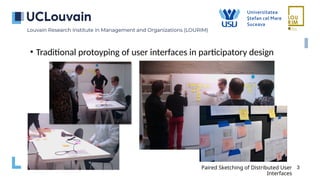












![SysUse InfoQual InterQual Overall Reactivity Intention to use
0.00
1.00
2.00
3.00
4.00
5.00
6.00
7.00
6.44
4.14
5.33
6.00
6.00
6.50
3.78
3.82
3.75
3.50
3.75
3.00
2.50
3.21
3.50
2.50
1.00
1.50
1.69
2.29
2.33
1.00
3.00
1.00
Tabletop Tablet Smartphone Pen display
** *** ***
**
Average
rating
[1..7]
*
*
* *
• Differential results
Paired Sketching of Distributed User
Interfaces
16](https://image.slidesharecdn.com/pairedsketching-eics2025-presentation-250622085135-747ff071/85/Paired-Sketching-of-Distributed-User-Interfaces-Workflow-Protocol-Software-Support-and-Experiment-16-320.jpg)





Recommended
More Related Content
Similar to Paired Sketching of Distributed User Interfaces:Workflow, Protocol, Software Support, and Experiment (20)
More from Jean Vanderdonckt (20)
Recently uploaded (20)
Paired Sketching of Distributed User Interfaces:Workflow, Protocol, Software Support, and Experiment
- 1. Paired Sketching of Distributed User Interfaces: Workflow, Protocol, Software Support, and Experiment Mehdi Ousmer, Jean Vanderdonckt, Laura-Bianca Bilius, Radu-Daniel Vatavu, Mihail Terenti 17th ACM SIGCHI Symposium on Engineering Interactive Computing Systems (EICS ‘25, 23-27 June 2025, Trier, Germany)
- 2. Paired Sketching of Distributed User Interfaces 2 Jean Vanderdonckt LouRIM Université catholique de Louvain, Belgium Mehdi Ousmer LouRIM Université catholique de Louvain, Belgium Laura-Bianca Bilius MintViz Stefan cel Mare University of Suceava, Romania Radu-Daniel Vatavu MintViz Stefan cel Mare University of Suceava, Romania Mihail Terenti MintViz Stefan cel Mare University of Suceava, Romania
- 3. Paired Sketching of Distributed User Interfaces 3 • Traditional protoyping of user interfaces in participatory design
- 4. Paired Sketching of Distributed User Interfaces 4 • What is Paired Sketching? • A collaborative design approach in which two stakeholders work together to design a Distributed User Interface (DUI) on a specific device • The first stakeholder sketches just a few UI features. The following rule of thumb is agreed upon between stakeholders: when one of them lifts the pen off the device for some time or hesitates about what to sketch next, it means that their turn is finished. The other stakeholder takes the pen and sketches some more features and/or modifies previously sketched features. Rounds follow each other until stakeholders feel that there is no longer a need to add, delete, or modify any feature of the interface. In the beginning, stakeholders can sketch silently without necessarily explaining or justifying what has been sketched unless they wish to do so. They are allowed to discuss design issues about any interface element at any time.
- 5. Paired Sketching of Distributed User Interfaces 5 • What is Paired Sketching? • Main principles • Balance co-creation with co-modification • Sketch incrementally • Agree on a stopping criteria • Provide continuous feedback • Sketch on the very target device
- 6. Paired Sketching of Distributed User Interfaces 6 • What is Paired Sketching? • Four disciplines
- 7. Paired Sketching of Distributed User Interfaces 7 • What is Paired Sketching? • Four disciplines
- 8. Paired Sketching of Distributed User Interfaces 8 • What is Paired Sketching? • Software support for these four disciplines
- 9. Paired Sketching of Distributed User Interfaces 9 • Our software support for Paired Sketching
- 10. Pan Erase Sketch Move Text Session configurations for paired sketching Test Prototype Sketch 10 Paired Sketching of Distributed User Interfaces
- 11. 11 Paired Sketching of Distributed User Interfaces • Example of final results
- 12. Tablet (4) Smartphone (6) Pen display (5) Tabletop Wall screen Pair of stakeholders Setup UI paired sketching first platform: 10 min CSUQ Questionnaire first platform: 10 min UI paired sketching second platform: 10 min UI paired sketching third platform: 10 min CSUQ Overall evaluation: 10 min Protocol … … 4 5 6 Experiment
- 13. Paired Sketching of Distributed User Interfaces 13 • Context of use: in-car backseat game
- 14. Paired Sketching of Distributed User Interfaces 14 • Context of use: multiple interactive surfaces 1 1 2 2 4 5 6 7
- 15. 100% 50% 50% 50% 50% 50% 50% 50% 50% 50% 50% 50% 50% 50% 50% 50% 50% 50% 50% 50% 50% 0% 0% 100% 0% 0% 50% 100% 50% 50% 50% 50% 50% 50% 50% 100% 50% 50% Q1. Overall, I am satisfied with how easy it is to use this system Q2. It was simple to use this system Q3. I can effectively complete my work using this system Q4. I am able to complete my work quickly using this system Q5. I am able to efficiently complete my work using this system Q6. I feel comfortable using this system Q7. It was easy to learn to use this system Q8. I believe I became productive quickly using this system Q9. The system gives error messages that clearly tell me how to fix problems Q10. Whenever I make a mistake using the system, I recover easily and quickly Q11. The information (such as online help, on-screen messages, and other documentation) provided with this system is clear Q12. It is easy to find the information I needed Q13. The information provided for the system is easy to understand Q14. The information is effective in helping me complete the tasks and scenarios Q15. The organization of information on the system screens is clear Q16. The interface of this system is pleasant Q17. I like using the interface of this system Q18. This system has all the functions and capabilities I expect it to have Q19. Overall, I am satisfied with this system 100% 50% 100% 100% 100% 50% 0% 100% 100% 50% 100% 50% 50% 50% 0% 50% 50% 50% 50% 50% 50% 50% 50% 50% 50% 50% 50% 50% 50% 50% 50% 50% 50% I strongly disagree I disagree I neither agree or disagree I agree I strongly agree 100% 50% 100% 100% 100% 50% 0% 100% 100% 50% 100% 50% 50% 50% 0% 50% 50% 50% 50% 50% 50% 50% 50% 50% 50% 50% 50% 50% 50% 50% 50% 50% 50% Smartphone 50% 50% 50% 50% 50% 50% 0% 50% 50% 50% 50% 25% 25% 25% 0% 25% 25% 75% 50% 50% 50% 25% 50% 50% 50% 75% 0% 25% 50% 50% 50% 25% 50% 25% 50% 25% 25% 25% 50% 50% 50% 75% 25% 50% 25% 25% 25% 25% 50% 50% 50% 50% 50% 0% 50% 50% 50% 50% 50% 50% 50% 50% 50% 50% 50% 50% 50% 50% 100% 50% 50% 100% 50% 50% 100% 50% 50% 50% 50% 0% 100% 50% 50% 50% Pen display Tablet Tabletop (Score = 1,2) (Score = 3) (Score = 4, median value) (Score = 5) (Score = 6) Paired Sketching of Distributed User Interfaces 15
- 16. SysUse InfoQual InterQual Overall Reactivity Intention to use 0.00 1.00 2.00 3.00 4.00 5.00 6.00 7.00 6.44 4.14 5.33 6.00 6.00 6.50 3.78 3.82 3.75 3.50 3.75 3.00 2.50 3.21 3.50 2.50 1.00 1.50 1.69 2.29 2.33 1.00 3.00 1.00 Tabletop Tablet Smartphone Pen display ** *** *** ** Average rating [1..7] * * * * • Differential results Paired Sketching of Distributed User Interfaces 16
- 17. • Conversational results • Participants talk about design issues more frequently Paired Sketching of Distributed User Interfaces 17 Smartphone Tablet Tabletop
- 18. • Conversational results • Participants talk about design issues in a structured way Paired Sketching of Distributed User Interfaces 18 (a) Smartphone (b) Tablet (c) Tabletop Create a zone larger than… button on the left of… animation on… check to validate… drop down list… icon there to… check box to verify… table to list entries of… a screen to navigate to… a small menu to… a random widget to… Push button for adding a configuration on the left of… back to come back to… to execute… to submit the form to validate the form to create… to have a new category to navigate to… to perform an action for… here/there to do… with… to delete… ‘Done’ for completing… radio to select… to delete the next… to delete the previous…
- 19. • Paired sketching (PS) vs. Pair design (PD) • Focus on UI concepts (PS) over UI details (PD) • Faster iteration and ideation (PS) vs precision and progressive ideation (PD) • Parallel collaboration (PS) vs one-at-a-time (PD) • Reduced perfectionism (PS) vs polished UI elements (PD) • Facilitates user experience workflows (PS) vs regulatory workflow (PD) • Support agile approaches (PS) vs final-stage design (PD) Paired Sketching of Distributed User Interfaces 19
- 20. • Limitations • Shared perception is imposed, as well as protocol • Coordination and communication overheads • Need for conflict resolution policy • Conclusion: paired sketching … • Is particularly appropriate for DUIs, but not only • Should be supported by an adequate software • Should be investigated with more than 2 stakeholders by group Paired Sketching of Distributed User Interfaces 20
- 21. Thank you very much for your attention
