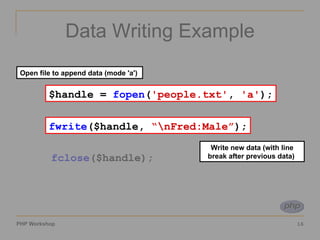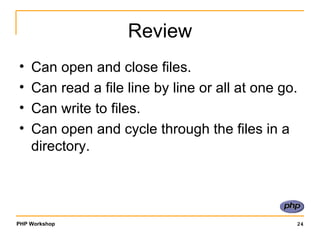php file uploading
- 1. File Handling with PHP
- 2. Files and PHP File Handling Data Storage Though slower than a database Manipulating uploaded files From forms Creating Files for download
- 3. Open/Close a File A file is opened with fopen () as a “stream”, and PHP returns a ‘handle’ to the file that can be used to reference the open file in other functions. Each file is opened in a particular mode . A file is closed with fclose () or when your script ends.
- 4. File Open Modes ‘ r’ Open for reading only. Start at beginning of file. ‘ r+’ Open for reading and writing. Start at beginning of file. ‘ w’ Open for writing only. Remove all previous content, if file doesn’t exist, create it. ‘ a’ Open writing, but start at END of current content. ‘ a+’ Open for reading and writing, start at END and create file if necessary.
- 5. File Open/Close Example <?php // open file to read $toread = fopen ( ‘some/file.ext’ , ’r’ ); // open (possibly new) file to write $towrite = fopen ( ‘some/file.ext’ , ’w’ ); // close both files fclose ($toread); fclose ($towrite); ?>
- 6. Now what..? If you open a file to read, you can use more in-built PHP functions to read data.. If you open the file to write, you can use more in-built PHP functions to write..
- 7. Reading Data There are two main functions to read data: fgets ($handle,$bytes) Reads up to $bytes of data, stops at newline or end of file (EOF) fread ($handle,$bytes) Reads up to $bytes of data, stops at EOF.
- 8. Reading Data We need to be aware of the End Of File (EOF) point.. feof ($handle) Whether the file has reached the EOF point. Returns true if have reached EOF.
- 9. Data Reading Example $handle = fopen ( 'people.txt' , 'r' ); while (! feof ($handle)) { echo fgets ($handle, 1024 ); echo '<br />' ; } fclose ($handle);
- 10. Data Reading Example $handle = fopen ( 'people.txt' , 'r' ); while (! feof ($handle)) { echo fgets ($handle, 1024 ); echo '<br />' ; } fclose ($handle); Open the file and assign the resource to $handle $handle = fopen ( 'people.txt' , 'r' );
- 11. Data Reading Example $handle = fopen ( 'people.txt' , 'r' ); while (! feof ($handle)) { echo fgets ($handle, 1024 ); echo '<br />' ; } fclose ($handle); While NOT at the end of the file, pointed to by $handle, get and echo the data line by line while (! feof ($handle)) { echo fgets ($handle, 1024 ); echo '<br />' ; }
- 12. Data Reading Example $handle = fopen ( 'people.txt' , 'r' ); while (! feof ($handle)) { echo fgets ($handle, 1024 ); echo '<br />' ; } fclose ($handle); Close the file fclose ($handle);
- 13. File Open shortcuts.. There are two ‘shortcut’ functions that don’t require a file to be opened: $lines = file ($filename) Reads entire file into an array with each line a separate entry in the array. $str = file_get_contents ($filename) Reads entire file into a single string.
- 14. Writing Data To write data to a file use: fwrite ($handle,$data) Write $data to the file.
- 15. Data Writing Example $handle = fopen ( 'people.txt' , 'a' ); fwrite ($handle, “\nFred:Male” ); fclose ($handle);
- 16. Data Writing Example $handle = fopen ( 'people.txt' , 'a' ); fwrite ($handle, '\nFred:Male' ); fclose ($handle); $handle = fopen ( 'people.txt' , 'a' ); Open file to append data (mode 'a') fwrite ($handle, “\nFred:Male” ); Write new data (with line break after previous data)
- 17. Other File Operations Delete file unlink ( 'filename' ); Rename (file or directory) rename ( 'old name' , 'new name' ); Copy file copy ( 'source' , 'destination' ); And many, many more! www.php.net/manual/en/ref.filesystem.php
- 18. Dealing With Directories Open a directory $handle = opendir ('dirname'); $handle 'points' to the directory Read contents of directory readdir ($handle) Returns name of next file in directory Files are sorted as on filesystem Close a directory closedir ($handle) Closes directory 'stream'
- 19. Directory Example $handle = opendir ( './' ); while ( false !== ($file= readdir ($handle))) { echo "$file<br />" ; } closedir ($handle);
- 20. Directory Example $handle = opendir ( './' ); while ( false !== ($file= readdir ($handle))) { echo "$file<br />" ; } closedir ($handle); Open current directory $handle = opendir ( './' );
- 21. Directory Example $handle = opendir ( './' ); while ( false !== ($file= readdir ($handle))) { echo "$file<br />" ; } closedir ($handle); Whilst readdir() returns a name, loop through directory contents, echoing results while ( false !== ($file= readdir ($handle))) { echo "$file<br />" ; }
- 22. Directory Example $handle = opendir ( './' ); while ( false !== ($file= readdir ($handle))) { echo "$file<br />" ; } closedir ($handle); Close the directory stream closedir ($handle);
- 23. Other Directory Operations Get current directory getcwd () Change Directory chdir ( 'dirname' ); Create directory mkdir ( 'dirname' ); Delete directory (MUST be empty) rmdir ( 'dirname' ); And more! www.php.net/manual/en/ref.dir.php
- 24. Review Can open and close files. Can read a file line by line or all at one go. Can write to files. Can open and cycle through the files in a directory.