PHP - Introduction to PHP Forms
Download as ppt, pdf1 like805 views
This PPT gives Information about: 1. PHP Form handling, 2. Form Tags, 3. PHP GET, 4. PHP POST, 5. PHP Form Validation, 6.PHP Form Sanitization
1 of 30
Downloaded 24 times





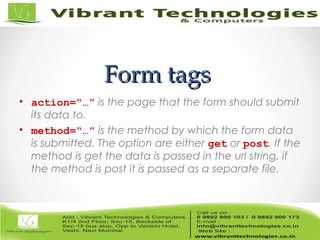









![Form fields: check boxesForm fields: check boxes
What colours do you like?<br />
<input type="checkbox"
name="colour[]"
id="r"
checked="checked"
value="red" />
<label for="r">Red</label>
<br />
<input type="checkbox"
name="colour[]"
id="b"
value="blue" />
<label for="b">Blue</label>](https://image.slidesharecdn.com/phpphpformsppt-1-160421104951/85/PHP-Introduction-to-PHP-Forms-16-320.jpg)





![Access dataAccess data
• Access submitted data in the relevant array
for the submission type, using the input
name as a key.
<form action=“path/to/submit/page”
method=“get”>
<input type=“text” name=“email”>
</form>
$email = $_GET[‘email’];](https://image.slidesharecdn.com/phpphpformsppt-1-160421104951/85/PHP-Introduction-to-PHP-Forms-22-320.jpg)


![ExampleExample
$clean = array();
if (ctype_alnum($_POST['username']))
{
$clean['username'] = $_POST['username'];
}](https://image.slidesharecdn.com/phpphpformsppt-1-160421104951/85/PHP-Introduction-to-PHP-Forms-25-320.jpg)
![Filter exampleFilter example
$clean = array();
if (ctype_alnum($_POST['username']))
{
$clean['username'] = $_POST['username'];
}
$clean = array();
Initialise an array to store
filtered data.](https://image.slidesharecdn.com/phpphpformsppt-1-160421104951/85/PHP-Introduction-to-PHP-Forms-26-320.jpg)
![Filter exampleFilter example
$clean = array();
if (ctype_alnum($_POST['username']))
{
$clean['username'] = $_POST['username'];
}
if (ctype_alnum($_POST['username']))
Inspect username to make
sure that it is alphanumeric.](https://image.slidesharecdn.com/phpphpformsppt-1-160421104951/85/PHP-Introduction-to-PHP-Forms-27-320.jpg)
![Filter exampleFilter example
$clean = array();
if (ctype_alnum($_POST['username']))
{
$clean['username'] = $_POST['username'];
}
$clean['username'] = $_POST['username'];
If it is, store it in the array.](https://image.slidesharecdn.com/phpphpformsppt-1-160421104951/85/PHP-Introduction-to-PHP-Forms-28-320.jpg)
![Is it submitted?Is it submitted?
• We also need to check before accessing data to
see if the data is submitted, use isset() function.
if (isset($_POST[‘username’])) {
// perform validation
}](https://image.slidesharecdn.com/phpphpformsppt-1-160421104951/85/PHP-Introduction-to-PHP-Forms-29-320.jpg)

Ad
Recommended
Php forms



Php formsAnne Lee The document discusses PHP forms and includes the following key points:
1. Forms can submit data via GET and POST methods, with GET appending data to the URL and POST transmitting data hiddenly. Both methods store data in superglobal arrays ($_GET and $_POST).
2. Form validation ensures required fields are filled and data meets specified criteria. Common validations check for required fields, valid email addresses, URLs, and more.
3. HTML form elements like text fields, textareas, radio buttons, drop-downs are used to collect user input. PHP processes submitted data and can validate required fields are not empty.
Php and MySQL



Php and MySQLTiji Thomas This document provides an overview of PHP and MySQL. It defines PHP as a server-side scripting language that is commonly used with MySQL, an open-source database management system. The document discusses key PHP concepts like PHP files, variables, operators, conditional statements, arrays, loops, and functions. It also covers form handling in HTML and PHP. The intended audience is users looking to learn the basics of PHP and how it integrates with MySQL for database management.
Php mysql ppt



Php mysql pptKarmatechnologies Pvt. Ltd. PHP is a server-side scripting language used to create dynamic web pages. It allows embedding PHP code within HTML pages and interacting with databases. Key elements of PHP include variables, control structures, functions, and sessions. Sessions store user data on the server instead of the client to avoid cookies and allow tracking users across multiple pages.
Form Handling using PHP



Form Handling using PHPNisa Soomro This document discusses HTML forms and how they are used to send data to a server. It explains the GET and POST methods for sending form data, as well as the PHP superglobal variables ($_GET, $_POST, $_REQUEST) that are used to collect the data on the server side. The GET method appends data to the URL and has limitations on size, while the POST method embeds data in the HTTP request body and has no size limits, making it more secure for sensitive data. Both methods create arrays of key-value pairs from the form fields to populate the respective superglobal variables.
Form using html and java script validation



Form using html and java script validationMaitree Patel This document discusses form validation using HTML and JavaScript. It begins with an introduction to HTML forms, form elements like <input>, and common form controls such as text, checkbox, radio buttons and selects. It then covers JavaScript form validation, explaining why validation is needed and providing an example that validates form fields like name, email and zip code on submit. The example uses JavaScript to check for empty fields and invalid email and zip code formats before allowing form submission.
JavaScript - Chapter 13 - Browser Object Model(BOM)



JavaScript - Chapter 13 - Browser Object Model(BOM)WebStackAcademy The Browser Object Model (BOM) in JavaScript includes the properties and methods for JavaScript to interact with the web browser.
BOM provides you with window object, for example, to show the width and height of the window. It also includes the window.screen object to show the width and height of the screen.
Php.ppt



Php.pptNidhi mishra PHP is a server-side scripting language used for web development. It allows developers to add dynamic content and functionality to websites. Some key points about PHP from the document:
- PHP code is embedded into HTML and executed on the server to create dynamic web page content. It can be used to connect to databases, process forms, and more.
- PHP has many data types including strings, integers, floats, booleans, arrays, objects, null values and resources. Variables, operators, and conditional statements allow for control flow and data manipulation.
- Common PHP structures include if/else statements for conditional logic, loops like for/while/foreach for iteration, and functions for reusability. Ar
Web Development Course: PHP lecture 1



Web Development Course: PHP lecture 1Gheyath M. Othman PHP is a server-side scripting language commonly used for web development. It allows files containing text, HTML, and PHP scripts to be processed on the server and returned to the browser as plain HTML. PHP can generate dynamic page content, interact with databases, send and receive cookies, and more. Some key features of PHP include that it is free, open source, runs on most server environments, and can be easily learned. The document provides examples of basic PHP syntax, variables, data types, operators, and conditional statements.
Introduction of Html/css/js



Introduction of Html/css/jsKnoldus Inc. HTML is a markup language used to define the structure and layout of web pages. CSS is used to style and lay out HTML elements, and JavaScript can be used to program behaviors and interactions in web pages. jQuery is a JavaScript library that simplifies HTML document traversal and manipulation, as well as event handling, animations, and Ajax interactions for rapid web development.
Introduction to html



Introduction to htmleShikshak The document discusses HTML (Hypertext Markup Language), which defines the structure and layout of web pages using tags and attributes. It describes common HTML elements like <head>, <title>, <body>, and <html> that form the basic structure of an HTML document, as well as tags for text formatting, hyperlinks, images, lists, and tables. Paired and singular tags are introduced along with examples.
Basics of JavaScript



Basics of JavaScriptBala Narayanan JavaScript is a scripting language originally designed for web browsers but now used everywhere. It has dynamic typing and supports object-oriented, imperative, and functional programming. JavaScript was created in 1995 and standardized in 1999. It is now the most popular language on GitHub. JavaScript can be used to build interactive web pages, desktop applications, server-side applications, IoT applications, and real-time applications. The core data types in JavaScript are Number, String, Boolean, Object, Function, Array, Date, and Regular Expressions. JavaScript supports features like variables, flow control, error handling, debugging, and JSON for data exchange.
Php Presentation



Php PresentationManish Bothra The document provides an overview of installing PHP on Windows systems. It discusses choosing between the Windows InstallShield method (for beginners) or manual binary installation. The InstallShield process is demonstrated step-by-step using IIS as an example, covering downloading, choosing options, file extensions, and testing. The manual method requires copying files, setting permissions, and configuring the web server by adding application mappings in IIS. Examples demonstrate including header and footer files to create templates.
PHP FUNCTIONS



PHP FUNCTIONSZeeshan Ahmed This document discusses various PHP functions and concepts related to working with databases in PHP, including:
- PHP functions for arrays, calendars, file systems, MySQL, and math
- Using phpMyAdmin to manage MySQL databases
- The GET and POST methods for passing form data
- SQL commands for creating, altering, and manipulating database tables
- Connecting to a MySQL database from PHP using mysql_connect()
It provides code examples for using many of these PHP functions and SQL commands to interact with databases. The document is an overview of key topics for learning PHP database programming.
JavaScript - Chapter 8 - Objects



JavaScript - Chapter 8 - ObjectsWebStackAcademy In JavaScript, almost "everything" is an object.
-Booleans can be objects (if defined with the new keyword)
-Numbers can be objects (if defined with the new keyword)
-Strings can be objects (if defined with the new keyword)
-Dates are always objects
-Maths are always objects
-Regular expressions are always objects
-Arrays are always objects
-Functions are always objects
-Objects are always objects
Introduction to php



Introduction to phpTaha Malampatti This ppt wil guide all computer science engineering students through the Introduction of PHP programming language.
Statements and Conditions in PHP



Statements and Conditions in PHPMaruf Abdullah (Rion) We are covering following topics:
If...Else...Elseif Statements: if statement executes some code if one condition is true.
Switch Statement: Switch Statement tests a variable against a series of values.
For Loop: For loop executes a block of code a specified number of times.
While Loop: While loop executes a block of code as long as the specified condition is true.
Do…While Loop: Do...While loop will always execute the block of code once, it will then check the condition, and repeat the loop while the specified condition is true.
Php Tutorial



Php Tutorialpratik tambekar This document provides an introduction and overview of PHP. It states that PHP is a server-side scripting language commonly used for web development. It can be embedded into HTML and is free, efficient and compatible with many platforms and servers. The document then covers basic PHP syntax, variables, data types, operators, conditional statements and loops. It provides examples to illustrate key PHP concepts and functions.
HTML Forms



HTML FormsRavinder Kamboj HTML forms allow users to enter data into a website. There are various form elements like text fields, textareas, dropdowns, radio buttons, checkboxes, and file uploads that collect different types of user input. The <form> tag is used to create a form, which includes form elements and a submit button. Forms submit data to a backend application using GET or POST methods.
HTML frames and HTML forms



HTML frames and HTML formsNadine Cruz The document discusses HTML frames and forms. HTML frames enable displaying multiple HTML documents in the same browser window using the <frameset> tag to define columns and <frame> tags to specify the source documents. HTML forms allow users to enter information using input fields like text, text areas, menus, radio buttons, checkboxes defined using <input> tags with attributes like type and name. Common input field types include text, password, radio and checkbox.
screen output and keyboard input in js



screen output and keyboard input in jschauhankapil JavaScript can display output in HTML elements using innerHTML, in the HTML output using document.write(), in alert boxes using window.alert(), and in the browser console using console.log(). It demonstrates writing the result of 5 + 6 into an HTML paragraph element using innerHTML, into the HTML output using document.write(), into an alert box using window.alert(), and into the browser console using console.log() for debugging purposes. The document explains different methods for displaying data in JavaScript.
Dom



DomRakshita Upadhyay The presentation provides an introduction to the Document Object Model (DOM) and how it allows JavaScript to access and modify HTML documents. It discusses how the DOM presents an HTML document as a tree structure, and how JavaScript can then restructure the document by adding, removing, or changing elements. It also gives examples of how DOM properties and methods allow accessing and manipulating specific nodes, such as changing the background color of the document body.
Web Development using HTML & CSS



Web Development using HTML & CSSShashank Skills Academy A simple presentation for anyone who wish to get started with the basics of Web Development using HTML & CSS.
HTML5 - Forms



HTML5 - Formstina1357 Static Websites
This document discusses HTML5 forms and how to code them. It provides examples of different form field types like text, email, number and describes how to declare forms in HTML5 using tags. It also covers styling forms with CSS.
Php Tutorials for Beginners



Php Tutorials for BeginnersVineet Kumar Saini PHP is a server-side scripting language that can be embedded into HTML. It is used to dynamically generate client-side code sent as the HTTP response. PHP code is executed on the web server and allows variables, conditional statements, loops, functions, and arrays to dynamically output content. Key features include PHP tags <?php ?> to delimit PHP code, the echo command to output to the client, and variables that can store different data types and change types throughout a program.
Uploading a file with php



Uploading a file with phpMuhamad Al Imran This document discusses how to upload files with PHP. It explains that a form with enctype="multipart/form-data" is needed for users to select a file to upload. The file information is stored in the $_FILES superglobal array. The PHP move_uploaded_file() function can then be used to move the temporary file to its permanent location. Validation checks like file size and type limits should be added to prevent potential risks from file uploads.
jQuery for beginners



jQuery for beginnersArulmurugan Rajaraman Slides for presentation C002 | jQuery for beginners in Sumofyou Technologies
4.2 PHP Function



4.2 PHP FunctionJalpesh Vasa Here all the details regarding functions in PHP are discussed.Example of creating anonymous function, inner functions are also discussed in detail.
HTML CSS Basics



HTML CSS BasicsMai Moustafa This document provides an overview of HTML and CSS for website development. It discusses how websites use HTML for content, CSS for presentation, and JavaScript for behavior. It then covers basic HTML tags and structure, as well as CSS selectors, the box model, positioning, and floats. The goal is to teach the essentials of using HTML to structure content and CSS to style and position that content for websites.
Web server scripting - Using a form



Web server scripting - Using a formJohn Robinson The document provides instructions for creating a basic PHP form that transfers data between pages. It explains how to create a HTML form and save it as a PHP file, set the form's submission method and action, and how the form data is accessible as PHP variables on the target page. Specifically, it discusses creating a form with fields for first name and age, submitting it to result.php, and then outputting the captured values on that page using echo statements.
More Related Content
What's hot (20)
Introduction of Html/css/js



Introduction of Html/css/jsKnoldus Inc. HTML is a markup language used to define the structure and layout of web pages. CSS is used to style and lay out HTML elements, and JavaScript can be used to program behaviors and interactions in web pages. jQuery is a JavaScript library that simplifies HTML document traversal and manipulation, as well as event handling, animations, and Ajax interactions for rapid web development.
Introduction to html



Introduction to htmleShikshak The document discusses HTML (Hypertext Markup Language), which defines the structure and layout of web pages using tags and attributes. It describes common HTML elements like <head>, <title>, <body>, and <html> that form the basic structure of an HTML document, as well as tags for text formatting, hyperlinks, images, lists, and tables. Paired and singular tags are introduced along with examples.
Basics of JavaScript



Basics of JavaScriptBala Narayanan JavaScript is a scripting language originally designed for web browsers but now used everywhere. It has dynamic typing and supports object-oriented, imperative, and functional programming. JavaScript was created in 1995 and standardized in 1999. It is now the most popular language on GitHub. JavaScript can be used to build interactive web pages, desktop applications, server-side applications, IoT applications, and real-time applications. The core data types in JavaScript are Number, String, Boolean, Object, Function, Array, Date, and Regular Expressions. JavaScript supports features like variables, flow control, error handling, debugging, and JSON for data exchange.
Php Presentation



Php PresentationManish Bothra The document provides an overview of installing PHP on Windows systems. It discusses choosing between the Windows InstallShield method (for beginners) or manual binary installation. The InstallShield process is demonstrated step-by-step using IIS as an example, covering downloading, choosing options, file extensions, and testing. The manual method requires copying files, setting permissions, and configuring the web server by adding application mappings in IIS. Examples demonstrate including header and footer files to create templates.
PHP FUNCTIONS



PHP FUNCTIONSZeeshan Ahmed This document discusses various PHP functions and concepts related to working with databases in PHP, including:
- PHP functions for arrays, calendars, file systems, MySQL, and math
- Using phpMyAdmin to manage MySQL databases
- The GET and POST methods for passing form data
- SQL commands for creating, altering, and manipulating database tables
- Connecting to a MySQL database from PHP using mysql_connect()
It provides code examples for using many of these PHP functions and SQL commands to interact with databases. The document is an overview of key topics for learning PHP database programming.
JavaScript - Chapter 8 - Objects



JavaScript - Chapter 8 - ObjectsWebStackAcademy In JavaScript, almost "everything" is an object.
-Booleans can be objects (if defined with the new keyword)
-Numbers can be objects (if defined with the new keyword)
-Strings can be objects (if defined with the new keyword)
-Dates are always objects
-Maths are always objects
-Regular expressions are always objects
-Arrays are always objects
-Functions are always objects
-Objects are always objects
Introduction to php



Introduction to phpTaha Malampatti This ppt wil guide all computer science engineering students through the Introduction of PHP programming language.
Statements and Conditions in PHP



Statements and Conditions in PHPMaruf Abdullah (Rion) We are covering following topics:
If...Else...Elseif Statements: if statement executes some code if one condition is true.
Switch Statement: Switch Statement tests a variable against a series of values.
For Loop: For loop executes a block of code a specified number of times.
While Loop: While loop executes a block of code as long as the specified condition is true.
Do…While Loop: Do...While loop will always execute the block of code once, it will then check the condition, and repeat the loop while the specified condition is true.
Php Tutorial



Php Tutorialpratik tambekar This document provides an introduction and overview of PHP. It states that PHP is a server-side scripting language commonly used for web development. It can be embedded into HTML and is free, efficient and compatible with many platforms and servers. The document then covers basic PHP syntax, variables, data types, operators, conditional statements and loops. It provides examples to illustrate key PHP concepts and functions.
HTML Forms



HTML FormsRavinder Kamboj HTML forms allow users to enter data into a website. There are various form elements like text fields, textareas, dropdowns, radio buttons, checkboxes, and file uploads that collect different types of user input. The <form> tag is used to create a form, which includes form elements and a submit button. Forms submit data to a backend application using GET or POST methods.
HTML frames and HTML forms



HTML frames and HTML formsNadine Cruz The document discusses HTML frames and forms. HTML frames enable displaying multiple HTML documents in the same browser window using the <frameset> tag to define columns and <frame> tags to specify the source documents. HTML forms allow users to enter information using input fields like text, text areas, menus, radio buttons, checkboxes defined using <input> tags with attributes like type and name. Common input field types include text, password, radio and checkbox.
screen output and keyboard input in js



screen output and keyboard input in jschauhankapil JavaScript can display output in HTML elements using innerHTML, in the HTML output using document.write(), in alert boxes using window.alert(), and in the browser console using console.log(). It demonstrates writing the result of 5 + 6 into an HTML paragraph element using innerHTML, into the HTML output using document.write(), into an alert box using window.alert(), and into the browser console using console.log() for debugging purposes. The document explains different methods for displaying data in JavaScript.
Dom



DomRakshita Upadhyay The presentation provides an introduction to the Document Object Model (DOM) and how it allows JavaScript to access and modify HTML documents. It discusses how the DOM presents an HTML document as a tree structure, and how JavaScript can then restructure the document by adding, removing, or changing elements. It also gives examples of how DOM properties and methods allow accessing and manipulating specific nodes, such as changing the background color of the document body.
Web Development using HTML & CSS



Web Development using HTML & CSSShashank Skills Academy A simple presentation for anyone who wish to get started with the basics of Web Development using HTML & CSS.
HTML5 - Forms



HTML5 - Formstina1357 Static Websites
This document discusses HTML5 forms and how to code them. It provides examples of different form field types like text, email, number and describes how to declare forms in HTML5 using tags. It also covers styling forms with CSS.
Php Tutorials for Beginners



Php Tutorials for BeginnersVineet Kumar Saini PHP is a server-side scripting language that can be embedded into HTML. It is used to dynamically generate client-side code sent as the HTTP response. PHP code is executed on the web server and allows variables, conditional statements, loops, functions, and arrays to dynamically output content. Key features include PHP tags <?php ?> to delimit PHP code, the echo command to output to the client, and variables that can store different data types and change types throughout a program.
Uploading a file with php



Uploading a file with phpMuhamad Al Imran This document discusses how to upload files with PHP. It explains that a form with enctype="multipart/form-data" is needed for users to select a file to upload. The file information is stored in the $_FILES superglobal array. The PHP move_uploaded_file() function can then be used to move the temporary file to its permanent location. Validation checks like file size and type limits should be added to prevent potential risks from file uploads.
jQuery for beginners



jQuery for beginnersArulmurugan Rajaraman Slides for presentation C002 | jQuery for beginners in Sumofyou Technologies
4.2 PHP Function



4.2 PHP FunctionJalpesh Vasa Here all the details regarding functions in PHP are discussed.Example of creating anonymous function, inner functions are also discussed in detail.
HTML CSS Basics



HTML CSS BasicsMai Moustafa This document provides an overview of HTML and CSS for website development. It discusses how websites use HTML for content, CSS for presentation, and JavaScript for behavior. It then covers basic HTML tags and structure, as well as CSS selectors, the box model, positioning, and floats. The goal is to teach the essentials of using HTML to structure content and CSS to style and position that content for websites.
Viewers also liked (7)
Web server scripting - Using a form



Web server scripting - Using a formJohn Robinson The document provides instructions for creating a basic PHP form that transfers data between pages. It explains how to create a HTML form and save it as a PHP file, set the form's submission method and action, and how the form data is accessible as PHP variables on the target page. Specifically, it discusses creating a form with fields for first name and age, submitting it to result.php, and then outputting the captured values on that page using echo statements.
Chapter 07 php forms handling



Chapter 07 php forms handlingDhani Ahmad This document discusses PHP form handling. It explains that the $_GET and $_POST variables are used to retrieve information from forms. It provides an example of a basic HTML form that sends data to a PHP file using the GET and POST methods. The differences between GET and POST are explained, including that GET values are visible in the URL while POST values are not. The document also covers validating user input and using arrays to store and check login credentials.
3 php forms



3 php formshello8421 PHP forms allow sending form data to a PHP file for processing. Forms can use the POST or GET method to transmit data. With POST, form values are sent through HTTP POST and accessed via the $_POST superglobal in PHP. With GET, values are appended to the URL and accessed via $_GET. The $_REQUEST superglobal can access data from either method.
Php Form



Php Formlotlot Forms allow users to submit information to a website. Common form elements include text fields, radio buttons, checkboxes, drop-down menus, file uploads, and text areas. Each element has attributes that determine its behavior, such as type, name, size and more. Well-structured forms ensure the proper collection and transmission of user-submitted data.
Form Processing In Php



Form Processing In PhpHarit Kothari The document discusses form processing in PHP, including how to read data from forms using $_REQUEST, $_GET, and $_POST superglobals and validate user input data before using it. It provides examples of validating data types and required fields, and processing forms using both GET and POST requests.
Login and Registration form using oop in php



Login and Registration form using oop in phpherat university This document outlines steps to create a login and registration form in PHP using OOP. It involves creating a database and table, forms for login and registration, config and database connection files, functions for registration, login, and checking if a user exists. The functions are used in the index.php file. A home.php file is also created that displays username and email after successful login and includes a logout button. Screenshots of the login, registration, and home screens are provided.
Ad
Similar to PHP - Introduction to PHP Forms (20)
Working with data.pptx



Working with data.pptxSherinRappai The document discusses various aspects of working with PHP forms and form data, including:
1) HTML forms use tags like <form> and <input> to collect user data in fields like text boxes and radio buttons. Forms can use GET or POST methods to transmit the data.
2) PHP provides superglobal variables ($_GET, $_POST, $_REQUEST) to access transmitted form data in the backend.
3) It's important to validate form data for security, like checking for required fields and proper email/URL formats. Functions like filter_var() and regular expressions can help validate different field types.
03 the htm_lforms



03 the htm_lformsIIUM This document discusses HTML forms and how they interact with PHP. It begins by explaining that forms are used to collect and process user input data on websites. It then covers key topics like the structure and elements of an HTML form, how forms send data to a server via GET and POST methods, and how PHP can then access and use the submitted form data on the server-side. Examples are provided throughout to illustrate form markup, form submission handling in PHP, and how data is transmitted between the client and server.
HTML FORMS.pptx



HTML FORMS.pptxSierranaijamusic The document provides information about HTML forms and form elements. It discusses how forms are used to collect user input which is often sent to a server for processing. The key HTML form elements covered include <form>, <input>, <label>, <select>, <textarea>, <fieldset>, <legend>, and <datalist>. It describes various input types like text, password, radio buttons, checkboxes, and buttons. It also covers form attributes such as action, target, method, autocomplete, and novalidate.
2-Chapter Edit.pptx debret tabour university



2-Chapter Edit.pptx debret tabour universityalemunuruhak9 with minimal effort. If there is any change required then instead of changing thousands of files just change included filewith minimal effort. If there is any change required then instead of changing thousands of files just change included filewith minimal effort. If there is any change required then instead of changing thousands of files just change included filewith minimal effort. If there is any change required then instead of changing thousands of files just change included filewith minimal effort. If there is any change required then instead of changing thousands of files just change included filewith minimal effort. If there is any change required then instead of changing thousands of files just change included filewith minimal effort. If there is any change required then instead of changing thousands of files just change included filewith minimal effort. If there is any change required then instead of changing thousands of files just change included filewith minimal effort. If there is any change required then instead of changing thousands of files just change included filewith minimal effort. If there is any change required then instead of changing thousands of files just change included filewith minimal effort. If there is any change required then instead of changing thousands of files just change included filewith minimal effort. If there is any change required then instead of changing thousands of files just change included filewith minimal effort. If there is any change required then instead of changing thousands of files just change included filewith minimal effort. If there is any change required then instead of changing thousands of files just change included filewith minimal effort. If there is any change required then instead of changing thousands of files just change included filewith minimal effort. If there is any change required then instead of changing thousands of files just change included filewith minimal effort. If there is any change required then instead of changing thousands of files just change included filewith minimal effort. If there is any change required then instead of changing thousands of files just change included filewith minimal effort. If there is any change required then instead of changing thousands of files just change included filewith minimal effort. If there is any change required then instead of changing thousands of files just change included filewith minimal effort. If there is any change required then instead of changing thousands of files just change included filewith minimal effort. If there is any change required then instead of changing thousands of files just change included filewith minimal effort. If there is any change required then instead of changing thousands of files just change included filewith minimal effort. If there is any change required then instead of changing thousands of files just change included filewith minimal effort. If there is any change required then instead of cha
Web app development_php_07



Web app development_php_07Hassen Poreya This document provides an overview of form handling and file handling in PHP. It discusses how forms are used to collect user input data and how that data is accessible as variables in PHP. It also covers the GET and POST methods, and the $_GET, $_POST, and $_REQUEST superglobal arrays. The document provides examples of creating forms and accessing submitted data. It then discusses functions for opening, writing, reading, and closing files in PHP and provides an example of writing and reading from a file. Finally, it proposes exercises for users to create a registration form that stores data in a file and a login interface.
Web Application Development using PHP Chapter 5



Web Application Development using PHP Chapter 5Mohd Harris Ahmad Jaal This document discusses PHP forms and form validation. It explains that forms allow users to enter and submit data via HTML forms. The form data is sent to a PHP file for processing via the POST or GET HTTP methods. It provides examples of basic PHP forms using POST and GET, and how to display submitted form data. The document also discusses the differences between GET and POST, and emphasizes the importance of validating form data on the server-side to protect against hackers and spam. It provides examples of validating URLs, emails, names, and other common form fields.
Chapter 6 Getting Data from the Client (1).pptx



Chapter 6 Getting Data from the Client (1).pptxAhmedKafi7 This document provides information on handling HTML forms in PHP. It discusses:
1. The process of form handling which includes creating the form, submitting data to the server, validating input, and taking action based on the input.
2. Common form elements like text fields, checkboxes, radio buttons, dropdown menus, file uploads and how to retrieve their submitted data in PHP.
3. Examples of how to create forms in HTML, retrieve and display submitted data using PHP superglobals, and validate input through techniques like checking for empty fields and file extensions.
4. How to handle file uploads by configuring PHP settings, creating the HTML form, processing the upload using PHP functions, and checking attributes of
CSS_Forms.pdf



CSS_Forms.pdfgunjansingh599205 This document provides information about CSS forms including:
- Forms allow users to enter information and perform actions online like searching, registering on websites, shopping online, and signing up for newsletters.
- The <form> element defines a form and includes attributes like action and method. Action specifies the URL that receives the submitted form data and method can be get or post.
- Common form controls include text fields, checkboxes, radio buttons, submit buttons, textareas, password fields, and select boxes. Each has an <input> or <select> element that defines its type.
- When a user submits a form, the data is sent to the server specified in the action attribute.
03-forms.ppt.pptx



03-forms.ppt.pptxThắng It The document provides information about forms in PHP. It discusses how forms work, how to write forms in XHTML, and how to access form data in PHP. It covers the basic form tags like <form>, <input>, <select>, <textarea>, and <button>. It also discusses validating user input and storing it in a separate "clean" array before using it. The key points are:
1) Forms allow users to enter data and submit it to a PHP page
2) Forms are written in XHTML and use tags like <form>, <input>, <select>
3) PHP accesses the submitted data through the $_POST and $_GET superglobal arrays
Chapter 9: Forms



Chapter 9: FormsSteve Guinan Forms allow users to enter information and submit it to a server for processing. A form contains input elements like text fields, checkboxes, and menus that collect user data. When submitted, the form data is sent to a processing application on the server via GET or POST requests. The application then processes the information and returns a response to the user, such as a confirmation message. Accessible form design includes properly labeling each input field to help users understand the purpose, especially for users relying on screen readers.
FORMS IN PHP contains various tags and code



FORMS IN PHP contains various tags and codesilentkiller943187 HTML forms allow users to input data into websites through various input fields like text boxes, checkboxes, dropdown menus, and buttons. Form handling in PHP involves capturing this user input on the server-side. It typically involves retrieving the submitted data, validating it, and processing it further, such as saving to a database. The GET method is generally less secure than POST as it appends data to the URL, while POST sends data in the request body and is not visible in the URL. Form processing refers to the actions taken with submitted form data, like validation and storage in a database.
Web design - Working with forms in HTML



Web design - Working with forms in HTMLMustafa Kamel Mohammadi This document provides an overview of how to create forms in HTML. It discusses the main components of forms, including common form controls like text fields, checkboxes, radio buttons, selection menus, file uploads, and buttons. It explains how to set attributes like name, value, size for each form control. The document also covers how form data is passed via the GET and POST methods, and how hidden fields can be used to pass additional data without the user seeing it. The overall purpose is to teach the fundamentals of creating HTML forms for collecting user input.
Html forms



Html formsM Vishnuvardhan Reddy An HTML form is used to collect user input and consists of form fields, labels, and buttons. Forms can be processed using client-side programming, which performs tasks within the browser, or server-side programming, which runs on the server. Common client-side languages include JavaScript and CSS, while common server-side languages include PHP, ASP.NET, and Python. The <form> tag creates an HTML form and contains input elements like text fields, checkboxes, and submit buttons. Forms are submitted using either the GET or POST method, with POST being preferable for sensitive data since it does not display submitted values in the URL.
html forms and server side scripting



html forms and server side scriptingbantamlak dejene The document discusses various topics related to handling HTML forms with PHP scripts, including:
- Creating an HTML form with tags like <form> and various input elements. The form directs submitted data to a PHP script.
- In PHP, form data is accessed through special variables like $_REQUEST based on the input names.
- A PHP script can display a form, handle form submissions, and re-display the form by checking if the request method is POST.
- Form data should be validated in PHP scripts before use through functions like empty() and conditionals.
BITM3730 10-24.pptx



BITM3730 10-24.pptxMattMarino13 The document provides information on using forms and PHP to collect user input from HTML forms. It discusses using the <form> tag to define a form, different <input> types like text, radio buttons, checkboxes, and files. It also covers how to send form data to a PHP file for processing using the form's action attribute. The PHP file can then retrieve the submitted data using variables like $_GET and $_POST and take actions like displaying the input, uploading files, sending emails, and writing to files.
Web forms and html (lect 4)



Web forms and html (lect 4)Salman Memon This document discusses HTML forms and form elements. It explains that forms are used to collect information from users on a web page. Key elements discussed include:
- The <form> tag which contains all form fields and attributes like action and method.
- Common form field types like text, password, checkbox, radio, submit, and reset.
- Differences between GET and POST methods.
- Other elements like <textarea> and <select> with <option> for multi-line text and drop-down lists.
- Environment variables $_GET, $_POST and $_REQUEST for accessing submitted form data in PHP.
phptut2



phptut2tutorialsruby The document provides information on common HTML form elements like text boxes, radio buttons, checkboxes, dropdown lists, and text areas. It includes examples of the code needed to create each element. It also discusses using PHP to process form data submitted to a script and validates the form data using JavaScript before submission. Validation ensures required fields are completed and data is in the expected format. The document provides an example HTML form incorporating the different elements and the corresponding PHP code to process the submitted data.
Ad
More from Vibrant Technologies & Computers (20)
Buisness analyst business analysis overview ppt 5



Buisness analyst business analysis overview ppt 5Vibrant Technologies & Computers Vibrant Technologies is headquarted in Mumbai,India.We are the best Business Analyst training provider in Navi Mumbai who provides Live Projects to students.We provide Corporate Training also.We are Best Business Analyst classes in Mumbai according to our students and corporators
SQL Introduction to displaying data from multiple tables 



SQL Introduction to displaying data from multiple tables Vibrant Technologies & Computers This ppt gives information about:
1. Joining
2. Equi Joining
3. Outer Joining
4. INNER Joining
5. Non- Equi Joining
SQL- Introduction to MySQL



SQL- Introduction to MySQLVibrant Technologies & Computers This ppt gives information about:
1. Basic select Statement
2. Selecting all column, selecting basic column
3.Where clause
4. Comparison condition
5. BETWEEN,LIKE,NULL
6. Logical Condition AND.OR,NOT
SQL- Introduction to SQL database 



SQL- Introduction to SQL database Vibrant Technologies & Computers This ppt gives information about:
1. Introduction to Database
2. Introduction to Oracle
3. Features of Oracle
4. Rules of Database
ITIL - introduction to ITIL



ITIL - introduction to ITILVibrant Technologies & Computers This presentation is about -
History of ITIL,
ITIL Qualification scheme,
Introduction to ITIL,
For more details visit -
http://vibranttechnologies.co.in/itil-classes-in-mumbai.html
Salesforce - Introduction to Security & Access 



Salesforce - Introduction to Security & Access Vibrant Technologies & Computers This presentation is about -
Create & Manager Users,
Set organization-wide defaults,
Learn about record accessed,
Create the role hierarchy,
Learn about role transfer & mass Transfer functionality,
Profiles, Login History,
For more details you can visit -
http://vibranttechnologies.co.in/salesforce-classes-in-mumbai.html
Data ware housing- Introduction to olap .



Data ware housing- Introduction to olap .Vibrant Technologies & Computers This ppt gives information about:
1. OLAP
2.Relational OLAP
3.Multidimensional OLAP
4. Schemas
Data ware housing - Introduction to data ware housing process.



Data ware housing - Introduction to data ware housing process.Vibrant Technologies & Computers This document discusses data warehousing concepts and technologies. It defines a data warehouse as a subject-oriented, integrated, non-volatile, and time-variant collection of data used to support management decision making. It describes the data warehouse architecture including extract-transform-load processes, OLAP servers, and metadata repositories. Finally, it outlines common data warehouse applications like reporting, querying, and data mining.
Data ware housing- Introduction to data ware housing



Data ware housing- Introduction to data ware housingVibrant Technologies & Computers This ppt gives information about:
1. Introduction
2. Overview
3. Data Ware Housing
4. Terminologies
Salesforce - classification of cloud computing



Salesforce - classification of cloud computingVibrant Technologies & Computers This presentation is about -
Based on as a service model,
• SAAS (Software as a service),
• PAAS (Platform as a service),
• IAAS (Infrastructure as a service,
Based on deployment or access model,
• Public Cloud,
• Private Cloud,
• Hybrid Cloud,
For more details you can visit -
http://vibranttechnologies.co.in/salesforce-classes-in-mumbai.html
Salesforce - cloud computing fundamental



Salesforce - cloud computing fundamentalVibrant Technologies & Computers This presentation is about -
Introduction to the Cloud Computing ,
Evolution of Cloud Computing,
Comparisons with other computing techniques fetchers,
Key characteristics of cloud computing,
Advantages/Disadvantages,
For more details you can visit -
http://vibranttechnologies.co.in/salesforce-classes-in-mumbai.html
SQL- Introduction to PL/SQL



SQL- Introduction to PL/SQLVibrant Technologies & Computers This document provides an introduction to PL/SQL, including what PL/SQL is, why it is used, its basic structure and components like blocks, variables, and types. It also covers key PL/SQL concepts like conditions, loops, cursors, stored procedures, functions, and triggers. Examples are provided to illustrate how to write and execute basic PL/SQL code blocks, programs with variables, and stored programs that incorporate cursors, exceptions, and other features.
SQL- Introduction to advanced sql concepts



SQL- Introduction to advanced sql conceptsVibrant Technologies & Computers This ppt gives information about:
1.Using aggregate functions in the select list
2.Subquery fundamentals
SQL Inteoduction to SQL manipulating of data 



SQL Inteoduction to SQL manipulating of data Vibrant Technologies & Computers This document provides an introduction to SQL (Structured Query Language) for manipulating and working with data. It covers SQL fundamentals including defining a database using DDL, working with views, writing queries, and establishing referential integrity. It also discusses SQL data types, database definition, creating tables and views, and key SQL statements for data manipulation including SELECT, INSERT, UPDATE, and DELETE. Examples are provided for creating tables and views, inserting, updating, and deleting data, and writing queries using functions, operators, sorting, grouping, and filtering.
SQL- Introduction to SQL Set Operations



SQL- Introduction to SQL Set OperationsVibrant Technologies & Computers The document introduces relational algebra, which defines a set of operations that can be used to combine and manipulate relations in a database. It describes four broad classes of relational algebra operations: set operations like union and intersection, selection operations that filter tuples, operations that combine tuples from two relations like join, and rename operations. It provides examples of how these operations can be applied to relations and combined to form more complex queries.
Sas - Introduction to designing the data mart



Sas - Introduction to designing the data martVibrant Technologies & Computers This presentation is about -
Designing the Data Mart planning,
a data warehouse course data for the Orion Star company,
Orion Star data models,
For more details Visit :-
http://vibranttechnologies.co.in/sas-classes-in-mumbai.html
Sas - Introduction to working under change management



Sas - Introduction to working under change managementVibrant Technologies & Computers This presentation is about -
Working Under Change Management,
What is change management? ,
repository types using change management
For more details Visit :-
http://vibranttechnologies.co.in/sas-classes-in-mumbai.html
SAS - overview of SAS



SAS - overview of SASVibrant Technologies & Computers This presentation is about -
Overview of SAS 9 Business Intelligence Platform,
SAS Data Integration,
Study Business Intelligence,
overview Business Intelligence Information Consumers ,navigating in SAS Data Integration Studio,
For more details Visit :-
http://vibranttechnologies.co.in/sas-classes-in-mumbai.html
Teradata - Architecture of Teradata



Teradata - Architecture of TeradataVibrant Technologies & Computers Parsing Engine(PE),
Request and Response Parcel,
Access Module Processors (AMPs),
Bynet,
Data access Handling,
TD Config Utilities,
Config and Reconfig,
Teradata - Restoring Data 



Teradata - Restoring Data Vibrant Technologies & Computers Archive and Recovery Statements,
Recovery vs. FastLoad,
Invoking Archive,
Restart Log,
ANALYZE Statement,
Archive,
Database DBC Archive,
Indexes option,
Database DBC Archive,
Archive and Recovery (ARC) Examples,
Recently uploaded (20)
“Solving Tomorrow’s AI Problems Today with Cadence’s Newest Processor,” a Pre...



“Solving Tomorrow’s AI Problems Today with Cadence’s Newest Processor,” a Pre...Edge AI and Vision Alliance For the full video of this presentation, please visit: https://www.edge-ai-vision.com/2025/06/solving-tomorrows-ai-problems-today-with-cadences-newest-processor-a-presentation-from-cadence/
Amol Borkar, Product Marketing Director at Cadence, presents the “Solving Tomorrow’s AI Problems Today with Cadence’s Newest Processor” tutorial at the May 2025 Embedded Vision Summit.
Artificial Intelligence is rapidly integrating into every aspect of technology. While the neural processing unit (NPU) often receives the majority of the spotlight as the ultimate AI problem solver, it is essential to recognize that not all AI workloads can be efficiently executed on an NPU and that neural network architectures are evolving rapidly. To create efficient chips and systems with market longevity, designers must plan for diverse AI workloads that include networks yet to be invented.
In this presentation, Borkar introduces a new processor from Cadence Tensilica. This new solution is designed to complement any NPU, creating the perfect synergy between the two processing engines and establishing a robust AI subsystem able to efficiently support workloads yet to be encountered. This combination allows developers to achieve efficiency and performance on the AI workloads of today and tomorrow, paving the way for future innovations in AI-powered devices.
The State of Web3 Industry- Industry Report



The State of Web3 Industry- Industry ReportLiveplex Web3 is poised for mainstream integration by 2030, with decentralized applications potentially reaching billions of users through improved scalability, user-friendly wallets, and regulatory clarity. Many forecasts project trillions of dollars in tokenized assets by 2030 , integration of AI, IoT, and Web3 (e.g. autonomous agents and decentralized physical infrastructure), and the possible emergence of global interoperability standards. Key challenges going forward include ensuring security at scale, preserving decentralization principles under regulatory oversight, and demonstrating tangible consumer value to sustain adoption beyond speculative cycles.
Floods in Valencia: Two FME-Powered Stories of Data Resilience



Floods in Valencia: Two FME-Powered Stories of Data ResilienceSafe Software In October 2024, the Spanish region of Valencia faced severe flooding that underscored the critical need for accessible and actionable data. This presentation will explore two innovative use cases where FME facilitated data integration and availability during the crisis. The first case demonstrates how FME was used to process and convert satellite imagery and other geospatial data into formats tailored for rapid analysis by emergency teams. The second case delves into making human mobility data—collected from mobile phone signals—accessible as source-destination matrices, offering key insights into population movements during and after the flooding. These stories highlight how FME's powerful capabilities can bridge the gap between raw data and decision-making, fostering resilience and preparedness in the face of natural disasters. Attendees will gain practical insights into how FME can support crisis management and urban planning in a changing climate.
Ben Blair - Operating Safely in a Vibe Coding World



Ben Blair - Operating Safely in a Vibe Coding WorldAWS Chicago AWS Community Day Midwest 2025
Ben Blair
Operating Safely in a Vibe Coding World
If You Use Databricks, You Definitely Need FME



If You Use Databricks, You Definitely Need FMESafe Software DataBricks makes it easy to use Apache Spark. It provides a platform with the potential to analyze and process huge volumes of data. Sounds awesome. The sales brochure reads as if it is a can-do-all data integration platform. Does it replace our beloved FME platform or does it provide opportunities for FME to shine? Challenge accepted
Creating an Accessible Future-How AI-powered Accessibility Testing is Shaping...



Creating an Accessible Future-How AI-powered Accessibility Testing is Shaping...Impelsys Inc. Web accessibility is a fundamental principle that strives to make the internet inclusive for all. According to the World Health Organization, over a billion people worldwide live with some form of disability. These individuals face significant challenges when navigating the digital landscape, making the quest for accessible web content more critical than ever.
Enter Artificial Intelligence (AI), a technological marvel with the potential to reshape the way we approach web accessibility. AI offers innovative solutions that can automate processes, enhance user experiences, and ultimately revolutionize web accessibility. In this blog post, we’ll explore how AI is making waves in the world of web accessibility.
Edge-banding-machines-edgeteq-s-200-en-.pdf



Edge-banding-machines-edgeteq-s-200-en-.pdfAmirStern2 מכונת קנטים המתאימה לנגריות קטנות או גדולות (כמכונת גיבוי).
מדביקה קנטים מגליל או פסים, עד עובי קנט – 3 מ"מ ועובי חומר עד 40 מ"מ. בקר ממוחשב המתריע על תקלות, ומנועים מאסיביים תעשייתיים כמו במכונות הגדולות.
Down the Rabbit Hole – Solving 5 Training Roadblocks



Down the Rabbit Hole – Solving 5 Training RoadblocksRustici Software Feeling stuck in the Matrix of your training technologies? You’re not alone. Managing your training catalog, wrangling LMSs and delivering content across different tools and audiences can feel like dodging digital bullets. At some point, you hit a fork in the road: Keep patching things up as issues pop up… or follow the rabbit hole to the root of the problems.
Good news, we’ve already been down that rabbit hole. Peter Overton and Cameron Gray of Rustici Software are here to share what we found. In this webinar, we’ll break down 5 training roadblocks in delivery and management and show you how they’re easier to fix than you might think.
Artificial Intelligence in the Nonprofit Boardroom.pdf



Artificial Intelligence in the Nonprofit Boardroom.pdfOnBoard OnBoard recently partnered with Microsoft Tech for Social Impact on the AI in the Nonprofit Boardroom Survey, an initiative designed to uncover the current and future role of artificial intelligence in nonprofit governance.
No-Code Workflows for CAD & 3D Data: Scaling AI-Driven Infrastructure



No-Code Workflows for CAD & 3D Data: Scaling AI-Driven InfrastructureSafe Software When projects depend on fast, reliable spatial data, every minute counts.
AI Clearing needed a faster way to handle complex spatial data from drone surveys, CAD designs and 3D project models across construction sites. With FME Form, they built no-code workflows to clean, convert, integrate, and validate dozens of data formats – cutting analysis time from 5 hours to just 30 minutes.
Join us, our partner Globema, and customer AI Clearing to see how they:
-Automate processing of 2D, 3D, drone, spatial, and non-spatial data
-Analyze construction progress 10x faster and with fewer errors
-Handle diverse formats like DWG, KML, SHP, and PDF with ease
-Scale their workflows for international projects in solar, roads, and pipelines
If you work with complex data, join us to learn how to optimize your own processes and transform your results with FME.
Domino IQ – What to Expect, First Steps and Use Cases



Domino IQ – What to Expect, First Steps and Use Casespanagenda Webinar Recording: https://www.panagenda.com/webinars/domino-iq-what-to-expect-first-steps-and-use-cases/
HCL Domino iQ Server – From Ideas Portal to implemented Feature. Discover what it is, what it isn’t, and explore the opportunities and challenges it presents.
Key Takeaways
- What are Large Language Models (LLMs) and how do they relate to Domino iQ
- Essential prerequisites for deploying Domino iQ Server
- Step-by-step instructions on setting up your Domino iQ Server
- Share and discuss thoughts and ideas to maximize the potential of Domino iQ
vertical-cnc-processing-centers-drillteq-v-200-en.pdf



vertical-cnc-processing-centers-drillteq-v-200-en.pdfAmirStern2 מכונות CNC קידוח אנכיות הן הבחירה הנכונה והטובה ביותר לקידוח ארונות וארגזים לייצור רהיטים. החלק נוסע לאורך ציר ה-x באמצעות ציר דיגיטלי מדויק, ותפוס ע"י צבת מכנית, כך שאין צורך לבצע setup (התאמות) לגדלים שונים של חלקים.
Trends Artificial Intelligence - Mary Meeker



Trends Artificial Intelligence - Mary MeekerClive Dickens Mary Meeker’s 2024 AI report highlights a seismic shift in productivity, creativity, and business value driven by generative AI. She charts the rapid adoption of tools like ChatGPT and Midjourney, likening today’s moment to the dawn of the internet. The report emphasizes AI’s impact on knowledge work, software development, and personalized services—while also cautioning about data quality, ethical use, and the human-AI partnership. In short, Meeker sees AI as a transformative force accelerating innovation and redefining how we live and work.
Providing an OGC API Processes REST Interface for FME Flow



Providing an OGC API Processes REST Interface for FME FlowSafe Software This presentation will showcase an adapter for FME Flow that provides REST endpoints for FME Workspaces following the OGC API Processes specification. The implementation delivers robust, user-friendly API endpoints, including standardized methods for parameter provision. Additionally, it enhances security and user management by supporting OAuth2 authentication. Join us to discover how these advancements can elevate your enterprise integration workflows and ensure seamless, secure interactions with FME Flow.
Crypto Super 500 - 14th Report - June2025.pdf



Crypto Super 500 - 14th Report - June2025.pdfStephen Perrenod This OrionX's 14th semi-annual report on the state of the cryptocurrency mining market. The report focuses on Proof-of-Work cryptocurrencies since those use substantial supercomputer power to mint new coins and encode transactions on their blockchains. Only two make the cut this time, Bitcoin with $18 billion of annual economic value produced and Dogecoin with $1 billion. Bitcoin has now reached the Zettascale with typical hash rates of 0.9 Zettahashes per second. Bitcoin is powered by the world's largest decentralized supercomputer in a continuous winner take all lottery incentive network.
How Advanced Environmental Detection Is Revolutionizing Oil & Gas Safety.pdf



How Advanced Environmental Detection Is Revolutionizing Oil & Gas Safety.pdfRejig Digital Unlock the future of oil & gas safety with advanced environmental detection technologies that transform hazard monitoring and risk management. This presentation explores cutting-edge innovations that enhance workplace safety, protect critical assets, and ensure regulatory compliance in high-risk environments.
🔍 What You’ll Learn:
✅ How advanced sensors detect environmental threats in real-time for proactive hazard prevention
🔧 Integration of IoT and AI to enable rapid response and minimize incident impact
📡 Enhancing workforce protection through continuous monitoring and data-driven safety protocols
💡 Case studies highlighting successful deployment of environmental detection systems in oil & gas operations
Ideal for safety managers, operations leaders, and technology innovators in the oil & gas industry, this presentation offers practical insights and strategies to revolutionize safety standards and boost operational resilience.
👉 Learn more: https://www.rejigdigital.com/blog/continuous-monitoring-prevent-blowouts-well-control-issues/
Introduction to Typescript - GDG On Campus EUE



Introduction to Typescript - GDG On Campus EUEGoogle Developer Group On Campus European Universities in Egypt Interested in leveling up your JavaScript skills? Join us for our Introduction to TypeScript workshop.
Learn how TypeScript can improve your code with dynamic typing, better tooling, and cleaner architecture. Whether you're a beginner or have some experience with JavaScript, this session will give you a solid foundation in TypeScript and how to integrate it into your projects.
Workshop content:
- What is TypeScript?
- What is the problem with JavaScript?
- Why TypeScript is the solution
- Coding demo
AI Agents in Logistics and Supply Chain Applications Benefits and Implementation



AI Agents in Logistics and Supply Chain Applications Benefits and ImplementationChristine Shepherd AI agents are reshaping logistics and supply chain operations by enabling automation, predictive insights, and real-time decision-making across key functions such as demand forecasting, inventory management, procurement, transportation, and warehouse operations. Powered by technologies like machine learning, NLP, computer vision, and robotic process automation, these agents deliver significant benefits including cost reduction, improved efficiency, greater visibility, and enhanced adaptability to market changes. While practical use cases show measurable gains in areas like dynamic routing and real-time inventory tracking, successful implementation requires careful integration with existing systems, quality data, and strategic scaling. Despite challenges such as data integration and change management, AI agents offer a strong competitive edge, with widespread industry adoption expected by 2025.
“Solving Tomorrow’s AI Problems Today with Cadence’s Newest Processor,” a Pre...



“Solving Tomorrow’s AI Problems Today with Cadence’s Newest Processor,” a Pre...Edge AI and Vision Alliance
Introduction to Typescript - GDG On Campus EUE



Introduction to Typescript - GDG On Campus EUEGoogle Developer Group On Campus European Universities in Egypt
PHP - Introduction to PHP Forms
- 2. Introduction to PHPIntroduction to PHP FormsForms
- 3. Forms: how they workForms: how they work • We need to know.. 1. How forms work. 2. How to write forms in XHTML. 3. How to access the data in PHP.
- 4. How forms workHow forms work Web Server User User requests a particular URL XHTML Page supplied with Form User fills in form and submits. Another URL is requested and the Form data is sent to this page either in URL or as a separate piece of data. XHTML Response
- 5. XHTML FormXHTML Form • The form is enclosed in form tags.. <form action=“path/to/submit/page” method=“get”> <!–- form contents --> </form>
- 6. Form tagsForm tags • action=“…” is the page that the form should submit its data to. • method=“…” is the method by which the form data is submitted. The option are either get or post. If the method is get the data is passed in the url string, if the method is post it is passed as a separate file.
- 7. Form fields: text inputForm fields: text input • Use a text input within form tags for a single line freeform text input. <label for=“fn">First Name</label> <input type="text" name="firstname" id=“fn" size="20"/>
- 8. Form tagsForm tags • name=“…” is the name of the field. You will use this name in PHP to access the data. • id=“…” is label reference string – this should be the same as that referenced in the <label> tag. • size=“…” is the length of the displayed text box (number of characters).
- 9. Form fields: passwordForm fields: password inputinput • Use a starred text input for passwords. <label for=“pw">Password</label> <input type=“password" name=“passwd" id=“pw" size="20"/>
- 10. Form fields: text inputForm fields: text input • If you need more than 1 line to enter data, use a textarea. <label for="desc">Description</label> <textarea name=“description” id=“desc“ rows=“10” cols=“30”> Default text goes here… </textarea>
- 11. Form fields: text areaForm fields: text area • name=“…” is the name of the field. You will use this name in PHP to access the data. • id=“…” is label reference string – this should be the same as that referenced in the <label> tag. • rows=“…” cols=“..” is the size of the displayed text box.
- 12. Form fields: drop downForm fields: drop down <label for="tn">Where do you live?</label> <select name="town" id="tn"> <option value="swindon">Swindon</option> <option value="london” selected="selected">London</option> <option value=“bristol">Bristol</option> </select>
- 13. Form fields: drop downForm fields: drop down • name=“…” is the name of the field. • id=“…” is label reference string. • <option value=“…” is the actual data sent back to PHP if the option is selected. • <option>…</option> is the value displayed to the user. • selected=“selected” this option is selected by default.
- 14. Form fields: radio buttonsForm fields: radio buttons <input type="radio" name="age" id="u30“ checked=“checked” value="Under30" /> <label for="u30">Under 30</label> <br /> <input type="radio" name="age" id="thirty40" value="30to40" /> <label for="thirty40">30 to 40</label>
- 15. Form fields: radio buttonsForm fields: radio buttons • name=“…” is the name of the field. All radio boxes with the same name are grouped with only one selectable at a time. • id=“…” is label reference string. • value=“…” is the actual data sent back to PHP if the option is selected. • checked=“checked” this option is selected by default.
- 16. Form fields: check boxesForm fields: check boxes What colours do you like?<br /> <input type="checkbox" name="colour[]" id="r" checked="checked" value="red" /> <label for="r">Red</label> <br /> <input type="checkbox" name="colour[]" id="b" value="blue" /> <label for="b">Blue</label>
- 17. Form fields: check boxesForm fields: check boxes • name=“…” is the name of the field. Multiple checkboxes can be selected, so if the button are given the same name, they will overwrite previous values. The exception is if the name is given with square brackets – an array is returned to PHP. • id=“…” is label reference string. • value=“…” is the actual data sent back to PHP if the option is selected. • checked=“checked” this option is selected by default.
- 18. Hidden FieldsHidden Fields <input type="hidden" name="hidden_value" value="My Hidden Value" /> • name=“…” is the name of the field. • value=“…” is the actual data sent back to PHP.
- 19. Submit button..Submit button.. • A submit button for the form can be created with the code: <input type="submit" name="submit" value="Submit" />
- 20. FieldsetFieldset • In XHTML 1.0, all inputs must be grouped within the form into fieldsets. These represent logical divisions through larger forms. For short forms, all inputs are contained in a single fieldset. <form> <fieldset> <input … /> <input … /> </fieldset> <fieldset> <input … /> <input … /> </fieldset> </form>
- 21. In PHP…In PHP… • The form variables are available to PHP in the page to which they have been submitted. • The variables are available in two superglobal arrays created by PHP called $_POST and $_GET.
- 22. Access dataAccess data • Access submitted data in the relevant array for the submission type, using the input name as a key. <form action=“path/to/submit/page” method=“get”> <input type=“text” name=“email”> </form> $email = $_GET[‘email’];
- 23. A warning..A warning.. NEVER TRUST USER INPUT • Always check what has been input. • Validation can be undertaken using Regular expressions or in-built PHP functions.
- 24. A useful tip..A useful tip.. • I find that storing the validated data in a different array to the original useful. • I often name this array ‘clean’ or something similarly intuitive. • I then *only* work with the data in $clean, and never refer to $_POST/$_GET again.
- 25. ExampleExample $clean = array(); if (ctype_alnum($_POST['username'])) { $clean['username'] = $_POST['username']; }
- 26. Filter exampleFilter example $clean = array(); if (ctype_alnum($_POST['username'])) { $clean['username'] = $_POST['username']; } $clean = array(); Initialise an array to store filtered data.
- 27. Filter exampleFilter example $clean = array(); if (ctype_alnum($_POST['username'])) { $clean['username'] = $_POST['username']; } if (ctype_alnum($_POST['username'])) Inspect username to make sure that it is alphanumeric.
- 28. Filter exampleFilter example $clean = array(); if (ctype_alnum($_POST['username'])) { $clean['username'] = $_POST['username']; } $clean['username'] = $_POST['username']; If it is, store it in the array.
- 29. Is it submitted?Is it submitted? • We also need to check before accessing data to see if the data is submitted, use isset() function. if (isset($_POST[‘username’])) { // perform validation }
- 30. ThankThank You !!!You !!! For More Information click below link: Follow Us on: http://vibranttechnologies.co.in/php-classes-in-mumbai.html






