PHP - Introduction to PHP Fundamentals
- 2. Introduction toIntroduction to PHP FundamentalsPHP Fundamentals
- 3. GoalGoal • Not to teach everything about PHP, but provide the basic knowledge • Explain code of examples • Provide some useful references
- 4. PHP Basics:PHP Basics: Introduction to PHP • a PHP file, PHP workings, running PHP. Basic PHP syntax • variables, operators, if...else...and switch, while, do while, and for. Some useful PHP functions How to work with • HTML forms, cookies, files, time and date. How to create a basic checker for user-entered data
- 5. Server-Side Dynamic Web ProgrammingServer-Side Dynamic Web Programming • CGI is one of the most common approaches to server-side programming Universal support: (almost) Every server supports CGI programming. A great deal of ready-to-use CGI code. Most APIs (Application Programming Interfaces) also allow CGI programming. Choice of languages: CGI is extremely general, so that programs may be written in nearly any language. Perl is by far the most popular, with the result that many people think that CGI means Perl. But C, C++, Ruby, and Python are also used for CGI programming. Drawbacks: A separate process is run every time the script is requested. A distinction is made between HTML pages and code.
- 6. • Other server-side alternatives try to avoid the drawbacks Server-Side Includes (SSI): Code is embedded in HTML pages, and evaluated on the server while the pages are being served. Add dynamically generated content to an existing HTML page, without having to serve the entire page via a CGI program. Active Server Pages (ASP, Microsoft) : The ASP engine is integrated into the web server so it does not require an additional process. It allows programmers to mix code within HTML pages instead of writing separate programs. (Drawback(?) Must be run on a server using Microsoft server software.) Java Servlets (Sun): As CGI scripts, they are code that creates documents. These must be compiled as classes which are dynamically loaded by the web server when they are run. Java Server Pages (JSP): Like ASP, another technology that allows developers to embed Java in web pages.
- 7. PHPPHP • developed in 1995 by Rasmus Lerdorf (member of the Apache Group) originally designed as a tool for tracking visitors at Lerdorf's Web site within 2 years, widely used in conjunction with the Apache server developed into full-featured, scripting language for server-side programming free, open-source server plug-ins exist for various servers now fully integrated to work with mySQL databases • PHP is similar to JavaScript, only it’s a server-side language PHP code is embedded in HTML using tags when a page request arrives, the server recognizes PHP content via the file extension (.php or .phtml) the server executes the PHP code, substitutes output into the HTML page the resulting page is then downloaded to the client user never sees the PHP code, only the output in the page
- 8. What do You Need?What do You Need? • Our server supports PHP o You don't need to do anything special! * o You don't need to compile anything or install any extra tools! o Create some .php files in your web directory - and the server will parse them for you. * Slightly different rules apply when dealing with an SQL database (as will be explained when we get to that point).
- 9. What is PHP?What is PHP? • PHP == ‘Hypertext Preprocessor’ • Open-source, server-side scripting language • Used to generate dynamic web-pages • PHP scripts reside between reserved PHP tags o This allows the programmer to embed PHP scripts within HTML pages • The acronym PHP means (in a slightly recursive definition) PHP: Hypertext Preprocessor
- 10. What is PHP (cont’d)What is PHP (cont’d) • Interpreted language, scripts are parsed at run-time rather than compiled beforehand • Executed on the server-side • Source-code not visible by client o ‘View Source’ in browsers does not display the PHP code • Various built-in functions allow for fast development • Compatible with many popular databases
- 11. What does PHP codeWhat does PHP code look like?look like? • Structurally similar to C/C++ • Supports procedural and object-oriented paradigm (to some degree) • All PHP statements end with a semi-colon • Each PHP script must be enclosed in the reserved PHP tag <?php … ?>
- 12. Comments in PHPComments in PHP • Standard C, C++, and shell comment symbols // C++ and Java-style comment # Shell-style comments /* C-style comments These can span multiple lines */
- 13. Variables in PHPVariables in PHP • PHP variables must begin with a “$” sign • Case-sensitive ($Foo != $foo != $fOo) • Global and locally-scoped variables o Global variables can be used anywhere o Local variables restricted to a function or class • Certain variable names reserved by PHP o Form variables ($_POST, $_GET) o Server variables ($_SERVER) o Etc.
- 14. ConstantsConstants A constant is an identifier (name) for a simple value. A constant is case-sensitive by default. By convention, constant identifiers are always uppercase. <?php / Valid constant names define("FOO", "something"); define("FOO2", "something else"); define("FOO_BAR", "something more"); // Invalid constant names (they shouldn’t start // with a number!) define("2FOO", "something"); // This is valid, but should be avoided: // PHP may one day provide a “magical” constant // that will break your script define("__FOO__", "something"); ?> You can access constants anywhere in your script without regard to scope.
- 15. OperatorsOperators • Arithmetic Operators: +, -, *,/ , %, ++, -- • Assignment Operators: =, +=, -=, *=, /=, %= • Comparison Operators: ==, !=, >, <, >=, <= • Logical Operators: &&, ||, ! • String Operators: . and .= (for string concatenation) Example Is the same as x+=y x=x+y x-=y x=x-y x*=y x=x*y x/=y x=x/y x%=y x=x%y $a = "Hello "; $b = $a . "World!"; // now $b contains "Hello World!" $a = "Hello "; $a .= "World!";
- 16. Variable usageVariable usage <?php $foo = 25; // Numerical variable $bar = “Hello”; // String variable $foo = ($foo * 7); // Multiplies foo by 7 $bar = ($bar * 7); // Invalid expression ?>
- 17. Basic PHP syntaxA PHP scripting block always starts with <?php and ends with ?>. A PHP scripting block can be placed (almost) anywhere in an HTML document. <html> <!-- hello.php --> <head><title>Hello World</title></head> <body> <p>This is going to be ignored by the PHP interpreter.</p> <?php echo ‘<p>While this is going to be parsed.</p>‘; ?> <p>This will also be ignored by the PHP preprocessor.</p> <?php print(‘<p>Hello and welcome to <i>my</i> page!</p>'); ?> <?php //This is a comment /* This is a comment block */ ?> </body> </html> print and echo for output a semicolon (;) at the end of each statement // for a single-line comment /* and */ for a large comment block.
- 18. EchoEcho • The PHP command ‘echo’ is used to output the parameters passed to it • The typical usage for this is to send data to the client’s web-browser • Syntax • void echo (string arg1 [, string argn...]) • In practice, arguments are not passed in parentheses since echo is a language construct rather than an actual function
- 19. Echo exampleEcho example • Notice how echo ‘5x5=$foo’ outputs $foo rather than replacing it with 25 • Strings in single quotes (‘ ’) are not interpreted or evaluated by PHP • This is true for both variables and character escape-sequences (such as “n” or “”) <?php $foo = 25; // Numerical variable $bar = “Hello”; // String variable echo $bar; // Outputs Hello echo $foo,$bar; // Outputs 25Hello echo “5x5=”,$foo; // Outputs 5x5=25 echo “5x5=$foo”; // Outputs 5x5=25 echo ‘5x5=$foo’; // Outputs 5x5=$foo ?>
- 20. Arithmetic OperationsArithmetic Operations • $a - $b // subtraction • $a * $b // multiplication • $a / $b // division • $a += 5 // $a = $a+5 Also works for *= and /= <?php $a=15; $b=30; $total=$a+$b; Print $total; Print “<p><h1>$total</h1>”; // total is 45 ?>
- 21. ConcatenationConcatenation • Use a period to join strings into one. <?php $string1=“Hello”; $string2=“PHP”; $string3=$string1 . “ ” . $string2; Print $string3; ?> Hello PHP
- 22. Escaping the CharacterEscaping the Character • If the string has a set of double quotation marks that must remain visible, use the [backslash] before the quotation marks to ignore and display them. <?php $heading=“”Computer Science””; Print $heading; ?> “Computer Science”
- 23. PHP Control StructuresPHP Control Structures Control Structures: Are the structures within a language that allow us to control the flow of execution through a program or script. Grouped into conditional (branching) structures (e.g. if/else) and repetition structures (e.g. while loops). Example if/else if/else statement: if ($foo == 0) { echo ‘The variable foo is equal to 0’; } else if (($foo > 0) && ($foo <= 5)) { echo ‘The variable foo is between 1 and 5’; } else { echo ‘The variable foo is equal to ‘.$foo; }
- 24. If ... Else...If ... Else... • If (condition) { Statements; } Else { Statement; } <?php If($user==“John”) { Print “Hello John.”; } Else { Print “You are not John.”; } ?> No THEN in PHP
- 25. Conditionals: if elseConditionals: if else<html><head></head> <!-- if-cond.php --> <body> <?php $d=date("D"); echo $d, “<br/>”; if ($d=="Fri") echo "Have a nice weekend! <br/>"; else echo "Have a nice day! <br/>"; $x=10; if ($x==10) { echo "Hello<br />"; echo "Good morning<br />"; } ?> </body> </html> if (condition) code to be executed if condition is true; else code to be executed if condition is false; date() is a built-in PHP function that can be called with many different parameters to return the date (and/or local time) in various formats In this case we get a three letter string for the day of the week.
- 26. While LoopsWhile Loops • While (condition) { Statements; } <?php $count=0; While($count<3) { Print “hello PHP. ”; $count += 1; // $count = $count + 1; // or // $count++; ?> hello PHP. hello PHP. hello PHP.
- 27. Can loop depending on a "counter"Can loop depending on a "counter" <?php for ($i=1; $i<=5; $i++) { echo "Hello World!<br />"; } ?> loops through a block of code a specified number of times <?php $a_array = array(1, 2, 3, 4); foreach ($a_array as $value) { $value = $value * 2; echo “$value <br/> n”; } ?> loops through a block of code for each element in an array <?php $a_array=array("a","b","c"); foreach ($a_array as $key => $value) { echo $key." = ".$value."n"; } ?>
- 28. Date DisplayDate Display $datedisplay=date(“yyyy/m/d”); Print $datedisplay; # If the date is June 25th, 2012 # It would display as 2012/25/6 2012/25/6 $datedisplay=date(“l, F m, Y”); Print $datedisplay; # If the date is June 25th ,2012 # Monday, June 25th ,2012 Monday, June 25, 2012
- 29. Month, Day & Date Format SymbolsMonth, Day & Date Format Symbols M Jan F January m 01 n 1 Day of Month d 01 Day of Month J 1 Day of Week l Monday Day of Week D Mon
- 30. FunctionsFunctions • Functions MUST be defined before then can be called • Function headers are of the format o Note that no return type is specified • Unlike variables, function names are not case sensitive (foo(…) == Foo(…) == FoO(…)) function functionName($arg_1, $arg_2, …, $arg_n)
- 31. Functions exampleFunctions example <?php // This is a function function foo($arg_1, $arg_2) { $arg_2 = $arg_1 * $arg_2; return $arg_2; } $result_1 = foo(12, 3); // Store the function echo $result_1; // Outputs 36 echo foo(12, 3); // Outputs 36 ?>
- 32. Include FilesInclude Files Include “opendb.php”; Include “closedb.php”; This inserts files; the code in files will be inserted into current code. This will provide useful and protective means once you connect to a database, as well as for other repeated functions. Include (“footer.php”); The file footer.php might look like: <hr SIZE=11 NOSHADE WIDTH=“100%”> <i>Copyright © 2001-2012 gsu</i></font><br> <i>ALL RIGHTS RESERVED</i></font><br> <i>URL: http://www.gsu.edu.edu</i></font><br>
- 33. PHP - FormsPHP - Forms •Access to the HTTP POST and GET data is simple in PHPAccess to the HTTP POST and GET data is simple in PHP •The global variables $_POST[] and $_GET[] contain the request dataThe global variables $_POST[] and $_GET[] contain the request data <?php if ($_POST["submit"]) echo "<h2>You clicked Submit!</h2>"; else if ($_POST["cancel"]) echo "<h2>You clicked Cancel!</h2>"; ?> <form action="form.php" method="post"> <input type="submit" name="submit" value="Submit"> <input type="submit" name="cancel" value="Cancel"> </form>
- 34. WHY PHP – Sessions ?WHY PHP – Sessions ? Whenever you want to create aWhenever you want to create a websitewebsite that allows you to store and displaythat allows you to store and display information about a user, determine which user groups a person belongs to, utilizeinformation about a user, determine which user groups a person belongs to, utilize permissions on yourpermissions on your websitewebsite or you just want to do something cool on your site,or you just want to do something cool on your site, PHP's SessionsPHP's Sessions are vital toare vital to eacheach of these features.of these features. Cookies are about 30% unreliable right now and it's getting worse every day. More andCookies are about 30% unreliable right now and it's getting worse every day. More and more web browsers are starting to come with security and privacy settings and peoplemore web browsers are starting to come with security and privacy settings and people browsing the net these days are starting to frown upon Cookies because they storebrowsing the net these days are starting to frown upon Cookies because they store information on their local computer that they do not want stored there.information on their local computer that they do not want stored there. PHP has a great set of functions that can achieve the same results of Cookies andPHP has a great set of functions that can achieve the same results of Cookies and more without storing information on the user's computer. PHP Sessions store themore without storing information on the user's computer. PHP Sessions store the information on the web server in a location that you chose in special files. These filesinformation on the web server in a location that you chose in special files. These files are connected to the user's web browser via the server and a special ID called aare connected to the user's web browser via the server and a special ID called a "Session ID". This is nearly 99% flawless in operation and it is virtually invisible to the"Session ID". This is nearly 99% flawless in operation and it is virtually invisible to the user.user.
- 35. PHP - SessionsPHP - Sessions •Sessions store their identifier in a cookie in the client’s browserSessions store their identifier in a cookie in the client’s browser •Every page that uses session data must be proceeded by theEvery page that uses session data must be proceeded by the session_start()session_start() functionfunction •Session variables are then set and retrieved by accessing the globalSession variables are then set and retrieved by accessing the global $_SESSION[]$_SESSION[] •Save it asSave it as session.phpsession.php <?php<?php session_start();session_start(); if (!$_SESSION["count"])if (!$_SESSION["count"]) $_SESSION["count"] = 0;$_SESSION["count"] = 0; if ($_GET["count"] == "yes")if ($_GET["count"] == "yes") $_SESSION["count"] = $_SESSION["count"] + 1;$_SESSION["count"] = $_SESSION["count"] + 1; echo "<h1>".$_SESSION["count"]."</h1>";echo "<h1>".$_SESSION["count"]."</h1>"; ?>?> <a href="session.php?count=yes">Click here to count</a><a href="session.php?count=yes">Click here to count</a>
- 36. Avoid Error PHP - SessionsAvoid Error PHP - Sessions PHP Example: <?php echo "Look at this nasty error below:<br />"; session_start(); ?> Error! PHP Example: <?php session_start(); echo "Look at this nasty error below:"; ?> Correct Warning: Cannot send session cookie - headers already sent by (output started at session_header_error/session_error.php:2) in session_header_error/session_error.php on line 3 Warning: Cannot send session cache limiter - headers already sent (output started at session_header_error/session_error.php:2) in session_header_error/session_error.php on line 3
- 37. Destroy PHP - SessionsDestroy PHP - Sessions Destroying a Session why it is necessary to destroy a session when the session will get destroyed when the user closes their browser. Well, imagine that you had a session registered called "access_granted" and you were using that to determine if the user was logged into your site based upon a username and password. Anytime you have a login feature, to make the users feel better, you should have a logout feature as well. That's where this cool function called session_destroy() comes in handy. session_destroy() will completely demolish your session (no, the computer won't blow up or self destruct) but it just deletes the session files and clears any trace of that session. NOTE: If you are using the $_SESSION superglobal array, you must clear the array values first, then run session_destroy. Here's how we use session_destroy():
- 38. Destroy PHP - SessionsDestroy PHP - Sessions <?php // start the session session_start(); header("Cache-control: private"); //IE 6 Fix $_SESSION = array(); session_destroy(); echo "<strong>Step 5 - Destroy This Session </strong><br />"; if($_SESSION['name']){ echo "The session is still active"; } else { echo "Ok, the session is no longer active! <br />"; echo "<a href="page1.php"><< Go Back Step 1</a>"; } ?>
- 39. PHP OverviewPHP Overview • Easy learning • Syntax Perl- and C-like syntax. Relatively easy to learn. • Large function library • Embedded directly into HTML • Interpreted, no need to compile • Open Source server-side scripting language designed specifically for the web.
- 40. PHP Overview (cont.)PHP Overview (cont.) • Conceived in 1994, now used on +10 million web sites. • Outputs not only HTML but can output XML, images (JPG & PNG), PDF files and even Flash movies all generated on the fly. Can write these files to the file system. • Supports a wide-range of databases (20+ODBC). • PHP also has support for talking to other services using protocols such as LDAP, IMAP, SNMP, NNTP, POP3, HTTP.
- 41. • Save as sample.php: <!– sample.php --> <html><body> <strong>Hello World!</strong><br /> <?php echo “<h2>Hello, World</h2>”; ?> <?php $myvar = "Hello World"; echo $myvar; ?> </body></html> First PHP scriptFirst PHP script
- 42. Example of parameter readingExample of parameter reading • Consider: • contents of php_exec/form.php... • <html><body> • <h1>Hi there</h1> • <? if (!isset($_POST['foo'])): ?> • <h1>'foo' is not set</h1> • <? elseif (!is_array($_POST['foo'])) : ?> • <h1>'foo' has one value <?= $_POST['foo'] ?> </h1> • <? else: ?> • <h1>'foo' has multiple values <?= join(',',$_POST['foo']) ?> </h1> • <? endif ?> • </body></html> • ...end of php_exec/form.php • Call with form: • contents of php_exec/form01.txt... <form action='php_exec/form.php' method='post'> <ul> <li> <input type='checkbox' name='foo[]' value='raisins'> raisins. <li> <input type='checkbox' name='foo[]' value='cranberries'> cranberries. <li> <input type='checkbox' name='foo[]' value='plums'> plums. </ul> <input type='submit'> </form> ...end of php_exec/form01.txt • Here is what it looks like: o raisins. o cranberries. o plums.
- 43. Example – show data inExample – show data in the tablesthe tables • Function: list all tables in your database. Users can select one of tables, and show all contents in this table. • second.php • showtable.php
- 44. second.phpsecond.php <html><head><title>MySQL Table Viewer</title></head><body> <?php // change the value of $dbuser and $dbpass to your username and password $dbhost = ‘ codd.cs…….. '; $dbuser = 'nruan'; $dbpass = ‘*****************’; $dbname = $dbuser; $table = 'account'; $conn = mysql_connect($dbhost, $dbuser, $dbpass); if (!$conn) { die('Could not connect: ' . mysql_error()); } if (!mysql_select_db($dbname)) die("Can't select database");
- 45. second.php (cont.)second.php (cont.) $result = mysql_query("SHOW TABLES"); if (!$result) { die("Query to show fields from table failed"); } $num_row = mysql_num_rows($result); echo "<h1>Choose one table:<h1>"; echo "<form action="showtable.php" method="POST">"; echo "<select name="table" size="1" Font size="+2">"; for($i=0; $i<$num_row; $i++) { $tablename=mysql_fetch_row($result); echo "<option value="{$tablename[0]}" >{$tablename[0]}</option>"; } echo "</select>"; echo "<div><input type="submit" value="submit"></div>"; echo "</form>"; mysql_free_result($result); mysql_close($conn); ?> </body></html>
- 46. showtable.phpshowtable.php<html><head> <title>MySQL Table Viewer</title> </head> <body> <?php $dbhost = 'hercules.cs.kent.edu:3306'; $dbuser = 'nruan'; $dbpass = ‘**********’; $dbname = 'nruan'; $table = $_POST[“table”]; $conn = mysql_connect($dbhost, $dbuser, $dbpass); if (!$conn) die('Could not connect: ' . mysql_error()); if (!mysql_select_db($dbname)) die("Can't select database"); $result = mysql_query("SELECT * FROM {$table}"); if (!$result) die("Query to show fields from table failed!" . mysql_error());
- 47. showtable.php (cont.)showtable.php (cont.) $fields_num = mysql_num_fields($result); echo "<h1>Table: {$table}</h1>"; echo "<table border='1'><tr>"; // printing table headers for($i=0; $i<$fields_num; $i++) { $field = mysql_fetch_field($result); echo "<td><b>{$field->name}</b></td>"; } echo "</tr>n"; while($row = mysql_fetch_row($result)) { echo "<tr>"; // $row is array... foreach( .. ) puts every element // of $row to $cell variable foreach($row as $cell) echo "<td>$cell</td>"; echo "</tr>n"; } mysql_free_result($result); mysql_close($conn); ?> </body></html>
- 48. Functions CoveredFunctions Covered • mysql_connect() mysql_select_db() • include() • mysql_query() mysql_num_rows() • mysql_fetch_array() mysql_close()
- 49. PHP InformationPHP Information The phpinfo() function is used to output PHP information about the version installed on the server, parameters selected when installed, etc. <html><head></head> <!– info.php <body> <?php // Show all PHP information phpinfo(); ?> <?php // Show only the general information phpinfo(INFO_GENERAL); ?> </body> </html> INFO_GENERAL The configuration line, php.ini location, build date, Web Server, System and more INFO_CREDITS PHP 4 credits INFO_CONFIGURATION Local and master values for php directives INFO_MODULESLoaded modules INFO_ENVIRONMENT Environment variable information INFO_VARIABLES All predefined variables from EGPCS INFO_LICENSE PHP license information INFO_ALL Shows all of the above (default)
- 50. Server VariablesServer VariablesThe $_SERVER array variable is a reserved variable that contains all server information. <html><head></head> <body> <?php echo "Referer: " . $_SERVER["HTTP_REFERER"] . "<br />"; echo "Browser: " . $_SERVER["HTTP_USER_AGENT"] . "<br />"; echo "User's IP address: " . $_SERVER["REMOTE_ADDR"]; ?> <?php echo "<br/><br/><br/>"; echo "<h2>All information</h2>"; foreach ($_SERVER as $key => $value) { echo $key . " = " . $value . "<br/>"; } ?> </body> </html> The $_SERVER is a super global variable, i.e. it's available in all scopes of a PHP script. $_SERVER info on php.net
- 51. File OpenFile Open The fopen("file_name","mode") function is used to open files in PHP. <?php $fh=fopen("welcome.txt","r"); ?> r Read only. r+ Read/Write. w Write only. w+ Read/Write. a Append. a+ Read/Append. x Create and open for write only. x+ Create and open for read/write. If the fopen() function is unable to open the specified file, it returns 0 (false). <?php if ( !($fh=fopen("welcome.txt","r")) ) exit("Unable to open file!"); ?> For w, and a, if no file exists, it tries to create it (use with caution, i.e. check that this is the case, otherwise you’ll overwrite an existing file). For x if a file exists, this function fails (and returns 0).
- 52. Form HandlingForm Handling Any form element is automatically available via one of the built-in PHP variables (provided that element has a “name” defined with it). <html> <-- form.html --> <body> <form action="welcome.php" method="POST"> Enter your name: <input type="text" name="name" /> <br/> Enter your age: <input type="text" name="age" /> <br/> <input type="submit" /> <input type="reset" /> </form> </body> </html> <html> <!–- welcome.php --> <body> Welcome <?php echo $_POST["name"].”.”; ?><br /> You are <?php echo $_POST["age"]; ?> years old! </body> </html> $_POST contains all POST data. $_GET contains all GET data.
- 53. Getting Time and DateGetting Time and Date date() and time () formats a time or a date. <?php //Prints something like: Monday echo date("l"); //Like: Monday 15th of January 2003 05:51:38 AM echo date("l jS of F Y h:i:s A"); //Like: Monday the 15th echo date("l the jS"); ?> date() returns a string formatted according to the specified format. <?php $nextWeek = time() + (7 * 24 * 60 * 60); // 7 days; 24 hours; 60 mins; 60secs echo 'Now: '. date('Y-m-d') ."n"; echo 'Next Week: '. date('Y-m-d', $nextWeek) ."n"; ?> time() returns current Unix timestamp
- 54. Main ProgramMain Program /*Main Program*/ if (!$_POST["submit"]) { ?> <h3>Please enter your information</h3> <p>Fields with a "<b>*</b>" are required.</p> <?php print_form("","","",""); } else{ check_form($_POST["f_name"],$_POST["l_name"],$_POST["email"],$_POST["os"]); } ?> </body> </html>
- 55. Recommended Texts for LearningRecommended Texts for Learning PHPPHP • Larry Ullman’s books from the Visual Quickpro series • PHP & MySQL for Dummies • Beginning PHP 5 and MySQL: From Novice to Professional by W. Jason Gilmore o (This is more advanced and dense than the others, but great to read once you’ve finished the easier books. One of the best definition/description of object oriented programming I’ve read)
- 56. ThankThank You !!!You !!! For More Information click below link: Follow Us on: http://vibranttechnologies.co.in/php-classes-in-mumbai.html


















![EchoEcho
• The PHP command ‘echo’ is used to output the
parameters passed to it
• The typical usage for this is to send data to the client’s
web-browser
• Syntax
• void echo (string arg1 [, string argn...])
• In practice, arguments are not passed in parentheses
since echo is a language construct rather than an
actual function](https://image.slidesharecdn.com/phpphpfundamentalsppt-4-160421102003/85/PHP-Introduction-to-PHP-Fundamentals-18-320.jpg)



![Escaping the CharacterEscaping the Character
• If the string has a set of double quotation marks that
must remain visible, use the [backslash] before the
quotation marks to ignore and display them.
<?php
$heading=“”Computer Science””;
Print $heading;
?>
“Computer Science”](https://image.slidesharecdn.com/phpphpfundamentalsppt-4-160421102003/85/PHP-Introduction-to-PHP-Fundamentals-22-320.jpg)










![PHP - FormsPHP - Forms
•Access to the HTTP POST and GET data is simple in PHPAccess to the HTTP POST and GET data is simple in PHP
•The global variables $_POST[] and $_GET[] contain the request dataThe global variables $_POST[] and $_GET[] contain the request data
<?php
if ($_POST["submit"])
echo "<h2>You clicked Submit!</h2>";
else if ($_POST["cancel"])
echo "<h2>You clicked Cancel!</h2>";
?>
<form action="form.php" method="post">
<input type="submit" name="submit" value="Submit">
<input type="submit" name="cancel" value="Cancel">
</form>](https://image.slidesharecdn.com/phpphpfundamentalsppt-4-160421102003/85/PHP-Introduction-to-PHP-Fundamentals-33-320.jpg)
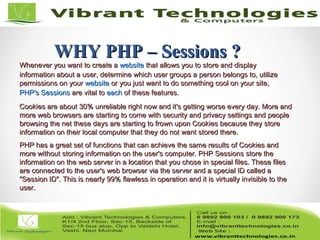
![PHP - SessionsPHP - Sessions
•Sessions store their identifier in a cookie in the client’s browserSessions store their identifier in a cookie in the client’s browser
•Every page that uses session data must be proceeded by theEvery page that uses session data must be proceeded by the session_start()session_start() functionfunction
•Session variables are then set and retrieved by accessing the globalSession variables are then set and retrieved by accessing the global $_SESSION[]$_SESSION[]
•Save it asSave it as session.phpsession.php
<?php<?php
session_start();session_start();
if (!$_SESSION["count"])if (!$_SESSION["count"])
$_SESSION["count"] = 0;$_SESSION["count"] = 0;
if ($_GET["count"] == "yes")if ($_GET["count"] == "yes")
$_SESSION["count"] = $_SESSION["count"] + 1;$_SESSION["count"] = $_SESSION["count"] + 1;
echo "<h1>".$_SESSION["count"]."</h1>";echo "<h1>".$_SESSION["count"]."</h1>";
?>?>
<a href="session.php?count=yes">Click here to count</a><a href="session.php?count=yes">Click here to count</a>](https://image.slidesharecdn.com/phpphpfundamentalsppt-4-160421102003/85/PHP-Introduction-to-PHP-Fundamentals-35-320.jpg)


![Destroy PHP - SessionsDestroy PHP - Sessions
<?php
// start the session
session_start();
header("Cache-control: private"); //IE 6 Fix
$_SESSION = array();
session_destroy();
echo "<strong>Step 5 - Destroy This Session </strong><br />";
if($_SESSION['name']){
echo "The session is still active";
} else {
echo "Ok, the session is no longer active! <br />";
echo "<a href="page1.php"><< Go Back Step 1</a>";
}
?>](https://image.slidesharecdn.com/phpphpfundamentalsppt-4-160421102003/85/PHP-Introduction-to-PHP-Fundamentals-38-320.jpg)



![Example of parameter readingExample of parameter reading
• Consider:
• contents of php_exec/form.php...
• <html><body>
• <h1>Hi there</h1>
• <? if (!isset($_POST['foo'])): ?>
• <h1>'foo' is not set</h1>
• <? elseif (!is_array($_POST['foo'])) : ?>
• <h1>'foo' has one value <?=
$_POST['foo'] ?> </h1>
• <? else: ?>
• <h1>'foo' has multiple values <?=
join(',',$_POST['foo']) ?> </h1>
• <? endif ?>
• </body></html>
• ...end of php_exec/form.php
• Call with form:
• contents of php_exec/form01.txt...
<form action='php_exec/form.php'
method='post'> <ul> <li> <input
type='checkbox' name='foo[]'
value='raisins'> raisins. <li> <input
type='checkbox' name='foo[]'
value='cranberries'> cranberries.
<li> <input type='checkbox'
name='foo[]' value='plums'> plums.
</ul> <input type='submit'> </form>
...end of php_exec/form01.txt
• Here is what it looks like:
o raisins.
o cranberries.
o plums.](https://image.slidesharecdn.com/phpphpfundamentalsppt-4-160421102003/85/PHP-Introduction-to-PHP-Fundamentals-42-320.jpg)


![second.php (cont.)second.php (cont.)
$result = mysql_query("SHOW TABLES");
if (!$result) {
die("Query to show fields from table failed");
}
$num_row = mysql_num_rows($result);
echo "<h1>Choose one table:<h1>";
echo "<form action="showtable.php" method="POST">";
echo "<select name="table" size="1" Font size="+2">";
for($i=0; $i<$num_row; $i++) {
$tablename=mysql_fetch_row($result);
echo "<option value="{$tablename[0]}" >{$tablename[0]}</option>";
}
echo "</select>";
echo "<div><input type="submit" value="submit"></div>";
echo "</form>";
mysql_free_result($result);
mysql_close($conn);
?>
</body></html>](https://image.slidesharecdn.com/phpphpfundamentalsppt-4-160421102003/85/PHP-Introduction-to-PHP-Fundamentals-45-320.jpg)
![showtable.phpshowtable.php<html><head>
<title>MySQL Table Viewer</title>
</head>
<body>
<?php
$dbhost = 'hercules.cs.kent.edu:3306';
$dbuser = 'nruan';
$dbpass = ‘**********’;
$dbname = 'nruan';
$table = $_POST[“table”];
$conn = mysql_connect($dbhost, $dbuser, $dbpass);
if (!$conn)
die('Could not connect: ' . mysql_error());
if (!mysql_select_db($dbname))
die("Can't select database");
$result = mysql_query("SELECT * FROM {$table}");
if (!$result) die("Query to show fields from table failed!" . mysql_error());](https://image.slidesharecdn.com/phpphpfundamentalsppt-4-160421102003/85/PHP-Introduction-to-PHP-Fundamentals-46-320.jpg)



![Server VariablesServer VariablesThe $_SERVER array variable is a reserved variable that contains all server information.
<html><head></head>
<body>
<?php
echo "Referer: " . $_SERVER["HTTP_REFERER"] . "<br />";
echo "Browser: " . $_SERVER["HTTP_USER_AGENT"] . "<br />";
echo "User's IP address: " . $_SERVER["REMOTE_ADDR"];
?>
<?php
echo "<br/><br/><br/>";
echo "<h2>All information</h2>";
foreach ($_SERVER as $key => $value)
{
echo $key . " = " . $value . "<br/>";
}
?>
</body>
</html>
The $_SERVER is a super global variable, i.e. it's available in all scopes of a PHP script.
$_SERVER info
on php.net](https://image.slidesharecdn.com/phpphpfundamentalsppt-4-160421102003/85/PHP-Introduction-to-PHP-Fundamentals-50-320.jpg)

![Form HandlingForm Handling
Any form element is automatically available via one of the built-in PHP variables (provided that
element has a “name” defined with it).
<html>
<-- form.html -->
<body>
<form action="welcome.php" method="POST">
Enter your name: <input type="text" name="name" /> <br/>
Enter your age: <input type="text" name="age" /> <br/>
<input type="submit" /> <input type="reset" />
</form>
</body>
</html>
<html>
<!–- welcome.php -->
<body>
Welcome <?php echo $_POST["name"].”.”; ?><br />
You are <?php echo $_POST["age"]; ?> years old!
</body>
</html>
$_POST
contains all POST data.
$_GET
contains all GET data.](https://image.slidesharecdn.com/phpphpfundamentalsppt-4-160421102003/85/PHP-Introduction-to-PHP-Fundamentals-52-320.jpg)

![Main ProgramMain Program
/*Main Program*/
if (!$_POST["submit"])
{
?>
<h3>Please enter your information</h3>
<p>Fields with a "<b>*</b>" are required.</p>
<?php
print_form("","","","");
}
else{
check_form($_POST["f_name"],$_POST["l_name"],$_POST["email"],$_POST["os"]);
}
?>
</body>
</html>](https://image.slidesharecdn.com/phpphpfundamentalsppt-4-160421102003/85/PHP-Introduction-to-PHP-Fundamentals-54-320.jpg)





































































































