Process monitoring in UNIX shell scripting
Download as pptx, pdf3 likes5,336 views
This script monitors a hardcoded process called "ssh" and restarts it if it stops running. It will attempt to restart the process 3 times before reporting a failure. The script logs status messages to a log file called "procmon.log". It uses color codes to identify status messages. The script contains functions to monitor the process, detect failures, and close the script logging the ending status.
1 of 20
Downloaded 63 times





![ PROC_MON=`basename $0` # Defines the script_name variable as the
file name of this script
LOGFILE="/home/ganesh/procmon.log" # Shows log file and where
located
[[ ! -s $LOGFILE ]] && touch $LOGFILE # This checks to see if the file exists
# if not it creates one.
TTY=$(tty) # Current tty or pty
PROCESS="ssh" # This will define which process to monitor
SLEEP_TIME="1" # This is the sleep time in second between
monitoring
txtred=$(tput setaf 1) # Red: will indicate a failed process and the information
txtgrn=$(tput setaf 2) # Green: this is successful process information
txtylw=$(tput setaf 3) # Yellow: this is used to show cautionary information
txtrst=$(tput sgr0) # resets text](https://image.slidesharecdn.com/processmonitoringinshellscripting-130424095025-phpapp01/85/Process-monitoring-in-UNIX-shell-scripting-6-320.jpg)




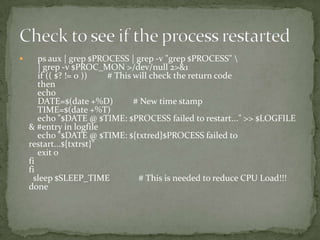


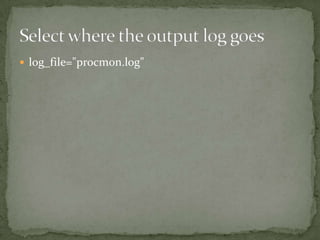

![ # Monitor process and restart if necessary
for attempt in 1 2 3
do
ps aux | grep "$target" | grep -v "grep $target"
| grep -v $script_name >/dev/null
if [ $? != 0 ]
then
log_time=$(date)
echo
echo "$(tput setaf 3)$target is not running. Attempt will be made to restart. This is attempt
$attempt of 3.$(tput sgr0)"
echo >>$log_file
echo "$log_time: $target is not running. Restarting. Attempt $attempt of 3.">>$log_file
echo
service $target start &
sleep 2 # Pause to prevent false positives from restart attempt.
else
attempt="3"
fi
done
sleep 2 # Pause to prevent false positives from restart attempt.
}](https://image.slidesharecdn.com/processmonitoringinshellscripting-130424095025-phpapp01/85/Process-monitoring-in-UNIX-shell-scripting-16-320.jpg)
![ detect_failure()
{
ps aux | grep "$target" | grep -v "grep $target"
| grep -v $script_name >/dev/null
if [ $? != 0 ]
then
log_time=$(date)
echo
echo "$(tput setaf 1)$target is not running after 3 attempts. Process has failed and
cannot be restarted. $(tput sgr0)" # Report failure to user
echo "This script will now close."
echo "">>$log_file
echo "$log_time: $target cannot be restarted.">>$log_file # Log failure
script_failure="1" # Set failure flag
else
log_time=$(date)
echo
echo "$log_time : $target is running."
echo "$log_time : $target is running." >> $log_file
fi
}](https://image.slidesharecdn.com/processmonitoringinshellscripting-130424095025-phpapp01/85/Process-monitoring-in-UNIX-shell-scripting-17-320.jpg)

![ # Trap shutdown attempts to enable logging of shutdown
trap 'program_closing; exit 0' 1 2 3 15
# Inform user of purpose of script
clear
echo
echo "This script will monitor $target to ensure that it is running,"
echo "and attempt to restart it if it is not. If it is unable to"
echo "restart after 3 attempts, it will report failure and close."
sleep 2
#Perform monitoring
while [ $script_failure != "1" ]
do
process_monitoring # Monitors process and attempts 3 restarts if it fails.
detect_failure # Reports failure in the event that the process does not restart.
if [ $script_failure != "1" ]
then
sleep $wait_time
fi
done
sleep 2
program_closing # Logs script closure
exit 0](https://image.slidesharecdn.com/processmonitoringinshellscripting-130424095025-phpapp01/85/Process-monitoring-in-UNIX-shell-scripting-19-320.jpg)

Ad
Recommended
Cis 216 – shell scripting
Cis 216 – shell scriptingDan Morrill The document provides an overview of common Linux commands and their functions, such as RMDIR to remove empty directories, CHMOD to change file permissions, GREP for pattern matching, FIND to locate files, ECHO to output text, and MORE to view files page by page. It also covers operators like pipes, logical operators, redirection, and command substitution. The document concludes with descriptions of conditional statements like IF/THEN, FOR, WHILE, UNTIL, and CASE that allow scripts to perform actions conditionally.
Creating a keystroke logger in unix shell scripting
Creating a keystroke logger in unix shell scriptingDan Morrill The document provides code for creating a keylogger that records keystrokes to a log file, sets permissions on the log file, traps exit signals to email the log file, and includes notes about obtaining proper authorization before implementing keylogging software due to legal and ethical issues. It demonstrates how to write a basic keylogger script and includes considerations for making the keylogger covert to avoid antivirus detection.
Windows power shell basics
Windows power shell basicsDan Morrill This document provides an overview of various PowerShell commands for system administration tasks. It describes commands for getting help (Get-Help), viewing the execution policy (Get-ExecutionPolicy, Set-ExecutionPolicy), listing services (Get-Service), exporting data to HTML and CSV formats (ConvertTo-HTML, Export-CSV), filtering output (Select-Object), viewing event logs (Get-EventLog), managing processes (Get-Process, Stop-Process), searching Active Directory (Search-ADAccount), checking drives (Psdrive), running scripts, using pipes to string commands together, and addressing permissions issues. The document also includes examples of using these commands.
Devinsampa nginx-scripting
Devinsampa nginx-scriptingTony Fabeen The document discusses extending Nginx functionalities with Lua. It provides an overview of Nginx architecture and how the lua-nginx-module allows running Lua scripts inside Nginx. This provides a powerful and performant programming environment while leveraging Nginx's event-driven architecture. Examples show how to access Nginx variables and APIs from Lua, issue subrequests, and handle requests non-blockingly using cosockets. Libraries like lua-resty-memcached reuse these extensions to build applications in a scalable manner.
Introduction to Bash Scripting, Zyxware Technologies, CSI Students Convention...
Introduction to Bash Scripting, Zyxware Technologies, CSI Students Convention...Zyxware Technologies The document introduces Bash shell scripting, covering topics like shell operation, commands, environment variables, and scripting structures such as loops and conditionals. It also discusses tools like awk, grep, and sed, alongside practical examples and useful commands. Additionally, it provides guidance on getting started with GNU/Linux and automating tasks through scripts.
Unix cheatsheet
Unix cheatsheetDhaval Shukla This document provides a cheat sheet for using the UNIX C Shell, covering topics like file manipulation, terminal setup, changing directories, listing and displaying files, copying, moving, removing files, printing files, finding files, comparing files, setting permissions, input/output redirection, C shell specific commands, job control, and special startup files.
Bash Scripting Workshop
Bash Scripting WorkshopAhmed Magdy Ezzeldin, MSc. This document provides an overview of Bash scripting concepts including file systems, variables and strings, math operations, file ownership and permissions, users and privileges, processes and subshells, loops, conditional statements, I/O redirection, named pipes, signals, and GUI tools. It also includes examples of Bluetooth file sharing, auto-shutdown scripts, lockscreen notifications, web crawling scripts, and time tracking automation. References are provided for further reading.
Logrotate sh
Logrotate shBen Pope This document is the source code for the logrotate utility. It summarizes the logrotate program as rotating log files by compressing or removing old log files based on options in a configuration file. Key sections of code handle parsing command line arguments, reading options from a configuration file, and implementing the core rotation logic on individual log files.
How to send files to remote server via ssh in php
How to send files to remote server via ssh in phpAndolasoft Inc This document describes how to send files from one server to another remote server using the libssh2 PHP extension. It involves connecting to the remote server via SSH using ssh2_connect(), authenticating with either passwords or SSH keys, and then sending files using ssh2_scp_send() or initializing SFTP with ssh2_sftp(). Other SSH commands like ssh2_exec() and ssh2_sftp_mkdir() are also demonstrated.
Стажировка 2016-07-27 02 Денис Нелюбин. PostgreSQL и jsonb
Стажировка 2016-07-27 02 Денис Нелюбин. PostgreSQL и jsonbSmartTools The document discusses using PostgreSQL and JSONB data. It covers installing PostgreSQL, connecting to a database, configuring network access and authentication, creating a database and user, inserting and querying JSONB data using operators like ->> and ->, updating and deleting rows, and creating a functional index to query on fields within the JSONB data.
Ansible, Simplicity, and the Zen of Python
Ansible, Simplicity, and the Zen of Pythontoddmowen The document discusses the principles of simplicity in software design, particularly focusing on Ansible as an IT automation tool. It emphasizes the importance of keeping configurations straightforward and consistent, referencing various programming languages and their design philosophies. The author advocates for reducing complexity and promoting explicitness to enhance usability and maintainability in automation practices.
Shell Script
Shell ScriptAdam Victor Brandizzi This document provides an introduction to shell scripting. It discusses how shell scripts can help automate tasks and make computers work for developers. Some key points covered include:
- Shell scripts are useful for quick, one-off tasks and automating repetitive steps. They allow getting work done faster.
- Common shell scripting tools like echo, cat, grep, sed, and awk are introduced along with examples of their usage.
- Concepts like piping output between commands, command substitution, quoting, escaping and variables are explained.
- The Unix philosophy of small, modular programs that work together is discussed in the context of shell script design.
ES6 generators
ES6 generatorsSteven Foote This document discusses ES6 generators and how they can be used to avoid callback inception. Generators allow functions to pause execution and yield values using the yield keyword. Behind every generator is an iterator object that can be used to control execution. Generators can be iterated over using a for...of loop or by calling next() on the iterator. Examples demonstrate using generators to iterate through fibonacci numbers and to pause asynchronous code using yield instead of callbacks.
Asynchronous PHP and Real-time Messaging
Asynchronous PHP and Real-time MessagingSteve Rhoades The document discusses asynchronous programming in PHP using non-blocking I/O and event loops. It covers using asynchronous techniques like ReactPHP to scrape web pages concurrently without blocking. Promises and streams are also discussed as ways to handle asynchronous operations and pass data between components. Finally, messaging techniques like websockets and WAMP are presented as ways to build real-time applications.
Unix Programming with Perl 2
Unix Programming with Perl 2Kazuho Oku The document summarizes techniques for Unix programming with Perl, focusing on advanced topics like inter-process communication, signals, and avoiding race conditions. It discusses using IPC::Open3 to avoid deadlocks when communicating between processes via pipes. It also covers how to safely sleep while waiting for a signal using POSIX::pselect or a socketpair to avoid race conditions. Proper error handling for signals is mentioned but not shown.
Raspberry pi Part 4
Raspberry pi Part 4Techvilla The document provides an overview of shell usage in Linux, explaining its role as an interface between the user and the operating system. It covers shell basics, including commands, scripting, piping, redirection, and environment variables, as well as comparisons with Windows CMD. Key functionalities include job routing, working with scripts, and managing file outputs efficiently.
Puppet Camp 2012
Puppet Camp 2012Server Density The document outlines a complex infrastructure setup involving load balancers, Apache web servers, MongoDB, and various security measures such as UFW configurations and SSH settings. It includes specific code snippets for server configuration, routine management tasks, and system updates across multiple servers. Additionally, it discusses logging practices and emergency management protocols for live server situations.
Any event intro
Any event introqiang This document provides an overview and examples of using the AnyEvent module in Perl. AnyEvent allows asynchronous and non-blocking I/O, and provides wrappers for various event loops including EV, libevent, POE and Glib. It summarizes:
1) How to create timers, I/O watchers, and condition variables to monitor events asynchronously.
2) Examples of using timers to trigger callbacks periodically, I/O watchers to monitor file handles for read availability, and condition variables to wait for events.
3) Potential bugs when using AnyEvent related to sockets, timeouts and differences between event loops, and solutions to address these bugs.
Redis & ZeroMQ: How to scale your application
Redis & ZeroMQ: How to scale your applicationrjsmelo The document discusses integrating Redis and ZeroMQ for application scalability, presented by Ricardo Melo at PHPLX in July 2013. It includes an overview of Redis as a key-value store and ZeroMQ as a high-performance messaging library, with code examples demonstrating various data structures and messaging patterns. Additionally, it highlights use cases such as service clusters, caching, buffering, and background tasks.
Perl: Coro asynchronous
Perl: Coro asynchronous Shmuel Fomberg This document discusses the Coro module in Perl, which provides coroutines (lightweight threads) functionality. Coroutines allow multiple operations to run concurrently within a single thread by swapping between them. The Coro module implements coroutines using continuations. Examples shown include using coroutines with timers, semaphores, and sockets. Coroutines can be integrated with the AnyEvent library to provide asynchronous functionality.
Unix 5 en
Unix 5 enSimonas Kareiva This document contains a lecture on working with arrays, scripts, and SSH/SCP in UNIX systems. It discusses special variables used in scripts, how to define and manipulate arrays, examples of useful scripts for renaming files, backing up data, and extracting video files from DVDs, and how to use SSH to securely connect to remote systems and SCP to securely transfer files between systems. It also covers generating and using public/private key pairs for passwordless SSH login.
Parsing JSON with a single regex
Parsing JSON with a single regexbrian d foy The document discusses parsing JSON with a single regular expression in Perl. It describes using grammars, recursion, and code execution within the regex to build a data structure that is returned. Key features include using (?&NAME) to recurse on named patterns, (?{ CODE }) to execute code during matching, and $^R to build and return a data structure.
ZeroMQ Is The Answer
ZeroMQ Is The AnswerIan Barber The document provides code examples and explanations for using ZeroMQ, covering various socket types and messaging patterns such as request/reply, publish/subscribe, and pipeline processing. It includes setups for server and client, socket definitions, and methods for sending and receiving messages using ZeroMQ's context and sockets in PHP. Additionally, links to helpful resources and community contributions are provided.
Shell实现的windows回收站功能的脚本
Shell实现的windows回收站功能的脚本Lingfei Kong The document describes a trash command that provides a recycle bin functionality for Linux similar to Windows. It works by moving deleted files to the $HOME/.trash directory instead of permanently removing them. Users can restore deleted files by running the rm -l command and specifying the file row number. The trash command also checks the trash directory size and automatically deletes the oldest files if the space limit is exceeded.
Shell Script to Extract IP Address, MAC Address Information
Shell Script to Extract IP Address, MAC Address InformationVCP Muthukrishna This script collects the active MAC addresses, IP addresses, and associated hardware vendor information on a system. It uses the arp command to gather this network information and outputs it to an HTML file. The HTML file displays the IP address, MAC address, and includes a hyperlink to lookup the IEEE vendor information based on the first three octets of the MAC address. It also includes an option to email the results in an HTML formatted email.
Bag of tricks
Bag of tricksbrian d foy This document summarizes Brian D Foy's presentation on "My Perl Bag of Tricks" given at YAPC::Brasil 2011. Some of the tricks discussed include eliminating special cases, using Perl to do more of the work, scaling code gracefully, parsing XML data efficiently, testing code with sample inputs/outputs, and handling errors gracefully. The presentation aims to show Perl techniques for writing cleaner, more robust code.
Javascript ES6 generators
Javascript ES6 generatorsRameshNair6 This document discusses JavaScript generators and how they can be used to simplify asynchronous code. It begins with a simple generator example and then explores more complex use cases like yielding promises, error handling, and parallel processing. Generators allow long-running operations to be written in a synchronous-looking way and are useful for tasks like I/O. When combined with co-routines, they provide a clean way to write asynchronous code that looks synchronous.
Gitosis on Mac OS X Server
Gitosis on Mac OS X ServerYasuhiro Asaka - The document describes setting up Git and Gitosis for user access and repository management. It involves initializing an empty Git repository, generating SSH keys, and configuring Gitosis and post-update hooks to enable push access to managed repositories. The process sets up a dedicated 'git' system user and groups for secure administration of Git repositories.
KeySens: Passive User Authentication Through Micro Behavior Modeling of Soft ...
KeySens: Passive User Authentication Through Micro Behavior Modeling of Soft ...Jiang Zhu The document discusses mobile device security, particularly in the context of unauthorized access to sensitive patient data in healthcare. It explores innovative methods of passive user authentication using keystroke dynamics and various smartphone sensors to detect and block unauthorized users quickly. The research showcases successful detection rates and emphasizes the potential for integrating contextual information to enhance security measures.
Linux MMAP & Ioremap introduction
Linux MMAP & Ioremap introductionGene Chang The document discusses ioremap and mmap functions in Linux for mapping physical addresses into the virtual address space. Ioremap is used when physical addresses are larger than the virtual address space size. It maps physical addresses to virtual addresses that can be accessed by the CPU. Mmap allows a process to map pages of a file into virtual memory. It is useful for reducing memory copies and improving performance of file read/write operations. The document outlines the functions, flags, and flows of ioremap, mmap, and implementing a custom mmap file operation for direct physical memory mapping.
More Related Content
What's hot (20)
How to send files to remote server via ssh in php
How to send files to remote server via ssh in phpAndolasoft Inc This document describes how to send files from one server to another remote server using the libssh2 PHP extension. It involves connecting to the remote server via SSH using ssh2_connect(), authenticating with either passwords or SSH keys, and then sending files using ssh2_scp_send() or initializing SFTP with ssh2_sftp(). Other SSH commands like ssh2_exec() and ssh2_sftp_mkdir() are also demonstrated.
Стажировка 2016-07-27 02 Денис Нелюбин. PostgreSQL и jsonb
Стажировка 2016-07-27 02 Денис Нелюбин. PostgreSQL и jsonbSmartTools The document discusses using PostgreSQL and JSONB data. It covers installing PostgreSQL, connecting to a database, configuring network access and authentication, creating a database and user, inserting and querying JSONB data using operators like ->> and ->, updating and deleting rows, and creating a functional index to query on fields within the JSONB data.
Ansible, Simplicity, and the Zen of Python
Ansible, Simplicity, and the Zen of Pythontoddmowen The document discusses the principles of simplicity in software design, particularly focusing on Ansible as an IT automation tool. It emphasizes the importance of keeping configurations straightforward and consistent, referencing various programming languages and their design philosophies. The author advocates for reducing complexity and promoting explicitness to enhance usability and maintainability in automation practices.
Shell Script
Shell ScriptAdam Victor Brandizzi This document provides an introduction to shell scripting. It discusses how shell scripts can help automate tasks and make computers work for developers. Some key points covered include:
- Shell scripts are useful for quick, one-off tasks and automating repetitive steps. They allow getting work done faster.
- Common shell scripting tools like echo, cat, grep, sed, and awk are introduced along with examples of their usage.
- Concepts like piping output between commands, command substitution, quoting, escaping and variables are explained.
- The Unix philosophy of small, modular programs that work together is discussed in the context of shell script design.
ES6 generators
ES6 generatorsSteven Foote This document discusses ES6 generators and how they can be used to avoid callback inception. Generators allow functions to pause execution and yield values using the yield keyword. Behind every generator is an iterator object that can be used to control execution. Generators can be iterated over using a for...of loop or by calling next() on the iterator. Examples demonstrate using generators to iterate through fibonacci numbers and to pause asynchronous code using yield instead of callbacks.
Asynchronous PHP and Real-time Messaging
Asynchronous PHP and Real-time MessagingSteve Rhoades The document discusses asynchronous programming in PHP using non-blocking I/O and event loops. It covers using asynchronous techniques like ReactPHP to scrape web pages concurrently without blocking. Promises and streams are also discussed as ways to handle asynchronous operations and pass data between components. Finally, messaging techniques like websockets and WAMP are presented as ways to build real-time applications.
Unix Programming with Perl 2
Unix Programming with Perl 2Kazuho Oku The document summarizes techniques for Unix programming with Perl, focusing on advanced topics like inter-process communication, signals, and avoiding race conditions. It discusses using IPC::Open3 to avoid deadlocks when communicating between processes via pipes. It also covers how to safely sleep while waiting for a signal using POSIX::pselect or a socketpair to avoid race conditions. Proper error handling for signals is mentioned but not shown.
Raspberry pi Part 4
Raspberry pi Part 4Techvilla The document provides an overview of shell usage in Linux, explaining its role as an interface between the user and the operating system. It covers shell basics, including commands, scripting, piping, redirection, and environment variables, as well as comparisons with Windows CMD. Key functionalities include job routing, working with scripts, and managing file outputs efficiently.
Puppet Camp 2012
Puppet Camp 2012Server Density The document outlines a complex infrastructure setup involving load balancers, Apache web servers, MongoDB, and various security measures such as UFW configurations and SSH settings. It includes specific code snippets for server configuration, routine management tasks, and system updates across multiple servers. Additionally, it discusses logging practices and emergency management protocols for live server situations.
Any event intro
Any event introqiang This document provides an overview and examples of using the AnyEvent module in Perl. AnyEvent allows asynchronous and non-blocking I/O, and provides wrappers for various event loops including EV, libevent, POE and Glib. It summarizes:
1) How to create timers, I/O watchers, and condition variables to monitor events asynchronously.
2) Examples of using timers to trigger callbacks periodically, I/O watchers to monitor file handles for read availability, and condition variables to wait for events.
3) Potential bugs when using AnyEvent related to sockets, timeouts and differences between event loops, and solutions to address these bugs.
Redis & ZeroMQ: How to scale your application
Redis & ZeroMQ: How to scale your applicationrjsmelo The document discusses integrating Redis and ZeroMQ for application scalability, presented by Ricardo Melo at PHPLX in July 2013. It includes an overview of Redis as a key-value store and ZeroMQ as a high-performance messaging library, with code examples demonstrating various data structures and messaging patterns. Additionally, it highlights use cases such as service clusters, caching, buffering, and background tasks.
Perl: Coro asynchronous
Perl: Coro asynchronous Shmuel Fomberg This document discusses the Coro module in Perl, which provides coroutines (lightweight threads) functionality. Coroutines allow multiple operations to run concurrently within a single thread by swapping between them. The Coro module implements coroutines using continuations. Examples shown include using coroutines with timers, semaphores, and sockets. Coroutines can be integrated with the AnyEvent library to provide asynchronous functionality.
Unix 5 en
Unix 5 enSimonas Kareiva This document contains a lecture on working with arrays, scripts, and SSH/SCP in UNIX systems. It discusses special variables used in scripts, how to define and manipulate arrays, examples of useful scripts for renaming files, backing up data, and extracting video files from DVDs, and how to use SSH to securely connect to remote systems and SCP to securely transfer files between systems. It also covers generating and using public/private key pairs for passwordless SSH login.
Parsing JSON with a single regex
Parsing JSON with a single regexbrian d foy The document discusses parsing JSON with a single regular expression in Perl. It describes using grammars, recursion, and code execution within the regex to build a data structure that is returned. Key features include using (?&NAME) to recurse on named patterns, (?{ CODE }) to execute code during matching, and $^R to build and return a data structure.
ZeroMQ Is The Answer
ZeroMQ Is The AnswerIan Barber The document provides code examples and explanations for using ZeroMQ, covering various socket types and messaging patterns such as request/reply, publish/subscribe, and pipeline processing. It includes setups for server and client, socket definitions, and methods for sending and receiving messages using ZeroMQ's context and sockets in PHP. Additionally, links to helpful resources and community contributions are provided.
Shell实现的windows回收站功能的脚本
Shell实现的windows回收站功能的脚本Lingfei Kong The document describes a trash command that provides a recycle bin functionality for Linux similar to Windows. It works by moving deleted files to the $HOME/.trash directory instead of permanently removing them. Users can restore deleted files by running the rm -l command and specifying the file row number. The trash command also checks the trash directory size and automatically deletes the oldest files if the space limit is exceeded.
Shell Script to Extract IP Address, MAC Address Information
Shell Script to Extract IP Address, MAC Address InformationVCP Muthukrishna This script collects the active MAC addresses, IP addresses, and associated hardware vendor information on a system. It uses the arp command to gather this network information and outputs it to an HTML file. The HTML file displays the IP address, MAC address, and includes a hyperlink to lookup the IEEE vendor information based on the first three octets of the MAC address. It also includes an option to email the results in an HTML formatted email.
Bag of tricks
Bag of tricksbrian d foy This document summarizes Brian D Foy's presentation on "My Perl Bag of Tricks" given at YAPC::Brasil 2011. Some of the tricks discussed include eliminating special cases, using Perl to do more of the work, scaling code gracefully, parsing XML data efficiently, testing code with sample inputs/outputs, and handling errors gracefully. The presentation aims to show Perl techniques for writing cleaner, more robust code.
Javascript ES6 generators
Javascript ES6 generatorsRameshNair6 This document discusses JavaScript generators and how they can be used to simplify asynchronous code. It begins with a simple generator example and then explores more complex use cases like yielding promises, error handling, and parallel processing. Generators allow long-running operations to be written in a synchronous-looking way and are useful for tasks like I/O. When combined with co-routines, they provide a clean way to write asynchronous code that looks synchronous.
Gitosis on Mac OS X Server
Gitosis on Mac OS X ServerYasuhiro Asaka - The document describes setting up Git and Gitosis for user access and repository management. It involves initializing an empty Git repository, generating SSH keys, and configuring Gitosis and post-update hooks to enable push access to managed repositories. The process sets up a dedicated 'git' system user and groups for secure administration of Git repositories.
Viewers also liked (20)
KeySens: Passive User Authentication Through Micro Behavior Modeling of Soft ...
KeySens: Passive User Authentication Through Micro Behavior Modeling of Soft ...Jiang Zhu The document discusses mobile device security, particularly in the context of unauthorized access to sensitive patient data in healthcare. It explores innovative methods of passive user authentication using keystroke dynamics and various smartphone sensors to detect and block unauthorized users quickly. The research showcases successful detection rates and emphasizes the potential for integrating contextual information to enhance security measures.
Linux MMAP & Ioremap introduction
Linux MMAP & Ioremap introductionGene Chang The document discusses ioremap and mmap functions in Linux for mapping physical addresses into the virtual address space. Ioremap is used when physical addresses are larger than the virtual address space size. It maps physical addresses to virtual addresses that can be accessed by the CPU. Mmap allows a process to map pages of a file into virtual memory. It is useful for reducing memory copies and improving performance of file read/write operations. The document outlines the functions, flags, and flows of ioremap, mmap, and implementing a custom mmap file operation for direct physical memory mapping.
Chapters 3 4
Chapters 3 4sakshi_20 The document discusses various types of biometric technologies, including physiological and behavioral biometrics. It provides examples of common biometrics like fingerprint recognition and face recognition. It then describes several emerging or less common biometric technologies in more detail, such as DNA recognition, retina recognition, thermograms, gait analysis, keystroke recognition, ear recognition, skin reflection analysis, and lip motion analysis. The document also briefly discusses future challenges and possibilities for using biometrics.
We Know Your Type
We Know Your TypeCTIN Keystroke dynamics is a behavioral biometric technology that authenticates users based on their unique typing rhythm. It provides a solution to common password vulnerabilities like passwords being shared or stolen. The technology originated from analyzing the unique rhythms of Morse code operators during World War II. It is a software-only solution that does not require special devices and can integrate easily with existing systems. A company called BIOPASSWORD provides keystroke dynamics products and solutions to help organizations secure access and comply with privacy regulations.
Keystroke dynamics
Keystroke dynamicsTushar Kayande The seminar discusses keystroke dynamics as a biometric authentication method that analyzes typing patterns to verify user identity. It covers the types of biometric methods, their advantages and drawbacks, along with applications and ongoing research for more robust systems. Although promising and cost-effective, keystroke dynamics still faces challenges such as user variability and typing pattern changes.
Trouble shoot with linux syslog
Trouble shoot with linux syslogashok191 This document discusses Linux logging and log management utilities syslog, rsyslog, logrotate, and syslog-ng. It provides details on:
1) Configuring rsyslog to log different message types and severities to specific files via /etc/rsyslog.conf.
2) Using logrotate to compress and archive log files on a periodic basis according to rules in /etc/logrotate.conf and /etc/logrotate.d/.
3) Configuring remote logging with syslog or syslog-ng by sending messages from clients to a central server.
Unixshellscript 100406085942-phpapp02
Unixshellscript 100406085942-phpapp02Ben Mohammed Esskhayri This document provides an overview of Unix shell scripting with ksh/bash. It discusses the goals of the class, which are to learn what problems are suited to shell scripts, review commonly used Unix commands for scripts, and write simple shell scripts. It also lists some assumptions, such as having a basic understanding of commands, navigation, redirection and pipes. The document then provides details on the history of different shells like sh, csh, ksh and bash, and compares their features. It also discusses other scripting languages before focusing on ksh/bash versus sh scripts.
Linux Shell Scripting Craftsmanship
Linux Shell Scripting Craftsmanshipbokonen The document outlines best practices and principles for effective shell scripting, emphasizing quality craftsmanship, transparency, and user communication. Key rules include ensuring scripts work consistently, maintaining clarity and simplicity, and documenting changes and functions effectively. It encourages script scalability and adaptability while promoting a philosophy of continuous improvement and collaboration in scripting efforts.
UNIX - Class4 - Advance Shell Scripting-P1
UNIX - Class4 - Advance Shell Scripting-P1Nihar Ranjan Paital This document discusses various advance features of shell scripting in Unix like systems. It covers topics such as local and global shell variables, customizing user environment using aliases, options and variables, file descriptors, traps and handling command line arguments. It provides examples of using special file /dev/null to redirect unwanted output and explains how to define local and global variables. It also describes how to customize user environment by defining aliases and variables in files like .profile and using environment variables.
UNIX - Class5 - Advance Shell Scripting-P2
UNIX - Class5 - Advance Shell Scripting-P2Nihar Ranjan Paital This document provides an overview of advanced shell scripting concepts in Unix. It discusses functions, string operators, select statements, shift, integer variables and arithmetic, arrays, typeset, local variables in functions, string formatting, exec, and print commands. Functions allow defining reusable blocks of code. String operators help check and set variable values. Select generates menus, shift shifts command line arguments. Typeset defines variable types and attributes. Arrays and integers add data structure capabilities to shell scripts.
UNIX - Class1 - Basic Shell
UNIX - Class1 - Basic ShellNihar Ranjan Paital This document discusses basic shell scripting in Unix. It covers different shell types in Unix like Bourne shell, bash, c-shell, korn shell, and tc shell. It describes how to execute shell scripts and discusses command line editing. The document also covers basic vi commands, entering and changing text, deletion commands, and moving around in the history file. Additionally, it discusses shell variables like positional parameters, special parameters, and named variables. Other topics covered include accepting user input, displaying data, comments, test commands, logical operators, and the expr command.
Karkha unix shell scritping
Karkha unix shell scritpingchockit88 The document provides information about an upcoming UNIX and Shell Scripting workshop, including contact information for the workshop instructor R. Chockalingam, and covers topics that will be discussed such as the architecture and components of the UNIX operating system, basic UNIX commands, text editors, the file system structure, flags and arguments, and more.
Module 13 - Troubleshooting
Module 13 - TroubleshootingT. J. Saotome This document discusses troubleshooting, performance monitoring, and security best practices for Linux systems. It outlines methodologies for troubleshooting including monitoring logs and utilities, proactive and reactive maintenance, and documenting solutions. It describes resolving common hardware, software, and user interface problems. It also discusses using tools like sysstat, top, free, and vmstat to monitor performance, and securing Linux systems through access controls, firewall configuration, encryption, and SELinux.
APACHE
APACHEneftaly quijano tun El servidor HTTP Apache, desarrollado por Robert McCool, ha sido crucial en el crecimiento de la web como alternativa a otros servidores. La versión 2.x introdujo mejoras significativas, como mejor soporte para múltiples plataformas y una nueva API. Apache es conocido por su capacidad de extender funciones a través de módulos, soportando diversos lenguajes de programación y ofreciendo funcionalidades como autenticación y soporte SSL.
Advanced Oracle Troubleshooting
Advanced Oracle TroubleshootingHector Martinez The document presents a systematic approach to troubleshooting Oracle databases, emphasizing the use of appropriate tools for different problem types and breaking down complex issues. It covers various troubleshooting techniques, including querying session states, understanding SQL execution plans, and utilizing specific Oracle performance views. The author, Tanel Poder, offers scripts and resources for DBA efficiency and problem resolution.
Linux troubleshooting tips
Linux troubleshooting tipsBert Van Vreckem Slide deck bij de screencast op https://youtu.be/ciXpmDwJKOM
unix training | unix training videos | unix course unix online training
unix training | unix training videos | unix course unix online training Nancy Thomas This document outlines a comprehensive online training course for Unix shell scripting, covering topics such as Unix and Linux fundamentals, system architecture, command usage, file management, processes, communication, and shell scripting techniques. It provides detailed insights into both basic and advanced scripting practices, environment variables, and tools like awk and sed. The course also touches on practical applications, such as job scheduling and file transfer, catering to various skill levels in Unix systems.
Fusion Middleware 11g How To Part 2
Fusion Middleware 11g How To Part 2Dirk Nachbar This document provides instructions for installing Oracle WebLogic Server 11g (11.1.1.2.0) on Oracle Linux Enterprise Server 5 x86-64. It describes downloading Oracle WebLogic Server 10.3.2 and Oracle JRockit 3.1.2 for Java 1.6, installing JRockit, setting environment variables, and running the WebLogic Server installation wizard to complete the installation. The installation installs WebLogic Server under the specified Fusion Middleware Home directory.
25 Apache Performance Tips
25 Apache Performance TipsMonitis_Inc The document presents 25 performance tuning tips for Apache servers, aimed at enhancing efficiency and speed. Key recommendations include removing unused modules, using disk caching rather than memory caching, and optimizing logging methods. Additional tips cover connection settings, caching strategies, and using tools like Memcached for frequently accessed data.
Sql server troubleshooting
Sql server troubleshootingNathan Winters This document discusses SQL Server troubleshooting and performance monitoring. It begins with the basics of using tools like logs, Performance Monitor, traces, and third-party applications. It emphasizes starting monitoring before issues arise to establish baselines and identify bottlenecks. Common issues involve memory, processors, disks, queries, and maintenance. Specific performance counters are outlined to monitor these resources. Other troubleshooting aids discussed include dynamic management views, trace flags, and the Profiler tool. The roles of different database instances and importance of database design and queries are also covered.
Ad
Similar to Process monitoring in UNIX shell scripting (20)
Unit 10 investigating and managing
Unit 10 investigating and managingroot_fibo This document discusses processes in Linux and tools for managing them. It begins by explaining that a process is a set of instructions loaded into memory that has a numeric PID for identification. It then covers commands like ps, pgrep, and pidof for listing and finding processes. The document also discusses signals for inter-process communication, scheduling priority, job control, and tools like top, at and crontab for interactive process management and scheduling jobs.
linux_Commads
linux_Commadstastedone This document provides information about Linux commands and system administration. It begins with an overview of command syntax and usage. It then covers topics such as:
1. Commands for managing users and groups, processes, services, and networking. Specific commands discussed include w, id, ps, service, netstat, ifconfig.
2. Commands for working with files and directories, including cat, cp, mv, rm, find, locate, chmod.
3. Commands for viewing system information, such as uptime, free, df, du, uname.
4. Commands for managing the filesystem, permissions, and ownership of files using chown, chmod, umask, lsattr.
Linux 系統管理與安全:基本 Linux 系統知識
Linux 系統管理與安全:基本 Linux 系統知識維泰 蔡 The document provides information on systemd service management commands. It shows examples of using systemctl to start, stop, restart, and check the status of the httpd service. It also displays the output of systemctl status httpd which shows details about the loaded unit, active state, process IDs, and log entries for the Apache HTTP Server service.
13 process management
13 process managementShay Cohen Each Unix task starts as a process with a unique process ID (PID). Processes can be started by the system as daemons or by users through the shell. The 'ps' command lists running processes while 'pgrep' searches for a specific process. Processes go through three stages - fork, exec, and termination. Signals are used to communicate between processes and the 'kill' command sends signals to terminate or suspend processes. Cron executes periodic tasks on a schedule, while 'top' monitors system resources and processes.
101 3.5 create, monitor and kill processes v2
101 3.5 create, monitor and kill processes v2Acácio Oliveira This document discusses processes in Linux systems. It defines what a process is and lists key process attributes like PID, PPID, UID/GID, command, start time, state etc. It describes how to run jobs in the foreground and background, and send signals to processes. Commands to create, monitor and kill processes are covered, including ps, top, jobs, fg, bg and kill. Process states like running, stopped, sleeping and zombie are also defined.
3.5 create, monitor and kill processes v2
3.5 create, monitor and kill processes v2Acácio Oliveira This document discusses processes in Linux systems. It defines what a process is and lists some key process attributes like PID, PPID, UID/GID, command, start time, and state. It describes how to create, monitor, and kill processes using commands like ps, top, jobs, fg, bg, and kill. It also covers running jobs in the foreground and background, signaling processes, and process states. Signals are discussed as the primary means of communication between processes.
101 3.5 create, monitor and kill processes
101 3.5 create, monitor and kill processesAcácio Oliveira This document provides information about monitoring, controlling, and killing processes on Linux systems. It discusses running processes in the foreground and background, disconnecting processes from terminals using nohup and setsid, and sending signals to processes using commands like kill, jobs, fg, and bg. Monitoring tools like ps and top are also covered, along with common signals like SIGTERM. The overall objective is to teach examinees how to create, monitor and kill processes on Linux systems.
UNIX Notes
UNIX NotesPandurangBiradar2 The document discusses various topics related to process and system administration in Linux/Unix. It begins by defining a process as an instance of a running program. It then discusses process attributes like PID, PPID, and UID. It explains how processes are created using fork(), exec(), and wait() system calls. It differentiates between internal and external commands. It describes the ps command to view processes and provides examples of using ps with different options. It explains how to run jobs in background using & and nohup. It covers the nice command to execute jobs with low priority. The kill command is described for premature termination of processes. The at and batch commands allow scheduling jobs to run later. Cron is explained for running jobs periodically.
System Administration: Linux Process
System Administration: Linux Processlucita cabral This document provides instructions and explanations for various Linux processes and commands. It begins with a prayer, then discusses initializing processes as foreground or background. It explains how to view active processes using commands like ps and top. The document discusses the different states a process can be in, and how to stop, kill, or renice processes. It includes screenshots demonstrating the top command and its various options. Finally, it discusses the cat and ls commands along with examples of using their options.
2.1.using the shell
2.1.using the shelldonv214 Shells provide an interactive command line interface for users to launch and manage programs. There are different types of shells like bash, csh, and ksh. The shell prompt and configuration are defined in files like /etc/bashrc. Common shell commands allow users to navigate directories, view and edit files, search for files, manage running processes, and set environment variables. Shells act as an interface between the user and the operating system kernel.
578781849-RHSA-1-Chap578781850-RHSA-1-Chapter-4ter-7.pptx
578781849-RHSA-1-Chap578781850-RHSA-1-Chapter-4ter-7.pptxAbdellahELMAMOUN The document outlines the process of monitoring and managing Linux processes, focusing on evaluating, controlling, and terminating processes on a Red Hat Enterprise Linux system. Key concepts include process lifecycle, states, job control, and process management using signals, along with commands for listing, controlling, and killing processes. Additionally, it covers administrative tasks such as logging users out and monitoring system load averages.
Linux system administration
Linux system administrationPoonamChawhan1 This document provides an overview of processes and process management in Linux. It discusses key topics such as:
- Processes are created through the fork system call, with the creating process becoming the parent and new process becoming the child.
- Processes can run in the foreground or background. The ps command is used to view running processes.
- The kill command terminates processes by sending a signal, with no arguments using the default SIGTERM signal.
- Parent processes use wait to suspend until child processes complete before continuing. Scheduling and priorities can be configured through nice, sleep, at, cron, and other commands.
Managing Processes in Unix.pptx
Managing Processes in Unix.pptxHarsha Patil The document discusses Unix processes and process management. It defines a process as a program under execution. A parent process can create child processes using the fork() system call. The shell is typically the parent of commands run in the foreground, while background processes may have the init process as their parent. Processes have various states like running, ready, sleeping, and zombie. Commands like ps, nice, kill, and top can be used to view and manage processes.
Managing Processes in Unix.pptx
Managing Processes in Unix.pptxHarsha Patil The document discusses processes in Unix. It defines a process as a program under execution. A parent process can generate child processes. The shell creates processes like cat and grep. A process goes through various states like running, ready, sleeping, and zombie. Commands like ps, kill, nice, renice, bg and fg are used to manage processes. Top displays process information while df and free report disk space and memory usage.
Resource Monitoring and management
Resource Monitoring and management Duressa Teshome This document discusses resource monitoring and management processes and disks in Linux systems. It covers:
- Monitoring processes using tools like ps and top to view process states, CPU usage, and memory usage. Processes can be prioritized using nice or renice.
- Signals can be used for inter-process communication and process control via signals sent using kill.
- Disks can be partitioned and formatted with filesystems like ext4. Logical volumes using LVM provide more flexibility in storage allocation.
- Periodic tasks like backups and log rotations can be automated using cron jobs run on schedules.
Processes And Job Control
Processes And Job Controlahmad bassiouny The document provides an overview of processes and job control in Unix systems. It discusses topics such as:
- The Unix process model and how programs become processes
- Process environment variables and manipulating the environment
- Backgrounding and foregrounding processes, and suspending and resuming processes
- Commands for obtaining process information and managing priorities
- Other useful commands including touch, stty, aliases, history, and grep
Linux -5- system admin (sytem access and file system) .pptx
Linux -5- system admin (sytem access and file system) .pptxSrujanKunta1 This document provides information on various Linux system administration topics in brief sections, including environment variables, log monitoring, process management, cronjobs, and common system utility commands. It discusses setting and viewing environment variables, monitoring system logs, listing and controlling processes, scheduling cron jobs, and commands for managing system services and monitoring users.
Process managment
Process managmentNaviyaMariya A process is a program that is currently being executed. When a command is issued, it creates a new process to run the command. Each process is assigned a unique 5-digit process ID (PID) to identify and keep track of it. Processes can run in the foreground, where they receive keyboard input and display output, or in the background, where they run without blocking other processes from starting. The ps command can be used to view and list running processes along with their PID and other details. Processes can be terminated using Ctrl-C for foreground processes or the kill command along with the PID for background processes.
101 3.2 process text streams using filters
101 3.2 process text streams using filtersAcácio Oliveira This document discusses Linux text stream filters and provides examples of common Unix commands used to process and modify text streams. These commands include cat, head, tail, cut, and split. Cat prints the contents of files, head prints the first few lines, tail prints the last few lines, cut extracts parts of each line, and split divides files into smaller parts. The document also covers input/output redirection and how it can be used with filters to modify command output and send it to files.
101 3.2 process text streams using filters
101 3.2 process text streams using filtersAcácio Oliveira This document discusses Linux text stream filters and provides examples of common Unix commands used to process and modify text streams. These commands include cat, head, tail, cut, and split. Cat prints the contents of files, head prints the first few lines, tail prints the last few lines, cut extracts parts of each line, and split divides files into smaller parts. The document also covers input/output redirection and how it can be used with text stream filters.
Ad
More from Dan Morrill (16)
Windows power shell and active directory
Windows power shell and active directoryDan Morrill This document provides instructions and examples for working with Active Directory using Windows PowerShell commands. It demonstrates how to check for existing users, disable and enable user accounts, navigate the Active Directory structure using PowerShell drive paths, retrieve user properties, and import multiple new users from a CSV file using a foreach loop. The key steps are to set up an isolated Active Directory forest for testing, verify a user exists with Get-ADUser, disable and enable a test account, navigate AD paths from the PowerShell prompt, retrieve user properties, and import new users from a CSV template file into the specified OU.
Understanding web site analytics
Understanding web site analyticsDan Morrill The document provides an overview of web analytics, which involves the measurement and analysis of internet data to understand user behavior on websites. It details various key terms related to web analytics, such as hits, page views, visits, and bounce rates, emphasizing the importance of accurate metrics for assessing website popularity and user engagement. Additionally, it discusses the implications of visitor tracking and the methods used to collect and analyze this data.
Understanding UNIX CASE and TPUT
Understanding UNIX CASE and TPUTDan Morrill This document discusses using Unix scripting to read user input and perform actions based on that input. It provides examples of using read to store user input in a variable, then using case statements to perform different actions depending on the variable's value. The document also demonstrates using tput commands to manipulate text color and position on the terminal.
Information security principles
Information security principlesDan Morrill The document discusses the key principles of information security - confidentiality, integrity, and availability (CIA). It provides definitions for each principle and explains their importance. For example, it states that confidentiality prevents unauthorized disclosure of information, integrity ensures accuracy and consistency of data, and availability means systems and information are accessible when needed. The document also introduces common information security concepts like identification, authentication, authorization, and accountability.
Using Regular Expressions in Grep
Using Regular Expressions in GrepDan Morrill The document discusses the grep command in Linux and its uses for searching files for text patterns. Grep searches files for lines containing a specified pattern. Variants egrep and fgrep are also available. The document provides examples of using grep to search a file called "superheroes.txt" for various words and regular expressions. It also lists some basic regular expression syntax supported by grep like wildcards, character classes, and alternation.
Understanding the security_organization
Understanding the security_organizationDan Morrill This document discusses risks in information security from regulatory, business, technology, and security perspectives. It outlines how decisions are made based on existing contracts and perceived power rather than technical understanding. Risk is defined as threats times vulnerabilities plus the influence of politics and power. Both proactive and reactive security approaches are discussed along with their limitations. Information security challenges include complexity, unknown vulnerabilities, and persistence of hackers. Overall risk management must account for known and unknown threats within organizational politics.
You should ask before copying that media
You should ask before copying that mediaDan Morrill The document discusses Creative Commons licensing and how it allows people to freely use images as long as they follow the creator's guidelines. It explains that Flickr has large collections of images available under Creative Commons licenses. However, other sites like Smugmug do not always clearly indicate copyright information. The document provides tips for searching images with Creative Commons licenses on sites like Smugmug and guidelines for properly using images from the internet.
Understanding advanced persistent threats (APT)
Understanding advanced persistent threats (APT)Dan Morrill The document discusses advanced persistent threats (APTs) and signs that an organization may have been targeted by an APT. It defines APTs as sophisticated cyber threats, often foreign governments, that target specific entities over an extended period of time. The summary then lists five signs that an APT attack may be occurring: 1) an increase in elevated logins late at night, 2) widespread backdoor Trojans being installed, 3) unexpected information flows within the network, 4) discovery of unexpected large data bundles, and 5) detection of pass-the-hash hacking tools.
AWS Hadoop and PIG and overview
AWS Hadoop and PIG and overviewDan Morrill This document describes how to analyze web server log files using the Pig Latin scripting language on Apache Hadoop. It provides examples of Pig Latin scripts to analyze logs and extract insights such as the top 50 external referrers, top search terms from Bing and Google, and total requests and bytes served by hour. Pig Latin scripts allow expressing data analysis programs for large datasets in a high-level language that can be optimized and executed in parallel on Hadoop for scalability.
What is cloud computing
What is cloud computingDan Morrill The document presents an overview of cloud computing, defining it as the delivery of computing resources over a network. It discusses the various types of cloud services (IaaS, PaaS, SaaS, etc.), potential privacy and security concerns, and compliance and governance issues associated with its use. Additionally, it illustrates how cloud environments require new skill sets, and outlines the implications of using cloud services for personal and organizational data security.
Social Media Plan for CityU of Seattle
Social Media Plan for CityU of SeattleDan Morrill The document discusses the evolution and significance of social media, emphasizing its role as a platform for user interaction and decentralized communication. It highlights the importance of understanding audience engagement, the need for organizations to adapt to social media dynamics, and the importance of measuring success. The author outlines the benefits, rules, and strategies for effectively utilizing social media in enhancing brand visibility and communication.
BSIS Overview
BSIS OverviewDan Morrill This document summarizes information about the Bachelor of Science in Information Systems program at CityU.edu. It describes the program as taught by instructors from industry who have redesigned what it means to be a technologist. The core program covers fundamentals of computing, technical communications, project management, operating systems, security and other topics. Beyond the core, students can take courses in systems analysis, databases, programming, web design and more. The document promotes the program by noting there are many job opportunities in the field and that the education is relevant for today's technology and skills.
Case Studies In Social Media Chinese
Case Studies In Social Media ChineseDan Morrill 本文探讨了美国公司如何使用社会媒体与顾客建立联系,特别是喷气机蓝色和康卡斯特的案例。喷气机蓝色通过内部通讯和社交互动提升员工和顾客的参与度,而康卡斯特则在整合社交平台方面存在改进空间,建议通过统一渠道减少顾客接触中的困惑。综上所述,理解并利用社交媒体是公司在现代商业中取得成功的关键。
Case Studies In Social Media
Case Studies In Social MediaDan Morrill Jet Blue and Comcast are examined as case studies in using social media. Jet Blue effectively uses multiple social media platforms both internally and externally, including YouTube, Twitter, and blogs. Comcast also utilizes various social media but could better integrate their accounts and unify their online presence. Both companies are advised to further explain their social media policies and have dedicated community managers.
Turn On Tune In Step Out
Turn On Tune In Step OutDan Morrill The document discusses how education must adapt to meet the needs of the 21st century by incorporating social networking. Social media has changed how businesses and individuals communicate and interact. Schools need to use new media like blogs, videos and social networks to teach these formats, connect students and faculty, and promote the school's brand. There will be resistance to change, so schools must address cultural fears, support innovators, develop guidelines and promote the use of social media to highlight strengths and make the school more interactive.
Technology And The Future Of Management
Technology And The Future Of ManagementDan Morrill The document discusses the impact of technology and social media on management expectations, particularly for Gen X, Y, and millennials, emphasizing their different working preferences and values. It highlights the challenges management faces in adapting to these changes, including managing brand reputation and engaging employees effectively. The document provides insights into the need for businesses to evolve their management styles and embrace new technologies to retain talent and foster communication.
Recently uploaded (20)
Revista digital preescolar en transformación
Revista digital preescolar en transformaciónguerragallardo26 EVOLUCIÓN DEL CONTENIDO DE LA EVALUACIÓN DE LOS RECURSOS Y DE LA FORMACIÓN DE LOS DOCENTES
Battle of Bookworms 2025 - U25 Literature Quiz by Pragya
Battle of Bookworms 2025 - U25 Literature Quiz by Pragya Pragya - UEM Kolkata Quiz Club Battle of Bookworms is a literature quiz organized by Pragya, UEM Kolkata, as part of their cultural fest Ecstasia. Curated by quizmasters Drisana Bhattacharyya, Argha Saha, and Aniket Adhikari, the quiz was a dynamic mix of classical literature, modern writing, mythology, regional texts, and experimental literary forms. It began with a 20-question prelim round where ‘star questions’ played a key tie-breaking role. The top 8 teams moved into advanced rounds, where they faced audio-visual challenges, pounce/bounce formats, immunity tokens, and theme-based risk-reward questions. From Orwell and Hemingway to Tagore and Sarala Das, the quiz traversed a global and Indian literary landscape. Unique rounds explored slipstream fiction, constrained writing, adaptations, and true crime literature. It included signature IDs, character identifications, and open-pounce selections. Questions were crafted to test contextual understanding, narrative knowledge, and authorial intent, making the quiz both intellectually rewarding and culturally rich. Battle of Bookworms proved literature quizzes can be insightful, creative, and deeply enjoyable for all.
Unit 3 Poster Sketches with annotations.pptx
Unit 3 Poster Sketches with annotations.pptxbobby205207 Unit 3 Poster Sketches with annotations.pptx
Overview of Employee in Odoo 18 - Odoo Slides
Overview of Employee in Odoo 18 - Odoo SlidesCeline George The employee module is a core component of the HR workspace that helps the business to get the employee activities and details. This would also allow you to get the employee details by acting as a centralized system and accessing, updating, and managing all the other employee data.
Sustainable Innovation with Immersive Learning
Sustainable Innovation with Immersive LearningLeonel Morgado Prof. Leonel and Prof. Dennis approached educational uses, practices, and strategies of using immersion as a lens to interpret, design, and planning educational activities in a sustainable way. Rather than one-off gimmicks, the intent is to enable instructors (and institutions) to be able to include them in their regular activities, including the ability to evaluate and redesign them.
Immersion as a phenomenon enables interpreting pedagogical activities in a learning-agnostic way: you take a stance on the learning theory to follow, and leverage immersion to envision and guide your practice.
june 10 2025 ppt for madden on art science is over.pptx
june 10 2025 ppt for madden on art science is over.pptxroger malina art science is over -talk by roger malina for jack madden group
LDMMIA GRAD Student Check-in Orientation Sampler
LDMMIA GRAD Student Check-in Orientation SamplerLDM & Mia eStudios Completed Tuesday June 10th.
An Orientation Sampler of 8 pages.
It helps to understand the text behind anything. This improves our performance and confidence.
Your training will be mixed media. Includes Rehab Intro and Meditation vods, all sold separately.
Editing our Vods & New Shop.
Retail under $30 per item. Store Fees will apply. Digital Should be low cost.
I am still editing the package. I wont be done until probably July? However; Orientation and Lecture 1 (Videos) will be available soon. Media will vary between PDF and Instruction Videos.
Thank you for attending our free workshops. Those can be used with any Reiki Yoga training package. Traditional Reiki does host rules and ethics. Its silent and within the JP Culture/Area/Training/Word of Mouth. It allows remote healing but there’s limits for practitioners and masters. We are not allowed to share certain secrets/tools. Some content is designed only for “Masters”. Some yoga are similar like the Kriya Yoga-Church (Vowed Lessons). We will review both Reiki and Yoga (Master symbols) later on. Sounds Simple but these things host Energy Power/Protection.
Imagine This package will be a supplement or upgrade for professional Reiki. You can create any style you need.
♥♥♥
•* ́ ̈ ̧.•
(Job) Tech for students: In short, high speed is essential. (Space, External Drives, virtual clouds)
Fast devices and desktops are important. Please upgrade your technology and office as needed and timely. - MIA J. Tech Dept (Timeless)
♥♥♥
•* ́ ̈ ̧.•
Copyright Disclaimer 2007-2025+: These lessons are not to be copied or revised without the
Author’s permission. These Lessons are designed Rev. Moore to instruct and guide students on the path to holistic health and wellness.
It’s about expanding your Nature Talents, gifts, even Favorite Hobbies.
♥♥♥
•* ́ ̈ ̧.•
First, Society is still stuck in the matrix. Many of the spiritual collective, say the matrix crashed. Its now collapsing. This means anything lower, darker realms, astral, and matrix are below 5D. 5D is thee trend. It’s our New Dimensional plane. However; this plane takes work ethic,
integration, and self discovery. ♥♥♥
•* ́ ̈ ̧.•
We don’t need to slave, mule, or work double shifts to fuse Reiki lol. It should blend naturally within our lifestyles. Same with Yoga. There’s no
need to use all the poses/asanas. For under a decade, my fav exercises are not asanas but Pilates. It’s all about Yoga-meditation when using Reiki. (Breaking old myths.)
Thank You for reading our Orientation Sampler. The Workshop is 14 pages on introduction. These are a joy and effortless to produce/make.
BUSINESS QUIZ PRELIMS | QUIZ CLUB OF PSGCAS | 9 SEPTEMBER 2024
BUSINESS QUIZ PRELIMS | QUIZ CLUB OF PSGCAS | 9 SEPTEMBER 2024Quiz Club of PSG College of Arts & Science THE QUIZ CLUB OF PSGCAS BRINGS T0 YOU A FUN-FILLED, SEAT EDGE BUSINESS QUIZ
DIVE INTO THE PRELIMS OF BIZCOM 2024
QM: GOWTHAM S
BCom (2022-25)
THE QUIZ CLUB OF PSGCAS
PEST OF WHEAT SORGHUM BAJRA and MINOR MILLETS.pptx
PEST OF WHEAT SORGHUM BAJRA and MINOR MILLETS.pptxArshad Shaikh Wheat, sorghum, and bajra (pearl millet) are susceptible to various pests that can significantly impact crop yields. Common pests include aphids, stem borers, shoot flies, and armyworms. Aphids feed on plant sap, weakening the plants, while stem borers and shoot flies damage the stems and shoots, leading to dead hearts and reduced growth. Armyworms, on the other hand, are voracious feeders that can cause extensive defoliation and grain damage. Effective management strategies, including resistant varieties, cultural practices, and targeted pesticide applications, are essential to mitigate pest damage and ensure healthy crop production.
Black and White Illustrative Group Project Presentation.pdf (1).pdf
Black and White Illustrative Group Project Presentation.pdf (1).pdfAnnasofiaUrsini mmmmmmmmmmmmmmmmmmmmmmmmmmmmmmmmmm
GEOGRAPHY-Study Material [ Class 10th] .pdf
GEOGRAPHY-Study Material [ Class 10th] .pdfSHERAZ AHMAD LONE "Geography Study Material for Class 10th" provides a comprehensive and easy-to-understand resource for key topics like Resources & Development, Water Resources, Agriculture, Minerals & Energy, Manufacturing Industries, and Lifelines of the National Economy. Designed as per the latest NCERT/JKBOSE syllabus, it includes notes, maps, diagrams, and MODEL question Paper to help students excel in exams. Whether revising for exams or strengthening conceptual clarity, this material ensures effective learning and high scores. Perfect for last-minute revisions and structured study sessions.
Introduction to Generative AI and Copilot.pdf
Introduction to Generative AI and Copilot.pdfTechSoup In this engaging and insightful two-part webinar series, where we will dive into the essentials of generative AI, address key AI concerns, and demonstrate how nonprofits can benefit from using Microsoft’s AI assistant, Copilot, to achieve their goals.
This event series to help nonprofits obtain Copilot skills is made possible by generous support from Microsoft.
ROLE PLAY: FIRST AID -CPR & RECOVERY POSITION.pptx
ROLE PLAY: FIRST AID -CPR & RECOVERY POSITION.pptxBelicia R.S Role play : First Aid- CPR, Recovery position and Hand hygiene.
Scene 1: Three friends are shopping in a mall
Scene 2: One of the friend becomes victim to electric shock.
Scene 3: Arrival of a first aider
Steps:
Safety First
Evaluate the victim‘s condition
Call for help
Perform CPR- Secure an open airway, Chest compression, Recuse breaths.
Put the victim in Recovery position if unconscious and breathing normally.
LDMMIA Free Reiki Yoga S9 Grad Level Intuition II
LDMMIA Free Reiki Yoga S9 Grad Level Intuition IILDM & Mia eStudios Completed Sunday 6/8. For Weekend 6/14 & 15th. (Fathers Day Weekend US.) These workshops are also timeless for future students TY. No admissions needed.
A 9th FREE WORKSHOP
Reiki - Yoga
“Intuition-II, The Chakras”
Your Attendance is valued.
We hit over 5k views for Spring Workshops and Updates-TY.
Thank you for attending our workshops.
If you are new, do welcome.
Grad Students: I am planning a Reiki-Yoga Master Course (As a package). I’m Fusing both together.
This will include the foundation of each practice. Our Free Workshops can be used with any Reiki Yoga training package. Traditional Reiki does host rules and ethics. Its silent and within the JP Culture/Area/Training/Word of Mouth. It allows remote healing but there’s limits As practitioners and masters, we are not allowed to share certain secrets/tools. Some content is designed only for “Masters”. Some yoga are similar like the Kriya Yoga-Church (Vowed Lessons). We will review both Reiki and Yoga (Master tools) in the Course upcoming.
S9/This Week’s Focus:
* A continuation of Intuition-2 Development. We will review the Chakra System - Our temple. A misguided, misused situation lol. This will also serve Attunement later.
Thx for tuning in. Your time investment is valued. I do select topics related to our timeline and community. For those seeking upgrades or Reiki Levels. Stay tuned for our June packages. It’s for self employed/Practitioners/Coaches…
Review & Topics:
* Reiki Is Japanese Energy Healing used Globally.
* Yoga is over 5k years old from India. It hosts many styles, teacher versions, and it’s Mainstream now vs decades ago.
* Anything of the Holistic, Wellness Department can be fused together. My origins are Alternative, Complementary Medicine. In short, I call this ND. I am also a metaphysician. I learnt during the 90s New Age Era. I forget we just hit another wavy. It’s GenZ word of Mouth, their New Age Era. WHOA, History Repeats lol. We are fusing together.
* So, most of you have experienced your Spiritual Awakening. However; The journey wont be perfect. There will be some roller coaster events. The perks are: We are in a faster Spiritual Zone than the 90s. There’s more support and information available.
(See Presentation for all sections, THX AGAIN.)
Ray Dalio How Countries go Broke the Big Cycle
Ray Dalio How Countries go Broke the Big CycleDadang Solihin A complete and practical understanding of the Big Debt Cycle. A much more practical understanding of how supply and demand really work compared to the conventional economic thinking. A complete and practical understanding of the Overall Big Cycle, which is driven by the Big Debt Cycle and the other major cycles, including the big political cycle within countries that changes political orders and the big geopolitical cycle that changes world orders.
Paper 108 | Thoreau’s Influence on Gandhi: The Evolution of Civil Disobedience
Paper 108 | Thoreau’s Influence on Gandhi: The Evolution of Civil DisobedienceRajdeep Bavaliya Dive into the powerful journey from Thoreau’s 19th‑century essay to Gandhi’s mass movement, and discover how one man’s moral stand became the backbone of nonviolent resistance worldwide. Learn how conscience met strategy to spark revolutions, and why their legacy still inspires today’s social justice warriors. Uncover the evolution of civil disobedience. Don’t forget to like, share, and follow for more deep dives into the ideas that changed the world.
M.A. Sem - 2 | Presentation
Presentation Season - 2
Paper - 108: The American Literature
Submitted Date: April 2, 2025
Paper Name: The American Literature
Topic: Thoreau’s Influence on Gandhi: The Evolution of Civil Disobedience
[Please copy the link and paste it into any web browser to access the content.]
Video Link: https://youtu.be/HXeq6utg7iQ
For a more in-depth discussion of this presentation, please visit the full blog post at the following link: https://rajdeepbavaliya2.blogspot.com/2025/04/thoreau-s-influence-on-gandhi-the-evolution-of-civil-disobedience.html
Please visit this blog to explore additional presentations from this season:
Hashtags:
#CivilDisobedience #ThoreauToGandhi #NonviolentResistance #Satyagraha #Transcendentalism #SocialJustice #HistoryUncovered #GandhiLegacy #ThoreauInfluence #PeacefulProtest
Keyword Tags:
civil disobedience, Thoreau, Gandhi, Satyagraha, nonviolent protest, transcendentalism, moral resistance, Gandhi Thoreau connection, social change, political philosophy
BUSINESS QUIZ PRELIMS | QUIZ CLUB OF PSGCAS | 9 SEPTEMBER 2024
BUSINESS QUIZ PRELIMS | QUIZ CLUB OF PSGCAS | 9 SEPTEMBER 2024Quiz Club of PSG College of Arts & Science
Process monitoring in UNIX shell scripting
- 2. Top Gets you a list of processes that are consuming the CPU htop Near real time list of running processes by CPU, includes scrolling, and mouse support vmstat Provides information about processes, memory, paging, I/O, traps and CPU w/who/finger Provides information about users that are consuming resources on the computer ps (ps –ef ) Lists all the currently running processes on a Linux computer
- 3. pgrep/pkill pgrep <process name> lists the PID of the process based on name pkill <process name> sends a specific kill signal (default sigterm or shutdown) to a matching process free Shows the current memory usage of the system. Shows physical and swap memory mpstat mpstat 2 5 - shows five set of data of global statistics among all processors at two second intervals. mpstat –P ALL 2 5 - shows 5 sets of statistics for all processors at two second intervals.
- 4. iostat reports CPU statists for devices and partitions (including NFS Samba partitions) pmap This command reports memory map of a process. This can be used to find memory usage of the process.
- 5. Set the debug mode for this, you will want it, remember what each debug mode switch does 1. # set -n : Uncomment to check script syntax, without execution. 2. # Note: Do not forget to put the comment back in or 3. # the shell script will not execute! 4. # set -x : Uncomment to debug this shell script
- 6. PROC_MON=`basename $0` # Defines the script_name variable as the file name of this script LOGFILE="/home/ganesh/procmon.log" # Shows log file and where located [[ ! -s $LOGFILE ]] && touch $LOGFILE # This checks to see if the file exists # if not it creates one. TTY=$(tty) # Current tty or pty PROCESS="ssh" # This will define which process to monitor SLEEP_TIME="1" # This is the sleep time in second between monitoring txtred=$(tput setaf 1) # Red: will indicate a failed process and the information txtgrn=$(tput setaf 2) # Green: this is successful process information txtylw=$(tput setaf 3) # Yellow: this is used to show cautionary information txtrst=$(tput sgr0) # resets text
- 7. function exit_trap # this is the behavior of the trap signal { # Log an ending time for process monitoring DATE=$(date +%D) TIME=$(date +%T) # Get a new timestamp... echo "$DATE @ $TIME: Monitoring for $PROCESS terminated" >> $LOGFILE & # this will create an entry in the logfile echo "$DATE @ $TIME: ${txtred}Monitoring for $PROCESS terminated${txtrst}" #kill all functions kill -9 $(jobs -p) 2>/dev/null
- 8. Set the trap to see if the process exits trap 'exit_trap; exit 0' 1 2 3 15 # this will see if process is running if not will start it ps aux | grep "$PROCESS" | grep -v "grep $PROCESS" | grep -v $PROC_MON >/dev/null
- 9. if (( $? != 0 )) then DATE=$(date +%D) TIME=$(date +%T) echo echo "$DATE @ $TIME: $PROCESS is NOT active...starting $PROCESS.." >> $LOGFILE & # creates # an entry in the logfile echo "$DATE @ $TIME: ${txtylw}$PROCESS is NOT active...starting $PROCESS..${txtrst}" echo sleep 1 service $PROCESS start & echo "$DATE @ $TIME: $PROCESS has been started..." >> $LOGFILE & #puts an enrty in logfile else # this will say what to do if process is already running echo -e "n" # a blank line DATE=$(date +%D) TIME=$(date +%T) echo "$DATE @ $TIME: $PROCESS is currnetly RUNNING..." >> $LOGFILE & # puts entry in logfile echo "$DATE @ $TIME: ${txtgrn}$PROCESS is currently RUNNING...${txtrst}" fi
- 10. while (( RC == 0 )) # this will loop until the return code is not zero do ps aux | grep $PROCESS | grep -v "grep $PROCESS" | grep -v $PROC_MON >/dev/null 2>&1 if (( $? != 0 )) # check the return code then echo DATE=$(date +%D) TIME=$(date +%T) echo "$DATE @ $TIME: $PROCESS has STOPPED..." >> $LOGFILE & # entry in logfile echo "$DATE @ $TIME: ${txtred}$PROCESS has STOPPED...${txtrst}" echo service $PROCESS start & echo "$DATE @ $TIME: $PROCESS has RESTARTED..." >> $LOGFILE & # ENTRY IN LOGFILE echo "$DATE @ $TIME: ${txtgrn}$PROCESS has RESTARTED...${txtrst}" sleep 1
- 11. ps aux | grep $PROCESS | grep -v "grep $PROCESS" | grep -v $PROC_MON >/dev/null 2>&1 if (( $? != 0 )) # This will check the return code then echo DATE=$(date +%D) # New time stamp TIME=$(date +%T) echo "$DATE @ $TIME: $PROCESS failed to restart..." >> $LOGFILE & #entry in logfile echo "$DATE @ $TIME: ${txtred}$PROCESS failed to restart...${txtrst}" exit 0 fi fi sleep $SLEEP_TIME # This is needed to reduce CPU Load!!! done
- 12. Process is hard coded in the script # Process to be monitored target="ssh"
- 13. wait_time="10“ This is in seconds
- 16. # Monitor process and restart if necessary for attempt in 1 2 3 do ps aux | grep "$target" | grep -v "grep $target" | grep -v $script_name >/dev/null if [ $? != 0 ] then log_time=$(date) echo echo "$(tput setaf 3)$target is not running. Attempt will be made to restart. This is attempt $attempt of 3.$(tput sgr0)" echo >>$log_file echo "$log_time: $target is not running. Restarting. Attempt $attempt of 3.">>$log_file echo service $target start & sleep 2 # Pause to prevent false positives from restart attempt. else attempt="3" fi done sleep 2 # Pause to prevent false positives from restart attempt. }
- 17. detect_failure() { ps aux | grep "$target" | grep -v "grep $target" | grep -v $script_name >/dev/null if [ $? != 0 ] then log_time=$(date) echo echo "$(tput setaf 1)$target is not running after 3 attempts. Process has failed and cannot be restarted. $(tput sgr0)" # Report failure to user echo "This script will now close." echo "">>$log_file echo "$log_time: $target cannot be restarted.">>$log_file # Log failure script_failure="1" # Set failure flag else log_time=$(date) echo echo "$log_time : $target is running." echo "$log_time : $target is running." >> $log_file fi }
- 18. program_closing() { # Report and log script shutdown log_time=$(date) echo echo "Closing ProcMon script. No further monitoring of $target will be performed." #Reports closing of ProcMon to user echo echo "$(tput setaf 1)$log_time: Monitoring for $target terminated. $(tput sgr0)" echo echo "$log_time: Monitoring for $target terminated.">>$log_file # Logs closing of ProcMon to log_file echo >> $log_file echo "***************" >> $log_file echo >> $log_file # Ensure this script is properly killed kill -9 > /dev/null }
- 19. # Trap shutdown attempts to enable logging of shutdown trap 'program_closing; exit 0' 1 2 3 15 # Inform user of purpose of script clear echo echo "This script will monitor $target to ensure that it is running," echo "and attempt to restart it if it is not. If it is unable to" echo "restart after 3 attempts, it will report failure and close." sleep 2 #Perform monitoring while [ $script_failure != "1" ] do process_monitoring # Monitors process and attempts 3 restarts if it fails. detect_failure # Reports failure in the event that the process does not restart. if [ $script_failure != "1" ] then sleep $wait_time fi done sleep 2 program_closing # Logs script closure exit 0
