Programming C- File Handling , File Operation
- 1. Programming C File Handling in C
- 2. File Handling • File handling is the process in which we create, open, read, write, and close operations on a file. • Programs are written to store and retrieve the information from file. • The data stored in the file can be accessed, updated, and deleted anywhere and anytime providing high reusability. • Portable - Without losing any data, files can be transferred to another in the computer system • Storage - Files allow you to store a large amount of data and easily access whole or part of files.
- 3. Types of Files - TEXT A text file contains data in the form of ASCII characters and is generally used to store a stream of characters. Each line in a text file ends with a new line character (‘n’). It can be read or written by any text editor. They are generally stored with .txt file extension. Text files can also be used to store the source code.
- 4. Types of Files - BINARY A binary file contains data in binary form (i.e. 0’s and 1’s) instead of ASCII characters. The binary files can be created only from within a program and their contents can only be read by a program. More secure as they are not easily readable. They are generally stored with .bin file extension.
- 5. File Operations • fopen() – To open existing file or create new file with attributes likes “a” or “a+” or “w” or “w+”. • fopen() – To open existing file for reading with attributes likes “r” or “r+” • fscanf() or fgets() – To read data from opened file. • fprintf() or fputs() – To write data to opened file. • fseek(), rewind() – To move (cursor/pointer) to specific location in a file. • fclose() – To close the opened file.
- 6. Opening a file •FILE* pointername; •FILE* fopen(const chat *filename, • const chat *accessmode ) • Filename – Name of the file present in the same directory as the source program or full path. • Accessmode – Indicates the operations (read, write etc.) for which file to be opened. • Returns file pointer if file is opened successfully, if not NULL. •#include <stdlib.h> •int main() •{ • FILE* fptr; • fptr = fopen("filename.txt", "r"); • if (fptr == NULL) { • printf("The file is not opened"); • exit(0); • } • return 0; •}
- 7. File Modes - TEXT Opening Modes Description r If the file is found and opened successfully, fopen( ) loads it into memory and sets up a pointer that points to the first character in it. If the file cannot be opened fopen( ) returns NULL. w Open for writing in text mode. If the file exists, its contents are overwritten. If the file doesn’t exist, a new file is created. Returns NULL, if unable to open the file. a If the file is found and opened successfully, fopen( ) loads it into memory and sets up a pointer that points to the last character in it. It opens only in the append mode. If the file doesn’t exist, a new file is created. Returns NULL, if unable to open the file.
- 8. File Modes – TEXT Opening Modes Description r+ If the file is found and opened successfully, fopen( ) loads it into memory and sets up a pointer that points to the first character in it. Returns NULL, if unable to open the file. w+ If the file exists, its contents are overwritten. If the file doesn’t exist a new file is created. Returns NULL, if unable to open the file. a+ If the file is found and opened successfully, fopen( ) loads it into memory and sets up a pointer that points to the last character in it. It opens the file in both reading and append mode. If the file doesn’t exist, a new file is created. Returns NULL, if unable to open the file.
- 9. File Modes - BINARY Opening Modes Description rb Open for reading in binary mode. If the file does not exist, fopen( ) returns NULL. wb Open for writing in binary mode. If the file exists, its contents are overwritten. If the file does not exist, it will be created. ab Open for append in binary mode. Data is added to the end of the file. If the file does not exist, it will be created. rb+ Open for both reading and writing in binary mode. If the file does not exist, fopen( ) returns NULL. wb+ Open for both reading and writing in binary mode. If the file exists, its contents are overwritten. If the file does not exist, it will be created. ab+ Open for both reading and appending in binary mode. If the file does not exist, it will be created.
- 10. #include <stdio.h> #include <stdlib.h> int main() { FILE* fptr; fptr = fopen("file.txt", "w"); if (fptr == NULL) { printf("The file is not opened. The program will “); exit(0); } else { printf("The file is created Successfully."); } return 0; } Creating a file
- 11. The file read operation in C can be performed using functions fscanf() or fgets(). Similar to scanf and gets functions, but fscanf and fgets have file pointer as parameter. There are also other functions we can use to read from a file Reading from file fscanf()- Use formatted string and variable arguments list to take input from a file. fgets() - Input the whole line from the file. fgetc() - Reads a single character from the file. fgetw() - Reads a number from a file. fread() - Reads the specified amount of bytes to the binary file.
- 12. All file reading functions return EOF (End Of File) when they reach the end of the file while reading. After reading a particular part of the file, the file pointer will be automatically moved to the end of the last read character. Reading from file FILE * fptr; fptr = fopen(“fileName.txt”, “r”); fscanf(fptr, "%s %s %s %d", str1, str2, str3, &year); char c = fgetc(fptr);
- 13. #include <stdio.h> #include <string.h> int main() { FILE* filePointer; char dataToBeRead[50]; filePointer = fopen("Hi.txt", "r"); if (filePointer == NULL) { printf("Hi.txt file failed to open."); } else { printf("The file is now opened.n"); Reading from TEXT file while (fgets(dataToBeRead, 50, filePointer) != NULL) { printf("%sn", dataToBeRead); } //while loop ending fclose(filePointer); printf("nData read successfully and file is now closed."); } //else body ending return 0; } //main body ending.
- 14. #include <stdio.h> #include <stdlib.h> struct threeNum { int n1, n2, n3; }; int main() { int n; struct threeNum num; FILE* fptr; if ((fptr = fopen("D:program.bin", "rb")) == NULL) { printf("Error! opening file"); exit(1); } Reading from BINARY file for (n = 1; n < 5; ++n) { fread(&num, sizeof(struct threeNum), 1, fptr); printf("n1: %dtn2: %dtn3: %dn", num.n1, num.n2, num.n3); } fclose(fptr); return 0; }
- 15. The file write operations can be performed by the functions fprintf() and fputs() with similarities to read operations. Writing to a file fprintf() - Use formatted string and variable arguments list to print output to the file. fputs() – Prints the whole line in the file and new line at the end. fputc() – Prints a single character into the file. fputw() – Prints a number to the file. fwrite() – Writes the specified bytes of data from a binary file.
- 16. #include <stdio.h> #include <string.h> int main() { FILE* filePointer; char dataToBeWritten[50] = "Hi welcome to C progrmming n File Handling nConcepts"; filePointer = fopen("Hi.txt", "w"); //filePointer = fopen("D:Hi.c", "w"); if (filePointer == NULL) { printf("H.c file failed to open."); } Writing to TEXT file else { if (strlen(dataToBeWritten) > 0) { fputs(dataToBeWritten, filePointer); fputs("n", filePointer); } fclose(filePointer); printf("Data written and file is now closed."); } return 0; }
- 17. #include <stdio.h> #include <stdlib.h> struct threeNum { int n1, n2, n3; }; int main() { int n; struct threeNum num; FILE* fptr; if ((fptr = fopen("D:program.bin", "wb")) == NULL) { printf("Error! opening file"); exit(1); } Writing to BINARY file int flag = 0; for (n = 1; n < 5; ++n) { num.n1 = n; num.n2 = 5 * n; num.n3 = 5 * n + 1; flag = fwrite(&num, sizeof(struct threeNum), 1, fptr); } if (!flag) { printf("Write Operation Failure"); } else { printf("Write Operation Successful"); } // fclose(fptr); return 0; }
- 18. The fclose() function is used to close the file. After successful file operations, close a file to remove it from the memory. Closing a file FILE *fptr ; fptr= fopen(“fileName.txt”, “w”); //perform some operations. fclose(fptr);
- 19. If file has multiple records and we need to access a particular record (at a specific position), use fseek() which provides an easier way to get to the required data. We use fseek() Instead of looping through all the records before it to get the record which consumes more memory and operational time. fseek() helps to reduce memory consumption and operational time. fseek() function in C seeks the cursor to the given record in the file. int fseek(FILE *fptr, long int offset, int pos) Other File Operations - fseek()
- 20. Its used to bring the file pointer to the beginning of the file. It can be used in place of fseek() when you want the file pointer at the start or beginning of the file (BOF). rewind (file_pointer); Other File Operations - rewind() #include <stdio.h> int main() { FILE* fptr; fptr = fopen("file.txt", "w+"); fprintf(fptr, “Welcome to C Programmingn"); rewind(fptr); char buf[50]; fscanf(fptr, "%[^n]s", buf); printf("%s", buf); return 0; }
- 21. Its used to find out the position of the file pointer in the file with respect to starting of the file. long ftell (file_pointer); Other File Operations - ftell() #include <stdio.h> int main() { FILE* fp = fopen(“file.txt", "r"); char string[20]; fscanf(fp, "%s", string); printf("%ld", ftell(fp)); return 0; }
- 22. • Create Student structure (id,name,mark1,mark2,mark3,total,avg), read Student details from the user except total and average, calculate the total & average and write the student structure to file. • Read the student file in the structure and display each student details line by line. • Write program to merge two input files data in to third file and display the third file content. Exercises
- 23. • The arguments passed from command line are called command line arguments. These arguments are handled by main() function. • To support command line argument, programmer needs to change the structure of main() function as int main(int argc, char *argv[] ) • Here, argc counts the number of arguments. It counts the file name as the first argument. • The argv[] contains the total arguments. The first argument is the file name always. Command Line Arguments
- 24. #include<stdio.h> void main(int argc, char *argv[] ) { printf("Program name is: %sn", argv[0]); if(argc < 2) { printf("No argument passed through command line.n"); } else { printf("First argument is: %sn", argv[1]); } } Example
- 25. #include<stdio.h> #include<stdlib.h> void main(int argc, char *argv[] ) { if(argc >= 2) { int i=1,sum=0; while(i <= argc) { sum+=atol(argv[i]); //atol Is the function from stdlib.h to convert str to int. i++; } printf("Sum of commandline Arguments are : %dn", sum); } } Example – Sum of digits using CLI
- 26. • https://www.javatpoint.com/c-programming-language- tutorial • https://www.tutorialspoint.com/cprogramming/index.htm • https://www.programiz.com/c-programming References
- 27. What Questions do you have 27
Editor's Notes
- #7: When we calculate the size of the struct student, size comes to be 6 bytes, but this answer is incorrect.
- #8: When we calculate the size of the struct student, size comes to be 6 bytes, but this answer is incorrect.
- #9: When we calculate the size of the struct student, size comes to be 6 bytes, but this answer is incorrect.









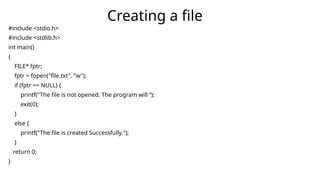


![#include <stdio.h>
#include <string.h>
int main()
{
FILE* filePointer;
char dataToBeRead[50];
filePointer = fopen("Hi.txt", "r");
if (filePointer == NULL) {
printf("Hi.txt file failed to open.");
}
else {
printf("The file is now opened.n");
Reading from TEXT file
while (fgets(dataToBeRead, 50, filePointer)
!= NULL) {
printf("%sn", dataToBeRead);
} //while loop ending
fclose(filePointer);
printf("nData read successfully and file is now closed.");
} //else body ending
return 0;
} //main body ending.](https://image.slidesharecdn.com/programmingc-filehandling-241113021202-e2d41f41/85/Programming-C-File-Handling-File-Operation-13-320.jpg)


![#include <stdio.h>
#include <string.h>
int main()
{
FILE* filePointer;
char dataToBeWritten[50] = "Hi welcome to C
progrmming n File Handling nConcepts";
filePointer = fopen("Hi.txt", "w");
//filePointer = fopen("D:Hi.c", "w");
if (filePointer == NULL) {
printf("H.c file failed to open.");
}
Writing to TEXT file
else {
if (strlen(dataToBeWritten) > 0) {
fputs(dataToBeWritten, filePointer);
fputs("n", filePointer);
}
fclose(filePointer);
printf("Data written and file is now closed.");
}
return 0;
}](https://image.slidesharecdn.com/programmingc-filehandling-241113021202-e2d41f41/85/Programming-C-File-Handling-File-Operation-16-320.jpg)



![ Its used to bring the file
pointer to the beginning of
the file.
It can be used in place of
fseek() when you want the
file pointer at the start or
beginning of the file (BOF).
rewind (file_pointer);
Other File Operations - rewind()
#include <stdio.h>
int main()
{
FILE* fptr;
fptr = fopen("file.txt", "w+");
fprintf(fptr, “Welcome to C Programmingn");
rewind(fptr);
char buf[50];
fscanf(fptr, "%[^n]s", buf);
printf("%s", buf);
return 0;
}](https://image.slidesharecdn.com/programmingc-filehandling-241113021202-e2d41f41/85/Programming-C-File-Handling-File-Operation-20-320.jpg)
![ Its used to find out the
position of the file pointer
in the file with respect to
starting of the file.
long ftell (file_pointer);
Other File Operations - ftell()
#include <stdio.h>
int main()
{
FILE* fp = fopen(“file.txt", "r");
char string[20];
fscanf(fp, "%s", string);
printf("%ld", ftell(fp));
return 0;
}](https://image.slidesharecdn.com/programmingc-filehandling-241113021202-e2d41f41/85/Programming-C-File-Handling-File-Operation-21-320.jpg)

![• The arguments passed from command line are called command line
arguments. These arguments are handled by main() function.
• To support command line argument, programmer needs to change
the structure of main() function as
int main(int argc, char *argv[] )
• Here, argc counts the number of arguments. It counts the file name as
the first argument.
• The argv[] contains the total arguments. The first argument is the file
name always.
Command Line Arguments](https://image.slidesharecdn.com/programmingc-filehandling-241113021202-e2d41f41/85/Programming-C-File-Handling-File-Operation-23-320.jpg)
![#include<stdio.h>
void main(int argc, char *argv[] )
{
printf("Program name is: %sn", argv[0]);
if(argc < 2)
{
printf("No argument passed through command line.n");
}
else
{
printf("First argument is: %sn", argv[1]);
}
}
Example](https://image.slidesharecdn.com/programmingc-filehandling-241113021202-e2d41f41/85/Programming-C-File-Handling-File-Operation-24-320.jpg)
![#include<stdio.h>
#include<stdlib.h>
void main(int argc, char *argv[] )
{
if(argc >= 2)
{
int i=1,sum=0;
while(i <= argc)
{
sum+=atol(argv[i]); //atol Is the function from stdlib.h to convert str to int.
i++;
}
printf("Sum of commandline Arguments are : %dn", sum);
}
}
Example – Sum of digits using CLI](https://image.slidesharecdn.com/programmingc-filehandling-241113021202-e2d41f41/85/Programming-C-File-Handling-File-Operation-25-320.jpg)


