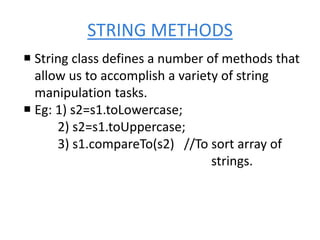Programming in java basics
- 1. UNIT I OBJECT ORIENTED PROGRAMMING FUNDAMENTALS Object Oriented Programming Paradigm - Basic Concepts of Object Oriented Programming – Benefits and Applications of OOP – Java Features – Java Program Structure – Command Line Arguments – Variables and Data Types – Operators – Expressions – Arrays - Control Statements – Selection – Iteration - Jump Statements
- 2. OBJECT ORIENTED PROGRAMMING FUNDAMENTALS • Object=Data + Methods
- 3. Features of OBJECT ORIENTED PARADIGMS 1. Data 2. Objects 3. Data structures 4. Methods 5. Hidden data 6. Communication 7. Addition of new data 8. Bottom up approach
- 4. Basic concepts of OBJECT ORIENTED PROGRAMMING I. OBJECTS & CLASSES II. DATA ABSTRACTION & ENCAPSULATION III. INHERITANCE IV. POLYMORPHISM V. DYNAMIC BINDING VI. MESSAGE COMMUNICATION
- 5. I.OBJECTS & CLASSES • Object-Basic runtime entity • Class- Collection of objects of similar type
- 6. II.DATA ABSTRACTION & ENCAPSULATION • Encapsulation–Wrapping up of data and methods into single unit(called class). • Data hiding –Insulation of data from direct access by program. • Data abstraction Representing essential features only.
- 7. III.INHERITANCE • Objects of 1 class acquire the properties of objects of another class.
- 8. IV.POLYMORPHISM • Ability to take more than one form
- 9. V.DYNAMIC BINDING • Linking of procedure call to code. • Linking of method call to its corresponding method definition takes place only during runtime.
- 10. VI.MESSAGE COMMUNICATION There are 3 steps. • Class creation • Object creation • Establish communication
- 11. BENEFITS OF OOP • Inheritance • Time saving and high productivity. • Data hiding • Multiple objects • Mapping of objects • Easy to upgrade • Communication through messages • Can manage software complexity easily
- 12. APPLICATIONS OF OOP • Real time systems. • Simulation & Modelling. • Object oriented DB • AI • Neural networks
- 13. JAVA FEATURES Introduction:- • Java is an object oriented language developed by Sun Microsystems. • Original name was OAK . Later renamed to JAVA. • Platform neutral language(platform independent.)(Java Virtual Machine). • Java is both compiled and interpreted language.
- 16. JAVA FEATURES 1. Java is both a compiled and an interpreted language. 2. Platform independent and portable-Write Once Run Anywhere. 3. Object Oriented. 4. Robust and Secure. 5. Distributed. 6. Automatic Memory Management. 7. Dynamic binding 8. High performance. 9. Multithreading.
- 17. Some features in C/C++ are eliminated in java. They are listed below. • No Pointers • No Preprocessor Directives • No Multiple Inheritance in Classes • No operator overloading. • No global variables.
- 18. Simple Java Program class Welcome { public static void main(String args[]) { System.out.println(“Welcome to Java world “); } }
- 20. Simple Java Program /* * To change this template, choose Tools | Templates and open the template in the editor. */ package college; import java.io.IOException; import java.io.PrintWriter; import java.sql; class sum { public static void main(String args[]) { int i=10,j=25; k=i+j; System.out.println(“THE SUM IS “+k); } }
- 21. Download JDK and install in Windows10- Use the following YouTube link. https://video.search.yahoo.com/search/video?fr =mcafee&ei=UTF- 8&p=download+jdk&type=E211US1045G0#id=4 &vid=3aa873b105c9f56e6a73b619da6222ba&a ction=click Compilation code- javac filename.java Execution code- java filename
- 22. JAVA TOKENS • In Java every statement is made up of smallest individual elements called tokens. Tokens in java include the following:- 1. Keywords 2. Identifiers 3. Literals 4. Operators 5. Separators
- 23. 1. Keywords • Keywords cannot be redefined by a programmer • Keywords cannot be used as identifier name. Eg: Abstract, Assert, Boolean, Break, Byte, Case. • Java language has reserved 50 words as keywords.
- 24. 2. Identifiers • Programmer designed tokens. Used for naming variables, methods, classes etc. • An identifier can contain alphanumeric characters, but it should begin with an alphabet. • Identifiers are case sensitive. • Underscore and dollar sign are two special character allowed. • Eg:A23C • Bob@gmail - Wrong
- 25. 3. Literals • LITERAL is a program element that represents an exact (fixed) value of a certain type. Java language supports the following type of literals. 1. Integer Literals. (Ex. 123) 2. Floating point Literals. (Ex. 88.223) 3. Character Literals. (Ex. ‘.’ , ‘a’ , ‘n’) 4. String Literals. (Ex. “Hello World”) 5. Boolean Literals. (Ex. True,false)
- 26. 4. Separators • Symbols used to indicate where group of code are divided and arranged. • () • {} • [] • ; • , • .
- 27. 5. Operators • Tells the computer to perform certain mathematical or logical manipulations on data and variables. Different types are:- 1. Arithmetic Operators. 2. Unary Operators. 3. Assignment Operators. 4. Equality and Relational Operators. 5. Logical and Conditional Operators. 6. Bitwise and Bit Shift Operators. 7. Special operators
- 28. 1. Arithmetic Operators Eg: a+b a-b a*b a/b a%b 2. Unary Operators Eg: +b -b ++b --b
- 29. 3. Assignment Operators Eg:a=b+c; a=a+1; and a+=1; same meaning. a+=1 is shorthand assignment operator. 4. Equality and Relational Operators Eg: a==b; a!=b; • Value of relational expression is either true or false. • It is used in decision statements. Eg: a<b; a>b; a<=b; a>=b;
- 30. 5. Logical and Conditional Operators. • Used to form compound conditions by combining 2 or more relations. && -logical AND || -logical OR. ! – logical compliment. Eg: a>b && x==10; ?: - Conditional ternary opeartor(shorthand for if-then-else statement). Eg: x=(a>b)?a:b;
- 31. 6. Bitwise and Bit Shift Operators ~ Unary bitwise complement << Signed left shift >> Signed right sift >>> Unsigned right shift & Bitwise AND ^ Bitwise exclusive OR | Bitwise inclusive OR
- 32. 7. Special Operators 1. Instanceof operator Eg: person instanceof student. • Checks whether object person belongs to class student or not. • Returns either true or false 2. Dot operator /member selection operator • Used to access variables and methods of a class object. Eg: Person1.age; Person1.salary(); Where person1 is an object . Age is a variable Salary() is a method.
- 33. Example:Operators • public class StringLowerUpperExample{ • public static void main(String args[]){ • String s1="JAVATPOINT HELLO stRIng"; • String s1lower=s1.toLowerCase(); • System.out.println(s1lower); • String s2="hello string"; • String s1upper=s2.toUpperCase(); • System.out.println(s1upper); • }}
- 34. Operator Precedence Table Operator Precedence Operators Precedence postfix expr++ expr-- unary ++expr --expr +expr -expr ~ ! multiplicative * / % additive + - shift << >> >>> relational < > <= >= instanceof equality == != bitwise AND & bitwise exclusive OR ^ bitwise inclusive OR | logical AND && logical OR || ternary ? : assignment = += -= *= /= %= &= ^= |= <<= >>= >>>=
- 35. EXPRESSIONS • Java expressions are used to implement some computation. • Syntax: Variable=Exprerssion; • Simple Expression : x=a+b; • Complicated expression : a*(b+c)/(m+n)*f; In this example, 1. (b+c) or (m+n) executed first since it is written inside brackets.(From left to right or right to left. Refer operator precedence table in Unit1Part1.pdf). 2. a*(b+c), or (m+n)*f executes multiplication operation secondly. 3. Finally division operation takes place.
- 36. COMMAND LINE ARGUMENTS • Command line arguments are parameters that are supplied to the application program at the time of invoking it for execution. • Eg:- public static void main(String args[]). • Eg: javac hello.java java hello 123 abc 12.88 Then, • args[0] contains 123 • args[1] contains abc • args[2] contains 12.88 • Wrapper classes are used to convert the string to corresponding simpler data type. • ie, static int parseInt(String s) • For example: int value= Integer.parseInt(“123”) • Int total=args.length; • Converts stirng 10 to integer data type.
- 37. Fibonacci series class fib{ public static void main(String args[]) { int n; int a=0,b=1,c; n=Integer.parseInt(args[0]); for(int i=0;i<n;i++) { c=a+b; System.out.println("The next number is "+c); a=b; b=c; } } }
- 38. VARIABLES • Variables refers to names of storage location which is used to store data vales. Eg: int i; int i=3,j=5; • Can take different values at different times during execution of the program. • Similar as identifiers. • Assignment method • readline() method.(Type casting)
- 39. Variables example- readLine() import java.io.Console; class exampleread { public static void main(String args[]) { String str; Console con = System.console(); if(con == null) { System.out.print("No console available"); return; } str = con.readLine("Enter your name: "); con.printf("Here is your name: %sn", str); } }
- 40. VARIABLES(readLine() & Type casting using wrapper classes) import java.io.Console; class examplereadline { try{ public static void main(String args[]) { int age=0; Console con = System.console(); age= Integer.parseInt(con.readLine("Enter your age") ); con.printf("Here is your age:%dn", age); } } Catch{ } }
- 41. Scope of variables • Instance variables - Created when objects are instantiated and takes different values for each object. Eg: student s1=new student(); • Each object has its own copy of instance variables. • Class variables - Available to all methods in a class. • Local variables – Local to the method inside it is declared.
- 42. Scope of variables-Example // Demonstrate block scope. class Scope { public static void main(String args[]) { int x; // known to all code within main x = 10; if(x == 10) { // start new scope int y = 20; // known only to this block // x and y both known here. System.out.println("x and y: " + x + " " + y); x = y * 2; } // y = 100; // Error! y not known here // x is still known here. System.out.println("x is " + x); } }
- 43. CONSTANTS • Constants refer to values that do not change during the execution of the program. • Java supports following types of constants.
- 44. • Integer constant. Eg:2021. • Real/Floating point constant. Eg: 32.567. • String constant. Eg: “Hello World”. • Character constant. Eg: ‘a’. • Final float pi=3.142; • Apart from these types of constants java also supports backslash character constants. BACKSLASH CONSTANT PURPOSE b Backspace f Form feed n New Line r Carriage return t Horizontal tab Backslash
- 45. DATA TYPES
- 46. Data types Integer char a = 'G'; int i=89; byte b = 4; short s = 56; float f = 4.7333434f; double d = 4.355453532d;
- 47. Data types- Example class datatypes{ public static void main(String args[]){ char a = 'G'; int i=89; byte b = 4; short s = 3; double d = 4.355453532d; float f = 4.7333434f; System.out.println("char: " + a); System.out.println("integer: " + i); System.out.println("byte: " + b); System.out.println("short: " + s); System.out.println("float: " + f); System.out.println("double: " + d); } }
- 48. ARRAYS • An array is a group of contiguous/related data items that share a common name. • Syntax: Data type Arrayname[]; • Eg: int salary[9] or int[] salary; • 3 steps to create the array. • 1) Declare the array->Only a reference of array created. • 2) Create the memory allocation-> salary=new int[9]; • 3)Putting values to memory location.
- 49. Array representation:- Int a=Arrayname.length; // To find length of the array. One dimensional Arrays. Array Literal In a situation, where the size of the array and variables of array are already known, array literals can be used. int[] intArray = new int[]{ 1,2,3,4,5,6,7,8,9,10 };
- 50. class Testarray{ public static void main(String args[]){ int a[]=new int[5];//declaration and instantiation a[0]=10;//initialization a[1]=20; a[2]=70; a[3]=40; a[4]=50; //traversing array for(int i=0;i<a.length;i++)//length is the property of array System.out.println(a[i]); }}
- 51. Arrays as Parameters An entire array can be passed as a parameter to a method Like any other object, the reference to the array is passed, making the formal and actual parameters aliases of each other Changing an array element within the method changes the original An array element can be passed to a method as well, and follows the parameter passing rules of that element's type
- 52. class Testarray3{ //creating a method which receives an array as a parameter static void min(int arr[]){ int min=arr[0]; for(int i=1;i<arr.length;i++) if(min>arr[i]) min=arr[i]; System.out.println(min); } public static void main(String args[]){ int a[]={33,3,4,5};//declaring and initializing an array min(a);//passing array to method }}
- 53. Two Dimensional Arrays int[][] intArray = new int[10][20]; //a 2D array or matrix
- 54. Array-Assigning values can be done directly or using loops. public static void main(String args[]) { // declaring and initializing 2D array int arr[][] = { {2,7,9},{3,6,1},{7,4,2} }; // printing 2D array for (int i=0; i< 3 ; i++) { for (int j=0; j < 3 ; j++) System.out.print(arr[i][j] + " "); System.out.println(); } }
- 55. Multi Dimensional Arrays • int[][][] intArray = new int[10][20][10]; //a 3D array . • Known as Jagged Arrays. • Strings- Character Array or String Objects.
- 56. STRINGS • It is the most common part of many java programs. • String represent a sequence of characters. • The simplest way to represent a sequence of characters in java is by using a character array. • Example: char charArray[ ] = new char[4]; charArray[0] = ‘J’; charArray[1] = ‘a’;
- 57. DECLARATION OF STRING • Example:
- 58. STRING ARRAYS • Array can be created and used that contain strings. • Above statement create following effects:
- 59. In Java, strings are class objects and implemented using two classes,namely, String and StringBuffer. A java string is an instantiated object of the String class. Java string as compared to C strings, are more reliable and predicable. A java string is not a character array and is not NULL terminated.
- 60. STRING METHODS String class defines a number of methods that allow us to accomplish a variety of string manipulation tasks. Eg: 1) s2=s1.toLowercase; 2) s2=s1.toUppercase; 3) s1.compareTo(s2) //To sort array of strings.
- 61. STRING BUFFER CLASS StringBuffer is a peer class of String. While String creates strings of fixed_length, StringBuffer creates strings of flexible length that can be modified in term of both length and content. We can insert characters and substrings in the middle of a string to the end.


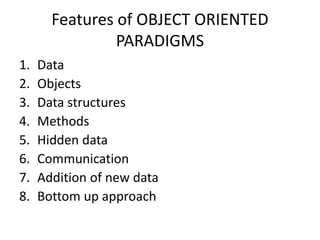






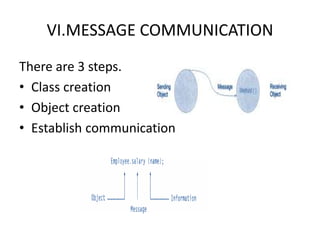







![Simple Java Program
class Welcome
{
public static void main(String args[])
{
System.out.println(“Welcome to Java world “);
}
}](https://image.slidesharecdn.com/programminginjava-basics-210917032618/85/Programming-in-java-basics-18-320.jpg)

![Simple Java Program
/* * To change this template, choose Tools | Templates and open the template in the
editor. */
package college;
import java.io.IOException;
import java.io.PrintWriter;
import java.sql;
class sum
{
public static void main(String args[])
{
int i=10,j=25;
k=i+j;
System.out.println(“THE SUM IS “+k);
}
}](https://image.slidesharecdn.com/programminginjava-basics-210917032618/85/Programming-in-java-basics-20-320.jpg)


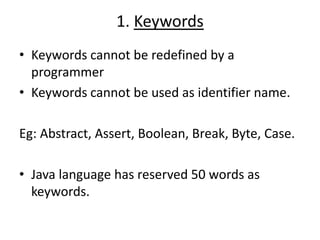


![4. Separators
• Symbols used to indicate where group of code
are divided and arranged.
• ()
• {}
• []
• ;
• ,
• .](https://image.slidesharecdn.com/programminginjava-basics-210917032618/85/Programming-in-java-basics-26-320.jpg)

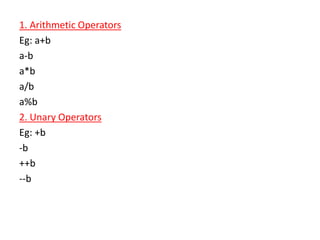
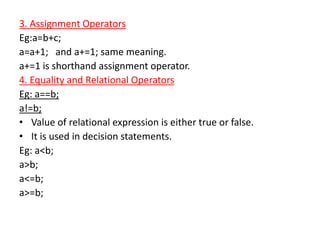



![Example:Operators
• public class StringLowerUpperExample{
• public static void main(String args[]){
• String s1="JAVATPOINT HELLO stRIng";
• String s1lower=s1.toLowerCase();
• System.out.println(s1lower);
• String s2="hello string";
• String s1upper=s2.toUpperCase();
• System.out.println(s1upper);
• }}](https://image.slidesharecdn.com/programminginjava-basics-210917032618/85/Programming-in-java-basics-33-320.jpg)

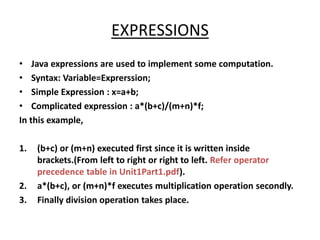
![COMMAND LINE ARGUMENTS
• Command line arguments are parameters that are supplied to the
application program at the time of invoking it for execution.
• Eg:- public static void main(String args[]).
• Eg: javac hello.java
java hello 123 abc 12.88
Then,
• args[0] contains 123
• args[1] contains abc
• args[2] contains 12.88
• Wrapper classes are used to convert the string to corresponding
simpler data type.
• ie, static int parseInt(String s)
• For example: int value= Integer.parseInt(“123”)
• Int total=args.length;
• Converts stirng 10 to integer data type.](https://image.slidesharecdn.com/programminginjava-basics-210917032618/85/Programming-in-java-basics-36-320.jpg)
![Fibonacci series
class fib{
public static void main(String args[])
{
int n;
int a=0,b=1,c;
n=Integer.parseInt(args[0]);
for(int i=0;i<n;i++)
{
c=a+b;
System.out.println("The next number is "+c);
a=b;
b=c;
}
}
}](https://image.slidesharecdn.com/programminginjava-basics-210917032618/85/Programming-in-java-basics-37-320.jpg)

![Variables example- readLine()
import java.io.Console;
class exampleread
{
public static void main(String args[])
{
String str;
Console con = System.console();
if(con == null)
{
System.out.print("No console available");
return;
}
str = con.readLine("Enter your name: ");
con.printf("Here is your name: %sn", str);
}
}](https://image.slidesharecdn.com/programminginjava-basics-210917032618/85/Programming-in-java-basics-39-320.jpg)
![VARIABLES(readLine() & Type casting
using wrapper classes)
import java.io.Console;
class examplereadline
{
try{
public static void main(String args[])
{
int age=0;
Console con = System.console();
age= Integer.parseInt(con.readLine("Enter your age") );
con.printf("Here is your age:%dn", age);
}
}
Catch{
}
}](https://image.slidesharecdn.com/programminginjava-basics-210917032618/85/Programming-in-java-basics-40-320.jpg)

![Scope of variables-Example
// Demonstrate block scope.
class Scope {
public static void main(String args[]) {
int x; // known to all code within main
x = 10;
if(x == 10) { // start new scope
int y = 20; // known only to this block
// x and y both known here.
System.out.println("x and y: " + x + " " + y);
x = y * 2;
}
// y = 100; // Error! y not known here
// x is still known here.
System.out.println("x is " + x);
}
}](https://image.slidesharecdn.com/programminginjava-basics-210917032618/85/Programming-in-java-basics-42-320.jpg)
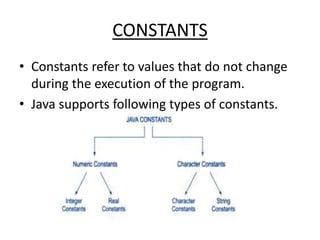



![Data types- Example
class datatypes{
public static void main(String args[]){
char a = 'G';
int i=89;
byte b = 4;
short s = 3;
double d = 4.355453532d;
float f = 4.7333434f;
System.out.println("char: " + a);
System.out.println("integer: " + i);
System.out.println("byte: " + b);
System.out.println("short: " + s);
System.out.println("float: " + f);
System.out.println("double: " + d);
}
}](https://image.slidesharecdn.com/programminginjava-basics-210917032618/85/Programming-in-java-basics-47-320.jpg)
![ARRAYS
• An array is a group of contiguous/related data
items that share a common name.
• Syntax: Data type Arrayname[];
• Eg: int salary[9] or int[] salary;
• 3 steps to create the array.
• 1) Declare the array->Only a reference of array
created.
• 2) Create the memory allocation->
salary=new int[9];
• 3)Putting values to memory location.](https://image.slidesharecdn.com/programminginjava-basics-210917032618/85/Programming-in-java-basics-48-320.jpg)
![Array representation:-
Int a=Arrayname.length; // To find length of the array.
One dimensional Arrays.
Array Literal
In a situation, where the size of the array and variables of
array are already known, array literals can be used.
int[] intArray = new int[]{ 1,2,3,4,5,6,7,8,9,10 };](https://image.slidesharecdn.com/programminginjava-basics-210917032618/85/Programming-in-java-basics-49-320.jpg)
![class Testarray{
public static void main(String args[]){
int a[]=new int[5];//declaration and instantiation
a[0]=10;//initialization
a[1]=20;
a[2]=70;
a[3]=40;
a[4]=50;
//traversing array
for(int i=0;i<a.length;i++)//length is the property of array
System.out.println(a[i]);
}}](https://image.slidesharecdn.com/programminginjava-basics-210917032618/85/Programming-in-java-basics-50-320.jpg)

![class Testarray3{
//creating a method which receives an array as a parameter
static void min(int arr[]){
int min=arr[0];
for(int i=1;i<arr.length;i++)
if(min>arr[i])
min=arr[i];
System.out.println(min);
}
public static void main(String args[]){
int a[]={33,3,4,5};//declaring and initializing an array
min(a);//passing array to method
}}](https://image.slidesharecdn.com/programminginjava-basics-210917032618/85/Programming-in-java-basics-52-320.jpg)
![Two Dimensional Arrays
int[][] intArray = new int[10][20]; //a 2D array
or matrix](https://image.slidesharecdn.com/programminginjava-basics-210917032618/85/Programming-in-java-basics-53-320.jpg)
![Array-Assigning values can be done directly or
using loops.
public static void main(String args[])
{
// declaring and initializing 2D array
int arr[][] = { {2,7,9},{3,6,1},{7,4,2} };
// printing 2D array
for (int i=0; i< 3 ; i++)
{
for (int j=0; j < 3 ; j++)
System.out.print(arr[i][j] + " ");
System.out.println();
}
}](https://image.slidesharecdn.com/programminginjava-basics-210917032618/85/Programming-in-java-basics-54-320.jpg)
![Multi Dimensional Arrays
• int[][][] intArray = new int[10][20][10]; //a 3D
array .
• Known as Jagged Arrays.
• Strings- Character Array or String Objects.](https://image.slidesharecdn.com/programminginjava-basics-210917032618/85/Programming-in-java-basics-55-320.jpg)
![STRINGS
• It is the most common part of many java
programs.
• String represent a sequence of characters.
• The simplest way to represent a sequence of
characters in java is by using a character array.
• Example:
char charArray[ ] = new char[4];
charArray[0] = ‘J’;
charArray[1] = ‘a’;](https://image.slidesharecdn.com/programminginjava-basics-210917032618/85/Programming-in-java-basics-56-320.jpg)