Python advanced 3.the python std lib by example – application building blocks
Download as ppt, pdf1 like783 views
The document provides an overview of several Python standard library modules for common application building blocks: 1) Modules like getopt, optparse, and argparse can be used to parse command line arguments; readline, cmd, and shlex handle interactive programs and command line processing. 2) The ConfigParser module can be used to manage application configuration files, while the logging module provides APIs for writing log messages to files. 3) Other modules mentioned include atexit for registering shutdown functions and sched for scheduling tasks. Examples are given demonstrating basic usage of the various argument parsing, configuration, and logging modules.
1 of 24
Downloaded 22 times


![Module getopt – option parsing
• The getopt() take 3 arguments:
1. The sequeence of arguments to be parsed.
Usually it is sys.argv[1:]
2. Single-character option, following a colon(:)
mean it require an argument. E.g. ab:c:, it mean
a is -a simple flag, while –b and –c require an
argument.
3. It is optional. If used, it is a list of long-style
option names. Having suffix “=“ means ruquire
an argument. E.g [‘noarg’,’witharg=‘]](https://image.slidesharecdn.com/pythonadvanced3-131221115014-phpapp02/85/Python-advanced-3-the-python-std-lib-by-example-application-building-blocks-3-320.jpg)
![Quick example 1
# file test.py
import getopt
import sys
opts,args = getopt.getopt(sys.argv[1:],’ab:c:’)
for opt in opts:
print opt
•Then run command line “python test.py –a –b valb –c valc”, the output
should be
('-a', '')
('-b', 'val')
('-c', 'val')](https://image.slidesharecdn.com/pythonadvanced3-131221115014-phpapp02/85/Python-advanced-3-the-python-std-lib-by-example-application-building-blocks-4-320.jpg)
![quick example 2
# file test.py
import getopt
import sys
opts,args = getopt.getopt(sys.argv[1:],’’,[‘opta’,’optb=‘,’optc=‘])
for opt in opts:
print opt
•run command line “python test.py --opta --optb val --optc val”
('--opta', '')
('--optb', 'val')
('--optc', 'val')](https://image.slidesharecdn.com/pythonadvanced3-131221115014-phpapp02/85/Python-advanced-3-the-python-std-lib-by-example-application-building-blocks-5-320.jpg)
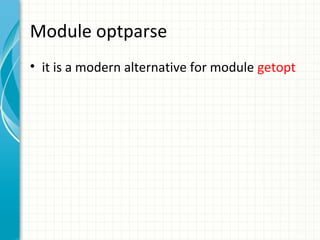

![More options in add_option
method
• option dest: the attribute name
• option default: the default value. also can be set in
set_defaults method.
• option type: convert the argument string to specific type,
e.g. int, float,string
• option choices: validation use a list of candidate strings. e.g.
choices=[‘a’,’b’,’c’] . the valid value should be ‘a’, or ‘b’ or ‘c’
• option help: help message
• option action: store, store_const,store_true,append,acount](https://image.slidesharecdn.com/pythonadvanced3-131221115014-phpapp02/85/Python-advanced-3-the-python-std-lib-by-example-application-building-blocks-8-320.jpg)
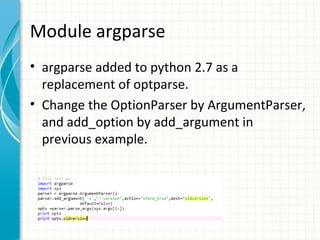

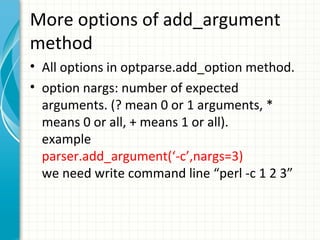

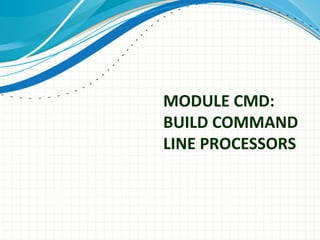





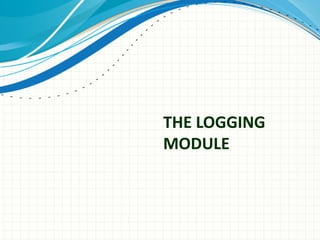





Ad
Recommended
Python advanced 1.handle error, generator, decorator and decriptor
Python advanced 1.handle error, generator, decorator and decriptor John(Qiang) Zhang This document provides an overview of exception handling, generators, decorators, and descriptors in Python. It discusses how to handle exceptions with try-except blocks and raise user-defined exceptions. Generators are introduced as a way to create iterators using yield. Decorators allow functions to be passed as arguments to wrapper functions, modifying their behavior. Descriptors are object attributes that define binding behavior through __get__, __set__, and __delete__ methods, and can be used to implement properties.
Python advanced 3.the python std lib by example –data structures
Python advanced 3.the python std lib by example –data structuresJohn(Qiang) Zhang This document summarizes several Python standard library modules for working with common data structures and objects. It describes the collection module which includes specialized container types like Counter, defaultdict, deque, namedtuple, OrderedDict, heapq and bisect. It also covers the weakref, copy and pprint modules for working with weak references, copying objects, and pretty printing data structures. The collection module provides alternative container types that are often more efficient for large data sets compared to the basic list, tuple, dict and set.
Profiling in python
Profiling in pythonJohn(Qiang) Zhang This document provides an introduction to profiling in Python. It discusses three main profilers in the Python standard library: cProfile, profile, and hotshot. It also provides a quick example of how to profile an application using cProfile from the command line or by adding code to the application. The document concludes with a brief discussion of profiling in Cython and reviewing profile results using the pstats module.
Python advanced 3.the python std lib by example – algorithm
Python advanced 3.the python std lib by example – algorithmJohn(Qiang) Zhang This document introduces various algorithms and functions from the Python standard library that can be used to implement algorithms elegantly and concisely. It discusses functions from the functools module for manipulating functions like partial objects to provide default arguments, and the update_wrapper() function to copy attributes from the original function. It also covers iterator functions from the itertools module like chain() to merge iterators, imap() similar to map(), and count() to produce consecutive integers. Functions like cycle() to indefinitely repeat an iterator and dropwhile()/takewhile() to filter iterators based on conditions are also summarized.
Iterarators and generators in python
Iterarators and generators in pythonSarfaraz Ghanta The document discusses iterators and generators in Python, explaining their definitions, usage, and advantages. It outlines the iterator protocol, the difference between generator functions and generator expressions, and provides examples of their implementations. Key benefits include cleaner code, resource efficiency, and the ability to handle infinite sequences.
Python Generators
Python GeneratorsAkshar Raaj The document explains the concept of generators in Python, emphasizing their benefits such as memory optimization and simpler code writing. It details how generators work, demonstrating their use of the yield keyword for lazy evaluation, and contrasts them with traditional iterators. Additionally, it highlights various real-world applications of generators and their advantages over iterators in terms of convenience and reduced boilerplate code.
Iterators and Generators
Iterators and Generatorsbaabtra.com - No. 1 supplier of quality freshers This document discusses iterators and generators in Python. It defines iterators as objects that allow traversal through elements of a collection and defines the iterator protocol. Generators are introduced as special routines that control loop iteration behavior by yielding one value at a time. Examples of using iterators, generators, and the yield statement are provided. The document is prepared by trainees of Baabtra as part of a mentoring program and is not an official Baabtra document.
Lec16-CS110 Computational Engineering
Lec16-CS110 Computational EngineeringSri Harsha Pamu This document discusses solutions to creative problems using functions. It presents four creative questions that involve using a black box function to multiply matrices in different ways. The black box functions take matrices as input and output their product or square. The questions demonstrate how to use the black box functions to multiply two arbitrary matrices by decomposing the matrices in ways compatible with the black box functions. It also discusses general concepts of using functions to break down large tasks, hide implementation details, and build on existing functionality through modular programming.
PYTHON PROGRAMMING
PYTHON PROGRAMMINGindupps This document provides an overview of key concepts in Python programming including:
- The IDLE integrated development environment and print statement syntax.
- Operator precedence and common error messages.
- Data types like strings and numeric types.
- Relational, logical, and bitwise operators for comparisons.
- Variables, keywords, and assignment statements.
- Built-in functions, function definition syntax, and calling functions.
- Control structures like for loops, if/else conditional statements, and while loops for iteration.
Python recursion
Python recursionProf. Dr. K. Adisesha This document discusses recursion in programming. It defines recursion as a technique for solving problems by repeatedly applying the same procedure to reduce the problem into smaller sub-problems. The key aspects of recursion covered include recursive functions, how they work by having a base case and recursively calling itself, examples of recursive functions in Python like calculating factorials and binary search, and the differences between recursion and iteration approaches.
Review functions
Review functionsKgr Sushmitha This document discusses functions in C++, including function definition, function prototypes, parameters, return types, calling functions, passing arguments by value vs reference, and function overloading. It provides examples of defining functions with different return types and parameters, using function prototypes, calling functions and passing arguments, and overloading functions.
Function overloading
Function overloadingSudeshna Biswas This document discusses function overloading in C++. It explains that function overloading allows multiple functions to have the same name but different parameters. This improves readability and allows functions to be distinguished at compile time based on their signatures. It provides an example of overloading the sum() function to take integer or double parameters. The key requirements for overloading are that functions must differ in number or type of parameters, and their return types may be different. Overloaded functions are distinguished by their signatures, which include the function name and parameter types.
Header files of c++ unit 3 -topic 3
Header files of c++ unit 3 -topic 3MOHIT TOMAR Header files contain function and variable definitions that are imported into C++ programs using the #include statement. Header files have a ".h" extension and declare functions and define macros. When a function is used in a C++ program, its definition must be imported from the library by including the appropriate header file. Common header files provide input/output operations (iostream.h), console input/output (conio.h), formatted I/O (iomanip.h), strings (string.h), mathematics functions (math.h), general purpose functions like memory management (stdlib.h), and random number generation (stdlib.h).
Lecture#6 functions in c++
Lecture#6 functions in c++NUST Stuff The document discusses functions in C++. It defines functions as modular pieces that divide programs into more manageable components. It describes function components like modules, functions, classes, and function calls. It provides examples of math library functions and how to define, call, and prototype functions. It also covers function parameters, return types, and scope rules for local variables and storage classes.
Function overloading
Function overloadingSelvin Josy Bai Somu Function overloading in C++ allows multiple functions to have the same name but different parameters. This allows functions that perform similar actions on different types of data to be distinguished at compile-time based on their parameters. The compiler determines which overloaded function to call based on the types and number of arguments passed. Function overloading is an example of static or compile-time polymorphism since the function called is resolved at compile-time rather than run-time.
Functions in C++
Functions in C++Mohammed Sikander C++ functions require prototypes that specify the return type and parameters. Function overloading allows multiple functions to have the same name but different signatures. Default arguments allow functions to be called without providing trailing arguments. Inline functions expand the function body at the call site for small functions to reduce overhead compared to regular function calls.
Function overloading(C++)
Function overloading(C++)Ritika Sharma The document explains function overloading and scope in C++. It discusses how function overloading allows multiple functions with the same name but different signatures, and emphasizes the importance of understanding variable scope—global, local, and block. Additionally, it covers function call resolution and potential ambiguity in overloads.
C# Method overloading
C# Method overloadingPrem Kumar Badri The document presents a detailed overview of method overloading in programming languages like C++ and C#. It explains that method overloading allows multiple functions to share the same name with differing parameters, emphasizing the principles of static polymorphism. Furthermore, it includes example code snippets demonstrating method overloads and the importance of method signatures for distinguishing overloaded methods.
C++ tokens and expressions
C++ tokens and expressionsNabeelaNousheen This document discusses various C++ concepts including tokens, keywords, identifiers, constants, data types, user-defined data types like struct, union, enum, and class. It also covers derived data types like arrays, functions, and pointers. It provides examples and programs to demonstrate struct, union, enum, functions, pointers, and references. The document is a set of lecture notes that serves as an introduction to fundamental C++ programming concepts.
Python functions
Python functionsProf. Dr. K. Adisesha Functions allow programmers to organize code into reusable blocks. A function is defined using the def keyword and can accept parameters. The body of a function contains a set of statements that run when the function is called. Functions can return values and allow code to be reused, reducing errors and improving readability. Parameters allow information to be passed into functions, while return values allow functions to provide results.
FUNCTIONS IN c++ PPT
FUNCTIONS IN c++ PPT03062679929 This document discusses functions in C++. It defines what a function is and explains that functions are the building blocks of C++ programs. Functions allow code to be reused, making programs easier to code, modify and maintain. The document covers function definitions, declarations, calls, parameters, return types, scope, and overloading. It also discusses local and global variables as well as pass by value and pass by reference.
03 function overloading
03 function overloadingJasleen Kaur (Chandigarh University) The document discusses function overloading in C++, describing how multiple functions with the same name can accept different parameters. It covers the methods of overloading by changing the number of arguments or their data types, as well as the distinction made by the compiler using function signatures. Additionally, it explains default arguments and the rules for using them in function definitions.
Chapter 10 Library Function
Chapter 10 Library FunctionDeepak Singh The C++ Standard Library provides functions for common tasks like math, strings, I/O, and more. It includes header files that replace older C-style headers. Key headers include <iostream> for I/O, <cmath> for math functions, and <cctype> for character functions. Functions cover tasks from calculating sines and cosines to converting cases and checking digit/letter types. The Standard Library makes programming easier by providing these useful and necessary capabilities.
16717 functions in C++
16717 functions in C++LPU The document provides a comprehensive overview of functions in C programming, covering their definition, types (library and user-defined), declaration, definition, and calling methods. It explains function parameters, argument passing techniques (by value, by reference, and by pointer), and various categories of functions including those with and without return values. Additionally, it discusses advanced topics like inline functions, default arguments, recursion, function pointers, polymorphism, and function overloading, emphasizing their importance in writing efficient and maintainable code.
Functions in C++
Functions in C++Nikhil Pandit The document introduces the concept of functions in C++, highlighting their role in structured programming by breaking complex problems into manageable parts. It explains the advantages of functions, such as code reusability and improved program comprehension, and outlines the syntax for defining and calling functions. Additionally, it provides code examples demonstrating function definitions and their applications, such as calculating the absolute value of an integer and the area of a circle.
Function
Functionyash patel The document introduces different types of functions in C++ including user-defined internal and external functions, and describes how to define functions with parameters and return types, declare function prototypes, and call functions from within a main program or from other functions. It provides examples of functions that calculate the absolute value of a number, add up hours, minutes and seconds, print a diamond pattern, and calculate the area of a circle.
Python advance
Python advanceDeepak Chandella The document covers advanced Python topics, including comprehensions (list, dictionary, set, and generator), lambda functions with map, filter, and reduce, context managers for resource management, iterators, generators, and decorators. It also explains the Global Interpreter Lock (GIL) in Python and its impact on multithreading, as well as the Web Server Gateway Interface (WSGI) for web applications. Additionally, it touches on unit testing and its importance in software development.
C++ Function
C++ FunctionPingLun Liao This document discusses various aspects of functions in C++ including function prototypes, definitions, calls, overloading, pointers, callbacks, and templates. It provides examples and explanations of each concept. The key topics covered are:
- Function prototypes declare a function's name, return type, and parameters.
- Definitions implement what a function does through code within curly braces.
- Functions are called by name with appropriate arguments.
- Overloading allows different functions to have the same name based on different parameters.
- Function pointers allow functions to be passed as arguments to other functions.
- Callback functions are functions that are passed as arguments to be called later.
- Templates define functions that operate on different data
Howto argparse
Howto argparseManuel Cueto This document provides a tutorial on using the argparse module in Python to parse command line arguments. It begins with simple examples of defining positional and optional arguments, and progresses to combining the two and adding more advanced features like different argument types and actions. The goal is to introduce argparse concepts gradually through examples, building up an understanding of how to define, accept, and handle different types of arguments from the command line.
How to write a well-behaved Python command line application
How to write a well-behaved Python command line applicationgjcross This document provides a comprehensive guide on writing well-behaved command line applications in Python, covering topics such as robust design, error handling, argument parsing, and testing methods. It emphasizes the importance of using Python's modules effectively to create flexible, maintainable, and well-documented applications. Additionally, it offers practical examples and useful resources for further reading.
More Related Content
What's hot (20)
PYTHON PROGRAMMING
PYTHON PROGRAMMINGindupps This document provides an overview of key concepts in Python programming including:
- The IDLE integrated development environment and print statement syntax.
- Operator precedence and common error messages.
- Data types like strings and numeric types.
- Relational, logical, and bitwise operators for comparisons.
- Variables, keywords, and assignment statements.
- Built-in functions, function definition syntax, and calling functions.
- Control structures like for loops, if/else conditional statements, and while loops for iteration.
Python recursion
Python recursionProf. Dr. K. Adisesha This document discusses recursion in programming. It defines recursion as a technique for solving problems by repeatedly applying the same procedure to reduce the problem into smaller sub-problems. The key aspects of recursion covered include recursive functions, how they work by having a base case and recursively calling itself, examples of recursive functions in Python like calculating factorials and binary search, and the differences between recursion and iteration approaches.
Review functions
Review functionsKgr Sushmitha This document discusses functions in C++, including function definition, function prototypes, parameters, return types, calling functions, passing arguments by value vs reference, and function overloading. It provides examples of defining functions with different return types and parameters, using function prototypes, calling functions and passing arguments, and overloading functions.
Function overloading
Function overloadingSudeshna Biswas This document discusses function overloading in C++. It explains that function overloading allows multiple functions to have the same name but different parameters. This improves readability and allows functions to be distinguished at compile time based on their signatures. It provides an example of overloading the sum() function to take integer or double parameters. The key requirements for overloading are that functions must differ in number or type of parameters, and their return types may be different. Overloaded functions are distinguished by their signatures, which include the function name and parameter types.
Header files of c++ unit 3 -topic 3
Header files of c++ unit 3 -topic 3MOHIT TOMAR Header files contain function and variable definitions that are imported into C++ programs using the #include statement. Header files have a ".h" extension and declare functions and define macros. When a function is used in a C++ program, its definition must be imported from the library by including the appropriate header file. Common header files provide input/output operations (iostream.h), console input/output (conio.h), formatted I/O (iomanip.h), strings (string.h), mathematics functions (math.h), general purpose functions like memory management (stdlib.h), and random number generation (stdlib.h).
Lecture#6 functions in c++
Lecture#6 functions in c++NUST Stuff The document discusses functions in C++. It defines functions as modular pieces that divide programs into more manageable components. It describes function components like modules, functions, classes, and function calls. It provides examples of math library functions and how to define, call, and prototype functions. It also covers function parameters, return types, and scope rules for local variables and storage classes.
Function overloading
Function overloadingSelvin Josy Bai Somu Function overloading in C++ allows multiple functions to have the same name but different parameters. This allows functions that perform similar actions on different types of data to be distinguished at compile-time based on their parameters. The compiler determines which overloaded function to call based on the types and number of arguments passed. Function overloading is an example of static or compile-time polymorphism since the function called is resolved at compile-time rather than run-time.
Functions in C++
Functions in C++Mohammed Sikander C++ functions require prototypes that specify the return type and parameters. Function overloading allows multiple functions to have the same name but different signatures. Default arguments allow functions to be called without providing trailing arguments. Inline functions expand the function body at the call site for small functions to reduce overhead compared to regular function calls.
Function overloading(C++)
Function overloading(C++)Ritika Sharma The document explains function overloading and scope in C++. It discusses how function overloading allows multiple functions with the same name but different signatures, and emphasizes the importance of understanding variable scope—global, local, and block. Additionally, it covers function call resolution and potential ambiguity in overloads.
C# Method overloading
C# Method overloadingPrem Kumar Badri The document presents a detailed overview of method overloading in programming languages like C++ and C#. It explains that method overloading allows multiple functions to share the same name with differing parameters, emphasizing the principles of static polymorphism. Furthermore, it includes example code snippets demonstrating method overloads and the importance of method signatures for distinguishing overloaded methods.
C++ tokens and expressions
C++ tokens and expressionsNabeelaNousheen This document discusses various C++ concepts including tokens, keywords, identifiers, constants, data types, user-defined data types like struct, union, enum, and class. It also covers derived data types like arrays, functions, and pointers. It provides examples and programs to demonstrate struct, union, enum, functions, pointers, and references. The document is a set of lecture notes that serves as an introduction to fundamental C++ programming concepts.
Python functions
Python functionsProf. Dr. K. Adisesha Functions allow programmers to organize code into reusable blocks. A function is defined using the def keyword and can accept parameters. The body of a function contains a set of statements that run when the function is called. Functions can return values and allow code to be reused, reducing errors and improving readability. Parameters allow information to be passed into functions, while return values allow functions to provide results.
FUNCTIONS IN c++ PPT
FUNCTIONS IN c++ PPT03062679929 This document discusses functions in C++. It defines what a function is and explains that functions are the building blocks of C++ programs. Functions allow code to be reused, making programs easier to code, modify and maintain. The document covers function definitions, declarations, calls, parameters, return types, scope, and overloading. It also discusses local and global variables as well as pass by value and pass by reference.
03 function overloading
03 function overloadingJasleen Kaur (Chandigarh University) The document discusses function overloading in C++, describing how multiple functions with the same name can accept different parameters. It covers the methods of overloading by changing the number of arguments or their data types, as well as the distinction made by the compiler using function signatures. Additionally, it explains default arguments and the rules for using them in function definitions.
Chapter 10 Library Function
Chapter 10 Library FunctionDeepak Singh The C++ Standard Library provides functions for common tasks like math, strings, I/O, and more. It includes header files that replace older C-style headers. Key headers include <iostream> for I/O, <cmath> for math functions, and <cctype> for character functions. Functions cover tasks from calculating sines and cosines to converting cases and checking digit/letter types. The Standard Library makes programming easier by providing these useful and necessary capabilities.
16717 functions in C++
16717 functions in C++LPU The document provides a comprehensive overview of functions in C programming, covering their definition, types (library and user-defined), declaration, definition, and calling methods. It explains function parameters, argument passing techniques (by value, by reference, and by pointer), and various categories of functions including those with and without return values. Additionally, it discusses advanced topics like inline functions, default arguments, recursion, function pointers, polymorphism, and function overloading, emphasizing their importance in writing efficient and maintainable code.
Functions in C++
Functions in C++Nikhil Pandit The document introduces the concept of functions in C++, highlighting their role in structured programming by breaking complex problems into manageable parts. It explains the advantages of functions, such as code reusability and improved program comprehension, and outlines the syntax for defining and calling functions. Additionally, it provides code examples demonstrating function definitions and their applications, such as calculating the absolute value of an integer and the area of a circle.
Function
Functionyash patel The document introduces different types of functions in C++ including user-defined internal and external functions, and describes how to define functions with parameters and return types, declare function prototypes, and call functions from within a main program or from other functions. It provides examples of functions that calculate the absolute value of a number, add up hours, minutes and seconds, print a diamond pattern, and calculate the area of a circle.
Python advance
Python advanceDeepak Chandella The document covers advanced Python topics, including comprehensions (list, dictionary, set, and generator), lambda functions with map, filter, and reduce, context managers for resource management, iterators, generators, and decorators. It also explains the Global Interpreter Lock (GIL) in Python and its impact on multithreading, as well as the Web Server Gateway Interface (WSGI) for web applications. Additionally, it touches on unit testing and its importance in software development.
C++ Function
C++ FunctionPingLun Liao This document discusses various aspects of functions in C++ including function prototypes, definitions, calls, overloading, pointers, callbacks, and templates. It provides examples and explanations of each concept. The key topics covered are:
- Function prototypes declare a function's name, return type, and parameters.
- Definitions implement what a function does through code within curly braces.
- Functions are called by name with appropriate arguments.
- Overloading allows different functions to have the same name based on different parameters.
- Function pointers allow functions to be passed as arguments to other functions.
- Callback functions are functions that are passed as arguments to be called later.
- Templates define functions that operate on different data
Similar to Python advanced 3.the python std lib by example – application building blocks (20)
Howto argparse
Howto argparseManuel Cueto This document provides a tutorial on using the argparse module in Python to parse command line arguments. It begins with simple examples of defining positional and optional arguments, and progresses to combining the two and adding more advanced features like different argument types and actions. The goal is to introduce argparse concepts gradually through examples, building up an understanding of how to define, accept, and handle different types of arguments from the command line.
How to write a well-behaved Python command line application
How to write a well-behaved Python command line applicationgjcross This document provides a comprehensive guide on writing well-behaved command line applications in Python, covering topics such as robust design, error handling, argument parsing, and testing methods. It emphasizes the importance of using Python's modules effectively to create flexible, maintainable, and well-documented applications. Additionally, it offers practical examples and useful resources for further reading.
PyCon 2013 : Scripting to PyPi to GitHub and More
PyCon 2013 : Scripting to PyPi to GitHub and MoreMatt Harrison This document discusses various aspects of developing and distributing Python projects, including versioning, configuration, logging, file input, shell invocation, environment layout, project layout, documentation, automation with Makefiles, packaging, testing, GitHub, Travis CI, and PyPI. It recommends using semantic versioning, the logging module, parsing files with the file object interface, invoking shell commands with subprocess, using virtualenv for sandboxed environments, Sphinx for documentation, Makefiles to automate tasks, setuptools for packaging, and GitHub, Travis CI and PyPI for distribution.
Introduction to Python for Security Professionals
Introduction to Python for Security ProfessionalsAndrew McNicol The document provides an introductory overview of using Python for security professionals, emphasizing the language's simplicity and utility for automating repetitive tasks. It covers basic syntax, data types, file handling, and specific modules that facilitate web requests and HTML parsing. Additionally, it highlights the importance of manual scripting to enhance understanding and efficiency in security tasks, along with resources for further learning.
Introduction to python
Introduction to pythonSyed Zaid Irshad This document provides an introduction to the Python programming language. It discusses why Python is easy to learn, relatively fast, object-oriented, strongly typed, widely used and portable. It then provides instructions on getting started with Python on Mac, including how to start the Python interpreter and run a simple "Hello World" program. It also demonstrates using the Python interpreter interactively to test code. The document explains the basic Python object types of numbers, strings, lists, tuples, dictionaries and files. It introduces the concepts of literals, variables and the import command. It provides examples of using command line arguments in Python programs.
Python for Linux System Administration
Python for Linux System Administrationvceder The document discusses the advantages of using Python for Linux system administration compared to traditional scripting languages like Bash, Perl, and Awk. It highlights Python's readability, built-in libraries, and versatility while addressing some limitations, such as less common regular expressions and indentation syntax. Additionally, it mentions practical examples and external resources for further learning, as well as the upcoming transition to Python 3.
1B-Introduction_to_python.ppt
1B-Introduction_to_python.pptAmritMarwaha1 Python is an easy to learn, object-oriented programming language that is widely used for scientific computing. It allows interactive testing of code through its interpreter interface. A user's first Python program prints "hello, world!" by saving a line of text with the .py extension and running it with the Python interpreter. Python defines six basic object types - numbers, strings, lists, tuples, dictionaries, and files. Variables store references to objects, and objects can be written directly as literals or accessed via variables. Important Python packages must be imported before their functions can be used. Command line arguments provide a way to input information into programs.
2022-23TYBSC(CS)-Python Prog._Chapter-1.pptx
2022-23TYBSC(CS)-Python Prog._Chapter-1.pptxsangeeta borde The document provides an overview of the basics of the Python programming language. It discusses that Python is an interpreted, interactive, object-oriented scripting language. It also covers Python's history and describes it as being easy to learn and read, easy to maintain, portable, and extensible. The document then details Python's core data types including numbers, strings, lists, tuples, and dictionaries. It provides examples of how to define and manipulate variables of each data type in Python.
Tutorial on-python-programming
Tutorial on-python-programmingChetan Giridhar This tutorial provides an introduction to the Python programming language. It will cover Python's core features like syntax, data types, operators, conditional and loop execution, functions, modules and packages to enable writing basic programs. The tutorial is intended for learners to learn Python together through questions, discussions and pointing out mistakes.
Python Programming1.ppt
Python Programming1.pptRehnawilson1 Python was conceived in the late 1980s and its implementation was started in 1989. Python 2.0 was released in 2000 with major new features like garbage collection and unicode support. Python 3.0 was released in 2008 as a backwards-incompatible version after long testing. Python is a general-purpose, high-level programming language designed for code readability. It supports multiple programming paradigms like object-oriented, imperative, and functional programming. Python has a large standard library and interpreters available for many operating systems.
OpenGurukul : Language : Python
OpenGurukul : Language : PythonOpen Gurukul Python was developed by Guido van Rossum and named after the BBC show Monty Python's Flying Circus. It is an interpreted, interactive, and object-oriented programming language that allows developers to write code in fewer lines compared to other languages. Python code is highly readable due to its use of indentation instead of brackets and its support for modular programming.
Introduction to python 3
Introduction to python 3Youhei Sakurai The document outlines a workshop titled 'Your First Scripting in Python 3.x' led by Youhei Sakurai, focusing on Python programming for beginners. It covers Python's features, setup instructions, practices, and goals, emphasizing its usability and importance in various industries. Attendees are encouraged to engage actively and complete a Kahoot quiz for reinforcement.
Learn Python The Hard Way Presentation
Learn Python The Hard Way PresentationAmira ElSharkawy The document provides a comprehensive overview of Python programming concepts, covering interactive and script modes, identifier rules, comments, basic operations, modules, file handling, functions, lists, and dictionaries. It explains syntax, data types, control structures, and best practices for coding. Additionally, it offers guidance on navigating Python's functionalities and the structure of programming tasks.
vvvvReadme
vvvvReadmeMitazaki Yan This document provides information about Python version 2.6.5, including copyright details, license information, what's new in the release, how to learn and use Python, documentation, websites, mailing lists, bug reporting, contributions, questions, and build instructions for various platforms. It summarizes the key points about Python, how to get started, where to find help and documentation, and how to build and install Python on different systems.
Lesson1 python an introduction
Lesson1 python an introductionArulalan T Python is a simple yet powerful programming language that can be used for a wide range of tasks. The document provides an introduction to Python, discussing why it is a good language to learn, its history and examples of common uses. It covers Python's syntax, data types, modules, object oriented programming and how to interface Python with databases and other languages. The goal is to illustrate Python's versatility and ease of use through examples.
PyCon 2011: IronPython Command Line
PyCon 2011: IronPython Command LineLecturer UC Davis & Northwestern This document discusses writing command-line tools with IronPython and Visual Studio. It describes creating a Python CLI tool in IronPython to upgrade hundreds of thousands of lines of C# code to .NET 4.0. The tool uses functions to validate the Visual Studio version in solution files, walk a file tree to find solution files, convert projects to the VS2010 format using the devenv tool, and recursively modify solution files in the tree. The run method parses arguments and executes the conversion process on the specified path, excluding any directories matching the given path.
Python ppt
Python pptMohita Pandey The document provides a comprehensive overview of learning Python, covering its history, installation, basic data types, and programming concepts like mutability, sequences, and functions. It includes examples demonstrating Python's syntax and features, along with best practices for coding and naming conventions. Additional information on using various development environments and running Python scripts on Unix is also presented.
Pyhton-1a-Basics.pdf
Pyhton-1a-Basics.pdfMattupallipardhu This document provides an introduction to the Python programming language. It discusses what Python is, why it was created, its basic features and uses. Python is an interpreted, object-oriented programming language that is designed to be readable. It can be used for tasks such as web development, scientific computing, and scripting. The document also covers Python basics like variables, data types, operators, and input/output functions. It provides examples of Python code and discusses best practices for writing and running Python programs.
BACKGROUND A shell provides a command-line interface for users. I.docx
BACKGROUND A shell provides a command-line interface for users. I.docxwilcockiris The document outlines the implementation of a command-line shell program as a group assignment, detailing its functionality in both interactive and batch modes. It requires the use of system calls, support for built-in commands like alias, exit, path, and history, while ensuring that it handles errors properly. Additionally, students must document their code and provide a README in a specified format, with grading based on correctness and project organization.
Python1_Extracted_PDF_20250404_1054.pptx
Python1_Extracted_PDF_20250404_1054.pptxecomwithfaith Here are some python concepts for better learning and understanding.
Ad
More from John(Qiang) Zhang (7)
Git and github introduction
Git and github introductionJohn(Qiang) Zhang Git is a version control system that tracks changes to files. It has three main states that files can be in: modified, staged, and committed. The document provides an overview of Git and GitHub, including how to initialize a local Git repository, add and commit files, push changes to GitHub, fork and clone remote repositories, and make pull requests to contribute code back to the original project. Key Git commands are demonstrated through an example workflow of editing, adding, committing, and pushing files.
Python testing
Python testingJohn(Qiang) Zhang This document discusses various tools and techniques for testing Python code, including:
- Unittest and doctest modules for writing and running tests
- The mocker library for creating mock objects in tests
- Nose for finding and running tests across files
- Twill for testing web applications through a command line interface
- Code coverage tools like Coverage for analyzing test coverage
- Continuous integration tools like Buildbot for running tests automatically
Introduction to jython
Introduction to jythonJohn(Qiang) Zhang Jython allows Python code to access Java classes and libraries. It allows embedding Python code in Java applications and mixing Python and Java code. To use Jython, download the JAR file from the Jython website and add it to the system path. Importing and using Java classes like HashMap in Python code is straightforward. Jython also enables inheriting from Java classes in Python and calling Java methods from Python code.
Introduction to cython
Introduction to cythonJohn(Qiang) Zhang Cython allows Python code to be compiled to C/C++ extensions for improved performance. It is a superset of Python that adds static type declarations for variables and functions. This allows Cython code to be compiled to efficient C/C++ code while retaining the syntax and functionality of Python. The document provides an overview of Cython and examples demonstrating how to install Cython, write basic Cython modules, optimize Python code with static types, call C functions from Cython, and interface with C/C++ libraries.
A useful tools in windows py2exe(optional)
A useful tools in windows py2exe(optional)John(Qiang) Zhang The document discusses how to use the Py2Exe tool to create executable (.exe) files from Python scripts in Windows. It explains that Py2Exe must first be installed using pip or easy_install. Then a Python file like hello.py is created, and a setup.py file configures Py2Exe to convert that file to an executable. Running python setup.py py2exe will create an .exe file that can be run independently of Python. The document also provides a solution for errors related to missing DLL files.
Python advanced 3.the python std lib by example – system related modules
Python advanced 3.the python std lib by example – system related modulesJohn(Qiang) Zhang The document provides an overview of several Python standard library modules for working with dates, times, files, directories, and system-related tasks. It describes the time and datetime modules for manipulating dates and times. The os, glob, shutil, and tempfile modules are covered for performing file system operations like opening, reading, writing, copying, and deleting files and directories. The sys module is also summarized for working with command line arguments, modules, and standard input/output streams.
Python advanced 2. regular expression in python
Python advanced 2. regular expression in pythonJohn(Qiang) Zhang This document provides an overview of regular expressions in Python. It discusses how regular expressions can be used to search, match, replace, and split strings. The syntax for common regular expression patterns is explained, including character classes, grouping, quantifiers, anchors, and more. Examples are given showing how to use the re module to compile patterns, search and match strings, and extract matched groups. Regular expressions in Python provide a powerful tool for manipulating text data.
Ad
Recently uploaded (20)
FME for Good: Integrating Multiple Data Sources with APIs to Support Local Ch...
FME for Good: Integrating Multiple Data Sources with APIs to Support Local Ch...Safe Software Have-a-skate-with-Bob (HASB-KC) is a local charity that holds two Hockey Tournaments every year to raise money in the fight against Pancreatic Cancer. The FME Form software is used to integrate and exchange data via API, between Google Forms, Google Sheets, Stripe payments, SmartWaiver, and the GoDaddy email marketing tools to build a grass-roots Customer Relationship Management (CRM) system for the charity. The CRM is used to communicate effectively and readily with the participants of the hockey events and most importantly the local area sponsors of the event. Communication consists of a BLOG used to inform participants of event details including, the ever-important team rosters. Funds raised by these events are used to support families in the local area to fight cancer and support PanCan research efforts to find a cure against this insidious disease. FME Form removes the tedium and error-prone manual ETL processes against these systems into 1 or 2 workbenches that put the data needed at the fingertips of the event organizers daily freeing them to work on outreach and marketing of the events in the community.
FIDO Seminar: New Data: Passkey Adoption in the Workforce.pptx
FIDO Seminar: New Data: Passkey Adoption in the Workforce.pptxFIDO Alliance FIDO Seminar: New Data: Passkey Adoption in the Workforce
Oracle Cloud Infrastructure AI Foundations
Oracle Cloud Infrastructure AI FoundationsVICTOR MAESTRE RAMIREZ Oracle Cloud Infrastructure AI Foundations
Reducing Conflicts and Increasing Safety Along the Cycling Networks of East-F...
Reducing Conflicts and Increasing Safety Along the Cycling Networks of East-F...Safe Software In partnership with the Belgian Province of East-Flanders this project aimed to reduce conflicts and increase safety along a cycling route between the cities of Oudenaarde and Ghent. To achieve this goal, the current cycling network data needed some extra key information, including: Speed limits for segments, Access restrictions for different users (pedestrians, cyclists, motor vehicles, etc.), Priority rules at intersections. Using a 360° camera and GPS mounted on a measuring bicycle, we collected images of traffic signs and ground markings along the cycling lanes building up mobile mapping data. Image recognition technologies identified the road signs, creating a dataset with their locations and codes. The data processing entailed three FME workspaces. These included identifying valid intersections with other networks (e.g., roads, railways), creating a topological network between segments and intersections and linking road signs to segments and intersections based on proximity and orientation. Additional features, such as speed zones, inheritance of speed and access to neighbouring segments were also implemented to further enhance the data. The final results were visualized in ArcGIS, enabling analysis for the end users. The project provided them with key insights, including statistics on accessible road segments, speed limits, and intersection priorities. These will make the cycling paths more safe and uniform, by reducing conflicts between users.
Crypto Super 500 - 14th Report - June2025.pdf
Crypto Super 500 - 14th Report - June2025.pdfStephen Perrenod This OrionX's 14th semi-annual report on the state of the cryptocurrency mining market. The report focuses on Proof-of-Work cryptocurrencies since those use substantial supercomputer power to mint new coins and encode transactions on their blockchains. Only two make the cut this time, Bitcoin with $18 billion of annual economic value produced and Dogecoin with $1 billion. Bitcoin has now reached the Zettascale with typical hash rates of 0.9 Zettahashes per second. Bitcoin is powered by the world's largest decentralized supercomputer in a continuous winner take all lottery incentive network.
Supporting the NextGen 911 Digital Transformation with FME
Supporting the NextGen 911 Digital Transformation with FMESafe Software Next Generation 911 involves the transformation of our 911 system from an old analog one to the new digital internet based architecture. The evolution of NG911 opens up a host of new opportunities to improve the system. This includes everything from device based location, to real time text. This can improve location accuracy dramatically as well as provide live updates from the citizen in need along with real time sensor updates. There is also the opportunity to provide multi-media attachments and medical records if the end user approves. This digital transformation and enhancements all require the support of new NENA and CRTC standards, along with integration across a variety of data streams.
This presentation will focus on how FME has supported NG911 transformations to date, and how we are positioning FME to support the enhanced capabilities to come. This session will be of interest to emergency services, municipalities and anyone who may be interested to know more about how emergency services are being improved to provide more accurate, localized information in order to improve the speed and relevance of emergency response and ultimately save more lives and provide better outcomes for those in need.
Down the Rabbit Hole – Solving 5 Training Roadblocks
Down the Rabbit Hole – Solving 5 Training RoadblocksRustici Software Feeling stuck in the Matrix of your training technologies? You’re not alone. Managing your training catalog, wrangling LMSs and delivering content across different tools and audiences can feel like dodging digital bullets. At some point, you hit a fork in the road: Keep patching things up as issues pop up… or follow the rabbit hole to the root of the problems.
Good news, we’ve already been down that rabbit hole. Peter Overton and Cameron Gray of Rustici Software are here to share what we found. In this webinar, we’ll break down 5 training roadblocks in delivery and management and show you how they’re easier to fix than you might think.
June Patch Tuesday
June Patch TuesdayIvanti Ivanti’s Patch Tuesday breakdown goes beyond patching your applications and brings you the intelligence and guidance needed to prioritize where to focus your attention first. Catch early analysis on our Ivanti blog, then join industry expert Chris Goettl for the Patch Tuesday Webinar Event. There we’ll do a deep dive into each of the bulletins and give guidance on the risks associated with the newly-identified vulnerabilities.
Viral>Wondershare Filmora 14.5.18.12900 Crack Free Download
Viral>Wondershare Filmora 14.5.18.12900 Crack Free DownloadPuppy jhon ➡ 🌍📱👉COPY & PASTE LINK👉👉👉 ➤ ➤➤ https://drfiles.net/
Wondershare Filmora Crack is a user-friendly video editing software designed for both beginners and experienced users.
Analysis of the changes in the attitude of the news comments caused by knowin...
Analysis of the changes in the attitude of the news comments caused by knowin...Matsushita Laboratory Presentation slide at 12th Int. Conf. on Informatics, Electronics & Vision (ICIEV2025).
Integration of Utility Data into 3D BIM Models Using a 3D Solids Modeling Wor...
Integration of Utility Data into 3D BIM Models Using a 3D Solids Modeling Wor...Safe Software Jacobs has developed a 3D utility solids modelling workflow to improve the integration of utility data into 3D Building Information Modeling (BIM) environments. This workflow, a collaborative effort between the New Zealand Geospatial Team and the Australian Data Capture Team, employs FME to convert 2D utility data into detailed 3D representations, supporting enhanced spatial analysis and clash detection.
To enable the automation of this process, Jacobs has also developed a survey data standard that standardizes the capture of existing utilities. This standard ensures consistency in data collection, forming the foundation for the subsequent automated validation and modelling steps. The workflow begins with the acquisition of utility survey data, including attributes such as location, depth, diameter, and material of utility assets like pipes and manholes. This data is validated through a custom-built tool that ensures completeness and logical consistency, including checks for proper connectivity between network components. Following validation, the data is processed using an automated modelling tool to generate 3D solids from 2D geometric representations. These solids are then integrated into BIM models to facilitate compatibility with 3D workflows and enable detailed spatial analyses.
The workflow contributes to improved spatial understanding by visualizing the relationships between utilities and other infrastructure elements. The automation of validation and modeling processes ensures consistent and accurate outputs, minimizing errors and increasing workflow efficiency.
This methodology highlights the application of FME in addressing challenges associated with geospatial data transformation and demonstrates its utility in enhancing data integration within BIM frameworks. By enabling accurate 3D representation of utility networks, the workflow supports improved design collaboration and decision-making in complex infrastructure projects
Agentic AI: Beyond the Buzz- LangGraph Studio V2
Agentic AI: Beyond the Buzz- LangGraph Studio V2Shashikant Jagtap Presentation given at the LangChain community meetup London
https://lu.ma/9d5fntgj
Coveres
Agentic AI: Beyond the Buzz
Introduction to AI Agent and Agentic AI
Agent Use case and stats
Introduction to LangGraph
Build agent with LangGraph Studio V2
Oracle Cloud and AI Specialization Program
Oracle Cloud and AI Specialization ProgramVICTOR MAESTRE RAMIREZ Oracle Cloud and AI Specialization Program
AudGram Review: Build Visually Appealing, AI-Enhanced Audiograms to Engage Yo...
AudGram Review: Build Visually Appealing, AI-Enhanced Audiograms to Engage Yo...SOFTTECHHUB AudGram changes everything by bridging the gap between your audio content and the visual engagement your audience craves. This cloud-based platform transforms your existing audio into scroll-stopping visual content that performs across all social media platforms.
FIDO Seminar: Perspectives on Passkeys & Consumer Adoption.pptx
FIDO Seminar: Perspectives on Passkeys & Consumer Adoption.pptxFIDO Alliance FIDO Seminar: Perspectives on Passkeys & Consumer Adoption
Mastering AI Workflows with FME - Peak of Data & AI 2025
Mastering AI Workflows with FME - Peak of Data & AI 2025Safe Software Harness the full potential of AI with FME: From creating high-quality training data to optimizing models and utilizing results, FME supports every step of your AI workflow. Seamlessly integrate a wide range of models, including those for data enhancement, forecasting, image and object recognition, and large language models. Customize AI models to meet your exact needs with FME’s powerful tools for training, optimization, and seamless integration
Oracle Cloud Infrastructure Generative AI Professional
Oracle Cloud Infrastructure Generative AI ProfessionalVICTOR MAESTRE RAMIREZ Oracle Cloud Infrastructure Generative AI Professional
“Why It’s Critical to Have an Integrated Development Methodology for Edge AI,...
“Why It’s Critical to Have an Integrated Development Methodology for Edge AI,...Edge AI and Vision Alliance For the full video of this presentation, please visit: https://www.edge-ai-vision.com/2025/06/why-its-critical-to-have-an-integrated-development-methodology-for-edge-ai-a-presentation-from-lattice-semiconductor/
Sreepada Hegade, Director of ML Systems and Software at Lattice Semiconductor, presents the “Why It’s Critical to Have an Integrated Development Methodology for Edge AI” tutorial at the May 2025 Embedded Vision Summit.
The deployment of neural networks near sensors brings well-known advantages such as lower latency, privacy and reduced overall system cost—but also brings significant challenges that complicate development. These challenges can be addressed effectively by choosing the right solution and design methodology. The low-power FPGAs from Lattice are well poised to enable efficient edge implementation of models, while Lattice’s proven development methodology helps to mitigate the challenges and risks associated with edge model deployment.
In this presentation, Hegade explains the importance of an integrated framework that tightly consolidates different aspects of edge AI development, including training, quantization of networks for edge deployment, integration with sensors and inferencing. He also illustrates how Lattice’s simplified tool flow helps to achieve the best trade-off between power, performance and efficiency using low-power FPGAs for edge deployment of various AI workloads.
MuleSoft for AgentForce : Topic Center and API Catalog
MuleSoft for AgentForce : Topic Center and API Catalogshyamraj55 This presentation dives into how MuleSoft empowers AgentForce with organized API discovery and streamlined integration using Topic Center and the API Catalog. Learn how these tools help structure APIs around business needs, improve reusability, and simplify collaboration across teams. Ideal for developers, architects, and business stakeholders looking to build a connected and scalable API ecosystem within AgentForce.
Analysis of the changes in the attitude of the news comments caused by knowin...
Analysis of the changes in the attitude of the news comments caused by knowin...Matsushita Laboratory
“Why It’s Critical to Have an Integrated Development Methodology for Edge AI,...
“Why It’s Critical to Have an Integrated Development Methodology for Edge AI,...Edge AI and Vision Alliance
Python advanced 3.the python std lib by example – application building blocks
- 1. THE PYTHON STD LIB BY EXAMPLE – APPLICATION BUILDING BLOCKS John Saturday, December 21, 2013
- 2. Brief introduction • This lesson covers some of the more frequently reused building blocks that solve problems common to many applications • Command-line argument parsing: module getopt,optparse,argparse. • Interactive programs: readline, cmd, shlex,fileinput • Manage application configuration: ConfigParser • Manage log file: logging • Others: atexit, sched etc
- 3. Module getopt – option parsing • The getopt() take 3 arguments: 1. The sequeence of arguments to be parsed. Usually it is sys.argv[1:] 2. Single-character option, following a colon(:) mean it require an argument. E.g. ab:c:, it mean a is -a simple flag, while –b and –c require an argument. 3. It is optional. If used, it is a list of long-style option names. Having suffix “=“ means ruquire an argument. E.g [‘noarg’,’witharg=‘]
- 4. Quick example 1 # file test.py import getopt import sys opts,args = getopt.getopt(sys.argv[1:],’ab:c:’) for opt in opts: print opt •Then run command line “python test.py –a –b valb –c valc”, the output should be ('-a', '') ('-b', 'val') ('-c', 'val')
- 5. quick example 2 # file test.py import getopt import sys opts,args = getopt.getopt(sys.argv[1:],’’,[‘opta’,’optb=‘,’optc=‘]) for opt in opts: print opt •run command line “python test.py --opta --optb val --optc val” ('--opta', '') ('--optb', 'val') ('--optc', 'val')
- 6. Module optparse • it is a modern alternative for module getopt
- 8. More options in add_option method • option dest: the attribute name • option default: the default value. also can be set in set_defaults method. • option type: convert the argument string to specific type, e.g. int, float,string • option choices: validation use a list of candidate strings. e.g. choices=[‘a’,’b’,’c’] . the valid value should be ‘a’, or ‘b’ or ‘c’ • option help: help message • option action: store, store_const,store_true,append,acount
- 9. Module argparse • argparse added to python 2.7 as a replacement of optparse. • Change the OptionParser by ArgumentParser, and add_option by add_argument in previous example.
- 10. More Options of ArgumentParser • add help automatically: parser = argparse.ArgumentParser(add_help=True) • version control: version=‘1.0’ (-v or --version will show the version number)
- 11. More options of add_argument method • All options in optparse.add_option method. • option nargs: number of expected arguments. (? mean 0 or 1 arguments, * means 0 or all, + means 1 or all). example parser.add_argument(‘-c’,nargs=3) we need write command line “perl -c 1 2 3”
- 12. Module getpass: handle passowrd prompts securely • print a promt and then read input from the user. • We can change the prompt: getpass(prompt=‘what is your favorite color?’)
- 13. MODULE CMD: BUILD COMMAND LINE PROCESSORS
- 14. brief introduction • the Cmd class is used as base class for interactive shells and other command interpreters. • It can provide interactive prompt, commandline editing, and command completion.
- 15. quick example • method do_greet() connect with command “greet” • method help_greet() connect with command “help greet”
- 16. auto-completion • auto-completion is already enabled in previous example. • if user want to do user-defined on auto-completion, use complete_<comand> (e.g. complete_greet() )
- 17. Overrite Base Class method • Method cmploop(intro) is the main processing loop. Each iteration in cmdloop call parseline and onecmd. • Method emptyline: behavior if emptyline. Default behavior is that rerun previous command. • Method default: default method if command is not found.
- 18. Running shell command • An exclamation point(!) map to the do_shell() method and is intended “shelling out” to run other commands. • First import subprocess module. • Second, define do_shell() method
- 20. Brief introduction • The logging module define standard API for reporting error and status information. • Both application developer and module author benefit from this module, but has different considerations.
- 21. Logging to file • Use basicConfig set the log file name
- 22. The level of the events logging tracks Level Numeric value When it’s used DEBU Detailed information, typically of interest only when G diagnosing problems. INFO Confirmation that things are working as expected. An indication that something unexpected happened, or WAR indicative of some problem in the near future (e.g. ‘disk space NING low’). The software is still working as expected. ERRO Due to a more serious problem, the software has not been R able to perform some function. CRITIC A serious error, indicating that the program itself may be AL unable to continue running. 10 20 30 40 50
- 23. Best practice: logging in single file import logging logging.basicConfig(level=logging.WARNING) # Only the level equal or alove this level can be displayed. logging.debug('This message should go to the log file') logging.info('So should this') logging.warning('And this, too') •Write the log to file: logging.basicConfig(filename='example.log',level=logging.DEBU G)
- 24. Best practice: Logging from multiple modules • Define logging config in main file • Write log in other files
