Python Programming Basic , introductions
- 2. Page 2 Tutorial Overview Part I •Introduction •Installing Python •First steps •Basic types: numbers, strings •Container types: lists, dictionaries, Tuples Part II • Variables •Control structures •Functions •Modules Part III •Exceptions •Data Structures •Files & standard library
- 3. Page 3 What is Python Python is an interpreted, interactive, object oriented programming language. Python can be compared to PERL, TCL or Java. Part I Introduction
- 4. Page 4 Why is Python Part I Introduction 1) Easy to Use and Easy to Learn 2) High Level: When you write programs in Python, you never need to bother about the low-level details such as managing the memory used by your program, etc. 3) Open Source Language 4) Portable : Works on Linux, Windows, FreeBSD, Macintosh, Solaris, OS/2, AROS, AS/400, BeOS, OS/390, z/OS, Palm OS, QNX, VMS, Psion, Acorn RISC OS, VxWorks, PlayStation, Windows CE and even PocketPC. 5) Object Oriented 6) Powerful to use: It has various libraries which supports databases, network, Internet, XML, GUI, HTML, CGI, FTP, email etc… 7) Embeddable: You can embed Python within your C/C++ programs to give 'scripting' capabilities to the users. Finally: Batteries Included __________________________________________________________________________________ No other language has made me more productive than Python. Python is perhaps the only one language that focuses on making things easier for the programmer. -- Bruce Eckel author of the famous 'Thinking in Java' and 'Thinking in C++' books. Python has always been an integral part of Google ---Peter Norvig ( Lisp author and Director of Search Quality at Google ) Python has beaten contenders like Perl and Ruby to become the main programming that will be supported by UserLinux -- Bruce Perens (co-founder of OpenSource.org)
- 5. Page 5 How to Use Python Installation Python can be installed from the following web pages. http://www.python.org/download (Core Python) http://www.activestate.com (Active Python) Currently downloadable versions are – Python 2.4 Python 2.5 Active Python : In addition to core Python build, ActivePython includes a suite of tools and resources to enhance Python programming productivity 1) The PyWin32 Windows Extensions interface to the Win32 API. 2) PythonCOM for integrating Python with COM and ASP. 3) Pythonwin Development Environment, for the Windows platform Part I Introduction
- 6. Page 6 Hands on Install Python Part I - Installation
- 7. Page 7 Types of Interfaces When you install python we get 2 interfaces through which we can start writing python commands. 1) Python's interactive shell (command line). 2) Pythonwin IDLE (Integrated DeveLopment Environment) Part I – First Steps Types of Interfaces
- 8. Page 8 Interactive Mode Types of Interfaces When you install python we get 2 interfaces through which we can start writing python commands. 1) Python's interactive shell (command line). 2) Pythonwin IDLE (Integrated DeveLopment Environment) When commands are read from a terminal, the interpreter is said to be in interactive mode. In this mode it prompts for the next command with the primary prompt, usually three greater-than signs (">>> ") For continuation lines it prompts with the secondary prompt, by default three dots ("... "). The interpreter prints a welcome message stating its version number and a copyright notice before printing the first prompt: Part I – First Steps
- 9. Page 9 Python's interactive shell Part I – First Steps
- 10. Page 10 Pythonwin IDE Part I – First Steps
- 11. Page 11 Hands On Use Python AS calculator Type statements or expressions at prompt: >>>print "Hello, world" Hello, world >>> x = 12**2 >>> print x/2 72 >>> # this is a comment >>> width=20 >>> height=5*9 >>> width* height Part I – First Steps
- 12. Page 12 The Basic types Numbers •The interpreter acts as a simple calculator: you can type an expression and it will give the results. >>> 2+2 •A value can be assigned to several variables simultaneously >>> x = y = z = 0 # Zero x, y and z •There is full support for floating point •operators with mixed type operands convert the integer operand to floating point: >>> 3 * 3.75 / 1.5 output7.5 >>> 7.0 / 2 output->3.5 •Complex numbers are also supported >>> (3+1j)*3 (9+3j) Part I – Basic Types
- 13. Page 13 Operators Numeric Operators Unary operators +, - , ~ (inversion operator) Binary operators + , - , * / , % , ** Binary Bitwise Operations & (AND), | (OR), ^ (XOR) Shifting Operators << , >> for x in range(0,-10,-1): print x,~x Other functions • abs(x) This function takes absolute value of any integer • divmod(a,b) This performs division and returns quotient and remainder • pow(x,y[z]) Calculates the “power-of” (z performs modulo operation) • Round(x,[y]) Rounds the floating point number • min(x,y,…) • max(x,y,..) • cmp(x,y)
- 14. Page 14 Strings • "hello"+"world" "helloworld" # concatenation • "hello"*3 "hellohellohello" # repetition • "hello"[0] "h" # indexing • "hello"[-1] "o" # (from end) • "hello"[1:4] "ell" # slicing • len("hello") 5 # size • "hello" < "jello" True # comparison • "e" in "hello" True # search Usage of “, “”, ‘’’ Escape Sequence The Basics Part I – Basic Types
- 15. Page 15 • Strings can be subscripted (indexed) • Like in C, the first character of a string has subscript (index) 0. • There is no separate character type; • A character is simply a string of size one. • An omitted first index defaults to zero, an omitted second index defaults to the size of the string being sliced >>> “hello”[:2] ‘he' # The first two characters >>> “hello”[2:] ‘llo’ #Except the first two characters Indices may be negative numbers, to start counting from the right. For example: >>> “hello”[-1] ‘0' # The last character >>> “hello”[-2] ‘l' # Last but one character >>> “hello”[-2:] ‘lo' # The last two characters >>> “hello”[:-2] ‘hel' # Except the last two characters More on Strings Part I – Basic Types H E L L O 0 1 2 3 4 -5 -4 -3 -2 -1
- 16. Page 16 Variables Variables are the identifiers which can hold any type of data. No need to declare Need to assign (initialize) use of uninitialized variable raises exception Not typed if friendly: greeting = "hello world" else: greeting = 12**2 print greeting Everything is a "variable": Even functions, classes, modules Part I – Variables
- 17. Page 17 Hands On Part I – Hands on Use PythonWin editor and create a Script Use notepad to create Python script Use Advanced Editors (Eclipse-PyDev) to create the Python Scripts Exercise Write programs using PythonWin Notepad Eclipse Write a Python script to take input from the user and display the output using PythonWin Notepad
- 18. Page 18 Container Types Python Supports several Container types Lists Tuples Sets Dictionaries
- 19. Page 19 Lists List is an ordered collection of zero or more elements. An element of a list can be any sort of object. These are comma seperated values enclosed in SQAURE Brackets[]. Also called as Flexible arrays a = [99, "bottles of beer", ["on", "the", "wall"]] Same operators as for strings a+b, a*3, a[0], a[-1], a[1:], len(a) Item and slice assignment a[0] = 98 a[1:2] = ["bottles", "of", "beer"] -> [98, "bottles", "of", "beer", ["on", "the", "wall"]] del a[-1] # -> [98, "bottles", "of", "beer"] Part I – Container Types
- 20. Page 20 More List Operations >>> a = range(5) # [0,1,2,3,4] >>> a.append(5) # [0,1,2,3,4,5] >>> a.pop() # [0,1,2,3,4] 5 >>> a.insert(0, 42) # [42,0,1,2,3,4] >>> a.pop(0) # [0,1,2,3,4] >>> a.reverse() # [4,3,2,1,0] >>> a.sort() # [0,1,2,3,4] >>> a.index(4) # 4 >>> del a[ : ] Part I – Container Types
- 21. Page 21 Using Lists List can be used as a stack which is based on the principle “last-in, first-out” . >>> stack = [3, 4, 5] >>>stack. Pop() >>> stack.append(6) stack=[3,4,5,6] >>> stack.append(7) >>>stack. Pop() Stack=[3,4,5,6,7] stack=[3,4,5] List can also be used as a queue based on the principle “first-in, first- out”. >>>queue=[“Eric”, ”John”, “Michael”] >>>queue. Append (“Terry”) queue=[“Eric”, “John”, “Michael”, “Terry”] >>>queue. Pop(0) queue=[“John”, “Michael”, ”Terry”] Part I – Container Types
- 22. Page 22 Tuples A tuple consists of a set of values separated by commas and enclosed by Parenthesis “()”. It is similar to Lists. The difference is that Tuples are Immutable. >>> t =(12345, 54321, 'hello!') # parentheses optional >>> # Tuples may be nested: >>> u = t, (1, 2, 3, 4, 5) >>> u ((12345, 54321, 'hello!'), (1, 2, 3, 4, 5)) t = 12345, 54321, 'hello!' #tuple packing x, y, z = t # tuple unpacking singleton = (1,) # Note trailing comma!!! empty = () # parentheses! **Strings and Tuples are immutable Part I – Container Types
- 23. Page 23 Dictionaries Dictionary is a Python object that cross-references keys to values. A Key is an immutable object such as a string Dictionaries are unordered set of “key-value” pairs Also called as "associative arrays“ d = {"duck": "eend", "water": "water"} Lookup: d["duck"] -> "eend" d["back"] # raises KeyError exception Delete, insert, overwrite: del d["water"] # {"duck": "eend“} d["back"] = "rug" # {"duck": "eend", "back": "rug"} d["duck"] = "duik" # {"duck": "duik", "back": "rug"} Part I – Container Types
- 24. Page 24 More Dictionary Ops Keys, values, items: d.keys() -> ["duck", "back"] d.values() -> ["duik", "rug"] d.items() -> [("duck","duik"), ("back","rug")] Presence check: d.has_key("duck") -> True d.has_key("spam") -> False Values of any type; keys almost any {"name":"Guido", "age":43, ("hello","world"):1, 42:"yes", "flag": ["red","white","blue"]} Part I – Container Types
- 25. Page 25 Hands On Part I – Hands on Work on the Lists, Tuples and Dictionary
- 27. Page 27 Imagination Action Joy End of PART-I





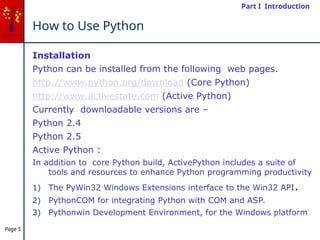







![Page 13
Operators
Numeric Operators
Unary operators
+, - , ~ (inversion operator)
Binary operators
+ , - , * / , % , **
Binary Bitwise Operations
& (AND), | (OR), ^ (XOR)
Shifting Operators
<< , >>
for x in range(0,-10,-1): print x,~x
Other functions
• abs(x) This function takes absolute value of any integer
• divmod(a,b) This performs division and returns quotient and remainder
• pow(x,y[z]) Calculates the “power-of” (z performs modulo operation)
• Round(x,[y]) Rounds the floating point number
• min(x,y,…)
• max(x,y,..)
• cmp(x,y)](https://image.slidesharecdn.com/01-python-basics-241020071203-d1ace64d/85/Python-Programming-Basic-introductions-13-320.jpg)
![Page 14
Strings
• "hello"+"world" "helloworld" # concatenation
• "hello"*3 "hellohellohello" # repetition
• "hello"[0] "h" # indexing
• "hello"[-1] "o" # (from end)
• "hello"[1:4] "ell" # slicing
• len("hello") 5 # size
• "hello" < "jello" True # comparison
• "e" in "hello" True # search
Usage of “, “”, ‘’’
Escape Sequence
The Basics
Part I – Basic Types](https://image.slidesharecdn.com/01-python-basics-241020071203-d1ace64d/85/Python-Programming-Basic-introductions-14-320.jpg)
![Page 15
• Strings can be subscripted (indexed)
• Like in C, the first character of a string has subscript (index) 0.
• There is no separate character type;
• A character is simply a string of size one.
• An omitted first index defaults to zero, an omitted second index defaults
to the size of the string being sliced
>>> “hello”[:2] ‘he' # The first two characters
>>> “hello”[2:] ‘llo’ #Except the first two characters
Indices may be negative numbers, to start counting from the right. For
example:
>>> “hello”[-1] ‘0' # The last character
>>> “hello”[-2] ‘l' # Last but one character
>>> “hello”[-2:] ‘lo' # The last two characters
>>> “hello”[:-2] ‘hel' # Except the last two
characters
More on Strings
Part I – Basic Types
H E L L O
0 1 2 3 4
-5 -4 -3 -2 -1](https://image.slidesharecdn.com/01-python-basics-241020071203-d1ace64d/85/Python-Programming-Basic-introductions-15-320.jpg)



![Page 19
Lists
List is an ordered collection of zero or more elements.
An element of a list can be any sort of object.
These are comma seperated values enclosed in SQAURE Brackets[].
Also called as Flexible arrays
a = [99, "bottles of beer", ["on", "the", "wall"]]
Same operators as for strings
a+b, a*3, a[0], a[-1], a[1:], len(a)
Item and slice assignment
a[0] = 98
a[1:2] = ["bottles", "of", "beer"]
-> [98, "bottles", "of", "beer", ["on", "the", "wall"]]
del a[-1] # -> [98, "bottles", "of", "beer"]
Part I – Container Types](https://image.slidesharecdn.com/01-python-basics-241020071203-d1ace64d/85/Python-Programming-Basic-introductions-19-320.jpg)
![Page 20
More List Operations
>>> a = range(5) # [0,1,2,3,4]
>>> a.append(5) # [0,1,2,3,4,5]
>>> a.pop() # [0,1,2,3,4]
5
>>> a.insert(0, 42) # [42,0,1,2,3,4]
>>> a.pop(0) # [0,1,2,3,4]
>>> a.reverse() # [4,3,2,1,0]
>>> a.sort() # [0,1,2,3,4]
>>> a.index(4) # 4
>>> del a[ : ]
Part I – Container Types](https://image.slidesharecdn.com/01-python-basics-241020071203-d1ace64d/85/Python-Programming-Basic-introductions-20-320.jpg)
![Page 21
Using Lists
List can be used as a stack which is based on the principle “last-in,
first-out” .
>>> stack = [3, 4, 5] >>>stack. Pop()
>>> stack.append(6) stack=[3,4,5,6]
>>> stack.append(7) >>>stack. Pop()
Stack=[3,4,5,6,7] stack=[3,4,5]
List can also be used as a queue based on the principle “first-in, first-
out”.
>>>queue=[“Eric”, ”John”, “Michael”]
>>>queue. Append (“Terry”)
queue=[“Eric”, “John”, “Michael”, “Terry”]
>>>queue. Pop(0)
queue=[“John”, “Michael”, ”Terry”]
Part I – Container Types](https://image.slidesharecdn.com/01-python-basics-241020071203-d1ace64d/85/Python-Programming-Basic-introductions-21-320.jpg)

![Page 23
Dictionaries
Dictionary is a Python object that cross-references keys to values.
A Key is an immutable object such as a string
Dictionaries are unordered set of “key-value” pairs
Also called as "associative arrays“
d = {"duck": "eend", "water": "water"}
Lookup:
d["duck"] -> "eend"
d["back"] # raises KeyError exception
Delete, insert, overwrite:
del d["water"] # {"duck": "eend“}
d["back"] = "rug" # {"duck": "eend", "back": "rug"}
d["duck"] = "duik" # {"duck": "duik", "back": "rug"}
Part I – Container Types](https://image.slidesharecdn.com/01-python-basics-241020071203-d1ace64d/85/Python-Programming-Basic-introductions-23-320.jpg)
![Page 24
More Dictionary Ops
Keys, values, items:
d.keys() -> ["duck", "back"]
d.values() -> ["duik", "rug"]
d.items() -> [("duck","duik"), ("back","rug")]
Presence check:
d.has_key("duck") -> True
d.has_key("spam") -> False
Values of any type; keys almost any
{"name":"Guido", "age":43, ("hello","world"):1,
42:"yes", "flag": ["red","white","blue"]}
Part I – Container Types](https://image.slidesharecdn.com/01-python-basics-241020071203-d1ace64d/85/Python-Programming-Basic-introductions-24-320.jpg)


