Python Programming Introduction demo.ppt
Download as ppt, pdf0 likes37 views
Basics of Python
1 of 22
Download to read offline




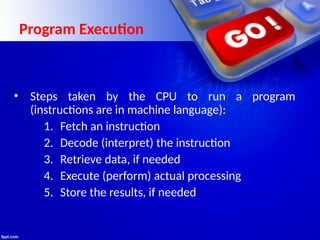
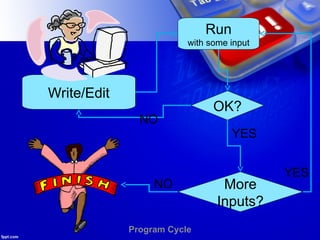





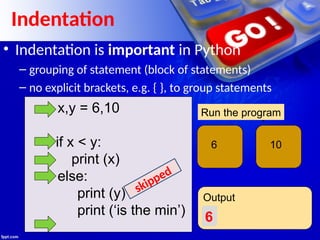

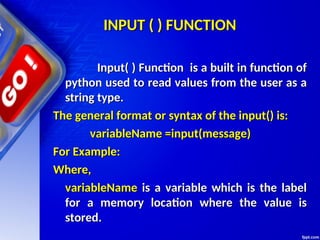




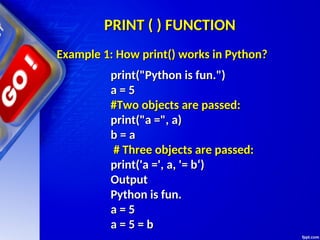
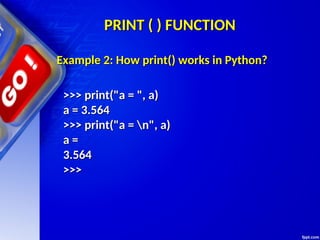
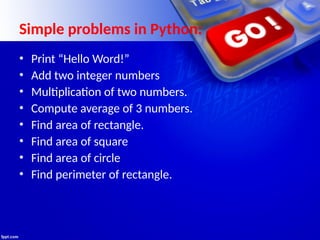

Ad
Recommended
Python ppt



Python pptGoogleDeveloperStude2 This document provides an introduction to the Python programming language. It discusses what Python is, why it should be used, and some key features like variables, data types, operators, conditional statements, loops, lists, tuples, modules and more. Examples are provided to demonstrate how each concept works in Python code. Links to Colab notebooks with additional Python examples and exercises are included at the end.
Python (Data Analysis) cleaning and visualize



Python (Data Analysis) cleaning and visualizeIruolagbePius This document provides an overview of Python programming language. It discusses Python features, uses, variables, data types, operators, decision making statements, and loops. Specifically, it covers:
- Python features like being easy to learn and read, having an interactive mode, and being portable.
- Python variables, naming rules, and basic data types like numbers, strings, booleans.
- Operators for arithmetic, comparison, assignment, and logic.
- Conditional statements like if, elif, else for decision making.
- Looping structures like while and for loops, with examples of using break, continue, else, range().
- How to write comments, take user input, and
PART - 1 Python Introduction- Variables- Data types - Numeric- String- Boole...



PART - 1 Python Introduction- Variables- Data types - Numeric- String- Boole...manikamr074 There is no output as the print statement is missing the string/variable to print.
python_class.pptx



python_class.pptxchandankumar943868 - The document discusses Python programming concepts such as data types, variables, operators, and syntax. It provides examples of Python code for variables, comments, strings, numbers, and more.
- Python is a popular programming language used for web development, software development, mathematics, and more. It runs on different platforms and has a simple, readable syntax.
- Key features of Python include dynamic typing, automatic memory management, and an intuitive syntax that uses indentation rather than brackets.
Day 1 - Python Overview and Basic Programming - Python Programming Camp - One...



Day 1 - Python Overview and Basic Programming - Python Programming Camp - One...One Year Programming This document provides an overview of a one year programming course. It includes the following topics:
- Programming Language, Data Structures, Algorithms, Object-Oriented Programming, and Elementary Problem Solving.
- An introduction to Python programming including what Python is, its history and uses.
- Details about installing Python and using the IDLE interface to write and run a simple "Hello World" Python program.
1-Introduction to Python, features of python, history of python(1).pptx



1-Introduction to Python, features of python, history of python(1).pptxMAHESWARIS55 Python Introduction
BASICS OF PYTHON usefull for the student who would like to learn on their own



BASICS OF PYTHON usefull for the student who would like to learn on their ownNandini485510 for the student s who would like to learn basic of python
INTRODUCTION TO PYTHON.pptx



INTRODUCTION TO PYTHON.pptxNimrahafzal1 Python is an interpreted, object-oriented, high-level programming language with dynamic typing and dynamic binding. Its simple, easy to learn syntax emphasizes readability and it uses significant indentation to delimit code blocks rather than curly braces or keywords. Python supports modules and packages, which encourages program modularity and code reuse. It also has a large standard library.
Introduction to phyton , important topic



Introduction to phyton , important topicakpgenious67 This document provides an overview of Python programming and covers various Python concepts across multiple sections. It begins with an introduction to Python including its history, applications, and key features. The next sections demonstrate Python fundamentals like data types, operators, conditional and iterative statements, functions, and object types. Examples are provided to illustrate string, list, tuple, set, and dictionary operations. The document also covers Python programming concepts like parameters, scope, functions, and classes. It aims to serve as a comprehensive guide to Python programming.
python-online&offline-training-in-kphb-hyderabad (1) (1).pdf



python-online&offline-training-in-kphb-hyderabad (1) (1).pdfKosmikTech1 Kosmik is the best institute for Python training in Hyderabad Kukatpally/KPHB. kosmik provides lab facilities with complete real-time training with live sessions
call now: +91-8712186898, +91-8179496603, +91-6309565721
PYTHON PROGRAMMING NOTES RKREDDY.pdf



PYTHON PROGRAMMING NOTES RKREDDY.pdfRamakrishna Reddy Bijjam This document provides an overview of Python programming concepts across 5 units. Unit 1 introduces Python installation, data types, variables, expressions, statements and functions. It covers integers, floats, Booleans, strings, lists and the basics of writing Python code. Unit 2 discusses control flow statements like conditionals and loops. Unit 3 covers functions, strings, arrays and lists in more detail. Unit 4 focuses on lists, tuples, dictionaries and their methods. Unit 5 discusses files, exceptions, modules and packages in Python.
Python basics_ part1



Python basics_ part1Elaf A.Saeed Python is a popular programming language. It was created by Guido van Rossum, and released in 1991.
It is used for:
- web development (server-side),
- software development,
- mathematics,
- system scripting.
What can Python do?
Python can be used on a server to create web applications.
Python can be used alongside software to create workflows.
Python can connect to database systems. It can also read and modify files.
Python can be used to handle big data and perform complex mathematics.
Python can be used for rapid prototyping, or for production-ready software development.
- Why Python?
Python works on different platforms (Windows, Mac, Linux, Raspberry Pi, etc).
Python has a simple syntax similar to the English language.
Python has syntax that allows developers to write programs with fewer lines than some other programming languages.
Python runs on an interpreter system, meaning that code can be executed as soon as it is written. This means that prototyping can be very quick.
Python can be treated in a procedural way, an object-oriented way or a functional way.
- what we learn:
1- Python Install.
2- Python Comments.
3- Python Variables.
4- Python Data Types.
5- Python Numbers.
IMP PPT- Python programming fundamentals.pptx



IMP PPT- Python programming fundamentals.pptxlemonchoos eg
g
s
s
skfspgkspgkpegkpegkhpehkpweakpwdwacsadsc
eg
g
s
s
skfspgkspgkpegkpegkhpehkpweakpwdwacsadsc
skfspgkspgkpegkpegkhpehkpweakpwdwacsadscskfspgkspgkpegkpegkhpehkpweakpwdwacsadscskfspgkspgkpegkpegkhpehkpweakpwdwacsadscskfspgkspgkpegkpegkhpehkpweakpwdwacsadscskfspgkspgkpegkpegkhpehkpweakpwdwacsadscskfspgkspgkpegkpegkhpehkpweakpwdwacsadscskfspgkspgkpegkpegkhpehkpweakpwdwacsadscskfspgkspgkpegkpegkhpehkpweakpwdwacsadscskfspgkspgkpegkpegkhpehkpweakpwdwacsadscskfspgkspgkpegkpegkhpehkpweakpwdwacsadscskfspgkspgkpegkpegkhpehkpweakpwdwacsadsc
Chapter 0 Python Overview (Python Programming Lecture)



Chapter 0 Python Overview (Python Programming Lecture)IoT Code Lab Python Programming Course Lecture by IoT Code Lab Training.
Discussed Topic:
Chapter 0: Python Overview
0. Python Introduction
1. What is Python?
2. Story of Python
3. Why Python
4. Use of Python
5. Python Download + Installation
6. How to Use? + Online Course Resource
1. Variable, Data Type, Expression
1. Create First Python Program File
2. First Program - Hello World
3. Comment
4. Variable + Data Type + Example
5. Variable Naming Convention
6. Practice 0.1
2. Input/ Output
1. Input/ Output (String)
1. A String Input & Output
2. Display A Message in Print & Input function
3. Check Data Type
4. Practice 0.2
2. Input/ Output (Number)
1. An Integer Number Input & Output + Check Data Type
2. Type Conversion
3. A Float Number Input & Output + Check Data Type
4. Built-in Function with Example
5. Practice 0.3
3. Formatted Input Output
Fundamentals of Python Programming



Fundamentals of Python ProgrammingKamal Acharya The document provides an introduction to Python programming including its features, uses, history, and installation process. Some key points covered include:
- Python is an interpreted, object-oriented programming language that is used for web development, scientific computing, and desktop applications.
- It was created by Guido van Rossum in 1991 and named after the Monty Python comedy group.
- To install Python on Windows, users download the latest version from python.org and run the installer, which also installs the IDLE development environment.
- The document then covers basic Python concepts like variables, data types, operators, and input/output functions.
Python 01.pptx



Python 01.pptxAliMohammadAmiri Python is a cross-platform programming language that can run on Windows, macOS, Linux, and other platforms. It is free and open-source. While most modern operating systems come with Python pre-installed, it is generally recommended to install the latest version separately. The Thonny IDE is a simple Python IDE that bundles the latest Python version, so it can run Python programs without requiring a separate Python installation. Thonny has features like an easy-to-use debugger and code completion that make it suitable for beginners learning Python.
Chapter7-Introduction to Python.pptx



Chapter7-Introduction to Python.pptxlemonchoos The document provides an introduction to the Python programming language. It discusses that Python was created by Guido Van Rossum in 1991 and was named after the Monty Python comedy troupe. Python is an open source, interpreted language that can be used for both procedural and object-oriented programming. It has a simple syntax and supports features like graphical user interfaces, integration with other languages, and is used widely in applications like web development, artificial intelligence, and data science. The document also covers Python concepts like variables, data types, operators, input/output and comments.
#Code2Create: Python Basics



#Code2Create: Python BasicsGDGKuwaitGoogleDevel The document provides instructions for downloading and installing Python and PyCharm on Mac and Windows systems. It outlines the steps to download each program from their respective websites, then guides the user through installing Python and PyCharm on their device by navigating folders and clicking through installation windows. It also briefly introduces some basic programming concepts that will be covered in an upcoming Python tutorial, such as variables, data types, conditional statements, and loops.
Python Data Types



Python Data Typesathithanvijay This document provides an introduction to the Python programming language. It discusses Python language elements like literals, keywords, identifiers, operators, expressions, statements, and comments. It also covers Python data types, variables, printing values, and how to write and run a simple Python program. The document aims to explain Python concepts in a step-by-step manner to help readers learn the basics of the Python language.
Unit2 input output



Unit2 input outputdeepak kumbhar The document discusses Python input and output functions. It describes how the input() function allows user input and converts the input to a string by default. The print() function outputs data to the screen and allows formatting of output. The document also discusses importing modules to reuse code and functions from other files.
Python programming workshop session 1



Python programming workshop session 1Abdul Haseeb The document provides an overview of a hands-on workshop on the Python programming language conducted by Abdul Haseeb for a faculty development program. The workshop covers the basics of Python including its history, design philosophy, why it is popular, how to get started with the Python IDE, basic data types, variables, operators, input/output functions, and differences between Python versions 2 and 3. Examples are provided to demonstrate various Python concepts like strings, integers, floats, lists, tuples, dictionaries, functions to convert between types, and string operations. Comparisons between Python and C/C++ highlight differences in syntax, commenting, error handling and code readability.
python.pdf



python.pdfBurugollaRavi1 This document discusses programming languages and how computers execute code. It explains that high-level languages like Python, C++, and Java are translated into low-level machine language before the computer can run programs. It also discusses interpreters and compilers as tools that translate high-level code. The document then provides an introduction to the Python programming language, including basic Python vocabulary terms. It gives examples of Python code and explains concepts like variables, functions, operators, and data types.
Energy Balances Of Oecd Countries 2011 Iea Statistics 1st Edition Oecd



Energy Balances Of Oecd Countries 2011 Iea Statistics 1st Edition Oecdrazelitouali Energy Balances Of Oecd Countries 2011 Iea Statistics 1st Edition Oecd
Energy Balances Of Oecd Countries 2011 Iea Statistics 1st Edition Oecd
Energy Balances Of Oecd Countries 2011 Iea Statistics 1st Edition Oecd
More Related Content
Similar to Python Programming Introduction demo.ppt (20)
INTRODUCTION TO PYTHON.pptx



INTRODUCTION TO PYTHON.pptxNimrahafzal1 Python is an interpreted, object-oriented, high-level programming language with dynamic typing and dynamic binding. Its simple, easy to learn syntax emphasizes readability and it uses significant indentation to delimit code blocks rather than curly braces or keywords. Python supports modules and packages, which encourages program modularity and code reuse. It also has a large standard library.
Introduction to phyton , important topic



Introduction to phyton , important topicakpgenious67 This document provides an overview of Python programming and covers various Python concepts across multiple sections. It begins with an introduction to Python including its history, applications, and key features. The next sections demonstrate Python fundamentals like data types, operators, conditional and iterative statements, functions, and object types. Examples are provided to illustrate string, list, tuple, set, and dictionary operations. The document also covers Python programming concepts like parameters, scope, functions, and classes. It aims to serve as a comprehensive guide to Python programming.
python-online&offline-training-in-kphb-hyderabad (1) (1).pdf



python-online&offline-training-in-kphb-hyderabad (1) (1).pdfKosmikTech1 Kosmik is the best institute for Python training in Hyderabad Kukatpally/KPHB. kosmik provides lab facilities with complete real-time training with live sessions
call now: +91-8712186898, +91-8179496603, +91-6309565721
PYTHON PROGRAMMING NOTES RKREDDY.pdf



PYTHON PROGRAMMING NOTES RKREDDY.pdfRamakrishna Reddy Bijjam This document provides an overview of Python programming concepts across 5 units. Unit 1 introduces Python installation, data types, variables, expressions, statements and functions. It covers integers, floats, Booleans, strings, lists and the basics of writing Python code. Unit 2 discusses control flow statements like conditionals and loops. Unit 3 covers functions, strings, arrays and lists in more detail. Unit 4 focuses on lists, tuples, dictionaries and their methods. Unit 5 discusses files, exceptions, modules and packages in Python.
Python basics_ part1



Python basics_ part1Elaf A.Saeed Python is a popular programming language. It was created by Guido van Rossum, and released in 1991.
It is used for:
- web development (server-side),
- software development,
- mathematics,
- system scripting.
What can Python do?
Python can be used on a server to create web applications.
Python can be used alongside software to create workflows.
Python can connect to database systems. It can also read and modify files.
Python can be used to handle big data and perform complex mathematics.
Python can be used for rapid prototyping, or for production-ready software development.
- Why Python?
Python works on different platforms (Windows, Mac, Linux, Raspberry Pi, etc).
Python has a simple syntax similar to the English language.
Python has syntax that allows developers to write programs with fewer lines than some other programming languages.
Python runs on an interpreter system, meaning that code can be executed as soon as it is written. This means that prototyping can be very quick.
Python can be treated in a procedural way, an object-oriented way or a functional way.
- what we learn:
1- Python Install.
2- Python Comments.
3- Python Variables.
4- Python Data Types.
5- Python Numbers.
IMP PPT- Python programming fundamentals.pptx



IMP PPT- Python programming fundamentals.pptxlemonchoos eg
g
s
s
skfspgkspgkpegkpegkhpehkpweakpwdwacsadsc
eg
g
s
s
skfspgkspgkpegkpegkhpehkpweakpwdwacsadsc
skfspgkspgkpegkpegkhpehkpweakpwdwacsadscskfspgkspgkpegkpegkhpehkpweakpwdwacsadscskfspgkspgkpegkpegkhpehkpweakpwdwacsadscskfspgkspgkpegkpegkhpehkpweakpwdwacsadscskfspgkspgkpegkpegkhpehkpweakpwdwacsadscskfspgkspgkpegkpegkhpehkpweakpwdwacsadscskfspgkspgkpegkpegkhpehkpweakpwdwacsadscskfspgkspgkpegkpegkhpehkpweakpwdwacsadscskfspgkspgkpegkpegkhpehkpweakpwdwacsadscskfspgkspgkpegkpegkhpehkpweakpwdwacsadscskfspgkspgkpegkpegkhpehkpweakpwdwacsadsc
Chapter 0 Python Overview (Python Programming Lecture)



Chapter 0 Python Overview (Python Programming Lecture)IoT Code Lab Python Programming Course Lecture by IoT Code Lab Training.
Discussed Topic:
Chapter 0: Python Overview
0. Python Introduction
1. What is Python?
2. Story of Python
3. Why Python
4. Use of Python
5. Python Download + Installation
6. How to Use? + Online Course Resource
1. Variable, Data Type, Expression
1. Create First Python Program File
2. First Program - Hello World
3. Comment
4. Variable + Data Type + Example
5. Variable Naming Convention
6. Practice 0.1
2. Input/ Output
1. Input/ Output (String)
1. A String Input & Output
2. Display A Message in Print & Input function
3. Check Data Type
4. Practice 0.2
2. Input/ Output (Number)
1. An Integer Number Input & Output + Check Data Type
2. Type Conversion
3. A Float Number Input & Output + Check Data Type
4. Built-in Function with Example
5. Practice 0.3
3. Formatted Input Output
Fundamentals of Python Programming



Fundamentals of Python ProgrammingKamal Acharya The document provides an introduction to Python programming including its features, uses, history, and installation process. Some key points covered include:
- Python is an interpreted, object-oriented programming language that is used for web development, scientific computing, and desktop applications.
- It was created by Guido van Rossum in 1991 and named after the Monty Python comedy group.
- To install Python on Windows, users download the latest version from python.org and run the installer, which also installs the IDLE development environment.
- The document then covers basic Python concepts like variables, data types, operators, and input/output functions.
Python 01.pptx



Python 01.pptxAliMohammadAmiri Python is a cross-platform programming language that can run on Windows, macOS, Linux, and other platforms. It is free and open-source. While most modern operating systems come with Python pre-installed, it is generally recommended to install the latest version separately. The Thonny IDE is a simple Python IDE that bundles the latest Python version, so it can run Python programs without requiring a separate Python installation. Thonny has features like an easy-to-use debugger and code completion that make it suitable for beginners learning Python.
Chapter7-Introduction to Python.pptx



Chapter7-Introduction to Python.pptxlemonchoos The document provides an introduction to the Python programming language. It discusses that Python was created by Guido Van Rossum in 1991 and was named after the Monty Python comedy troupe. Python is an open source, interpreted language that can be used for both procedural and object-oriented programming. It has a simple syntax and supports features like graphical user interfaces, integration with other languages, and is used widely in applications like web development, artificial intelligence, and data science. The document also covers Python concepts like variables, data types, operators, input/output and comments.
#Code2Create: Python Basics



#Code2Create: Python BasicsGDGKuwaitGoogleDevel The document provides instructions for downloading and installing Python and PyCharm on Mac and Windows systems. It outlines the steps to download each program from their respective websites, then guides the user through installing Python and PyCharm on their device by navigating folders and clicking through installation windows. It also briefly introduces some basic programming concepts that will be covered in an upcoming Python tutorial, such as variables, data types, conditional statements, and loops.
Python Data Types



Python Data Typesathithanvijay This document provides an introduction to the Python programming language. It discusses Python language elements like literals, keywords, identifiers, operators, expressions, statements, and comments. It also covers Python data types, variables, printing values, and how to write and run a simple Python program. The document aims to explain Python concepts in a step-by-step manner to help readers learn the basics of the Python language.
Unit2 input output



Unit2 input outputdeepak kumbhar The document discusses Python input and output functions. It describes how the input() function allows user input and converts the input to a string by default. The print() function outputs data to the screen and allows formatting of output. The document also discusses importing modules to reuse code and functions from other files.
Python programming workshop session 1



Python programming workshop session 1Abdul Haseeb The document provides an overview of a hands-on workshop on the Python programming language conducted by Abdul Haseeb for a faculty development program. The workshop covers the basics of Python including its history, design philosophy, why it is popular, how to get started with the Python IDE, basic data types, variables, operators, input/output functions, and differences between Python versions 2 and 3. Examples are provided to demonstrate various Python concepts like strings, integers, floats, lists, tuples, dictionaries, functions to convert between types, and string operations. Comparisons between Python and C/C++ highlight differences in syntax, commenting, error handling and code readability.
python.pdf



python.pdfBurugollaRavi1 This document discusses programming languages and how computers execute code. It explains that high-level languages like Python, C++, and Java are translated into low-level machine language before the computer can run programs. It also discusses interpreters and compilers as tools that translate high-level code. The document then provides an introduction to the Python programming language, including basic Python vocabulary terms. It gives examples of Python code and explains concepts like variables, functions, operators, and data types.
Recently uploaded (20)
Energy Balances Of Oecd Countries 2011 Iea Statistics 1st Edition Oecd



Energy Balances Of Oecd Countries 2011 Iea Statistics 1st Edition Oecdrazelitouali Energy Balances Of Oecd Countries 2011 Iea Statistics 1st Edition Oecd
Energy Balances Of Oecd Countries 2011 Iea Statistics 1st Edition Oecd
Energy Balances Of Oecd Countries 2011 Iea Statistics 1st Edition Oecd
LDMMIA Free Reiki Yoga S9 Grad Level Intuition II



LDMMIA Free Reiki Yoga S9 Grad Level Intuition IILDM & Mia eStudios Completed Sunday 6/8. For Weekend 6/14 & 15th. (Fathers Day Weekend US.) These workshops are also timeless for future students TY. No admissions needed.
A 9th FREE WORKSHOP
Reiki - Yoga
“Intuition-II, The Chakras”
Your Attendance is valued.
We hit over 5k views for Spring Workshops and Updates-TY.
Thank you for attending our workshops.
If you are new, do welcome.
Grad Students: I am planning a Reiki-Yoga Master Course (As a package). I’m Fusing both together.
This will include the foundation of each practice. Our Free Workshops can be used with any Reiki Yoga training package. Traditional Reiki does host rules and ethics. Its silent and within the JP Culture/Area/Training/Word of Mouth. It allows remote healing but there’s limits As practitioners and masters, we are not allowed to share certain secrets/tools. Some content is designed only for “Masters”. Some yoga are similar like the Kriya Yoga-Church (Vowed Lessons). We will review both Reiki and Yoga (Master tools) in the Course upcoming.
S9/This Week’s Focus:
* A continuation of Intuition-2 Development. We will review the Chakra System - Our temple. A misguided, misused situation lol. This will also serve Attunement later.
Thx for tuning in. Your time investment is valued. I do select topics related to our timeline and community. For those seeking upgrades or Reiki Levels. Stay tuned for our June packages. It’s for self employed/Practitioners/Coaches…
Review & Topics:
* Reiki Is Japanese Energy Healing used Globally.
* Yoga is over 5k years old from India. It hosts many styles, teacher versions, and it’s Mainstream now vs decades ago.
* Anything of the Holistic, Wellness Department can be fused together. My origins are Alternative, Complementary Medicine. In short, I call this ND. I am also a metaphysician. I learnt during the 90s New Age Era. I forget we just hit another wavy. It’s GenZ word of Mouth, their New Age Era. WHOA, History Repeats lol. We are fusing together.
* So, most of you have experienced your Spiritual Awakening. However; The journey wont be perfect. There will be some roller coaster events. The perks are: We are in a faster Spiritual Zone than the 90s. There’s more support and information available.
(See Presentation for all sections, THX AGAIN.)
Diptera: The Two-Winged Wonders, The Fly Squad: Order Diptera.pptx



Diptera: The Two-Winged Wonders, The Fly Squad: Order Diptera.pptxArshad Shaikh Diptera, commonly known as flies, is a large and diverse order of insects that includes mosquitoes, midges, gnats, and horseflies. Characterized by a single pair of wings (hindwings are modified into balancing organs called halteres), Diptera are found in almost every environment and play important roles in ecosystems as pollinators, decomposers, and food sources. Some species, however, are significant pests and disease vectors, transmitting diseases like malaria, dengue, and Zika virus.
Capitol Doctoral Presentation -June 2025.pptx



Capitol Doctoral Presentation -June 2025.pptxCapitolTechU Slides from a Capitol Technology University presentation covering doctoral programs offered by the university. All programs are online, and regionally accredited. The presentation covers degree program details, tuition, financial aid and the application process.
Strengthened Senior High School - Landas Tool Kit.pptx



Strengthened Senior High School - Landas Tool Kit.pptxSteffMusniQuiballo Landas Tool Kit is a very helpful guide in guiding the Senior High School students on their SHS academic journey. It will pave the way on what curriculum exits will they choose and fit in.
Gibson "Secrets to Changing Behaviour in Scholarly Communication: A 2025 NISO...



Gibson "Secrets to Changing Behaviour in Scholarly Communication: A 2025 NISO...National Information Standards Organization (NISO) This presentation was provided by Jennifer Gibson of Dryad, during the first session of our 2025 NISO training series "Secrets to Changing Behavior in Scholarly Communications." Session One was held June 5, 2025.
How to Manage & Create a New Department in Odoo 18 Employee



How to Manage & Create a New Department in Odoo 18 EmployeeCeline George In Odoo 18's Employee module, organizing your workforce into departments enhances management and reporting efficiency. Departments are a crucial organizational unit within the Employee module.
How to Manage Maintenance Request in Odoo 18



How to Manage Maintenance Request in Odoo 18Celine George Efficient maintenance management is crucial for keeping equipment and work centers running smoothly in any business. Odoo 18 provides a Maintenance module that helps track, schedule, and manage maintenance requests efficiently.
Unit- 4 Biostatistics & Research Methodology.pdf



Unit- 4 Biostatistics & Research Methodology.pdfKRUTIKA CHANNE Blocking and confounding (when a third variable, or confounder, influences both the exposure and the outcome) system for Two-level factorials (a type of experimental design where each factor (independent variable) is investigated at only two levels, typically denoted as "high" and "low" or "+1" and "-1")
Regression modeling (statistical model that estimates the relationship between one dependent variable and one or more independent variables using a line): Hypothesis testing in Simple and Multiple regression models
Introduction to Practical components of Industrial and Clinical Trials Problems: Statistical Analysis Using Excel, SPSS, MINITAB®️, DESIGN OF EXPERIMENTS, R - Online Statistical Software to Industrial and Clinical trial approach
TV Shows and web-series quiz | QUIZ CLUB OF PSGCAS | 13TH MARCH 2025



TV Shows and web-series quiz | QUIZ CLUB OF PSGCAS | 13TH MARCH 2025Quiz Club of PSG College of Arts & Science HOW YOU DOIN'?
Cool, cool, cool...
Because that's what she said after THE QUIZ CLUB OF PSGCAS' TV SHOW quiz.
Grab your popcorn and be seated.
QM: THARUN S A
BCom Accounting and Finance (2023-26)
THE QUIZ CLUB OF PSGCAS.
Rai dyansty Chach or Brahamn dynasty, History of Dahir History of Sindh NEP.pptx



Rai dyansty Chach or Brahamn dynasty, History of Dahir History of Sindh NEP.pptxDr. Ravi Shankar Arya Mahila P. G. College, Banaras Hindu University, Varanasi, India. This presentation has been made keeping in mind the students of undergraduate and postgraduate level. To keep the facts in a natural form and to display the material in more detail, the help of various books, websites and online medium has been taken. Whatever medium the material or facts have been taken from, an attempt has been made by the presenter to give their reference at the end.
In the seventh century, the rule of Sindh state was in the hands of Rai dynasty. We know the names of five kings of this dynasty- Rai Divji, Rai Singhras, Rai Sahasi, Rai Sihras II and Rai Sahasi II. During the time of Rai Sihras II, Nimruz of Persia attacked Sindh and killed him. After the return of the Persians, Rai Sahasi II became the king. After killing him, one of his Brahmin ministers named Chach took over the throne. He married the widow of Rai Sahasi and became the ruler of entire Sindh by suppressing the rebellions of the governors.
Parenting Teens: Supporting Trust, resilience and independence



Parenting Teens: Supporting Trust, resilience and independencePooky Knightsmith For more information about my speaking and training work, visit: https://www.pookyknightsmith.com/speaking/
SESSION OVERVIEW:
Parenting Teens: Supporting Trust, Resilience & Independence
The teenage years bring new challenges—for teens and for you. In this practical session, we’ll explore how to support your teen through emotional ups and downs, growing independence, and the pressures of school and social life.
You’ll gain insights into the teenage brain and why boundary-pushing is part of healthy development, along with tools to keep communication open, build trust, and support emotional resilience. Expect honest ideas, relatable examples, and space to connect with other parents.
By the end of this session, you will:
• Understand how teenage brain development affects behaviour and emotions
• Learn ways to keep communication open and supportive
• Explore tools to help your teen manage stress and bounce back from setbacks
• Reflect on how to encourage independence while staying connected
• Discover simple strategies to support emotional wellbeing
• Share experiences and ideas with other parents
Webcrawler_Mule_AIChain_MuleSoft_Meetup_Hyderabad



Webcrawler_Mule_AIChain_MuleSoft_Meetup_HyderabadVeera Pallapu 1. MuleSoft AI Chain Concept Introduction
2. Demo on Mule AI Chain Connector
3. Q/A
4. Wrap up
Final Sketch Designs for poster production.pptx



Final Sketch Designs for poster production.pptxbobby205207 Final Sketch Designs for poster production.
EUPHORIA GENERAL QUIZ FINALS | QUIZ CLUB OF PSGCAS | 21 MARCH 2025



EUPHORIA GENERAL QUIZ FINALS | QUIZ CLUB OF PSGCAS | 21 MARCH 2025Quiz Club of PSG College of Arts & Science RE-LIVE THE EUPHORIA!!!!
The Quiz club of PSGCAS brings to you a fun-filled breezy general quiz set from numismatics to sports to pop culture.
Re-live the Euphoria!!!
QM: Eiraiezhil R K,
BA Economics (2022-25),
The Quiz club of PSGCAS
LDMMIA Reiki Yoga Next Week Grad Updates



LDMMIA Reiki Yoga Next Week Grad UpdatesLDM & Mia eStudios A short update and next week. I am writing both Session 9 and Orientation S1.
As a Guest Student,
You are now upgraded to Grad Level.
See Uploads for “Student Checkin” & “S8”. Thx.
Thank you for attending our workshops.
If you are new, do welcome.
Grad Students: I am planning a Reiki-Yoga Master Course (As a package). I’m Fusing both together.
This will include the foundation of each practice. Our Free Workshops can be used with any Reiki Yoga training package. Traditional Reiki does host rules and ethics. Its silent and within the JP Culture/Area/Training/Word of Mouth. It allows remote healing but there’s limits As practitioners and masters. We are not allowed to share certain secrets/tools. Some content is designed only for “Masters”. Some yoga are similar like the Kriya Yoga-Church (Vowed Lessons). We will review both Reiki and Yoga (Master tools) in the Course upcoming.
Session Practice, For Reference:
Before starting a session, Make sure to check your environment. Nothing stressful. Later, You can decorate a space as well.
Check the comfort level, any needed resources (Yoga/Reiki/Spa Props), or Meditation Asst?
Props can be oils, sage, incense, candles, crystals, pillows, blankets, yoga mat, any theme applies.
Select your comfort Pose. This can be standing, sitting, laying down, or a combination.
Monitor your breath. You can add exercises.
Add any mantras or affirmations. This does aid mind and spirit. It helps you to focus.
Also you can set intentions using a candle.
The Yoga-key is balancing mind, body, and spirit.
Finally, The Duration can be long or short.
Its a good session base for any style.
Next Week’s Focus:
A continuation of Intuition Development. We will review the Chakra System - Our temple. A misguided, misused situation lol. This will also serve Attunement later.
For Sponsor,
General updates,
& Donations:
Please visit:
https://ldmchapels.weebly.com
Module 4 Presentation - Enhancing Competencies and Engagement Strategies in Y...



Module 4 Presentation - Enhancing Competencies and Engagement Strategies in Y...GeorgeDiamandis11 Enhancing Competencies and Engagement Strategies in Youth Work
Different pricelists for different shops in odoo Point of Sale in Odoo 17



Different pricelists for different shops in odoo Point of Sale in Odoo 17Celine George Price lists are a useful tool for managing the costs of your goods and services. This can assist you in working with other businesses effectively and maximizing your revenues. Additionally, you can provide your customers discounts by using price lists.
Gibson "Secrets to Changing Behaviour in Scholarly Communication: A 2025 NISO...



Gibson "Secrets to Changing Behaviour in Scholarly Communication: A 2025 NISO...National Information Standards Organization (NISO)
TV Shows and web-series quiz | QUIZ CLUB OF PSGCAS | 13TH MARCH 2025



TV Shows and web-series quiz | QUIZ CLUB OF PSGCAS | 13TH MARCH 2025Quiz Club of PSG College of Arts & Science
Rai dyansty Chach or Brahamn dynasty, History of Dahir History of Sindh NEP.pptx



Rai dyansty Chach or Brahamn dynasty, History of Dahir History of Sindh NEP.pptxDr. Ravi Shankar Arya Mahila P. G. College, Banaras Hindu University, Varanasi, India.
EUPHORIA GENERAL QUIZ FINALS | QUIZ CLUB OF PSGCAS | 21 MARCH 2025



EUPHORIA GENERAL QUIZ FINALS | QUIZ CLUB OF PSGCAS | 21 MARCH 2025Quiz Club of PSG College of Arts & Science
Ad
Python Programming Introduction demo.ppt
- 1. Introduction to Programming Language (Python)
- 2. • Programming languages are essential tools used to communicate instructions to computers. • They bridge the gap between human-readable code and machine-executable instructions.
- 3. Computer Languages • Machine Language • Uses binary code • Machine-dependent • Not portable • Assembly Language – Uses mnemonics – Machine-dependent – Not usually portable • High-Level Language (HLL) – Uses English-like language – Machine independent – Portable (but must be compiled for different platforms) – Examples: Python, C, C++, Java, Fortran, . . .
- 4. Compilation • Compiler translates source into target (a machine language program) • Compiler goes away at execution time • Compiler is itself a machine language program Compiler Target Program Source Program Target Program Input Output
- 5. Program Execution • Steps taken by the CPU to run a program (instructions are in machine language): 1. Fetch an instruction 2. Decode (interpret) the instruction 3. Retrieve data, if needed 4. Execute (perform) actual processing 5. Store the results, if needed
- 7. Program Errors • Syntax Errors: – Errors in grammar of the language • Runtime error: – When there are no syntax errors, but the program can’t complete execution • Divide by zero • Invalid input data • Logical errors: – The program completes execution, but delivers incorrect results – Incorrect usage of parentheses
- 8. How to use Python in your PC • You can install the python software from http://python.org/downloads/ • You can use the Python IDE (integrated development environment) like PyCharm, Anaconda, Jupiter notebook, etc. • You can use online Python compiler like www.onlinegdb.com
- 9. Ways to run the Python program 1. Running Python in interactive mode:
- 10. 2. Running Python in script mode: User Program Filename as Hello with extension as py
- 11. • Working with the interactive mode is better when Python programmers deal with small pieces of code as you can type and execute them immediately, but when the code is more than 2-4 lines, using the script for coding can help to modify and use the code in future
- 12. x,y = 6,10 if x < y: print (x) else: print (y) print (‘is the min’) x y 6 10 Run the program Output 6 Indentation • Indentation is important in Python – grouping of statement (block of statements) – no explicit brackets, e.g. { }, to group statements skipped
- 13. INPUT ( ) FUNCTION INPUT ( ) FUNCTION
- 14. INPUT ( ) FUNCTION INPUT ( ) FUNCTION Input( ) Function is a built in function of Input( ) Function is a built in function of python used to read values from the user as a python used to read values from the user as a string type. string type. The general format or syntax of the input() is: The general format or syntax of the input() is: variableName =input(message) variableName =input(message) For Example: For Example: Where, Where, variableName variableName is a variable which is the label is a variable which is the label for a memory location where the value is for a memory location where the value is stored. stored.
- 15. INPUT ( ) FUNCTION INPUT ( ) FUNCTION For Example: For Example: p = input(“Enter the value”) p = input(“Enter the value”) Note: it will read the value as string (non-numeric). Note: it will read the value as string (non-numeric). x = int(input(“Enter x value”)) x = int(input(“Enter x value”)) reads the value and converts it in to integer type reads the value and converts it in to integer type data or value. data or value. y=float(input(“Enter y value”)) y=float(input(“Enter y value”)) reads the value and converts it in to float type reads the value and converts it in to float type data or value. data or value.
- 16. INPUT ( ) FUNCTION INPUT ( ) FUNCTION int ( ) and float ( ) Functions: int ( ) and float ( ) Functions: Python offers two functions to be used Python offers two functions to be used with input( ) to convert the received values: with input( ) to convert the received values: Example 1: Example 1: >>age = int(input(“Enter age”)) >>age = int(input(“Enter age”)) Example 2: Example 2: >>sal=float(input(“Enter salary)) >>sal=float(input(“Enter salary))
- 17. PRINT ( ) FUNCTION PRINT ( ) FUNCTION
- 18. PRINT ( ) FUNCTION PRINT ( ) FUNCTION print( ) print( ) Function is a built in function of Function is a built in function of python used to display the values on the python used to display the values on the screen screen The general format or syntax of the input() is: The general format or syntax of the input() is: Print(“message”, variable) Print(“message”, variable) The print function can print an arbitrary The print function can print an arbitrary number of values ("value1, value2, ..."), which are number of values ("value1, value2, ..."), which are separated by commas. These values are separated separated by commas. These values are separated by blanks. In the following example we can see by blanks. In the following example we can see two print calls. We are printing two values in both two print calls. We are printing two values in both cases, i.e. a string and a float number: cases, i.e. a string and a float number:
- 19. PRINT ( ) FUNCTION PRINT ( ) FUNCTION print("Python is fun.") print("Python is fun.") a = 5 a = 5 #Two objects are passed: #Two objects are passed: print("a =", a) print("a =", a) b = a b = a # Three objects are passed: # Three objects are passed: print('a =', a, '= b‘) print('a =', a, '= b‘) Output Output Python is fun. Python is fun. a = 5 a = 5 a = 5 = b a = 5 = b Example 1: How print() works in Python? Example 1: How print() works in Python?
- 20. PRINT ( ) FUNCTION PRINT ( ) FUNCTION >>> print("a = ", a) >>> print("a = ", a) a = 3.564 a = 3.564 >>> print("a = n", a) >>> print("a = n", a) a = a = 3.564 3.564 >>> >>> Example 2: How print() works in Python? Example 2: How print() works in Python?
- 21. Simple problems in Python: • Print “Hello Word!” • Add two integer numbers • Multiplication of two numbers. • Compute average of 3 numbers. • Find area of rectangle. • Find area of square • Find area of circle • Find perimeter of rectangle.
- 22. Any Questions Please Any Questions Please







