Python Programming: Lists, Modules, Exceptions
- 1. Lists Creating Lists, Accessing the Elements of a List, Negative List Indices, List Slicing [Start: end], List Slicing with Step Size, Python Inbuilt Functions for Lists, The List Operator, List Comprehensions, List Methods, List and Strings, Splitting a String in List, Passing List to a Function, Returning List from a Function. Prepared by Dr. C. Sreedhar
- 2. # Lists are used to store multiple items in a single variable. # List items can be of similiar items, different items,duplicates list1 = ["cse", "cst", "csbs"] list2 = [10, 50, 60, 80, 40] list3 = [True, False, False] list4 = ["cse4a","cse4b","cse4a","ece"] print(list1) print(list2) print(list3) print(list4[1]) ['cse', 'cst', 'csbs'] [10, 50, 60, 80, 40] [True, False, False] cse4b Prepared by Dr. C. Sreedhar
- 3. # Accept list items from user uslng list() constructor l1=input(list()) print(l1) # Access the elements using index [ ] operator list4 = ["cse4a","cse4b","cse4a","ece"] print(list4[2]) cse4b # Slicing the list using #Name_of_Variable_of_a_List[Start_Index: End_Index] list4 = ["cse4a","cse4b","cse4a","ece"] ['cse4b', 'cse4a'] Prepared by Dr. C. Sreedhar
- 4. Prepared by Dr. C. Sreedhar
- 5. Lists in python Lists are used to store multiple items in a single variable. List items can be of any data type. Example: list1 = ["cse", "cst", "csbs"] list2 = [10, 50, 60, 80, 40] list3 = [True, False, False] List allows duplicates. Example: cse4a = ["ram", "shyam", "ram", "sree", "dennis"] print(cse4a) List allows different data types. Example Prepared by Dr. C. Sreedhar
- 6. Creating a list with w/o using constructor of the list class Lists can be created in Python with constructor and w/o constructor Using list Constructor Create an empty list. L1 = list(); Create a list with any three integer elements, such as 10, 20 and 30. L2 = list([10,20,30]) Create a list with three string elements, such as “Apple”, “Banana” and “Grapes”. L3 = list([“Apple”,”Banana”,”Grapes”]) Create a list using inbuilt range() function. L4 = list(range(0,6)) Create a list with inbuilt characters X, Y and Z. L5=list(“xyz”) Create a list with any three integer elements, such as 10, 20 and 30. L1=[10,20,30] Prepared by Dr. C. Sreedhar
- 7. ACCESSING THE ELEMENTS OF A LIST index [] operator is used to access them. The syntax is: Name_of_Variable_of_a_List[index] L1=([10,20,30,40,50]) >>> List1=[10,20,30,40,50,60] >>> List1[-3] Output 40 Prepared by Dr. C. Sreedhar
- 8. LIST SLICING [START: END] Name_of_Variable_of_a_List[Start_Index: End_Index] >>> L1=([10,20,30,40,50]) >>> L1[1:4] Output 20,30,40 >>> L1[2:5] Output Prepared by Dr. C. Sreedhar
- 9. LIST SLICING WITH STEP SIZE List_Name[Start_Index:End_Index:Step_Size] >>>MyList1=[“CSE”,1,”CST”,2,”ECE”,3,”EEE”] >>>New_List1=MyList1[0:6:2] print(New_List1) Output [‘CSE’, ‘CST’, ‘ECE’] >>> List1=[“Python”,450,”C”,300,”,C++”,670] >>> List1[0:6:3] Output Prepared by Dr. C. Sreedhar
- 10. PYTHON INBUILT FUNCTIONS FOR LIST Prepared by Dr. C. Sreedhar
- 11. + Operator: The concatenation operator is used to join two lists. a=[1,2,3] b=[4,5,6] a+b # [1, 2, 3, 4, 5, 6] * Operator: The multiplication operator is used to replicate the elements of a list. List1=[10,20] List2=[20,30] List3=2*List1 #[10, 20, 10, 20] in Operator: The in operator used to determine whether an element is in a list. It returns True if the element is present and False if the element is absent in the list. List1= [10,20] >>> 40 in List1 False LIST OPERATOR Prepared by Dr. C. Sreedhar
- 12. LIST OPERATOR isOperator >>> A=’Microsoft’ >>> B=’Microsoft’ >>> A is B True >>> A=[‘A’,’B’,’C’] >>> B=[‘A’,’B’,’C’] >>> A is B #Check if two lists refer to the same Object False Prepared by Dr. C. Sreedhar
- 13. del Operator Lst=[10,20,30,40,50,60,70] >>> del Lst[2] #Removes 3rd element from the List >>> Lst [10, 20, 40, 50, 60, 70] Lst=[10,20,30,40,50,60,70] >>> del Lst[-1] >>> Lst #Removes last element from the List [10, 20, 30, 40, 50, 60] >>> Lst=[10,20,30,40,50,60,70] >>> del Lst[2:5] #Removes element from index position 2 to 4 >>> Lst [10, 20, 60, 70] >>> Lst=[10,20,30,40,50,60,70] >>> del Lst[:] #Removes all the element from the List >>> Lst []s Prepared by Dr. C. Sreedhar
- 14. LIST COMPREHENSIONS List comprehension is used to create a new list from existing sequences Normal Code List1= [10, 20, 30, 40, 50] for i in range(0,len(List1)): List1[i]=List1[i]+5 # [15, 25, 35, 45, 55] Using List Comprehension List1= [10,20,30,40,50] List1= [x+10 for x in List1] # [20, 30, 40, 50, 60] Prepared by Dr. C. Sreedhar
- 15. Unit 4 • Modules: Reusing Code with Modules and Packages, Understanding Python Modules, Everyday Module Usage, Advanced Module Behavior, Combining Modules into Packages • Exceptions: When Something Goes Wrong, Classes of Exceptions, A Final Note on Pythonic Exception Handling. • File Handling: Need of File Handling, Text Input and Output, The seek() Function, Binary Files, Accessing and Manipulating Files and Directories on a Disk. Prepared by Dr. C. Sreedhar
- 16. • os – os.getcwd() – os.fspath(path) – os.getlogin() • ipaddress: –ipaddress.IPv4Address(address) –ipaddress.IPv6Address(address) • math: – math.factorial(x) – math.gcd(n1,n2) – math.lcm(n1,n2) – math.trunc(x) – math.pow(x, y) – math.pi • random: – random.randint(a,b) – random.uniform(a,b) • time: – time.clock_gettime() – time.clock_gettime_ns() Module: Builtin Modules Prepared by Dr. C. Sreedhar
- 17. Modules: Create and import • 1. Open Python IDLE (Start --> Python IDLE) • 2. File --> New File • 3. ---- type the following code---- def greeting(name): print("Hello, " + name) • 4. Save with module1.py (in Desktop or any folder) • 5. Pyhton IDLE ==> File --> New File • 6. ------ type the following code ---- import module1 module1.greeting("CSE4A") • 7. Save as runmodule.py (in Desktop or any folder) • 8. In Python IDLE, click on Run --> Run Module from <module_name> import * from <module_name> import <name> as <alt_name> Prepared by Dr. C. Sreedhar
- 18. module2.py ---------------------------------------------- def sum_list(lst): print('Sum=',sum(lst)) --------------------------------------------- summodule.py --------------------------------------------- import module2 l1=[10,20,30,40] module2.sum_list(l1) Modules: Create and import Prepared by Dr. C. Sreedhar
- 19. In python, the inbuilt __import__() function helps to import modules in runtime Syntax: __import__(name, globals, locals, fromlist, level) Ex: math_score = __import__('math', globals(), locals(), [], 0) print(math_score.fabs(17.4)) Prepared by Dr. C. Sreedhar
- 20. Package • A package is basically a directory with Python file and file with the extension as _init_.py. • Steps to create package: – create a package (folder). The name of package, say, My _ First _ Package – Create _ init _ .py file inside the created package My_First_Package. – The directory should contain a file named _init_.py. This file can be empty or it may contain valid Python code. – create two different .py files, i.e. a.py and b.py with code a.py def call_A(): print(“This is first program”) b.py def call_B(): print(“This is second”) >>> My_First_Package.a.call_A() This is first program >>> My_First_Package.b.call_B() This is second _init_.py import My_First_Package.a import My_First_Package.b Prepared by Dr. C. Sreedhar
- 21. # GPREC/CSBS/__init__.py (Empty file) # GPREC/CSBS/csbs4sem.py print("In CSBS branch") # GPREC/CSE/__init__.py from . import cse4a from . import cse4b # GPREC/CSE/cse4a.py print("In CSE 4A Class") # GPREC/CSE/cse4b.py print("In CSE 4B Class") # GPREC/CSE/cse4c.py print("In CSE 4C Class") # world/__init__.py from . import CSBS from GPREC import CSE import GPREC.CSE.cse4a from GPREC.CSE import cse4b Prepared by Dr. C. Sreedhar
- 22. Exceptions • An exception is an event, which occurs during the execution of a program, that disrupts the normal flow of the program's instructions. • Exception: Base class for all exceptions • ArithmeticError: Base class for all errors that occur for numeric calculation. • OverflowError: Raised when a calculation exceeds maximum limit for a numeric type. • FloatingPointError: Raised when a floating point calculation fails. • ZeroDivisionError: Raised when division or modulo by zero takes place for numeric • AttributeError: Raised in case of failure of attribute reference or assignment. • EOFError: Raised when end of file is reached. • ImportError: Raised when an import statement fails. • IndexError: Raised when an index is not found in a sequence. • EnvironmentError: Base class for all exceptions that occur outside Python environment. • SyntaxError: Raised when there is an error in Python syntax. • TypeError: Raised when an operation is attempted that is invalid for specified data type. Prepared by Dr. C. Sreedhar
- 23. try: <body> except <ExceptionType1>: <handler1> except <ExceptionTypeN>: <handlerN> except: <handlerExcept> else: <process_else> finally: <process_finally> Prepared by Dr. C. Sreedhar
- 24. try: num1,num2 = eval(input("Enter two numbers,separated by a comma:")) result = num1 / num2 print("Result is", result) except ZeroDivisionError: print("Division by zero is error !!") except SyntaxError: print("Comma is missing. Enter nos separated by comma like this 1, 2") except: print("Wrong input") else: print("No exceptions") finally: print("This will execute no matter what“) Prepared by Dr. C. Sreedhar
- 25. try: a = [1, 2, 3] print (a[3]) except LookupError: print ("Index out of bound error.") else: print ("Success") Prepared by Dr. C. Sreedhar
- 26. try: age= int(input()) assert (age>0 and age<100) # True: moves to the next line ie., print age; False: returns Assertion Error except AssertionError: print("Not valid age.") except: print("Invalid data entered") else: print("Age is:",age) Prepared by Dr. C. Sreedhar
- 27. try: age= int(input("Enter your age:")) if age<0: raise ValueError except ValueError: print("Age cannot be less than zero.") else: print("Age is:",age) Prepared by Dr. C. Sreedhar
- 28. Format: <file variable> = open(<file name>, "r") Example: filename = input("Enter name of input file: ") inputFile = open(filename, "r") Python File handling Prepared by Dr. C. Sreedhar
- 29. Modes Description r Opens a file for reading only, default mode. rb Opens a file for reading only in binary format. r+ Opens a file for both reading and writing rb+ Opens a file for both reading and writing in binary format w Opens a file for writing only. Overwrites the file if the file exists. Wb Opens a file for writing only in binary format. Overwrites the file if the file exists w+ Opens a file for both writing and reading, Overwrites file if file exists Prepared by Dr. C. Sreedhar
- 30. Example: file2 = open(“cse4a.txt", "wb") print ("Name of the file: ", file2.name) print ("Closed or not : ", file2.closed) print ("Opening mode : ", file2.mode) This would produce following result: Name of the file: foo.txt Closed or not : False Opening mode : wb Prepared by Dr. C. Sreedhar
- 31. Reading contents from file inputFileName = input("Enter name of input file:") inputFile = open(inputFileName, "r") print("Opening file", inputFileName, " for reading.") for line in inputFile: sys.stdout.write(line) inputFile.close() print("Completed reading of file", inputFileName) Prepared by Dr. C. Sreedhar
- 32. Alternate way to read contents from file inputFileName = input ("Enter name of input file: ") inputFile = open(inputFileName, "r") print("Opening file", inputFileName, " for reading.") line = inputFile.readline() while (line != ""): sys.stdout.write(line) line = inputFile.readline() inputFile.close() print("Completed reading of file", inputFileName) Prepared by Dr. C. Sreedhar
- 33. Writing contents fo = open(“cse4a.txt", "wb") fo.write("Welcome to CSE4A n"); fo.close() Prepared by Dr. C. Sreedhar
- 34. Writing contents from one file into another inputFileName = input("Enter file name to read grades from: ") outputFileName = input("output filename to write GPA's to: ") inputFile = open(inputFileName, "r") outputFile = open(outputFileName, "w") print("Opening file", inputFileName, " for reading.") print("Opening file", outputFileName, " for writing.") gpa = 0 Prepared by Dr. C. Sreedhar
- 35. seek() • seek() function is used to change the position of the File Handle to a given specific position. Prepared by Dr. C. Sreedhar
- 36. Unit 5 Object-Oriented Programming: • Class, Objects and Inheritance: Defining Classes, The Selfparameter and Adding Methods to a Class, • Display Class Attributes and Methods, Special Class Attributes, Accessibility, The __init__ Method (Constructor), • Passing an Object as Parameter to a Method, __del__() (Destructor Method), Class Membership Tests, • Method Overloading, Operator Overloading, Inheritance, The Object Class. Prepared by Dr. C. Sreedhar
- 37. Class and attributes class Example : x = 10 print(Example.x) class Example: x = 10 y = 20 print(Example.x) print(Example.y) Prepared by Dr. C. Sreedhar
- 38. Class and method class Example: x=10 y=20 def show(obj): print("x=",obj.x) print("y=",obj.y) Example.show=classmethod(Example.show) Example.show() Prepared by Dr. C. Sreedhar
- 39. Constructor class Student: count = 0 def __init__(self): Student.count = Student.count + 1 s1=Student() s2=Student() s3=Student() print("Total students:",Student.count) Prepared by Dr. C. Sreedhar
- 40. Class and Object class Student: def __init__(self, name, percentage): self.name = name self.percentage = percentage def show(self): print("Name:", self.name,“percentage:", self.percentage) stud = Student("Sreedhar", 90) stud.show() Prepared by Dr. C. Sreedhar
- 41. Data encapsulation class Employee: def __init__(self, name, empid): self.name = name self.empid = empid def show(self): print("Name: ", self.name, "and ID:", self.empid) E = Employee("Sreedhar", 6666) print(E.name) print(E.empid) Prepared by Dr. C. Sreedhar
- 42. Class attributes class MyClass(object): var = 10 def set_val(self): self.b = 100 ob1 = MyClass() print(ob1.var) # This will fetch the class attribute 10. ob1.set_val() print(ob1.b) # This will fetch the class attribute 100 Prepared by Dr. C. Sreedhar
- 43. Class constructor: Example class gprecclass: def __init__ (self, section): # self allows to attach parameter to the class self.section =section p = gprecclass("CSE4A") print(p.section) Prepared by Dr. C. Sreedhar
- 44. __init__ method: Constructor class MyNum(object): def __init__(self): print("Calling __init__() constructor!n") self.val = 0 def increment(self): self.val = self.val + 1 print(self.val) dd = MyNum() dd.increment() # will print 1 dd.increment() # will print 2 Prepared by Dr. C. Sreedhar
- 45. Constructor class Rectangle(object): def __init__(self, l, w): self.length = l self.width = w def area(self): return self.length*self.width a = Rectangle(2,10) print(a.area()) Prepared by Dr. C. Sreedhar
- 46. Methods class Circle: pi = 3.14 def __init__(self, radius=1): self.radius = radius self.area = radius * radius * Circle.pi def setRadius(self, new_radius): self.radius = new_radius self.area = new_radius * new_radius * self.pi def getCircumference(self): return self.radius * self.pi * 2 c = Circle() print('Radius is: ',c.radius) print('Area is: ',c.area) print('Circumference is: ',c.getCircumference()) Prepared by Dr. C. Sreedhar
- 47. Class and methods class Subject: def __init__(self, name, id): self.id = id self.name = name def display(self): print("Subject ID:%d Name:%s”%(self.id, self.name)) ppy = Subject("Python Programming", 101) ds = Subject("Data Structures", 102) ppy.display() ds.display() Prepared by Dr. C. Sreedhar
- 48. Public access modifier class Bank: def __init__(self, name, pin): # public data members self.bankname = name self.bankpin = pin # public member function def displaypin(self): # accessing public data member print("Pincode: ", self.bankpin) obj = Bank("Union Bank", 518007) print("Bank Name: ", obj.bankname) obj.displaypin() Prepared by Dr. C. Sreedhar
- 49. Private specifier class Bank: bankname="SBI" __custname = None # privatemember __custage = 20 __custbranch = None def __init__(self, name, age, branch): self.__custname = name self.__custage = age self.__custbranch = branch # private member function def __displayDetails(self): print("Customer Name: ", self.__custname) print("Customer Age: ", self.__custage) print("Cust Branch: ", self.__custbranch) # public member function def accessPrivateFunction(self): # accessing private member function self.__displayDetails() obj = Bank("Sree", 25, "SN Colony") print(obj.bankname) obj.accessPrivateFunction() Prepared by Dr. C. Sreedhar
- 50. Inheritance class Base: def func1(self): print('This is Base class') class Derived(Base): def func2(self): print('This is Derived class') obj = Derived() obj.func1() obj.func2() Prepared by Dr. C. Sreedhar
- 51. Inheritance class Date(object): def get_date(self): print("2022-05-3") class Time(Date): def get_time(self): print("14:10:00") dt = Date() dt.get_date() print("----------“) tm = Time() tm.get_time() tm.get_date() Prepared by Dr. C. Sreedhar
- 52. Multiple Inheritance class A(object): def method1(self): print("doing this in A") class B(A): pass class C(object): def method1(self): print("doing this in C") class D(B, C): pass d_instance = D() d_instance.method1() print("nPrint the Method Resolution Order") print(D.mro()) Prepared by Dr. C. Sreedhar
- 53. Method Overloading class Person: def M1(self, name=None): if name is not None: print('Name: ' + name) else: print('Default name ') obj = Person() obj.M1() obj.M1('ABCDEF‘) Prepared by Dr. C. Sreedhar
- 54. Method Overloading class A: def __init__(self, a): self.a = a # adding two objects def __add__(self, o): return self.a + o.a ob1 = A(10) ob2 = A(30) ob3 = A("CSE4A") ob4 = A(" ECE4A") print(ob1 + ob2) print(ob3 + ob4) Prepared by Dr. C. Sreedhar
- 55. Operator Overloading import math class Circle: def __init__(self, radius): self.__radius = radius def setRadius(self, radius): self.__radius = radius def getRadius(self): return self.__radius def area(self): return math.pi * self.__radius ** 2 def __add__(self, circle_object): return Circle(self.__radius + circle_object.__radius) def __lt__(self, circle_object): return (self.__radius < circle_object.__radius) def __gt__(self, circle_object): return (self.__radius > circle_object.__radius) def __str__(self): return "Circle area = " + str(self.area()) c1 = Circle(20) c2 = Circle(30) c3 = c1 + c2 print(c1.getRadius()) print(c2.getRadius()) print(c3.getRadius()) print(c1 < c2) print(c3 > c2) print(str(c1)) print(str(c2)) print(str(c3)) Prepared by Dr. C. Sreedhar

![Lists
Creating Lists,
Accessing the Elements of a List,
Negative List Indices,
List Slicing [Start: end], List Slicing with Step Size,
Python Inbuilt Functions for Lists,
The List Operator, List Comprehensions,
List Methods, List and Strings, Splitting a String in List,
Passing List to a Function, Returning List from a Function.
Prepared by Dr. C. Sreedhar](https://image.slidesharecdn.com/pyppost-220624153840-fc412073/85/Python-Programming-Lists-Modules-Exceptions-1-320.jpg)
![# Lists are used to store multiple items in a single variable.
# List items can be of similiar items, different items,duplicates
list1 = ["cse", "cst", "csbs"]
list2 = [10, 50, 60, 80, 40]
list3 = [True, False, False]
list4 = ["cse4a","cse4b","cse4a","ece"]
print(list1)
print(list2)
print(list3)
print(list4[1])
['cse', 'cst', 'csbs']
[10, 50, 60, 80, 40]
[True, False, False]
cse4b
Prepared by Dr. C. Sreedhar](https://image.slidesharecdn.com/pyppost-220624153840-fc412073/85/Python-Programming-Lists-Modules-Exceptions-2-320.jpg)
![# Accept list items from user uslng list() constructor
l1=input(list())
print(l1)
# Access the elements using index [ ] operator
list4 = ["cse4a","cse4b","cse4a","ece"]
print(list4[2])
cse4b
# Slicing the list using
#Name_of_Variable_of_a_List[Start_Index: End_Index]
list4 = ["cse4a","cse4b","cse4a","ece"]
['cse4b',
'cse4a']
Prepared by Dr. C. Sreedhar](https://image.slidesharecdn.com/pyppost-220624153840-fc412073/85/Python-Programming-Lists-Modules-Exceptions-3-320.jpg)

![Lists in python
Lists are used to store multiple items in a single variable.
List items can be of any data type. Example:
list1 = ["cse", "cst", "csbs"]
list2 = [10, 50, 60, 80, 40]
list3 = [True, False, False]
List allows duplicates. Example:
cse4a = ["ram", "shyam", "ram", "sree", "dennis"]
print(cse4a)
List allows different data types. Example
Prepared by Dr. C. Sreedhar](https://image.slidesharecdn.com/pyppost-220624153840-fc412073/85/Python-Programming-Lists-Modules-Exceptions-5-320.jpg)
![Creating a list with w/o using constructor of the list class
Lists can be created in Python with constructor and w/o constructor
Using list Constructor
Create an empty list. L1 = list();
Create a list with any three integer elements, such as 10, 20 and 30.
L2 = list([10,20,30])
Create a list with three string elements, such as “Apple”, “Banana” and
“Grapes”. L3 = list([“Apple”,”Banana”,”Grapes”])
Create a list using inbuilt range() function. L4 = list(range(0,6))
Create a list with inbuilt characters X, Y and Z. L5=list(“xyz”)
Create a list with any three integer elements, such as 10, 20 and 30.
L1=[10,20,30]
Prepared by Dr. C. Sreedhar](https://image.slidesharecdn.com/pyppost-220624153840-fc412073/85/Python-Programming-Lists-Modules-Exceptions-6-320.jpg)
![ACCESSING THE ELEMENTS OF A LIST
index [] operator is used to access them. The syntax is:
Name_of_Variable_of_a_List[index]
L1=([10,20,30,40,50])
>>> List1=[10,20,30,40,50,60]
>>> List1[-3]
Output
40
Prepared by Dr. C. Sreedhar](https://image.slidesharecdn.com/pyppost-220624153840-fc412073/85/Python-Programming-Lists-Modules-Exceptions-7-320.jpg)
![LIST SLICING [START: END]
Name_of_Variable_of_a_List[Start_Index: End_Index]
>>> L1=([10,20,30,40,50])
>>> L1[1:4]
Output
20,30,40
>>> L1[2:5]
Output
Prepared by Dr. C. Sreedhar](https://image.slidesharecdn.com/pyppost-220624153840-fc412073/85/Python-Programming-Lists-Modules-Exceptions-8-320.jpg)
![LIST SLICING WITH STEP SIZE
List_Name[Start_Index:End_Index:Step_Size]
>>>MyList1=[“CSE”,1,”CST”,2,”ECE”,3,”EEE”]
>>>New_List1=MyList1[0:6:2]
print(New_List1)
Output
[‘CSE’, ‘CST’, ‘ECE’] >>> List1=[“Python”,450,”C”,300,”,C++”,670]
>>> List1[0:6:3]
Output
Prepared by Dr. C. Sreedhar](https://image.slidesharecdn.com/pyppost-220624153840-fc412073/85/Python-Programming-Lists-Modules-Exceptions-9-320.jpg)

![ + Operator: The concatenation operator is used to join two lists.
a=[1,2,3] b=[4,5,6] a+b # [1, 2, 3, 4, 5, 6]
* Operator: The multiplication operator is used to replicate the
elements of a list.
List1=[10,20] List2=[20,30] List3=2*List1 #[10, 20, 10, 20]
in Operator: The in operator used to determine whether an element
is in a list. It returns True if the element is present and False if the
element is absent in the list.
List1= [10,20]
>>> 40 in List1
False
LIST OPERATOR Prepared by Dr. C. Sreedhar](https://image.slidesharecdn.com/pyppost-220624153840-fc412073/85/Python-Programming-Lists-Modules-Exceptions-11-320.jpg)
![LIST OPERATOR
isOperator
>>> A=’Microsoft’
>>> B=’Microsoft’
>>> A is B
True
>>> A=[‘A’,’B’,’C’]
>>> B=[‘A’,’B’,’C’]
>>> A is B #Check if two lists refer to the same Object
False
Prepared by Dr. C. Sreedhar](https://image.slidesharecdn.com/pyppost-220624153840-fc412073/85/Python-Programming-Lists-Modules-Exceptions-12-320.jpg)
![del Operator
Lst=[10,20,30,40,50,60,70]
>>> del Lst[2] #Removes 3rd element from the List
>>> Lst
[10, 20, 40, 50, 60, 70]
Lst=[10,20,30,40,50,60,70]
>>> del Lst[-1]
>>> Lst #Removes last element from the List
[10, 20, 30, 40, 50, 60]
>>> Lst=[10,20,30,40,50,60,70]
>>> del Lst[2:5] #Removes element from index position 2 to 4
>>> Lst
[10, 20, 60, 70]
>>> Lst=[10,20,30,40,50,60,70]
>>> del Lst[:] #Removes all the element from the List
>>> Lst
[]s
Prepared by Dr. C. Sreedhar](https://image.slidesharecdn.com/pyppost-220624153840-fc412073/85/Python-Programming-Lists-Modules-Exceptions-13-320.jpg)
![LIST COMPREHENSIONS
List comprehension is used to create a new list from existing sequences
Normal Code
List1= [10, 20, 30, 40, 50]
for i in range(0,len(List1)):
List1[i]=List1[i]+5 # [15, 25, 35, 45, 55]
Using List Comprehension
List1= [10,20,30,40,50]
List1= [x+10 for x in List1] # [20, 30, 40, 50, 60]
Prepared by Dr. C. Sreedhar](https://image.slidesharecdn.com/pyppost-220624153840-fc412073/85/Python-Programming-Lists-Modules-Exceptions-14-320.jpg)



![module2.py
----------------------------------------------
def sum_list(lst):
print('Sum=',sum(lst))
---------------------------------------------
summodule.py
---------------------------------------------
import module2
l1=[10,20,30,40]
module2.sum_list(l1)
Modules: Create and import
Prepared by Dr. C. Sreedhar](https://image.slidesharecdn.com/pyppost-220624153840-fc412073/85/Python-Programming-Lists-Modules-Exceptions-18-320.jpg)
![In python, the inbuilt __import__() function helps
to import modules in runtime
Syntax:
__import__(name, globals, locals, fromlist, level)
Ex:
math_score = __import__('math', globals(), locals(), [], 0)
print(math_score.fabs(17.4))
Prepared by Dr. C. Sreedhar](https://image.slidesharecdn.com/pyppost-220624153840-fc412073/85/Python-Programming-Lists-Modules-Exceptions-19-320.jpg)





![try:
a = [1, 2, 3]
print (a[3])
except LookupError:
print ("Index out of bound error.")
else:
print ("Success")
Prepared by Dr. C. Sreedhar](https://image.slidesharecdn.com/pyppost-220624153840-fc412073/85/Python-Programming-Lists-Modules-Exceptions-25-320.jpg)

















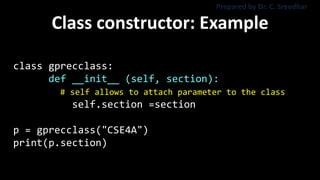































































































![Présentation_gestion[1] [Autosaved].pptx](https://cdn.slidesharecdn.com/ss_thumbnails/prsentationgestion1autosaved-250608153959-37fabfd3-thumbnail.jpg?width=560&fit=bounds)



