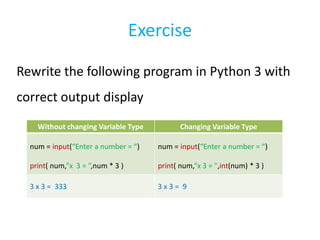Python programming workshop session 1
- 1. Faculty of Engineering Science & Technology(FEST) Hamdard Institute of Engineering Technology(HIET) Hamdard University Instructor ABDUL HASEEB HANDS-ON WORKSHOP ON PYTHON PROGRAMMING LANGUAGE (Day -1) Faculty Development Program (Session-10)
- 2. The Python Programming Language Audience • Having basic understanding of programming or worked on any High Level language like C, JAVA, or C ++, etc At the end of today`s session you will be able to: • Understand the significance of Python Programming • Familiarize with the Python IDE Environment • Understand the Input and Output operations in Python • Use variables in Python language
- 3. What is Python Programming • Python was developed by Guido van Rossum (a Dutch programmer) in 1991 • Python is a High Level Language (whereas C and Java are not High Level Language) • Python has a design philosophy that emphasizes Code Readability • The syntax allows programmer to express concepts in fewer lines of code than might be used in languages such as C++, Java etc
- 4. Why Python Programming According to IEEE Spectrum the top Programming Languages in 2017 are: http://spectrum.ieee.org/computing/software/the-2017-top-programming-languages
- 5. Because it Easy to learn and use: Its simple syntax is very accessible to programming novices and will look familiar to anyone with experience in Matlab, C/C++, Java. Also Python has powerful libraries Why Python Programming
- 6. • Because it is FREE There is no worried of buying the key and or unethical use of software by cracking its key • Because it is Open Source Why Python Programming In the Open Source software the source code, blue print and documentation are freely available to public. The software developer voluntarily put their part to add the features in the software
- 7. Python has vast development implementation
- 8. Python Cross-compilers to other languages
- 9. Python Web development frameworks
- 10. Python in other Science
- 11. Python has Powerful Libraries
- 12. Who uses Python
- 13. How to Learn Python
- 14. Working on Python IDLE Download Python IDLE 2.x or 3.x from Python Software Foundation Website for Free
- 15. Python IDLE Environment IDLE (Integrated Development Learning Environment) • IDLE has multi-window text editor with syntax highlighting, auto-completion, smart indent • The Shell window execute command at the statement complete • User code written in Text Editor window
- 16. Some Useful command for Python IDLE Shell window • Alt + p to retrieve Previous Command • Alt + n to retrieve Next Command • To get help of instruction or command use help(instruction) Python IDLE Environment
- 17. My First Python Program Open Python IDLE Shell window and write the following instruction A print is an output instruction use to display string or data value on screen print("Hamdard University") Note: Program contain no header file, no main() function, no semi column at instruction end, even you write string in single quotation mark. BUT one thing common with other programming language that is Case Sensitive print('Hamdard University‘)
- 18. Output Instruction Escape Sequence Working Backslash () ' Single quote (') " Double quote (") n ASCII Linefeed (LF) t ASCII Horizontal Tab (TAB) Example: >>>print('BackslashtTabnNewline') Backslash Tab Newline` The following are the Escape Sequence use with print instruction
- 19. Python Data types Python has five standard data types • Numbers(Integer and Float) • String • List (Array) • Tuple (Constant Array) • Dictionary Variable Number type: • Integer (whole number) • Float (decimal point number) • Character/String (ASCII format) • Boolean (True and False)
- 20. Python Variable • Type of Variable: Check the type of Variable • Deleting Variable: Delete the declare variable Syntax: del(variable_name) >>> a = 2 >>> print(a) 2 >>> del(a) >>> print(a) NameError: name 'a' is not defined Variable value Type command Result a=2 type(a) <class 'int'> b=3.5 type(b) <class 'float'> c=’f’ type(c) <class 'str'> d=’abc123’ type(d) <class 'str'> type(True) <class 'bool'> type(False) <class 'bool'>
- 21. Python is an Interpreter Language Working Compiler Interpreter Converting code Convert whole code Step by step Translation time Slow Fast Execution time Fast Slow Programming Languages C, Visual Basic, Java, LabView etc Python, Matlab, PHP, MS Excel etc
- 22. Python Interpreter Example In Interpreter, if code contains error it may run partially and stop when error occurs. In the following code Error is present in line number 7 that is “d=B” where ‘B’ is not define before, so program runs and execute up to that line.
- 23. Input Instruction • Input Instruction: To take an input from user through keyboard input() command is used, this instruction take input from keyboard in the form of ASCII character and store it the variable. • Syntax: take_input = input(1 Argument) • Example: name = input('Enter your name =') age = input('Enter your age = ') print('Your name is ', name , ',and your age is = ',age)
- 24. Python Version • Python Version 1 is obsolete now • Python Version 2 and Python Version 3 is active • The Python 2 is old version but retain for programming because lots of module was developed on it which not work with Python 3 • There is only some difference in execution of instructions other wise both have same working
- 25. Difference between Python 2 and Python 3 Output Instruction Python 2 Python 3 Python 2 allows to write the print instruction argument with in Round bracket ( and) or with out it. The argument of the print instruction must written with in Round bracket ( and) >>> print('String') #Allow String >>> print("String") #Allow String >>> print 'String' #Allow String >>> print "String" #Allow String >>> print('String') #Allow String >>> print("String") #Allow String >>> print 'String' #NotAllow SyntaxError: Missing parentheses in call to 'print‘ >>> print "String" #NotAllow SyntaxError: Missing parentheses in call to 'print‘
- 26. Difference between Python 2 and Python 3 Input Instruction Python 2 Python 3 input(prompt) raw_input(prompt) Input(prompt) It keeps the type of user enter data Automatically update the Input variable to the user enter data Always take data in the string format regardless of the user enter data Syntax: Input_variable = input(prompt) Input_variable data type is same as user enter data Syntax: Input_variable = input(prompt) Input_variable is String Syntax: Input_variable = input(prompt) Input_variable is String
- 27. Input Instruction Example Python 2 Python 3 input(prompt) raw_input(prompt) Input(prompt) >>> a = input("Enter = ") Enter = 12 >>> type(a) <type 'int'> >>> a = input("Enter = ") Enter = 12.12 >>> type(a) <type 'float'> >>> a = input("Enter = ") Enter = "Ab12" >>> type(a) <type 'str'> >>> a = input("Enter = ") Enter = Ab12 NameError: name 'Ab12' is not defined >>> a = raw_input("Enter = ") Enter = 12 >>> type(a) <type 'str'> >>> a = raw_input("Enter = ") Enter = 12.12 >>> type(a) <type 'str'> >>> a = raw_input("Enter = ") Enter = "Ab12" >>> type(a) <type 'str'> >>> a = raw_input("Enter = ") Enter = Ab12 >>> type(a) <type 'str'> >>> a = input("Enter = ") Enter = 12 >>> type(a) <class 'str'> >>> a = input("Enter = ") Enter = 12.12 >>> type(a) <class 'str'> >>> a = input("Enter = ") Enter = "Ab12" >>> type(a) <class 'str'> >>> a = input("Enter = ") Enter = Ab12 >>> type(a) <class 'str'> Difference between Python 2 and Python 3
- 28. Difference between Python 2 and Python 3 (problem and its solution) Python 2 Python 3 Program num = input('Enter a number = ') print num,‘x 3 = ',num * 3 num = input('Enter a number = ') print( num,‘x 3 = ',num * 3 ) Output Enter a number = 5 5 x 3 = 15 Enter a number = 5 5 x 3 = 555 Observation: the num is integer so number 5 x 3 is number 15 Observation: the num is String so String 5 x 3 is three times of number 5 The problem in the output of Python 3 is solved in later slides
- 29. Change the variable type Function Description Example Instruction Output str(x) Converts object x to a string representation. str(75) str("25.25") ‘75’ '25.25' int(x) Converts object x to a integer number. int(35.26) int(100.101 ) 35 100 float(x) Converts object x to a float number. float(35) float(100) 35.0 100.0 list(s) Converts s to a list. list(range(5,10)) list(range(1,10,2)) [5, 6, 7, 8, 9] [1, 3, 5, 7, 9] tuple(s) Converts s to a tuple. tuple(range(5,10)) tuple(range(1,10,2)) (5, 6, 7, 8, 9) (1, 3, 5, 7, 9) dict(d) Creates a dictionary. d must be a sequence of (key,value) tuples. chr(x) Converts an integer to a character. chr(65) chr(97) 'A‘ ‘a’ ord(x) Converts a single character to its ASCII (integer value) ord('A') ord(‘a') 65 97 hex(x) Converts an integer to a hexadecimal string. hex(16) hex(100) '0x10‘ '0x64' oct(x) Converts an integer to an octal string. oct(9) oct(50) '0o11‘ '0o62'
- 30. Exercise Rewrite the following program in Python 3 with correct output display Without changing Variable Type Changing Variable Type num = input(“Enter a number = “) print( num,”x 3 = “,num * 3 ) num = input(“Enter a number = “) print( num,“x 3 = ",int(num) * 3 ) 3 x 3 = 333 3 x 3 = 9
- 31. Python IDEs • Python IDLE • PyCharm • Sublime Text • Atom • Geany • Anjuta • Eric • Komodo IDE • KDevelop • Ninja-IDE • • Spyder
- 32. Integer Operation Function Description bit_length(...) Number of bits necessary to represent self in binary Example: >>> (37).bit_length() 6 >>> int_num.bit_length() 2 bin(…) Return binary of the integer Example: >>> bin(37) '0b100101' >>> bin(25) '0b1111111' Denominator The denominator of a rational number in lowest terms Imag The imaginary part of a complex number numerator The numerator of a rational number in lowest terms real The real part of a complex number conjugate(...) Returns self, the complex conjugate of any int. to_bytes(...) Return an array of bytes representing an integer.
- 33. Float Operation Function Description float.fromhex (...) Create a floating-point number from a hexadecimal string. Example: >>>float.fromhex('0x1.ffffp10') 2047.984375 float.hex(…) Return a hexadecimal representation of a floating-point number Example: >>>3.14159.hex() '0x1.921f9f01b866ep+1' is_integer(...) Return True if the float is an integer Example: >>> num = 5.5 >>> num.is_integer() False >>> num = num - 0.5 # remove floating value >>> num.is_integer() True as_integer_ratio(...) Return a pair of integers, whose ratio is exactly equal to the original float and with a positive denominator. Example: >>> (10.0).as_integer_ratio() (10, 1) >>> (0.0).as_integer_ratio() (0, 1) >>> (-.25).as_integer_ratio() (-1, 4) conjugate(...) Return self, the complex conjugate of any float. imag The imaginary part of a complex number Real The real part of a complex number
- 34. String Operation Function Description len(string) Return length of string capitalize(...) Return a capitalized version of S, i.e. make the first character have upper case and the rest lower case. title(...) Return a title cased version of S, i.e. words start with title case characters, and all remaining cased characters have lower case. lower(...) Return a copy of the string S converted to lowercase. upper(...) Return a copy of S converted to uppercase. casefold(...) Return a version of S suitable for caseless comparisons islower(...) Return True if all cased characters in S are lowercase and there is at least one cased character in S, False otherwise. isupper(...) Return True if all cased characters in S are uppercase and there is at least one cased character in S, False otherwise. isnumeric(...) Return True if there are only numeric characters in S, False otherwise. isdecimal(...) Return True if there are only decimal characters in S, False otherwise isdigit(...) Return True if all characters in S are digits and there is at least one character in S, False otherwise.
- 35. a = input("Enter your name:") print("Lower Case of Enter string = " ,a.lower()) print("Upper Case of Enter string = " , a.upper()) print("Title Case of Enter string = " , a.title()) print("Length of Enter string = " , len(a)) print("Your Enter string is Alpha = " , a.isalpha()) print("Your Enter string is Decimal = " , a.isdecimal()) print("Your Enter string is Digit = " , a.isdigit()) print("Your Enter string is in Lower case = " , a.islower()) print("Your Enter string is in Upper case = " , a.isupper()) print("Your Enter string is in Title case = " , a.istitle()) Output 1: Enter your name:Hamdard university Lower Case of Enter string = hamdard university Upper Case of Enter string = HAMDARD UNIVERSITY Title Case of Enter string = Hamdard University Length of Enter string = 18 Your Enter string is Alpha = False Your Enter string is Decimal = False Your Enter string is Digit = False Your Enter string is in Lower case = False Your Enter string is in Upper case = False Your Enter string is in Title case = False Output 2: Enter your name:123456 Lower Case of Enter string = 123456 Upper Case of Enter string = 123456 Title Case of Enter string = 123456 Length of Enter string = 6 Your Enter string is Alpha = False Your Enter string is Decimal = True Your Enter string is Digit = True Your Enter string is in Lower case = False Your Enter string is in Upper case = False Your Enter string is in Title case = False String Operation Example
- 36. Comparing Python with C/C++ Programming Parameter Python Language C/C++ Language Programming type Interpreter Compiler Programming Language High level Language Middle level Language Header file import #include Code block Whitespace Indentation Code within curly bracket { code} Single line statement termination Nothing Semicolon ; Control flow (Multi line) statement termination Colon : Nothing Single line comments # comments //comments Multi-line comments ‘’’ Comments lines ‘’’ /* Comments lines */ If error code found Partial run code until find error Did not run until error is present Program length Take fewer lines Take relatively more lines
- 37. THANK YOU




















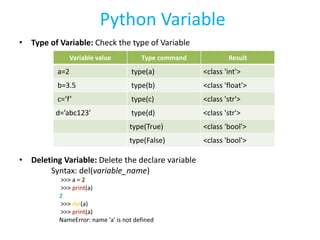








![Change the variable type
Function Description
Example
Instruction Output
str(x) Converts object x to a string representation.
str(75)
str("25.25")
‘75’
'25.25'
int(x) Converts object x to a integer number.
int(35.26)
int(100.101 )
35
100
float(x) Converts object x to a float number.
float(35)
float(100)
35.0
100.0
list(s) Converts s to a list.
list(range(5,10))
list(range(1,10,2))
[5, 6, 7, 8, 9]
[1, 3, 5, 7, 9]
tuple(s) Converts s to a tuple.
tuple(range(5,10))
tuple(range(1,10,2))
(5, 6, 7, 8, 9)
(1, 3, 5, 7, 9)
dict(d)
Creates a dictionary. d must be a sequence
of (key,value) tuples.
chr(x) Converts an integer to a character.
chr(65)
chr(97)
'A‘
‘a’
ord(x) Converts a single character to its ASCII (integer value)
ord('A')
ord(‘a')
65
97
hex(x) Converts an integer to a hexadecimal string.
hex(16)
hex(100)
'0x10‘
'0x64'
oct(x) Converts an integer to an octal string.
oct(9)
oct(50)
'0o11‘
'0o62'](https://image.slidesharecdn.com/pythonprogrammingworkshopsession1-180918150121/85/Python-programming-workshop-session-1-29-320.jpg)