Raspberry Pi Using Python
10 likes10,210 views
This presentation takes the viewer step by step to controlling an led and reading a switch using Python.
1 of 13




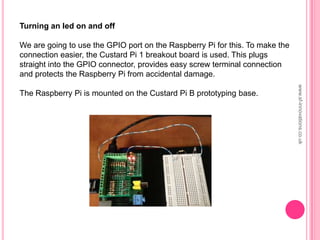
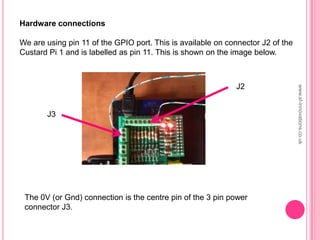







Ad
Recommended
Introduction to-python



Introduction to-pythonAakashdata This document discusses an introduction to Python training provided by DataFlair. It covers what Python is as an interpreted, high-level and general-purpose programming language. It discusses the history of Python from its conception in 1980 to the end of life for Python 2.7 in 2020. It also outlines some of Python's key features and components like functions, modules, packages and classes. Finally, it discusses frameworks and flavors of Python like Django, Flask and Jython as well as uses of Python for tasks like website building, data analysis and machine learning.
Iot architecture



Iot architectureNiranjan Kumar The document discusses the architecture of the Internet of Things (IoT). It describes the IoT as a network of physical objects embedded with sensors that can collect and exchange data. The document outlines the history and development of IoT and describes its layered architecture which includes device, network, service, and application layers. It provides examples of current and potential IoT applications in various sectors and discusses security and privacy issues regarding connected devices.
Introduction to Internet of Things Hardware



Introduction to Internet of Things HardwareDaniel Eichhorn This presentation introduces to the world of hardware everyone can use to get stated with Internet of Things (IoT) such as Arduino, Raspberry Pi and ESP8266.
Introduction to Raspberrypi



Introduction to RaspberrypiIheb Ben Salem this is a full guide to bootstrap with RPI
The link to LAMP script have been updated ,the new one is https://github.com/ihebski/LampRapberryPI2-3.
Arduino for beginners- Introduction to Arduino (presentation) - codewithgauri



Arduino for beginners- Introduction to Arduino (presentation) - codewithgauriGaurav Pandey The document provides an overview of the Arduino platform for beginners. It defines Arduino as an open-source platform used for building electronics projects. All Arduino boards contain a microcontroller, which is a small computer. It then describes some popular Arduino boards like the Uno, Nano, Due, and Mega and their key specs and applications. The document proceeds to explain the main components of an Arduino Uno board such as the power supply, USB port, microcontroller, analog and digital pins. It provides details on the functions of these components and how they enable the Arduino board to operate.
Raspberry Pi (Introduction)



Raspberry Pi (Introduction)Mandeesh Singh This document provides an introductory presentation on the Raspberry Pi single board computer. It discusses what Raspberry Pi is, its low cost, support for education and programming. It describes the different models and their technical specifications. It also covers setting up Raspberry Pi, installing an operating system, using the Linux shell and commands, programming languages supported, and interfacing with GPIO pins to control hardware. Projects discussed include a home automation system and an LED blink example using GPIO pins.
Presentation on Raspberry pi



Presentation on Raspberry piOpenDev OpenDev Technologies provides slideshare PPT on An introduction to the Raspberry PI computer. More information of the Raspberry PI computer by OpenDev Technologies employee.
Introduction to IoT Architecture



Introduction to IoT ArchitectureEmertxe Information Technologies Pvt Ltd IoT is an interconnectivity paradigm that aspires to connect everything in order to give a seamless user experience. Starting with end consumer, there are plenty of use cases for IoT solutions. Before building an end-to-end IoT solution, it is important for you to build an architectural understanding. This introductory module on IoT is aimed to provide you the necessary foundations like architecture to get you started. Added to that, this module also covers IoT workflow setup in some popular cloud platforms like AWS and non-functional considerations like performance and security.
Wi-Fi Esp8266 nodemcu 



Wi-Fi Esp8266 nodemcu creatjet3d labs The NodeMCU is an open-source IoT development kit that allows users to prototype IoT products using a few lines of Lua script. It contains an ESP8266 WiFi SoC, programmable GPIO pins, 32KB RAM, 80KB DRAM, and 200KB flash memory. The NodeMCU can be programmed via C or Lua and connect to devices via WiFi or by connecting pins to sensors and actuators. It provides a low-cost way to build an interactive and programmable smart device with WiFi connectivity.
Simple Presentation On Raspberry pi



Simple Presentation On Raspberry piSakkar Chowdhury This presentation provides an overview of the Raspberry Pi, a credit card-sized single-board computer developed by the Raspberry Pi Foundation. It discusses the Raspberry Pi's origins at the University of Cambridge's Computer Laboratory, its key components including the processor, memory, ports and connectivity options. It also outlines some of the many programming languages that can be used on the Raspberry Pi as well as potential applications in education, office productivity, programming, and more. References are provided at the end for additional information.
Li fi technology ppt



Li fi technology pptRohith Palakurthi The document is a PowerPoint presentation on Li-Fi technology. It introduces Li-Fi as a visible light communication system that can provide wireless internet access using LED bulbs. The presentation explains that Li-Fi uses LED bulbs that rapidly switch on and off to transmit digital signals, allows for faster data transfer than Wi-Fi, and provides several advantages like free spectrum and more secure communication. It also discusses the principles, construction, applications and comparisons of Li-Fi and highlights some challenges like light not passing through obstacles.
1. Introduction to Embedded Systems & IoT



1. Introduction to Embedded Systems & IoTIEEE MIU SB This document provides an introduction to embedded systems and the Internet of Things (IoT). It defines embedded systems as hardware and software components that perform dedicated tasks as part of larger machines. Embedded systems are designed for specific tasks without human intervention and must meet real-time performance constraints. Examples are given of embedded systems applications. It then discusses microprocessors versus microcontrollers. The document introduces Arduino, an open-source hardware and software platform used to build electronics projects, and describes its various components. It defines IoT as the network of physical objects embedded with electronics that collect and share data over the internet. Applications and evolution of IoT are briefly outlined.
Arduino



Arduinovipin7vj The document discusses the Arduino, an open-source electronics prototyping platform. It provides a brief history of how Arduino was created in 2005 to provide an affordable platform for interactive design projects. It describes the key features of the Arduino Uno board and the Arduino programming environment. Finally, it outlines some common applications of Arduino in fields like home automation, robotics, and sensor prototyping.
Intro to Arduino



Intro to Arduinoavikdhupar The document provides an overview of the Arduino platform, including what it is, what it is used for, and how to get started using it. Key points:
- Arduino is an open-source hardware and software platform for building interactive electronic projects through a simple programming language.
- It is used for physical computing projects, interactive installations, and rapid prototyping. Projects can include sensors and actuators.
- Getting started requires an Arduino board, USB cable, power supply, and downloading the IDE (integrated development environment) to write and upload code. Basic electrical safety knowledge is also important.
Internet of Things (IOT)



Internet of Things (IOT)Kunal Adhikari The internet of things (IoT) is the internetworking of physical devices, vehicles, buildings and other items—embedded with electronics, software, sensors, actuators, and network connectivity that enable these objects to collect and exchange data.
Raspberry Pi ppt.pptx



Raspberry Pi ppt.pptxushabharathisb1 Raspberry Pi is a small, low-cost single-board computer that supports embedded Linux operating systems. It is about 9x6cm in size and costs $35 or more. It connects to a monitor, keyboard and mouse and has GPIO pins to connect sensors and electronic components. Raspberry Pi can be used for prototyping, programming, media playback and other projects. The operating system is Raspberry Pi OS, a Linux distribution that is installed on a microSD card.
Sensors in IOT



Sensors in IOTATS SBGI MIRAJ The document discusses sensors used in aircraft autopilot systems. An automatic flight control system uses various sensors to monitor speed, height, position, doors, obstacles, fuel and maneuvers. A computer receives data from these sensors, compares it to pre-designed values, and provides control signals to engines, flaps, and rudders to enable smooth autonomous flight. Sensors provide input to computers, which are the system's brains, and mechanics provide the outputs to control aircraft systems.
Internet of things using Raspberry Pi



Internet of things using Raspberry PiYash Gajera Concept of Internet Of Things.Design of Prototype Using Raspberry Pi and Xbee Technology.Future Application Of Internet Of things.
IOT and Characteristics of IOT



IOT and Characteristics of IOTAmberSinghal1 The Internet of Things (IoT) is a network of physical objects embedded with electronics, software, and sensors that allows objects to connect and exchange data over the internet. IoT creates opportunities to remotely sense and control objects across networks, improving efficiency. Things in IoT include devices like heart monitors, farm animal tags, sensors in cars, and environmental sensors. These devices collect data using technologies and autonomously share it. IoT requires connectivity between things, intelligence to interpret sensor data, and scalability to handle increased connections.
IoT



IoTAnanth Kumar This document provides an overview of Internet of Things (IoT) concepts including what IoT is, sample IoT devices, difference between microcontrollers and microprocessors, popular IoT hardware platforms, categories of IoT, connectivity approaches, protocols, frameworks, tools and cloud platforms. Key topics covered include common IoT devices, how IoT systems connect devices to apps and the cloud, open source frameworks for device integration, and platforms for ingesting and analyzing IoT data.
AVR Fundamentals



AVR FundamentalsVinit Vyas 1. Calibrate the line sensor readings by taking multiple samples while turning left and right to determine the minimum and maximum values.
2. Continuously read the line sensor position and calculate the proportional, integral, and derivative terms based on the error from the center.
3. Determine the difference in motor powers needed to turn toward the center based on the PID values, without allowing negative powers.
4. Set the motor speeds based on the power difference to steer toward the center line.
8051 Microcontroller ppt



8051 Microcontroller pptRahul Kumar The document discusses the 8051 microcontroller, including its architecture, pin configuration, memory organization, timers, interrupts, and interfacing capabilities. It describes the 8051's features like on-chip RAM, ROM, timers and low power consumption which make it suitable for control applications. The document outlines the differences between microprocessors and microcontrollers, and covers various interfacing examples like switches, LEDs, 7-segment displays, LCDs, ADCs and relay interfacing. It concludes with common applications of the 8051 such as in automobiles, industrial processing, robotics and consumer electronics.
Microprocessor



Microprocessoraaina_katyal The document provides an overview of microprocessors, including what they are, their basic components and functions. It discusses how a microprocessor:
- Acts as the central processing unit (CPU) of a computer to provide computational control
- Can be programmed to perform functions on data by writing instructions into its memory
- Has components like an arithmetic logic unit, registers, cache memory and bus interfaces to transfer data and addresses
IoT sensor devices



IoT sensor devicesRoman Staszewski Presentation about Internet of Things Sensor Devices given by Roman Staszewski at IoT Prototyping Workshop in Dallas, TX on August 30, 2016
ARDUINO AND ITS PIN CONFIGURATION



ARDUINO AND ITS PIN CONFIGURATIONsoma saikiran this ppt briefly describes you about the Arduino what is Arduino and functioning of Arduino and its pin configuration to make connections
CONTROLLING HOME APPLIANCES WITH IOT,BLYNK APP & NODE MCU



CONTROLLING HOME APPLIANCES WITH IOT,BLYNK APP & NODE MCUVINAY KUMAR GUDELA This document discusses controlling home appliances with IoT, Blynk app, and Node MCU. It outlines the components required, including relays, Node MCU ESP8266, batteries, and LED bulbs. The software requirements of Blynk app and Arduino IDE are explained. Circuit diagrams and code are provided. How IoT works for home automation is described, along with advantages like remote control and energy efficiency. Applications include lighting control, home monitoring, and smart appliances. The conclusion is that home automation using IoT was experimentally proven to successfully control appliances remotely over the internet.
Embedded c



Embedded cAmi Prakash Embedded C is a subset of standard C used for programming embedded systems. It uses a cross compiler to convert source code into machine-level instructions for the target processor. Key aspects of Embedded C include data types, storage classes, arithmetic and logical operations, relational operations, and conditional branching instructions like if-else statements to direct program flow.
embedded system and iot.pptx



embedded system and iot.pptxSanjanaN25 1) The document summarizes an internship project to build a low-cost asynchronous web server using an ESP32 microcontroller interfaced with a DHT11 temperature and humidity sensor.
2) The project measures real-time temperature and humidity data and sends it to a web server.
3) Key hardware components included the ESP32, DHT11 sensor, jumper wires, and breadboard. The Arduino IDE was used as the software tool to program the ESP32 and interface it with the DHT11 sensor. Real-time temperature and humidity data was successfully obtained and displayed.
Raspberrypi best ppt 



Raspberrypi best ppt SOMRAJ GAUTAM its full a description of raspberry pi with an ultimate customized contents, with lots of animation.
it can help anybody to understand the raspberry pi.
10 Great Tips for Business Owners



10 Great Tips for Business OwnersSeggy Segaran After 25 years in business, Seggy T Segaran provides 10 tips for business owners. The tips include delivering the best product or service to gain sales and profits, surrounding yourself with a strong team, treating suppliers with respect to help customers, not relying solely on banks, analyzing marketing efforts to focus on the most effective ones, weeding out unprofitable activities, using key performance indicators to measure business health, focusing on retaining existing customers, constantly adapting and learning, and planning an exit strategy to make the business independent of its founders.
More Related Content
What's hot (20)
Wi-Fi Esp8266 nodemcu 



Wi-Fi Esp8266 nodemcu creatjet3d labs The NodeMCU is an open-source IoT development kit that allows users to prototype IoT products using a few lines of Lua script. It contains an ESP8266 WiFi SoC, programmable GPIO pins, 32KB RAM, 80KB DRAM, and 200KB flash memory. The NodeMCU can be programmed via C or Lua and connect to devices via WiFi or by connecting pins to sensors and actuators. It provides a low-cost way to build an interactive and programmable smart device with WiFi connectivity.
Simple Presentation On Raspberry pi



Simple Presentation On Raspberry piSakkar Chowdhury This presentation provides an overview of the Raspberry Pi, a credit card-sized single-board computer developed by the Raspberry Pi Foundation. It discusses the Raspberry Pi's origins at the University of Cambridge's Computer Laboratory, its key components including the processor, memory, ports and connectivity options. It also outlines some of the many programming languages that can be used on the Raspberry Pi as well as potential applications in education, office productivity, programming, and more. References are provided at the end for additional information.
Li fi technology ppt



Li fi technology pptRohith Palakurthi The document is a PowerPoint presentation on Li-Fi technology. It introduces Li-Fi as a visible light communication system that can provide wireless internet access using LED bulbs. The presentation explains that Li-Fi uses LED bulbs that rapidly switch on and off to transmit digital signals, allows for faster data transfer than Wi-Fi, and provides several advantages like free spectrum and more secure communication. It also discusses the principles, construction, applications and comparisons of Li-Fi and highlights some challenges like light not passing through obstacles.
1. Introduction to Embedded Systems & IoT



1. Introduction to Embedded Systems & IoTIEEE MIU SB This document provides an introduction to embedded systems and the Internet of Things (IoT). It defines embedded systems as hardware and software components that perform dedicated tasks as part of larger machines. Embedded systems are designed for specific tasks without human intervention and must meet real-time performance constraints. Examples are given of embedded systems applications. It then discusses microprocessors versus microcontrollers. The document introduces Arduino, an open-source hardware and software platform used to build electronics projects, and describes its various components. It defines IoT as the network of physical objects embedded with electronics that collect and share data over the internet. Applications and evolution of IoT are briefly outlined.
Arduino



Arduinovipin7vj The document discusses the Arduino, an open-source electronics prototyping platform. It provides a brief history of how Arduino was created in 2005 to provide an affordable platform for interactive design projects. It describes the key features of the Arduino Uno board and the Arduino programming environment. Finally, it outlines some common applications of Arduino in fields like home automation, robotics, and sensor prototyping.
Intro to Arduino



Intro to Arduinoavikdhupar The document provides an overview of the Arduino platform, including what it is, what it is used for, and how to get started using it. Key points:
- Arduino is an open-source hardware and software platform for building interactive electronic projects through a simple programming language.
- It is used for physical computing projects, interactive installations, and rapid prototyping. Projects can include sensors and actuators.
- Getting started requires an Arduino board, USB cable, power supply, and downloading the IDE (integrated development environment) to write and upload code. Basic electrical safety knowledge is also important.
Internet of Things (IOT)



Internet of Things (IOT)Kunal Adhikari The internet of things (IoT) is the internetworking of physical devices, vehicles, buildings and other items—embedded with electronics, software, sensors, actuators, and network connectivity that enable these objects to collect and exchange data.
Raspberry Pi ppt.pptx



Raspberry Pi ppt.pptxushabharathisb1 Raspberry Pi is a small, low-cost single-board computer that supports embedded Linux operating systems. It is about 9x6cm in size and costs $35 or more. It connects to a monitor, keyboard and mouse and has GPIO pins to connect sensors and electronic components. Raspberry Pi can be used for prototyping, programming, media playback and other projects. The operating system is Raspberry Pi OS, a Linux distribution that is installed on a microSD card.
Sensors in IOT



Sensors in IOTATS SBGI MIRAJ The document discusses sensors used in aircraft autopilot systems. An automatic flight control system uses various sensors to monitor speed, height, position, doors, obstacles, fuel and maneuvers. A computer receives data from these sensors, compares it to pre-designed values, and provides control signals to engines, flaps, and rudders to enable smooth autonomous flight. Sensors provide input to computers, which are the system's brains, and mechanics provide the outputs to control aircraft systems.
Internet of things using Raspberry Pi



Internet of things using Raspberry PiYash Gajera Concept of Internet Of Things.Design of Prototype Using Raspberry Pi and Xbee Technology.Future Application Of Internet Of things.
IOT and Characteristics of IOT



IOT and Characteristics of IOTAmberSinghal1 The Internet of Things (IoT) is a network of physical objects embedded with electronics, software, and sensors that allows objects to connect and exchange data over the internet. IoT creates opportunities to remotely sense and control objects across networks, improving efficiency. Things in IoT include devices like heart monitors, farm animal tags, sensors in cars, and environmental sensors. These devices collect data using technologies and autonomously share it. IoT requires connectivity between things, intelligence to interpret sensor data, and scalability to handle increased connections.
IoT



IoTAnanth Kumar This document provides an overview of Internet of Things (IoT) concepts including what IoT is, sample IoT devices, difference between microcontrollers and microprocessors, popular IoT hardware platforms, categories of IoT, connectivity approaches, protocols, frameworks, tools and cloud platforms. Key topics covered include common IoT devices, how IoT systems connect devices to apps and the cloud, open source frameworks for device integration, and platforms for ingesting and analyzing IoT data.
AVR Fundamentals



AVR FundamentalsVinit Vyas 1. Calibrate the line sensor readings by taking multiple samples while turning left and right to determine the minimum and maximum values.
2. Continuously read the line sensor position and calculate the proportional, integral, and derivative terms based on the error from the center.
3. Determine the difference in motor powers needed to turn toward the center based on the PID values, without allowing negative powers.
4. Set the motor speeds based on the power difference to steer toward the center line.
8051 Microcontroller ppt



8051 Microcontroller pptRahul Kumar The document discusses the 8051 microcontroller, including its architecture, pin configuration, memory organization, timers, interrupts, and interfacing capabilities. It describes the 8051's features like on-chip RAM, ROM, timers and low power consumption which make it suitable for control applications. The document outlines the differences between microprocessors and microcontrollers, and covers various interfacing examples like switches, LEDs, 7-segment displays, LCDs, ADCs and relay interfacing. It concludes with common applications of the 8051 such as in automobiles, industrial processing, robotics and consumer electronics.
Microprocessor



Microprocessoraaina_katyal The document provides an overview of microprocessors, including what they are, their basic components and functions. It discusses how a microprocessor:
- Acts as the central processing unit (CPU) of a computer to provide computational control
- Can be programmed to perform functions on data by writing instructions into its memory
- Has components like an arithmetic logic unit, registers, cache memory and bus interfaces to transfer data and addresses
IoT sensor devices



IoT sensor devicesRoman Staszewski Presentation about Internet of Things Sensor Devices given by Roman Staszewski at IoT Prototyping Workshop in Dallas, TX on August 30, 2016
ARDUINO AND ITS PIN CONFIGURATION



ARDUINO AND ITS PIN CONFIGURATIONsoma saikiran this ppt briefly describes you about the Arduino what is Arduino and functioning of Arduino and its pin configuration to make connections
CONTROLLING HOME APPLIANCES WITH IOT,BLYNK APP & NODE MCU



CONTROLLING HOME APPLIANCES WITH IOT,BLYNK APP & NODE MCUVINAY KUMAR GUDELA This document discusses controlling home appliances with IoT, Blynk app, and Node MCU. It outlines the components required, including relays, Node MCU ESP8266, batteries, and LED bulbs. The software requirements of Blynk app and Arduino IDE are explained. Circuit diagrams and code are provided. How IoT works for home automation is described, along with advantages like remote control and energy efficiency. Applications include lighting control, home monitoring, and smart appliances. The conclusion is that home automation using IoT was experimentally proven to successfully control appliances remotely over the internet.
Embedded c



Embedded cAmi Prakash Embedded C is a subset of standard C used for programming embedded systems. It uses a cross compiler to convert source code into machine-level instructions for the target processor. Key aspects of Embedded C include data types, storage classes, arithmetic and logical operations, relational operations, and conditional branching instructions like if-else statements to direct program flow.
embedded system and iot.pptx



embedded system and iot.pptxSanjanaN25 1) The document summarizes an internship project to build a low-cost asynchronous web server using an ESP32 microcontroller interfaced with a DHT11 temperature and humidity sensor.
2) The project measures real-time temperature and humidity data and sends it to a web server.
3) Key hardware components included the ESP32, DHT11 sensor, jumper wires, and breadboard. The Arduino IDE was used as the software tool to program the ESP32 and interface it with the DHT11 sensor. Real-time temperature and humidity data was successfully obtained and displayed.
Viewers also liked (14)
Raspberrypi best ppt 



Raspberrypi best ppt SOMRAJ GAUTAM its full a description of raspberry pi with an ultimate customized contents, with lots of animation.
it can help anybody to understand the raspberry pi.
10 Great Tips for Business Owners



10 Great Tips for Business OwnersSeggy Segaran After 25 years in business, Seggy T Segaran provides 10 tips for business owners. The tips include delivering the best product or service to gain sales and profits, surrounding yourself with a strong team, treating suppliers with respect to help customers, not relying solely on banks, analyzing marketing efforts to focus on the most effective ones, weeding out unprofitable activities, using key performance indicators to measure business health, focusing on retaining existing customers, constantly adapting and learning, and planning an exit strategy to make the business independent of its founders.
Custard pi 7 user information



Custard pi 7 user informationSeggy Segaran The document provides information about the Custard Pi 7 Industrial Control Interface for the Raspberry Pi. It has 2 relay outputs, 4 open collector outputs, and 8 general purpose digital I/O pins. It also includes 4 analog inputs, 1 analog output, and a 16 pin LCD interface. The board connects to the Raspberry Pi via ribbon cables and includes functions to control the I/O pins using Python scripts. Sample programs are provided to demonstrate controlling the relays, digital pins, and reading analog sensor values.
Raspberry Pi Base - A flexible support frame for Raspberry Pi projects



Raspberry Pi Base - A flexible support frame for Raspberry Pi projectsSeggy Segaran The Raspberry Pi Base protects the Raspberry Pi from accidental damage while still allowing various GPIO breakout cards to be used.
It is also big enough to accommodate external breadboards and prototyping boards.
The Pi Base is ideal for hobbyists and school projects.
This presentation is a step by step instruction on assembling the Pi Base.
MemoryPAT



MemoryPATSeggy Segaran The MemoryPAT is a portable appliance tester with a large LCD display to show test results. It can test Class I and Class II appliances, as well as power cords. Test results are stored in internal memory and can be downloaded to a PC. The device tests insulation resistance, earth continuity, and polarity. Buttons allow the user to select the appliance type, view past results, and adjust settings like lead length. A free utility downloads test data to a spreadsheet for record-keeping.
Python and the internet of things



Python and the internet of thingsAdam Englander The document introduces Adam Englander, who is the Director of Engineering at LaunchKey and organizer of several developer groups in Las Vegas. It then provides an overview of the Internet of Things (IoT), describing it as a global infrastructure connecting physical and virtual things using communication technologies. The rest of the document discusses Adam's journey in IoT, popular maker platforms like Arduino and Raspberry Pi that can be used with Python, low-level interaction with GPIO, common communication protocols in IoT, and a demo of blinking an LED with Python on an Intel Edison.
Basic Electronics - Ohm's Law



Basic Electronics - Ohm's LawSeggy Segaran This presentation is an introduction to electrical theory and will help the reader understand some of the terminology used when we discuss controlling external devices using the GPIO port of the Raspberry Pi.
We look at Voltage, Current & Resistance and the relationship between the three known as Ohm’s Law.
Basic Electronics - Resistors



Basic Electronics - ResistorsSeggy Segaran This presentation is an introduction resistors and will help the reader understand how and why these are used when we discuss controlling external devices using the GPIO port of the Raspberry Pi.
Python in raspberry pi



Python in raspberry piSudar Muthu The document discusses using Python on the Raspberry Pi to control the general purpose input/output (GPIO) pins. It provides examples of blinking an LED, changing an LED's brightness, reading the status of a button pin, and controlling an LED based on a button press. Additional topics that could be explored using Python on the Raspberry Pi include using I2C, SPI and serial protocols, interfacing with a webcam, distributed computing across multiple Pis, and combining the Pi with Arduino. Limitations of using the Pi's GPIO include a lack of analog inputs and inability to directly power motors.
MicroPython簡介 



MicroPython簡介 Max Lai 2016/11/26 於 Taichung.py meetup的分享簡報.
有關 MicroPython 的後續介紹, 可以參考我的blog http://maxlai.cc
Gettiing Started with IoT using Raspberry Pi and Python



Gettiing Started with IoT using Raspberry Pi and PythonMartin Christen This document discusses using MQTT (Message Queuing Telemetry Transport) with a Raspberry Pi and Python to connect IoT devices. It provides an overview of MQTT, describes how to implement an MQTT broker using Mosquitto on Docker, and includes Python code examples to publish and subscribe to MQTT topics to control an LED connected to a Raspberry Pi remotely.
Raspberry pi : an introduction



Raspberry pi : an introductionLTG Oxford An introduction to the Raspberry PI computer. More information and a video of the accompanying lecture by Professor Alan Mycroft from the Raspberry Pi foundation is available here:
http://blogs.it.ox.ac.uk/openspires/2012/03/31/a-taste-of-raspberry-pi-for-open-education-week-at-oxford-university/that supports this slideshare
Raspberry pi 



Raspberry pi Anija Nair The Raspberry Pi is a credit-card sized computer that can connect to keyboards, monitors and TVs to function similarly to a desktop computer. It was developed by the Raspberry Pi Foundation in the UK to inspire teaching of basic computer science in schools and develop interest in programming. While low in cost at $25-35, the Raspberry Pi runs Linux and can be used for a variety of applications including robotics, programming practice and basic computing tasks.
Ad
Similar to Raspberry Pi Using Python (20)
Raspberry Pi Introductory Lecture



Raspberry Pi Introductory LectureSyed Umaid Ahmed The document provides an outline for a course on learning Internet of Things (IoT) using Raspberry Pi, covering topics such as connecting and setting up the Raspberry Pi, programming with Python, building circuits, and creating basic IoT projects involving home automation, security monitoring, and remote control. The course structure includes introducing Raspberry Pi hardware and software, Python programming, connecting electronic components, and applying the skills learned to build a digital making project.
Raspberry pi



Raspberry piPravesh Sahu Raspberry Pi, an efficient and cost effective series of small sized single-board computers developed in the United Kingdom by the Raspberry Pi foundation to promote the teaching of basic computer science in school. It’s a capable little PC which can be used for many of the things that your desktop PC does.
manual_2020_Cyber Physical System.pdf



manual_2020_Cyber Physical System.pdfssuserc5ee4c This document provides instructions for setting up a headless Raspberry Pi and controlling GPIO pins through Python and C programs to turn an LED on and off. It discusses connecting an LED circuit to a Raspberry Pi GPIO pin using a breadboard. Code examples are given to export and access GPIO pins through sysfs to control the LED. Similar functionality is demonstrated using Python libraries like RPi.GPIO and GPIOZero. The document also provides an example of reading input from a button connected to a GPIO pin.
Python and the Raspberry Pi



Python and the Raspberry PiRachel Wang This document outlines an agenda and instructions for a workshop on programming a Raspberry Pi robot named Marley using Python. The agenda includes introductions to hardware setup, GPIO pins, Linux commands, and Python programming. Participants will learn to run sample code for an LED, servo motor, and ultrasonic sensor. They will then customize Marley by adding an LED, writing Python code to blink it, and making the ultrasonic sensor output distance messages. The goal is for participants to gain hands-on experience interacting with hardware using Python on the Raspberry Pi.
Not so hard hardware



Not so hard hardwarerichardgault Presentation given at Computing at Schools (CAS) NI conference 2015: "Not so hard “hardware”-Using Raspberry Pi GPIO pins with Scratch
Raspberry Pi GPIO Tutorial - Make Your Own Game Console



Raspberry Pi GPIO Tutorial - Make Your Own Game ConsoleRICELEEIO Learning from scratch, we design 20 labs to help you learn the Raspberry Pi GPIO.
What topics are included?
* Basic electronic theory
* Basic Python syntax
* Basic Linux command
* GPIO: digital input/digital output/analog input/analog output
* System integration
Buy:
https://ricelee.com/product/gpio-game-console-starter-kit
Source:
https://github.com/raspberrypi-tw/gpio-game-console
LED Blinking Using Raspberry Pi



LED Blinking Using Raspberry PiArjun R Krishna Raspberry Pi is used to blink an LED by connecting it to GPIO pin 25. A resistor is added in series to limit the current. Python code is written to import GPIO and time libraries, set pin 25 as output, and toggle it between high and low voltages with 1 second delays to turn the LED on and off repeatedly.
4. GPIO Access



4. GPIO AccessMayank Joneja This is a part of the slide set used at the MakerSpace Noida (India) launch event, Pi Maker Workshop. This slide set is designed to help people get started with the Raspberry Pi and also serves as a collection of innovative projects and some core basic concepts that can aid anybody with their first few steps into the world of DIY electronics or maybe serve as a refresher for the experienced.
Feel free to refer and share but please don't alter the watermarks :)
ScratchGPIO, Raspberry Pi & BerryClip



ScratchGPIO, Raspberry Pi & BerryClipDavid Dryden This Slide Show contains info on using Scratch on Raspberry Pi and Berry Clip. The Case Study video explains the project:
https://youtu.be/RshEjqaK4gQ
The presentation contains lots of useful scripts and tips on getting things working.
RaspberryPI PPT WITH ALL THE DETAILS OF PROGRAMMING



RaspberryPI PPT WITH ALL THE DETAILS OF PROGRAMMINGAsif Iqbal RaspberryPI PPT WITH ALL THE DETAILS OF PROGRAMMING
Intro to the raspberry pi board



Intro to the raspberry pi boardThierry Gayet The document provides an introduction to the Raspberry Pi board. It discusses the history and creation of the Raspberry Pi to inspire children to learn programming. It then describes the specifications of the Model A and Model B boards, including the processor, RAM, ports, and price. Finally, it outlines some of the things the Raspberry Pi can be used for, such as playing videos, serving as a desktop or server, and interfacing with electronics, as well as development options and related projects.
Raspberry Pi ppt.pptx



Raspberry Pi ppt.pptxushabharathisb1 Raspberry Pi is a small, low-cost single-board computer that supports embedded Linux operating systems. It is about 9x6cm in size and costs $35 or more. The recommended operating system is Raspberry Pi OS, which is Linux-based. Raspberry Pi can be used for prototyping, data logging, electronics projects, and learning programming skills. It has GPIO pins for connecting sensors and components like LEDs. Python is often used with Raspberry Pi for programming and interacting with the GPIO pins.
Raspberry Pi 4.pdf



Raspberry Pi 4.pdfEngineering Funda The document discusses programming Python code on a Raspberry Pi 4 to interface with and control various electronic components like LEDs, buttons, buzzers, motors, sensors. It includes code examples to blink an LED, read a button press, make a buzzer sound, control a motor, and use an app to remotely drive a robot built with the Raspberry Pi. The goal is to teach basic electronic interfacing and programming concepts.
Hands on Raspberry Pi - Creative Technologists



Hands on Raspberry Pi - Creative Technologistsbennuttall The document provides instructions for hands-on experiments with a Raspberry Pi, including connecting hardware components, navigating the command line interface, writing and running simple Python programs, and interacting with GPIO pins to control an LED and camera. Some key steps covered are logging into the Pi, exploring basic Python commands, blinking an LED using a Python script, taking photos with the Pi camera using Python, and triggering photos with a button press. The document aims to introduce basic Raspberry Pi and Python skills through a guided tutorial.
Shine a little LED



Shine a little LEDgeekinlibrariansclothing 1. The document provides instructions for building a simple circuit with a Raspberry Pi to light an LED. Key steps include connecting the GPIO ribbon cable, breadboard interface, 3.3V power source, 160-ohm resistor, and LED with the long leg to one row and short leg to another.
2. Troubleshooting tips are provided if the LED does not light, including checking that all components are firmly connected in the proper rows and orientation and that the ribbon cable and breadboard are properly seated.
3. After testing the lit LED, the document instructs shutting down the Pi via command line and observing that the LED remains lit, demonstrating that the hardware remains powered even after shutdown of the
Embedded Systems: Lecture 9: The Pi Control ARM

Embedded Systems: Lecture 9: The Pi Control ARMAhmed El-Arabawy The document discusses interfacing the Raspberry Pi to external devices using its GPIO header. It describes the GPIO header pins on the Model B and B+ boards, including power, ground, 3.3V, and GPIO signal pins. It covers basic concepts for interfacing including using resistors, LEDs, switches, and transistors. It also discusses bus connections, open drain outputs, and clock signals.
Python-in-Embedded-systems.pptx



Python-in-Embedded-systems.pptxTuynLCh This document provides an overview of using Python for embedded systems development on the Raspberry Pi and ESP32 microcontrollers. It discusses why Python is suitable, how to set up the Raspberry Pi and install an operating system. It also covers GPIO pin layout and functions, pulse width modulation (PWM), and installing MicroPython on the ESP32. The document recommends books and online courses for further learning about Python for embedded systems and microcontrollers.
Getting Started with Raspberry Pi



Getting Started with Raspberry Piyeokm1 A talk I gave at Creative Crew (Singapore) on 12 August 2016 to introduce newcomers to the Raspberry Pi.
Video link of this talk can be found here: https://engineers.sg/v/955
Code used in the talk can be found here: https://github.com/yeokm1/getting-started-with-rpi
Ad
Recently uploaded (20)
Your startup on AWS - How to architect and maintain a Lean and Mean account J...



Your startup on AWS - How to architect and maintain a Lean and Mean account J...angelo60207 Prevent infrastructure costs from becoming a significant line item on your startup’s budget! Serial entrepreneur and software architect Angelo Mandato will share his experience with AWS Activate (startup credits from AWS) and knowledge on how to architect a lean and mean AWS account ideal for budget minded and bootstrapped startups. In this session you will learn how to manage a production ready AWS account capable of scaling as your startup grows for less than $100/month before credits. We will discuss AWS Budgets, Cost Explorer, architect priorities, and the importance of having flexible, optimized Infrastructure as Code. We will wrap everything up discussing opportunities where to save with AWS services such as S3, EC2, Load Balancers, Lambda Functions, RDS, and many others.
Agentic AI: Beyond the Buzz- LangGraph Studio V2



Agentic AI: Beyond the Buzz- LangGraph Studio V2Shashikant Jagtap Presentation given at the LangChain community meetup London
https://lu.ma/9d5fntgj
Coveres
Agentic AI: Beyond the Buzz
Introduction to AI Agent and Agentic AI
Agent Use case and stats
Introduction to LangGraph
Build agent with LangGraph Studio V2
Oracle Cloud Infrastructure Generative AI Professional



Oracle Cloud Infrastructure Generative AI ProfessionalVICTOR MAESTRE RAMIREZ Oracle Cloud Infrastructure Generative AI Professional
PyData - Graph Theory for Multi-Agent Integration



PyData - Graph Theory for Multi-Agent Integrationbarqawicloud Graph theory is a well-known concept for algorithms and can be used to orchestrate the building of multi-model pipelines. By translating tasks and dependencies into a Directed Acyclic Graph, we can orchestrate diverse AI models, including NLP, vision, and recommendation capabilities. This tutorial provides a step-by-step approach to designing graph-based AI model pipelines, focusing on clinical use cases from the field.
Scaling GenAI Inference From Prototype to Production: Real-World Lessons in S...



Scaling GenAI Inference From Prototype to Production: Real-World Lessons in S...Anish Kumar Presented by: Anish Kumar
LinkedIn: https://www.linkedin.com/in/anishkumar/
This lightning talk dives into real-world GenAI projects that scaled from prototype to production using Databricks’ fully managed tools. Facing cost and time constraints, we leveraged four key Databricks features—Workflows, Model Serving, Serverless Compute, and Notebooks—to build an AI inference pipeline processing millions of documents (text and audiobooks).
This approach enables rapid experimentation, easy tuning of GenAI prompts and compute settings, seamless data iteration and efficient quality testing—allowing Data Scientists and Engineers to collaborate effectively. Learn how to design modular, parameterized notebooks that run concurrently, manage dependencies and accelerate AI-driven insights.
Whether you're optimizing AI inference, automating complex data workflows or architecting next-gen serverless AI systems, this session delivers actionable strategies to maximize performance while keeping costs low.
TrustArc Webinar - 2025 Global Privacy Survey



TrustArc Webinar - 2025 Global Privacy SurveyTrustArc How does your privacy program compare to your peers? What challenges are privacy teams tackling and prioritizing in 2025?
In the sixth annual Global Privacy Benchmarks Survey, we asked global privacy professionals and business executives to share their perspectives on privacy inside and outside their organizations. The annual report provides a 360-degree view of various industries' priorities, attitudes, and trends. See how organizational priorities and strategic approaches to data security and privacy are evolving around the globe.
This webinar features an expert panel discussion and data-driven insights to help you navigate the shifting privacy landscape. Whether you are a privacy officer, legal professional, compliance specialist, or security expert, this session will provide actionable takeaways to strengthen your privacy strategy.
This webinar will review:
- The emerging trends in data protection, compliance, and risk
- The top challenges for privacy leaders, practitioners, and organizations in 2025
- The impact of evolving regulations and the crossroads with new technology, like AI
Predictions for the future of privacy in 2025 and beyond
Domino IQ – Was Sie erwartet, erste Schritte und Anwendungsfälle



Domino IQ – Was Sie erwartet, erste Schritte und Anwendungsfällepanagenda Webinar Recording: https://www.panagenda.com/webinars/domino-iq-was-sie-erwartet-erste-schritte-und-anwendungsfalle/
HCL Domino iQ Server – Vom Ideenportal zur implementierten Funktion. Entdecken Sie, was es ist, was es nicht ist, und erkunden Sie die Chancen und Herausforderungen, die es bietet.
Wichtige Erkenntnisse
- Was sind Large Language Models (LLMs) und wie stehen sie im Zusammenhang mit Domino iQ
- Wesentliche Voraussetzungen für die Bereitstellung des Domino iQ Servers
- Schritt-für-Schritt-Anleitung zur Einrichtung Ihres Domino iQ Servers
- Teilen und diskutieren Sie Gedanken und Ideen, um das Potenzial von Domino iQ zu maximieren
If You Use Databricks, You Definitely Need FME



If You Use Databricks, You Definitely Need FMESafe Software DataBricks makes it easy to use Apache Spark. It provides a platform with the potential to analyze and process huge volumes of data. Sounds awesome. The sales brochure reads as if it is a can-do-all data integration platform. Does it replace our beloved FME platform or does it provide opportunities for FME to shine? Challenge accepted
Cisco ISE Performance, Scalability and Best Practices.pdf



Cisco ISE Performance, Scalability and Best Practices.pdfsuperdpz Cisco ISE Performance, Scalability and Best Practices
Edge-banding-machines-edgeteq-s-200-en-.pdf



Edge-banding-machines-edgeteq-s-200-en-.pdfAmirStern2 מכונת קנטים המתאימה לנגריות קטנות או גדולות (כמכונת גיבוי).
מדביקה קנטים מגליל או פסים, עד עובי קנט – 3 מ"מ ועובי חומר עד 40 מ"מ. בקר ממוחשב המתריע על תקלות, ומנועים מאסיביים תעשייתיים כמו במכונות הגדולות.
cnc-drilling-dowel-inserting-machine-drillteq-d-510-english.pdf



cnc-drilling-dowel-inserting-machine-drillteq-d-510-english.pdfAmirStern2 CNC מכונות קידוח drillteq d-510
“State-space Models vs. Transformers for Ultra-low-power Edge AI,” a Presenta...



“State-space Models vs. Transformers for Ultra-low-power Edge AI,” a Presenta...Edge AI and Vision Alliance For the full video of this presentation, please visit: https://www.edge-ai-vision.com/2025/06/state-space-models-vs-transformers-for-ultra-low-power-edge-ai-a-presentation-from-brainchip/
Tony Lewis, Chief Technology Officer at BrainChip, presents the “State-space Models vs. Transformers for Ultra-low-power Edge AI” tutorial at the May 2025 Embedded Vision Summit.
At the embedded edge, choices of language model architectures have profound implications on the ability to meet demanding performance, latency and energy efficiency requirements. In this presentation, Lewis contrasts state-space models (SSMs) with transformers for use in this constrained regime. While transformers rely on a read-write key-value cache, SSMs can be constructed as read-only architectures, enabling the use of novel memory types and reducing power consumption. Furthermore, SSMs require significantly fewer multiply-accumulate units—drastically reducing compute energy and chip area.
New techniques enable distillation-based migration from transformer models such as Llama to SSMs without major performance loss. In latency-sensitive applications, techniques such as precomputing input sequences allow SSMs to achieve sub-100 ms time-to-first-token, enabling real-time interactivity. Lewis presents a detailed side-by-side comparison of these architectures, outlining their trade-offs and opportunities at the extreme edge.
Crypto Super 500 - 14th Report - June2025.pdf



Crypto Super 500 - 14th Report - June2025.pdfStephen Perrenod This OrionX's 14th semi-annual report on the state of the cryptocurrency mining market. The report focuses on Proof-of-Work cryptocurrencies since those use substantial supercomputer power to mint new coins and encode transactions on their blockchains. Only two make the cut this time, Bitcoin with $18 billion of annual economic value produced and Dogecoin with $1 billion. Bitcoin has now reached the Zettascale with typical hash rates of 0.9 Zettahashes per second. Bitcoin is powered by the world's largest decentralized supercomputer in a continuous winner take all lottery incentive network.
National Fuels Treatments Initiative: Building a Seamless Map of Hazardous Fu...



National Fuels Treatments Initiative: Building a Seamless Map of Hazardous Fu...Safe Software The National Fuels Treatments Initiative (NFT) is transforming wildfire mitigation by creating a standardized map of nationwide fuels treatment locations across all land ownerships in the United States. While existing state and federal systems capture this data in diverse formats, NFT bridges these gaps, delivering the first truly integrated national view. This dataset will be used to measure the implementation of the National Cohesive Wildland Strategy and demonstrate the positive impact of collective investments in hazardous fuels reduction nationwide. In Phase 1, we developed an ETL pipeline template in FME Form, leveraging a schema-agnostic workflow with dynamic feature handling intended for fast roll-out and light maintenance. This was key as the initiative scaled from a few to over fifty contributors nationwide. By directly pulling from agency data stores, oftentimes ArcGIS Feature Services, NFT preserves existing structures, minimizing preparation needs. External mapping tables ensure consistent attribute and domain alignment, while robust change detection processes keep data current and actionable. Now in Phase 2, we’re migrating pipelines to FME Flow to take advantage of advanced scheduling, monitoring dashboards, and automated notifications to streamline operations. Join us to explore how this initiative exemplifies the power of technology, blending FME, ArcGIS Online, and AWS to solve a national business problem with a scalable, automated solution.
AI Agents in Logistics and Supply Chain Applications Benefits and Implementation



AI Agents in Logistics and Supply Chain Applications Benefits and ImplementationChristine Shepherd AI agents are reshaping logistics and supply chain operations by enabling automation, predictive insights, and real-time decision-making across key functions such as demand forecasting, inventory management, procurement, transportation, and warehouse operations. Powered by technologies like machine learning, NLP, computer vision, and robotic process automation, these agents deliver significant benefits including cost reduction, improved efficiency, greater visibility, and enhanced adaptability to market changes. While practical use cases show measurable gains in areas like dynamic routing and real-time inventory tracking, successful implementation requires careful integration with existing systems, quality data, and strategic scaling. Despite challenges such as data integration and change management, AI agents offer a strong competitive edge, with widespread industry adoption expected by 2025.
June Patch Tuesday



June Patch TuesdayIvanti Ivanti’s Patch Tuesday breakdown goes beyond patching your applications and brings you the intelligence and guidance needed to prioritize where to focus your attention first. Catch early analysis on our Ivanti blog, then join industry expert Chris Goettl for the Patch Tuesday Webinar Event. There we’ll do a deep dive into each of the bulletins and give guidance on the risks associated with the newly-identified vulnerabilities.
Creating an Accessible Future-How AI-powered Accessibility Testing is Shaping...



Creating an Accessible Future-How AI-powered Accessibility Testing is Shaping...Impelsys Inc. Web accessibility is a fundamental principle that strives to make the internet inclusive for all. According to the World Health Organization, over a billion people worldwide live with some form of disability. These individuals face significant challenges when navigating the digital landscape, making the quest for accessible web content more critical than ever.
Enter Artificial Intelligence (AI), a technological marvel with the potential to reshape the way we approach web accessibility. AI offers innovative solutions that can automate processes, enhance user experiences, and ultimately revolutionize web accessibility. In this blog post, we’ll explore how AI is making waves in the world of web accessibility.
“State-space Models vs. Transformers for Ultra-low-power Edge AI,” a Presenta...



“State-space Models vs. Transformers for Ultra-low-power Edge AI,” a Presenta...Edge AI and Vision Alliance
Raspberry Pi Using Python
- 1. RASPBERRY PI – USING PYTHON 2ND JUNE 2013 www.sf-innovations.co.uk
- 2. IDLE3 – Python Shell Launch IDLE3 from the Raspberry GUI. This will allow us to experiment with Python commands. At the >>> prompt type print („hello world‟) You will see “hello world” on the screen. At the >>> prompt type 20 + 5 You will see “25” on the screen. This is a way of executing Python commands immediately. A programme is simply a collection of commands executed consecutively. www.sf-innovations.co.uk
- 3. Writing a Python program Under the file tab in IDLE3, click on new window. You are now ready to write a program. For now type the following exactly. For x in range (1,10); y=x * x print “x=“, x, “square of x=“, y Under the file tab, click on save and call the file “squarex”. Launch LXTerminal from the Raspberry Pi GUI. This will bring you back to the Linux command line prompt: pi@raspberrypi - $ Type “sudo python squarex.py” to run your program. You will see X = 1 square of x = 1 X = 2 square of x = 4 ... X = 9 square of x = 81 That‟s it. You‟ve written your first Python program. www.sf-innovations.co.uk
- 4. Some notes on Python You can run programs using the “run module” option under the run tab. However when I tried this I got programming syntax errors. When I ran the same program using the command line prompt, it worked fine. Sudo – stands for “super user do”. With Linux, this gives you the right privileges to run a Python program. Comments - If you want to add comments to your program, then use # at the start. For example, you could have started the program on the previous page with # program to work out squares of numbers from 1 to 9. Using libraries – Many standard functions are available as libraries in Python. These can be used by using the “import” command and will save you a lot of time in programming. For example “import time” will bring in a library which can be used for time delays. “import random” will bring in a random number generator. www.sf-innovations.co.uk
- 5. Turning an led on and off We are going to use the GPIO port on the Raspberry Pi for this. To make the connection easier, the Custard Pi 1 breakout board is used. This plugs straight into the GPIO connector, provides easy screw terminal connection and protects the Raspberry Pi from accidental damage. The Raspberry Pi is mounted on the Custard Pi B prototyping base. www.sf-innovations.co.uk
- 6. Hardware connections We are using pin 11 of the GPIO port. This is available on connector J2 of the Custard Pi 1 and is labelled as pin 11. This is shown on the image below. The 0V (or Gnd) connection is the centre pin of the 3 pin power connector J3. J3 J2 www.sf-innovations.co.uk
- 7. Connecting the led When pin 11 is True (taken high) the voltage on it will be almost 3.3V. This needs to go to the positive side of the led. This is the longer leg of the led. The other side of the led goes to 0V (Gnd). Note: If you connect 3.3V across an led it will burn out. So it is important to limit the current. This is done by using a 330 ohm resistor, in series with the led. From pin 11 From 0V 330 ohm resistor Long leg of led www.sf-innovations.co.uk
- 8. Python program to flash led Type in the program steps below. The text behind the # explains what the code does, but you do not have to enter this. Import RPi.GPIO as GPIO # import GPIO library Import time #import time library GPIO.setmode(GPIO.BOARD) #use board pin numbers GPIO.setup(11, GPIO.OUT) #setup pin 11 as output For x in range (0,10): #repeat for x=0 to 9 GPIO.output(11, True) #set pin 11 high time.sleep(0.2) #wait 0.2 seconds GPIO.output(11, False) #set pin 11 low time.sleep(0.2) #wait 0.2 seconds GPIO.cleanup() #tidy up GPIO port Import sys #exit program Sys.exit() Save the file as “ledonoff.py”. www.sf-innovations.co.uk Download code
- 9. Trying out the program Open LXTerminal and type “sudo python ledonoff.py” to run the program. The led should flash ten time at a fairly fast rate. Try changing the time.sleep line from 0.2 seconds to 0.5 seconds. When you run the program, it should flash ten times, but fairly slowly this time. Tip: To rerun the program, press the upwards arrow to re-enter the last command on the screen and then press return to run it. Now change the x in range command from 0,10 to 0,5 to flash the led just 5 times. Well done. You have just managed to write some Python code to flash an led. www.sf-innovations.co.uk
- 10. Reading a switch We are going to wire a switch to pin 12 of the GPIO port only flash the led when this is pressed. ....... (same first 3 lines as before) GPIO.setup(11, GPIO.OUT) #setup pin 11 as output GPIO.setup(12, GPIO.IN, pull_up_dpwn=GPIO.PUD_UP) #pull up resistor While True: #repeat forever input1=GPIO.input(12) #read status of pin 12 into “input1” if input1==False: #is pin 12 false (low) print “button pressed” #then button is pressed For x in range (0,10): #repeat for x=0 to 9 GPIO.output(11, True) #set pin 11 high time.sleep(0.2) #wait 0.2 seconds GPIO.output(11, False) #set pin 11 low time.sleep(0.2) #wait 0.2 seconds Note: The indentation is important in Python. www.sf-innovations.co.uk Download code
- 11. Hardware setup The picture below shows the switch set-up. One side of it is connected to pin 12 of the Custard Pi boards. The other side is connected to the 0V (GND) connection. The pull up option used when setting up pin 12 as an input keeps this high, unless pulled low by the external switch. TO 0V Pin 12 www.sf-innovations.co.uk
- 12. Trying out the program Save the file as “ledonoffsw.py” and then run from LXTerminal by typing “sudo python ledonoffsw.py at the command line prompt. Whenever the switch is pressed, the led should flash 10 times. To come out of this program loop, press CTRL & C at the same time. See if you can add another switch and modify the program to terminate when this second switch is pressed instead of having to use CTRL & C. www.sf-innovations.co.uk
- 13. Summary Hope this presentation has been useful in getting started with Python on the Raspberry Pi. The book “Programming the Raspberry Pi” by Simon Monk is a useful introduction to Python. Keep an eye on our website www.sf-innovations.co.uk for any updates to this presentation, new Custard Pi layers or new presentations. www.sf-innovations.co.uk





