React table tutorial use filter (part 2)
0 likes707 views
The document is a tutorial on implementing the useFilter hook in a React table application, expanding on prior knowledge from an earlier tutorial. It outlines project structure modifications, various filtering components, and their integration within the React table, emphasizing improved performance and customization in React-table version 7. Additionally, it discusses the useAsyncDebounce hook for managing re-renders efficiently during filtering operations.
1 of 33
Download to read offline



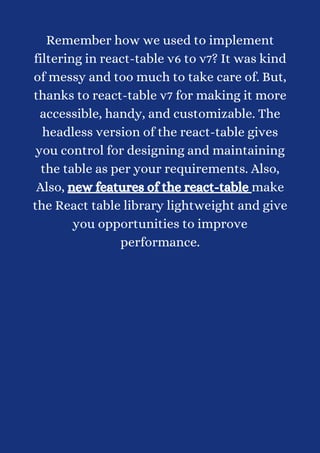







![Filter.js
import { React, useMemo, useState }
from "react";
import { useAsyncDebounce } from
"react-table";
import { Label, Input } from
"reactstrap";
// Component for Global Filter
export function GlobalFilter({
globalFilter,
setGlobalFilter
}) {
const [value, setValue] =
useState(globalFilter);
const onChange =
useAsyncDebounce((value) => {
setGlobalFilter(value || undefined);
}, 200);](https://image.slidesharecdn.com/reacttabletutorialusefilterpart2-210806035144/85/React-table-tutorial-use-filter-part-2-12-320.jpg)


![// Component for Custom Select Filter
export function SelectColumnFilter({
column: { filterValue, setFilter,
preFilteredRows, id },
}) {
// Use preFilteredRows to calculate
the options
const options = useMemo(() => {
const options = new Set();
preFilteredRows.forEach((row) => {
options.add(row.values[id]);
});
return [...options.values()];
}, [id, preFilteredRows]);](https://image.slidesharecdn.com/reacttabletutorialusefilterpart2-210806035144/85/React-table-tutorial-use-filter-part-2-15-320.jpg)


















Ad
Recommended
Java script ppt
Java script pptThe Health and Social Care Information Centre The document summarizes lessons from talks on modern JavaScript, emphasizing the importance of writing quality code and understanding JavaScript's nuances, such as strict equality and hoisting. It touches on various topics like mobile development, function scope, and design patterns, while encouraging further learning and testing practices. Useful resources and recommended next steps for improving JavaScript skills are also provided.
004 - JavaFX Tutorial - Event Handling
004 - JavaFX Tutorial - Event HandlingMohammad Hossein Rimaz The document discusses event handling in JavaFX, explaining what an event is and detailing different types of events and their properties. It outlines the event delivery process, including event target selection, capturing, and bubbling phases, as well as how event handlers and filters work. Additionally, it covers methods for event handling and provides examples of event handling in a JavaFX application.
How Hashmap works internally in java
How Hashmap works internally in javaRamakrishna Joshi The document explains the internal workings of Java's HashMap, emphasizing its use of key-value pairs, the importance of the hashCode and equals methods, and the hashing process. It describes how HashMap stores data in an array of nodes, manages collisions with linked lists, and details operations such as put and get with examples. Additionally, it covers terms like buckets and load factor, illustrating how HashMap's capacity is managed during insertions.
multi threading
multi threadingYaswanth Babu Gummadivelli Multithreading allows multiple tasks to be performed simultaneously by executing independent threads. There are two methods for creating threads in C#: using the Thread class or the thread pool. Threads have a lifecycle that includes creation, execution, and termination. Synchronization is used to coordinate thread access to shared resources using locks, and threads can communicate through wait/pulse methods that pause execution until notified of state changes. Potential issues like deadlocks can occur if threads indefinitely wait for each other.
Collections in Java Notes
Collections in Java NotesShalabh Chaudhary The document provides an overview of Java's collections framework, detailing key interfaces, their implementations, and the differences between arrays and collections. It explains various collection types such as List, Set, and Map, along with specific implementations like ArrayList, LinkedList, and HashSet. Additionally, it discusses advantages, usage scenarios, and various methods associated with these collections to enhance programming efficiency.
Java J2EE Complete Syllabus Checklist
Java J2EE Complete Syllabus ChecklistSunil Kumar Gunasekaran This document provides an overview of a Java/J2EE training course that covers 8 weeks of material. Week 1 covers core Java topics like object-oriented programming concepts, the Java language fundamentals, and Java statements. Week 2 delves deeper into advanced Java features. Weeks 3 and 4 cover exception handling, multithreading, SQL, JDBC, and collections. Weeks 5-7 cover key J2EE specifications and frameworks like Servlets, JSP, EJB, Struts, Hibernate, Spring, and web services. Week 8 discusses application packaging and deployment. The document provides contact information for the training provider.
Java program structure
Java program structureshalinikarunakaran1 The document discusses the structure of a Java program. A Java program contains classes, with one class containing a main method that acts as the starting point. Classes contain data members and methods that operate on the data. Methods contain declarations and executable statements. The structure also includes sections for documentation, package statements, import statements, interface statements, and class definitions, with the main method class being essential.
Polymorphism in Java by Animesh Sarkar
Polymorphism in Java by Animesh SarkarAnimesh Sarkar The document discusses polymorphism in Java, highlighting its definition, types (static and dynamic), and uses such as method overloading and overriding. It provides examples of each concept, explains their differences, and illustrates additional polymorphic behaviors like constructor overloading and interface implementation. Finally, it addresses the advantages and disadvantages of polymorphism in programming.
Callback Function
Callback FunctionRoland San Nicolas This document discusses callback functions in JavaScript. A callback function is a function passed into another function as an argument, which is then invoked inside the outer function to complete some kind of routine or action. Callback functions allow asynchronous code execution in JavaScript by performing tasks without blocking subsequent code from running. Common examples of callbacks include functions used in event handling and asynchronous operations like AJAX requests.
3. jvm
3. jvmIndu Sharma Bhardwaj The document discusses the Java Virtual Machine (JVM) and its internal architecture. It describes the JVM as an abstract machine that provides a runtime environment for executing Java bytecode. The JVM specification defines aspects like memory areas, class file format, and error handling. It also discusses the key components of the JVM architecture, including the classloader, method area, heap, stack, and execution engine.
Java I/O
Java I/OJussi Pohjolainen This document provides an overview of Java input/output (I/O) concepts including reading from and writing to the console, files, and streams. It discusses different I/O stream classes like PrintStream, InputStream, FileReader, FileWriter, BufferedReader, and how to read/write characters, bytes and objects in Java. The document also introduces new I/O features in Java 7 like try-with-resources for automatic resource management.
Java 8 Lambda Expressions
Java 8 Lambda ExpressionsScott Leberknight The document discusses the use of Java 8 lambda expressions, highlighting their advantages such as promoting immutability, easier parallelization, and writing cleaner code. It provides various examples of utilizing lambda expressions for iterating, filtering, and reducing data structures, specifically focusing on lists. Additionally, it includes resources and contact information for further exploration of the topic.
Control structures in java
Control structures in javaVINOTH R The document explains Java control structures, including selection statements (if, if-else, nested if-else, if-else-if ladder, and switch) and iteration statements (for loop, while loop, do-while loop). Each type of statement is described with its syntax and examples demonstrating how they control the program's flow based on conditions. It emphasizes the importance of these structures for decision-making and loop execution in programming.
Asp.net caching
Asp.net cachingMindfire Solutions The document discusses ASP.NET caching, covering its basics, types such as output caching, fragment caching, and application caching, alongside techniques for using custom cache providers. It emphasizes the benefits of caching for performance and resource management, detailing various attributes and methods for implementing these caching strategies. Additional considerations include managing cache dependencies and the implications of different caching strategies based on data dynamics.
Introduction to Javascript
Introduction to JavascriptAmit Tyagi The document provides an introduction to JavaScript, detailing its execution environment, history, core features including dynamic web page creation, and the Document Object Model (DOM). It outlines JavaScript's syntax, variables, data types, functions, and memory allocation, along with advanced topics such as AJAX and event handling. The document emphasizes JavaScript's prototype-based programming model and its flexibility with objects and classes.
VB.Net GUI Unit_01
VB.Net GUI Unit_01Prashanth Shivakumar This document covers the graphical user interface (GUI) fundamentals and the .NET framework features, explaining user interfaces, controls, and Windows environments. It details the components of the .NET framework, including the Common Language Runtime (CLR) and code execution process, as well as the Visual Studio .NET Integrated Development Environment (IDE) for creating applications. Key topics include the different types of dialog boxes, event-driven programming, dynamic linking, and the organizational structure within Visual Studio, such as projects and solutions.
Java
JavaTony Nguyen This document provides an overview of the Java programming language by discussing what Java is, where it is used, types of Java applications, and the history and features of Java. Some key points:
- Java is an object-oriented programming language and platform that is widely used to create desktop, web, enterprise, mobile, and other applications.
- Java applications can run on many platforms due to its platform independence. It uses a virtual machine to execute bytecode, allowing code to run on different operating systems.
- The Java language was originally developed by James Gosling and Sun Microsystems in the early 1990s and was released in 1995. It has since evolved through many versions.
- Java's core
JavaScript Tutorial
JavaScript TutorialBui Kiet JavaScript is a scripting language used to make web pages interactive. It was created in 1995 and standardized as ECMAScript. JavaScript can access and modify the content, structure, and style of documents. It is used to handle events, perform animations, and interact with forms on web pages. Common uses of JavaScript include form validation, navigation menus, lightboxes, and sliders on websites.
Html5 and-css3-overview
Html5 and-css3-overviewJacob Nelson The document discusses various aspects of HTML5 including its history, new elements, offline storage capabilities, and responsive web design. It provides information on HTML, CSS, JavaScript and how they make up the three layers of web design. It also summarizes the roles of different standards organizations and differences between HTML5 and the HTML living standard.
Nuxt.JS Introdruction
Nuxt.JS IntrodructionDavid Ličen This document provides an overview of a minimalist framework called Nuxt.js for creating universal server-side rendered (SSR) applications using Vue.js. Some key points covered include:
- Nuxt.js allows developers to write Vue components and pages while abstracting away concerns of client-server code splitting and routing.
- Features include automatic code splitting, SSR, routing, static file serving, bundling/minifying, and error handling.
- The framework uses a pages/ directory to define routes and components and includes Vuex and Vue-Router functionality out of the box.
- Async data loading, custom layouts, global meta tags, and asset handling are also
Exception Handling In Java
Exception Handling In Javaparag This document discusses exception handling in Java. It covers key concepts like exception classes, throwing and catching exceptions, creating custom exceptions, and best practices. Exception handling allows programs to gracefully deal with errors and exceptional conditions. The try-catch block is used to catch exceptions, and exceptions can be propagated or chained. Methods that throw exceptions must specify them using the throws clause. Finally blocks are used to perform cleanup code regardless of exceptions.
Basic of Multithreading in JAva
Basic of Multithreading in JAvasuraj pandey The document discusses multithreading in Java. It defines multithreading as executing multiple threads simultaneously, with threads being lightweight subprocesses that share a common memory area. This allows multitasking to be achieved more efficiently than with multiprocessing. The advantages of multithreading include not blocking the user, performing operations together to save time, and exceptions in one thread not affecting others. The document also covers thread states, creating and starting threads, and common thread methods.
Threads in Java
Threads in JavaGaurav Aggarwal Threads allow programs to perform multiple tasks concurrently. A thread is a single sequence of execution within a program. Multithreading refers to multiple threads running within a single program. Threads share program resources but have their own call stack and local variables. Threads are created by extending the Thread class or implementing the Runnable interface. Synchronization is needed when multiple threads access shared resources concurrently to prevent race conditions. The wait() and notify() methods enable threads to cooperate by pausing and resuming execution.
types of events in JS
types of events in JS chauhankapil This document discusses JavaScript events. It defines an event as something that occurs when a user or browser manipulates a web page, like loading the page, clicking a button, or resizing the window. Developers can use events to trigger JavaScript code that responds to these user actions. Common event types discussed include onclick, which occurs when a user clicks an element, onsubmit for form submission, onmouseover/out for mouse movement, and onchange for input field changes. Examples are provided to demonstrate how to attach event handlers to elements to run JavaScript code in response to events.
Java JVM Memory Cheat Sheet
Java JVM Memory Cheat SheetMark Papis The document outlines the structure of Java memory management, specifically the heap segment which includes young, old, and survivor objects, as well as the stack segment containing local and reference variables. It also mentions components like metaspace and code cache related to off-heap memory. The author identifies themselves as a senior Java consultant with over ten years of experience.
Operators in java
Operators in javaAbhishekMondal42 The document discusses the different types of operators in Java. It defines operators as symbols that operate on arguments to produce a result. It describes the different types of operands that operators can act on, such as numeric variables, primitive types, reference variables, and array elements. The document then lists and provides examples of the main types of operators in Java, including assignment, increment/decrement, arithmetic, bitwise, relational, logical, ternary, comma, and instanceof operators. It explains how each operator is used and provides simple code examples to illustrate their functionality.
Ict u5
Ict u5Dr. C.V. Suresh Babu The document provides an overview of the history and development of the Internet from its origins as the ARPANET in the 1960s to recent events. It traces the key technological developments that enabled the Internet to evolve from a small network connecting a few computers to the vast global network it is today. These include the creation of TCP/IP in the 1970s allowing communication between different networks, the introduction of domains and URLs in the 1980s, the World Wide Web in the early 1990s, and wireless technologies like WiFi in the late 1990s and 2000s that expanded access to the Internet.
VB.net
VB.netPallaviKadam VB.NET is an object-oriented programming language within the .NET framework that treats everything as an object, including primitive types. It includes features such as automatic garbage collection, robust data types, and object-oriented concepts like inheritance, abstraction, and encapsulation. The document also covers programming constructs like loops, procedures, functions, handling events, delegates, multithreading, and memory management.
React table tutorial project setup, use table, and usefilter
React table tutorial project setup, use table, and usefilterKaty Slemon This document is a comprehensive tutorial for implementing React Table v7, focusing on project setup, installation, and the use of hooks like useTable and useFilter. It outlines the steps to create an example app, including fetching data, defining columns, and rendering a table with functionality such as filtering. Additionally, the tutorial explains the various features introduced in React Table v7, such as customization options and performance optimizations.
Advantage of Table in React JS.pdf
Advantage of Table in React JS.pdfNishaadequateinfosof Using a table component in ReactJS offers several advantages, including improved structure and organization for presenting tabular data. It enables features like sorting, filtering, and interactivity, while promoting reusability and responsiveness across devices. Additionally, ReactJS enhances accessibility and testability, contributing to a better user experience and maintainable codebase.
More Related Content
What's hot (20)
Callback Function
Callback FunctionRoland San Nicolas This document discusses callback functions in JavaScript. A callback function is a function passed into another function as an argument, which is then invoked inside the outer function to complete some kind of routine or action. Callback functions allow asynchronous code execution in JavaScript by performing tasks without blocking subsequent code from running. Common examples of callbacks include functions used in event handling and asynchronous operations like AJAX requests.
3. jvm
3. jvmIndu Sharma Bhardwaj The document discusses the Java Virtual Machine (JVM) and its internal architecture. It describes the JVM as an abstract machine that provides a runtime environment for executing Java bytecode. The JVM specification defines aspects like memory areas, class file format, and error handling. It also discusses the key components of the JVM architecture, including the classloader, method area, heap, stack, and execution engine.
Java I/O
Java I/OJussi Pohjolainen This document provides an overview of Java input/output (I/O) concepts including reading from and writing to the console, files, and streams. It discusses different I/O stream classes like PrintStream, InputStream, FileReader, FileWriter, BufferedReader, and how to read/write characters, bytes and objects in Java. The document also introduces new I/O features in Java 7 like try-with-resources for automatic resource management.
Java 8 Lambda Expressions
Java 8 Lambda ExpressionsScott Leberknight The document discusses the use of Java 8 lambda expressions, highlighting their advantages such as promoting immutability, easier parallelization, and writing cleaner code. It provides various examples of utilizing lambda expressions for iterating, filtering, and reducing data structures, specifically focusing on lists. Additionally, it includes resources and contact information for further exploration of the topic.
Control structures in java
Control structures in javaVINOTH R The document explains Java control structures, including selection statements (if, if-else, nested if-else, if-else-if ladder, and switch) and iteration statements (for loop, while loop, do-while loop). Each type of statement is described with its syntax and examples demonstrating how they control the program's flow based on conditions. It emphasizes the importance of these structures for decision-making and loop execution in programming.
Asp.net caching
Asp.net cachingMindfire Solutions The document discusses ASP.NET caching, covering its basics, types such as output caching, fragment caching, and application caching, alongside techniques for using custom cache providers. It emphasizes the benefits of caching for performance and resource management, detailing various attributes and methods for implementing these caching strategies. Additional considerations include managing cache dependencies and the implications of different caching strategies based on data dynamics.
Introduction to Javascript
Introduction to JavascriptAmit Tyagi The document provides an introduction to JavaScript, detailing its execution environment, history, core features including dynamic web page creation, and the Document Object Model (DOM). It outlines JavaScript's syntax, variables, data types, functions, and memory allocation, along with advanced topics such as AJAX and event handling. The document emphasizes JavaScript's prototype-based programming model and its flexibility with objects and classes.
VB.Net GUI Unit_01
VB.Net GUI Unit_01Prashanth Shivakumar This document covers the graphical user interface (GUI) fundamentals and the .NET framework features, explaining user interfaces, controls, and Windows environments. It details the components of the .NET framework, including the Common Language Runtime (CLR) and code execution process, as well as the Visual Studio .NET Integrated Development Environment (IDE) for creating applications. Key topics include the different types of dialog boxes, event-driven programming, dynamic linking, and the organizational structure within Visual Studio, such as projects and solutions.
Java
JavaTony Nguyen This document provides an overview of the Java programming language by discussing what Java is, where it is used, types of Java applications, and the history and features of Java. Some key points:
- Java is an object-oriented programming language and platform that is widely used to create desktop, web, enterprise, mobile, and other applications.
- Java applications can run on many platforms due to its platform independence. It uses a virtual machine to execute bytecode, allowing code to run on different operating systems.
- The Java language was originally developed by James Gosling and Sun Microsystems in the early 1990s and was released in 1995. It has since evolved through many versions.
- Java's core
JavaScript Tutorial
JavaScript TutorialBui Kiet JavaScript is a scripting language used to make web pages interactive. It was created in 1995 and standardized as ECMAScript. JavaScript can access and modify the content, structure, and style of documents. It is used to handle events, perform animations, and interact with forms on web pages. Common uses of JavaScript include form validation, navigation menus, lightboxes, and sliders on websites.
Html5 and-css3-overview
Html5 and-css3-overviewJacob Nelson The document discusses various aspects of HTML5 including its history, new elements, offline storage capabilities, and responsive web design. It provides information on HTML, CSS, JavaScript and how they make up the three layers of web design. It also summarizes the roles of different standards organizations and differences between HTML5 and the HTML living standard.
Nuxt.JS Introdruction
Nuxt.JS IntrodructionDavid Ličen This document provides an overview of a minimalist framework called Nuxt.js for creating universal server-side rendered (SSR) applications using Vue.js. Some key points covered include:
- Nuxt.js allows developers to write Vue components and pages while abstracting away concerns of client-server code splitting and routing.
- Features include automatic code splitting, SSR, routing, static file serving, bundling/minifying, and error handling.
- The framework uses a pages/ directory to define routes and components and includes Vuex and Vue-Router functionality out of the box.
- Async data loading, custom layouts, global meta tags, and asset handling are also
Exception Handling In Java
Exception Handling In Javaparag This document discusses exception handling in Java. It covers key concepts like exception classes, throwing and catching exceptions, creating custom exceptions, and best practices. Exception handling allows programs to gracefully deal with errors and exceptional conditions. The try-catch block is used to catch exceptions, and exceptions can be propagated or chained. Methods that throw exceptions must specify them using the throws clause. Finally blocks are used to perform cleanup code regardless of exceptions.
Basic of Multithreading in JAva
Basic of Multithreading in JAvasuraj pandey The document discusses multithreading in Java. It defines multithreading as executing multiple threads simultaneously, with threads being lightweight subprocesses that share a common memory area. This allows multitasking to be achieved more efficiently than with multiprocessing. The advantages of multithreading include not blocking the user, performing operations together to save time, and exceptions in one thread not affecting others. The document also covers thread states, creating and starting threads, and common thread methods.
Threads in Java
Threads in JavaGaurav Aggarwal Threads allow programs to perform multiple tasks concurrently. A thread is a single sequence of execution within a program. Multithreading refers to multiple threads running within a single program. Threads share program resources but have their own call stack and local variables. Threads are created by extending the Thread class or implementing the Runnable interface. Synchronization is needed when multiple threads access shared resources concurrently to prevent race conditions. The wait() and notify() methods enable threads to cooperate by pausing and resuming execution.
types of events in JS
types of events in JS chauhankapil This document discusses JavaScript events. It defines an event as something that occurs when a user or browser manipulates a web page, like loading the page, clicking a button, or resizing the window. Developers can use events to trigger JavaScript code that responds to these user actions. Common event types discussed include onclick, which occurs when a user clicks an element, onsubmit for form submission, onmouseover/out for mouse movement, and onchange for input field changes. Examples are provided to demonstrate how to attach event handlers to elements to run JavaScript code in response to events.
Java JVM Memory Cheat Sheet
Java JVM Memory Cheat SheetMark Papis The document outlines the structure of Java memory management, specifically the heap segment which includes young, old, and survivor objects, as well as the stack segment containing local and reference variables. It also mentions components like metaspace and code cache related to off-heap memory. The author identifies themselves as a senior Java consultant with over ten years of experience.
Operators in java
Operators in javaAbhishekMondal42 The document discusses the different types of operators in Java. It defines operators as symbols that operate on arguments to produce a result. It describes the different types of operands that operators can act on, such as numeric variables, primitive types, reference variables, and array elements. The document then lists and provides examples of the main types of operators in Java, including assignment, increment/decrement, arithmetic, bitwise, relational, logical, ternary, comma, and instanceof operators. It explains how each operator is used and provides simple code examples to illustrate their functionality.
Ict u5
Ict u5Dr. C.V. Suresh Babu The document provides an overview of the history and development of the Internet from its origins as the ARPANET in the 1960s to recent events. It traces the key technological developments that enabled the Internet to evolve from a small network connecting a few computers to the vast global network it is today. These include the creation of TCP/IP in the 1970s allowing communication between different networks, the introduction of domains and URLs in the 1980s, the World Wide Web in the early 1990s, and wireless technologies like WiFi in the late 1990s and 2000s that expanded access to the Internet.
VB.net
VB.netPallaviKadam VB.NET is an object-oriented programming language within the .NET framework that treats everything as an object, including primitive types. It includes features such as automatic garbage collection, robust data types, and object-oriented concepts like inheritance, abstraction, and encapsulation. The document also covers programming constructs like loops, procedures, functions, handling events, delegates, multithreading, and memory management.
Similar to React table tutorial use filter (part 2) (12)
React table tutorial project setup, use table, and usefilter
React table tutorial project setup, use table, and usefilterKaty Slemon This document is a comprehensive tutorial for implementing React Table v7, focusing on project setup, installation, and the use of hooks like useTable and useFilter. It outlines the steps to create an example app, including fetching data, defining columns, and rendering a table with functionality such as filtering. Additionally, the tutorial explains the various features introduced in React Table v7, such as customization options and performance optimizations.
Advantage of Table in React JS.pdf
Advantage of Table in React JS.pdfNishaadequateinfosof Using a table component in ReactJS offers several advantages, including improved structure and organization for presenting tabular data. It enables features like sorting, filtering, and interactivity, while promoting reusability and responsiveness across devices. Additionally, ReactJS enhances accessibility and testability, contributing to a better user experience and maintainable codebase.
Thinking in react
Thinking in reactaashimadudeja This document provides a step-by-step guide for building a React app. It outlines 5 steps: 1) Break the UI into a component hierarchy, 2) Build a static version with components, 3) Identify the minimal state needed, 4) Determine where state should live, 5) Add inverse data flow to support updating state from user input. The guide walks through applying these steps to build a product filtering table app, identifying the key components and how state would flow from parent to child and back again upon user interaction.
React JS & Functional Programming Principles
React JS & Functional Programming PrinciplesAndrii Lundiak The document discusses the integration of functional programming principles with ReactJS, emphasizing concepts like immutability, pure functions, and higher-order components. It highlights the advantages of using stateless components, avoiding shared state, and implementing memoization for performance optimization. Lastly, it provides code examples and resources for further exploration of functional programming in JavaScript and ReactJS.
How to perform debounce in react
How to perform debounce in reactBOSC Tech Labs The document explains how to implement debouncing in ReactJS to enhance browser performance by limiting the rate of invoked functions, particularly useful for scenarios like auto-complete with reduced API calls. It outlines a step-by-step approach to create a React application, install necessary modules, and provides code examples for setting up debounced functions and handling user input efficiently. Additionally, it emphasizes the importance of using libraries like lodash for debouncing and highlights the benefits of proper event handling in user interfaces.
Advantages and Disadvantage of table in react js-technical chamber.pdf
Advantages and Disadvantage of table in react js-technical chamber.pdfNishaadequateinfosof The document outlines the advantages and disadvantages of using tables in React.js. Advantages include structured organization, data manipulation, accessibility, responsive design, and flexibility for real-time updates. Disadvantages involve complexity in management, performance issues with large datasets, styling challenges, responsiveness problems, and limited interactivity compared to other UI components.
JavaScript ES10 and React Js Introduction
JavaScript ES10 and React Js IntroductionAmanpreet Singh The document introduces several new features in ES10 including BigInt as a new primitive type, String trim methods, optional catch binding, and dynamic imports. It also covers Array flat/flatMap methods for flattening nested arrays. React is summarized as a declarative library for building user interfaces with isolated reusable components, using JSX syntax and component state/props. Key concepts like components, JSX, state, props and lifecycle are defined.
Advanced React Component Patterns - ReactNext 2018
Advanced React Component Patterns - ReactNext 2018Robert Herbst This document summarizes advanced React patterns discussed by Robert Herbst in his presentation. It covers:
1. Presentational and container components, with presentational components being pure and unaware of Redux state while container components connect to Redux.
2. Other patterns like child-aware components that interrogate child components, service injection components for context, and styled components that generate styles.
3. The document argues that components should be separated into pure and side effect categories for simplicity, testability, and composability, even as Hooks make side effects easier to incorporate into components.
A comprehensive guide on developing responsive and common react filter component
A comprehensive guide on developing responsive and common react filter componentKaty Slemon The document provides a comprehensive guide on developing a responsive React filter component suitable for web and mobile applications. It details the steps to create the component, including UI design, button functionality, and modal implementation using Reach UI, along with code snippets for reference. The guide also emphasizes maintaining a consistent user interface across different screen sizes and includes a conclusion encouraging readers to seek development support from Bacancy Technology.
Mobx - performance and sanity
Mobx - performance and sanity500Tech The document discusses the architecture and features of MobX for managing state in applications, highlighting its capabilities such as automatically reacting to changes and memoizing derived values. It describes the implementation of filters, actions, and UI updates using declarative programming with MobX's observable and computed properties. Examples include managing item selections and rendering lists based on state changes, demonstrating the integration with frameworks like React and Angular.
Why React's Awesome!
Why React's Awesome!nomanalikk This document provides an introduction to React, a library for building user interfaces. It discusses what React is, its core concepts like components, props, state, and unidirectional data flow. It also covers key React features such as the virtual DOM, JSX syntax, and component lifecycle methods. The document aims to explain React's fundamental ideas and best practices to help new developers get started with the framework.
Ad
More from Katy Slemon (20)
React Alternatives Frameworks- Lightweight Javascript Libraries.pdf
React Alternatives Frameworks- Lightweight Javascript Libraries.pdfKaty Slemon The document discusses various alternatives to the React JavaScript framework for building user interfaces. It summarizes a tech talk where React experts discussed alternative frameworks. The main alternatives mentioned include Preact, Inferno JS, Backbone JS, Ember JS, and Vue JS. For each alternative, the document discusses pros and cons compared to React, including characteristics like size, performance, community support, and when each may be preferable to use over React. It provides a high-level overview of the considerations in choosing between React and its alternative frameworks.
Data Science Use Cases in Retail & Healthcare Industries.pdf
Data Science Use Cases in Retail & Healthcare Industries.pdfKaty Slemon Data science has many useful applications in retail and healthcare. In retail, it allows for personalized recommendations, fraud detection, price optimization, and sentiment analysis. In healthcare, it facilitates medical imaging analysis, genomic research, drug discovery, predictive analytics, disease tracking and prevention, and monitoring through wearable devices. By analyzing customer, patient, and other relevant data, data science helps these industries better meet needs, enhance experiences and outcomes, and improve operations and decision making.
How Much Does It Cost To Hire Golang Developer.pdf
How Much Does It Cost To Hire Golang Developer.pdfKaty Slemon The document discusses the cost of hiring Golang developers. It begins by providing context on the rise of Golang due to the growth of IoT. The cost of hiring Golang developers depends on factors like experience, location, project size, and engagement model. Hourly rates range from $18-94 in different regions, with rates generally lowest in Asia and highest in North America. Common engagement models include time and materials, fixed price, and dedicated teams. The document aims to help understand the budget needed to hire Golang talent.
What’s New in Flutter 3.pdf
What’s New in Flutter 3.pdfKaty Slemon Flutter 3 is now stable on macOS and Linux and supports Apple Silicon chips. Key updates include menu support for macOS, Material You design support, improved Firebase integration, foldable device support, and performance improvements for animations and image decoding. Flutter 3 also adds themes extensions and updated ad support while maintaining Flutter's mission of being an open-source, cross-platform framework.
Why Use Ruby On Rails.pdf
Why Use Ruby On Rails.pdfKaty Slemon The blog outlines the advantages of using Ruby on Rails (RoR) for backend web development, highlighting its quick development capabilities, security features, and scalability improvements. RoR is suitable for various applications, including e-commerce and MVPs, and is enhanced by its active community and wealth of plugins. It emphasizes that despite facing criticism, Ruby on Rails remains a powerful and preferred choice for startups and product owners looking to build robust web applications.
How Much Does It Cost To Hire Full Stack Developer In 2022.pdf
How Much Does It Cost To Hire Full Stack Developer In 2022.pdfKaty Slemon The document discusses the costs and factors involved in hiring full stack developers in 2022, highlighting an increase in global developer numbers and various hiring models such as freelancing, staff augmentation, and in-house hiring. It outlines the significance of the technical stack on pricing, with examples like MEAN, MERN, and Ruby on Rails, and offers geographical rate comparisons, noting that hourly rates vary by region. Additionally, it emphasizes the importance of understanding business requirements to determine hiring costs effectively.
How to Implement Middleware Pipeline in VueJS.pdf
How to Implement Middleware Pipeline in VueJS.pdfKaty Slemon The document outlines the steps to implement a middleware pipeline in Vue.js, describing the use of middleware for routing and access control based on user roles. It provides detailed instructions on setting up a Vue.js application with Vue Router, creating necessary routes, and defining middleware for user authentication and access. Additionally, it illustrates how to configure and utilize multiple middleware in a single route, enhancing security and user experience in web applications.
How to Build Laravel Package Using Composer.pdf
How to Build Laravel Package Using Composer.pdfKaty Slemon This document provides a step-by-step tutorial on how to build a Laravel package using Composer, specifically for a contact form. It outlines the prerequisites, project structure, initialization of Composer, creation of a service provider, and the necessary code additions for proper package integration within a Laravel application. The tutorial concludes with a demonstration of how to access the contact form through a web route and invites developers to explore further package creation possibilities.
Sure Shot Ways To Improve And Scale Your Node js Performance.pdf
Sure Shot Ways To Improve And Scale Your Node js Performance.pdfKaty Slemon The document discusses the importance of performance in web applications and offers key tips for optimizing Node.js applications. Recommendations include monitoring performance, implementing caching, using HTTP/2, scaling with load balancers, and employing stateless authentication. It emphasizes that these strategies can lead to improved user experience and business growth.
How to Develop Slack Bot Using Golang.pdf
How to Develop Slack Bot Using Golang.pdfKaty Slemon This document provides a tutorial on how to develop a Slack bot using Golang. It discusses setting up a Slack workspace and creating a Slack app. It then covers installing Golang and the go-slack package to connect the bot to Slack. The tutorial demonstrates sending simple messages and handling events when the bot is mentioned. It includes code examples for connecting to Slack, posting messages, and responding to mention events.
IoT Based Battery Management System in Electric Vehicles.pdf
IoT Based Battery Management System in Electric Vehicles.pdfKaty Slemon The document discusses Bacancy's IoT-based smart battery management system (BMS) designed for electric vehicles, highlighting its ability to monitor battery performance utilizing the IonDash cloud analytics tool. It addresses common concerns in the EV battery market, such as overheating and safety, while emphasizing the system's real-time notifications and data logging capabilities. The BMS supports various battery types and voltages, enhancing safety, efficiency, and user interaction through a sophisticated web interface.
Understanding Flexbox Layout in React Native.pdf
Understanding Flexbox Layout in React Native.pdfKaty Slemon El tutorial explica el uso de Flexbox en React Native, destacando sus conceptos fundamentales y cómo implementar diseños de aplicación utilizando esta técnica. Se aborda la configuración de contenedores y elementos flex, así como las propiedades clave como `flex-direction`, `justify-content` y `align-items`. Además, se presentan ejemplos prácticos y un recurso de GitHub para acceder a un repositorio de ejemplos de Flexbox.
The Ultimate Guide to Laravel Performance Optimization in 2022.pdf
The Ultimate Guide to Laravel Performance Optimization in 2022.pdfKaty Slemon This guide provides comprehensive tips and strategies for optimizing the performance of Laravel applications in 2022, emphasizing the importance of website speed and security. It includes expert recommendations on utilizing caching, managing routes, and leveraging Laravel's built-in features to enhance performance and protect against vulnerabilities. The document also highlights the significance of updating to the latest Laravel version and adopting best practices to ensure scalable, efficient applications.
New Features in iOS 15 and Swift 5.5.pdf
New Features in iOS 15 and Swift 5.5.pdfKaty Slemon The document discusses new features introduced in iOS 15 and Swift 5.5 including bottom sheet customization with UISheetPresentationController, adding submenus to UIMenu, improved location permission with CLLocationButton, using async/await for asynchronous code, Double and CGFloat being interchangeable types, and using lazy in local contexts. It provides code examples for implementing these new features.
How to Hire & Manage Dedicated Team For Your Next Product Development.pdf
How to Hire & Manage Dedicated Team For Your Next Product Development.pdfKaty Slemon This document provides a comprehensive guide on hiring and managing a dedicated software development team, discussing when this model is beneficial compared to fixed-price and time & material engagement models. It outlines the steps to assemble and manage a dedicated team effectively while highlighting key considerations, such as project complexity and resource availability. Additionally, the guide emphasizes the advantages and potential pitfalls of the dedicated team model, and how it aligns with business objectives for long-term projects.
Choose the Right Battery Management System for Lithium Ion Batteries.pdf
Choose the Right Battery Management System for Lithium Ion Batteries.pdfKaty Slemon This document discusses how to select the right Battery Management System (BMS) for lithium-ion batteries, focusing on key metrics such as voltage, current, and system architecture. It outlines the differences between low and high voltage systems and centralized versus decentralized architectures, highlighting the benefits of the latter like precision, reliability, and scalability. The importance of safety, thermal resistance, and cell balancing is emphasized, along with the role of Bacancy's smart BMS technology in optimizing battery life and efficiency.
Flutter Performance Tuning Best Practices From the Pros.pdf
Flutter Performance Tuning Best Practices From the Pros.pdfKaty Slemon The document discusses best practices for optimizing Flutter application performance, emphasizing the importance of avoiding common pitfalls such as overusing stateful widgets and the build() method. It highlights strategies like using the const keyword, handling asynchronous code effectively, and managing frame displays to improve performance. The article concludes by noting Flutter's advantages in developing high-performance applications, encouraging developers to seek optimization services.
Angular Universal How to Build Angular SEO Friendly App.pdf
Angular Universal How to Build Angular SEO Friendly App.pdfKaty Slemon This document discusses how to build an SEO friendly Angular application. It covers what Angular SEO is, why it is important, and two approaches: setting titles and metadata using the Angular meta service, and using Angular Universal for server-side rendering. It provides steps to add meta tags using the meta service and build an application with server-side rendering. The document also includes a link to the GitHub repository containing the demo application code.
How to Set Up and Send Mails Using SendGrid in NodeJs App.pdf
How to Set Up and Send Mails Using SendGrid in NodeJs App.pdfKaty Slemon This document is a step-by-step tutorial on how to set up and send emails using SendGrid in a Node.js application. It explains the advantages of SendGrid, including its flexibility and high deliverability rates, and provides detailed instructions for initial project setup, API key configuration, and sending emails using provided code examples. The tutorial concludes by encouraging readers to explore more about Node.js and consider Bacancy for their development needs.
Ruby On Rails Performance Tuning Guide.pdf
Ruby On Rails Performance Tuning Guide.pdfKaty Slemon El documento es una guía de optimización del rendimiento para aplicaciones Ruby on Rails, destacando la importancia de dicha optimización para mejorar la velocidad y eficiencia de las aplicaciones web. Se ofrecen consejos prácticos, como la expansión de la capacidad del servidor, la optimización del código Ruby, el uso de caché y la selección correcta de servicios de hosting. La guía concluye enfatizando que mantener el rendimiento de Ruby on Rails es crucial para el éxito de las aplicaciones en un entorno competitivo.
Ad
Recently uploaded (20)
AI vs Human Writing: Can You Tell the Difference?
AI vs Human Writing: Can You Tell the Difference?Shashi Sathyanarayana, Ph.D This slide illustrates a side-by-side comparison between human-written, AI-written, and ambiguous content. It highlights subtle cues that help readers assess authenticity, raising essential questions about the future of communication, trust, and thought leadership in the age of generative AI.
Coordinated Disclosure for ML - What's Different and What's the Same.pdf
Coordinated Disclosure for ML - What's Different and What's the Same.pdfPriyanka Aash Coordinated Disclosure for ML - What's Different and What's the Same
Security Tips for Enterprise Azure Solutions
Security Tips for Enterprise Azure SolutionsMichele Leroux Bustamante Delivering solutions to Azure may involve a variety of architecture patterns involving your applications, APIs data and associated Azure resources that comprise the solution. This session will use reference architectures to illustrate the security considerations to protect your Azure resources and data, how to achieve Zero Trust, and why it matters. Topics covered will include specific security recommendations for types Azure resources and related network security practices. The goal is to give you a breadth of understanding as to typical security requirements to meet compliance and security controls in an enterprise solution.
CapCut Pro Crack For PC Latest Version {Fully Unlocked} 2025
CapCut Pro Crack For PC Latest Version {Fully Unlocked} 2025pcprocore 👉𝗡𝗼𝘁𝗲:𝗖𝗼𝗽𝘆 𝗹𝗶𝗻𝗸 & 𝗽𝗮𝘀𝘁𝗲 𝗶𝗻𝘁𝗼 𝗚𝗼𝗼𝗴𝗹𝗲 𝗻𝗲𝘄 𝘁𝗮𝗯> https://pcprocore.com/ 👈◀
CapCut Pro Crack is a powerful tool that has taken the digital world by storm, offering users a fully unlocked experience that unleashes their creativity. With its user-friendly interface and advanced features, it’s no wonder why aspiring videographers are turning to this software for their projects.
WebdriverIO & JavaScript: The Perfect Duo for Web Automation
WebdriverIO & JavaScript: The Perfect Duo for Web Automationdigitaljignect In today’s dynamic digital landscape, ensuring the quality and dependability of web applications is essential. While Selenium has been a longstanding solution for automating browser tasks, the integration of WebdriverIO (WDIO) with Selenium and JavaScript marks a significant advancement in automation testing. WDIO enhances the testing process by offering a robust interface that improves test creation, execution, and management. This amalgamation capitalizes on the strengths of both tools, leveraging Selenium’s broad browser support and WDIO’s modern, efficient approach to test automation. As automation testing becomes increasingly vital for faster development cycles and superior software releases, WDIO emerges as a versatile framework, particularly potent when paired with JavaScript, making it a preferred choice for contemporary testing teams.
“MPU+: A Transformative Solution for Next-Gen AI at the Edge,” a Presentation...
“MPU+: A Transformative Solution for Next-Gen AI at the Edge,” a Presentation...Edge AI and Vision Alliance For the full video of this presentation, please visit: https://www.edge-ai-vision.com/2025/06/mpu-a-transformative-solution-for-next-gen-ai-at-the-edge-a-presentation-from-fotonation/
Petronel Bigioi, CEO of FotoNation, presents the “MPU+: A Transformative Solution for Next-Gen AI at the Edge” tutorial at the May 2025 Embedded Vision Summit.
In this talk, Bigioi introduces MPU+, a novel programmable, customizable low-power platform for real-time, localized intelligence at the edge. The platform includes an AI-augmented image signal processor that enables leading image and video quality.
In addition, it integrates ultra-low-power object and motion detection capabilities to enable always-on computer vision. A programmable neural processor provides flexibility to efficiently implement new neural networks. And additional specialized engines facilitate image stabilization and audio enhancements.
"Database isolation: how we deal with hundreds of direct connections to the d...
"Database isolation: how we deal with hundreds of direct connections to the d...Fwdays What can go wrong if you allow each service to access the database directly? In a startup, this seems like a quick and easy solution, but as the system scales, problems appear that no one could have guessed.
In my talk, I'll share Solidgate's experience in transforming its architecture: from the chaos of direct connections to a service-based data access model. I will talk about the transition stages, bottlenecks, and how isolation affected infrastructure support. I will honestly show what worked and what didn't. In short, we will analyze the controversy of this talk.
The Future of Product Management in AI ERA.pdf
The Future of Product Management in AI ERA.pdfAlyona Owens Hi, I’m Aly Owens, I have a special pleasure to stand here as over a decade ago I graduated from CityU as an international student with an MBA program. I enjoyed the diversity of the school, ability to work and study, the network that came with being here, and of course the price tag for students here has always been more affordable than most around.
Since then I have worked for major corporations like T-Mobile and Microsoft and many more, and I have founded a startup. I've also been teaching product management to ensure my students save time and money to get to the same level as me faster avoiding popular mistakes. Today as I’ve transitioned to teaching and focusing on the startup, I hear everybody being concerned about Ai stealing their jobs… We’ll talk about it shortly.
But before that, I want to take you back to 1997. One of my favorite movies is “Fifth Element”. It wowed me with futuristic predictions when I was a kid and I’m impressed by the number of these predictions that have already come true. Self-driving cars, video calls and smart TV, personalized ads and identity scanning. Sci-fi movies and books gave us many ideas and some are being implemented as we speak. But we often get ahead of ourselves:
Flying cars,Colonized planets, Human-like AI: not yet, Time travel, Mind-machine neural interfaces for everyone: Only in experimental stages (e.g. Neuralink).
Cyberpunk dystopias: Some vibes (neon signs + inequality + surveillance), but not total dystopia (thankfully).
On the bright side, we predict that the working hours should drop as Ai becomes our helper and there shouldn’t be a need to work 8 hours/day. Nobody knows for sure but we can require that from legislation. Instead of waiting to see what the government and billionaires come up with, I say we should design our own future.
So, we as humans, when we don’t know something - fear takes over. The same thing happened during the industrial revolution. In the Industrial Era, machines didn’t steal jobs—they transformed them but people were scared about their jobs. The AI era is making similar changes except it feels like robots will take the center stage instead of a human. First off, even when it comes to the hottest space in the military - drones, Ai does a fraction of work. AI algorithms enable real-time decision-making, obstacle avoidance, and mission optimization making drones far more autonomous and capable than traditional remote-controlled aircraft. Key technologies include computer vision for object detection, GPS-enhanced navigation, and neural networks for learning and adaptation. But guess what? There are only 2 companies right now that utilize Ai in drones to make autonomous decisions - Skydio and DJI.
Cracking the Code - Unveiling Synergies Between Open Source Security and AI.pdf
Cracking the Code - Unveiling Synergies Between Open Source Security and AI.pdfPriyanka Aash Cracking the Code - Unveiling Synergies Between Open Source Security and AI
"How to survive Black Friday: preparing e-commerce for a peak season", Yurii ...
"How to survive Black Friday: preparing e-commerce for a peak season", Yurii ...Fwdays We will explore how e-commerce projects prepare for the busiest time of the year, which key aspects to focus on, and what to expect. We’ll share our experience in setting up auto-scaling, load balancing, and discuss the loads that Silpo handles, as well as the solutions that help us navigate this season without failures.
Using the SQLExecutor for Data Quality Management: aka One man's love for the...
Using the SQLExecutor for Data Quality Management: aka One man's love for the...Safe Software The SQLExecutor is one of FME’s most powerful and flexible transformers. Pivvot maintains a robust internal metadata hierarchy used to support ingestion and curation of thousands of external data sources that must be managed for quality before entering our platform. By using the SQLExecutor, Pivvot can efficiently detect problems and perform analysis before data is extracted from our staging environment, removing the need for rollbacks or cycles waisted on a failed job. This presentation will walk through three distinct examples of how Pivvot uses the SQLExecutor to engage its metadata hierarchy and integrate with its Data Quality Management workflows efficiently and within the source postgres database. Spatial Validation –Validating spatial prerequisites before entering a production environment. Reference Data Validation - Dynamically validate domain-ed columns across any table and multiple columns per table. Practical De-duplication - Removing identical or near-identical well point locations from two distinct source datasets in the same table.
Curietech AI in action - Accelerate MuleSoft development
Curietech AI in action - Accelerate MuleSoft developmentshyamraj55 CurieTech AI in Action – Accelerate MuleSoft Development
Overview:
This presentation demonstrates how CurieTech AI’s purpose-built agents empower MuleSoft developers to create integration workflows faster, more accurately, and with less manual effort
linkedin.com
+12
curietech.ai
+12
meetups.mulesoft.com
+12
.
Key Highlights:
Dedicated AI agents for every stage: Coding, Testing (MUnit), Documentation, Code Review, and Migration
curietech.ai
+7
curietech.ai
+7
medium.com
+7
DataWeave automation: Generate mappings from tables or samples—95%+ complete within minutes
linkedin.com
+7
curietech.ai
+7
medium.com
+7
Integration flow generation: Auto-create Mule flows based on specifications—speeds up boilerplate development
curietech.ai
+1
medium.com
+1
Efficient code reviews: Gain intelligent feedback on flows, patterns, and error handling
youtube.com
+8
curietech.ai
+8
curietech.ai
+8
Test & documentation automation: Auto-generate MUnit test cases, sample data, and detailed docs from code
curietech.ai
+5
curietech.ai
+5
medium.com
+5
Why Now?
Achieve 10× productivity gains, slashing development time from hours to minutes
curietech.ai
+3
curietech.ai
+3
medium.com
+3
Maintain high accuracy with code quality matching or exceeding manual efforts
curietech.ai
+2
curietech.ai
+2
curietech.ai
+2
Ideal for developers, architects, and teams wanting to scale MuleSoft projects with AI efficiency
Conclusion:
CurieTech AI transforms MuleSoft development into an AI-accelerated workflow—letting you focus on innovation, not repetition.
GenAI Opportunities and Challenges - Where 370 Enterprises Are Focusing Now.pdf
GenAI Opportunities and Challenges - Where 370 Enterprises Are Focusing Now.pdfPriyanka Aash GenAI Opportunities and Challenges - Where 370 Enterprises Are Focusing Now
Lessons Learned from Developing Secure AI Workflows.pdf
Lessons Learned from Developing Secure AI Workflows.pdfPriyanka Aash Lessons Learned from Developing Secure AI Workflows
Connecting Data and Intelligence: The Role of FME in Machine Learning
Connecting Data and Intelligence: The Role of FME in Machine LearningSafe Software In this presentation, we want to explore powerful data integration and preparation for Machine Learning. FME is known for its ability to manipulate and transform geospatial data, connecting diverse data sources into efficient and automated workflows. By integrating FME with Machine Learning techniques, it is possible to transform raw data into valuable insights faster and more accurately, enabling intelligent analysis and data-driven decision making.
Securing Account Lifecycles in the Age of Deepfakes.pptx
Securing Account Lifecycles in the Age of Deepfakes.pptxFIDO Alliance Securing Account Lifecycles in the Age of Deepfakes
Oh, the Possibilities - Balancing Innovation and Risk with Generative AI.pdf
Oh, the Possibilities - Balancing Innovation and Risk with Generative AI.pdfPriyanka Aash Oh, the Possibilities - Balancing Innovation and Risk with Generative AI
“MPU+: A Transformative Solution for Next-Gen AI at the Edge,” a Presentation...
“MPU+: A Transformative Solution for Next-Gen AI at the Edge,” a Presentation...Edge AI and Vision Alliance
React table tutorial use filter (part 2)
- 1. React Table Tutorial: useFilter (Part 2) www.bacancytechnology.com
- 2. In the previous blogpost of React Table tutorial series, we learned how to get started with React-table-tutorial-7 and built a demo application using hook useTable. Adding more to the react-table tutorial series, we will now pick another hook, useFilter, and implement it in the same demo app, that we’ve built earlier. So, I’d suggest going through my previous blog, React Table Tutorial: Project Setup and useTable, if you want to build the application from scratch; here, we will only implement the useFilter hook and explore a bit about the same.
- 3. Overview
- 4. Remember how we used to implement filtering in react-table v6 to v7? It was kind of messy and too much to take care of. But, thanks to react-table v7 for making it more accessible, handy, and customizable. The headless version of the react-table gives you control for designing and maintaining the table as per your requirements. Also, Also, new features of the react-table make the React table library lightweight and give you opportunities to improve performance.
- 8. Once, done with setting up the project with the useTable hook, follow these steps to implement useFilter and useGlobalFilter in your project. According to our UI, this will be the project structure for the react-table example.
- 9. Update App.js & TableContainer.js Create a new file named – Filter.js (which will have functional components for Filter views) We will implement the default filter and select column filter. For that, we will Without further ado, let’s create Filter.js and define React table components for Filter UI.
- 11. Default Filter for Columns: It will render text input, and the column data is filtered based on the text entered. Global Filter: It will render text input but not just for columns; the entire table data is filtered based on the text entered. Select Filter for Column: It will render select input, and the column data is filtered based on the option selected from the list. In this React Table demo, we will implement three filter views – We will create a common file named Filter.js (or with any suitable name) from where we will export the above-mentioned functional components for readability purposes.
- 12. Filter.js import { React, useMemo, useState } from "react"; import { useAsyncDebounce } from "react-table"; import { Label, Input } from "reactstrap"; // Component for Global Filter export function GlobalFilter({ globalFilter, setGlobalFilter }) { const [value, setValue] = useState(globalFilter); const onChange = useAsyncDebounce((value) => { setGlobalFilter(value || undefined); }, 200);
- 13. return ( <div> <Label>Search Table: </Label> <Input value={value || ""} onChange={(e) => { setValue(e.target.value); onChange(e.target.value); }} placeholder=" Enter value " className="w-25" style={{ fontSize: "1.1rem", margin: "15px", display: "inline", }} /> </div> ); }
- 14. // Component for Default Column Filter export function DefaultFilterForColumn({ column: { filterValue, preFilteredRows: { length }, setFilter, }, }) { return ( <Input value={filterValue || ""} onChange={(e) => { // Set undefined to remove the filter entirely setFilter(e.target.value || undefined); }} placeholder={`Search ${length} records..`} style={{ marginTop: "10px" }} /> ); }
- 15. // Component for Custom Select Filter export function SelectColumnFilter({ column: { filterValue, setFilter, preFilteredRows, id }, }) { // Use preFilteredRows to calculate the options const options = useMemo(() => { const options = new Set(); preFilteredRows.forEach((row) => { options.add(row.values[id]); }); return [...options.values()]; }, [id, preFilteredRows]);
- 16. // UI for Multi-Select box return ( <select value={filterValue} onChange={(e) => { setFilter(e.target.value || undefined); }} > <option value="">All</option> {options.map((option, i) => ( <option key={i} value={option}> {option} </option> ))} </select> ); }
- 17. Explanation What is the use of useAsyncDebounce? – React table provides useAsyncDebounce to avoid the multiple re-renders caused due to side-effects and to use the latest one. Back-to-back state side-effects take place that triggers multiple renders. So, rather than handling it manually, React Table provides a hook to debounce the rapid side-effects. Here, we have little data, so that we won’t realize the importance of useAsyncDebounce. But, consider, if we have thousands of data filtered, then the continuous state changes and side-effects are much costlier than this demo app.
- 18. A good developer takes care of the performance even while coding for a demo application. Try avoiding trash coding. The setfilter, filterValue, and preFilterRows are column properties used for specific columns. We have destructured the column prop and used them to get the filter values of respective columns.
- 20. For GlobalFilter and DefaultFilterForColumn Open TableContainer.js and Import components and hooks- import { useTable, useFilters, useGlobalFilter } from "react-table"; import { GlobalFilter, DefaultFilterForColumn} from "./Filter"; Pass DefaultFilter For Column to use Table hook as a default filter for all the columns. So by default, your columns will have these components as filters unless you provide a custom filter or disable the filter.
- 21. useTable( { columns, data, defaultColumn: { Filter: DefaultFilterForColumn }, }, useFilters, useGlobalFilter Now for rendering the UI, use the following code- {/* Rendering Global Filter */} <GlobalFilter preGlobalFilteredRows= {preGlobalFilteredRows} globalFilter={state.globalFilter} setGlobalFilter={setGlobalFilter} /> {/* Rendering Default Column Filter */} <div> {column.canFilter ? column.render("Filter") : null} </div>
- 22. Your entire TableContainer.js will look like this- import { React } from "react"; import { useTable, useFilters, useGlobalFilter } from "react-table"; import { GlobalFilter, DefaultColumnFilter } from "./Filter"; export default function Table({ columns, data }) { const { getTableProps, getTableBodyProps, headerGroups, rows, state, visibleColumns, prepareRow, setGlobalFilter, preGlobalFilteredRows, } = useTable( {
- 23. { columns, data, defaultColumn: { Filter: DefaultFilterForColumn }, }, useFilters, useGlobalFilter ); return ( <table {...getTableProps()}> <thead> <tr> <th colSpan={visibleColumns.length} style={{ textAlign: "center", }} >
- 24. {/* Rendering Global Filter */} <GlobalFilter preGlobalFilteredRows= {preGlobalFilteredRows} globalFilter={state.globalFilter} setGlobalFilter={setGlobalFilter} /> </th> </tr> {headerGroups.map((headerGroup) => ( <tr {...headerGroup.getHeaderGroupProps ()}> {headerGroup.headers.map((column) => ( <th {...column.getHeaderProps()}> {column.render("Header")} {/* Rendering Default Column Filter */} <div> {column.canFilter ? column.render("Filter")
- 25. :null} </div> </th> ))} </tr> ))} </thead> <tbody {...getTableBodyProps()}> {rows.map((row, i) => { prepareRow(row); return ( <tr {...row.getRowProps()}> {row.cells.map((cell) => { return <td {...cell.getCellProps()}> {cell.render("Cell")}
- 26. </td>; })} </tr> ); })} </tbody> </table> ); } Open App.js where we have defined the array of columns. Import SelectColumnFilter. Add Filter: SelectColumnFilter to a particular object of the column. For using SelectColumnFilter,
- 27. { Header: "Status", accessor: "show.status", Filter: SelectColumnFilter, filter: "includes", }, If you disable filter on any particular column, add the following line of code- { Header: "Premiered", accessor: "show.premiered", // disable the filter for particular column disableFilters: true, Cell: ({ cell: { value } }) => value || "-", },
- 28. How does Column Filter work in React Table?
- 29. Do you remember we added a line for implementing column filter- <div>{column.canFilter ? column.render("Filter") : null}</div> The “Filter” is the property in the column definition. It will render whichever component is given as a value to the Filter key. Here we have used defaultcolumn, so no need to define Filter for all the columns but we have to define the Filter key for custom filters (e.g. SelectColumnFilter)
- 30. The condition of column.canFilter will be executed and it will render component defined to key Filter. Here we have mentioned the custom filter, SelectColumnFilter, in the object and set DefaultFilterForColumn as a default shown filter. The entire source code is available at Github Repository. Feel free to clone and play around with the code.
- 31. Conclusion
- 32. So, this was about how to filter your table data using the useFilter hook. I hope the React Table tutorial was helpful for you. If you have any questions or suggestions, feel free to comment below. If you are a ReactJs enthusiast, check the ReactJS Tutorials page with more tutorials and its respective github repository. At Bacancy Technology, developers try their best to come up with optimum solutions and affordable problem- solving approaches. If you are looking for a helping hand for your project, contact us to hire ReactJS developers without wasting a minute.
