ReactJS - frontend web developing reactjs
- 2. Brief history of Web Applications ● Initially: static HTML files only with HTML forms for input ● Common Gateway Interface (CGI) ○ Certain URLs map to executable programs that generate web page ○ Program exits after Web page complete ○ Introduced the notion of stateless servers: each request independent, no state carried over from previous requests. (Made scale-out architectures easier) ○ Perl typically used for writing CGI programs
- 3. First-generation web app frameworks Examples: (PHP , ASP .net, Java servlets) ● Incorporate language runtime system directly into Web server ● Templates: mix code and HTML - HTML/CSS describes view ● Web-specific library packages: ○ URL handling ○ HTML generation ○ Sessions ○ Interfacing to databases
- 4. Second-generation frameworks Examples: (Ruby on Rails, Django): ● Model-view-controller: stylized decomposition of applications ● Object-relational mapping (ORM): simplify the use of databases (make database tables and rows appear as classes and objects) ○ Easier fetching of dynamic data
- 5. Third-generation frameworks Example: AngularJS ● JavaScript frameworks running in browser - More app-like web apps ○ Interactive, quick responding applications - Don't need server round-trip ● Frameworks not dependent on particular server-side capabilities ○ Node.js - Server side JavaScript ○ No-SQL database (e.g. MongoDB) ● Many of the concepts of previous generations carry forward ○ Model-view-controller ○ Templates - HTML/CSS view description
- 6. Model-View-Controller (MVC) Pattern ● Model: manages the application's data ○ JavaScript objects. PhotoApp: User names, pictures, comments, etc. ● View: what the web page looks like ○ HTML/CSS. PhotoApp: View Users, View photo with comments ● Controller: fetch models and control view, handle user interactions ○ JavaScript code. PhotoApp: DOM event handlers, web server communication MVC pattern been around since the late 1970's ○ Originally conceived in the Smalltalk project at Xerox PARC
- 7. View Generation ● Web App: Ultimately need to generate HTML and CSS ● Templates are commonly used technique. Basic ideas: ○ Write HTML document containing parts of the page that are always the same. ○ Add bits of code that generate the parts that are computed for each page. ○ The template is expanded by executing code snippets, substituting the results into the document. ● Benefits of templates (Compare with direct JavaScript to DOM programming) ○ Easy to visualize HTML structure ○ Easy to see how dynamic data fits in ○ Can do either on server or browser
- 8. Controllers ● Third-generation: JavaScript running in browser Responsibilities: ● Connect models and views ○ Server communication: Fetch models, push updates ● Control view templates ○ Manage the view templates being shown ● Handle user interactions ○ Buttons, menus, and other interactive widgets
- 9. Model Data ● All non-static information needed by the view templates or controllers ● Traditionally tied to application's database schema ○ Object Relational Mapping (ORM) - A model is a table row ● Web application's model data needs are specified by the view designers But need to be persisted by the database ● Conflict: Database Schemas don't like changing frequently but web application model data might (e.g. user will like this view better if we add … and lose ...)
- 10. Fourth-generation frameworks Examples: React.js, Vue.js, Angular(v2) ● Many of the concepts of previous generations carry forward ○ JavaScript in browser ○ Model-view-controllers ○ Templates ● Focus on JavaScript components rather than pages/HTML ○ Views apps as assembled reusable components rather than pages. ○ Software engineering focus: modular design, reusable components, testability, etc. ● Virtual DOM ○ Render view into DOM-like data structure (not real DOM) ○ Benefits: Performance, Server-side rendering, Native apps
- 11. ReactJS ● JavaScript framework for writing the web applications ○ LikeAngularJS - Snappy response from running in browser ○ Less opinionated: only specifies rendering view and handling user interactions ● Uses Model-View-Controller pattern ○ View constructed from Components using pattern ○ Optional, but commonly used HTML templating ● Minimal server-side support dictated ● Focus on supporting for programming in the large and single page applications ○ Modules, reusable components, testing, etc.
- 12. ReactJS Web Application Page <!doctype html> <html> <head> <title>Example</title> </head> <body> <div id="root"></div> <script src="./webpackOutput/reactApp.bundle.js"></script> </body> </html> ReactJS applications come as a JavaScript blob that will use the DOM interface to write the view into the div.
- 13. ReactJS tool chain Babel - Transpile language features (e.g. ECMAScript, JSX) to basic JavaScript Webpack - Bundle modules and resources (CSS, images) Output loadable with single script tag in any browser Component #1 Component #2 Component #N ... Babel Babel Babel Webpack Output Bundle.js React.js React Components
- 14. index.js - Render element into browser DOM import React from 'react'; import ReactDOM from 'react-dom'; import ReactAppView from './components/ReactAppView'; const root = ReactDOM.createRoot(document.getElementById('root')); root.render( <React.StrictMode> <ReactAppView /> </React.StrictMode> ); Renders the tree of React elements (single component named ReactAppView) into the browser's DOM at the div with id=reactapp. ES6 Modules - Bring in React and web app React components.
- 15. components/ReactAppView.js - ES6 class definition import React from 'react'; class ReactAppView extends React.Component { constructor(props) { super(props); ... } render() { ... }; export default ReactAppView; Require method render() - returns React element tree of the Component's view. Inherits from React.Component. props is set to the attributes passed to the component.
- 16. ReactAppView render() method render() { let label = React.createElement('label', null,'Name: '); let input = React.createElement('input',{type:'text'}); let h1 = React.createElement('h1',null ,'Hello!'); return React.createElement('div', null, label, input, h1); } Returns element tree with div (label, input, and h1) elements <div> <label>Name: </label> <input type="text" … /> <h1>Hello!</h1> </div>
- 17. ReactAppView render() method w/o variables render() { return React.createElement('div', null, React.createElement('label', null,'Name: '), React.createElement('input', { type: 'text', value: this.state.yourName, onChange: (event) => this.handleChange(event) }), React.createElement('h1', null, 'Hello ', this.state.yourName, '!') ); }
- 18. Use JSX to generate calls to createElement render() { return ( <div> <label>Name: </label> <input type="text" /> <h1>Hello!</h1> </div> ); } ● JSX makes building tree look like templated HTML embedded in JavaScript.
- 19. App.js - use functions to create elements function App() { return ( <div> <label>Name: </label> <input type="text" /> <h1>Hello!</h1> </div> ); } ● More simple and readable ● Improved performance ● Can be used with hooks and state management
- 20. JSX – JavaScript XML
- 21. Programming with JSX ● Need to remember: JSX maps to calls to React.createElement ○ Writing in JavaScript HTML-like syntax that is converted to JavaScript function calls ● React.createElement(type, props, ...children); ○ type: HTML tag (e.g. h1, p) or React.Component ○ props: attributes (e.g. type="text") Uses camelCase! ○ children: Zero or more children which can be either: ■ String or numbers ■ A React element ■ An Array of the above
- 22. Programming with JSX ● Plain HTML const myElement = React.createElement('h1', { style:{color:"green"} }, 'I do not use JSX!’); const root = ReactDOM.createRoot(document.getElementById('root')); root.render(myElement); ● JSX const myElement = <h1>I Love JSX!</h1>; const root = ReactDOM.createRoot(document.getElementById('root')); root.render(myElement);
- 23. JSX Rules ● A React component name must be capitalized (otherwise treated as built- in components) ● Return multiple HTML elements const App = () => { return ( <div> <h1>Hello World!</h1> <p>Tanishka here!</p> </div> ); }
- 24. JSX Rules ● Every tag, including self closing tags, must be closed. In case of self closing tags you have to add a slash at the end const App = () => { return ( <> <img src="./assets/react.svg" alt="" /> </> ); }
- 25. JSX Rules ● JSX is closer to JavaScript than to HTML, the React DOM uses the camelCase naming convention for HTML attribute names. For example: tabIndex, onChange, and so on. ● "class" and "for" are reserved keywords in JavaScript, so use "className" and "forHTML" instead, respectively.
- 26. Styling with React/JSX - lots of different ways import React from 'react'; import ‘./App.css'; function App() { return ( <span className="code-name"> ... </span> ); Webpack can import CSS style sheets: . code-name { font-family: Courier New, monospace; } Must use className= for HTML class= attribute (JS keyword conflict)
- 27. Use JS in JSX ● Put plain JavaScript code in curly brackets const App = () => { const name = "Tanishka"; return ( <> <h1>My name is {name}</h1> </> ); }
- 28. JSX templates must return a valid children param ● Templates can have JavaScript scope variables and expressions ○ <div>{foo}</div> ■ Valid if foo is in scope (i.e. if foo would have been a valid function call parameter) ○ <div>{foo + 'S' + computeEndingString()}</div> ■ Valid if foo & computeEndString in scope ● Template must evaluate to a value ○ <div>{if (useSpanish) { … } }</div> - Doesn't work: if isn't an expression ○ Same problem with "for loops" and other JavaScript statements that don't return values ● Leads to contorted looking JSX: Example: Anonymous immediate functions ○ <div>{ (function() { if …; for ..; return val;})() }</div>
- 29. Conditional render in JSX ● Use JavaScript Ternary operator (?:) <div>{this.state.useSpanish ? <b>Hola</b> : "Hello"}</div> ● Use JavaScript variables let greeting; const en = "Hello"; const sp = <b>Hola</b>; let {useSpanish} = this.prop; if (useSpanish) {greeting = sp} else {greeting = en}; <div>{greeting}</div>
- 30. Iteration in JSX ● Use JavaScript array variables let listItems = []; for (let i = 0; i < data.length; i++) { listItems.push(<li key={data[i]}>Data Value {data[i]}</li>); } return <ul>{listItems}</ul>; ● Functional programming <ul>{data.map((d) => <li key={d}>Data Value {d}</li>)}</ul> key= attribute improves efficiency of rendering on data change
- 31. React Component and Props
- 32. React Components ● Independent and reusable blocks of code which work in isolation ● The main advantage of components is that they help reduce redundancy.
- 33. Types of React Components ● Class components class Greet extends React.Component { constructor (props) { … } render () { return <h1>Hello World!</h1>;} } ● Functional components: function Greet() { return <h1>Hello World!</h1>; } Or const Greet = () => <h1>Hello World!</h1>
- 34. Nested Components ● Creating more complex User Interfaces and getting rid of redundant code const Book = () => { return ( <div> <h1>Book name : Cracking The Coding Interview</h1> <h2>Author : Gayle Laakmann McDowell</h2> </div> ); }; const BookList = () => { return ( <div> <Book /> <Book /> </div> ); };
- 35. Component Props ● Create components with props const Book = (props) => { return ( <div> <h1>Book name : {props.bookName}</h1> <h2>Author : {props.author}</h2> </div> ); }; const Book = (props) => { const {bookName, author} = props; return ( <div> <h1>Book name : {bookName}</h1> <h2>Author : {author}</h2> </div> ); }; const Book = ({bookName, author}) => { return ( <div> <h1>Book name : {bookName}</h1> <h2>Author : {author}</h2> </div> ); };
- 36. Pass props ● Pass props to components const BookList = () => { return ( <div> <Book bookName = "Cracking The Coding Interview" author = "Gayle Laakmann McDowell"/> <Book bookName = "The Road to Learn React" author = "Robert Wieruch"/> </div> ); };
- 38. Component state and input handling function App() { let yourName = ""; const handleChange = (event) => { yourName = event.target.value; console.log(yourName); } return ( <div> <label>Name: </label> <input type="text" onChange = {handleChange} /> <h1>Hello {yourName}!</h1> </div> ); } Doesn’t work !
- 39. State in React ● The state is an object that holds information about a certain component. ● State allows us to manage changing data in an application. o It's defined as an object where we define key-value pairs specifying various data we want to track in the application. ● State change is one of the two things that make a React component re-render (the other is a change in props) o In this way, the state stores information about the component and also controls its behavior.
- 40. Component state and input handling import React from 'react'; class ReactAppView extends React.Component { constructor(props) { super(props); this.state = {yourName: ""}; } handleChange(event) { this.setState({yourName: event.target.value}); } .... ● Input calls to setState which causes React to call render() again Make <h1>Hello {this.state.yourName}!</h1> work
- 41. One way binding: Type 'D' Character in input box ● JSX statement: <input type="text" value={this.state.yourName} onChange={(event) => this.handleChange(event)} /> <h1>Hello {this.state.yourName} !</h1> Triggers handleChange call with event.target.value == "D" ● handleChange - this.setState({yourName: event.target.value}); this.state.yourName is changed to "D" ● React sees state change and calls render again: ● Feature of React - highly efficient re-rendering
- 42. Calling React Components from events: A problem class ReactAppView extends React.Component { ... handleChange(event) { this.setState({ yourName: event.target.value }); } ... } Understand why: <input type="text" value={this.state.yourName} onChange={this.handleChange} /> Doesn't work!
- 43. Calling React Components from events workaround ● Create instance function bound to instance class ReactAppView extends React.Component { constructor(props) { super(props); this.state = {yourName: ""}; this.handleChange = this.handleChange.bind(this); } handleChange(event) { this.setState({ yourName: event.target.value }); }
- 44. Calling React Components from events workaround ● Using public fields of classes with arrow functions class ReactAppView extends React.Component { constructor(props) { super(props); this.state = {yourName: ""}; } handleChange = (event) => { this.setState({ yourName: event.target.value }); } ...
- 45. Calling React Components from events workaround ● Using arrow functions in JSX class ReactAppView extends React.Component { … handleChange(event) { this.setState({ yourName: event.target.value }); } render() { return ( <input type="text" value={this.state.yourName} onChange={(event) => this.handleChange(event)} /> ); }
- 46. A digression: camelCase vs dash-case Word separator in multiword variable name ● Use dashes: active-buffer-entry ● Capitalize first letter of each word: activeBufferEntry Issue: HTML is case-insensitive but JavaScript is not. ReactJS's JSX has HTML-like stuff embedded in JavaScript. ReactJS: Use camelCase for attributes AngularJS: Used both: dashes in HTML and camelCase in JavaScript!
- 47. Component lifecycle and methods http://projects.wojtekmaj.pl/react-lifecycle-methods-diagram/
- 48. Example of lifecycle methods - update UI every 2s class Example extends React.Component { ... componentDidMount() { // Start 2 sec counter const incFunc = () => this.setState({ counter: this.state.counter + 1 }); this.timerID = setInterval(incFunc, 2 * 1000); } componentWillUnmount() { // Shutdown timer clearInterval(this.timerID); } ...
- 49. Stateless Components ● React Component can be function (not a class) if it only depends on props function MyComponent(props) { return <div>My name is {props.name}</div>; } Or using destructuring... function MyComponent({name}) { return <div>My name is {name}</div>; } ● Much more concise than a class with render method ○ But what if you have one bit of state…
- 50. React Hooks
- 51. Introduction to React hooks ● Hooks are functions that let you “hook into” React state and lifecycle features from function components. o Hooks don’t work inside classes - they let you use React without classes ● Hooks allow us to use stateless (functional) components together with all the more complex functionalities of class components. ● React provides a few built-in Hooks like useState, useEffect etc. o You can also create your own Hooks to reuse stateful behavior between different components
- 52. React Hooks - Add state to stateless components ● Inside of a "stateless" component add state: useState(initialStateValue) ○ useState parameter: initialStateValue - the initial value of the state ○ useState return value: An two element polymorphic array ■ 0th element - The current value of the state ■ 1st element - A set function to call (like this.setState) ● Example: a bit of state: const [bit, setBit] = useState(0); ● How about lifecycle functions (e.g. componentDidUpdate, etc.)? ○ useEffect(lifeCycleFunction, dependency array) ■ useEffect parameter lifeCycleFunction - function to call when something changes
- 53. React Hooks Example - useState import React, { useState} from 'react'; function App() { const [yourName, setName] = useState(""); return ( <div> <label>Name: </label> <input type="text" value={yourName} onChange={(event) => setName(event.target.value)} /> <h1>Hello {yourName} !</h1> </div> ); }
- 54. React Hooks Example - useState import React, { useState} from 'react'; function Example() { const [count, setCount] = useState(0); return ( <div> <p>You clicked {count} times</p> <button onClick={() => setCount(count + 1)}> Click me </button> </div> ); }
- 55. ● UseEffect allows you to run a side effect on your component. ● The function passed to useEffect is a callback function. This will be called after the component renders. ● The second argument is an array, called the dependencies array. This array should include all of the values that our side effect relies upon. import { useEffect } from 'react’; function User({ name }) { useEffect(() => { document.title = name; }, [name]); return <h1>{name}</h1>; } React Hooks Example - useEffect
- 56. ● A typical use case is to fetch data once the component has been mounted. ● Let's say we have a function called fetchData which is responsible for that – our useEffect hook might look like this: useEffect(() => { fetchData() }, []) ● Note: if the second argument (array) is empty, the effect will run after every re-renders, otherwise it is only run when the variables in the array has changed. React Hooks Example - useEffect
- 57. Cleanup function in useEffect ● To use the cleanup function, we need to return a function from within the useEffect function. function Timer() { const [time, setTime] = useState(0); useEffect(() => { let interval = setInterval(() => setTime(1), 1000); return () => { // setInterval cleared when component unmounts clearInterval(interval); } }, []); }
- 58. ● Passing information from parent to child: Use props (attributes) <ChildComponent param={infoForChildComponent} /> ● Passing information from child to parent: Callbacks this.parentCallback = (infoFromChild) => { /* processInfoFromChild */}; <ChildComponent callback={this.parentCallback}> /> ● React Context (https://reactjs.org/docs/context.html) ○ Global variables for subtree of components Communicating between React components
- 60. Controlled component: Using useState hook export default function Form() { const [formData, setFormData] = useState({name: "",email: "",message: ""}); const handleChange = (event) => { const { name, value } = event.target; setFormData((prevFormData) => ({ ...prevFormData, [name]: value })); }; const handleSubmit = (event) => { event.preventDefault(); alert(`Name: ${formData.name}, Email: ${formData.email}, Message: ${formData.message}` ); }; //... ● handleChange: set input data to formData state variable. ● handleSubmit: process the formData.
- 61. Using useState hook return ( <form onSubmit={handleSubmit}> <label htmlFor="name">Name:</label> <input type="text" id="name" name="name" value={formData.name} onChange={handleChange}/> <label htmlFor="email">Email:</label> <input type="email" id="email" name="email" value={formData.email} onChange={handleChange}/> <label htmlFor="message">Message:</label> <textarea id="message" name="message" value={formData.message} onChange={handleChange}/> <button type="submit">Submit</button> </form> ); }
- 62. Using useState hook: input validation function MyForm() { const [inputValue, setInputValue] = useState(''); const [inputError, setInputError] = useState(null); function handleInputChange(event) { const value = event.target.value; setInputValue(value); if (value.length < 5) { setInputError('Input must be at least 5 characters'); } else { setInputError(null); } }
- 63. Using useState hook: input validation function handleSubmit(event) { event.preventDefault(); if (inputValue.length >= 5) { // submit form } else { setInputError('Input must be at least 5 characters'); } } return ( <form onSubmit={handleSubmit}> <label> Fruit: <input type="text" value={inputValue} onChange={handleInputChange} /> </label> {inputError && <div style={{ color: 'red' }}>{inputError}</div>} <button type="submit">Submit</button> </form> ); }
- 64. Uncontrolled component: Using useRef hook ● Use ref to get the current value of the input ● handleSubmit: process the input value import { useRef } from "react"; export default function Uncontrolled() { const selectRef = useRef(null); const checkboxRef = useRef(null); const inputRef = useRef(null); function handleSubmit(event) { event.preventDefault(); console.log("Input value:", inputRef.current.value); console.log("Select value:", selectRef.current.value); console.log("Checkbox value:", checkboxRef.current.checked); }
- 65. Using useRef hook return ( <form onSubmit={handleSubmit}> <label> <p>Name:</p> <input ref={inputRef} type="text" /> </label> <label> <p>Favorite color:</p> <select ref={selectRef}> <option value="red">Red</option> <option value="green">Green</option> <option value="blue">Blue</option> </select> </label> <label> Do you like React? <input type="checkbox" ref={checkboxRef} /> </label> <button type="submit">Submit</button> </form> ); }
- 66. Use component library: React hook form ● Need to install the library: npm install react-hook-form ● The useForm hook provides several functions and properties that you can use to manage your form: o register: This function is used to register form fields with React Hook Form. o handleSubmit: This is used to handle form submissions. It takes a callback function that is called when the form is submitted. o errors: This represents an object containing any validation errors that occur when a form is submitted. o watch: This function is used to watch for changes to specific form fields. It takes an array of form field names and returns the current value of those fields.
- 67. Use component library: React hook form import { useForm } from 'react-hook-form'; function LoginForm() { const { register, handleSubmit, formState: { errors } } = useForm(); const onSubmit = (data) => { console.log(data); }; return ( <form onSubmit={handleSubmit(onSubmit)}> <label>Email</label> <input type="email" {...register("email", { required: true, pattern: /^S+@S+$/i })} /> {errors.email && <p>Email is required and must be valid</p>} <label>Password</label> <input type="password" {...register("password", { required: true })} /> {errors.password && <p>Password is required</p>} <button type="submit">Submit</button> </form> ); }
- 68. Data Handling
- 69. What is a API? ● API stands for Application Programming Interface. It enables the exchange of information and functionality between different systems o E.g between a website and a server or between different software applications ● An API functions as a waiter for software applications. It is a set of rules that lets one program ask another for something it needs. ● Why are APIs important in web development?: o Web applications need APIs to get data from various sources, like databases or websites. o APIs are a scalable option for managing high data or request volumes. o Developers use APIs to leverage existing features and services. This saves them from reinventing the wheel. o They keep things safe by ensuring that only authorized individuals or programs can use them. o An API makes a website or mobile app more enjoyable to use by integrating data.
- 70. Restful API ● REST (Representational State Transfer) is an architectural style that defines a set of constraints to be used when creating web services o RESTful APIs follow several key principles, including statelessness, uniform interface, and resource-based interactions. ● Anatomy of a RESTful API: o A RESTful API consists of resources, each identified by a unique URI (Uniform Resource Identifier). o These resources can be manipulated using standard HTTP methods such as GET, POST, PUT, PATCH, and DELETE. o The API responses typically include data in a format like JSON (JavaScript Object Notation) or XML (eXtensible Markup Language). ● RESTful API Endpoints: Endpoints are specific URLs that represent the resources exposed by a RESTful API. o For example, a simple blog API might have endpoints like /posts to retrieve all blog posts and /posts/{id} to retrieve a specific post by its unique identifier.
- 71. How to Make API Requests in React ● Axios is a popular JavaScript library for making HTTP requests. o Need to install axios library: npm install axios ● The Fetch API: A modern interface for making HTTP requests in the browser o The useEffect hook is used to fetch data when the component mounts o The fetch function is used to make a GET request to the specified API endpoint ('https://api.example.com/posts’) o the response is converted to JSON using response.json()
- 72. How to Make API Requests in React import React, { useState, useEffect } from 'react’; const ApiExample = () => { const [data, setData] = useState([]); useEffect(() => { const fetchData = async () => { try { const response = await fetch('https://api.example.com/posts'); const result = await response.json(); setData(result); } catch (error) { console.error('Error fetching data:', error); } }; fetchData(); }, []); return ( <div> <h1>API Data</h1> <ul> {data.map((item) => ( <li key={item.id}>{item.title}</li> ))} </ul> </div> ); };
- 73. Making GET Requests: Enhance previous example const ApiExample = () => { const [data, setData] = useState([]); const [loading, setLoading] = useState(true); useEffect(() => { const fetchData = async () => { try { // Simulating a delay to show loading state setTimeout(async () => { const response = await fetch('https://api.example.com/posts?userId=1'); const result = await response.json(); setData(result); setLoading(false); }, 1000); } catch (error) { console.error('Error fetching data:', error); setLoading(false); } }; fetchData(); }, []);
- 74. Making GET Requests: Enhance previous example return ( <div> <h1>API Data</h1> {loading ? ( <p>Loading...</p> ) : ( <ul> {data.map((item) => ( <li key={item.id}>{item.title}</li> ))} </ul> )} </div> ); }; ● A loading state is introduced to provide feedback to users while the data is being fetched
- 75. Handling Asynchronous Operations with async/await ● The use of async/await syntax makes asynchronous code more readable and easier to work with ● The fetchData function is declared as an asynchronous function using the async keyword. This allows the use of await inside the function useEffect(() => { const fetchData = async () => { try { const response = await fetch('https://api.example.com/posts?userId=1'); const result = await response.json(); setData(result); setLoading(false); } catch (error) { console.error('Error fetching data:', error); setLoading(false); } }; fetchData(); }, []);
- 76. Error Handling When Fetching Data const ApiExample = () => { const [data, setData] = useState([]); const [loading, setLoading] = useState(true); const [error, setError] = useState(null); useEffect(() => { const fetchData = async () => { try { const response = await fetch('https://api.example.com/posts?userId=1'); if (!response.ok) { throw new Error(`HTTP error! Status: ${response.status}`); } const result = await response.json(); setData(result); setLoading(false); } catch (error) { console.error('Error fetching data:', error); setError('An error occurred while fetching the data. Please try again later.'); setLoading(false); } }; fetchData(); }, []);
- 77. Error Handling When Fetching Data ● The response.ok property is checked to determine if the HTTP request was successful. If not, an error is thrown with information about the HTTP status return ( <div> <h1>API Data</h1> {loading ? ( <p>Loading...</p> ) : error ? ( <p>{error}</p> ) : ( <ul> {data.map((item) => ( <li key={item.id}>{item.title}</li> ))} </ul> )} </div> ); };
- 78. Display API Data in React Components import React, { useState, useEffect } from 'react'; import axios from 'axios'; const DisplayData = () => { const [apiData, setApiData] = useState(null); useEffect(() => { const fetchData = async () => { try { const response = await axios.get('https://api.example.com/data'); setApiData(response.data); } catch (error) { console.error('Error fetching data:', error); } }; fetchData(); }, []);
- 79. Display API Data in React Components return ( <div> <h2>API Data Display</h2> {apiData ? ( // Render your component using the fetched data <MyComponent data={apiData} /> ) : ( // Render a loading state or placeholder <p>Loading...</p> )} </div> ); }; const MyComponent = ({ data }) => { return ( <div> <p>{data.message}</p> {/* Render other components based on data */} </div> ); };
- 80. CRUD Operations with RESTful APIs: Creating Data import React, { useState } from 'react'; import axios from 'axios’; const CreateData = () => { const [newData, setNewData] = useState(''); const handleCreate = async () => { try { await axios.post('https://api.example.com/data', { newData }); alert('Data created successfully!'); // Optionally, fetch and update the displayed data } catch (error) { console.error('Error creating data:', error); } }; return ( <div> <h2>Create New Data</h2> <input type="text" value={newData} onChange={(e) => setNewData(e.target.value)} /> <button onClick={handleCreate}>Create</button> </div> ); }; export default CreateData;
- 81. CRUD Operations with RESTful APIs: Updating Data import React, { useState } from 'react'; import axios from 'axios'; const UpdateData = () => { const [updatedData, setUpdatedData] = useState(''); const handleUpdate = async () => { try { await axios.put('https://api.example.com/data/1', { updatedData }); alert('Data updated successfully!'); // Optionally, fetch and update the displayed data } catch (error) { console.error('Error updating data:', error); } }; return ( <div> <h2>Update Data</h2> <input type="text" value={updatedData} onChange={(e) => setUpdatedData(e.target.value)} /> <button onClick={handleUpdate}>Update</button> </div> ); }; export default UpdateData;
- 82. CRUD Operations with RESTful APIs: Deleting Data import React from 'react'; import axios from 'axios'; const DeleteData = () => { const handleDelete = async () => { try { await axios.delete('https://api.example.com/data/1'); alert('Data deleted successfully!'); // Optionally, fetch and update the displayed data } catch (error) { console.error('Error deleting data:', error); } }; return ( <div> <h2>Delete Data</h2> <button onClick={handleDelete}>Delete</button> </div> ); }; export default DeleteData;

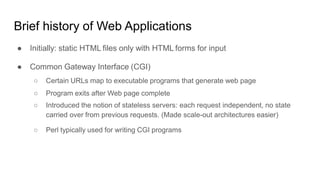

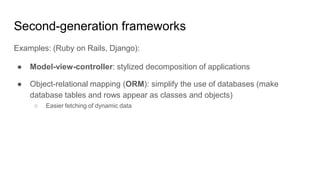








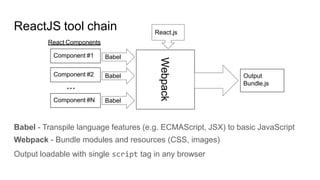


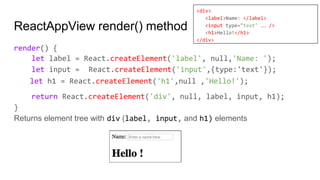













![Iteration in JSX
● Use JavaScript array variables
let listItems = [];
for (let i = 0; i < data.length; i++) {
listItems.push(<li key={data[i]}>Data Value {data[i]}</li>);
}
return <ul>{listItems}</ul>;
● Functional programming
<ul>{data.map((d) => <li key={d}>Data Value {d}</li>)}</ul>
key= attribute improves efficiency of rendering on data change](https://image.slidesharecdn.com/reactjs-250401035530-dc49619d/85/ReactJS-frontend-web-developing-reactjs-30-320.jpg)





















![React Hooks - Add state to stateless components
● Inside of a "stateless" component add state: useState(initialStateValue)
○ useState parameter: initialStateValue - the initial value of the state
○ useState return value: An two element polymorphic array
■ 0th element - The current value of the state
■ 1st element - A set function to call (like this.setState)
● Example: a bit of state:
const [bit, setBit] = useState(0);
● How about lifecycle functions (e.g. componentDidUpdate, etc.)?
○ useEffect(lifeCycleFunction, dependency array)
■ useEffect parameter lifeCycleFunction - function to call when something changes](https://image.slidesharecdn.com/reactjs-250401035530-dc49619d/85/ReactJS-frontend-web-developing-reactjs-52-320.jpg)
![React Hooks Example - useState
import React, { useState} from 'react';
function App() {
const [yourName, setName] = useState("");
return (
<div>
<label>Name: </label>
<input type="text" value={yourName}
onChange={(event) => setName(event.target.value)} />
<h1>Hello {yourName} !</h1>
</div>
);
}](https://image.slidesharecdn.com/reactjs-250401035530-dc49619d/85/ReactJS-frontend-web-developing-reactjs-53-320.jpg)
![React Hooks Example - useState
import React, { useState} from 'react';
function Example() {
const [count, setCount] = useState(0);
return (
<div>
<p>You clicked {count} times</p>
<button onClick={() => setCount(count + 1)}>
Click me
</button>
</div>
);
}](https://image.slidesharecdn.com/reactjs-250401035530-dc49619d/85/ReactJS-frontend-web-developing-reactjs-54-320.jpg)
![● UseEffect allows you to run a side effect on your component.
● The function passed to useEffect is a callback function. This will be called
after the component renders.
● The second argument is an array, called the dependencies array. This
array should include all of the values that our side effect relies upon.
import { useEffect } from 'react’;
function User({ name }) {
useEffect(() => {
document.title = name;
}, [name]);
return <h1>{name}</h1>;
}
React Hooks Example - useEffect](https://image.slidesharecdn.com/reactjs-250401035530-dc49619d/85/ReactJS-frontend-web-developing-reactjs-55-320.jpg)
![● A typical use case is to fetch data once the component has been
mounted.
● Let's say we have a function called fetchData which is responsible
for that – our useEffect hook might look like this:
useEffect(() => { fetchData() }, [])
● Note: if the second argument (array) is empty, the effect will run
after every re-renders, otherwise it is only run when the variables in
the array has changed.
React Hooks Example - useEffect](https://image.slidesharecdn.com/reactjs-250401035530-dc49619d/85/ReactJS-frontend-web-developing-reactjs-56-320.jpg)
![Cleanup function in useEffect
● To use the cleanup function, we need to return a function from
within the useEffect function.
function Timer() {
const [time, setTime] = useState(0);
useEffect(() => {
let interval = setInterval(() => setTime(1), 1000);
return () => {
// setInterval cleared when component unmounts
clearInterval(interval);
}
}, []);
}](https://image.slidesharecdn.com/reactjs-250401035530-dc49619d/85/ReactJS-frontend-web-developing-reactjs-57-320.jpg)
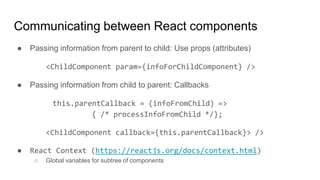

![Controlled component: Using useState hook
export default function Form() {
const [formData, setFormData] = useState({name: "",email: "",message: ""});
const handleChange = (event) => {
const { name, value } = event.target;
setFormData((prevFormData) => ({ ...prevFormData, [name]: value }));
};
const handleSubmit = (event) => {
event.preventDefault();
alert(`Name: ${formData.name}, Email: ${formData.email}, Message: ${formData.message}`
);
};
//...
● handleChange: set input data to formData state variable.
● handleSubmit: process the formData.](https://image.slidesharecdn.com/reactjs-250401035530-dc49619d/85/ReactJS-frontend-web-developing-reactjs-60-320.jpg)

![Using useState hook: input validation
function MyForm() {
const [inputValue, setInputValue] = useState('');
const [inputError, setInputError] = useState(null);
function handleInputChange(event) {
const value = event.target.value;
setInputValue(value);
if (value.length < 5) {
setInputError('Input must be at least 5 characters');
} else {
setInputError(null);
}
}](https://image.slidesharecdn.com/reactjs-250401035530-dc49619d/85/ReactJS-frontend-web-developing-reactjs-62-320.jpg)









![How to Make API Requests in React
import React, { useState, useEffect } from 'react’;
const ApiExample = () => {
const [data, setData] = useState([]);
useEffect(() => {
const fetchData = async () => {
try {
const response = await fetch('https://api.example.com/posts');
const result = await response.json();
setData(result);
} catch (error) {
console.error('Error fetching data:', error);
}
};
fetchData();
}, []);
return (
<div>
<h1>API Data</h1>
<ul>
{data.map((item) => (
<li key={item.id}>{item.title}</li>
))}
</ul>
</div>
);
};](https://image.slidesharecdn.com/reactjs-250401035530-dc49619d/85/ReactJS-frontend-web-developing-reactjs-72-320.jpg)
![Making GET Requests: Enhance previous example
const ApiExample = () => {
const [data, setData] = useState([]);
const [loading, setLoading] = useState(true);
useEffect(() => {
const fetchData = async () => {
try {
// Simulating a delay to show loading state
setTimeout(async () => {
const response = await fetch('https://api.example.com/posts?userId=1');
const result = await response.json();
setData(result);
setLoading(false);
}, 1000);
} catch (error) {
console.error('Error fetching data:', error);
setLoading(false);
}
};
fetchData();
}, []);](https://image.slidesharecdn.com/reactjs-250401035530-dc49619d/85/ReactJS-frontend-web-developing-reactjs-73-320.jpg)

![Handling Asynchronous Operations with async/await
● The use of async/await syntax makes asynchronous code more readable
and easier to work with
● The fetchData function is declared as an asynchronous function using the
async keyword. This allows the use of await inside the function
useEffect(() => {
const fetchData = async () => {
try {
const response = await fetch('https://api.example.com/posts?userId=1');
const result = await response.json();
setData(result);
setLoading(false);
} catch (error) {
console.error('Error fetching data:', error);
setLoading(false);
}
};
fetchData();
}, []);](https://image.slidesharecdn.com/reactjs-250401035530-dc49619d/85/ReactJS-frontend-web-developing-reactjs-75-320.jpg)
![Error Handling When Fetching Data
const ApiExample = () => {
const [data, setData] = useState([]);
const [loading, setLoading] = useState(true);
const [error, setError] = useState(null);
useEffect(() => {
const fetchData = async () => {
try {
const response = await fetch('https://api.example.com/posts?userId=1');
if (!response.ok) {
throw new Error(`HTTP error! Status: ${response.status}`);
}
const result = await response.json();
setData(result);
setLoading(false);
} catch (error) {
console.error('Error fetching data:', error);
setError('An error occurred while fetching the data. Please try again later.');
setLoading(false);
}
};
fetchData();
}, []);](https://image.slidesharecdn.com/reactjs-250401035530-dc49619d/85/ReactJS-frontend-web-developing-reactjs-76-320.jpg)

![Display API Data in React Components
import React, { useState, useEffect } from 'react';
import axios from 'axios';
const DisplayData = () => {
const [apiData, setApiData] = useState(null);
useEffect(() => {
const fetchData = async () => {
try {
const response = await axios.get('https://api.example.com/data');
setApiData(response.data);
} catch (error) {
console.error('Error fetching data:', error);
}
};
fetchData();
}, []);](https://image.slidesharecdn.com/reactjs-250401035530-dc49619d/85/ReactJS-frontend-web-developing-reactjs-78-320.jpg)

![CRUD Operations with RESTful APIs: Creating Data
import React, { useState } from 'react';
import axios from 'axios’;
const CreateData = () => {
const [newData, setNewData] = useState('');
const handleCreate = async () => {
try {
await axios.post('https://api.example.com/data', { newData });
alert('Data created successfully!');
// Optionally, fetch and update the displayed data
} catch (error) {
console.error('Error creating data:', error);
}
};
return (
<div>
<h2>Create New Data</h2>
<input
type="text"
value={newData}
onChange={(e) => setNewData(e.target.value)}
/>
<button onClick={handleCreate}>Create</button>
</div>
);
};
export default CreateData;](https://image.slidesharecdn.com/reactjs-250401035530-dc49619d/85/ReactJS-frontend-web-developing-reactjs-80-320.jpg)
![CRUD Operations with RESTful APIs: Updating Data
import React, { useState } from 'react';
import axios from 'axios';
const UpdateData = () => {
const [updatedData, setUpdatedData] = useState('');
const handleUpdate = async () => {
try {
await axios.put('https://api.example.com/data/1', { updatedData });
alert('Data updated successfully!');
// Optionally, fetch and update the displayed data
} catch (error) {
console.error('Error updating data:', error);
}
};
return (
<div>
<h2>Update Data</h2>
<input
type="text"
value={updatedData}
onChange={(e) => setUpdatedData(e.target.value)}
/>
<button onClick={handleUpdate}>Update</button>
</div>
);
};
export default UpdateData;](https://image.slidesharecdn.com/reactjs-250401035530-dc49619d/85/ReactJS-frontend-web-developing-reactjs-81-320.jpg)






































![GEOGRAPHY-Study Material [ Class 10th] .pdf](https://cdn.slidesharecdn.com/ss_thumbnails/geography-studymaterial-250613053858-319e1b53-thumbnail.jpg?width=560&fit=bounds)









