Selenium Automation in Java Using HttpWatch Plug-in
Download as pptx, pdf2 likes1,459 views
The document discusses the integration of the HttpWatch browser plugin with Selenium automation using Java. It provides a step-by-step guide for developers and testers to collect HTTP logs and measure web page performance metrics through custom Java code, addressing the absence of a direct Java API for HttpWatch. Additionally, it emphasizes the importance of automation in software testing and offers links to additional resources and sample code.
1 of 13
Downloaded 27 times
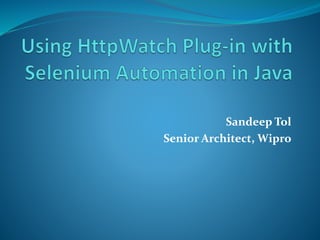


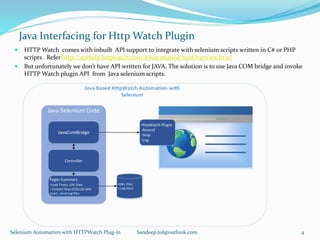



![Java Selenium Code with Http Watch Plugin
Selenium Automation with HTTPWatch Plug-in Sandeep.tol@outlook.com 8
public class SeleniumIEHttpwatch {
public static void main(String[] args) {
InternetExplorerDriver.INTRODUCE_FLAKINESS_BY_IGNORING_SECURITY_DOMAINS, true);
WebDriver driver = new InternetExplorerDriver(capabilitiesIE);
IController controller = ClassFactory.createController();
driver.manage().window().maximize();
// And now use this to visit Google
driver.get("http://www.google.com");
// Check the title of the page
String title = driver.getTitle();
// Creae Plugin instance
Plugin plugin = controller.attachByTitle(title);
// Do some transaction in page e.g Search
//WebElement element = driver.findElement(By.name("q"));
// Enter something to search for
element.sendKeys("Cheese!");
//start recording the data for transaction
plugin.record();
// Now submit the form. WebDriver will find the form for us from the element
element.submit();
controller.wait_(plugin, -1);
//stop recording for transaction
plugin.stop();
// Save the log file
plugin.log().save("C:/<local path>/googletest.hwl");
} }](https://image.slidesharecdn.com/usinghttpwatchplug-inwithseleniumautomationinjava-160702134234/85/Selenium-Automation-in-Java-Using-HttpWatch-Plug-in-8-320.jpg)





Ad
Recommended
Using HttpWatch Plug-in with Selenium Automation in Java
Using HttpWatch Plug-in with Selenium Automation in JavaSandeep Tol This document provides a comprehensive guide on automating web performance analysis using the HttpWatch plugin with Selenium in Java, focusing on capturing HTTP logs and performance KPIs. It discusses the integration of HttpWatch and Selenium, including step-by-step instructions for setting up the Java COM Bridge to interface the plugin. Key takeaways include the importance of automation in Agile projects and how to enhance existing frameworks for performance testing.
Spring Boot
Spring BootJaydeep Kale Spring Boot is an open source Java-based framework that makes it easy to create stand-alone, production-grade Spring based Applications. It provides features such as embedded HTTP servers, externalized configuration, and metrics. Spring Boot uses auto-configuration and starters to minimize configuration work. The main intention of Spring Boot starters is to combine common dependencies into single dependencies to simplify dependency management. Spring Boot also provides auto-configuration to avoid explicit configuration of components like views and ViewResolvers.
Vue.js Getting Started
Vue.js Getting StartedMurat Doğan This document provides an introduction and overview of Vue.js, including:
- What Vue.js is and how it compares to other frameworks
- The basic concepts of single file components and getting started quickly
- How to create a development environment in one minute
- Core Vue.js features like directives, computed properties, binding styles and classes, and list rendering
- Links to additional resources on using Vue.js for routing and the latest news
Selenium
Seleniumeduquer Selenium is an open source automated testing tool used for testing web applications. It was originally developed in 2004 as a JavaScript library to automate testing routines. Selenium has evolved over time and now includes several tools: Selenium IDE for rapid test creation, Selenium RC which injects JavaScript into browsers, and Selenium WebDriver which allows direct communication with browsers. Selenium tests can be run across multiple browsers and operating systems to test web applications.
Spring framework core
Spring framework coreTaemon Piya-Lumyong This document provides an overview of the Spring Framework core module topics to be covered in a 2-week training, including introduction to Spring, basic beans, the IoC container, bean lifecycle, and annotations. The instructor team is listed and the topics are broken down into dependency injection, Spring modules, and a lab on basic DI setup.
Spring boot
Spring bootGyanendra Yadav Spring Boot allows creating standalone Spring applications with minimal configuration. It makes assumptions about dependencies and provides default configurations. It aims to provide a faster development experience for Spring. Some key Spring Boot components include auto-configuration, core functionality, CLI, actuator for monitoring, and starters for common dependencies. To use Spring Boot, create a project with the Spring Initializr, add code and configurations, then build a jar file that can be run standalone.
My Journey to Becoming a Docker Captain
My Journey to Becoming a Docker CaptainAjeet Singh Raina 1. The document outlines the author's journey to becoming a Docker Captain, including founding their company Collabnix in 2015 and containerizing legacy Dell applications.
2. It discusses what Docker is and how it helps address the modern challenges of developing and deploying distributed, loosely coupled applications across multiple servers.
3. Docker Captains are elite community leaders and ambassadors who promote Docker through blogging, writing, speaking, tutorials, and open source contributions. The tips shared encourage getting involved in the Docker community by sharing knowledge and speaking at events.
An overview of selenium webdriver
An overview of selenium webdriverAnuraj S.L This document provides an overview of Selenium WebDriver. It begins by explaining what Selenium is and that it is used to automate testing of web applications across different browsers. It then discusses the various components of Selenium, including Selenium IDE, Selenium Remote Control (RC), WebDriver, and Selenium Grid. A key section compares WebDriver to Selenium RC, noting that WebDriver has a simpler architecture that controls the browser at the OS level, is faster, and allows for more real-life user interaction compared to RC. The document concludes by thanking the reader.
Spring boot introduction
Spring boot introductionRasheed Waraich Rasheed Amir presents on Spring Boot. He discusses how Spring Boot aims to help developers build production-grade Spring applications quickly with minimal configuration. It provides default functionality for tasks like embedding servers and externalizing configuration. Spring Boot favors convention over configuration and aims to get developers started quickly with a single focus. It also exposes auto-configuration for common Spring and related technologies so that applications can take advantage of them without needing to explicitly configure them.
Selenium
SeleniumBatch2016 This document provides information about Selenium, an open source automated testing tool. It discusses the history and development of Selenium, including the core Selenium library, WebDriver, and various Selenium tools. It describes the Selenium IDE, Selenium RC, WebDriver, and Grid tools. It explains common Selenium commands and locators used in the IDE. Finally, it provides examples of Selenium test scripts written in Java.
spring-boot-fr.pdf
spring-boot-fr.pdfseydou4devops Le document est un guide complet sur l'utilisation de Spring Boot, détaillant divers chapitres concernant l'installation, la configuration, et la création d'applications web réactives. Il couvre également des intégrations avec différents systèmes de bases de données comme MySQL, MongoDB, et Elasticsearch, ainsi que des sujets tels que la création de microservices et l'optimisation des performances avec la mise en cache. Le contenu est largement basé sur la documentation de Stack Overflow et informe que le tout est distribué sous une licence Creative Commons.
Spring Boot in Action
Spring Boot in Action Alex Movila This document discusses Spring Boot and how it provides automatic configuration for common web application functionalities like JPA, security, and Spring MVC. It also covers how Spring Boot uses starter dependencies to select libraries automatically and provides tools like the CLI and Spring Initializr. The document then demonstrates creating a basic Spring Boot application and discusses testing Spring Boot applications using techniques like mocking Spring MVC and integrating tests.
Selenium
SeleniumKalyan ch Selenium is an open source tool for automating web application testing. It supports recording and playback of test cases in multiple programming languages and browsers. There are four main variants of Selenium: Selenium IDE for recording and playback directly in a browser, Selenium Remote Control for running tests on a Selenium server, Selenium Grid for parallel testing, and Selenium Core which runs tests directly in a browser using JavaScript. Selenium tests can be run on multiple platforms and browsers.
Implicit and Explicit waits in Selenium WebDriwer, how to.
Implicit and Explicit waits in Selenium WebDriwer, how to.Yaroslav Pernerovsky This document discusses the proper use of implicit and explicit waits in Selenium. It notes that implicit waits should be used to wait for element presence, while explicit waits should not be used for this. Implicit wait timeouts should be set lower than explicit wait timeouts. Using implicit and explicit waits together requires care to avoid conflicts between the timeouts. The document provides examples of how to set up waits correctly and what exceptions may occur in different scenarios. It also briefly mentions alternatives to WebDriver waits like using Selenide.
Basics of VueJS
Basics of VueJSSquash Apps Pvt Ltd VueJs is a front-end framework for building JavaScript applications that run in the browser. It allows creation of components, two-way data binding, communication between components, and conditional rendering. To install Vue, use npm to install vue-cli and initialize a project, which will create the initial project structure including a component template with sections for template, script, and style. Components can then be built with data, methods, and bindings for properties like classes and styles.
Automation - web testing with selenium
Automation - web testing with seleniumTzirla Rozental The document provides a comprehensive guide on QA automation tests using Selenium, covering the basics of automation, project setup, coding, and design. It includes instructions on installing necessary tools, creating a project using Maven, and writing automation tests with various Selenium selectors. Additionally, it discusses best practices for handling test failures and includes details about different testing frameworks and methods for element interaction.
Cypress Automation
Cypress AutomationSusantha Pathirana Cypress is an end-to-end testing framework that focuses on doing testing well through features like time travel debugging, real-time reloads, and automatic waiting. It works on any frontend framework and tests are written in JavaScript alone. Cypress provides an all-in-one solution for developers and QA engineers to set up testing, write Cucumber tests, run and debug tests from a dashboard or command line, and generate reports including screenshots, videos, and JUnit files.
Spring Boot Tutorial
Spring Boot TutorialNaphachara Rattanawilai Spring Boot is a framework for creating stand-alone, production-grade Spring based Applications that can be "just run". It provides starters for auto-configuration of common Spring and third-party libraries providing features like Thymeleaf, Spring Data JPA, Spring Security, and testing. It aims to remove boilerplate configuration and promote "convention over configuration" for quick development. The document then covers how to run a basic Spring Boot application, use Rest Controllers, Spring Data JPA, Spring Security, and testing. It also discusses deploying the application on a web server and customizing through properties files.
Selenium Training | TestNG Framework For Selenium | Selenium Tutorial For Beg...
Selenium Training | TestNG Framework For Selenium | Selenium Tutorial For Beg...Edureka! The document discusses Edureka's Selenium certification training, highlighting the limitations of Selenium WebDriver, such as its lack of image testing support and reporting capabilities. It introduces Sikuli and TestNG as complementary tools that enhance Selenium's functionality by enabling image recognition and providing robust test management features, respectively. Additionally, it outlines TestNG's advantages, including parallel testing, flexible groupings, and detailed reporting through annotations.
Webdriver.io
Webdriver.io LinkMe Srl This document discusses the webdriver.io framework for automated browser testing. The author needed a framework for blackbox testing of a web interface like a user would. Webdriver.io provides JavaScript bindings for Selenium that allow writing tests in a synchronous style using the browser object. Tests can run across multiple browsers and platforms. The framework is easy to set up and use, supports plugins, and allows custom commands. Under the hood, it communicates with Selenium using the WebDriver protocol to automate actual browsers.
Automation Testing by Selenium Web Driver
Automation Testing by Selenium Web DriverCuelogic Technologies Pvt. Ltd. Automation testing can be performed using Selenium WebDriver which provides advantages like frequent regression testing, rapid feedback to developers, and finding defects missed by manual testing. Selenium has evolved over time, initially starting as a project called WebDriver at Google to solve Selenium's pain points. It now supports various browsers and locators can be used to identify elements on the page for automation.
Grails Connecting to MySQL
Grails Connecting to MySQLashishkirpan This document provides a tutorial for connecting a Grails application to a MySQL database and performing basic CRUD operations. It describes creating databases in MySQL, generating a Grails application, configuring the data source properties to connect to MySQL, generating a domain class and controller with scaffolding, and verifying the application works by interacting with the database. The tutorial shows how to set up the development and production environments to use different databases.
Page Object Model and Implementation in Selenium
Page Object Model and Implementation in Selenium Zoe Gilbert The document discusses the Page Object Model (POM) as a framework for automation testing in Selenium, highlighting its ease of implementation and benefits for test maintenance by reducing code duplication. It details the structure and creation of page classes corresponding to web pages, as well as the combination of POM with data-driven testing using Excel. The implementation example illustrates how to set up packages, define static methods for web elements, and execute test cases effectively.
Dev ops using Jenkins
Dev ops using JenkinsSynergetics Learning and Cloud Consulting Continuous delivery is the process of automating the deployment of code changes to production. It involves building, testing, and deploying code changes through successive environments like integration, testing, and production. Continuous integration starts the process by automatically building and testing code changes. The release pipeline then automates deploying through environments. This finds issues early and allows for rapid deployment of code changes to production through automated testing and infrastructure provisioning.
Xke spring boot
Xke spring bootsourabh aggarwal Spring Boot is a framework for developing Java applications that reduces configuration and provides production-ready features. It allows developing Spring applications with minimal configuration by automatically configuring Spring and third-party libraries. Spring Boot provides starter dependencies to simplify build configuration and modules for autoconfiguration, CLI, monitoring, and more.
Angular 9
Angular 9 Raja Vishnu This document provides a comprehensive overview of Angular 9, a JavaScript framework for building web and mobile applications using TypeScript. It covers the architecture, features, and installation processes, detailing components like routing, dependency injection, and the component-based structure. The document also highlights improvements in performance and debugging, as well as Angular's tooling and ecosystem.
Web Worker, Service Worker and Worklets
Web Worker, Service Worker and WorkletsKeshav Gupta Web workers allow offloading processor-intensive work from the main browser thread. Service workers act as proxies between the browser and network/cache. Worklets enable developers to hook into browser rendering processes like painting. Each type of worker runs on a separate thread and differs in usage and features. Browser storage limits vary but are generally in the megabytes, with prompts appearing after a threshold.
Spring Native and Spring AOT
Spring Native and Spring AOTVMware Tanzu The document provides an overview of Spring Native, a beta feature from VMware that allows Spring Boot applications to be compiled into native executables using GraalVM. It discusses the benefits of using Spring Native, such as improved efficiency and reduced cloud instance costs, while also outlining potential challenges in implementing it, including support for Reflection and configuration requirements. The presentation emphasizes the importance of developer feedback and provides instructions on getting started with Spring Native, along with details on future support and enhancements planned for upcoming versions.
Web Testen mit Selenium
Web Testen mit SeleniumopenForce Information Technology GesmbH This document provides an overview of Selenium and its use for automating tests of a web application called TEMPO. It discusses what Selenium is, the different Selenium components, steps for developing automation tests, and risks and strategies for structuring a test project. It also provides a showcase of how Selenium was implemented for automated testing of the TEMPO application, including identifying page and pane objects, designing test classes, and demonstrating an example use case test.
A Definitive Guide to Mastering Selenium WebDriver Automation Effectively.pptx
A Definitive Guide to Mastering Selenium WebDriver Automation Effectively.pptxMatthew Allen This document provides a tutorial on using Selenium WebDriver for automated testing. It discusses why WebDriver is important, its key features like supporting multiple languages and browsers. It also covers how to configure and execute test scripts with WebDriver by navigating to webpages, locating elements, interacting with them, and validating results. Using HeadSpin allows running tests on real devices under different conditions and provides advanced debugging, monitoring and reporting capabilities.
More Related Content
What's hot (20)
Spring boot introduction
Spring boot introductionRasheed Waraich Rasheed Amir presents on Spring Boot. He discusses how Spring Boot aims to help developers build production-grade Spring applications quickly with minimal configuration. It provides default functionality for tasks like embedding servers and externalizing configuration. Spring Boot favors convention over configuration and aims to get developers started quickly with a single focus. It also exposes auto-configuration for common Spring and related technologies so that applications can take advantage of them without needing to explicitly configure them.
Selenium
SeleniumBatch2016 This document provides information about Selenium, an open source automated testing tool. It discusses the history and development of Selenium, including the core Selenium library, WebDriver, and various Selenium tools. It describes the Selenium IDE, Selenium RC, WebDriver, and Grid tools. It explains common Selenium commands and locators used in the IDE. Finally, it provides examples of Selenium test scripts written in Java.
spring-boot-fr.pdf
spring-boot-fr.pdfseydou4devops Le document est un guide complet sur l'utilisation de Spring Boot, détaillant divers chapitres concernant l'installation, la configuration, et la création d'applications web réactives. Il couvre également des intégrations avec différents systèmes de bases de données comme MySQL, MongoDB, et Elasticsearch, ainsi que des sujets tels que la création de microservices et l'optimisation des performances avec la mise en cache. Le contenu est largement basé sur la documentation de Stack Overflow et informe que le tout est distribué sous une licence Creative Commons.
Spring Boot in Action
Spring Boot in Action Alex Movila This document discusses Spring Boot and how it provides automatic configuration for common web application functionalities like JPA, security, and Spring MVC. It also covers how Spring Boot uses starter dependencies to select libraries automatically and provides tools like the CLI and Spring Initializr. The document then demonstrates creating a basic Spring Boot application and discusses testing Spring Boot applications using techniques like mocking Spring MVC and integrating tests.
Selenium
SeleniumKalyan ch Selenium is an open source tool for automating web application testing. It supports recording and playback of test cases in multiple programming languages and browsers. There are four main variants of Selenium: Selenium IDE for recording and playback directly in a browser, Selenium Remote Control for running tests on a Selenium server, Selenium Grid for parallel testing, and Selenium Core which runs tests directly in a browser using JavaScript. Selenium tests can be run on multiple platforms and browsers.
Implicit and Explicit waits in Selenium WebDriwer, how to.
Implicit and Explicit waits in Selenium WebDriwer, how to.Yaroslav Pernerovsky This document discusses the proper use of implicit and explicit waits in Selenium. It notes that implicit waits should be used to wait for element presence, while explicit waits should not be used for this. Implicit wait timeouts should be set lower than explicit wait timeouts. Using implicit and explicit waits together requires care to avoid conflicts between the timeouts. The document provides examples of how to set up waits correctly and what exceptions may occur in different scenarios. It also briefly mentions alternatives to WebDriver waits like using Selenide.
Basics of VueJS
Basics of VueJSSquash Apps Pvt Ltd VueJs is a front-end framework for building JavaScript applications that run in the browser. It allows creation of components, two-way data binding, communication between components, and conditional rendering. To install Vue, use npm to install vue-cli and initialize a project, which will create the initial project structure including a component template with sections for template, script, and style. Components can then be built with data, methods, and bindings for properties like classes and styles.
Automation - web testing with selenium
Automation - web testing with seleniumTzirla Rozental The document provides a comprehensive guide on QA automation tests using Selenium, covering the basics of automation, project setup, coding, and design. It includes instructions on installing necessary tools, creating a project using Maven, and writing automation tests with various Selenium selectors. Additionally, it discusses best practices for handling test failures and includes details about different testing frameworks and methods for element interaction.
Cypress Automation
Cypress AutomationSusantha Pathirana Cypress is an end-to-end testing framework that focuses on doing testing well through features like time travel debugging, real-time reloads, and automatic waiting. It works on any frontend framework and tests are written in JavaScript alone. Cypress provides an all-in-one solution for developers and QA engineers to set up testing, write Cucumber tests, run and debug tests from a dashboard or command line, and generate reports including screenshots, videos, and JUnit files.
Spring Boot Tutorial
Spring Boot TutorialNaphachara Rattanawilai Spring Boot is a framework for creating stand-alone, production-grade Spring based Applications that can be "just run". It provides starters for auto-configuration of common Spring and third-party libraries providing features like Thymeleaf, Spring Data JPA, Spring Security, and testing. It aims to remove boilerplate configuration and promote "convention over configuration" for quick development. The document then covers how to run a basic Spring Boot application, use Rest Controllers, Spring Data JPA, Spring Security, and testing. It also discusses deploying the application on a web server and customizing through properties files.
Selenium Training | TestNG Framework For Selenium | Selenium Tutorial For Beg...
Selenium Training | TestNG Framework For Selenium | Selenium Tutorial For Beg...Edureka! The document discusses Edureka's Selenium certification training, highlighting the limitations of Selenium WebDriver, such as its lack of image testing support and reporting capabilities. It introduces Sikuli and TestNG as complementary tools that enhance Selenium's functionality by enabling image recognition and providing robust test management features, respectively. Additionally, it outlines TestNG's advantages, including parallel testing, flexible groupings, and detailed reporting through annotations.
Webdriver.io
Webdriver.io LinkMe Srl This document discusses the webdriver.io framework for automated browser testing. The author needed a framework for blackbox testing of a web interface like a user would. Webdriver.io provides JavaScript bindings for Selenium that allow writing tests in a synchronous style using the browser object. Tests can run across multiple browsers and platforms. The framework is easy to set up and use, supports plugins, and allows custom commands. Under the hood, it communicates with Selenium using the WebDriver protocol to automate actual browsers.
Automation Testing by Selenium Web Driver
Automation Testing by Selenium Web DriverCuelogic Technologies Pvt. Ltd. Automation testing can be performed using Selenium WebDriver which provides advantages like frequent regression testing, rapid feedback to developers, and finding defects missed by manual testing. Selenium has evolved over time, initially starting as a project called WebDriver at Google to solve Selenium's pain points. It now supports various browsers and locators can be used to identify elements on the page for automation.
Grails Connecting to MySQL
Grails Connecting to MySQLashishkirpan This document provides a tutorial for connecting a Grails application to a MySQL database and performing basic CRUD operations. It describes creating databases in MySQL, generating a Grails application, configuring the data source properties to connect to MySQL, generating a domain class and controller with scaffolding, and verifying the application works by interacting with the database. The tutorial shows how to set up the development and production environments to use different databases.
Page Object Model and Implementation in Selenium
Page Object Model and Implementation in Selenium Zoe Gilbert The document discusses the Page Object Model (POM) as a framework for automation testing in Selenium, highlighting its ease of implementation and benefits for test maintenance by reducing code duplication. It details the structure and creation of page classes corresponding to web pages, as well as the combination of POM with data-driven testing using Excel. The implementation example illustrates how to set up packages, define static methods for web elements, and execute test cases effectively.
Dev ops using Jenkins
Dev ops using JenkinsSynergetics Learning and Cloud Consulting Continuous delivery is the process of automating the deployment of code changes to production. It involves building, testing, and deploying code changes through successive environments like integration, testing, and production. Continuous integration starts the process by automatically building and testing code changes. The release pipeline then automates deploying through environments. This finds issues early and allows for rapid deployment of code changes to production through automated testing and infrastructure provisioning.
Xke spring boot
Xke spring bootsourabh aggarwal Spring Boot is a framework for developing Java applications that reduces configuration and provides production-ready features. It allows developing Spring applications with minimal configuration by automatically configuring Spring and third-party libraries. Spring Boot provides starter dependencies to simplify build configuration and modules for autoconfiguration, CLI, monitoring, and more.
Angular 9
Angular 9 Raja Vishnu This document provides a comprehensive overview of Angular 9, a JavaScript framework for building web and mobile applications using TypeScript. It covers the architecture, features, and installation processes, detailing components like routing, dependency injection, and the component-based structure. The document also highlights improvements in performance and debugging, as well as Angular's tooling and ecosystem.
Web Worker, Service Worker and Worklets
Web Worker, Service Worker and WorkletsKeshav Gupta Web workers allow offloading processor-intensive work from the main browser thread. Service workers act as proxies between the browser and network/cache. Worklets enable developers to hook into browser rendering processes like painting. Each type of worker runs on a separate thread and differs in usage and features. Browser storage limits vary but are generally in the megabytes, with prompts appearing after a threshold.
Spring Native and Spring AOT
Spring Native and Spring AOTVMware Tanzu The document provides an overview of Spring Native, a beta feature from VMware that allows Spring Boot applications to be compiled into native executables using GraalVM. It discusses the benefits of using Spring Native, such as improved efficiency and reduced cloud instance costs, while also outlining potential challenges in implementing it, including support for Reflection and configuration requirements. The presentation emphasizes the importance of developer feedback and provides instructions on getting started with Spring Native, along with details on future support and enhancements planned for upcoming versions.
Similar to Selenium Automation in Java Using HttpWatch Plug-in (20)
Web Testen mit Selenium
Web Testen mit SeleniumopenForce Information Technology GesmbH This document provides an overview of Selenium and its use for automating tests of a web application called TEMPO. It discusses what Selenium is, the different Selenium components, steps for developing automation tests, and risks and strategies for structuring a test project. It also provides a showcase of how Selenium was implemented for automated testing of the TEMPO application, including identifying page and pane objects, designing test classes, and demonstrating an example use case test.
A Definitive Guide to Mastering Selenium WebDriver Automation Effectively.pptx
A Definitive Guide to Mastering Selenium WebDriver Automation Effectively.pptxMatthew Allen This document provides a tutorial on using Selenium WebDriver for automated testing. It discusses why WebDriver is important, its key features like supporting multiple languages and browsers. It also covers how to configure and execute test scripts with WebDriver by navigating to webpages, locating elements, interacting with them, and validating results. Using HeadSpin allows running tests on real devices under different conditions and provides advanced debugging, monitoring and reporting capabilities.
Intelligent Testing Tool: Selenium Web Driver
Intelligent Testing Tool: Selenium Web DriverIRJET Journal The document discusses Selenium WebDriver, an open source tool for automating web application testing. It can test across different browsers and platforms. Selenium WebDriver controls the browser directly at the OS level. It locates web elements using locators like ID, name, class, etc. and then performs actions on them. Selenium WebDriver handles synchronization through implicit and explicit waits and can manage different windows like HTML windows and pop-ups/alerts that may appear. The document provides an overview of Selenium WebDriver's capabilities for intelligent, automated testing.
Steps to write Selenium
Steps to write Selenium Rohit Thakur The document discusses automation testing and provides details about Selenium, an open source automation testing tool used to automate testing of web and mobile applications. It explains how Selenium IDE can be used to record test scripts and convert them to different programming languages like Java, and how the recorded scripts can then be run using Selenium WebDriver in Eclipse IDE. The document also provides steps to install Selenium IDE plugin, record and export test scripts, configure projects in Eclipse, and run the automated tests.
Web driver selenium simplified
Web driver selenium simplifiedVikas Singh The document discusses using Selenium WebDriver to create a test that pays tribute to a sporting event by bouncing a browser window around the screen and changing the browser title to display scrolling text related to the event. It demonstrates using WebDriver's window positioning and size methods, as well as executing JavaScript to change the title. The test bounces the window for 1000 iterations while incrementally displaying more of a banner string in the title. It also discusses some challenges of working with WebDriver and provides tips for doing so.
Selenium web driver
Selenium web driverRoman Savitskiy Selenium was originally developed in 2004 as a JavaScript library to automate web application testing. It has since evolved into a suite of tools including Selenium IDE, Selenium RC, and Selenium WebDriver. These tools can automate tests across different browsers and platforms. Selenium IDE is a simple Firefox plugin for recording and playing back tests without coding. Selenium WebDriver is the successor to Selenium RC and supports multiple programming languages and browsers through browser-specific drivers. It allows tests to be executed programmatically rather than just recorded.
IRJET- Automatic Device Functional Testing
IRJET- Automatic Device Functional TestingIRJET Journal This document discusses automating device functional testing using the Selenium tool. It describes the Selenium architecture and how it was used to automate testing of a device. Python scripts were created to control a browser using the Selenium WebDriver API. The scripts navigated the device application, configured settings, and tested functionality. Test results were stored in an Excel file. Automating the tests with Selenium reduced the testing time from 5 minutes manually to 30 seconds.
Selenium with testng and eclipse ide
Selenium with testng and eclipse ideTestertester Jaipur This document provides a guide for setting up Selenium, TestNG, and Eclipse IDE for automation testing. It includes instructions on installing Firefox, the Selenium IDE plugin, JDK, Eclipse, and TestNG. It also covers using the DOM Inspector to find element locators like XPath and CSS, and creating a sample Java project in Eclipse with a TestNG class containing test code. The goal is to provide beginners with a step-by-step process for getting started with test automation.
TAFs on WebDriver API - By - Pallavi Sharma.pdf
TAFs on WebDriver API - By - Pallavi Sharma.pdfPallavi Sharma This Presentation details different test automation frameworks available on Selenium WebDriver, and some directly on WebDriver.
Selenium Full Material( apprendre Selenium).pdf
Selenium Full Material( apprendre Selenium).pdfSdiri Ahmed The document provides a comprehensive overview of automation testing using Selenium, including its introduction, advantages, and tools required for setup. It details the Selenium architecture, methods of WebDriver, and various browser-specific implementations for launching and handling web applications. Additionally, the document explains automation testing concepts such as locators, webelement methods, navigation commands, and how to write scripts for browser interactions.
Quest to the best test automation for low code development platform kherrazi ...
Quest to the best test automation for low code development platform kherrazi ...Rachid Kherrazi This document discusses selecting the best test automation tool for low-code development platforms like OutSystems. It describes how high development speeds require robust regression testing and test automation to avoid bottlenecks. The document outlines criteria for a suitable tool, discusses options like using images vs code-based approaches, and potential issues with maintainability. It then details the selection process used, focusing on a FitNesse and Hsac BrowserTest solution for its ease of use, low maintenance, and support for dynamic IDs. Benefits of this solution are presented along with lessons learned around automation strategy.
Selenium -Test automation for web applications
Selenium -Test automation for web applicationsAnisGhelissi The document provides a comprehensive overview of Selenium, a web browser automation tool used for testing web applications. It covers various aspects including automation strategies, performance testing, compatibility, security, and advanced usages of Selenium. Additionally, it discusses the architecture of Selenium, including Selenium IDE, WebDriver, and Grid setups.
Selenium
SeleniumDavid Rajah Selvaraj Selenium is a tool for automating web application testing. It supports multiple browsers and operating systems. Selenium has several components including Selenium IDE for recording and playing back tests in Firefox, Selenium RC for running tests across browsers, Selenium WebDriver for browser automation, and Selenium Grid for distributed testing. Selenium IDE records user actions as scripts, which can then be enhanced and debugged. WebDriver interacts directly with browser APIs for better control and supports the latest technologies. Grid allows running tests in parallel on different browsers and machines.
Selenium for Tester.pdf
Selenium for Tester.pdfRTechRInfoIT Selenium is an open-source web automation tool supporting multiple programming languages and browsers, popular for being cost-free and compatible across platforms. However, it has limitations, such as not directly supporting desktop applications and certain automation tasks like CAPTCHAs and file uploads. The document also describes Selenium's architecture, components, installation steps, and basic usage examples.
DrupalCon Dublin 2016 - Automated browser testing with Nightwatch.js
DrupalCon Dublin 2016 - Automated browser testing with Nightwatch.jsVladimir Roudakov The document discusses automated end-to-end testing using Nightwatch.js, emphasizing the importance of testing in the software development cycle. It covers the process of writing and running tests in JavaScript, integration with Selenium, and capabilities of continuous integration and cloud services. Key features include the ability to generate various reports, support for custom commands and assertions, and the advantages and disadvantages of using Nightwatch.js for testing web applications.
Selenium With Spices
Selenium With SpicesNikolajs Okunevs The document discusses various tools and frameworks for automated testing, including Selenide, Allure for reporting, BrowserMob Proxy for performance metrics, Sikuli for image-based automation, and GraphWalker for model-based testing. It highlights the advantages of using these tools, such as ease of use and compact test structures, while also addressing common challenges like aligning automated tests with user behavior. Additionally, it provides solutions through annotations and proxy utilities for capturing and analyzing performance data.
Operationalization of a solution to automate web forms insertions in the Offi...
Operationalization of a solution to automate web forms insertions in the Offi...Pedro Sobreiro The document outlines the development of an automated solution using Selenium to streamline the insertion of web form data for quality assessment at the Sport Sciences School of Rio Maior. By automating these repetitive tasks, significant time savings were achieved, reducing data entry time from 19 hours to 90 minutes while also minimizing human errors. The project, supported by management and utilizing open source technologies, demonstrates the potential of browser automation in enhancing efficiency in academic settings.
All levels of performance testing and monitoring in web-apps
All levels of performance testing and monitoring in web-appsAndrii Skrypnychenko This presentation discusses test automation and performance monitoring in web applications. It provides an overview of the W3C Timing API that can be used to collect browser performance metrics in Selenium tests. It also discusses how various monitoring tools from UBS like ELK and AppDynamics can be used to monitor performance at different levels, including the database, services, and client-side. Gatling is presented as a tool for load testing backend services. It emphasizes how monitoring and load testing tools can be integrated to continuously test performance and build historical trends.
Automated Testing with Google Chrome - WebDriver- ChromeDriver
Automated Testing with Google Chrome - WebDriver- ChromeDriverManoj Kumar Kumar The document provides an overview of Selenium and its functionalities, emphasizing automated testing and the use of Selenium WebDriver for browser automation. It details the benefits of automation testing, tools involved, and the various scripting languages supported by Selenium. The document also covers the architecture of ChromeDriver and its implementation for effective testing procedures.
Ad
Recently uploaded (20)
FIDO Seminar: Targeting Trust: The Future of Identity in the Workforce.pptx
FIDO Seminar: Targeting Trust: The Future of Identity in the Workforce.pptxFIDO Alliance FIDO Seminar: Targeting Trust: The Future of Identity in the Workforce
Kubernetes Security Act Now Before It’s Too Late
Kubernetes Security Act Now Before It’s Too LateMichael Furman In today's cloud-native landscape, Kubernetes has become the de facto standard for orchestrating containerized applications, but its inherent complexity introduces unique security challenges. Are you one YAML away from disaster?
This presentation, "Kubernetes Security: Act Now Before It’s Too Late," is your essential guide to understanding and mitigating the critical security risks within your Kubernetes environments. This presentation dives deep into the OWASP Kubernetes Top Ten, providing actionable insights to harden your clusters.
We will cover:
The fundamental architecture of Kubernetes and why its security is paramount.
In-depth strategies for protecting your Kubernetes Control Plane, including kube-apiserver and etcd.
Crucial best practices for securing your workloads and nodes, covering topics like privileged containers, root filesystem security, and the essential role of Pod Security Admission.
Don't wait for a breach. Learn how to identify, prevent, and respond to Kubernetes security threats effectively.
It's time to act now before it's too late!
No-Code Workflows for CAD & 3D Data: Scaling AI-Driven Infrastructure
No-Code Workflows for CAD & 3D Data: Scaling AI-Driven InfrastructureSafe Software When projects depend on fast, reliable spatial data, every minute counts.
AI Clearing needed a faster way to handle complex spatial data from drone surveys, CAD designs and 3D project models across construction sites. With FME Form, they built no-code workflows to clean, convert, integrate, and validate dozens of data formats – cutting analysis time from 5 hours to just 30 minutes.
Join us, our partner Globema, and customer AI Clearing to see how they:
-Automate processing of 2D, 3D, drone, spatial, and non-spatial data
-Analyze construction progress 10x faster and with fewer errors
-Handle diverse formats like DWG, KML, SHP, and PDF with ease
-Scale their workflows for international projects in solar, roads, and pipelines
If you work with complex data, join us to learn how to optimize your own processes and transform your results with FME.
Tech-ASan: Two-stage check for Address Sanitizer - Yixuan Cao.pdf
Tech-ASan: Two-stage check for Address Sanitizer - Yixuan Cao.pdfcaoyixuan2019 A presentation at Internetware 2025.
FIDO Seminar: Perspectives on Passkeys & Consumer Adoption.pptx
FIDO Seminar: Perspectives on Passkeys & Consumer Adoption.pptxFIDO Alliance FIDO Seminar: Perspectives on Passkeys & Consumer Adoption
Reducing Conflicts and Increasing Safety Along the Cycling Networks of East-F...
Reducing Conflicts and Increasing Safety Along the Cycling Networks of East-F...Safe Software In partnership with the Belgian Province of East-Flanders this project aimed to reduce conflicts and increase safety along a cycling route between the cities of Oudenaarde and Ghent. To achieve this goal, the current cycling network data needed some extra key information, including: Speed limits for segments, Access restrictions for different users (pedestrians, cyclists, motor vehicles, etc.), Priority rules at intersections. Using a 360° camera and GPS mounted on a measuring bicycle, we collected images of traffic signs and ground markings along the cycling lanes building up mobile mapping data. Image recognition technologies identified the road signs, creating a dataset with their locations and codes. The data processing entailed three FME workspaces. These included identifying valid intersections with other networks (e.g., roads, railways), creating a topological network between segments and intersections and linking road signs to segments and intersections based on proximity and orientation. Additional features, such as speed zones, inheritance of speed and access to neighbouring segments were also implemented to further enhance the data. The final results were visualized in ArcGIS, enabling analysis for the end users. The project provided them with key insights, including statistics on accessible road segments, speed limits, and intersection priorities. These will make the cycling paths more safe and uniform, by reducing conflicts between users.
“Key Requirements to Successfully Implement Generative AI in Edge Devices—Opt...
“Key Requirements to Successfully Implement Generative AI in Edge Devices—Opt...Edge AI and Vision Alliance For the full video of this presentation, please visit: https://www.edge-ai-vision.com/2025/06/key-requirements-to-successfully-implement-generative-ai-in-edge-devices-optimized-mapping-to-the-enhanced-npx6-neural-processing-unit-ip-a-presentation-from-synopsys/
Gordon Cooper, Principal Product Manager at Synopsys, presents the “Key Requirements to Successfully Implement Generative AI in Edge Devices—Optimized Mapping to the Enhanced NPX6 Neural Processing Unit IP” tutorial at the May 2025 Embedded Vision Summit.
In this talk, Cooper discusses emerging trends in generative AI for edge devices and the key role of transformer-based neural networks. He reviews the distinct attributes of transformers, their advantages over conventional convolutional neural networks and how they enable generative AI.
Cooper then covers key requirements that must be met for neural processing units (NPU) to support transformers and generative AI in edge device applications. He uses transformer-based generative AI examples to illustrate the efficient mapping of these workloads onto the enhanced Synopsys ARC NPX NPU IP family.
Providing an OGC API Processes REST Interface for FME Flow
Providing an OGC API Processes REST Interface for FME FlowSafe Software This presentation will showcase an adapter for FME Flow that provides REST endpoints for FME Workspaces following the OGC API Processes specification. The implementation delivers robust, user-friendly API endpoints, including standardized methods for parameter provision. Additionally, it enhances security and user management by supporting OAuth2 authentication. Join us to discover how these advancements can elevate your enterprise integration workflows and ensure seamless, secure interactions with FME Flow.
War_And_Cyber_3_Years_Of_Struggle_And_Lessons_For_Global_Security.pdf
War_And_Cyber_3_Years_Of_Struggle_And_Lessons_For_Global_Security.pdfbiswajitbanerjee38 Russia is one of the most aggressive nations when it comes to state coordinated cyberattacks — and Ukraine has been at the center of their crosshairs for 3 years. This report, provided the State Service of Special Communications and Information Protection of Ukraine contains an incredible amount of cybersecurity insights, showcasing the coordinated aggressive cyberwarfare campaigns of Russia against Ukraine.
It brings to the forefront that understanding your adversary, especially an aggressive nation state, is important for cyber defense. Knowing their motivations, capabilities, and tactics becomes an advantage when allocating resources for maximum impact.
Intelligence shows Russia is on a cyber rampage, leveraging FSB, SVR, and GRU resources to professionally target Ukraine’s critical infrastructures, military, and international diplomacy support efforts.
The number of total incidents against Ukraine, originating from Russia, has steadily increased from 1350 in 2021 to 4315 in 2024, but the number of actual critical incidents has been managed down from a high of 1048 in 2022 to a mere 59 in 2024 — showcasing how the rapid detection and response to cyberattacks has been impacted by Ukraine’s improved cyber resilience.
Even against a much larger adversary, Ukraine is showcasing outstanding cybersecurity, enabled by strong strategies and sound tactics. There are lessons to learn for any enterprise that could potentially be targeted by aggressive nation states.
Definitely worth the read!
FIDO Seminar: Authentication for a Billion Consumers - Amazon.pptx
FIDO Seminar: Authentication for a Billion Consumers - Amazon.pptxFIDO Alliance FIDO Seminar: Authentication for a Billion Consumers - Amazon
Data Validation and System Interoperability
Data Validation and System InteroperabilitySafe Software A non-profit human services agency with specialized health record and billing systems. Challenges solved include access control integrations from employee electronic HR records, multiple regulations compliance, data migrations, benefits enrollments, payroll processing, and automated reporting for business intelligence and analysis.
FME for Distribution & Transmission Integrity Management Program (DIMP & TIMP)
FME for Distribution & Transmission Integrity Management Program (DIMP & TIMP)Safe Software Peoples Gas in Chicago, IL has changed to a new Distribution & Transmission Integrity Management Program (DIMP & TIMP) software provider in recent years. In order to successfully deploy the new software we have created a series of ETL processes using FME Form to transform our gas facility data to meet the required DIMP & TIMP data specifications. This presentation will provide an overview of how we used FME to transform data from ESRI’s Utility Network and several other internal and external sources to meet the strict data specifications for the DIMP and TIMP software solutions.
AI vs Human Writing: Can You Tell the Difference?
AI vs Human Writing: Can You Tell the Difference?Shashi Sathyanarayana, Ph.D This slide illustrates a side-by-side comparison between human-written, AI-written, and ambiguous content. It highlights subtle cues that help readers assess authenticity, raising essential questions about the future of communication, trust, and thought leadership in the age of generative AI.
Crypto Super 500 - 14th Report - June2025.pdf
Crypto Super 500 - 14th Report - June2025.pdfStephen Perrenod This OrionX's 14th semi-annual report on the state of the cryptocurrency mining market. The report focuses on Proof-of-Work cryptocurrencies since those use substantial supercomputer power to mint new coins and encode transactions on their blockchains. Only two make the cut this time, Bitcoin with $18 billion of annual economic value produced and Dogecoin with $1 billion. Bitcoin has now reached the Zettascale with typical hash rates of 0.9 Zettahashes per second. Bitcoin is powered by the world's largest decentralized supercomputer in a continuous winner take all lottery incentive network.
National Fuels Treatments Initiative: Building a Seamless Map of Hazardous Fu...
National Fuels Treatments Initiative: Building a Seamless Map of Hazardous Fu...Safe Software The National Fuels Treatments Initiative (NFT) is transforming wildfire mitigation by creating a standardized map of nationwide fuels treatment locations across all land ownerships in the United States. While existing state and federal systems capture this data in diverse formats, NFT bridges these gaps, delivering the first truly integrated national view. This dataset will be used to measure the implementation of the National Cohesive Wildland Strategy and demonstrate the positive impact of collective investments in hazardous fuels reduction nationwide. In Phase 1, we developed an ETL pipeline template in FME Form, leveraging a schema-agnostic workflow with dynamic feature handling intended for fast roll-out and light maintenance. This was key as the initiative scaled from a few to over fifty contributors nationwide. By directly pulling from agency data stores, oftentimes ArcGIS Feature Services, NFT preserves existing structures, minimizing preparation needs. External mapping tables ensure consistent attribute and domain alignment, while robust change detection processes keep data current and actionable. Now in Phase 2, we’re migrating pipelines to FME Flow to take advantage of advanced scheduling, monitoring dashboards, and automated notifications to streamline operations. Join us to explore how this initiative exemplifies the power of technology, blending FME, ArcGIS Online, and AWS to solve a national business problem with a scalable, automated solution.
ENERGY CONSUMPTION CALCULATION IN ENERGY-EFFICIENT AIR CONDITIONER.pdf
ENERGY CONSUMPTION CALCULATION IN ENERGY-EFFICIENT AIR CONDITIONER.pdfMuhammad Rizwan Akram DC Inverter Air Conditioners are revolutionizing the cooling industry by delivering affordable,
energy-efficient, and environmentally sustainable climate control solutions. Unlike conventional
fixed-speed air conditioners, DC inverter systems operate with variable-speed compressors that
modulate cooling output based on demand, significantly reducing energy consumption and
extending the lifespan of the appliance.
These systems are critical in reducing electricity usage, lowering greenhouse gas emissions, and
promoting eco-friendly technologies in residential and commercial sectors. With advancements in
compressor control, refrigerant efficiency, and smart energy management, DC inverter air conditioners
have become a benchmark in sustainable climate control solutions
MuleSoft for AgentForce : Topic Center and API Catalog
MuleSoft for AgentForce : Topic Center and API Catalogshyamraj55 This presentation dives into how MuleSoft empowers AgentForce with organized API discovery and streamlined integration using Topic Center and the API Catalog. Learn how these tools help structure APIs around business needs, improve reusability, and simplify collaboration across teams. Ideal for developers, architects, and business stakeholders looking to build a connected and scalable API ecosystem within AgentForce.
Integration of Utility Data into 3D BIM Models Using a 3D Solids Modeling Wor...
Integration of Utility Data into 3D BIM Models Using a 3D Solids Modeling Wor...Safe Software Jacobs has developed a 3D utility solids modelling workflow to improve the integration of utility data into 3D Building Information Modeling (BIM) environments. This workflow, a collaborative effort between the New Zealand Geospatial Team and the Australian Data Capture Team, employs FME to convert 2D utility data into detailed 3D representations, supporting enhanced spatial analysis and clash detection.
To enable the automation of this process, Jacobs has also developed a survey data standard that standardizes the capture of existing utilities. This standard ensures consistency in data collection, forming the foundation for the subsequent automated validation and modelling steps. The workflow begins with the acquisition of utility survey data, including attributes such as location, depth, diameter, and material of utility assets like pipes and manholes. This data is validated through a custom-built tool that ensures completeness and logical consistency, including checks for proper connectivity between network components. Following validation, the data is processed using an automated modelling tool to generate 3D solids from 2D geometric representations. These solids are then integrated into BIM models to facilitate compatibility with 3D workflows and enable detailed spatial analyses.
The workflow contributes to improved spatial understanding by visualizing the relationships between utilities and other infrastructure elements. The automation of validation and modeling processes ensures consistent and accurate outputs, minimizing errors and increasing workflow efficiency.
This methodology highlights the application of FME in addressing challenges associated with geospatial data transformation and demonstrates its utility in enhancing data integration within BIM frameworks. By enabling accurate 3D representation of utility networks, the workflow supports improved design collaboration and decision-making in complex infrastructure projects
Securing Account Lifecycles in the Age of Deepfakes.pptx
Securing Account Lifecycles in the Age of Deepfakes.pptxFIDO Alliance Securing Account Lifecycles in the Age of Deepfakes
“Key Requirements to Successfully Implement Generative AI in Edge Devices—Opt...
“Key Requirements to Successfully Implement Generative AI in Edge Devices—Opt...Edge AI and Vision Alliance
Ad
Selenium Automation in Java Using HttpWatch Plug-in
- 1. Sandeep Tol Senior Architect, Wipro
- 2. Selenium Automation with HTTPWatch Plugin Selenium framework allows to simulate real browser like Internet explorer, Chrome or Firefox and automate the execution of user navigations via scripts in the browser. There are enormous articles, tutorials available on automation with selenium. However there is focus given for capturing web page performance KPIs,page load times & Browser HTTP network logs during such Selenium test runs. Currently there is no Java API available to interface Http Watch plug-in API. solution given in this article show how to use HTTP Watch browser plug-in ,collect logs and measure page performance with Java . This document would help developers/Testers to write to use Java programming for selenium scripts with capturing HTTP log data using HTTPWatch plugin & capture performance KPI of pages and automate in detection of web performance issues. Selenium Automation with HTTPWatch Plug-in [email protected] 2
- 3. About HTTPWatch Plug-in HttpWatch browser plug-in helps to measure Performance of web pages like Page Load time, Number of Javaacript files, Number of CSS files, Number of HTTP Errors, Number of requests etc in Internet Explorer or Firefox . HTTP Watch is external plug-in available in Basic & professional edition for Internet explorer to capture HTTP logs. One can also buy Professional Edition that comes with more features for detailed analysis. Free Basic edition is enough for most of the cases! Selenium Automation with HTTPWatch Plug-in [email protected] 3
- 4. Java Interfacing for Http Watch Plugin HTTP Watch comes with inbuilt API support to integrate with selenium scripts written in C# or PHP scripts . Refer http://apihelp.httpwatch.com/#Automation%20Overview.html But unfortunately we don’t have API written for JAVA. The solution is to use Java COM bridge and invoke HTTP Watch plugin API from Java selenium scripts. Selenium Automation with HTTPWatch Plug-in [email protected] 4 HttpWatch Plugin -Record -Stop -Log Java Selenium Code JavaComBridge Pages Summary -Load Times, URL Data - Content Sizes (CSS/JSS,IMG sizes) , Save Log files HWL Files ( Log files) Java Based HttpWatch Automation with Selenium Controller
- 5. Step 1 : Download and install HTTPwatch plug-in for IE in your system. You can download here download Ensure that latest Install JRE or JDK is available on system Step 2 : Download COM Bridge https://java.net/projects/com4j/downloads and unzip files . There are few other commercial java com bridge available. But I found the above one is good and efficient . You can also refer to tutorial on converting various COM objects into Java interfaces here. https://com4j.java.net/tutorial.html Step 3 : Open “Command Prompt” and navigate to the folder where you have extracted Com4J files . Copy HTTPWatchx64.dll ( for 32 bit Windows it would be httpwatch.dll) from HTTPwatch plugin installation folder to same folder where COM4J files are extracted. On Windows the HTTPwatch would be installed in C:Program Files (x86)HttpWatch Selenium Automation with HTTPWatch Plug-in [email protected] 5
- 6. Step 4 : Convert COM component to Java API . Execute following command Java – jar tlbimp.jar -o <outputFolder> –p <packagename> DLL file Below command would generate files in “output” folder Java – jar tlbimp.jar -o outputFolder –p com.httpwatch httpwatchx64.dll Selenium Automation with HTTPWatch Plug-in [email protected] 6 Generated Java Interface files for HTTPWatch Plugin
- 7. Java Selenium Code with Http Watch Plugin Include the httpwatch API that was generated into your selenium project. Below is the code used in Ecipse IDE after importing httpWatch API classes. Selenium Automation with HTTPWatch Plug-in [email protected] 7
- 8. Java Selenium Code with Http Watch Plugin Selenium Automation with HTTPWatch Plug-in [email protected] 8 public class SeleniumIEHttpwatch { public static void main(String[] args) { InternetExplorerDriver.INTRODUCE_FLAKINESS_BY_IGNORING_SECURITY_DOMAINS, true); WebDriver driver = new InternetExplorerDriver(capabilitiesIE); IController controller = ClassFactory.createController(); driver.manage().window().maximize(); // And now use this to visit Google driver.get("http://www.google.com"); // Check the title of the page String title = driver.getTitle(); // Creae Plugin instance Plugin plugin = controller.attachByTitle(title); // Do some transaction in page e.g Search //WebElement element = driver.findElement(By.name("q")); // Enter something to search for element.sendKeys("Cheese!"); //start recording the data for transaction plugin.record(); // Now submit the form. WebDriver will find the form for us from the element element.submit(); controller.wait_(plugin, -1); //stop recording for transaction plugin.stop(); // Save the log file plugin.log().save("C:/<local path>/googletest.hwl"); } }
- 9. We can also Print Performance metrics of page Selenium Automation with HTTPWatch Plug-in [email protected] 9 /*Get the Summary of Performance KPI*/ Summary summary = plugin.log().pages(0).entries().summary(); System.out.println(" Summary Time" + summary.time()); System.out.println( "Total time to load page (secs): " + summary.time()); System.out.println( "Number of bytes received on network: " + summary.bytesReceived()); System.out.println( "HTTP compression saving (bytes): " + summary.compressionSavedBytes()); System.out.println( "Number of round trips: " + summary.roundTrips()); System.out.println( "Number of errors: " + summary.errors().count()); The Execution Console Output will look like this
- 10. Auto generated HWL File would like this. You can also export this content to CSV format Selenium Automation with HTTPWatch Plug-in [email protected] 10
- 11. If you would like to simulate the HTTP Watch with Mozilla Firefox . Below is the code .There are few minor modifications needed to invoke HTTPWatch plugin . Please note the HTTPwatch plugin only works for Firefox version 35 and below FirefoxProfile profile = new FirefoxProfile(); // FireBug,NetExport,Modify Headers xpi File httpwatch = new File("C:Program Files (x86)HttpWatchFirefox"); profile.setEnableNativeEvents(false); try { profile.addExtension(httpwatch); } catch (IOException err) { System.out.println(err); } WebDriver driver = new FirefoxDriver(profile); driver.get("http://www.google.com"); String title = driver.getTitle(); System.out.println(" Title1 - " + title); Plugin plugin = controller.attachByTitle(title); Rest of the code is same for Plugin recording and transaction simulationss Selenium Automation with HTTPWatch Plug-in [email protected] 11
- 12. Download Code Project from GiHub https://github.com/sandeeptol1/SampleJavaHttpWatchAutomation Software Test Automation is brining lot of innovative tools and techniques to automate manual testing and reduce testing efforts. Especially in Agile Projects or Next gen architectures, automation is the key to successful project implementations. Many Enterprises are using automated scripts for Junit tests, Selenium Web browser Tests in their CI/CD ( Continuous Integration) frameworks to reduce cycle time and manual efforts on Unit testing, Browser testing & regression testing . Automation is “mantra” in nexgen architecture. Selenium can be used for automating regression tests and browser based tests or Website comparison tests against competition. Using above techniques httplogs can also be collected during such tests . This data can be stored in some database or files and can be shown in dashboards to view website performance References HTTPWatch API http://apihelp.httpwatch.com/#Automation%20Overview.html COM 4 Java https://com4j.java.net/tutorial.html Selenium Webdriver http://www.seleniumhq.org/projects/webdriver/ Selenium Automation with HTTPWatch Plug-in [email protected] 12
- 13. About the Author Sandeep Tol is Senior Architect at Wipro, with technology experience spanning across Java J2EE applications, Web Portals, SOA platforms, Digital, Mobile, Cloud architectures & Performance Engineering .Certified in TOGAF 9, written various whitepapers published on architecture and quality governance. Has Special Interest in Test Automation and Performance Engineering .Developed and implemented various performance engineering automation tools,’ left shift strategies to various customers https://www.linkedin.com/in/sandeeptol email: [email protected] Selenium Automation with HTTPWatch Plug-in [email protected] 13