ShellAdvanced shell scripting programm.ppt
- 1. CISC3130, Spring 2013 Dr. Zhang 1 Bash Scripting: Advanced Topics
- 2. Outline 2 Review HW1, HW2 and Quiz2 Review of standard input/output/error How to redirect them ? Pipeline Review of bash scripting Functions Here documents Arrays
- 3. Homework 2 match phone numbers in text file 7188174484, 718-817-4484, (718)817,4484 817-4484, or 817,4484, 8174484. (01)718,817,4484, 01,718-817-4484 grep -f phone.grep file.txt , where phone.grep: [^0-9][0-9]{10}$ [^0-9][0-9]{10}[^0-9] [^0-9][0-9]{3}-[0-9]{3}-[0-9]{4}$ [^0-9][0-9]{3}-[0-9]{3}-[0-9]{4}[^0-9] [^0-9][0-9]{3},[0-9]{4}$ [^0-9][0-9]{3},[0-9]{4}[^0-9] [^0-9][0-9]{3}-[0-9]{4}$ [^0-9][0-9]{3}-[0-9]{4}[^0-9] 3 Match 10 digits at end of line Match 10 digits, and a non-digit char 718-817,4484 at end of line
- 5. Homework 2 Write a sed script file that remove all one-line comments from C/C++ source code files. Note that such comments starting with //, and ends at the end of line. You need to take care the cases where // appears in double quote, or single quote, in thsse cases, what comes after // is not comment. rmcnt.sed : #!/bin/sed -f ## remove one-line comments from C/C++ code /^[^'"]*/// s///.*$/ /g rmcnt.sed sample.cpp 5 Apply to lines that contain // not preceding by ' or " Replace // and following chars with space
- 6. Quiz 2 How to write to standard output in shell script: #!/bin/bash echo "Hello world"; echo "Something is wrong" 1>& 2 ls ABCDEF 2>&1 Try it out: ./test_redirect.sh 2> err_out ## what happens? ./test_redirect.sh > std_out ## what happens? ./test_redirect.sh > std_out 2>&1 6
- 7. Quiz2 Mark constants with < and > #/bin/bash # First find numerica constants in the code #grep -E '[^a-zA-Z_][0-9]+.?[0-9]+' $1 # now mark constants with <> echo mark constants in file $1 sed 's/([^a-zA-Z0-9_])([0-9][0-9]*.{0,1}[0-9][0-9]*)/1<2>/g' $1 7 The char before constant: not alphabet, not _, and not digit A numeric constant: Optional decimal points: .{0,1} cannot use ?, as sed use BRE
- 8. Standard input/output/error 8 By default, link to keyboard and terminal window respectively Can be redirected to files Can be redirected to pipeline input can be redirected to reading end of a pipe output and error can be redirected to writing end of a pipe When a bash script’s input/output/error is redirected: E.g., headtail 3 10 .bash_profile > output ls –l | headtail 10 24 | wc –l input/output/error for every command in the script are redirected !
- 9. Save standard input if necessary 9 #!/bin/bash # Count # of lines, and search for phone in a file; if a file is # not specified, process standard input set -x ## turn on execution tracing if [ $# -eq 0 ] then cat > stdinput ## save standard input to a file set stdinput fi ## so that we can use as many times as we want wc –l $* grep -f phone.grep $* rm stdinput exit 0 Or use –x in first line, i.e., #!/bin/bash –x Or type $ bash -x countlines_searchphoneno.sh to run the scripts Code at: countlines_searchphoneno.sh
- 10. Redirection can be applied to loop 10 rm all_shellscripts for i in `ls *.sh` do echo $i >>all_shellscripts cat $i >>all_shellscripts done for i in `ls *.sh` do echo $i cat $i done > all_shellscripts Similar for <, |
- 11. case construct: branching case construct is analogus to switch in C/C++. case "$variable" in shellpattern1 ) command... ;; shellpattern2) command … ;; shell pattern n) command... ;; esac 11 • Quoting variables is not mandatory • Each pattern can contain shell wildcard (*,?,[a-z]), ends with a ) • Each condition block ends with ;; • If a condition tests true, then associated commands execute and the case block terminates. • entire case block ends with an esac
- 12. Calculator using case block case "$op" in "+" ) result=$(($x + $y)) echo $x $op $y = $result;; "-" ) result=$(($x - $y)) echo $x $op $y = $result;; "*" ) result=$(($x * $y)) echo $x * $y = $result;; "/" ) result=$(($x / $y)) echo $x $op $y = $result;; * ) echo Unknow operator $op;; esac 12
- 13. #!/bin/bash OPT=$1 # option FILE=$2 # filename # test -e and -E command line args matching case $OPT in -e|-E) echo "Editing $2 file..." # make sure filename is passed else an error displayed [ -z $FILE ] && { echo "File name missing"; exit 1; } || vi $FILE ;; -c|-C) echo "Displaying $2 file...“ [ -z $FILE ] && { echo "File name missing"; exit 1; } || cat $FILE ;; -d|-D) echo "Today is $(date)" ;; *) echo "Bad argument!" echo "Usage: $0 -ecd filename" echo " -e file : Edit file." echo " -c file : Display file." echo " -d : Display current date and time." ;; esac 13 test if string is null Lazy evaluation of && and ||
- 14. Case example case $1 in -f) ## case for –f option ;; -d | --directory) ## -f or –directory option ;; *) echo $1: unknown option >&2 exit 1; esac 14
- 15. More about bash loop structures 15
- 16. Infinite loop 16 while [ 1 ] do echo -n "Enter your password" read input if [ $input = "secret" ] then break ## break out of the loop else echo -n "Try again... " fi done
- 17. continue command Continue from the top of the for loop Ignore rest of commands in the loop, and continue the loop from the top again (for the next value in the list) i=1 for day in Mon Tue Wed Thu Fri Sat Sun do echo -n "Day $((i++)) : $day" if [ $i -eq 7 -o $i -eq 8 ]; then echo " (WEEKEND)" continue; fi echo " (weekday)" done 17
- 18. For loop without a list #!/bin/bash for i do echo hello $i done 18
- 19. For loop i=1 for username in `awk -F: '{print $1}' /etc/passwd` do echo "Username $((i++)) : $username" done 19
- 20. Loop through files/directories loop through files and directories under a specific directory i=1 cd ~ for item in * do echo "Item $((i++)) : $item" done 20
- 21. C-Style for loop for (( EXP1; EXP2; EXP3 )) do Command1 … Commandn done Example: #!/bin/bash for (( c=1; c<=5; c++ )) do echo "Welcome $c times“ done 21 EXP1: initializer EXP2: a loop-test or condition EXP3: counting expression
- 22. Select loop select construct: allows easy menu generation select WORD [in LIST] do RESPECTIVE-COMMANDS; done 1. List of items printed to standard error, each item preceded by a number. If in LIST is not present, positional parameters (command line arguments) are used 2. A prompt is printed, one line from standard input is read. 1.If input is a number corresponding to one of items, value of WORD is set to name of that item. 2.If line is empty, items and the PS3 prompt are displayed again. 3. If an EOF (End Of File) is read, loop exits. 3. RESPECTIVE-COMMANDS are executed after each selection 4. Go back to 1 22
- 23. select construct: example 23 #!/bin/bash OPTIONS="Hello Quit“ select opt in $OPTIONS; do if [ "$opt" = "Quit" ] then echo done exit elif [ "$opt" = "Hello" ] then echo Hello World else echo bad option fi done ~zhang/public_html/cs3130/Codes/select_ex
- 24. Next: 24 More advanced bash scripting Array Function Inline input, or here document
- 25. Array Bash provides one-dimensional array variables Assign values to array: array=( one two three ) files=( "/etc/passwd" "/etc/group" "/etc/hosts" ) limits=( 10 20 26 39 48) Access array element : ${array_name[index]} indexed using integers and are zero-based. ${array[1]} To access all items in arary: ${array_name[*]}, ${array_name[@]} To access array length: len=${#x[@]} 25
- 26. To Iterate Through Array Values 26 #!/bin/bash # declare an array called array and define 3 vales array=( one two three ) for i in "${array[@]}" do echo $i done
- 27. Exercise/Example Write a script that read a sequence of numbers and save them in an array, print out the array content and size. Usage: EchoNumber [file] If no file is specified, read from standard input Example script: LargestSmallest.sh 27
- 28. #!/bin/bash i=0 if [ $# -eq 0 ] then echo "Enter the numbers, Ctrl-D to end"; cat > stdinput set stdinput fi while read num do a[$i]=$num i=$((i+1)) done < $1 echo Array is ${a[*]}, with ${#a[*]} numbers 28
- 29. Bash function Functions: to increase modularity and readability More efficient than breaking scripts into many smaller ones Syntax to define a function: function functionname() { commands . . } function is a keyword which is optional. functionname is the name of the function No need to specify argument in ( ) commands – List of commands to be executed I exit status of the function is exit status of last command executed in the function body. 29
- 30. Function call Call bash function from command line or script $ functionname arg1 arg2 When shell interprets a command line, it first looks into the special built-in functions like break, continue, eval, exec etc., then it looks for shell functions. function defined in a shell start up file (e.g.,.bash_profile ). available for you from command line every time you log on 30
- 31. About functions 31 Parameter passing: $1, $2, … Result returning Use echo command Through setting a variable return command: to return an exit status #! /bin/bash calsum(){ echo `expr $1 + $2` } x=1;y=2; sum=`calsum $x $y` calsum(){ sum=`expr $1 + $2` } x=1;y=2; calsum $x $y echo z=$sum
- 32. About functions 32 Local variable: its scope is within the function #! /bin/bash calsumsqr(){ local sum=`expr $1 + $2`; echo `expr $sum * $sum` } x=1;y=2; z=`calsum $x $y`
- 33. Exercise/Example Write a function that check whether a user is log on or not (CheckUser.sh) function UserOnline() { if who | grep $1 ## UserOnline takes a parameter then return 0 ## 0 indicates success else return 1 ##1 for failure, i.e., offline fi } if UserOnline $1 ## function’s return value as condition/test then echo User $1 is online else echo User $1 is offline fi 33
- 34. Here document (inline document) 34 A special way to pass standard input to a command: here document, i.e., from shell script itself Benefits: store codes and data together, easier to maintain #!/bin/bash cat <<!FUNKY! Hello This is a here Document !FUNKY! Here document starts with <<, followed by a special string which is repeated at the end of the document. Note: the special string should be chosen to be rare one.
- 35. Here document:2 35 Example: 411 script that looks up a phone book Usage example: 411 joke #!/bin/bash grep “$*” << End Dial-a-joke 212-976-3838 Dial-a-prayer 212-246-4200 Dial santa 212-976-141 End
- 36. Phone # searching script #!/bin/bash cat > phone.pattern << PATTERNS [^0-9][0-9]{10}$ [^0-9][0-9]{10}[^0-9] [^0-9][0-9]{3}-[0-9]{3}-[0-9]{4}$ [^0-9][0-9]{3}-[0-9]{3}-[0-9]{4}[^0-9] [^0-9][0-9]{3},[0-9]{4}$ PATTERNS grep -f phone.pattern $* rm phone.pattern ##no need to keep this file … 36
- 37. A case study: bundle program 37 Suppose a friend asks for copies of shell files in your bin directory $ cd ~/bin $ for i in *.sh > do > echo ===== This is file $i ============= > cat $i > done | mail [email protected] Pipeline & input/output redirection can be applied to for, while, until loop.
- 38. Make it better ? 38 Construct a mail message that could automatically unpack itself, i.e., to generate the original files packed inside E.g., A shell script contains instructions for unpacking, and the files content themselves Use here document mechanism
- 39. A bash script contains two files 39 #To unbundle, bash this file echo file1 1>&2 cat >file1 <<'End of file1' A B C End of file1 echo file2 1>&2 cat >file2 <<'End of file2' 1 2 3 end of file2 What does this script do? How to create such bundle file automatically? Use a script, bundle.sh file1 file2 file3 …
- 40. Bundle script 40 #!/bin/bash ## write a shell script that contains files specified in arguments echo '#!/bin/bash' echo ‘# To unbundle, bash this file’ for i ## without a list of items, loop through ## command line arguments do echo “echo $i 1>&2” echo “cat >$i <<‘End of $i’” cat $i echo “End of $i” done codes/examples/bundle.sh For homework 3, use bundle.sh to generate a hw3_bundle file, and submit it.
- 41. Summary Review of shell scripting Examples Array, function, inline document 41
- 42. Outline 42 Coding standard: how to get good grades in lab assignment Review of standard input/output/error How to redirect them ? Pipeline Review of bash scripting
- 43. Bash scripting: general hints 43 Use echo command to trace (like cout, printf in C/C++) Sometimes there are alternatives ways to do things, choose one and remember it: $(( …)), and $[ … ] [[ ]] for test Be careful about typo, shell wont complain variable not declared/assigned … The price of freedom A walk-through of basic bash scripting
- 44. Bash Scripting 44 Variables Environment variable: affect behavior of shell User defined variable: default type is string, can declare it to be other type Positional variables: used to pass command line arguments to bash script Variable assignment: x=10 ## assign value 10 to variable x, no space around = x=$x+1 ## add 1 to x’s value and assign to x PATH=$PATH:.:~/bin To refer to a variable’s value, precede variable name with $
- 45. A script that display positional variable 45 echo All arguments: $* echo Number of arguments: $# echo Script name: $0 echo argument 1: $1 echo argument 2: $2 for arg in $* do echo argument $arg done
- 46. arithmetic operation 46 As variable’s default type is string, to perform arithmetic operation, use the following syntax $[$x+1] or $(($x+1)) For simpler syntax: declare variable to be numerical declare –i x x=$x*10+2 Above are for integer arithmetic operations only ..
- 47. Command bc 47 An arbitrary precision calculator $ bc 3.14159*10^2 314.15900 130^2 16900 sqrt(1000) 31 scale=4 sqrt(1000) 31.6277 quit An interactive calculator: * user input shown in normal font, * result shown in italics font Internal variable scale: * control the number of decimal points after decimal point
- 48. bc in command line/script 48 To evaluate an expression, simply send it using pipe to bc echo "56.8 + 77.7" | bc Write a script that read a Fahrenheit degree from standard input, convert it to Celsius degree (up to 2 digits after decimal point): C=(F-32)*5/9 Base conversion, from base 10 (decimal) to base 16 (hexadecimal) echo "obase=16; ibase=10; 56" | bc
- 49. Test/Conditions 49 Any command or script, if it return 0, then test is successful if rm tmp.txt then echo file tmp.txt has been deleted else echo fail to remove file tmp.txt Fi Use ! to negate
- 50. Test Condition 50 Numerical comparisons -lt, -ne, -ge, … String comparision Pattern matching: using double brackets To test if first argument is “–” followed by a number: if [[ "$1" == -[0-9]* ]] then ….


![Homework 2
match phone numbers in text file
7188174484, 718-817-4484, (718)817,4484
817-4484, or 817,4484, 8174484.
(01)718,817,4484, 01,718-817-4484
grep -f phone.grep file.txt , where phone.grep:
[^0-9][0-9]{10}$
[^0-9][0-9]{10}[^0-9]
[^0-9][0-9]{3}-[0-9]{3}-[0-9]{4}$
[^0-9][0-9]{3}-[0-9]{3}-[0-9]{4}[^0-9]
[^0-9][0-9]{3},[0-9]{4}$
[^0-9][0-9]{3},[0-9]{4}[^0-9]
[^0-9][0-9]{3}-[0-9]{4}$
[^0-9][0-9]{3}-[0-9]{4}[^0-9]
3
Match 10 digits at end of line
Match 10 digits, and a non-digit char
718-817,4484 at end of line](https://image.slidesharecdn.com/shelladvanced-240814134403-dfe4b789/85/ShellAdvanced-shell-scripting-programm-ppt-3-320.jpg)
![Homework 2
[^0-9]*([0-9]{2})([0-9]{3})[0-9]{3},[0-9]{4}$
[^0-9]*([0-9]{2})([0-9]{3})[0-9]{3},[0-9]{4}[^0-9]
[^0-9]*([0-9]{2})([0-9]{3}))?[0-9]{3}-[0-9]{4}$
[^0-9]*([0-9]{2})([0-9]{3}))?[0-9]{3}-[0-9]{4}[^0-9]
[^0-9]*[0-9]{2},[0-9]{3},[0-9]{3},[0-9]{4}$
[^0-9]*[0-9]{2},[0-9]{3}-[0-9]{3}-[0-9]{4}[^0-9]
[^0-9]*[0-9]{2},[0-9]{3}-[0-9]{3}-[0-9]{4}$
[^0-9]*[0-9]{2},[0-9]{3},[0-9]{3},[0-9]{4}[^0-9]
4](https://image.slidesharecdn.com/shelladvanced-240814134403-dfe4b789/85/ShellAdvanced-shell-scripting-programm-ppt-4-320.jpg)
![Homework 2
Write a sed script file that remove all one-line comments from
C/C++ source code files. Note that such comments starting with
//, and ends at the end of line. You need to take care the cases
where // appears in double quote, or single quote, in thsse cases,
what comes after // is not comment.
rmcnt.sed :
#!/bin/sed -f
## remove one-line comments from C/C++ code
/^[^'"]*/// s///.*$/ /g
rmcnt.sed sample.cpp
5
Apply to lines that contain // not preceding by ' or "
Replace // and following chars
with space](https://image.slidesharecdn.com/shelladvanced-240814134403-dfe4b789/85/ShellAdvanced-shell-scripting-programm-ppt-5-320.jpg)

![Quiz2
Mark constants with < and >
#/bin/bash
# First find numerica constants in the code
#grep -E '[^a-zA-Z_][0-9]+.?[0-9]+' $1
# now mark constants with <>
echo mark constants in file $1
sed 's/([^a-zA-Z0-9_])([0-9][0-9]*.{0,1}[0-9][0-9]*)/1<2>/g' $1
7
The char before constant:
not alphabet, not _, and not
digit
A numeric constant:
Optional decimal points: .{0,1}
cannot use ?, as sed use BRE](https://image.slidesharecdn.com/shelladvanced-240814134403-dfe4b789/85/ShellAdvanced-shell-scripting-programm-ppt-7-320.jpg)

![Save standard input if necessary
9
#!/bin/bash
# Count # of lines, and search for phone in a file; if a file is
# not specified, process standard input
set -x ## turn on execution tracing
if [ $# -eq 0 ]
then
cat > stdinput ## save standard input to a file
set stdinput
fi
## so that we can use as many times as we want
wc –l $*
grep -f phone.grep $*
rm stdinput
exit 0
Or use –x in
first line, i.e., #!/bin/bash –x
Or type
$ bash -x countlines_searchphoneno.sh
to run the scripts
Code at:
countlines_searchphoneno.sh](https://image.slidesharecdn.com/shelladvanced-240814134403-dfe4b789/85/ShellAdvanced-shell-scripting-programm-ppt-9-320.jpg)

![case construct: branching
case construct is analogus to switch in C/C++.
case "$variable" in
shellpattern1 )
command...
;;
shellpattern2)
command …
;;
shell pattern n)
command...
;;
esac
11
• Quoting variables is not mandatory
• Each pattern can contain shell wildcard
(*,?,[a-z]), ends with a )
• Each condition block ends with ;;
• If a condition tests true, then associated
commands execute and the case block
terminates.
• entire case block ends with an esac](https://image.slidesharecdn.com/shelladvanced-240814134403-dfe4b789/85/ShellAdvanced-shell-scripting-programm-ppt-11-320.jpg)

![#!/bin/bash
OPT=$1 # option
FILE=$2 # filename
# test -e and -E command line args matching
case $OPT in
-e|-E)
echo "Editing $2 file..."
# make sure filename is passed else an error displayed
[ -z $FILE ] && { echo "File name missing"; exit 1; } || vi $FILE ;;
-c|-C)
echo "Displaying $2 file...“
[ -z $FILE ] && { echo "File name missing"; exit 1; } || cat $FILE ;;
-d|-D)
echo "Today is $(date)" ;;
*)
echo "Bad argument!"
echo "Usage: $0 -ecd filename"
echo " -e file : Edit file."
echo " -c file : Display file."
echo " -d : Display current date and time." ;;
esac
13
test if string is null
Lazy evaluation of && and ||](https://image.slidesharecdn.com/shelladvanced-240814134403-dfe4b789/85/ShellAdvanced-shell-scripting-programm-ppt-13-320.jpg)


![Infinite loop
16
while [ 1 ]
do
echo -n "Enter your password"
read input
if [ $input = "secret" ]
then
break ## break out of the loop
else
echo -n "Try again... "
fi
done](https://image.slidesharecdn.com/shelladvanced-240814134403-dfe4b789/85/ShellAdvanced-shell-scripting-programm-ppt-16-320.jpg)
![continue command
Continue from the top of the for loop
Ignore rest of commands in the loop, and continue the loop from the top again (for the
next value in the list)
i=1
for day in Mon Tue Wed Thu Fri Sat Sun
do
echo -n "Day $((i++)) : $day"
if [ $i -eq 7 -o $i -eq 8 ];
then
echo " (WEEKEND)"
continue;
fi
echo " (weekday)"
done
17](https://image.slidesharecdn.com/shelladvanced-240814134403-dfe4b789/85/ShellAdvanced-shell-scripting-programm-ppt-17-320.jpg)




![Select loop
select construct: allows easy menu generation
select WORD [in LIST]
do
RESPECTIVE-COMMANDS;
done
1. List of items printed to standard error, each item preceded by a number.
If in LIST is not present, positional parameters (command line arguments) are used
2. A prompt is printed, one line from standard input is read.
1.If input is a number corresponding to one of items, value of WORD is set to name of that item.
2.If line is empty, items and the PS3 prompt are displayed again.
3. If an EOF (End Of File) is read, loop exits.
3. RESPECTIVE-COMMANDS are executed after each selection
4. Go back to 1
22](https://image.slidesharecdn.com/shelladvanced-240814134403-dfe4b789/85/ShellAdvanced-shell-scripting-programm-ppt-22-320.jpg)
![select construct: example
23
#!/bin/bash
OPTIONS="Hello Quit“
select opt in $OPTIONS; do
if [ "$opt" = "Quit" ]
then
echo done
exit
elif [ "$opt" = "Hello" ]
then
echo Hello World
else
echo bad option
fi
done
~zhang/public_html/cs3130/Codes/select_ex](https://image.slidesharecdn.com/shelladvanced-240814134403-dfe4b789/85/ShellAdvanced-shell-scripting-programm-ppt-23-320.jpg)

![Array
Bash provides one-dimensional array variables
Assign values to array:
array=( one two three )
files=( "/etc/passwd" "/etc/group" "/etc/hosts" )
limits=( 10 20 26 39 48)
Access array element : ${array_name[index]}
indexed using integers and are zero-based.
${array[1]}
To access all items in arary: ${array_name[*]}, ${array_name[@]}
To access array length: len=${#x[@]}
25](https://image.slidesharecdn.com/shelladvanced-240814134403-dfe4b789/85/ShellAdvanced-shell-scripting-programm-ppt-25-320.jpg)
![To Iterate Through Array Values
26
#!/bin/bash
# declare an array called array and define 3 vales
array=( one two three )
for i in "${array[@]}"
do
echo $i
done](https://image.slidesharecdn.com/shelladvanced-240814134403-dfe4b789/85/ShellAdvanced-shell-scripting-programm-ppt-26-320.jpg)
![Exercise/Example
Write a script that read a sequence of numbers and save
them in an array, print out the array content and size.
Usage: EchoNumber [file]
If no file is specified, read from standard input
Example script:
LargestSmallest.sh
27](https://image.slidesharecdn.com/shelladvanced-240814134403-dfe4b789/85/ShellAdvanced-shell-scripting-programm-ppt-27-320.jpg)
![#!/bin/bash
i=0
if [ $# -eq 0 ]
then
echo "Enter the numbers, Ctrl-D to end";
cat > stdinput
set stdinput
fi
while read num
do
a[$i]=$num
i=$((i+1))
done < $1
echo Array is ${a[*]}, with ${#a[*]} numbers
28](https://image.slidesharecdn.com/shelladvanced-240814134403-dfe4b789/85/ShellAdvanced-shell-scripting-programm-ppt-28-320.jpg)







![Phone #
searching script
#!/bin/bash
cat > phone.pattern << PATTERNS
[^0-9][0-9]{10}$
[^0-9][0-9]{10}[^0-9]
[^0-9][0-9]{3}-[0-9]{3}-[0-9]{4}$
[^0-9][0-9]{3}-[0-9]{3}-[0-9]{4}[^0-9]
[^0-9][0-9]{3},[0-9]{4}$
PATTERNS
grep -f phone.pattern $*
rm phone.pattern ##no need to keep this file …
36](https://image.slidesharecdn.com/shelladvanced-240814134403-dfe4b789/85/ShellAdvanced-shell-scripting-programm-ppt-36-320.jpg)

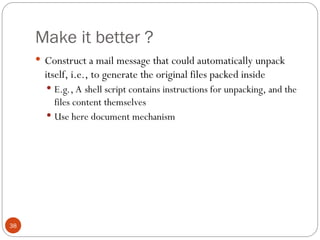




![Bash scripting: general hints
43
Use echo command to trace (like cout, printf in C/C++)
Sometimes there are alternatives ways to do things, choose
one and remember it:
$(( …)), and $[ … ]
[[ ]] for test
Be careful about typo, shell wont complain variable not
declared/assigned …
The price of freedom
A walk-through of basic bash scripting](https://image.slidesharecdn.com/shelladvanced-240814134403-dfe4b789/85/ShellAdvanced-shell-scripting-programm-ppt-43-320.jpg)


![arithmetic operation
46
As variable’s default type is string, to perform arithmetic
operation, use the following syntax
$[$x+1] or $(($x+1))
For simpler syntax: declare variable to be numerical
declare –i x
x=$x*10+2
Above are for integer arithmetic operations only ..](https://image.slidesharecdn.com/shelladvanced-240814134403-dfe4b789/85/ShellAdvanced-shell-scripting-programm-ppt-46-320.jpg)



![Test Condition
50
Numerical comparisons
-lt, -ne, -ge, …
String comparision
Pattern matching: using double brackets
To test if first argument is “–” followed by a number:
if [[ "$1" == -[0-9]* ]]
then
….](https://image.slidesharecdn.com/shelladvanced-240814134403-dfe4b789/85/ShellAdvanced-shell-scripting-programm-ppt-50-320.jpg)



































































