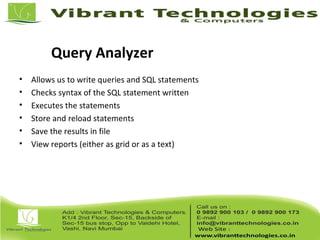Sql server introduction to sql server
- 2. Introduction To MS SQL Server
- 3. Introduction • MS SQL Server is a database server • Product of Microsoft • Enables user to write queries and other SQL statements and execute them • Consists of several features. A few are: – Query Analyzer – Profiler – Service Manager – Bulk Copy Program (BCP)
- 4. Profiler • Monitoring tool • Used for performance tuning • Uses traces – an event monitoring protocol • Event may be a query or a transaction like logins etc
- 5. Service Manager • Helps us to manage services • More than one instance of SQL server can be installed in a machine • First Instance is called as default instance • Rest of the instances (16 max) are called as named instances • Service manager helps in starting or stopping the instances individually
- 6. Instances • Each instance is hidden from another instance • Enhances security • Every instance has its own set of Users, Admins, Databases, Collations • Advantage of having multiple instance is – Multi company support (Each company can have its own instance and create databases on the same server, independent on each other) – Server consolidation (Can host up to 10 server applications on a single machine)
- 7. BCP • Bulk Copy Program • A powerful command line utility that enables us to transfer large number of records from a file to database • Time taken for copying to and from database is very less • Helps in back up and restoration
- 8. Query Analyzer • Allows us to write queries and SQL statements • Checks syntax of the SQL statement written • Executes the statements • Store and reload statements • Save the results in file • View reports (either as grid or as a text)
- 9. SQL Database Objects • A SQL Server database has lot of objects like – Tables – Views – Stored Procedures – Functions – Rules – Defaults – Cursors – Triggers
- 10. System Databases • By default SQL server has 4 databases – Master : System defined stored procedures, login details, configuration settings etc – Model : Template for creating a database – Tempdb : Stores temporary tables. This db is created when the server starts and dropped when the server shuts down – Msdb : Has tables that have details with respect to alerts, jobs. Deals with SQL Server Agent Service
- 11. Creating a database • We need to use Master database for creating a database • By default the size of a database is 1 MB • A database consists of – Master Data File (.mdf) – Primary Log File (.ldf)
- 12. Database operations • Changing a database Use <dbname> • Creating a database Create database <dbname> • Dropping a database Drop database <dbname>
- 13. SQL Server Data types • Integer : Stores whole number • Float : Stores real numbers • Text : Stores characters • Decimal: Stores real numbers • Money : Stores monetary data. Supports 4 places after decimal • Date : Stores date and time • Binary : Stores images and other large objects • Miscellaneous : Different types special to SQL Server. (Refer to notes for more info)
- 14. Operators • Arithmetic • Assignment • Comparison • Logical • String • Unary • Bitwise
- 15. Select Statements • To execute a statement in MS SQL, Select the statement and Click on the Execute button in the query analyser or press F5 • This is used to retrive records from a table • Eg. Select * from table1; – This will fetch all rows and all columns from table1 • Eg. Select col1,col2 from table1 – This will fetch col1 and col2 from table1 for all rows • Eg. Select * from table1 where <<condn>> – This will fetch all rows from table1 that satisfies a condition • Eg. Select col1,col2 from table1 where <<condn>> – This will fetch col1 and col2 of rows from table1 that satisfies a condition
- 16. Select Options • Aggregate functions – Sum(col1): sum of data in the column col1 – Max(col1): data with maximum value in col1 – Min(col1): data with minimum value in col1 – Avg(col1): Average of data in col1 – Count(col1): Number of not null records in table • Grouping – Group by col1 : Groups data by col1 • Ordering – Order by col1 : Orders the result in ascending order (default order) of col1 • Filtering – Where <<condn>> and Having <<condn>>
- 17. Table management Create table tablename ( col1 data type, col2 data type ); - Creates a table with two columns Drop table tablename; - Drops the table structure
- 18. Insert statements • Inserting data to all columns – Insert into tablename(col1,col2) values(v1,v2) – Insert into tablename values(v1,v2) • Inserting data to selected columns – Insert into tablename(col1) values (v1) – Insert into tablename(col2) values (v2)
- 19. Update statement Update table tablename Set colname=value - This updates all rows with colname set to value Update table tablename Set colname=value Where <<condition>> - This updates selected rows with colname as value only if the row satisfies the condition
- 20. Delete statements Delete from table1; Deletes all rows in table1 Delete from table1 where <<condition>> Deletes few rows from table1 if they satisfy the condition
- 21. Truncate statement • Truncate table tablename • Removes all rows in a table • Resets the table. • Truncate does the following, where as delete statement does not – Releases the memory used – Resets the identity value – Does not invoke delete trigger
- 22. Alter statements • Used to modify table structure – Add new column – Change data type of existing column – Delete a column – Add or remove constraints like foreign key, primary key
- 23. More table commands • Viewing tables in a data base: – Exec sp_tables “a%” – This gives all tables in the current database that starts with “a” • Viewing table strucure: – Exec sp_columns <<tablename>> – Exec sp_columns student;
- 24. Joins • Cross Join – Cartesian product. Simply merges two tables. • Inner Join – Cross join with a condition. Used to find matching records in the two tables • Outer Join – Used to find un matched rows in the two tables • Self Join – Joining a table with itself
- 25. Cross Join There are two tables A and B A has a column Id and data (1,2,3) B has a column Id and data (A,B) If I put Select A.Id, B.Id from A,B This generates output as A 1 B 1 C 1 A 2 B 2 C 2
- 26. Self Join There is a table called Emp with the following structure: empid ename mgrid 1 A null 2 B 1 3 C 1 4 D 2 If I want to print all managers using self join, I should write quey as: select e1.ename from emp e1,emp e2 where e1.mgrid = e2.empid
- 27. Inner Join I have 2 tables Student(sid,Name) and Marks(Sid,Subject,Score) If I want to print the marks of all students in the following format, Name Subject Score Select Name,Subject,Score from Student s join Marks m On s.sid = m.sid
- 28. Outer Join • Right outer Join – Print all the records in the second table with null values for missing records in the first table • Left outer Join – Print all the records in the first table with null values for missing records in the second table • Full outer Join – Prints all records in both the table with null values for missing records in both the table
- 29. Left Outer Join I have a table Employee (Eid, Ename, Mid) and a table Machine (Mid,ManufacturerName) Employee Eid EName Mid 1 ABC 1 2 DEF 3 Machine Mid ManufacturerName 1 Zenith 2 HP
- 30. Left Outer Join I want to print the employee name and machine name. If I write a query using inner join, then the second employee will not be displayed as the mid in his record is not avilable with the second table. So I go for left outer join. The query is as shown below: Select Ename, ManufacturerName from Employee e left outer join Machine m on e.Mid = m.Mid
- 31. Right outer Join Assume data in the tables like this: Employee Eid EName Mid 1 ABC 1 2 DEF Machine Mid ManufacturerName 1 Zenith 2 HP
- 32. Right Outer Join If I want to find which machine is unallocated, I can use right outer join. The query is as follows: Select Ename, ManufacturerName from Employee e right outer join Machine m on e.Mid = m.Mid This yields a result ABC Zenith HP
- 33. Full Outer Join Assume data in the tables like this: Employee Eid EName Mid 1 ABC 1 2 DEF 3 GHI 2 Machine Mid ManufacturerName 1 Zenith 2 HP 3 Compaq
- 34. Full Outer Join If I want to find people who have been un allocated with a system and machines that are been un allocated, I can go for full outer join. Query is like this: Select Ename, ManufacturerName from Employee e full outer join Machine m on e.Mid = m.Mid This yields a result ABC Zenith DEF GHI HP Compaq
- 35. Views • Views are logical tables • They are pre compiled objects • We can select few columns or rows from a table and put the data set in a view and can use view in the same way as we use tables
- 36. Views • Create views: Create view viewname as select stmt Create view view_emp as select empid, empname from employee; • Select from views: Select * from viewname Select empid,empname view_emp; • Drop views: Drop view viewname Drop view view_emp;
- 37. String Functions • Substring(string,start,length) – Will fetch characters starting at a specific index extending to length specified. • Left(string,length) – Fetches number of characters specified by length from left of the string • Right(string,length) – Fetches number of characters specified by length from right of the string • Len(string) – Returns the length of a string
- 38. String Functions • Ltrim(string) – Removes leading spaces in a string • Rtrim(string) – Removes trailing spaces in a string • Lower(string) – Converts the characters in a string to lower case • Upper(string) – Converts the characters in a string to upper case
- 39. Numeric Functions • ABS(Number) – Fetches the modulo value (Positive value) of a number • CEILING(Number) – Fetches the closest integer greater than the number • FLOOR(Number) – Fetches the closest integer smaller than the number • EXP(Number) – Fetches the exponent of a number
- 40. Numeric Functions • POWER(x,y) – Fetches x raised to the power of y • LOG(Number) – Fetches the natural logarithmic value of the number • LOG10(Number) – Fetches log to the base 10 of a number • SQRT(Number) – Fetches the square root of a number
- 41. Indexes • Indexes make search and retrieve fast in a database • This is for optimizing the select statement • Types of index – Unique – Non unique – Clustered – Non clustered
- 42. Index Create index indexname on tablename(columnname) This creates a non clustered index on a table Create unique clustered index index_name on Student(sname); This creates a unique and clustered index on the Column Sname.
- 43. Sequences • This creates an auto increment for a column • If a table has a column with sequence or auto increment, the user need not insert data explicitly for the column • Sequence is implemented using the concept of Identity
- 44. Identity • Identity has – A seed – An increment • Seed is the initial value • Increment is the value by which we need to skip to fetch the nextvalue • Identity(1,2) will generate sequence numbers 1,3,5,7…
- 45. Sample Create table table1 ( Id integer identity(1,1), Name varchar(10) ) It is enough if we insert like this: Insert into table1(name) values(‘Ram’); Ram will automatically assigned value 1 for id
- 46. Thank You !!! For More Information click below link: Follow Us on: http://vibranttechnologies.co.in/sql-server-classes-in-mumbai.html
Editor's Notes
- #13: Use master; Create database dbtest On primary ( name = softsmith, filename = ‘c:\test\softsmith.mdf’, size = 10 MB, maxsize = 20, filegrowth = 2 ) Log on ( name = softsmithlog, filename = ‘c:\test\softsmith.ldf’, size = 10 MB, maxsize = 20, filegrowth = 2 ) This creates a database with the name softsmith. The datafile softsmith.mdf and log file softsmith.ldf will be created in the path c:\test. The size of database is 10 MB.
- #14: Integer: Bit- 1 bit Tinyint- 1 byte Smallint- 2 bytes Int- 4 bytes Bigint- 8 bytes Float: Float Real Text: Non unicode string: A character occupies 1 byte Char Varchar Text Unicode string: A character occupies 2 bytes Nchar Nvarchar Ntext Decimal:has precision and scale Decimal(p,s) Numeric(p,s) P = total digits in a number S = number of digits after decimal point Eg. Numeric(4,2) can store 22.56 and so on Money: Data like 23.2234 Money Smallmoney Date: Smalldatetime – Range – 1-1-1900 to 6-6-2079 Datetime - Range – 1-1-1753 to 31-12-9999 Binary: Binary Varbinary Image Misc: Uniqueidentifier – Unique id – can be accessed and modified through function getUid() and setUid() Cursor – Special data type meant for row by row operation Sql_variant – Generic data types Table – table data type – stores table data Timestamp – Uniqe value in a database
- #15: Arithmetic : +, -, *, /, % Assignment : = Comparison : &lt;, &gt;, &lt;=, &gt;= &lt;&gt;, =, !=, !&lt;, !&gt; Logical : AND, OR, NOT, IN, LIKE, BETWEEN, ANY, ALL, EXISTS, SOME String : Concatenation (+) Unary : -, +, ~ Bitwise: &, |, ^
- #16: To execute a statement in MS SQL, Select the statement and Click on the Execute button in the query analyser or press F5
- #17: To select distinct rows, we need to use the distinct key word Select distinct name from orders; Orders -------- IdName --------- 1Ram 2Krish 3Ram 4Raj Will fetch Ram Krish Raj Select count(name) from orders;will yield the result as 4 Sum, max, min, avg can be applied only on numbers. Select sum(id) from orders will yield the result as 10 Select max(id) from orders will yield the result as 4 Select min(id) from orders will yield the result as 1 Select avg(id) from orders will yield the result as 2.5 Order by Select * from Orders order by name; 2Krish 4Raj 1Ram 3Ram Select * from Orders order by name desc; 3Ram 1Ram 4Raj 2Krish Where: Select * from orders where name = ‘Raj’; will result in IdName --------- 4 Raj Having: Select Name, count(id) from Orders Group by name Having count(id) &gt; 1 This will display names and number of occurances of name from orders table if the number of occurances Is &gt; 1 Namecount(id) Ram 2 If we miss the having, it simply displays Name and occurance of name in the table. Select Name, count(id) from Orders Group by name Namecount(id) Krish1 Raj1 Ram2
- #18: create table Student ( sid int, sname varchar(20) ) Drop table student;
- #19: insert into Student values(1,&apos;Ramu&apos;) insert into Student(sid,sname) values(6,&apos;Raj&apos;) insert into Student(sid) values(2) insert into Student(sname) values(&apos;Seetha&apos;)
- #20: update student set sid=3 This will set sid =3 for all students update student set sid=1 where sname=&apos;Ramu‘ This will set sid as 1 only for Ramu
- #21: delete from student where sid between 1 and 3 This will delete students with sid 1,2,3
- #23: Add new column: Alter table test add grade char(1); Modify a column data type: Alter table test alter column grade varchar(10); Delete a column: Alter table test drop column grade;
- #42: A table can have only one clustered index and any number of non clustered index (upto 249) Unique index – When a unique index exists, the Database Engine checks for duplicate values each time data is added by a insert operations. Insert operations that would generate duplicate key values are rolled back, and the Database Engine displays an error message. Clustered index - clustered index can be rebuilt or reorganized on demand to control table fragmentation. A clustered index can also be created on a view. This improves the performance. Non clustered index - Creates an index that specifies the logical ordering of a table. With a nonclustered index, the physical order of the data rows is independent of their indexed order.