Structure of java program diff c- cpp and java
Download as pptx, pdf0 likes754 views
In this lecture you learn about- Structure of Java Program | What are the differences between C, CPP and Java
1 of 13
Download to read offline
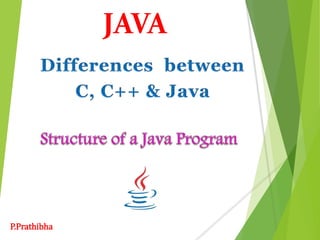
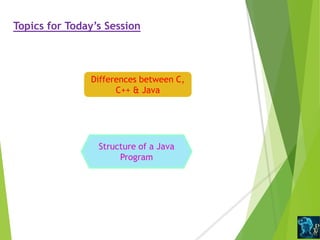
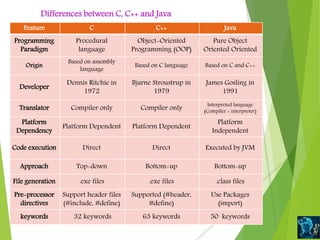

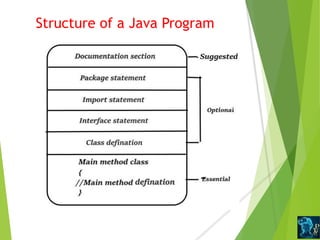
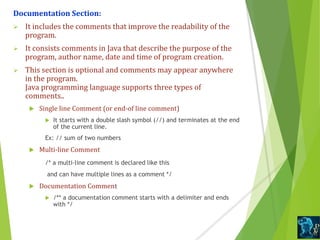
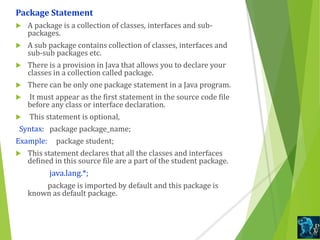

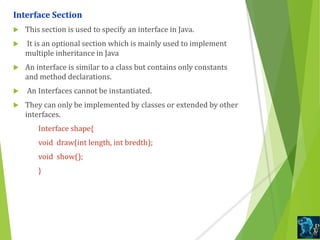
![Class Definition
Java program may contain multiple class definition.
Classes are primary feature of Java program.
The classes are used to map real world problems.
classes defines the information about the user-defined classes
in a program.
A class is a collection of variables and methods that operate on
the fields.
Every program in Java will have at least one class with the main
method.
class Addition
{
void add(String args[])
{
int a=2, b=3, c;
c=a+b;
System.out.println(c);
}
}](https://image.slidesharecdn.com/structureofjavaprogram-diffc-cppandjava-201023152718/85/Structure-of-java-program-diff-c-cpp-and-java-10-320.jpg)
![Main Method Class
Execution of a Java application starts from the main method.
In other words, its an entry point for the class or program that
starts in Java Run-time.
The main () method which is from where the execution of program
actually starts and follow the statements in the order specified.
The main method can create objects, evaluate expressions, and invoke
other methods and much more.
On reaching the end of main, the program terminates and control
passes back to the operating system.
The class section is mandatory.
// Program to display message on the screen
class HelloJava {
public static void main(String args[])
{
System.out.println("Hello Harsha");
} }](https://image.slidesharecdn.com/structureofjavaprogram-diffc-cppandjava-201023152718/85/Structure-of-java-program-diff-c-cpp-and-java-11-320.jpg)


Ad
Recommended
Java IO



Java IOUTSAB NEUPANE This document provides an overview of Java I/O including different types of I/O, how Java supports I/O through streams and classes like File, serialization, compression, Console, and Properties. It discusses byte and character streams, buffered streams, reading/writing files, and preferences. Key points are that Java I/O uses streams as an abstraction, byte streams operate on bytes while character streams use characters, and buffered streams improve efficiency by buffering reads/writes.
Super Keyword in Java.pptx



Super Keyword in Java.pptxKrutikaWankhade1 The document discusses the super keyword, final keyword, and interfaces in Java.
- The super keyword is used to refer to the immediate parent class and can be used with variables, methods, and constructors. It allows accessing members of the parent class from the child class.
- The final keyword can be used with variables, methods, and classes. It makes variables constant and prevents overriding of methods and inheritance of classes.
- Interfaces in Java allow achieving abstraction and multiple inheritance. They can contain only abstract methods and variables declared with default access modifiers. Classes implement interfaces to provide method definitions.
Data types



Data typesmyrajendra This document discusses data types and literals in Java. It covers the different primitive and non-primitive data types including numeric (integer, floating point), non-numeric (boolean, char) and reference types (classes, interfaces, arrays). It describes the various integer types (byte, short, int, long), floating point types (float, double), boolean and char types. It also discusses literals and provides examples of numeric, character and string literals in Java.
Java literals



Java literalsmyrajendra Java supports several types of literals including integer, real, character, string, and backslash literals. Integer literals can be decimal, octal, or hexadecimal and consist of digits with an optional sign. Real literals contain fractional parts. Character literals are single characters within single quotes. String literals are sequences of characters within double quotes. Backslash literals use escape sequences to represent special characters like newlines and tabs.
Arrays in java



Arrays in javaArzath Areeff This document discusses arrays in Java. It defines an array as a fixed-size collection of elements of the same type that can store a collection of data. It describes how arrays allow storing multiple variables of the same type at once. The document covers declaring, constructing, initializing single and multi-dimensional arrays, and gives an example of how arrays can solve the problem of needing to store exam scores for 100 students.
Java exception handling



Java exception handlingBHUVIJAYAVELU The document discusses exception handling in Java. It defines exceptions as abnormal conditions that arise during runtime and disrupt normal program flow. There are three types of exceptions: checked exceptions which must be declared, unchecked exceptions which do not need to be declared, and errors which are rare and cannot be recovered from. The try, catch, and finally blocks are used to handle exceptions, with catch blocks handling specific exception types and finally blocks containing cleanup code.
Strings in java



Strings in javaKuppusamy P Strings in Java are objects of the String class that represent sequences of characters. Strings are immutable, meaning their contents cannot be modified once created. The StringBuffer class represents mutable strings that can be modified by methods like append(), insert(), delete(), and replace(). Some key String methods include length(), charAt(), equals(), concat(), and indexOf(), while common StringBuffer methods allow modifying the string through insertion, deletion, replacement and reversal of characters.
Data Types & Variables in JAVA



Data Types & Variables in JAVAAnkita Totala This document discusses data types and variables in Java. It explains that there are two types of data types in Java - primitive and non-primitive. Primitive types include numeric types like int and float, and non-primitive types include classes, strings, and arrays. It also describes different types of variables in Java - local, instance, and static variables. The document provides examples of declaring variables and assigning literals. It further explains concepts like casting, immutable strings, StringBuffer/StringBuilder classes, and arrays.
Java data types, variables and jvm 



Java data types, variables and jvm Madishetty Prathibha This document discusses Java data types and variables. It defines variables as containers that hold data values and notes there are three types: local, instance, and static. Local variables are declared within methods while instance variables are declared in a class but outside methods. Static variables can be accessed by the class name. The document also outlines Java's primitive data types like int and double, and non-primitive types like Strings and Arrays. It explains type casting between primitive types and differences between primitive and non-primitive data types.
Java program structure



Java program structureshalinikarunakaran1 The document discusses the structure of a Java program. A Java program contains classes, with one class containing a main method that acts as the starting point. Classes contain data members and methods that operate on the data. Methods contain declarations and executable statements. The structure also includes sections for documentation, package statements, import statements, interface statements, and class definitions, with the main method class being essential.
OOP java



OOP javaxball977 This document provides an overview of object-oriented programming concepts in Java including inheritance, polymorphism, abstraction, and encapsulation. It also discusses control structures like if/else statements and switches as well as repetition structures like while, do-while, and for loops. Arithmetic operations in Java like addition, subtraction, multiplication, and division are also mentioned.
Java Tokens



Java TokensMadishetty Prathibha In this you will learn about Java Tokens
1. Keywords
2. Identifiers
3. Constants
4. Operators
5. Separators
- Comments in Java and types of comments
Interfaces in java



Interfaces in javaShiv Mehmi The document discusses Java interfaces. It defines an interface as a reference type that contains abstract methods that classes implement, inheriting the methods. Interfaces can contain constants, default methods, static methods, and nested types in addition to abstract methods. Interfaces are similar to classes but cannot be instantiated and all methods are abstract. Classes implement interfaces to achieve behaviors defined in the interface. The document outlines properties of interfaces like being implicitly abstract and methods being public. It provides examples of declaring interfaces and implementing and extending interfaces.
Static keyword ppt



Static keyword pptVinod Kumar The static keyword in Java is used for memory management. It allows variables and methods to belong to the class rather than instances of the class. Static variables and methods are associated with the class, not objects, so they can be accessed without creating an object of the class. Static variables only have one copy in memory and static methods can access static variables and change their values without creating an object. Examples demonstrate how to declare static variables and methods and how they differ from non-static variables and methods.
Core java complete ppt(note)



Core java complete ppt(note)arvind pandey it has a complete discussion on core topic of java . it gives all basic knowledge about core java in very easy and simple manner .
Strings in Java



Strings in JavaAbhilash Nair This document discusses strings and string buffers in Java. It defines strings as sequences of characters that are class objects implemented using the String and StringBuffer classes. It provides examples of declaring, initializing, concatenating and using various methods like length(), charAt() etc. on strings. The document also introduces the StringBuffer class for mutable strings and lists some common StringBuffer functions.
Java Exception handling



Java Exception handlingkamal kotecha The document discusses exception handling in Java. It defines exceptions as runtime errors that occur during program execution. It describes different types of exceptions like checked exceptions and unchecked exceptions. It explains how to use try, catch, throw, throws and finally keywords to handle exceptions. The try block contains code that might throw exceptions. The catch block catches and handles specific exceptions. The finally block contains cleanup code that always executes regardless of exceptions. The document provides examples of exception handling code in Java.
Classes objects in java



Classes objects in javaMadishetty Prathibha The document discusses key concepts in Java including classes, objects, methods, and command line arguments. A class defines common properties and behaviors for objects through fields and methods. Objects are instantiated from classes and can access fields and methods using dot notation. Command line arguments allow passing data into a Java application and are accessed through the args parameter in the main method.
Exception Handling in JAVA



Exception Handling in JAVASURIT DATTA This document discusses exception handling in Java. It defines exceptions as abnormal conditions that disrupt normal program flow. Exception handling allows programs to gracefully handle runtime errors. The key aspects covered include the exception hierarchy, try-catch-finally syntax, checked and unchecked exceptions, and creating user-defined exceptions.
Control structures in java



Control structures in javaVINOTH R presentation about the concept of control structures in java like if, if else statements and iteration statements.
Packages in java



Packages in javaElizabeth alexander Packages in Java allow grouping of related classes and interfaces to avoid naming collisions. Some key points about packages include:
- Packages allow for code reusability and easy location of files. The Java API uses packages to organize core classes.
- Custom packages can be created by specifying the package name at the beginning of a Java file. The class files are then compiled to the corresponding directory structure.
- The import statement and fully qualified names can be used to access classes from other packages. The classpath variable specifies locations of package directories and classes.
Oop c++class(final).ppt



Oop c++class(final).pptAlok Kumar This document provides an overview of object-oriented programming concepts using C++. It discusses key OOP concepts like objects, classes, encapsulation, inheritance, polymorphism, and dynamic binding. It also covers C++ specific topics like functions, arrays, strings, modular programming, and classes and objects in C++. The document is intended to introduce the reader to the fundamentals of OOP using C++.
Operators in java



Operators in javaAbhishekMondal42 The document discusses the different types of operators in Java. It defines operators as symbols that operate on arguments to produce a result. It describes the different types of operands that operators can act on, such as numeric variables, primitive types, reference variables, and array elements. The document then lists and provides examples of the main types of operators in Java, including assignment, increment/decrement, arithmetic, bitwise, relational, logical, ternary, comma, and instanceof operators. It explains how each operator is used and provides simple code examples to illustrate their functionality.
Static Members-Java.pptx



Static Members-Java.pptxADDAGIRIVENKATARAVIC The static keyword in Java is used for memory management. Static can be applied to variables, methods, blocks, and nested classes. Static members belong to the class rather than objects of the class. Static variables and methods are used for properties and behaviors that are common to all objects. A static nested class can access static members of the outer class without creating an instance of the outer class.
Strings



Stringsnaslin prestilda The document discusses strings and StringBuffers in Java. Strings are immutable sequences of characters represented by the String class. StringBuffers allow modifying character sequences and are represented by the StringBuffer class. The summary provides an overview of common string and StringBuffer operations like concatenation, extraction, comparison, and modification.
JVM



JVMbaabtra.com - No. 1 supplier of quality freshers This document provides an overview of the Java Virtual Machine (JVM) and how it executes Java code. It describes that the JVM converts Java bytecode into machine language and executes it, allowing Java programs to run on different platforms. It also outlines the key components of the JVM, including the class loader, execution engine, stack, method area, and garbage collected heap.
Interface in java



Interface in javaPhD Research Scholar This document discusses interfaces in Java. It defines an interface as a blueprint of a class that defines static constants and abstract methods. Interfaces are used to achieve abstraction and multiple inheritance in Java. They represent an "is-a" relationship. There are three main reasons to use interfaces - for abstraction, to support multiple inheritance functionality, and to achieve loose coupling. The document provides examples of interfaces, such as a Printable interface and implementations in different classes. It also demonstrates multiple inheritance using interfaces and interface inheritance.
String, string builder, string buffer



String, string builder, string bufferSSN College of Engineering, Kalavakkam String is a non-primitive and immutable data type in Java that represents a sequence of characters. It is stored in the String Constant Pool in the heap memory. Methods like equals(), concat(), contains(), indexOf() etc. are used to perform operations on strings. String is immutable to prevent unexpected behavior if the contents of a string are changed.
java01.ppt



java01.pptGodwin585235 This document provides an introduction to the Java programming language. It discusses Java's object-oriented nature and platform independence. It explains how to write standalone Java programs and applets that can run in web browsers. It also covers Java's virtual machine, data types, control structures, classes and objects. Examples are provided of "Hello World" programs and basic class definitions.
More Related Content
What's hot (20)
Java data types, variables and jvm 



Java data types, variables and jvm Madishetty Prathibha This document discusses Java data types and variables. It defines variables as containers that hold data values and notes there are three types: local, instance, and static. Local variables are declared within methods while instance variables are declared in a class but outside methods. Static variables can be accessed by the class name. The document also outlines Java's primitive data types like int and double, and non-primitive types like Strings and Arrays. It explains type casting between primitive types and differences between primitive and non-primitive data types.
Java program structure



Java program structureshalinikarunakaran1 The document discusses the structure of a Java program. A Java program contains classes, with one class containing a main method that acts as the starting point. Classes contain data members and methods that operate on the data. Methods contain declarations and executable statements. The structure also includes sections for documentation, package statements, import statements, interface statements, and class definitions, with the main method class being essential.
OOP java



OOP javaxball977 This document provides an overview of object-oriented programming concepts in Java including inheritance, polymorphism, abstraction, and encapsulation. It also discusses control structures like if/else statements and switches as well as repetition structures like while, do-while, and for loops. Arithmetic operations in Java like addition, subtraction, multiplication, and division are also mentioned.
Java Tokens



Java TokensMadishetty Prathibha In this you will learn about Java Tokens
1. Keywords
2. Identifiers
3. Constants
4. Operators
5. Separators
- Comments in Java and types of comments
Interfaces in java



Interfaces in javaShiv Mehmi The document discusses Java interfaces. It defines an interface as a reference type that contains abstract methods that classes implement, inheriting the methods. Interfaces can contain constants, default methods, static methods, and nested types in addition to abstract methods. Interfaces are similar to classes but cannot be instantiated and all methods are abstract. Classes implement interfaces to achieve behaviors defined in the interface. The document outlines properties of interfaces like being implicitly abstract and methods being public. It provides examples of declaring interfaces and implementing and extending interfaces.
Static keyword ppt



Static keyword pptVinod Kumar The static keyword in Java is used for memory management. It allows variables and methods to belong to the class rather than instances of the class. Static variables and methods are associated with the class, not objects, so they can be accessed without creating an object of the class. Static variables only have one copy in memory and static methods can access static variables and change their values without creating an object. Examples demonstrate how to declare static variables and methods and how they differ from non-static variables and methods.
Core java complete ppt(note)



Core java complete ppt(note)arvind pandey it has a complete discussion on core topic of java . it gives all basic knowledge about core java in very easy and simple manner .
Strings in Java



Strings in JavaAbhilash Nair This document discusses strings and string buffers in Java. It defines strings as sequences of characters that are class objects implemented using the String and StringBuffer classes. It provides examples of declaring, initializing, concatenating and using various methods like length(), charAt() etc. on strings. The document also introduces the StringBuffer class for mutable strings and lists some common StringBuffer functions.
Java Exception handling



Java Exception handlingkamal kotecha The document discusses exception handling in Java. It defines exceptions as runtime errors that occur during program execution. It describes different types of exceptions like checked exceptions and unchecked exceptions. It explains how to use try, catch, throw, throws and finally keywords to handle exceptions. The try block contains code that might throw exceptions. The catch block catches and handles specific exceptions. The finally block contains cleanup code that always executes regardless of exceptions. The document provides examples of exception handling code in Java.
Classes objects in java



Classes objects in javaMadishetty Prathibha The document discusses key concepts in Java including classes, objects, methods, and command line arguments. A class defines common properties and behaviors for objects through fields and methods. Objects are instantiated from classes and can access fields and methods using dot notation. Command line arguments allow passing data into a Java application and are accessed through the args parameter in the main method.
Exception Handling in JAVA



Exception Handling in JAVASURIT DATTA This document discusses exception handling in Java. It defines exceptions as abnormal conditions that disrupt normal program flow. Exception handling allows programs to gracefully handle runtime errors. The key aspects covered include the exception hierarchy, try-catch-finally syntax, checked and unchecked exceptions, and creating user-defined exceptions.
Control structures in java



Control structures in javaVINOTH R presentation about the concept of control structures in java like if, if else statements and iteration statements.
Packages in java



Packages in javaElizabeth alexander Packages in Java allow grouping of related classes and interfaces to avoid naming collisions. Some key points about packages include:
- Packages allow for code reusability and easy location of files. The Java API uses packages to organize core classes.
- Custom packages can be created by specifying the package name at the beginning of a Java file. The class files are then compiled to the corresponding directory structure.
- The import statement and fully qualified names can be used to access classes from other packages. The classpath variable specifies locations of package directories and classes.
Oop c++class(final).ppt



Oop c++class(final).pptAlok Kumar This document provides an overview of object-oriented programming concepts using C++. It discusses key OOP concepts like objects, classes, encapsulation, inheritance, polymorphism, and dynamic binding. It also covers C++ specific topics like functions, arrays, strings, modular programming, and classes and objects in C++. The document is intended to introduce the reader to the fundamentals of OOP using C++.
Operators in java



Operators in javaAbhishekMondal42 The document discusses the different types of operators in Java. It defines operators as symbols that operate on arguments to produce a result. It describes the different types of operands that operators can act on, such as numeric variables, primitive types, reference variables, and array elements. The document then lists and provides examples of the main types of operators in Java, including assignment, increment/decrement, arithmetic, bitwise, relational, logical, ternary, comma, and instanceof operators. It explains how each operator is used and provides simple code examples to illustrate their functionality.
Static Members-Java.pptx



Static Members-Java.pptxADDAGIRIVENKATARAVIC The static keyword in Java is used for memory management. Static can be applied to variables, methods, blocks, and nested classes. Static members belong to the class rather than objects of the class. Static variables and methods are used for properties and behaviors that are common to all objects. A static nested class can access static members of the outer class without creating an instance of the outer class.
Strings



Stringsnaslin prestilda The document discusses strings and StringBuffers in Java. Strings are immutable sequences of characters represented by the String class. StringBuffers allow modifying character sequences and are represented by the StringBuffer class. The summary provides an overview of common string and StringBuffer operations like concatenation, extraction, comparison, and modification.
JVM



JVMbaabtra.com - No. 1 supplier of quality freshers This document provides an overview of the Java Virtual Machine (JVM) and how it executes Java code. It describes that the JVM converts Java bytecode into machine language and executes it, allowing Java programs to run on different platforms. It also outlines the key components of the JVM, including the class loader, execution engine, stack, method area, and garbage collected heap.
Interface in java



Interface in javaPhD Research Scholar This document discusses interfaces in Java. It defines an interface as a blueprint of a class that defines static constants and abstract methods. Interfaces are used to achieve abstraction and multiple inheritance in Java. They represent an "is-a" relationship. There are three main reasons to use interfaces - for abstraction, to support multiple inheritance functionality, and to achieve loose coupling. The document provides examples of interfaces, such as a Printable interface and implementations in different classes. It also demonstrates multiple inheritance using interfaces and interface inheritance.
String, string builder, string buffer



String, string builder, string bufferSSN College of Engineering, Kalavakkam String is a non-primitive and immutable data type in Java that represents a sequence of characters. It is stored in the String Constant Pool in the heap memory. Methods like equals(), concat(), contains(), indexOf() etc. are used to perform operations on strings. String is immutable to prevent unexpected behavior if the contents of a string are changed.
Similar to Structure of java program diff c- cpp and java (20)
java01.ppt



java01.pptGodwin585235 This document provides an introduction to the Java programming language. It discusses Java's object-oriented nature and platform independence. It explains how to write standalone Java programs and applets that can run in web browsers. It also covers Java's virtual machine, data types, control structures, classes and objects. Examples are provided of "Hello World" programs and basic class definitions.
Lec 5 13_aug [compatibility mode]![Lec 5 13_aug [compatibility mode]](https://cdn.slidesharecdn.com/ss_thumbnails/lec513augcompatibilitymode-130917012559-phpapp02-thumbnail.jpg?width=560&fit=bounds)
![Lec 5 13_aug [compatibility mode]](https://cdn.slidesharecdn.com/ss_thumbnails/lec513augcompatibilitymode-130917012559-phpapp02-thumbnail.jpg?width=560&fit=bounds)
![Lec 5 13_aug [compatibility mode]](https://cdn.slidesharecdn.com/ss_thumbnails/lec513augcompatibilitymode-130917012559-phpapp02-thumbnail.jpg?width=560&fit=bounds)
![Lec 5 13_aug [compatibility mode]](https://cdn.slidesharecdn.com/ss_thumbnails/lec513augcompatibilitymode-130917012559-phpapp02-thumbnail.jpg?width=560&fit=bounds)
Lec 5 13_aug [compatibility mode]Palak Sanghani The document provides an introduction to Java, including:
- The Java Development Kit (JDK) contains development tools like compilers and interpreters. The Java Standard Library (JSL) contains commonly used classes and methods.
- The Java API contains hundreds of classes organized into packages for language support, utilities, input/output, networking, graphics, and applets.
- Java has evolved through several versions, adding features like Swing, collections frameworks, and enhanced virtual machines.
JAVA_BASICS.ppt



JAVA_BASICS.pptVGaneshKarthikeyan The document provides an overview of procedure-oriented programming and object-oriented programming paradigms. It then discusses Java programming basics including classes, objects, encapsulation, inheritance, polymorphism, and dynamic binding. The rest of the document discusses Java programming concepts like data types, variables, control flow statements, methods, and classes in more detail with examples. It also covers topics like creating and using objects, passing objects as parameters, and constructors.
Unit2 java



Unit2 javamrecedu Java was created in the early 1990s by James Gosling at Sun Microsystems. It was originally designed for use in set-top boxes, but is now used widely for both web applications and desktop applications. The key aspects of Java include its simplicity, object-oriented approach, security, robustness, portability, and distributed nature. The Java Virtual Machine (JVM) plays a central role, allowing Java programs to run on any platform that supports the JVM without needing to be recompiled. A Java program consists of classes with methods defined within, and always includes a main method that is the entry point of the program.
Present the syntax of Java Introduce the Java



Present the syntax of Java Introduce the Javassuserfd620b Present the syntax of Java
Introduce the Java API
Demonstrate how to build
stand-alone Java programs
Java applets, which run within browsers e.g. Netscape
Example programs
java ppt for basic intro about java and its



java ppt for basic intro about java and itskssandhu875 Java is a popular programming language.
Java is used to develop mobile apps, web apps, desktop apps, games and much more.
Java - A parent language and powerdul for mobile apps.



Java - A parent language and powerdul for mobile apps.dhimananshu130803 A Powerful language to make secure apps.
Java intro



Java introSonam Sharma This document introduces Java by presenting the syntax, API, and how to build standalone programs and applets. It explains that Java is object-oriented, platform independent, and more secure than C++. Applets run in web browsers while servlets and applications do not. The document demonstrates how to compile and run a basic "Hello World" Java program. It also covers Java classes, objects, primitive data types, expressions, control statements, and arrays.
Java01



Java01Remon Hanna This document introduces Java by presenting the syntax, API, and how to build standalone programs and applets. It explains that Java is object-oriented, platform independent, and more secure than C++. Applets run in web browsers while servlets and applications do not. The document demonstrates how to compile and run a basic "Hello World" Java program. It also covers Java classes, objects, primitive data types, expressions, control statements, and arrays.
Java01



Java01Dhaval Patel This document provides an introduction to the Java programming language. It discusses Java syntax, the Java API, how to build standalone Java programs and Java applets. It explains why Java is popular, including its object-oriented nature, platform independence, security features, and large standard library. It also describes how to compile and run Java programs, Java's primitive data types, control structures, and the structure of Java programs, including the use of classes.
Core_java_ppt.ppt



Core_java_ppt.pptSHIBDASDUTTA This document provides an introduction to the Java programming language. It discusses that Java code is compiled to bytecode that runs on the Java Virtual Machine (JVM), allowing Java programs to run on any system with a JVM. The document then covers how to set up a Java development environment, write a simple "Hello World" program, use classes and objects in Java, and some basic Java concepts like primitives, arrays, and exceptions. It also compares Java to C/C++ and highlights some key differences.
Java



JavaQUAID-E-AWAM UNIVERSITY OF ENGINEERING, SCIENCE & TECHNOLOGY, NAWABSHAH, SINDH, PAKISTAN This document introduces Java by presenting the syntax, API, and how to build standalone Java programs and applets. It explains that Java is an object-oriented language with a large library of predefined objects and is platform independent, making it suitable for web programming. It describes how applets run in web browsers within a security sandbox, while servlets run on web servers and applications are standalone programs. It provides examples of HelloWorld programs and covers Java data types, expressions, control statements, classes, objects, and arrays.
Java_presesntation.ppt



Java_presesntation.pptVGaneshKarthikeyan Java was conceived as a platform-independent language for developing secure, distributed applications across a variety of devices and systems. It draws influence from other languages like C++ and incorporates object-oriented features like classes, objects, inheritance, and polymorphism. A Java program comprises classes with methods and fields that define objects. The main() method acts as the entry point, and Java code is compiled into bytecode that can run on any Java Virtual Machine.
java01.ppt



java01.pptSouravGhosh305827 This document provides an introduction to the Java programming language. It discusses Java syntax, the Java API, building standalone Java programs and Java applets. It explains why Java is popular, including its object-oriented nature, platform independence and security features. It also covers Java applets, servlets, applications, the Java virtual machine, and basic Java programming concepts like classes, objects, methods and arrays.
mukul Dubey.pptx



mukul Dubey.pptxCodeHome This document provides an introduction to the Java programming language. It discusses Java syntax, the Java API, building standalone Java programs and Java applets. It explains why Java is popular, including its object-oriented nature, platform independence and security features. It also covers Java applets, servlets, applications, the Java virtual machine, and basic Java programming concepts like classes, objects, methods and arrays.
java01.ppt



java01.pptROGNationYT This document provides an introduction to the Java programming language. It discusses Java syntax, the Java API, how to build standalone Java programs and Java applets. It explains why Java is popular, including its object-oriented nature, platform independence, security features, and large standard library. It also describes how to compile and run Java programs, Java's primitive data types, control structures, and the structure of Java programs, including the use of classes.
java01.ppt



java01.pptShivamChaturvedi67 This document provides an introduction to the Java programming language. It discusses Java syntax, the Java API, building standalone Java programs and applets. It explains that Java is object-oriented, platform independent, and more secure than C++. It also describes how to compile and run Java programs, the Java Virtual Machine, primitive data types, control structures, classes and objects.
java01.ppt



java01.pptFakeBuddy2 This document provides an introduction to the Java programming language. It discusses Java syntax, the Java API, how to build standalone Java programs and Java applets. It explains why Java is popular, including its object-oriented nature, platform independence, security features, and large standard library. It also describes how to compile and run Java programs, Java's primitive data types, control structures, and the structure of Java programs, including the use of classes.
java01.ppt



java01.pptMansiDongare2 This document provides an introduction to the Java programming language. It discusses Java syntax, the Java API, building standalone Java programs and applets. It explains that Java is object-oriented, platform independent, and more secure than C++. It also describes how to compile and run Java programs, the Java Virtual Machine, primitive data types, control structures, classes and objects.
Ad
More from Madishetty Prathibha (11)
Object Oriented programming - Introduction



Object Oriented programming - IntroductionMadishetty Prathibha In this session you will learn about
- Introduction of Languages
- Difference between POP and OOP
- What is OOP?
- Object-Oriented Programming
- Advantages of OOP
- Object-Oriented Programming Paradigm
- Features of OOP
- Applications of Object Oriented Programming
- Benefits of Object Oriented Programming
Access modifiers in java



Access modifiers in javaMadishetty Prathibha In this you learn about
Access Modifiers in Java / Visibility Modifiers in Java
1. Default access modifier
2. private access modifier
3. protected access modifier
4. public access modifier
Constructor in java



Constructor in javaMadishetty Prathibha In this you learn about
--Constructors in Java
--Types of Constructors
1. Default Constructor
2. Parameterized Constructor
Difference between Constructor and Method
Control statements in java



Control statements in javaMadishetty Prathibha In this you learn about Control Statements
1. Selection Statements
i. If
ii. If-else
iii. Nested-if
iv. If-Elseif ladder
2. Looping Statements
i. while loop
ii. do-while loop
iii. For loop
3. Jumping Statements
i. break
ii. continue
iii return
Operators in java



Operators in javaMadishetty Prathibha The document provides information about Java programming concepts including:
- How to download, install Java, and write a simple "Hello World" program.
- Common operators in Java like arithmetic, assignment, logical, and comparison operators.
- How to compile and run a Java program from the command line.
- Core Java concepts like variables, data types, classes, and methods.
- The document is intended as an introduction to Java programming for beginners.
Types of datastructures



Types of datastructuresMadishetty Prathibha In this you know about
Types of Data Structures / Data structures types in C++
1.Primitive and non-primitive data structure
2.Linear and non-linear data structure
3.Static and dynamic data structure
4.Persistent and ephemeral data structure
5.Sequential and direct access data structure
Introduction to algorithms



Introduction to algorithmsMadishetty Prathibha This document discusses algorithms and their analysis. It defines an algorithm as a set of unambiguous instructions to solve a problem with inputs and outputs. Good algorithms have well-defined steps, inputs, outputs, and terminate in a finite number of steps. Common algorithm analysis methods include calculating time and space complexity using asymptotic notations like Big-O. Pseudocode and flowcharts are commonly used to represent algorithms. Asymptotic analysis determines an algorithm's best, average, and worst case running times.
Introduction to data structures (ss)



Introduction to data structures (ss)Madishetty Prathibha In this you will learn about
1. Definitions
2. Introduction to Data Structures
3. Classification of Data structures
a. Primitive Data structures
i. int
ii. Float
iii. char
iv. Double
b. Non- Primitive Data structures
i. Linear Data structures
1. Arrays
2. Linked Lists
3. Stack
4. Queue
ii. Non Linear Data structures
1. Trees
2. Graphs
Oops concepts || Object Oriented Programming Concepts in Java



Oops concepts || Object Oriented Programming Concepts in JavaMadishetty Prathibha This tutorial covers:
-Procedural Vs Object Oriented Programming
- OOPS concepts || Object Oriented Programming Concepts
1. OBJECT
2. CLASS
3. ABSTRACTION
4. ENCAPSULATION
5. INHERITANCE
6. POLYMORPHISM
7. DYNAMIC BINDING
8. MESSAGE PASSING
Java features 



Java features Madishetty Prathibha In this, you will know about
Java Features
1.Simple, Familiar
2. Portable
3. Platform Independent
4. Familiar
5. Secure
6. Distributed
7.Architectural Neutral
8. Dynamic
9. Compiled & Interpreted
10. Object-oriented
11. Networked
12. High Performance
Introduction of java



Introduction of javaMadishetty Prathibha This tutorial helps you to learn about
Introduction of Java
History of Java
Why java first named as OAK
Ad
Recently uploaded (20)
Unit 3 Poster Sketches with annotations.pptx



Unit 3 Poster Sketches with annotations.pptxbobby205207 Unit 3 Poster Sketches with annotations.pptx
Analysis of Quantitative Data Parametric and non-parametric tests.pptx



Analysis of Quantitative Data Parametric and non-parametric tests.pptxShrutidhara2 This presentation covers the following points--
Parametric Tests
• Testing the Significance of the Difference between Means
• Analysis of Variance (ANOVA) - One way and Two way
• Analysis of Co-variance (One-way)
Non-Parametric Tests:
• Chi-Square test
• Sign test
• Median test
• Sum of Rank test
• Mann-Whitney U-test
Moreover, it includes a comparison of parametric and non-parametric tests, a comparison of one-way ANOVA, two-way ANOVA, and one-way ANCOVA.
How to Manage & Create a New Department in Odoo 18 Employee



How to Manage & Create a New Department in Odoo 18 EmployeeCeline George In Odoo 18's Employee module, organizing your workforce into departments enhances management and reporting efficiency. Departments are a crucial organizational unit within the Employee module.
SEXUALITY , UNWANTED PREGANCY AND SEXUAL ASSAULT .pptx



SEXUALITY , UNWANTED PREGANCY AND SEXUAL ASSAULT .pptxPoojaSen20 SEXUALITY AND ITS TYPES , UNWANTED PREGANCY AND SEXUAL ASSAULT
Rose Cultivation Practices by Kushal Lamichhane.pdf



Rose Cultivation Practices by Kushal Lamichhane.pdfkushallamichhame This includes the overall cultivation practices of Rose prepared by:
Kushal Lamichhane (AKL)
Instructor
Shree Gandhi Adarsha Secondary School
Kageshowri Manohara-09, Kathmandu, Nepal
Strengthened Senior High School - Landas Tool Kit.pptx



Strengthened Senior High School - Landas Tool Kit.pptxSteffMusniQuiballo Landas Tool Kit is a very helpful guide in guiding the Senior High School students on their SHS academic journey. It will pave the way on what curriculum exits will they choose and fit in.
Unit- 4 Biostatistics & Research Methodology.pdf



Unit- 4 Biostatistics & Research Methodology.pdfKRUTIKA CHANNE Blocking and confounding (when a third variable, or confounder, influences both the exposure and the outcome) system for Two-level factorials (a type of experimental design where each factor (independent variable) is investigated at only two levels, typically denoted as "high" and "low" or "+1" and "-1")
Regression modeling (statistical model that estimates the relationship between one dependent variable and one or more independent variables using a line): Hypothesis testing in Simple and Multiple regression models
Introduction to Practical components of Industrial and Clinical Trials Problems: Statistical Analysis Using Excel, SPSS, MINITAB®️, DESIGN OF EXPERIMENTS, R - Online Statistical Software to Industrial and Clinical trial approach
EUPHORIA GENERAL QUIZ FINALS | QUIZ CLUB OF PSGCAS | 21 MARCH 2025



EUPHORIA GENERAL QUIZ FINALS | QUIZ CLUB OF PSGCAS | 21 MARCH 2025Quiz Club of PSG College of Arts & Science RE-LIVE THE EUPHORIA!!!!
The Quiz club of PSGCAS brings to you a fun-filled breezy general quiz set from numismatics to sports to pop culture.
Re-live the Euphoria!!!
QM: Eiraiezhil R K,
BA Economics (2022-25),
The Quiz club of PSGCAS
Final Sketch Designs for poster production.pptx



Final Sketch Designs for poster production.pptxbobby205207 Final Sketch Designs for poster production.
BUSINESS QUIZ PRELIMS | QUIZ CLUB OF PSGCAS | 9 SEPTEMBER 2024



BUSINESS QUIZ PRELIMS | QUIZ CLUB OF PSGCAS | 9 SEPTEMBER 2024Quiz Club of PSG College of Arts & Science THE QUIZ CLUB OF PSGCAS BRINGS T0 YOU A FUN-FILLED, SEAT EDGE BUSINESS QUIZ
DIVE INTO THE PRELIMS OF BIZCOM 2024
QM: GOWTHAM S
BCom (2022-25)
THE QUIZ CLUB OF PSGCAS
Hemiptera & Neuroptera: Insect Diversity.pptx



Hemiptera & Neuroptera: Insect Diversity.pptxArshad Shaikh *Order Hemiptera:*
Hemiptera, commonly known as true bugs, is a large and diverse order of insects that includes cicadas, aphids, leafhoppers, and shield bugs. Characterized by their piercing-sucking mouthparts, Hemiptera feed on plant sap, other insects, or small animals. Many species are significant pests, while others are beneficial predators.
*Order Neuroptera:*
Neuroptera, also known as net-winged insects, is an order of insects that includes lacewings, antlions, and owlflies. Characterized by their delicate, net-like wing venation and large, often prominent eyes, Neuroptera are predators that feed on other insects, playing an important role in biological control. Many species have aquatic larvae, adding to their ecological diversity.
Gibson "Secrets to Changing Behaviour in Scholarly Communication: A 2025 NISO...



Gibson "Secrets to Changing Behaviour in Scholarly Communication: A 2025 NISO...National Information Standards Organization (NISO) This presentation was provided by Jennifer Gibson of Dryad, during the first session of our 2025 NISO training series "Secrets to Changing Behavior in Scholarly Communications." Session One was held June 5, 2025.
LDMMIA Reiki Yoga Next Week Grad Updates



LDMMIA Reiki Yoga Next Week Grad UpdatesLDM & Mia eStudios A short update and next week. I am writing both Session 9 and Orientation S1.
As a Guest Student,
You are now upgraded to Grad Level.
See Uploads for “Student Checkin” & “S8”. Thx.
Thank you for attending our workshops.
If you are new, do welcome.
Grad Students: I am planning a Reiki-Yoga Master Course (As a package). I’m Fusing both together.
This will include the foundation of each practice. Our Free Workshops can be used with any Reiki Yoga training package. Traditional Reiki does host rules and ethics. Its silent and within the JP Culture/Area/Training/Word of Mouth. It allows remote healing but there’s limits As practitioners and masters. We are not allowed to share certain secrets/tools. Some content is designed only for “Masters”. Some yoga are similar like the Kriya Yoga-Church (Vowed Lessons). We will review both Reiki and Yoga (Master tools) in the Course upcoming.
Session Practice, For Reference:
Before starting a session, Make sure to check your environment. Nothing stressful. Later, You can decorate a space as well.
Check the comfort level, any needed resources (Yoga/Reiki/Spa Props), or Meditation Asst?
Props can be oils, sage, incense, candles, crystals, pillows, blankets, yoga mat, any theme applies.
Select your comfort Pose. This can be standing, sitting, laying down, or a combination.
Monitor your breath. You can add exercises.
Add any mantras or affirmations. This does aid mind and spirit. It helps you to focus.
Also you can set intentions using a candle.
The Yoga-key is balancing mind, body, and spirit.
Finally, The Duration can be long or short.
Its a good session base for any style.
Next Week’s Focus:
A continuation of Intuition Development. We will review the Chakra System - Our temple. A misguided, misused situation lol. This will also serve Attunement later.
For Sponsor,
General updates,
& Donations:
Please visit:
https://ldmchapels.weebly.com
Parenting Teens: Supporting Trust, resilience and independence



Parenting Teens: Supporting Trust, resilience and independencePooky Knightsmith For more information about my speaking and training work, visit: https://www.pookyknightsmith.com/speaking/
SESSION OVERVIEW:
Parenting Teens: Supporting Trust, Resilience & Independence
The teenage years bring new challenges—for teens and for you. In this practical session, we’ll explore how to support your teen through emotional ups and downs, growing independence, and the pressures of school and social life.
You’ll gain insights into the teenage brain and why boundary-pushing is part of healthy development, along with tools to keep communication open, build trust, and support emotional resilience. Expect honest ideas, relatable examples, and space to connect with other parents.
By the end of this session, you will:
• Understand how teenage brain development affects behaviour and emotions
• Learn ways to keep communication open and supportive
• Explore tools to help your teen manage stress and bounce back from setbacks
• Reflect on how to encourage independence while staying connected
• Discover simple strategies to support emotional wellbeing
• Share experiences and ideas with other parents
Pfeiffer "Secrets to Changing Behavior in Scholarly Communication: A 2025 NIS...



Pfeiffer "Secrets to Changing Behavior in Scholarly Communication: A 2025 NIS...National Information Standards Organization (NISO) This presentation was provided by Nicole 'Nici" Pfeiffer of the Center for Open Science (COS), during the first session of our 2025 NISO training series "Secrets to Changing Behavior in Scholarly Communications." Session One was held June 5, 2025.
Optimization technique in pharmaceutical product development.pptx



Optimization technique in pharmaceutical product development.pptxUrmiPrajapati3 Optimization techniques in pharmaceutical product development
How to Manage Maintenance Request in Odoo 18



How to Manage Maintenance Request in Odoo 18Celine George Efficient maintenance management is crucial for keeping equipment and work centers running smoothly in any business. Odoo 18 provides a Maintenance module that helps track, schedule, and manage maintenance requests efficiently.
Trends Spotting Strategic foresight for tomorrow’s education systems - Debora...



Trends Spotting Strategic foresight for tomorrow’s education systems - Debora...EduSkills OECD Deborah Nusche, Senior Analyst, OECD presents at the OECD webinar 'Trends Spotting: Strategic foresight for tomorrow’s education systems' on 5 June 2025. You can check out the webinar on the website https://oecdedutoday.com/webinars/ Other speakers included: Deborah Nusche, Senior Analyst, OECD
Sophie Howe, Future Governance Adviser at the School of International Futures, first Future Generations Commissioner for Wales (2016-2023)
Davina Marie, Interdisciplinary Lead, Queens College London
Thomas Jørgensen, Director for Policy Coordination and Foresight at European University Association
EUPHORIA GENERAL QUIZ FINALS | QUIZ CLUB OF PSGCAS | 21 MARCH 2025



EUPHORIA GENERAL QUIZ FINALS | QUIZ CLUB OF PSGCAS | 21 MARCH 2025Quiz Club of PSG College of Arts & Science
BUSINESS QUIZ PRELIMS | QUIZ CLUB OF PSGCAS | 9 SEPTEMBER 2024



BUSINESS QUIZ PRELIMS | QUIZ CLUB OF PSGCAS | 9 SEPTEMBER 2024Quiz Club of PSG College of Arts & Science
Gibson "Secrets to Changing Behaviour in Scholarly Communication: A 2025 NISO...



Gibson "Secrets to Changing Behaviour in Scholarly Communication: A 2025 NISO...National Information Standards Organization (NISO)
Pfeiffer "Secrets to Changing Behavior in Scholarly Communication: A 2025 NIS...



Pfeiffer "Secrets to Changing Behavior in Scholarly Communication: A 2025 NIS...National Information Standards Organization (NISO)
Structure of java program diff c- cpp and java
- 2. Topics for Today’s Session Differences between C, C++ & Java Structure of a Java Program
- 3. Differences between C, C++ and Java Feature C C++ Java Programming Paradigm Procedural language Object-Oriented Programming (OOP) Pure Object Oriented Oriented Origin Based on assembly language Based on C language Based on C and C++ Developer Dennis Ritchie in 1972 Bjarne Stroustrup in 1979 James Gosling in 1991 Translator Compiler only Compiler only Interpreted language (Compiler + interpreter) Platform Dependency Platform Dependent Platform Dependent Platform Independent Code execution Direct Direct Executed by JVM Approach Top-down Bottom-up Bottom-up File generation .exe files .exe files .class files Pre-processor directives Support header files (#include, #define) Supported (#header, #define) Use Packages (import) keywords 32 keywords 63 keywords 50 keywords
- 4. Contd.. Feature C C++ Java Datatypes (union, structure) Supported Supported Not supported Inheritance No inheritance Supported Supported except Multiple inheritance Overloading No overloading Support Function overloading (Polymorphism) Operator overloading is not supported Pointers Supported Supported Not supported Allocation Use malloc, calloc Use new, delete Garbage collector Exception Handling Not supported Supported Supported Templates Not supported Supported Not supported Destructors No constructor neither destructor Supported Not supported Multithreading/ Interfaces Not supported Not supported Supported Database connectivity Not supported Not supported Supported Storage Classes Supported ( auto, extern ) Supported ( auto, extern ) Not supported
- 5. Structure of a Java Program
- 6. Documentation Section: It includes the comments that improve the readability of the program. It consists comments in Java that describe the purpose of the program, author name, date and time of program creation. This section is optional and comments may appear anywhere in the program. Java programming language supports three types of comments.. Single line Comment (or end-of line comment) It starts with a double slash symbol (//) and terminates at the end of the current line. Ex: // sum of two numbers Multi-line Comment /* a multi-line comment is declared like this and can have multiple lines as a comment */ Documentation Comment /** a documentation comment starts with a delimiter and ends with */
- 7. Package Statement A package is a collection of classes, interfaces and sub- packages. A sub package contains collection of classes, interfaces and sub-sub packages etc. There is a provision in Java that allows you to declare your classes in a collection called package. There can be only one package statement in a Java program. It must appear as the first statement in the source code file before any class or interface declaration. This statement is optional, Syntax: package package_name; Example: package student; This statement declares that all the classes and interfaces defined in this source file are a part of the student package. java.lang.*; package is imported by default and this package is known as default package.
- 8. Import Statement Many predefined classes are stored in packages in Java, an import statement is used to refer to the classes stored in other packages. An import statement is always written after the package statement but it has to be before any class declaration. You can import a specific class or all the classes of the package. Many classes can be imported in a single program and hence multiple import statements can be written. import java.util.Date; //imports the date class import java.applet.*; //imports all the classes from the java applet package
- 9. Interface Section This section is used to specify an interface in Java. It is an optional section which is mainly used to implement multiple inheritance in Java An interface is similar to a class but contains only constants and method declarations. An Interfaces cannot be instantiated. They can only be implemented by classes or extended by other interfaces. Interface shape{ void draw(int length, int bredth); void show(); }
- 10. Class Definition Java program may contain multiple class definition. Classes are primary feature of Java program. The classes are used to map real world problems. classes defines the information about the user-defined classes in a program. A class is a collection of variables and methods that operate on the fields. Every program in Java will have at least one class with the main method. class Addition { void add(String args[]) { int a=2, b=3, c; c=a+b; System.out.println(c); } }
- 11. Main Method Class Execution of a Java application starts from the main method. In other words, its an entry point for the class or program that starts in Java Run-time. The main () method which is from where the execution of program actually starts and follow the statements in the order specified. The main method can create objects, evaluate expressions, and invoke other methods and much more. On reaching the end of main, the program terminates and control passes back to the operating system. The class section is mandatory. // Program to display message on the screen class HelloJava { public static void main(String args[]) { System.out.println("Hello Harsha"); } }
- 12. Summary In this lesson you learnt about Java Differences between C , C++ and Java Structure of Java Program


