Tkinter Python Tutorial | Python GUI Programming Using Tkinter Tutorial | Python Training | Edureka
34 likes12,278 views
( ** Python Certification Training: https://www.edureka.co/python ** ) This Edureka PPT on Tkinter tutorial covers all the basic aspects of creating and making use of your own simple Graphical User Interface (GUI) using Python. It establishes all of the concepts needed to get started with building your own user interfaces while coding in Python.
1 of 47



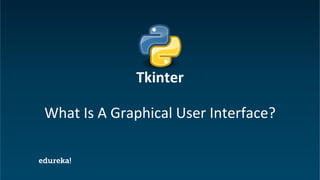
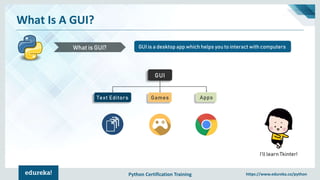






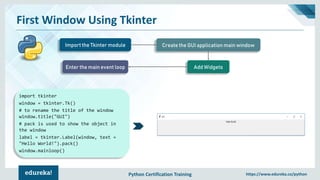


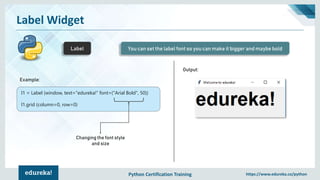
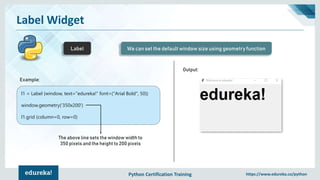


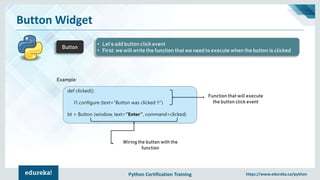

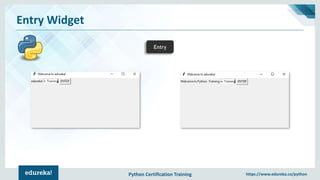
![Python Certification Training https://www.edureka.co/python
Combobox Widget
Combobox Combobox Widgets are very easy to use and are widely used as well!
Example:
from tkinter.ttk import *
combo = Combobox(window)
combo['values']= (1, 2, 3, 4, 5, "Text")
combo.current(3)
combo.grid(column=0, row=0)
Adding the combobox items
using the tuple
Setting the selected item](https://image.slidesharecdn.com/tkintertutorial-190125134646/85/Tkinter-Python-Tutorial-Python-GUI-Programming-Using-Tkinter-Tutorial-Python-Training-Edureka-22-320.jpg)
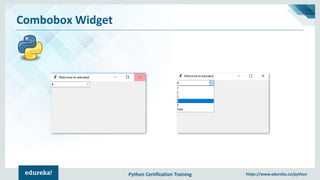
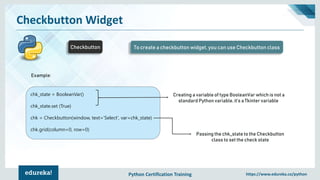
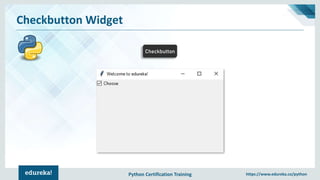

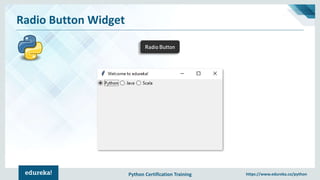
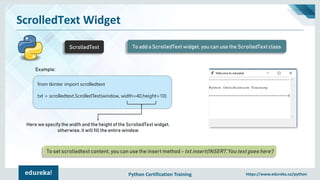
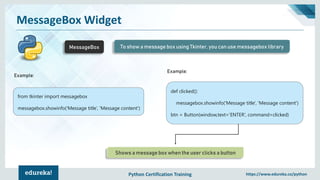
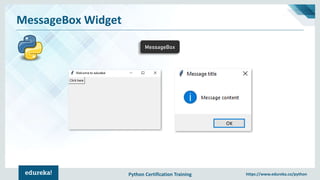

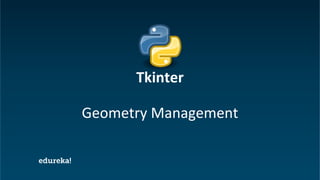


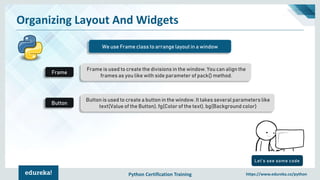

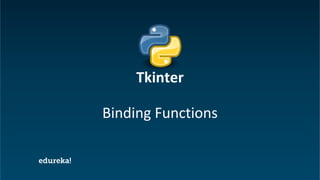
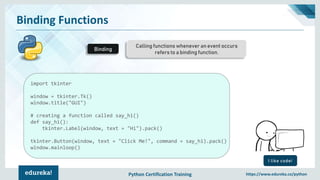

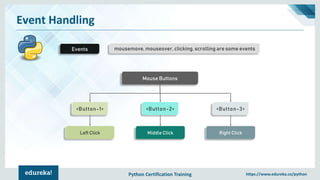
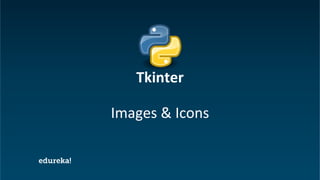
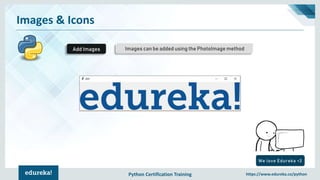
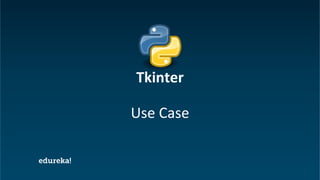
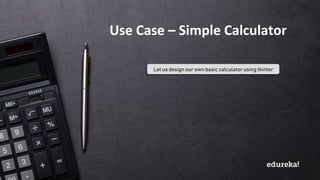


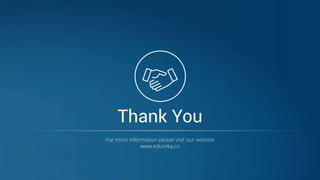
Ad
Recommended
Python - gui programming (tkinter)



Python - gui programming (tkinter)Learnbay Datascience This presentation educates you about Python - GUI Programming(Tkinter), Tkinter Programming with syntaxe example, Tkinter Widgets with Operator & Description, Standard attributes.
For more topics stay tuned with learnbay.
Python GUI



Python GUILusciousLarryDas Tkinter is a standard GUI library for Python that provides a powerful object-oriented interface to the Tk GUI toolkit. It allows for the creation of GUI applications through widgets like buttons, labels, text boxes, and more. Tkinter applications start with importing the library and creating a main window with Tk(), then entering the main event loop with mainloop() to wait for and process events. Widgets can be organized and placed within the main window using geometry managers like pack(), grid(), and place(). Events can also be handled through binding Python functions to different widget events.
Python SQite3 database Tutorial | SQlite Database



Python SQite3 database Tutorial | SQlite DatabaseElangovanTechNotesET The document discusses various CRUD (create, read, update, delete) operations in SQLite using Python. It covers creating a database and table, inserting, retrieving, updating, and deleting data from the table. Code examples and explanations are provided for each operation. Key methods for SQLite in Python like connect(), execute(), commit(), close() are also explained.
PYTHON - TKINTER - GUI - PART 1.ppt



PYTHON - TKINTER - GUI - PART 1.pptPriyaSoundararajan1 This ppt gives description about Python Tkinter GUI. Students will be able to create their own project with Python as front end.
Python GUI Programming



Python GUI ProgrammingRTS Tech The document discusses GUI technologies in Python. It covers Tkinter, which is the standard GUI library in Python. Tkinter can be used to create desktop applications and provides widgets like labels, buttons, entries and frames. It also discusses how to create windows, add widgets, handle events and create a simple calculator application as an example.
Types of cyber attacks



Types of cyber attackskrishh sivakrishna This document summarizes different types of cyber attacks. It describes web-based attacks like SQL injection, cross-site scripting, and denial of service attacks. It also outlines system-based attacks such as viruses, worms, and trojan horses. Additionally, it covers methods that can assist attacks, including spoofing, sniffing, and port scanning. The goal of the document is to provide an overview of common cyber attacks and threats that exist in the cyber world.
Online Exam Management System(OEMS)



Online Exam Management System(OEMS)PUST This Is OEMS, Online Exam Management System. OEMS Help to give Exam Online. It's Helpful to Student on Teacher Also. It helps to complete Exam sort time. This Project Submitted By Md. Galib Hossain. Founder BdEngineers.
Python programming



Python programmingAshwin Kumar Ramasamy The document provides an introduction to Python programming. It discusses key concepts like variables, data types, operators, and sequential data types. Python is presented as an interpreted programming language that uses indentation to indicate blocks of code. Comments and documentation are included to explain the code. Various data types are covered, including numbers, strings, booleans, and lists. Operators for arithmetic, comparison, assignment and more are also summarized.
Python Basics



Python Basicstusharpanda88 This document provides an introduction to the Python programming language. It covers Python's background, syntax, types, operators, control flow, functions, classes, tools, and IDEs. Key points include that Python is a multi-purpose, object-oriented language that is interpreted, strongly and dynamically typed. It focuses on readability and has a huge library of modules. Popular Python IDEs include Emacs, Vim, Komodo, PyCharm, and Eclipse.
Packages In Python Tutorial



Packages In Python TutorialSimplilearn The tutorial will introduce you to Python Packages. This Python basic tutorial will help you understand creating a Python package. You will understand the example of a Python Package. After that, you will understand different ways to access Python Packages. Further, the demonstration will educate you on how to create Python Package.
Python ppt



Python pptMohita Pandey Learn Python online and start coding on python,Get more detais of python and join free online python calsses on Almamapper.com.
Introduction to Python



Introduction to PythonNowell Strite This document provides an introduction and overview of the Python programming language. It covers Python's history and key features such as being object-oriented, dynamically typed, batteries included, and focusing on readability. It also discusses Python's syntax, types, operators, control flow, functions, classes, imports, error handling, documentation tools, and popular frameworks/IDEs. The document is intended to give readers a high-level understanding of Python.
Python exception handling



Python exception handlingMohammed Sikander Exception handling in Python allows programmers to handle errors and exceptions that occur during runtime. The try/except block handles exceptions, with code in the try block executing normally and code in the except block executing if an exception occurs. Finally blocks ensure code is always executed after a try/except block. Programmers can define custom exceptions and raise exceptions using the raise statement.
Python Variable Types, List, Tuple, Dictionary



Python Variable Types, List, Tuple, DictionarySoba Arjun METHODS DESCRIPTION
copy() They copy() method returns a shallow copy of the dictionary.
clear() The clear() method removes all items from the dictionary.
pop() Removes and returns an element from a dictionary having the given key.
popitem() Removes the arbitrary key-value pair from the dictionary and returns it as tuple.
get() It is a conventional method to access a value for a key.
dictionary_name.values() returns a list of all the values available in a given dictionary.
str() Produces a printable string representation of a dictionary.
update() Adds dictionary dict2’s key-values pairs to dict
setdefault() Set dict[key]=default if key is not already in dict
keys() Returns list of dictionary dict’s keys
items() Returns a list of dict’s (key, value) tuple pairs
has_key() Returns true if key in dictionary dict, false otherwise
fromkeys() Create a new dictionary with keys from seq and values set to value.
type() Returns the type of the passed variable.
cmp() Compares elements of both dict.
Python basic



Python basicSaifuddin Kaijar Python is a versatile, object-oriented programming language that can be used for web development, data analysis, and more. It has a simple syntax and is easy to read and learn. Key features include being interpreted, dynamically typed, supporting functional and object-oriented programming. Common data types include numbers, strings, lists, dictionaries, tuples, and files. Functions and classes can be defined to organize and reuse code. Regular expressions provide powerful string manipulation. Python has a large standard library and is used widely in areas like GUIs, web scripting, AI, and scientific computing.
Fundamentals of Python Programming



Fundamentals of Python ProgrammingKamal Acharya The document provides an introduction to Python programming including its features, uses, history, and installation process. Some key points covered include:
- Python is an interpreted, object-oriented programming language that is used for web development, scientific computing, and desktop applications.
- It was created by Guido van Rossum in 1991 and named after the Monty Python comedy group.
- To install Python on Windows, users download the latest version from python.org and run the installer, which also installs the IDLE development environment.
- The document then covers basic Python concepts like variables, data types, operators, and input/output functions.
Python Functions



Python FunctionsMohammed Sikander Python functions allow for reusable code through defining functions, passing arguments, returning values, and setting scopes. Functions can take positional or keyword arguments, as well as variable length arguments. Default arguments allow functions to specify default values for optional parameters. Functions are objects that can be assigned to variables and referenced later.
Basic Concepts in Python



Basic Concepts in PythonSumit Satam Part 1 - Basic Concepts in Python. To help all learners of Python to understand concepts easily with suitable examples at each step.
List in Python



List in PythonSiddique Ibrahim A list in Python is a mutable ordered sequence of elements of any data type. Lists can be created using square brackets [] and elements are accessed via indexes that start at 0. Some key characteristics of lists are:
- They can contain elements of different types
- Elements can be modified, added, or removed
- Common list methods include append(), insert(), remove(), pop(), and sort()
Python basics



Python basicsRANAALIMAJEEDRAJPUT The document provides an overview of the Python programming language. It discusses that Python is an easy to learn, high-level, open-source programming language. It describes Python's design philosophy of code readability and how it allows programmers to express concepts in fewer lines of code compared to languages like C++ and Java. The document also discusses Python's powerful libraries, wide use across industries, and how to get started with Python programming using the IDLE integrated development environment.
Python final ppt



Python final pptRipal Ranpara The document provides an introduction and overview of the Python programming language. It discusses that Python is an interpreted, object-oriented, high-level programming language that is easy to learn and read. It also covers Python features such as portability, extensive standard libraries, and support for functional, structured, and object-oriented programming. The document then discusses Python data types including numbers, strings, and various Python syntax elements before concluding with the history and evolution of the Python language through various versions.
Operators in python



Operators in pythonPrabhakaran V M This document discusses different types of operators in Python programming. It defines operators as symbols that represent operations that can be performed on operands or values. The main types of operators covered are: arithmetic operators for mathematical operations, relational operators for comparisons, logical operators for Boolean logic, assignment operators for assigning values, and special operators like identity and membership. Examples are provided to demonstrate the usage of each operator type.
Python list



Python listMohammed Sikander The document discusses lists in Python, including how to create, access, modify, loop through, slice, sort, and perform other operations on list elements. Lists can contain elements of different data types, are indexed starting at 0, and support methods like append(), insert(), pop(), and more to manipulate the list. Examples are provided to demonstrate common list operations and functions.
Python Programming ppt



Python Programming pptismailmrribi This document provides an introduction to the Python programming language. It covers Python's history and features, including its syntax, types, operators, control flow, functions, classes, and tools. Python is a readable, dynamic language suitable for web development, GUIs, scripting, and more. It has a focus on readability and productivity. Major companies and organizations that use Python include Google, NASA, Dropbox, IBM, Instagram, and Mozilla.
Date and Time Module in Python | Edureka



Date and Time Module in Python | EdurekaEdureka! YouTube Link: https://youtu.be/mHezNgNBnuA
** Python Certification Training: https://www.edureka.co/python **
This Edureka PPT on 'Date and Time in Python' will train you to use the datetime and time modules to fetch, set and modify date and time in python.
Below are the topics covered in this PPT:
The time module
Built-in functions
Examples
The datetime module
Built-in functions
Examples
Follow us to never miss an update in the future.
YouTube: https://www.youtube.com/user/edurekaIN
Instagram: https://www.instagram.com/edureka_learning/
Facebook: https://www.facebook.com/edurekaIN/
Twitter: https://twitter.com/edurekain
LinkedIn: https://www.linkedin.com/company/edureka
Castbox: https://castbox.fm/networks/505?country=in
MatplotLib.pptx



MatplotLib.pptxParas Intotech Looking for a computer institute to learn Full Stack development and Digital Marketing? Our institute offers comprehensive courses in both areas, providing students with the skills and knowledge needed to succeed in today's digital landscape
Functions in python slide share



Functions in python slide shareDevashish Kumar The document discusses various concepts related to functions in Python including defining functions, passing arguments, default arguments, arbitrary argument lists, lambda expressions, function annotations, and documentation strings. Functions provide modularity and code reusability. Arguments can be passed by value or reference and default values are evaluated once. Keyword, arbitrary and unpacked arguments allow flexible calling. Lambda expressions define small anonymous functions. Annotations provide type metadata and docstrings document functions.
Introduction to matplotlib



Introduction to matplotlibPiyush rai This slide is used to do an introduction for the matplotlib library and this will be a very basic introduction. As matplotlib is a very used and famous library for machine learning this will be very helpful to teach a student with no coding background and they can start the plotting of maps from the ending of the slide by there own.
GUI In Python.pdf By : Sangeeta M Chauhan , Gwalior



GUI In Python.pdf By : Sangeeta M Chauhan , Gwaliorjonathanlimberestrad Best Python GUI Frameworks which supports multiple platforms (Windows,
Linux and Mac). These all GUI frameworks are easy to use and popular,
some of them are open-source.
More Related Content
What's hot (20)
Python Basics



Python Basicstusharpanda88 This document provides an introduction to the Python programming language. It covers Python's background, syntax, types, operators, control flow, functions, classes, tools, and IDEs. Key points include that Python is a multi-purpose, object-oriented language that is interpreted, strongly and dynamically typed. It focuses on readability and has a huge library of modules. Popular Python IDEs include Emacs, Vim, Komodo, PyCharm, and Eclipse.
Packages In Python Tutorial



Packages In Python TutorialSimplilearn The tutorial will introduce you to Python Packages. This Python basic tutorial will help you understand creating a Python package. You will understand the example of a Python Package. After that, you will understand different ways to access Python Packages. Further, the demonstration will educate you on how to create Python Package.
Python ppt



Python pptMohita Pandey Learn Python online and start coding on python,Get more detais of python and join free online python calsses on Almamapper.com.
Introduction to Python



Introduction to PythonNowell Strite This document provides an introduction and overview of the Python programming language. It covers Python's history and key features such as being object-oriented, dynamically typed, batteries included, and focusing on readability. It also discusses Python's syntax, types, operators, control flow, functions, classes, imports, error handling, documentation tools, and popular frameworks/IDEs. The document is intended to give readers a high-level understanding of Python.
Python exception handling



Python exception handlingMohammed Sikander Exception handling in Python allows programmers to handle errors and exceptions that occur during runtime. The try/except block handles exceptions, with code in the try block executing normally and code in the except block executing if an exception occurs. Finally blocks ensure code is always executed after a try/except block. Programmers can define custom exceptions and raise exceptions using the raise statement.
Python Variable Types, List, Tuple, Dictionary



Python Variable Types, List, Tuple, DictionarySoba Arjun METHODS DESCRIPTION
copy() They copy() method returns a shallow copy of the dictionary.
clear() The clear() method removes all items from the dictionary.
pop() Removes and returns an element from a dictionary having the given key.
popitem() Removes the arbitrary key-value pair from the dictionary and returns it as tuple.
get() It is a conventional method to access a value for a key.
dictionary_name.values() returns a list of all the values available in a given dictionary.
str() Produces a printable string representation of a dictionary.
update() Adds dictionary dict2’s key-values pairs to dict
setdefault() Set dict[key]=default if key is not already in dict
keys() Returns list of dictionary dict’s keys
items() Returns a list of dict’s (key, value) tuple pairs
has_key() Returns true if key in dictionary dict, false otherwise
fromkeys() Create a new dictionary with keys from seq and values set to value.
type() Returns the type of the passed variable.
cmp() Compares elements of both dict.
Python basic



Python basicSaifuddin Kaijar Python is a versatile, object-oriented programming language that can be used for web development, data analysis, and more. It has a simple syntax and is easy to read and learn. Key features include being interpreted, dynamically typed, supporting functional and object-oriented programming. Common data types include numbers, strings, lists, dictionaries, tuples, and files. Functions and classes can be defined to organize and reuse code. Regular expressions provide powerful string manipulation. Python has a large standard library and is used widely in areas like GUIs, web scripting, AI, and scientific computing.
Fundamentals of Python Programming



Fundamentals of Python ProgrammingKamal Acharya The document provides an introduction to Python programming including its features, uses, history, and installation process. Some key points covered include:
- Python is an interpreted, object-oriented programming language that is used for web development, scientific computing, and desktop applications.
- It was created by Guido van Rossum in 1991 and named after the Monty Python comedy group.
- To install Python on Windows, users download the latest version from python.org and run the installer, which also installs the IDLE development environment.
- The document then covers basic Python concepts like variables, data types, operators, and input/output functions.
Python Functions



Python FunctionsMohammed Sikander Python functions allow for reusable code through defining functions, passing arguments, returning values, and setting scopes. Functions can take positional or keyword arguments, as well as variable length arguments. Default arguments allow functions to specify default values for optional parameters. Functions are objects that can be assigned to variables and referenced later.
Basic Concepts in Python



Basic Concepts in PythonSumit Satam Part 1 - Basic Concepts in Python. To help all learners of Python to understand concepts easily with suitable examples at each step.
List in Python



List in PythonSiddique Ibrahim A list in Python is a mutable ordered sequence of elements of any data type. Lists can be created using square brackets [] and elements are accessed via indexes that start at 0. Some key characteristics of lists are:
- They can contain elements of different types
- Elements can be modified, added, or removed
- Common list methods include append(), insert(), remove(), pop(), and sort()
Python basics



Python basicsRANAALIMAJEEDRAJPUT The document provides an overview of the Python programming language. It discusses that Python is an easy to learn, high-level, open-source programming language. It describes Python's design philosophy of code readability and how it allows programmers to express concepts in fewer lines of code compared to languages like C++ and Java. The document also discusses Python's powerful libraries, wide use across industries, and how to get started with Python programming using the IDLE integrated development environment.
Python final ppt



Python final pptRipal Ranpara The document provides an introduction and overview of the Python programming language. It discusses that Python is an interpreted, object-oriented, high-level programming language that is easy to learn and read. It also covers Python features such as portability, extensive standard libraries, and support for functional, structured, and object-oriented programming. The document then discusses Python data types including numbers, strings, and various Python syntax elements before concluding with the history and evolution of the Python language through various versions.
Operators in python



Operators in pythonPrabhakaran V M This document discusses different types of operators in Python programming. It defines operators as symbols that represent operations that can be performed on operands or values. The main types of operators covered are: arithmetic operators for mathematical operations, relational operators for comparisons, logical operators for Boolean logic, assignment operators for assigning values, and special operators like identity and membership. Examples are provided to demonstrate the usage of each operator type.
Python list



Python listMohammed Sikander The document discusses lists in Python, including how to create, access, modify, loop through, slice, sort, and perform other operations on list elements. Lists can contain elements of different data types, are indexed starting at 0, and support methods like append(), insert(), pop(), and more to manipulate the list. Examples are provided to demonstrate common list operations and functions.
Python Programming ppt



Python Programming pptismailmrribi This document provides an introduction to the Python programming language. It covers Python's history and features, including its syntax, types, operators, control flow, functions, classes, and tools. Python is a readable, dynamic language suitable for web development, GUIs, scripting, and more. It has a focus on readability and productivity. Major companies and organizations that use Python include Google, NASA, Dropbox, IBM, Instagram, and Mozilla.
Date and Time Module in Python | Edureka



Date and Time Module in Python | EdurekaEdureka! YouTube Link: https://youtu.be/mHezNgNBnuA
** Python Certification Training: https://www.edureka.co/python **
This Edureka PPT on 'Date and Time in Python' will train you to use the datetime and time modules to fetch, set and modify date and time in python.
Below are the topics covered in this PPT:
The time module
Built-in functions
Examples
The datetime module
Built-in functions
Examples
Follow us to never miss an update in the future.
YouTube: https://www.youtube.com/user/edurekaIN
Instagram: https://www.instagram.com/edureka_learning/
Facebook: https://www.facebook.com/edurekaIN/
Twitter: https://twitter.com/edurekain
LinkedIn: https://www.linkedin.com/company/edureka
Castbox: https://castbox.fm/networks/505?country=in
MatplotLib.pptx



MatplotLib.pptxParas Intotech Looking for a computer institute to learn Full Stack development and Digital Marketing? Our institute offers comprehensive courses in both areas, providing students with the skills and knowledge needed to succeed in today's digital landscape
Functions in python slide share



Functions in python slide shareDevashish Kumar The document discusses various concepts related to functions in Python including defining functions, passing arguments, default arguments, arbitrary argument lists, lambda expressions, function annotations, and documentation strings. Functions provide modularity and code reusability. Arguments can be passed by value or reference and default values are evaluated once. Keyword, arbitrary and unpacked arguments allow flexible calling. Lambda expressions define small anonymous functions. Annotations provide type metadata and docstrings document functions.
Introduction to matplotlib



Introduction to matplotlibPiyush rai This slide is used to do an introduction for the matplotlib library and this will be a very basic introduction. As matplotlib is a very used and famous library for machine learning this will be very helpful to teach a student with no coding background and they can start the plotting of maps from the ending of the slide by there own.
Similar to Tkinter Python Tutorial | Python GUI Programming Using Tkinter Tutorial | Python Training | Edureka (20)
GUI In Python.pdf By : Sangeeta M Chauhan , Gwalior



GUI In Python.pdf By : Sangeeta M Chauhan , Gwaliorjonathanlimberestrad Best Python GUI Frameworks which supports multiple platforms (Windows,
Linux and Mac). These all GUI frameworks are easy to use and popular,
some of them are open-source.
Tkinter_GUI_Programming_in_Python.pdf



Tkinter_GUI_Programming_in_Python.pdfArielManzano3 The document provides information about GUI programming in Python using Tkinter. It discusses the various widgets available in Tkinter like Button, Checkbutton, Entry, Frame, Label, Listbox, Radiobutton, Text, and Scale. It explains how to create a basic Tkinter window and add widgets to it. Methods like pack(), grid(), and place() are described for organizing widgets. Code examples are given for each widget to demonstrate how to use them.
ITS-16163-Module 8-Graphic User Interface (GUI)



ITS-16163-Module 8-Graphic User Interface (GUI)oudesign The document discusses creating graphical user interfaces (GUIs) using Tkinter in Python. It explains that Tkinter is a popular GUI toolkit that comes pre-installed with Python. It describes common Tkinter widgets like Frame, Label, Button, Text Entry, Text Box, Check Button, Radio Button, and how to create and configure them. It also covers using grids for layout, message boxes, images, list boxes, and defining functions for interaction between elements. In summary, the document provides an overview of building Python GUIs with Tkinter widgets, geometry managers and interactive functionality.
Chapter - 6.pptx



Chapter - 6.pptxMikialeTesfamariam This document discusses creating graphical user interfaces (GUIs) in Python using the Tkinter library. It covers Tkinter widgets like labels, buttons, entries, comboboxes, checkbuttons, radiobuttons, and text widgets. It also discusses geometry management with pack, grid, and place methods and organizing layouts with frames. Examples include creating a simple calculator app GUI with Tkinter.
PYTHON - EXTRA Chapter GUI - MAULIK BORSANIYA



PYTHON - EXTRA Chapter GUI - MAULIK BORSANIYAMaulik Borsaniya This document provides an overview of GUI and Tkinter in Python. It discusses:
- Tkinter is the most commonly used method for developing GUI applications in Python as it is bundled with Python and offers a simple interface.
- The main components of a Tkinter application include importing Tkinter, creating a main window container, adding widgets to the window, and applying events to widgets.
- Common widgets like Button, Canvas, Checkbutton, Entry, Label, Menu, Radiobutton, Scale, Text, Spinbox are explained along with examples of how to create and use them.
- Geometry managers like pack, grid, place are discussed which control widget layout within their parent window.
- The mainloop method is used
Gui programming



Gui programmingmanikanta361 The document discusses the tkinter module in Python, which provides tools for building graphical user interfaces (GUIs). Tkinter comes pre-installed with Python and allows creating GUI elements like labels, buttons, menus, and more. The document covers how to import tkinter, create windows, add widgets, and arrange widgets using different geometry managers. It also provides examples of creating common widgets like labels, buttons, checkboxes, and menus. Finally, it briefly introduces the turtle module for drawing shapes and graphics.
Python Programming



Python ProgrammingKennedyRodriguez4 The document provides an overview of Tkinter, the standard GUI library for Python. It discusses various Tkinter widgets like Button, Canvas, Checkbutton, Entry, Frame, Label, Listbox, Menubutton, Message, Radiobutton, Scale, Scrollbar, Text, Toplevel, Spinbox, PanedWindow and provides code examples for creating and using each widget. It explains the purpose of each widget and the basic syntax for creating it in Python with Tkinter.
GUI Programming using Tkinter-converted.pptx



GUI Programming using Tkinter-converted.pptxdvarshitha04 The document provides an introduction to GUI programming using Tkinter. It discusses:
- Tkinter is Python's default GUI library, which is based on the Tk toolkit. Tkinter allows building GUI applications that run on most platforms.
- The key steps to build a GUI app with Tkinter are: import Tkinter, create a top-level window, build GUI components within the window, connect components to code, and enter the main event loop.
- Tkinter provides widgets like buttons, labels, entries etc. that can be organized on the top-level window using geometry managers like grid, pack or place. Events and callbacks allow widgets to trigger application functions.
tkinter final ppt.ppt



tkinter final ppt.pptKanuAgrawal2 The document provides an overview of Tkinter, the standard GUI library for Python. It discusses various Tkinter widgets like Button, Canvas, Checkbutton, Entry, Frame, Label, Listbox, Menubutton, Message, and Radiobutton. Code examples are given to demonstrate how to create and use each widget. Tkinter allows creating graphical user interfaces in Python easily by providing an object-oriented interface to the Tk GUI toolkit.
A Complete seminar on GUI Development in python



A Complete seminar on GUI Development in python18547Mymoon A complete presentation on how we can code Graphical user inteface using Python
Python is a high-level, general-purpose programming language. Its design phil...



Python is a high-level, general-purpose programming language. Its design phil...bhargavi804095 Python is a high-level, general-purpose programming language. Its design philosophy emphasizes code readability with the use of significant indentation.[31]
Python is dynamically typed and garbage-collected. It supports multiple programming paradigms, including structured (particularly procedural), object-oriented and functional programming. It is often described as a "batteries included" language due to its comprehensive standard library.[
Introduction to Graphics



Introduction to Graphicsprimeteacher32 The document provides an introduction to Tkinter, a Python module used for creating graphical user interfaces (GUIs). It discusses the main components of a GUI including windows/containers and widgets like labels, buttons, text boxes. It demonstrates how to create a window and label, add and pack widgets, and use an event loop to process user interactions. Various widget classes and properties like colors, fonts, and text are also described. An example program shows how to prompt for a name, display it with a welcome message when a button is pressed.
lec 9.pptx



lec 9.pptxMaheshSharan Tkinter is the standard Python graphical user interface (GUI) package. It provides widgets like buttons, labels, text boxes, etc. to build desktop applications. Tkinter applications can be created by importing Tkinter, creating a main window, adding widgets to it, and starting the main event loop. Common widgets include buttons, checkboxes, labels, text boxes, menus and more. Tkinter provides pack, grid, and place methods to organize widgets on the window.
GUI Programming with TKinter and Tkinter Widgets.pdf



GUI Programming with TKinter and Tkinter Widgets.pdfsumitt6_25730773 What is TKinter?, What is GUI?, Tkinter Widgets, Attributes of Label, Button to GUI using Tkinter
Ad
More from Edureka! (20)
What to learn during the 21 days Lockdown | Edureka



What to learn during the 21 days Lockdown | EdurekaEdureka! Register Here: https://resources.edureka.co/21-days-learning-plan-webinar/
In light of the complete national lockdown for 21 days, we invite you to join a FREE webinar by renowned Mentor and Advisor, Nitin Gupta as he helps you create a 21-day learning gameplan to maximize returns for your career.
The webinar will help freshers and experienced professionals to capitalize on these 21 days and figure out the best technologies to learn while confined to home.
You will also get all your questions and doubts resolved in real-time.
Follow us to never miss an update in the future.
YouTube: https://www.youtube.com/user/edurekaIN
Instagram: https://www.instagram.com/edureka_learning/
Facebook: https://www.facebook.com/edurekaIN/
Twitter: https://twitter.com/edurekain
LinkedIn: https://www.linkedin.com/company/edureka
Castbox: https://castbox.fm/networks/505?country=in
Meetup: https://www.meetup.com/edureka/
Top 10 Dying Programming Languages in 2020 | Edureka



Top 10 Dying Programming Languages in 2020 | EdurekaEdureka! YouTube Link: https://youtu.be/LSM7hD6GM4M
Get Edureka Certified in Trending Programming Languages: https://www.edureka.co
In this highly competitive IT industry, everyone wants to learn programming languages that will keep them ahead of the game. But knowing what to learn so you gain the most out of your knowledge is a whole other ball game. So, we at Edureka have prepared a list of Top 10 Dying Programming Languages 2020 that will help you to make the right choice for your career. Meanwhile, if you ever wondered about which languages are slated for continuing uptake and possible greatness, we have a list for that, too.
Follow us to never miss an update in the future.
YouTube: https://www.youtube.com/user/edurekaIN
Instagram: https://www.instagram.com/edureka_learning/
Facebook: https://www.facebook.com/edurekaIN/
Twitter: https://twitter.com/edurekain
LinkedIn: https://www.linkedin.com/company/edureka
Castbox: https://castbox.fm/networks/505?country=in
Top 5 Trending Business Intelligence Tools | Edureka



Top 5 Trending Business Intelligence Tools | EdurekaEdureka! YouTube Link: https://youtu.be/eEwq_mPd1iI
Edureka BI Certification Training Courses: https://www.edureka.co/bi-and-visualization-certification-courses
Receiving insights and finding trends is absolutely critical for businesses to scale and adapt as the years go on. This is exactly what business intelligence does and the best thing about these software solutions is that their potential uses are practically unlimited.
Follow us to never miss an update in the future.
YouTube: https://www.youtube.com/user/edurekaIN
Instagram: https://www.instagram.com/edureka_learning/
Facebook: https://www.facebook.com/edurekaIN/
Twitter: https://twitter.com/edurekain
LinkedIn: https://www.linkedin.com/company/edureka
Castbox: https://castbox.fm/networks/505?country=in
Tableau Tutorial for Data Science | Edureka



Tableau Tutorial for Data Science | EdurekaEdureka! YouTube Link:https://youtu.be/ZHNdSKMluI0
Edureka Tableau Certification Training: https://www.edureka.co/tableau-certification-training
This Edureka's PPT on "Tableau for Data Science" will help you to utilize Tableau as a tool for Data Science, not only for engagement but also comprehension efficiency. Through this PPT, you will learn to gain the maximum amount of insight with the least amount of effort.
Follow us to never miss an update in the future.
YouTube: https://www.youtube.com/user/edurekaIN
Instagram: https://www.instagram.com/edureka_learning/
Facebook: https://www.facebook.com/edurekaIN/
Twitter: https://twitter.com/edurekain
LinkedIn: https://www.linkedin.com/company/edureka
Castbox: https://castbox.fm/networks/505?country=in
Python Programming Tutorial | Edureka



Python Programming Tutorial | EdurekaEdureka! YouTube Link:https://youtu.be/CVv8zhYEjUE
Edureka Python Certification Training: https://www.edureka.co/data-science-python-certification-course
This Edureka PPT on 'Python Programming' will help you learn Python programming basics with the help of interesting hands-on implementations.
Follow us to never miss an update in the future.
YouTube: https://www.youtube.com/user/edurekaIN
Instagram: https://www.instagram.com/edureka_learning/
Facebook: https://www.facebook.com/edurekaIN/
Twitter: https://twitter.com/edurekain
LinkedIn: https://www.linkedin.com/company/edureka
Castbox: https://castbox.fm/networks/505?country=in
Top 5 PMP Certifications | Edureka



Top 5 PMP Certifications | EdurekaEdureka! YouTube Link:https://youtu.be/LvgqSMlIXFs
Get Edureka Certified in Trending Project Management Certifications: https://www.edureka.co/project-management-and-methodologies-certification-courses
Whether you want to scale up your career or are trying to switch your career path, Project Management Certifications seems to be a perfect choice in either case. So, we at Edureka have prepared a list of Top 5 Project Management Certifications that you must check out in 2020 for a major career boost.
Follow us to never miss an update in the future.
YouTube: https://www.youtube.com/user/edurekaIN
Instagram: https://www.instagram.com/edureka_learning/
Facebook: https://www.facebook.com/edurekaIN/
Twitter: https://twitter.com/edurekain
LinkedIn: https://www.linkedin.com/company/edureka
Castbox: https://castbox.fm/networks/505?country=in
Top Maven Interview Questions in 2020 | Edureka



Top Maven Interview Questions in 2020 | EdurekaEdureka! YouTube Link: https://youtu.be/5iTcAR4fScM
**DevOps Certification Courses - https://www.edureka.co/devops-certification-training***
This video on 'Maven Interview Questions' discusses the most frequently asked Maven Interview Questions. This PPT will help give you a detailed explanation of the topics which will help you in acing the interviews.
Follow us to never miss an update in the future.
YouTube: https://www.youtube.com/user/edurekaIN
Instagram: https://www.instagram.com/edureka_learning/
Facebook: https://www.facebook.com/edurekaIN/
Twitter: https://twitter.com/edurekain
LinkedIn: https://www.linkedin.com/company/edureka
Castbox: https://castbox.fm/networks/505?country=in
Linux Mint Tutorial | Edureka



Linux Mint Tutorial | EdurekaEdureka! YouTube Link: https://youtu.be/xHUiYEIcY_I
** Linux Administration Certification Training - https://www.edureka.co/linux-admin **
Linux Mint is the first operating system that people from Windows or Mac are drawn towards when they have to switch to Linux in their work environment. Linux Mint has been around since the year 2006 and has grown and matured into a very user-friendly OS. Do watch the PPT till the very end to see all the demonstrations.
Follow us to never miss an update in the future.
YouTube: https://www.youtube.com/user/edurekaIN
Instagram: https://www.instagram.com/edureka_learning/
Facebook: https://www.facebook.com/edurekaIN/
Twitter: https://twitter.com/edurekain
LinkedIn: https://www.linkedin.com/company/edureka
Castbox: https://castbox.fm/networks/505?country=in
How to Deploy Java Web App in AWS| Edureka



How to Deploy Java Web App in AWS| EdurekaEdureka! YouTube Link:https://youtu.be/Ozc5Yu_IcaI
** Edureka AWS Architect Certification Training - https://www.edureka.co/aws-certification-training**
This Edureka PPT shows how to deploy a java web application in AWS using AWS Elastic Beanstalk. It also describes the advantages of using AWS for this purpose.
Follow us to never miss an update in the future.
YouTube: https://www.youtube.com/user/edurekaIN
Instagram: https://www.instagram.com/edureka_learning/
Facebook: https://www.facebook.com/edurekaIN/
Twitter: https://twitter.com/edurekain
LinkedIn: https://www.linkedin.com/company/edureka
Castbox: https://castbox.fm/networks/505?country=in
Importance of Digital Marketing | Edureka



Importance of Digital Marketing | EdurekaEdureka! YouTube Link:https://youtu.be/phPCkkWT76k
*** Edureka Digital Marketing Course: https://www.edureka.co/post-graduate/digital-marketing-certification***
This Edureka PPT on "Top 10 Reasons to Learn Digital Marketing" will help you understand why you should take up Digital Marketing
Follow us to never miss an update in the future.
YouTube: https://www.youtube.com/user/edurekaIN
Instagram: https://www.instagram.com/edureka_learning/
Facebook: https://www.facebook.com/edurekaIN/
Twitter: https://twitter.com/edurekain
LinkedIn: https://www.linkedin.com/company/edureka
Castbox: https://castbox.fm/networks/505?country=in
RPA in 2020 | Edureka



RPA in 2020 | EdurekaEdureka! YouTube Link: https://youtu.be/R132INtDg9k
** RPA Training: https://www.edureka.co/robotic-process-automation-training**
This PPT on RPA in 2020 will provide a glimpse of the accomplishments and benefits provided by RPA. Also, it will list out the new changes and technologies that will collaborate with RPA in 2020.
Follow us to never miss an update in the future.
YouTube: https://www.youtube.com/user/edurekaIN
Instagram: https://www.instagram.com/edureka_learning/
Facebook: https://www.facebook.com/edurekaIN/
Twitter: https://twitter.com/edurekain
LinkedIn: https://www.linkedin.com/company/edureka
Castbox: https://castbox.fm/networks/505?country=in
Email Notifications in Jenkins | Edureka



Email Notifications in Jenkins | EdurekaEdureka! YouTube Link: https://youtu.be/mb8WOHejlT8
**DevOps Certification Courses - https://www.edureka.co/devops-certification-training **
This PPT shows how to configure Jenkins to receive email notifications. It also includes a demo that shows how to do it in 6 simple steps in the Windows machine.
Follow us to never miss an update in the future.
YouTube: https://www.youtube.com/user/edurekaIN
Instagram: https://www.instagram.com/edureka_learning/
Facebook: https://www.facebook.com/edurekaIN/
Twitter: https://twitter.com/edurekain
LinkedIn: https://www.linkedin.com/company/edureka
Castbox: https://castbox.fm/networks/505?country=in
EA Algorithm in Machine Learning | Edureka



EA Algorithm in Machine Learning | EdurekaEdureka! YouTube Link: https://youtu.be/DIADjJXrgps
** Machine Learning Certification Training: https://www.edureka.co/machine-learning-certification-training **
This Edureka PPT on 'EM Algorithm In Machine Learning' covers the EM algorithm along with the problem of latent variables in maximum likelihood and Gaussian mixture model.
Follow us to never miss an update in the future.
YouTube: https://www.youtube.com/user/edurekaIN
Instagram: https://www.instagram.com/edureka_learning/
Facebook: https://www.facebook.com/edurekaIN/
Twitter: https://twitter.com/edurekain
LinkedIn: https://www.linkedin.com/company/edureka
Castbox: https://castbox.fm/networks/505?country=in
Cognitive AI Tutorial | Edureka



Cognitive AI Tutorial | EdurekaEdureka! Cognitive computing aims to mimic human reasoning and behavior to solve complex problems. It works by simulating human thought processes through adaptive, interactive, iterative and contextual means. Cognitive computing supplements human decision making in sectors like customer service and healthcare, while artificial intelligence focuses more on autonomous decision making with applications in finance, security and more. A use case of cognitive AI is using it to assess skills, find relevant jobs, negotiate pay, suggest career paths and provide salary comparisons and job openings to help humans.
AWS Cloud Practitioner Tutorial | Edureka



AWS Cloud Practitioner Tutorial | EdurekaEdureka! YouTube Link: https://youtu.be/0djPrlaxx_U
Edureka AWS Architect Certification Training - https://www.edureka.co/aws-certification-training
This Edureka PPT on AWS Cloud Practitioner will provide a complete guide to your AWS Cloud Practitioner Certification exam. It will explain the exam details, objectives, why you should get certified and also how AWS certification will help your career.
Follow us to never miss an update in the future.
YouTube: https://www.youtube.com/user/edurekaIN
Instagram: https://www.instagram.com/edureka_learning/
Facebook: https://www.facebook.com/edurekaIN/
Twitter: https://twitter.com/edurekain
LinkedIn: https://www.linkedin.com/company/edureka
Castbox: https://castbox.fm/networks/505?country=in
Blue Prism Top Interview Questions | Edureka



Blue Prism Top Interview Questions | EdurekaEdureka! YouTube Link: https://youtu.be/ykbRdUNIbyQ
** RPA Training: https://www.edureka.co/robotic-process-automation-certification-courses**
This PPT on Blue Prism Interview Questions will cover the Top 50 Blue Prism related questions asked in your interviews.
Follow us to never miss an update in the future.
YouTube: https://www.youtube.com/user/edurekaIN
Instagram: https://www.instagram.com/edureka_learning/
Facebook: https://www.facebook.com/edurekaIN/
Twitter: https://twitter.com/edurekain
LinkedIn: https://www.linkedin.com/company/edureka
Castbox: https://castbox.fm/networks/505?country=in
Big Data on AWS Tutorial | Edureka 



Big Data on AWS Tutorial | Edureka Edureka! YouTube Link: https://youtu.be/ge4qhkl9uKg
AWS Architect Certification Training: https://www.edureka.co/aws-certification-training
This PPT will help you in understanding how AWS deals smartly with Big Data. It also shows how AWS can solve Big Data challenges with ease.
Follow us to never miss an update in the future.
YouTube: https://www.youtube.com/user/edurekaIN
Instagram: https://www.instagram.com/edureka_learning/
Facebook: https://www.facebook.com/edurekaIN/
Twitter: https://twitter.com/edurekain
LinkedIn: https://www.linkedin.com/company/edureka
Castbox: https://castbox.fm/networks/505?country=in
A star algorithm | A* Algorithm in Artificial Intelligence | Edureka



A star algorithm | A* Algorithm in Artificial Intelligence | EdurekaEdureka! YouTube Link: https://youtu.be/amlkE0g-YFU
** Artificial Intelligence and Deep Learning: https://www.edureka.co/ai-deep-learni... **
This Edureka PPT on 'A Star Algorithm' teaches you all about the A star Algorithm, the uses, advantages and disadvantages and much more. It also shows you how the algorithm can be implemented practically and has a comparison between the Dijkstra and itself.
Check out our playlist for more videos: http://bit.ly/2taym8X
Follow us to never miss an update in the future.
YouTube: https://www.youtube.com/user/edurekaIN
Instagram: https://www.instagram.com/edureka_learning/
Facebook: https://www.facebook.com/edurekaIN/
Twitter: https://twitter.com/edurekain
LinkedIn: https://www.linkedin.com/company/edureka
Castbox: https://castbox.fm/networks/505?country=in
Kubernetes Installation on Ubuntu | Edureka



Kubernetes Installation on Ubuntu | EdurekaEdureka! YouTube Link: https://youtu.be/UWg3ORRRF60
Kubernetes Certification: https://www.edureka.co/kubernetes-certification
This Edureka PPT will help you set up a Kubernetes cluster having 1 master and 1 node. The detailed step by step instructions is demonstrated in this PPT.
Follow us to never miss an update in the future.
YouTube: https://www.youtube.com/user/edurekaIN
Instagram: https://www.instagram.com/edureka_learning/
Facebook: https://www.facebook.com/edurekaIN/
Twitter: https://twitter.com/edurekain
LinkedIn: https://www.linkedin.com/company/edureka
Castbox: https://castbox.fm/networks/505?country=in
Introduction to DevOps | Edureka



Introduction to DevOps | EdurekaEdureka! YouTube Link: https://youtu.be/GJQ36pIYbic
DevOps Training: https://www.edureka.co/devops-certification-training
This Edureka DevOps Tutorial for Beginners talks about What is DevOps and how it works. You will learn about several DevOps tools (Git, Jenkins, Docker, Puppet, Ansible, Nagios) involved at different DevOps stages such as version control, continuous integration, continuous delivery, continuous deployment, continuous monitoring.
Follow us to never miss an update in the future.
YouTube: https://www.youtube.com/user/edurekaIN
Instagram: https://www.instagram.com/edureka_learning/
Facebook: https://www.facebook.com/edurekaIN/
Twitter: https://twitter.com/edurekain
LinkedIn: https://www.linkedin.com/company/edureka
Castbox: https://castbox.fm/networks/505?country=in
Ad
Recently uploaded (20)
Ben Blair - Operating Safely in a Vibe Coding World



Ben Blair - Operating Safely in a Vibe Coding WorldAWS Chicago AWS Community Day Midwest 2025
Ben Blair
Operating Safely in a Vibe Coding World
Edge-banding-machines-edgeteq-s-200-en-.pdf



Edge-banding-machines-edgeteq-s-200-en-.pdfAmirStern2 מכונת קנטים המתאימה לנגריות קטנות או גדולות (כמכונת גיבוי).
מדביקה קנטים מגליל או פסים, עד עובי קנט – 3 מ"מ ועובי חומר עד 40 מ"מ. בקר ממוחשב המתריע על תקלות, ומנועים מאסיביים תעשייתיים כמו במכונות הגדולות.
PyData - Graph Theory for Multi-Agent Integration



PyData - Graph Theory for Multi-Agent Integrationbarqawicloud Graph theory is a well-known concept for algorithms and can be used to orchestrate the building of multi-model pipelines. By translating tasks and dependencies into a Directed Acyclic Graph, we can orchestrate diverse AI models, including NLP, vision, and recommendation capabilities. This tutorial provides a step-by-step approach to designing graph-based AI model pipelines, focusing on clinical use cases from the field.
June Patch Tuesday



June Patch TuesdayIvanti Ivanti’s Patch Tuesday breakdown goes beyond patching your applications and brings you the intelligence and guidance needed to prioritize where to focus your attention first. Catch early analysis on our Ivanti blog, then join industry expert Chris Goettl for the Patch Tuesday Webinar Event. There we’ll do a deep dive into each of the bulletins and give guidance on the risks associated with the newly-identified vulnerabilities.
Domino IQ – What to Expect, First Steps and Use Cases



Domino IQ – What to Expect, First Steps and Use Casespanagenda Webinar Recording: https://www.panagenda.com/webinars/domino-iq-what-to-expect-first-steps-and-use-cases/
HCL Domino iQ Server – From Ideas Portal to implemented Feature. Discover what it is, what it isn’t, and explore the opportunities and challenges it presents.
Key Takeaways
- What are Large Language Models (LLMs) and how do they relate to Domino iQ
- Essential prerequisites for deploying Domino iQ Server
- Step-by-step instructions on setting up your Domino iQ Server
- Share and discuss thoughts and ideas to maximize the potential of Domino iQ
Down the Rabbit Hole – Solving 5 Training Roadblocks



Down the Rabbit Hole – Solving 5 Training RoadblocksRustici Software Feeling stuck in the Matrix of your training technologies? You’re not alone. Managing your training catalog, wrangling LMSs and delivering content across different tools and audiences can feel like dodging digital bullets. At some point, you hit a fork in the road: Keep patching things up as issues pop up… or follow the rabbit hole to the root of the problems.
Good news, we’ve already been down that rabbit hole. Peter Overton and Cameron Gray of Rustici Software are here to share what we found. In this webinar, we’ll break down 5 training roadblocks in delivery and management and show you how they’re easier to fix than you might think.
National Fuels Treatments Initiative: Building a Seamless Map of Hazardous Fu...



National Fuels Treatments Initiative: Building a Seamless Map of Hazardous Fu...Safe Software The National Fuels Treatments Initiative (NFT) is transforming wildfire mitigation by creating a standardized map of nationwide fuels treatment locations across all land ownerships in the United States. While existing state and federal systems capture this data in diverse formats, NFT bridges these gaps, delivering the first truly integrated national view. This dataset will be used to measure the implementation of the National Cohesive Wildland Strategy and demonstrate the positive impact of collective investments in hazardous fuels reduction nationwide. In Phase 1, we developed an ETL pipeline template in FME Form, leveraging a schema-agnostic workflow with dynamic feature handling intended for fast roll-out and light maintenance. This was key as the initiative scaled from a few to over fifty contributors nationwide. By directly pulling from agency data stores, oftentimes ArcGIS Feature Services, NFT preserves existing structures, minimizing preparation needs. External mapping tables ensure consistent attribute and domain alignment, while robust change detection processes keep data current and actionable. Now in Phase 2, we’re migrating pipelines to FME Flow to take advantage of advanced scheduling, monitoring dashboards, and automated notifications to streamline operations. Join us to explore how this initiative exemplifies the power of technology, blending FME, ArcGIS Online, and AWS to solve a national business problem with a scalable, automated solution.
Domino IQ – Was Sie erwartet, erste Schritte und Anwendungsfälle



Domino IQ – Was Sie erwartet, erste Schritte und Anwendungsfällepanagenda Webinar Recording: https://www.panagenda.com/webinars/domino-iq-was-sie-erwartet-erste-schritte-und-anwendungsfalle/
HCL Domino iQ Server – Vom Ideenportal zur implementierten Funktion. Entdecken Sie, was es ist, was es nicht ist, und erkunden Sie die Chancen und Herausforderungen, die es bietet.
Wichtige Erkenntnisse
- Was sind Large Language Models (LLMs) und wie stehen sie im Zusammenhang mit Domino iQ
- Wesentliche Voraussetzungen für die Bereitstellung des Domino iQ Servers
- Schritt-für-Schritt-Anleitung zur Einrichtung Ihres Domino iQ Servers
- Teilen und diskutieren Sie Gedanken und Ideen, um das Potenzial von Domino iQ zu maximieren
Scaling GenAI Inference From Prototype to Production: Real-World Lessons in S...



Scaling GenAI Inference From Prototype to Production: Real-World Lessons in S...Anish Kumar Presented by: Anish Kumar
LinkedIn: https://www.linkedin.com/in/anishkumar/
This lightning talk dives into real-world GenAI projects that scaled from prototype to production using Databricks’ fully managed tools. Facing cost and time constraints, we leveraged four key Databricks features—Workflows, Model Serving, Serverless Compute, and Notebooks—to build an AI inference pipeline processing millions of documents (text and audiobooks).
This approach enables rapid experimentation, easy tuning of GenAI prompts and compute settings, seamless data iteration and efficient quality testing—allowing Data Scientists and Engineers to collaborate effectively. Learn how to design modular, parameterized notebooks that run concurrently, manage dependencies and accelerate AI-driven insights.
Whether you're optimizing AI inference, automating complex data workflows or architecting next-gen serverless AI systems, this session delivers actionable strategies to maximize performance while keeping costs low.
Cisco ISE Performance, Scalability and Best Practices.pdf



Cisco ISE Performance, Scalability and Best Practices.pdfsuperdpz Cisco ISE Performance, Scalability and Best Practices
Providing an OGC API Processes REST Interface for FME Flow



Providing an OGC API Processes REST Interface for FME FlowSafe Software This presentation will showcase an adapter for FME Flow that provides REST endpoints for FME Workspaces following the OGC API Processes specification. The implementation delivers robust, user-friendly API endpoints, including standardized methods for parameter provision. Additionally, it enhances security and user management by supporting OAuth2 authentication. Join us to discover how these advancements can elevate your enterprise integration workflows and ensure seamless, secure interactions with FME Flow.
If You Use Databricks, You Definitely Need FME



If You Use Databricks, You Definitely Need FMESafe Software DataBricks makes it easy to use Apache Spark. It provides a platform with the potential to analyze and process huge volumes of data. Sounds awesome. The sales brochure reads as if it is a can-do-all data integration platform. Does it replace our beloved FME platform or does it provide opportunities for FME to shine? Challenge accepted
TimeSeries Machine Learning - PyData London 2025



TimeSeries Machine Learning - PyData London 2025Suyash Joshi Timeseries Machine Learning - forecasting and anomaly detection with InfluxDB
Artificial Intelligence in the Nonprofit Boardroom.pdf



Artificial Intelligence in the Nonprofit Boardroom.pdfOnBoard OnBoard recently partnered with Microsoft Tech for Social Impact on the AI in the Nonprofit Boardroom Survey, an initiative designed to uncover the current and future role of artificial intelligence in nonprofit governance.
Oracle Cloud and AI Specialization Program



Oracle Cloud and AI Specialization ProgramVICTOR MAESTRE RAMIREZ Oracle Cloud and AI Specialization Program
Secure Access with Azure Active Directory



Secure Access with Azure Active DirectoryVICTOR MAESTRE RAMIREZ Secure Access with Azure Active Directory
How Advanced Environmental Detection Is Revolutionizing Oil & Gas Safety.pdf



How Advanced Environmental Detection Is Revolutionizing Oil & Gas Safety.pdfRejig Digital Unlock the future of oil & gas safety with advanced environmental detection technologies that transform hazard monitoring and risk management. This presentation explores cutting-edge innovations that enhance workplace safety, protect critical assets, and ensure regulatory compliance in high-risk environments.
🔍 What You’ll Learn:
✅ How advanced sensors detect environmental threats in real-time for proactive hazard prevention
🔧 Integration of IoT and AI to enable rapid response and minimize incident impact
📡 Enhancing workforce protection through continuous monitoring and data-driven safety protocols
💡 Case studies highlighting successful deployment of environmental detection systems in oil & gas operations
Ideal for safety managers, operations leaders, and technology innovators in the oil & gas industry, this presentation offers practical insights and strategies to revolutionize safety standards and boost operational resilience.
👉 Learn more: https://www.rejigdigital.com/blog/continuous-monitoring-prevent-blowouts-well-control-issues/
Can We Use Rust to Develop Extensions for PostgreSQL? (POSETTE: An Event for ...



Can We Use Rust to Develop Extensions for PostgreSQL? (POSETTE: An Event for ...NTT DATA Technology & Innovation Can We Use Rust to Develop Extensions for PostgreSQL?
(POSETTE: An Event for Postgres 2025)
June 11, 2025
Shinya Kato
NTT DATA Japan Corporation
Can We Use Rust to Develop Extensions for PostgreSQL? (POSETTE: An Event for ...



Can We Use Rust to Develop Extensions for PostgreSQL? (POSETTE: An Event for ...NTT DATA Technology & Innovation
Tkinter Python Tutorial | Python GUI Programming Using Tkinter Tutorial | Python Training | Edureka
- 1. Python Certification Training https://www.edureka.co/python Agenda Tkinter
- 2. Python Certification Training https://www.edureka.co/python Agenda Tkinter
- 3. Python Certification Training https://www.edureka.co/python Agenda Introduction 01 Introduction to Flask Getting Started 02 Concepts 03 Practical Approach 04 Installing and working with Flask Looking at code to understand theory Overview of all the concepts in Flask
- 4. Python Certification Training https://www.edureka.co/python What Is A Graphical User Interface? Tkinter
- 5. Python Certification Training https://www.edureka.co/python What Is A GUI? GUI is a desktop app which helps you to interact with computersWhat is GUI? GUI Text Editors Games Apps I’ll learn Tkinter!
- 6. Python Certification Training https://www.edureka.co/python Why We Need GUI? The graphical user interface, is a type of user interface that allows users to interact with electronic devices through graphical icons and visual indicators Graphical User InterfaceCommand Line
- 7. Python Certification Training https://www.edureka.co/python Python Libraries For GUI Tkinter
- 8. Python Certification Training https://www.edureka.co/python Why We Need GUI? Life without Tkinter! Using Tkinter!
- 9. Python Certification Training https://www.edureka.co/python What Is Tkinter? Tkinter
- 10. Python Certification Training https://www.edureka.co/python Introduction to Flask Tkinter in Python GUI Programming is standard Python GUI library It gives us an object-oriented interface to the Tk GUI toolkit
- 11. Python Certification Training https://www.edureka.co/python Fundamentals Of Tkinter Tkinter
- 12. Python Certification Training https://www.edureka.co/python First Window Using Tkinter Import the Tkinter module Create the GUI application main window Add WidgetsEnter the main event loop import tkinter window = tkinter.Tk() # to rename the title of the window window.title("GUI") # pack is used to show the object in the window label = tkinter.Label(window, text = "Hello World!").pack() window.mainloop()
- 13. Python Certification Training https://www.edureka.co/python Tkinter Widgets Tkinter
- 14. Python Certification Training https://www.edureka.co/python Adding Widgets To Our Application A widget is an element of a graphical user interface (GUI) that displays information or provides a specific way for a user to interact with the operating system or an application Label Button Entry ComboBox CheckButton Radio ScrolledText SpinBox Menu Bar Notebook
- 15. Python Certification Training https://www.edureka.co/python Label Widget Label You can set the label font so you can make it bigger and maybe bold l1 = Label (window, text="edureka!“ font=("Arial Bold", 50)) l1.grid (column=0, row=0) Changing the font style and size Output: Example:
- 16. Python Certification Training https://www.edureka.co/python Label Widget Label We can set the default window size using geometry function Example: l1 = Label (window, text="edureka!“ font=("Arial Bold", 50)) window.geometry('350x200') l1.grid (column=0, row=0) The above line sets the window width to 350 pixels and the height to 200 pixels Output:
- 17. Python Certification Training https://www.edureka.co/python Button Widget Button Let’s start by adding the button to the window, the button is created and added to the window the same as the label Example: Output: bt = Button (window, text="Enter") bt.grid (column=1, row=0) Using grid function to set the button position
- 18. Python Certification Training https://www.edureka.co/python Button Widget Button • You can change foreground for a button or any other widget using fg property. • Also, you can change the background color for any widget using bg property. Example: Output: bt = Button (window, text="Enter", bg="orange", fg="red") bt.grid (column=1, row=0) Changing the background and foreground color
- 19. Python Certification Training https://www.edureka.co/python Button Widget Button • Let’s add button click event • First, we will write the function that we need to execute when the button is clicked Example: def clicked(): l1.configure (text="Button was clicked !!") bt = Button (window, text=“Enter”, command=clicked) Function that will execute the button click event Wiring the button with the function
- 20. Python Certification Training https://www.edureka.co/python Entry Widget Entry In the previous Python GUI examples, we saw how to add simple widgets. Now let’s try getting the user input using Tkinter Entry class (Tkinter textbox) txt = Entry(window,width=10) txt.grid(column=1, row=0) def clicked(): res = "Welcome to " + txt.get() l1.configure(text= res) bt = Button (window, text=“Enter”, command=clicked) Creating a textbox using Tkinter Entry class Once the button is clicked show “Welcome to” concatenated with the entered text Example:
- 21. Python Certification Training https://www.edureka.co/python Entry Widget Entry
- 22. Python Certification Training https://www.edureka.co/python Combobox Widget Combobox Combobox Widgets are very easy to use and are widely used as well! Example: from tkinter.ttk import * combo = Combobox(window) combo['values']= (1, 2, 3, 4, 5, "Text") combo.current(3) combo.grid(column=0, row=0) Adding the combobox items using the tuple Setting the selected item
- 23. Python Certification Training https://www.edureka.co/python Combobox Widget
- 24. Python Certification Training https://www.edureka.co/python Checkbutton Widget Checkbutton To create a checkbutton widget, you can use Checkbutton class Example: chk_state = BooleanVar() chk_state.set (True) chk = Checkbutton(window, text=‘Select', var=chk_state) chk.grid(column=0, row=0) Creating a variable of type BooleanVar which is not a standard Python variable, it’s a Tkinter variable Passing the chk_state to the Checkbutton class to set the check state
- 25. Python Certification Training https://www.edureka.co/python Checkbutton Widget Checkbutton
- 26. Python Certification Training https://www.edureka.co/python Radio Button Widget Radio Button To add radio buttons, simply you can use RadioButton class Example: rad1 = Radiobutton(window, text=Python', value=1) rad2 = Radiobutton(window, text=Java', value=2) rad3 = Radiobutton(window, text=Scala', value=3) rad1.grid(column=0, row=0) rad2.grid(column=1, row=0) rad3.grid(column=2, row=0) You should set the value for every radio button with a different value, otherwise, they won’t work
- 27. Python Certification Training https://www.edureka.co/python Radio Button Widget Radio Button
- 28. Python Certification Training https://www.edureka.co/python ScrolledText Widget ScrolledText To add a ScrolledText widget, you can use the ScrolledText class from tkinter import scrolledtext txt = scrolledtext.ScrolledText(window, width=40,height=10) Here we specify the width and the height of the ScrolledText widget, otherwise, it will fill the entire window To set scrolledtext content, you can use the insert method - txt.insert(INSERT,'You text goes here') Example:
- 29. Python Certification Training https://www.edureka.co/python MessageBox Widget MessageBox To show a message box using Tkinter, you can use messagebox library Example: from tkinter import messagebox messagebox.showinfo('Message title’, 'Message content') def clicked(): messagebox.showinfo('Message title', 'Message content') btn = Button(window,text=‘ENTER', command=clicked) Example: Shows a message box when the user clicks a button
- 30. Python Certification Training https://www.edureka.co/python MessageBox Widget MessageBox
- 31. Python Certification Training https://www.edureka.co/python SpinBox Widget SpinBox To create a Spinbox widget, you can use the Spinbox class spin = Spinbox(window, from_=0, to=100, width=5) Output:Example:
- 32. Python Certification Training https://www.edureka.co/python Geometry Management Tkinter
- 33. Python Certification Training https://www.edureka.co/python Geometry Management All tkinter widgets will have geometric measurements pack() grid() place() It organizes the widgets in the block, which mean it occupies the entire available width It organizes the widgets in table-like structure It's used to place the widgets at a specific position you want. Geometry Manager Classes
- 34. Python Certification Training https://www.edureka.co/python Organizing Layout & Widgets Tkinter
- 35. Python Certification Training https://www.edureka.co/python Organizing Layout And Widgets We use Frame class to arrange layout in a window Frame is used to create the divisions in the window. You can align the frames as you like with side parameter of pack() method. Button is used to create a button in the window. It takes several parameters like text(Value of the Button), fg(Color of the text), bg(Background color) Frame Button Let’s see some code
- 36. Python Certification Training https://www.edureka.co/python Organizing Layout And Widgets Sample Login Box Grid is another way to organize the widgets. It uses the Matrix row column concepts. Grid Let’s see more code
- 37. Python Certification Training https://www.edureka.co/python Binding Functions Tkinter
- 38. Python Certification Training https://www.edureka.co/python Binding Functions Calling functions whenever an event occurs refers to a binding function. Binding I like code! import tkinter window = tkinter.Tk() window.title("GUI") # creating a function called say_hi() def say_hi(): tkinter.Label(window, text = "Hi").pack() tkinter.Button(window, text = "Click Me!", command = say_hi).pack() window.mainloop()
- 39. Python Certification Training https://www.edureka.co/python Event Handling Tkinter
- 40. Python Certification Training https://www.edureka.co/python Event Handling mousemove, mouseover, clicking, scrolling are some eventsEvents <Button-1> <Button-2> <Button-3> Left Click Middle Click Right Click Mouse Buttons
- 41. Python Certification Training https://www.edureka.co/python Images & Icons Tkinter
- 42. Python Certification Training https://www.edureka.co/python Images & Icons Images can be added using the PhotoImage methodAdd Images We love Edureka <3
- 43. Python Certification Training https://www.edureka.co/python Use Case Tkinter
- 44. Python Certification Training https://www.edureka.co/python Let us design our own basic calculator using tkinter Use Case – Simple Calculator
- 45. Python Certification Training https://www.edureka.co/python Conclusion Tkinter
- 46. Python Certification Training https://www.edureka.co/python Conclusion I learnt Tkinter, yay!








