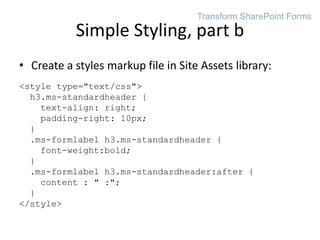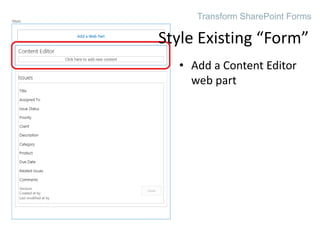Transform SharePoint List Forms with HTML and CSS
- 1. Transform SharePoint List Forms with HTML and CSS Turn the out-of-the-box SharePoint list forms into custom styled forms John Calvert Chief Architect Software Craft, Inc john (a) softwarecraft dot ca Nov 21, 2015
- 2. Thank you to all of our Sponsors!!
- 3. • Intro • Approach • Simple Styling • Custom Table Form • Custom Div Form • Next Steps • Resources Agenda Transform SharePoint Forms
- 4. • CloudShare – Environments Made Easy • http://www.cloudshare.com/ Thank you to my sponsor Transform SharePoint Forms
- 5. • SharePoint / .NET solution and technical architect • Over 18 years experience developing business solutions for private industry & government • Recent clients include StatCan, HoC, Justice Canada, NRC, NSERC, DFAIT, CFPSA, MCC, OSFI • Specialize in Microsoft technologies • Speaker at user groups and conferences About Me Transform SharePoint Forms
- 6. Default List Forms • Plain & simple • Single long column • Titles have no emphasis • Very limited field validation • No field correlation • In short, it’s UGLY! Transform SharePoint Forms
- 7. • Style the default New, Display and Edit list forms • Use a light touch, minimalist approach • In web design tool of choice, eg Notepad++, Dreamweaver, etc • Implement using pure HTML, CSS, and JavaScript Desired Situation Transform SharePoint Forms
- 8. • Custom master page • SharePoint markup (CAML) • Delegate controls and custom actions • Farm / sandbox solutions • SharePoint Designer • InfoPath forms • Visual Studio Avoid Heavy-Weight Solution Transform SharePoint Forms
- 9. Basic “Form” Sample Outcomes Transform SharePoint Forms
- 10. Mark Rackley’s Easy Custom Layouts for Default SharePoint Forms • Inject alternate HTML “form” to define new layout • Inject JavaScript to move SP fields to new layout Dustin and Heather of SharePoint Experience • Pure CSS approach Acknowledgements Transform SharePoint Forms
- 11. Bad and Good News Bad News • You have to learn HTML and CSS HTML = Hypertext Markup Language • Computer language that describes the structure and content of web pages CSS = Cascading Style Sheet language • Computer language that describes the appearance of web pages Good News • You have to learn only a little HTML and CSS Transform SharePoint Forms
- 12. One Minute Intro to HTML • Describes structure and content of web pages • Headings • <H1></H1> • Table structure: • <TABLE><TR><TD></TD></TR></TABLE> • Div layout: • <DIV><DIV><DIV></DIV></DIV></DIV> Transform SharePoint Forms
- 13. Two Minute Intro to CSS • Selectors { declarations } Selectors • Element HTML tag, eg H1 • Class name, eg .ms-formlabel • Element ID, eg #WebPartWPQ2 Declarations • font-weight: bold • text-align: right • pad: 10px Cascading Style Sheets (MSDN) reference Transform SharePoint Forms
- 14. Two Minute Intro to CSS • Each can be combined multiple times Selector • .ms-formlabel h3.ms- standardheader • Specificity is important to understand Declaration • {font-weight:bold; text-align: right; padding-right: 10px;} Transform SharePoint Forms
- 15. Two Minute Intro to CSS • Selector specificity is important to understand • Heather Solomon – SharePoint CSS and CSS Specificity • Not strictly numerical, no carry over when summing values Transform SharePoint Forms Weight 1,000 100 10 1 0 Selector Type Inline style ID Class Attribute Pseudo-class Element Pseudo-element Universal (*) Inherited
- 16. • Use any supported CSS or HTML • Add CSS to form • Add text and HTML in new blocks on form • Inject text and HTML into existing blocks • Simple helper JavaScript function to restructure form • Requires turning off site-scoped feature Minimal Download Strategy Style Existing “Forms” Transform SharePoint Forms
- 17. Intro to List Forms • New, Display and Edit Forms • Editing forms in browser • Inspecting structure of forms using F12 “Developer Tools” • HTML elements • SharePoint class names • Heather Solomon – SharePoint 2010 CSS Reference Chart Transform SharePoint Forms
- 18. • In-line styling using F12 Developer Tools • Easy way to get familiar with CSS • No consequences, just refresh page to clear Demo #1 Transform SharePoint Forms
- 19. Prepare styling markup: • Apply font / align / pad style to field header <style type="text/css"> h3.ms-standardheader { text-align: right; padding-right: 10px; } .ms-formlabel h3.ms-standardheader { font-weight:bold; } .ms-formlabel h3.ms-standardheader:after { content : " :"; } </style> Simple Styling, part a Transform SharePoint Forms
- 20. • Edit each of the New, Display and Edit forms Simple Styling Transform SharePoint Forms
- 21. • Add a Script Editor web part Transform SharePoint Forms Simple Styling
- 22. • Insert style element with CSS Simple Styling Transform SharePoint Forms
- 23. • Note style changes Simple Styling Transform SharePoint Forms
- 24. • Final result Simple Styling Transform SharePoint Forms
- 25. • Simple styling in Script Editor webpart Demo #2a Transform SharePoint Forms
- 26. • Create a styles markup file in Site Assets library: <style type="text/css"> h3.ms-standardheader { text-align: right; padding-right: 10px; } .ms-formlabel h3.ms-standardheader { font-weight:bold; } .ms-formlabel h3.ms-standardheader:after { content : " :"; } </style> Simple Styling, part b Transform SharePoint Forms
- 27. • Create a styles markup file in Site Assets library: <style type="text/css"> h3.ms-standardheader { text-align: right; padding-right: 10px; } .ms-formlabel h3.ms-standardheader { font-weight:bold; } .ms-formlabel h3.ms-standardheader:after { content : " :"; } </style> Simple Styling, part b Transform SharePoint Forms
- 28. • Add a Content Editor web part Transform SharePoint Forms Style Existing “Form”
- 29. • Link to styles markup page Style Existing “Form” Transform SharePoint Forms
- 30. • Note style changes Style Existing “Form” Transform SharePoint Forms
- 31. • Final result Style Existing “Form” Transform SharePoint Forms
- 32. • Simple styling in script file linked to Content Editor webpart Demo #2b Transform SharePoint Forms
- 33. • Add Custom HTML “form” table to Default New, Display and Edit forms • Move Edit Controls into a Custom HTML “form” table • Hide OOTB HTML “form” table • Use any supported HTML, CSS, and JavaScript • Use any JavaScript framework • Eg, jQuery, jQuery UI and plugins Design Custom HTML “Form” Transform SharePoint Forms
- 34. • Create a form layout page in Site Assets library: <table cellpadding="5" cellspacing="5" bgcolor="#CCCCCC" > <tr> <td> <b>Title:</b><br> <span class="customForm" data-internalName="Title"></span> </td> <td> <b>Issue Status:</b><br> <span class="customForm" data-internalName="Status"></span> </td> </tr> ... </table> Design Custom HTML “Form” Transform SharePoint Forms
- 35. • Apply styling <table cellpadding="5" cellspacing="5" bgcolor="#CCCCCC" > <tr > <td> <b>Title:</b><br> <span class="customForm" data-internalName="Title"></span> </td> <td> <b>Issue Status:</b><br> <span class="customForm" data-internalName="Status"></span> </td> </tr> ... </table> Design Custom HTML “Form” Transform SharePoint Forms
- 36. • Use placeholder for moved fields <table cellpadding="5" cellspacing="5" bgcolor="#CCCCCC" > <tr > <td> <span class="customLabel" data-internalName="Title"></span> <br> <span class="customField" data-internalName="Title"></span> </td> <td> <span class="customLabel" data-internalName="Status"></span> <br> <span class="customField” data-internalName="Status"></span> </td> </tr> ... </table> Design Custom HTML “Form” Transform SharePoint Forms
- 37. • Create a move fields script in Site Assets library: <!– include jQuery --> <script> $(document).ready(function() { $("span.customField").each(function() { elem = $(this); sib = $(this).parent().children(".customLabel").first(); internalName = $(this).attr("data-internalName"); $("table.ms-formtable td").each(function(){ if (this.innerHTML.indexOf( 'FieldInternalName="'+internalName+'"') != -1){ $(this).contents().appendTo(elem); $(this).prev().contents().appendTo(sib); } }); }); }); </script> Design Custom HTML “Form” Transform SharePoint Forms
- 38. • Add two Content Editor web parts Custom HTML “Form” Transform SharePoint Forms
- 39. • Link first to custom HTML “form” layout page Custom HTML “Form” Transform SharePoint Forms
- 40. • Link second to move fields script Custom HTML “Form” Transform SharePoint Forms
- 41. • Note layout changes Custom HTML “Form” Transform SharePoint Forms
- 42. • Final result Custom HTML “Form” Transform SharePoint Forms
- 43. • Simple TABLE-based layout Demo #3 Transform SharePoint Forms
- 44. • Add Custom Tab “form” • Move Edit Controls into Custom Tab “form” • Hide OOTB HTML “form” table • Use any supported HTML, CSS, and JavaScript • Use any JavaScript framework • Eg, jQuery, jQuery UI and plugins Design Custom Tab “Form” Transform SharePoint Forms
- 45. • Create a form layout page in Site Assets library: <div id="tabs"> <ul> <li><a href="#tabs-1">General</a></li> <li><a href="#tabs-2">Description</a></li> <li><a href="#tabs-3">Related</a></li> </ul> <div id="tabs-1"> <div class="table"> <div class="row"> <span class="customLabel" data-internalName="Title"></span><br> <span class="customField" data-internalName="Title"></span> </div><br/> <div class="row"> <span class="customLabel" data-internalName="Status"></span><br> <span class="customField" data-internalName="Status"></span> </div><br/> ... </div> Design Custom Tab “Form” Transform SharePoint Forms
- 46. • Define tabs: <div id="tabs"> <ul> <li><a href="#tabs-1">General</a></li> <li><a href="#tabs-2">Description</a></li> <li><a href="#tabs-3">Related</a></li> </ul> <div id="tabs-1"> <div class="table"> <div class="row"> <span class="customLabel" data-internalName="Title"></span><br> <span class="customField" data-internalName="Title"></span> </div><br/> <div class="row"> <span class="customLabel" data-internalName="Status"></span><br> <span class="customField" data-internalName="Status"></span> </div><br/> ... </div> Design Custom Tab “Form” Transform SharePoint Forms
- 47. • Use placeholders for moved fields: <div id="tabs"> <ul> <li><a href="#tabs-1">General</a></li> <li><a href="#tabs-2">Description</a></li> <li><a href="#tabs-3">Related</a></li> </ul> <div id="tabs-1"> <div class="table"> <div class="row"> <span class="customLabel" data-internalName="Title"></span><br> <span class="customField" data-internalName="Title"></span> </div><br/> <div class="row"> <span class="customLabel" data-internalName="Status"></span><br> <span class="customField" data-internalName="Status"></span> </div><br/> ... </div> Design Custom Tab “Form” Transform SharePoint Forms
- 48. • Enable jQuery UI tabs in move fields script: <script src="//code.jquery.com/ui/1.11.4/jquery- ui.min.js"></script> <script> $(function() { var css = "//code.jquery.com/ui/1.11.4/themes/smoothness/jquery-ui.css"; document.createStyleSheet(css); $( "#tabs" ).tabs(); }); </script> Design Custom Tab “Form” Transform SharePoint Forms
- 49. • Inject stylesheet reference for tab styling: <script src="//code.jquery.com/ui/1.11.4/jquery- ui.min.js"></script> <script> $(function() { var css = "//code.jquery.com/ui/1.11.4/themes/smoothness/jquery-ui.css"; document.createStyleSheet(css); $( "#tabs" ).tabs(); }); </script> Design Custom Tab “Form” Transform SharePoint Forms
- 50. • Activate jQueryUI tabs: <script src="//code.jquery.com/ui/1.11.4/jquery- ui.min.js"></script> <script> $(function() { var css = "//code.jquery.com/ui/1.11.4/themes/smoothness/jquery-ui.css"; document.createStyleSheet(css); $( "#tabs" ).tabs(); }); </script> Design Custom Tab “Form” Transform SharePoint Forms
- 51. • Add two Content Editor web parts Custom Tab “Form” Transform SharePoint Forms
- 52. • Link first to custom tab “form” layout page Custom Tab “Form” Transform SharePoint Forms
- 53. • Link second to enhanced move fields script Custom Tab “Form” Transform SharePoint Forms
- 54. • Note layout changes Custom Tab “Form” Transform SharePoint Forms
- 55. • Final result Custom Tab “Form” Transform SharePoint Forms
- 56. • DIV-based layout with tabs Demo #4 Transform SharePoint Forms
- 57. • Pure web-based solution (HTML, CSS, JavaScript) • Does not require SharePoint Designer or InfoPath • Requires only limited permissions • Manage Lists for initial config of web parts on default forms • Edit document to revise HTML or Tab “form” layout Pros of Custom “Form” Transform SharePoint Forms
- 58. • Field list on “form” is hard coded not dynamic • List column management not tied to “form” design • Scroll area height may not be set correctly • May be slow on mobile Cons of Custom “Form” Transform SharePoint Forms
- 59. • Learn HTML for form layout • Learn CSS Descriptors for styling • Learn key SharePoint class names for selectors • Customize a SharePoint New / Display / Edit form with an embedded HTML form • Never again leave an ugly OOTB SharePoint form as is! Next Steps Transform SharePoint Forms
- 60. • Mark Rackley – Easy Custom Layouts for Default SharePoint Forms (blog) • Heather Solomon – SharePoint 2010 CSS Reference Chart • The 30 CSS Selectors you Must Memorize • MSDN – CSS Selectors and Declarations – Alphabetical Index • Martin Hatch – JSLink and Display Templates (blog) • Todd Bleeker – Custom Forms and Conditional Formatting in SharePoint 2013 (conference) • Sly Gryphon – Ways to load jQuery in SharePoint (2010/2013) Resources Transform SharePoint Forms
- 61. • John Calvert, Chief Architect • Software Craft, Inc. • john (a) softwarecraft dot ca • softwarecraft dot ca • (a) softwarecraft99 Contact Me Transform SharePoint Forms
- 62. At the Observatory Student Pub in Building A 4:10 pm: New! Experts’ Panel Q&A 4:30 pm: Prizes and Giveaways 4:45 pm: Wrap-up and SharePint! Parking: No need to move your car!* If you don’t know where the Observatory is, ask an organizer or a volunteer for directions. Remember to fill out your evaluation forms to win some great prizes! Join the conversation – tweet at #spsottawa New and Improved! SharePint!
Editor's Notes
- #3: At the end of the day, please ensure your evaluation is signed and handed in for door prizes. The draw takes place in The Observatory
- #18: Heather has not published an equivalent chart for SharePoint 2013, only a focus in on SP2013 specific problematic classes that are not relevant to list forms
- #26: Issue rendering List ribbon Customize List group Form Web Parts item: Chrome O365 OK; CloudShare OK MS Edge O365 OK; CloudShare Failed to retrieve forms for list MSIS11 O365 OK; CloudShare Failed to retrieve forms for list
- #28: Add highlites for other two code blocks