Unit 11 configuring the bash shell – shell script
1 like1,369 views
The document discusses configuring the Bash shell in Linux. It covers using variables, aliases, startup files, and taking input. Key points include setting variables, common environment variables like PATH and PS1, creating aliases, how Bash parses commands, profile and bashrc startup files, and using positional parameters or read to take user input in scripts.
1 of 18
Downloaded 42 times


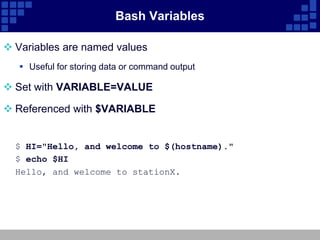

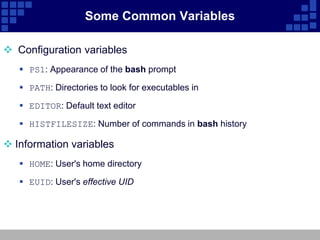
![example PS1
syntax: PS1='[display content]'
! Display history number
# Display number of current command
$ Display $ or #
Display symbol
d Display current date
h Display hostname
s Display shell
t Display current time
u Display user
W Display home work current
w Display full path home work current
PS1='t u@h s $'](https://image.slidesharecdn.com/unit11configuringthebashshellshellscript-120309015111-phpapp02/85/Unit-11-configuring-the-bash-shell-shell-script-6-320.jpg)

![How bash Expands a Command Line
Split the line into words
Expand aliases
Expand curly-brace statements ({})
Expand tilde statements (~)
Expand variables ($)
Command-substituation ($() and ``)
Split the line into words again
Expand file globs (*, ?, [abc], etc)
Prepare I/O redirections (<, >)
Run the command!](https://image.slidesharecdn.com/unit11configuringthebashshellshellscript-120309015111-phpapp02/85/Unit-11-configuring-the-bash-shell-shell-script-8-320.jpg)










Ad
Recommended
Unit 6 bash shell
Unit 6 bash shellroot_fibo This document provides an overview of using the bash shell in Linux. It covers bash command line shortcuts like tab completion, globbing, and history. It also discusses command line expansion using tilde, variables, commands, math, backslashes, and quotes. The document demonstrates editing tricks and using the gnome-terminal. It concludes with an introduction to shell scripting, including creating scripts, making them executable, and a sample script.
Unit 5 vim an advanced text editor
Unit 5 vim an advanced text editorroot_fibo The document discusses vim, an advanced text editor that is a newer version of vi and provides graphical and command line interfaces, with details on how to open and modify files in insert mode, save and exit files in ex mode, move around and manipulate text in command mode, use search and replace, undo changes, work in visual mode, open multiple windows, configure vim settings, and find additional help resources.
Shell scripting
Shell scriptingsimha.dev.lin This document provides an overview of shell scripting in 3 paragraphs or less:
The document discusses Linux shell scripting, including that a shell is a user program that provides an environment for user interaction by reading commands from standard input and executing them. It mentions common shell types like BASH, CSH, and KSH, and that shell scripts allow storing sequences of commands in a file to execute them instead of entering each command individually. The document provides basic information on writing, executing, and using variables and input/output redirection in shell scripts.
Shell scripting
Shell scriptingManav Prasad This document provides an introduction to shell scripting using the bash shell. It covers key concepts such as shell variables, command substitution, quoting, aliases, and initializing files. The shell acts as both a command-line interface and programming language. It executes commands, supports scripting through variables and control structures, and reads initialization files on startup to customize the environment. Well-formed shell scripts allow combining and sequencing commands to perform automated tasks.
Quick start bash script
Quick start bash scriptSimon Su This document provides an introduction to shell scripting using Bash. It outlines different shell types and their features. It then covers basic Bash scripting concepts like environment variables, file redirection, command substitution and parameters. The document demonstrates basic Bash commands like alias, if/then, loops, functions and find/awk/sed/xargs. It concludes with an overview of vi text editor commands for navigation, editing, splitting windows and setting options.
Unix - Shell Scripts
Unix - Shell Scriptsananthimurugesan The document provides an overview of shell scripting in Linux. It discusses that a shell script is a plain text file containing shell commands that can automate tasks. Some key points covered include:
- Shell scripts allow automation of repetitive tasks to save time.
- They provide features like variables, control flow, I/O facilities and more.
- Common shells are Bash, Bourne, and Korn shell, with Bash being the default Linux shell.
- Shell scripts can be used for tasks like customizing the environment, automating daily jobs, and more repetitive system tasks.
Bash Shell Scripting
Bash Shell ScriptingRaghu nath This document provides an overview of Linux Bash shell scripting. It covers topics such as writing basic scripts, variables, conditionals, loops, functions, arguments, and input/output redirection. Examples are given for many common scripting tasks like arithmetic operations, string manipulation, file operations, and comparing values. The document is intended to teach the basics of scripting in the Linux Bash shell.
Chap06
Chap06Dr.Ravi This document discusses shell programming in UNIX/Linux. It covers shell scripts, variables, operators, and logic structures used in shell programming. Shell scripts are text files that contain UNIX commands and do not need compilation. Common shells are Bourne, Bash, Korn and C shells. Variables, operators, and logic structures like if/else, for/while loops, and switch statements allow for programming logic and control flow in shell scripts.
Linux shell scripting
Linux shell scriptingMohamed Abubakar Sittik A Linux uses a hierarchical file system structure with directories like /bin, /sbin, /etc to organize binaries, configuration files, and other resources. Users can navigate this structure using commands like cd, ls, and pwd. Files can be viewed, copied, moved, deleted and have their permissions and attributes modified using commands like cat, cp, mv, rm, chmod and chown. Output from commands can be redirected, piped to other commands, or used for command substitution. The find command allows searching for files.
SHELL PROGRAMMING
SHELL PROGRAMMINGjinal thakrar This document provides an introduction to shell programming in Linux. It defines key terms like the kernel, processes, pipes, and filters. It explains that the kernel manages resources and I/O, while processes carry out tasks. Pipes send output between programs and filters perform operations on input. Common shells like Bash, CSH, and KSH are outlined. Shells accept commands and translate them to binary for the OS. Basic Linux commands are listed along with examples. Variables, both system and user-defined, are explained as a way to store and process data in the shell. The document provides steps for writing, naming, running and debugging shell scripts using commands like echo, cat, chmod and expressions. Local and global variables
Linux shell env
Linux shell envRahul Pola This document provides an overview of Linux shells and shell environment variables. It discusses that shells provide a command line interface to allow users to enter commands and that common shells include bash, tcsh, csh, ksh, and sh. It also describes global and local environment variables, how to view, set, and remove them, and important default variables like HOME, PATH, and MAIL. Finally, it covers features like variable arrays, aliasing commands, and shell startup files.
Shell programming in ubuntu
Shell programming in ubuntubaabtra.com - No. 1 supplier of quality freshers This document provides an overview of shell programming in Ubuntu. It defines what a shell is and explains that Bash is the default shell. It describes how to use the shell interactively in a terminal and by writing shell scripts. It then lists and describes common shell commands like pwd, cd, ls, less, cp, mv, rm, and mkdir. Finally, it explains how to write shell scripts, making the file executable and including the #!/bin/bash line to specify the Bash interpreter.
Basics of shell programming
Basics of shell programmingChandan Kumar Rana This document provides an overview of shell programming basics. It covers topics such as basic system commands like ls, cp, and rm; useful operations like wildcards and input/output redirection; shell variables; command substitution; decision making and loops; and other features like comments and head/tail utilities. The goal of the document is to introduce the reader to the core components of shell scripting.
Easiest way to start with Shell scripting
Easiest way to start with Shell scriptingAkshay Siwal The document provides an introduction to shell scripting using the Bash shell, explaining its functionality as a command interface for interaction with the Linux operating system. It covers the basics of writing and executing shell scripts, automating tasks, and utilizing commands such as echo and read, along with sample scripts for various user input scenarios. Additionally, the document offers tips for setting up a Linux virtual machine for safe testing and encourages viewers to reach out for assistance.
Shell Scripting
Shell ScriptingGaurav Shinde This document provides an introduction and overview of shell scripting in Linux. It discusses what a shell script is, when they should and should not be used, examples of common shell scripts, and an introduction to programming features commonly used in shell scripts such as variables, conditionals, loops, command line arguments, and more. Key points covered include that shell scripts allow automating command execution, are useful for repetitive tasks, and come with programming features to customize behavior.
Shell programming
Shell programmingMoayad Moawiah The document provides information about shells in Linux operating systems. It defines what a kernel and shell are, explains why shells are used, describes different types of shells, and provides examples of shell scripting. The key points are:
- The kernel manages system resources and acts as an intermediary between hardware and software. A shell is a program that takes commands and runs them, providing an interface between the user and operating system.
- Shells are useful for automating tasks, combining commands to create new ones, and adding functionality to the operating system. Common shells include Bash, Bourne, C, Korn, and Tcsh.
- Shell scripts allow storing commands in files to automate tasks.
Shellscripting
ShellscriptingNarendra Sisodiya Shell programming allows users to communicate with and run commands on a UNIX system through shell programs that interpret commands. There are several types of shells including Bourne shell, Bourne Again shell, C shell, and Korn shell. Shell scripts can be written to automate tasks using shell variables, control structures, and built-in commands. System scripts use shell programming for important system processes and services.
Unix Basics
Unix BasicsDr.Ravi - Unix is a multi-user networked operating system where every user has different settings and permissions. It handles files, running programs, and input/output.
- The document provides an introduction to Unix compared to Linux and DOS, and describes how to log in, navigate directories, manage files, edit text, compile programs, and get help using man pages.
- It explains basic Unix commands like ls, cd, mkdir, rmdir, rm, cp, and mv for listing, changing directories, creating/removing directories, and manipulating files.
system management -shell programming by gaurav raikar
system management -shell programming by gaurav raikarGauravRaikar3 This document discusses shell programming and system administration. It provides an overview of shell scripts, their purpose, and common operations. It also describes the system architecture including hardware, kernel, shell, and utilities. It discusses using VMware and Fedora OS and the Python programming language. Finally, it lists several commands for file system management and viewing system information.
Shell scripting
Shell scriptingGeeks Anonymes The document provides an overview of shell scripting, explaining what shell scripts are, their importance, and how they can automate tasks efficiently. It covers various aspects including syntax, common pitfalls, best practices, and recipes for effective use of shell scripts, emphasizing the significance of using POSIX-compliant shells. The document also contrasts shell scripting with other programming approaches, highlighting its accessibility and utility for automating simple tasks.
Shell & Shell Script
Shell & Shell Script Amit Ghosh This document provides an overview of Linux, shells, and shell scripts. It begins with a short history of Linux and how it originated from efforts to create an affordable UNIX-like operating system that could run on personal computers. It then defines what a shell is and describes common shell commands. The remainder of the document explains what shell scripts are, how to write them, and includes examples of common scripting elements like variables, conditionals, loops, arithmetic, and file operations.
Unix shell scripting tutorial
Unix shell scripting tutorialProf. Dr. K. Adisesha This document provides an introduction and overview of UNIX shell scripting. It discusses the benefits of scripting to automate repetitive tasks and make ones work at the shell easier. It then covers various topics related to shell scripting including the UNIX environment, different shells available for scripting, basics of shell scripting like variables, command line arguments, control structures, and more. The document is intended to provide a good starting point for understanding shell scripting in UNIX.
Pipes and filters
Pipes and filtersbhatvijetha Pipe allows the output of one command to be used as input for another command. The "|" symbol is used to connect commands. Common examples include using "ls | more" to view a directory listing page by page or "who > userlist.txt" to redirect the output of the who command to a file. Linux treats the keyboard, terminal screen, and error messages as standard input, output, and error. Redirectors like "<" and ">" can change where input and output are directed. Commands like sort, grep, and more are examples of filters that take input, manipulate it, and produce output.
Unix Shell Scripting Basics
Unix Shell Scripting BasicsSudharsan S The document provides an introduction to shell scripting basics in UNIX/Linux. It discusses what a shell and shell script are, introduces the popular bash shell, and covers running commands, variables, logic, and other shell scripting concepts. The key points covered include:
- A shell is a program that takes commands and runs other programs. Popular shells include bash, csh, tcsh, and ksh.
- A shell script is a text file containing shell commands that is executable. Creating and running a simple "Hello world" script is demonstrated.
- Running commands, pipes, redirection, variables, logic, and flow control like if/else, for loops are explained.
- Useful bash
Talk Unix Shell Script
Talk Unix Shell ScriptDr.Ravi The document discusses shell scripts, including what they are, their components, how to invoke them, get help, and definitions of terms. It provides examples of shell scripting concepts like arguments, regular expressions, quoting, variables, command forms, and simple commands. It also includes examples of shell scripts and proposes homework assignments involving shell scripts.
Using Unix
Using UnixDr.Ravi This document provides an overview of how to use the UNIX operating system. It discusses logging in, the home directory, common commands like ls and cd, copying and deleting files, pipes, input/output redirection, shell variables, job control, and quoting special characters. The document is intended to help new UNIX users get started with basic file management and command line tasks.
Unix Shell Scripting Basics
Unix Shell Scripting BasicsDr.Ravi The document provides an introduction to UNIX shell scripting basics. It discusses what a shell and shell script are, how to run commands and write simple shell scripts using bash. It covers basics like variables, conditionals, loops, pipes and redirection to process inputs, outputs and errors when running programs from shell scripts.
Unix Shell Scripting
Unix Shell ScriptingMustafa Qasim Here are some key things to practice with regular expressions using grep, sed and awk:
- Use grep to search files for patterns using basic regex metacharacters like ^, $, ., *, [, ], etc.
- Use sed for search and replace operations on files using regex to match patterns
- Use awk to parse files into fields based on delimiters like space, comma etc and perform operations on the fields stored in variables $1, $2 etc.
- Write simple awk scripts to print, filter and manipulate data from files. For example print certain fields, filter rows, perform calculations etc.
- Learn about more advanced regex features supported by tools like extended regex in grep, backreferences in sed etc
Unit 4 user and group
Unit 4 user and grouproot_fibo This document discusses Linux users, groups, and permissions. It explains how to add users and assign them to groups. File permissions are determined by the user, group, and other designations and can be viewed and modified using chmod, chown, and chgrp. The owner, group, and other permissions for each file are represented by 10 characters and interpreted as read, write, and execute access.
More Related Content
What's hot (20)
Linux shell scripting
Linux shell scriptingMohamed Abubakar Sittik A Linux uses a hierarchical file system structure with directories like /bin, /sbin, /etc to organize binaries, configuration files, and other resources. Users can navigate this structure using commands like cd, ls, and pwd. Files can be viewed, copied, moved, deleted and have their permissions and attributes modified using commands like cat, cp, mv, rm, chmod and chown. Output from commands can be redirected, piped to other commands, or used for command substitution. The find command allows searching for files.
SHELL PROGRAMMING
SHELL PROGRAMMINGjinal thakrar This document provides an introduction to shell programming in Linux. It defines key terms like the kernel, processes, pipes, and filters. It explains that the kernel manages resources and I/O, while processes carry out tasks. Pipes send output between programs and filters perform operations on input. Common shells like Bash, CSH, and KSH are outlined. Shells accept commands and translate them to binary for the OS. Basic Linux commands are listed along with examples. Variables, both system and user-defined, are explained as a way to store and process data in the shell. The document provides steps for writing, naming, running and debugging shell scripts using commands like echo, cat, chmod and expressions. Local and global variables
Linux shell env
Linux shell envRahul Pola This document provides an overview of Linux shells and shell environment variables. It discusses that shells provide a command line interface to allow users to enter commands and that common shells include bash, tcsh, csh, ksh, and sh. It also describes global and local environment variables, how to view, set, and remove them, and important default variables like HOME, PATH, and MAIL. Finally, it covers features like variable arrays, aliasing commands, and shell startup files.
Shell programming in ubuntu
Shell programming in ubuntubaabtra.com - No. 1 supplier of quality freshers This document provides an overview of shell programming in Ubuntu. It defines what a shell is and explains that Bash is the default shell. It describes how to use the shell interactively in a terminal and by writing shell scripts. It then lists and describes common shell commands like pwd, cd, ls, less, cp, mv, rm, and mkdir. Finally, it explains how to write shell scripts, making the file executable and including the #!/bin/bash line to specify the Bash interpreter.
Basics of shell programming
Basics of shell programmingChandan Kumar Rana This document provides an overview of shell programming basics. It covers topics such as basic system commands like ls, cp, and rm; useful operations like wildcards and input/output redirection; shell variables; command substitution; decision making and loops; and other features like comments and head/tail utilities. The goal of the document is to introduce the reader to the core components of shell scripting.
Easiest way to start with Shell scripting
Easiest way to start with Shell scriptingAkshay Siwal The document provides an introduction to shell scripting using the Bash shell, explaining its functionality as a command interface for interaction with the Linux operating system. It covers the basics of writing and executing shell scripts, automating tasks, and utilizing commands such as echo and read, along with sample scripts for various user input scenarios. Additionally, the document offers tips for setting up a Linux virtual machine for safe testing and encourages viewers to reach out for assistance.
Shell Scripting
Shell ScriptingGaurav Shinde This document provides an introduction and overview of shell scripting in Linux. It discusses what a shell script is, when they should and should not be used, examples of common shell scripts, and an introduction to programming features commonly used in shell scripts such as variables, conditionals, loops, command line arguments, and more. Key points covered include that shell scripts allow automating command execution, are useful for repetitive tasks, and come with programming features to customize behavior.
Shell programming
Shell programmingMoayad Moawiah The document provides information about shells in Linux operating systems. It defines what a kernel and shell are, explains why shells are used, describes different types of shells, and provides examples of shell scripting. The key points are:
- The kernel manages system resources and acts as an intermediary between hardware and software. A shell is a program that takes commands and runs them, providing an interface between the user and operating system.
- Shells are useful for automating tasks, combining commands to create new ones, and adding functionality to the operating system. Common shells include Bash, Bourne, C, Korn, and Tcsh.
- Shell scripts allow storing commands in files to automate tasks.
Shellscripting
ShellscriptingNarendra Sisodiya Shell programming allows users to communicate with and run commands on a UNIX system through shell programs that interpret commands. There are several types of shells including Bourne shell, Bourne Again shell, C shell, and Korn shell. Shell scripts can be written to automate tasks using shell variables, control structures, and built-in commands. System scripts use shell programming for important system processes and services.
Unix Basics
Unix BasicsDr.Ravi - Unix is a multi-user networked operating system where every user has different settings and permissions. It handles files, running programs, and input/output.
- The document provides an introduction to Unix compared to Linux and DOS, and describes how to log in, navigate directories, manage files, edit text, compile programs, and get help using man pages.
- It explains basic Unix commands like ls, cd, mkdir, rmdir, rm, cp, and mv for listing, changing directories, creating/removing directories, and manipulating files.
system management -shell programming by gaurav raikar
system management -shell programming by gaurav raikarGauravRaikar3 This document discusses shell programming and system administration. It provides an overview of shell scripts, their purpose, and common operations. It also describes the system architecture including hardware, kernel, shell, and utilities. It discusses using VMware and Fedora OS and the Python programming language. Finally, it lists several commands for file system management and viewing system information.
Shell scripting
Shell scriptingGeeks Anonymes The document provides an overview of shell scripting, explaining what shell scripts are, their importance, and how they can automate tasks efficiently. It covers various aspects including syntax, common pitfalls, best practices, and recipes for effective use of shell scripts, emphasizing the significance of using POSIX-compliant shells. The document also contrasts shell scripting with other programming approaches, highlighting its accessibility and utility for automating simple tasks.
Shell & Shell Script
Shell & Shell Script Amit Ghosh This document provides an overview of Linux, shells, and shell scripts. It begins with a short history of Linux and how it originated from efforts to create an affordable UNIX-like operating system that could run on personal computers. It then defines what a shell is and describes common shell commands. The remainder of the document explains what shell scripts are, how to write them, and includes examples of common scripting elements like variables, conditionals, loops, arithmetic, and file operations.
Unix shell scripting tutorial
Unix shell scripting tutorialProf. Dr. K. Adisesha This document provides an introduction and overview of UNIX shell scripting. It discusses the benefits of scripting to automate repetitive tasks and make ones work at the shell easier. It then covers various topics related to shell scripting including the UNIX environment, different shells available for scripting, basics of shell scripting like variables, command line arguments, control structures, and more. The document is intended to provide a good starting point for understanding shell scripting in UNIX.
Pipes and filters
Pipes and filtersbhatvijetha Pipe allows the output of one command to be used as input for another command. The "|" symbol is used to connect commands. Common examples include using "ls | more" to view a directory listing page by page or "who > userlist.txt" to redirect the output of the who command to a file. Linux treats the keyboard, terminal screen, and error messages as standard input, output, and error. Redirectors like "<" and ">" can change where input and output are directed. Commands like sort, grep, and more are examples of filters that take input, manipulate it, and produce output.
Unix Shell Scripting Basics
Unix Shell Scripting BasicsSudharsan S The document provides an introduction to shell scripting basics in UNIX/Linux. It discusses what a shell and shell script are, introduces the popular bash shell, and covers running commands, variables, logic, and other shell scripting concepts. The key points covered include:
- A shell is a program that takes commands and runs other programs. Popular shells include bash, csh, tcsh, and ksh.
- A shell script is a text file containing shell commands that is executable. Creating and running a simple "Hello world" script is demonstrated.
- Running commands, pipes, redirection, variables, logic, and flow control like if/else, for loops are explained.
- Useful bash
Talk Unix Shell Script
Talk Unix Shell ScriptDr.Ravi The document discusses shell scripts, including what they are, their components, how to invoke them, get help, and definitions of terms. It provides examples of shell scripting concepts like arguments, regular expressions, quoting, variables, command forms, and simple commands. It also includes examples of shell scripts and proposes homework assignments involving shell scripts.
Using Unix
Using UnixDr.Ravi This document provides an overview of how to use the UNIX operating system. It discusses logging in, the home directory, common commands like ls and cd, copying and deleting files, pipes, input/output redirection, shell variables, job control, and quoting special characters. The document is intended to help new UNIX users get started with basic file management and command line tasks.
Unix Shell Scripting Basics
Unix Shell Scripting BasicsDr.Ravi The document provides an introduction to UNIX shell scripting basics. It discusses what a shell and shell script are, how to run commands and write simple shell scripts using bash. It covers basics like variables, conditionals, loops, pipes and redirection to process inputs, outputs and errors when running programs from shell scripts.
Unix Shell Scripting
Unix Shell ScriptingMustafa Qasim Here are some key things to practice with regular expressions using grep, sed and awk:
- Use grep to search files for patterns using basic regex metacharacters like ^, $, ., *, [, ], etc.
- Use sed for search and replace operations on files using regex to match patterns
- Use awk to parse files into fields based on delimiters like space, comma etc and perform operations on the fields stored in variables $1, $2 etc.
- Write simple awk scripts to print, filter and manipulate data from files. For example print certain fields, filter rows, perform calculations etc.
- Learn about more advanced regex features supported by tools like extended regex in grep, backreferences in sed etc
Viewers also liked (6)
Unit 4 user and group
Unit 4 user and grouproot_fibo This document discusses Linux users, groups, and permissions. It explains how to add users and assign them to groups. File permissions are determined by the user, group, and other designations and can be viewed and modified using chmod, chown, and chgrp. The owner, group, and other permissions for each file are represented by 10 characters and interpreted as read, write, and execute access.
Unit 13 network client
Unit 13 network clientroot_fibo This document discusses network clients and tools available in Red Hat Enterprise Linux, including web browsers like Firefox and wget, email clients like Evolution and Mutt, the instant messaging client Gaim, secure remote access tools like OpenSSH and scp, file synchronization tools like rsync, FTP clients like lftp and gFTP, the SMB/CIFS client smbclient, and network diagnostic tools like ping and traceroute. It provides instructions for using these various networking applications to browse the web, exchange email, access systems remotely, transfer files, and diagnose network issues.
Unit 9 basic system configuration tools
Unit 9 basic system configuration toolsroot_fibo This document provides information on configuring basic system settings in RedHat Enterprise Linux including [1] network configuration using ifconfig and graphical tools to set IP addresses, DNS, and gateways, [2] managing Ethernet connections and aliases, [3] configuring printing by sending jobs to queues and using commands like lpr, and [4] setting the system date and time using the date command or graphical tools.
Unit 12 finding and processing files
Unit 12 finding and processing filesroot_fibo The document discusses tools for finding and processing files in Linux. It covers the locate command, which searches a prebuilt database, and examples of its usage. It also covers the find command, which searches file hierarchies in real-time, and examples of using find with criteria like names, permissions, sizes, timestamps and executing commands on matched files.
Ad
Similar to Unit 11 configuring the bash shell – shell script (20)
04 using and_configuring_bash
04 using and_configuring_bashShay Cohen This document provides information on using and configuring the BASH shell in Linux. It discusses Linux shell environments and BASH in particular. It covers aliases, the which command, quoting, command history, shell variables including local variables, environment variables and the PATH variable. It also discusses command expansion, the initialization files ~/.bash_profile and ~/.bashrc, BASH tab completion, and writing shell scripts including using conditions.
Bash Shell Scripting
Bash Shell ScriptingRaghu nath This document provides an overview of Linux shell scripting (Bash) basics. It discusses writing scripts using editors like vi or vim, setting permissions using chmod, executing scripts, variables, arithmetic operations, file manipulation commands, pipes, reading from files, command substitution, background processes, arrays, output redirection, and input redirection. Examples are provided for many common scripting tasks and commands.
Licão 09 variables and arrays v2
Licão 09 variables and arrays v2Acácio Oliveira - Variables are used to store and represent data in scripts and programs. There are system, environment, local, and user-defined variables.
- System variables are predefined by the shell and control aspects of shell behavior. Environment variables are available to child processes and programs while local variables are only available within the current shell session.
- User-defined variables are created and named by the user. They are defined using varName=value syntax and can be displayed using echo or printf commands.
Spsl by sasidhar 3 unit
Spsl by sasidhar 3 unitSasidhar Kothuru This document provides an overview of shell programming and scripting languages. It discusses the responsibilities of shells, including customizing the work environment, automating tasks, and executing system procedures. Key shell concepts covered include pipes, input/output redirection, variables, control structures, arithmetic, functions, and debugging scripts. The document also describes common shell types like Bourne, C, Korn, and Bash shells and provides examples of using meta characters, variables, condition tests, and control statements in shell scripts.
390aLecture05_12sp.ppt
390aLecture05_12sp.pptmugeshmsd5 This document provides an overview of shell scripting in Bash. It covers basic script syntax including the shebang line and running scripts. It discusses shell variables, control structures like for loops, and commands like echo, read, and printf for console I/O. The document also covers special variables, command line arguments, and provides exercises for students to practice shell scripting concepts.
1 4 sp
1 4 spBhargavi Bbv Shell scripts allow users to automate tasks by writing programs made up of shell commands, they can be used for anything from customizing the user environment to executing system procedures, and involve defining variables, reading input, displaying output, and passing command line arguments to shell scripts.
Bash
BashKLabCyscorpions-TechBlog This document provides an overview of the BASH shell and scripting in 3 sentences or less:
BASH is the Bourne Again Shell, the most common shell for Linux and UNIX systems. It allows running commands and writing scripts using features like variables, conditionals, loops, functions, I/O redirection, command substitution and more. The document covers the basics of BASH scripting syntax and examples of many common BASH scripting elements and constructs.
Bash shell
Bash shellxylas121 The document discusses the Bash shell, which is the most popular shell in Linux. It is an sh-compatible shell that incorporates useful features from other shells like Korn and C shells. Bash can be used both interactively and for scripting purposes. The document provides examples of basic Bash scripts that use variables, command substitution, arithmetic evaluation, and conditional statements. It also discusses environmental variables and the read command.
Shell scripting
Shell scriptingMufaddal Haidermota Shell scripting allows combining command sequences into simple scripts to reduce user effort. It involves writing commands for the shell to execute. Key aspects include variables, special variables, arrays, decision making with conditionals, loops, functions, regular expressions, file/user administration and IO redirection. Common tasks like system monitoring, logging and trapping signals can be automated through shell scripts.
Shell scripting - Basic (PART -1)
Shell scripting - Basic (PART -1)Chitrakshi Jaiswal The document gives an overview of shell scripting, including basics such as creating a script, using variables, and managing user input. It explains the use of system and user-defined variables, providing examples and the importance of execution permissions. Additionally, it briefly outlines advanced topics like redirection and control structures that will be covered later.
lec4.docx
lec4.docxismailaboshatra The document discusses UNIX shells and their functions as an interface between users and the operating system hardware, including how shells allow for command execution, scripting, and redirection of standard input/output/error. It also covers common shell features like tab completion, history, aliases, environment variables, job control, and process management using commands like ps, kill, and pgrep.
Linux System Administration
Linux System AdministrationJayant Dalvi This document serves as an introductory guide to Bash shell scripting, covering fundamental concepts such as creating and executing shell scripts, working with variables and input, and utilizing control structures. It includes practical examples demonstrating how to define variables, accept user input, and implement control flow using if, while, and for loops. Additionally, it discusses techniques for managing script arguments and performing calculations within scripts.
Unixscripting
UnixscriptingCesar Adolfo Balderas Guzman This document provides a tutorial on Unix shell scripting. It begins with an introduction to shell scripting and why it is useful for automating tasks. It then discusses the shell scripting environment in Unix. The bulk of the document covers shell scripting basics like command redirection, variables, control structures like if/then statements and loops. It provides examples of how to use variables, command line arguments, arithmetic expansion, and other shell scripting elements to automate tasks in Unix.
Shell Script Linux
Shell Script LinuxWellington Oliveira This document discusses the basics of writing shell scripts in Linux. It covers:
- Stringing multiple commands together in a shell script by placing them on separate lines.
- Creating a script file with the #!/bin/bash line to specify the shell, and adding commands and comments.
- Ensuring the script file is executable by using chmod.
- Using echo to display messages and strings, including proper use of quotes.
BASH Guide Summary
BASH Guide SummaryOhgyun Ahn BASH Guide Summary
The document summarizes key information about BASH (Bourne Again SHell):
1. BASH is a command interpreter or shell that provides a command line interface for Linux, Unix, and macOS systems. It acts as an interface between the user and the operating system.
2. BASH can be used interactively or in scripts. When used interactively, it displays a prompt and accepts commands one at a time. Scripts contain a sequence of commands that are executed automatically.
3. BASH handles parameters, variables, command substitution, redirection, piping, wildcards, and supports basic programming constructs like conditionals, loops, and functions. It also provides
Shell scripting1232232312312312312312312
Shell scripting1232232312312312312312312adnansalam11 The document is an outline of shell scripting, detailing the introduction to shells, types of shell variables, file permissions, and basic scripting concepts. It covers various shell types, shell variables, file permission management, input/output handling, and arithmetic operations in scripts. Additionally, it provides examples of writing simple scripts and using control statements in shell scripting languages such as bash and tcsh.
Shell-Scripting-1.pdf
Shell-Scripting-1.pdfaznabi This document provides an overview of shell scripting. It begins with an introduction to shells and shell scripting languages. The main sections cover variables, file permissions, input/output redirection, writing simple scripts, arithmetic operations, flow control statements like if/else and loops, and common Unix utilities that can be used in scripts like grep, sed, and awk. The document aims to introduce the basics of shell scripting to help users get started with writing and running simple shell scripts on Linux/Unix systems.
LINUX_admin_commands.pptx
LINUX_admin_commands.pptxGuhanSenthil2 Shell scripting and Linux commands that are useful for work are covered in the document. Some key points include:
- A shell script is a list of commands that can be executed by the shell to perform operations like running programs, manipulating files, and printing text. Common shell scripts include Bash, CSH, and KSH.
- Benefits of shell scripts include reusability, readability, and the ability to leverage powerful UNIX tools like awk, grep, and sed.
- The document outlines several basic Linux commands for file/directory navigation, permissions, and more. It also covers useful network administration commands and environment variables.
Linux Shell Scripting.pptx
Linux Shell Scripting.pptxVaibhavJha46 This document provides an overview of Linux shell scripting concepts including:
- Using Vagrant to create and manage virtual machines for testing shell scripts
- The basics of shell script syntax like naming, permissions, comments and variables
- Common shell commands like echo, read, if/then conditional statements, loops and positional parameters
- Redirection of standard input/output and pipes to connect commands
- Basic text processing tools like cut, sort, uniq and awk
- Functions and case statements for reusability and conditional logic
34-shell-programming asda asda asd asd.ppt
34-shell-programming asda asda asd asd.pptpoyotero The document provides an overview of shell programming and scripting, explaining key concepts such as shell script structure, execution flow, control statements, and variable usage. It covers various programming constructs including loops, conditionals, and command line arguments, with examples demonstrating the usage of these features in Bourne shell scripts. Additionally, it discusses input/output redirection and showcases practical shell script examples for tasks such as file manipulation and data processing.
Ad
Recently uploaded (20)
UserCon Belgium: Honey, VMware increased my bill
UserCon Belgium: Honey, VMware increased my billstijn40 VMware’s pricing changes have forced organizations to rethink their datacenter cost management strategies. While FinOps is commonly associated with cloud environments, the FinOps Foundation has recently expanded its framework to include Scopes—and Datacenter is now officially part of the equation. In this session, we’ll map the FinOps Framework to a VMware-based datacenter, focusing on cost visibility, optimization, and automation. You’ll learn how to track costs more effectively, rightsize workloads, optimize licensing, and drive efficiency—all without migrating to the cloud. We’ll also explore how to align IT teams, finance, and leadership around cost-aware decision-making for on-prem environments. If your VMware bill keeps increasing and you need a new approach to cost management, this session is for you!
"Database isolation: how we deal with hundreds of direct connections to the d...
"Database isolation: how we deal with hundreds of direct connections to the d...Fwdays What can go wrong if you allow each service to access the database directly? In a startup, this seems like a quick and easy solution, but as the system scales, problems appear that no one could have guessed.
In my talk, I'll share Solidgate's experience in transforming its architecture: from the chaos of direct connections to a service-based data access model. I will talk about the transition stages, bottlenecks, and how isolation affected infrastructure support. I will honestly show what worked and what didn't. In short, we will analyze the controversy of this talk.
Connecting Data and Intelligence: The Role of FME in Machine Learning
Connecting Data and Intelligence: The Role of FME in Machine LearningSafe Software In this presentation, we want to explore powerful data integration and preparation for Machine Learning. FME is known for its ability to manipulate and transform geospatial data, connecting diverse data sources into efficient and automated workflows. By integrating FME with Machine Learning techniques, it is possible to transform raw data into valuable insights faster and more accurately, enabling intelligent analysis and data-driven decision making.
GenAI Opportunities and Challenges - Where 370 Enterprises Are Focusing Now.pdf
GenAI Opportunities and Challenges - Where 370 Enterprises Are Focusing Now.pdfPriyanka Aash GenAI Opportunities and Challenges - Where 370 Enterprises Are Focusing Now
WebdriverIO & JavaScript: The Perfect Duo for Web Automation
WebdriverIO & JavaScript: The Perfect Duo for Web Automationdigitaljignect In today’s dynamic digital landscape, ensuring the quality and dependability of web applications is essential. While Selenium has been a longstanding solution for automating browser tasks, the integration of WebdriverIO (WDIO) with Selenium and JavaScript marks a significant advancement in automation testing. WDIO enhances the testing process by offering a robust interface that improves test creation, execution, and management. This amalgamation capitalizes on the strengths of both tools, leveraging Selenium’s broad browser support and WDIO’s modern, efficient approach to test automation. As automation testing becomes increasingly vital for faster development cycles and superior software releases, WDIO emerges as a versatile framework, particularly potent when paired with JavaScript, making it a preferred choice for contemporary testing teams.
Raman Bhaumik - Passionate Tech Enthusiast
Raman Bhaumik - Passionate Tech EnthusiastRaman Bhaumik A Junior Software Developer with a flair for innovation, Raman Bhaumik excels in delivering scalable web solutions. With three years of experience and a solid foundation in Java, Python, JavaScript, and SQL, she has streamlined task tracking by 20% and improved application stability.
Quantum AI Discoveries: Fractal Patterns Consciousness and Cyclical Universes
Quantum AI Discoveries: Fractal Patterns Consciousness and Cyclical UniversesSaikat Basu Embark on a cosmic journey exploring the intersection of quantum
computing, consciousness, and ancient wisdom. Together we'll uncover the
recursive patterns that bind our reality.
10 Key Challenges for AI within the EU Data Protection Framework.pdf
10 Key Challenges for AI within the EU Data Protection Framework.pdfPriyanka Aash 10 Key Challenges for AI within the EU Data Protection Framework
"Scaling in space and time with Temporal", Andriy Lupa.pdf
"Scaling in space and time with Temporal", Andriy Lupa.pdfFwdays Design patterns like Event Sourcing and Event Streaming have long become standards for building real-time analytics systems. However, when the system load becomes nonlinear with fast and often unpredictable spikes, it's crucial to respond quickly in order not to lose real-time operating itself.
In this talk, I’ll share my experience implementing and using a tool like Temporal.io. We'll explore the evolution of our system for maintaining real-time report generation and discuss how we use Temporal both for short-lived pipelines and long-running background tasks.
Securing Account Lifecycles in the Age of Deepfakes.pptx
Securing Account Lifecycles in the Age of Deepfakes.pptxFIDO Alliance Securing Account Lifecycles in the Age of Deepfakes
Wenn alles versagt - IBM Tape schützt, was zählt! Und besonders mit dem neust...
Wenn alles versagt - IBM Tape schützt, was zählt! Und besonders mit dem neust...Josef Weingand IBM LTO10
EIS-Webinar-Engineering-Retail-Infrastructure-06-16-2025.pdf
EIS-Webinar-Engineering-Retail-Infrastructure-06-16-2025.pdfEarley Information Science As AI reshapes expectations in retail and B2B commerce, organizations are recognizing a critical reality: meaningful AI outcomes depend on well-structured, adaptable infrastructure. In this session, Seth Earley is joined by Phil Ryan - AI strategist, search technologist, and founder of Glass Leopard Technologies - for a candid conversation on what it truly means to engineer systems for scale, agility, and intelligence.
Phil draws on more than two decades of experience leading search and AI initiatives for enterprise organizations. Together, he and Seth explore the challenges businesses face when legacy architectures limit personalization, agility, and real-time decisioning - and what needs to change to support agentic technologies and next-best-action capabilities.
Key themes from the webinar include:
Composability as a prerequisite for AI - Why modular, loosely coupled systems are essential for adapting to rapid innovation and evolving business needs
Search and relevance as foundational to AI - How techniques honed-in enterprise search have laid the groundwork for more responsive and intelligent customer experiences
From MDM and CDP to agentic systems - How data platforms are evolving to support richer customer context and dynamic orchestration
Engineering for business alignment - Why successful AI programs require architectural decisions grounded in measurable outcomes
The conversation is practical and forward-looking, connecting deep technical understanding with real-world business needs. Whether you’re modernizing your commerce stack or exploring how AI can enhance product discovery, personalization, or customer journeys, this session provides a clear-eyed view of the capabilities, constraints, and priorities that matter most.
"How to survive Black Friday: preparing e-commerce for a peak season", Yurii ...
"How to survive Black Friday: preparing e-commerce for a peak season", Yurii ...Fwdays We will explore how e-commerce projects prepare for the busiest time of the year, which key aspects to focus on, and what to expect. We’ll share our experience in setting up auto-scaling, load balancing, and discuss the loads that Silpo handles, as well as the solutions that help us navigate this season without failures.
AI vs Human Writing: Can You Tell the Difference?
AI vs Human Writing: Can You Tell the Difference?Shashi Sathyanarayana, Ph.D This slide illustrates a side-by-side comparison between human-written, AI-written, and ambiguous content. It highlights subtle cues that help readers assess authenticity, raising essential questions about the future of communication, trust, and thought leadership in the age of generative AI.
PyCon SG 25 - Firecracker Made Easy with Python.pdf
PyCon SG 25 - Firecracker Made Easy with Python.pdfMuhammad Yuga Nugraha Explore the ease of managing Firecracker microVM with the firecracker-python. In this session, I will introduce the basics of Firecracker microVM and demonstrate how this custom SDK facilitates microVM operations easily. We will delve into the design and development process behind the SDK, providing a behind-the-scenes look at its creation and features. While traditional Firecracker SDKs were primarily available in Go, this module brings a simplicity of Python to the table.
" How to survive with 1 billion vectors and not sell a kidney: our low-cost c...
" How to survive with 1 billion vectors and not sell a kidney: our low-cost c...Fwdays Let's talk about our history. How we started the project with a small vector database of less than 2 million records. Later, we received a request for +100 million records, then another +100... And so gradually we reached almost 1 billion. Standard tools were quickly running out of steam - we were running into performance, index size, and very limited resources. After a long series of trials and errors, we built our own low-cost cluster, which today stably processes thousands of queries to more than 1B vectors.
“MPU+: A Transformative Solution for Next-Gen AI at the Edge,” a Presentation...
“MPU+: A Transformative Solution for Next-Gen AI at the Edge,” a Presentation...Edge AI and Vision Alliance For the full video of this presentation, please visit: https://www.edge-ai-vision.com/2025/06/mpu-a-transformative-solution-for-next-gen-ai-at-the-edge-a-presentation-from-fotonation/
Petronel Bigioi, CEO of FotoNation, presents the “MPU+: A Transformative Solution for Next-Gen AI at the Edge” tutorial at the May 2025 Embedded Vision Summit.
In this talk, Bigioi introduces MPU+, a novel programmable, customizable low-power platform for real-time, localized intelligence at the edge. The platform includes an AI-augmented image signal processor that enables leading image and video quality.
In addition, it integrates ultra-low-power object and motion detection capabilities to enable always-on computer vision. A programmable neural processor provides flexibility to efficiently implement new neural networks. And additional specialized engines facilitate image stabilization and audio enhancements.
Tech-ASan: Two-stage check for Address Sanitizer - Yixuan Cao.pdf
Tech-ASan: Two-stage check for Address Sanitizer - Yixuan Cao.pdfcaoyixuan2019 A presentation at Internetware 2025.
“MPU+: A Transformative Solution for Next-Gen AI at the Edge,” a Presentation...
“MPU+: A Transformative Solution for Next-Gen AI at the Edge,” a Presentation...Edge AI and Vision Alliance
Unit 11 configuring the bash shell – shell script
- 1. RedHat Enterprise Linux Essential Unit 11: Configuring the Bash Shell – Shell script
- 2. Objectives Upon completion of this unit, you should be able to: Know how to use local and environment variables Know how to inhibit variable expansion Know how to create aliases Understand how the shell parses a command line Know how to configure startup files Know how to handle input with the read command and positional parameters
- 3. Bash Variables Variables are named values Useful for storing data or command output Set with VARIABLE=VALUE Referenced with $VARIABLE $ HI="Hello, and welcome to $(hostname)." $ echo $HI Hello, and welcome to stationX.
- 4. Environment Variables Variables are local to a single shell by default Environment variables are inherited by child shells Set with export VARIABLE=VALUE Accessed by some programs for configuration
- 5. Some Common Variables Configuration variables PS1: Appearance of the bash prompt PATH: Directories to look for executables in EDITOR: Default text editor HISTFILESIZE: Number of commands in bash history Information variables HOME: User's home directory EUID: User's effective UID
- 6. example PS1 syntax: PS1='[display content]' ! Display history number # Display number of current command $ Display $ or # Display symbol d Display current date h Display hostname s Display shell t Display current time u Display user W Display home work current w Display full path home work current PS1='t u@h s $'
- 7. Aliases Aliases let you create shortcuts to commands $ alias dir='ls -laht' Use alias by itself to see all set aliases Use alias followed by an alias name to see alias value $ alias dir alias dir='ls -laht'
- 8. How bash Expands a Command Line Split the line into words Expand aliases Expand curly-brace statements ({}) Expand tilde statements (~) Expand variables ($) Command-substituation ($() and ``) Split the line into words again Expand file globs (*, ?, [abc], etc) Prepare I/O redirections (<, >) Run the command!
- 9. Preventing Expansion Backslash ( ) makes the next character literal $ echo Your cost: $5.00 Your cost: $5.00 Quoting prevents expansion Single quotes (') inhibit all expansion Double quotes (") inhibit all expansion, except: • $ (dollar sign) - variable expansion • ` (backquotes) - command substitution • (backslash) - single character inhibition • ! (exclamation point) - history substitution
- 10. Login vs non-login shells Startup is configured differently for login and non-login shells Login shells are: Any shell created at login (includes X login) su – Non-login shells are: su graphical terminals executed scripts any other bash instances
- 11. Bash startup tasks: profile Stored in /etc/profile (global) and ~/.bash_profile (user) Run for login shells only Used for Setting environment variables Running commands (eg mail-checker script)
- 12. Bash startup tasks: bashrc Stored in /etc/bashrc (global) and ~/.bashrc (user) Run for all shells Used for Setting local variables Defining aliases
- 13. Bash exit tasks Stored in ~/.bash_logout (user) Run when a login shell exits Used for Creating automatic backups Cleaning out temporary files
- 14. Scripting: Taking input with positional Parameters Positional parameters are special variables that hold the command-line arguments to the script. The positional parameters available are $1, $2, $3, etc. . These are normally assigned to more meaningful variable names to improve clarity. $* holds all command-line arguments $# holds the number of command-line arguments
- 15. Scripting: Taking input with the read command Use read to assign input values to one or more shell variables: -p designates prompt to display read reads from standard input and assigns one word to each variable Any leftover words are assigned to the last variable read -p "Enter a filename: " FILE #!/bin/bash read -p "Enter several values:" value1 value2 value3 echo "value1 is $value1" echo "value2 is $value2" echo "value3 is $value3"
- 16. While #!/bin/bash # SCRIPT: method1.sh # PURPOSE: Process a file line by line with PIPED while- read loop. FILENAME=$1 count=0 cat $FILENAME | while read LINE do let count++ echo "$count $LINE" done echo -e "nTotal $count Lines read"
- 17. While with redirect #!/bin/bash #SCRIPT: method2.sh #PURPOSE: Process a file line by line with redirected while-read loop. FILENAME=$1 count=0 while read LINE do let count++ echo "$count $LINE" done < $FILENAME echo -e "nTotal $count Lines read"