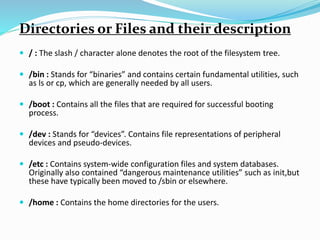Unix operating system architecture with file structure
- 2. Unix System The Unix operating system is a set of programs that act as a link between the computer and the user. Unix was originally developed in 1969 by a group of AT&T employees Ken Thompson, Dennis Ritchie, Douglas McIlroy, and Joe Ossanna at Bell Labs. There are various Unix variants available in the market. Solaris Unix, AIX, HP Unix and BSD are a few examples. Linux is also a flavor of Unix which is freely available.
- 3. Several people can use a Unix computer at the same time; hence Unix is called a multiuser system. A user can also run multiple programs at the same time; hence Unix is a multitasking environment.
- 4. Unix Architecture Users communicate with the kernel through a program known as the shell. The shell is a command line interpreter; it translates commands entered by the user and converts them into a language that is understood by the kernel.
- 6. Kernel The kernel is the heart of the operating system. It interacts with the hardware and most of the tasks like memory management, task scheduling and file management. SOME OTHER FUNCTIONS PERFORMED BY THE KERNEL IN UNIX SYSTEM ARE: Managing the machine’s memory and allocating it to each process and decides their priorities. Scheduling the work done by the CPU so that the work of each user is carried out as efficiently as is possible.
- 7. Organizing the transfer of data from one part of the machine to another. Accepting instructions from the unix shell and carrying them out. Enforcing the access permissions that are in force on the file system
- 8. Shell The shell is the utility that processes your requests. When you type in a command at your terminal, the shell interprets the command and calls the program that you want. The shell uses standard syntax for all commands. C Shell, Bourne Shell and Korn Shell are the most famous shells which are available with most of the Unix variants.
- 9. You can use any one of these unix shells if they are available on your system. And you can switch between the different unix shells once you have found out if they are available. TC shell (tcsh) Korn shell (ksh) Bourne Again SHell (bash) Bourne shell (sh) C shell (csh)
- 10. Commands and Utilities There are various commands and utilities which you can make use of in your day to day activities. cp, mv, cat and grep, etc. are few examples of commands and utilities. There are over 250 standard commands plus numerous others provided through 3rd party software. All the commands come along with various options.
- 11. Files and Directories All the data of Unix is organized into files. All files are then organized into directories. These directories are further organized into a tree-like structure called the files ystem.
- 12. Functions of Unix 1. Security The operating system uses password protection to protect user data and similar other techniques. it also prevents unauthorized access to programs and user data. 2. Control over system performance Monitors overall system health to help improve performance. records the response time between service requests and system response to have a complete view of the system health. This can help improve performance by providing important information needed to troubleshoot problems.
- 13. 3. Job accounting Operating system Keeps track of time and resources used by various tasks and users, this information can be used to track resource usage for a particular user or group of user. 4. Error detecting aids Operating system constantly monitors the system to detect errors and avoid the malfunctioning of computer system.
- 14. 5. Coordination between other software and users Operating systems also coordinate and assign interpreters, compilers, assemblers and other software to the various users of the computer systems. 6. Memory Management The operating system manages the Primary Memory or Main Memory. Main memory is made up of a large array of bytes or words where each byte or word is assigned a certain address. Main memory is a fast storage and it can be accessed directly by the CPU. For a program to be executed, it should be first loaded in the main memory.
- 15. 7. Processor Management In a multi programming environment, the OS decides the order in which processes have access to the processor, and how much processing time each process has. This function of OS is called process scheduling. An Operating System performs the following activities for processor management. 8. Device Management An OS manages device communication via their respective drivers. It performs the following activities for device management. Keeps tracks of all devices connected to system. designates a program responsible for every device known as the Input/Output controller.
- 16. 9. File Management A file system is organized into directories for efficient or easy navigation and usage. These directories may contain other directories and other files. An Operating System carries out the following file management activities. It keeps track of where information is stored, user access settings and status of every file and more… These facilities are collectively known as the file system.
- 17. Unix File System Unix file system is a logical method of organizing and storing large amounts of information in a way that makes it easy to manage. A file is a smallest unit in which the information is stored. Unix file system has several important features. All data in Unix is organized into files. All files are organized into directories. These directories are organized into a tree- like structure called the file system.
- 19. Directories or Files and their description / : The slash / character alone denotes the root of the filesystem tree. /bin : Stands for “binaries” and contains certain fundamental utilities, such as ls or cp, which are generally needed by all users. /boot : Contains all the files that are required for successful booting process. /dev : Stands for “devices”. Contains file representations of peripheral devices and pseudo-devices. /etc : Contains system-wide configuration files and system databases. Originally also contained “dangerous maintenance utilities” such as init,but these have typically been moved to /sbin or elsewhere. /home : Contains the home directories for the users.
- 20. /lib : Contains system libraries, and some critical files such as kernel modules or device drivers. /media : Default mount point for removable devices, such as USB sticks, media players, etc. /mnt : Stands for “mount”. Contains filesystem mount points. These are used, for example, if the system uses multiple hard disks or hard disk partitions. It is also often used for remote (network) filesystems, CD-ROM/DVD drives, and so on. /proc : procfs virtual filesystem showing information about processes as files.
- 21. /root : The home directory for the superuser “root” – that is, the system administrator. This account’s home directory is usually on the initial filesystem, and hence not in /home (which may be a mount point for another filesystem) in case specific maintenance needs to be performed, during which other filesystems are not available. Such a case could occur, for example, if a hard disk drive suffers physical failures and cannot be properly mounted. /tmp : A place for temporary files. Many systems clear this directory upon startup; it might have tmpfs mounted atop it, in which case its contents do not survive a reboot, or it might be explicitly cleared by a startup script at boot time.
- 22. /usr : Originally the directory holding user home directories,its use has changed.
- 24. 1. Ordinary files An ordinary file is a file on the system that contains data, text, or program instructions. Used to store your information, such as some text you have written or an image you have drawn. This is the type of file that you usually work with. Always located within/under a directory file. Do not contain other files. In long-format output of ls -l, this type of file is specified by the “-” symbol.
- 25. 2. Directories Directories store both special and ordinary files. For users familiar with Windows or Mac OS, UNIX directories are equivalent to folders. A directory file contains an entry for every file and subdirectory that it houses. If you have 10 files in a directory, there will be 10 entries in the directory. Each entry has two components. (1) The Filename (2) A unique identification number for the file or directory (called the inode number)
- 26. 3. Special Files Used to represent a real physical device such as a printer, tape drive or terminal, used for Input/Ouput (I/O) operations. Device or special files are used for device Input/Output(I/O) on UNIX and Linux systems. They appear in a file system just like an ordinary file or a directory. On UNIX systems there are two flavors of special files for each device, character special files and block special files : When a character special file is used for device Input/Output(I/O), data is transferred one character at a time. This type of access is called raw device access. When a block special file is used for device Input/Output(I/O), data is transferred in large fixed-size blocks. This type of access is called block device access.
- 27. 4. Pipes UNIX allows you to link commands together using a pipe. The pipe acts a temporary file which only exists to hold data from one command until it is read by another.A Unix pipe provides a one-way flow of data.The output or result of the first command sequence is used as the input to the second command sequence. To make a pipe, put a vertical bar (|) on the command line between two commands.For example: who | wc -l In long-format output of ls –l , named pipes are marked by the “p” symbol.
- 28. 5. Sockets A Unix socket (or Inter-process communication socket) is a special file which allows for advanced inter-process communication. A Unix Socket is used in a client-server application framework. In essence, it is a stream of data, very similar to network stream (and network sockets), but all the transactions are local to the filesystem. In long-format output of ls -l, Unix sockets are marked by “s” symbol.
- 29. 6. Symbolic Link Symbolic link is used for referencing some other file of the file system.Symbolic link is also known as Soft link. It contains a text form of the path to the file it references. To an end user, symbolic link will appear to have its own name, but when you try reading or writing data to this file, it will instead reference these operations to the file it points to. If we delete the soft link itself , the data file would still be there.If we delete the source file or move it to a different location, symbolic file will not function properly. In long-format output of ls –l , Symbolic link are marked by the “l” symbol (that’s a lower case L).
- 30. THANK YOU !