Web Development using HTML & CSS
150 likes49,918 views
A simple presentation for anyone who wish to get started with the basics of Web Development using HTML & CSS.
1 of 47

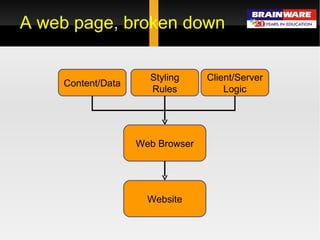












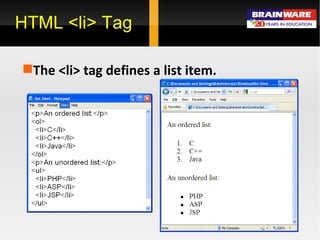

















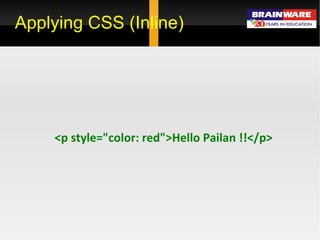













![Thank You ! SANDEEP BAJORIA Email : [email_address] O: (033) 6522 9071 M : 98309 36993 http://www.brainwarebaguiati.blogspot.com](https://image.slidesharecdn.com/htmlcssjs-100830032700-phpapp01/85/Web-Development-using-HTML-CSS-47-320.jpg)
Ad
Recommended
HTML CSS Basics



HTML CSS BasicsMai Moustafa This document provides an overview of HTML and CSS for website development. It discusses how websites use HTML for content, CSS for presentation, and JavaScript for behavior. It then covers basic HTML tags and structure, as well as CSS selectors, the box model, positioning, and floats. The goal is to teach the essentials of using HTML to structure content and CSS to style and position that content for websites.
Html presentation



Html presentationAmber Bhaumik Tim Berners-Lee, a physicist working at CERN, invented HTML in the late 1980s as a way for researchers to share and collaborate on information. The earliest versions of HTML included basic markup tags but lacked features like tables. Subsequent versions in the 1990s, such as HTML 3.2, HTML 4, and HTML 4.01, added support for additional elements, tags, and features to enhance the functionality and capabilities of HTML. HTML is not a programming language but a markup language that uses tags to define the structure and layout of web pages.
Html / CSS Presentation



Html / CSS PresentationShawn Calvert about this presentation:
1) this presentation was a quickie for non-tech employees, who wanted a basic understanding of html/css, as it related to a white-label SAAS product;
2) the back-end/front-end definitions relate to the specific application (it's inaccurate if node.js is in the picture)
Web Development



Web DevelopmentLena Petsenchuk The document discusses the three layers of web design: structure with HTML, style with CSS, and behavior with JavaScript. It provides examples of how each layer contributes to building a web page, with HTML providing structure and markup, CSS controlling presentation and styling, and JavaScript adding interactivity and dynamic behavior. The document also seeks to clarify that JavaScript is not the same as Java, as their names often cause confusion, and outlines some common uses of JavaScript like form validation, auto-suggest search functionality, and slideshow creation.
Learn html Basics



Learn html BasicsMcSoftsis HTML is a markup language used to define the structure and layout of web pages. HTML uses tags to mark elements like headings, paragraphs, links, images, and more. When an HTML file is opened in a web browser, the browser displays the page using the tags to interpret the page's content and structure. Common HTML elements include headings, paragraphs, links, images, lists, tables, forms, and iframes. CSS can also be used to further define styles and visual presentation of HTML elements.
Web development ppt



Web development pptParasJain222 Hello guys, my name is Paras. I am very glad to share my own written presentation on web development with you.
WEB I - 01 - Introduction to Web Development



WEB I - 01 - Introduction to Web DevelopmentRandy Connolly Introduction to XHTML Forms for Web Development 1 Course suitable for degree following CIT/CIS/CS ACM model curriculum.
Introduction of Html/css/js



Introduction of Html/css/jsKnoldus Inc. HTML is a markup language used to define the structure and layout of web pages. CSS is used to style and lay out HTML elements, and JavaScript can be used to program behaviors and interactions in web pages. jQuery is a JavaScript library that simplifies HTML document traversal and manipulation, as well as event handling, animations, and Ajax interactions for rapid web development.
Introduction to Cascading Style Sheets (CSS)



Introduction to Cascading Style Sheets (CSS)Chris Poteet This document provides an introduction to Cascading Style Sheets (CSS) including definitions, why CSS is used, the cascade, inheritance, using style sheets, CSS syntax, selectors, the box model, CSS and the semantic web, browser acceptance, fonts, units, colors, layouts, text formatting, backgrounds, lists, shorthand properties, accessibility, and resources for further information.
Html



HtmlNisa Soomro This document provides an overview of HTML topics that will be covered in lectures 4, 5, and 6 of a web programming course. It discusses HTML, HTML forms, common HTML tags and their purposes, text formatting tags, images, links, tables, lists, and forms. It also covers iframes, framesets, block and inline elements, the <div> and <span> tags, layouts, and buttons. The document serves as an outline of key HTML concepts and elements that will be explored in more depth during the lectures.
Html ppt



Html pptsantosh lamba Hypertext Markup Language (HTML) is a markup language that is used to structure and present content on the World Wide Web. It was created by Tim Berners-Lee in 1980. The document defines various HTML tags such as headings, paragraphs, bold, italics, lists, images, and links. It provides examples of how to use each tag, including the opening and closing syntax. Common tags discussed include <h1> for main headings, <p> for paragraphs, <b> for bold text, <i> for italics, <ol> for ordered lists, <ul> for unordered lists, and <a> for creating links between pages.
presentation in html,css,javascript



presentation in html,css,javascriptFaysalAhammed5 The document discusses HTML and CSS. It provides information on basic HTML tags and page structure. It also defines CSS and describes the different ways to insert CSS code into an HTML document, including internal, external, and inline stylesheets. The document further explains CSS syntax, selectors like id and class, and properties of the box model. It provides an example of CSS code to style a signup form.
Web Development Presentation



Web Development PresentationTurnToTech The document provides an overview of web development. It discusses how the web was created in 1989 by Tim Berners-Lee and the initial technologies of HTTP, HTML, and URLs. It then explains how a basic web application works with a browser connecting to a web server to request and receive HTML files and other resources. The document also summarizes key concepts in web development including front-end versus back-end code, common programming languages and frameworks, database usage, and standards that allow interoperability across systems.
An Overview of HTML, CSS & Java Script



An Overview of HTML, CSS & Java ScriptFahim Abdullah HTML is a markup language used to define the structure and layout of web pages. It uses tags like <h1> and <p> to mark headings and paragraphs. CSS is used to style and lay out HTML elements, using selectors, declarations, and properties to change things like colors and positioning. JavaScript can be added to HTML pages with <script> tags and is used to add interactive elements and dynamic behavior by manipulating HTML and responding to user input. It has data types like strings and numbers and control structures like if/else statements.
CSS for Beginners



CSS for BeginnersAmit Kumar Singh Cascading Style Sheets (CSS) is a mechanism for adding style to HTML documents. CSS allows complete control over layout, design and formatting of web pages. CSS properties can be applied inline, internally via <style> tags, or externally via linked style sheets. CSS uses selectors to apply styles to HTML elements based on their id, class, type and other attributes. Declarations are made up of properties and values to specify styles.
Intro to HTML and CSS basics



Intro to HTML and CSS basicsEliran Eliassy This document provides an overview of HTML and CSS topics including:
- A brief history of HTML and CSS standards from 1990 to present.
- Descriptions of common HTML elements like <body>, <head>, <img>, <a>, and lists.
- Explanations of CSS concepts like selectors, properties, units, positioning, and layout fundamentals.
- Details on CSS topics like the box model, centering content, semantic HTML, and flexbox.
The document serves as a course outline or reference for learning HTML and CSS fundamentals.
cascading style sheet ppt



cascading style sheet pptabhilashagupta CSS (Cascading Style Sheets) is used to define styles for displaying HTML elements. CSS has different levels that add new features denoted as CSS1, CSS2, CSS3. CSS saves work by defining styles that can be applied across multiple web pages through external style sheets or internal/inline styles. CSS style rules contain selectors and declarations, with properties and values. CSS comments, id and class selectors, and multiple style sheets are also discussed in the document.
Html



HtmlCerise Anderson The document provides an introduction to HTML, covering topics such as what HTML is, how web pages work, common programs used to write HTML, how browsers display web pages, basic HTML tags, formatting of HTML documents, and more. Key points include:
- HTML is the standard markup language used to create web pages
- Web pages are stored on servers and viewed in browsers using HTTP
- Popular programs for writing HTML include Notepad, Textpad, Dreamweaver
- Browsers fetch and display pages using HTML tags to control formatting
- Basic HTML tags include headings, paragraphs, line breaks, comments
- Links, images, backgrounds, and other elements are added using tags
Introduction to Html5



Introduction to Html5www.netgains.org HTML5 is a language for structuring and presenting content for the World Wide Web. it is the fifth revision of the HTML standard (created in 1990 and standardized as HTML4 as of 1997) and as of February 2012 is still under development. Its core aims have been to improve the language with support for the latest multimedia while keeping it easily readable by humans and consistently understood by computers and devices (web browsers, parsers, etc.). It improves interoperability and reduces development costs by making precise rules on how to handle all HTML elements, and how to recover from errors
Html



Htmlyugank_gupta HTML is the standard markup language used to create web pages. It provides a structure and layout for text, images, and other content. The document explains the basic components of an HTML page, including the <head> and <body> tags, common text formatting tags, links, lists, and tables. It recommends learning HTML tags through online resources or by examining the source code of existing web pages, and emphasizes starting simply with tags like <head>, <title>, <h2>, and <p>.
(Fast) Introduction to HTML & CSS 



(Fast) Introduction to HTML & CSS Dave Kelly HTML structures web documents and defines the semantics, or meaning, of content. CSS handles presentation and styling. HTML uses tags to define headings, paragraphs, lists, links and other content. CSS allows styling of elements using selectors, properties and values. External CSS files allow separation of concerns and reuse of styles across pages.
Basic HTML



Basic HTMLSayan De The document provides information about HTML (Hypertext Markup Language):
1. HTML is the standard markup language used to create web pages and defines the structure and layout of a web page.
2. HTML uses tags to annotate text with semantic information like headings, paragraphs, links, quotes, etc. and the tags are enclosed in angle brackets.
3. Basic HTML tags include <html>, <head>, <title>, <body>, <h1>-<h6> for headings, <p> for paragraphs, <a> for links, <img> for images, and <br> for line breaks.
Introduction to html



Introduction to htmlvikasgaur31 This document provides an introduction to HTML (Hypertext Markup Language) and basic HTML tags for formatting text and adding images to web pages. It discusses how HTML uses markup tags to structure and present content in a web browser. It describes common text formatting tags, font tags, image tags, and other basic tags for headings, paragraphs, line breaks, hyperlinks and more. The document contains examples of HTML code using these tags and the resulting web page output.
Bootstrap ppt



Bootstrap pptNidhi mishra Bootstrap is the world’s most popular framework for building responsive, mobile-first sites and applications. Inside you’ll find high quality
Introduction to CSS



Introduction to CSSAmit Tyagi CSS is used to style and lay out web pages. It allows separation of document content from page layout and design. CSS declarations are made up of selectors and properties. Selectors identify elements on the page and properties set specific styles for those elements, like color, font, size, and layout. CSS rules cascade based on specificity and source, with more specific and inline rules taking precedence over broader and external rules. Inheritance passes down text-based styles by default.
HTML-(workshop)7557.pptx



HTML-(workshop)7557.pptxRaja980775 This document provides an outline and introduction to HTML elements and tags. It discusses the basic structure of an HTML page and defines key elements like headings, paragraphs, links, images, lists, forms and more. Each element is explained with examples to demonstrate how they are used to structure content and apply semantics and formatting to a web page. The document establishes that HTML elements tell the browser how to display content on a page and are composed of opening and closing tags.
Html, CSS & Web Designing



Html, CSS & Web DesigningLeslie Steele A web designer creates presentations using coding languages like HTML and CSS that are delivered through browsers. They design the overall look and feel of a website and specify how pages are displayed. Web designers may work for companies, agencies, or freelance. They are responsible for graphics, layout, programming, and content. HTML is the basic language used to structure web pages using tags like <html> and <body>. CSS enhances HTML and is used to format text, backgrounds, borders, and more. CSS can be applied inline, with embedded stylesheets, or external linked stylesheets.
Css Ppt



Css PptHema Prasanth This document provides an overview of various CSS topics including comments, colors, text formatting, positioning, and cross-browser compatibility. It explains concepts like using hexadecimal color codes, text properties like alignment and decoration, positioning elements with static, relative, absolute and fixed positioning, and strategies for aligning elements and dealing with browser inconsistencies.
Web development Training in Ambala ! Batra Computer Centre



Web development Training in Ambala ! Batra Computer Centrejatin batra Batra Computer Centre is An ISO certified 9001:2008 training Centre in Ambala.
We Provide Best Web Development Training in Ambala. BATRA COMPUTER CENTRE provides best training in C, C++, S.E.O, Web Designing, Web Development and So many other courses are available.
HTML & CSS.ppt



HTML & CSS.pptvaseemshaik21 The document provides an overview of full stack web development, including front-end technologies like HTML, CSS, JavaScript and back-end technologies like PHP, Java, and Python. It discusses how websites are structured and hosted, how web pages are built using HTML, and how text editors can be used to write HTML code. It also covers common web development terms like protocols, URLs, and how CSS is used to style web pages.
More Related Content
What's hot (20)
Introduction to Cascading Style Sheets (CSS)



Introduction to Cascading Style Sheets (CSS)Chris Poteet This document provides an introduction to Cascading Style Sheets (CSS) including definitions, why CSS is used, the cascade, inheritance, using style sheets, CSS syntax, selectors, the box model, CSS and the semantic web, browser acceptance, fonts, units, colors, layouts, text formatting, backgrounds, lists, shorthand properties, accessibility, and resources for further information.
Html



HtmlNisa Soomro This document provides an overview of HTML topics that will be covered in lectures 4, 5, and 6 of a web programming course. It discusses HTML, HTML forms, common HTML tags and their purposes, text formatting tags, images, links, tables, lists, and forms. It also covers iframes, framesets, block and inline elements, the <div> and <span> tags, layouts, and buttons. The document serves as an outline of key HTML concepts and elements that will be explored in more depth during the lectures.
Html ppt



Html pptsantosh lamba Hypertext Markup Language (HTML) is a markup language that is used to structure and present content on the World Wide Web. It was created by Tim Berners-Lee in 1980. The document defines various HTML tags such as headings, paragraphs, bold, italics, lists, images, and links. It provides examples of how to use each tag, including the opening and closing syntax. Common tags discussed include <h1> for main headings, <p> for paragraphs, <b> for bold text, <i> for italics, <ol> for ordered lists, <ul> for unordered lists, and <a> for creating links between pages.
presentation in html,css,javascript



presentation in html,css,javascriptFaysalAhammed5 The document discusses HTML and CSS. It provides information on basic HTML tags and page structure. It also defines CSS and describes the different ways to insert CSS code into an HTML document, including internal, external, and inline stylesheets. The document further explains CSS syntax, selectors like id and class, and properties of the box model. It provides an example of CSS code to style a signup form.
Web Development Presentation



Web Development PresentationTurnToTech The document provides an overview of web development. It discusses how the web was created in 1989 by Tim Berners-Lee and the initial technologies of HTTP, HTML, and URLs. It then explains how a basic web application works with a browser connecting to a web server to request and receive HTML files and other resources. The document also summarizes key concepts in web development including front-end versus back-end code, common programming languages and frameworks, database usage, and standards that allow interoperability across systems.
An Overview of HTML, CSS & Java Script



An Overview of HTML, CSS & Java ScriptFahim Abdullah HTML is a markup language used to define the structure and layout of web pages. It uses tags like <h1> and <p> to mark headings and paragraphs. CSS is used to style and lay out HTML elements, using selectors, declarations, and properties to change things like colors and positioning. JavaScript can be added to HTML pages with <script> tags and is used to add interactive elements and dynamic behavior by manipulating HTML and responding to user input. It has data types like strings and numbers and control structures like if/else statements.
CSS for Beginners



CSS for BeginnersAmit Kumar Singh Cascading Style Sheets (CSS) is a mechanism for adding style to HTML documents. CSS allows complete control over layout, design and formatting of web pages. CSS properties can be applied inline, internally via <style> tags, or externally via linked style sheets. CSS uses selectors to apply styles to HTML elements based on their id, class, type and other attributes. Declarations are made up of properties and values to specify styles.
Intro to HTML and CSS basics



Intro to HTML and CSS basicsEliran Eliassy This document provides an overview of HTML and CSS topics including:
- A brief history of HTML and CSS standards from 1990 to present.
- Descriptions of common HTML elements like <body>, <head>, <img>, <a>, and lists.
- Explanations of CSS concepts like selectors, properties, units, positioning, and layout fundamentals.
- Details on CSS topics like the box model, centering content, semantic HTML, and flexbox.
The document serves as a course outline or reference for learning HTML and CSS fundamentals.
cascading style sheet ppt



cascading style sheet pptabhilashagupta CSS (Cascading Style Sheets) is used to define styles for displaying HTML elements. CSS has different levels that add new features denoted as CSS1, CSS2, CSS3. CSS saves work by defining styles that can be applied across multiple web pages through external style sheets or internal/inline styles. CSS style rules contain selectors and declarations, with properties and values. CSS comments, id and class selectors, and multiple style sheets are also discussed in the document.
Html



HtmlCerise Anderson The document provides an introduction to HTML, covering topics such as what HTML is, how web pages work, common programs used to write HTML, how browsers display web pages, basic HTML tags, formatting of HTML documents, and more. Key points include:
- HTML is the standard markup language used to create web pages
- Web pages are stored on servers and viewed in browsers using HTTP
- Popular programs for writing HTML include Notepad, Textpad, Dreamweaver
- Browsers fetch and display pages using HTML tags to control formatting
- Basic HTML tags include headings, paragraphs, line breaks, comments
- Links, images, backgrounds, and other elements are added using tags
Introduction to Html5



Introduction to Html5www.netgains.org HTML5 is a language for structuring and presenting content for the World Wide Web. it is the fifth revision of the HTML standard (created in 1990 and standardized as HTML4 as of 1997) and as of February 2012 is still under development. Its core aims have been to improve the language with support for the latest multimedia while keeping it easily readable by humans and consistently understood by computers and devices (web browsers, parsers, etc.). It improves interoperability and reduces development costs by making precise rules on how to handle all HTML elements, and how to recover from errors
Html



Htmlyugank_gupta HTML is the standard markup language used to create web pages. It provides a structure and layout for text, images, and other content. The document explains the basic components of an HTML page, including the <head> and <body> tags, common text formatting tags, links, lists, and tables. It recommends learning HTML tags through online resources or by examining the source code of existing web pages, and emphasizes starting simply with tags like <head>, <title>, <h2>, and <p>.
(Fast) Introduction to HTML & CSS 



(Fast) Introduction to HTML & CSS Dave Kelly HTML structures web documents and defines the semantics, or meaning, of content. CSS handles presentation and styling. HTML uses tags to define headings, paragraphs, lists, links and other content. CSS allows styling of elements using selectors, properties and values. External CSS files allow separation of concerns and reuse of styles across pages.
Basic HTML



Basic HTMLSayan De The document provides information about HTML (Hypertext Markup Language):
1. HTML is the standard markup language used to create web pages and defines the structure and layout of a web page.
2. HTML uses tags to annotate text with semantic information like headings, paragraphs, links, quotes, etc. and the tags are enclosed in angle brackets.
3. Basic HTML tags include <html>, <head>, <title>, <body>, <h1>-<h6> for headings, <p> for paragraphs, <a> for links, <img> for images, and <br> for line breaks.
Introduction to html



Introduction to htmlvikasgaur31 This document provides an introduction to HTML (Hypertext Markup Language) and basic HTML tags for formatting text and adding images to web pages. It discusses how HTML uses markup tags to structure and present content in a web browser. It describes common text formatting tags, font tags, image tags, and other basic tags for headings, paragraphs, line breaks, hyperlinks and more. The document contains examples of HTML code using these tags and the resulting web page output.
Bootstrap ppt



Bootstrap pptNidhi mishra Bootstrap is the world’s most popular framework for building responsive, mobile-first sites and applications. Inside you’ll find high quality
Introduction to CSS



Introduction to CSSAmit Tyagi CSS is used to style and lay out web pages. It allows separation of document content from page layout and design. CSS declarations are made up of selectors and properties. Selectors identify elements on the page and properties set specific styles for those elements, like color, font, size, and layout. CSS rules cascade based on specificity and source, with more specific and inline rules taking precedence over broader and external rules. Inheritance passes down text-based styles by default.
HTML-(workshop)7557.pptx



HTML-(workshop)7557.pptxRaja980775 This document provides an outline and introduction to HTML elements and tags. It discusses the basic structure of an HTML page and defines key elements like headings, paragraphs, links, images, lists, forms and more. Each element is explained with examples to demonstrate how they are used to structure content and apply semantics and formatting to a web page. The document establishes that HTML elements tell the browser how to display content on a page and are composed of opening and closing tags.
Html, CSS & Web Designing



Html, CSS & Web DesigningLeslie Steele A web designer creates presentations using coding languages like HTML and CSS that are delivered through browsers. They design the overall look and feel of a website and specify how pages are displayed. Web designers may work for companies, agencies, or freelance. They are responsible for graphics, layout, programming, and content. HTML is the basic language used to structure web pages using tags like <html> and <body>. CSS enhances HTML and is used to format text, backgrounds, borders, and more. CSS can be applied inline, with embedded stylesheets, or external linked stylesheets.
Css Ppt



Css PptHema Prasanth This document provides an overview of various CSS topics including comments, colors, text formatting, positioning, and cross-browser compatibility. It explains concepts like using hexadecimal color codes, text properties like alignment and decoration, positioning elements with static, relative, absolute and fixed positioning, and strategies for aligning elements and dealing with browser inconsistencies.
Similar to Web Development using HTML & CSS (20)
Web development Training in Ambala ! Batra Computer Centre



Web development Training in Ambala ! Batra Computer Centrejatin batra Batra Computer Centre is An ISO certified 9001:2008 training Centre in Ambala.
We Provide Best Web Development Training in Ambala. BATRA COMPUTER CENTRE provides best training in C, C++, S.E.O, Web Designing, Web Development and So many other courses are available.
HTML & CSS.ppt



HTML & CSS.pptvaseemshaik21 The document provides an overview of full stack web development, including front-end technologies like HTML, CSS, JavaScript and back-end technologies like PHP, Java, and Python. It discusses how websites are structured and hosted, how web pages are built using HTML, and how text editors can be used to write HTML code. It also covers common web development terms like protocols, URLs, and how CSS is used to style web pages.
Web development (html)



Web development (html)AliNaqvi131 This document provides an overview of an HTML development course taught by Syed Ali. The course covers topics such as HTML, CSS, JavaScript, PHP, Bootstrap, jQuery, and NodeJS. It then goes on to describe key HTML elements such as headings, paragraphs, links, images, lists, forms, and tables. It also covers attributes, styles, multimedia like video and audio, and the structure of an HTML document.
gdsc-html-ppt.pptx



gdsc-html-ppt.pptxyuvakiran15 This document provides an introduction and overview of HTML (Hypertext Markup Language). It discusses key concepts like the basic structure of an HTML document which includes elements like <DOCTYPE>, <html>, <head>, and <body>. It also covers common HTML elements and tags for text formatting, links, images, lists, tables, forms, audio, video, and iframes. The document concludes with sample questions to test HTML knowledge.
WEBSITE DEVELOPMENT,HTML is the standard markup language for creating Web pag...



WEBSITE DEVELOPMENT,HTML is the standard markup language for creating Web pag...johnmngoya1 What is HTML?
HTML is the standard markup language for creating Web pages.
HTML stands for Hyper Text Markup Language.
HTML describes the structure of Web pages using markup.
HTML elements are the building blocks of HTML pages.
HTML elements are represented by tags.
HTML tags label pieces of content such as "heading", "paragraph",
"table", and so on.
Browsers do not display the HTML tags, but use them to render
the content of the page.
web development.pdf



web development.pdfBagHarki Web Development covers HTML, CSS, JavaScript, PHP, and MySQL. HTML defines the structure and layout of a web page using tags like <h1> for headings and <p> for paragraphs. Attributes provide extra information about elements, like images using the "src" attribute. Links are created with <a> tags and the "href" attribute. Frames divide pages into multiple sections using the <frameset> tag.
html



htmltumetr1 HTML is a markup language used to define the structure and layout of web pages. Key points:
- HTML uses tags like <h1> and <p> to mark up headings, paragraphs, and other elements. A web browser reads HTML tags to display web pages.
- Common HTML elements include headings, paragraphs, links, images, lists, and tables. CSS can be used to style and lay out HTML elements.
- HTML documents have a basic structure including <html>, <head>, and <body> tags where content is placed.
Chapter 2 Notes, MCQs, and QA (HTML and CSS).pdf



Chapter 2 Notes, MCQs, and QA (HTML and CSS).pdfrehansayyadgolden07 Minister of Rural Development and Panchayati Raj Department of Maharashtra
Lab1_HTML.pptx



Lab1_HTML.pptxIslamGhonimi1 This document provides an introduction to HTML, including why it is used, common HTML elements and tags, how to format text and add images and links, and how to create tables, lists, and forms. It explains that HTML is the standard markup language for web pages and is easy to learn. It also lists some popular HTML editors that can be used to write HTML code.
Unit 2 (html)



Unit 2 (html)manochitra10 The document discusses various HTML tags and concepts used to design web pages. It defines key terms like web server, web site and web pages. It then explains the history and generations of HTML. The document provides details on how to create an HTML file and add text, links, lists, tables and formatting. It describes various tags for headings, paragraphs, fonts, images, and other elements to structure and style web page content.
Workshop 2 Slides.pptx



Workshop 2 Slides.pptxDaniyalSardar The document summarizes Workshop #2 on web development hosted by Sohail Asghar and Saad Mustafa. It covers the basics of HTML, CSS, and JavaScript. For HTML, it discusses basic tags like headings, paragraphs, links, images and lists. For CSS, it explains concepts like selectors, colors, backgrounds, borders, fonts, padding, and margins. For JavaScript, it provides introductions to variables, output, data types, and more.
Html & Html5 from scratch



Html & Html5 from scratchAhmad Al-ammar This document provides an overview of HTML elements and tags for creating web pages. It discusses common HTML tags like headings, paragraphs, links, images, lists, forms, and tables. It also covers CSS for styling HTML elements and JavaScript for adding interactivity. The document is intended as a tutorial for learning basic HTML.
Html starting



Html startingRahul Dihora HTML is a markup language used to define the structure and layout of web pages. It uses tags like <html> and <body> to mark elements in a web page like headings, paragraphs, links, images, and forms. Key HTML elements include headings, paragraphs, links, images, lists, tables, and forms. HTML documents are made up of these basic building blocks and contain HTML tags and plain text.
INTERNSHIP PROJECT PPT RAJ HZL.pdf



INTERNSHIP PROJECT PPT RAJ HZL.pdfDineshKumar522328 Raj Acharya presents details of his internship project on front-end web development. He completed a month-long training program at BIRLA Institute of Technology in Jaipur, India, where he learned HTML, CSS, and JavaScript. He describes the basic concepts and elements of HTML, including headings, paragraphs, links, images, tables, and lists. He also provides an overview of CSS and how it is used to style web pages.
Web Design.ppt



Web Design.pptDr.R.SUGANYA RENGARAJ A web server hosts one or more websites and web pages. A website is a collection of web pages, and a web page is a single file viewable in a browser. The home page is the first page visited in a website.
html.pptx



html.pptxJoelPimentel16 The document defines various HTML elements and their attributes. It discusses how HTML elements are defined with start and end tags, and can be nested within other elements. It also covers empty elements, attributes, common tags like <a>, <img>, <h1>-<h6> headings, and <pre> for preformatted text. Styles can be added to elements using the style attribute or internal/external CSS.
Web Designing



Web DesigningVNIT-ACM Student Chapter The document discusses HTML, CSS, and JavaScript. It provides an overview of each technology including code structure, common tags, how to insert stylesheets, basic syntax, control structures, and the document object model. It also gives examples of how the three are used together to add interactivity and dynamic content to web pages.
Html



HtmlJyotishankar Mohanty HTML is the most widely used language to write web pages. It is a markup language that uses tags to structure text and multimedia content. Some key HTML elements include <head>, <title>, <body>, <p>, <img>, <table>, and <div>. HTML allows embedding of images, hyperlinks, lists, tables, forms, iframes and other interactive elements to create dynamic and engaging web pages. While HTML provides structure and layout, additional technologies like CSS and JavaScript are needed for advanced formatting and interactivity.
Ad
Recently uploaded (20)
LSNIF: Locally-Subdivided Neural Intersection Function



LSNIF: Locally-Subdivided Neural Intersection FunctionTakahiro Harada Neural representations have shown the potential to accelerate ray casting in a conventional ray-tracing-based rendering pipeline. We introduce a novel approach called Locally-Subdivided Neural Intersection Function (LSNIF) that replaces bottom-level BVHs used as traditional geometric representations with a neural network. Our method introduces a sparse hash grid encoding scheme incorporating geometry voxelization, a scene-agnostic training data collection, and a tailored loss function. It enables the network to output not only visibility but also hit-point information and material indices. LSNIF can be trained offline for a single object, allowing us to use LSNIF as a replacement for its corresponding BVH. With these designs, the network can handle hit-point queries from any arbitrary viewpoint, supporting all types of rays in the rendering pipeline. We demonstrate that LSNIF can render a variety of scenes, including real-world scenes designed for other path tracers, while achieving a memory footprint reduction of up to 106.2x compared to a compressed BVH.
https://arxiv.org/abs/2504.21627
Jeremy Millul - A Talented Software Developer



Jeremy Millul - A Talented Software DeveloperJeremy Millul Jeremy Millul is a talented software developer based in NYC, known for leading impactful projects such as a Community Engagement Platform and a Hiking Trail Finder. Using React, MongoDB, and geolocation tools, Jeremy delivers intuitive applications that foster engagement and usability. A graduate of NYU’s Computer Science program, he brings creativity and technical expertise to every project, ensuring seamless user experiences and meaningful results in software development.
cnc-drilling-dowel-inserting-machine-drillteq-d-510-english.pdf



cnc-drilling-dowel-inserting-machine-drillteq-d-510-english.pdfAmirStern2 CNC מכונות קידוח drillteq d-510
If You Use Databricks, You Definitely Need FME



If You Use Databricks, You Definitely Need FMESafe Software DataBricks makes it easy to use Apache Spark. It provides a platform with the potential to analyze and process huge volumes of data. Sounds awesome. The sales brochure reads as if it is a can-do-all data integration platform. Does it replace our beloved FME platform or does it provide opportunities for FME to shine? Challenge accepted
Creating an Accessible Future-How AI-powered Accessibility Testing is Shaping...



Creating an Accessible Future-How AI-powered Accessibility Testing is Shaping...Impelsys Inc. Web accessibility is a fundamental principle that strives to make the internet inclusive for all. According to the World Health Organization, over a billion people worldwide live with some form of disability. These individuals face significant challenges when navigating the digital landscape, making the quest for accessible web content more critical than ever.
Enter Artificial Intelligence (AI), a technological marvel with the potential to reshape the way we approach web accessibility. AI offers innovative solutions that can automate processes, enhance user experiences, and ultimately revolutionize web accessibility. In this blog post, we’ll explore how AI is making waves in the world of web accessibility.
Azure vs AWS Which Cloud Platform Is Best for Your Business in 2025



Azure vs AWS Which Cloud Platform Is Best for Your Business in 2025Infrassist Technologies Pvt. Ltd. Azure vs. AWS is a common comparison when businesses evaluate cloud platforms for performance, flexibility, and cost-efficiency.
vertical-cnc-processing-centers-drillteq-v-200-en.pdf



vertical-cnc-processing-centers-drillteq-v-200-en.pdfAmirStern2 מכונות CNC קידוח אנכיות הן הבחירה הנכונה והטובה ביותר לקידוח ארונות וארגזים לייצור רהיטים. החלק נוסע לאורך ציר ה-x באמצעות ציר דיגיטלי מדויק, ותפוס ע"י צבת מכנית, כך שאין צורך לבצע setup (התאמות) לגדלים שונים של חלקים.
Developing Schemas with FME and Excel - Peak of Data & AI 2025



Developing Schemas with FME and Excel - Peak of Data & AI 2025Safe Software When working with other team members who may not know the Esri GIS platform or may not be database professionals; discussing schema development or changes can be difficult. I have been using Excel to help illustrate and discuss schema design/changes during meetings and it has proven a useful tool to help illustrate how a schema will be built. With just a few extra columns, that Excel file can be sent to FME to create new feature classes/tables. This presentation will go thru the steps needed to accomplish this task and provide some lessons learned and tips/tricks that I use to speed the process.
Your startup on AWS - How to architect and maintain a Lean and Mean account



Your startup on AWS - How to architect and maintain a Lean and Mean accountangelo60207 Prevent infrastructure costs from becoming a significant line item on your startup’s budget! Serial entrepreneur and software architect Angelo Mandato will share his experience with AWS Activate (startup credits from AWS) and knowledge on how to architect a lean and mean AWS account ideal for budget minded and bootstrapped startups. In this session you will learn how to manage a production ready AWS account capable of scaling as your startup grows for less than $100/month before credits. We will discuss AWS Budgets, Cost Explorer, architect priorities, and the importance of having flexible, optimized Infrastructure as Code. We will wrap everything up discussing opportunities where to save with AWS services such as S3, EC2, Load Balancers, Lambda Functions, RDS, and many others.
Introduction to Typescript - GDG On Campus EUE



Introduction to Typescript - GDG On Campus EUEGoogle Developer Group On Campus European Universities in Egypt Interested in leveling up your JavaScript skills? Join us for our Introduction to TypeScript workshop.
Learn how TypeScript can improve your code with dynamic typing, better tooling, and cleaner architecture. Whether you're a beginner or have some experience with JavaScript, this session will give you a solid foundation in TypeScript and how to integrate it into your projects.
Workshop content:
- What is TypeScript?
- What is the problem with JavaScript?
- Why TypeScript is the solution
- Coding demo
Mastering AI Workflows with FME - Peak of Data & AI 2025



Mastering AI Workflows with FME - Peak of Data & AI 2025Safe Software Harness the full potential of AI with FME: From creating high-quality training data to optimizing models and utilizing results, FME supports every step of your AI workflow. Seamlessly integrate a wide range of models, including those for data enhancement, forecasting, image and object recognition, and large language models. Customize AI models to meet your exact needs with FME’s powerful tools for training, optimization, and seamless integration
7 Salesforce Data Cloud Best Practices.pdf



7 Salesforce Data Cloud Best Practices.pdfMinuscule Technologies Discover 7 best practices for Salesforce Data Cloud to clean, integrate, secure, and scale data for smarter decisions and improved customer experiences.
Data Virtualization: Bringing the Power of FME to Any Application



Data Virtualization: Bringing the Power of FME to Any ApplicationSafe Software Imagine building web applications or dashboards on top of all your systems. With FME’s new Data Virtualization feature, you can deliver the full CRUD (create, read, update, and delete) capabilities on top of all your data that exploit the full power of FME’s all data, any AI capabilities. Data Virtualization enables you to build OpenAPI compliant API endpoints using FME Form’s no-code development platform.
In this webinar, you’ll see how easy it is to turn complex data into real-time, usable REST API based services. We’ll walk through a real example of building a map-based app using FME’s Data Virtualization, and show you how to get started in your own environment – no dev team required.
What you’ll take away:
-How to build live applications and dashboards with federated data
-Ways to control what’s exposed: filter, transform, and secure responses
-How to scale access with caching, asynchronous web call support, with API endpoint level security.
-Where this fits in your stack: from web apps, to AI, to automation
Whether you’re building internal tools, public portals, or powering automation – this webinar is your starting point to real-time data delivery.
Agentic AI: Beyond the Buzz- LangGraph Studio V2



Agentic AI: Beyond the Buzz- LangGraph Studio V2Shashikant Jagtap Presentation given at the LangChain community meetup London
https://lu.ma/9d5fntgj
Coveres
Agentic AI: Beyond the Buzz
Introduction to AI Agent and Agentic AI
Agent Use case and stats
Introduction to LangGraph
Build agent with LangGraph Studio V2
Establish Visibility and Manage Risk in the Supply Chain with Anchore SBOM



Establish Visibility and Manage Risk in the Supply Chain with Anchore SBOMAnchore Over 70% of any given software application consumes open source software (most likely not even from the original source) and only 15% of organizations feel confident in their risk management practices.
With the newly announced Anchore SBOM feature, teams can start safely consuming OSS while mitigating security and compliance risks. Learn how to import SBOMs in industry-standard formats (SPDX, CycloneDX, Syft), validate their integrity, and proactively address vulnerabilities within your software ecosystem.
Oracle Cloud Infrastructure Generative AI Professional



Oracle Cloud Infrastructure Generative AI ProfessionalVICTOR MAESTRE RAMIREZ Oracle Cloud Infrastructure Generative AI Professional
“State-space Models vs. Transformers for Ultra-low-power Edge AI,” a Presenta...



“State-space Models vs. Transformers for Ultra-low-power Edge AI,” a Presenta...Edge AI and Vision Alliance For the full video of this presentation, please visit: https://www.edge-ai-vision.com/2025/06/state-space-models-vs-transformers-for-ultra-low-power-edge-ai-a-presentation-from-brainchip/
Tony Lewis, Chief Technology Officer at BrainChip, presents the “State-space Models vs. Transformers for Ultra-low-power Edge AI” tutorial at the May 2025 Embedded Vision Summit.
At the embedded edge, choices of language model architectures have profound implications on the ability to meet demanding performance, latency and energy efficiency requirements. In this presentation, Lewis contrasts state-space models (SSMs) with transformers for use in this constrained regime. While transformers rely on a read-write key-value cache, SSMs can be constructed as read-only architectures, enabling the use of novel memory types and reducing power consumption. Furthermore, SSMs require significantly fewer multiply-accumulate units—drastically reducing compute energy and chip area.
New techniques enable distillation-based migration from transformer models such as Llama to SSMs without major performance loss. In latency-sensitive applications, techniques such as precomputing input sequences allow SSMs to achieve sub-100 ms time-to-first-token, enabling real-time interactivity. Lewis presents a detailed side-by-side comparison of these architectures, outlining their trade-offs and opportunities at the extreme edge.
Scaling GenAI Inference From Prototype to Production: Real-World Lessons in S...



Scaling GenAI Inference From Prototype to Production: Real-World Lessons in S...Anish Kumar Presented by: Anish Kumar
LinkedIn: https://www.linkedin.com/in/anishkumar/
This lightning talk dives into real-world GenAI projects that scaled from prototype to production using Databricks’ fully managed tools. Facing cost and time constraints, we leveraged four key Databricks features—Workflows, Model Serving, Serverless Compute, and Notebooks—to build an AI inference pipeline processing millions of documents (text and audiobooks).
This approach enables rapid experimentation, easy tuning of GenAI prompts and compute settings, seamless data iteration and efficient quality testing—allowing Data Scientists and Engineers to collaborate effectively. Learn how to design modular, parameterized notebooks that run concurrently, manage dependencies and accelerate AI-driven insights.
Whether you're optimizing AI inference, automating complex data workflows or architecting next-gen serverless AI systems, this session delivers actionable strategies to maximize performance while keeping costs low.
Azure vs AWS Which Cloud Platform Is Best for Your Business in 2025



Azure vs AWS Which Cloud Platform Is Best for Your Business in 2025Infrassist Technologies Pvt. Ltd.
Introduction to Typescript - GDG On Campus EUE



Introduction to Typescript - GDG On Campus EUEGoogle Developer Group On Campus European Universities in Egypt
“State-space Models vs. Transformers for Ultra-low-power Edge AI,” a Presenta...



“State-space Models vs. Transformers for Ultra-low-power Edge AI,” a Presenta...Edge AI and Vision Alliance
Ad
Web Development using HTML & CSS
- 2. A web page, broken down Web Browser Content/Data Client/Server Logic Styling Rules Website
- 3. A web page, broken down Web Browser IE/FF/Opera/Chrome HTML PHP/ASP/ JavaScript CSS Website
- 4. What is HTML HTML = H yper T ext M arkup L anguage A markup language designed for the creation of web pages and other information viewable in a browser. The basic language used to write web pages. File extension: .htm, .html
- 5. <html> <head> <title> My first web page </title> </head> <body> <h1> Hello everyone </h1> </body> </html> The basic Tags
- 6. A tag is : Non-hierarchical keyword or term assigned to a piece of information Document Tags :- The tags that are required for every HTML page we create. Tag usually goes with pair: an open tag (<b>) and an end tag (</b>) < > - Opening Tag </ > - Closing Tag HTML Tags
- 7. The element content is everything between the start and the end tag ( <p>Hello</p> ) Some HTML elements have empty content( <br /> ) Most HTML elements can have attributes Its not case sensitive - <p> means the same as <P> HTML Syntax
- 8. Open a text editor ( e.g. Notepad ) Create your HTML document Head - not displayed with body Body Save the HTML (extension of .htm or .html) Display your HTML document in WWW browser window. Check your work and modify as necessary. Upload it on the Web. Steps for creating a HTML file
- 10. HTML <body> Tag The body element defines the document's body and contains all the contents of an HTML document, such as text, hyperlinks, images, tables, lists, etc.
- 11. HTML <body> Tag (contd..) output
- 12. HTML <body> Tag (contd..) Attributes bgcolor - Specifies a background-color for a HTML page. <body bgcolor="#000000"> <body bgcolor="rgb(0,0,0)"> <body bgcolor="black"> background - Specifies a background-image for a HTML page. <body background="clouds.gif"> <body background="http://www.abc.com/clouds.gif">
- 13. HTML <img> Tag The <img> tag embeds an image in an HTML page. The <img> tag has attributes: src , alt, height, width. output HTML code <img src="sachin.jpg" alt="sachin" height = "200" width= "200“>
- 14. HTML <p> Tag The <p> tag defines a paragraph.
- 15. HTML <li> Tag The <li> tag defines a list item.
- 16. HTML <a> Tag - Anchor The <a> tag defines an anchor. Attribute for <A ...> HREF = "URL" HREF indicates the URL being linked to. A Hypertext link < a href=“http://www.google.com ”>Google</a> Output: Google A Email link <a href=“mailto:[email protected]”>Email me</a> Output: Email me
- 17. HTML <pre> Tag The <pre> tag defines preformatted text. Text in a pre element is displayed in a fixed-width font (usually Courier), and it preserves both spaces and line breaks .
- 18. HTML <font> Tag The <font> tag specifies the font face, font size, and font color of text.
- 19. HTML <table> Tag The <table> tag defines an HTML table. A simple HTML table consists of the table element and one or more tr, th, and td elements. Attribute Values Specifies the alignment of a table align Specifies the space between cells cellspacing Specifies the space between the cell wall and the cell content cellpadding Specifies the width of a table width Specifies the width of the borders around a table border Description Value
- 21. HTML <form> Tag A form is an area that can contain form elements . Commonly used form elements includes: Text fields Radio buttons Checkboxes List Boxes Submit buttons
- 22. HTML <input> Tag Attribute Values Defines a one-line input field that a user can enter text into. Default width is 20 characters text Defines a submit button. A submit button sends form data to a server submit Defines a reset button. A reset button resets all form fields to their initial values reset Defines a radio button radio Defines a password field. The characters in this field are masked password Defines a checkbox checkbox Defines a clickable button button Description Value
- 23. HTML <input> Tag Text Input Fields . Used when you want the user to type letters, number, etc.
- 24. HTML <input> Tag contd… Submit and Reset button .
- 25. HTML <input> Tag contd… Checkboxes and Radio Button .
- 26. HTML <select> Tag The <select> tag is used to create a select list (drop-down list)
- 27. HTML <marquee> Tag Hi there! Are you guys having fun learning HTML .
- 28. HTML Header Tags <h1> defines the largest heading and <h6> defines the smallest heading.
- 30. What is CSS CSS = C ascading S tyle S heets CSS is a way to style HTML. Whereas the HTML is the content, the style sheet is the presentation of that document.
- 31. Selector Property Value p { color: red ; } The property is followed by a colon (:) and the value is followed by a semicolon(;) A Style
- 32. Applying CSS There are three ways to apply CSS to HTML. Inline Affects only the element applied to. Internal or Embedded Affects only the elements in a single file. External Linked to an unlimited number of files.
- 33. Applying CSS (Inline) <p style="color: red">Hello Pailan !!</p>
- 34. Applying CSS (Internal) <style type="text/css"> body { font-family: Tahoma, Arial, sans-serif; ... } </style>
- 35. Applying CSS (External) <link rel= " stylesheet " type= " text/css " href= " web.css " />
- 36. Inline Style Sheets Inline styles are applied straight into the HTML tags using the style attribute.
- 37. Internal Style Sheets Internal styles are used for the whole page. Inside the head tags, the style tags surround all of the styles for the page.
- 38. External Style Sheets Internal styles are used for the whole page. Inside the head tags, the style tags surround all of the styles for the page.
- 41. What is JavaScript ? A scripting language that works with HTML to enhance web pages and make them more interactive. Runs in a Web browser (client-side). Embedded in HTML files and can manipulate the HTML itself.
- 42. Why use JavaScript ? To add dynamic function to your HTML. JavaScript does things that HTML can’t—like logic. You can change HTML on the fly. JavaScript can validate the data the user enters into the form, before it is sent to your Web Application.
- 43. Add JavaScript to HTML In the HTML page itself: <html> <head> <script language=“javascript”> // JavaScript code </script> </head> As a file, linked from the HTML Page <head> <script language=“javascript” src=“ script.js ”> </script> </head>
- 45. JavaScript examples Image Zoom Image Menu Shutter Menu Tabs Contact Form Validation
- 46. Questions ?
- 47. Thank You ! SANDEEP BAJORIA Email : [email_address] O: (033) 6522 9071 M : 98309 36993 http://www.brainwarebaguiati.blogspot.com




