Lecture2 CSS 3
Download as ppt, pdf1 like283 views
The document discusses CSS and page layout techniques. It explains that tables were never intended for page layout and that CSS is a better option. It covers standard document flow, using floats and clears to position elements, and different positioning techniques like relative, absolute, and fixed positioning. It also discusses using CSS with tables and recommends learning CSS through practice and experimentation.
1 of 17
Downloaded 10 times










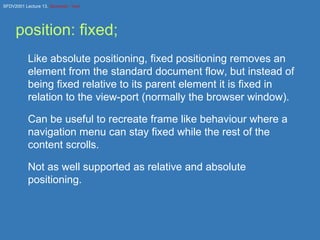






Ad
Recommended
Css position
Css positionWebtech Learning The document discusses the CSS position property, which specifies the type of positioning for an element. There are four position values - static, relative, fixed, and absolute. Elements are then positioned using top, bottom, left, and right properties. These positioning properties work differently depending on the position value. The document provides examples and explanations of each position value.
Css Positioning Elements
Css Positioning Elementssanjay2211 The document discusses various CSS box model properties including positioning elements, floats, clearing floats, and the overflow property. It explains that every element is considered a rectangular box made up of content, padding, border, and margin. It also discusses the difference between block and inline elements and how the position property can make elements static, relative, absolute, or fixed.
CSS Positioning and Features of CSS3
CSS Positioning and Features of CSS3Jaimin Brahmbhatt The document provides an overview of CSS (Cascading Style Sheets) and its positioning properties, detailing five different position values: static, relative, fixed, absolute, and sticky. It also introduces CSS3, highlighting its backward compatibility with earlier versions and listing new features such as animations, advanced selectors, and media queries. The document emphasizes the utility of CSS in controlling the layout and design of webpages across various devices.
CSS Positioning
CSS PositioningNguyễn Trịnh Hồng Ngọc CSS positioning allows you to control the layout of elements on a page. There are several positioning methods including static, which is the default and positions elements normally in the flow of the document. Absolute positioning removes elements from the flow and positions them at a specific point, while relative positioning positions elements relative to their normal position in the flow. Fixed positioning positions elements relative to the browser window so they stay fixed even when scrolling.
Designing for the web - 101
Designing for the web - 101Ashraf Hamdy This document provides an overview of designing for the web, covering topics such as HTML page structure, basic HTML components, the difference between content and style, CSS selectors, the CSS box model, responsive design, and more. It begins with introductions to the presenter and presentation content. Examples and explanations are provided throughout to illustrate key concepts in web design.
Web Development 3 (HTML & CSS)
Web Development 3 (HTML & CSS)ghayour abbas This document provides an outline of key topics in web development including HTML links, images, tables, and lists. It describes how to add and style hyperlinks, embed images and set image properties, construct tables with rows and cells, and create ordered, unordered, and description lists. Code examples are given to demonstrate how to implement these various HTML elements using tags and attributes.
Node.js: perche' tutto questo hype?
Node.js: perche' tutto questo hype?Giancarlo Valente Con questa presentazione ho provato a spiegare alla platea del primo From the Front Modena 2010, che cosa ha di speciale node.js
Introduction to Node.js: perspectives from a Drupal dev
Introduction to Node.js: perspectives from a Drupal devmcantelon The document presents an introduction to Node.js from the perspective of a Drupal developer, highlighting its advantages such as asynchronous execution and improved performance over conventional languages. It discusses how Node.js can work with Drupal as a data source and explores the integration of MongoDB and the advantages of using Express.js for server applications. The presentation covers the basics of setting up Node.js, handling data, deploying applications, and using WebSockets for real-time communication.
Node.js and How JavaScript is Changing Server Programming
Node.js and How JavaScript is Changing Server Programming Tom Croucher The document presents an overview of server-side JavaScript (SSJS) and introduces Node.js, emphasizing its efficiency through non-blocking and event-driven architecture. It highlights the advantages of using JavaScript for server programming, such as code reuse and progressive enhancement, and showcases basic Node.js server code examples. Additionally, it discusses the Node.js ecosystem and the importance of libraries like Mustache.js for rendering HTML.
CSS corso base (classi seconde, mod 1)
CSS corso base (classi seconde, mod 1)Matteo Ziviani Il documento tratta del CSS, focalizzandosi sulla gestione e formattazione degli elementi HTML utilizzando fogli di stile esterni. Viene spiegato come collegare i CSS esterni tramite il tag <link>, i selettori e le regole grafiche per cambiare l'aspetto degli elementi. Inoltre, illustra il box model e alcuni attributi chiave del CSS, fornendo esempi pratici di utilizzo.
Introduzione ai css
Introduzione ai cssgianlucatroiani Il documento offre un'introduzione ai CSS, evidenziando il loro scopo di separare contenuti e formattazione nelle pagine web. Viene presentato l'XHTML come linguaggio di marcatura adatto per l'uso con i fogli di stile a cascata, insieme alla struttura e ai vari tipi di selettori utilizzabili nei CSS. La guida discute anche l'importanza di scrivere codice ben formato e fornisce esempi di regole CSS e selettori.
Intro To Node.js
Intro To Node.jsChris Cowan This document serves as an introduction to Node.js by Chris Cowan, outlining its essential features such as non-blocking I/O and its utility in creating scalable server-side applications using JavaScript. It provides installation instructions for different operating systems, basic examples to demonstrate Node.js functionality, and warnings about callback hell, along with solutions using the async library. Additionally, it emphasizes the importance of the Node Package Manager (npm) for managing modules within Node.js projects.
Building servers with Node.js
Building servers with Node.jsConFoo The document summarizes Travis Swicegood's presentation on building servers with Node.js. It discusses how Node.js is an evented I/O toolkit that allows building scalable servers using an event loop model. It provides examples of simple socket and HTTP servers in Node.js, and how storing state and handling asynchronous operations like database queries differs in an evented model.
Modern UI Development With Node.js
Modern UI Development With Node.jsRyan Anklam The document discusses modern UI development with Node.js, emphasizing the importance of modules, build pipelines, and automated testing for clean, efficient code. It touches on the challenges of isomorphic JavaScript and the cost of context switching in development, highlighting the need for careful architecture and organization. The author also encourages a culture of testing and linting to maintain code quality and suggests automating processes to improve developer efficiency.
Page layout with css
Page layout with cssEr. Nawaraj Bhandari This document discusses various page layout techniques using CSS, including floats, positioning, and responsive design. It begins by outlining a typical website layout with common elements like headers, navigation bars, page content, and footers. It then covers using CSS properties like float and clear to create basic page layouts with columns. The document also discusses centering pages, different positioning techniques, and creating fluid and responsive designs that adapt to different screen sizes using media queries. Specific techniques covered include removing default styling from lists to create navigation bars, and styling list items as navigation buttons.
Web Programming Basic topic.pptx
Web Programming Basic topic.pptxShouravPodder3 This document provides information about different web programming languages and concepts. It discusses Cascading Style Sheets (CSS) and the different types of CSS like inline, internal, and external CSS. It also describes CSS tables, layouts using float, and positioning elements using static, relative, absolute, fixed, and sticky positioning. The document then discusses JavaScript, how it adds interactivity to web pages, and the benefits of client-side programming compared to server-side programming. It also explains how to embed JavaScript in HTML directly or link to an external JavaScript file.
Css jon duckett - flashcards
Css jon duckett - flashcardsChirag Aggarwal The document contains questions about CSS syntax, selectors, properties and values. It covers topics like linking CSS files, basic selectors like type, class and ID selectors, box model properties like padding, margin and border, text properties, pseudo classes and elements, positioning schemes, layouts and backgrounds.
Lecture 5 & 6 Advance CSS.pptx for web
Lecture 5 & 6 Advance CSS.pptx for webZahraWaheed9 The document provides an overview of advanced CSS techniques including the use of ID and class selectors, grouping selectors, display and visibility properties, and image effects such as transparency and hover effects. It explains CSS positioning methods and introduces the concept of image sprites to optimize web page loading. Additionally, examples are provided for styling elements, creating layouts, and implementing hover effects in a navigation list.
CSS_Day_Three (W3schools)
CSS_Day_Three (W3schools)Rafi Haidari The document provides an overview of essential CSS concepts including margin, padding, positioning, floating elements, navigation bars, and image opacity. It explains how to adjust margins and paddings on different sides, various positioning methods (static, fixed, relative, absolute), and how to create a navigation bar using HTML lists while styling it with CSS. Additionally, it discusses how to manage overlapping elements with the z-index property and achieve transparency with the opacity property.
Advanced CSS.pptx
Advanced CSS.pptxDiyonaVas 1. CSS can be used to control the normal flow of elements on a page from top to bottom and left to right using block-level and inline elements. It can also position elements using static, relative, fixed, and absolute positioning.
2. Multicolumn layouts can be created using floats or positioning. The table-layout property controls how table cells are laid out.
3. Responsive design uses liquid layouts, media queries, and viewport settings to automatically adapt content for different screen sizes.
CSS3 PPT.pptx
CSS3 PPT.pptxAchieversIT The document provides an overview of CSS, highlighting its advantages such as consistency in styling across various sites, improved site speed, and the need for compatibility testing across different browsers. It covers CSS selectors, positioning methods, box models, flexbox, grid layout, typography, transitions, and media queries for responsive design. Ultimately, it encourages those interested in web development to learn HTML and CSS.
Css training
Css trainingLeigh Aucoin CSS is used to style HTML elements and includes topics like the box model, positioning, selectors, and responsive design. The box model accounts for the total space an element takes and includes properties like width, height, padding, borders, and margins. Floats allow elements to wrap around each other, and clearing fixes are used to clear floats on parent elements. Positioning includes static, relative, absolute, and fixed positioning. Responsive design aims to provide a consistent experience across devices by using relative units and breakpoints.
Intro to HTML and CSS basics
Intro to HTML and CSS basicsEliran Eliassy This document provides an overview of HTML and CSS topics including:
- A brief history of HTML and CSS standards from 1990 to present.
- Descriptions of common HTML elements like <body>, <head>, <img>, <a>, and lists.
- Explanations of CSS concepts like selectors, properties, units, positioning, and layout fundamentals.
- Details on CSS topics like the box model, centering content, semantic HTML, and flexbox.
The document serves as a course outline or reference for learning HTML and CSS fundamentals.
Srijan presentation on CSS
Srijan presentation on CSSShashank Merothiya The document discusses Cascading Style Sheets (CSS) which is used to define styles and layouts for web pages including colors, fonts, and other presentation aspects. It covers different ways to apply CSS like internal, external, and inline styles and tools for validating, optimizing, and compressing CSS code. Key CSS concepts covered include the box model, floats, sprites, browser compatibility, resets, and fixed vs fluid layouts.
Floating
FloatingDanielle Larson The document discusses CSS floating properties. Floating allows elements to be taken out of normal flow and placed along the left or right side of its container, with text wrapping around it. Common floating values include left, right, and none. Floating can be used to create entire web layouts by aligning images horizontally and wrapping text around images. It is a useful tool for website designers to control text and image placement.
Floating power point
Floating power pointDanielle Larson The document discusses CSS floating properties. Floating allows elements to be taken out of normal flow and placed along the left or right side of its container, allowing text to wrap around it. Common floating values include left, right, and none. Floating is useful not just for wrapping text around images but also for creating entire web layouts and horizontally aligning images so text can flow around them.
Lesson 3 - HTML & CSS Part 2
Lesson 3 - HTML & CSS Part 2hstryk This document summarizes key concepts in HTML/CSS including:
- CSS syntax using selectors like p, id, and class to style elements
- The three types of CSS styles: inline, embedded and external
- CSS properties like display, position, float, and clear that control element positioning and flow
Css
CssNIRMAL FELIX The document provides an introduction to Cascading Style Sheets (CSS), covering topics such as what CSS is, basic CSS syntax, CSS selectors including element, class and ID selectors, CSS properties for colors/backgrounds, text formatting, links, padding/margins, and layout. It also discusses CSS validation and the role of the World Wide Web Consortium (W3C) in maintaining web standards.
Floats
FloatsDiana Gabriela Cornelio The document explains the CSS float property in web design, comparing it to text wrapping around images in print layout. It details how floated elements remain part of the webpage flow, unlike absolutely positioned elements, and covers the associated clear property that manages the layout of elements around floats. Additionally, it discusses common issues with floats and their solutions, particularly in relation to older browsers like Internet Explorer 6 and 7.
Web Development 4 (HTML & CSS)
Web Development 4 (HTML & CSS)ghayour abbas This document discusses HTML elements and CSS positioning properties. It covers common HTML elements like classes, IDs, semantic elements, and entities. It also covers the CSS position property and its values - static, relative, fixed, absolute, and sticky. For each position value, it provides an example of how elements are positioned and the behavior of top, bottom, left, and right properties depending on the position value.
More Related Content
Viewers also liked (6)
Node.js and How JavaScript is Changing Server Programming
Node.js and How JavaScript is Changing Server Programming Tom Croucher The document presents an overview of server-side JavaScript (SSJS) and introduces Node.js, emphasizing its efficiency through non-blocking and event-driven architecture. It highlights the advantages of using JavaScript for server programming, such as code reuse and progressive enhancement, and showcases basic Node.js server code examples. Additionally, it discusses the Node.js ecosystem and the importance of libraries like Mustache.js for rendering HTML.
CSS corso base (classi seconde, mod 1)
CSS corso base (classi seconde, mod 1)Matteo Ziviani Il documento tratta del CSS, focalizzandosi sulla gestione e formattazione degli elementi HTML utilizzando fogli di stile esterni. Viene spiegato come collegare i CSS esterni tramite il tag <link>, i selettori e le regole grafiche per cambiare l'aspetto degli elementi. Inoltre, illustra il box model e alcuni attributi chiave del CSS, fornendo esempi pratici di utilizzo.
Introduzione ai css
Introduzione ai cssgianlucatroiani Il documento offre un'introduzione ai CSS, evidenziando il loro scopo di separare contenuti e formattazione nelle pagine web. Viene presentato l'XHTML come linguaggio di marcatura adatto per l'uso con i fogli di stile a cascata, insieme alla struttura e ai vari tipi di selettori utilizzabili nei CSS. La guida discute anche l'importanza di scrivere codice ben formato e fornisce esempi di regole CSS e selettori.
Intro To Node.js
Intro To Node.jsChris Cowan This document serves as an introduction to Node.js by Chris Cowan, outlining its essential features such as non-blocking I/O and its utility in creating scalable server-side applications using JavaScript. It provides installation instructions for different operating systems, basic examples to demonstrate Node.js functionality, and warnings about callback hell, along with solutions using the async library. Additionally, it emphasizes the importance of the Node Package Manager (npm) for managing modules within Node.js projects.
Building servers with Node.js
Building servers with Node.jsConFoo The document summarizes Travis Swicegood's presentation on building servers with Node.js. It discusses how Node.js is an evented I/O toolkit that allows building scalable servers using an event loop model. It provides examples of simple socket and HTTP servers in Node.js, and how storing state and handling asynchronous operations like database queries differs in an evented model.
Modern UI Development With Node.js
Modern UI Development With Node.jsRyan Anklam The document discusses modern UI development with Node.js, emphasizing the importance of modules, build pipelines, and automated testing for clean, efficient code. It touches on the challenges of isomorphic JavaScript and the cost of context switching in development, highlighting the need for careful architecture and organization. The author also encourages a culture of testing and linting to maintain code quality and suggests automating processes to improve developer efficiency.
Similar to Lecture2 CSS 3 (20)
Page layout with css
Page layout with cssEr. Nawaraj Bhandari This document discusses various page layout techniques using CSS, including floats, positioning, and responsive design. It begins by outlining a typical website layout with common elements like headers, navigation bars, page content, and footers. It then covers using CSS properties like float and clear to create basic page layouts with columns. The document also discusses centering pages, different positioning techniques, and creating fluid and responsive designs that adapt to different screen sizes using media queries. Specific techniques covered include removing default styling from lists to create navigation bars, and styling list items as navigation buttons.
Web Programming Basic topic.pptx
Web Programming Basic topic.pptxShouravPodder3 This document provides information about different web programming languages and concepts. It discusses Cascading Style Sheets (CSS) and the different types of CSS like inline, internal, and external CSS. It also describes CSS tables, layouts using float, and positioning elements using static, relative, absolute, fixed, and sticky positioning. The document then discusses JavaScript, how it adds interactivity to web pages, and the benefits of client-side programming compared to server-side programming. It also explains how to embed JavaScript in HTML directly or link to an external JavaScript file.
Css jon duckett - flashcards
Css jon duckett - flashcardsChirag Aggarwal The document contains questions about CSS syntax, selectors, properties and values. It covers topics like linking CSS files, basic selectors like type, class and ID selectors, box model properties like padding, margin and border, text properties, pseudo classes and elements, positioning schemes, layouts and backgrounds.
Lecture 5 & 6 Advance CSS.pptx for web
Lecture 5 & 6 Advance CSS.pptx for webZahraWaheed9 The document provides an overview of advanced CSS techniques including the use of ID and class selectors, grouping selectors, display and visibility properties, and image effects such as transparency and hover effects. It explains CSS positioning methods and introduces the concept of image sprites to optimize web page loading. Additionally, examples are provided for styling elements, creating layouts, and implementing hover effects in a navigation list.
CSS_Day_Three (W3schools)
CSS_Day_Three (W3schools)Rafi Haidari The document provides an overview of essential CSS concepts including margin, padding, positioning, floating elements, navigation bars, and image opacity. It explains how to adjust margins and paddings on different sides, various positioning methods (static, fixed, relative, absolute), and how to create a navigation bar using HTML lists while styling it with CSS. Additionally, it discusses how to manage overlapping elements with the z-index property and achieve transparency with the opacity property.
Advanced CSS.pptx
Advanced CSS.pptxDiyonaVas 1. CSS can be used to control the normal flow of elements on a page from top to bottom and left to right using block-level and inline elements. It can also position elements using static, relative, fixed, and absolute positioning.
2. Multicolumn layouts can be created using floats or positioning. The table-layout property controls how table cells are laid out.
3. Responsive design uses liquid layouts, media queries, and viewport settings to automatically adapt content for different screen sizes.
CSS3 PPT.pptx
CSS3 PPT.pptxAchieversIT The document provides an overview of CSS, highlighting its advantages such as consistency in styling across various sites, improved site speed, and the need for compatibility testing across different browsers. It covers CSS selectors, positioning methods, box models, flexbox, grid layout, typography, transitions, and media queries for responsive design. Ultimately, it encourages those interested in web development to learn HTML and CSS.
Css training
Css trainingLeigh Aucoin CSS is used to style HTML elements and includes topics like the box model, positioning, selectors, and responsive design. The box model accounts for the total space an element takes and includes properties like width, height, padding, borders, and margins. Floats allow elements to wrap around each other, and clearing fixes are used to clear floats on parent elements. Positioning includes static, relative, absolute, and fixed positioning. Responsive design aims to provide a consistent experience across devices by using relative units and breakpoints.
Intro to HTML and CSS basics
Intro to HTML and CSS basicsEliran Eliassy This document provides an overview of HTML and CSS topics including:
- A brief history of HTML and CSS standards from 1990 to present.
- Descriptions of common HTML elements like <body>, <head>, <img>, <a>, and lists.
- Explanations of CSS concepts like selectors, properties, units, positioning, and layout fundamentals.
- Details on CSS topics like the box model, centering content, semantic HTML, and flexbox.
The document serves as a course outline or reference for learning HTML and CSS fundamentals.
Srijan presentation on CSS
Srijan presentation on CSSShashank Merothiya The document discusses Cascading Style Sheets (CSS) which is used to define styles and layouts for web pages including colors, fonts, and other presentation aspects. It covers different ways to apply CSS like internal, external, and inline styles and tools for validating, optimizing, and compressing CSS code. Key CSS concepts covered include the box model, floats, sprites, browser compatibility, resets, and fixed vs fluid layouts.
Floating
FloatingDanielle Larson The document discusses CSS floating properties. Floating allows elements to be taken out of normal flow and placed along the left or right side of its container, with text wrapping around it. Common floating values include left, right, and none. Floating can be used to create entire web layouts by aligning images horizontally and wrapping text around images. It is a useful tool for website designers to control text and image placement.
Floating power point
Floating power pointDanielle Larson The document discusses CSS floating properties. Floating allows elements to be taken out of normal flow and placed along the left or right side of its container, allowing text to wrap around it. Common floating values include left, right, and none. Floating is useful not just for wrapping text around images but also for creating entire web layouts and horizontally aligning images so text can flow around them.
Lesson 3 - HTML & CSS Part 2
Lesson 3 - HTML & CSS Part 2hstryk This document summarizes key concepts in HTML/CSS including:
- CSS syntax using selectors like p, id, and class to style elements
- The three types of CSS styles: inline, embedded and external
- CSS properties like display, position, float, and clear that control element positioning and flow
Css
CssNIRMAL FELIX The document provides an introduction to Cascading Style Sheets (CSS), covering topics such as what CSS is, basic CSS syntax, CSS selectors including element, class and ID selectors, CSS properties for colors/backgrounds, text formatting, links, padding/margins, and layout. It also discusses CSS validation and the role of the World Wide Web Consortium (W3C) in maintaining web standards.
Floats
FloatsDiana Gabriela Cornelio The document explains the CSS float property in web design, comparing it to text wrapping around images in print layout. It details how floated elements remain part of the webpage flow, unlike absolutely positioned elements, and covers the associated clear property that manages the layout of elements around floats. Additionally, it discusses common issues with floats and their solutions, particularly in relation to older browsers like Internet Explorer 6 and 7.
Web Development 4 (HTML & CSS)
Web Development 4 (HTML & CSS)ghayour abbas This document discusses HTML elements and CSS positioning properties. It covers common HTML elements like classes, IDs, semantic elements, and entities. It also covers the CSS position property and its values - static, relative, fixed, absolute, and sticky. For each position value, it provides an example of how elements are positioned and the behavior of top, bottom, left, and right properties depending on the position value.
Web Development 4
Web Development 4ghayour abbas This document discusses HTML elements and CSS positioning properties. It covers common HTML elements like classes, IDs, semantic elements, and entities. It also covers the CSS position property and its values - static, relative, fixed, absolute, and sticky. For each position value, it provides an example of how elements are positioned and the behavior of top, bottom, left, and right properties depending on the position value.
Margin vs Padding.pdf
Margin vs Padding.pdfWebMaxy The document explains the differences between margin and padding in web design, highlighting that margin is the outer space around an element while padding is the inner space between the element's content and its border. It describes when to use each property and how to implement them using CSS and HTML, emphasizing the importance of these elements in creating an organized and visually appealing website. Additionally, it promotes Webmaxy eGrowth as a platform for managing marketing channels effectively.
Organize Your Website With Advanced CSS Tricks
Organize Your Website With Advanced CSS TricksAndolasoft Inc The document discusses advanced CSS techniques for web development, emphasizing the importance of CSS in enhancing website design and layout. It includes tips on utilizing features like flexbox, masking, and responsive grids to optimize user experience and maintain modern aesthetics. Additionally, it highlights the significance of consistency and specificity in CSS to efficiently organize web content.
Design and CSS
Design and CSSnolly00 This document discusses the CSS cascade and how it determines which CSS rules are applied when there are conflicts. It explains that CSS declarations with higher specificity, source order, or importance will take precedence over others. It provides an example where declaring the same styles for an element in multiple places results in the last declaration winning due to source order. The document also outlines different types of CSS selectors like elements, classes, IDs, and complex selectors that impact specificity.
Ad
More from Sur College of Applied Sciences (15)
Lecture11 A Image
Lecture11 A ImageSur College of Applied Sciences The document discusses various aspects of web design including:
- Design is about solving problems for users, not about the designer.
- There is a debate between prioritizing style over content or vice versa. Large organizations have rules around content and presentation.
- Web design is different than print design due to aspects like scrolling, resizing, and grid-based layouts. But there are also similarities like visual hierarchy and flow of information.
- Key principles of web design include usability, navigation, consistency, hierarchy, and maintainability. Usability should be the top priority. Form should follow function.
Lecture 11 B Security
Lecture 11 B SecuritySur College of Applied Sciences The document discusses various cybersecurity threats such as phishing, social engineering, viruses, and packet sniffing. It provides tips for protecting systems through regular software updates, strong passwords, encryption, firewalls, and education about common threats. The key message is that most security breaches are caused by human error rather than technical vulnerabilities.
Lecture 10 Image Format
Lecture 10 Image FormatSur College of Applied Sciences This document discusses various image and graphic formats. It begins by explaining colour perception and the primary colours used in additive and subtractive colour models. It then summarizes several common file formats like JPEG, GIF, PNG, and BMP, noting what types of images each is best suited for in terms of things like smoothness, transparency, and lossy/lossless compression. Vector formats like SVG and Flash are also briefly covered. The document concludes by discussing topics like image size, resolution, compression techniques, and ethical considerations around image use.
Lecture 9 Usability Orignal
Lecture 9 Usability OrignalSur College of Applied Sciences The document discusses various aspects of usability and web design. It defines usability as ensuring a website is easy to use by its intended audience. It highlights the importance of usability, giving examples of problems that occur when usability is not considered. It provides tips for improving usability, such as using clear titles and writing simply for web readers. It also warns against design elements that can hurt usability, such as flashing content, auto-playing music, and browser incompatibility.
Lecture 9 Professional Practices
Lecture 9 Professional PracticesSur College of Applied Sciences The document discusses various professional practices for web development including proper coding techniques, layout, use of images and other multimedia, adherence to web standards, avoiding plagiarism, and respecting copyright laws. Key practices include commenting code for clarity, using indentation and spacing for readability, choosing appropriate image formats and sizes, validating code, and continually learning new skills and technologies.
Lecture 9 Accessibility Original
Lecture 9 Accessibility OriginalSur College of Applied Sciences The document provides an introduction to accessibility, including definitions, learning objectives, why accessibility is important, key regulations and standards, assistive technologies, and common accessibility issues for web development. It explains that accessibility involves designing for people with disabilities or varying abilities. The document outlines learning objectives, defines accessibility and assistive technologies, discusses major disability types, regulations in different regions, examples of accessibility issues, and checklists for web and software development.
Accessibility Usability Professional Summry
Accessibility Usability Professional SummrySur College of Applied Sciences This document discusses key concepts around usability, accessibility, and professional practices for web development. It defines usability as how easy a website is to use and emphasizes the importance of considering the intended audience. Accessibility involves measures to make websites usable for people with disabilities. Professional practices include following web standards, validating code, testing websites thoroughly, and keeping up-to-date with developments in the field through publications and mailing lists.
Lecture 8 Video
Lecture 8 VideoSur College of Applied Sciences This document discusses the history and technology of video. It covers early video inventions from the 17th century through the development of motion pictures. It then summarizes key aspects of digital video including formats, compression methods, streaming versus downloading, and examples of popular video platforms.
Lecture 6 Data Driven Design
Lecture 6 Data Driven DesignSur College of Applied Sciences The document discusses the benefits of data driven web design over static HTML pages. It explains that a data driven approach involves storing information in databases and using programming languages like PHP to dynamically generate pages based on the database content. This allows websites to have customized, up-to-date content and interactive features like discussion boards that can be easily managed and updated.
Lecture 5 XML
Lecture 5 XMLSur College of Applied Sciences This lecture discusses XML (eXtensible Markup Language) and its applications. Some key points:
- XML allows users to define their own tags for marking up documents with meta-information. This enables structured storage and interchange of data.
- XML uses elements defined by tags, attributes, and nesting. Documents can be validated against a DTD (Document Type Definition).
- XSL (eXtensible Stylesheet Language) allows XML documents to be transformed and presented in different formats (HTML, etc).
- XML enables storage, interchange, presentation of data between different applications and systems. It has many uses including web feeds (RSS), vector graphics (SVG), and more.
Lecture2 CSS 2
Lecture2 CSS 2Sur College of Applied Sciences The document discusses the CSS box model, which treats every HTML element as being contained within a rectangular box. This box has four main parts - content, padding, border, and margin. It also discusses how different browsers render the box model differently, and provides solutions to common box model issues in different browsers. Finally, it covers other CSS concepts like selectors, pseudo-selectors, and block-level vs inline elements.
Lecture2 CSS1
Lecture2 CSS1Sur College of Applied Sciences This document introduces Cascading Style Sheets (CSS) and discusses how it provides more advanced presentation control compared to HTML. CSS allows one style sheet to control the appearance of all HTML files. It also gives greater control over page appearance and behavior. However, CSS is more complicated than HTML and requires sound HTML skills to use sensibly. The document provides background on CSS specifications and browser support. It outlines steps for getting started with CSS and describes CSS rules, cascading, inheritance and recommended learning resources.
Lecture1 B Frames&Forms
Lecture1 B Frames&FormsSur College of Applied Sciences Frames allow dividing a browser window into multiple sections or frames. Each frame can load and display a separate HTML page. Frames are useful for keeping navigation menus static across pages but have drawbacks like broken back buttons. Forms allow users to input and submit data to a server. Common form elements include text fields, radio buttons, checkboxes. Forms are submitted via GET or POST methods to a specified URL for processing.
Navigation1 A
Navigation1 ASur College of Applied Sciences The document discusses the importance of effective navigation on a website. It states that poor navigation can undermine even a well-designed site with good content. It provides tips for good navigation, such as making it clear where users are within the site structure, ensuring links are clearly identifiable, and maintaining consistency. The document recommends testing navigation thoroughly and following conventions to create an intuitive system for users.
Lecture 3 Javascript1
Lecture 3 Javascript1Sur College of Applied Sciences The document discusses the history of computing including Charles Babbage, Ada Lovelace, Alan Turing, and John von Neumann. It then covers computer design including the central processing unit, memory, input, and output. The remainder of the document focuses on JavaScript, describing its history, uses, inclusion in HTML, variables, functions, parameters, and event-driven programming.
Ad
Recently uploaded (20)
THE PSYCHOANALYTIC OF THE BLACK CAT BY EDGAR ALLAN POE (1).pdf
THE PSYCHOANALYTIC OF THE BLACK CAT BY EDGAR ALLAN POE (1).pdfnabilahk908 Psychoanalytic Analysis of The Black Cat by Edgar Allan Poe explores the deep psychological dimensions of the narrator’s disturbed mind through the lens of Sigmund Freud’s psychoanalytic theory. According to Freud (1923), the human psyche is structured into three components: the Id, which contains primitive and unconscious desires; the Ego, which operates on the reality principle and mediates between the Id and the external world; and the Superego, which reflects internalized moral standards.
In this story, Poe presents a narrator who experiences a psychological breakdown triggered by repressed guilt, aggression, and internal conflict. This analysis focuses not only on the gothic horror elements of the narrative but also on the narrator’s mental instability and emotional repression, demonstrating how the imbalance of these three psychic forces contributes to his downfall.
Vitamin and Nutritional Deficiencies.pptx
Vitamin and Nutritional Deficiencies.pptxVishal Chanalia Vitamin and nutritional deficiency occurs when the body does not receive enough essential nutrients, such as vitamins and minerals, needed for proper functioning. This can lead to various health problems, including weakened immunity, stunted growth, fatigue, poor wound healing, cognitive issues, and increased susceptibility to infections and diseases. Long-term deficiencies can cause serious and sometimes irreversible health complications.
Pests of Maize: An comprehensive overview.pptx
Pests of Maize: An comprehensive overview.pptxArshad Shaikh Maize is susceptible to various pests that can significantly impact yields. Key pests include the fall armyworm, stem borers, cob earworms, shoot fly. These pests can cause extensive damage, from leaf feeding and stalk tunneling to grain destruction. Effective management strategies, such as integrated pest management (IPM), resistant varieties, biological control, and judicious use of chemicals, are essential to mitigate losses and ensure sustainable maize production.
Plate Tectonic Boundaries and Continental Drift Theory
Plate Tectonic Boundaries and Continental Drift TheoryMarie This 28 slide presentation covers the basics of plate tectonics and continental drift theory. It is an effective introduction into a full plate tectonics unit study, but does not cover faults, stress, seismic waves, or seafloor spreading.
To download PDF, visit The Homeschool Daily. We will be uploading more slideshows to follow this one. Blessings, Marie
Paper 108 | Thoreau’s Influence on Gandhi: The Evolution of Civil Disobedience
Paper 108 | Thoreau’s Influence on Gandhi: The Evolution of Civil DisobedienceRajdeep Bavaliya Dive into the powerful journey from Thoreau’s 19th‑century essay to Gandhi’s mass movement, and discover how one man’s moral stand became the backbone of nonviolent resistance worldwide. Learn how conscience met strategy to spark revolutions, and why their legacy still inspires today’s social justice warriors. Uncover the evolution of civil disobedience. Don’t forget to like, share, and follow for more deep dives into the ideas that changed the world.
M.A. Sem - 2 | Presentation
Presentation Season - 2
Paper - 108: The American Literature
Submitted Date: April 2, 2025
Paper Name: The American Literature
Topic: Thoreau’s Influence on Gandhi: The Evolution of Civil Disobedience
[Please copy the link and paste it into any web browser to access the content.]
Video Link: https://youtu.be/HXeq6utg7iQ
For a more in-depth discussion of this presentation, please visit the full blog post at the following link: https://rajdeepbavaliya2.blogspot.com/2025/04/thoreau-s-influence-on-gandhi-the-evolution-of-civil-disobedience.html
Please visit this blog to explore additional presentations from this season:
Hashtags:
#CivilDisobedience #ThoreauToGandhi #NonviolentResistance #Satyagraha #Transcendentalism #SocialJustice #HistoryUncovered #GandhiLegacy #ThoreauInfluence #PeacefulProtest
Keyword Tags:
civil disobedience, Thoreau, Gandhi, Satyagraha, nonviolent protest, transcendentalism, moral resistance, Gandhi Thoreau connection, social change, political philosophy
Q1_ENGLISH_PPT_WEEK 1 power point grade 3 Quarter 1 week 1
Q1_ENGLISH_PPT_WEEK 1 power point grade 3 Quarter 1 week 1jutaydeonne Grade 3 Quarter 1 Week 1 English part 2
Birnagar High School Platinum Jubilee Quiz.pptx
Birnagar High School Platinum Jubilee Quiz.pptxSourav Kr Podder Birnagar High School Platinum Jubilee Celebration Quiz
LAZY SUNDAY QUIZ "A GENERAL QUIZ" JUNE 2025 SMC QUIZ CLUB, SILCHAR MEDICAL CO...
LAZY SUNDAY QUIZ "A GENERAL QUIZ" JUNE 2025 SMC QUIZ CLUB, SILCHAR MEDICAL CO...Ultimatewinner0342 🧠 Lazy Sunday Quiz | General Knowledge Trivia by SMC Quiz Club – Silchar Medical College
Presenting the Lazy Sunday Quiz, a fun and thought-provoking general knowledge quiz created by the SMC Quiz Club of Silchar Medical College & Hospital (SMCH). This quiz is designed for casual learners, quiz enthusiasts, and competitive teams looking for a diverse, engaging set of questions with clean visuals and smart clues.
🎯 What is the Lazy Sunday Quiz?
The Lazy Sunday Quiz is a light-hearted yet intellectually rewarding quiz session held under the SMC Quiz Club banner. It’s a general quiz covering a mix of current affairs, pop culture, history, India, sports, medicine, science, and more.
Whether you’re hosting a quiz event, preparing a session for students, or just looking for quality trivia to enjoy with friends, this PowerPoint deck is perfect for you.
📋 Quiz Format & Structure
Total Questions: ~50
Types: MCQs, one-liners, image-based, visual connects, lateral thinking
Rounds: Warm-up, Main Quiz, Visual Round, Connects (optional bonus)
Design: Simple, clear slides with answer explanations included
Tools Needed: Just a projector or screen – ready to use!
🧠 Who Is It For?
College quiz clubs
School or medical students
Teachers or faculty for classroom engagement
Event organizers needing quiz content
Quizzers preparing for competitions
Freelancers building quiz portfolios
💡 Why Use This Quiz?
Ready-made, high-quality content
Curated with lateral thinking and storytelling in mind
Covers both academic and pop culture topics
Designed by a quizzer with real event experience
Usable in inter-college fests, informal quizzes, or Sunday brain workouts
📚 About the Creators
This quiz has been created by Rana Mayank Pratap, an MBBS student and quizmaster at SMC Quiz Club, Silchar Medical College. The club aims to promote a culture of curiosity and smart thinking through weekly and monthly quiz events.
🔍 SEO Tags:
quiz, general knowledge quiz, trivia quiz, SlideShare quiz, college quiz, fun quiz, medical college quiz, India quiz, pop culture quiz, visual quiz, MCQ quiz, connect quiz, science quiz, current affairs quiz, SMC Quiz Club, Silchar Medical College
📣 Reuse & Credit
You’re free to use or adapt this quiz for your own events or sessions with credit to:
SMC Quiz Club – Silchar Medical College & Hospital
Curated by: Rana Mayank Pratap
How to Customize Quotation Layouts in Odoo 18
How to Customize Quotation Layouts in Odoo 18Celine George Customizing quotation layouts in Odoo 18 allows businesses to personalize their quotations to match branding or specific requirements. This can include adding logos, custom fields, or modifying headers and footers.
ECONOMICS, DISASTER MANAGEMENT, ROAD SAFETY - STUDY MATERIAL [10TH]
ECONOMICS, DISASTER MANAGEMENT, ROAD SAFETY - STUDY MATERIAL [10TH]SHERAZ AHMAD LONE This study material for Class 10th covers the core subjects of Economics, Disaster Management, and Road Safety Education, developed strictly in line with the JKBOSE textbook. It presents the content in a simplified, structured, and student-friendly format, ensuring clarity in concepts. The material includes reframed explanations, flowcharts, infographics, and key point summaries to support better understanding and retention. Designed for classroom teaching and exam preparation, it aims to enhance comprehension, critical thinking, and practical awareness among students.
June 2025 Progress Update With Board Call_In process.pptx
June 2025 Progress Update With Board Call_In process.pptxInternational Society of Service Innovation Professionals ---
June 25 ISSIP Event - slides in process
20250618 PPre-Event Presentation Summary - Progress Update with Board Series June 25
ISSIP Website Upcoming Events Description: https://issip.org/event/semi-annual-issip-progress-call/
Register here (even if you cannot attend live online, all who register will get link to recording and slides post-event): https://docs.google.com/forms/d/e/1FAIpQLSdThrop1rafOCo4PQkYiS2XApclJuMjYONEHRMGBsceRdcQqg/viewform
This pre-event presentation: https://www.slideshare.net/slideshow/june-2025-progress-update-with-board-call_in-process-pptx/280718770
This pre-event recording: https://youtu.be/Shjgd5o488o
---
How to Manage Different Customer Addresses in Odoo 18 Accounting
How to Manage Different Customer Addresses in Odoo 18 AccountingCeline George A business often have customers with multiple locations such as office, warehouse, home addresses and this feature allows us to associate with different addresses with each customer streamlining the process of creating sales order invoices and delivery orders.
This is why students from these 44 institutions have not received National Se...
This is why students from these 44 institutions have not received National Se...Kweku Zurek This is why students from these 44 institutions have not received National Service PIN codes (LIST)
List View Components in Odoo 18 - Odoo Slides
List View Components in Odoo 18 - Odoo SlidesCeline George In Odoo, there are many types of views possible like List view, Kanban view, Calendar view, Pivot view, Search view, etc.
The major change that introduced in the Odoo 18 technical part in creating views is the tag <tree> got replaced with the <list> for creating list views.
F-BLOCK ELEMENTS POWER POINT PRESENTATIONS
F-BLOCK ELEMENTS POWER POINT PRESENTATIONSmprpgcwa2024 F-block elements are a group of elements in the periodic table that have partially filled f-orbitals. They are also known as inner transition elements. F-block elements are divided into two series:
1.Lanthanides (La- Lu) These elements are also known as rare earth elements.
2.Actinides (Ac- Lr): These elements are radioactive and have complex electronic configurations.
F-block elements exhibit multiple oxidation states due to the availability of f-orbitals.
2. Many f-block compounds are colored due to f-f transitions.
3. F-block elements often exhibit paramagnetic or ferromagnetic behavior.4. Actinides are radioactive.
F-block elements are used as catalysts in various industrial processes.
Actinides are used in nuclear reactors and nuclear medicine.
F-block elements are used in lasers and phosphors due to their luminescent properties.
F-block elements have unique electronic and magnetic properties.
Aprendendo Arquitetura Framework Salesforce - Dia 02
Aprendendo Arquitetura Framework Salesforce - Dia 02Mauricio Alexandre Silva Aprendendo Arquitetura Framework Salesforce - Dia 02
IIT KGP Quiz Week 2024 Sports Quiz (Prelims + Finals)
IIT KGP Quiz Week 2024 Sports Quiz (Prelims + Finals)IIT Kharagpur Quiz Club The document outlines the format for the Sports Quiz at Quiz Week 2024, covering various sports & games and requiring participants to Answer without external sources. It includes specific details about question types, scoring, and examples of quiz questions. The document emphasizes fair play and enjoyment of the quiz experience.
June 2025 Progress Update With Board Call_In process.pptx
June 2025 Progress Update With Board Call_In process.pptxInternational Society of Service Innovation Professionals
Lecture2 CSS 3
- 1. Lecture 2 : CSS III SFDV2001 Web Development
- 2. Page layout with CSS Tables, though still heavily used by web designers to control page layout, were never intended for that purpose. Ideally tables should be used for data only. As browsers become better at supporting web standards and as users of the web adopt those browsers, layout controlled entirely by CSS is becoming an increasingly realistic option. Even when table layout is still necessary, CSS streamlines their use, and makes your code much cleaner.
- 3. Standard document flow When no layout control is implemented for an HTML page, elements flow from top to bottom, left to right: Block-level elements produce a line break that sees subsequent block-level elements come beneath them. Inline elements come one after the other, left to right, in the order they appear. The order sequence is determined by the tag sequence in your HTML. When you expand or contract the browser window, block-level elements alter to fit the new width.
- 4. Standard document flow When you position elements with CSS you can remove an element from the normal flow. Order your HTML sensibly so that someone accessing it without style information can make sense of it: Title Navigation Main content Footer That order won’t affect what you can achieve with CSS with regard to layout.
- 5. Float In Transitional HTML we could align an image to the right and have text wrap around it on the left using the align attribute. In CSS such behaviour is not limited to images. You can float any element. ul#nav{ float: left; }
- 6. Clear Just as we had the clear attribute of <br> in transitional HTML to stop text from sitting beside an aligned image when we didn’t want it to, so we have clear to accompany float in CSS. The clear attribute of <br> had the possible values: left , right or all . In CSS clear gets: left , right , both , none or inherit . The clear property can only be applied to block-level elements.
- 7. Position There are a number of different values of position in CSS: Static Relative Absolute Fixed Static is the normal (default) position of elements on your page. Elements conform to the standard document flow. Position (and any of its values) can apply to any element.
- 8. Position Once you have determined what kind of positioning an element will employ (relative, absolute or fixed), the actual positioning is done via four properties: Top Right Bottom Left The values of these properties can be a length or a percentage. Top position refers to an elements distance from the top (the top of what depends on what kind of positioning you are employing).
- 9. position: relative; Relative positioning moves an element from its place in the standard document flow but retains the space where it came from: position: relative; top: 40px; left: 40px; 40 40
- 10. position: absolute; Absolute positioning moves an element from its place in the standard document flow and closes the space where it came from. An element is positioned absolutely with relation to its nearest parent element that isn’t statically positioned. position: absolute; top: 40px; left: 40px; 40 40
- 11. position: fixed; Like absolute positioning, fixed positioning removes an element from the standard document flow, but instead of being fixed relative to its parent element it is fixed in relation to the view-port (normally the browser window). Can be useful to recreate frame like behaviour where a navigation menu can stay fixed while the rest of the content scrolls. Not as well supported as relative and absolute positioning.
- 12. Position Combinations Relative and absolutely positioned elements in particular can be combined to give your layout greater flexibility. An absolutely positioned element inside a relative element is positioned absolutely with respect to that relatively positioned parent. So the parent may be flexible but the child always stays in the same place in relation to it. Time for an example I think.
- 13. CSS and tables Please don’t get the message “tables are evil”. Tables should absolutely be used for tabular data:
- 14. CSS and tables And they are still necessary for some layout purposes. Complex forms are still easier to control with a table than CSS (and in many instances the form information fits the tabular data description). When you have to use a table for layout control keep it as clean as possible; use your CSS to style it. Things like empty cells, though there were never very many good excuses for them, should be rare with CSS. Combining CSS and tables for layout can be more of a headache than using CSS alone, so don’t think you’re taking the easy route.
- 15. Learn by example And by practice. Lots and lots of practice. You could sit in a thousand lectures, read a thousand articles and still not really “get” CSS. You absolutely must practice it: work out how things do what they do through experiment. There is no learning experience like encountering a problem, getting incredibly frustrated and then feeling elated when you find a solution. You will not come out of this course an expert in CSS.
- 16. Recommended sites: Why Tables for Layout is Stupid: http:// www.hotdesign.com/seybold / A List Apart: Practical CSS Layout Tips, Ticks & techniques: http:// www.alistapart.com/articles/practicalcss / Max Design Floatutorial: http:// css.maxdesign.com.au/floatutorial / Further reading: Web Design in a Nutshell, 3rd Edition by Jennifer Niederst Robbins
Editor's Notes
- #3: Show google.comcode before and after (in Google directory). Show: Why tables for layout is stupid: http://www.hotdesign.com/seybold/
- #5: Show 112 index.html without style sheet.
- #6: Show lab three example Show examples: Nofloat.html - normal flow of document Basicfloat.html - nav ul floated and a border added so area can be seen. Float.html - bells and whistles.
- #7: Show float.html again and discuss use of clear for footer.
- #10: Show Position> relative.html
- #11: Show Position> absolute.html
- #12: Show fixed.html and Women in CS site.
- #13: Show fixed.html and Women in CS site (http://www.cs.otago.ac.nz/staffpriv/morag/femmeweb/).
- #16: Show sites with layout examples.