Chapter10 -- netware-based networking
Download as ppt, pdf0 likes1,213 views
The document discusses NetWare, a network operating system developed by Novell. It provides an overview of NetWare's history and versions. The key advantages of NetWare include centralized management, support for multiple protocols, and integration with other network operating systems. The document also describes planning and installing a NetWare server, including hardware requirements, the installation process, establishing user accounts and groups, and providing client access and interoperability with other operating systems.
1 of 55
Downloaded 74 times


























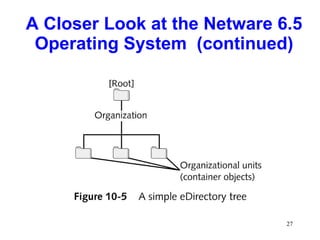




























Ad
Recommended
Server 2008 r2 ppt
Server 2008 r2 pptRaj Solanki The document provides information about fundamentals of Windows Server 2008-R2 including chapters on installation of Server 2008, planning storage solutions, Active Directory, creating users and groups, FSMO roles, DHCP server, and child domain controllers. The key points discussed are the minimum hardware requirements for Server 2008, different storage technologies and RAID levels, components of Active Directory like objects and domains, commands for creating users and groups, roles of FSMO components, advantages of additional domain controllers, and concepts related to DHCP servers like scopes, address pools, and reservations.
WINDOWS SERVER 2008
WINDOWS SERVER 2008Tawose Olamide Timothy This document provides an overview of Windows Server 2008. It describes the editions of Windows Server 2008, including Standard, Enterprise, and Datacenter editions. It explains how to install the Enterprise edition, covering the system requirements and 5 step installation process. It introduces Server Manager, the new console for managing server roles and features. It describes key server roles like Active Directory Domain Services, DHCP Server, and DNS Server. It also outlines some protection and security tools available in Windows Server 2008 like BitLocker, EFS, and NAP. Finally, it lists some command line tools that can be used to manage roles, features, and tasks.
Microsoft Offical Course 20410C_09
Microsoft Offical Course 20410C_09gameaxt This module provides an overview of implementing local storage in Microsoft. It covers disk types and performance, direct attached storage (DAS), network attached storage (NAS), storage area networks (SANs), and RAID levels. It also discusses storage features in Windows Server 2012/2012 R2 like Storage Spaces, data deduplication, and iSCSI Target Server. The module demonstrates creating storage pools and virtual disks with Storage Spaces. It compares Storage Spaces to other solutions and has exercises for installing disks, resizing volumes, and configuring redundant storage.
Windows Server 2012
Windows Server 2012Muhibullah Malyar This document provides an overview of installing Windows Server 2012, including selecting editions, performing clean installations, using Server Core and the minimal interface, upgrading servers, and migrating roles. Key points covered include the system requirements, editions, roles, and licensing models of Windows Server 2012. Instructions are provided for clean installations, upgrading existing servers, and migrating roles between servers using the Windows Server Migration Tools.
MCSA Installing & Configuring Windows Server 2012 70-410
MCSA Installing & Configuring Windows Server 2012 70-410omardabbas The document outlines the history and various aspects of Microsoft certifications related to server management, including topics such as Windows management, Active Directory, networking, and group policy. It also details practical exercises and configurations involving DHCP, DNS, Hyper-V, storage management, and virtualization, as well as security features like firewalls and permissions management. Essential commands and management tools are highlighted for effective administration and automation of server environments.
Microsoft Offical Course 20410C_02
Microsoft Offical Course 20410C_02gameaxt This document provides an overview of Active Directory Domain Services (AD DS) and instructions for installing domain controllers. It covers the following key points:
- AD DS has both logical components like domains, forests and organizational units, as well as physical components like domain controllers and global catalog servers.
- A domain controller authenticates users, authorizes access, and holds a copy of the domain database. At least two domain controllers are recommended for availability.
- Domain controllers use Kerberos authentication and the global catalog stores partial attributes for objects across forests to enable cross-forest queries.
- Installing a domain controller can be done from Server Manager, on Server Core, by upgrading an existing controller, or using install
Windows Server 2008 (Active Directory Yenilikleri)
Windows Server 2008 (Active Directory Yenilikleri)ÇözümPARK - Windows Server 2008 includes several new features for Active Directory including Read-Only Domain Controllers (RODC), fine-grained password policies, enhanced auditing capabilities, and restartable AD DS.
- RODCs allow read-only domain controllers in branch offices for authentication without replicating passwords or making changes to the domain.
- Fine-grained password policies allow different password settings to be applied to different groups of users.
- Auditing capabilities provide more detailed auditing of directory service changes.
Chapter01 Introduction To Windows Server 2003
Chapter01 Introduction To Windows Server 2003Raja Waseem Akhtar This document provides an overview of managing a Windows Server 2003 environment, including:
1. It describes the different editions of Windows Server 2003 and the roles of standalone servers, member servers, and domain controllers.
2. It explains the goals of Windows Server 2003 network administration and the concepts of workgroups and domains.
3. It provides an introduction to Active Directory, including its logical structure, domains and organizational units, trees and forests, and global catalog.
Microsoft Offical Course 20410C_13
Microsoft Offical Course 20410C_13gameaxt This document provides an overview of server virtualization using Hyper-V. It discusses the benefits of server virtualization and describes Hyper-V's key features. The document is divided into lessons that cover virtualization technologies, implementing Hyper-V, managing virtual machine storage and networks. It provides details on configuring and managing virtual switches, storage, and other Hyper-V components. The document concludes with a lab scenario to practice virtualization skills learned.
Microsoft Offical Course 20410C_10
Microsoft Offical Course 20410C_10gameaxt This document provides an overview of Module 10 which covers implementing file and print services in Microsoft Official Course. It includes lessons on securing files and folders with NTFS permissions, protecting shared files using shadow copies, configuring work folders, and configuring network printing. The module aims to help students secure files and folders, enable offline access to work files, and simplify printer management. It contains demonstrations and a lab exercise for hands-on practice of these topics.
0505 Windows Server 2008 一日精華營 PartI
0505 Windows Server 2008 一日精華營 PartITimothy Chen This document provides an overview of server management in Windows Server 2008, including primary management tools, initial configuration tasks, alternative management tools, and technical background information. It discusses tools like Server Manager Console, Windows PowerShell, and Remote Management. It also covers managing Server Core installations, centralized application access with Terminal Services, and using a Terminal Services Gateway.
MCSA 70-412 Chapter 03
MCSA 70-412 Chapter 03Computer Networking This module covers implementing dynamic access control (DAC) in Windows Server 2012. It includes lessons on overview of DAC, implementing DAC components like claims and resource properties, using DAC for access control, access denied assistance, and managing work folders. The document provides demonstrations on configuring claims, properties, rules, policies, and access denied assistance. It explains how access checks work with DAC and how to manage and monitor the DAC implementation.
Microsoft Offical Course 20410C_07
Microsoft Offical Course 20410C_07gameaxt This document is a module from a Microsoft course on implementing DNS. It covers name resolution, installing a DNS server, and managing DNS zones. The key topics discussed include:
- How clients and servers resolve names using DNS, including the roles of DNS servers, zones, and records.
- Installing the DNS server role, including creating zones and configuring forwarding.
- Managing DNS zones, including the types of zones, dynamic updates, and Active Directory-integrated zones.
- Troubleshooting name resolution issues using tools like DNSCmd and Windows PowerShell cmdlets.
- A lab scenario instructing students to configure a domain controller as a DNS server, create host records, and set
Active Directory Domain Services Installation & Configuration - Windows Ser...
Active Directory Domain Services Installation & Configuration - Windows Ser...Adel Alghamdi The document provides a step-by-step guide for installing and configuring Active Directory Domain Services on Windows Server 2012 R2, emphasizing secure data storage for network objects. It includes instructions on server role selection, adding DNS, and setting up the domain name and configuration settings. The author expresses hope that the guide will be helpful, despite potential omissions.
Microsoft Offical Course 20410C_12
Microsoft Offical Course 20410C_12gameaxt This module discusses securing Windows servers using Group Policy Objects. It covers configuring security settings like templates, user rights, options and auditing. It also discusses restricting software using AppLocker and configuring the Windows Firewall. The lessons include demonstrations and labs on implementing these security configurations and restrictions.
MCITP
MCITPNaqib Khan This document contains training notes for the MCITP Windows Server 2008 Active Directory 70-640 exam. It covers several topics in multiple lectures, including:
- The basics of Active Directory, domains, forests, and domain controllers
- Installing Active Directory on two domain controllers and configuring replication
- Remote desktop configuration on client and server sides
- Active Directory objects like users, groups, and organizational units and how to create them
The notes provide information on key Active Directory concepts and step-by-step instructions for common administrative tasks to help prepare for the 70-640 exam.
Microsoft Offical Course 20410C_06
Microsoft Offical Course 20410C_06gameaxt This document provides an overview of a Microsoft course module on implementing Dynamic Host Configuration Protocol (DHCP). It discusses topics such as installing the DHCP server role, configuring DHCP scopes and options, managing the DHCP database, securing DHCP, and monitoring DHCP. The module includes demonstrations and exercises for configuring a basic DHCP server infrastructure, including creating DHCP scopes, reservations, and using a DHCP relay agent. It aims to teach students how to implement, manage, secure, and troubleshoot a DHCP server to automate client IP configuration on a network.
Active directory domain services
Active directory domain servicesIGZ Software house This document discusses installing and configuring Active Directory Domain Services (ADDS) on a Windows Server 2008 R2 system. It describes server types, requirements for installing ADDS such as DNS and disk partitioning, and provides step-by-step instructions for installing a new ADDS domain, joining a client PC to the domain, creating users, and organizing users into groups within organizational units.
Windows 2008 basics
Windows 2008 basicsanilinvns Windows Server 2008 provides improvements in several key areas over previous versions:
- It enables more efficient delivery of web-based experiences through improved administration and development tools, as well as lower infrastructure costs.
- Its virtualization technology allows for cost reductions, increased hardware utilization, optimized infrastructure, and improved server availability.
- Security is enhanced through a hardened operating system and innovations like Network Access Protection and Federated Rights Management that provide unprecedented network and data protection.
Mcitp course details
Mcitp course detailscisco training This course is designed for IT professionals who need training on Microsoft Windows 2003 and 2008 networks in order to obtain certifications like MCITP and MCTS. It will cover topics like Active Directory, DNS, DHCP, IIS and other server technologies. Students will learn how to design, implement and support Windows networks through lectures from experienced engineers and hands-on labs and demos.
All database solution-Installing Micosoft SQL Server 2016
All database solution-Installing Micosoft SQL Server 2016AllDatabaseSolutions This document provides instructions for installing Microsoft SQL Server 2016. It outlines hardware and software prerequisites including requiring .NET Framework 4.6 and a minimum of 6GB hard disk space. It describes installation steps such as mounting the SQL server binaries, running setup, selecting installation features, setting the instance name, configuring the database engine and security, and reviewing the installation report. Additional blog posts are referenced for related topics on installing and uninstalling SQL Server, MySQL, and Oracle database software.
Creating Virtual Infrastructure
Creating Virtual InfrastructureJake Weston The document describes setting up a virtual infrastructure including installing and configuring Windows Server 2012, Exchange 2013, Active Directory, and client virtual machines. Key steps included installing VMware Workstation on two physical machines, creating virtual machines for a domain controller, Windows Server, and Windows clients, installing DNS, DHCP and Active Directory on the domain controller to set up the domain, connecting the client VMs to the domain, and installing and configuring Exchange 2013 for email between VMs. The virtual infrastructure allowed hands-on experience with server technologies on one physical set of hardware.
Windows server
Windows serverHideo Amezawa This document summarizes the server configuration and Active Directory setup at a school. It describes the primary and secondary ESXi servers that run domain controllers, file servers, backup servers, and terminal servers. It explains how the domain controllers manage computers and users across different domains, including the staff1, student1, and root ocaat1 domains. It provides instructions for adding user accounts, setting up group policies, configuring the DHCP and DNS servers, and establishing file sharing permissions.
Getting Started With Your Virtual Dedicated Server
Getting Started With Your Virtual Dedicated Serverwebhostingguy This document provides instructions for setting up a virtual dedicated server account for the first time. It includes choosing a host name, user ID, and password. It also describes logging into the Virtual Dedicated Hosting Manager for the first time to finish the initial server configuration.
Best MCSA - SQL SERVER 2012 Training Institute in Delhi
Best MCSA - SQL SERVER 2012 Training Institute in DelhiInformation Technology This document provides an overview of a Microsoft Official Course on deploying and managing Windows Server 2012. The course contains 5 lessons: 1) an overview of Windows Server 2012, 2) installing Windows Server 2012, 3) post-installation configuration, 4) Windows Server 2012 management, and 5) an introduction to Windows PowerShell. It describes the objectives and topics that will be covered in each lesson, including Windows Server editions, roles, features, installation methods, domain joining, and using Windows PowerShell for administration.
Mcts chapter 4
Mcts chapter 4Sadegh Nakhjavani This document provides an overview of Active Directory design and security concepts in Windows Server 2008. It discusses organizing users and computers into organizational units and how to delegate control to other users. The document also covers forests, trees, domains and the components of an Active Directory site, including domain controllers and replication. It provides information on permissions, access control lists, and inheritance as they relate to Active Directory security.
1 introduction to windows server 2016
1 introduction to windows server 2016Hameda Hurmat Windows Server 2016 can be installed in several ways depending on the intended use and hardware. It is available in multiple editions with different licensing options. Planning involves determining hardware requirements, choosing an edition, and deciding between a desktop, server core, or nano server installation type. Key steps involve installing Windows Server 2016, configuring roles and features, and managing the installation remotely via PowerShell or other methods.
Microsoft Offical Course 20410C_03
Microsoft Offical Course 20410C_03gameaxt This document provides an overview of a Microsoft course module on managing Active Directory Domain Services objects. The module includes lessons on managing user accounts, groups, computer accounts, and delegating administration. It demonstrates how to perform tasks like creating users and groups, managing computer objects, and delegating administrative permissions to organizational units. The goal is to prepare students to configure Active Directory infrastructure for a new branch office by creating and managing required objects and delegating permissions.
Namaz ka tareeqa
Namaz ka tareeqaRaja Waseem Akhtar 1) Salat Tasbeeh is a four rakat prayer where in each posture of the rakat (standing, bowing, prostrating, sitting), the phrase "Subhan Allah-e-Wal Hamd-o-lillah-e-Wala-Ilaha -Ilallaho-Wallaho-Akbar" is uttered a specified number of times.
2) In each rakat, the phrase must be uttered 75 times total across the seven postures - with 15 times while standing after recitation, 10 times while bowing, 10 times in each prostration, and 10 times while sitting between prostrations.
3) The specified numbers of times the phrase
Ch11 system administration
Ch11 system administration Raja Waseem Akhtar The document discusses system security and provides seven common sense rules for security. It covers account security, file permissions, data encryption, single user security, dialup modems, security tools, and an overview of viruses, trojans, and worms. Monitoring logs, using security scanning tools, and educating yourself on security best practices are emphasized as important ways to help secure systems.
More Related Content
What's hot (20)
Microsoft Offical Course 20410C_13
Microsoft Offical Course 20410C_13gameaxt This document provides an overview of server virtualization using Hyper-V. It discusses the benefits of server virtualization and describes Hyper-V's key features. The document is divided into lessons that cover virtualization technologies, implementing Hyper-V, managing virtual machine storage and networks. It provides details on configuring and managing virtual switches, storage, and other Hyper-V components. The document concludes with a lab scenario to practice virtualization skills learned.
Microsoft Offical Course 20410C_10
Microsoft Offical Course 20410C_10gameaxt This document provides an overview of Module 10 which covers implementing file and print services in Microsoft Official Course. It includes lessons on securing files and folders with NTFS permissions, protecting shared files using shadow copies, configuring work folders, and configuring network printing. The module aims to help students secure files and folders, enable offline access to work files, and simplify printer management. It contains demonstrations and a lab exercise for hands-on practice of these topics.
0505 Windows Server 2008 一日精華營 PartI
0505 Windows Server 2008 一日精華營 PartITimothy Chen This document provides an overview of server management in Windows Server 2008, including primary management tools, initial configuration tasks, alternative management tools, and technical background information. It discusses tools like Server Manager Console, Windows PowerShell, and Remote Management. It also covers managing Server Core installations, centralized application access with Terminal Services, and using a Terminal Services Gateway.
MCSA 70-412 Chapter 03
MCSA 70-412 Chapter 03Computer Networking This module covers implementing dynamic access control (DAC) in Windows Server 2012. It includes lessons on overview of DAC, implementing DAC components like claims and resource properties, using DAC for access control, access denied assistance, and managing work folders. The document provides demonstrations on configuring claims, properties, rules, policies, and access denied assistance. It explains how access checks work with DAC and how to manage and monitor the DAC implementation.
Microsoft Offical Course 20410C_07
Microsoft Offical Course 20410C_07gameaxt This document is a module from a Microsoft course on implementing DNS. It covers name resolution, installing a DNS server, and managing DNS zones. The key topics discussed include:
- How clients and servers resolve names using DNS, including the roles of DNS servers, zones, and records.
- Installing the DNS server role, including creating zones and configuring forwarding.
- Managing DNS zones, including the types of zones, dynamic updates, and Active Directory-integrated zones.
- Troubleshooting name resolution issues using tools like DNSCmd and Windows PowerShell cmdlets.
- A lab scenario instructing students to configure a domain controller as a DNS server, create host records, and set
Active Directory Domain Services Installation & Configuration - Windows Ser...
Active Directory Domain Services Installation & Configuration - Windows Ser...Adel Alghamdi The document provides a step-by-step guide for installing and configuring Active Directory Domain Services on Windows Server 2012 R2, emphasizing secure data storage for network objects. It includes instructions on server role selection, adding DNS, and setting up the domain name and configuration settings. The author expresses hope that the guide will be helpful, despite potential omissions.
Microsoft Offical Course 20410C_12
Microsoft Offical Course 20410C_12gameaxt This module discusses securing Windows servers using Group Policy Objects. It covers configuring security settings like templates, user rights, options and auditing. It also discusses restricting software using AppLocker and configuring the Windows Firewall. The lessons include demonstrations and labs on implementing these security configurations and restrictions.
MCITP
MCITPNaqib Khan This document contains training notes for the MCITP Windows Server 2008 Active Directory 70-640 exam. It covers several topics in multiple lectures, including:
- The basics of Active Directory, domains, forests, and domain controllers
- Installing Active Directory on two domain controllers and configuring replication
- Remote desktop configuration on client and server sides
- Active Directory objects like users, groups, and organizational units and how to create them
The notes provide information on key Active Directory concepts and step-by-step instructions for common administrative tasks to help prepare for the 70-640 exam.
Microsoft Offical Course 20410C_06
Microsoft Offical Course 20410C_06gameaxt This document provides an overview of a Microsoft course module on implementing Dynamic Host Configuration Protocol (DHCP). It discusses topics such as installing the DHCP server role, configuring DHCP scopes and options, managing the DHCP database, securing DHCP, and monitoring DHCP. The module includes demonstrations and exercises for configuring a basic DHCP server infrastructure, including creating DHCP scopes, reservations, and using a DHCP relay agent. It aims to teach students how to implement, manage, secure, and troubleshoot a DHCP server to automate client IP configuration on a network.
Active directory domain services
Active directory domain servicesIGZ Software house This document discusses installing and configuring Active Directory Domain Services (ADDS) on a Windows Server 2008 R2 system. It describes server types, requirements for installing ADDS such as DNS and disk partitioning, and provides step-by-step instructions for installing a new ADDS domain, joining a client PC to the domain, creating users, and organizing users into groups within organizational units.
Windows 2008 basics
Windows 2008 basicsanilinvns Windows Server 2008 provides improvements in several key areas over previous versions:
- It enables more efficient delivery of web-based experiences through improved administration and development tools, as well as lower infrastructure costs.
- Its virtualization technology allows for cost reductions, increased hardware utilization, optimized infrastructure, and improved server availability.
- Security is enhanced through a hardened operating system and innovations like Network Access Protection and Federated Rights Management that provide unprecedented network and data protection.
Mcitp course details
Mcitp course detailscisco training This course is designed for IT professionals who need training on Microsoft Windows 2003 and 2008 networks in order to obtain certifications like MCITP and MCTS. It will cover topics like Active Directory, DNS, DHCP, IIS and other server technologies. Students will learn how to design, implement and support Windows networks through lectures from experienced engineers and hands-on labs and demos.
All database solution-Installing Micosoft SQL Server 2016
All database solution-Installing Micosoft SQL Server 2016AllDatabaseSolutions This document provides instructions for installing Microsoft SQL Server 2016. It outlines hardware and software prerequisites including requiring .NET Framework 4.6 and a minimum of 6GB hard disk space. It describes installation steps such as mounting the SQL server binaries, running setup, selecting installation features, setting the instance name, configuring the database engine and security, and reviewing the installation report. Additional blog posts are referenced for related topics on installing and uninstalling SQL Server, MySQL, and Oracle database software.
Creating Virtual Infrastructure
Creating Virtual InfrastructureJake Weston The document describes setting up a virtual infrastructure including installing and configuring Windows Server 2012, Exchange 2013, Active Directory, and client virtual machines. Key steps included installing VMware Workstation on two physical machines, creating virtual machines for a domain controller, Windows Server, and Windows clients, installing DNS, DHCP and Active Directory on the domain controller to set up the domain, connecting the client VMs to the domain, and installing and configuring Exchange 2013 for email between VMs. The virtual infrastructure allowed hands-on experience with server technologies on one physical set of hardware.
Windows server
Windows serverHideo Amezawa This document summarizes the server configuration and Active Directory setup at a school. It describes the primary and secondary ESXi servers that run domain controllers, file servers, backup servers, and terminal servers. It explains how the domain controllers manage computers and users across different domains, including the staff1, student1, and root ocaat1 domains. It provides instructions for adding user accounts, setting up group policies, configuring the DHCP and DNS servers, and establishing file sharing permissions.
Getting Started With Your Virtual Dedicated Server
Getting Started With Your Virtual Dedicated Serverwebhostingguy This document provides instructions for setting up a virtual dedicated server account for the first time. It includes choosing a host name, user ID, and password. It also describes logging into the Virtual Dedicated Hosting Manager for the first time to finish the initial server configuration.
Best MCSA - SQL SERVER 2012 Training Institute in Delhi
Best MCSA - SQL SERVER 2012 Training Institute in DelhiInformation Technology This document provides an overview of a Microsoft Official Course on deploying and managing Windows Server 2012. The course contains 5 lessons: 1) an overview of Windows Server 2012, 2) installing Windows Server 2012, 3) post-installation configuration, 4) Windows Server 2012 management, and 5) an introduction to Windows PowerShell. It describes the objectives and topics that will be covered in each lesson, including Windows Server editions, roles, features, installation methods, domain joining, and using Windows PowerShell for administration.
Mcts chapter 4
Mcts chapter 4Sadegh Nakhjavani This document provides an overview of Active Directory design and security concepts in Windows Server 2008. It discusses organizing users and computers into organizational units and how to delegate control to other users. The document also covers forests, trees, domains and the components of an Active Directory site, including domain controllers and replication. It provides information on permissions, access control lists, and inheritance as they relate to Active Directory security.
1 introduction to windows server 2016
1 introduction to windows server 2016Hameda Hurmat Windows Server 2016 can be installed in several ways depending on the intended use and hardware. It is available in multiple editions with different licensing options. Planning involves determining hardware requirements, choosing an edition, and deciding between a desktop, server core, or nano server installation type. Key steps involve installing Windows Server 2016, configuring roles and features, and managing the installation remotely via PowerShell or other methods.
Microsoft Offical Course 20410C_03
Microsoft Offical Course 20410C_03gameaxt This document provides an overview of a Microsoft course module on managing Active Directory Domain Services objects. The module includes lessons on managing user accounts, groups, computer accounts, and delegating administration. It demonstrates how to perform tasks like creating users and groups, managing computer objects, and delegating administrative permissions to organizational units. The goal is to prepare students to configure Active Directory infrastructure for a new branch office by creating and managing required objects and delegating permissions.
Viewers also liked (20)
Namaz ka tareeqa
Namaz ka tareeqaRaja Waseem Akhtar 1) Salat Tasbeeh is a four rakat prayer where in each posture of the rakat (standing, bowing, prostrating, sitting), the phrase "Subhan Allah-e-Wal Hamd-o-lillah-e-Wala-Ilaha -Ilallaho-Wallaho-Akbar" is uttered a specified number of times.
2) In each rakat, the phrase must be uttered 75 times total across the seven postures - with 15 times while standing after recitation, 10 times while bowing, 10 times in each prostration, and 10 times while sitting between prostrations.
3) The specified numbers of times the phrase
Ch11 system administration
Ch11 system administration Raja Waseem Akhtar The document discusses system security and provides seven common sense rules for security. It covers account security, file permissions, data encryption, single user security, dialup modems, security tools, and an overview of viruses, trojans, and worms. Monitoring logs, using security scanning tools, and educating yourself on security best practices are emphasized as important ways to help secure systems.
Ch03
Ch03Raja Waseem Akhtar The document introduces fundamental system administration tools and practices, including navigating file trees, using the vi text editor, command line tools like grep and tar, and adopting good practices like avoiding wildcards as root. It also covers using pipes, window managers, email and web browsers to juggle multiple tasks as a system administrator.
Chapter15 -- implementing and managing networks
Chapter15 -- implementing and managing networksRaja Waseem Akhtar 1. Project management is important for network implementation projects and involves determining feasibility, assessing needs, setting goals, planning tasks and timelines, managing communication, and contingency planning.
2. Network management includes monitoring performance and faults, tracking assets, and regularly maintaining and upgrading both hardware and software.
3. Careful planning is required for any network changes, including software updates, client and server upgrades, and adding or replacing physical equipment. Changes must be thoroughly tested and plans should allow for reverting changes if needed.
Ch06 system administration
Ch06 system administration Raja Waseem Akhtar Managing system software involves maintaining operating systems, utilities, and applications through periodic installation of software packages and patches. The key challenges are the wide variety of package formats, management tools, and missing features in specific tool sets. Before installing software, administrators should understand hardware and software requirements, installation types and tools, disk layouts, and pre-installation steps.
Ch08 system administration
Ch08 system administration Raja Waseem Akhtar The document discusses disk drives and file systems. It provides an overview of disk components like platters, heads, and sectors. It explains disk geometry including cylinders, tracks, and how addressing schemes allow unique identification of each sector. Different disk interfaces like SCSI, IDE, and Fibre Channel are covered. The document also discusses disk formatting, partitioning, and techniques for optimizing performance like load balancing and RAID.
Ch18 system administration
Ch18 system administration Raja Waseem Akhtar Network file sharing allows files to be accessed over a network. It employs Remote Procedure Calls and requires setup of both server and client software. While convenient for users, it complicates administration and can introduce security issues if not configured properly. NFS and SMB are common network file sharing protocols, each with their own advantages and disadvantages.
Chapter13 -- ensuring integrity and availability
Chapter13 -- ensuring integrity and availabilityRaja Waseem Akhtar The document discusses ensuring integrity and availability in networks. It covers viruses, fault tolerance techniques like redundant components and UPS systems, data backup strategies, and disaster recovery plans. Integrity ensures the soundness of network programs, data, services and connections, while availability refers to consistent access. General guidelines include limiting administrator access and regularly monitoring performance.
Chapter11 -- networking with tcpip and the internet
Chapter11 -- networking with tcpip and the internetRaja Waseem Akhtar This chapter discusses TCP/IP network design including subnetting, CIDR, and NAT. It describes protocols for email delivery and access like SMTP, POP, and IMAP. It also explains using TCP/IP networks for voice transmission (VoIP) and provides details on TCP/IP utilities like netstat, nslookup, traceroute, and ifconfig that can be used for network discovery and troubleshooting.
Ch04 system administration
Ch04 system administration Raja Waseem Akhtar The document discusses the boot sequence of a computer system. It examines each step including the PROM monitor, boot block, secondary boot loader, the OS kernel, and start-up scripts. The administrator should understand this boot process as well as how to modify the boot sequence, select alternate devices, and properly shut down the system.
Ch09 system administration
Ch09 system administration Raja Waseem Akhtar This document provides an overview of serial ports, including their terminology, capabilities, signals, configuration, and management. It discusses the RS-232 standard for serial communication and newer standards like RS-422 and RS-423. It also covers topics like cable types, modem connections, terminal and port monitoring software, and commands for configuring serial ports and managing terminals. Common problems are addressed along with their solutions.
Ch11
Ch11Raja Waseem Akhtar The document discusses system security and provides seven common sense rules for security. It covers account security, file permissions, data encryption, single user security, dialup modems, security tools, and an overview of viruses, trojans, and worms. Monitoring logs, using security scanning tools, and educating yourself on security best practices are emphasized as important ways to help secure systems.
Ch16 system administration
Ch16 system administration Raja Waseem Akhtar This document discusses network configuration files and utilities on UNIX systems. It examines common configuration files such as /etc/hosts, /etc/hostname.if_name, /etc/nodename, /etc/services, /etc/inetd.conf, and /etc/resolv.conf that store network settings. It also describes configuration commands like ifconfig and route that can be used to modify network interfaces and routing tables. The document notes that while network configuration methods are generally similar across UNIX, there are also OS-specific differences to consider.
Ch24
Ch24Raja Waseem Akhtar The document discusses performance analysis and tuning. It provides terminology related to performance monitoring, such as bandwidth, throughput, utilization, latency, and response time. It describes tools for monitoring UNIX and Windows systems like top, vmstat, and Task Manager. It outlines best practices for performance tuning, including making one change at a time and measuring the impact. Memory and disk performance are key factors to consider.
Ramadan 2008
Ramadan 2008Raja Waseem Akhtar The document provides guidance on planning for Ramadan by outlining important areas to focus on such as salat, Quran recitation, zikr, dua, Umrah, Itikaf, financial obligations, family, dawah, health, and stopping bad habits. It emphasizes that failing to plan is planning to fail, and Satan tries to discourage planning or engaging in lesser good. Proper planning in these areas can help one get closer to Allah and maximize rewards during the holy month.
Excel 2007 Unit C
Excel 2007 Unit CRaja Waseem Akhtar This document provides an overview of formatting and editing features in Microsoft Excel, including how to format values, change fonts and formatting, adjust columns and rows, apply colors and borders, use conditional formatting, name and move sheets, and check spelling. The objectives are covered in multiple sections with descriptions and screenshots illustrating each task.
Indiansoldiers
IndiansoldiersRaja Waseem Akhtar Indian soldiers who were wounded fighting in World War 1 on the Western Front were sent to England for treatment. Many towns on the south coast of England, including Brighton, Bournemouth, Brockenhurst and New Milton helped care for the large numbers of wounded Indian soldiers. It is estimated that over 64,000 Indian soldiers died or went missing and more than 65,000 were wounded by the end of the war.
Ch21 system administration
Ch21 system administration Raja Waseem Akhtar This document provides an overview of key concepts related to web services including web clients (browsers), web servers, and security issues. It discusses how browsers make requests to servers and display pages using URLs. It also covers important client-side issues like security vulnerabilities from downloaded content, cookies, and privacy. On the server side, it recommends the Apache web server and discusses choosing, installing, and configuring a server as well as common modules to extend functionality.
Ch23 system administration
Ch23 system administration Raja Waseem Akhtar This document discusses automating system administration tasks through shell scripting. It begins by outlining common tasks that can be automated, such as installing patches, managing accounts and configuration files. It then covers tools for automation like cron, find, and rdist. The rest of the document discusses different methods for distributing system information, such as the push and pull methods, and provides examples of rdist and package files used for automation.
Drink Water To Your Health
Drink Water To Your HealthRaja Waseem Akhtar The document discusses the importance of drinking water for health. Some key points:
- Humans are 50-75% water and adults need 10-12 gallons daily.
- Water regulates body temperature, carries nutrients and oxygen, keeps tissues moist, and more.
- Loss of 10% water leads to weakness, 20% loss is life threatening. Most adults lose around 10 cups daily through urine, sweat, breathing, etc.
- Drinking fluids, food, and metabolism provide the necessary fluids to the body. Factors like heat, exercise, and illnesses can increase water needs.
Ad
Similar to Chapter10 -- netware-based networking (20)
John
JohnLindsey Rivera Active Directory is a directory service created by Microsoft for Windows domain networks. It allows for centralized administration of users, groups, computers, policies, and other network resources. Some key functions of Active Directory include:
- User authentication - Active Directory provides a central location to store user credentials and authenticate logins to network resources.
- Centralized administration - Administrative tasks like adding/removing users, resetting passwords, applying security group policies can be performed from one central location rather than having to manage each computer individually.
- Single sign-on - Once authenticated to Active Directory, users have access to authorized network resources without needing additional logins.
- Group policy management - Administrative templates allow for centralized application of settings, preferences, rules
Implementing a network
Implementing a networkJaleel James This document provides an overview of how to install and manage a network. It discusses choosing between peer-to-peer and client/server networks, purchasing necessary hardware and software, and installing a network server operating system like Windows Server or Linux. It also covers topics like active network management, setting policies for guest access, and prioritizing bandwidth for important applications. The document emphasizes the importance of security best practices and getting input from an organization's security team during network planning and setup.
Introduction to data flow management using apache nifi
Introduction to data flow management using apache nifiAnshuman Ghosh The document is an introduction to dataflow management using Apache NiFi, covering its history, features, architecture, and core components. It discusses how NiFi serves as an integrated platform for real-time data management and automation, highlighting common dataflow challenges and providing live demos and testing methodologies. The presentation aims to familiarize users with building dataflow processors, deploying dataflows, and future plans for NiFi enhancements.
70-410 Practice Test
70-410 Practice Testwrailebo The document outlines an exam preparation session for the MCSA certification focusing on installing and configuring Windows Server 2012. It covers essential exam topics, technical specifications, and practical configuration tasks related to server management, Active Directory, and network services. Additionally, it encourages hands-on practice and provides a schedule for study sessions led by instructors.
Introduction to Stacki at Atlanta Meetup February 2016
Introduction to Stacki at Atlanta Meetup February 2016StackIQ Stacki is an open-source tool developed for fast and reliable Linux server provisioning, capable of deploying large clusters efficiently. It integrates with automation tools like Ansible to handle complexities in managing clusters and data centers, significantly reducing provisioning time from days to minutes. The document highlights Stacki's capabilities in streamlining configurations, managing hardware diversity, and supporting a comprehensive environment for deploying various distribution systems.
22 - Panorama Necto 14 installation and upgrades - visualization & data disco...
22 - Panorama Necto 14 installation and upgrades - visualization & data disco...Panorama Software The document outlines the objectives and processes for installing and migrating the Necto software, including prerequisites, server architecture, and detailed installation steps. It emphasizes the requirements such as specific Windows Server versions, SQL Server configurations, and necessary permissions for installation. Post-installation configurations and validation steps are also provided to ensure proper setup and functionality of Necto.
Migrating From Version 7 To 8
Migrating From Version 7 To 8Paul Neal The document outlines the migration process from Laserfiche version 7 to version 8, detailing the necessary preparations, including database management, metadata structure changes, and client upgrades. It emphasizes the importance of planning, having backups, and resolving any data inconsistencies that may arise during migration. The document also includes technical steps for using the migration wizard and considerations for client and repository setup post-migration.
Pvs slide
Pvs slideMohit Gupta The document provides instructions on installing and configuring Provisioning Services. It discusses determining installation options, key components, integrating with Active Directory, preparing target devices, and supported operating systems, hypervisors, and databases. The summary includes an overview of Provisioning Services technology and components, farm and site design considerations, and the configuration steps to complete a Provisioning Services installation.
Play Framework: The Basics
Play Framework: The BasicsPhilip Langer The document provides an overview of the Play framework, a stateless and non-blocking web application framework for Java and Scala. It discusses key aspects of Play including its goals of being developer-friendly, fully compiled and type-safe, integration of JSON and other features. It also contrasts stateful versus stateless web application architectures and threaded versus event-driven web servers. Finally, it covers setting up a new Play project, project structure and running a Play application.
Net app ecmlp2495163
Net app ecmlp2495163forum4user This document provides instructions for quickly configuring both CIFS/SMB and NFS access to a new volume on a new or existing Storage Virtual Machine (SVM) using best practices in ONTAP 9. It outlines the workflow which includes optionally creating an aggregate, creating a basic SVM or adding protocols to an existing one, creating a volume, configuring shares and exports, and verifying client access. Detailed steps are provided for each part of the workflow to guide the user through the process using System Manager.
Introduction to Stacki - World's fastest Linux server provisioning Tool
Introduction to Stacki - World's fastest Linux server provisioning ToolSuresh Paulraj Stacki is an open source tool for provisioning and managing Linux servers at scale. It provides fast, reliable provisioning of servers from bare metal to a fully configured system. PayPal uses Stacki to manage their Hadoop infrastructure, which includes over 3,000 nodes spread across multiple datacenters. Stacki automates tasks like disk formatting, partitioning, OS installation, and integration with other tools to quickly provision new servers. It helped PayPal reduce provisioning time from hours to just 14 minutes for 288 servers.
WSUS Deployment on Windows Server 2008
WSUS Deployment on Windows Server 2008SolarWinds The document by Lawrence Garvin outlines the deployment of Windows Server Update Services (WSUS) on Windows Server 2008, detailing general considerations, installation prerequisites, and migration steps. It covers various configurations for database usage, installation scenarios for connected and disconnected servers, and offers guidance on upgrading existing WSUS servers. The document also includes resource links and encourages testing before production server upgrades.
Gateway Service For NetWare
Gateway Service For NetWareNderitu Muriithi Gateway Services for NetWare (GSNW) is a Microsoft tool that allows Windows servers to share resources from Novell NetWare servers by mapping drives and converting protocols. It requires the NWLink protocol and a user account on the NetWare server for access. From the perspective of Windows clients, shared resources appear to reside locally but are actually on the NetWare server. Client Service for NetWare (CSNW) allows direct connection from Windows workstations to NetWare servers for file and print sharing without using a Windows server. It supports Bindery and NDS and requires NWLink installation.
Storage and hyper v - the choices you can make and the things you need to kno...
Storage and hyper v - the choices you can make and the things you need to kno...Louis Göhl This document summarizes storage options and best practices for Hyper-V virtualization. It discusses the different types of storage that can be used with Hyper-V hosts and virtual machines, including direct attached storage, storage area networks, and virtual hard disks. It also provides guidance on topics like storage performance, antivirus exclusion lists, encryption, clustering, and multi-path I/O configuration to optimize storage. Best practices are presented for areas like sizing storage, networking configurations, and high availability solutions.
Symantec netbackup installation and configuration
Symantec netbackup installation and configurationhimanshusachdevpimr1 netbackup install and configuration
Windows Server Core
Windows Server CoreMark Wilson The document announces the community launch for Windows Server 2008, detailing the introduction of Server Core, a minimal installation option aimed at enhancing security and manageability. It outlines the benefits, architecture, and management tools available for Server Core, emphasizing remote management capabilities and reduced patch requirements. The presentation also highlights resources for further information and guidance on using Server Core.
Stacki at the Seattle Scalability Meetup
Stacki at the Seattle Scalability MeetupStackIQ Stacki is an open-source Linux server provisioning tool designed for rapid and reliable deployment, from bare metal to operational status. It addresses various challenges in OS provisioning, disk and network configuration, and life-cycle management of server clusters. With a focus on automation and ease of use, Stacki integrates features for dynamic configuration and management, making it suitable for deploying large-scale systems efficiently.
Windows sever 2008
Windows sever 2008Harish Konala The document provides an overview of new features and roles in Windows Server 2008 and 2008 R2 compared to Windows Server 2003. Some key points:
- Windows Server 2008 introduced virtualization capabilities like Hyper-V and new roles like Read-Only Domain Controllers (RODC) to improve security.
- Server Core installation provides a minimal environment optimized for specific server roles like DNS or file services to reduce maintenance and attacks.
- New features in 2008 R2 include Active Directory Recycle Bin, PowerShell 2.0, and administrative tools.
- RODCs allow domain controllers to be deployed in less secure locations read-only, improving authentication speeds and access to resources from branches.
Cl221
Cl221Juliette Ponnet The document discusses migrating a Novell Open Enterprise Server from NetWare to Linux using Novell's migration tool. It provides an agenda for a lab demonstrating the migration, including an overview of the lab scenario, migration options, prerequisites for a successful consolidation, and steps for preparing, building the target server, and managing services on Open Enterprise Server Linux.
Provisioning Servers Made Easy
Provisioning Servers Made EasyAll Things Open This document discusses Linux server provisioning using Stacki. Stacki is a tool that automates the provisioning of Linux servers at scale from bare metal to a fully configured system. It addresses the exponential complexity of managing large clusters as more servers are added. Stacki handles all aspects of server provisioning from OS installation to configuration of networking, storage, software and more. It provides a fully automated, repeatable process to quickly deploy and manage servers.
Ad
More from Raja Waseem Akhtar (20)
The prophet's wives
The prophet's wivesRaja Waseem Akhtar The document discusses reasons why the Prophet Muhammad had multiple wives. It states that he had 12 wives total, with 10 being with him when he passed away. It argues that lust was not the reason, pointing out that he married his first wife Khadijah at age 25 and stayed with her alone for 25 years until her death when he was 52. It says the marriages were for political, social and religious reasons like spreading Islamic culture, strengthening bonds with companions, and having ties with other nations.
God is Great
God is GreatRaja Waseem Akhtar This document takes the reader on a trip through scales of size from micro to macro, jumping distances by factors of 10. It starts at 1 meter and increases the scale up to 10 million light years, observing different objects that come into view like planets, galaxies, and nebulae. It then returns back down to the micro scale, decreasing distances by factors of 10 until it reaches the scale of femtometers, observing subatomic particles. The document emphasizes the constancy of natural laws across all scales and encourages contemplating humanity's place in the vast universe.
Aayat ul qursi
Aayat ul qursiRaja Waseem Akhtar This document discusses the benefits of reciting Aayathul Qursi. It states that reciting it when leaving the house will result in 70,000 angels protecting from all sides. Reciting it 40 times daily at sunset earns the reward of 40 Hajj pilgrimages. Reciting it before bed will result in an angel guarding the person until morning. Reciting it after returning home and after ablution increases a person's rank with every word. Sharing it with others also provides reward from God.
2ªwwii how did it fought
2ªwwii how did it foughtRaja Waseem Akhtar World War II involved major battles in the European Theater between November 1942 and May 1945. Allied forces led by generals Montgomery, Clark, Alexander, Patton, Bradley, and Devers fought against Axis forces in campaigns across Western, Central, and Eastern areas of engagement. Through coordinated operations between multiple army groups consisting of airborne, armored, and infantry divisions, the Allies were ultimately able to defeat Nazi Germany.
Fun with EMC2
Fun with EMC2Raja Waseem Akhtar 1) A liter of water contains enough mass to produce 9 x 1016 Joules of energy if converted entirely, which could power a 1 Watt lightbulb for around 3 billion years.
2) The sun produces its energy through nuclear fusion, where hydrogen nuclei fuse into helium. A little bit of mass is lost in this process, appearing as energy according to E=mc2.
3) Scientists are trying to create controlled nuclear fusion on Earth for a sustainable energy source, but it requires maintaining temperatures over 15 million degrees, which is technically challenging.
Discover the discovery
Discover the discoveryRaja Waseem Akhtar This document provides a high-level overview of the shuttle processing steps before flight, including:
1) The external tank arrives by barge and is moved to the Vertical Assembly Building (VAB) for preparation.
2) Solid rocket boosters and shuttle engines are attached to the external tank in the VAB.
3) The shuttle is then lifted and attached to the external tank.
4) The payload is prepared separately in the Payload Preparation Room and then transported to the launch pad for insertion into the shuttle.
Solaris servers sec
Solaris servers secRaja Waseem Akhtar This document provides guidance on securing Solaris servers through hardening and configuration best practices. It recommends removing unnecessary software and services, enabling detailed system logging, installing the latest security patches regularly, and configuring services like sendmail securely based on checklists from SANS and CIS. Key steps include a minimal OS installation, removing unneeded packages and services, setting secure permissions and logging levels, and installing tools like Tripwire and SSH.
Chapter16 - the internet and its tools
Chapter16 - the internet and its toolsRaja Waseem Akhtar The document provides a history of the internet and explains how it works and some common tools used on it. It began as a US military network called ARPANET and later expanded. The Domain Name System translates website names to IP addresses. Web browsers allow viewing web pages while email and listservs allow communication. Search engines and portals help users find information and HTML defines webpage formatting.
Chapter14 -- networking security
Chapter14 -- networking securityRaja Waseem Akhtar This document summarizes security risks and mitigation techniques for computer networks. It discusses risks associated with people, transmission, hardware, protocols, software, and internet access. It also outlines the goals of an effective security policy and describes physical security, firewalls, proxy servers, remote access, network operating system security, encryption, and wireless security. Key risks include social engineering, unauthorized access, transmission interception, insecure protocols, denial-of-service attacks, and improper firewall/remote access configurations. The chapter recommends conducting security audits, restricting physical access, using firewalls/proxy servers for access control, enforcing secure authentication/access, and encrypting sensitive data and wireless transmissions.
Chapter12 -- troubleshooting networking problems
Chapter12 -- troubleshooting networking problemsRaja Waseem Akhtar The document discusses a methodology for effectively troubleshooting networking problems which includes identifying symptoms, determining the scope of the problem, establishing what has changed, selecting the most probable cause, verifying physical and logical connectivity, recognizing potential solution effects, implementing and testing a solution, and documenting the problem and resolution. It also discusses various software and hardware tools that can be used to diagnose networking issues, including cable testers, network monitors, protocol analyzers, and wireless network testing tools.
Chapter09 -- networking with unix and linux
Chapter09 -- networking with unix and linuxRaja Waseem Akhtar This chapter discusses the history and varieties of UNIX and Linux operating systems. It describes how to install Linux, configure users and permissions, and interconnect Linux with other network operating systems using tools like Samba, WINE, VMware and Telnet. The chapter also provides examples of basic Linux commands and how to set up a Linux server with the required hardware specifications.
Chapter08 -- network operating systems and windows server 2003-based networking
Chapter08 -- network operating systems and windows server 2003-based networkingRaja Waseem Akhtar This chapter discusses network operating systems and Windows Server 2003. It covers the functions of a network OS like managing resources and users. Windows Server 2003 editions are examined along with installation requirements. Features like Active Directory, file systems, and integration with other OSs are described. The chapter concludes with instructions for a basic Windows Server 2003 installation and configuration of users and groups.
Chapter07 -- wa ns and remote connectivity
Chapter07 -- wa ns and remote connectivityRaja Waseem Akhtar The document discusses wide area networks (WANs) and remote connectivity. It defines WANs and their essential components. It describes various WAN topologies including bus, ring, star, mesh and tiered. It also discusses several WAN transmission methods like PSTN, ISDN, T-carriers, DSL, cable, and SONET. The document concludes with an overview of remote connectivity options like dial-up networking, remote control, terminal services, web portals and virtual private networks.
Chapter06 -- topologies and access methods
Chapter06 -- topologies and access methodsRaja Waseem Akhtar This document provides an overview of network topologies and access methods. It describes physical topologies like bus, ring, and star, as well as hybrid topologies like star-wired ring and star-wired bus. It also covers backbone structures, switching methods, Ethernet, Token Ring, FDDI, ATM, and wireless networking standards like 802.11a, 802.11b, and 802.11g. Key aspects like frames, association, and quality of service are discussed for different network types.
Chapter05 -- networking hardware
Chapter05 -- networking hardwareRaja Waseem Akhtar This document provides an overview of various networking hardware components, including their functions and how they operate at different layers of the OSI model. It describes network adapters, repeaters, hubs, bridges, switches, routers, and gateways. It covers topics such as installing and configuring network adapters, choosing the right adapter, VLANs, and common routing protocols.
Chapter04 -- network protocols
Chapter04 -- network protocolsRaja Waseem Akhtar The document summarizes key network protocols including TCP/IP, IPX/SPX, NetBIOS, and AppleTalk. It describes the layers of the TCP/IP protocol suite and how they correspond to the OSI model. It also discusses important TCP/IP protocols like TCP, IP, UDP, ICMP, and ARP as well as addressing schemes, dynamic host configuration protocol (DHCP), and port numbers.
Chapter03 a - network media
Chapter03 a - network mediaRaja Waseem Akhtar This document discusses networking basics, including the two main types of networks (circuit-switched and packet-switched), how data is transmitted over networks using baseband and broadband signaling, common factors that can distort transmissions like attenuation and interference, different types of transmission media like copper cables, fiber optic, and wireless, and the function of the network interface card.
Recently uploaded (20)
Can We Use Rust to Develop Extensions for PostgreSQL? (POSETTE: An Event for ...
Can We Use Rust to Develop Extensions for PostgreSQL? (POSETTE: An Event for ...NTT DATA Technology & Innovation Can We Use Rust to Develop Extensions for PostgreSQL?
(POSETTE: An Event for Postgres 2025)
June 11, 2025
Shinya Kato
NTT DATA Japan Corporation
FIDO Seminar: New Data: Passkey Adoption in the Workforce.pptx
FIDO Seminar: New Data: Passkey Adoption in the Workforce.pptxFIDO Alliance FIDO Seminar: New Data: Passkey Adoption in the Workforce
OWASP Barcelona 2025 Threat Model Library
OWASP Barcelona 2025 Threat Model LibraryPetraVukmirovic Threat Model Library Launch at OWASP Barcelona 2025
https://owasp.org/www-project-threat-model-library/
Wenn alles versagt - IBM Tape schützt, was zählt! Und besonders mit dem neust...
Wenn alles versagt - IBM Tape schützt, was zählt! Und besonders mit dem neust...Josef Weingand IBM LTO10
“From Enterprise to Makers: Driving Vision AI Innovation at the Extreme Edge,...
“From Enterprise to Makers: Driving Vision AI Innovation at the Extreme Edge,...Edge AI and Vision Alliance For the full video of this presentation, please visit: https://www.edge-ai-vision.com/2025/06/from-enterprise-to-makers-driving-vision-ai-innovation-at-the-extreme-edge-a-presentation-from-sony-semiconductor-solutions/
Amir Servi, Edge Deep Learning Product Manager at Sony Semiconductor Solutions, presents the “From Enterprise to Makers: Driving Vision AI Innovation at the Extreme Edge” tutorial at the May 2025 Embedded Vision Summit.
Sony’s unique integrated sensor-processor technology is enabling ultra-efficient intelligence directly at the image source, transforming vision AI for enterprises and developers alike. In this presentation, Servi showcases how the AITRIOS platform simplifies vision AI for enterprises with tools for large-scale deployments and model management.
Servi also highlights his company’s collaboration with Ultralytics and Raspberry Pi, which brings YOLO models to the developer community, empowering grassroots innovation. Whether you’re scaling vision AI for industry or experimenting with cutting-edge tools, this presentation will demonstrate how Sony is accelerating high-performance, energy-efficient vision AI for all.
FME for Distribution & Transmission Integrity Management Program (DIMP & TIMP)
FME for Distribution & Transmission Integrity Management Program (DIMP & TIMP)Safe Software Peoples Gas in Chicago, IL has changed to a new Distribution & Transmission Integrity Management Program (DIMP & TIMP) software provider in recent years. In order to successfully deploy the new software we have created a series of ETL processes using FME Form to transform our gas facility data to meet the required DIMP & TIMP data specifications. This presentation will provide an overview of how we used FME to transform data from ESRI’s Utility Network and several other internal and external sources to meet the strict data specifications for the DIMP and TIMP software solutions.
Raman Bhaumik - Passionate Tech Enthusiast
Raman Bhaumik - Passionate Tech EnthusiastRaman Bhaumik A Junior Software Developer with a flair for innovation, Raman Bhaumik excels in delivering scalable web solutions. With three years of experience and a solid foundation in Java, Python, JavaScript, and SQL, she has streamlined task tracking by 20% and improved application stability.
Turning the Page – How AI is Exponentially Increasing Speed, Accuracy, and Ef...
Turning the Page – How AI is Exponentially Increasing Speed, Accuracy, and Ef...Impelsys Inc. Artificial Intelligence (AI) has become a game-changer in content creation, automating tasks that were once very time-consuming and labor-intensive. AI-powered tools are now capable of generating high-quality articles, blog posts, and even poetry by analyzing large datasets of text and producing human-like writing.
However, AI’s influence on content generation is not limited to text; it has also made advancements in multimedia content, such as image, video, and audio generation. AI-powered tools can now transform raw images and footage into visually stunning outputs, and are all set to have a profound impact on the publishing industry.
FIDO Seminar: Perspectives on Passkeys & Consumer Adoption.pptx
FIDO Seminar: Perspectives on Passkeys & Consumer Adoption.pptxFIDO Alliance FIDO Seminar: Perspectives on Passkeys & Consumer Adoption
AI VIDEO MAGAZINE - June 2025 - r/aivideo
AI VIDEO MAGAZINE - June 2025 - r/aivideo1pcity Studios, Inc AI VIDEO MAGAZINE - r/aivideo community newsletter – Exclusive Tutorials: How to make an AI VIDEO from scratch, PLUS: How to make AI MUSIC, Hottest ai videos of 2025, Exclusive Interviews, New Tools, Previews, and MORE - JUNE 2025 ISSUE -
ENERGY CONSUMPTION CALCULATION IN ENERGY-EFFICIENT AIR CONDITIONER.pdf
ENERGY CONSUMPTION CALCULATION IN ENERGY-EFFICIENT AIR CONDITIONER.pdfMuhammad Rizwan Akram DC Inverter Air Conditioners are revolutionizing the cooling industry by delivering affordable,
energy-efficient, and environmentally sustainable climate control solutions. Unlike conventional
fixed-speed air conditioners, DC inverter systems operate with variable-speed compressors that
modulate cooling output based on demand, significantly reducing energy consumption and
extending the lifespan of the appliance.
These systems are critical in reducing electricity usage, lowering greenhouse gas emissions, and
promoting eco-friendly technologies in residential and commercial sectors. With advancements in
compressor control, refrigerant efficiency, and smart energy management, DC inverter air conditioners
have become a benchmark in sustainable climate control solutions
“Key Requirements to Successfully Implement Generative AI in Edge Devices—Opt...
“Key Requirements to Successfully Implement Generative AI in Edge Devices—Opt...Edge AI and Vision Alliance For the full video of this presentation, please visit: https://www.edge-ai-vision.com/2025/06/key-requirements-to-successfully-implement-generative-ai-in-edge-devices-optimized-mapping-to-the-enhanced-npx6-neural-processing-unit-ip-a-presentation-from-synopsys/
Gordon Cooper, Principal Product Manager at Synopsys, presents the “Key Requirements to Successfully Implement Generative AI in Edge Devices—Optimized Mapping to the Enhanced NPX6 Neural Processing Unit IP” tutorial at the May 2025 Embedded Vision Summit.
In this talk, Cooper discusses emerging trends in generative AI for edge devices and the key role of transformer-based neural networks. He reviews the distinct attributes of transformers, their advantages over conventional convolutional neural networks and how they enable generative AI.
Cooper then covers key requirements that must be met for neural processing units (NPU) to support transformers and generative AI in edge device applications. He uses transformer-based generative AI examples to illustrate the efficient mapping of these workloads onto the enhanced Synopsys ARC NPX NPU IP family.
Creating Inclusive Digital Learning with AI: A Smarter, Fairer Future
Creating Inclusive Digital Learning with AI: A Smarter, Fairer FutureImpelsys Inc. Have you ever struggled to read a tiny label on a medicine box or tried to navigate a confusing website? Now imagine if every learning experience felt that way—every single day.
For millions of people living with disabilities, poorly designed content isn’t just frustrating. It’s a barrier to growth. Inclusive learning is about fixing that. And today, AI is helping us build digital learning that’s smarter, kinder, and accessible to everyone.
Accessible learning increases engagement, retention, performance, and inclusivity for everyone. Inclusive design is simply better design.
9-1-1 Addressing: End-to-End Automation Using FME
9-1-1 Addressing: End-to-End Automation Using FMESafe Software This session will cover a common use case for local and state/provincial governments who create and/or maintain their 9-1-1 addressing data, particularly address points and road centerlines. In this session, you'll learn how FME has helped Shelby County 9-1-1 (TN) automate the 9-1-1 addressing process; including automatically assigning attributes from disparate sources, on-the-fly QAQC of said data, and reporting. The FME logic that this presentation will cover includes: Table joins using attributes and geometry, Looping in custom transformers, Working with lists and Change detection.
From Manual to Auto Searching- FME in the Driver's Seat
From Manual to Auto Searching- FME in the Driver's SeatSafe Software Finding a specific car online can be a time-consuming task, especially when checking multiple dealer websites. A few years ago, I faced this exact problem while searching for a particular vehicle in New Zealand. The local classified platform, Trade Me (similar to eBay), wasn’t yielding any results, so I expanded my search to second-hand dealer sites—only to realise that periodically checking each one was going to be tedious. That’s when I noticed something interesting: many of these websites used the same platform to manage their inventories. Recognising this, I reverse-engineered the platform’s structure and built an FME workspace that automated the search process for me. By integrating API calls and setting up periodic checks, I received real-time email alerts when matching cars were listed. In this presentation, I’ll walk through how I used FME to save hours of manual searching by creating a custom car-finding automation system. While FME can’t buy a car for you—yet—it can certainly help you find the one you’re after!
Improving Data Integrity: Synchronization between EAM and ArcGIS Utility Netw...
Improving Data Integrity: Synchronization between EAM and ArcGIS Utility Netw...Safe Software Utilities and water companies play a key role in the creation of clean drinking water. The creation and maintenance of clean drinking water is becoming a critical problem due to pollution and pressure on the environment. A lot of data is necessary to create clean drinking water. For fieldworkers, two types of data are key: Asset data in an asset management system (EAM for example) and Geographic data in a GIS (ArcGIS Utility Network ). Keeping this type of data up to date and in sync is a challenge for many organizations, leading to duplicating data and creating a bulk of extra attributes and data to keep everything in sync. Using FME, it is possible to synchronize Enterprise Asset Management (EAM) data with the ArcGIS Utility Network in real time. Changes (creation, modification, deletion) in ArcGIS Pro are relayed to EAM via FME, and vice versa. This ensures continuous synchronization of both systems without daily bulk updates, minimizes risks, and seamlessly integrates with ArcGIS Utility Network services. This presentation focuses on the use of FME at a Dutch water company, to create a sync between the asset management and GIS.
"Database isolation: how we deal with hundreds of direct connections to the d...
"Database isolation: how we deal with hundreds of direct connections to the d...Fwdays What can go wrong if you allow each service to access the database directly? In a startup, this seems like a quick and easy solution, but as the system scales, problems appear that no one could have guessed.
In my talk, I'll share Solidgate's experience in transforming its architecture: from the chaos of direct connections to a service-based data access model. I will talk about the transition stages, bottlenecks, and how isolation affected infrastructure support. I will honestly show what worked and what didn't. In short, we will analyze the controversy of this talk.
Can We Use Rust to Develop Extensions for PostgreSQL? (POSETTE: An Event for ...
Can We Use Rust to Develop Extensions for PostgreSQL? (POSETTE: An Event for ...NTT DATA Technology & Innovation
“From Enterprise to Makers: Driving Vision AI Innovation at the Extreme Edge,...
“From Enterprise to Makers: Driving Vision AI Innovation at the Extreme Edge,...Edge AI and Vision Alliance
“Key Requirements to Successfully Implement Generative AI in Edge Devices—Opt...
“Key Requirements to Successfully Implement Generative AI in Edge Devices—Opt...Edge AI and Vision Alliance
Chapter10 -- netware-based networking
- 1. Chapter 10: Netware-Based Networking Network+ Guide to Networks
- 2. Objectives: Identify the advantages of using the NetWare network operating system Describe NetWare’s server hardware requirements
- 3. Objectives: (continued) Understand NetWare’s file system and directory structures Plan for and perform a simple NetWare server installation Explain how NetWare supports multiple clients and integrates with other network operating systems
- 4. Introduction to Netware First NetWare network operating system in 1983 Several different versions of NetWare
- 5. Introduction to Netware (continued) Prior to 4.11 require the IPX/SPX protocol suite 4.11, sometimes referred to as intraNetWare Began supporting TCP/IP First version of NetWare to supply Internet-related services
- 6. Introduction to Netware (continued) 1998, Novell released version 5.0 Released versions 5.1 and 5.11 Collectively, they are known as NetWare 5.x Novell’s first NOS wholly based on the IP protocol NetWare 6.x NetWare 6.5’s key features are discussed in the following sections
- 7. Why Choose Netware? Features NetWare of NOS: Multiple processors, multitasking, and symmetric multiprocessing Flexible virtual and physical memory eDirectory (formerly called NDS) Simple, centralized management Multiple, integrated Web development and delivery services
- 8. Why Choose Netware? (continued) Features NetWare of NOS (continued): Support for multiple modern protocols Excellent integration with other NOSs and support for many different clients Remote client service Built-in clustering services
- 9. Why Choose Netware? (continued) Features NetWare of NOS (continued): Provisions for monitoring server performance, automatic backups, and resource utilization File system specially designed to support high-performance, large-scale storage devices that are accessible from multiple operating systems
- 10. Why Choose Netware? (continued) NetWare version 6.5 enhancements iManager DirXML Capability for continuously backing up Server Consolidation Utility Popular open-source Web development tools
- 11. Why Choose Netware? (continued) NetWare version 6.5 enhancements (continued) Virtual Office Branch Office Nterprise Linux Services
- 13. Netware Server Hardware (continued) Determine the optimal hardware How many clients will connect to the server? What kinds of applications will run on the server? Which and how many optional services will the server provide? How much storage space will each user need?
- 14. Netware Server Hardware (continued) Determine the optimal hardware (continued) How much downtime is acceptable? What can your organization afford?
- 15. A Closer Look at the Netware 6.5 Operating System NetWare Integrated Kernel Responsible for overseeing all critical server processes It manages multiprocessing,multitasking, and access to the server’s interrupts, memory, and I/O functions NetWare 6.5 takes advantage of symmetric multiprocessing NLMs (NetWare loadable modules)
- 16. A Closer Look at the Netware 6.5 Operating System (continued) NetWare Integrated Kernel (continued) Console Monitor ConsoleOne X Server
- 17. A Closer Look at the Netware 6.5 Operating System (continued)
- 18. A Closer Look at the Netware 6.5 Operating System (continued) NetWare Integrated Kernel (continued) Remote Manager Access console commands through a Web browser on another computer on the network
- 19. A Closer Look at the Netware 6.5 Operating System (continued)
- 20. A Closer Look at the Netware 6.5 Operating System (continued) NetWare File System NSS (Novell Storage Services) A 64-bit interface, which results in fast data access Files or directories as large as 8 Terabytes (TB) Up to a trillion files in a single directory File compression (enabled by default)
- 21. A Closer Look at the Netware 6.5 Operating System (continued) NetWare File System NSS (Novell Storage Services) The ability to set user and directory space restrictions Advanced fault-tolerance techniques Efficient use of memory Browser-based volume management The ability to split volumes over multiple storage devices
- 22. A Closer Look at the Netware 6.5 Operating System (continued)
- 23. A Closer Look at the Netware 6.5 Operating System (continued) eDirectory NetWare 6.5’s directory database System for organizing and managing multiple servers and their resources Similar to Active Directory in Windows Server 2003
- 24. A Closer Look at the Netware 6.5 Operating System (continued)
- 25. A Closer Look at the Netware 6.5 Operating System (continued) eDirectory Schema Base schema Extended schema Trees and Organizational Units Tree object
- 26. A Closer Look at the Netware 6.5 Operating System (continued)
- 27. A Closer Look at the Netware 6.5 Operating System (continued)
- 28. A Closer Look at the Netware 6.5 Operating System (continued)
- 29. A Closer Look at the Netware 6.5 Operating System (continued)
- 30. A Closer Look at the Netware 6.5 Operating System (continued) eDirectory Naming Conventions Context Typeful Typeless
- 31. Planning for Installation Critical pre-installation decisions Where does the server fit in the eDirectory tree? What name will the server have? How many and what kinds of network adapter cards will the server use? What protocols and network services should the server use?
- 32. Planning for Installation (continued) Critical pre-installation decisions (continued) What will the Administrator password be? What kind of disk controllers does the server have? How many, how large, and what kind of volumes will the server require? What server pattern, or type, will the server be?
- 33. Planning for Installation (continued) Critical pre-installation decisions (continued) What kind of license do I have? How can I remember all of this information?
- 34. Installing and Configuring a Netware 6.5 Server The Installation Process Text-based Select your language. Select regional settings. Accept the Novell Software License Agreement Default or Manual installation
- 35. Installing and Configuring a Netware 6.5 Server (continued) The Installation Process Text-based (continued) Prepare the boot partition If you have chosen the Default installation, accept default selections of a 4 GB SYS volume, and auto discovery of LAN, disk, and video drivers.
- 36. Installing and Configuring a Netware 6.5 Server (continued) The Installation Process GUI-based Choose a pattern, or select the type of server you are installing. If you selected a Customized NetWare Server, select the components you want to install. Review the details of the server you’re about to install. Choose to copy files.
- 37. Installing and Configuring a Netware 6.5 Server (continued) The Installation Process Set up the server Name the server. Enable cryptography. Specify the network protocols for each network adapter, and in the case of TCP/IP, specify the server’s IP addressing information. Enter the server’s host and domain name.
- 38. Installing and Configuring a Netware 6.5 Server (continued) The Installation Process Set up the server (continued) Set the server time zone. Select whether to create a new eDirectory tree or add the server to an existing eDirectory tree. Enter eDirectory information (and if desired, create organizational units).
- 39. Installing and Configuring a Netware 6.5 Server (continued) The Installation Process Set up the server (continued) Choose an Administrator ID and password. License the NetWare server. Select the login method, or any additional means of authenticating with an eDirectory tree (other than the default method, which is called the NDS login method).
- 40. Installing and Configuring a Netware 6.5 Server (continued) Establishing Users and Groups How to create a new user object in iManager Connect to the iManager URL on your server and log on to the iManager tool as a user with administrator privileges Scroll down the list and click Create User under the Users heading. The Create User window appears, as shown in Figure 10-8
- 41. Installing and Configuring a Netware 6.5 Server (continued)
- 42. Installing and Configuring a Netware 6.5 Server (continued) Establishing Users and Groups How to create a new user object in iManager (continued) Enter the user’s username, first name, last name, and context in the text boxes provided When you have entered all the user’s information, click OK Click OK to return to the default iManager window
- 43. Installing and Configuring a Netware 6.5 Server (continued) Creating a group in NetWare 6.5 Connect to the iManager URL on your server and log on to the iManager tool as a user with administrator privileges. Scroll down the list of functions and click Create Group under the Groups heading. The Create Group window appears, as shown in Figure 10-9.
- 44. Installing and Configuring a Netware 6.5 Server (continued)
- 45. Installing and Configuring a Netware 6.5 Server (continued) Creating a group in NetWare 6.5 (continued) Enter a name and context for the group, then click OK. iManager responds with a message: “Complete: The Create Group request succeeded.” Click Modify to change the default properties of this group. The Modify Object prompt appears, with a drop-down list and a number of text boxes.
- 46. Installing and Configuring a Netware 6.5 Server (continued) Creating a group in NetWare 6.5 (continued) Select Members (depending on your browser type, this option might appear as a hyperlink or an item in a drop-down list). A Members prompt appears. To search for objects to be included in this group, click the ObjectSelector icon (which looks like a magnifying glass).The ObjectSelector window appears.
- 47. Installing and Configuring a Netware 6.5 Server (continued) Creating a group in NetWare 6.5 (continued) Click the Browse button or tab, depending on your browser, to browse through the eDirectory tree until you find the user objects you want to add to this group. Click the user objects you want to add to the group you have created. When you are finished adding users, click OK to return to the default iManager window.
- 48. Client Services Traditional Client Access Previous versions of NetWare Windows, Macintosh, and UNIX-based Connected via a Novell client
- 50. Client Services (continued) Native File Access Novell Storage Services (NSS) NFS CIFS (Common Internet File System) AFP (AppleTalk Filing Protocol) NetDrive
- 52. Client Services (continued) Browser-based Access Access NetWare 6.5 files and directories is through a Web browser Novell’s NetStorage tool
- 53. Internetworking with Other Operating Systems LDAP directory standards DirXML Nterprise Linux Services.
- 54. Chapter Summary Identify the advantages of using the NetWare network operating system Describe NetWare’s server hardware requirements Understand NetWare’s file system and directory structures
- 55. Chapter Summary (continued) Plan for and perform a simple NetWare server installation Explain how NetWare supports multiple clients and integrates with other network operating systems