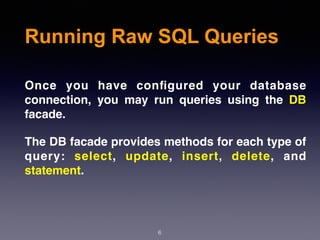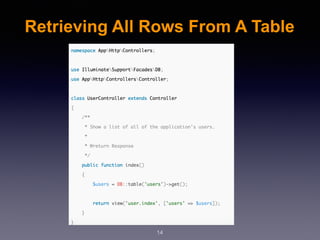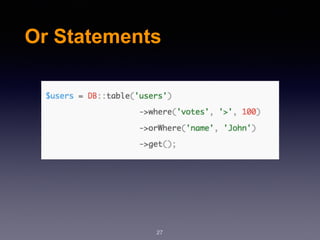Object Oriented Programming with Laravel - Session 5
- 1. Object-Oriented Programming (with Laravel) By: Shahrzad Peyman Session 5 May-2017 [email protected] 1
- 2. 2 Today’s Presentation • DataBase • Configuration • Multiple Connection • Raw Queries • Query Builder • Pagination
- 3. 3 DataBase Laravel makes interacting with databases extremely simple across a variety of database backends using either raw SQL, the fluent query builder, and the Eloquent ORM. Currently, Laravel supports four databases: • MySQL • Postgres • SQLite • SQL Server
- 4. Configuration 4 The database configuration for your application is located at config/database.php. In this file you may define all of your database connections, as well as specify which connection should be used by default. Examples for most of the supported database systems are provided in this file.
- 5. Using Multiple DataBase Connection 5 When using multiple connections, you may access each connection via the connection method on th DB facade. The name passed to the connection method should correspond to one of the connections listed in your config/ database.php configuration file:
- 6. 6 Running Raw SQL Queries Once you have configured your database connection, you may run queries using the DB facade. The DB facade provides methods for each type of query: select, update, insert, delete, and statement.
- 7. Running a Select Query 7
- 8. 8 Running a Select Query The first argument passed to the select method is the raw SQL query, while the second argument is any parameter bindings that need to be bound to the query. Typically, these are the values of the where clause constraints. The select method will always return an array of results.
- 10. Running a General Statement 10 Some database statements do not return any value. For these types of operations, you may use the statement method on the DB facade:
- 11. DataBase Transactions You may use the transaction method on the DB facade to run a set of operations within a database transaction. If an exception is thrown within the transaction Closure, the transaction will automatically be rolled back. If the Closure executes successfully, the transaction will automatically be committed. You don't need to worry about manually rolling back or committing while using the transaction method:
- 13. Query Builder Laravel's database query builder provides a convenient, fluent interface to creating and running database queries. It can be used to perform most database operations in your application and works on all supported database systems.
- 14. Retrieving All Rows From A Table 14
- 15. 15 The get method returns an IlluminateSupportCollection containing the results where each result is an instance of the PHP StdClass object. You may access each column's value by accessing the column as a property of the object: Retrieving All Rows From A Table
- 16. Retrieving A Single Row / Column From A Table 16
- 17. Retrieving A List Of Column Values 17
- 18. Aggregates 18 The query builder also provides a variety of aggregate methods such as count, max, min, avg, and sum. You may call any of these methods after constructing your query:
- 19. 19 Selects
- 20. 20 Raw Expressions Sometimes you may need to use a raw expression in a query. These expressions will be injected into the query as strings, so be careful not to create any SQL injection points! To create a raw expression, you may use the DB:raw method:
- 21. 21 Inner Join The query builder may also be used to write join statements. To perform a basic "inner join", you may use the join method on a query builder instance. The first argument passed to the join method is the name of the table you need to join to, while the remaining arguments specify the column constraints for the join. Of course, as you can see, you can join to multiple tables in a single query:
- 22. 22 Left Join If you would like to perform a "left join" instead of an "inner join", use the leftJoin method. The leftJoin method has the same signature as the join method:
- 23. Cross Join 23 To perform a "cross join" use the crossJoin method with the name of the table you wish to cross join to. Cross joins generate a cartesian product between the first table and the joined table:
- 25. 25 Unions The query builder also provides a quick way to "union" two queries together. For example, you may create an initial query and use the union method to union it with a second query: 25
- 26. 26 Where Clauses You may use the where method on a query builder instance to add where clauses to the query. The most basic call to where requires three arguments. The first argument is the name of the column. The second argument is an operator, which can be any of the database's supported operators. Finally, the third argument is the value to evaluate against the column.
- 27. 27 Or Statements
- 31. 31 Parameters Grouping Sometimes you may need to create more advanced where clauses such as "where exists" clauses or nested parameter groupings. The Laravel query builder can handle these as well. To get started, let's look at an example of grouping constraints within parenthesis
- 32. 32 Ordering, Grouping, Limit, & Offset
- 33. Ordering, Grouping, Limit, & Offset 33
- 34. Ordering, Grouping, Limit, & Offset 34
- 35. 35 Conditional Clauses Sometimes you may want clauses to apply to a query only when something else is true. For instance you may only want to apply a where statement if a given input value is present on the incoming request. You may accomplish this using the when method:
- 37. 37 Inserts
- 40. 40 Pagination In other frameworks, pagination can be very painful. Laravel's paginator is integrated with the query builder and Eloquent ORM and provides convenient, easy-to-use pagination of database results out of the box. The HTML generated by the paginator is compatible with the Bootstrap CSS framework. There are several ways to paginate items. The simplest is by using the paginate method on the query builder or an Eloquent query. The paginate method automatically takes care of setting the proper limit and offset based on the current page being viewed by the user. By default, the current page is detected by the value of the page query string argument on the HTTP request. Of course, this value is automatically detected by Laravel, and is also automatically inserted into links generated by the paginator.
- 43. 43 Customize the Pagination View By default, the views rendered to display the pagination links are compatible with the Bootstrap CSS framework. However, if you are not using Bootstrap, you are free to define your own views to render these links. When calling the link method on a paginator instance, pass the view name as the first argument to the method: