UNIX - Class3 - Programming Constructs
- 1. UNIX Programming Construct Presentation By Nihar R Paital
- 2. Nested ifs You can write the entire if-else construct within either the body of the if statement of the body of an else statement. This is called the nesting of ifs. Ex : chos=0 echo "1. Unix (Sun Os)" echo "2. Linux (Red Hat)" echo -n "Select your os choice [1 or 2]? " read chos if [ $chos -eq 1 ] ; then echo "You Pick up Unix (Sun Os)" else if [ $chos -eq 2 ] ; then echo "You Pick up Linux (Red Hat)" else echo "What you don't like Unix/Linux OS." fi fi Nihar R Paital
- 3. Multilevel if-then-else #!/bin/ksh echo Enter a number : read n if [ $n -gt 0 ]; then echo "$n is positive" elif [ $n -lt 0 ] then echo "$n is negative" elif [ $n -eq 0 ] then echo "$n is zero" else echo "Opps! $n is not number, give number" fi Nihar R Paital
- 4. Loops in Shell Scripts Bash supports: – for loop – while loop In each and every loop, (e) First, the variable used in loop condition must be initialized, then execution of the loop begins. (b) A test (condition) is made at the beginning of each iteration. (c) The body of loop ends with a statement that modifies the value of the test (condition) variable. Nihar R Paital
- 5. for Loop 1) for x in 10 20 30 40 50 do echo $x done 2) Ex: Arrays with for loop #!/bin/ksh y="shell scripting Training" for x in ${y[*]} do echo $x done Nihar R Paital
- 6. Ex: for statement 3) for x in `ls` do echo $x done 4) for x in `ls` `cat forloop` do echo $x done Nihar R Paital
- 7. while loop Syntax: while [ condition ] do command1 command2 command3 .. .... done Nihar R Paital
- 8. Ex: while statement. x=1 while [ $x -lt 10 ] do echo $x x=`expr $x + 1` done Nihar R Paital
- 9. until statement Syntax: until control command do <commands> Done Ex: x=1 until [ $x -gt 10 ] do echo $x x=`expr $x + 1` done Nihar R Paital
- 10. case statement. The case statement is good alternative to Multilevel if-then-else-fi statement. It enable you to match several values against one variable. Its easier to read and write. Syntax: case $variable-name in choice1) commands ;; choice2) commands ;; .... .... Esac The $variable-name is compared against the cases until a match is found. The shell then executes all the statements up to the two semicolons that are next to each other. The default is *) and its executed if no match is found. For e.g. write script as follows: Nihar R Paital
- 11. Ex: case statement echo enter value for x read x case $x in 1)ls;; 2)cal;; 3)date;; *)echo invalid esac Nihar R Paital
- 12. Useful Shell Scripting commands. break – To come out of a loop. continue – To jump to the start of loop. exit – To prematurely terminate a program. # – To interpret the rest of line as comments. Nihar R Paital
- 13. Nihar R Paital


![Nested ifs
You can write the entire if-else construct within either the body of the if statement of
the body of an else statement. This is called the nesting of ifs.
Ex :
chos=0
echo "1. Unix (Sun Os)"
echo "2. Linux (Red Hat)"
echo -n "Select your os choice [1 or 2]? "
read chos
if [ $chos -eq 1 ] ; then
echo "You Pick up Unix (Sun Os)"
else
if [ $chos -eq 2 ] ; then
echo "You Pick up Linux (Red Hat)"
else
echo "What you don't like Unix/Linux OS."
fi
fi
Nihar R Paital](https://image.slidesharecdn.com/class3programmingconstructs-120626111911-phpapp01/85/UNIX-Class3-Programming-Constructs-2-320.jpg)
![Multilevel if-then-else
#!/bin/ksh
echo Enter a number :
read n
if [ $n -gt 0 ]; then
echo "$n is positive"
elif [ $n -lt 0 ]
then
echo "$n is negative"
elif [ $n -eq 0 ]
then
echo "$n is zero"
else
echo "Opps! $n is not number, give number"
fi Nihar R Paital](https://image.slidesharecdn.com/class3programmingconstructs-120626111911-phpapp01/85/UNIX-Class3-Programming-Constructs-3-320.jpg)
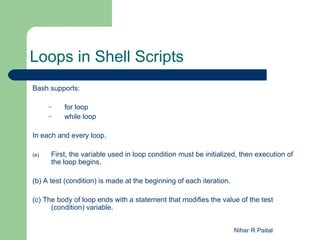
![for Loop
1) for x in 10 20 30 40 50
do
echo $x
done
2) Ex: Arrays with for loop
#!/bin/ksh
y="shell scripting Training"
for x in ${y[*]}
do
echo $x
done
Nihar R Paital](https://image.slidesharecdn.com/class3programmingconstructs-120626111911-phpapp01/85/UNIX-Class3-Programming-Constructs-5-320.jpg)

![while loop
Syntax:
while [ condition ]
do
command1
command2
command3
..
....
done
Nihar R Paital](https://image.slidesharecdn.com/class3programmingconstructs-120626111911-phpapp01/85/UNIX-Class3-Programming-Constructs-7-320.jpg)
![Ex: while statement.
x=1
while [ $x -lt 10 ]
do
echo $x
x=`expr $x + 1`
done
Nihar R Paital](https://image.slidesharecdn.com/class3programmingconstructs-120626111911-phpapp01/85/UNIX-Class3-Programming-Constructs-8-320.jpg)
![until statement
Syntax:
until control command
do
<commands>
Done
Ex:
x=1
until [ $x -gt 10 ]
do
echo $x
x=`expr $x + 1`
done
Nihar R Paital](https://image.slidesharecdn.com/class3programmingconstructs-120626111911-phpapp01/85/UNIX-Class3-Programming-Constructs-9-320.jpg)



