Controlling robots using javascript
- 1. Controlling robots using JavaScript Sudar Muthu (@sudarmuthu) Research Engineer, Yahoo! Labs http://hardwarefun.com http://github.com/sudar
- 2. Who am I? Research Engineer by profession Creates robots as hobby Prefers Arduino Prefers JavaScript at work Why not combine both of them? .. and that’s what I am going to talk about today
- 3. Why hardware for a software hacker? Fun!
- 4. Let’s start with a demo Demo http://hardwarefun.com/projects/asimijs
- 5. Participate in the demo Visit http://hardwarefun.com:3000
- 6. Control the bot at stage http://hardwarefun.com/projects/asimijs #asimijs @hardwarefun
- 7. Arduino Visual Basic for hardware Includes both Hardware and software Photo credit Arduino team
- 8. Interfacing Arduino with JavaScript Using serial connection (node-serialport) Using abstraction (like johnny-five or duino) Using serial Bluetooth connection (asimijs)
- 9. Using Serial Connection You need node-serialport - https://github.com/voodootikigod/node-serialport var SerialPort = require("serialport").SerialPort, arduino = new SerialPort("/dev/tty/ACM1"); // when data is received from arduino arduino.on("data", function (data) { arduino.write(new Buffer[data]); console.log("Got: " + data); }); // if there was any error arduino.on("error", function (data) { console.log("Error: " + data); });
- 10. Using Abstraction Build on top of node-serialport - https://github.com/voodootikigod/node-serialport Options include Johnny-five - https://github.com/rwldrn/johnny-five and duino - https://github.com/ecto/duino Load the firmdata program into Arduino It provides the necessary abstraction Write code using a node.js library Profit
- 11. Demo Let there be LIGHT
- 12. Code var five = require("johnny-five"), board = new five.Board(); board.on("ready", function() { // Create an Led on pin 13 (new five.Led(13)).strobe(1000); });
- 13. Hardware setup
- 14. Reading sensor data What you need? Any sensor and a LED
- 15. Reading sensor data var five = require("johnny-five"), board, led, photoresistor; board = new five.Board(); board.on("ready", function() { // Create a new `photoresistor` hardware instance. photoresistor = new five.Sensor({pin: "A2”, freq: 250}); led = new five.Led(13); // "read" get the current reading from the photoresistor photoresistor.on("read", function( err, value ) { if (value > 50) { led.on(); } else { led.off(); } console.log( value, this.normalized ); }); // Inject the `sensor` hardware into the Repl instance's context; // allows direct command line access board.repl.inject({ pot: photoresistor }); });
- 16. Using serial Bluetooth connection Bluetooth shield gives wireless capability to Arduino A Bluetooth connection appears as serial port in your computer Using node-serialport you can talk wirelessly to Arduino And that’s what I did for demo ;)
- 17. Using serial Bluetooth connection var SerialPort = require("serialport").SerialPort, bt = new SerialPort("/dev/cu.FireFly-CCFA-SPP"); // when data is received from bluetooth bt.on("data", function (data) { bt.write(new Buffer[data]); console.log("Got: " + data); }); // error reading bluetooth serial port bt.on("error", function (data) { console.log("Error: " + data); });
- 18. How the demo worked Node.js Server Node Client Admin page User page User page User page
- 19. Links AsimiJS – The demo that I showed initially http://hardwarefun.com/projects/asimijs Asimi – A simple bot using Arduino http://hardwarefun.com/project/asimi Getting started with hardware programming http://hardwarefun.com/tutorials/getting-started-with- hardware-programming Getting started with Arduino http://hardwarefun.com/tutorials/getting-started-with-arduino- and-avr Node-serialport https://github.com/voodootikigod/node- serialport Johnny Five https://github.com/rwldrn/johnny-five
- 20. Questions Thank You Sudar Muthu (@sudarmuthu) http://hardwarefun.com http://gitbub.com/sudar

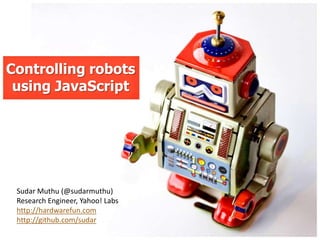

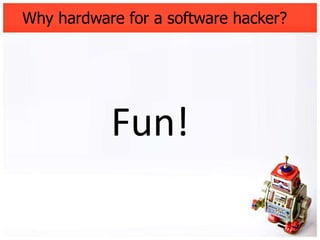




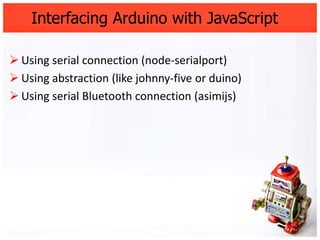
![Using Serial Connection
You need node-serialport - https://github.com/voodootikigod/node-serialport
var SerialPort = require("serialport").SerialPort,
arduino = new SerialPort("/dev/tty/ACM1");
// when data is received from arduino
arduino.on("data", function (data) {
arduino.write(new Buffer[data]);
console.log("Got: " + data);
});
// if there was any error
arduino.on("error", function (data) {
console.log("Error: " + data);
});](https://image.slidesharecdn.com/controlling-robots-using-javascript-121019113554-phpapp01/85/Controlling-robots-using-javascript-9-320.jpg)

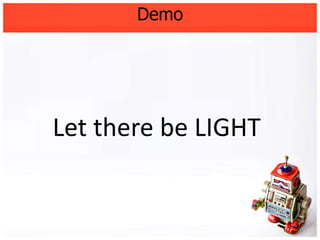


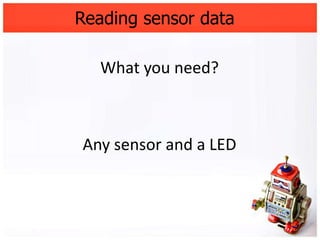


![Using serial Bluetooth connection
var SerialPort = require("serialport").SerialPort,
bt = new SerialPort("/dev/cu.FireFly-CCFA-SPP");
// when data is received from bluetooth
bt.on("data", function (data) {
bt.write(new Buffer[data]);
console.log("Got: " + data);
});
// error reading bluetooth serial port
bt.on("error", function (data) {
console.log("Error: " + data);
});](https://image.slidesharecdn.com/controlling-robots-using-javascript-121019113554-phpapp01/85/Controlling-robots-using-javascript-17-320.jpg)


