file handling in python using exception statement
- 2. A file (i.e. data file) is a named place on the disk where a sequence of related data is stored. In python files are simply stream of data, so the structure of data is not stored in the file, along with data. Basic operations performed on a data file are: Naming a file Opening a file Reading data from the file Writing data in the file Closing a file
- 3. Using these basic operations, we can process file in many ways, such as Creating a file Traversing a file for displaying the data on screen Appending data in file Inserting data in file Deleting data from file Create a copy of file Updating data in the file, etc. Python allow us to create and manage two types of file Text Binary
- 4. A text file is usually considered as sequence of lines. Line is a sequence of characters (ASCII), stored on permanent storage media. Although default character coding in python is ASCII but using constant u with string, supports Unicode as well. Each line is terminated by a special character, known as End of Line (EOL). From strings we know that n is newline character. So at the lowest level, text file will be collection of bytes. Text files are stored in human readable form and they can also be created using any text editor
- 5. A binary file contains arbitrary binary data i.e. numbers stored in the file, can be used for numerical operation(s). So when we work on binary file, we have to interpret the raw bit pattern(s) read from the file into correct type of data in our program. It is perfectly possible to interpret a stream of bytes originally written as string, as numeric value. But we know that will be incorrect interpretation of data and we are not going to get desired output after the file processing activity. So in the case of binary file it is extremely important that we interpret the correct data type while reading the file. Python provides special module(s) for encoding and decoding of data for binary file.
- 6. To handle data files in python, we need to have a file object. Object can be created by using open() function or file() function. To work on file, first thing we do is open it. This is done by using built in function open(). Using this function a file object is created which is then used for accessing various methods and functions available for file manipulation. Syntax of open() function is file_object = open(filename [, access_mode] [,buffering])
- 7. open() requires three arguments to work, first one ( filename ) is the name of the file . The name can include the description of path. The second parameter (access_mode) describes how file will be used throughout the program. This is an optional parameter and the default access_mode is reading.
- 8. The third parameter (buffering) is for specifying how much is read from the file in one read. The function will return an object of file type using which we will manipulate the file, in our program. When we work with file(s), a buffer (area in memory where data is temporarily stored before being written to file), is automatically associated with file when we open the file. While writing the content in the file, first it goes to buffer and once the buffer is full, data is written to the file. Also when file is closed, any unsaved data is transferred to file. flush() function is used to force transfer of data from buffer to file.
- 9. File access modes r will open the text file for reading only and rb will do the same for binary format file. w will open a text file for writing only and wb for binary format file. r+ will open a text file and rb+ will open a binary file, for both reading and writing purpose. The file pointer is placed at the beginning of the file when it is opened using r+ / rb+ mode. w+ opens a file in text format and wb+ in binary format, for both writing and reading. File pointer will be placed at the beginning for writing into it, so an existing file will be overwritten. A new file can also be created using this mode. a+ opens a text file and ab+ opens a binary file, for both appending and reading. File pointer is placed at the end of the file, in an already existing file. Using this mode a non existing file may be created.
- 10. fileobject. close() will be used to close the file object, once we have finished working on it. readline() will return a line read, as a string from the file fileobject.readline() Since the method returns a string it's usage will be >>>x = file.readline() or >>>print file.readline()
- 11. readlines()can be used to read the entire content of the file. You need to be careful while using it w.r.t. size of memory required before using the function. The method will return a list of strings, each separated by n. An example of reading entire data of file in list is: It's syntax is: fileobject.readlines() as it returns a list, which can then be used for manipulation.
- 12. read() can be used to read specific size string from file. This function also returns a string read from the file. At the end of the file, again an empty string will be returned. Syntax of read() function is fileobject.read([size]) Here size specifies the number of bytes to be read from the file. lines = [] content = file.read() # since no size is given, entire file will be read lines = content.splitlines() print lines will give you a list of strings: ['hello world.', 'this is my first file handling program.', 'I am using python language.']
- 13. For sending data in file, i.e. to create / write in the file, write() and writelines() methods can be used. write() method takes a string ( as parameter ) and writes it in the file. For storing data with end of line character, you will have to add n character to end of the string. Notice addition of n in the end of every sentence while talking of data.txt. As argument to the function has to be string, for storing numeric value, we have to convert it to string.
- 14. Its syntax is fileobject.write(string) Example >>>f = open('test1.txt','w') >>>f.write("hello worldn") >>>f.close() For numeric data value conversion to string is required. Example >>>x = 52 >>>file.write(str(x))
- 15. For writing a string at a time, we use write() method, it can't be used for writing a list, tuple etc. into a file. Sequence data type can be written using writelines() method in the file. It's not that, we can't write a string using writelines() method. It's syntax is: fileobject.writelines(seq) So, whenever we have to write a sequence of string / data type, we will use writelines(), instead of write(). f = open('test2.txt','w') str = 'hello world.n this is my first file handling program.n I am using python language" f.writelines(str) f.close()
- 16. To access the contents of file randomly - seek and tell methods are used. tell() method returns an integer giving the current position of object in the file. The integer returned specifies the number of bytes from the beginning of the file till the current position of file object. It's syntax is fileobject.tell() seek()method can be used to position the file object at particular place in the file. It's syntax is : fileobject.seek(offset [, from_what]) here offset is used to calculate the position of fileobject in the file in bytes. Offset is added to from_what (reference point) to get the position. Following is the list of from_what values: Value reference point 0 beginning of the file 1 current position of file 2 end of file default value of from_what is 0, i.e. beginning of the file.
- 17. So for storing data in binary format, we will use pickle module. First we need to import the module. It provides two main methods for the purpose, dump and load. For creation of binary file we will use pickle.dump() to write the object in file, which is opened in binary access mode. Syntax of dump() method is: dump(object, fileobject) Example: def fileOperation1(): import pickle l = [1,2,3,4,5,6] file = open('list.dat', 'wb') # b in access mode is for binary file pickle.dump(l,file) # writing content to binary file file.close()
- 22. Files are always stored in current folder / directory by default. The os (Operating System) module ofpython provides various methods to work with file and folder / directories. For using these functions, we have to import os module in our program. Some useful methods, which can be used with files in os module are as follows: path.abspath(filename) will give us the complete path name of the data file. path.isfile(filename) will check, whether the file exists or not. remove(filename) will delete the file. Here filename has to be the complete path of file. rename(filename1,filename2) will change the name of filename1 with filename2.
- 23. Once the file is opened, then using file object, we can derive various information about file. This is done using file attributes defined in os module. Some of the attributes defined in it are 1. file.closed returns True if file is closed 2. file.mode returns the mode, with which file was opened. 3. file.name returns name of the file associated with file object while opening the file.
- 24. os.chdir(path) Change the current working directory to path. os.getcwd() Return a string representing the current working directory. os.chmod(path, mode) Change the mode of path to the numeric mode. mode may take one of the following values (as defined in the stat module) or bitwise ORed combinations of them: os.listdir(path) Return a list containing the names of the entries in the directory given by path. The list is in arbitrary order. It does not include the special entries '.' and '..' even if they are present in the directory.
- 25. s.mkdir(path[, mode]) Create a directory named path with numeric mode mode. The default mode is 0777 (octal). On some systems, mode is ignored. Where it is used, the current umask value is first masked out. If the directory already exists, OSError is raised. os.rmdir(path) Remove (delete) the directory path. Only works when the directory is empty, otherwise, OSError is raised. In order to remove whole directory trees, shutil.rmtree() can be used. os.rename(src, dst) Rename the file or directory src to dst. If dst is a directory, OSError will be raised. stems. If successful, the renaming will be an atomic operation (this is a POSIX requirement). On Windows, if dst already exists, OSError will be raised even if it is a file; there may be no way to implement an atomic rename when dst names an existing file.
- 27. def fileHandling(): file = open("story.txt","w+") # both reading & writing choice = True while True: line = raw_input("enter sentence :") file.write(line) # creation of file choice = raw_input("want to enter more data in file Y / N") if choice == 'N' : break file.seek(0) # transferring file object to beginning of the file lines = file.readlines() file.close() for l in lines: print l





![ To handle data files in python, we need to have
a file object. Object can be created by using
open() function or file() function. To work on
file, first thing we do is open it. This is done by
using built in function open().
Using this function a file object is created
which is then used for accessing various
methods and functions available for file
manipulation.
Syntax of open() function is
file_object = open(filename [, access_mode]
[,buffering])](https://image.slidesharecdn.com/filehandling-240724133326-da01fe86/85/file-handling-in-python-using-exception-statement-6-320.jpg)





![ read() can be used to read specific size string
from file. This function also returns a string read
from the file.
At the end of the file, again an empty string will
be returned.
Syntax of read() function is
fileobject.read([size])
Here size specifies the number of bytes to be
read from the file.
lines = []
content = file.read() # since no size is given,
entire file will be read
lines = content.splitlines()
print lines
will give you a list of strings:
['hello world.', 'this is my first file handling
program.', 'I am using python language.']](https://image.slidesharecdn.com/filehandling-240724133326-da01fe86/85/file-handling-in-python-using-exception-statement-12-320.jpg)



![ To access the contents of file randomly - seek and tell
methods are used.
tell() method returns an integer giving the current position
of object in the file. The integer returned specifies the
number of bytes from the beginning of the file till the
current position of file object.
It's syntax is
fileobject.tell()
seek()method can be used to position the file object at
particular place in the file. It's syntax is :
fileobject.seek(offset [, from_what])
here offset is used to calculate the position of fileobject in
the file in bytes. Offset is added to from_what (reference
point) to get the position. Following is the list of
from_what values:
Value reference point
0 beginning of the file
1 current position of file
2 end of file
default value of from_what is 0, i.e. beginning of the file.](https://image.slidesharecdn.com/filehandling-240724133326-da01fe86/85/file-handling-in-python-using-exception-statement-16-320.jpg)
![ So for storing data in binary format, we will use
pickle module.
First we need to import the module. It provides
two main methods for the purpose, dump and
load. For
creation of binary file we will use pickle.dump()
to write the object in file, which is opened in
binary access mode.
Syntax of dump() method is:
dump(object, fileobject)
Example:
def fileOperation1():
import pickle
l = [1,2,3,4,5,6]
file = open('list.dat', 'wb') # b in access mode is
for binary file
pickle.dump(l,file) # writing content to binary file
file.close()](https://image.slidesharecdn.com/filehandling-240724133326-da01fe86/85/file-handling-in-python-using-exception-statement-17-320.jpg)


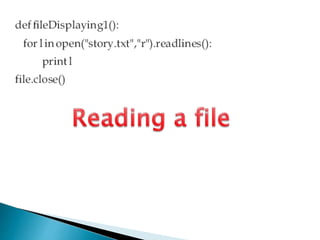



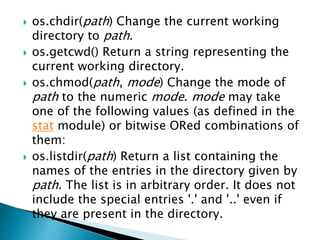
![ s.mkdir(path[, mode]) Create a directory named path
with numeric mode mode. The default mode is 0777
(octal). On some systems, mode is ignored. Where it
is used, the current umask value is first masked out.
If the directory already exists, OSError is raised.
os.rmdir(path) Remove (delete) the directory path.
Only works when the directory is empty, otherwise,
OSError is raised. In order to remove whole directory
trees, shutil.rmtree() can be used.
os.rename(src, dst) Rename the file or directory src to
dst. If dst is a directory, OSError will be raised. stems.
If successful, the renaming will be an atomic
operation (this is a POSIX requirement).
On Windows, if dst already exists, OSError will be
raised even if it is a file; there may be no way to
implement an atomic rename when dst names an
existing file.](https://image.slidesharecdn.com/filehandling-240724133326-da01fe86/85/file-handling-in-python-using-exception-statement-25-320.jpg)

