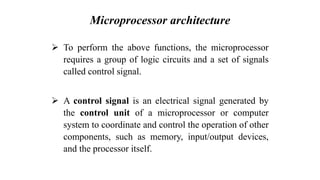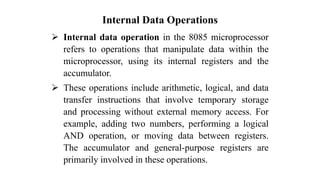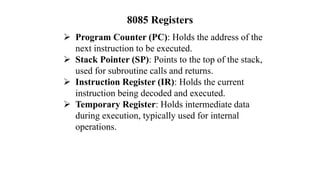Lecture Notes - Microprocessor - Unit 1 - Microprocessor Architecture and its operation
- 1. Microprocessor and Micro Controller Unit I Microprocessor Architecture and its Operation Prepared By Dr. S.Murugan, Associate Professor Department of Computer Science, AlagappaGovernment Arts College, Karaikudi. (Affiliated by AlagappaUniversity) Mailid: [email protected] Reference Book: Microprocessor Architecture – Programming and Applications with 8085 – R. S. Gaonkar
- 2. Introduction - Microprocessor Architecture and its Operation
- 3. Microprocessor ➢ The microprocessor is a programmable digital device, designed with registers, flip-flops and timing element. ➢ It is a central processing unit (CPU) on a single integrated circuit (IC) chip that performs arithmetic and logic operations, data transfer, and control operations. ➢ It acts as the brain of a computer or embedded system.
- 4. Microprocessor architecture ➢ Microprocessor architecture refers to the internal structure and organization of components in a microprocessor, including its registers, buses, instruction set, and control unit, which collectively determine how it processes data. ➢ The function of microprocessor can be classified into three general categories; (i) Microprocessor-initiated operations (ii) internal operations (iii) peripheral operations.
- 5. Microprocessor architecture ➢ To perform the above functions, the microprocessor requires a group of logic circuits and a set of signals called control signal. ➢ A control signal is an electrical signal generated by the control unit of a microprocessor or computer system to coordinate and control the operation of other components, such as memory, input/output devices, and the processor itself.
- 6. Microprocessor architecture ➢ The Central Processing Unit (CPU) and the Micro Processor Unit (MPU) is related but not same. A CPU can be implemented as a combination of more than one chip. ➢ Whereas, the MPU refers a single chip processor. The microprocessor and Micro Processor Unit often are used synonymously.
- 7. Microprocessor initiated operations and Bus Organization
- 8. Microprocessor initiated operations ➢ Microprocessor-initiated operations are tasks performed by the microprocessor to communicate with memory and peripherals, such as memory read, memory write, I/O read, and I/O write operations. ➢ The MPU performs primarily four operations : 1. Memory Read : Reads data or instructions from memory. 2. Memory Write : Write data or instructions into memory. 3. I/O Read : Accepts data from input devices. 4. I/O Write : Sends data to output devices.
- 9. Microprocessor initiated operations ➢ To communicate with a peripheral or a memory location, the MPU needs to perform the following steps: 1. Identify the peripheral or the memory location (with its address) 2. Transfer binary information (data and instruction) 3. Provide timing or synchronization signals. The 8085 MPU performs these functions using three sets of communication lines called buses: the address bus, the data bus, and the control bus.
- 10. 8085 Bus Organization ➢ The 8085 bus organization refers to the system of buses used by the 8085 microprocessor to communicate with memory, input/output devices, and other components as shown in Figure 1.1. ➢ The 8085 microprocessor has three primary buses: Address Bus, Data Bus, and Control Bus, each serving a specific purpose in the microprocessor's operation.
- 11. 8085 Bus Organization Fig. 1.1 The 8085 Bus Structure
- 12. Address Bus ➢ The address bus is a group of 16 lines generally identified as A0 to A15. ➢ It is unidirectional (bits flow in one direction) from the microprocessor to the memory or peripheral devices. ➢ The MPU uses the address bus to specify the memory location or I/O device to be accessed. ➢ In the 8085 microprocessors, the address is 16 bits, allowing access to 216=65,536 (64 KB) memory locations.
- 13. Address Bus
- 14. Data Bus ➢ The data bus is a group of 8 lines generally identified as D0 to D7. ➢ It is bi-directional (bits flow in both direction) between the microprocessor and the memory or peripheral devices. ➢ The data bus is used to transfer data between the processor, memory, and I/O devices. ➢ The eight data lines enable the MPU to manipulate 8- bit data ranging from 00 to FF (28 =256).
- 15. Data Bus ➢ The smallest number that can appear on the data bus 0000 0000 (00). ➢ The largest number that can appear on the data bus 1111 1111 (FF). ➢ so that the 8085 is known as an 8-bit microprocessor
- 16. Difference between Data Bus and Address Bus S. No.Feature Data Bus Address Bus 1. Direction Bidirectional Unidirectional 2. Purpose Transfers data or instructions Carries memory/I/O addresses 3. Size (8085) 8 bits 16 bits 4 Functional ity Exchanges data between components Identifies memory or I/O locations
- 17. Control Bus ➢ The control bus is comprised of various single lines that carry synchronization signals. ➢ It is used to provide the timing or synchronization signals. ➢ The control bus lines are not a group of lines like address bus or data bus, the individual lines that provide a pulse to indicate an MPU operation. ➢ The MPU generates control signals for every operation (such as memory read or memory write operations).
- 18. Control Bus ➢ The control bus carries control signals to coordinate and manage communication between the processor, memory, and peripherals. Important control signals include: o RD (Read): Indicates data is being read. o WR (Write): Indicates data is being written. o ALE (Address Latch Enable): Distinguishes address and data on the same lines. o IO/M: Differentiates memory and I/O operations. The control bus ensures proper synchronization during data transfer.
- 19. Control Bus - Example ➢ For Example the following instruction, the data 78 is transferred into Register B. 2000 06 MVI B,78H ➢ Here 2000 is a memory location, 06 is a hex code for immediate data transfer to Register B. Fig. 1.2 Memory Read Operation
- 20. Control Bus - Example ➢ The following sequence of steps to be followed to read an instruction from a memory location as shown in Fig 1.2. 1. 16 -bit address (2000) placed on the address bus. 2. The address is decoded by external logic circuit and the memory location is identified. 3. MPU sends the memory read control signal (pulse). 4. The pulse activates the memory chip. 5. The contents of the memory location (8-bit data – 06) placed on the data bus and brought inside the MPU.
- 21. Internal Data Operations and the 8085 Registers
- 22. Internal Data Operations ➢ Internal data operation in the 8085 microprocessor refers to operations that manipulate data within the microprocessor, using its internal registers and the accumulator. ➢ These operations include arithmetic, logical, and data transfer instructions that involve temporary storage and processing without external memory access. For example, adding two numbers, performing a logical AND operation, or moving data between registers. The accumulator and general-purpose registers are primarily involved in these operations.
- 23. Internal Data Operations ➢ The internal architecture of the 8085 microprocessor determines how and what operations can be performed with the data. These operations are ➢ Store 8-bit data ➢ Perform arithmetic and logical operations. ➢ Test for conditions (Carry Flag). ➢ Sequence the execution of instructions (Program Counter) ➢ Store data temporarily during execution in the defined R/W memory locations called the stack.
- 24. 8085 Registers ➢ To perform the above operations, the microprocessor requires registers, an arithmetic/logic unit (ALU) , control logic and internal buses. ➢ The programming model of the 8085 displaying the internal registers and accumulator as shown in the figure 1.3. Fig. 1.3 The 8085 Programmable Registers
- 25. 8085 Registers ➢ The 8085 microprocessor has several programmable registers that perform specific functions in data handling and processing. ➢ Here's a concise explanation of each component: ➢ Accumulator (A): Stores results of arithmetic, logical operations, and intermediate data. ➢ General Purpose Registers (B, C, D, E, H, L): Used for temporary storage of data during operations. ➢ Flag Register: Contains status flags (Z, S, P, CY, AC) indicating conditions after operations.
- 26. 8085 Registers ➢ Program Counter (PC): Holds the address of the next instruction to be executed. ➢ Stack Pointer (SP): Points to the top of the stack, used for subroutine calls and returns. ➢ Instruction Register (IR): Holds the current instruction being decoded and executed. ➢ Temporary Register: Holds intermediate data during execution, typically used for internal operations.
- 27. Microprocessor function - Example program ➢ The following example program (addition of two numbers) demonstrates the function of the microprocessor. ➢ The hex codes of the program are stored in memory locations from 2000 to 2005 as shown in Fig. 1.2.
- 28. Microprocessor function with Example program Memory Location Hex Code Mnemonics Comments 2000 06 MVI B, 78H ; Transfer the value 78 into Register B. 2001 78 2002 3E MVI A, F2H ; Transfer the value F2 to Accumulator. 2003 F2 2004 80 ADD B ; The content of Register B is added with Accumulator and the results are stored in Accumulator. 2005 76 HLT ; Terminate the Program
- 29. Microprocessor function with Example program ➢ When executes the above instructions, the microprocessor places the address 2000 into address bus and increments the address in the PC (Program Counter) to 2001 for the next operation. It brings the code 06, interprets the code, places the address 2001 on the address bus, and then gets byte 78H and increments the address in PC to 2002. ➢ The First two instruction is used to transfer the data into register B and Register A.
- 30. Microprocessor function with Example program ➢ The third instruction ADD is used to perform the addition operation and the result is stored into accumulator. In this case 78 + F2 = 16AH, the accumulator holds only the value 6A, the value 1 indicates the carry flag. ➢ The Fourth instruction terminates the program.
- 31. Peripheral or Externally Initiated Operation ➢ External devices can initiate the following operations : Reset, Interrupt, Ready and Hold. ➢ Reset : When the reset pin is activated by external key (reset key), all internal operations are suspended and the program counter is cleared. Now, the program execution can begin at the zero memory address. ➢ Interrupt : The microprocessor can be interrupted from the normal execution of instructions and asked to execute some other instructions called a service routine. The microprocessor resumes its operation after completing the service routine.
- 32. Peripheral or Externally Initiated Operation ➢ Ready : If the signal of this ready pin is low, the microprocessor enters into a wait state.If it is high, the microprocessor ready to send or receive data. ➢ Hold : When the HOLD pin is activated by an external signal, the microprocessor relinquishes control of buses and allows the external peripherals to use them. For example, the HOLD signal is used in Direct Memory Access (DMA) data transfer.
- 33. Difference between Microprocessor-initiated operation and Peripheral-Initiated Operation Feature Microprocessor-Initiated Peripheral-Initiated Initiator Microprocessor External device (peripheral) Examples Memory Read, Memory Write, I/O Read Interrupts, Direct Memory Access (DMA) Control Controlled by microprocessor signals Triggered by external signals Priority Sequentially executed Can interrupt current operations Execution Part of the microprocessor program flow Requires special handling like ISR