Oracle Linux and Oracle Database - A Trusted Combination
- 1. Oracle Linux and Oracle Database - A Trusted Combination ■ Presenter: Anton Els Session Details: @aelsnz
- 2. Introduction ■ Vice President Product Development ■ NZOUG Committee (VP) ■ Working with Oracle database since version 7 ■ Interests Include: ▪ Linux, Docker, Oracle Databases, Oracle Backup and Recovery ■ Qualifications: ▪ Oracle Database 11g Certified Master ▪ Oracle 8i, 9i, 10g and 11g OCP ▪ Solaris 10 SCSA and Red Hat 5 RHCSA ▪ B.Sc. Mathematical Sciences and B.Sc. Hons Informatics ■ Presented at Collaborate, NZOUG and db tech showcase Anton Els -‐ @aelsnz
- 3. Where do I come from….
- 4. Who do I work for – Dbvisit Software Limited ■ Software Development Company ■ HQ in New Zealand ▪ US subsidiary and office in Czech Republic ■ Database Replication is our playground! ■ Worldwide leader in DR solutions for Oracle Standard Edition ■ Used in 110+ countries! ■ Product Engineers with “real world” DBA Experience ■ Regular presenters at OOW, Collaborate and NZOUG ■ Passionate about Oracle Technology
- 5. • Introduction into the world of Oracle Linux • Command Line or GUI? • Installation and a few tips for Oracle DBAs • So what is this UEK? • How does software updates work? • Things an Oracle DBA should know! • The /proc filesystem… • The power of the command line! • Linux file systems • Configure Linux for ASM - the easy way! • Backup and Recovery • Monitoring • Conclusion • Q & A Agenda
- 6. Linux is more than just a terminal…..
- 7. If you want, there is a GUI!
- 8. Introduction to Oracle Linux ■ Oracle Linux = Oracle Enterprise Linux = Enterprise Linux ■ Linux distribution based on Red Hat Enterprise Linux (RHEL) ■ Binary Compatible with RHEL ▪ Two alternative kernels: Ø Red Hat Compatible Kernel Ø Unbreakable Enterprise Kernel (UEK) ■ Supported Architectures: ▪ i386 (4,5 and 6) ▪ x86_64 (4,5,6 and 7) ▪ ia64 (5.4-5.11 only) ■ Free to Download ▪ Oracle E-delivery ▪ Public Yum Repositories
- 9. Introduction to Oracle Linux ■ Commercial Options: ▪ Technical Support (Subscription based) Ø Starting at US$119 per system (Oracle Linux Network Support) ▪ Access to ULN (Unbreakable Linux network) ■ Current Versions: Release Date Release Support Oracle Database 2015-‐03-‐12 7.1 12.1.0.2 2014-‐10-‐21 6.6 Yes 2014-‐09-‐23 5.11 Yes 2011-‐02-‐16 4.9 Yes
- 10. Installing Oracle Linux ■ Various installation options such as: ▪ Network ▪ DVD (ISO) ▪ USB ■ If using OVM or VirtualBox: ▪ Templates available
- 13. What is the UEK? (Unbreakable Enterprise Kernel) ■ UEK – Oracle Unbreakable Enterprise Kernel ▪ “Fast”, “Reliable” and “Optimized” for Oracle Software/Hardware ▪ Used in Oracle’s Engineered Systems ▪ Release 1: Ø Released in 2010 and based on 2.6.32 Ø OEL 5.5 / RHEL 5.5 and above ▪ Release 2: Ø Oracle Linux above 5.8 and 6.2 Ø Based on 3.0.16 Ø Actual Displayed version – 2.6.39 ▪ Release 3: Ø Oracle Linux above 6.2 and 7 Ø Based on 3.8 (latest UEK3u6 – 30 July 2015 – 3.8.13-98)
- 14. What is the UEK? (Unbreakable Enterprise Kernel) ■ UEK – Oracle Unbreakable Enterprise Kernel ▪ No need to re-install Linux ▪ RHEL Compatible Kernel still provided ▪ Release 1 and 2 for x86 and x86_64 ▪ Release 3 x86_64 only ▪ ASMLib related modules already included ■ Download via: ▪ Oracle Public Yum Ø http://public-yum.oracle.com ▪ ULN (Unbreakable Linux Network)
- 15. Using “yum” ■ yum – Yellowdog Updater, Modified ■ Package Management Utility ■ Using RPM packages ■ Using software repositories ▪ Unbreakable Linux Network (ULN) ▪ Oracle’s Public Repository ▪ Can create your own ■ Big Advantage – dependency management! ■ Download repository configuration file: ▪ cd /etc/yum.repos.d ▪ wget http://public-yum.oracle.com/public-yum-release.repo ■ As easy as “yum update” or “yum install <package>”
- 16. The Directory Structure / /bin /boot /dev /etc /home /lib .. /proc /sbin /tmp /usr /var So where do we install Oracle? What does it mean? Where is my “My Documents”
- 17. Something to consider / /… /home/oracle /u01/app/oracle /u01/app/oracle/product/12.1.0/db_1 Oracle Base Oracle Home
- 18. Quick tip on /proc / /bin /boot /dev /etc .. /proc /sbin /sys /tmp /usr /var • What is the “/proc” filesystem? • Look at this: oracle@dbvlin505[/home/oracle]: ps -ef|grep pmon oracle 24134 1 0 15:48 ? 00:00:00 ora_pmon_testdb oracle@dbvlin505[/home/oracle]: cat /proc/24134/environ | xargs -0 -n1 |grep ORACLE_HOME ORACLE_HOME=/u01/app/oracle/product/11.2.0/db_1/ Oracle was started with incorrect ORACLE_HOME variable – extra slash oracle@dbvlin505[/home/oracle]: ps -ef|grep pmon oracle 24134 1 0 15:48 ? 00:00:00 ora_pmon_testdb oracle@dbvlin505[/home/oracle]: sqlplus /nolog SQL*Plus: Release 11.2.0.3.0 Production on Mon May 27 15:48:00 2013 Copyright (c) 1982, 2011, Oracle. All rights reserved. SQL> connect / as sysdba Connected to an idle instance.
- 19. Useful Commands for the Oracle DBA ■ GUI’s can make things easier, BUT ■ GUI’s are not always available AND ■ Command line might sometimes be faster! ■ Useful Commands: ▪ ps, grep, awk, watch, perl, find, top, sar, lsof, pidstat, strace ■ Not sure how to use them? ▪ Use the man pages: # man <command> Example: # man ps
- 20. Quick Tip ■ Want to quickly list a directory tree? root@lab1[/]: tree -d -L 5 /u01 /u01 └── app ├── oracle │ ├── admin │ │ └── testdb │ │ ├── adump │ │ ├── dpdump │ │ ├── pfile │ │ └── scripts │ ├── audit │ ├── cfgtoollogs │ │ ├── dbca │ │ │ └── testdb │ │ └── netca │ ├── checkpoints │ ├── diag
- 21. Useful Commands for the Oracle DBA ■ The “watch” command ■ Example: watch -n 0.5 "cat /proc/meminfo" oracle@lab1[/home/oracle]: watch -h Usage: watch [options] command Options: -b, --beep beep if command has a non-zero exit -c, --color interpret ANSI color sequences -d, --differences[=<permanent>] highlight changes between updates -e, --errexit exit if command has a non-zero exit -g, --chgexit exit when output from command changes -n, --interval <secs> seconds to wait between updates -p, --precise attempt run command in precise intervals -t, --no-title turn off header -x, --exec pass command to exec instead of "sh -c" -h, --help display this help and exit -v, --version output version information and exit For more details see watch(1).
- 22. Useful Commands for the Oracle DBA ■ The “lsof” command ■ Examples: root@kiwi1-oraclekiwi-com[/root]: lsof -i TCP -P|grep 22 sshd 1216 root 3u IPv4 20780 0t0 TCP *:22 (LISTEN) sshd 1216 root 4u IPv6 20782 0t0 TCP *:22 (LISTEN) sshd 5096 root 3u IPv4 107383 0t0 TCP kiwi1.oraclekiwi.com:22- >192.168.56.1:50411 (ESTABLISHED) sshd 5099 oracle 3u IPv4 107383 0t0 TCP root@kiwi1-oraclekiwi-com[/tmp]: ps -ef|grep 19919 root 19919 9813 0 18:24 pts/2 00:00:00 vi testfile root@kiwi1-oraclekiwi-com[/tmp]: lsof -p 19919 COMMAND PID USER FD TYPE DEVICE SIZE/OFF NODE NAME vi 19919 root cwd DIR 252,1 4096 50331777 /tmp vi 19919 root rtd DIR 252,1 4096 128 / vi 19919 root txt REG 252,1 905984 17289278 /usr/bin/vi vi 19919 root mem REG 252,1 58288 33880406 /usr/lib64/ .. .. vi 19919 root 2u CHR 136,2 0t0 5 /dev/pts/2 vi 19919 root 3u REG 252,1 12288 51674965 /tmp/.testfile.swp
- 23. Useful Commands for the Oracle DBA DEMO
- 24. watch – real Xme monitor for a process ps, grep, awk – find running process, and idenXfy the parent lsof -‐ list open files for process
- 25. Getting Ready to Install Oracle Database ■ Recommended RPM Packages: ▪ oracle-validated ▪ oracle-rdbms-server-11gR2-preinstall ▪ oracle-rdbms-server-12cR1-preinstall
- 26. Getting Ready to Install Oracle Database ■ Other recommended packages: ▪ dstat, sysstat, wget, parted, strace, tree, xterm, xclock, unzip, lsof ■ Easy to install using “yum” yum install dstat sysstat wget parted strace tree xterm xclock unzip lsof oracle-rdbms-server-12cR1-preinstall
- 27. Getting Ready to Install Oracle ■ Create Required Groups ▪ groupadd -g 501 oinstall ▪ groupadd -g 502 dba ▪ groupadd -g 503 oper ▪ groupadd -g 504 asmadmin ▪ groupadd -g 505 asmdba ▪ groupadd -g 506 asmoper ■ Create Users ▪ useradd -u 501 -g oinstall -G dba,asmdba,asmoper,oper -c "Oracle Software Owner" oracle ▪ useradd -u 502 -g oinstall -G asmadmin,asmdba,asmoper -c "Clusterware Owner" grid OpXonal add groups: • backupdba • dgdba • kmdba
- 28. Getting Ready to Install Oracle ■ READ THE ORACLE INSTALLATION GUIDE!!!! ■ Follow the pre-requisite checks/tasks!! ■ Do not install Oracle in : ▪ /home/oracle/……. ■ Oracle Installation Options ▪ Response files (silent install) ▪ Using the DBCA in the Linux GUI ▪ Using VNC ▪ Using x-windows/X11 forwarding: — Make sure it is enabled in SSH (/etc/ssh/sshd_config) — ssh –C –X oracle@kiwi01 — Test using “xclock”
- 29. Oracle Linux – Key File Systems ■ Large number of File Systems Supported: ▪ ext3 — Journaling file system – Max 2TB files and 16TB file system size ▪ ext4 — Improved ext3 – 16TB file/file system limit ▪ ocfs2 — Clustered file system with COW, 16TB file/file system limit ▪ BTRFS — COW file system, snapshots, rollback, compression 16EB limit ▪ vfat — developed by MS-DOS, known as fat32, max file size 2GB ▪ Xfs ß Now the default root file system in Oracle Linux 7 — high-performance journaling file system, 100TB limit, only x86_64
- 30. Oracle Linux and OCFS2 ■ Oracle Cluster File System (version 2) ▪ Integrated at 2.6.16 of kernel (experimental) ▪ 2.6.19 – stable ▪ 2.6.29 – improved ■ Free to use under GNU General Public License (GPL) ■ Supported under Oracle Linux ■ Used extensively by Oracle VM
- 31. Oracle Linux and OCFS2 ■ Does not have to be used for Clusters! ▪ Use it as a local File System and get benefits of: — “File Snapshots” using the “reflink” — It is FAST! — Ever wondered how OVM is creating those clones so quickly? ■ Useful Utilities: ▪ https://oss.oracle.com/~smushran/reflink-tools/
- 32. Oracle Linux and OCFS2 DEMO
- 33. Quickly clone a test database from /u02/oradata1/QA1 to /u02/oradata1/QA2
- 34. BTRFS ■ Considered by some as the “next-generation” filesystem ▪ Can handle 16EB filesystems ▪ Online grow and shrink ▪ Copy-on-write (COW) ▪ Storage Pools Ø subvolumes Ø snapshots ■ Using BTRFS snapshots does not replace backups!!!!
- 35. BTRFS ■ General feel is not for production systems… Yet ■ Not supported by Oracle to store database files ■ Recommended to use latest UEK 3 ▪ Keep up to date! ■ Other BTRFS Key Features ▪ Checksum function for integrity ▪ Transparent compression ▪ Transparent defragmentation ▪ Integrated LVM (Logical Volume Management) – RAID0/1/10/5/6
- 36. BTRFS Example – Create Storage Pool mkfs.btrfs –L btrfs_pool_label /dev/sdb ▪ Or if testing - do not do this in production! dd if=/dev/zero of=/btrfs_test bs=1M count=1000 losetup /dev/loop0 /btrfs_test mkfs.btrfs –L test_btrfs_pool_label /dev/loop0
- 37. Tip – Using blkid command root@kiwi1-oraclekiwi-com[/]: blkid /dev/sda1: UUID="bf9d4ffc-04b1-4774-830b-bd46b02bde55" TYPE="xfs" /dev/sda2: UUID="KD0boO-PBlP-7WPR-Dbic-1O6h-ZdnL-3LXWtX" TYPE="LVM2_member" /dev/sdc1: LABEL="ASMDISK1" TYPE="oracleasm” … … /dev/sdb1: UUID="d2cbf3ae-1758-408f-aaf5-403042cb4352" UUID_SUB="4c22e385-3355-4c20-932a-d1f6e3e5d959" TYPE="btrfs” … … /dev/sdd1: UUID="7be9c546-9395-429a-8ff9-9c2ab466a04d" TYPE="ocfs2" /dev/mapper/ol_oel7--base-swap: UUID="60f235e7-5de1-4974-b467-709a6cebb5bf" TYPE="swap" /dev/mapper/ol_oel7--base-root: UUID="1fdfaf7f-b504-494e-85ca-d73329c7e9f2" TYPE="xfs”
- 38. BTRFS Example – Mount Storage Pool root@kiwi1-oraclekiwi-com[/]: mount /dev/loop0 /u03 root@kiwi1-oraclekiwi-com[/]: df -h Filesystem Size Used Avail Use% Mounted on /dev/mapper/ol_oel7--base-root 12G 4.9G 6.2G 44% / devtmpfs 2.0G 0 2.0G 0% /dev tmpfs 2.0G 631M 1.4G 32% /dev/shm tmpfs 2.0G 9.0M 2.0G 1% /run tmpfs 2.0G 0 2.0G 0% /sys/fs/ cgroup /dev/sdb1 30G 15G 15G 51% /u01 /dev/sdd1 30G 2.5G 28G 9% /u02 /dev/sda1 497M 190M 308M 39% /boot /dev/loop0 1000M 32K 996M 1% /u03 root@kiwi1-oraclekiwi-com[/]: btrfs filesystem df /u03 System, single: total=4.00MiB, used=4.00KiB Data+Metadata, single: total=8.00MiB, used=28.00KiB
- 39. BTRFS Example – Create subvolume root@kiwi1-oraclekiwi-com[/]: btrfs subvolume create u03/sub1 Create subvolume 'u03/sub1' root@kiwi1-oraclekiwi-com[/]: btrfs subvolume list -a /u03 ID 256 gen 6 top level 5 path sub1 root@kiwi1-oraclekiwi-com[/]: btrfs subvolume show /u03/* /u03/sub1 Name: sub1 uuid: 9ad33e28-d98a-ad46-89fc-1c11de9424bb Parent uuid: - Creation time: 2015-04-13 18:56:44 Object ID: 256 Generation (Gen): 6 Gen at creation: 6 Parent: 5 Top Level: 5 Flags: - Snapshot(s):
- 40. BTRFS Example – Create subvolume snapshots root@kiwi1-oraclekiwi-com[/u03]: btrfs subvolume snapshot sub1 sub2 Create a snapshot of 'sub1' in './sub2' root@kiwi1-oraclekiwi-com[/u03]: btrfs subvolume snapshot -r sub1 sub3 Create a readonly snapshot of 'sub1' in './sub3' root@kiwi1-oraclekiwi-com[/u03]: btrfs subvolume show /u03/sub1 /u03/sub1 Name: sub1 uuid: 9ad33e28-d98a-ad46-89fc-1c11de9424bb Parent uuid: - Creation time: 2015-04-13 18:56:44 Object ID: 256 Generation (Gen): 9 Gen at creation: 6 Parent: 5 Top Level: 5 Flags: - Snapshot(s): sub2 sub3 root@kiwi1-oraclekiwi-com[/u03]: cd sub3 root@kiwi1-oraclekiwi-com[/u03/sub3]: touch test touch: cannot touch ‘test’: Read-only file system
- 41. Are you using Oracle RAC and ASM Need a shared filesystem?
- 42. What about ACFS…… ■ Making use of underlying ASM disk groups ■ Oracle ASM is required ■ Easy to configure using “asmca” ■ Files that can be stored direct in ASM are not supported on ACFS….. prior to 12c… ▪ From 12.1 database files allowed in ACFS! ▪ COMPATIBLE.ADVM must be set to 12.1 ■ Ensure Oracle Linux Kernel used, is supported! ▪ ACFS OS Support Certification Matrix - Doc ID 1369107.1 ▪ PSU might be required to enable ■ ACFS features include: ▪ Dynamic file system resizing ▪ Snapshots using copy-on-write
- 43. Setting up Disks for ASM ■ The quick and easy way: ▪ ASMLib kernel driver part of UEK ▪ Install ASMLib software (rpm) — oracleasm-support — oracleasmlib – http://www.oracle.com/technetwork/server-storage/linux/asmlib ▪ Creating ASM Disks: — Present Storage — Partition Disk — Run “oracleasm configure –i” — Create ASM disks: oracleasm createdisk (as root user) oracleasm createdisk ASMDISK1 /dev/sdd1 — List ASM disks: oracleasm listdisks — As Grid owner, run “asmca” to create disk groups or use SQL*Plus
- 44. Linux Performance Monitoring ■ Swap space ▪ Don’t look at 2 x memory ▪ If using swap space: — Review and understand why you are using swap — Review “free” command and /proc/meminfo ■ Useful Commands: ▪ sar ▪ vmstat ▪ Iostat ▪ iotop ■ Want to look at more detail: ▪ dtrace and strace
- 46. top, sar, vmstat, iostat, watch
- 47. Backup and Recovery ■ Does not have to be complex ■ 3rd Party vendor backup solutions ▪ Linux agents available ■ Easier with Virtualization ▪ Snapshot / Clone options ▪ Live migration options ■ Use RMAN!! ■ Backup to Tape or Disk? ■ Why not use reflink and snapshots? ▪ Not on its own, but together with tools such as — tar, cpio, rsync, gzip, etc
- 48. Backup and Recovery ■ Useful Linux Commands: ▪ tar ▪ cpio ▪ rsync ▪ gzip ■ Examples: tar czvf /backups/backupfile.tar.gz . tar xzvf /backups/backupfile.tar.gz [/home/oracle]: cd /u02/oradata1 [/u02/oradata1]: tar cf - | (cd /u02/oradata2; tar xf -) [/u02/oradata1]: find . -print | cpio -pdm /u02/oradata2/
- 49. Tip - Don’t forget about Data Recovery Advisor ■ Introduced in Oracle 11g ■ Three key commands: rman> LIST failure rman> ADVISE failure rman> REPAIR failure ■ Not available when using Multi-tenancy - CDB/PDB ▪ Expected in 12.2
- 50. Recommended Reading Oracle Linux 7 DocumentaXon h`ps://docs.oracle.com/cd/E52668_01/index.html Supported and Recommended File Systems on Linux (Doc ID 236826.1) List of Files Systems Supported in Oracle Linux 7 (Doc ID 1970430.1) Unbreakable Enterprise Kernel: Frequently Asked QuesXons (Doc ID 1210995.1)
- 51. Summary ■ Are you looking for an operating system that provides: ▪ Stability ▪ Performance ▪ Scalability ▪ Security ▪ Flexibility Do not be scared of the command line
- 52. Final Comments…
- 53. Questions? Presented By: Anton Els Company: Dbvisit Software Limited Email: [email protected] Twitter: @aelsnz Blog: http://blog.dbvisit.com/author/anton-els/





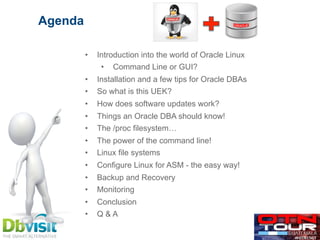












![Quick tip on /proc
/
/bin
/boot
/dev
/etc
..
/proc
/sbin
/sys
/tmp
/usr
/var
• What
is
the
“/proc”
filesystem?
• Look
at
this:
oracle@dbvlin505[/home/oracle]: ps -ef|grep pmon
oracle 24134 1 0 15:48 ? 00:00:00 ora_pmon_testdb
oracle@dbvlin505[/home/oracle]: cat /proc/24134/environ | xargs -0 -n1 |grep ORACLE_HOME
ORACLE_HOME=/u01/app/oracle/product/11.2.0/db_1/
Oracle was started with incorrect ORACLE_HOME variable – extra slash
oracle@dbvlin505[/home/oracle]: ps -ef|grep pmon
oracle 24134 1 0 15:48 ? 00:00:00 ora_pmon_testdb
oracle@dbvlin505[/home/oracle]: sqlplus /nolog
SQL*Plus: Release 11.2.0.3.0 Production on Mon May 27 15:48:00 2013
Copyright (c) 1982, 2011, Oracle. All rights reserved.
SQL> connect / as sysdba
Connected to an idle instance.](https://image.slidesharecdn.com/olanddbtheperfectcombination-otn15gt-150907173548-lva1-app6891/85/Oracle-Linux-and-Oracle-Database-A-Trusted-Combination-18-320.jpg)

![Quick Tip
■ Want to quickly list a directory tree?
root@lab1[/]: tree -d -L 5 /u01
/u01
└── app
├── oracle
│ ├── admin
│ │ └── testdb
│ │ ├── adump
│ │ ├── dpdump
│ │ ├── pfile
│ │ └── scripts
│ ├── audit
│ ├── cfgtoollogs
│ │ ├── dbca
│ │ │ └── testdb
│ │ └── netca
│ ├── checkpoints
│ ├── diag](https://image.slidesharecdn.com/olanddbtheperfectcombination-otn15gt-150907173548-lva1-app6891/85/Oracle-Linux-and-Oracle-Database-A-Trusted-Combination-20-320.jpg)
![Useful Commands for the Oracle DBA
■ The “watch” command
■ Example: watch -n 0.5 "cat /proc/meminfo"
oracle@lab1[/home/oracle]: watch -h
Usage:
watch [options] command
Options:
-b, --beep beep if command has a non-zero exit
-c, --color interpret ANSI color sequences
-d, --differences[=<permanent>]
highlight changes between updates
-e, --errexit exit if command has a non-zero exit
-g, --chgexit exit when output from command changes
-n, --interval <secs> seconds to wait between updates
-p, --precise attempt run command in precise intervals
-t, --no-title turn off header
-x, --exec pass command to exec instead of "sh -c"
-h, --help display this help and exit
-v, --version output version information and exit
For more details see watch(1).](https://image.slidesharecdn.com/olanddbtheperfectcombination-otn15gt-150907173548-lva1-app6891/85/Oracle-Linux-and-Oracle-Database-A-Trusted-Combination-21-320.jpg)
![Useful Commands for the Oracle DBA
■ The “lsof” command
■ Examples:
root@kiwi1-oraclekiwi-com[/root]: lsof -i TCP -P|grep 22
sshd 1216 root 3u IPv4 20780 0t0 TCP *:22 (LISTEN)
sshd 1216 root 4u IPv6 20782 0t0 TCP *:22 (LISTEN)
sshd 5096 root 3u IPv4 107383 0t0 TCP kiwi1.oraclekiwi.com:22-
>192.168.56.1:50411 (ESTABLISHED)
sshd 5099 oracle 3u IPv4 107383 0t0 TCP
root@kiwi1-oraclekiwi-com[/tmp]: ps -ef|grep 19919
root 19919 9813 0 18:24 pts/2 00:00:00 vi testfile
root@kiwi1-oraclekiwi-com[/tmp]: lsof -p 19919
COMMAND PID USER FD TYPE DEVICE SIZE/OFF NODE NAME
vi 19919 root cwd DIR 252,1 4096 50331777 /tmp
vi 19919 root rtd DIR 252,1 4096 128 /
vi 19919 root txt REG 252,1 905984 17289278 /usr/bin/vi
vi 19919 root mem REG 252,1 58288 33880406 /usr/lib64/
..
..
vi 19919 root 2u CHR 136,2 0t0 5 /dev/pts/2
vi 19919 root 3u REG 252,1 12288 51674965 /tmp/.testfile.swp](https://image.slidesharecdn.com/olanddbtheperfectcombination-otn15gt-150907173548-lva1-app6891/85/Oracle-Linux-and-Oracle-Database-A-Trusted-Combination-22-320.jpg)














![Tip – Using blkid command
root@kiwi1-oraclekiwi-com[/]: blkid
/dev/sda1: UUID="bf9d4ffc-04b1-4774-830b-bd46b02bde55" TYPE="xfs"
/dev/sda2: UUID="KD0boO-PBlP-7WPR-Dbic-1O6h-ZdnL-3LXWtX" TYPE="LVM2_member"
/dev/sdc1: LABEL="ASMDISK1" TYPE="oracleasm”
…
…
/dev/sdb1: UUID="d2cbf3ae-1758-408f-aaf5-403042cb4352"
UUID_SUB="4c22e385-3355-4c20-932a-d1f6e3e5d959" TYPE="btrfs”
…
…
/dev/sdd1: UUID="7be9c546-9395-429a-8ff9-9c2ab466a04d" TYPE="ocfs2"
/dev/mapper/ol_oel7--base-swap: UUID="60f235e7-5de1-4974-b467-709a6cebb5bf"
TYPE="swap"
/dev/mapper/ol_oel7--base-root: UUID="1fdfaf7f-b504-494e-85ca-d73329c7e9f2"
TYPE="xfs”](https://image.slidesharecdn.com/olanddbtheperfectcombination-otn15gt-150907173548-lva1-app6891/85/Oracle-Linux-and-Oracle-Database-A-Trusted-Combination-37-320.jpg)
![BTRFS Example – Mount Storage Pool
root@kiwi1-oraclekiwi-com[/]: mount /dev/loop0 /u03
root@kiwi1-oraclekiwi-com[/]: df -h
Filesystem Size Used Avail Use% Mounted on
/dev/mapper/ol_oel7--base-root 12G 4.9G 6.2G 44% /
devtmpfs 2.0G 0 2.0G 0% /dev
tmpfs 2.0G 631M 1.4G 32% /dev/shm
tmpfs 2.0G 9.0M 2.0G 1% /run
tmpfs 2.0G 0 2.0G 0% /sys/fs/
cgroup
/dev/sdb1 30G 15G 15G 51% /u01
/dev/sdd1 30G 2.5G 28G 9% /u02
/dev/sda1 497M 190M 308M 39% /boot
/dev/loop0 1000M 32K 996M 1% /u03
root@kiwi1-oraclekiwi-com[/]: btrfs filesystem df /u03
System, single: total=4.00MiB, used=4.00KiB
Data+Metadata, single: total=8.00MiB, used=28.00KiB](https://image.slidesharecdn.com/olanddbtheperfectcombination-otn15gt-150907173548-lva1-app6891/85/Oracle-Linux-and-Oracle-Database-A-Trusted-Combination-38-320.jpg)
![BTRFS Example – Create subvolume
root@kiwi1-oraclekiwi-com[/]: btrfs subvolume create u03/sub1
Create subvolume 'u03/sub1'
root@kiwi1-oraclekiwi-com[/]: btrfs subvolume list -a /u03
ID 256 gen 6 top level 5 path sub1
root@kiwi1-oraclekiwi-com[/]: btrfs subvolume show /u03/*
/u03/sub1
Name: sub1
uuid: 9ad33e28-d98a-ad46-89fc-1c11de9424bb
Parent uuid: -
Creation time: 2015-04-13 18:56:44
Object ID: 256
Generation (Gen): 6
Gen at creation: 6
Parent: 5
Top Level: 5
Flags: -
Snapshot(s):](https://image.slidesharecdn.com/olanddbtheperfectcombination-otn15gt-150907173548-lva1-app6891/85/Oracle-Linux-and-Oracle-Database-A-Trusted-Combination-39-320.jpg)
![BTRFS Example – Create subvolume snapshots
root@kiwi1-oraclekiwi-com[/u03]: btrfs subvolume snapshot sub1 sub2
Create a snapshot of 'sub1' in './sub2'
root@kiwi1-oraclekiwi-com[/u03]: btrfs subvolume snapshot -r sub1 sub3
Create a readonly snapshot of 'sub1' in './sub3'
root@kiwi1-oraclekiwi-com[/u03]: btrfs subvolume show /u03/sub1
/u03/sub1
Name: sub1
uuid: 9ad33e28-d98a-ad46-89fc-1c11de9424bb
Parent uuid: -
Creation time: 2015-04-13 18:56:44
Object ID: 256
Generation (Gen): 9
Gen at creation: 6
Parent: 5
Top Level: 5
Flags: -
Snapshot(s):
sub2
sub3
root@kiwi1-oraclekiwi-com[/u03]: cd sub3
root@kiwi1-oraclekiwi-com[/u03/sub3]: touch test
touch: cannot touch ‘test’: Read-only file system](https://image.slidesharecdn.com/olanddbtheperfectcombination-otn15gt-150907173548-lva1-app6891/85/Oracle-Linux-and-Oracle-Database-A-Trusted-Combination-40-320.jpg)







![Backup and Recovery
■ Useful Linux Commands:
▪ tar
▪ cpio
▪ rsync
▪ gzip
■ Examples:
tar czvf /backups/backupfile.tar.gz .
tar xzvf /backups/backupfile.tar.gz
[/home/oracle]: cd /u02/oradata1
[/u02/oradata1]: tar cf - | (cd /u02/oradata2; tar xf -)
[/u02/oradata1]: find . -print | cpio -pdm /u02/oradata2/](https://image.slidesharecdn.com/olanddbtheperfectcombination-otn15gt-150907173548-lva1-app6891/85/Oracle-Linux-and-Oracle-Database-A-Trusted-Combination-48-320.jpg)




