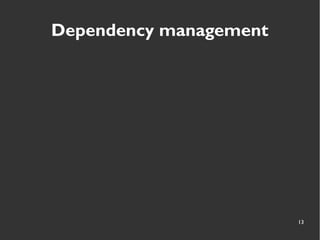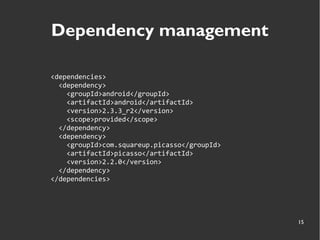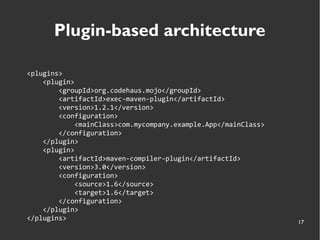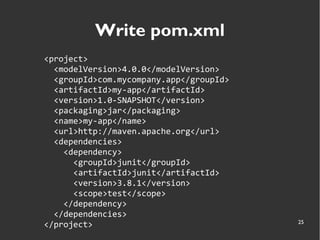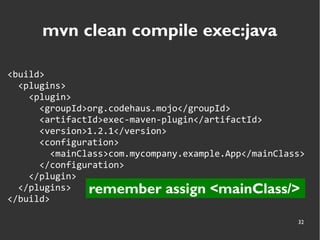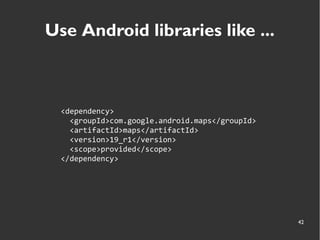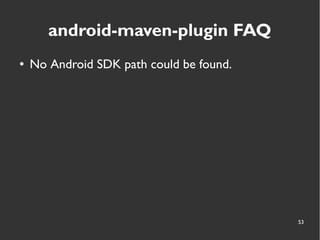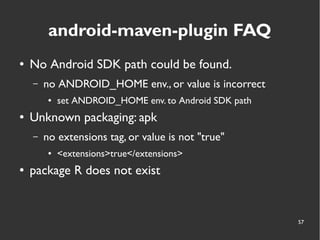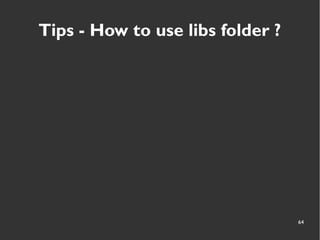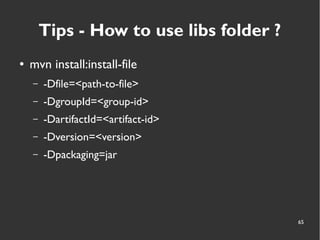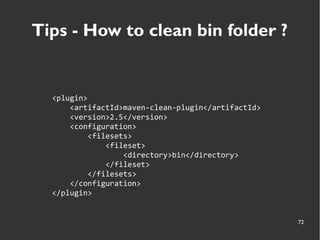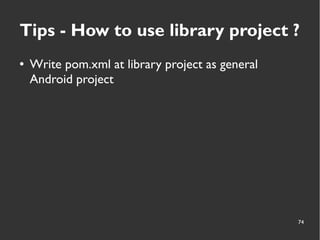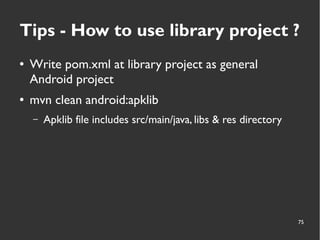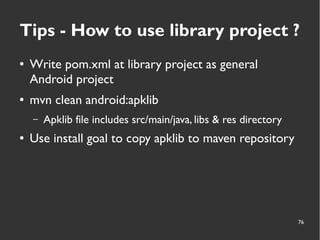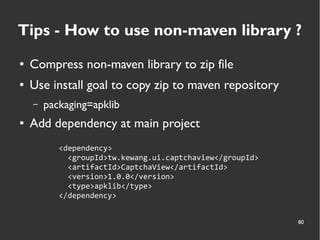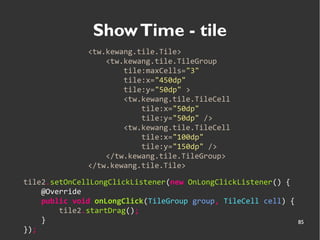Using Maven to build Java & Android program
- 1. Using Maven to build Java & Android program Kewang
- 2. 2 Install Maven ● Download from [HERE] (http://maven.apache.org/download.cgi) – Or apt-get / yum / brew ...... ● Add env. – M2_HOME=/opt/maven – M2=$M2_HOME/bin ● Run mvn --version – verify mvn is installed correctly.
- 3. 3 About me ● 王慕羣 (Kewang) ● Skills – Android – AWS (EC2, S3, DynamoDB) – Hadoop (HBase, MapReduce) – Node.js, Rails ● Company – Mitake Inc. ● Others – Google Play, GitHub, slideshare, Scribd
- 4. Maven
- 5. 5 Maven's objectives ● Making the build process easy ● Providing a uniform build system ● Providing quality project information ● Providing guidelines for best practices development ● Allowing transparent migration to new features
- 6. 6 Maven can manage ... ● Builds ● Documentation ● Reporting ● Dependencies ● SCMs ● Releases ● Distribution
- 7. 7 Maven's concepts ● Project Object Model ● Convention over Configuration (CoC) ● Dependency management ● Plugin-based architecture
- 20. 20 Maven commands ● mvn clean – Remove all previous build generated files. ● mvn compile – Compile the source code of the project. ● mvn test – Run tests using a suitable unit testing framework. ● mvn package – Package compiled code to distributable format. ● mvn install – Install the package into the local repository. ● mvn deploy – Copy the final package to the remote repository.
- 21. Build a simple Java project
- 22. 22 Step by step ● Normalize directory structure ● Write pom.xml ● Run it
- 29. 29 mvn clean package include test file, jar file...
- 30. but it can't run ...
- 31. 31 mvn clean compile exec:java <build> <plugins> <plugin> <groupId>org.codehaus.mojo</groupId> <artifactId>exec-maven-plugin</artifactId> <version>1.2.1</version> <configuration> <mainClass>com.mycompany.example.App</mainClass> </configuration> </plugin> </plugins> </build>
- 32. 32 mvn clean compile exec:java <build> <plugins> <plugin> <groupId>org.codehaus.mojo</groupId> <artifactId>exec-maven-plugin</artifactId> <version>1.2.1</version> <configuration> <mainClass>com.mycompany.example.App</mainClass> </configuration> </plugin> </plugins> </build> remember assign <mainClass/>
- 33. Live DEMO
- 36. 36 Step by step ● Install Android SDK ● Run Maven Android SDK Deployer ● Write pom.xml ● Run it
- 37. 37 Install Android SDK, at least ... ● All versions SDK Platform ● All versions Google APIs ● All Extra items (including obsoleted) ● Glass Development Kit Sneak Peek
- 38. 38 Run Maven Android SDK Deployer ● Checkout mosabua/maven-android-sdk-deployer ● mvn install
- 39. 39 Run Maven Android SDK Deployer ● Checkout mosabua/maven-android-sdk-deployer ● mvn install copy all jar files to maven repository
- 40. 40 Use Android libraries like ... <dependency> <groupId>android</groupId> <artifactId>android</artifactId> <version>4.4_r1</version> <scope>provided</scope> </dependency>
- 41. 41 Use Android libraries like ... <dependency> <groupId>android</groupId> <artifactId>android</artifactId> <version>4.4_r1</version> <scope>provided</scope> </dependency> "provided" stands for only compile, not package itself
- 42. 42 Use Android libraries like ... <dependency> <groupId>com.google.android.maps</groupId> <artifactId>maps</artifactId> <version>19_r1</version> <scope>provided</scope> </dependency>
- 43. 43 Use Android libraries like ... <dependency> <groupId>android.support</groupId> <artifactId>compatibility-v13</artifactId> <version>19.0.1</version> </dependency>
- 44. Write pom.xml
- 49. 49 mvn clean package generates R.java
- 50. 50 mvn android:deploy android:run ● mvn android:deploy – Install app to device ● mvn android:run – Run app at device
- 51. Live DEMO
- 53. 53 android-maven-plugin FAQ ● No Android SDK path could be found.
- 54. 54 android-maven-plugin FAQ ● No Android SDK path could be found. – no ANDROID_HOME env., or value is incorrect ● set ANDROID_HOME env. to Android SDK path
- 55. 55 android-maven-plugin FAQ ● No Android SDK path could be found. – no ANDROID_HOME env., or value is incorrect ● set ANDROID_HOME env. to Android SDK path ● Unknown packaging: apk
- 56. 56 android-maven-plugin FAQ ● No Android SDK path could be found. – no ANDROID_HOME env., or value is incorrect ● set ANDROID_HOME env. to Android SDK path ● Unknown packaging: apk – no extensions tag, or value is not "true" ● <extensions>true</extensions>
- 57. 57 android-maven-plugin FAQ ● No Android SDK path could be found. – no ANDROID_HOME env., or value is incorrect ● set ANDROID_HOME env. to Android SDK path ● Unknown packaging: apk – no extensions tag, or value is not "true" ● <extensions>true</extensions> ● package R does not exist
- 58. 58 android-maven-plugin FAQ ● No Android SDK path could be found. – no ANDROID_HOME env., or value is incorrect ● set ANDROID_HOME env. to Android SDK path ● Unknown packaging: apk – no extensions tag, or value is not "true" ● <extensions>true</extensions> ● package R does not exist – <packaging>jar</packaging> ● <packaging>apk</packaging>
- 59. 59 android-maven-plugin FAQ ● No Android SDK path could be found. – no ANDROID_HOME env., or value is incorrect ● set ANDROID_HOME env.to Android SDK path ● Unknown packaging: apk – no extensions tag, or value is not "true" ● <extensions>true</extensions> ● package R does not exist – <packaging>jar</packaging> ● <packaging>apk</packaging> ● Ill-advised or mistaken usage of a core class
- 60. 60 android-maven-plugin FAQ ● No Android SDK path could be found. – no ANDROID_HOME env., or value is incorrect ● set ANDROID_HOME env. to Android SDK path ● Unknown packaging: apk – no extensions tag, or value is not "true" ● <extensions>true</extensions> ● package R does not exist – <packaging>jar</packaging> ● <packaging>apk</packaging> ● Ill-advised or mistaken usage of a core class – no scope tag, or value is not "provided" ● <scope>provided</scope>
- 62. 62 Tips - How to use src folder ?
- 63. 63 Tips - How to use src folder ? <build> <sourceDirectory>src</sourceDirectory> </build>
- 64. 64 Tips - How to use libs folder ?
- 65. 65 Tips - How to use libs folder ? ● mvn install:install-file – -Dfile=<path-to-file> – -DgroupId=<group-id> – -DartifactId=<artifact-id> – -Dversion=<version> – -Dpackaging=jar
- 66. 66 Tips - How to use libs folder ? ● mvn install:install-file – -Dfile=<path-to-file> – -DgroupId=<group-id> – -DartifactId=<artifact-id> – -Dversion=<version> – -Dpackaging=jar ● mvn install:install-file -Dfile=flappybird.jar -DgroupId=tw.kewang -DartifactId=flappybird -Dversion=1.0 -Dpackaging=jar
- 67. 67 Tips - How to use libs folder ? ● mvn install:install-file – -Dfile=<path-to-file> – -DgroupId=<group-id> – -DartifactId=<artifact-id> – -Dversion=<version> – -Dpackaging=jar ● mvn install:install-file -Dfile=flappybird.jar -DgroupId=tw.kewang -DartifactId=flappybird -Dversion=1.0 -Dpackaging=jar copy jar file to maven repository
- 68. 68 Tips - How to use gen folder ?
- 69. 69 Tips - How to use gen folder ? <plugin> <groupId>com.jayway.maven.plugins.android.generation2</groupId> <artifactId>android-maven-plugin</artifactId> <configuration> <genDirectory>gen</genDirectory> </configuration> </plugin>
- 70. 70 Tips - How to use gen folder ? <plugin> <groupId>com.jayway.maven.plugins.android.generation2</groupId> <artifactId>android-maven-plugin</artifactId> <configuration> <genDirectory>gen</genDirectory> </configuration> </plugin> <plugin> <artifactId>maven-clean-plugin</artifactId> <version>2.5</version> <configuration> <filesets> <fileset> <directory>gen</directory> </fileset> </filesets> </configuration> </plugin>
- 71. 71 Tips - How to use gen folder ? <plugin> <groupId>com.jayway.maven.plugins.android.generation2</groupId> <artifactId>android-maven-plugin</artifactId> <configuration> <genDirectory>gen</genDirectory> </configuration> </plugin> <plugin> <artifactId>maven-clean-plugin</artifactId> <version>2.5</version> <configuration> <filesets> <fileset> <directory>gen</directory> </fileset> </filesets> </configuration> </plugin> remember clean gen folder
- 72. 72 Tips - How to clean bin folder ? <plugin> <artifactId>maven-clean-plugin</artifactId> <version>2.5</version> <configuration> <filesets> <fileset> <directory>bin</directory> </fileset> </filesets> </configuration> </plugin>
- 73. 73 Tips - How to use library project ?
- 74. 74 Tips - How to use library project ? ● Write pom.xml at library project as general Android project
- 75. 75 Tips - How to use library project ? ● Write pom.xml at library project as general Android project ● mvn clean android:apklib – Apklib file includes src/main/java, libs & res directory
- 76. 76 Tips - How to use library project ? ● Write pom.xml at library project as general Android project ● mvn clean android:apklib – Apklib file includes src/main/java, libs & res directory ● Use install goal to copy apklib to maven repository
- 77. 77 Tips - How to use library project ? ● Write pom.xml at library project as general Android project ● mvn clean android:apklib – Apklib file includes src/main/java, libs & res directory ● Use install goal to copy apklib to maven repository ● Add dependency at main project <dependency> <groupId>tw.kewang.ui.captchaview</groupId> <artifactId>CaptchaView</artifactId> <version>1.0.0</version> <type>apklib</type> </dependency>
- 78. 78 Tips - How to use non-maven library ? ● Compress non-maven library to zip file
- 79. 79 Tips - How to use non-maven library ? ● Compress non-maven library to zip file ● Use install goal to copy zip to maven repository – packaging=apklib
- 80. 80 Tips - How to use non-maven library ? ● Compress non-maven library to zip file ● Use install goal to copy zip to maven repository – packaging=apklib ● Add dependency at main project <dependency> <groupId>tw.kewang.ui.captchaview</groupId> <artifactId>CaptchaView</artifactId> <version>1.0.0</version> <type>apklib</type> </dependency>
- 82. 82 Show Time - google-tts tts.say(sentence, true, new OnFinishListener() { @Override public void onFinish() { Toast.makeText(this, sentence, Toast.LENGTH_SHORT).show(); } });
- 83. 83 Show Time - map-controller mc.startTrackMyLocation(new ChangeMyLocation() { @Override public void changed(GoogleMap map, Location location) { Log.d("TRACK", location.toString()); } }); mc.whenMapClick(new ClickCallback() { @Override public void clicked(GoogleMap map, LatLng latLng) { Log.d("CLICK", latLng.toString()); } });
- 84. 84 Show Time - CaptchaView captcha.setPattern("1234567890"); captcha.setLength(6); captcha.refresh(); if (captcha.getCaptcha().equals(check)) { Log.d("CAPTCHA", "Success"); } else { Log.d("CAPTCHA", "Fail"); }
- 85. 85 Show Time - tile <tw.kewang.tile.Tile> <tw.kewang.tile.TileGroup tile:maxCells="3" tile:x="450dp" tile:y="50dp" > <tw.kewang.tile.TileCell tile:x="50dp" tile:y="50dp" /> <tw.kewang.tile.TileCell tile:x="100dp" tile:y="150dp" /> </tw.kewang.tile.TileGroup> </tw.kewang.tile.Tile> tile2.setOnCellLongClickListener(new OnLongClickListener() { @Override public void onLongClick(TileGroup group, TileCell cell) { tile2.startDrag(); } });
- 86. 86 References ● Apache Maven Project ● Android Application Development with Maven ● Android Maven Plugin ● Maven Android SDK Deployer
- 87. 87


![2
Install Maven
● Download from [HERE]
(http://maven.apache.org/download.cgi)
– Or apt-get / yum / brew ......
● Add env.
– M2_HOME=/opt/maven
– M2=$M2_HOME/bin
● Run mvn --version
– verify mvn is installed correctly.](https://image.slidesharecdn.com/usingmaventobuildjavaandroidprogram-140226084459-phpapp02/85/Using-Maven-to-build-Java-Android-program-2-320.jpg)