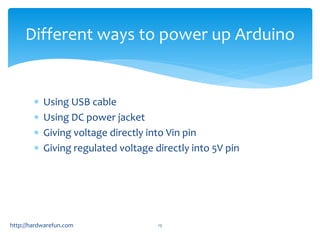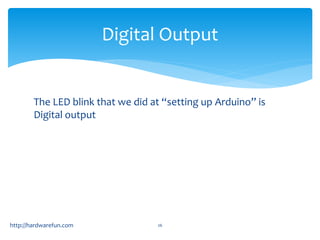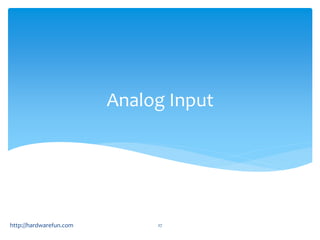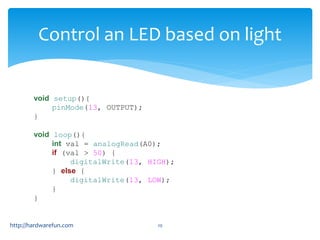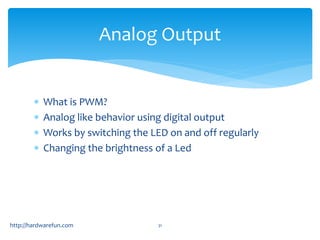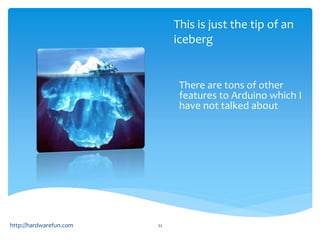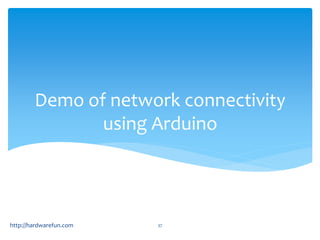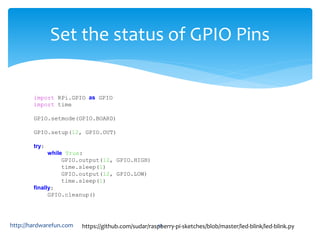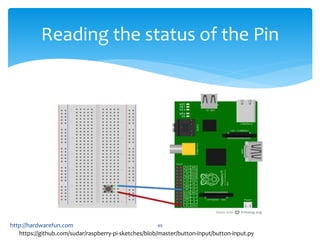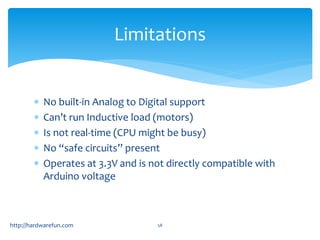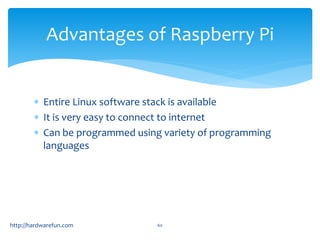Using arduino and raspberry pi for internet of things
- 1. Using Arduino and Raspberry Pi for Internet of Things Sudar Muthu (@sudarmuthu) http://hardwarefun.com/ http://github.com/sudar
- 2. Who am I? Research Engineer by profession I build robots as a hobby Playing with Arduino for more than 4 years Blogger about Arduino at http://hardwarefun.com Moderator for Arduino India forum http://hardwarefun.com 2
- 3. Objective Introduce Arduino Introduce Raspberry Pi Emphasis on IoT See how both can be used for IoT http://hardwarefun.com 3
- 5. What is Arduino? Visual Basic for hardware Includes both Hardware and software http://hardwarefun.com 5 Photo credit Arduino team
- 6. Different Arduino types Arduino Uno (The one I am going to use today) Arduino Mega Arduino Due Lillypad Arduino BT Arduino Ethernet .. and clones http://hardwarefun.com 6
- 7. Getting to know the Arduino http://hardwarefun.com 7
- 8. Specs (Uno, Leonardo) Type Value Microcontroller ATmega328 Operating Voltage 5v Digital I/O Pins 14 (of which 6 provide PWM output) Analog Input Pins 6 Flash Memory 32 KB (ATmega328) of which 0.5 KB used by bootloader SRAM 2 KB (ATmega328) EEPROM 1 KB (ATmega328) Clock Speed 16 MHz http://hardwarefun.com 8
- 9. Identify these components in Microcontroller Power jacket USB jacket Digital pins Analog pins Reset button Arduino http://hardwarefun.com 9
- 10. Identify these components in Arduino Voltage Regulator Power Pins (how many are there?) Ground Pins (how many are there?) Vin Pin Rx and Tx Pins ICSP Headers http://hardwarefun.com 10
- 11. Identify these components in Power Led Rx and Tx Led’s Test Led Crystal Anything else? Arduino http://hardwarefun.com 11
- 12. Powering up Arduino http://hardwarefun.com 12
- 13. Different ways to power up Arduino Using USB cable Using DC power jacket Giving voltage directly into Vin pin Giving regulated voltage directly into 5V pin http://hardwarefun.com 13
- 14. Setting up Arduino http://hardwarefun.com 14
- 15. Testing the setup with a “Hello World” program http://hardwarefun.com 15
- 17. Making a LED blink Insert a LED in pin 13 Open File->Examples->Basics->Blink Select Tools->Boards->Arduino Uno Select File->Upload (or press ctrl+u) You should get the message “Done upload” Your Led should blink Congrats you can program Arduino now http://hardwarefun.com 17
- 18. People with electronics background Did I miss anything? http://hardwarefun.com 18
- 19. People with electronics background Did I miss anything? Hint: Ohm’s Law http://hardwarefun.com 19
- 20. Anatomy of an Arduino sketch http://hardwarefun.com 20
- 21. Printing values through Serial Uno has one UART hardware port, using which we can exchange information with computer Very useful for debugging Works at a specified baud rate Use Serial Monitor to read values SoftwareSerial is also available http://hardwarefun.com 21
- 23. How to use a breadboard The first two and the last two rows are connected In all the other rows, columns are connected Connect the first and last row to power Connect the second and second last row to ground http://hardwarefun.com 23
- 24. Digital Input and Output http://hardwarefun.com 24
- 26. Digital Output The LED blink that we did at “setting up Arduino” is Digital output http://hardwarefun.com 26
- 28. Reading Analog values from sensors Connect the LDR on pin A0 and Gnd LDR’s resistance varies based on the amount of light present Read the current value using analogRead() Print the value in Serial Monitor http://hardwarefun.com 28
- 29. Control an LED based on light void setup(){ pinMode(13, OUTPUT); } void loop(){ int val = analogRead(A0); if (val > 50) { digitalWrite(13, HIGH); } else { digitalWrite(13, LOW); } } http://hardwarefun.com 29
- 31. Analog Output What is PWM? Analog like behavior using digital output Works by switching the LED on and off regularly Changing the brightness of a Led http://hardwarefun.com 31
- 32. This is just the tip of an iceberg http://hardwarefun.com 32 There are tons of other features to Arduino which I have not talked about
- 33. Internet of Things http://hardwarefun.com 33
- 34. http://hardwarefun.com 34 "Internet of Things" by Wilgengebroed on Flickr
- 35. LoT is an overloaded term But I like this definition… “The Internet of Things is the interconnection of uniquely identifiable embedded computing devices within the existing Internet infrastructure” http://hardwarefun.com 35
- 36. Connecting Arduino to Internet Ethernet Shield WIFI Shield 3G Shield Using another intermediate component http://hardwarefun.com 36
- 37. Demo of network connectivity using Arduino http://hardwarefun.com 37
- 38. Let’s take a break http://hardwarefun.com 38
- 39. Raspberry Pi
- 40. Credit Card Sized Computer http://hardwarefun.com 40
- 41. GPIO Pins http://hardwarefun.com 41 http://learn.adafruit.com/assets/3052
- 42. Setup Python sudo apt-get install python-dev sudo apt-get install python-rpi.gpio http://hardwarefun.com 42
- 43. Set the status of GPIO Pins https://github.com/sudar/r http://hardwarefun.com asp4b3erry-pi-sketches/blob/master/led-blink/led-blink.py
- 44. Set the status of GPIO Pins import RPi.GPIO as GPIO import time GPIO.setmode(GPIO.BOARD) GPIO.setup(12, GPIO.OUT) try: while True: GPIO.output(12, GPIO.HIGH) time.sleep(1) GPIO.output(12, GPIO.LOW) time.sleep(1) finally: GPIO.cleanup() https://github.com/sudar/raspberry-http://hardwarefun.com 44 pi-sketches/blob/master/led-blink/led-blink.py
- 45. Demo Let there be Light https://github.com/sudar/r http://hardwarefun.com 45aspberry-pi-sketches/blob/master/led-blink/led-blink.py
- 46. Changing the brightness of the LED import RPi.GPIO as GPIO import time GPIO.setmode(GPIO.BOARD) GPIO.setup(12, GPIO.OUT) p = GPIO.PWM(12, 50) # channel=12 frequency=50Hz p.start(0) try: while True: for dc in range(0, 101, 5): p.ChangeDutyCycle(dc) time.sleep(0.1) for dc in range(100, -1, -5): p.ChangeDutyCycle(dc) time.sleep(0.1) finally: p.stop() GPIO.cleanup() http://hardwarefun.com 46 https://github.com/sudar/raspberry-pi-sketches/blob/master/led-blink/pwm.py
- 47. Demo Can you see the brightness changing? https://github.com/sudar/raspberry-http://hardwarefun.com 47 pi-sketches/blob/master/led-blink/pwm.py
- 48. Reading the status of the Pin import RPi.GPIO as GPIO import time GPIO.setmode(GPIO.BOARD) GPIO.setup(11, GPIO.IN, pull_up_down=GPIO.PUD_DOWN) try: while True: if GPIO.input(11): print "Button is on" else: print "Button is off" time.sleep(0.1) finally: GPIO.cleanup() http://hardwarefun.com 48 https://github.com/sudar/raspberry-pi-sketches/blob/master/button-input/button-input.py
- 49. Reading the status of the Pin http://hardwarefun.com 49 https://github.com/sudar/raspberry-pi-sketches/blob/master/button-input/button-input.py
- 50. Demo What happens when the button is pressed? http://hardwarefun.com 50 https://github.com/sudar/raspberry-pi-sketches/blob/master/button-input/button-input.py
- 51. Combining Input and Output import RPi.GPIO as GPIO import time GPIO.setmode(GPIO.BOARD) GPIO.setup(11, GPIO.IN, pull_up_down=GPIO.PUD_DOWN) GPIO.setup(12, GPIO.OUT) try: while True: if GPIO.input(11): print "Button is on" GPIO.output(12, 1) else: GPIO.output(12, 0) time.sleep(0.1) finally: GPIO.cleanup() http://hardwarefun.com 51 https://github.com/sudar/raspberry-pi-sketches/blob/master/button-and-led/button-and-led.py
- 52. Combining Input and Output http://hardwarefun.com 52 https://github.com/sudar/raspberry-pi-sketches/blob/master/button-and-led/button-and-led.py
- 53. Demo Let’s control the LED by pressing the button http://hardwarefun.com 53 https://github.com/sudar/raspberry-pi-sketches/blob/master/button-and-led/button-and-led.py
- 54. What more can be done? http://hardwarefun.com 54
- 55. More protocols I2C SPI Serial http://hardwarefun.com 55
- 56. Interacting with webcam “PyGame” provides easy interface Can get fancy using “opencv” Both USB and GPIO interface are supported http://hardwarefun.com 56
- 57. Distributed Computing Each Pi can be used as cheap node Form grids using a cluster of Pi’s Can share CPU, memory and disk space http://www.cl.cam.ac.uk/projects/raspberrypi/tutorials/ distributed-computing/ http://hardwarefun.com 57
- 58. Limitations No built-in Analog to Digital support Can’t run Inductive load (motors) Is not real-time (CPU might be busy) No “safe circuits” present Operates at 3.3V and is not directly compatible with Arduino voltage http://hardwarefun.com 58
- 59. Arduino vs Raspberry Pi for IoT http://hardwarefun.com 59
- 60. Advantages of Raspberry Pi Entire Linux software stack is available It is very easy to connect to internet Can be programmed using variety of programming languages http://hardwarefun.com 60
- 61. Disadvantage of Raspberry Pi Accessing hardware is not real-time. If the CPU is busy, then interfacing with hardware can be delayed No built-in Analog to Digital converter available Does not have enough power to drive inductive loads The hardware design is not open source. Even though it is not a big deal, for some people it might a deal breaker http://hardwarefun.com 61
- 62. Advantages of Arduino Very easy to get started Very easy to extend it and has tons of user contributed shields and libraries. Shields are available to do pretty much anything Can be used to for real-time applications Everything (both hardware, software and IDE) are open source Not much programming knowledge needed to do basic stuff http://hardwarefun.com 62
- 63. Disadvantages of Arduino Not very powerful when compared with Raspberry Pi (Micro processor vs Micro controller) You need to program using either Arduino or C/C++ (or assembly if you really want to) Connecting to internet is slightly difficult (you have shields and libraries, but is not straight forward), but not impossible. http://hardwarefun.com 63
- 64. In Short.. Feature Raspberry Pi Arduino Processor Speed 700 MHz 16 MHz Programming Language No limit Arduino, C/C++ Real-time Hardware No real-time In real-time Analog to Digital Convertor No Yes Hardware Design Closed source Open source Internet Connection Very easy Not easy, but doable http://hardwarefun.com 64
- 66. Use both together Best of both worlds http://hardwarefun.com 66 http://learn.adafruit.com/assets/3199 http://learn.adafruit.com/assets/2123
- 67. Links Source code - https://github.com/sudar/raspberry-pi-sketches/ My blog - http://hardwarefun.com Python GPIO - https://code.google.com/p/raspberry-gpio- python/ Distributed computing using Pi - http://www.cl.cam.ac.uk/projects/raspberrypi/tutorial s/distributed-computing/ http://hardwarefun.com 67
- 68. Links Arduino – http://arduino.cc Asimi – A simple bot using Arduino http://hardwarefun.com/project/asimi Getting started with hardware programming http://hardwarefun.com/tutorials/getting-started-with-hardware- programming Getting started with Arduino http://hardwarefun.com/tutorials/getting-started-with-arduino- and-avr http://hardwarefun.com 68
- 69. Questions Thank You Sudar Muthu (@sudarmuthu) http://hardwarefun.com/ https://github.com/sudar/arduino-robotics-workshop https://github.com/sudar/raspberry-pi-sketches http://hardwarefun.com 69
Editor's Notes
- #35: "Internet of Things" by Wilgengebroed on Flickr - Cropped and sign removed from Internet of things signed by the author.jpg. Licensed under Creative Commons Attribution 2.0 via Wikimedia Commons - http://commons.wikimedia.org/wiki/File:Internet_of_Things.jpg#mediaviewer/File:Internet_of_Things.jpg